Page 1
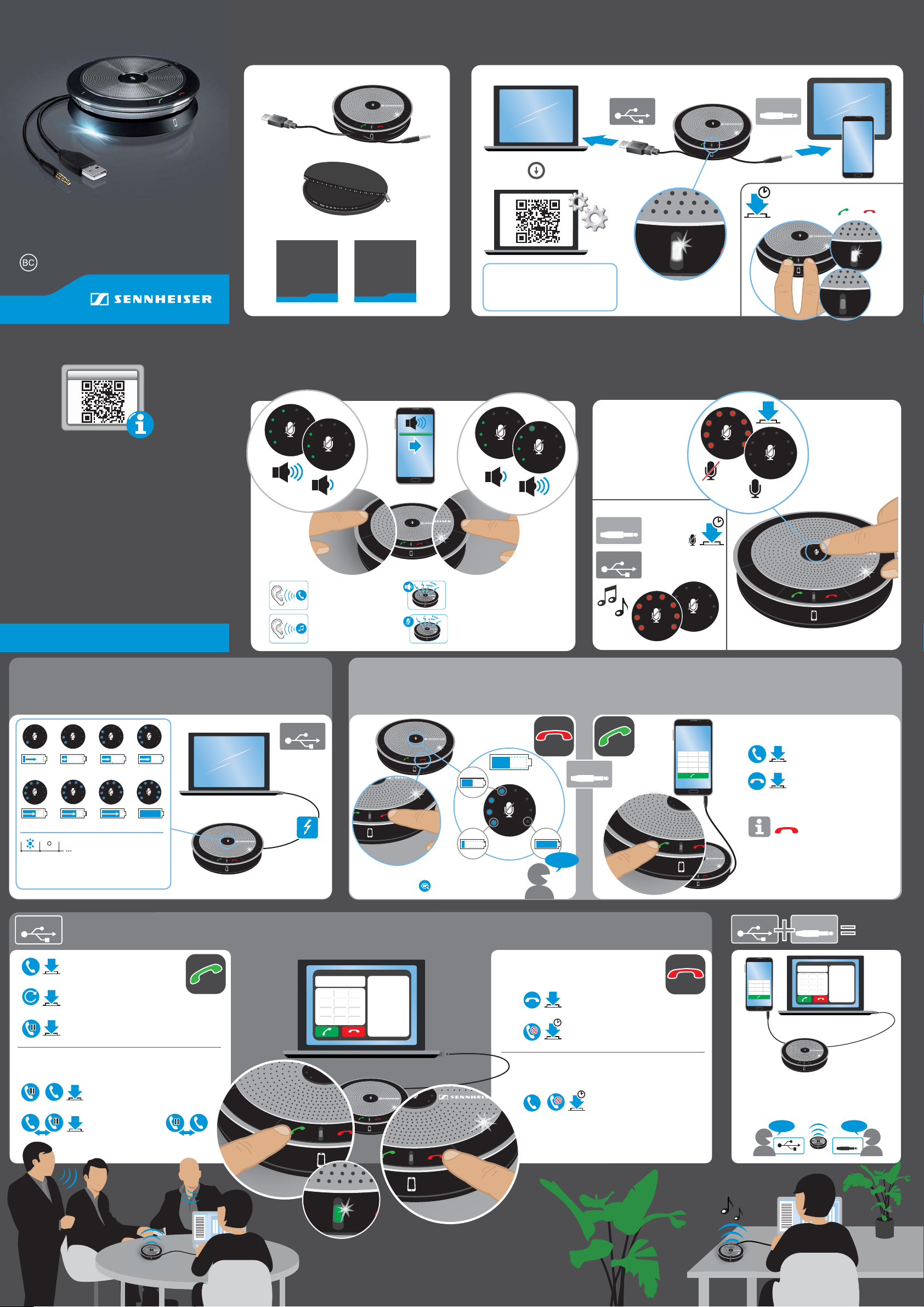
Sennheiser
+
-
Volume –
Volume +
-
+
-
+
-
-
+
SP 20
Speakerphone
Package contents | Leveringsomfang | Lieferumfang |
Volumen de suministro | Contenu | Dotazione | Omvang
levering | Zakres dostawy
Connecting the speakerphone | Tilslutning af speakerphone | Speakerphone anschließen | Conexión del altavoz
manos libres | Raccorder le speakerphone | Collegamento dello speakerphone | Speakerphone aansluiten | Podłączanie
zestawu głośnomówiącego
Quick Guide
Kort vejledning
Kurzanleitung
Instrucciones resumidas
Guide rapide
Guida rapida
Beknopte handleiding
Krótka instrukcja obsługi
Quick
Guide
-
Safety
Guide
+
For product specific software
and firmware upgrade
with the “Sennheiser Updater” go to
www.sennheiser.com/cco/software
Adjusting the volume | Indstilling af lydstyrken | Lautstärke einstellen | Ajustar el
volumen | Réglage du volume | Regolazione del volume | Het volume instellen |
Regulacja głośności
USB
-
3.5 mm
+
If the speakerphone does not turn
5s
on/off automatically:
Press and hold the and button
ON
Power on
OFF
Muting the microphone | Frakobling af lyd på mikrofon | Mikrofon stumm schalten |
Silenciar el micrófono | Activation du mode silencieux du microphone | Silenziamento
del microfono | Microfoon op mute schakelen | Wyciszanie mikrofonu
For Instruction manual go to
www.sennheiser.com/cco/support
Sennheiser Communications A/S
Industriparken 27, DK-2750 Ballerup, Denmark
www.sennheiser.com
Printed in China, Publ. 08/17, A05
Charging the battery | Opladning af genopladeligt batteri | Akku laden |
Cargar la pila recargable | Charger la batterie | Caricamento della batteria |
Accu laden | Ładowanie akumulatora
During an active call:
Increases or reduces the
speech volume
During music listening:
Increases or reduces the
music volume
Retrieving information on the remaining battery power | Se
batteriets ladetilstand | Ladezustand Akku abfragen | Consulta
del estado de carga de la batería | Vérifier le niveau de batterie
restant | Verifica dello stato di carica della batteria | Laadtoestand
accu opvragen | Sprawdzanie stanu naładowania akumulatora
USB
volume
max
Mute
on
Mute
off
Music mode
-
-
+
3.5 mm
Press and
hold the
5s
mute button
USB
Music mode
activates
-
+
automatically.
-
While idle (no active call or
+
music listening): Increase or
reduce the tone volume.
During incoming call:
-
Press and hold “–” button to
+
mute ring tone. Press and hold
“+” button to unmute.
Music
mode on
Music
mode off
Use with a mobile device only | Kun brug med en mobil enhed | nur mit mobilem
Gerät verwenden | Uso con un único dispositivo móvil | Utilisation seule avec un
apparail mobile | Utilizzo solo con un dispositivo portatile | Alleen met mobiel
toestel gebruiken | Stosować tylko z telefonem komórkowym
+
1 2 3
ABC
DEF
JKL
MNO
4 5 6
GHI
TUV
WXYZ
7 8 9
?
3.5 mm
PQRS
* 0 #
Accepts a call
Initiates a call
Ends a call for devices
connected via 3.5 mm
The LED lights up for a
5s off
few seconds when the
next charging level is
reached before
turning off again.
USB
Using the speakerphone with a USB device | Brug af speakerphone med en USB-enhed | Speakerphone mit einem USB-Gerät verwenden | Uso del altavoz manos libres
con un dispositivo USB | Utiliser avec un appareil USB | Utilizzo dello speakerphone con un dispositivo USB | Speakerphone met een USB-toestel gebruiken | Stosowanie
zestawu głośnomówiącego z urządzeniem USB
Accepts/Initiates a call
2 x
Redials the last number
2 x
Puts an active call on hold
Managing multiple calls
call 1 call 2
Accepts the incoming call and
puts an active call on hold
Swaps between the
2 x
held and active call
100%
When using 3.5 mm only,
button does not
-
+
Below 30 min talk time,
100%
20 h
-
+
end calls, but shows the
remaining battery.
automatic voice prompts:
“Battery level low“
USB
3.5 mm
Conference
call
Call control features
+45 561 800 00
Bauer, Chloe
Brown, Scott
123
+45 561 800 00
12 3
45 6
78 9
0#
*
-
Bauer, Chloe
Brown, Scott
Dickens, Chris
Martinez, Pat
King, Michael
Meyers, Daniel
Smith, John
Thomson, Mary
1 2 3
DEF
ABC
MNO
JKL
4 5 6
GHI
WXYZ
TUV
7 8 9
PQRS
Ends a call for devices
* 0 #
connected via USB
1s
Rejects a call
-
Managing multiple calls
call 1 call 2
+
Rejects the incoming call and
continues the active call
Setting up a conference call (plug & play):
When connected to USB and 3.5 mm jack,
all calls are merged into a conference call.
conference call: A+B+C
A B
456
789
0#
*
C
-
Dickens, Chris
Martinez, Pat
King, Michael
Meyers, Daniel
Smith, John
Thomson, Mary
+
+
3.5 mm
-
+
-
+
incoming call/
active call
-
+
Page 2
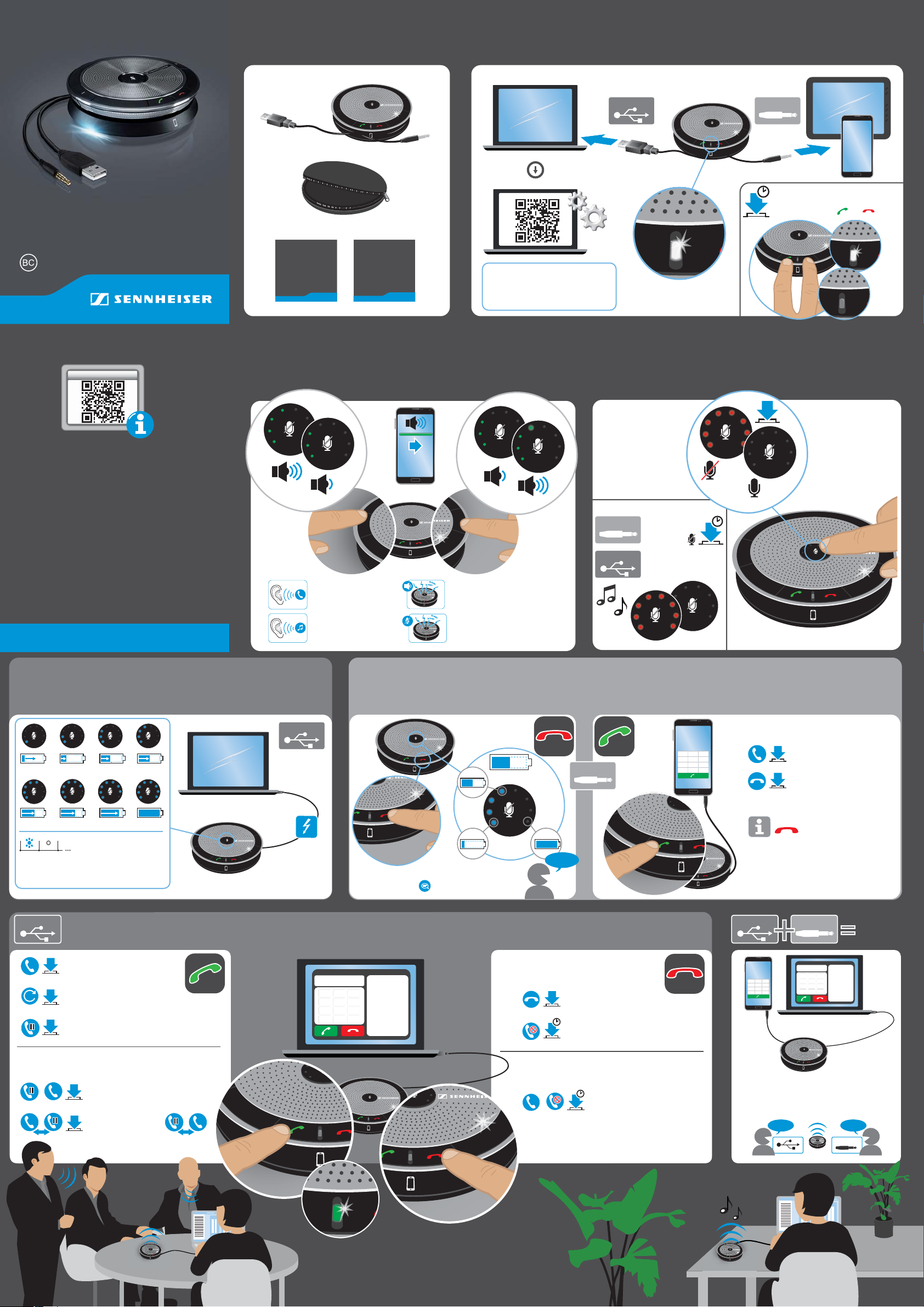
Sennheiser
+
-
Volume –
Volume +
-
+
-
+
-
-
+
SP 20
Speakerphone
Package contents | Material fornecido | Teslimat Kapsamı |
供货范围 | 包裝內容 | 同梱されているもの | комплект
поставки | 구성품
Connecting the speakerphone | Ligar o telefone em alta voz | Speakerphone cihazını bağlayın | 连接扬声电话 |
免持聽筒連接 | スピーカーフォンを接続する | Подключение спикерфона | 스피커폰 연결
Quick Guide
Guia rápido
Hızlı Kılavuz
快速指南
快速使用指南
クイックガイド
Краткая инструкция
요약 안내서
Quick
Guide
-
Safety
Guide
+
For product specific software
and firmware upgrade
with the “Sennheiser Updater” go to
www.sennheiser.com/cco/software
Adjusting the volume | Ajustar o volume | Ses seviyesini ayarlama | 调整音量 |
調節音量 | 音量を調節する | Регулировка громкости | 볼륨 조절하기
USB
-
3.5 mm
+
If the speakerphone does not turn
5s
on/off automatically:
Press and hold the and button
ON
Power on
OFF
Muting the microphone | Activar o modo de silêncio no microfone | Mikrofonu kapat
麦克风静音 | 麥克風靜音 | マイクロホンをミュートする | Отключение микрофона
마이크 음소거
For Instruction manual go to
www.sennheiser.com/cco/support
Sennheiser Communications A/S
Industriparken 27, DK-2750 Ballerup, Denmark
www.sennheiser.com
Printed in China, Publ. 08/17, A05
Charging the battery | Carregar a pilha recarregável | Akünün şarj edilmesi |
给电池 | 充电 | 充電 | バッテリーに充電する | зарядка аккумулятора |
배터리 충전하기
During an active call:
Increases or reduces the
speech volume
During music listening:
Increases or reduces the
music volume
Retrieving information on the remaining battery power l
Obter informações quanto à bateria restante l Akünün şarj
durumunu sorgulayın l 询问电池充电状态 l 檢查電池的充電
狀態 l バッテリーの充電状態を確認する l Определение
состояния аккумулятора l 배터리 충전 상태 요청
USB
volume
max
Mute
on
Mute
off
Music mode
-
-
+
3.5 mm
Press and
hold the
5s
mute button
USB
Music mode
activates
-
+
automatically.
-
While idle (no active call or
+
music listening): Increase or
reduce the tone volume.
During incoming call:
-
Press and hold “–” button to
+
mute ring tone. Press and hold
“+” button to unmute.
Music
mode on
Music
mode off
Use with a mobile only | Utilizar apenas com um dispositivo móvel |
Sadece mobil cihazla kullanın | 仅与移动设备共同使用 | 僅限移動式裝置用途 |
モバイル機器でのみ使用する | Используется только с мобильным
устройством | 이동식 장치로만 사용
+
1 2 3
ABC
DEF
JKL
MNO
4 5 6
GHI
TUV
WXYZ
7 8 9
?
3.5 mm
PQRS
* 0 #
Accepts a call
Initiates a call
Ends a call for devices
connected via 3.5 mm
The LED lights up for a
5s off
few seconds when the
next charging level is
reached before
turning off again.
USB
Using the speakerphone with a USB device | Utilizar o telefone em alta voz com um dispositivo USB | Speakerphone cihazını bir USB cihazıyla kullanın |
将扬声电话与一个USB设备共同使用 | USB 專用的免持聽筒用法 | スピーカーフォンをUSBデバイスと併用する | Использование спикерфона с устройством, у которого
есть порт USB | USB 장치로 스피커폰 사용
Accepts/Initiates a call
2 x
Redials the last number
2 x
Puts an active call on hold
Managing multiple calls
call 1 call 2
Accepts the incoming call and
puts an active call on hold
Swaps between the
2 x
held and active call
100%
When using 3.5 mm only,
-
+
Below 30 min talk time,
100%
20 h
-
+
button does not
end calls, but shows the
remaining battery.
automatic voice prompts:
“Battery level low“
USB
3.5 mm
Conference
call
Call control features
+45 561 800 00
Bauer, Chloe
Brown, Scott
123
+45 561 800 00
12 3
45 6
78 9
0#
*
-
Bauer, Chloe
Brown, Scott
Dickens, Chris
Martinez, Pat
King, Michael
Meyers, Daniel
Smith, John
Thomson, Mary
1 2 3
ABC
DEF
JKL
MNO
4 5 6
GHI
TUV
WXYZ
7 8 9
PQRS
Ends a call for devices
* 0 #
connected via USB
1s
Rejects a call
-
Managing multiple calls
call 1 call 2
+
Rejects the incoming call and
continues the active call
Setting up a conference call (plug & play):
When connected to USB and 3.5 mm jack,
all calls are merged into a conference call.
conference call: A+B+C
A B
456
789
0#
*
C
-
Dickens, Chris
Martinez, Pat
King, Michael
Meyers, Daniel
Smith, John
Thomson, Mary
+
+
3.5 mm
-
+
-
+
incoming call/
active call
-
+
