Sennheiser SK 500 G2, SK 500 G2 - 02-06 Instructions For Use Manual

EK 500
/
SK 500
Instructions for use

2
Thank you for choosing Sennheiser!
We have designed this product to give you reliable
operation over many years. Over half a century of
accumulated expertise in the design and manufacture of
high-quality electro-acoustic equipment have made
Sennheiser a world-leading company in this field.
Please take a few moments to read these instructions
carefully, as we want you to enjoy your new Sennheiser
product quickly and to the fullest.

3
Contents
The SK 500 G2 bodypack transmitter ................................... 4
The channel bank system .................................................. 4
Safety instructions .................................................................... 5
Delivery includes ....................................................................... 5
Areas of application .................................................................. 6
The operating controls ............................................................. 7
Indications and displays .......................................................... 8
Preparing the bodypack transmitter for use .................... 10
Inserting and replacing the batteries .......................... 10
Inserting and charging the accupack ........................... 10
Connecting the microphone/line cable ........................ 11
Attaching the microphones ........................................... 11
Attaching the transmitter to clothing ......................... 12
Using the bodypack transmitter ......................................... 13
Switching the transmitter on/off ................................. 13
Muting the transmitter ................................................... 14
Activating/deactivating the lock mode ....................... 14
The operating menu .............................................................. 15
The buttons ....................................................................... 15
Overview of menus .......................................................... 15
Working with the operating menu ............................... 16
Operating menu of the transmitter .............................. 18
Adjustment tips for the operating menu .......................... 20
Switching between channel banks ............................... 20
Switching between the channels .................................. 20
Selecting the frequencies to be stored
in the channel bank “U” .................................................. 20
Adjusting the sensitivity ................................................ 21
Selecting the standard display ...................................... 22
Entering a name ............................................................... 22
Loading the factory-preset default settings .............. 22
Activating/deactivating the pilot tone transmission 23
Activating/deactivating the lock mode ....................... 23
Exiting the operating menu ........................................... 23
Troubleshooting ..................................................................... 24
Error checklist ................................................................ 24
Recommendations and tips ........................................... 25
Care and maintenance ........................................................... 26
Specifications .......................................................................... 27
Connector assignment .................................................... 28
Polar diagrams and frequency response curves
of microphones ................................................................. 28
Accessories .............................................................................. 29
Manufacturer declarations ................................................... 30
Warranty regulations ...................................................... 30
CE Declaration of Conformity ......................................... 30
Batteries or rechargeable batteries .............................. 30
WEEE Declaration ............................................................. 30
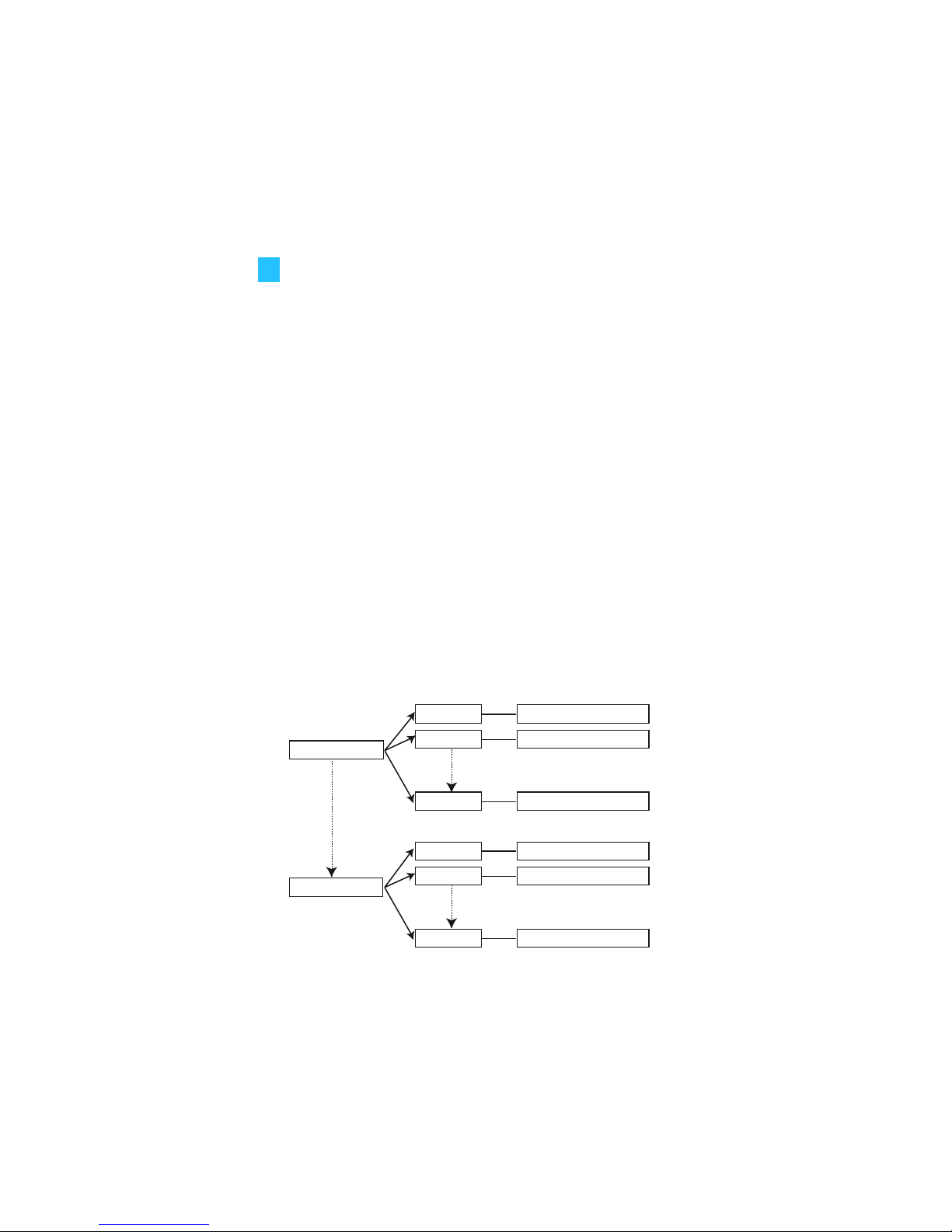
4
The SK 500 G2 bodypack
transmitter
The SK 500 G2 bodypack transmitter is part of the
evolution wireless series ew 500 G2. With this series,
Sennheiser offers high-quality state-of-the-art RF
transmission systems with a high level of operational
reliability and ease of use. Transmitters and receivers
permit wireless transmission with studio-quality sound.
The excellent transmission reliability of the ew 500 G2
series is based on the use of
y further optimized PLL synthesizer and microprocessor
technology,
y the HDX noise reduction system,
y and the pilot tone squelch control.
The channel bank system
The transmitter is available in five UHF frequency ranges
with 1440 transmission frequencies per frequency range.
Please note: Frequency usage is different for each country.
Your Sennheiser agent will have all the necessary details on
the available legal frequencies for your area.
Range A: 518 to 554 MHz
Range B: 626 to 662 MHz
Range C: 740 to 776 MHz
Range D: 786 to 822 MHz
Range E: 830 to 866 MHz
The transmitter has nine channel banks with up to 20
switchable channels each.
Each of the channels in the channel banks “1” to “8” has
been factory-preset to a transmission frequency (see
enclosed frequency table). These transmission frequencies
cannot be changed but have been preset so that e.g.
country-specific regulations on frequency usage are taken
into account.
The channel bank “U” (user bank) allows you to store
frequencies that are freely selectable.
channel bank 1...8
channel bank U
channel 20
preset frequency
channel 1
channel 2
preset frequency
preset frequency
channel 20
channel 1
channel 2
freely selectable frequency
freely selectable frequency
freely selectable frequency

5
Safety instructions
Never open an electronic unit! If units are opened by
customers in breach of this instruction, the warranty
becomes null and void.
Use the unit in dry rooms only.
Use a damp cloth for cleaning the unit. Do not use any
cleansing agents or solvents.
Delivery includes
The packaging contains the following items:
y 1 SK 500 G2 bodypack transmitter
y 2 batteries
y 1 BPP 1 bodypack pouch
y 1 Instructions for use
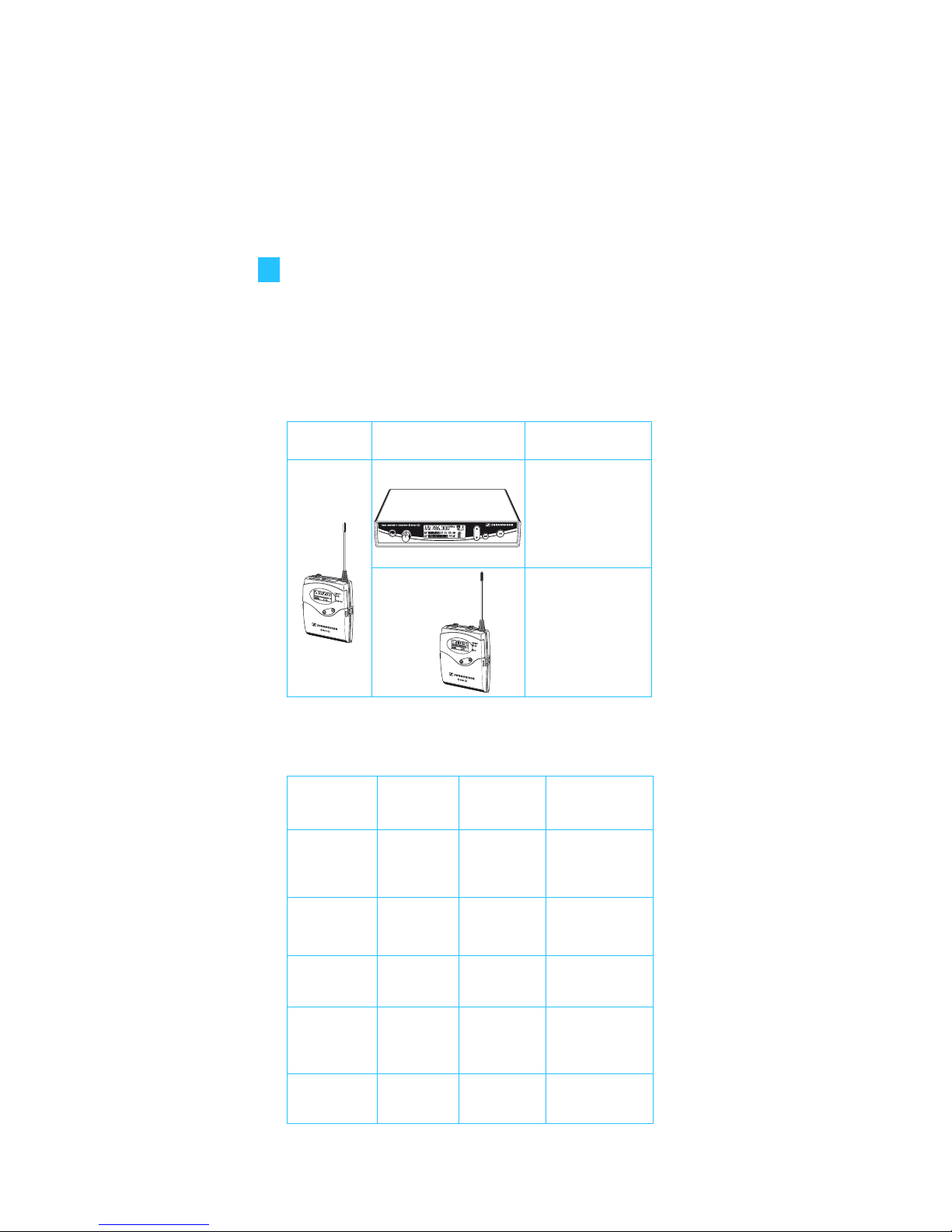
6
Areas of application
The transmitter can be combined with receivers of the
ew 500 G2 series (EM 500 G2 rack-mount receiver or
EK 500 G2 bodypack receiver). The receivers are available in
the same five UHF frequency ranges and are equipped with
the same channel bank system with factory-preset
frequencies. An advantage of the factory-preset
frequencies is that
y a transmission system is ready for immediate use after
switch-on,
y several transmission systems can be operated
simultaneously on the preset frequencies without
causing intermodulation interference.
Together with a matching receiver and a microphone or an
instrument cable, the transmitter is suitable for the
following areas of applications:
Four different microphones and an instrument cable are
available for the transmitter:
Transmitter Receiver (to be
ordered separately)
Area of
application
SK 500 G2
EM 500 G2 y Th
eater
y Presentation
y Sports (aerobic)
y Voca ls
y Using instruments
wirelessly
EK 500 G2
y
Speech
y Voca ls
y Presentation
y Camera-mounted
applications
Microphone/
instrument
cable
Type
Pick-up
pattern
Area of
application
ME 2 clip-on
microphone
condenser omni-
directional
y
Theater
y Presentation
(omnidirectional)
MKE 2-ew
clip-on
microphone
condenser omni-
directional
professional use:
y Theater
y Presentation
ME 3
headmic
condenser super-
cardioid
y
Sports
(aerobic)
y Voca ls
ME 4 clip-on
microphone
condenser cardioid
y
Theater
y Presentation
(high feedback
rejection)
CI 1 instrument
cable
–
y
Using
instruments
wirelessly
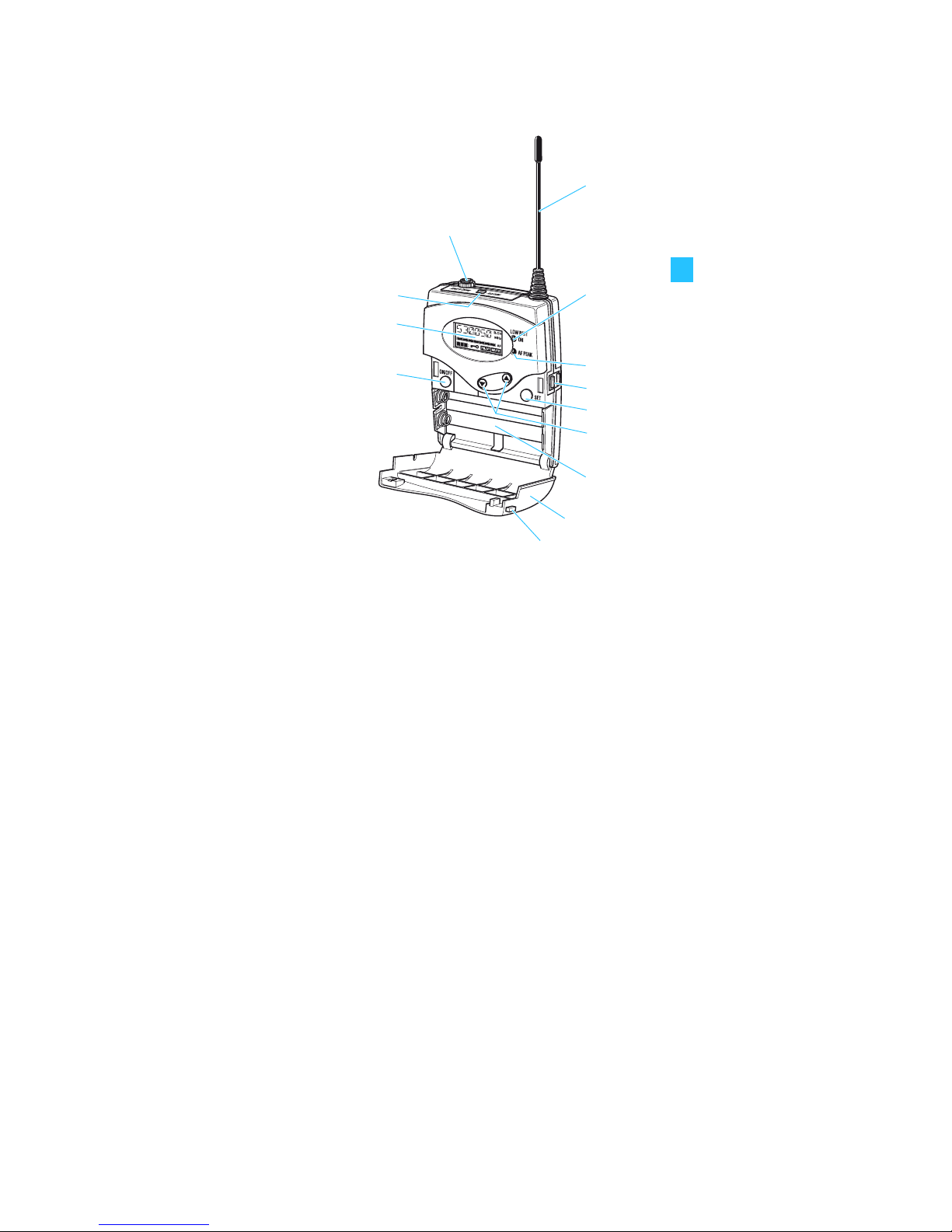
7
The operating controls
Microphone/line input (MIC/LINE),
3.5 mm jack socket
Antenna
Red LED for operation and
battery status indication (ON/LOW BAT)
Yellow LED for audio peak (AF PEAK)
Charging contacts
SET button
/ rocker button (UP/DOWN)
Battery compartment
Battery compartment cover
Unlocking button
ON/OFF button
(serves as the ESC (cancel) key in the
operating menu)
LC display
MUTE switch

8
Indications and displays
LC display panel
Alphanumeric display
“B.CH“ – appears when the channel bank and
the channel number are displayed
“MHz“ – appears when the frequency is displayed
4-step battery status display
Lock mode icon
(lock mode is activated)
“PILOT” display
(pilot tone transmission is activated)
“MUTE” display
(audio input is muted)
7-step level display for audio signal “AF”
Operation and battery status indication
The red LED (LOW BAT/ON) provides information on the
current operating state of the transmitter:
Red LED lit up: The transmitter is switched on and
the capacity of the batteries/
BA 2015 accupack is sufficient.
Red LED flashing: The batteries are/the BA 2015
accupack is going flat (LOW BAT)!
In addition, the 4-step battery status display on the
display panel provides information on the remaining
battery/BA 2015 accupack capacity:
3 segments: capacity approx. 100 %
2 segments: capacity approx. 70 %
1 segment: capacity approx. 30 %
Battery icon flashing: LOW BAT

9
“MUTE” display
The “MUTE” display appears on the display panel when
the transmitter is muted (see “Muting the transmitter” on
page 14).
Modulation display
The level display for audio signal “AF” shows the
modulation of the transmitter.
When the transmitter’s audio input level is excessively
high, the level display for audio signal “AF” shows full
deflection for the duration of the overmodulation. In
addition, the yellow LED (AF PEAK) at the front of the
transmitter lights up.
“PILOT” display
The “PILOT” display appears on the display panel when
the pilot tone transmission is activated (see “Activating/
deactivating the pilot tone transmission” on page 23).
Display backlighting
After pressing a button, the display remains backlit for
approx. 15 seconds.
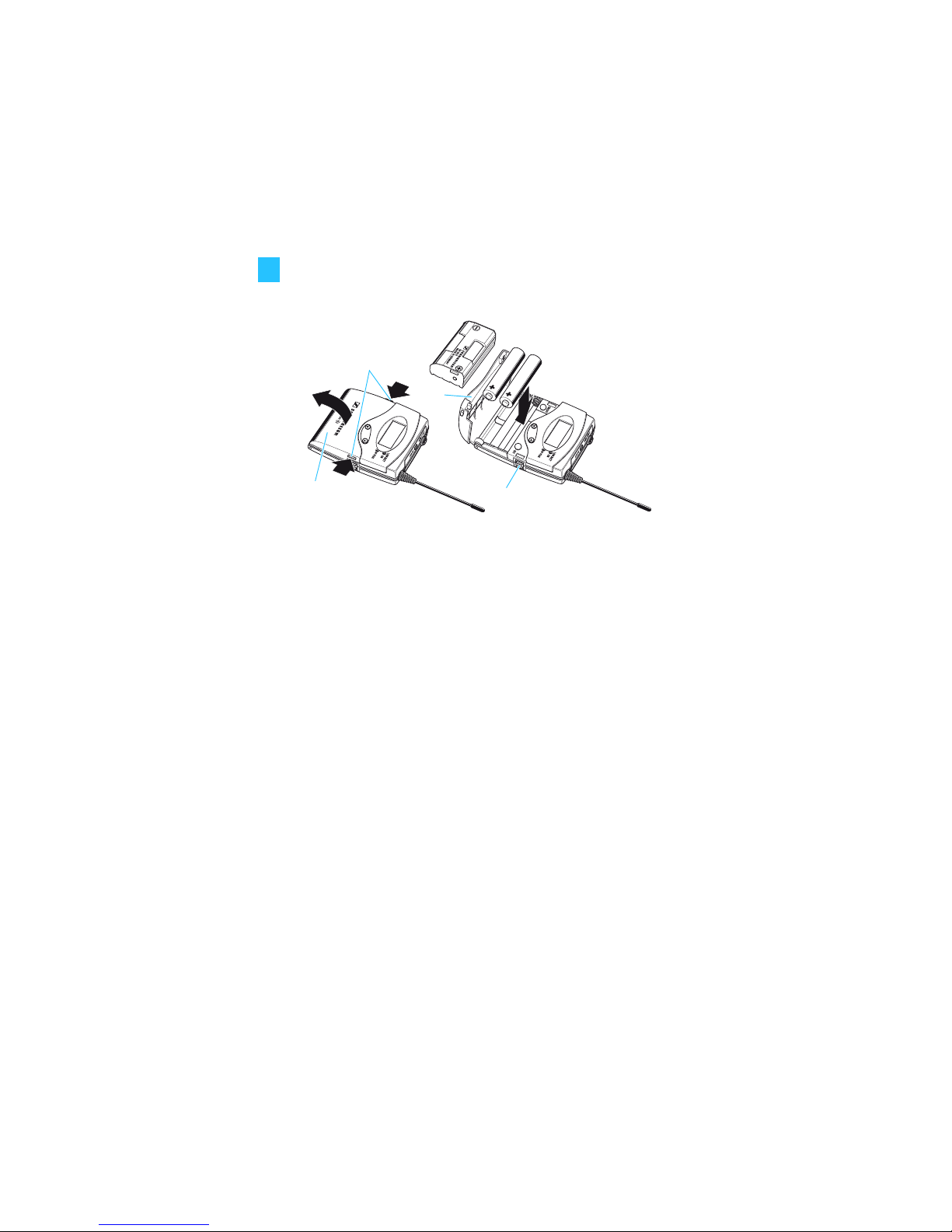
10
Preparing the bodypack
transmitter for use
Inserting and replacing the batteries
For powering the transmitter, two 1.5 V AA size batteries
are required.
Press the two unlocking buttons and open the
battery compartment cover .
Insert the two batteries as shown above. Please observe
correct polarity when inserting the batteries.
Close the battery compartment. The battery
compartment cover locks into place with an audible
click.
Inserting and charging the accupack
The transmitter can also be powered via the rechargeable
Sennheiser BA 2015 accupack. Insert the accupack into the
battery compartment as described above.
The transmitter has two charging contacts and a sensing
contact on its short sides. The accupack can be recharged
while remaining in the transmitter. Insert the transmitter
into the L 2015 charger (see operating manual of the
L 2015 charger).
Note:
For accupack operation of the transmitter, only use the
BA 2015 accupack in order to ensure optimum
operational reliability. For charging the accupack, only
use the L 2015 charger. Both the accupack and the
charger are available as accessories.
The accupack is fitted with an integrated sensor which is
– via a third contact – monitored by the electronics of
the transmitter and the charger. The sensor is necessary
for the following control purposes:
