Page 1

Package contents | Lieferumfang | Contenu de la boîte | Contenuti della
confezione | Contenido del embalaje | Conteúdo da embalagem |
Inhoud verpakking | Περιεχόμενα συσκευασίας | Pakkens indhold |
Innehåll i förpackningen | Pakkauksen sisältö | Zawartość opakowania |
Содержимое упаковки | 套装内容 | 包裝內容| Kutunun içeriği |
パッケージ内容 | Isi kemasan | 패키지 내용
Charging the headset | Headset laden | Charger le micro-casque | Ricarica delle cuffie | Carga del auricular | Carregar o headset |
De headset opladen | Φόρτιση των ακουστικών | Opladning af headsettet | Ladda headsetet | Headsetin lataaminen | Ładowanie słuchawek |
Зарядка гарнитуры | 为耳机充电| 為耳機充電| Kulaklığı şarj etme | ヘッドセットの充電 | Mengisi daya headset | 헤드셋 충전
Presence™ Grey
Bluetooth headset for phone calls
Quick Guide
EN
Kurzanleitung
DE
Guide express
FR
Guida rapida
IT
Guía rápida
ES
Guia Rápido
PT
Mini
NL
handleiding
EL
Γρήγορος
οδηγός
DA
Kvikvejledning
SV
Snabbguide
FI
Pikaopas
PL
Skrócona
instrukcja
obsługi
Краткое
RU
руководство
快速入门指南
ZH
快速指南
TW
Hızlı Kılavuz
TR
クイックガイド
JA
Panduan Cepat
ID
빠른 가이드
KO
?
S
1
*
L
LED flashes
1x
1x
Meaning
below 1 hour talk time
1 to 2 hours talk time
M
pre-mounted
Presence Grey UC
variants only
2x
3x
*
4 to 2 hours talk time
10 to 4 hours talk time
100 %
Safety
Compliance
Guide
Quick
Guide
Adjusting and wearing the headset | Headset anpassen und tragen | Ajuster et porter le micro-casque | Regolazione e posizionamento delle cuffie | Cómo ajustar y llevar el auricular | Ajustar e usar o auscultador |
De headset aanpassen en dragen | Προσαρμογή και εφαρμογή του ακουστικού | Sådan justeres og bæres headsettet | Justera och bära headsetet | Kuulokkeiden säätäminen ja käyttäminen |
Dostosowanie i noszenie zestawów słuchawkowych | Настройка и ношение гарнитуры | 调整并佩戴耳机 | 調整及佩戴耳機| Kulaklığın takılması ve ayarlanması |
ヘッドセットの調整と装着| Menyesuaikan dan mengenakan headset | 헤드셋 조정 및 착용
sheet
1:20 h
Charge 1:20 h before the first use.
After 5 minutes, the LED goes off. Press the multi-function button to check the
battery charge level. If the headset is fully charged the LED lights up blue.
not included
*
Ear hook wearing style In-ear wearing style Changing ear hook and ear adapter
2
Right
www.sennheiser.com/support-me
Left
Right
LMS
Left
MS
L
Sennheiser Communications A/S
Industriparken 27, DK-2750 Ballerup, Denmark
www.sennheiser.com
Printed in China, Publ. 09/18, 770-00168/A03
Pairing the headset | Headset verbinden | Appairer le micro-casque | Accoppiamento delle cuffie | Sincronizar el auricular | Emparelhar os auscultadores | De headset koppelen | Αντιστοίχιση του ακουστικού | Sådan parres headsettet | Para ihop headsetet |
Kuulokkeiden laiteparin muodostaminen | Parowanie zestawu słuchawkowego | Соединение с гарнитурой | 为耳机配对 | 與耳機配對| Kulaklığın eşleştirilmesi | ヘッドセットのペアリンク゛| Menyandingkan headset | 헤드셋 페어링
1. Activate Bluetooth® pairing mode
3
...while powering on
L
S
press & hold...
< 20 cm
ON
”Pairing“
< 20 cm
Connect to your mobile phone via Bluetooth® Connect to your computer via Bluetooth®
AB
Bluetooth
2. Activate the Bluetooth
Presence
Laptop Nick
4. Select Presence on your device 5. Enter keyword
®
function 3. Search for Bluetooth devices
Search devices...
Keyword:
0000
2. Plug in the dongle.
First time use: Dongle switches to pairing mode &
automatically connects to your headset.
Press & hold
3s
3. Activate Bluetooth® pairing mode.
3x
”Pairing successful”
3x 3x
”Pairing successful”
Page 2
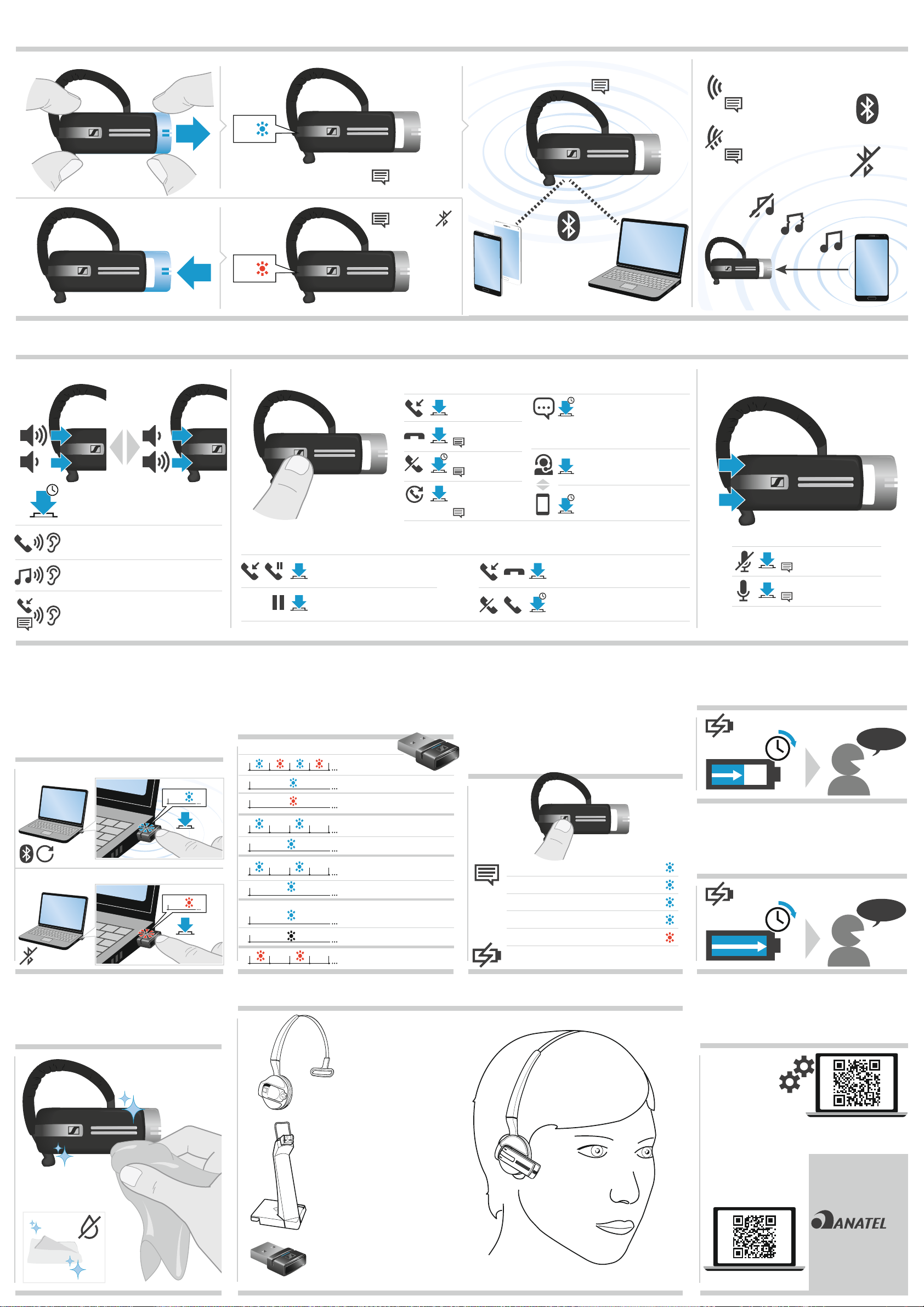
+
Switching the headset on/off | Headset ein-/ausschalten | Activer/Désactiver le micro-casque | Accensione/Spegnimento delle cuffie | Activar o desactivar el auricular | Ligar/Desligar os auscultadores | De headset aan-/uitzetten | Ενεργοποίηση/απενεργοποίηση του ακουστικού |
Sådan tændes/slukkes headsettet | Slå av och på headsetet | Kuulokkeiden virran kytkeminen/sammuttaminen | Włączanie/wyłączanie zestawu słuchawkowego | Включение/выключение гарнитуры | 打开/关闭耳机 | 切換耳機電源開關| Kulaklığın açılması/kapatılması |
ヘッドセットのオン/オフの切り替え| Menyalakan/mematikan headset | 헤드셋 켜기/끄기 스위칭
4
ON
OFF
Using the headset | Headset verwenden | Utiliser le micro-casque | Utilizzo delle cuffie | Usar el auricular | Usar os auscultadores | De headset gebruiken | Χρήση του ακουστικού | Sådan bruges headsettet | Använda headsetet | Kuulokkeiden käyttö | Korzystanie z zestawu słuchawkowego |
Использование гарнитуры | 使用耳机 |
使用耳機| Kulaklığın setinin kullanılması | ヘッドセットの使用| Menggunakan headset | 헤드셋 사용
3x
”Power on“
”Power off“
3x
Switch on Bluetooth function
Call control featuresVolume control
”... connected“
(see voice prompts)
Connected to the Bluetooth device
“Phone 1 connected“ or
“Phone 2 connected“ or
“Dongle connected“
Out of the Bluetooth transmission range
“Phone 1 disconnected“ or
“Phone 2 disconnected“ or
“Dongle disconnected“
~25 m
Mute function
Automatic voice prompts
Press both volume buttons to swap the
2s
+/- assignment of the volume buttons.
During an active call - volume 1:
Increases or reduces the speech volume
During music reproduction - volume 2:
Increases or reduces the music volume
In idle mode - no active call or music
reproduction - volume 3:
Increases or reduces the volume for the
ring tone, the beeps and the voice prompts
Reconnecting/disconnecting Bluetooth | Bluetooth wieder verbinden/
trennen | Reconnecter/Déconnecter le Bluetooth | Riconnessione/
Disconnessione Bluetooth | Reconectar/desconectar el Bluetooth |
Voltar a conetar/desconetar o Bluetooth | Opnieuw verbinding maken
met Bluetooth of Bluetooth loskoppelen | Επανασύνδεση/αποσύνδεση
του Bluetooth | Sådan forbindes/frakobles Bluetooth | Återansluta/
frånkoppla Bluetooth | Bluetoothin kytkeminen uudelleen/katkaisu |
Ponowne podłączanie/odłączanie Bluetooth | Повторное подключение/
отключение Bluetooth | 重新连接/断开蓝牙 |藍牙重新連線/斷開連線|
Bluetooth bağlantısını yeniden kurulması/bağlantının kesilmesi |
Bluetoothの再接続/接続の解除| Memutuskan/ menghubungkan
kembali dengan Bluetooth | 블루투스 다시 연결/ 연결 해제
Reconnect
Bluetooth
3x
Disconnect
Bluetooth
3x
2x
1s
2x
Managing multiple calls
Accepts the incoming call &
2x
puts an active call on hold
Puts an active call on hold when
2x
there is no incoming call (pause)
Overview of the LED indications | Übersicht der LED-Anzeigen |
Aperçu des indications LED | Panoramica degli indicatori LED |
Resumen de los indicadores LED | Vista geral das indicações LED |
Overzicht van de indicatielampjes | Επισκόπηση των ενδείξεων LED |
Oversigt over indikatorlampens signaler | Översikt av LED-belysningen |
LED-merkkivalojen yleiskatsaus | Przegląd stanów diody LED |
Обзор светодиодных индикаторов | LED 显示内容概述 |
LED指示燈總覽 | LED göstergelere genel bakış | LED表示の概要 |
Gambaran umum tentang indikasi LED | LED 디스플레이 개관
LED flashes
3x
3x
2s2s
0.2s 0.2s
(purple)
3s 3s
Meaning
pairing mode
successful
failed
connecting
connected
incoming call
on headset
outgoing/active call
Music streaming
standard quality
high quality
Microphone muted
Starts/stops voice dialing
Accepts a call
Ends a call
“Call ended“
Rejects a call
“Call rejected“
Redials the
last number
“Redialling“
Retrieving information on the remaining talk time | Verbleibende
Sprechzeit abfragen | Récupération d’information sur l’autonomie de
conversation restante | Recupero delle informazioni sul tempo residuo
di chiamata | Obtener información sobre el tiempo de conversación
restante | Obter informações sobre o tempo de conversação restante |
Informatie ophalen over de resterende gesprekstijd |
Ανάκτηση πληροφοριών σχετικά με τον υπόλοιπο χρόνο ομιλίας |
Indhentning af information om resterende taletid | Hämta information
om återstående samtalstid | Tietojen haku jäljellä olevasta puheajasta
| Pobieranie informacji o pozostałym czasie rozmowy | Получение
информации в оставшееся время зарядки | 剩余通话时间相关检索信息 |
取得剩餘通話時間資訊| Kalan konuşma süresiyle ilgili bilgi alınması |
残りの通話時間に関する情報の取得| Mengambil informasi tentang sisa
waktu bicara | 남은 통화 시간에 대한 정보 검색
”Between 8 and 10 hours talk time”
”Between 4 and 8 hours talk time”
”Between 2 and 4 hours talk time”
”Between 1 and 2 hours talk time”
”Less than 1 hour talk time”
below 15 min talk time,
automatic voice prompts: ”Recharge headset”
1s
for computer or voice
assistant for mobile phone
(press until you hear a beep,
then release the button)
Transfers a call from the
mobile phone to the headset
Transfers a call from the
1s
headset to the mobile phone
Accepts the incoming call &
ends the active call
Rejects the incoming call &
1s
continues the active call
3x
3x
2x
1x
1x
+
Mutes the microphone
“Mute on“
Unmutes the microphone
“Mute off“
Fast charging | Schnellladung | Chargement rapide | Ricarica rapida |
Carga rápida | Carregamento rápido | Snel opladen | Γρήγορη φόρτιση |
Hurtigladning | Snabbladdning | Nopea lataus | Szybkie ładowanie |
Быстрая зарядка | 快速充电 | 快速充電| Hızlı şarj | 急速充電|
Pengisian daya cepat | 빠른 충전
0:35 h
Complete charging cycle | Kompletter Ladevorgang |
Cycle de chargement terminé | Ciclo di ricarica completo |
Ciclo de carga completo | Ciclo de carregamento completo |
Laadcyclus voltooien | Ολοκλήρωση του κύκλου φόρτισης |
Opladningscyklus | Fullständig laddningscykel | Latausjakson
suorittaminen loppuun | Pełny cykl ładowania | Завершить цикл
зарядки | 完成充电 | 完成充電循環| Şarj döngüsünün tamamlanması |
充電サイクル| Siklus pengisian daya lengkap | 충전주기 완료
1:20 h
5 h
10 h
Cleaning the product | Produkt reinigen | Nettoyage du produit |
Pulizia del prodotto | Limpieza del producto | Limpar o produto |
Het prodcut reinigen | Καθαρισμός του προϊόντος |
Rengøring af produktet | Rengöra produkten | Tuotteen puhdistus |
Czyszczenie produktu | Чистка продукта | 清洁产品 | 清潔本產品 |
Ürünün temizlenmesi | 製品のクリーニング | Membersihkan produk |
제품 청소
Accessories | Zubehör | Accessoires | Accessori | Accesorios | Acessórios | Accessoires| Αξεσουάρ | Tilbehør | Tillbehör | Tarvikkeet | Akcesoria |
Аксессуары | 附件 | 配件 | Aksesuarlar | アクセサリ | Aksesori | 액세서리
Presence
Headband
Charger CH 20
for Headband use or
Charger cable CH 20 MB USB
BTD 800 USB
Bluetooth dongle
Detailed information | Ausführliche Informationen | Informations
détaillées | Informazioni dettagliate | Información detallada |
Informação detalhada | Gedetailleerde informatie | Λεπτομερείς
πληροφορίες | Detaljeret information | Detaljerad information |
Yksityiskohtaiset tiedot | Szczegółowe informacje |
Подробная информация | 详细信息 | 詳細資訊| Ayrıntılı bilgi |
詳細情報|Informasi terperinci | 상세 정보
For product specific software
and firmware upgrade
with the “Sennheiser Updater” go to
www.sennheiser.com/software
Declaração sobre a Anatel
Este produto está homologado pela
ANATEL, de acordo com os
?
For Instruction manual go to
www.sennheiser.com/support-me
procedimentos regulamentados pela
Resolução 242/2000, e atende aos
requisitos técnicos aplicados.
Para maiores informações, consulte o site
da ANATEL www.anatel.gov.br
Agência Nacional de Telecomunicações
Presence: 04364-17-07356
BTD 800 USB: 04378-17-07356
Este equipamento opera em caráter
secundário, isto é, não tem direito a
proteção contra interferência prejudicial,
mesmo de estações do mesmo tipo, e
não pode causar interferência a sistemas
operando em caráter primário.
