Sennheiser MM 30I,MM 30i Quick Manual

MM 30i
Smart Remote
with Mic
Notice d’emploi
QuickGuide
|
Kurzanleitung
คำแนะนำแบบสั้น
빠른 안내서
|
快速指南
|
快速指南
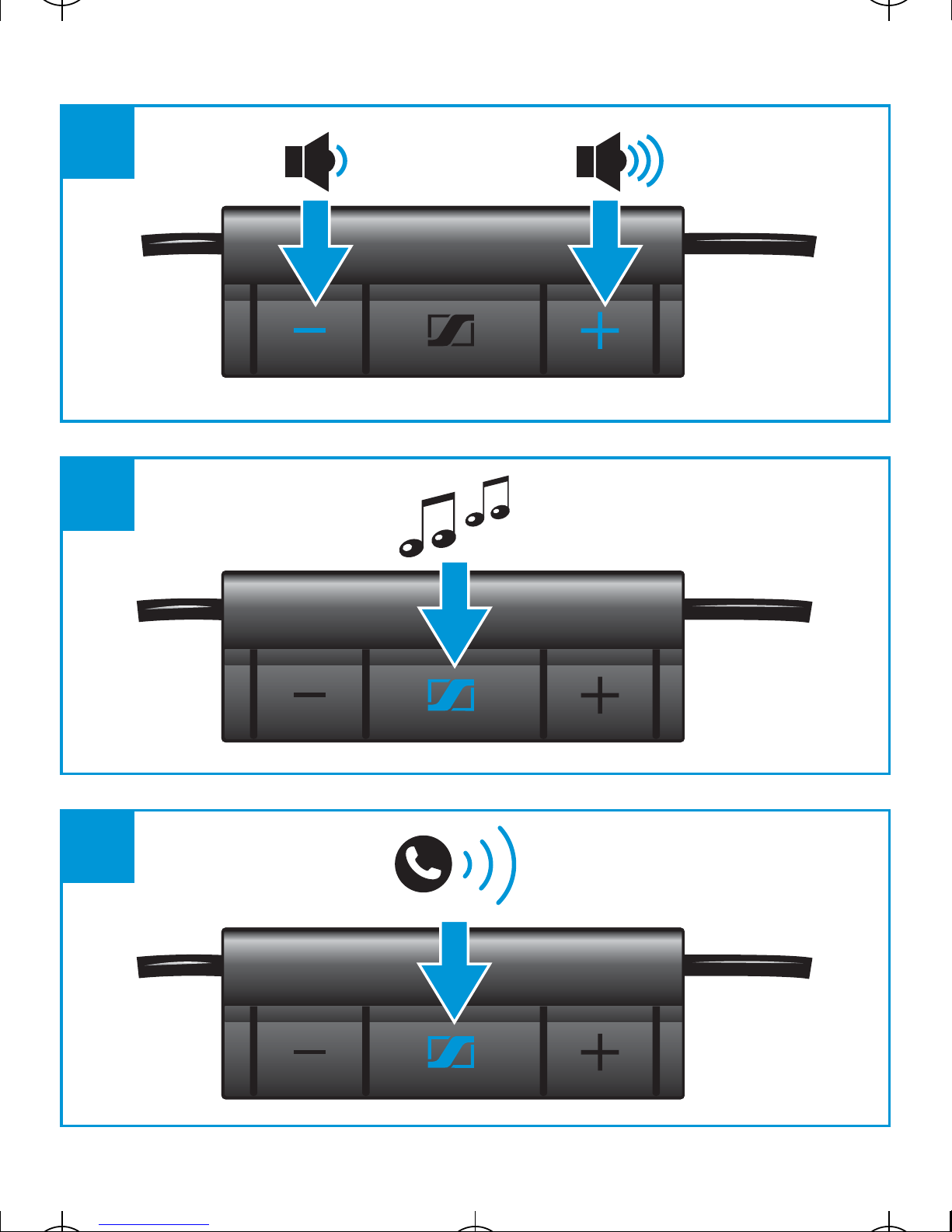
MM30i_SECOM.book Seite 6 Dienstag, 12. Oktober 2010 1:33 1
1
2
3
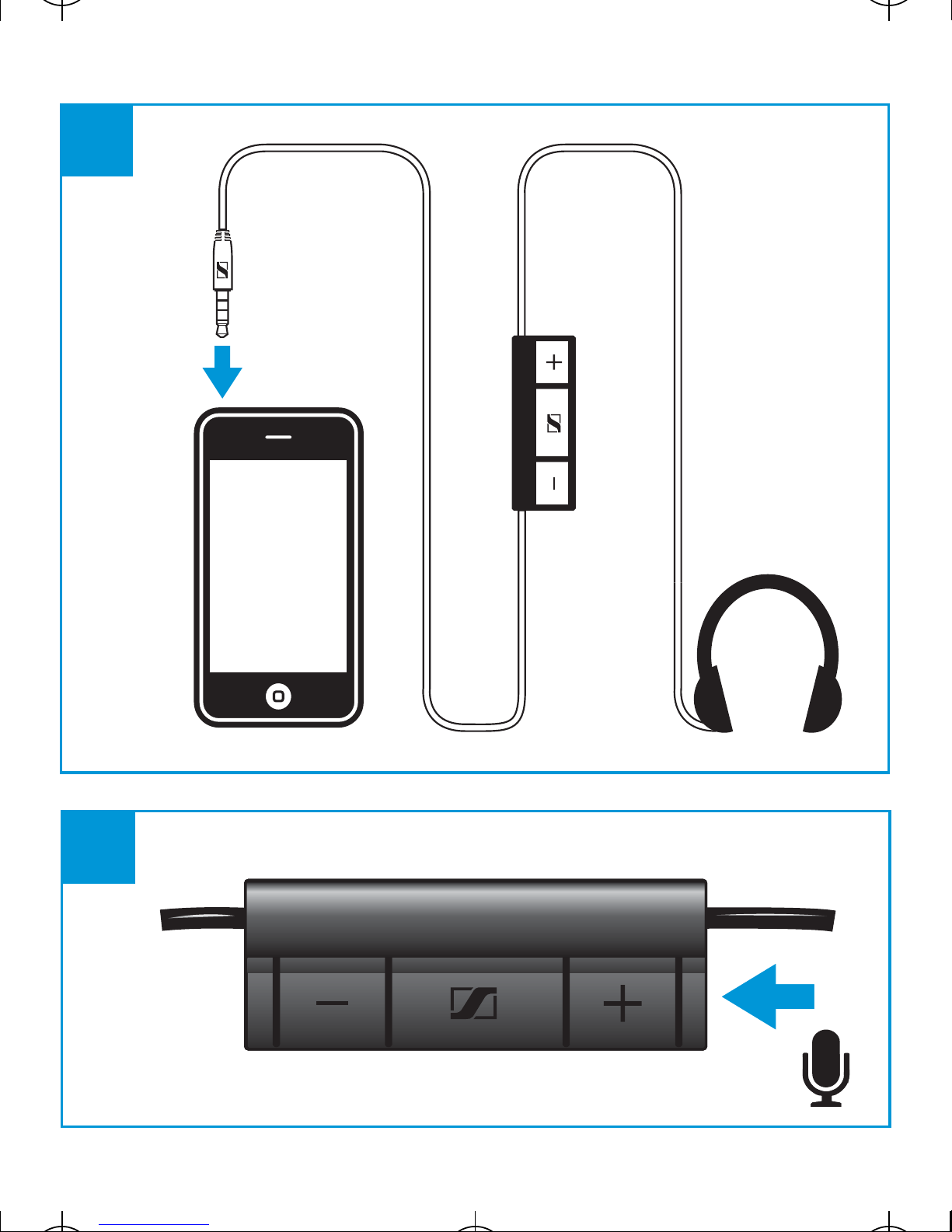
MM30i_SECOM.book Seite 6 Dienstag, 12. Oktober 2010 1:33 1
A
B
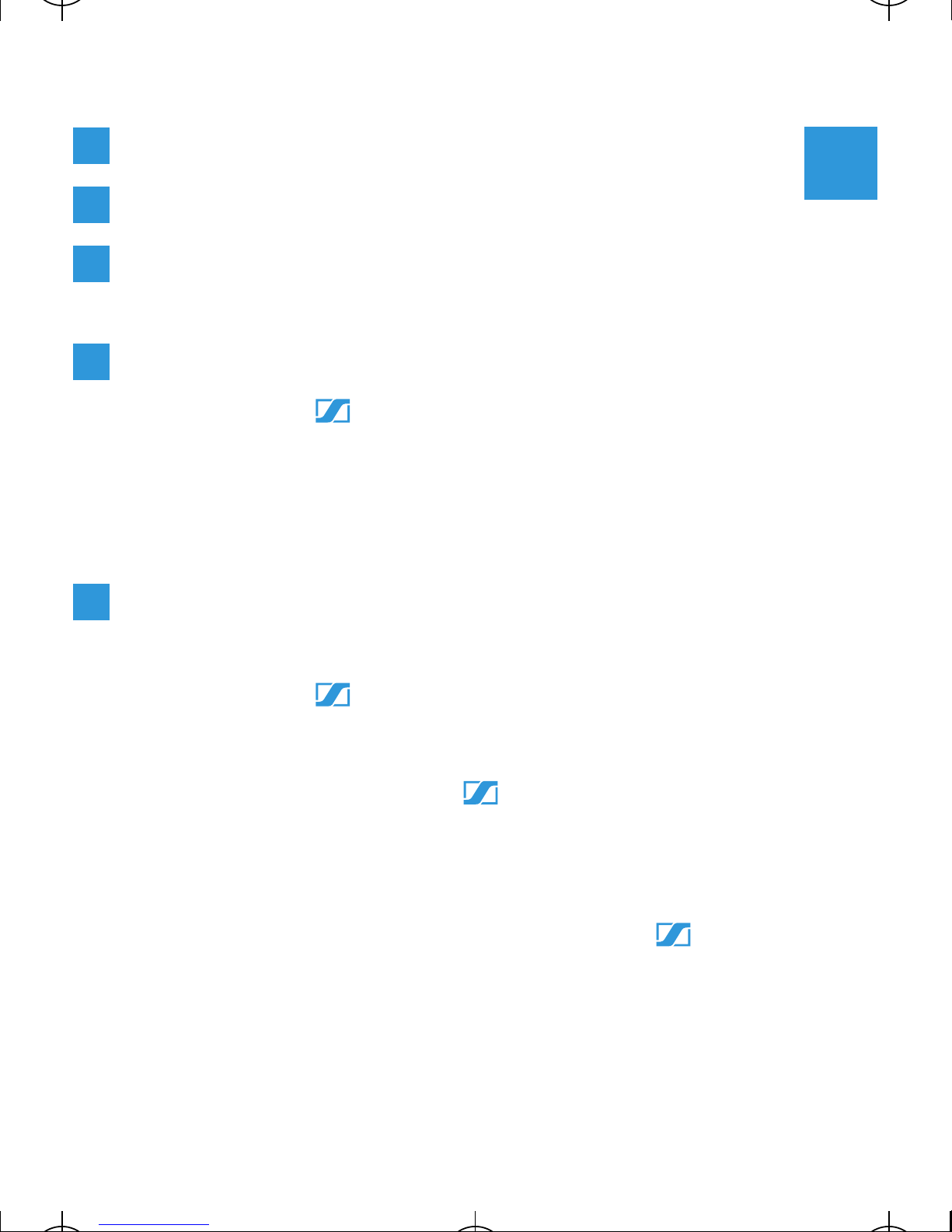
MM30i_SECOM.book Seite 1 Dienstag, 12. Oktober 2010 1:33 1
A
Connecting the remote control
EN
B
Do not cover the microphone
1
Adjusting the volume
왘
Press the + or - button.
2
Controlling audio functions
왘
Press the button
once: Play/pause a track
twice: Play next track
3 times: Play previous track
3
Controlling phone functions*
To accept/end a call:
왘
Press the button.
To reject a call:
왘
Press and hold the button for 2 seconds.
To activate Voice Control:
왘
When the Home Screen of your iPhone/iPod is
displayed, press and hold the button for
2 seconds. Say your voice command.
* This function is not supported by all iPhone/iPod
models.
1
