Page 1
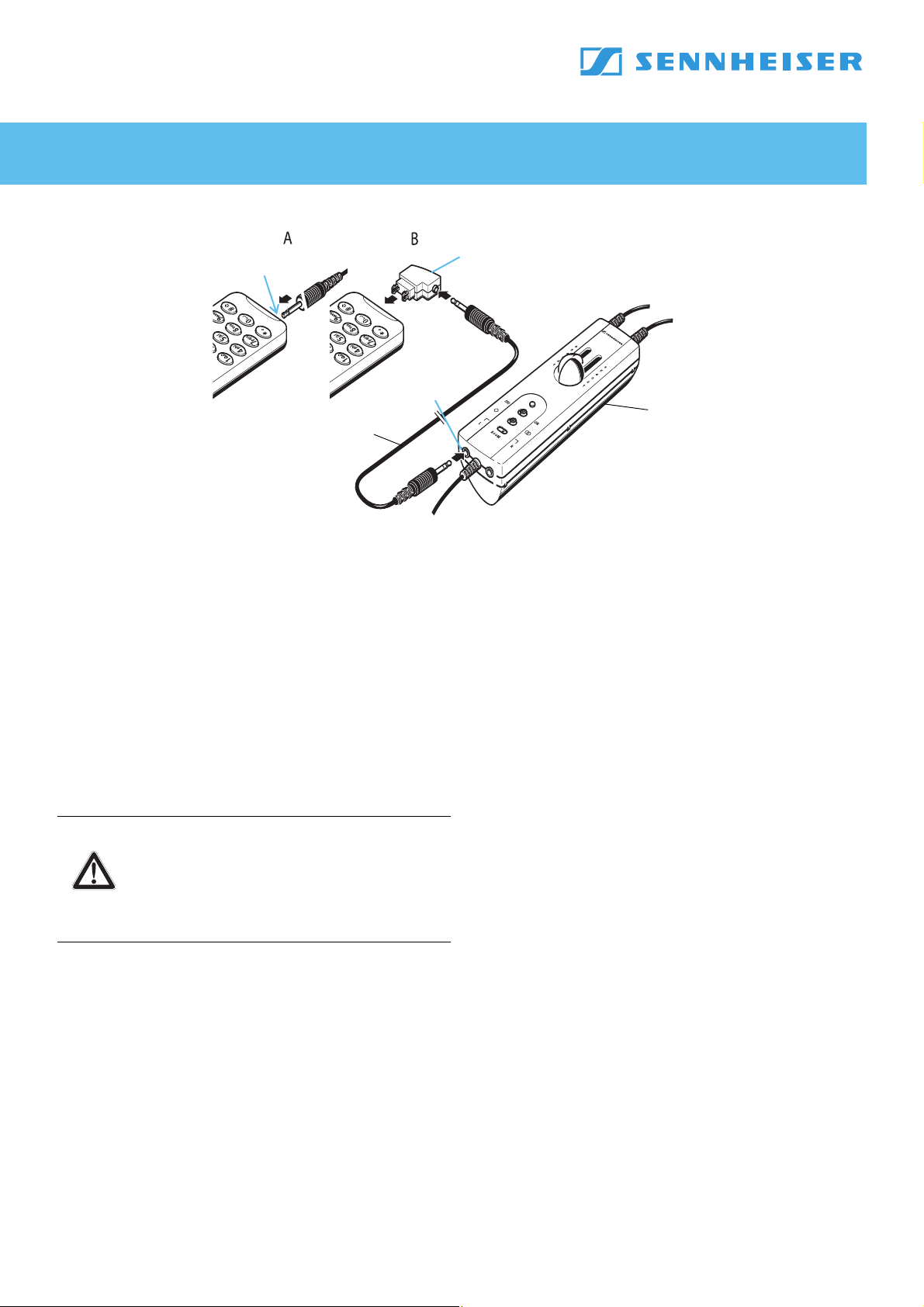
Cell Phone Compatibility
쐇
Audio cable
Via an audio cable, you can connect a mobile telephone to
the following aviation headsets from Sennheiser:
y HMEC 460
(audio cable is included in the delivery)
y HMEC 46-BV-K
(audio cable is available as an accessory; for details, please
refer to the user manual of the headset)
Connecting a mobile telephone (see A)
The 2.5 mm jack socket 쐃 allows you to connect a mobile
telephone. For this purpose, the NoiseGard™ active noise
compensation must be switched on and the microphone
connector must be connected to the aircraft radio/intercom.
CAUTION!
Connect the audio cable to the 2.5 mm jack socket 쐃 on the
operating control and to the corresponding jack socket on
your mobile telephone 쐇.
You can adjust the volume of the mobile telephone via the
headset’s operating control. However, the functions of the
mobile telephone cannot be controlled via the headset’s
operating control.
Danger of accident due to reduced attention!
Making telephone calls or operating the mobile
telephone limits your attention and may cause
accidents.
During flight operation, do not use the headset
for telephone calls!
쐋
Operating control of the
HMEC 460/HMEC 46 BV-K
So far the following mobile telephone models have been
tested and found to operate correctly with the HMEC 460
and HMEC 46-BV-K headsets:
LG
y VX8300
Motorola
y all models
Sony Ericsson
y K 700i
y T 610
Sprint
y Pocket PC 6700
This list is continuously updated as new mobile telephones
are successfully tested. Sennheiser cannot make a declaration with respect to mobile telephones which have not yet
been tested.
General notes (see B)
Not all mobile telephones feature a 2.5 mm jack socket. We
therefore recommend that you purchase a suitable
adapter 쐋 from a specialist mobile telephone accessory retailer. Sennheiser does not accept responsibility/liability for
the suitability, function or incorrect function of these adapters.
Sennheiser does not accept liability for damage arising from
abuse or misuse!
왘 Operate your mobile telephone as usual and observe the
instructions of the manufacturer.
Sennheiser electronic GmbH & Co. KG
30900 Wedemark, Germany
Phone +49 (5130) 600 0
Fax +49 (5130) 600 300
www.sennheiser.com
