Page 1

HMD 46
HME 46
HME 46-3S
Instruction manual
Page 2

Safety instructions
• Please read this instruction manual carefully and completely before using the headset.
• Make this instruction manual easily accessible to all
users at all times.
• Always include this instruction manual when passing
the headset on to third parties.
• The headset is capable of producing sound pressure
levels exceeding 85 dB(A). In many countries
85 dB(A) is the maximum legally permissible level for
continuous noise exposure during the working day.
Exposure to sounds of higher volume levels or for
longer durations can permanently damage your
hearing!
• Never repair or attempt to repair a defective headset
yourself. Contact your Sennheiser partner or the
Sennheiser Service Department.
• Only replace those parts of the headset whose
replacement is described in this instruction manual.
All other parts of the headset must be replaced by
your Sennheiser agent.
• Protect the headset from humidity. Use only a soft,
dry cloth to clean the headset. For information on how
to clean the headset, contact your Sennheiser partner.
1
Page 3

Intended use of the headset
Intended use includes:
• having read this instruction manual especially the
chapter “Safety instructions”.
• using the headset within the operating conditions as
described in this instruction manual.
Improper use
Improper use means using the headset other than as
described in this instruction manual, or under operating
conditions which differ from those described herein.
2
Page 4

HMD 46 / HME 46 / HME 46-3S
The HMD 46 / HME 46 / HME 46-3S headset features
dynamic, open headphones. The noise-compensating
microphone ensures excellent speech transmission even
in noisy environments. Designed for air traffic control,
intercom systems and other communication purposes.
Features
• Extremely lightweight
• Extremely comfortable to wear due to the patented
two-piece automatic headband and soft ear pads
• ActiveGard™ safeguards you from the effects of an
acoustic burst (except HMD 46-31 and HME 46-31)
• “Flip-away” headphone allows single-sided listening
• Flexible microphone boom, can be worn on either left
or right-hand side
• Noise-compensating microphone ensures excellent
speech transmission
• Single-sided cable, easy to exchange
Package contents
1 HMD 46 / HME 46 / HME 46-3S headset
1 cable clip
1 wind and pop screen
1 instruction manual
3
Page 5
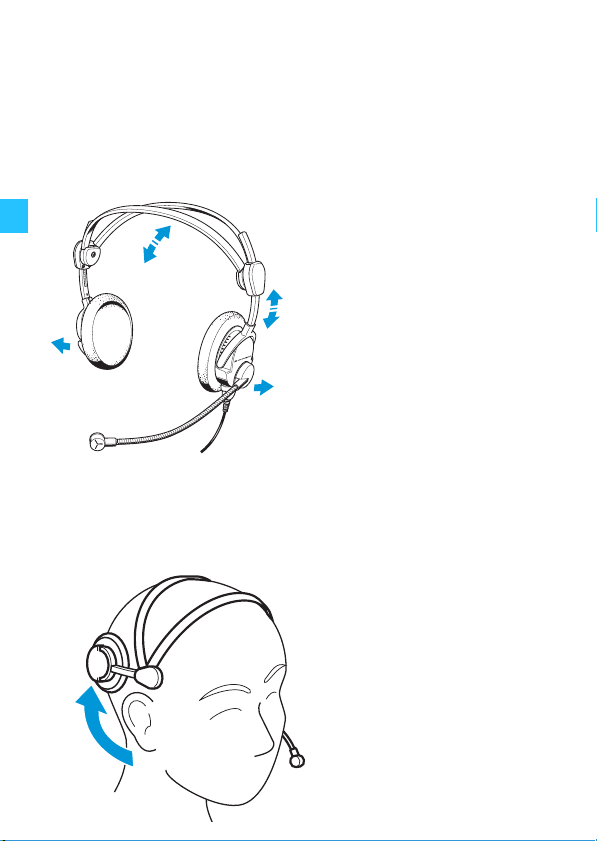
Operation
Putting on the headset
When putting on the headset, the patented two-piece
headband adjusts automatically.
Flipping away one ear cup
The headset features a “flip-away” ear cup for singlesided listening.
4
Page 6

Positioning the microphone
Bend the flexible microphone boom so that the microphone is placed at the corner of the mouth. Maintain
a distance of 2 cm between microphone and mouth.
Turning the microphone boom
The microphone boom can be rotated. This allows the
headset to be worn with the microphone boom positioned on either the left or right-hand side of the head.
5
Page 7
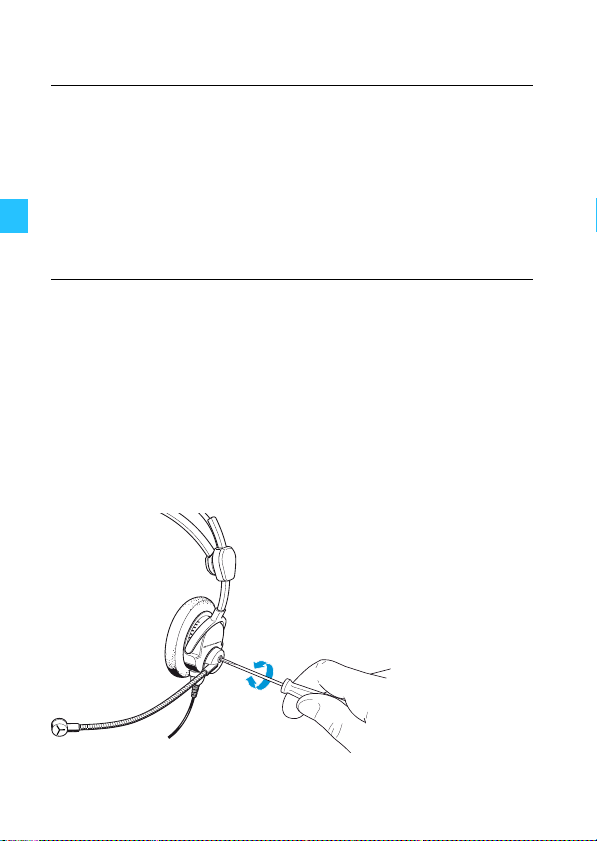
Adjusting the volume directly on the audio system
+
–
CAUTION!
Hearing damage due to high volumes!
This headset is capable of producing high sound pressure
levels. Higher volumes or longer durations can damage
your hearing!
왘 Set the volume to a medium level. Make sure that
you can hear critical sounds such as warning alarms.
Connect the headset to the corresponding sockets of your
audio system. Adjust the volume directly on the audio
system.
Adjusting the microphone sensitivity
The microphone sensitivity has been factory preset to
80 mV/Pa. You can change the microphone sensitivity by
turning a small screwdriver in the direction of the arrow.
6
Page 8

Care and maintenance
Cleaning the headset
CAUTION!
Liquids can damage the product!
Liquids entering the product can short-circuit the electronics or damage the mechanics. Solvents or cleansing
agents can damage the surface of the product.
왘
Keep all liquids far away from the product.
왘 Before cleaning, pull out the plugs of the product
from the connections in the aircraft.
왘 Only use a soft, dry cloth to clean the product.
Replacing the ear pads
For reasons of hygiene, you should replace the black ear
pads annually. Grasp the edge of the ear pad behind the
ear cup and peel it up and away from the ear cup. Slide
the new ear pad onto the ear cup. Repeat for the other ear
cup.
7
Page 9

Accessories and spare parts
By changing the cable, you can simply retrofit your
headset (see “Product variants” on page 10).
Accessories
• Cable -6 Cat. No. 500836
• Cable -7 Cat. No. 502360
• Cable -H-6 Cat. No. 502533
• Cable -H-6-1 Cat. No. 502832
• Cable -L Cat. No. 502365
• Cable -PTT-6 Cat. No. 500844
• Cable -PTT-6-1 Cat. No. 502418
• Cable -PTT-H-PJ7-10 Cat. No. 504019
• Cable -PTT-H-PJ7-15 Cat. No. 504021
• Cable -PTT-H-PJ7-25 Cat. No. 504023
• Cable -PTT-L Cat. No. 500845
• Cable -PTT-LA Cat. No. 502187
• Cable D-3PTT-M Cat. No. 500930
• Hygiene pads HZH 46, 200 pairs Cat. No. 502194
8
Page 10

Spare parts
HZC 08
HZC 09
(for flat cables)(for round cables)
• Headband padding, 1 pair
• Ear pads, 1 pair
• Ear pads, 100 pairs
• Wind and pop screen for BKE 46, 1 item
• Wind and pop screen for BKE 46, any number of items
• Wind and pop screen for BMD 46, any number of items
• Cable clip HZC 08
• Cable clip HZC 09
Cable clips
9
Page 11

Product variants
Variant
(Cat. No.) Description
HMD 46-3
(500849)
HMD 46-31
(502483)
HMD 46-3-6
(500466)
HME 46-3
(500857)
HME 46-31
(502484)
HME 46-3-6
(500467)
HME 46-3PTT-6
(500468)
HME 46-3PTT-LA
(502172)
HME 46-ATC
(500851)
HME 46-DCN
(504286)
HME 46-3S
(502592)
Headsets with
dynamic micro-
phone
Headsets with condenser microphone
Single-sided
headset with con-
denser microphone
Single-sided
round cable
–
–
with open ends,
length 1.85 m
–
–
with open ends,
length 1.85 mm
with PTT button and
open ends,
length 1.85 m
with LEMO connector
FHG.2B.310.CLAD52Z,
length 2.30 m
with LEMO connector
FFP.3S.310.CLA.252A,
length 2 m
with 5-pin DIN connector,
length 2 m
–
10
Page 12

Cable and connector assignment
white
orange
brown
green
yellow
red
blue
Screen
Audio Hi left
Audio Hi right
Audio Lo left
not assigned
Microphone Hi
Microphone Lo
Screen
Lato saldato
Audio Lo right
Headset connector
Cable -6
Cable -7 (steel wire cable)
Designed for 2-connector variants
approx. 1.85 m
approx. 2 m
white
orange
brown
green
yellow
red
blue
Screen
yellow
red
gray
blue
red
blue
Screen
Audio Hi left
Audio Hi right
Audio Lo left
Audio Lo right
not assigned
Microphone Hi
Microphone Lo
Screen
Audio Hi left
Audio Hi right
Audio Lo left
Audio Lo right
Microphone Hi
Microphone Lo
Screen
11
Page 13

Cable -H-6
stretched approx. 3 m
Cable -H-6-1
stretched approx. 3 m
Cable -L
Solder side
2
3
149
8
10
5
7
6
1 Audio Hi right
2 Audio Lo right
3 not assigned
4 Screen
5 Audio Hi left
6 Audio Lo left
7 Microphone Hi
8 Microphone Lo
9 Bridge to pin 10
10 Bridge to pin 9
white
orange
brown
green
red
blue
Screen
white
orange
brown
green
red
blue
Screen
Audio Hi left
Audio Hi right
Audio Lo left
Audio Lo right
Microphone Hi
Microphone Lo
Screen
Audio Hi left
Audio Hi right
Audio Lo left
Audio Lo right
Microphone Hi
Microphone Lo
Screen
approx. 2 m
12
Page 14

Cable -PTT-6
approx. 1.85 m
Cable -PTT-6-1
approx. 1.85 m
Cable -3PTT-L
Solder side
2
3
149
8
10
5
7
6
approx. 0.3 m approx. 1.5 m
approx. 1 m approx. 0.8 m
1 Audio Hi left
2 Audio Lo left
3 PTT
4 PTT (bridge to pin 10)
5 Audio Lo right
6 Audio Hi right
7 Microphone Hi
8 Microphone Lo
9 Screen
10 PTT (bridge to pin 4)
white Audio Hi left
orange Audio Hi right
brown Audio Lo left
green Audio Lo right
yellow PTT
black PTT
red Microphone Hi
blue Microphone Lo
Screen Screen
white Audio Hi left
orange Audio Hi right
brown Audio Lo left
green Audio Lo right
yellow PTT
black PTT
red Microphone Hi
blue Microphone Lo
Screen Screen
approx. 2.3 m
13
Page 15

Cable -3PTT-LA
58
9
4
1
10
2
3
6
7
Solder side
1 Audio Hi right
2 Audio Lo right
3 PTT
4 PTT / screen/ bridge to pin 9
5 Audio Hi left
6 Audio Lo left
7 Microphone Hi
8 Microphone Lo
9 Bridge to pin 4 / PTT / screen
10 75-Ω resistor between pin 4 and 10 / screen
approx. 2.3 m
Solder side
approx. 2 m
2
4
1
5
3
6
1: Microphone Hi
2: Microphone Lo
3: Audio Hi left
4: Audio Lo
5: Audio Hi right
6: Screen
Cable -D-3PTT-M
Solder side
1 Audio Hi
2 Audio Lo
3 Microphone Hi
68
7
5
4
2
4 not assigned
3
5 not assigned
1
6 PTT
7 PTT / screen
8 Microphone Lo
Cable -DCN
approx. 2.45 m
14
Page 16

Cable -PTT-H-PJ7-xx
xx = 10 / 15 / 25
3 5
1
2 4 6
stretched approx. 10 / 15 / 25 ft. approx. 3.6 ft.
Connectors
pin alignment
INTERNATIONAL ATC
switch position
CANADIAN ATC
Switch position = 1
12
CANADIAN ATC
approx. 1.1 mstretched approx. 3.0 / 4.5 / 7.6 m
INTERNATIONAL ATC
Switch position = 2
1 Audio + Mic +
2 Audio – Mic –
3 Mic + PTT +
4 Mic – PTT – / Screen
5 PTT + Audio +
6 PTT – / Screen Audio –
15
Page 17

Specifications
HMD 46-3 and HMD 46-31
Headphones
Transducer principle dynamic, open
Ear coupling supra-aural
Frequency response 20–14,000 Hz
Impedance 300
Characteristic SPL
at 1 kHz, 1 mW, mono 95 dB SPL
at 1 kHz, 1 V HMD 46-3: 83 dB SPL
THD (350–3,000 Hz) < 1% at 95 dB SPL
Contact pressure approx. 3 N
Microphone
Type BMD 46-413
Transducer principle dynamic, noise-compensating
Frequency response 100–12,000 Hz
Output voltage 0.5 mV/Pa
Impedance 200
HMD 46-31: 103 dB SPL
General data
Ambient temperature operation: –15°C to 55°C
storage: –55°C to 70°C
Weight without cable approx. 150 g
16
Page 18

HME 46-3, HME 46-31 and HME 46-3S
Headphones
Transducer principle dynamic, open
Ear coupling supra-aural
Frequency response 20–14,000 Hz
Impedance 300
Characteristic SPL
at 1 kHz, 1 mW, mono
at 1 kHz, 1 V HME 46-3: 83 dB SPL
THD (350–3,000 Hz) HME 46-3/HME 46-31: < 1% at 95 dB SPL
Contact pressure approx. 3 N
Microphone
Type BKE 46
Transducer principle pre-polarized condenser microphone,
Frequency response 100–15,000 Hz
Output voltage
Impedance 150–2,200
Supply voltage 8–16 V DC
General data
Ambient temperature operation: –15°C to 55°C
Weight without cable HME 46-3/HME 46-31: approx. 150 g
HME 46-3/HME 46-31: 95 dB SPL
HME 46-3S: 98 dB SPL
HME 46-31: 103 dB SPL
HME 46-3S: 97 dB SPL
HME 46-3S: < 1% at 98 dB SPL
noise-compensating
adjustable from 17–100 mV/Pa, 80 mV/Pa -2 dB
factory preset
HME 46-3PTT-LA, -ATC:
adjustable from 17–215 mV/Pa, 152 mV/Pa -2 dB
factory preset: 152 mV -2 dB at 114 dB SPL
storage: –55°C to 70°C
HME 46-3S: approx. 110 g
: 800 mV -2 dB at 114 dB SPL
17
Page 19

HME 46-DCN
Headphones
Transducer principle dynamic, open
Ear coupling supra-aural
Frequency response 20–14,000 Hz
Impedance 300
Characteristic SPL 95 dB SPL at 1 kHz, 1 mW, mono
Max. SPL > 125 dB SPL at 1 kHz
THD (350–3,000 Hz) < 1 % at 110 dB SPL
Contact pressure approx. 3 N
Microphone
Type BKE DCN
Transducer principle pre-polarized condenser microphone
Pick-up pattern cardioid
Frequency response 100–15.000 Hz
Output voltage 10 mV/Pa
Impedance min. 2 k
Supply voltage 2–10 V DC
Power consumption max. 0,5 mA (at 4,5 V DC/1 k)
General data
Ambient temperature operation: –15°C to 55°C
Cable length approx. 2 m
Weight without cable approx. 150 g
103 dB SPL at 1 kHz, 1 V
storage: –55°C to 70°C
18
Page 20

Manufacturer declarations
Warranty
Sennheiser electronic GmbH & Co. KG gives a warranty of
24 months on this product.
For the current warranty conditions, please visit our
website at www.sennheiser.com or contact your
Sennheiser partner.
In compliance with the following requirements
• RoHS Directive (2002/95/EC)
CE Declaration of Conformity
• EMC Directive (2004/108/EC)
The declaration is available at www.sennheiser.com.
In compliance with:
Europe EMC EN 55103-1/-2
China
19
Page 21

Sennheiser electronic GmbH & Co. KG
Am Labor 1, 30900 Wedemark, Germany
www.sennheiser.com
Printed in Germany, Publ. 08/12, 515803/A07
