Page 1
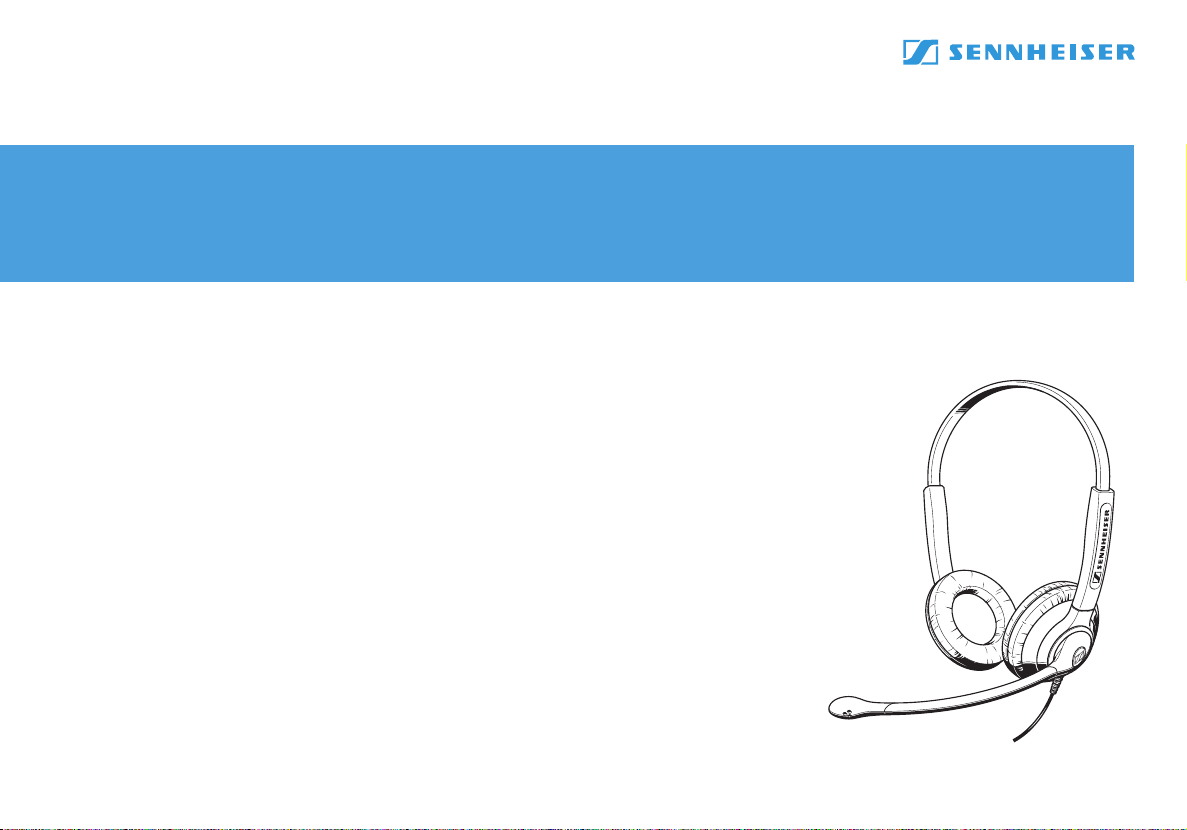
Sennheiser electronic GmbH & Co. KG
30900 Wedemark, Germany
Phone +49 (5130) 600 0
Fax +49 (5130) 600 300
www.sennheiser.com
Printed in China Publ. 08/08 515687/A03
Bedienungsanleitung
Instructions for use
Notice d‘emploi
Istruzioni per l‘uso
Instrucciones para el uso
Gebruiksaanwijzing
Cal
HME 43-K
Page 2
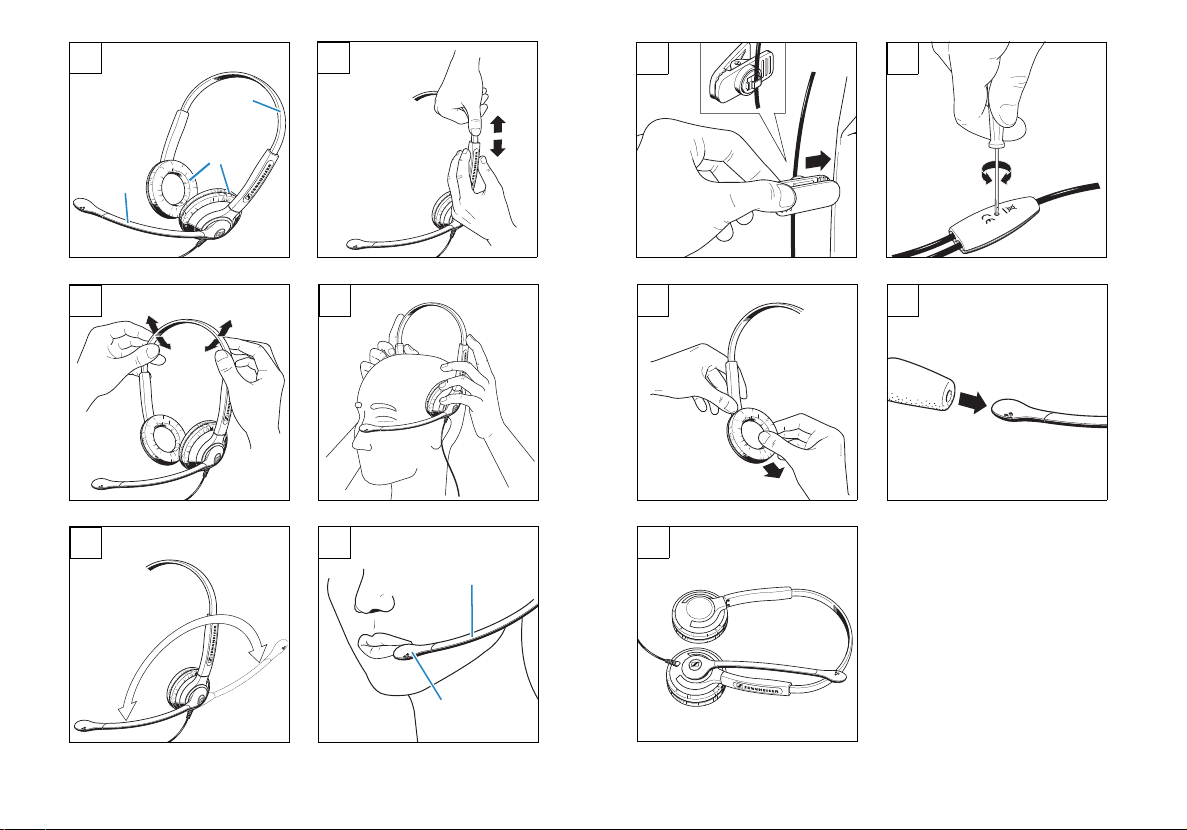
쐃
AB D
E
FCHIJGK
Page 3

The HME 43-K headset
The HME 43-K is a closed pilot’s headset with a noisecompensating microphone, designed for use in jet aircraft.
The HME 43-K features an ultra-lightweight design with
excellent ergonomic properties, replaceable leatherette
earpads and a double-sided, adjustable padded headband.
The leatherette earpads are extremely comfortable.
The HME 43-K headset has two separate connectors – one
for the microphone and one for the headphones. The
microphone can be worn on either the left or right-hand
side and ensures excellent speech transmission.
Delivery includes
Delivery of the HME 43-K includes:
A 1 Headset with earcups , microphone boom
and headband
1 Cable clip
1Carrying bag
2Foam earpads
1 Wind screen
1
Page 4

Safety instructions
• Please read these instructions carefully and completely
before using the headset.
• Make these instructions easily accessible to all users at
all times. Always include these instructions when
passing the headset on to third parties.
• Never repair or attempt to repair a defective headset
yourself. Contact your local Sennheiser agent or the
Sennheiser Service Department.
• Protect the headset from humidity and dust.
Intended use of the headset
Intended use includes:
• having read these instructions especially the chapter
“Safety instructions”.
• using the headset in jet aircraft and within the
operating conditions as described in these instructions.
Improper use
Improper use means use of the headset other than as
described in these instructions or when you use it under
operating conditions which differ from those described in
these instructions.
2
Page 5

Putting the headset into operation
Connecting the headset
Connect the 1/4“ (6.35 mm) stereo jack plug (PJ 055) for
the headphones and the
microphone to the corresponding jack sockets of your
intercom.
PJ 068 jack plug (5.25 mm) for
Wearing the headset
The letters refer to the diagrams on the cover page.
B Adjust the length of the headband to fit your head size
or shape. The earpads should exert a slight pressure on
the ears.
C Holding the headset with two hands, carefully bend the
headband to adjust it to a snug but comfortable fit.
D Put the headset on.
E Turn the microphone boom towards the mouth.
F Bend the flexible microphone boom so that the
microphone is placed at the corner of the mouth.
Maintain a distance of approx. 1 cm between microphone and mouth.
G Affix the headset cable to the clothing by means of the
supplied cable clip. Attach the cable clip so that you can
move your head freely.
the
3
Page 6

Adjusting the volume
ATTENTION!
Adjust the volume directly on the intercom.
High volume!
This headset is capable of producing high
sound pressure levels. Higher volumes or
longer durations can damage your hearing!
Set the volume to a medium level. Make sure
that you can hear critical sounds such as
warning alarms.
Adjusting the microphone sensitivity
H The microphone sensitivity has been factory pre-set. If
necessary, you can change the microphone sensitivity
by turning a small screwdriver in the direction of the
arrow.
4
Page 7

Care and maintenance
ATTENTION!
Cleaning the headset
Use a soft, slightly damp cloth to clean the headset from
time to time. If necessary, the headset can be cleaned with
soapy water (use a mild cleanser such as a detergent).
Water can damage the electronics of the unit!
Water entering the housing of the headset can
cause a short-circuit and damage the
electronics.
Only use a slightly damp cloth to clean the
headset. Do not use any solvents or cleansing
agents.
Replacing the earpads
For reasons of hygiene, the earpads should be replaced
from time to time.
I Grasp the edge of the foam earpad behind the earcup
and peel it up and away from the earcup. Slide the new
earpad onto the earcup. Repeat for the other earcup.
5
Page 8

Replacing the wind screen
If the wind screen shows signs of wear such as tears or
holes, replace the wind screen.
J Pull the wind screen from the microphone. Gently slide-
on the new wind screen and ensure that it fits securely
over the microphone.
Storage and transportation
K Turn the microphone into the position shown on the
diagram. Rotate the earcups by 90°.
Use the supplied carrying bag for storage and
transportation.
If problems occur ...
Problem Possible cause Possible solution
You cannot
communicate
via the
intercom.
The microphone
connection has been
pulled out.
The microphone
sensitivity is
adjusted too low.
Check if the microphone
jack plug is connected
correctly.
Increase the microphone
sensitivity (see “Adjusting
the microphone
sensitivity” on page 4).
6
Page 9

Accessories
Cable clip Cat. No. 091551
Leatherette ear pads Cat. No. 091532
Foam ear pads Cat. No. 091529
Wind screen Cat. No. 091540
Carrying bag Cat. No. 092818
Specifications
General data
Model HME 43-K
Connection cable single-sided round cable,
length 1.85 m
Connectors
Weight without cable approx. 95 g
Storage temperature –55° C to +70° C
Operating temperature –5° C to +45° C
1/4“ (6
(PJ 055) for headphones,
wired mono
PJ 068 jack plug (5.25 mm) for
microphone
.35 mm)
stereo jack plug
7
Page 10

Headphones
Transducer principle dynamic
Frequency response 200 Hz to 6,000 Hz
Sound pressure level 101 dB SPL at 1 kHz/ 1 mW
103 dB SPL at 1 kHz/ 1 V
Ear coupling supra-aural, closed
THD < 1 % at 110 dB SPL/1 kHz
Contact pressure approx. 1.5 N
Nominal impedance 600 Ω
Size of earcups
∅ 51 mm
Microphone
Transducer principle pre-polarized condenser,
noise compensating
Frequency response 400 Hz to 4,500 Hz
Output voltage 170 mV/Pa; adjustable from
40 to 500 mV/Pa
Supply voltage 8 to 16 V DC
Current consumption typ. 10 mA at 8 V
8
Page 11

Manufacturer Declarations
Warranty regulations
The guarantee period for this Sennheiser product is 24 months from the date
of purchase. Excluded are accessory items, rechargeable or disposable
batteries that are delivered with the product; due to their characteristics
these products have a shorter service life that is principally dependent on the
individual frequency of use.
The guarantee period starts from the date of original purchase. For this
re ason, we r ecomm end that t he sal es r eceip t be retai ned as pro of of p urcha se.
Without this proof (which is checked by the responsible Sennheiser service
partner) you will not be reimbursed for any repairs that are carried out.
Depending on our choice, guarantee service comprises, free of charge, the
removal of material and manufacturing defects through repair or
replacement of either individual parts or the entire device. Inappropriate
usage (e.g. operating faults, mechanical damages, incorrect operating
voltage), wear and tear, force majeure and defects which were known at the
time of purchase are excluded from guarantee claims. The guarantee is void if
the product is manipulated by non-authorised persons or repair stations.
In the case of a claim under the terms of this guarantee, send the device,
including accessories and sales receipt, to the responsible service partner
(www.sennheiser.com). To minimise the risk of transport damage, we
recommend that the original packaging is used.
Your legal rights against the seller, resulting from the contract of sale, are not
affected by this guarantee. The guarantee can be claimed in all countries
outside the U.S. provided that no national law limits our terms of guarantee.
9
Page 12

CE Declaration of Conformity
This equipment is in compliance with the essential requirements and other
relevant provisions of Directive 89/336/EC. The declaration is available on the
internet site at www.sennheiser.com.
Before putting the device into operation, please observe the respective
country-specific regulations!
10
