Sennheiser EW135G3-G, EW135PG3-G, EW145G3-G, EW165G3-G, EW135PG3-A User manual
...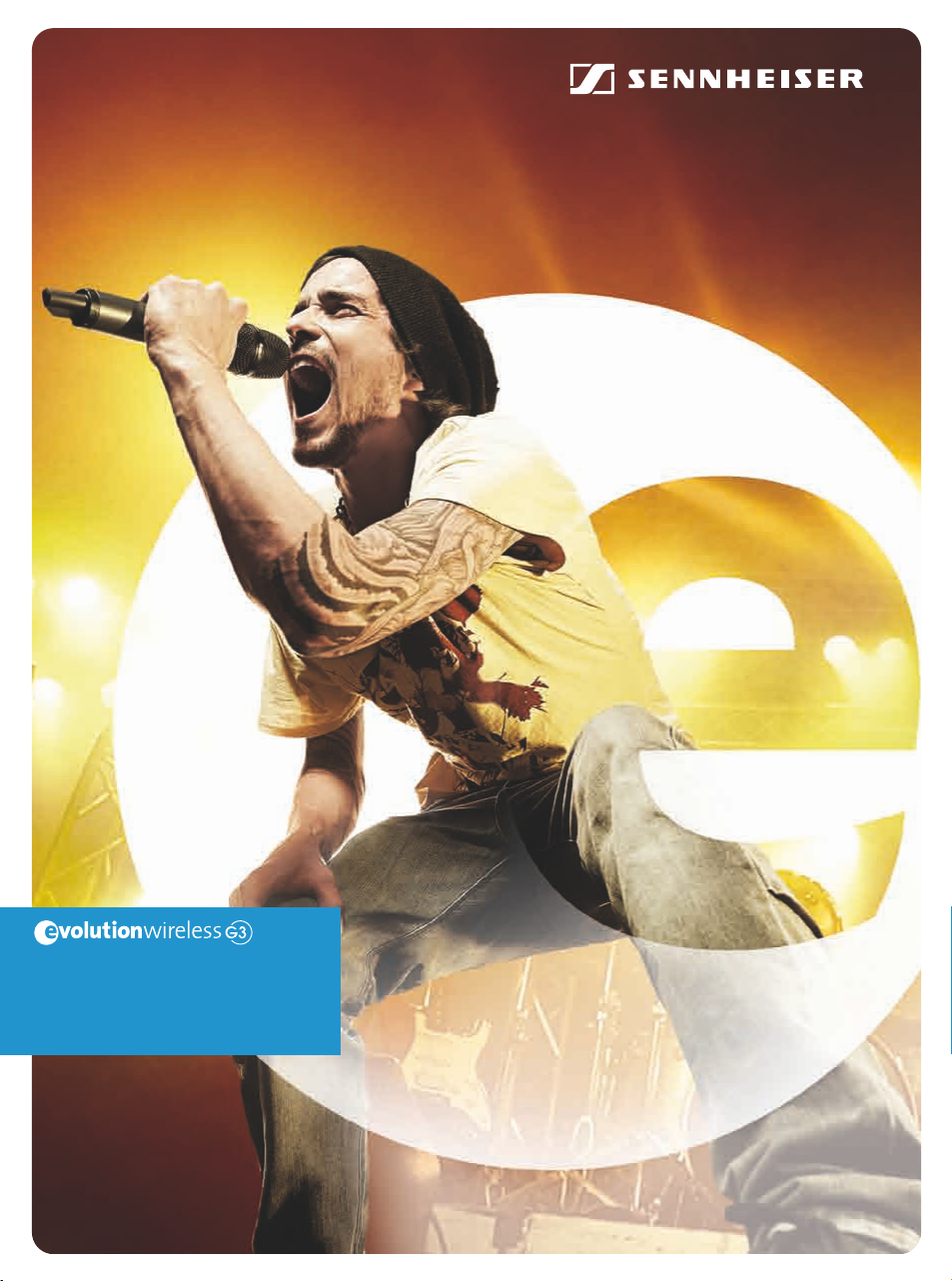
100 Series
Instruction manual

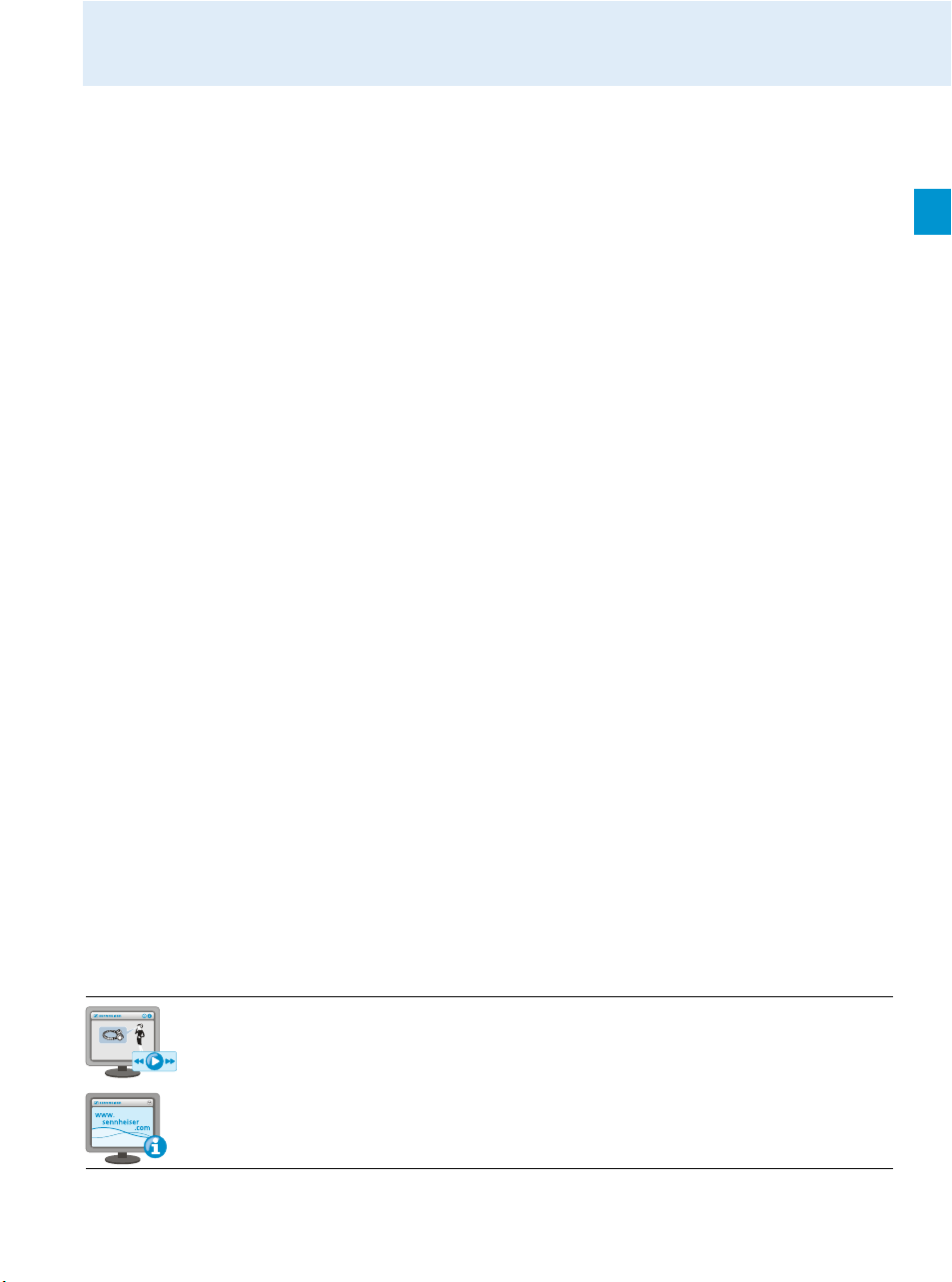
Contents
Contents
Important safety instructions ............................................................................................................................................................. 2
System ............................................................................................................................................................................................... 2
Receiver .............................................................................................................................................................................................. 2
Bodypack transmitter and radio microphone ............................................................................................................................ 3
The ew 100 G3 evolution wireless series .......................................................................................................................................... 4
The frequency bank system ........................................................................................................................................................... 4
Product overview .................................................................................................................................................................................... 5
Overview of the EM 100 receiver .................................................................................................................................................. 5
Overview of the displays of the EM 100 receiver ...................................................................................................................... 6
Overview of the SK 100 bodypack transmitter ......................................................................................................................... 7
Overview of the displays of the SK 100 bodypack transmitter .............................................................................................. 8
Overview of the SKM 100 radio microphone .............................................................................................................................. 9
Overview of the displays of the SKM 100 radio microphone ................................................................................................ 10
Putting the devices into operation ................................................................................................................................................... 11
EM 100 receiver .............................................................................................................................................................................. 11
SK 100 bodypack transmitter ..................................................................................................................................................... 13
SKM 100 radio microphone .......................................................................................................................................................... 15
Using the devices .................................................................................................................................................................................. 17
Switching the devices on/off ....................................................................................................................................................... 17
Synchronizing a transmitter with the receiver ........................................................................................................................ 20
Deactivating the lock mode temporarily ................................................................................................................................... 21
Muting the audio signal or deactivating the RF signal ........................................................................................................... 22
Selecting a standard display ........................................................................................................................................................ 24
Overview of the operating menus .................................................................................................................................................... 25
Cleaning the devices ............................................................................................................................................................................. 27
Specifications ......................................................................................................................................................................................... 31
Manufacturer Declarations ................................................................................................................................................................. 35
For an animated instruction manual, visit the respective product pages at www.sennheiser.com.
There you will also find detailed instruction manuals for the individual devices.
1
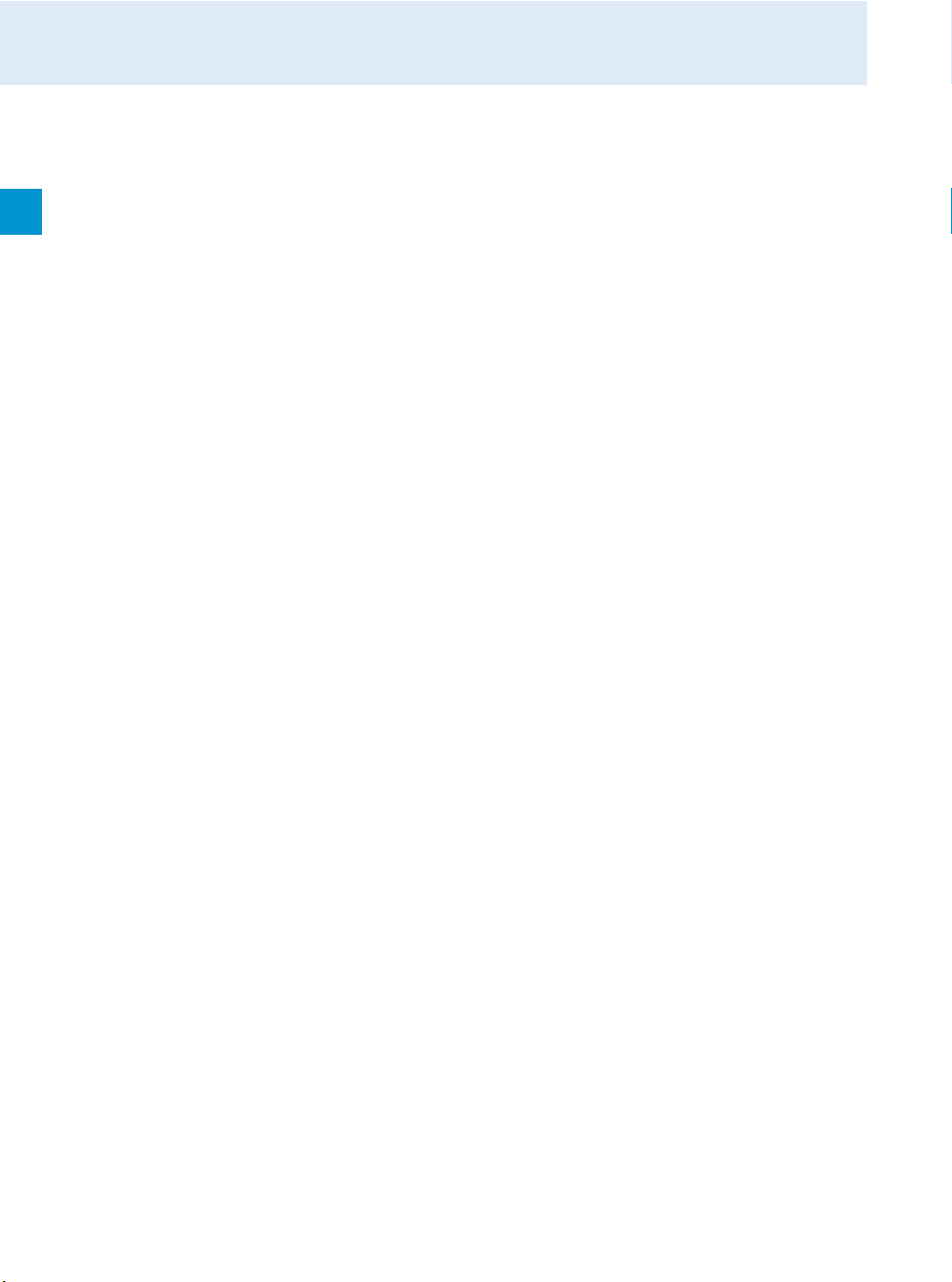
Important safety instructions
Important safety instructions
System
• Read this instruction manual.
• Keep this instruction manual. Always include this instruction manual when passing the
devices and the mains unit on to third parties.
• Heed all warnings and follow all instructions in this instruction manual.
• Only clean the devices when they are not connected to the mains. Use a cloth for cleaning.
• Only use attachments/accessories specified by Sennheiser.
• Refer all servicing to qualified service personnel.
Servicing is required if the devices or the mains unit have been damaged in any way, liquid
has been spilled, objects have fallen inside, the devices have been exposed to rain or moisture, do not operate properly or have been dropped.
• WARNING: To reduce the risk of fire or electric shock, do not use the devices and the mains
unit near water and do not expose them to rain or moisture.
Receiver
• Only use the supplied mains unit.
• Unplug the mains unit from the wall socket
– to completely disconnect the device from the mains,
– during lightning storms or
– when unused for long periods of time.
• Only operate the mains unit from the type of power source specified in the chapter
“Specifications” (see page 31).
• Ensure that the mains unit is
– in a safe operating condition and easily accessible,
– properly plugged into the wall socket,
– only operated within the permissible temperature range,
– not covered or exposed to direct sunlight for longer periods of time in order to prevent
heat accumulation (see “Specifications” on page 31).
• Do not block any ventilation openings. Install the device in accordance with the instructions given in this instruction manual.
• Do not install the device and the mains unit near any heat sources such as radiators, heat
registers, stoves, or other devices (including amplifiers) that produce heat.
• Do not overload wall outlets and extension cables as this may result in fire and electric
shock.
2

Important safety instructions
• Danger due to high volumes
This device is capable of producing sound pressure exceeding 85 dB(A). 85 dB(A) is the
sound pressure corresponding to the maximum permissible volume which is by law
(in some countries) allowed to affect your hearing for the duration of a working day. It is
used as a basis according to the specifications of industrial medicine. Higher volumes or
longer duratio ns can damage your hearing . At higher volumes, the duration must be shortened in order to prevent hearing damage. The following are sure signs that you have been
subjected to excessive noise for too long a time:
– You can hear ringing or whistling sounds in your ears.
– You have the impression (even for a short time only) that you can no longer hear high
notes.
Bodypack transmitter and radio microphone
Do not place the devices near any heat sources such as radiators, heat registers, stoves,
or other devices (including amplifiers) that produce heat.
Intended use of the system
Intended use of the ew 100 G3 series devices includes:
• having read this instruction manual especially the chapter “Important safety instructions”,
• using the devices within the operating conditions and limitations described in this instruction manual.
“Improper use” means using the devices other than as described in these instructions,
or under operating conditions which differ from those described herein.
3
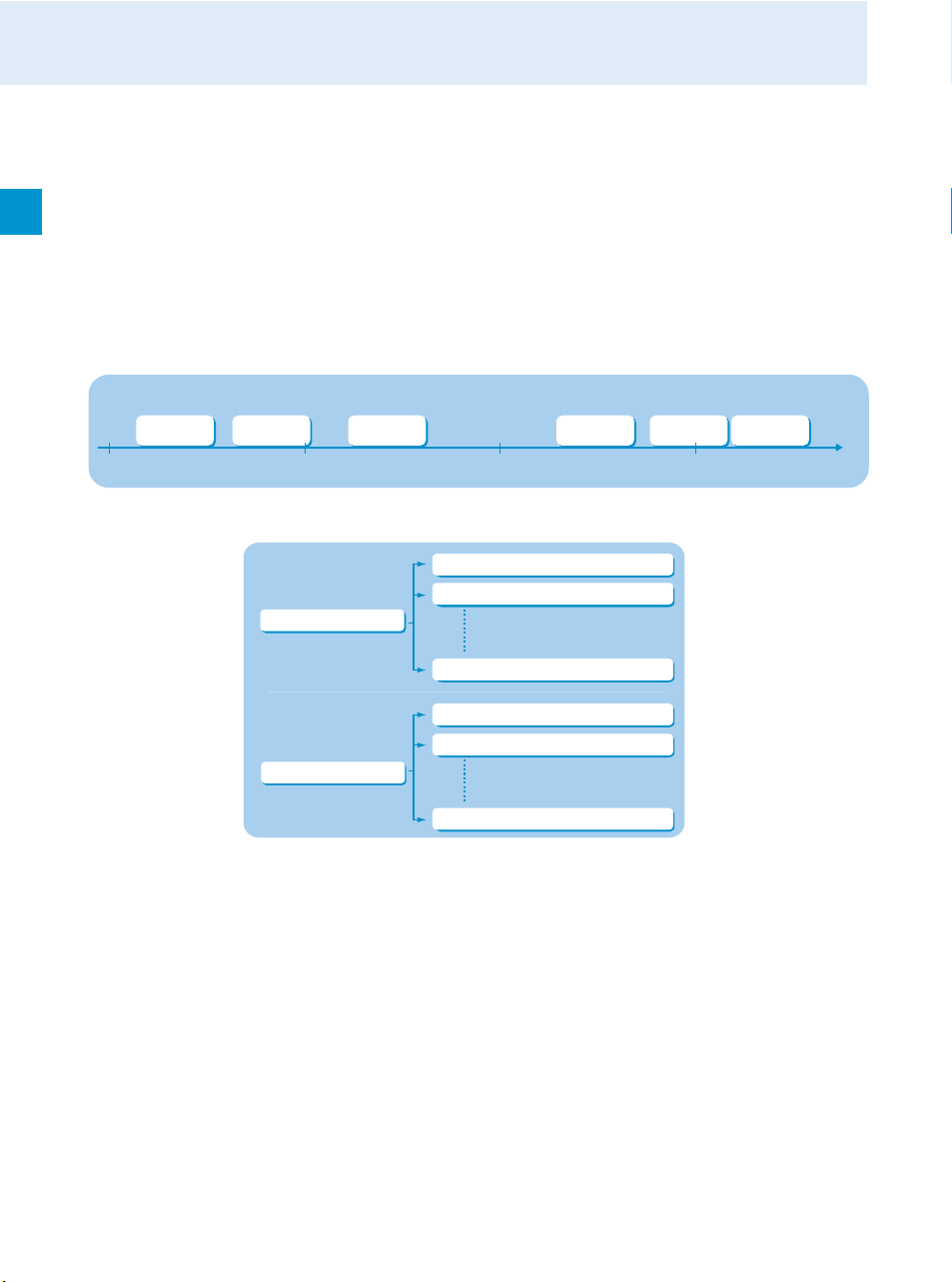
The ew 100 G3 evolution wireless series
The ew 100 G3 evolution wireless series
With the ew 100 G3 evolution wireless series, Sennheiser offers high-quality state-of-the-art
RF transmission systems with a high level of operational reliability and ease of use. Transmitters and receivers permit wireless transmission with studio-quality sound.
The frequency bank system
Please note: Frequency usage is different for each country. Your Sennheiser partner will have
all the necessary details on the available legal frequencies for your area.
The devices are available in 6 UHF frequency ranges with 1,680 frequencies per frequency
range:
500
Range A:
516 – 558
Range G:
566 – 608
600
Range B:
626 – 668
700
Range C:
734 – 776
Range D:
780 – 822
800
Range E:
823 – 865
Each frequency range (A–E, G) offers 21 frequency banks with up to 12 channels each:
Channel 1 – frequency preset
Channel 2 – frequency preset
Frequency bank 1 ... 20
Channel 12 – frequency preset
Channel 1 – freely selectable frequency
Channel 2 – freely selectable frequency
Frequency bank U
Channel 12 – freely selectable frequency
Each of the channels in the frequency banks “1” to “20” has been factory-preset to a fixed
frequency (frequency preset).
The factory-preset frequencies within one frequency bank are intermodulation-free. These
frequencies cannot be changed.
For an overview of the frequency presets, please refer to the supplied frequency information
sheet. Updated versions of the frequency information sheet can be downloaded from the
product page on our website at www.sennheiser.com.
The frequency bank “U” allows you to freely select and store frequencies. It might be that
these frequencies are not intermodulation-free.
MHz
4
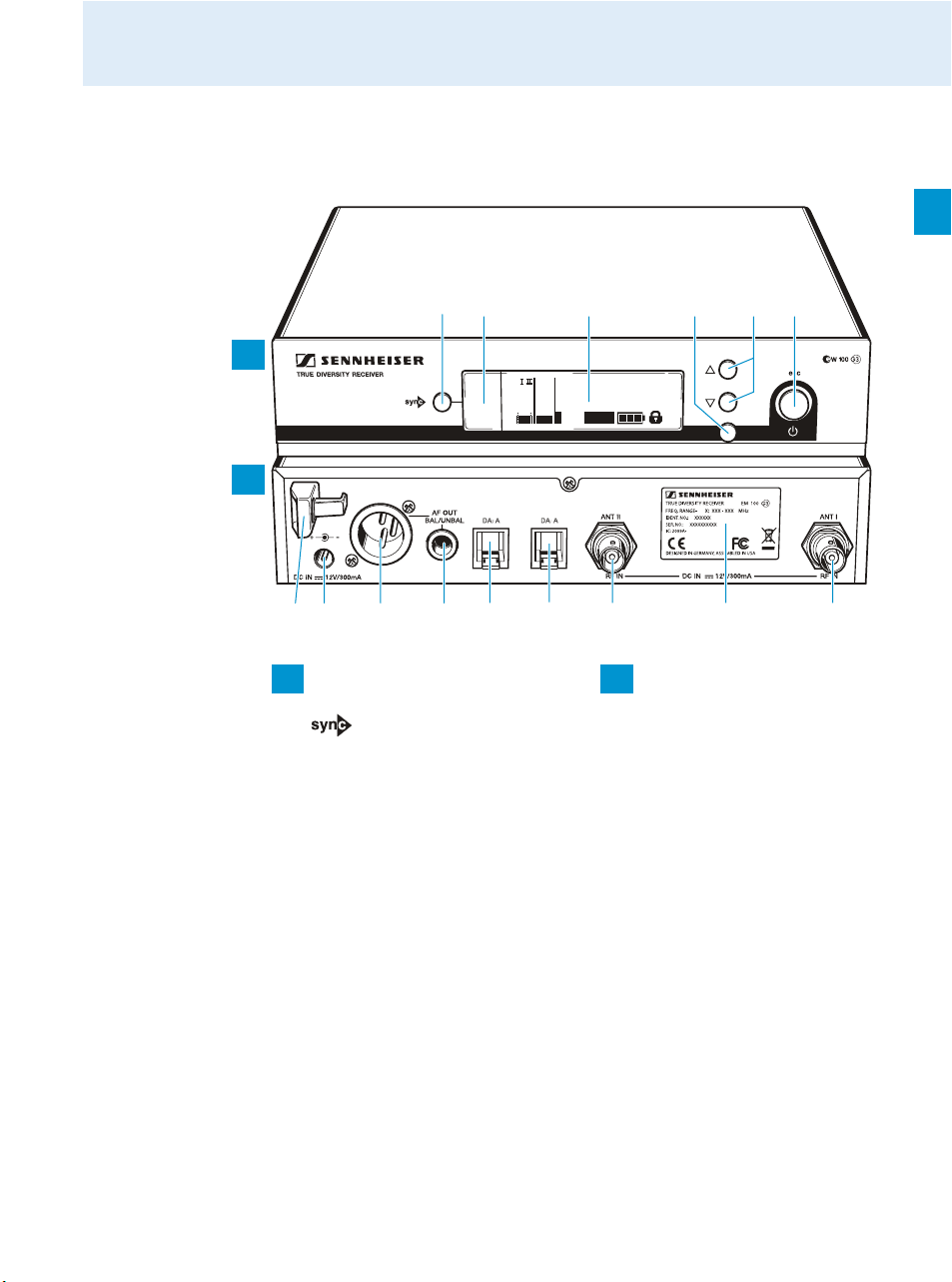
Product overview
Overview of the EM 100 receiver
2 Data Ports auf der Rückseite ergänzen,
Anzeigen-Display verkleinern, Jog-Dial entfernen, Typen-
schild zu 300 ändern, kein Kopfhörerausgang: Nr.
anpassen
A
B
PEAK
40
-10
25
-20
10
-30
AF
RF
1. 1
0
543.200
MUTE
P
ew100 G3
MHz
Product overview
쐄쐂쐏쐋쐇쐃
SET
XXXXXXX
0682
쐆
쐊쐎 쐈쐅씈
A B
Operating elements – front panel Operating elements – rear panel
쐃 button
쐇 Infra-red interface
쐋 Display panel, backlit in orange
쐏 SET button
쐄 UP/DOWN button
쐂 STANDBY button,
serves as the ESC (cancel) key in the
operating menu
쐉
씉씊
쐆 Cable grip for power supply DC cable
쐊 DC socket (DC IN) for connection of
NT 2 mains unit
쐎 Audio output (AF OUT BAL),
XLR-3M socket, balanced
쐅 Audio output (AF OUT UNBAL),
¼” (6.3 mm) jack socket,
unbalanced
쐈 Service interface (DATA)
쐉 Service interface (DATA)
씈 Antenna input I (ANT II) with
remote power supply input,
BNC socket
씉 Type plate
씊 Antenna input I (ANT I) with
remote power supply input,
BNC socket
5
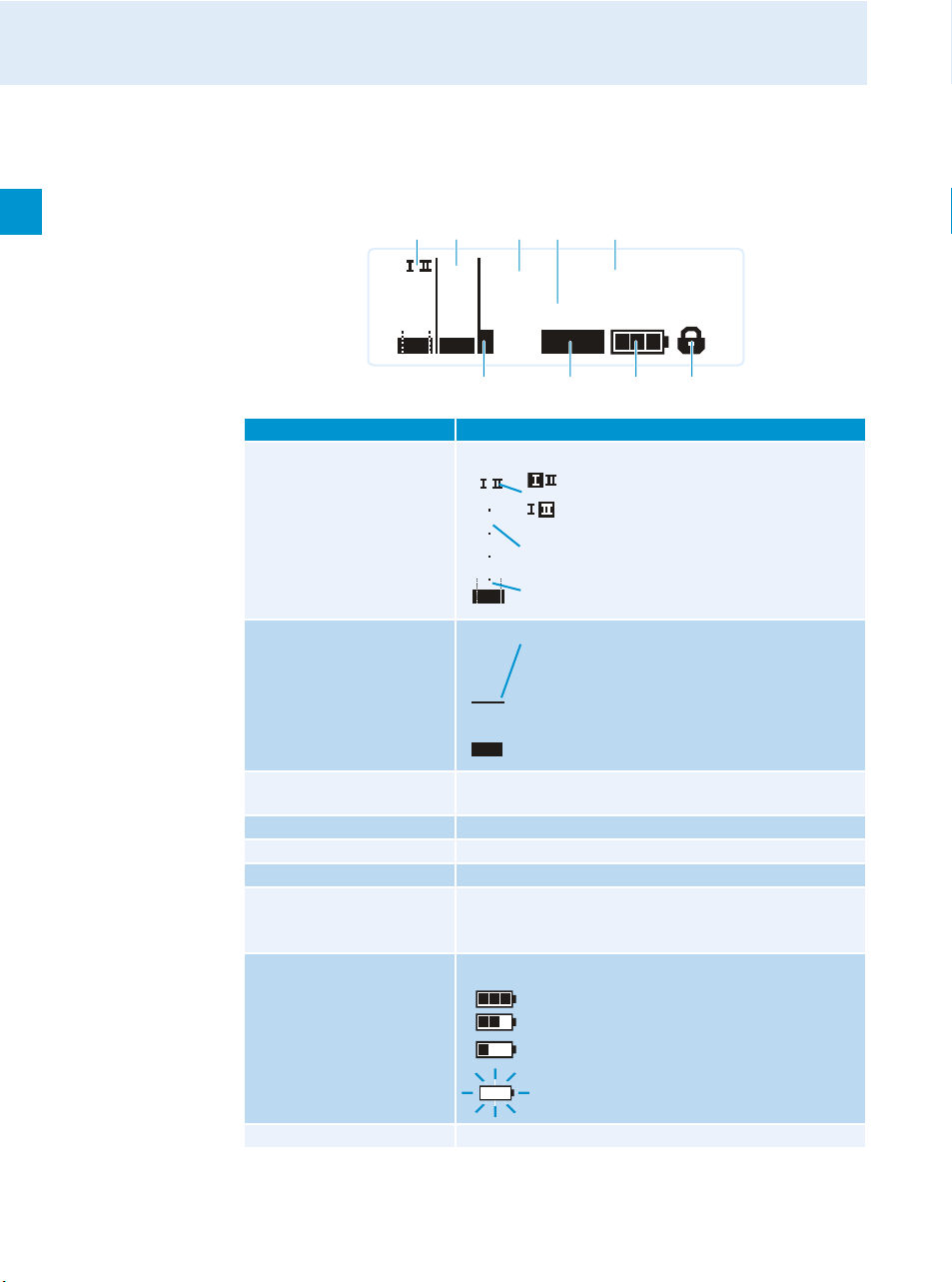
Product overview
Overview of the displays of the EM 100 receiver
After switch-on, the receiver displays the standard display “Receiver Parameters”. For further
illustrations and examples of the different standard displays, please refer to 24. This standard display displays the operating states of the receiver.
햲햳 햴
PEAK
1. 1
0
40
-10
25
10
RF
Display Meaning
햲 RF level “RF”
(Radio Frequency)
햳 Audio level “AF”
(Audio Frequency)
햴 Frequency bank and
channel
햵 Frequency Current receiving frequency
햶 Name Freely selectable name of the receiver
햷 Pilot tone “P” Activated pilot tone evaluation
햸 Muting function “MUTE” Receiver is muted
햹 Battery status of the
transmitter
543.200
-20
-30
P
AF
햷햸햹햺
40
30
20
10
RF
PEAK
0
-10
-20
-30
-40
AF
Current frequency bank and channel number
Receiver does not output an audio signal
(see also page 28).
Charge status:
햵햶
EW100 G3
MHz
MUTE
Diversity display:
Antenna input I is active
Antenna input II is active
RF signal level:
Field strength of the transmitted signal
Squelch threshold level
Modulation of the transmitter
with peak hold function.
When the level display for audio level shows full
deflection, the audio input level is excessively
high. When the transmitter is overmodulated
frequently or for extended periods of time, the
“PEAK” display is shown inverted.
approx. 100%
approx. 70%
approx. 30%
Icon is flashing; charge status is critical
햺 Lock mode icon Lock mode is activated
6
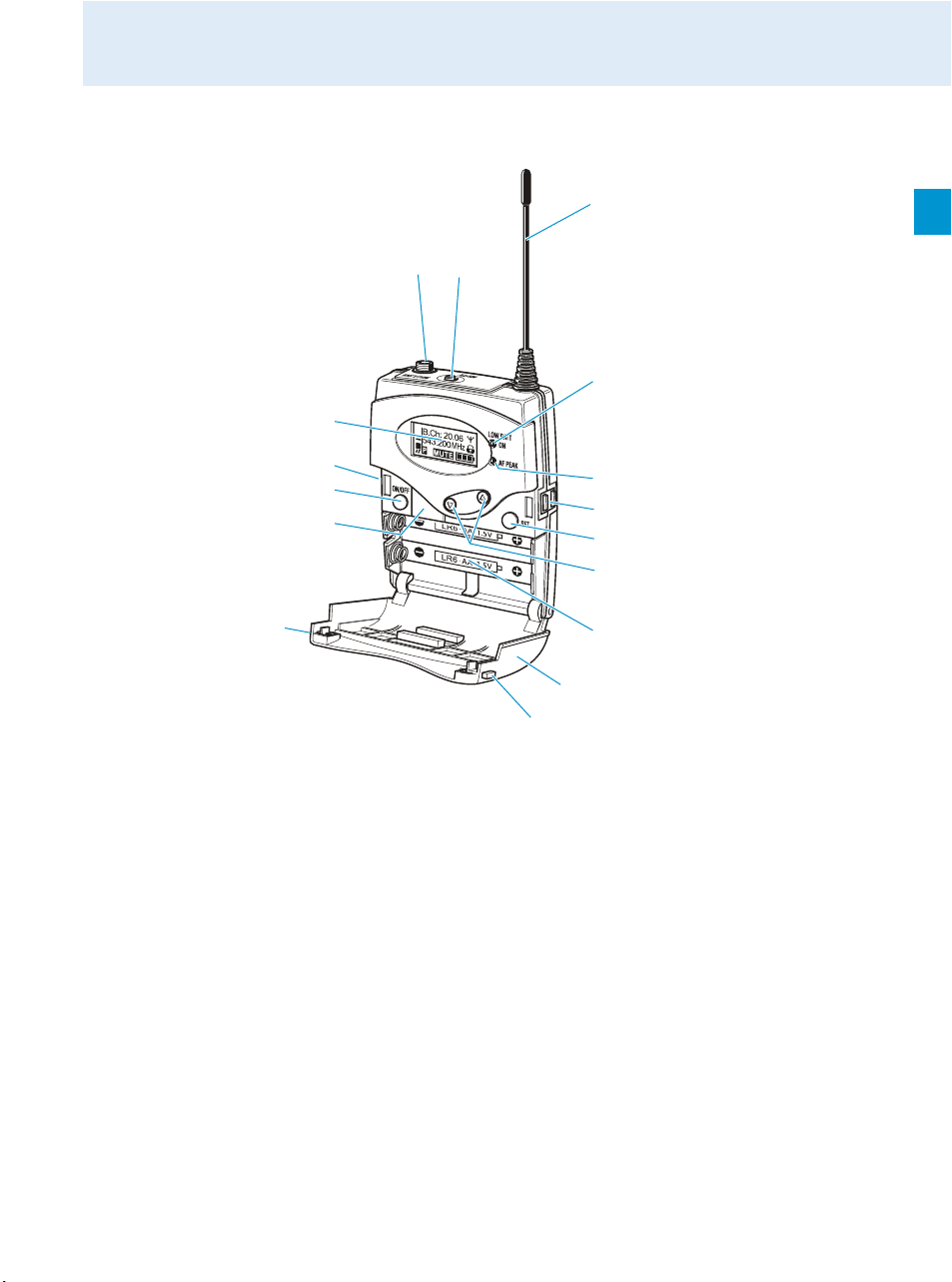
Overview of the SK 100 bodypack transmitter
쐋
쐃
쐇
쐏
씉
Product overview
쐂
씈
쐉
쐈
쐄
쐂
쐆
쐊
쐎
쐅
쐈
Operating elements
쐃 Microphone/instrument input (MIC/LINE),
3.5 mm jack socket, lockable
쐇 MUTE switch
쐋 Antenna
쐏 Operation and battery status indicator, red LED
(lit = ON/flashing = LOW BATTERY)
쐄 Audio overmodulation indicator, yellow LED
(lit = AF PEAK)
쐂 Charging contacts
쐆 SET button
쐊 / rocker button (UP/DOWN)
쐎 Battery compartment
쐅 Battery compartment cover
쐈 Battery compartment catches
쐉 Infra-red interface
씈 ON/OFF button,
serves as the ESC (cancel) key in
the operating menu
씉 Display panel, backlit in orange
7
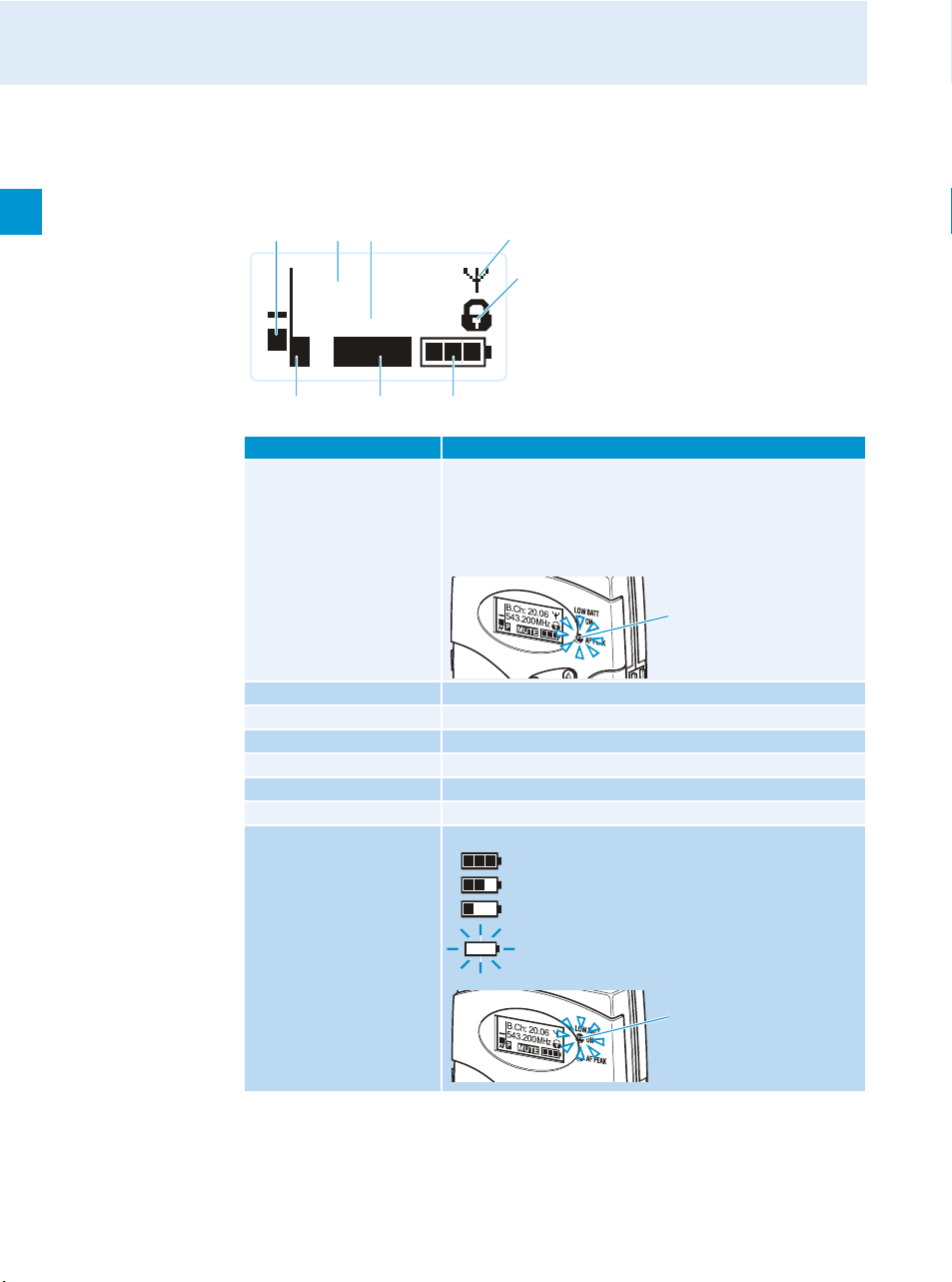
Product overview
Overview of the displays of the SK 100 bodypack transmitter
After switch-on, the bodypack transmitter displays the standard display “Frequency/Name”.
For further illustrations and examples of the different standard displays, refer to 24.
The display backlighting is automatically reduced after approx. 20 seconds.
햲
햳 햴
543.200
MHz
햵
햶
ew100 G3
P
AF
Display Meaning
햲 Audio level “AF” Modulation of the bodypack transmitter with peak hold
햳 Frequency Current transmission frequency
햴 Name Freely selectable name of the bodypack transmitter
햵 Transmission icon RF signal is being transmitted
햶 Lock mode icon Lock mode is activated
햷 “P” (Pilot) Pilot tone transmission is activated
햸 “MUTE” Microphone or line input is muted
햹 Battery status Charge status:
MUTE
햹햸햷
function
When the transmitter’s audio input level is excessively high,
the “AF” display shows full deflection and, in addition, the
yellow AF PEAK LED 쐄 lights up:
쐄
approx. 100%
approx. 70%
approx. 30%
Charge status is critical,
the red LOW BATT LED 쐏 is flashing:
쐏
8
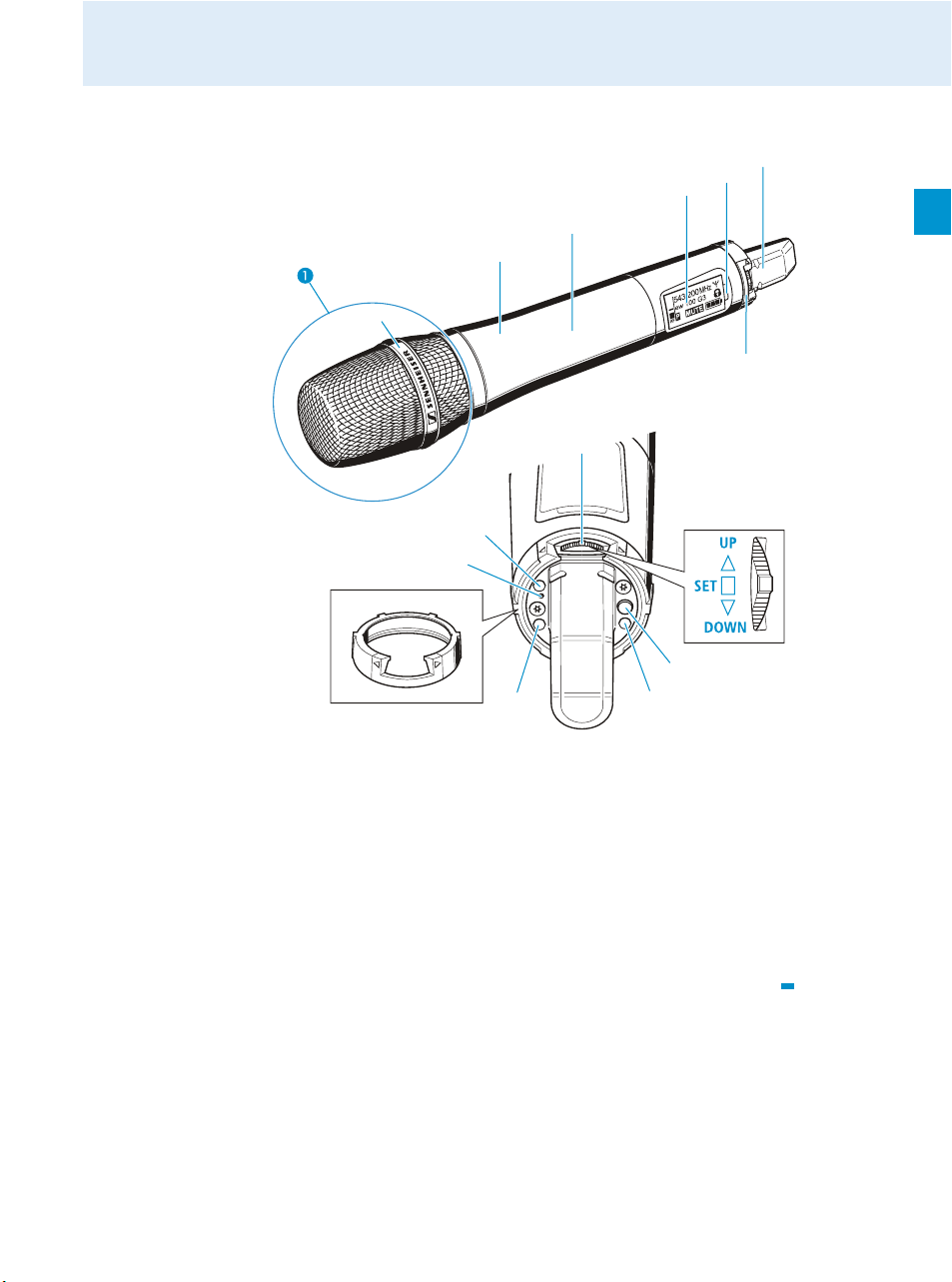
Overview of the SKM 100 radio microphone
쐏
쐋
쐇
쐈
쐄
쐂
쐆
쐊
Product overview
쐅
쐎
쐊
쐅
Operating elements
쐃 Microphone head (interchangeable)
쐇 Name and pick-up pattern of the micro-
phone head (not visible here)
쐋 Body of radio microphone
쐏 Battery compartment (not visible from
outside)
쐄 Display panel, backlit in orange
쐂 Infra-red interface
쐆 Antenna
쐉
쐅
쐊 Color-coded protection rin g; available in
different colors
쐎 Operation and battery status indicator,
red LED
(lit = ON/flashing = LOW BATTERY)
쐅 Charging contacts
쐈 Multi-function switch:
(DOWN), (UP) and (SET)
쐉 ON/OFF button,
serves as the ESC (cancel) key in the
operating menu
9
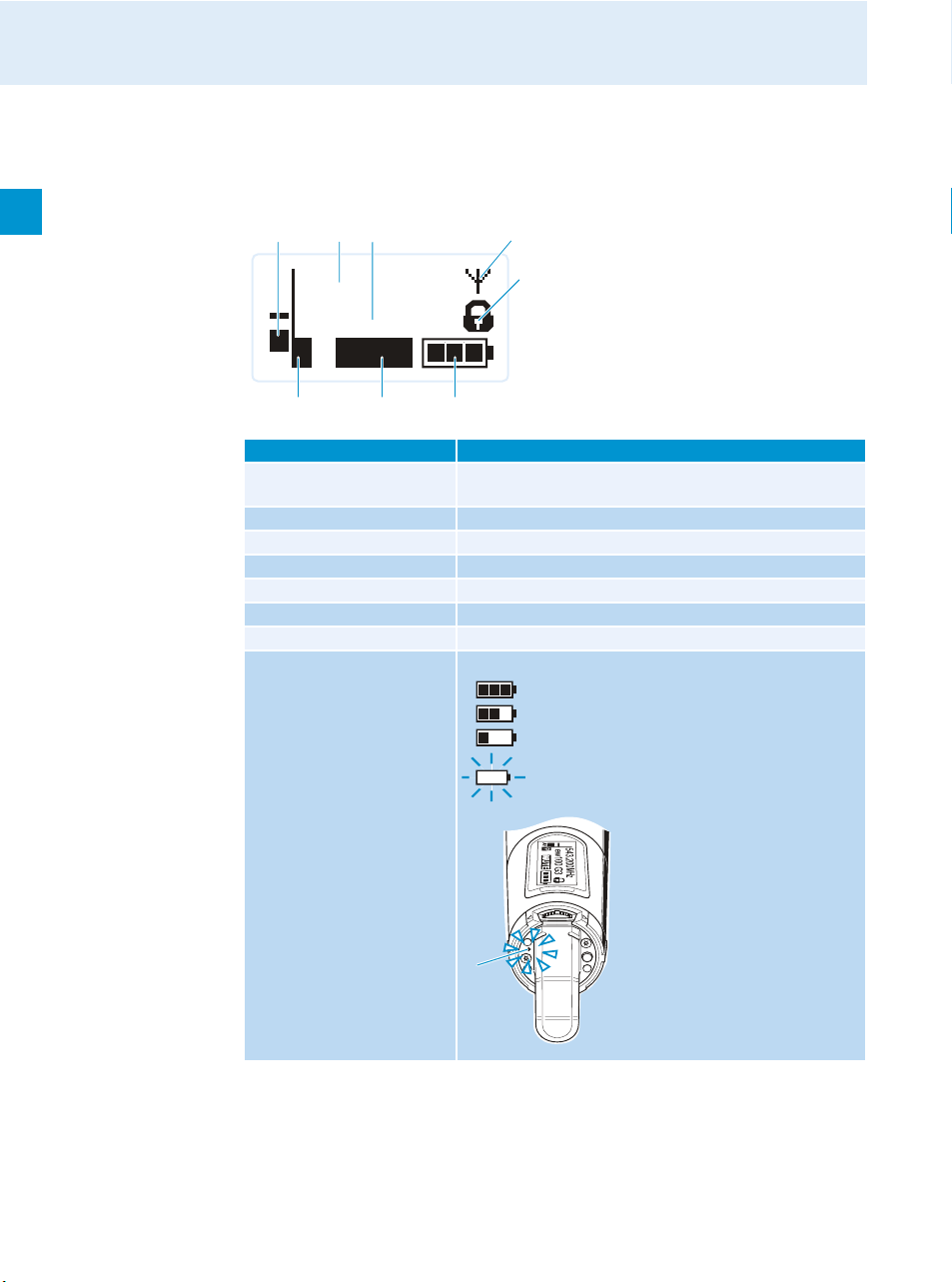
Product overview
Overview of the displays of the SKM 100 radio microphone
After switch-on, the radio microphone displays the standard display “Frequency/Name”.
For further illustrations and examples of the different standard displays, refer to 24.
The display backlighting is automatically reduced after approx. 20 seconds.
햲
햳 햴
543.200
MHz
햵
햶
ew100 G3
P
AF
Display Meaning
햲 Audio level “AF” Modulation of the radio microphone with peak hold
햳 Frequency Current transmission frequency
햴 Name Freely selectable name of the radio microphone
햵 Transmission icon RF signal is being transmitted
햶 Lock mode icon Lock mode is activated
햷 “P” (Pilot) Pilot tone transmission is activated
햸 “MUTE” Audio signal is muted
햹 Battery status Charge status:
MUTE
햹햸햷
function
approx. 100%
approx. 70%
approx. 30%
Charge status is critical,
the red LOW BATT LED 쐎 is flashing:
10
쐎
