Page 1
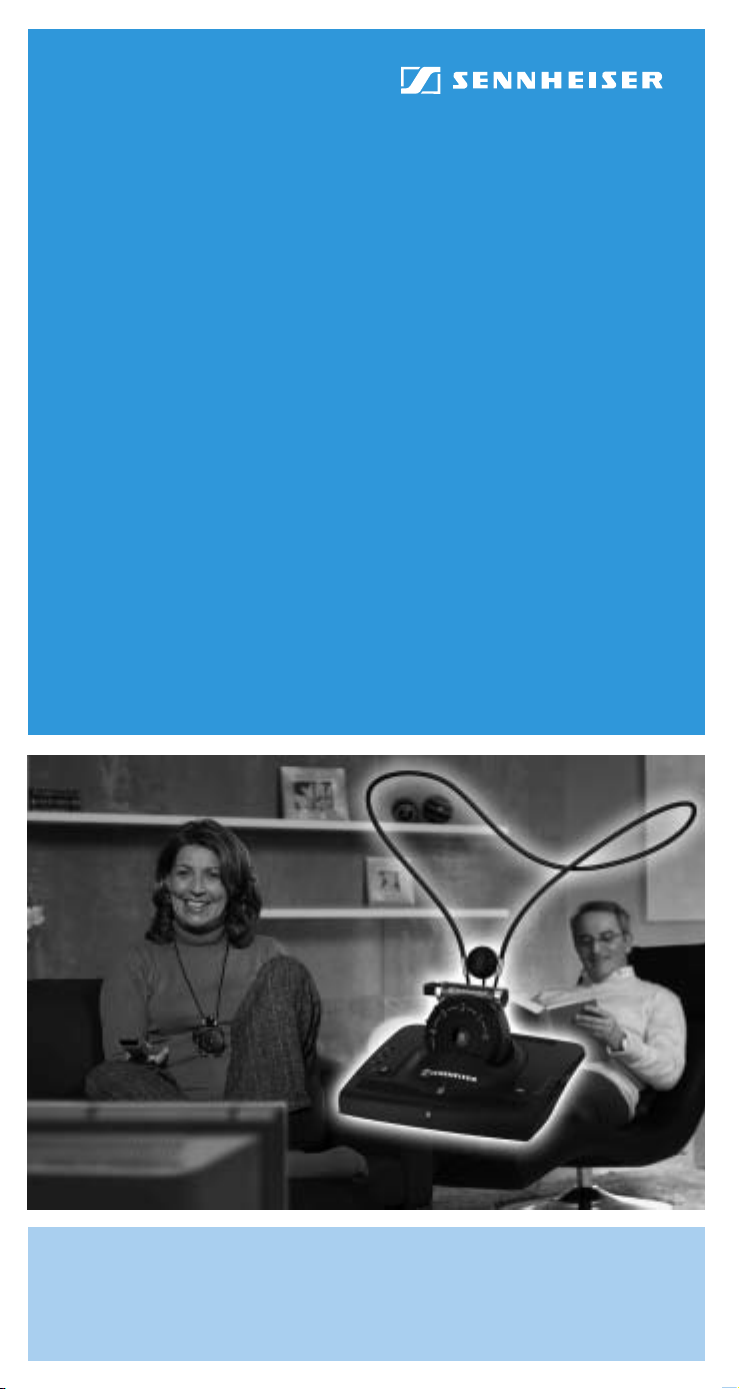
cordless TV listening system
Set 830 S
Instruction manual
Page 2
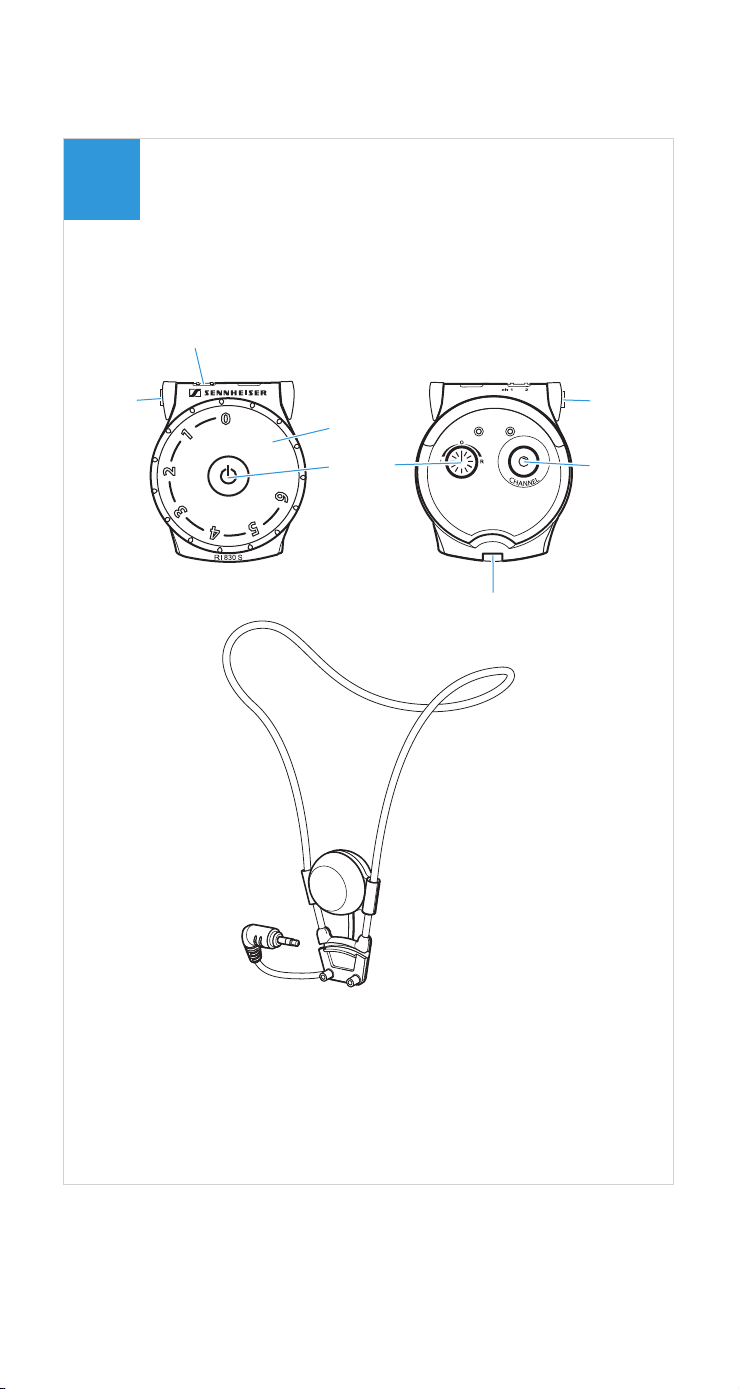
1
3
4
7
5
7
6
2
Q
I
Page 3
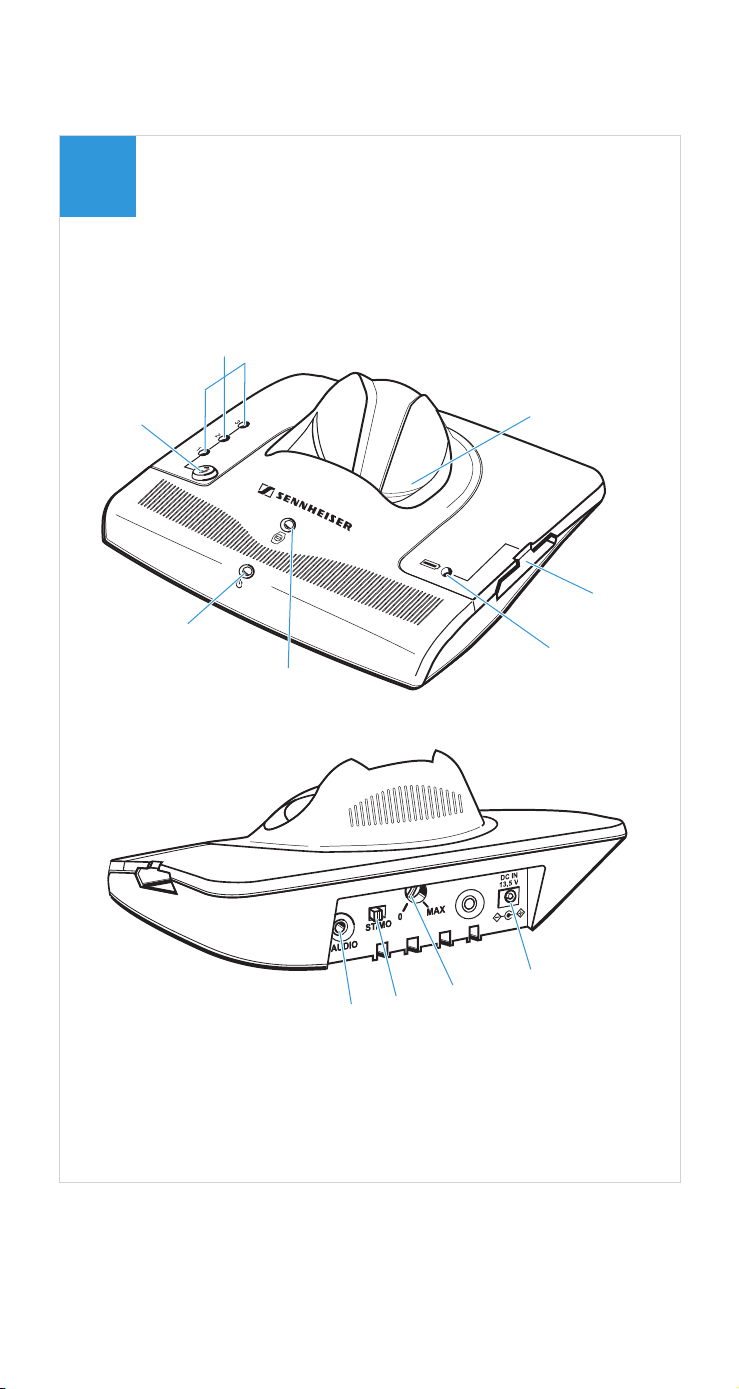
II
E
D
C
B
A
F
G
8
9
0
H
Page 4

Page 5

Contents
Contents
Safety instructions ................................................................. 2
Delivery includes ..................................................................... 4
Product overview .................................................................... 5
Putting the Set 830 S into operation ................................. 6
Setting up the transmitter ............................................... 6
Connecting the transmitter to a sound source ............ 7
Connecting the transmitter to the mains ................... 10
Wearing the receiver around the neck ........................ 11
Attaching the receiver to clothing ................................ 11
Connecting headphones or the induction loop
for hearing aids to the receiver ..................................... 12
Using the Set 830 S .............................................................. 13
Switching the transmitter on/off ................................. 13
Switching the receiver on/off ........................................ 14
Adjusting the volume ...................................................... 14
Searching for a sound source ......................................... 15
Adjusting the balance ..................................................... 15
Switching between mono and stereo operation ........ 16
Individually enhancing the speech intelligibility ....... 17
Storing and charging the receiver ................................ 18
Charging a rechargeable battery in the
transmitter’s charging compartment .......................... 19
What if... ................................................................................. 20
...this indicator lights up? ............................................... 20
...you press this button? ................................................. 20
...you change the position of this control/switch? .... 21
...you hear acoustic signals or warning signals? ........ 21
Cleaning the Set 830 S ........................................................ 23
Cleaning the transmitter and the receiver .................. 23
If a problem occurs ... ........................................................... 23
Additional technical information ...................................... 26
Accessories and spare parts ............................................... 29
Specifications ........................................................................ 31
Manufacturer Declarations ................................................. 33
Index ........................................................................................ 34
1
Page 6

Safety instructions
Safety instructions
• Please read this instruction manual carefully and completely before
using the devices.
• Make this instruction manual easily accessible to all users at all
times. Always include this instruction manual when passing the
devices on to third parties.
• Do not use the devices in situations which require special attention
(e.g. when performing skilled jobs).
• Always keep the devices dry and do not expose them to extreme
temperatures.
• Use the devices with care and set them up in a clean, dust-free
environment.
• Varnish or furniture polish may degrade the feet of the transmitter,
which could stain your furniture. You should therefore place the
transmitter on a non-slip pad to avoid potential staining of furniture.
• This receiver allows you to set higher volumes than conventional
headphones. This can cause hearing damage in persons with healthy
hearing and especially in children.
• Refer all servicing to qualified service personnel. Servicing is
required if the devices have been damaged in any way, such as
mains cable or plug damage, liquid has been spilled, objects have
fallen inside, the devices have been exposed to rain or moisture, do
not operate properly or have been dropped.
• WARNING: To reduce the risk of fire or electric shock, do not expose
the device and the mains unit to rain or moisture.
• Use only the supplied mains unit.
• Disconnect the mains connector from the wall socket
– to completely disconnect the device from the mains,
– during lightning storms or when unused for long periods of time.
• Ensure that the mains unit is:
– always readily operable and easily accessible,
– properly plugged into the wall socket,
– not covered or exposed to direct sunlight for longer periods of
time in order to prevent heat accumulation,
– only operated within the permissible temperature range (see
“Specifications” on page 31),
– not operated near heat sources.
2
Page 7
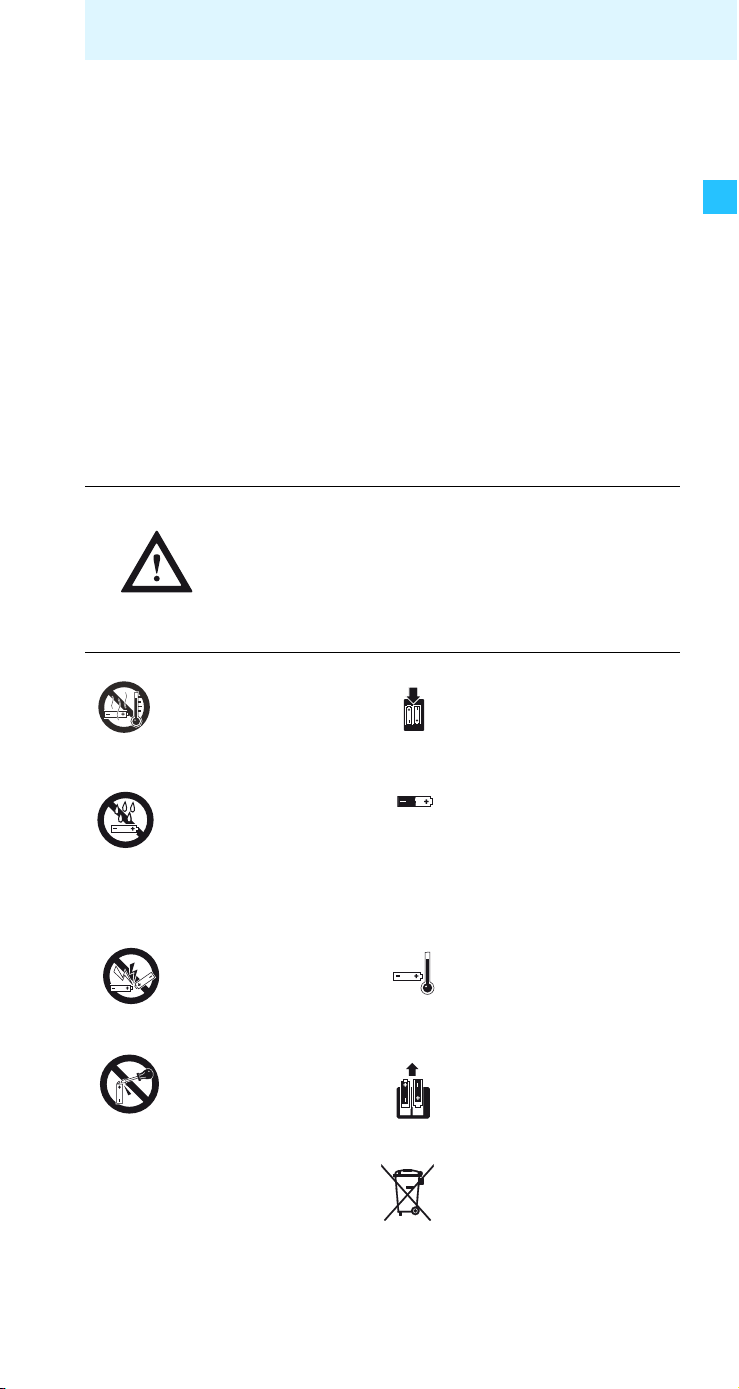
Safety instructions
Intended use of the devices
Intended use includes:
• having read this instruction manual, especially the chapter “Safety
instructions”,
• using the devices within the operating conditions and limitations
described in this instruction manual.
“Improper use” means using the devices other than as described in this
instructions, or under operating conditions which differ from those
described herein.
Safety instructions for the Lithium-Ion rechargeable battery
The BA 300 is a Lithium-Ion rechargeable battery. If abused or misused,
this rechargeable battery may be damaged. Please understand that
Sennheiser does not accept liability for damage arising from abuse or
misuse.
WARNING! In extreme cases, the rechargeable battery may even
present a
•heat hazard
•fire hazard
• explosion hazard
•smoke and gas hazard
Do not heat above
70°C/158°F, e.g. do
not expose to sunlight
or throw into a fire.
Do not expose to
moisture.
Do not short-circuit. Only charge rechargeable
Do not mutilate or
dismantle.
Store the devices/
rechargeable batteries
!
in a cool and dry place
at room temperature.
Only charge rechargeable
batteries with the appropriate Sennheiser chargers.
When not using the
rechargeable battery for
extended periods of time,
charge it regularly
(every six months for
about one hour).
batteries at ambient
temperatures between
10°C and 40°C.
Do not charge the
rechargeable battery if
the device is obviously
defective.
Return defective devices
or devices with defective
rechargeable batteries to
your specialist dealer.
3
Page 8

Delivery includes
Delivery includes
Delivery of the Set 830 S system includes:
1RI830S receiver
with BA 300 Lithium-Ion rechargeable battery
1 TI 830 transmitter
with integrated charging compart-ments
1 EZT 3011 induction loop
1 NT 13 mains unit
with 3 country adapters (EU, UK, US)
1 connection cable
with two 3.5 mm stereo jack plugs
for connection to a headphone socket
3 audio adapters:
1 adapter 3.5 mm to ¼” (6.3 mm) jack plug
1 adapter for RCA socket
1 SCART adapter for SCART socket
1lanyard
1 clip for attaching the receiver
1 instruction manual
4
Page 9
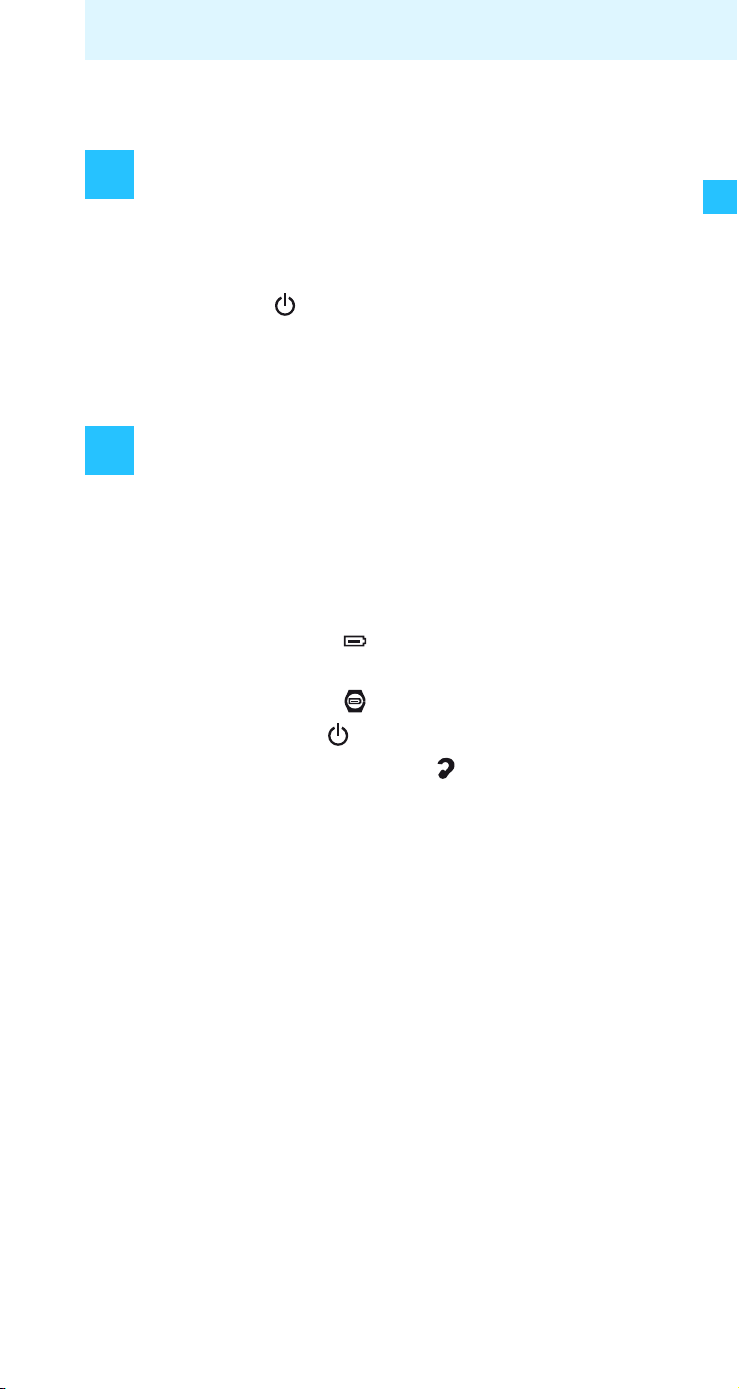
Product overview
I
II
Receiver
(see inside cover)
Product overview
1 Channel indicator
2 Volume control
3 On/off button
4 Balance control
Transmitter
(see inside cover)
8 Charging compartment for receiver
9 Charging compartment for optional spare
rechargeable battery
0 Charging indicator for optional spare
rechargeable battery
A Charging indicator for receiver’s
rechargeable battery
B Operation indicator
C “Speech intelligibility” button
D Indicator for the selected speech intelligibility
5 Channel search button
6 Battery compartment
7 Socket for headphones,
induction loop or
connection cable
to hearing aid
E Socket (marked blue) for connection of sound
source or external microphone
F Mono/stereo slide switch
G Treble adjustment control
H DC socket (marked yellow) for connection
of mains unit
5
Page 10
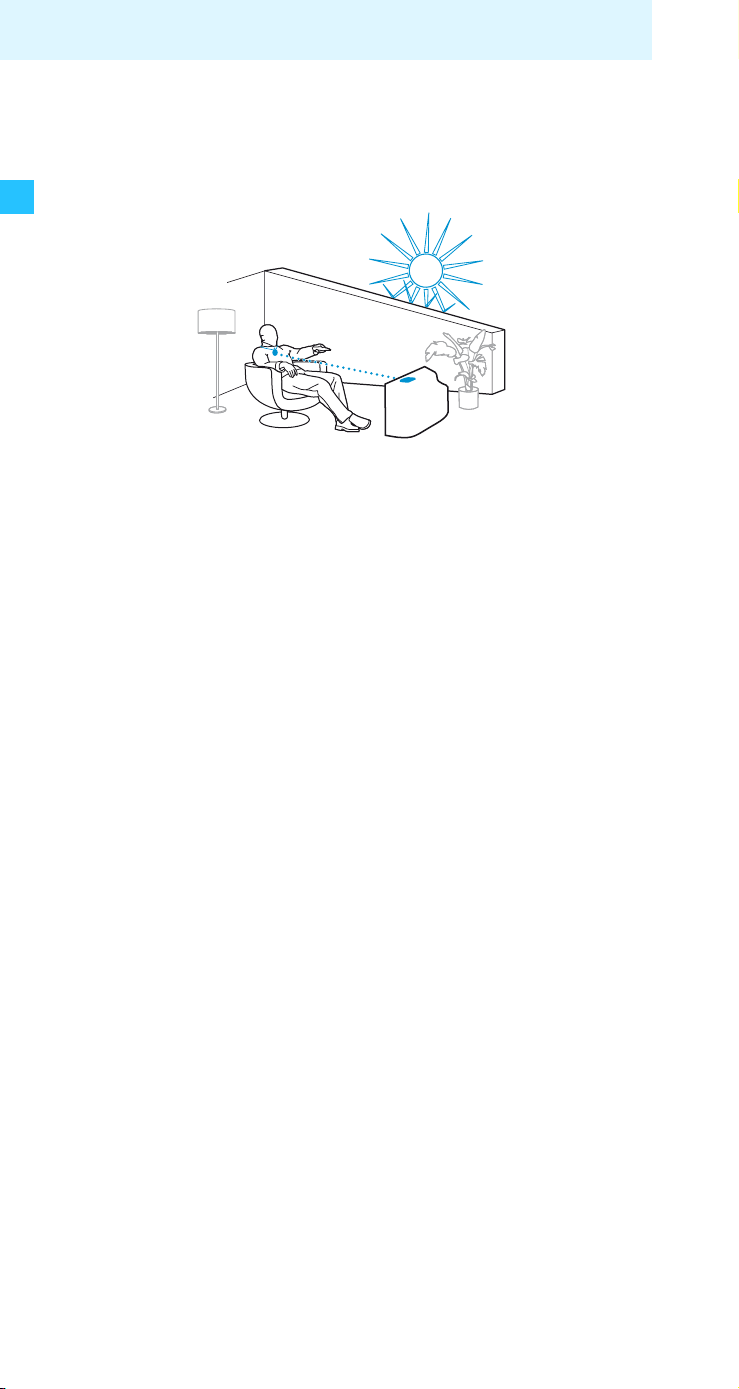
Putting the Set 830 S into operation
Putting the Set 830 S into operation
Setting up the transmitter
왘 Place the transmitter so that:
– there are no obstacles in the light path between trans-
mitter and receiver and
– transmitter and receiver are not exposed to direct sun-
light. Direct sunlight may interfere with the reception
and may damage the transmitter.
If you are using a plasma TV screen:
Plasma TV screens radiate an infra-red signal that can
adversely affect the transmission quality.
왘 Make sure that the transmitter is placed as far as pos-
sible from your plasma TV screen.
왘 If necessary, use a standard extension cable (3.5 mm
stereo jack plug) to reduce the distance between transmitter and receiver. This extension cable is available from
your Sennheiser dealer.
Note:
One transmitter can be used to transmit to several
receivers on the same frequency.
6
Page 11
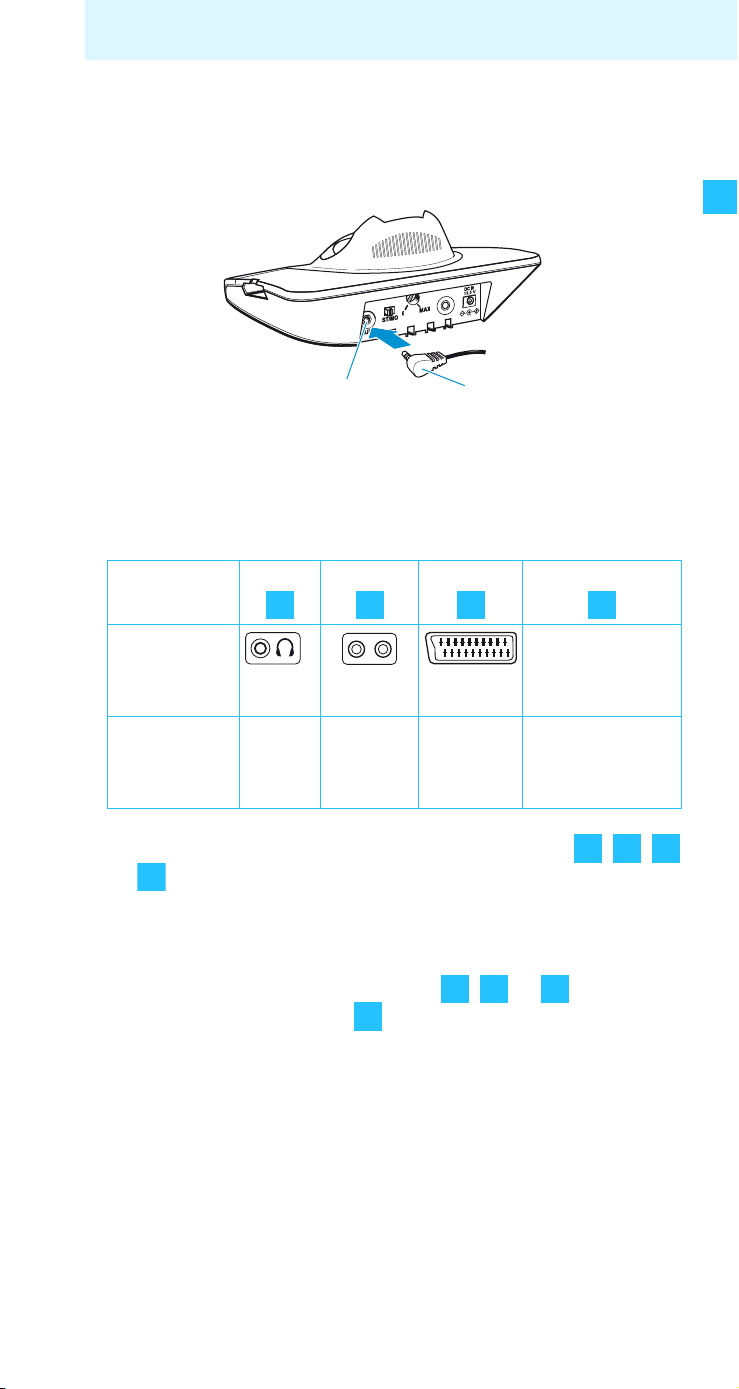
Putting the Set 830 S into operation
ABC
D
LR
ABC
DAB
C
C
Connecting the transmitter to a sound source
왘 Switch your sound source (e.g. TV) off before connecting
the transmitter.
E
왘 Plug one end of the connection cable I into the blue
socket E on the transmitter.
왘 Check the connection possibilities of your sound source
(e.g. TV).
Connection
possibility
Socket on
sound
source
Name of
connection
possibility
왘 Select one of the four connection possibilities , ,
or and follow the instructions in the corresponding
chapter.
Note:
Headphone
socket
RCA
socket
I
SCART
socket*
–
MKE 800 TV-N
external
microphone*
If there are several connections ( , or ) available,
select the SCART socket .
SCART adapter and microphone are also available as
*
accessories (see page 29).
7
Page 12
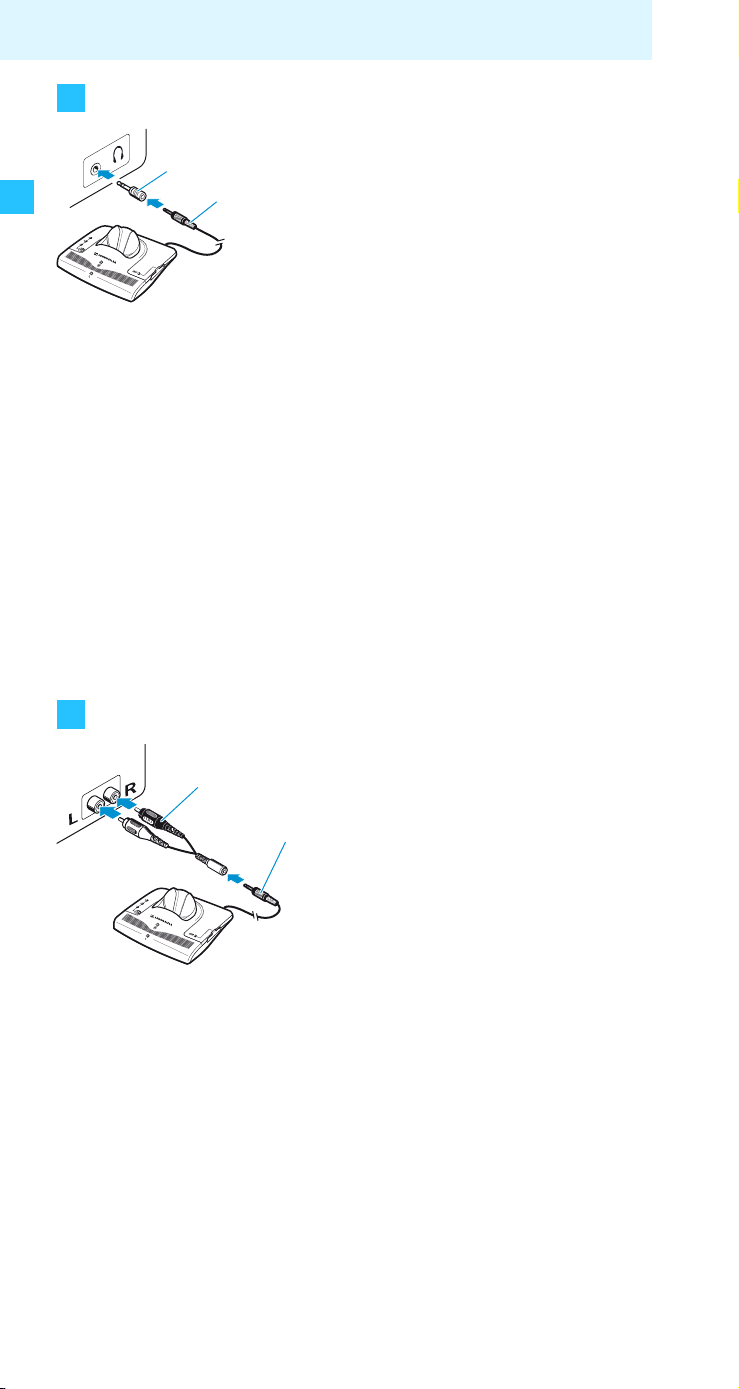
Putting the Set 830 S into operation
A
B
I
K
Connecting the transmitter to a headphone socket
왘 Plug the other end of the connec-
J
I
tion cable I into the head-phone
socket on your sound source.
Is the plug on the connection cable
too small for the headphone
socket?
왘 Plug the adapter to ¼” (6.3 mm)
jack socket J onto the connection
cable I.
왘 Adjust the volume of the headphone socket on your
sound source to a medium level.
This improves the quality of cordless sound transmission.
For detailed information, please refer to the instruction
manual of your sound source (e.g. TV).
Note:
With most TVs, the headphone socket is located at the
front or sides.
Connecting the transmitter to an RCA socket
왘 Plug the adapter for RCA
socket K onto the connection
cable I.
왘 Connect the red connector of
the adapter K to the red RCA
socket R of your sound source.
왘 Connect the white connector of
the adapter K to the white or
black RCA socket L of your
sound source.
Note:
With most TVs, the RCA socket is located at the rear.
8
Page 13

Putting the Set 830 S into operation
C
L
I
D
Connecting the transmitter to a SCART socket
왘 Plug the SCART adapter L
onto the connection cable I.
왘 Connect the SCART adapter L
to the SCART socket on your
TV.
Note:
If your TV has several SCART sockets, use the socket
SCART output.
Using the MKE 800 TV-N external microphone
Your sound source doesn’t have any of the connections
mentioned above? You can then use the MKE 800 TV-N
microphone (see “Accessories and spare parts” on
page 29).
왘 Directly connect the microphone to the blue socket E on
the transmitter.
왘 Position the microphone in front of the loudspeaker of
your sound source.
Note:
You can change the sound by varying the position of the
microphone in front of the loudspeaker.
9
Page 14

Putting the Set 830 S into operation
H
M
Connecting the transmitter to the mains
M
왘 Select the suitable country
adapter N for your wall
socket.
N
EU
UK
US
왘 Plug the suitable country
adapter onto the mains
unit M.
왘 Connect the yellow connector
of the mains unit to the yellow
socket H on the transmitter.
왘 Plug the mains unit M into a
wall socket.
The operation indicator B
on the transmitter lights up
green.
Notes:
– When connecting the transmitter to the mains
for the first time, charge the rechargeable
battery for 3 hours as described in the chapter
3h
“Storing and charging the receiver” on
page 18.
– If there is no audio signal from the sound source for
about 3 minutes, the transmitter automatically switches
off. The operation indicator B goes off.
10
Page 15

Putting the Set 830 S into operation
P
Wearing the receiver around the neck
Use the supplied lanyard P or induction loop Q to wear
the receiver around your neck.
Note:
If you want to use the receiver with your hearing aid,
attach the induction loop instead of the lanyard.
왘 If necessary, remove the attach-
ment clip
왘 Connect the fasteners of the
lanyard P to the metal ring at the
rear of the receiver.
왘 Wear the receiver around your
neck, with the Sennheiser logo
facing away from your body.
O from the receiver.
Attaching the receiver to clothing
왘 Attach the clip O or the clip of the
induction loop to the receiver as
O
O
shown.
왘 Attach the clip O to your clothing
or belt.
11
Page 16

Putting the Set 830 S into operation
7
7
Q
Connecting headphones or the induction loop for hearing aids to the receiver
The socket 7 on the receiver allows you to connect
• headphones,
• the induction loop Q or
• a connection cable to your hearing aid.
왘 Connect the corresponding cable to the socket 7 on the
receiver.
If you want to connect the induction loop Q to the receiver:
왘 Set your hearing aid to position “T”.
If your hearing aid has no position “T”, please contact
your hearing aid acoustician.
Note:
For alternative connection possibilities to your hearing
aid as well as the connection to cochlea implants, please
contact your hearing aid acoustician.
12
Page 17

Using the Set 830 S
Using the Set 830 S
To switch the Set 830 S system on, proceed as follows:
1. Switch your sound source (e.g. TV) on. The transmitter
automatically switches on (see next chapter).
2. Switch the receiver on (see page 14).
3. Adjust the desired volume (see page 14).
Switching the transmitter on/off
To switch the transmitter on:
왘 Switch your sound source on.
The transmitter automatically switches on. The operation indicator B lights up green.
The transmitter doesn’t switch on?
왘 Read the chapter “If a problem occurs ...” on page 23.
To switch the transmitter off:
왘 Switch your sound source off.
The transmitter automatically switches off after
3 minutes. The operation indicator B goes off.
To disconnect the transmitter from the mains:
왘 Pull out the mains connector from the wall socket.
Note:
When not using the transmitter for extended periods of
time (e.g. when you are on holiday), pull out the mains
connector from the wall socket. In this case, however, the
receiver’s rechargeable battery will not be recharged.
13
Page 18

Using the Set 830 S
CAUTION!
1
3
Switching the receiver on/off
Hearing damage due to high volumes!
This receiver allows you to set higher
volumes than conventional headphones.
This can cause hearing damage in persons
with healthy hearing and especially in
children.
왘 Before using the receiver, set the volume
on the receiver to a low value.
왘 Do not continuously expose yourself to
high volumes.
Switching the receiver on
왘 Press the on/off button 3.
The channel indicator 1 lights up.
Switching the receiver off
왘 Press the on/off button 3.
The channel indicator 1 goes off.
Notes:
– For how to store and charge the receiver, see
page 18.
– If you are not within the range of the trans-
mitter, the receiver automatically switches off
after 3 minutes.
Adjusting the volume
왘 Use the volume control 2 to adjust
the volume to a sufficient and comfortable level.
3h
14
Page 19

Using the Set 830 S
4
Searching for a sound source
왘 Switch the receiver on.
Do you hear the desired sound source?
Yes: The receiver has already found the sound source.
1
No:
5
왘 Briefly press the channel search
button
5.
The sound source is searched for.
On the receiver, the channel indicator 1 can light up as follows:
Channel
indicator
Frequency You hear
the sound in
2.3+2.8 MHz stereo
2.3 MHz
mono
2.8 MHz
왘 If you still haven’t found your sound source, press the
channel search button once more.
You cannot find your sound source?
왘 Read the chapter “If a problem occurs ...” on page 23.
Note:
The channel indicator goes off after 30 seconds so
that the light won’t disturb you in a dark room.
Adjusting the balance
The balance control allows for right/left
volume adjustment. Adjust the balance
so that you hear equally well with both
ears.
왘 Turn the balance control 4 to the
left L or right R in order to increase the
volume for the corresponding ear.
15
Page 20

Using the Set 830 S
F
Switching between mono and stereo operation
If, despite a correct balance adjustment, you can hear the
sound only with one ear:
왘 Set the ST/MO switch F on the
transmitter to MO (mono).
Meaning of the terms “mono” and “stereo”
Stereo (ST) Mono (MO)
LR
Example: L: Speech from the left
R: Music from the right
You hear speech from
the left and music from
You hear speech and music
coming from the front.
the right.
L + R
16
Page 21

Using the Set 830 S
D
C
Individually enhancing the speech intelligibility
The “speech intelligibility” button
C allows you to adjust the
sound to your individual needs.
Try out which setting works best for
you.
왘 Press the “speech intelligibility” button C until the
sound is optimally adjusted to your needs.
Press the
button
1 x 2 x 3 x 4 x
Indicator D
lit yellow
Setting 1 2 3 Default setting
If necessary, you can have the speech intelligibility fine
adjusted to your hearing ability (see page 26).
17
Page 22

Using the Set 830 S
8
B
A
Storing and charging the receiver
왘 After use, place the receiver into
the transmitter’s charging compartment 8 without exerting too much
pressure.
When the receiver is placed correctly
into the charging compartment, the
indicator A lights up:
red: The battery is being charged.
green: The battery is fully charged.
Notes:
– With a fully charged battery, the operating time is up
to 12 hours.
– If you have several receivers, they can be used during
charging.
– Always store the receiver in the transmitter’s charging
compartment 8 to ensure that it is fully charged. The
intelligent battery charging technology prevents overcharging.
18
Page 23

Using the Set 830 S
6
9
0
Charging a rechargeable battery in the transmitter’s charging compartment
You can charge the receiver’s rechargeable battery or a
spare BA 300 rechargeable battery (not included in the
delivery of the Set 830 S) in the charging compartment 9
at the side of the transmitter.
The spare battery offers extended listening time while the
discharged first battery is being recharged.
Note:
Before using the spare rechargeable battery for
the first time, charge it for at least 3 hours.
3h
Removing and charging the receiver’s battery
To remove the receiver’s battery:
왘 Pull the battery out of the receiver’s
battery compartment 6.
왘 Insert the receiver’s battery into the
charging compartment 9 at the side
of the transmitter as shown.
When the battery is inserted correctly
into the charging compartment, the
indicator 0 lights up:
red: The battery is being charged.
green: The battery is fully charged.
왘 Slide the battery into the receiver’s
battery compartment
will go.
6
6 as far as it
19
Page 24

What if...
What if...
...this indicator lights up?
Indicator Status Meaning
Channel
indicator 1
on the receiver
lit yellow Receiver has just been
off Receiver is switched on
switched on or a button
has just been pressed.
for more than 30 secs.
and no button has been
pressed.
Receiver is switched off.
Operation
indicator B
on the transmitter
Charging
indicator A
Charging
indicator 0
“Speech
intelligibility”
indicator D on
the transmitter
lit green Transmitter is
switched on.
off Transmitter is
switched off.
lit red Rechargeable battery
is being charged.
lit green Rechargeable battery
is fully charged.
lit yellow Speech intelligibility
enhancement is
switched on.
off Speech intelligibility
enhancement is
switched off.
...you press this button?
Button Function see
page
Channel search
button 5 on
the receiver
Searches for the sound source
or a different channel.
15
“Speech
intelligibility”
button C on
the transmitter
20
Selects one of the possible
settings in order to
individually enhance the
speech intelligibility.
17
Page 25

What if...
...you change the position of this control/switch?
Control/switch Function see
page
Volume control 2
on the receiver
Balance control 4
on the receiver
Mono/stereo slide
switch
transmitter
Treble adjustment
control G on the
transmitter
F on the
Reduces or increases the
volume of the receiver.
Increases the volume for the
left or the right ear.
Sets the transmitter to mono
or stereo operation.
Treble adjustment is only to
be made by a hearing aid
technician / an expert.
14
15
16
27
...you hear acoustic signals or warning signals?
Acoustic signal Meaning
3 ascending beeps The receiver has just
been switched on.
3 descending beeps The receiver has just
been switched off.
1 acknowledgement
beep
1–2 short beeps The receiver is set to
The channel search
button has been
pressed once briefly.
The channel search
button has been
pressed for
6 seconds.
channel 1 or 2.
21
Page 26

What if...
Warning signal Meaning
6 short
beeps
2 long
beeps
5
The receiver does not
receive any signal from
the transmitter:
• Transmitter and
receiver are too distant.
The receiver switches
off after 3 minutes.
• The transmitter is
switched off.
The rechargeable battery
is almost flat.
To switch the acoustic signals on
and off:
왘 Press the channel search
button 5 on the receiver for
approx. 5 seconds.
You hear a short acoustic signal.
Note:
Warning signals cannot be switched off.
22
Page 27

Cleaning the Set 830 S
CAUTION!
Cleaning the Set 830 S
Cleaning the transmitter and the receiver
Liquids can damage the electronics of the
devices!
Liquids entering the housing of the devices
can cause a short-circuit and damage the
electronics.
왘 Keep all liquids far away from the devices.
왘 Do not use any cleansing agents or sol-
vents.
왘 Before cleaning, disconnect the transmitter from the
mains.
왘 Use only a slightly damp cloth to clean the devices.
If a problem occurs ...
The transmitter does not switch on
Possible cause Solution
Is the mains unit
connected correctly?
Is the sound source
switched on?
Is the volume of
the sound source
sufficient?
Is the transmitter
set to operating
mode 2
(see page 28)?
Check the connection of the mains
unit to the transmitter and to the
mains (see page 10).
Switch your sound source on.
Set the volume on your sound
source to a medium value.
Take the receiver out of the
charging compartment.
The transmitter automatically
switches on.
23
Page 28

If a problem occurs ...
You cannot hear anything
Possible cause Solution
Is there a free line
of sight between
receiver and
transmitter?
Are transmitter and
receiver exposed to
direct sunlight?
Is the receiver still
within the
transmitter’s range?
Are all connectors
connected correctly?
Is the operation
indicator B lit?
Is the transmitter
set up the wrong
way round?
Does the receiver’s
Sennheiser logo face
the transmitter?
Remove obstacles in the light path
between receiver and transmitter.
Avoid exposure to direct sunlight.
Move the receiver closer to the
transmitter. If necessary, switch
the receiver on again.
Check the connection between the
transmitter and your sound source
(see page 7).
Check if the transmitter is switched
on (see page 13).
Set up the transmitter so that
the cables are guided away from
the receiver (see page 6).
Wear the receiver the right way
round, with the Sennheiser logo
facing the transmitter.
Is the volume of
the sound source
sufficient?
Is the volume of the
receiver sufficient?
Is the rechargeable
battery inserted
properly into the
receiver and fully
charged?
24
Set the volume on your sound
source to a medium value.
Increase the volume by turning
the volume control 2 on the
receiver (see page 14).
Check if the channel indicator 1
is lit. If it is not lit: recharge
the rechargeable battery
(see page 19).
Remove the rechargeable battery
and reinsert it into the receiver.
If this doesn’t help: recharge
the rechargeable battery
(see page 19).
Page 29

You hear the sound only with one ear
Possible cause Solution
If a problem occurs ...
Is the balance
adjusted correctly?
Is the transmitter
set to mono?
Turn the balance control 4 to
the left or right (see page 15).
Set the mono/stereo switch F on
the transmitter to the left
(see page 16).
The sound of your sound source is hardly intelligible
Possible cause Solution
Is the speech
intelligibility
enhancement out
of adjustment?
Press the “speech intelligibility”
button C on the transmitter
until the sound is optimally
adjusted to your needs
(see page 17).
Do you use a
plasma TV screen?
Make sure that the transmitter is
placed as far as possible from your
plasma TV screen (see page 6).
You do not hear the
desired channel?
Press the channel search button 5
on the receiver to restart the search
for your desired channel.
Is the receiver still
within the transmitter’s range?
Move the receiver closer to the
transmitter. If necessary, switch
the receiver on again.
25
Page 30

Additional technical information
The loudspeakers of your TV are muted
Possible cause Solution
Some TVs have a
function that mutes
the loudspeakers
when you connect
a transmitter.
Via the operating menu of your TV,
check if and how the muting function can be deactivated.
Use either a different audio socket
on your TV or use the MKE 800 TV-N
external microphone (see “Accessories and spare parts” on page 29).
If a problem occurs that is not listed in the above tables or
if the problem cannot be solved with the proposed solutions, please contact your Sennheiser partner for assistance.
Additional technical information
Fine adjusting the speech intelligibility
The speech intelligibility can be enhanced individually on the transmitter (see page 17).
There are the following settings:
Setting Indicator D
lit yellow
1 Compression
2 Treble boost
3 Compression and treble boost
Default
setting
Fine adjustment
No fine adjustment made
26
Page 31

Additional technical information
G
10
0.1 1 10
20
dB
kHz
“MAX”
“0”
Factory-preset
setting
Compression (settings 1 and 3)
Deterioration of the ability to hear quiet sounds as well as loud ones is
a typical symptom of old age. Compression compensates for these
volume differences by boosting the volume of quiet sounds and
reducing the volume of loud sounds if necessary.
Compression seems to put the speech in the foreground, making it
easier to understand.
Compression is self-regulating; once it has been activated, it is not
necessary to make any other settings.
Treble boost (settings 2 and 3)
Another typical age-related phenomenon is the deterioration of the
hearing with regard to high frequencies. However, high frequencies are
important for the intelligibility of speech.
The treble boost makes the speech clearer and easier to understand.
With the treble boost (settings 2 and 3), additional fine adjustment is
possible using the treble boost control
G on the rear of the trans-
mitter.
왘 Use a screwdriver to turn the treble boost
control
G to the left or right until the sound
can be heard very well.
The position “0” corresponds to a minimum
boost, the position “MAX” corresponds to a
maximum boost, and the control is factorypreset to the medium position.
Function of the treble boost control
By means of the transmitter’s steplessly adjustable treble boost
control
treble boost control
G, the audio signal is boosted as shown in the diagram. The
G allows you to select one of the curves shown in
the diagram below.
27
Page 32

Additional technical information
D
C
0
9
Changing the operating mode
The transmitter can be set to a different operating mode. This is useful
when the sound of your sound source is very low and the transmitter
therefore does not always switch on automatically.
왘 Press the “speech intelligibility” button
for approx. 5 seconds.
The indicator
cator for the spare rechargeable battery
flashes several times:
red: operating mode 2
green: operating mode 1 (factory-preset)
If the operating mode was changed successfully, the charging indicator for the spare
rechargeable battery
indicator
Particularities of operating mode 2:
In operating mode 2, the transmitter is not switched on by the sound
signal from the sound source.
To switch the transmitter on:
왘 Take the receiver out of the charging compartment.
To switch the transmitter off:
왘 Place the receiver into the charging compartment.
If – in operating mode 2 – you want to use a second receiver and charge
its rechargeable battery during operation:
D goes off. The charging indi-
0 goes off and the
D lights up again.
C
0
28
6
왘 Pull the battery out of the receiver’s battery
compartment
왘 Slide the battery into the transmitter’s
charging compartment
6.
9 as far as it will go.
Page 33

Accessories and spare parts
Accessories and spare parts
CAUTION!
Danger of damage to the device!
Components from other manufacturers (e.g.
for power supply or rechargeable battery)
may cause damage to the device and will
invalidate the warranty!
왘 Use only use original Sennheiser accesso-
ries and spare parts.
Do you wish to use additional receivers?
The following receivers are available from your specialist
dealer:
Cat. No. Accessory/spare part
502021 RI 830 S receiver
502020 RI 830 stethoset receiver
502023 RI 900 stethoset receiver
29
Page 34

Accessories and spare parts
The following Set 830 S accessories are available from your
specialist dealer:
Cat. No. Accessory/spare part
HZL connection cables
001676 HZL 30-6
(3.5 mm jack plug to 1 mini-plug, 40 cm)
004658 HZL 30-600
(3.5 mm jack plug to 1 mini-plug, 60 cm)
001678 HZL 32-6
(3.5 mm jack plug to 2 mini-plugs, 40 cm)
004657 HZL 32-600
(3.5 mm jack plug to 2 mini-plugs, 60 cm)
002408 HZL 34-6E
(3.5 mm jack plug to 1 Euro plug, 40 cm)
004652 HZL 34-600E
(3.5 mm jack plug to 1 Euro plug, 60 cm)
002409 HZL 36-6E
(3.5 mm jack plug to 2 Euro plugs, 40 cm)
004653 HZL 36-600E
(3.5 mm jack plug to 2 Euro plugs, 60 cm)
003448 EZI 120 induction couplers
528184 Clip for attaching the receiver
528185 Lanyard
500898 BA 300 spare rechargeable battery
517627 Extension cable, 3 m
(3.5 stereo jack plug)
500974 MKE 800 TV-N external microphone (mono)
502566 EZT 3011 induction loop
30
Page 35

Specifications
Specifications
System
Modulation FM, stereo
Carrier frequencies 2.3 MHz/2.8 MHz
Frequency response 50 Hz–16,000 Hz
THD < 1 %
Charging time for
rechargeable battery approx. 3 hours
Signal-to-noise ratio
(1 mV, peak deviation) typ. 75 dB(A)
Operating temperature 10°C to 40°C
Transmitter
Range up to 12 m within a room
Audio/microphone
connection 3.5 mm stereo jack socket
Power supply 13.5 V DC/500 mA
via NT 13 mains unit
Weight approx. 260 g
Dimensions approx. 115 x 145 x 40 mm
Receiver
Audio connection 3.5 mm stereo jack socket
Max. SPL 125 dB (SPL)
Power supply via BA 300 rechargeable Li-Ion
battery (3.7 V / 150 mAh)
Operating time up to 12 hours
Weight approx. 50 g (incl. BA 300)
Dimensions approx. 72 x 60 x 25 mm
31
Page 36

Specifications
NT 13 mains unit
Nominal input voltage 100 V~ to 240 V~
Mains frequency 50–60 Hz
Max. power consumption 2.4 W (incl. battery charging)
Nominal output voltage 13.5 V DC
Nominal output current 500 mA
Standby consumption approx. 0.9 W
(w/o battery charging)
Ambient temperature +5°C to +40°C
The devices comply with the following standards:
Europe EMC: EN 55013, EN 55020
Safety: EN 60065, EN 61558, EN 60950
USA 47CFR15_B
Canada IC ICES-003
32
Page 37

Manufacturer Declarations
Manufacturer Declarations
Warranty
Sennheiser electronic GmbH & Co. KG gives a warranty of 24 months on
this product. For the current warranty conditions, please visit our web
site at www.sennheiser.com or contact your Sennheiser partner.
CE Declaration of Conformity
This equipment is in compliance with the essential requirements
and other relevant provisions of Directives 2004/108/EC and
2006/95/EC.
The declaration is available at www.sennheiser.com.
Batteries or rechargeable batteries
Please dispose of exhausted batteries and rechargeable batteries as special waste or return them to your specialist dealer.
WEEE Declaration
Please dispose of this product at the end of its operational lifetime by taking it to your local collection point or recycling centre
for such equipment.
Statements regarding FCC and industry Canada
This equipment has been tested and found to comply with the limits for
a Class B digital device, pursuant to Part 15 of the FCC Rules.
These limits are designed to provide reasonable protection against
harmful interference in a residential installation. This equipment generates, uses and can radiate radio frequency energy and, if not installed
and used in accordance with the instructions, may cause harmful interference to radio communications. However, there is no guarantee that
interference will not occur in a particular installation. If this equipment
does cause harmful interference to radio or television reception, which
can be determined by turning the equipment off and on, the user is
encouraged to try to correct the interference by one or more of the
following measures:
• Reorient or relocate the receiving antenna.
• Increase the separation between the equipment and receiver.
• Connect the equipment into an outlet on a circuit different from that
to which the receiver is connected.
• Consult the dealer or an experienced radio/TV technician for help.
This class B digital apparatus complies with the Canadian ICES-003.
Changes or modifications made to this equipment not expressly
approved by Sennheiser electronic Corp. may void the FCC authorization to operate this equipment.
33
Page 38

Index
Index
Receiver
Adjusting the balance 15
Adjusting the volume 14
Attaching the receiver to clothing 11
Channel indicator (meaning) 20
Cleaning 23
Indicators (meaning) 20
No sound signal 24
Operating time 18
Sound only audible with one ear 25
Storing and charging the receiver 18
Switching the acoustic signals off 22
Switching the receiver on/off 14
Wearing the receiver around the neck 11
Rechargeable battery
Replacing and charging the rechargeable battery 19
Special functions
Changing the operating mode 28
Fine adjusting the speech intelligibility 26
Treble boost control 27
Terms
Compression/treble boost 27
Mono/stereo 16
Transmitter
Cleaning 23
Connection to a headphone socket 8
Connection to a SCART socket 9
Connection to a sound source 7
Connection to an RCA socket 8
Connection to the mains 10
Enhancing the speech intelligibility 17
Installation 6
Operation indicator (meaning) 20
Switching between mono and stereo operation 16
Switching the transmitter on/off 13
Troubleshooting 23
Using the MKE 800 TV-N external microphone 9
34
Page 39

Page 40

Sennheiser electronic GmbH & Co. KG Printed in China
Am Labor 1, 30900 Wedemark, Germany Publ. 07/08
www.sennheiser.com 5282 /A0151
