Sengenuity VC-2010 User Manual

VC-2xxx Series Converter
Product Manual
VisConnect® VC-2xxx Series Converter
Product Manual
Products Covered in this manual:
VC-2010 CANopen Converter
Vectron International, Inc. Doc #: HDOC200006, Rev A / April 2012
267 Lowell Road, Hudson, NH USA Pg. i
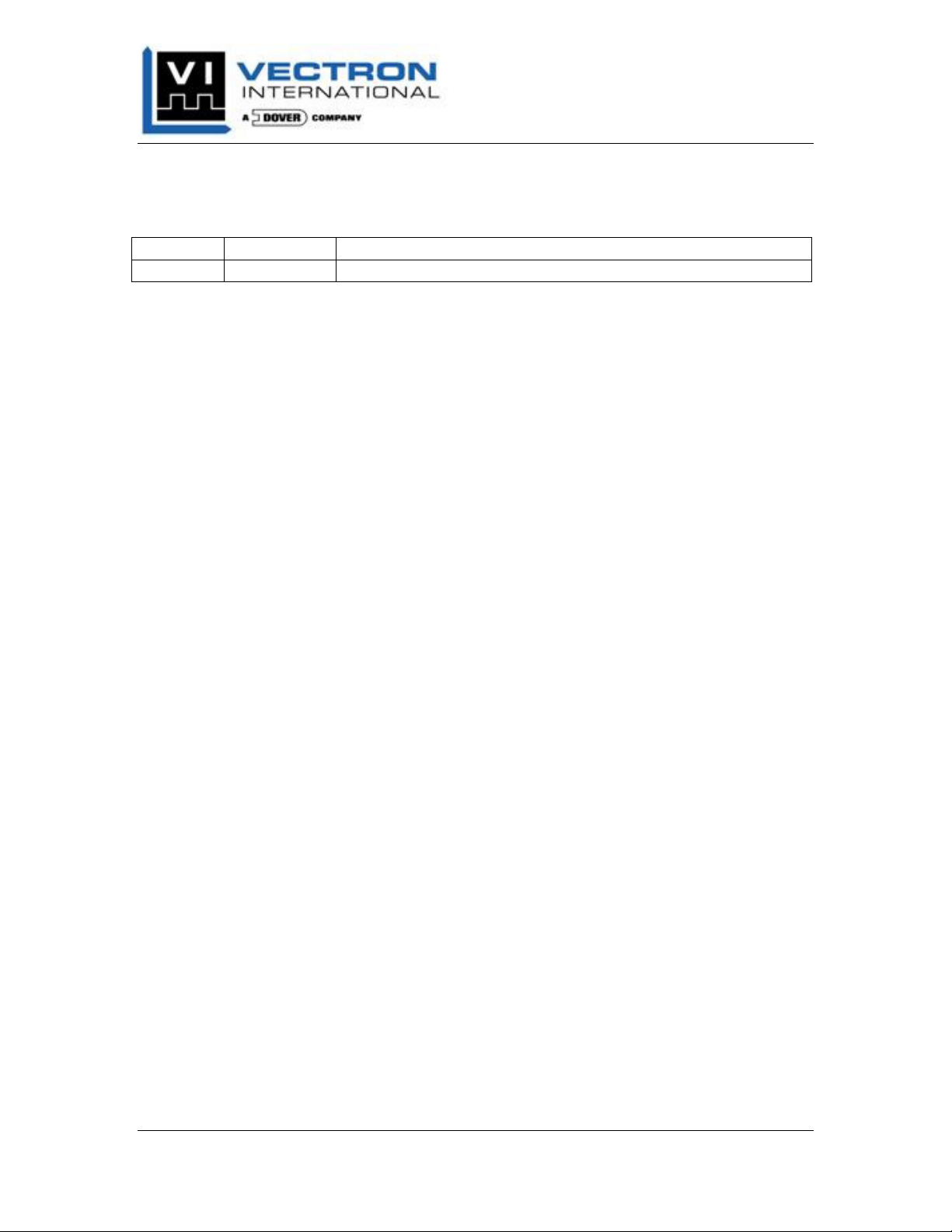
VC-2xxx Series Converter
Product Manual
Revision Table
Revision Date Change
A April 2012 Initial Release
Vectron International, Inc. Doc #: HDOC200006, Rev A / April 2012
267 Lowell Road, Hudson, NH USA Pg. ii
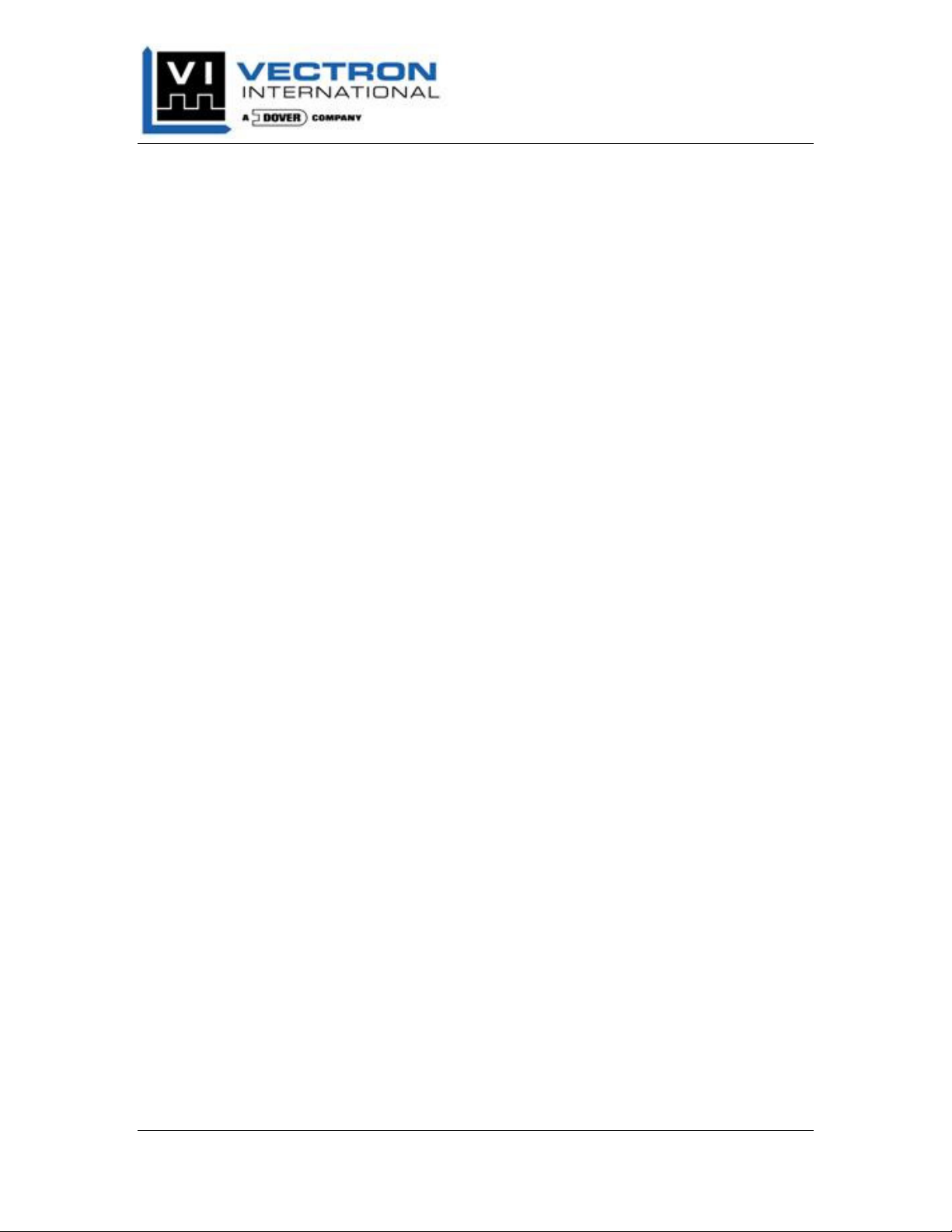
VC-2xxx Series Converter
Product Manual
Table of Contents
Overview............................................................................................................................. 1
Technical Data .................................................................................................................... 2
Converter Installation.......................................................................................................... 3
Field Installation ............................................................................................................. 3
Converter Installation on DIN Rail................................................................................. 3
Converter Removal from DIN Rail................................................................................. 4
Grounding ....................................................................................................................... 5
Connector Assignment........................................................................................................ 7
VC-2010 CANopen Converter Connector Assignments ................................................ 7
VC-2010 CANopen Converter Signal Descriptions ....................................................... 9
VC-2010 CANopen Converter ......................................................................................... 10
CANopen Conformance................................................................................................ 10
Firmware State Machine ............................................................................................... 10
DIP Switch Settings ...................................................................................................... 10
CANopen Layer Setting Services ................................................................................. 12
CANopen Diagnostic LEDs.......................................................................................... 13
CANopen Object Dictionary & Supported Functions .................................................. 14
1000h Device Type ................................................................................................... 14
1001h Error Register................................................................................................. 15
1017h Producer Heartbeat Time ............................................................................... 15
1018h Identity Object ............................................................................................... 15
1200h Server SDO Parameter................................................................................... 17
1800h, 01, 02 Transmit PDO Parameters ................................................................. 17
1A00h, 01, 02 Transmit PDO Mapping.................................................................... 18
6000h Temperature Reading..................................................................................... 19
6001h Viscosity Reading .......................................................................................... 20
6002h Sensor Status.................................................................................................. 20
VC-2010 CANopen Converter Troubleshooting Guide ................................................... 23
Table of Figures
Figure 1: Converter Block Diagram .................................................................................. 1
Figure 2: Converter Installation on DIN Rail .................................................................... 3
Figure 3: Optional TBUS Connectors................................................................................ 4
Figure 4: TBUS Connectors on a DIN Rail ....................................................................... 4
Figure 5: Converter Removal from DIN Rail .................................................................... 5
Figure 6: VC-2xxx Grounding Diagram............................................................................ 6
Figure 7: TBUS Connector Pin Numbers .......................................................................... 8
Figure 8: Firmware Block Diagram................................................................................. 10
Figure 9: DIP Switch Configuration ................................................................................ 11
Figure 10: VC-2010 CANopen Converter Top Panel...................................................... 13
Vectron International, Inc. Doc #: HDOC200006, Rev A / April 2012
267 Lowell Road, Hudson, NH USA Pg. iii
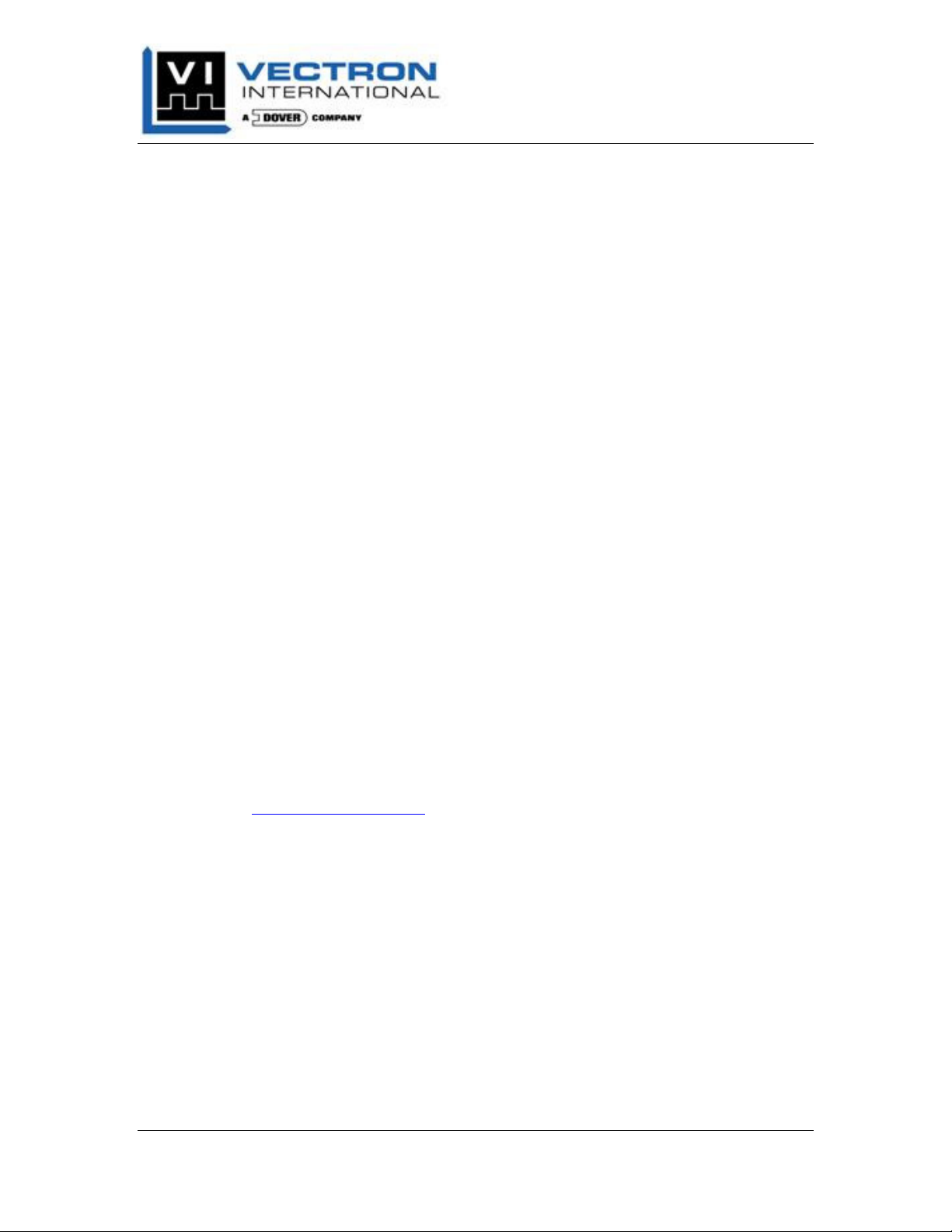
VC-2xxx Series Converter
Product Manual
Table of Tables
Table 1: Electrical and Mechanical Technical Data .......................................................... 2
Table 2: VC-2010 Screw Terminal Assignments .............................................................. 7
Table 3: VC-2010 TBUS Connector Assignment ............................................................. 7
Table 4: Converter & Sensor Cable Wiring Assigment..................................................... 8
Table 5: CANopen Converter DIP Switch Node IDs ...................................................... 12
Table 6: CANopen Converter DIP Switch Bit Rate ........................................................ 12
Table 7: CANopen Converter SIP Switch Bus Termination ........................................... 12
Table 8: VC-2010 CANopen Converter LEDs ................................................................ 14
Table 9: Sensor Status Word............................................................................................ 21
Manual Acronyms and Notations
0h: ‘h’ is the letter used to identify a number in hexadecimal format.
0d: ‘d’ is the letter used to identify a number in decimal format.
LED: Light emitting diode
OEM: Original Equipment Manufacturer
SPI: Serial Peripheral Interface
VC: The VisConnect® Product identifier.
VS: The ViSmart® Sensor identifier.
Note CANopen protocol specific acronyms will generally not be defined in this
manual. The reader is encouraged to review DS301. Additional
information is available at CANopen in Automation,
http://www.can-cia.org.
VisConnect, ViSmart, and SenGenuity are Registered Trademarks of Vectron
International Inc.
Vectron International, Inc. Doc #: HDOC200006, Rev A / April 2012
267 Lowell Road, Hudson, NH USA Pg. iv
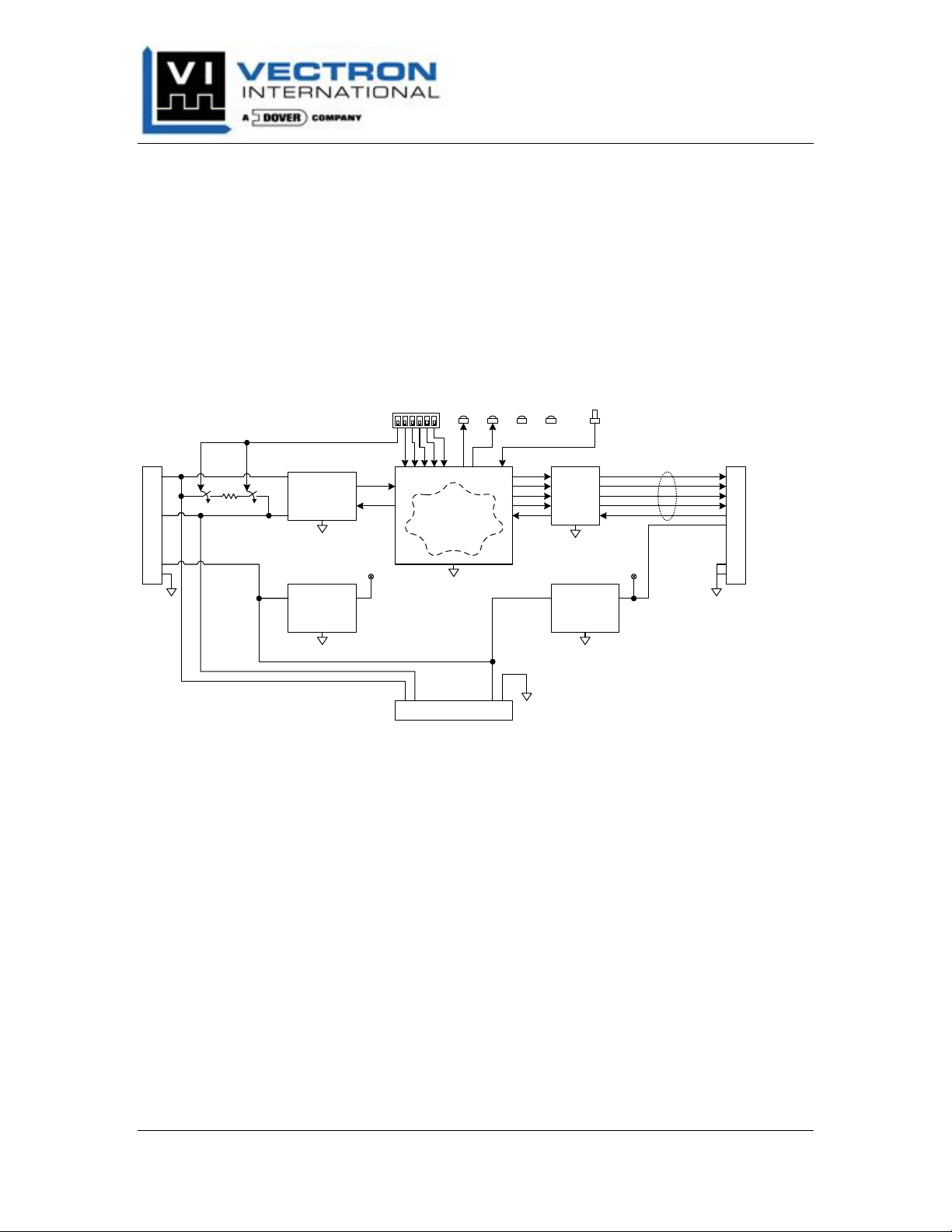
VC-2xxx Series Converter
Product Manual
OVERVIEW
The VisConnect® VC-2xxx Series Converters are electronic devices which interrogate the
VS-25xx ViSmart® Series Solid-State Viscosity Sensors to provide measurements of
viscosity and temperature. The viscosity and temperature outputs are provided at
intervals of once per second.
Below is a high level block diagram of the VC-2010 CANopen Converter electronic
assembly located within the housing.
LED
Reset
(+7Vdc)
120 ohm Termination Enable
Run LED
Power LED
Sensor Power
(+5Vdc)
Err LED
+7Vdc
SPI bus
Screw Terminals
To/From
V+
GND
sensor
CANH
CAN
CANL
Screw Terminals
Power
Transceiver
+5Vdc
5V DC–DC
Converter
Microprocessor
5V I/O
Buffers
Firmware
7V DC–DC
Converter
TBUS Connector
Figure 1: Converter Block Diagram
The VC-2xxx Series Converters are DIN rail mountable and have easily accessible screw
terminal connections for process interface connections and Sensor connections. The
Converters can also be connected to a optional DIN rail TBUS connector which
minimizes system wiring and decreases installation time.
The DIP switches available on the top of the Converter, minimize system setup by
allowing fast bus configuration. Settings for bus bit rate, node ID, and bus termination
are available.
Status LEDs easily help identify Converter and Sensor Status.
The Converters are powered using a DC power supply.
Vectron International, Inc. April 2012
267 Lowell Road, Hudson, NH USA Pg. 1
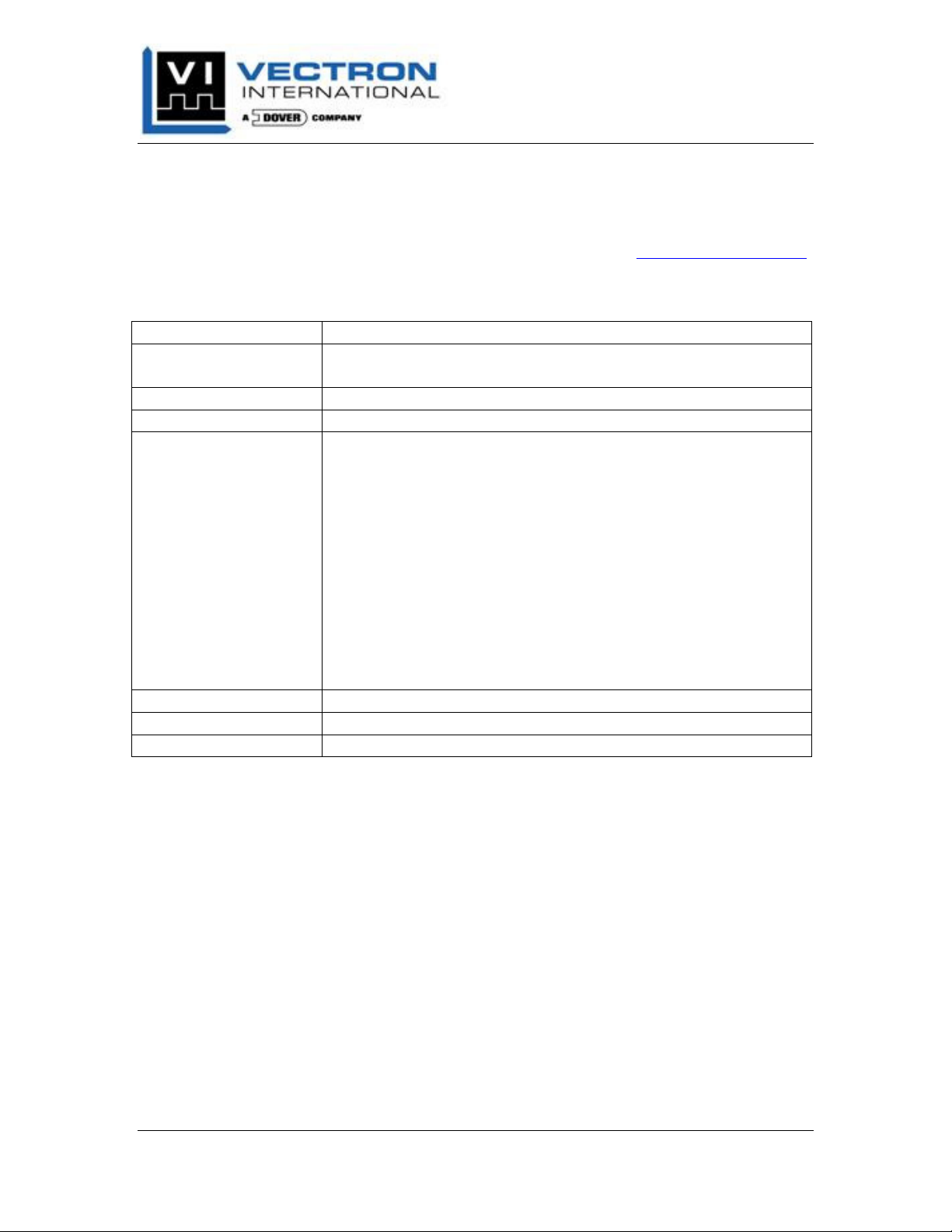
VC-2xxx Series Converter
Product Manual
TECHNICAL DATA
The following table displays some of the technical data for the VC-2xxx Series
Converter. The VisConnect Converter Datasheet, available at www.SenGenuity.com,
will have additional information.
Table 1: Electrical and Mechanical Technical Data
Power Supply 9VDC to 36VDC, < 100mA w/ Sensor connected
Operating/Storage
Temperature
Dimensions 70.4mm (height) x 85mm (depth) x 22.5mm (width)
Mounting 35 mm DIN rail
Connector Type -
Screw Terminals:
TBUS Plugs
Vibration EN 60068-2-6 & EN 60068-2-64
Shock EN 60068-2-27
Protection Degree IP 20
0 to 60ºC / -40 to 85ºC
Pitch: 5.0 mm pitch:
Wire sizes: 0.14 mm2 to 2.5 mm2
26 awg to 14 awg
Tightening torque: 0.5 Nm (min) to 0.6 Nm (max)
Stripping length: 8 mm
Pitch: 3.81 mm pitch:
Wire sizes: 0.14 mm2 to 1.5 mm2
26 awg to 15 awg)
Tightening torque: 0.22 Nm (min) to 0.25 Nm (max)
Stripping length: 7 mm
Phoenix Contact P/Ns: 1719697 & 1719707
Vectron International, Inc. April 2012
267 Lowell Road, Hudson, NH USA Pg. 2
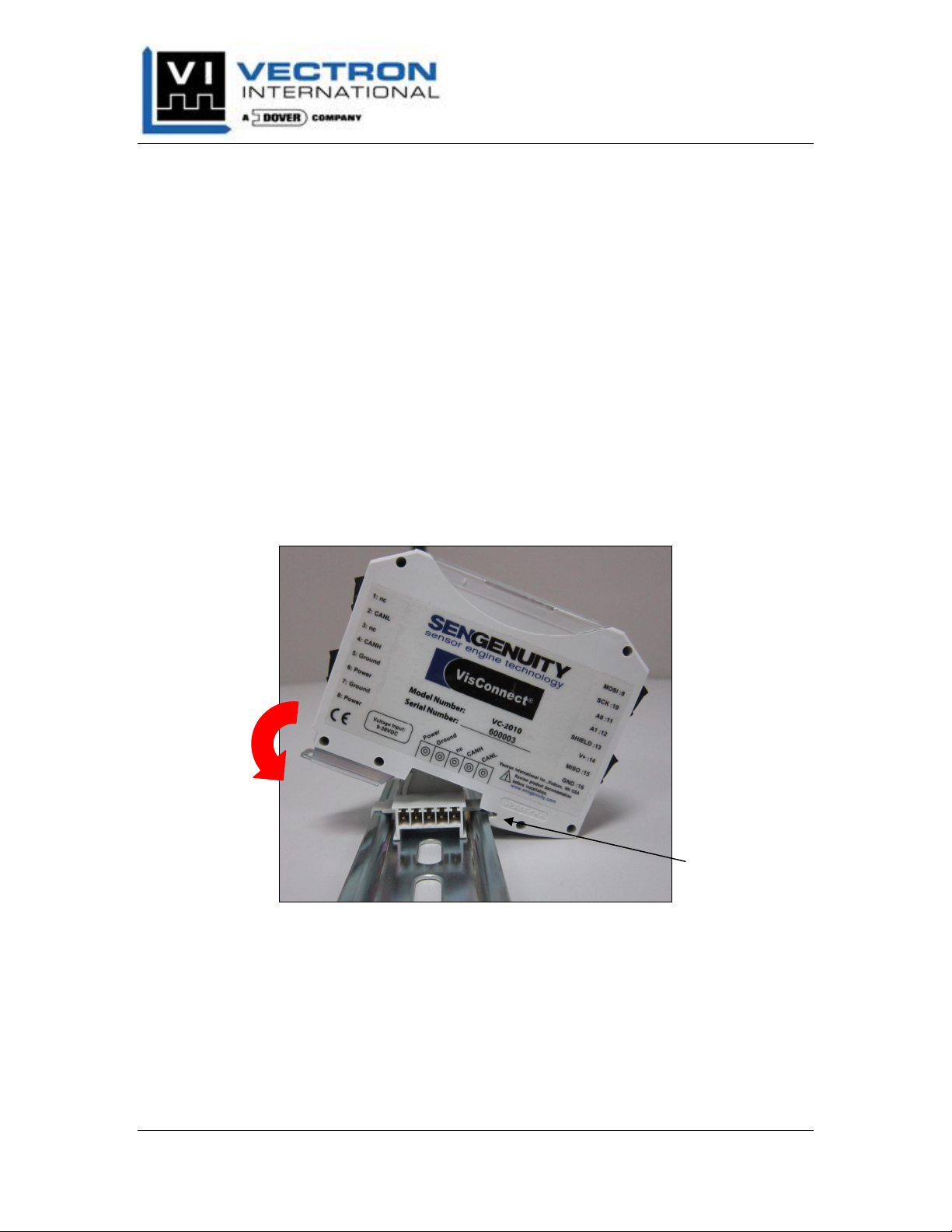
VC-2xxx Series Converter
Product Manual
CONVERTER INSTALLATION
F
IELD INSTALLATION
VC-2xxx Series Converters are not approved for use in Hazardous Area classified
locations. It is strongly recommended that the VC-2xxx Converters be installed in an
enclosure NEMA type I, or equivalent.
Follow Table 1 for the recommended use of wires and strip lengths for the screw
terminals and TBUS plugs.
C
ONVERTER INSTALLATION ON
The VC-2xxx Series Converters are intended to be installed on a standard 35 mm DIN
rail. When mounting to a DIN rail, engage the Converter DIN rail guides first then pivot
the Converter onto the DIN rail. The spring loaded clasp will latch around onto the DIN
resulting in a firmly seated product.
DIN R
AIL
Converter DIN
Rail guides
Figure 2: Converter Installation on DIN Rail
When using the optional TBUS DIN rail connector, snap the TBUS connector first into
the rail, then mount Converter to the rail in the same method specified above. The TBUS
connector and Converter can be mated in one way only. Do not force the Converter onto
the TBUS connector otherwise product damage may result!
Vectron International, Inc. April 2012
267 Lowell Road, Hudson, NH USA Pg. 3
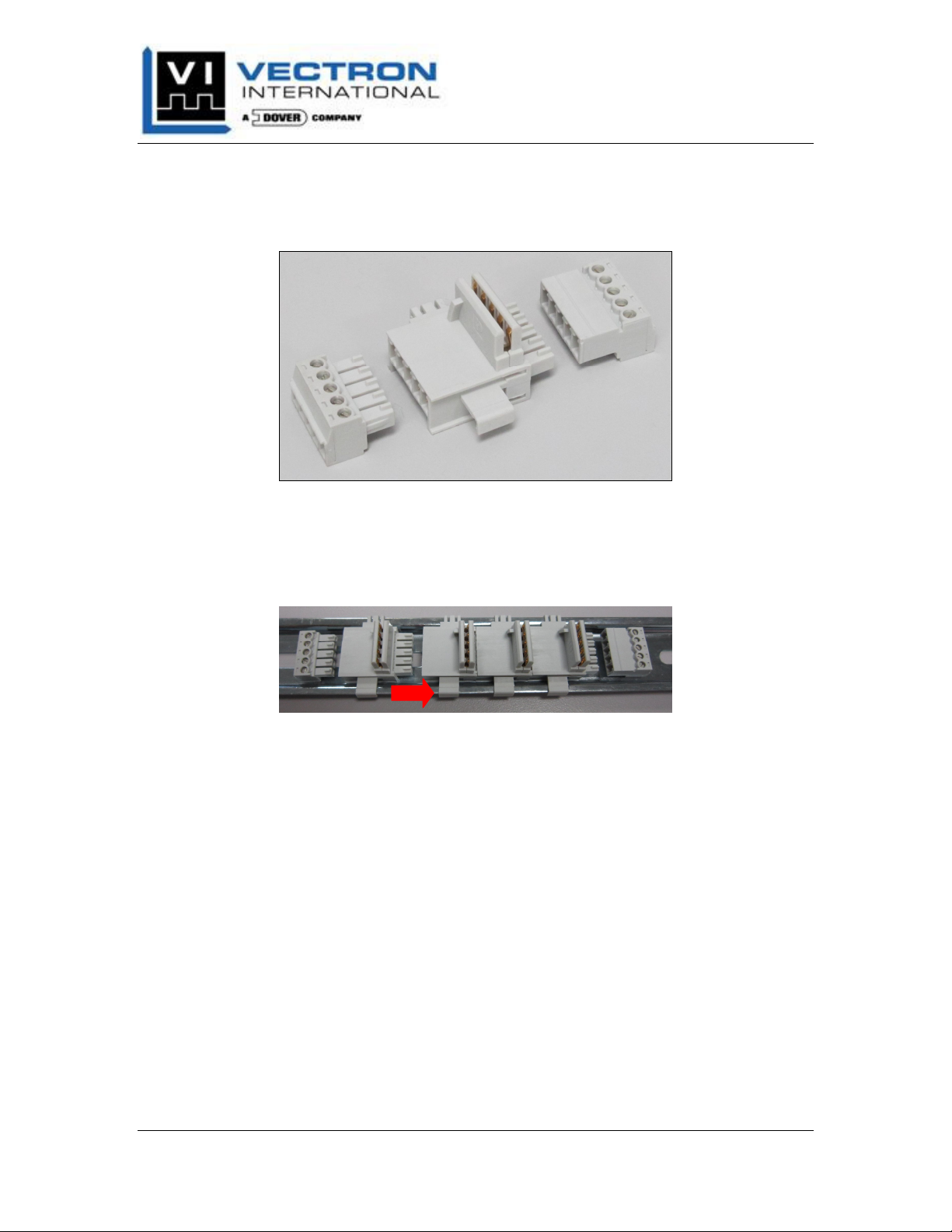
VC-2xxx Series Converter
Product Manual
Figure 3 shows the optional TBUS connector with male and female plugs available with
the Converters. The Converters may be ordered with just the center TBUS connector or
with all three shown in the figure.
1
2
3
4
5
Figure 3: Optional TBUS Connectors
The TBUS connector allows side-by-side installations of the Converters. Figure 4 shows
multiple TBUS connectors installed on a DIN rail. First, install the TBUS connector onto
the DIN rail, then slide into adjacent TBUS connector.
Figure 4: TBUS Connectors on a DIN Rail
C
ONVERTER REMOVAL FROM
To remove the Converter from the DIN Rail, use a flat blade tool to pry the spring loaded
clasp away from the DIN rail in the manner shown in Figure 5. Next pivot the Converter
up away from the DIN rail and remove.
DIN R
AIL
Vectron International, Inc. April 2012
267 Lowell Road, Hudson, NH USA Pg. 4

VC-2xxx Series Converter
Product Manual
Figure 5: Converter Removal from DIN Rail
G
ROUNDING
The Converter signals named Ground and GND are internally (electrically) connected.
Further, the Converter contains a metal clip on the DIN rail side of the package which is
also electrically connected to the Ground and GND signals. As such, when the Converter
is mounted on the DIN rail, the DIN rail is electrically connected to the ground on the
Converter. Care should be taken during installation to minimize and/or eliminate ground
loops between the Converter grounds and Earth ground.
In order to minimize ground loops, it is recommended that the sensor cable shield be
connected at one location only, as shown in Figure 6 below.
Vectron International, Inc. April 2012
267 Lowell Road, Hudson, NH USA Pg. 5
