Page 1
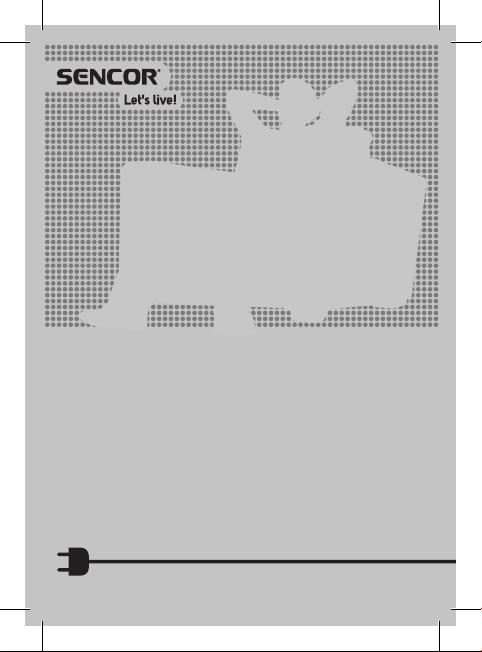
BLUETOOTH SPEAKER
SSS 5100 DOMUS
USER'SMANUAL
EN
Page 2

EN
Table of Contents
1. Supply content ................................................................................ 3
2. Description of the BT speaker .................................................... 3
3. Putting into operation .................................................................... 4
4. LED indicator .................................................................................. 4
5. Pairing devices via Bluetooth...................................................... 4
6. TWS function ..................................................................................5
7. Audio AUX IN ................................................................................6
8. MicroSD card playback .................................................................6
9. Play/Pause button ..........................................................................7
10. Volume dial .......................................................................................7
11. Charging ...........................................................................................8
12. Technical specifi cations ................................................................9
2 EN
Revision 02/2019Copyright © 2019, Fast ČR, a. s.
Page 3
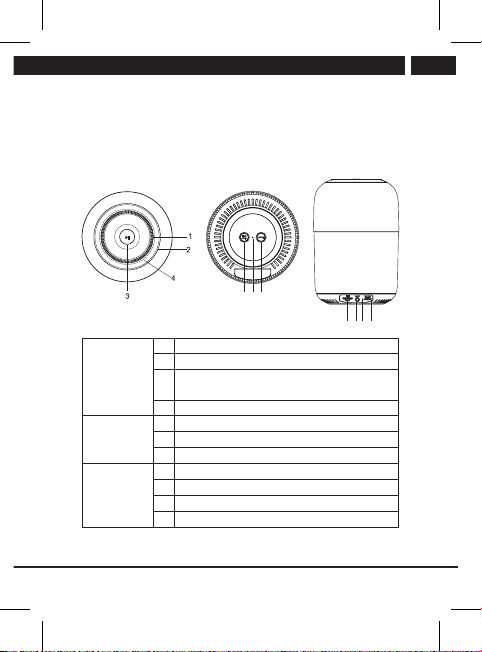
EN
Copyright © 2019, Fast ČR, a. s.Revision 02/2019
1. Supply content
765
8
9
10
11
• BT speaker
• Charging adapter
• User’smanual
2. Description of the BT speaker
Top part 1 Microphone
Bottom part 5 TWS / pair button
Rear part 8 MicroSD card slot
2 LED indicator
3 Power On, Play/Pause, Call Answer/Reject
and Track skip button
4 Volume touch control
6 “Reset” button
7 “Mode” button
Socket for audio AUX IN mini jack (3.5 mm)
9
10 Recharging indicator
11 Charging socket (micro USB)
EN 3
Page 4
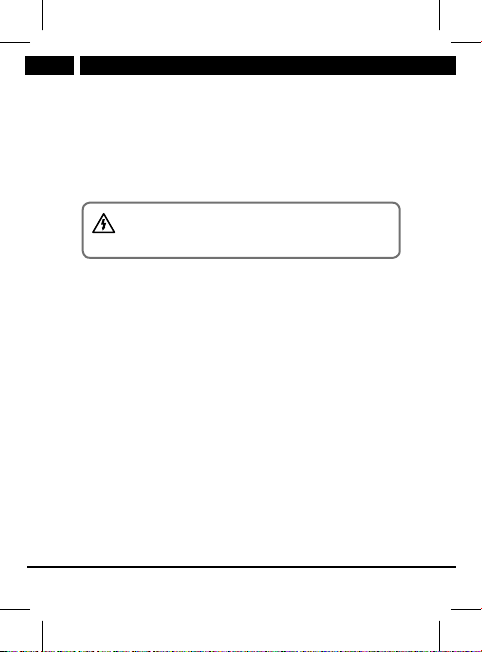
EN
3. Putting into operation
Before first use, be sure to read the safety instructions contained
in this user'smanual carefully.
Before first use, please charge the BT speaker to amaximum
level. Hold down the power On button to turn on the BT
speaker. Turning on/off is indicated by asound signal. To turn
the BT speaker off, hold down the power On button.
Attention: After alonger period of inactivity, the
appliance will turns itself off.
4. LED indicator
The LED indicator shows the following states of the BT speaker:
a. Blinking blue - the unit is ready to be paired via Bluetooth
and the source of the audio signal is not connected.
b. Solid blue - the BT speaker is paired with another device via
Bluetooth.
c. Solid green - audio jack is connected to the device.
d. Blinking red accompanied by acoustic signal - the unit is
discharged.
e. Solid pink - microSD card playback mode.
5. Pairing devices via Bluetooth
Turn on the BT speaker and search for its Bluetooth name
"SSS 5100" in the device to which you wish to pair and start
the pairing process. If you are requested to enter apairing code
while your device and the BT speaker are pairing, use the code:
"0000". To disconnect apaired device, hold down the „TWS /
pair“ button at the BT speaker bottom until LED starts blinking
4 EN
Revision 02/2019Copyright © 2019, Fast ČR, a. s.
Page 5
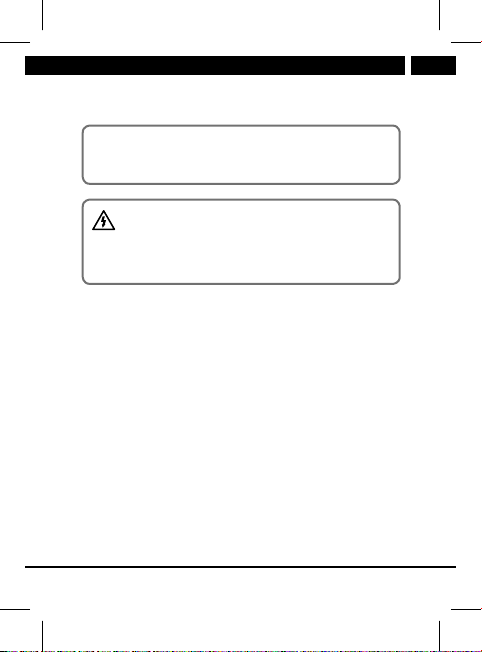
blue on the unit. The BT speaker remembers several last paired
units to which it will connect upon powering up.
Note: To ensure astable Bluetooth connection, make
sure that the distance between the BT speaker and your
connected device is kept within 10m.
Attention: Some connected devices support common
volume setting. If some of the connected devices
do not support this feature, the volume setting will
operate separately on each device.
6. TWS function
If you buy another Bluetooth speaker („SSS 5100“), you can
pair both speakers together for optimum stereo sound. First
make sure that the BT speakers are not connected to any
device via Bluetooth. Turn both BT speakers on and press
„TWS/pair“ on the first on them. You will hear an acoustic
signal and the BT speakers will be paired. Once paired in this
way, the BT speakers will be paired automatically the next time
they are used. To cancel mutual pairing, please press “TWS/
Pair”. Cancelling the pairing will be indicated by an acoustic
signal.
Changing the volume level using the volume control buttons
will take effect automatically on both paired BT speakers.
EN
Copyright © 2019, Fast ČR, a. s.Revision 02/2019
EN 5
Page 6
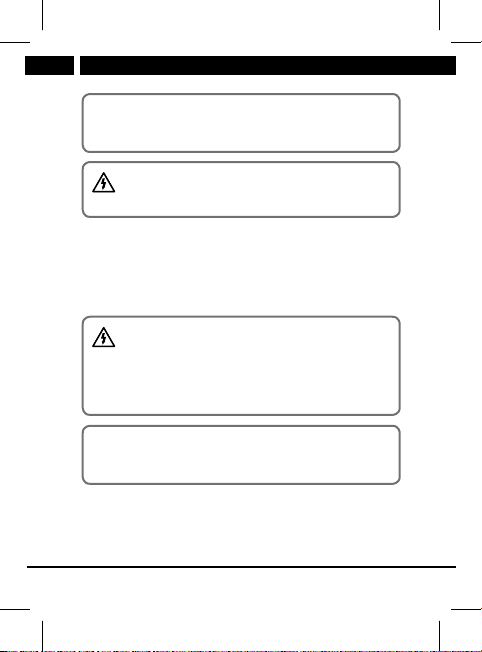
EN
Note: If the BT speakers fail to be paired successfully to
transfer stereo sound, turn all engaged units off and then
on again.
Attention: The TWS function is only available in the
Bluetooth mode.
7. Audio AUX IN
The BT speaker is equipped with a3.5mm jack and can be
connected to your device via the supplied audio cable. First
connect the audio plug to your device and then to the BT
speaker’sjack.
Attention: Before connecting your device to the BT
speaker, please make sure that the output signal
from your device is set to minimum (minimum output
volume).
This will prevent the BR speaker from damage.
Note: In this mode, not all functions of the BT speaker are
available. The Bluetooth function is not active if the audio
jack is connected to the BT speaker.
8. MicroSD card playback
Insert the microSD card into the slot with its contacts facing up.
The BT speaker will start playback from the microSD card
automatically (in acouple of seconds). Supported playback file
6 EN
Revision 02/2019Copyright © 2019, Fast ČR, a. s.
Page 7
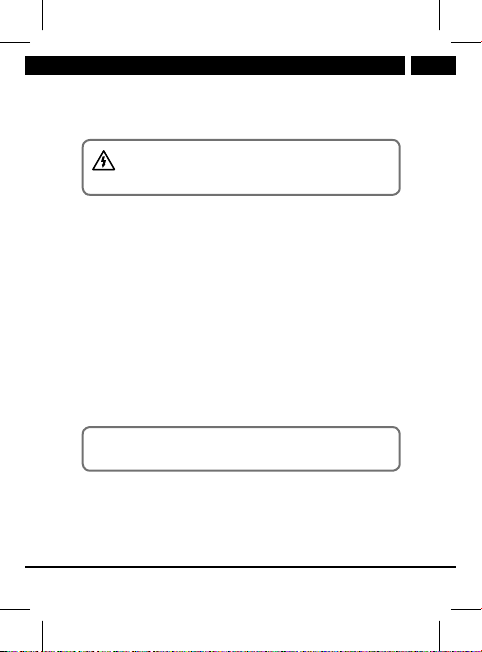
formats include .wma and.mp3. To remove the microSD card,
press it gently into the BT speaker with your nail or aflat object
and hold firmly when it´sreleased from the slot.
Attention: The BT speaker suppors memory cards up
to 64GB (formatted to FAT32).
9. Play/Pause button
9.1 Long press the Power On button to turn the BT speaker
on/off.
9.2 Press the Play/Pause button to start or stop music
playback during aBluetooth connection.
9.3 An incoming call to apaired device connected using
Bluetooth will be accompanied by an acoustic signal
and will interrupt music playback. To answer/hang up an
incoming call, press the Play/Pause button briefly.
To reject incoming call, long press and hold the button.
9.4 Press the button twice quickly to skip playback to the next
track (available in selected playback modes).
9.5 Press the button three times quickly to skip back to the
previous track (available in selected playback modes).
Note: To improve the microphone reception while speaking,
please speak loud and in the vicinity of the BT speaker.
10. Volume dial
To control t he BT speaker volume (+/-), touch the speaker top
(No. 4 on figure). Move your finger gently clockwise along the
grooved control circumference to increase the playback volume.
To decrease the volume level, move your finger anticlockwise.
Copyright © 2019, Fast ČR, a. s.Revision 02/2019
EN 7
EN
Page 8
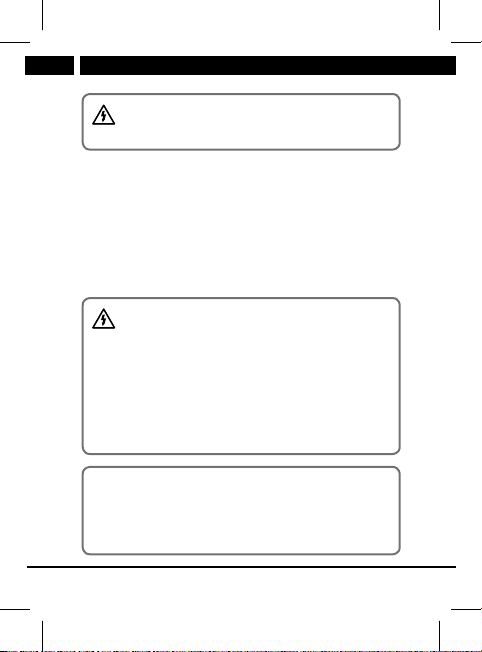
EN
Make sure that your hands are dry and avoid contact
with fluid to ensure proper touch control function.
11. Charging
Acharged battery provides power for several hours of operation
at normal volume levels. Ahigh volume consumes more battery
power; therefore, we recommend listening at normal volume
levels. To charge the BT speaker, please connect the charging
adapter to the mains and then to the BT speaker. Charging in
progress is indicated red LED, finished charging is indicated by
green LED (No.9 on figure).
Attention: For charging, use only the original
accessories supplied with the appliance. To achieve
the maximum battery lifetime, it’suseful that you
won’t start charging the battery until low battery status
is notified by acoustic signal. Charge continuously
until fully charged. When the battery operating time
becomes very short, the battery lifetime has been used
up; we recommend that you have the battery replaced
at your authorized centre.
Recommendation: If the unit is not to be used for an
extended period of time, we recommend to fully charge the
battery once every two to three months. We recommend
to store the unit with athe battery charged to prevent
irreparable damage to the battery (loss of capacity).
8 EN
Revision 02/2019Copyright © 2019, Fast ČR, a. s.
Page 9
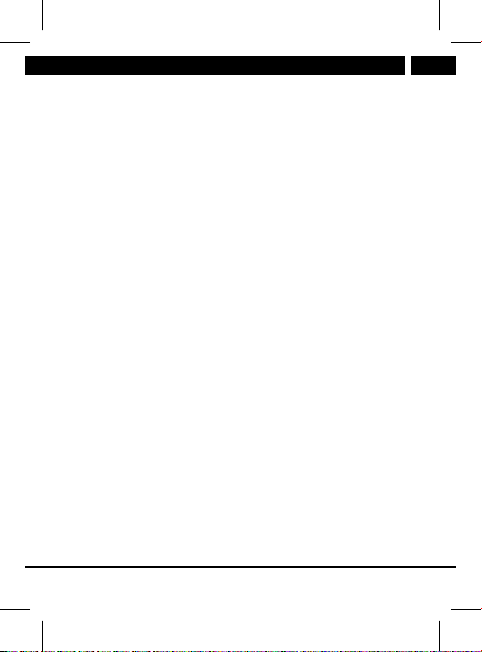
12. Technical specifi cations
Design for the most efficient 360° sound performance
Touch volume control
DSP digital sound processor
TWS function (True Wireless Stereo)
Sound:
Output power: 10W (Impedance: 3Ω)
Frequency response: 20Hz - 17kHz
Total harmonic distortion: ≤ 1%
Inputs:
Bluetooth Audio 4.2
Action Bluetooth chip (for clearer and more stable sound
transmission)
Bluetooth range: within 15m
Audio line input (3.5mm stereo Jack)
MicroSD card playback (up to 64GB)
Other:
LED status indicator
Supports Hands-free telephoning
Built-in rechargeable battery: 2,000 mAh Li-Ion
Playback time: approx. 12 hours
Micro USB charging
Max. charging time 3 hours
Accessories: 5V 1A charging adapter, manual
Dimensions: 100 x 100 x 150mm
Weight: 630g
EN
Copyright © 2019, Fast ČR, a. s.Revision 02/2019
EN 9
Page 10
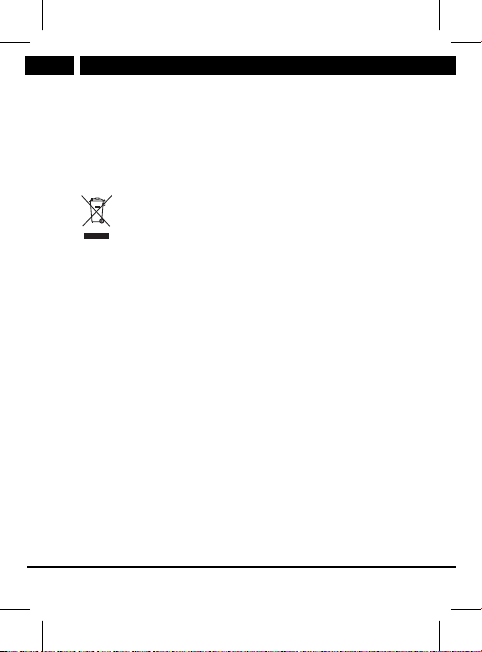
EN
INSTRUCTIONS AND INFORMATION ABOUT THE
DISPOSAL OF DISCARDED PACKAGE
Return the packaging to acollection centre for disposal.
DISPOSAL OF DISCARDED ELECTRICAL AND
ELECTRONIC EQUIPMENT
This symbol placed on the product, accessories or
package notifies that the product must not be treated
as household waste. Please dispose of this product
in acollection centre designed for recycling electric
and electronic equipment. In some EU or European
countries, you can return your products to your local
dealer when buying anew equivalent product. Proper
disposal of this product helps save valuable natural
resources and prevents possible adverse impacts on the
environment and human health that might be caused
by improper waste disposal. For further information,
please contact your local authorities or the nearest
waste disposal collection centre. Wrong disposal of this
type of waste may be subject to alegal penalty.
For EU companies
If you need to dispose of an electric or electronic device, ask
your dealer oor supplier for necessary information.
Disposal in countries outside the European Union
To dispose of this product, please ask the ministry or your
dealer for the necessary information on correct disposal.
10 EN
Revision 02/2019Copyright © 2019, Fast ČR, a. s.
Page 11
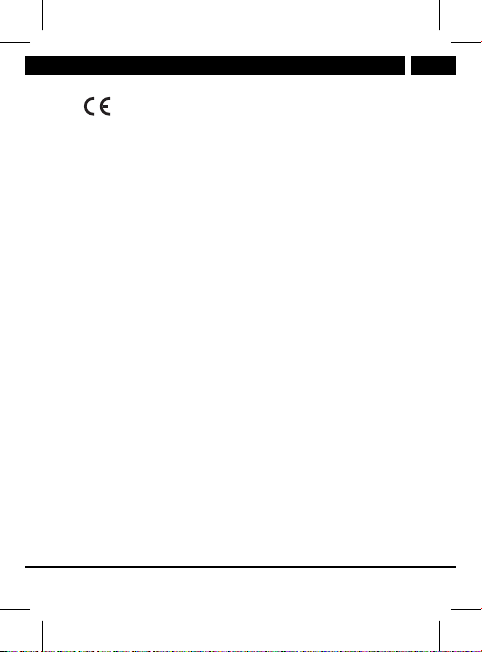
FAST ČR, a.s. hereby declares that the radio equipment type
SSS 5100 DOMUS conforms to the 2014/53/EU Directive.
For full version of the EU declaration of conformity, please refer
to www.sencor.eu website.
Changes in the text, design and technical specifications may
be made without prior notice and we reserve the right to make
such changes.
The original version is in Czech.
Address of the manufacturer: FAST ČR, a.s.,
Černokostelecká 1621, Říčany CZ-251 01
EN
Copyright © 2019, Fast ČR, a. s.Revision 02/2019
EN 11
Page 12
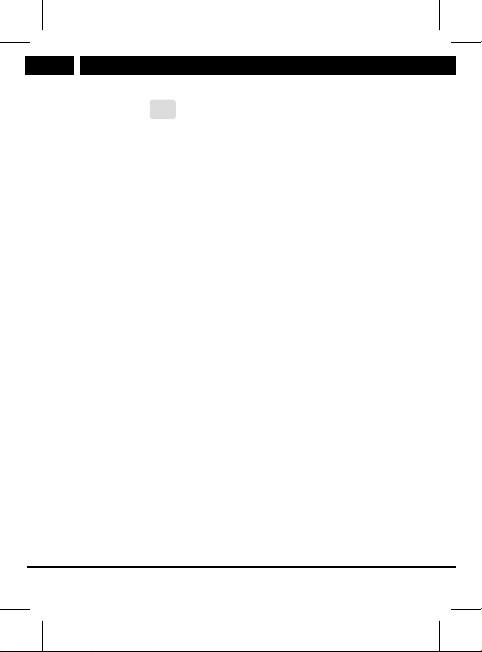
EN
EN
Warranty conditions
Awarranty card is not included with this product.
This product is warranted for the period of 24 months from the
date of purchase to the end-user. Warranty is limited to the
following conditions. Warranty is referred only to the customer
goods using for common domestic use. The claim for service
can be applied either at dealer’sshop where the product was
bought, or at below mentioned authorized service shops. The
end-user is obligated to set up aclaim immediately when the
defects appeared but only till the end of warranty period. The end
user is obligated to cooperate to certify the claiming defects. Only
completed and clean (according to hygienic standards) product
will be accepted. In case of eligible warranty claim the warranty
period will be prolonged by the period from the date of claim
application till the date of taking over the product by end-user,
or the date the end-user is obligated to take it over. To obtain
the service under this warranty, end-user is obligated to certify
his claim with duly completed following documents: receipt,
certifi cate of warranty, certifi cate of installation.
This warranty is void especially if apply as follows:
Defects which were put on sale.
Wear-out or damage caused by common use.
The product was damaged by unprofessional or wrong
installation, used in contrary to the applicable instruction
manual, used in contrary to legal enactment and common
process of use or used for another purpose which has been
designed for.
The product was damaged by uncared-for or insuffi cient
maintenance.
12 EN
Revision 02/2019Copyright © 2019, Fast ČR, a. s.
Page 13
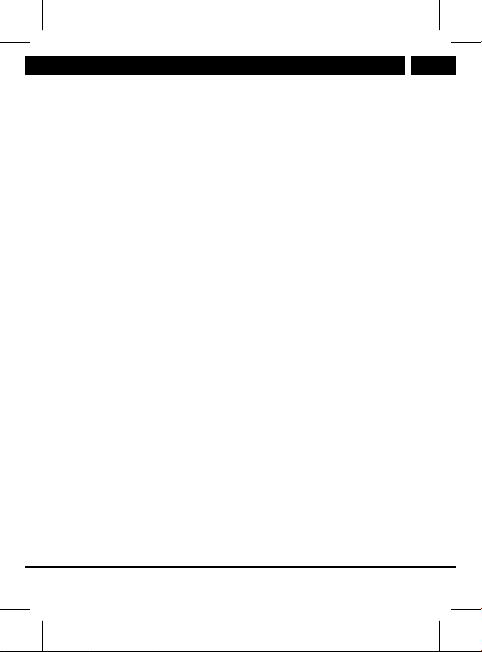
The product was damaged by dirt, accident of force majeure
(natural disaster, fi re, and fl ood).
Defects on functionality caused by low duality of signal,
electromagnetic fi eld interference etc.
The product was mechanically damaged (e.g. broken button,
fall).
Damage caused by use of unsuitable media, fi llings,
expendable supplies (batteries) or by unsuitable working
conditions (e.g. high temperatures, high humidity, quakes).
Repair, modifi cation or other failure action to the product by
unauthorized person.
End-user did not prove enough his right to claim (time and
place of purchase).
Data on presented documents differs from data on products.
Cases when the claiming product cannot be indentifi ed
according to the presented documents (e.g. the serial
number or the warranty seal has been damaged).
Authorized service centers
Visit www.sencor.eu for detailed information about authorized
service centers.
EN
Copyright © 2019, Fast ČR, a. s.Revision 02/2019
EN 13
Page 14

Page 15
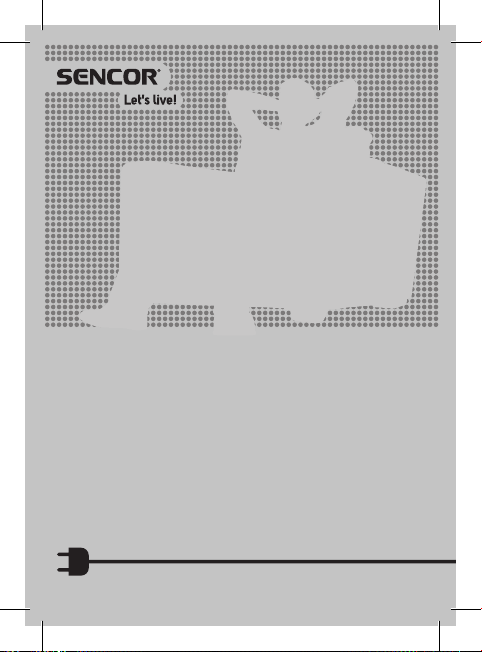
BLUETOOTH REPRODUKTOR
SSS 5100 DOMUS
UŽIVATELSKÁ
PŘÍRUČKA
CZ
Page 16
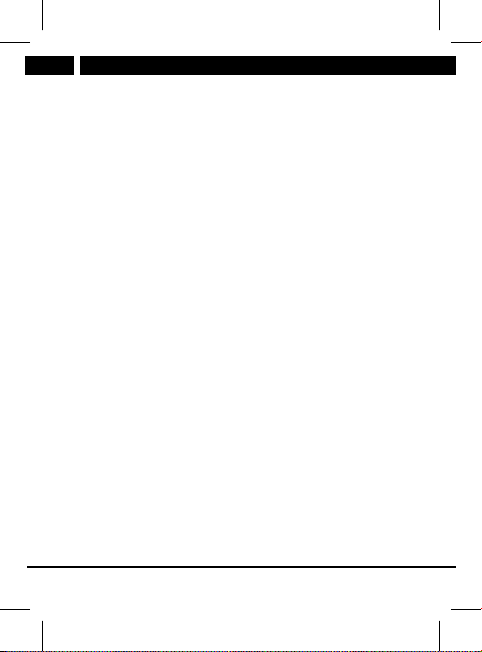
CZ
Obsah
1. Obsah balení ................................................................................... 3
2. Popis BT reproduktoru .................................................................. 3
3. Uvedení do provozu ....................................................................... 4
4. LED indikátor ................................................................................. 4
5. Párování zařízení pomocí Bluetooth .......................................... 4
6. Funkce TWS .................................................................................... 5
7. Vstup Audio AUX IN ..................................................................... 6
8. Přehrávání zmicro SD karty ........................................................7
9. Tlačítko Play/Pause ........................................................................7
10. Ovládání hlasitosti.......................................................................... 8
11. Nabíjení ............................................................................................. 8
12. Technické parametry ..................................................................... 9
2 CZ
Revision 02/2019Copyright © 2019, Fast ČR, a. s.
Page 17
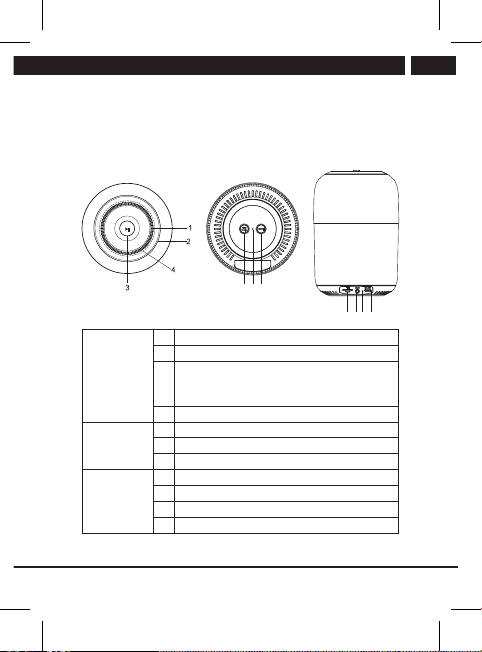
CZ
Copyright © 2019, Fast ČR, a. s.Revision 02/2019
1. Obsah balení
765
8
10
11
• BT reproduktor
• Nabíjecí adaptér
2. Popis BT reproduktoru
Horní část 1 Mikrofon
Spodní část 5 TWS / párovací tlačítko
Zadní část 8 Slot pro micro SD kartu
2 LED indikátor
3 Zapínací tlačítko, tlačítko „play/pause“,
4 Dotekové ovládání hlasitosti
6 Tlačítko „Reset“
7 Tlačítko „Mode“
9
10 Indikátor nabíjení
11 Zdířka pro nabíjení (micro USB)
• Uživatelský manuál
9
tlačítko přijetí/odmítnutí hovoru, posun
přehrávání skladeb
Zdířka pro audio AUX IN mini jack (3,5mm)
CZ 3
Page 18
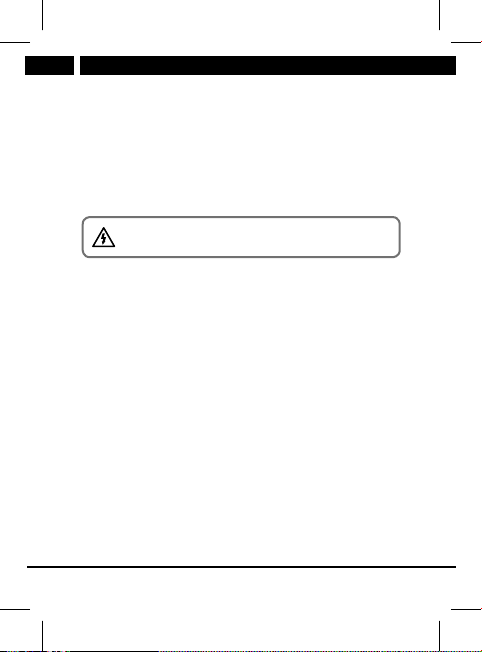
CZ
3. Uvedení do provozu
Před prvním spuštěním si důkladně přečtěte bezpečnostní
instrukce vtomto manuálu.
Před prvním použitím BT reproduktor nabijte na maximální
úroveň. Stisknutím apodržením zapínacího tlačítka zapnete BT
reproduktor. Zapnutí/vypnutí je indikováno zvukovým signálem.
BT reproduktor vypnete stisknutím apodržením zapínacího
tlačítka.
Upozornění: Při delší nečinnosti se zařízení samo vypne.
4. LED indikátor
LED indikátor zobrazuje následující stavy BT reproduktoru:
a. Modrá přerušovaná indikace - Zařízení je připraveno
kpárování pomocí Bluetooth, zdroj zvukového signálu není
připojen
b. Modrá nepřerušovaná indikace – BT reproduktor je spárován
sjiným zařízením pomocí Bluetooth.
c. Zelená nepřerušovaná indikace – audio jack je připojen
kzařízení.
d. Červená přerušovaná indikace doprovázená zvukovým
signálem – zařízení je vybité.
e. Růžová nepřerušovaná indikace – režim přehrávání zmicro
SD karty.
5. Párování zařízení pomocí Bluetooth
Zapněte BT reproduktor avyhledejte jeho Bluetooth název
„SSS 5100“ vzařízení, které chcete párovat aspusťte proces
párování. Pokud budete během párování vašeho zařízení aBT
reproduktoru vyzváni kzadání párovacího kódu, použijte kód:
4 CZ
Revision 02/2019Copyright © 2019, Fast ČR, a. s.
Page 19
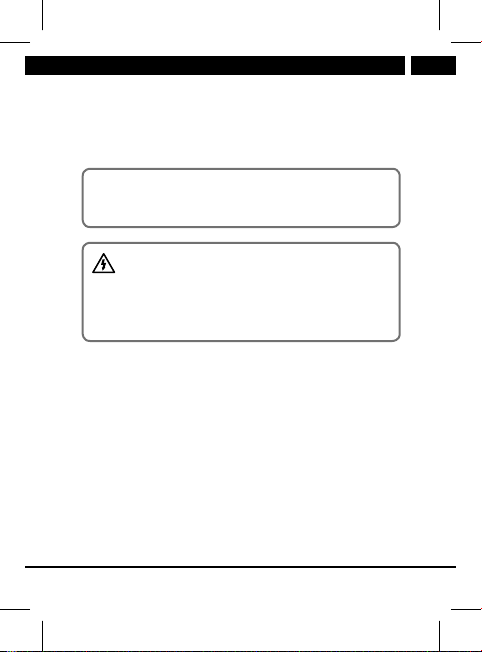
„0000“. Pro odpojení spárovaného zařízení stiskněte tlačítko
„TWS / pair“ na spodní straně BT reproduktoru, dokud se
nezobrazí modrá přerušovaná LED indikace na zařízení. BT
reproduktor si pamatuje několik posledních spárovaných zařízení
apo zapnutí se knim automaticky připojí.
Poznámka: Pro zajištění stabilního Bluetooth připojení
dodržujte vzdálenost do 10 metrů mezi BT reproduktorem
apřipojeným zařízením.
Upozornění: Některá připojená zařízení podporují
jednotné nastavení hlasitosti. Pokud některé
zpřipojených zařízení tuto funkci nepodporuje,
nastavení hlasitosti bude fungovat na obou zařízeních
samostatně.
6. Funkce TWS
Pokud si zakoupíte další reproduktor Bluetooth („SSS 5100“),
můžete je mezi sebou spárovat pro optimální stereo zvuk.
Nejprve se ujistěte, že BT reproduktory nejsou připojené
kžádnému zařízení pomocí Bluetooth. Zapněte oba BT
reproduktory ana prvním znich stiskněte tlačítko „TWS/
pair“. Uslyšíte zvukovou indikaci aBT reproduktory se spárují.
Takto spárované BT reproduktory se při příštím použití již
spárují a
utomaticky. Pro zrušení vzájemného párování stiskněte
tlačítko „TWS/pair“. Zrušení párování bude oznámeno zvukovou
indikací.
Změna úrovně hlasitosti pomocí tlačítek pro ovládání hlasitosti
se automaticky projeví na obou spárovaných BT reproduktorech.
CZ
Copyright © 2019, Fast ČR, a. s.Revision 02/2019
CZ 5
Page 20
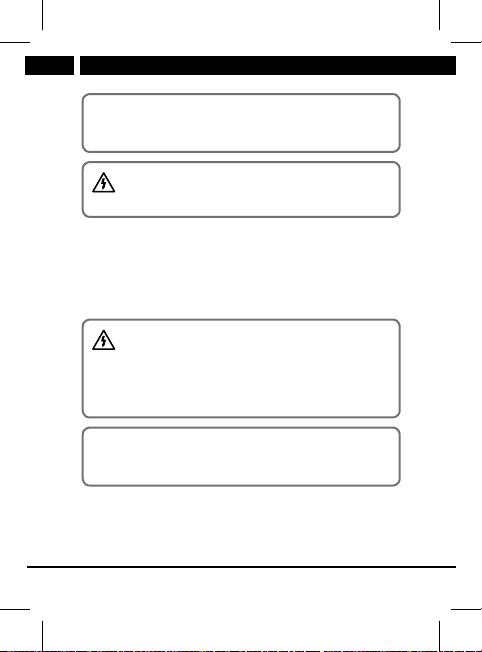
CZ
Poznámka: Vpřípadě, že nedojde kúspěšnému spárování
BT reproduktorů pro přenos stereo zvuku, vypněte aznovu
zapněte všechna zúčastněná zařízení.
Upozornění: Funkce TWS je dostupná pouze
vBluetooth režimu.
7. Vstup Audio AUX IN
BT reproduktor je vybaven Jackem 3,5mm aje možné jej
propojit svašim zařízením pomocí audio kabelu, který je dodán
spolu sBT reproduktorem. Nejprve připojte audio konektor do
vašeho zařízení apoté do zdířky vBT reproduktoru.
Upozornění: Před spojením vašeho zařízení aBT
reproduktoru se ujistěte, že výstupní signál zvašeho
zařízení je na minimální úrovni (minimální výstupní
hlasitost).
Tím předejdete poškození BT reproduktoru.
Poznámka: Vtomto režimu nejsou dostupné všechny funkce
BT reproduktoru. Bluetooth funkce není aktivní vpřípadě
připojeného audio jacku do BT reproduktoru.
6 CZ
Revision 02/2019Copyright © 2019, Fast ČR, a. s.
Page 21
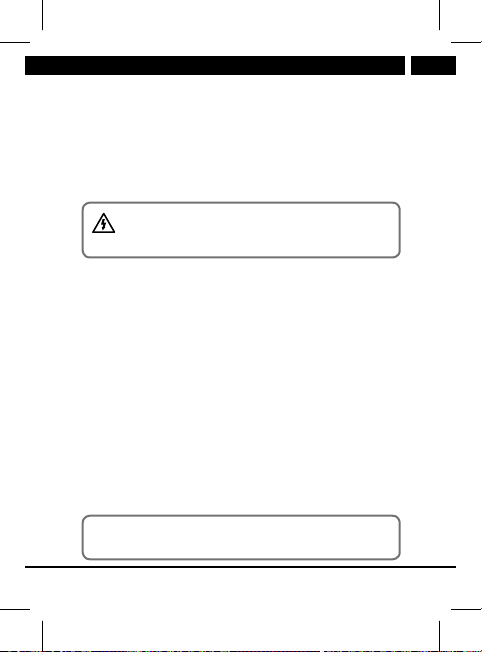
8. Přehrávání zmicro SD karty
Micro SD kartu vložte do zdířky kontakty směrem nahoru.
BT reproduktor začne automaticky přehrávat obsah zmicro SD
karty (během několika vteřin). Podporované formáty souborů
pro přehrávání jsou .wma a.mp3. Pro vyjmutí micro SD karty
ji jemně zamáčkněte do BT reproduktoru pomocí nehtu nebo
tupého předmětu apevně přidržte při jejím uvolnění ze slotu.
Upozornění: BT reproduktor podporuje paměťové karty
do velikosti 64 GB (naformátované na FAT32).
9. Tlačítko Play/Pause
9.1 Stisknutím adlouhým podržením tlačítka zapnete/vypnete
BT reproduktor.
9.2 Stiskem tlačítka Play/Pause spustíte nebo pozastavíte
přehrávání hudby během Bluetooth připojení.
9.3 Příchozí hovor na spárované zařízení připojené pomocí
Bluetooth bude doprovázen akustickým signálem apřeruší
přehrávanou hudbu. Krátkým stisknutím tlačítka Play/
Pause příchozí hovor přijmete/ukončíte. Stisknutím
adlouhým podržením tlačítka příchozí hovor odmítnete.
9.4 Dvěma rychlými stisky tlačítka posunete přehrávání na
následující skladbu (dostupné ve vybraných režimech
přehrávání).
9.5 Třemi rychlými stisky tlačítka se vrátíte na přehrávání
předchozí skladby (dostupné ve vybraných režimech
přehrávání).
Poznámka: Pro zlepšení příjmu mikrofonu během hovoru
mluvte hlasitě avblízkosti BT reproduktoru.
CZ
Copyright © 2019, Fast ČR, a. s.Revision 02/2019
CZ 7
Page 22
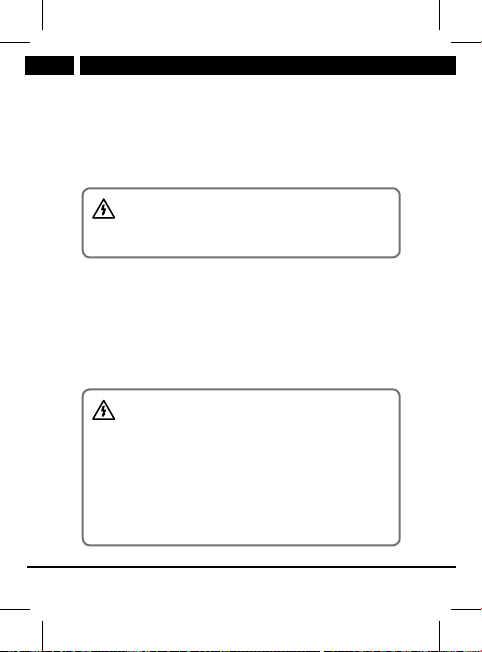
CZ
10. Ovládání hlasitosti
Hlasitost BT reproduktoru (+/-) se ovládá dotekem na horní
části reproduktoru (č. 4 vobrázku). Jemným posunem prstu po
drážkovaném obvodu ovládání po směru hodinových ručiček
zvýšíte hlasitost přehrávání. Pohyb proti směru hodinových
ručiček úroveň hlasitosti snižuje.
Upozornění: Pro správnou funkčnost dotekového
ovládání používejte suché ruce avyvarujte se kontaktu
stekutinou
11. Nabíjení
Nabitá baterie stačí na několik hodin provozu při běžných
hlasitostech. Vysoká hlasitost spotřebovává energii baterie
rychleji, doporučujeme proto poslech při běžné hlasitosti.
Pro nabíjení BT reproduktoru připojte nabíjecí adaptér do sítě
apoté do BT reproduktoru. Nabíjení je indikováno červenou LED
diodou, ukončené nabíjení je indikováno zelenou LED diodou
(č.9 vobrázku).
Upozornění: Pro nabíjení používejte výhradně originální
příslušenství dodané spolu se zařízením. Pro dosažení
maximální životnosti baterie je vhodné začít nabíjet
baterii až po ohlášení nízkého stavu baterie pomocí
zvukové indikace. Nabíjení provádějte souvisle až do
plného nabití. Pokud je již doba provozu na baterii
velmi krátká, životnost baterie je spotřebovaná
adoporučujeme vám nechat si baterii vyměnit
vautorizovaném servise.
8 CZ
Revision 02/2019Copyright © 2019, Fast ČR, a. s.
Page 23
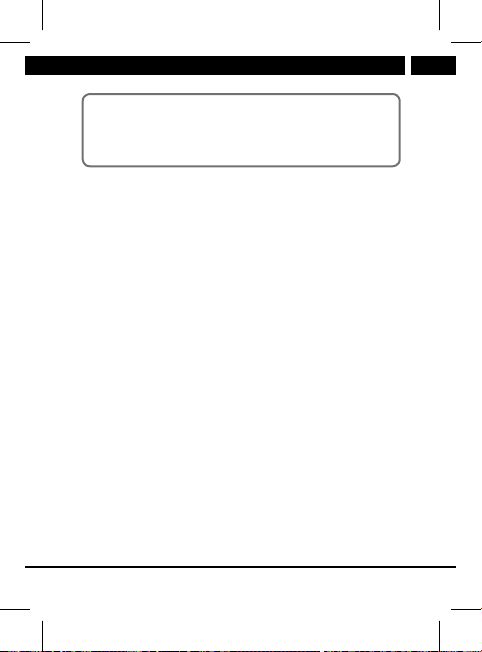
Doporučení: Pokud přístroj delší dobu nepoužíváte,
doporučujeme baterii jednou za dva až tři měsíce nabít do
plného stavu. Přístroj doporučujeme skladovat snabitou baterií,
aby nedošlo knevratnému poškození baterie (ztráta kapacity).
12. Technické parametry
Design pro nejúčinejší 360° zvukový výkon
Dotykové odvládání hlasitosti
Digitální zvukový procesor DSP
Funkce TWS (True Wireless Stereo)
Zvuk:
Výstupní výkon: 10 W (Impedance: 3 Ω)
Frekvenční odezva: 20 Hz – 17 kHz
Celkové harmonické zkreslení: ≤ 1 %
Vstupy:
Bluetooth Audio 4.2
Action Bluetooth čip (pro čistšÍ a stabilnější přenos zvuku)
Dosah pro Bluetooth do 15m
Linkový audio vstup (3,5 mm stereo Jack)
Přehrávání z micro SD (až 64 GB)
Další:
LED indikace stavu
Podpora Hands-free telefonování
Vestavěná dobíjecí baterie: 2 000 mAh Li-Ion
Doba přehrávání až 12 hodin
Nabíjení z micro USB
Doba nabíjení max. 3 hodiny
Příslušenství: Nabíjecí adaptér 5 V 1 A, návod
Rozměry: 100 x 100 x 150mm
Hmotnost: 630 g
Copyright © 2019, Fast ČR, a. s.Revision 02/2019
CZ
CZ 9
Page 24

CZ
POKYNY AINFORMACE KLIKVIDACI
VYŘAZENÝCH OBALOVÝCH MATERIÁLŮ
Obalový materiál odevzdejte klikvidaci do sběrného dvora.
LIKVIDACE VYŘAZENÝCH ELEKTRICKÝCH
AELEKTRONICKÝCH ZAŘÍZENÍ
Tento symbol umístěný na produktu, příslušenství
nebo obalu upozorňuje na to, že sproduktem nesmí
být nakládáno jako sběžným domácím odpadem.
Zlikvidujte prosím tento produkt ve sběrném dvoře
určeném krecyklaci elektrických aelektronických
zařízení. Vněkterých státech Evropské unie nebo
vněkterých evropských zemích můžete při nákupu
ekvivalentního nového produktu vrátit vaše produkty
místnímu prodejci. Řádnou likvidací tohoto produktu
pomáháte chránit cenné přírodní zdroje apředcházet
možným negativním dopadům na životní prostředí
alidské zdraví, ke kterým by mohlo dojít vdůsledku
nesprávné likvidace odpadu. Další podrobnosti vám
poskytnou místní úřady nebo nejbližší sběrný dvůr
pro likvidaci odpadu. Nesprávná likvidace tohoto typu
odpadu může být předmětem udělení pokuty ze zákona.
Pro firmy vEvropské unii
Pokud potřebujete zlikvidovat elektrické nebo elektronické
zařízení, požádejte vašeho prodejce nebo dodavatele onezbytné
informace.
Likvidace vzemích mimo Evropskou unii
Pokud chcete tento produkt zlikvidovat, požádejte onezbytné
informace osprávném způsobu likvidace ministerstvo nebo
vašeho prodejce.
10 CZ
Revision 02/2019Copyright © 2019, Fast ČR, a. s.
Page 25

Tímto FAST ČR, a.s. prohlašuje, že typ rádiového zařízení
SSS 5100 DOMUS je vsouladu se směrnicí 2014/53/EU.
Úplné znění EU prohlášení oshodě je kdispozici na této
internetové adrese: www.sencor.eu
Text, design atechnické údaje se mohou změnit bez
předchozího upozornění avyhrazujeme si právo provádět
změny.
Originální verze je včeském jazyce.
Adresa výrobce: FAST ČR, a.s., Černokostelecká 1621,
Říčany CZ-251 01
CZ
Copyright © 2019, Fast ČR, a. s.Revision 02/2019
CZ 11
Page 26

CZ
CZ
Záruční podmínky
Součástí balení tohoto výrobku není záruční list.
Prodávající poskytuje kupujícímu na výrobek záruku v trvání
24 měsíců od převzetí výrobku kupujícím. Záruka se poskytuje
za dále uvedených podmínek. Záruka se vztahuje pouze na nové
spotřební zboží prodané spotřebiteli pro běžné domácí použití.
Práva zodpovědnosti za vady (reklamaci) může kupující uplatnit
buď u prodávajícího, u kterého byl výrobek zakoupen nebo
v níže uvedeném autorizovaném servisu. Kupující je povinen
reklamaci uplatnit bez zbytečného odkladu, aby nedocházelo ke
zhoršení vady, nejpozději však do konce záruční doby. Kupující je
povinen poskytnout při reklamaci součinnost nutnou pro ověření
existence reklamované vady. Do reklamačního řízení se přijímá
pouze kompletní a z důvodů dodržení hygienických předpisů
neznečištěný výrobek. Vpřípadě oprávněné reklamace se záruční
doba prodlužuje o dobu od okamžiku uplatnění reklamace
do okamžiku převzetí opraveného výrobku kupujícím nebo
okamžiku, kdy je kupující po skončení opravy povinen výrobek
převzít. Kupující je povinen prokázat svá práva reklamovat
(doklad o zakoupení výrobku, záruční list, doklad o uvedení
výrobku do provozu).
Záruka se nevztahuje zejména na:
vady, na které byla poskytnuta sleva;
opotřebení apoškození vzniklé běžným užíváním výrobku;
poškození výrobku v důsledku neodborné či nesprávné
instalace, použití výrobku vrozporu s návodem k použití,
platnými právními předpisy aobecně známými aobvyklými
způsoby používání, v důsledku použití výrobku k jinému
účelu, než ke kterému je určen;
12 CZ
Revision 02/2019Copyright © 2019, Fast ČR, a. s.
Page 27

poškození výrobku vdůsledku zanedbané nebo nesprávné
údržby;
poškození výrobku způsobené jeho znečištěním, nehodou
a zásahem vyšší moci (živelná událost, požár, vniknutí
vody);
vady funkčnosti výrobku způsobené nevhodnou kvalitou
signálu, rušivým elektromagnetickým polem apod.
mechanické poškození výrobku (např. ulomení knoflíku,
pád);
poškození způsobené použitím nevhodných médií,
náplní, spotřebního materiálu (baterie) nebo nevhodnými
provozními podmínkami (např. vysoké okolní teploty,
vysoká vlhkost prostředí, otřesy);
poškození, úpravu nebo jiný zásah do výrobku provedený
neoprávněnou nebo neautorizovanou osobou (servisem);
případy, kdy kupující při reklamaci neprokáže oprávněnost
svých práv (kdy akde reklamovaný výrobek zakoupil);
případy, kdy se údaje v předložených dokladech liší od
údajů uvedených na výrobku;
případy, kdy reklamovaný výrobek nelze ztotožnit
s výrobkem uvedeným v dokladech, kterými kupující
prokazuje svá práva reklamovat (např. poškození výrobního
čísla nebo záruční plomba přístroje, přepisované údaje
vdokladech).
Gestor servisu vČR:
FAST ČR, a.s., Černokostelecká 1621, 251 01 Říčany;
tel: 323 204 120
FAST ČR, a.s., Cejl 31, 602 00 Brno; tel: 531 010 295
Více autorizovaných servisních středisek pro ČR naleznete na
www.sencor.cz.
CZ
Copyright © 2019, Fast ČR, a. s.Revision 02/2019
CZ 13
Page 28

Page 29

BLUETOOTH REPRODUKTOR
SSS 5100 DOMUS
POUŽÍVATEĽSKÁ
PRÍRUČKA
SK
Page 30

SK
Obsah
1. Obsah balenia ................................................................................. 3
2. Popis BT reproduktora .................................................................. 3
3. Uvedenie do prevádzky ................................................................ 4
4. LED indikátor ................................................................................. 4
5. Spárovanie zariadenia pomocou Bluetooth ............................. 4
6. Funkcia TWS................................................................................... 5
7. Vstup Audio AUX IN ..................................................................... 6
8. Prehrávanie zmicro SD karty ......................................................7
9. Tlačidlo Play/Pause ........................................................................7
10. Ovládanie hlasitosti .......................................................................8
11. Nabíjanie ..........................................................................................8
12. Technické parametre ..................................................................... 9
2 SK
Revízia 02/2019Copyright © 2019, Fast ČR, a. s.
Page 31

SK
Copyright © 2019, Fast ČR, a. s.Revízia 02/2019
1. Obsah balenia
765
8
9
10
11
• BT reproduktor
• Nabíjací adaptér
2. Popis BT reproduktora
• Používateľská príručka
Horná časť 1 Mikrofón
Spodná časť 5 TWS/spárovacie tlačidlo
Zadná časť 8 Slot na micro SD kartu
2 LED indikátor
3 Zapínacie tlačidlo, tlačidlo „play/pause“,
4 Dotykové ovládanie hlasitosti
6 Tlačidlo „Reset“
7 Tlačidlo „Mode“
9
10 Indikátor nabíjania
11 Zdierka na nabíjanie (microUSB)
tlačidlo prijatia/odmietnutia hovoru, posun
prehrávania skladieb
Zdierka pre audio AUX IN mini jack
(3,5mm)
SK 3
Page 32

SK
3. Uvedenie do prevádzky
Pred prvým spustením si dôkladne prečítajte bezpečnostné
inštrukcie vtomto manuáli.
Pred prvým použitím BT reproduktor nabite na maximálnu
úroveň. Stlačením apodržaním zapínacieho tlačidla zapnete
BT reproduktor. Zapnutie/vypnutie je indikované zvukovým
signálom. BT reproduktor vypnete stlačením apodržaním
zapínacieho tlačidla.
Upozornenie: Pri dlhšej nečinnosti sa zariadenie samo
vypne.
4. LED indikátor
LED indikátor zobrazuje nasledujúce stavy BT reproduktora:
a. Modrá prerušovaná indikácia – Zariadenie je pripravené
naspárovanie pomocou Bluetooth, zdroj zvukového signálu
nie je pripojený
b. Modrá neprerušovaná indikácia – BT reproduktor je
spárovaný siným zariadením pomocou Bluetooth.
c. Zelená neprerušovaná indikácia – audio jack je pripojený
kzariadeniu.
d. Červená prerušovaná indikácia sprevádzaná zvukovým
signálom – zariadenie je vybité.
e. Ružová neprerušovaná indikácia – režim prehrávania zmicro
SD karty.
5. Spárovanie zariadenia pomocou Bluetooth
Zapnite BT reproduktor avyhľadajte jeho Bluetooth názov
„SSS 5100“ vzariadení, ktoré chcete spárovať aspustite proces
4 SK
Revízia 02/2019Copyright © 2019, Fast ČR, a. s.
Page 33

spárovania. Ak budete počas spárovania vášho zariadenia aBT
reproduktora vyzvaní nazadanie spárovacieho kódu, použite
kód: „0000“. Na odpojenie spárovaného zariadenia stlačte
tlačidlo „TWS/pair“ na spodnej strane BT reproduktora, kým
sa nezobrazí modrá prerušovaná LED indikácia na zariadení.
BT reproduktor si pamätá niekoľko posledných spárovaných
zariadení apo zapnutí sa knim automaticky pripojí.
Poznámka: Na zaistenie stabilného Bluetooth pripojenia
dodržujte vzdialenosť do 10 metrov medzi BT reproduktorom
apripojeným zariadením.
Upozornenie: Niektoré pripojené zariadenia
podporujú jednotné nastavenie hlasitosti. Ak niektoré
zpripojených zariadení túto funkciu nepodporuje,
nastavenie hlasitosti bude fungovať na oboch
zariadeniach samostatne.
6. Funkcia TWS
Ak si kúpite ďalší reproduktor Bluetooth („SSS 5100“), môžete
ich medzi sebou spárovať pre optimálny stereo zvuk. Najprv
sa uistite, že BT reproduktory nie sú pripojené kžiadnemu
zariadeniu pomocou Bluetooth. Zapnite oba BT reproduktory
ana prvom znich stlačte tlačidlo „TWS/pair“. Začujete zvukovú
indikáciu aBT reproduktory sa spárujú. Takto spárované BT
reproduktory sa pri ďalšom použití už spárujú automaticky.
Na zrušenie vzájomného spárovania stlačte tlačidlo „TWS/pair“.
Zrušenie spárovania bude oznámené zvukovou indikáciou.
SK
Copyright © 2019, Fast ČR, a. s.Revízia 02/2019
SK 5
Page 34

SK
Zmena úrovne hlasitosti pomocou tlačidiel na ovládanie
hlasitosti sa automaticky prejaví na oboch spárovaných BT
reproduktoroch.
Poznámka: Vprípade, že nedôjde kúspešnému spárovaniu
BT reproduktorov pre prenos stereo zvuku, vypnite aznovu
zapnite všetky zúčastnené zariadenia.
Upozornenie: Funkcia TWS je dostupná iba
vBluetooth režime.
7. Vstup Audio AUX IN
BT reproduktor je vybavený jackom 3,5 mm aje možné
ho prepojiť svaším zariadením pomocou audio kábla, ktorý
je dodaný spolu sBT reproduktorom. Najprv pripojte audio
konektor do vášho zariadenia apotom do zdierky vBT
reproduktore.
Upozornenie: Pred spojením vášho zariadenia aBT
reproduktora sa uistite, že výstupný signál zvášho
zariadenia je na minimálnej úrovni (minimálna
výstupná hlasitosť).
Tým predídete poškodeniu BT reproduktora.
Poznámka: Vtomto režime nie sú dostupné všetky funkcie
BT reproduktora. Bluetooth funkcia nie je aktívna vprípade
pripojeného audio jacku do BT reproduktora.
6 SK
Revízia 02/2019Copyright © 2019, Fast ČR, a. s.
Page 35

8. Prehrávanie zmicro SD karty
Micro SD kartu vložte do zdierky kontaktmi smerom hore.
BT reproduktor začne automaticky prehrávať obsah zmicro
SD karty (za niekoľko sekúnd). Podporované formáty súborov
pre prehrávanie sú .wma a.mp3. Na vybratie micro SD karty
ju jemne zatlačte do BT reproduktora pomocou nechta alebo
tupého predmetu apevne pridržte pri jej uvoľnení zo slotu.
Upozornenie: BT reproduktor podporuje pamäťové
karty do veľkosti 64 GB (naformátované na FAT32).
9. Tlačidlo Play/Pause
9.1 Stlačením adlhým podržaním tlačidla zapnete/vypnete
BT reproduktor.
9.2 Stlačením tlačidla Play/Pause spustíte alebo pozastavíte
prehrávanie hudby počas Bluetooth pripojenia.
9.3 Prichádzajúci hovor na spárované zariadenie pripojené
pomocou Bluetooth bude sprevádzaný akustickým
signálom apreruší prehrávanú hudbu. Krátkym stlačením
tlačidla Play/Pause prichádzajúci hovor prijmete/ukončíte.
Stlačením adlhým podržaním tlačidla prichádzajúci hovor
odmietnete.
9.4 Dvoma rýchlymi stlačeniami tlačidla posuniete
prehrávanie na nasledujúcu skladbu (dostupné vo
vybraných režimoch prehrávania).
9.5 Tromi rýchlymi stlačeniami tlačidla sa vrátite na
prehrávanie predchádzajúcej skladby (dostupné vo
vybraných režimoch prehrávania).
SK
Copyright © 2019, Fast ČR, a. s.Revízia 02/2019
SK 7
Page 36

SK
Poznámka: Na zlepšenie príjmu mikrofónu počas hovoru
hovorte hlasito avblízkosti BT reproduktora.
10. Ovládanie hlasitosti
Hlasitosť BT reproduktora (+/−) sa ovláda dotykom na hornej
časti reproduktora (č. 4 vobrázku). Jemným posunom prsta po
drážkovanom obvode ovládania vsmere hodinových ručičiek
zvýšite hlasitosť prehrávania. Pohyb proti smeru hodinových
ručičiek úroveň hlasitosti znižuje.
Upozornenie: Pre správnu funkčnosť dotykového
ovládania používajte suché ruky avyvarujte sa
kontaktu stekutinou.
11. Nabíjanie
Nabitá batéria stačí na niekoľko hodín prevádzky pri bežných
hlasitostiach. Vysoká hlasitosť spotrebováva energiu batérie
rýchlejšie, odporúčame preto počúvanie pri bežnej hlasitosti.
Na nabíjanie BT reproduktora pripojte nabíjací adaptér do siete
apotom do BT reproduktora. Nabíjanie je indikované červenou
LED diódou, ukončené nabíjanie je indikované zelenou LED
diódou (č. 9 vobrázku).
8 SK
Revízia 02/2019Copyright © 2019, Fast ČR, a. s.
Page 37

Upozornenie: Na nabíjanie používajte výhradne
originálne príslušenstvo dodané spolu so zariadením.
Na dosiahnutie maximálnej životnosti batérie
je vhodné začať nabíjať batériu až po ohlásení
nízkeho stavu batérie pomocou zvukovej indikácie.
Nabíjajte súvislo až do plného nabitia. Ak je už čas
prevádzky na batériu veľmi krátky, životnosť batérie
je spotrebovaná aodporúčame vám nechať si batériu
vymeniť vautorizovanom servise.
Odporúčanie: Ak prístroj dlhší čas nepoužívate, odporúčame
batériu raz za dva až tri mesiace nabiť do plného stavu.
Prístroj odporúčame skladovať snabitou batériou, aby nedošlo
knevratnému poškodeniu batérie (strata kapacity).
12. Technické parametre
Dizajn pre najúčinnejší 360° zvukový výkon
Dotykové ovládanie hlasitosti
Digitálny zvukový procesor DSP
Funkcia TWS (True Wireless Stereo)
Zvuk:
Výstupný výkon: 10 W(Impedancia: 3 Ω)
Frekvenčná odozva: 20 Hz – 17 kHz
Celkové harmonické skreslenie: ≤ 1 %
Vstupy:
Bluetooth Audio 4.2
Action Bluetooth čip (pre čistejší astabilnejší prenos zvuku)
Dosah pre Bluetooth do 15 m
SK
Copyright © 2019, Fast ČR, a. s.Revízia 02/2019
SK 9
Page 38

SK
Linkový audio vstup (3,5 mm stereo Jack)
Prehrávanie zmicro SD (až 64 GB)
Ďalšie:
LED indikácia stavu
Podpora Hands-free telefonovania
Vstavaná dobíjacia batéria: 2 000 mAh Li-Ion
Čas prehrávania až 12 hodín
Nabíjanie cez micro USB
Čas nabíjania max. 3 hodiny
Príslušenstvo: Dobíjací adaptér 5 V1 A, návod
Rozmery: 100 × 100 × 150mm
Hmotnosť: 630 g
POKYNY AINFORMÁCIE PRE LIKVIDÁCIU
VYRADENÝCH OBALOVÝCH MATERIÁLOV
Obalový materiál odovzdajte nalikvidáciu do zberného dvora.
LIKVIDÁCIA VYRADENÝCH ELEKTRICKÝCH
AELEKTRONICKÝCH ZARIADENÍ
Tento symbol umiestnený na produkte, príslušenstve
alebo obale upozorňuje na to, že sproduktom sa
nesmie nakladať ako sbežným domovým odpadom.
Zlikvidujte, prosím, tento produkt vzbernom dvore
určenom narecykláciu elektrických aelektronických
zariadení. Vniektorých štátoch Európskej únie alebo
vniektorých európskych krajinách môžete pri nákupe
ekvivalentného nového produktu vrátiť vaše produkty
miestnemu predajcovi. Riadnou likvidáciou tohto
produktu pomáhate chrániť cenné prírodné zdroje
apredchádzať možným negatívnym dopadom na
životné prostredie aľudské zdravie, ku ktorým by mohlo
dôjsť vdôsledku nesprávnej likvidácie odpadu.
10 SK
Revízia 02/2019Copyright © 2019, Fast ČR, a. s.
Page 39

Ďalšie podrobnosti vám poskytnú miestne úrady alebo
najbližší zberný dvor na likvidáciu odpadu. Nesprávna
likvidácia tohto typu odpadu môže byť predmetom
udelenia pokuty zo zákona.
Pre firmy vEurópskej únii
Ak potrebujete zlikvidovať elektrické alebo elektronické
zariadenie, požiadajte vášho predajcu alebo dodávateľa
onevyhnutné informácie.
Likvidácia vkrajinách mimo Európskej únie
Ak chcete tento produkt zlikvidovať, požiadajte onevyhnutné
informácie osprávnom spôsobe likvidácie ministerstvo alebo
vášho predajcu.
Týmto FAST ČR, a.s., vyhlasuje, že typ rádiového zariadenia
SSS 5100 DOMUS je vsúlade so smernicou 2014/53/EÚ.
Úplné znenie EÚ vyhlásenia ozhode je kdispozícii na tejto
internetovej adrese: www.sencor.eu
Text, dizajn atechnické údaje sa môžu zmeniť bez
predchádzajúceho upozornenia avyhradzujeme si právo
vykonávať zmeny.
Originálna verzia je včeskom jazyku.
Adresa výrobcu: FAST ČR, a. s., Černokostelecká 1621,
Říčany CZ-251 01
SK
Copyright © 2019, Fast ČR, a. s.Revízia 02/2019
SK 11
Page 40

SK
SK
Záručné podmienky
Záručný list nie je súčasťou balenia zariadenia.
Predávajúci poskytuje kupujúcemu na výrobok 24 mesiacov
záruku od jeho prevzatia kupujúcim. Záruka sa poskytuje
ďalej za nižšie uvedených podmienok. Záruka sa vzťahuje iba
na spotrebný tovar predaný spotrebiteľovi na bežné domáce
použitie. Práva zo zodpovednosti za chyby (reklamácie) môže
kupujúci uplatniť buď u predávajúceho, uktorého bol výrobok
zakúpený alebo v nižšie uvedenom autorizovanom servise.
Kupujúci je povinný reklamáciu uplatniť bez zbytočného odkladu,
aby nedochádzalo ku zhoršeniu chyby, najneskôr však do konca
záručnej doby. Kupujúci je povinný pri reklamácii spolupracovať
pri overení existencie reklamovanej chyby. Do reklamačného
procesu sa prijíma iba kompletný a z dôvodu dodržania
hygienických predpisov neznečistený výrobok. V prípade
oprávnenej reklamácie sa záručná doba predlžuje o dobu
od okamžiku uplatnenia reklamácie do okamžiku prevzatia
opraveného výrobku kupujúcim, kedy je kupujúci po skončení
opravy povinný výrobok prevziať. Kupujúci je povinný preukázať
svoje práva reklamovať (doklad ozakúpení výrobku, záručný list,
doklad ouvedení výrobku do prevádzky).
Záruka sa nevzťahuje na:
chyby, na ktoré boli poskytnuté zľavy;
opotrebenia a poškodenia vzniknuté bežným užívaním
výrobku;
poškodenie výrobku v dôsledku neodbornej či nesprávnej
inštalácie, použitie výrobku vrozpore snávodom na použitie
s platnými právnymi predpismi a všeobecne známymi
12 SK
Revízia 02/2019Copyright © 2019, Fast ČR, a. s.
Page 41

a obvyklými spôsobmi používania, v dôsledku použitia
výrobku za iným účelom, než na ktorý je určený;
poškodenie výrobku vdôsledku zanedbanej alebo nesprávnej
údržby;
poškodenie výrobku spôsobené jeho znečistením, nehodou
a zásahom vyššej moci (živelná udalosť, požiar, vniknutie
vody);
chyby funkčnosti výrobku spôsobené nevhodnou kvalitou
signálu, rušivým elektromagnetickým poľom apod.;
mechanické poškodenie výrobku (napr. zlomenie gombíka,
pád);
poškodenie spôsobené použitím nevhodných médií,
náplní, spotrebného materiálu (batérie) alebo nevhodnými
prevádzkovými podmienkami (napr. vysoké teploty v okolí,
vysoká vlhkosť prostredia, otrasy);
poškodenie, úpravu alebo iný zásah do výrobku spôsobený
neoprávnenou alebo neautorizovanou osobou (servisom)
prípady, keď kupujúci pri reklamácii nepreukáže oprávnenosť
svojich práv ( kedy akde reklamovaný výrobok zakúpil);
prípady, keď sa údaje v predložených dokladoch líšia od
údajov uvedených na výrobku;
prípady, keď reklamovaný výrobok sa nestotožňuje
s výrobkom uvedeným v dokladoch, ktorými kupujúci
preukazuje svoje práva reklamovať (napr. poškodenie
výrobného čísla alebo záručnej plomby prístroja, prepisované
údaje vdokladoch).
Gestor servisu na SK:
FAST PLUS, Na Pántoch 18, 831 06 Bratislava;
teľ: 02 49 1058 53-54
Viac informácií nájdete na www.sencor.sk.
SK
Copyright © 2019, Fast ČR, a. s.Revízia 02/2019
SK 13
Page 42

Page 43

BLUETOOTH HANGSZÓRÓ
SSS 5100 DOMUS
FELHASZNÁLÓI
KÉZIKÖNV
HU
Page 44

HU
Tartalom
1. Acsomag tartalma.........................................................................3
2. ABT hangszóró leírása ................................................................. 3
3. Üzembe helyezés........................................................................... 4
4. LED-es kijelző ................................................................................ 4
5. Készülékek párosítása Bluetooth segítségével ....................... 4
6. TWS funkció .................................................................................... 5
7. Audio AUX IN bemenet ............................................................... 6
8. Lejátszás micro-SD-kártyáról .......................................................7
9. Play/Pause gomb ...........................................................................7
10. Hangerőszabályozás ..................................................................... 8
11. Feltöltés ............................................................................................8
12. Műszaki paraméterek ....................................................................9
2 HU
Revision 02/2019Copyright © 2019, Fast ČR, a. s.
Page 45

HU
Copyright © 2019, Fast ČR, a. s.Revision 02/2019
1. Acsomag tartalma
765
8
9
10
11
• BT hangszóró
• Töltőadapter
2. ABT hangszóró leírása
• Felhasználói kézikönyv
Felső rész 1 Mikrofon
Alsó rész 5 TWS / párosítás gomb
Hátsó rész 8 MicroSD kártyanyílás
2 LED-es kijelző
3 Bekapcsológomb, „play/pause” gomb,
4 Érintéses hangerővezérlés
6 „Reset” gomb
7 „Mode” gomb
9
10 Töltéskijelző
11 Töltőcsatlakozás (micro USB)
hívásfogadás/elutasítás gomb, zenelejátszás
csúsztatása gomb
Audio AUX IN mini jack (3,5 mm)
csatlakozó
HU 3
Page 46

HU
3. Üzembe helyezés
Az első használat előtt figyelmesen olvassa el az útmutatóban
található biztonsági utasításokat.
Az első használat előtt töltse fel amaximumra aBT hangszórót.
Abekapcsológomb lenyomásával és nyomva tartásával
kapcsolja be aBT hangszórót. Abekapcsolást/kikapcsolást
hangjelzés kíséri. ABT hangszórót abekapcsológomb
megnyomásával és nyomva tartásával kapcsolhatja ki.
Figyelmeztetés: Hosszabb ideig tartó tétlenség esetén
akészülék magától kikapcsol.
4. LED-es kijelző
ALED-es kijelző aBT hangszóró következő állapotait mutatja:
a. Kék szaggatott jelzés – Akészülék felkészült apárosításra
Bluetooth segítségével, hangforrás nincs csatlakoztatva
b. Kék folyamatos jelzés – aBT hangszóró Bluetooth
segítségével párosítva van másik készülékkel.
c. Zöld folyamatos jelzés – az audio jack csatlakoztatva van
akészülékhez.
d. Piros szaggatott jelzés hangjelzés kíséretében – akészülék
lemerült.
e. Rózsaszín folyamatos jelzés – lejátszás micro-SD kártyáról.
5. Készülékek párosítása Bluetooth segítségével
Kapcsolja be aBT hangszórót, és keresse meg apárosítani
kívánt készülékben a„SSS 5100” címet, majd indítsa el
apárosítást. Amennyiben készüléke és aBT hangszóró
párosításakor jelszóra van szükség, használja a„0000” kódot.
4 HU
Revision 02/2019Copyright © 2019, Fast ČR, a. s.
Page 47

Apárosított készülék leválasztásához nyomja a„TWS / pair”
gombot aBT hangszóró alján, amíg akészüléken meg nem
jelenik akék folyamatos LED-jelzés. ABT hangszóró megjegyzi
az utolsó néhány párosított készüléket, és bekapcsolás után
automatikusan csatlakozik hozzájuk.
Megjegyzés: Astabil Bluetooth kapcsolat érdekében aBT
hangszóró és acsatlakoztatott készülék között ne legyen
10méternél nagyobb távolság.
Figyelmeztetés: Néhány csatlakoztatott készülék
támogatja az egységes hangerőszabályozást. Ha
valamelyik csatlakoztatott készülék ezt afunkciót nem
támogatja, ahangerőszabályozás mindkét készüléken
önállóan működik.
6. TWS funkció
Ha vásárol még egy Bluetooth („SSS 5100“) hangszórót,
párosíthatja őket egymással az optimális sztereóhangzás elérése
céljából. Először győződjön meg róla, hogy aBT hangszóró nincs
semmilyen készülékhez csatlakoztatva Bluetooth-on keresztül.
Kapcsolja be mindkét BT hangszórót, és az elsőn nyomja meg
a„TWS/pair” gombot. Egy hangjelzést hall, és aBT hangszórók
összekapcsolódnak. Az így párosított BT hangszórók legközelebb
már automatikusan összekapcsolódnak. Akölcsönös kapcsolat
megszakításához nyomja meg a„TWS/pair” gombot. Akapcsolat
megszakadását hangjelzés jelzi.
Ha ahangerőszabályzó gombok segítségével módosítja
ahangerőt, ennek hatása mindkét párosított BT hangszórón
megjelenik.
Copyright © 2019, Fast ČR, a. s.Revision 02/2019
HU 5
HU
Page 48

HU
Megjegyzés: Amennyiben nem sikerül aBT hangszórók
hangátvitel céljából történő párosítása, kapcsolja ki, és újra
kapcsolja be az összes érintett készüléket.
Figyelmeztetés: ATWS funkció csak Bluetooth
üzemmódban érhető el.
7. Audio AUX IN bemenet
ABT hangszóró 3,5 mm-es jackkel van ellátva, és amellékelt
audiókábel segítségével csatlakoztatható készülékéhez. Előbb
dugja be az audio csatlakozót akészülékébe, majd aBT
hangszórón levő nyílásba.
Figyelmeztetés: Akészüléke és aBT hangszóró
összekapcsolása előtt ellenőrizze, hogy akimenő
jel akészülékén minimális szinten van-e(minimális
kimenő hangerő).
Ezzel elkerülheti aBT hangszóró károsodását.
Megjegyzés: Ebben az üzemmódban aBT hangszóró nem
minden funkciója érhető el. ABluetooth funkció nem aktív,
ha audio jack van csatlakoztatva hozzá.
6 HU
Revision 02/2019Copyright © 2019, Fast ČR, a. s.
Page 49

8. Lejátszás micro-SD-kártyáról
Amicro-SD kártyát tegye be anyílásba az érintkezőkkel felfelé.
ABT hangszóró automatikusan elkezdi lejátszani amicro-SD
tartalmát (néhány másodpercen belül). Atámogatott lejátszható
formátumok .wma és .mp3. Amicro-SD kártya kivételéhez
nyomja meg enyhén aBT hangszórót akörmével vagy
egy tompa tárggyal, és stabilan fogja meg, amikor kiugrik
anyílásból.
Figyelmeztetés: ABT hangszóró max. 64 GB-os
memóriakártyát támogat (FAT32-re formázva).
9. Play/Pause gomb
9.1 Abekapcsológomb hosszú megnyomásával kapcsolhatja
be/ki aBT hangszórót.
9.2 APlay/Pause gomb megnyomásával indíthatja el
vagy szüneteltetheti azenelejátszást aBluetooth
csatlakoztatása közben.
9.3 Ha bejövő hívás érkezik aBluetooth-szal párosított
készülékre, ezt hangjelzés kíséri, és azene lejátszása
megszakad. APlay/Pause gomb rövid megnyomásával
fogadhatja/fejezheti be abejövő hívást. Agomb
megnyomásával és nyomva tartásával abejövő hívást
elutasíthatja.
9.4 Agomb két gyors megnyomásával átugorhat
akövetkező zeneszám lejátszására (bizonyos lejátszási
üzemmódokban érhető el).
9.5 Agomb három gyors megnyomásával visszatérhet
az előző zeneszám lejátszására (bizonyos lejátszási
üzemmódokban érhető el).
HU
Copyright © 2019, Fast ČR, a. s.Revision 02/2019
HU 7
Page 50

HU
Megjegyzés: Beszélgetés közben ajobb vétel érdekében
beszéljen hangosan és közel aBT hangszóróhoz.
10. Hangerőszabályozás
ABT hangszóró hangereje (+/-) ahangszóró felső részén
érintéssel verézelhető (4. sz. az ábrán). Abarázdált körön
ujja finom csúsztatásával az óramutató járásával megegyező
irányba növelheti alejátszás hangerejét. Az óramutató járásával
ellentétes irányba történő mozgással csökkentheti ahangerőt.
Figyelmeztetés: Az érintővezérlés megfelelő
működése érdekében akeze száraz legyen, és ne
érintkezzen folyadékkal.
11. Feltöltés
Afeltöltött akkumulátor átlagos hangerő mellett néhány
órára elegendő. Anagy hangerő gyorsabban elhasználja
az akkumulátor energiáját, ezért javasoljuk, hogy átlagos
hangerővel hallgassa. ABT hangszóró töltéséhez csatlakoztassa
atöltőadaptert ahálózathoz, majd aBT hangszóróhoz. Atöltést
egy piros LED-dióda, atöltés befejeződését egy zöld LED-dióda
jelzi (9. sz. az ábrán).
8 HU
Revision 02/2019Copyright © 2019, Fast ČR, a. s.
Page 51

Figyelmeztetés: Töltéshez kizárólag akészülékkel együtt
kapott eredeti tartozékokat használja.
Az akkumulátor maximális élettartamának elérése
érdekében érdemes atöltést csak akkor megkezdeni, ha
ahangjelzés jelzi az akkumulátor alacsony töltöttségét.
Atöltést egészen ateljes feltöltésig folytassa.
Ha az akkumulátor működési ideje már nagyon rövid,
az akkumulátor élettartama avégéhez közeledik,
javasoljuk, hogy cseréltesse ki szakszervizben.
Javaslat: Ha hosszabb ideig nem használja akészüléket,
javasoljuk, hogy az akkumulátort két-háromhavonta teljesen
töltse fel. Javasoljuk, hogy akészüléket feltöltött akkumulátorral
tárolja, nehogy az akkumulátor visszafordíthatatlan kárt
(kapacitásvesztést) szenvedjen.
12. Műszaki paraméterek
Aleghatékonyabb 360°-os hangteljesítményt biztosító kialakítás
Érintéses hangerővezérlés
DSP digitális hangfeldolgozó processzor
TWS (True Wireless Stereo) funkció
Hang:
Kimeneti teljesítmény: 10 W(Impedancia: 3 Ω)
Frekvenciaválasz: 20 Hz – 17 kHz
Teljes harmonikus torzítás: ≤ 1 %
Bemenetek:
Bluetooth Audio 4.2
Action Bluetooth chip (tisztább, stabilabb hangátvitel)
ABluetooth hatótávolsága max. 15 m
Copyright © 2019, Fast ČR, a. s.Revision 02/2019
HU
HU 9
Page 52

HU
Audio vonalbemenet (3,5 mm sztereó Jack)
Lejátszás MicroSD-ről (max. 64 GB)
Továbbiak:
LED-es állapotkijelzés
Hands-free telefonálás támogatása
Beépített tölthető akkumulátor: 2000 mAh Li-Ion
Lejátszási idő akár 12 óra
Töltés micro USB-ről
Töltési idő max. 3 óra
Tartozékok: 5 V1 Atöltőadapter, útmutató
Méret: 100 x 100 x 150 mm
Tömeg: 630 g
AHASZNÁLT CSOMAGOLÓANYAGOKRA
VONATKOZÓ MEGSEMMISÍTÉSI UTASÍTÁSOK ÉS
TÁJÉKOZTATÓ
Acsomagolóanyagokat hulladékgyűjtő helyen adja le.
HASZNÁLT ELEKTROMOS ÉS ELEKTRONIKUS
BERENDEZÉSEK MEGSEMMISÍTÉSE
Ez ajel aberendezésen, annak tartozékain vagy
csomagolásán azt jelöli, hogy aterméket nem
szabad atöbbi háztartási hulladékkal azonos módon
kezelni. Kérjük, hogy aterméket adja le elektromos
és elektronikus berendezéseket újrahasznosító
gyűjtőtelepen. Az Európai Unió egyes országaiban vagy
más európai országokban atermékek az eladóhelyen
azonos új termék vásárlásánál visszaválthatóak
lehetnek.
10 HU
Revision 02/2019Copyright © 2019, Fast ČR, a. s.
Page 53

Atermék megfelelő módon történő megsemmisítésével
segít megőrizni az értékes természeti erőforrásokat, és
hozzájárul anem megfelelő hulladék-megsemmisítés
által okozott esetleges negatív környezeti és
egészségügyi hatások megelőzéséhez. További
részletekért forduljon ahelyi önkormányzathoz vagy
alegközelebbi hulladék-megsemmisítő gyűjtőtelephez.
Ezen típusú hulladék helytelen megsemmisítése bírság
kiszabását vonhatja maga után.
Az Európai Unióban működő vállalatok számára
Ha elektromos vagy elektronikus terméket akar
megsemmisíteni, kérje ki az eladójától vagy forgalmazójától
aszükséges információkat.
Megsemmisítés Európai Unión kívüli országokban
Ha meg akarja semmisíteni ezt aterméket, amegfelelő
megsemmisítésre vonatkozó információkért forduljon
aminisztériumhoz vagy termék eladójához.
HU
AFAST ČR, a.s. ezúton kijelenti, hogy az
rádiókészülék típus összhangban van a2014/53/EU irányelvvel.
Az EU megfelelőségi nyilatkozat teljes szövege rendelkezésre áll
awww.sencor.eu weboldalon
Aszövegben, kivitelben és műszaki jellemzőkben előzetes
figyelmeztetés nélkül változtatások történhetnek,
és aváltoztatások jogát fenntartjuk.
Az eredeti verzió cseh nyelvű.
Agyártó címe: FAST ČR, a.s., Černokostelecká 1621,
Říčany CZ-251 01
SSS 5100 DOMUS
Copyright © 2019, Fast ČR, a. s.Revision 02/2019
HU 11
Page 54

HU
HU
Jótállási jegy
AFAST Hungary Kft. (2310, Szigetszentmiklós, Kántor u.
10) mint atermék magyarországi importőre ajótállási jegyen
feltüntetett típusú és gyártási számú készülékre jótállást
biztosít afogyasztók számára az alábbi feltételek szerint:
Atermék gyártója: FAST ČR, a.s. (Černokostelecká
1621,Říčany uPrahy 251 01, Csehország, Prága)
AFAST Hungary Kft. atermékre afogyasztó részére történő
átadástól (vásárlástól), illetve ha az üzembe helyezést
a forgalmazó vagy annak megbízottja végzi, az üzembe
helyezéstől számított 24 hónapig tartó időtartamra vállal
jótállást.
Ajótállási igény ajótállási jeggyel, a vásárlástól (üzembe
helyezéstől) számított 1 évig a terméket értékesítő
forgalmazónál, illetve a jótállási jegyen feltüntetett
hivatalos szerviznél közvetlenül is, míg a 13. hónaptól
a24. hónapig kizárólag ahivatalos szerviznél érvényesíthető.
Jótállási jegy hiányában afogyasztói szerződés megkötését
bizonyítottnak kell tekinteni, ha a fogyasztó bemutatja
a termék ellenértékének megfi zetését hitelt érdemlően
igazoló bizonylatot. Mindezek érdekében kérjük tisztelt
Vásárlóinkat, hogy őrizzék meg a fi zetési bizonylatot is.
A jótállási időn belüli meghibásodás esetén a fogyasztó
(i) elsősorban - választása szerint - a hibás termék
12 HU
Revision 02/2019Copyright © 2019, Fast ČR, a. s.
Page 55

díjmentes kijavítását vagy kicserélését követelheti, kivéve,
ha a választott igény teljesítése lehetetlen, vagy ha az
a jótállásra kötelezettnek a másik igény teljesítésével
összehasonlítva aránytalan többletköltséget eredményezne,
(ii) ha sem kijavításra, sem kicserélésre nincs joga,
vagy ha a kötelezett a kijavítást, illetve kicserélést nem
vállalata, vagy e kötelezettségének megfelelő határidőn
belül, a fogyasztónak okozott jelentős kényelmetlenség
nélkül nem tud eleget tenni, a fogyasztó – választása
szerint – megfelelő árleszállítást igényelhet vagy elállhat
a szerződéstől. Jelentéktelen hiba miatt elállásnak nincs
helye.
A 151/2003. (IX.22.) Kormányrendeletben meghatározott
tartós fogyasztási cikk meghibásodása miatt avásárlástól
(üzembe helyezéstől) számított három munkanapon
belül érvényesített csereigény esetén a forgalmazó
nem hivatkozhat aránytalan többletköltségre, hanem
aforgalmazó köteles atartós fogyasztási cikket kicserélni,
feltéve, hogy a meghibásodás a rendeltetésszerű
használatot akadályozza. Kijavítás esetén a fogyasztási
cikkbe csak új alkatrész kerülhet beépítésre. A jótállásra
kötelezett törekszik arra, hogy akijavítás vagy kicserélés
15 napon belül megtörténjen. A rögzített bekötésű, illetve
a 10kg-nál súlyosabb, vagy tömegközlekedési eszközön
kézi csomagként nem szállítható fogyasztási cikket
az üzemeltetés helyén kell megjavítani. Ha a javítás
az üzemeltetés helyén nem végezhető el, a le- és
felszerelésről, valamint az el – és visszaszállításról ajótállás
kötelezettje gondoskodik. Nem számít bele a jótállási
Copyright © 2019, Fast ČR, a. s.Revision 02/2019
HU 13
HU
Page 56

időbe akijavítási időnek az arésze, amely alatt afogyasztó
a terméket nem tudja rendeltetésszerűen használni.
A jótállási idő a terméknek vagy jelentősebb részének
kicserélése (kijavítása) esetén akicserélt (kijavított) termékre
(termékrészre), valamint a kijavítás következményeként
jelentkező hiba tekintetében újból kezdődik.
Nem érvényesíthető ajótállási igény, ha jótállásra kötelezett
bizonyítja, hogy a hiba oka a termék fogyasztó részére
való átadását követően keletkezett, így például ha a hibát
nem rendeltetésszerű használat, használati útmutató
fi gyelmen kívül hagyása, helytelen szállítás vagy tárolás,
leejtés, rongálás, elemi kár, készüléken kívülálló ok (pl.
hálózati feszültség megengedettnél nagyobb ingadozása)
illetéktelen átalakítás, beavatkozás, nem a hivatalos
szerviz által végzett javítás fogyasztó feladatát képező
karbantartási munkák elmulasztása okozta. A jótállás
afogyasztó törvényből eredő jogait nem érinti.
Page 57

Akeresked ő tölti ki.
Megnevezés: ...........................................................................................................................................................................
Típus: ........................................................................................................................................................................................
Gyártási szám: ........................................................................................................................................................................
Atermék azonosításra alkalmas részeinek meghatározása (amennyiben alkalmazható): ................................
.....................................................................................................................................................................................................
Vásárlást igazoló bizonylat száma: ..................................................................................................................................
Avásárlás (üzembe helyezés) időpontja: 20 ........ .................hó ................nap.
Kereskedő bélyegzője:
Javítá s esetén aszerv iz tölti ki.
Ajótállási igény bejelentésének időpontja: .....................................................................................................................
Javításra átvétel időpontja: .................................................................................................................................................
Hiba oka: .................................................................................................................................................................................
Javítás módja: ........................................................................................................................................................................
Atermék fogyasztó részére való visszaadásának időpontja: .....................................................................................
Ajótállás – kijavítás időtartamával meghosszabbított – új határideje: ....................................................................
Szerviz pecsétje
Tisztelt Fogyasztó!
Köszönjük, hogy termékünket választotta. Cégünk és szervizünk elérhetősége:
FAST Hungary Kft. 2310, Szigetszentmiklós, Kántor u. 10. Tel.: 06-23-330-905; 06-23-330-830
Fax: 06-23-330-827, E-mail: info@fasthungary.hu
HU
Copyright © 2019, Fast ČR, a. s.Revision 02/2019
HU 15
Page 58

Page 59

GŁOŚNIK BLUETOOTH
SSS 5100 DOMUS
INSTRUKCJA
OBSŁUGI
PL
Page 60

PL
Spis treści
1. Zawartość opakowania ................................................................. 3
2. Opis głośnika BT ............................................................................ 3
3. Uruchamianie ..................................................................................5
4. Wskaźnik LED ............................................................................... 5
5. Parowanie urządzeń przy pomocy Bluetooth ......................... 5
6. Funkcja TWS...................................................................................6
7. Wejście Audio AUX IN ..................................................................7
8. Odtwarzanie zkarty SD ................................................................ 8
9. Przycisk Play/Pause......................................................................8
10. Głośność ...........................................................................................9
11. Ładowanie ........................................................................................9
12. Dane techniczne ............................................................................10
2 PL
Revision 02/2019Copyright © 2019, Fast ČR, a. s.
Page 61

PL
Copyright © 2019, Fast ČR, a. s.Revision 02/2019
1. Zawartość opakowania
765
8
9
10
11
• Głośnik BT
• Ładowarka
2. Opis głośnika BT
• Instrukcja obsługi
Górna część 1 Mikrofon
Spodnia
część
Tylna część 8 Slot na kartę microSD
2 Wskaźnik LED
3 Włącznik, przycisk „play/pause”,
4 Dotykowa regulacja głośności
5 TWS / przycisk parowania
6 Przycisk „Reset”
7 Przycisk „Mode”
9
10 Wskaźnik ładowania
11 Gniazdo ładowania (micro USB)
przycisk przyjęcia/odrzucenia połączenia,
przesunięcie odtwarzanych utworów
Złącze audio AUX IN mini jack (3,5 mm)
PL 3
Page 62

PL
3. Uruchamianie
Przed pierwszym użyciem dokładnie przeczytaj wskazówki
dotyczące bezpieczeństwa wniniejszej instrukcji obsługi.
Przed pierwszym użyciem naładuj głośnik BT do
maksymalnego poziomu. Naciśnij iprzytrzymaj wyłącznik,
aby włączyć głośnik BT. Włączenie/wyłączenie zostaje
zasygnalizowane sygnałem dźwiękowym. Naciśnij iprzytrzymaj
wyłącznik, aby wyłączyć głośnik BT.
Ostrzeżenie: Wprzypadku dłuższej bezczynności
urządzenie samo się wyłączy.
4. Wskaźnik LED
Wskaźnik LED pokazuje następujące stany głośnika BT:
a. Niebieskie przerywane światło − Urządzenie jest
przygotowane do parowania przy pomocy Bluetooth, źródło
sygnału dźwiękowego nie jest podłączone
b. Niebieskie ciągłe światło – głośnik BT jest sparowany
zinnym urządzeniem przy pomocy Bluetooth.
c. Zielone ciągłe światło – do urządzenia podłączono wtyczkę
audio.
d. Czerwone przerywane światło zsygnałem dźwiękowym –
urządzenie jest rozładowane.
e. Różowe ciągłe światło – tryb odtwarzania zkarty micro SD.
5. Parowanie urządzeń przy pomocy Bluetooth
Włącz głośnik BT iwyszukaj jego nazwę Bluetooth „SSS
5100” wurządzeniu, które chcesz sparować, iuruchom proces
parowania. Jeśli podczas parowania urządzenia igłośnika BT
4 PL
Revision 02/2019Copyright © 2019, Fast ČR, a. s.
Page 63

pojawi się wezwanie do wprowadzenia kodu parującego, użyj
kodu: „0000”. Aby odłączyć sparowane urządzenie, wciśnij
przycisk „TWS/pair” na sodzie głośnika BT, aż na urządzeniu
pojawi się niebieskie przerywane światło LED. Głośnik BT
pamięta kilka ostatnich sparowanych urządzeń ipo włączeniu
automatycznie się do nich podłączy.
Uwaga: Aby zapewnić stabilne połączenie Bluetooth, należy
zachować odległość do 10 metrów między głośnikiem BT
ipodłączonym urządzeniem.
Ostrzeżenie: Niektóre podłączone urządzenia
obsługują wspólne ustawienia głośności. Jeśli
któreś zpodłączonych urządzeń tej funkcji nie
obsługuje, ustawienie głośności będzie działać na obu
urządzeniach samodzielnie.
6. Funkcja TWS
Po zakupie kolejnego głośnika Bluetooth („SSS 5100”), można
je sparować ze sobą, aby uzyskać optymalny dźwięk stereo.
Najpierw upewnij się, że głośniki BT nie są podłączone do
żadnego urządzenia przez Bluetooth. Włącz oba głośniki BT
ina pierwszym znich wciśnij przycisk „TWS/pair”. Zabrzmi
sygnał dźwiękowy igłośniki BT się sparują. Tak sparowane
głośniki BT przy następnym użyciu sparują się automatycznie.
Aby anulować parowanie, wciśnij przycisk „TWS/pair”.
Anulowanie parowania zostanie potwierdzone przez sygnał
dźwiękowy.
PL
Copyright © 2019, Fast ČR, a. s.Revision 02/2019
PL 5
Page 64

PL
Zmiana poziomu głośności przy pomocy przycisków regulacji
głośności automatycznie wpłynie na oba głośniki BT.
Uwaga: Jeśli nie dojdzie do skutecznego sparowania
głośników BT do transferu dźwięku stereo, wyłącz
iponownie włącz wszystkie uczestniczące urządzenia.
Uwaga: Funkcja TWS jest dostępna wyłącznie
wtrybie Bluetooth.
7. Wejście Audio AUX IN
Głośnik BT jest wyposażony wzłącze Jack 3,5 mm imożna
go podłączyć do urządzenia przy pomocy kabla audio, który
jest dostarczony wraz zgłośnikiem BT. Najpierw podłącz złącze
audio do urządzenia, anastępnie do gniazda wgłośniku BT.
Uwaga: Przed podłączeniem urządzenia zgłośnikiem
BT upewnij się, że sygnał wyjściowy urządzenia
jest na minimalnym poziomie (minimalna głośność
wyjścia).
Unikniesz wten sposób uszkodzenia głośnika BT.
Uwaga: Wtym trybie nie są dostępne wszystkie funkcje
głośnika BT. Funkcja Bluetooth nie jest aktywna po
podłączeniu do głośnika BT wtyczki audio typu jack.
6 PL
Revision 02/2019Copyright © 2019, Fast ČR, a. s.
Page 65

8. Odtwarzanie zkarty SD
Kartę micro SD włóż do złącza kontaktami ku górze.
Głośnik BT zacznie automatycznie odtwarzać zawartość zkarty
micro SD (wciągu kilku sekund). Obsługiwane formaty plików
to .wma i.mp3. Aby wyjąć kartę micro SD, delikatnie wciśnij
ją paznokciem lub tępym narzędziem do głośnika BT idobrze
przytrzymaj, wyjmując ją ze slotu.
Uwaga: Głośnik BT obsługuje karty pamięci do 64 GB
(sformatowane na FAT32).
9. Przycisk Play/Pause
9.1 Naciśnij iprzytrzymaj wyłącznik, aby włączyć/wyłączyć
głośnik BT.
9.2 Przez wciśnięcie przycisku Play/Pause włączysz lub
wstrzymasz odtwarzanie muzyki podczas połączenia
Bluetooth.
9.3 Połączeniu przychodzącemu na urządzeniu podłączonym
za pomocą Bluetooth będzie towarzyszyć sygnał
akustyczny, aodtwarzanie muzyki zostanie przerwane.
Przez krótkie wciśnięcie przycisku Play/Pause odbierzesz/
zakończysz połączenie przychodzące. Naciśnięcie
iprzytrzymanie przycisku powoduje odrzucenie
połączenia.
9.4 Dwukrotne krótkie wciśnięcie przycisku przesunie
odtwarzanie na następny utwór (dostępne wwybranych
trybach odtwarzania).
9.5 Trzykrotne krótkie wciśnięcie przycisku cofnie odtwarzanie
na poprzedni utwór (dostępne wwybranych trybach
odtwarzania).
Copyright © 2019, Fast ČR, a. s.Revision 02/2019
PL
PL 7
Page 66

PL
Uwaga: Aby poprawić odbiór mikrofonu podczas rozmowy,
mów głośno iwbliskiej odległości od głośnika BT.
10. Głośność
Głośnik głośnika BT (+/-) reguluje się dotykiem na górnej części
głośnika (nr 4 na rysunku). Delikatne przesunięcie palcem po
obwodzie regulatora głośności wkierunku ruchu wskazówek
zegara zwiększy głośność odtwarzania. Ruch wkierunku
przeciwnym zmniejszy głośność.
Uwaga: Aby regulacja dotykowa działała prawidłowo,
używaj suchych rąk iunikaj kontaktu zpłynem.
11. Ładowanie
Naładowany akumulator wystarczy na kilka godzin działania
wzwykłych warunkach. Wysoka głośność zużywa energię
akumulatora szybciej, dlatego zaleca się słuchanie przy zwykłej
głośności. Aby naładować głośnik BT, podłącz ładowarkę do
sieci, anastępnie do głośnika BT. Ładowanie sygnalizowane
jest przez czerwoną diodę LED, zakończenie ładowania
sygnalizowane jest przez zieloną diodę LED (nr 9 na rysunku).
8 PL
Revision 02/2019Copyright © 2019, Fast ČR, a. s.
Page 67

Ostrzeżenie: Podczas ładowania korzystaj wyłącznie
zoryginalnych akcesoriów dostarczonych wraz
zurządzeniem. Aby osiągnąć maksymalną żywotność
baterii, należy rozpocząć ładowanie baterii dopiero
po komunikacie oniskim stanie baterii. Ładowanie
przeprowadzaj wsposób ciągły aż do pełnego
naładowania. Jeśli czas działania baterii jest bardzo
krótki, bateria się zużyła izaleca się jej wymianę
wautoryzowanym serwisie.
Zalecenia: Jeśli nie korzystasz zurządzenia przez dłuższy czas,
zaleca się dwa trzy razy wmiesiącu naładować baterię do
pełna. Aby nie doszło do nieodwracalnego uszkodzenia baterii
(utrata pojemności), zaleca się przechowywanie urządzenia
znaładowaną baterią.
12. Dane techniczne
Design dla najefektywniejszego audio 360°
Dotykowa regulacja głośności
Cyfrowy procesor dźwiękowy DSP
Funkcja TWS (True Wireless Stereo)
Dźwięk:
Moc wyjściowa: 10 W(Impedancja: 3 Ω)
Pasmo przenoszenia: 20 Hz – 17 kHz
Całkowite zniekształcenia harmoniczne: ≤1 %
Wejścia:
Bluetooth Audio 4.2
PL
Copyright © 2019, Fast ČR, a. s.Revision 02/2019
PL 9
Page 68

PL
Action Bluetooth (zapewnia czystsze ibardziej stabilne
przenoszenie dźwięku)
Zasięg Bluetooth do 15 m
Liniowe wejście audio (Jack stereo 3,5 mm)
Odtwarzanie zkarty micro SD (64 GB)
Inne:
Kontrolka stanu LED
Wsparcie dla systemów Hands-free
Wbudowany akumulator: 2000 mAh Li-Ion
Czas odtwarzania do 12 godzin
Ładowanie zmicro USB
Czas ładowania maks. 3 godziny
Akcesoria: Ładowarka 5 V1 A, instrukcja
Wymiary: 100 x 100 x 150mm
Masa: 630 g
WSKAZÓWKI IINFORMACJE DOTYCZĄCE
UTYLIZACJI ZUŻYTYCH OPAKOWAŃ
Materiał opakowaniowy należy oddać do utylizacji do punktu
zbiorczego.
UTYLIZACJA ZUŻYTYCH URZĄDZEŃ
ELEKTRYCZNYCH IELEKTRONICZNYCH
Ten symbol umieszczony na produkcie, wyposażeniu
lub opakowaniu informuje, że produktu nie należy
traktować jak zwykłego odpadu domowego. Produkt
należy przekazać do punktu recyklingu urządzeń
elektrycznych ielektronicznych. Wniektórych
krajach Unii Europejskiej lub wniektórych państwach
europejskich przy zakupie nowego ekwiwalentnego
produktu można dokonać zwrotu zużytego produktu
lokalnemu sprzedawcy.
10 PL
Revision 02/2019Copyright © 2019, Fast ČR, a. s.
Page 69

Dzięki prawidłowej likwidacji tego produktu przyczyniasz
się do ochrony cennych źródeł naturalnych
izapobiegasz ewentualnemu negatywnemu wpływowi
odpadów na środowisko naturalne izdrowie ludzkie,
do którego mogłoby dojść wwyniku nieprawidłowej
likwidacji odpadu. Szczegółowych informacji udzielą
lokalne urzędy lub najbliższy punkt zbiórki prowadzący
utylizację odpadów. Niewłaściwa utylizacja tego typu
odpadów może skutkować nałożeniem kary ustawowej.
Dla firm wUnii Europejskiej
Chcąc zutylizować urządzenie elektryczne lub elektroniczne,
zwróć się oinformacje do swojego sprzedawcy lub dostawcy.
Utylizacja wyrobu wkrajach poza Unią Europejską
Jeśli chcesz zutylizować ten produkt, zwróć się oinformacje
dotyczące prawidłowego sposobu utylizacji do ministerstwa lub
sprzedawcy.
FAST ČR, a.s. oświadcza niniejszym, że typ urządzenia
radiowego SSS 5100 DOMUS jest zgodny zdyrektywą
2014/53/EU.
na stronie internetowej: www.sencor.eu
Tekst, design idane techniczne mogą się zmienić bez
uprzedzenia izastrzegamy sobie prawo do dokonania tych zmian.
Językiem oryginału jest język czeski.
Adres producenta: FAST ČR, a.s., Černokostelecká 1621,
Říčany CZ-251 01
Pełne brzmienie deklaracji zgodności jest dostępne
PL
Copyright © 2019, Fast ČR, a. s.Revision 02/2019
PL 11
Page 70

PL
PL
Warunki gwarancji
Karta gwarancyjna nie jest częścią pakietu urządzenia.
Produkt objęty jest 24 – miesięczną gwarancją, począwszy od
daty zakupu przez klienta. Gwarancja jest ograniczona tylko
do przedstawionych dalej warunków. Gwarancja obejmuje
tylko produkty zakupione wPolsce i jest ważna tylko na
terytorium Rzeczpospolitej Polskiej. Gwarancja obejmuje
tylko produkty funkcjonujące w warunkach gospodarstwa
domowego (nie dotyczy produktów oznaczonych jako
„Professional“). Zgłoszenia gwarancyjnego można dokonać
wautoryzowanej sieci serwisowej lub wsklepie, gdzie produkt
został nabyty. Użytkownik jest zobowiązany zgłosić usterkę
niezwłocznie po jej wykryciu, anajpóźniej wostatnim dniu
obowiązywania okresu gwarancyjnego. Użytkownik jest
zobowiązany do przedstawienia iudokumentowania usterki.
Tylko kompletne iczyste produkty (zgodnie ze standardami
higienicznymi) będą przyjmowane do naprawy. Usterki będą
usuwane przez autoryzowany punkt serwisowy wmożliwie
krótkim terminie, nieprzekraczającym 14 dni roboczych.
Okres gwarancji przedłuża się o czas pobytu sprzętu
wserwisie. Klient może ubiegać się owymianę sprzętu na
wolny od wad, jeżeli punkt serwisowy stwierdzi na piśmie,
że usunięcie wady jest niemożliwe. Aby produkt mógł
być przyjęty przez serwis, użytkownik jest zobowiązany
dostarczyć oryginały: dowodu zakupu (paragon lub faktura),
podbitej i wypełnionej karty gwarancyjnej, certyfi katu
instalacji (niektóre produkty).
12 PL
Revision 02/2019Copyright © 2019, Fast ČR, a. s.
Page 71

Gwarancja zostaje unieważniona, jeśli:
usterka była widoczna wchwili zakupu;
usterka wynika ze zwykłego użytkowania izużycia;
produkt został uszkodzony z powodu złej instalacji,
niezastosowania się do instrukcji obsługi lub
użytkowania niezgodnego zprzeznaczeniem;
produkt został uszkodzony zpowodu złej konserwacji
lub jej braku;
produkt został uszkodzony zpowodu zanieczyszczenia,
wypadku lub okoliczności ocharakterze sił wyższych
(powódź, pożar, wojny, zamieszki itp.);
produkt wykazuje złe działanie z powodu słabego
sygnału, zakłóceń elektromagnetycznych itp.;
produkt został uszkodzony mechanicznie (np.
Wyłamany przycisk, upadek, itp.);
produkt został uszkodzony z powodu użycia
niewłaściwych materiałów eksploatacyjnych, nośników,
akcesoriów, baterii, akumulatorków itp. lub zpowodu
użytkowania w złych warunkach (temperatura,
wilgotność, wstrząsy itp.);
produkt był naprawiany lub modyfi kowany przez
nieautoryzowany personel;
użytkownik nie jest w stanie udowodnić zakupu
(nieczytelny paragon lub faktura), dane na
przedstawionych dokumentach są inne niż na
urządzeniu;
produkt nie może być zidentyfi kowany ze względu
na uszkodzenie numeru seryjnego lub plomby
gwarancyjnej.
PL
Copyright © 2019, Fast ČR, a. s.Revision 02/2019
PL 13
Page 72

PL
Sprzęt marki Sencor serwisuje ogólnopolska sieć serwisowa
ARCONET. Okres gwarancji wynosi 24 miesiące od daty
zakupu. W razie problemów ze znalezieniem najbliższego
punktu serwisowego, prosimy o sprawdzenie na stronie
internetowej lub kontakt telefoniczny.
www.arconet.pl tel. kontaktowy (061) 879 89 93
Więcej informacji na www.sencor.pl.
14 PL
Revision 02/2019Copyright © 2019, Fast ČR, a. s.
Page 73

Page 74

Page 75

Page 76

