Page 1
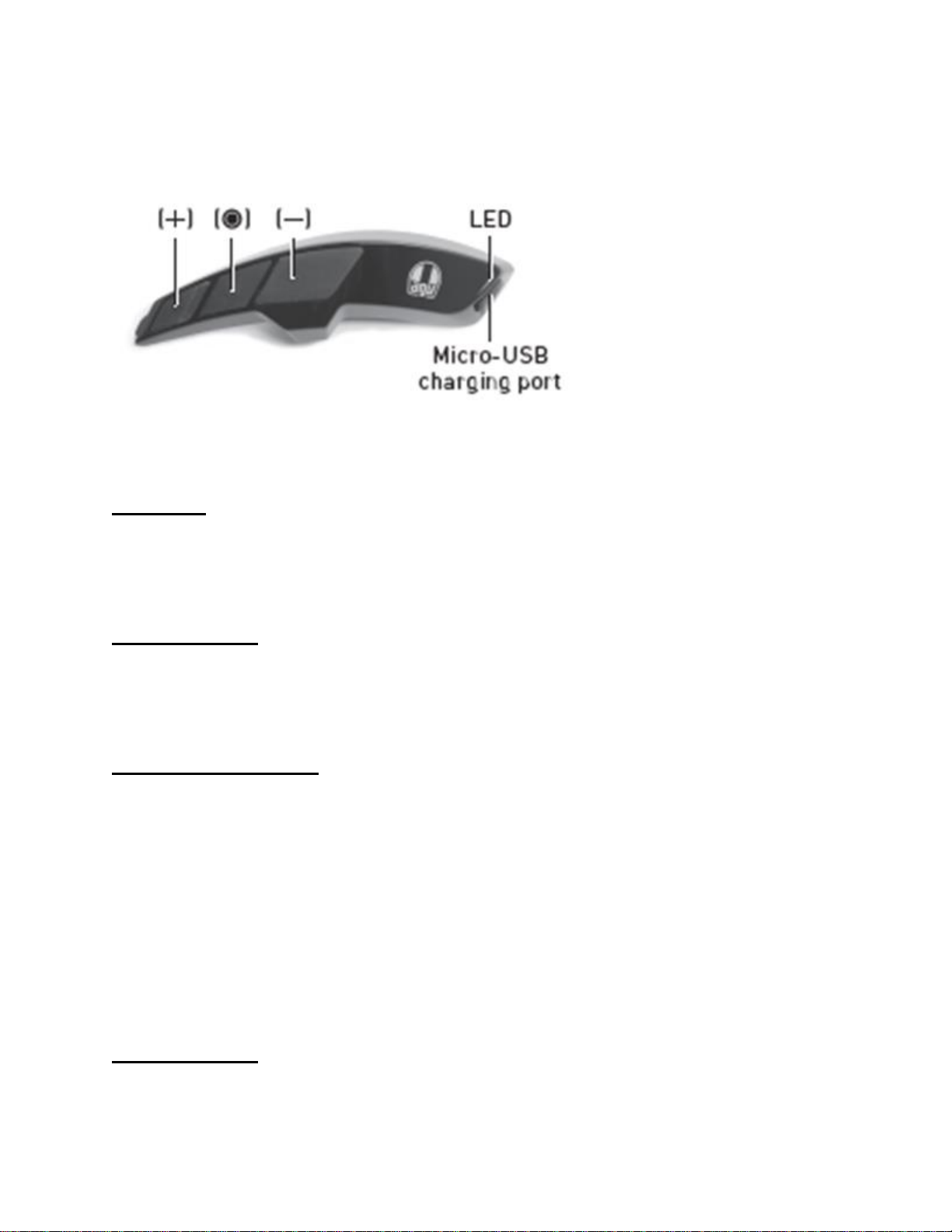
ARK Manual
Charging
Red LED: Charging
Blue LED: Fully charged
Power On/Off
(+) Button + Center Button for 1 sec
Volume Adjustment
(+) Button - Increase the volume
(-) Button - Decrease the volume
Battery Check
Page 2
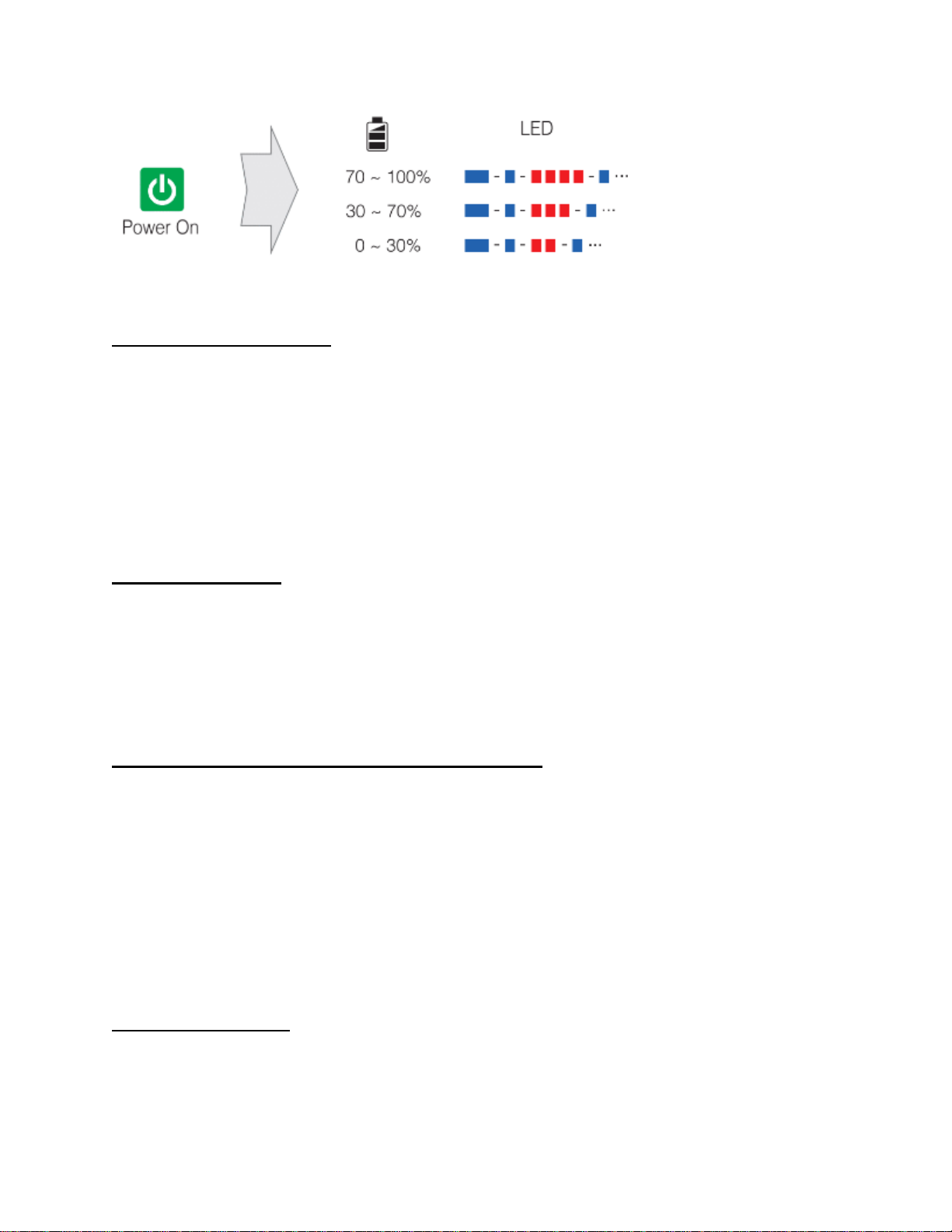
Phone, Music Pairing
1. Press the Center Button for 10 seconds.
2. Press the (+) Button to enter into Phone Pairing
3. Search for Bluetooth devices on your mobile phone. Select the ARK in the list of the devices
detected on the mobile phone.
4. Enter 0000 for the PIN. Some mobile phones may not ask for the PIN.
Music Operation
Play or pause music: Press the Center Button for 1 second.
Track back: Press the (-) Button for 1 second.
Track forward: Press the (+) Button for 1 second.
Mobile Phone Call Making and Answering
Answering a call: Tap the Center Button
Ending a call: Press the Center Button for 2 seconds.
Voice dial: Press the Center Button for 3 seconds.
Speed dial: Press the (+) Button for 3 seconds.
Rejecting a call: Press the Center Button for 2 seconds.
Intercom Pairing
1. Press and hold the Center Button of two headsets for 5 seconds until red LEDs of both units start
to flash rapidly.
Page 3
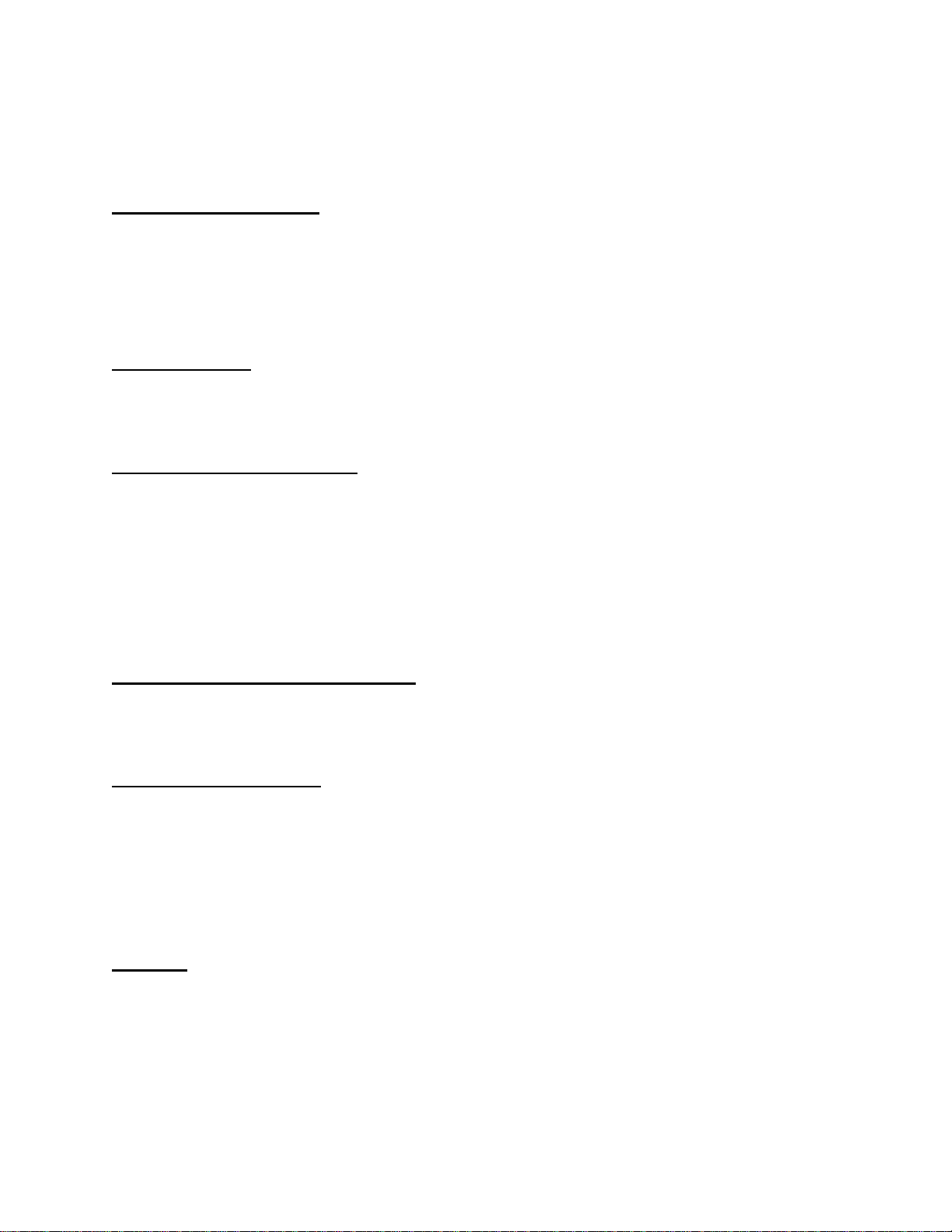
2. Simply tap the Center Button of any one of the two headsets.
Intercom Start/End
1st Friend: Tap the Center Button once.
2nd Friend: Tap the Center Button twice.
3rd Friend: Tap the Center Button triple times
Radio On/Off
Turn on the FM radio: Press the (-) Button for 1 second.
Turn off the FM radio: Press the (-) Button for 1 second.
Radio Scan Up FM Band
Start scanning: Press (+) Button for 1 second.
Stop scanning: Press (+) Button for 1 second.
Save presets while scanning
Save presets: Tap the Center Button
Radio Move to Preset Station
Move to next preset: Press the Center Button for 1 second (1 → 2 → … → 10)
Radio Seek Stations
Seek up stations: Double tap the (+) Button.
Seek down stations: Double tap the (-) Button.
Setting
Configuration Menu: Press the Center Button for 10 seconds.
Page 4

Troubleshooting
Factory Reset
If you want to restore the ARK to factory default settings, use the Factory Reset in the configuration menu.
The headset automatically restores the default settings and turns off.
Page 5

Certification and Safety Approvals FCC
Compliance Statement
This device complies with part 15 of the FCC rules. Operation is subject to the following two conditions:
(1) This device may not cause harmful interference, and
(2) This device must accept any interference received, including interference that may cause undesired
operation.
This equipment has been tested and found to comply with the limits for a Class B digital device pursuant
to part 15 of the FCC rules. These limits are designed to provide reasonable protection against harmful
interference in a residential installation. This equipment generates, uses and can radiate radio frequency
energy and, if not installed and used in accordance with the instructions, may cause harmful interference
to radio communications. However, there is no guarantee that interference will not occur in a particular
installation. If this equipment does cause harmful interference to radio or television reception, which can
be determined by turning the equipment on and off, the user is encouraged to try to correct the
interference by one or more of the following measures:
-Reorient or relocate the receiving antennae
-Increase the separation between the equipment and the receiver
-Connect the equipment into an outlet on a circuit different from that to which the receiver is connected.
-Consult the dealer or an experienced radio/TV technician for help.
FCC RF Exposure Statement
This equipment complies with FCC radiation exposure limits set forth for an uncontrolled environment.
End users must follow the specific operating instructions for satisfying RF exposure compliance. The
antenna used for this transmitter must not transmit simultaneously with any other antenna or
transmitter, except in accordance with FCC multi-transmitter product procedures.
When equipped, the distance between antenna and one’s head surface is 52.5mm.
EUT is marketed without helmet, so when the EUT is mounted with helmet, it has to be to maintain a
distance of 52.5mm from one’s head surface.
Page 6

FCC Caution
Any changes or modifications to the equipment not expressly approved by the party responsible for
compliance could void user’s authority to operate the equipment.
Certification et homologation de sécurité Déclaration
de conformité FCC
Cet appareil est en conformité avec la partie 15 des règles de la FCC. Son fonctionnement
est soumis aux deux conditions suivantes :
(1) Cet appareil ne doit pas créer d’interférences préjudiciables et
(2) Cet appareil doit accepter toutes les interférences reçues, y compris celles qui pourraient entraver son
bon fonctionnement. Cet équipement a été testé et jugé conforme aux limites pour un appareil numérique
de classe B, conformément à la partie 15 des règles de la FCC. Ces limites sont conçues pour fournir
une protection raisonnable contre les interférences nuisibles dans une installation résidentielle. Cet
équipement génère et utilise de l’énergie radio fréquence et, s’il n’est pas installé et utilisé conformément.
aux instructions, il peut occasionner des interférences nuisibles au niveau des communications radios.
Cependant, il n’existe aucune garantie que ces interférences ne se produiront pas dans une installation
particulière. Si cet équipement génère des interférences nuisibles à la réception de la radio ou de la
télévision (ce qu’il est possible de déterminer en mettant l’équipement hors tension, puis sous tension),
l’utilisateur est invité à suivre une ou plusieurs des mesures suivantes pour corriger le problème des
interférences en prenant l’une des mesures suivantes :
-Modifier l’emplacement ou l’orientation de l’antenne de réception.
-É loigner l’appareil du récepteur.
-Brancher l’appareil sur une prise située sur un circuit différent de celui du récepteur.
-Consulter le revendeur ou un technicien expérimenté pour obtenir de l’aide.
É noncé FCC sur l’exposition aux radiations RF
Cet équipement est conforme aux réglementations FCC d’exposition aux radiations définies pour un
environnement non contrôlé. Les utilisateurs doivent respecter les instructions d’exploitation spécifiques
pour répondre aux exigences de conformité sur l’exposition aux RF. L’antenne utilisée pour cet appareil
ne doit pas fonctionner en même temps qu’une autre antenne ou émetteur, sauf s’il y a conformité avec
les procédures FCC des produits multi-émetteurs.
Cet appareil est conforme à l'exigence d'exposition aux RF. Lorsque équipé, la distance entre l’antenne et
la surface de la tête est de 38mm. L’EST étant commercialisé sans casque, il doit donc rester à une
distance de 38mm de la surface de la tête.
Précautions FCC
Tout changement ou modification non expressément approuvé par la partie chargée de la mise en
conformité peut annuler le droit de l’utilisateur à utiliser l’équipement.
Industry Canada(IC) Statement
This device complies with Industry Canada license-exempt RSS standard(s). Operation is subject to the
following two conditions:
(1)this device may not cause interference, and
(2)this device must accept any interference, including interference that may cause undesired operation of
the device.
Le present appareil est conforme aux CNR d’Industrie Canada applicables aux appareils radio exempts de licence.
L’exploitation est autorisee aux deux conditions suivantes :
(1) l’appareil ne doit pas produire de brouillage, et
Page 7

(2) l’utilisateur de l’appareil doit accepter tout brouillage radioelectrique subi, meme si le brouillage est susceptible
d’en compromettre le fonctionnement.
IC RF Exposure Statement
Cet équipement est conforme aux limites d'exposition aux radiations de la FCC définies pour un
environnement non contrôlé. Les utilisateurs finaux doivent suivre les instructions d'utilisation spécifiques
pour satisfaire à la conformité d'exposition RF. L'antenne utilisée pour cet émetteur ne doit pas émettre
simultanément avec d'autres antennes ou émetteurs, sauf en conformité avec les procédures FCC
relatives aux produits multi-émetteurs.
Cuando está equipado, la distancia entre la antena y la superficie de la cabeza es de 52,5 mm.
El EUT se comercializa sin casco, por lo que cuando se monta con el casco, debe mantenerse a una distancia de 52,5
mm de la superficie de la cabeza.
