Page 1

Savage Manual
Charging
Red LED: Charging
Blue LED: Fully charged
Power On/Off
Phone Button and the Jog Dial for 1 sec
Volume Adjustment
Increase and decrease the volume - rotating the Jog Dial
Battery Check
Page 2
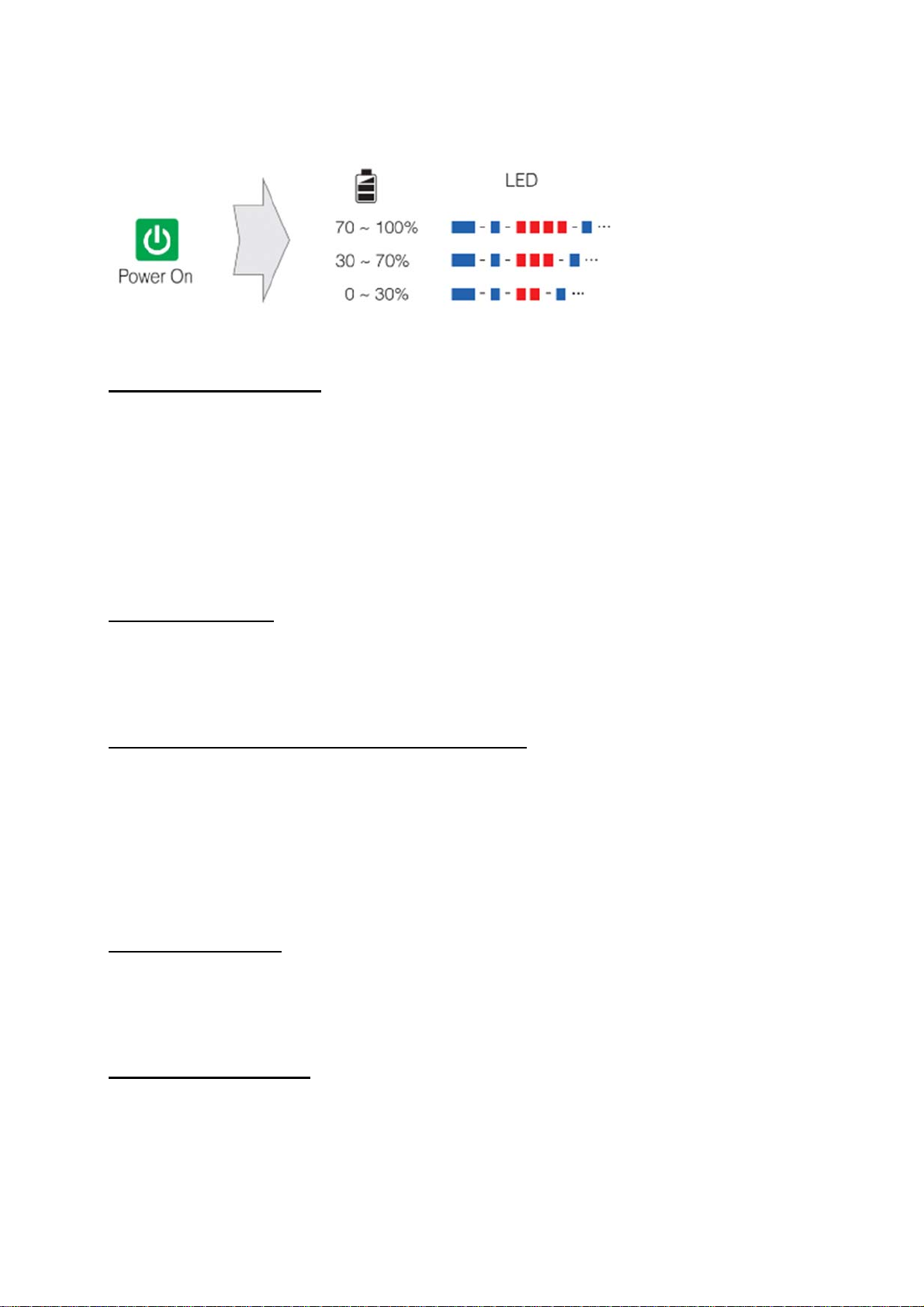
Phone, Music Pairing
1. Press and hold the Phone Button for 5 seconds until you hear a voice prompt, “Phone pairing”.
2. Search for Bluetooth devices on your mobile phone. Select the Sena Savege
in the list of the devices detected on the mobile phone.
3. Enter 0000 for the PIN. Some mobile phones may not ask for the PIN.
4. The mobile phone confirms that pairing has been completed
and the Savage is ready to use. You will hear a voice prompt, “Your headset is paired”.
Music Operation
Play or pause music : press and hold the Jog Dial for 1 second
To track forward or track back : rotate while pressing the Jog Dial clockwise or counter clockwise.
Mobile Phone Call Making and Answering
Answering a call: Tap the Phone Button or the Jog Dial
Ending a call: Tap the Phone Button or press the Jog Dial for 2 seconds
Voice dial: Tap the Phone Button in stand-by mode to activate the voice dialer
Speed dial: Double tap the Phone Button
Rejecting a call: Press the Jog Dial for 2 seconds
Intercom Pairing
1. Press and hold the Jog Dial of the headset A and B for 5 seconds until red LEDs of the both units
start to flash rapidly
2. Tap the Jog Dial on any one of the two headsets
Intercom Start/End
1st Friend: Tap the Jog Dial once.
Page 3
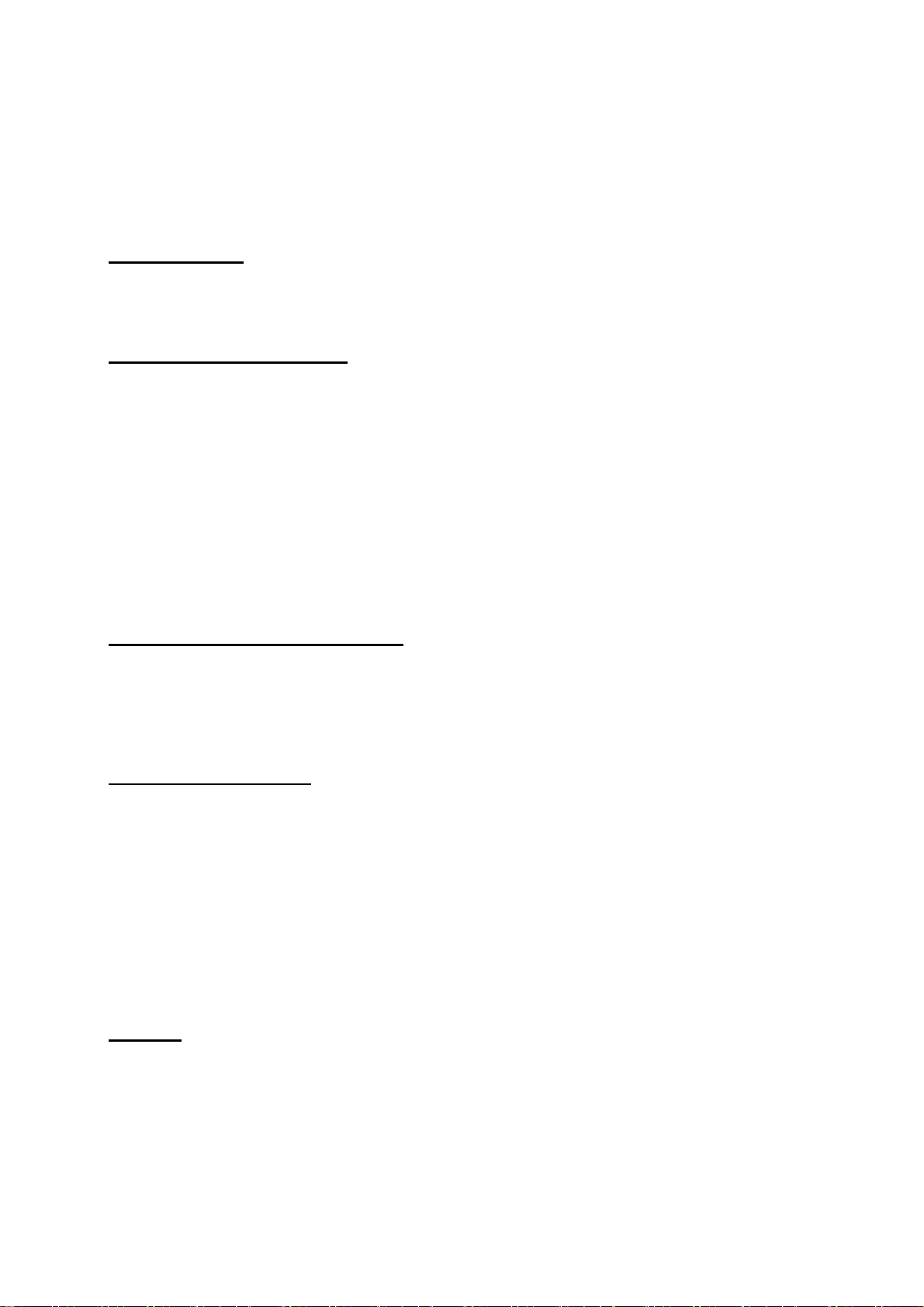
2nd Friend: Tap the Jog Dial twice.
3rd Friend: Tap the Jog Dial triple times
Radio On/Off
Turn on the FM radio: Press the Phone Button for 1 second
Turn off the FM radio: Press the Phone Button for 1 second
Radio Scan Up FM Band
Start scanning: Double tap the Phone Button
Stop scanning: Double tap the Phone Button
Save presets while scanning
Save presets: Tap the Phone Button when at that station
Radio Move to Preset Station
Move to next preset: Tap the Phone Button once to go upward to your next saved preset station
(1 → 2 → … → 10)
Radio Seek Stations
Seek up stations and down stations : Rotate while pressing the Jog Dial clockwise or counter-clockwise
Setting
Page 4
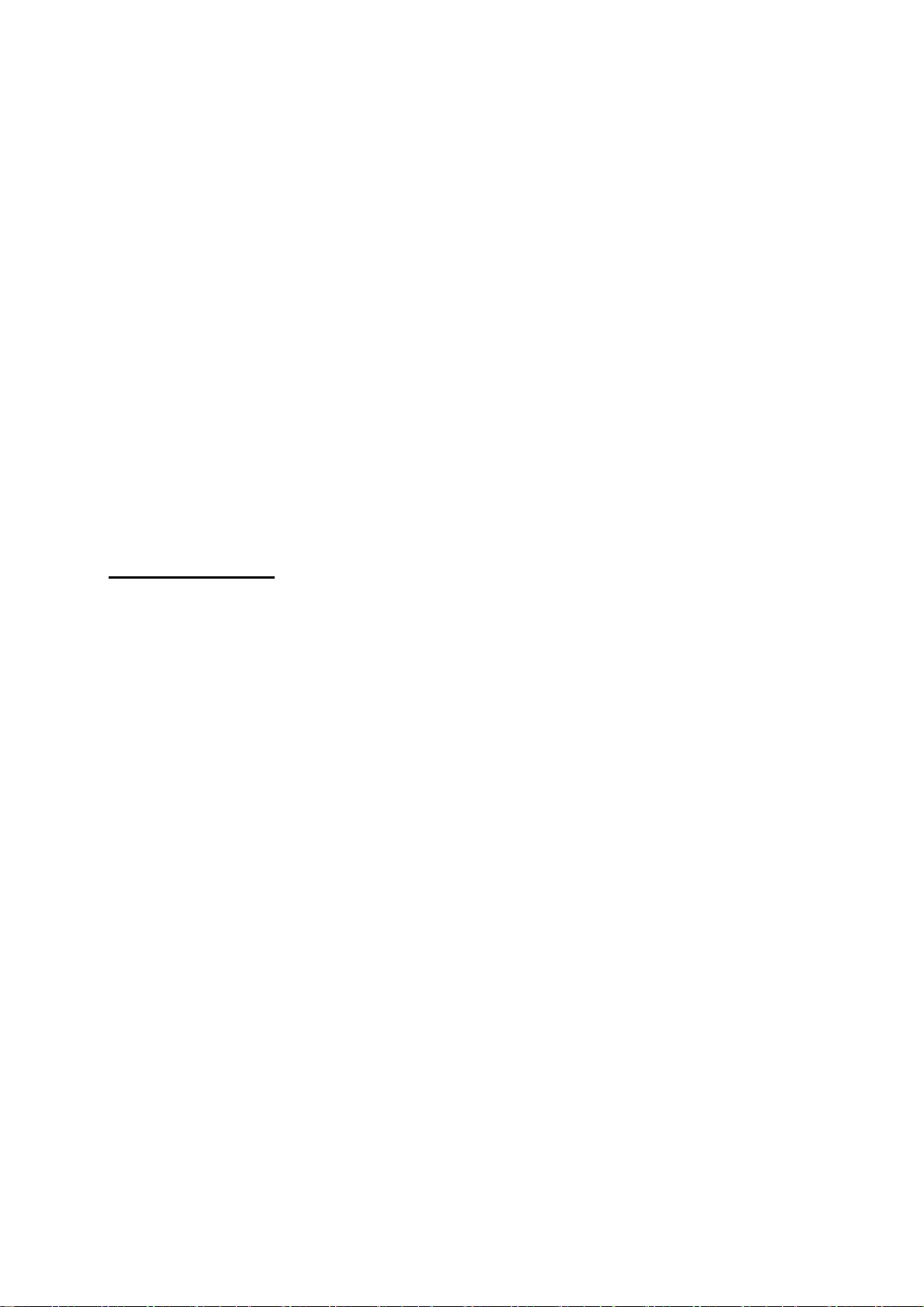
Configuration Menu: Press and hold the Jog Dial for 10 seconds
Using the Sena Device Manager
Connect the headset to your computer via a USB cable. Launch the Sena Device Manager and click
DEVICE SETTING to configure the headset settings.
For details about downloading the Sena Device Manager, please refer to the leaflet included in the package.
Using the Sena Utility App
1. On your smartphone, download the Sena Utility App for Android or iPhone from Google Play or
App Store. Please refer to sena.com for more details.
2. Pair your smartphone with the headset.
3. Run the Sena Utility App. Swipe the screen to the right and tap Setting to configure the headset
settings.
Troubleshooting
Factory Reset
To restore the Savage to factory default settings
1. Press and hold the Phone Button for 10 seconds
2. Within 10 seconds, press the Jog Dial to confirm reset.
The Savage will be restored to factory setting and switched off automatically.
Fault Reset
When the USB charging cable is connected, the Savage turns off, It will be reset automatically.
Page 5
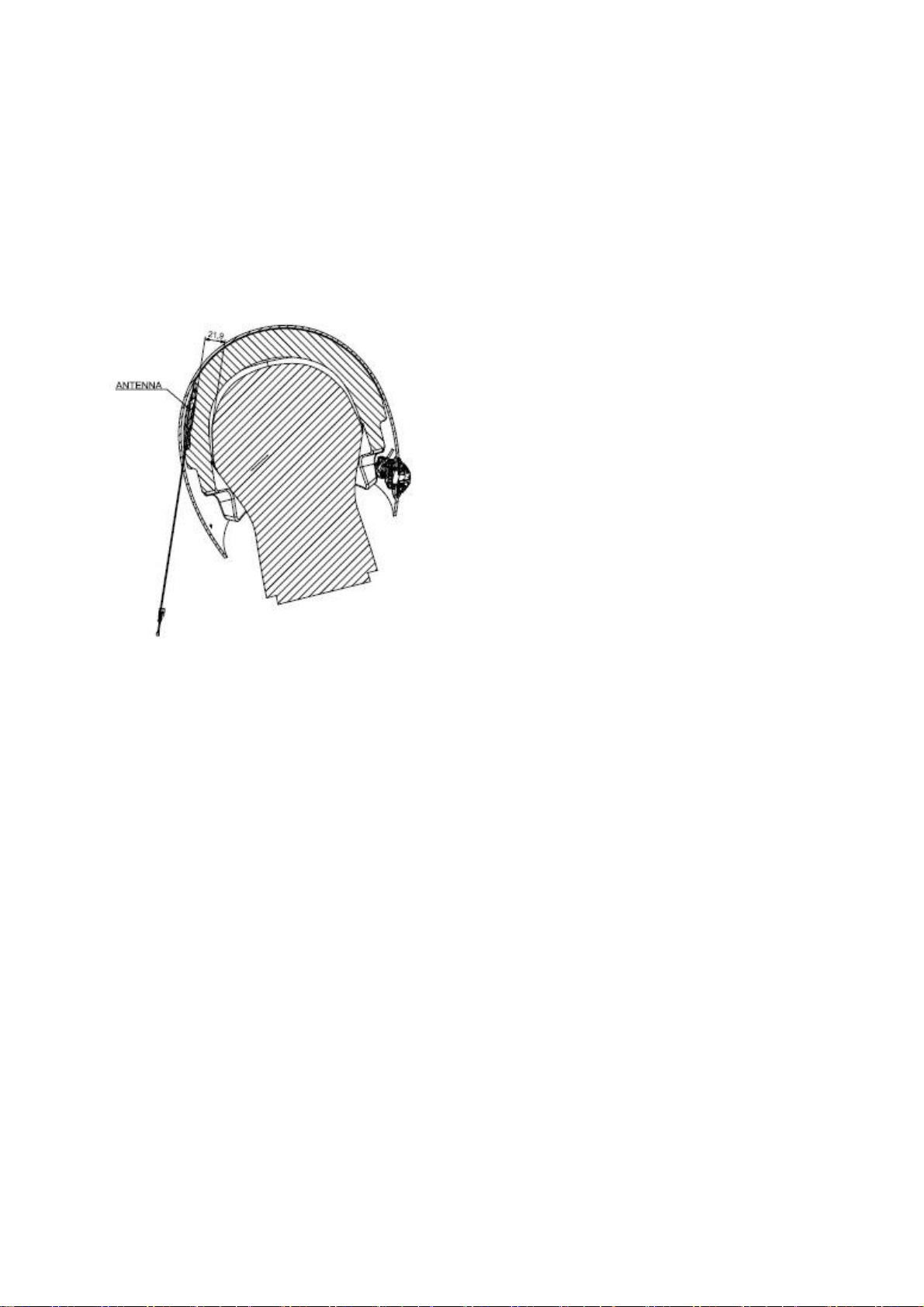
Caution
When equipped the SP49 to the helmet, the distance between EUT (Antenna) and one’s head surface is
20mm.
Lorsque équipé du SP49 au casque, la distance entre l'EUT (Antenne) et la surface de la tête est de 20mm.
Safety Precautions
Please ensure that the product is properly used by observing the warnings and cautions below to prevent any risk
and/or damage to property.
Product Storage and Management
• Keep the product free of dust. It may damage mechanical and electronic parts of the product.
• Do not store the product in high temperatures as this may reduce the life span of electronic devices, damage the
battery, and/or melt plastic parts of the product.
• Excessive heat (e.g. exhaust heat) can cause damage to the decoration, the inner shell of the helmet and the interior
lining.
• Do not store the product in cold temperatures. Abrupt changes in temperatures may cause condensation and damage
electronic circuits.
• Do not cl ean the prod uct wit h cleani ng s olve nts , toxic chem icals, or strong detergents as this may damage the product.
• Direct contact with motor fuel, thinners or solvents can destroy the structure of the inner and outer shell. Make sure
the helmet does not come into contact with such substances, even for cleaning purposes.
• Do not paint the product. Paint may obstruct moving parts or interfere with the normal operation of the product.
• Do not drop or otherwise shock the product. It may damage the product or its internal electronic circuits.
• Do not disassemble, repair or modify the product as this may damage the product and invalidate the product warranty.
• Do not store the product in humid environments, especially for long time storage.
Page 6

• The helmet should be replaced after 5 to 7 years, depending on use and care. Although the outer shell is in principle
capable of a longer service life, the occurrence of material fatigue and wear to other components, as well as the overall
action of the helmet and the unknown conditions in which the helmet has been used, make it advisable for your own
safety to replace the helmet after this period of use.
• Original components (in particular on the outer shell, inner shell and restraint system) should not be altered or
removed. The fitting of additional parts from other manufacturers that have not been recommended can reduce the
protective effect and renders the DOT certification and all warranty and insurance claims invalid.
• Use only original parts, replacement parts and accessories that Sena has expressly approved for your helmet.
Product Use
• Motorcycling is associated with particular risks and dangers for the rider and passenger. These risks and dangers can
be reduced, but not eliminated completely, by wearing a helmet. It is impossible to state precisely what the protective
effect of a helmet will be in the event of an accident. Safe riding techniques, adapted to the particular road and weather
conditions, are essential for your safety.
• To provide adequate protection, the helmet must fit well and be securely fastened.
• Always fasten the chinstrap before setting off and check that the fastening system and strap are correctly in position.
• Never ride with the chinstrap unfastened or incorrectly adjusted. The chinstrap must be correctly
positioned and must not come loose when pulled. The fastener is not correctly closed if the chinstrap becomes loose
when pulled.
• The full protective function of a helmet can no longer be guaranteed after an accident or impact. Like the crumple
zone of a car, the impact energy of a collision is absorbed by complete or partial destruction of the structure of the outer
and/or inner shell of the helmet. Because of the way helmets are designed, this damage is rarely visible from the
outside. The safety helmet is designed to absorb only one impact. It is therefore essential to replace the helmet after a
fall, accident or other violent impact. For safety reasons, the old helmet should be rendered unusable.
• The helmet safety mechanism described above can also cause small cracks in the shell when the helmet is dropped
from a small height (less than 1 meter).
• Any helmet that has been subjected to a violent impact should be replaced.
• No helmet provides absolute protection from all conceivable impacts. This helmet has been specially developed for
motorcycle riding and is unsuitable for other purposes.
• Examine the helmet for damage at regular intervals. Small scratches will not impair the protective function of your
helmet.
• In some regions, it is prohibited by law to ride motorcycles while wearing headsets. Therefore be
certain to comply with all relevant laws in the region before using the product.
• Use of the product at a high volume for a long period of time may damage your eardrums or hearing ability. Keep the
volume at a modest level to prevent damage.
• Do not cause impact to the product or touch it with sharp tools as this may damage the product.
• Do not use the product in high-temperatures or apply heat to the product as this may cause damage, explosion, or
fire.
• Keep product away from pets or small children. It may damage the product.
• In any place where wireless communication is prohibited, such as hospitals or airplanes, turn off the power and refrain
from using the product. In a place where wireless communication is prohibited, electromagnetic waves may cause
hazards or accidents.
Page 7

• Do not use the product near hazardous explosives. When it is near any explosion hazards, turn off the power and
heed any regulations, instructions, and signs in the area.
Battery
This product has an irreplaceable rechargeable battery inside. Therefore, when using the product, make sure to adhere
to the following:
• Never separate the battery from the product as this may damage the product.
• The battery performance may be reduced over time with usage.
• In recharging the battery, make sure to use an approved charger provided by the manufacturer. Use of a non-approved
charger may cause fire, explosion, leakage, and other hazards may also reduce the life time or performance of the
battery.
• Any 3rd party USB charger can be used with Sena products if the charger is approved by either the FCC, CE, IC or
other locally approved agencies that Sena accepts.
• Store the battery at temperatures of 15°C~25°C (59°F~77°F). Higher or lower temperatures may
reduce the capacity and life of the battery, or may cause temporary non-operation. Do not use the
product in sub-zero temperature, because it may cause serious reduction of the battery performance.
• If you apply heat to the battery or throw it into a fire, it may explode.
• Do not use the product with a damaged battery. It may explode and/ or cause accidents.
• Never use a damaged charger. It may explode and/or cause accidents.
• Battery life may vary depending on conditions, environmental factors, functions of the product in use, and devices
used with it.
Certification and Safety Approvals
FCC Compliance Statement
This device complies with part 15 of the FCC rules.
Operation is subject to the following two conditions:
(1) This device may not cause harmful interference, and
(2) This device must accept any interference received, including interference that may cause undesired operation.
This equipment has been tested and found to comply with the limits for a Class B digital device pursuant to part 15 of
the FCC rules. These limits are designed to provide reasonable protection against harmful interference in a residential
installation. This equipment generates, uses and can radiate radio frequency energy and, if not installed and used in
accordance with the instructions, may cause harmful interference to radio communications. However, there is no
guarantee that interference will not occur in a particular installation. If this equipment does cause harmful interference
to radio or television reception, which can be determined by turning the equipment on and off, the user is encouraged
to try to correct the interference by one or more of the following measures:
• Reorient or relocate the receiving antennae
• Increase the separation between the equipment and the receiver
• Connect the equipment into an outlet on a circuit different from that to which the receiver is connected.
• Consult the dealer or an experienced radio/TV technician for help.
Page 8

Page 9

FCC RF Exposure Statement
This equipment complies with FCC radiation exposure limits set forth for an uncontrolled environment. End users must
follow the specific operating instructions for satisfying RF exposure compliance. The antenna used for this transmitter
must not transmit simultaneously with any other antenna or transmitter, except in accordance with FCC multi-transmitter
product procedures.
FCC Caution
Any changes or modifications to the equipment not expressly approved by the party responsible for compliance could
void user’s authority to operate the equipment.
Industry Canada Statement
This device complies with Industry Canada license-exempt RSS standard(s). Operation is subject to the following two
conditions:
(1) This device may not cause interference.
(2) This device must accept any interference, including interference that may cause undesired operation of the device.
WEEE (Waste Electrical and Electronic Equipment)
The crossed-out wheel bin symbol on the product, literature, or packaging reminds you that all electrical and electronic
products, batteries, and accumulators must be taken to separate collection at the end of their working life. This
requirement applies to the European Union and other locations where separate collection systems are available. To
prevent possible harm to the environment or human health from uncontrolled waste disposal, please do not dispose of
these products as unsorted municipal waste, but hand it in at an official collection point for recycling.
DOT Certification
This product conforms to the DOT FMVSS 218 (US) helmet safety standards as defined by the United States
Department of Transportation Federal Motor Vehicle Safety Standard. This certification applies to the United States of
America. The approval label can be affixed permanently to the outside of the helmet (United States, Argentina, Australia
and others). Do not remove or attempt to remove the approval label from the helmet. Do not affix approval labels of
unknown origin to the helmet. These are more than likely counterfeit labels. It is against the law to affix counterfeit
labels to helmets. If you are in any doubt over the origin of the approval label affixed to your helmet contact Sena
directly, and not your dealer.
Product Warranty and Disclaimer
Limited Warranty
Sena Technologies, Inc. (“Sena”) guarantees the product quality based on the technical specification stated in the
product manual, and data regarding product warranty. Here, product warranty extends to the product only. Sena will
not be liable for any loss, damage of human life, or loss of property which may result from using the product beyond
defective parts or flaws that occur due to problems in manufacture.
Page 10

Warranty Period
Sena guarantees free-of-charge repair or replacements of defective parts of the product or flaws that may have
occurred due to problems in manufacture for a period of 5 years for the helmet and 2 years for the electronic parts.
Each period starts from the date of the initial purchase. The limited warranty extends only to the original consumer
purchaser of the product and is not assignable or transferable to any subsequent purchaser/end-user.
Termination
Quality warranty of the product becomes effective on the date of initial purchase. In addition, the quality warranty of the
product expires when the warranty period expires. However, in the following cases, the warranty will be terminated
prematurely.
• In the event the product has been sold or transferred to a third party.
• In the event the manufacturer's name, serial number, product label, or other markings have been modified or removed.
• In the event any unauthorized person has tried to disassemble, repair, or modify the product.
Notice and Waiver
By buying and using this product, you relinquish considerable legal rights including any claim for compensation for
damages. Therefore, be certain to read and understand the following terms and conditions before using the product.
Use of this product will constitute consent to this agreement, and forfeiture of rights to all claims. If you do not consent
to all the terms and conditions of this agreement, return the product for a refund.
1. You agree that you, your descendants, legal proxies, successors, or transferees will not raise permanent volitional
request for any suit, claim, implementation, redemption or similar action from Sena with regard to any occasion such
as difficulty, pain, suffering, inconvenience, loss, injury, or death which may occur to you or a third party during the use
of this product.
2. You must completely understand and accept all risks (including those occurring due to any careless behavior of
yours or others) which may occur during the use of this product.
3. You are responsible for ensuring that your medical condition permits usage of the product and that you are in
sufficient physical condition for using any device which can be used with it. In addition, you must ensure that the product
does not limit your abilities and that you are able to use it safely.
4. You must be an adult who can take responsibilities for using the product.
5. You must read and understand the following warnings and alerts:
• Sena; together with employees, managers, partners, subsidiaries, representatives, agents, supporting firms and
suppliers, sole sellers of Sena (collectively referred to as “the company”) recommend that, before using the product
and similar devices of any brands including its derivative models, you collect any relevant information in advance and
be entirely prepared in terms of weather, traffic situation, and road conditions.
Safety Guide and Warranty
• When you use the product while you operating any vehicle or equipment such as motorcycles, scooters, mopeds,
ATVs, or quad- bikes (hereinafter called as “transportation means”), you must take complete caution regardless of the
location of such operation.
• Use of the product on the road may cause such risks as fracture, serious disability, or death.
Page 11

• Risk factors, which may occur when you use the product, may be due to errors of the manufacturer, its agents, or
third parties which are involved in the manufacturing.
• Risk factors, which may occur when you use the product, may be unforeseeable. Therefore, you must take full
responsibility for any damage or loss caused by all risk factors which may occur when using the product.
• When you use the product, use good judgment; never use it under the influence of alcohol.
6. You must read and completely understand all terms and conditions of legal rights and warnings that are involved in
using the product. In addition, usage of the product constitutes acceptance of all terms and conditions regarding waiver
of rights.
7. You must completely understand that this warranty does not apply to any helmet that has been subject to any
accident, misuse, abuse (intentional or otherwise), negligence, tampering, modifications or improper maintenance. In
addition, fluorescent paints used in certain models of Sena helmets are not covered by this Warranty and may fade or
degrade with the passage of time and the exposure of the helmet to the environmental elements. THERE ARE NO
WARRANTIES THAT EXTEND BEYOND THE LIMITED WARRANTY EXPRESSLY SET FORTH IN THIS MANUAL,
AND ANY IMPLIED WRRANTY, INCLUDING THE IMPLIED WARRANTIES OF MERCHANTABILITY AND FITNESS
FOR A PARTICULAR PURPOSE, ARE HEREBY EXPRESSLY DISCLAIMED. NO DEALER HAS THE RIGHT TO
MODIFY THE TERMS AND DISCLAIMERS SET FORTH HEREIN.
Warranty Exclusions
Reasons for Limited Liabilities
If you do not return the product after purchasing it, you relinquish all rights to liabilities, loss, claims, and claims for
reimbursement of expenses (including attorney's fees). Therefore, Sena will not be liable for physical injury, death, or
any loss or damage of transportation means, possessions, or assets which belong to you or third parties that may have
occurred while you use the product. Further, Sena will not be liable for any substantial damage not related to the,
condition, environment, or malfunction of the product. All risks related with the operation of the product depend entirely
on the user regardless of its use by the initial purchaser of a third party. Use of this product may violate local or national
laws. In addition, be aware once again that correct and safe use of the product is entirely your responsibility.
Limitation of Liability
TO THE FULL EXTENT ALLOWED BY LAW, SENA EXCLUDES FOR ITSELF AND ITS SUPPLIERS ANY LIABILITY,
WHETHER BASED IN CONTRACT OR TORT (INCLUDING NEGLIGENCE), FOR INCIDENTAL, CONSEQUENTIAL,
INDIRECT, SPECIAL, OR PUNITIVE DAMAGES OF ANY KIND, OR FOR LOSS OF REVENUE OR PROFITS, LOSS
OF BUSINESS, LOSS OF INFORMATION OR DATA, OR OTHER FINANCIAL LOSS ARISING OUT OF OR IN
CONNECTION WITH THE SALE, INSTALLATION, MAINTENANCE, USE, PERFORMANCE, FAILURE, OR
INTERRUPTION OF ITS PRODUCTS, EVEN IF SENA OR ITS AUTHORIZED RESELLER HAS BEEN ADVISED OF
THE POSSIBILITY OF SUCH DAMAGES, AND LIMITS ITS LIABILITY TO REPAIR, REPLACEMENT, OR REFUND
OF THE PURCHASE PRICE PAID, AT SENA’S OPTION. THIS DISCLAIMER OF LIABILITY FOR DAMAGES WILL
NOT BE AFFECTED IF ANY REMEDY PROVIDED HEREIN SHALL FAIL OF ITS ESSENTIAL PURPOSE. IN ANY
CASE, THE TOTAL COMPENSATION LIABILITIES OF SENA OR ITS SALES AGENTS SHALL NOT EXCEED THE
PRICE PAID FOR THE PRODUCT BY THE PURCHASER.
Liabilities Disclaimer
Page 12

In addition to damages which may occur due to the use of the product, Sena will not be liable for damages of the
product which occur due to the following events.
• In the event the product is misused or used for purposes other than its intended purposes.
• In the event the product is damaged because the user does not follow the content of the product manual.
• In the event the product is damaged because it has been left unattended or has undergone any other accident.
• In the event the product is damaged because the user has used any parts or software which are not provided by the
manufacturer.
• In the event the product is damaged because the user has disassembled, repaired, or modified it in such way as is
not explained in the product manual.
• In the event the product is damaged by a third party.
• In the event the product is damaged due to Acts of God (including fire, flood, earthquake, storm, hurricane or other
natural disaster).
• In the event the surface of the product is damaged by use.
Warranty Service
To obtain product warranty service, send the defective product, at your expense, to the manufacturer or the seller along
with proof of purchase (a receipt that shows the purchase date, a product registration certificate of the Website, and
other relevant information). Take necessary measures to protect the product. In order to get a replacement, you must
include the whole package as it was purchased. Sena will provide free-of-charge repair or replacement service for the
product when product defects occur within the scope of the product warranty during the warranty period.
Page 13

INFORMATIONS SUR LA SÉCURITÉ
Veuillez vous assurer que ce produit est utilisé de manière adéquate et que les avertissements et précautions énumérés ci-dessous
sont respectés afin d’éviter tout risque et/ou dommage matériel.
Stockage du produit et manipulation
• Garder le produit à l’abri de la poussière. Cela pourrait endommager les pièces mécaniques et électroniques du produit.
• Ne pas stocker le produit dans des zones où la température est élevée, car cela pourrait réduire la durée de vie des composants
électroniques, endommager la batterie et/ou faire fondre les pièces en plastique du produit.
• Ne pas stocker le produit dans des zones où la température est faible. Des changements de températures brusques peuvent former
de la condensation et endommager les circuits électroniques.
• Ne pas nettoyer le produit avec des solvants de nettoyage, des produits chimiques toxiques ou des détergents puissants, car cela
pourrait endommager le produit.
• Ne pas peindre le produit. La peinture pourrait obstruer les pièces amovibles ou interférer avec le fonctionnement normal du
produit.
• Ne pas laisser tomber ou cogner l’appareil. Cela pourrait endommager le produit ou ses circuits électroniques internes.
• Ne pas démonter, réparer ou modifier le produit, car cela pourrait endommager le produit et annuler sa garantie.
• Ne pas ranger le produit dans un environnement humide, notamment en cas de stockage prolongé. Utilisation du produit
• Dans certaines régions, la loi interdit de conduire une moto en portant un casque audio ou des écouteurs. Assurez-vous donc de
respecter toutes les lois en vigueur dans la région où vous utilisez le produit.
• Ce casque audio est réservé uniquement aux casques moto. Pour installer le casque audio, vous devez suivre les instructions
d’installation indiquées dans le Manuel d’utilisation.
• L’utilisation du produit à volume élevé pendant une période prolongée peut endommager les tympans ou la capacité auditive.
Garder le volume sonore à un niveau modéré pour prévenir tout dommage.
• Ne pas heurter le produit ou le toucher avec des outils tranchants, car cela pourrait l’endommager.
• Ne pas utiliser le produit dans des zones chaudes ou chauffer le produit, car cela pourrait occasionner des dommages ou provoquer
une explosion ou un incendie.
• Tenir le produit hors de portée des animaux ou jeunes enfants. Cela pourrait endommager le produit.
• Éteindre et ne pas utiliser le produit dans les endroits où les communications sans fil sont interdites comme les hôpitaux ou les
avions. Les ondes électromagnétiques peuvent entraîner des risques ou des accidents dans ces endroits.
• Ne pas utiliser le produit près d’explosifs. En cas de risques d’explosion à proximité, éteindre le produit et respecter toute
réglementation, instruction ou panneau présent dans la zone.
• Pendant l’utilisation du produit, s’assurer de respecter les lois concernant l’utilisation des appareils de communication lors de la
conduite.
• Ne pas mettre le produit à un endroit où il pourrait entraver le champ de vision du motocycliste et ne pas le manipuler durant la
conduite. Cela pourrait causer des accidents de la route.
• Avant de prendre la route, attacher le produit au casque moto et s’assurer qu’il est bien fixé. Le retrait du produit durant la conduite
peut provoquer des dommages au produit ou des accidents.
• Si le produit est endommagé, arrêter immédiatement de l’utiliser. Cela pourrait entraîner des dommages, une explosion ou un
incendie.
Batterie
Page 14

Ce produit contient une batterie rechargeable irremplaçable à l’intérieur. S’assurer par conséquent lors de l’utilisation du produit
de respecter ce qui suit :
• Ne jamais séparer la batterie du produit car cela pourrait endommager le produit.
• Les performances de la batterie peuvent s’altérer au fur à et mesure de son utilisation.
• Lors de la mise en charge de la batterie, s’assurer d’utiliser un chargeur agréé fourni par le fabricant. L’utilisation d’un chargeur
non agréé peut entraîner un incendie, une explosion, une fuite et d’autres risques et peut également réduire la durée de vie ou les
performances de la batterie.
• Un chargeur USB tiers peut être utilisé avec les produits Sena à condition d’être aux normes FCC, CE ou IC ou d’être agréés par
d’autres organismes locaux que Sena accepte.
• Ne pas utiliser d’autres chargeurs allume-cigare que le chargeur allume-cigare inclus pour charger le casque audio.
• Stocker la batterie à des températures comprises entre 15 °C et 25 °C. Des températures inférieures ou supérieures à celles
préconisées peuvent réduire la durée de vie de la batterie ou entraîner des dysfonctionnements temporaires. Ne pas utiliser ce
produit à des températures inférieures à zéro, car cela pourrait réduire de manière drastique les performances de la batterie.
• Ne pas chauffer la batterie ou la jeter au feu, car cela pourrait provoquer son explosion.
• Ne pas utiliser le produit avec une batterie endommagée. Il pourrait exploser et/ou causer des accidents.
• Ne pas utiliser un chargeur endommagé. Il pourrait exploser et/ou causer des accidents.
• La durée de vie de la batterie dépend des conditions d’utilisation, des facteurs environnementaux, des fonctions du produit en
cours d’utilisation et des appareils utilisés conjointement.
CERTIFICATION ET HOMOLOGATION EN TERMES DE SÉCURITÉ
Déclaration de conformité FCC
Cet appareil est en conformité avec la partie 15 de la réglementation FCC. L'exploitation est autorisée aux deux conditions
suivantes :
(1) Cet appareil ne doit pas créer d’interférences préjudiciables et
(2) Cet appareil doit accepter toutes les interférences reçues, y compris celles qui pourraient entraver son bon fonctionnement.
Ce matériel a été testé et déclaré en conformité avec les limites d'un appareil numérique de Classe B, suivant la partie 15 de la
réglementation FCC. Ces limites sont destinées à assurer une protection raisonnable contre les interférences préjudiciables dans un
environnement résidentiel. Ce matériel génère, utilise et peut dégager de l’énergie en radio fréquence et, s’il n’est pas installé et
utilisé en conformité avec les instructions, peut provoquer des interférences préjudiciables avec les communications radio.
Cependant, il n’y a aucune garantie que des interférences ne se produiront pas dans des installations particulières. Si ce matériel
provoque des interférences préjudiciables à une réception radio ou TV, ce qui peut être déterminé en allumant puis en éteignant
l'appareil, il est vivement recommandé à l'utilisateur d'essayer de mettre un terme à ces interférences en prenant l'une des mesures
suivantes :
• Réorienter ou repositionner l'antenne réceptrice.
• Augmenter la séparation entre le matériel et le récepteur.
• Connecter le matériel à une sortie sur un circuit différent de celui sur lequel le récepteur est connecté.
• Contacter le revendeur ou un technicien radio/TV expérimenté pour une assistance.
Énoncé FCC sur l’exposition aux radiations RF :
Cet équipement est conforme aux réglementations FCC d’exposition aux radiations définies pour un environnement non contrôlé.
Les utilisateurs suivront les instructions d’exploitation spécifiques pour répondre aux exigences de conformité sur l’exposition aux
Page 15

RF. L’antenne utilisée pour cet appareil ne doit pas fonctionner en même temps qu’une autre antenne ou émetteur, sauf s'il y a
conformité avec les procédures FCC des produits multi-émetteurs.
Précautions FCC
Tout changement ou modification apporté au matériel qui n’aurait pas été approuvé par le responsable de la conformité pourrait
invalider le droit de l’utilisateur à faire fonctionner ce matériel.
Déclaration de conformité IC (Industrie Canada)
Le présent appareil est conforme aux CNR d'Industrie Canada applicables aux appareils radio exempts de licence. L'exploitation
est autorisée aux deux conditions suivantes :
(1) Cet appareil ne doit pas créer d'interférences.
(2) Cet appareil doit accepter toutes les interférences reçues, y compris celles qui pourraient entraver son bon fonctionnement.
WEEE(DEEE:Déchets d'équipements électriques et électroniques)
Le symbole poubelle barrée figurant sur le produit, la documentation ou l’emballage signifie que tous les produits électriques et
électroniques, les batteries et les accumulateurs doivent être conduits en fin de vie dans une structure de récupération et de recyclage
séparée. Cette exigence s’applique à l’Union Européenne mais aussi aux autres pays où des systèmes de récupération et de recyclage
séparés existent. Pour prévenir toutes les conséquences possibles pour l’environnement ou la santé d’une élimination de déchets
non contrôlée, veuillez ne pas considérer ces produits comme des déchets mé- nagers, mais vous rendre dans une structure de
récupération officielle pour le recyclage.
GARANTIE DU PRODUIT ET AVIS DE NONRESPONSABILITÉ
Garantie limitée
Garantie limitée
Sena Technologies, Inc. (« Sena ») garantit la qualité du produit sur la base des caractéristiques techniques énoncées dans le manuel
du produit et les données concernant la garantie du produit. La garantie du produit s'étend ici seulement au produit. Sena n'est pas
responsable des pertes, blessures aux personnes ou pertes de propriétés qui pourraient résulter de l'utilisation du produit en dehors
des pièces défectueuses ou des défauts survenant en raison de problèmes lors de la fabrication.
Période de garantie
Sena garantit le remplacement sans frais des pièces défectueuses du produit ou des défauts ayant pu survenir en raison de problèmes
lors de la fabrication pour une période de deux ans à compter de la date d'achat initiale.
FIN DE LA GARANTIE
La garantie de qualité du produit prend effet le jour de l'achat initial. De plus, la garantie de qualité du produit expire lorsque la
période de garantie expire. Dans les cas suivants toutefois, la garantie prendra fin avant terme.
• Dans le cas où le produit a été vendu ou transféré à un tiers.
• Dans le cas où le nom, le numéro de série, l'étiquette du produit ou d'autres marquages du fabricant ont été modifiés ou supprimés.
• Dans le cas où une personne non autorisée a tenté de démonter, réparer ou modifier le produit.
Page 16

Avis et renonciation
En achetant et en utilisant ce produit, vous renoncez à des droits légaux importants y compris les demandes d'indemnisation pour
dommages. En conséquence, assurez-vous de lire et de comprendre les conditions suivantes avant d'utiliser le produit. L'utilisation
de ce produit constitue un consentement au présent accord et un renoncement aux droits à toute indemnisation. Si vous ne consentez
pas à toutes les conditions du présent accord, renvoyez le produit pour un remboursement.
1. Vous convenez que vous, vos descendants, représentants légaux, héritiers, ou cessionnaires ne ferez de votre propre gré et, de
manière permanente, de demande de procès, d'indemnisation, d'exécution, de rachat ou toute action similaire à l'encontre de Sena
concernant toute occasion comme la difficulté, la douleur, la souffrance, le désagrément, la perte, la blessure ou le décès qui se
produirait à votre encontre ou à un tiers durant l'utilisation de ce produit.
2. Vous devez parfaitement comprendre et accepter tous les risques (y compris ceux se produisant en raison de votre négligence ou
d'autres) pouvant survenir durant l'utilisation de ce produit.
3. Vous avez la responsabilité de vous assurer que votre condition médicale permet l'utilisation du produit et que votre condition
physique est suffisante pour utiliser tout appareil pouvant être utilisé conjointement. De plus, vous devez vous assurer que le produit
ne limite pas vos capacités et que vous êtes en mesure de l'utiliser en toute sécurité.
4. Vous devez être majeur et porter la responsabilité de l'utilisation du produit.
5. Vous devez lire et comprendre les avertissements et les alertes suivantes :
• Sena, en collaboration avec les employés, responsables, partenaires, filiales, représentants, agents, entreprises et
fournisseurs impliqués, seuls vendeurs de Sena (collectivement désignés comme « l'entreprise ») vous recommandent, avant
d'utiliser le produit et des appareils similaires de différentes marques y compris leurs modèles dérivés, de recueillir à l'avance toutes
les informations pertinentes et d'être entièrement préparé quant aux conditions météorologiques et routières ainsi qu'à l'état de la
circulation.
• Si vous utilisez le produit tout en conduisant un véhicule tel que des motos, scooters, cyclomoteurs, quatre-quatre ou
quads (ci-après dénommés « moyens de transport »), vous devez faire preuve de la plus grande prudence quel que soit l'endroit
d'utilisation.
• L'utilisation du produit sur la route peut entraîner des risques de fractures, d'invalidité grave ou de décès.
• Les facteurs de risque, pouvant survenir lorsque vous utilisez le produit, peuvent résulter d'erreurs du fabricant, de ses
agents ou de tiers impliqués dans la fabrication.
• Les facteurs de risque pouvant survenir lorsque vous utilisez le produit, peuvent être imprévisibles. Vous devez par
conséquent porter l'entière responsabilité pour tout dommage ou perte causée par l'ensemble des facteurs de risque pouvant survenir
lors de l'utilisation du produit.
• Lorsque vous utilisez le produit, faites preuve de discernement ; ne l'utilisez jamais sous l'emprise de l'alcool.
6. Vous devez lire et comprendre intégralement toutes les conditions se rapportant aux droits légaux et aux avertissements
qu’implique l'utilisation du produit. L'utilisation du produit constitue en outre une acceptation de l'ensemble des conditions
concernant la renonciation des droits.
Exclusions de garantie
Raisons des limitations de responsabilité
Si vous ne renvoyez pas le produit après l'avoir acheté, vous renoncez à tous les droits de responsabilité, de pertes, de réclamations
et d'indemnisations pour le remboursement des dépenses (y compris les honoraires d'avocat). Par conséquent, Sena n’est pas
responsable des blessures physiques, décès ou pertes ou dommages des moyens de transport, possessions ou actifs vous appartenant
ou appartenant à des tiers ayant pu se produire lors de votre utilisation du produit. D’autre part, Sena n’est pas responsable des
Page 17

dommages substantiels qui ne sont pas liés à l’état, à l’environnement ou au dysfonctionnement du produit. Tous les risques associés
à l’utilisation du produit dépendent entièrement de l’utilisateur, quelle que soit son utilisation par l’acheteur d’origine ou d’un tiers.
L'utilisation de ce produit peut être contraire aux lois locales et nationales. De plus, soyez bien conscient que l'utilisation adéquate
et sans danger de ce produit relève de votre entière responsabilité.
Limitation de responsabilité
DANS LES LIMITES PERMISES PAR LA LOI, SENA EXCLUT POUR ELLE-MÊME ET SES FOURNISSEURS TOUTE
RESPONSABILITÉ CONTRACTUELLE OU DÉLICTUELLE (Y COMPRIS UNE NÉGLIGENCE) DE TOUT DOMMAGE
DIRECT, CONSÉCUTIF, INDIRECT OU PUNITIF DE QUELQUE NATURE QUE CE SOIT, OU POUR LA PERTE DE
REVENUS OU DE PROFITS, PERTES COMMERCIALES, PERTES D'INFORMATIONS OU DE DONNÉES OU TOUTE
AUTRE PERTE FINANCIÈRE RÉSULTANT DE OU EN RELATION À LA VENTE, L'INSTALLATION, L'ENTRETIEN,
L'UTILISATION, LA PERFORMANCE, LA PANNE OU L'INTERRUPTION DE SES PRODUITS, MÊME SI SENA OU SES
REVENDEURS AUTORISÉS ONT ÉTÉ AVERTIS DE L'ÉVENTUALITÉ DE TELS DOMMAGES, ET LIMITE SA
RESPONSABILITÉ À RÉPARER, REMPLACER OU REMBOURSER LE PRIX D'ACHAT PAYÉ, AU CHOIX DE SENA.
CET AVIS DE NON RESPONSABILITÉ POUR LES DOMMAGES NE SERA PAS AFFECTÉ SI UN RECOURS APPORTÉ
PRÉSENTEMENT N'ATTEINT PAS SON BUT ESSENTIEL. DANS TOUS LES CAS, LES RESPONSABILITÉS
D'INDEMNISATIONS TOTALES DE SENA OU DE SES AGENTS DE VENTE NE PEUVENT DÉPASSER LE PRIX PAYÉ
POUR LE PRODUIT PAR L'ACHETEUR.
Exonération de responsabilités
Outre les dommages pouvant survenir en raison de l'utilisation du produit, Sena n'est pas tenu responsable des dommages du produit
survenant en raison des situations suivantes.
• Dans le cas où il est fait mauvais usage du produit ou qu'il est utilisé dans un but autre que celui prévu.
• Dans le cas où le produit est endommagé car l'utilisateur ne suit pas le contenu du manuel du produit.
• Dans le cas où le produit est endommagé car il a été laissé sans surveillance ou a subi un autre accident.
• Dans le cas où le produit est endommagé car l'utilisateur s'est servi de pièces ou d'un logiciel n'étant pas fourni par le fabricant.
• Dans le cas où le produit est endommagé car l'utilisateur l'a démonté, réparé ou modifié d'une manière ne figurant pas dans le
manuel du produit.
• Dans le cas où le produit est endommagé par un tiers.
• Dans le cas où le produit est endommagé en raison d'événements imprévisibles (y compris les incendies, inondations,
tremblements de terre, tempêtes, ouragans et autres catastrophes naturelles).
• Dans le cas où la surface du produit est endommagée pour cause d'usure.
Service de garantie
Pour faire valoir vos droits à un service de garantie du produit, envoyez le produit défectueux, à vos frais, au fabricant ou revendeur
accompagné de la preuve d'achat (un reçu indiquant la date d'achat, le certificat d'enregistrement du produit du site internet et
d'autres informations pertinentes). Prenez les mesures nécessaires pour protéger le produit. Afin d'obtenir le remboursement ou le
remplacement du produit, vous devez inclure la totalité du paquet comme au moment de l'achat. Service sans frais Sena offre un
service de réparation ou de remplacement sans frais du produit lorsque les défauts de produit rentrent dans la limite de la garantie
du produit durant la période de garantie.
