Page 1
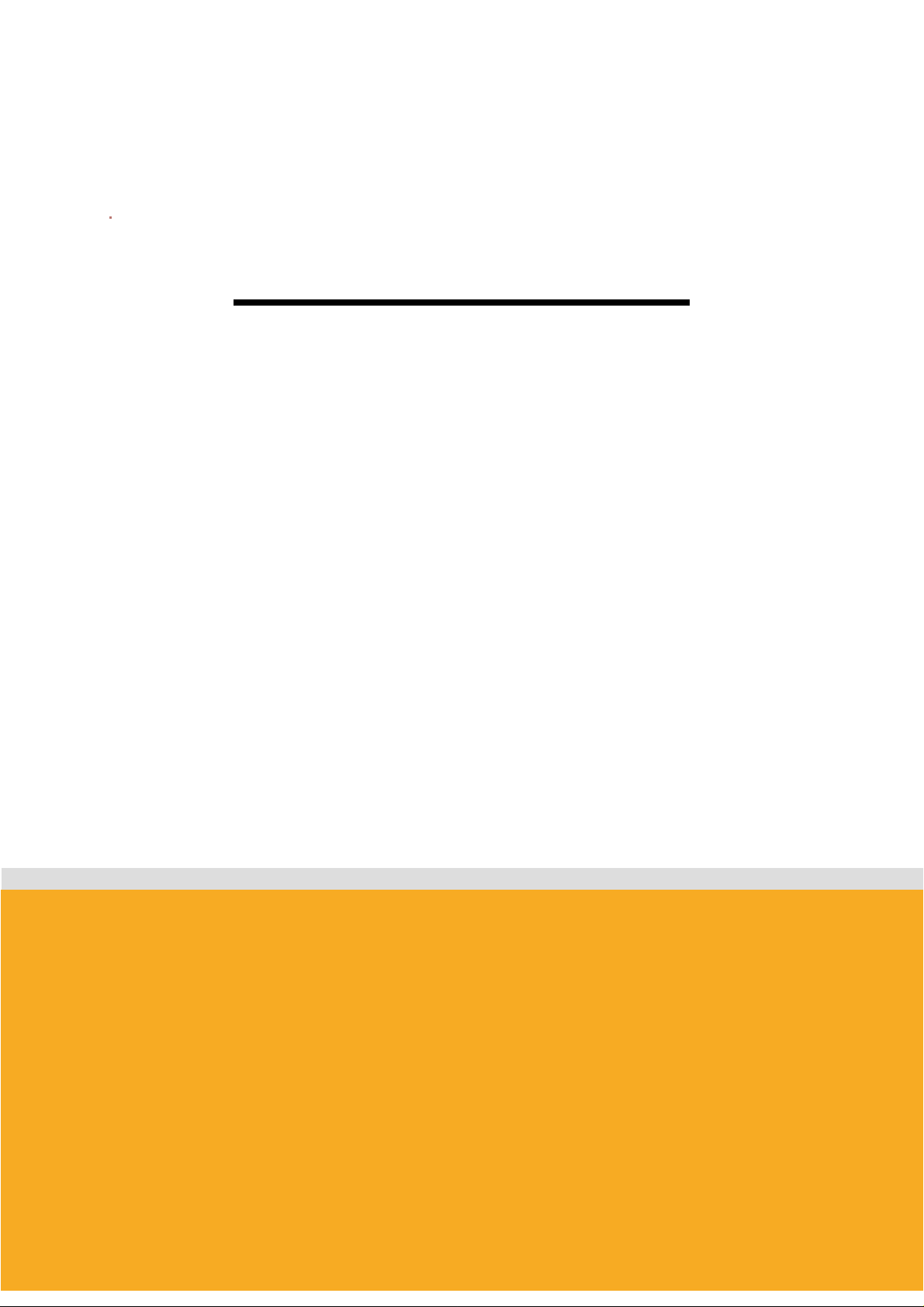
USER MANUAL
Version 2.0.2 (2006.06.07)
by Bluetooth
Enabling Wireless Serial Communications
Promi SD™
205-OA
Bluetooth RS232C Serial Adaptor
Page 2
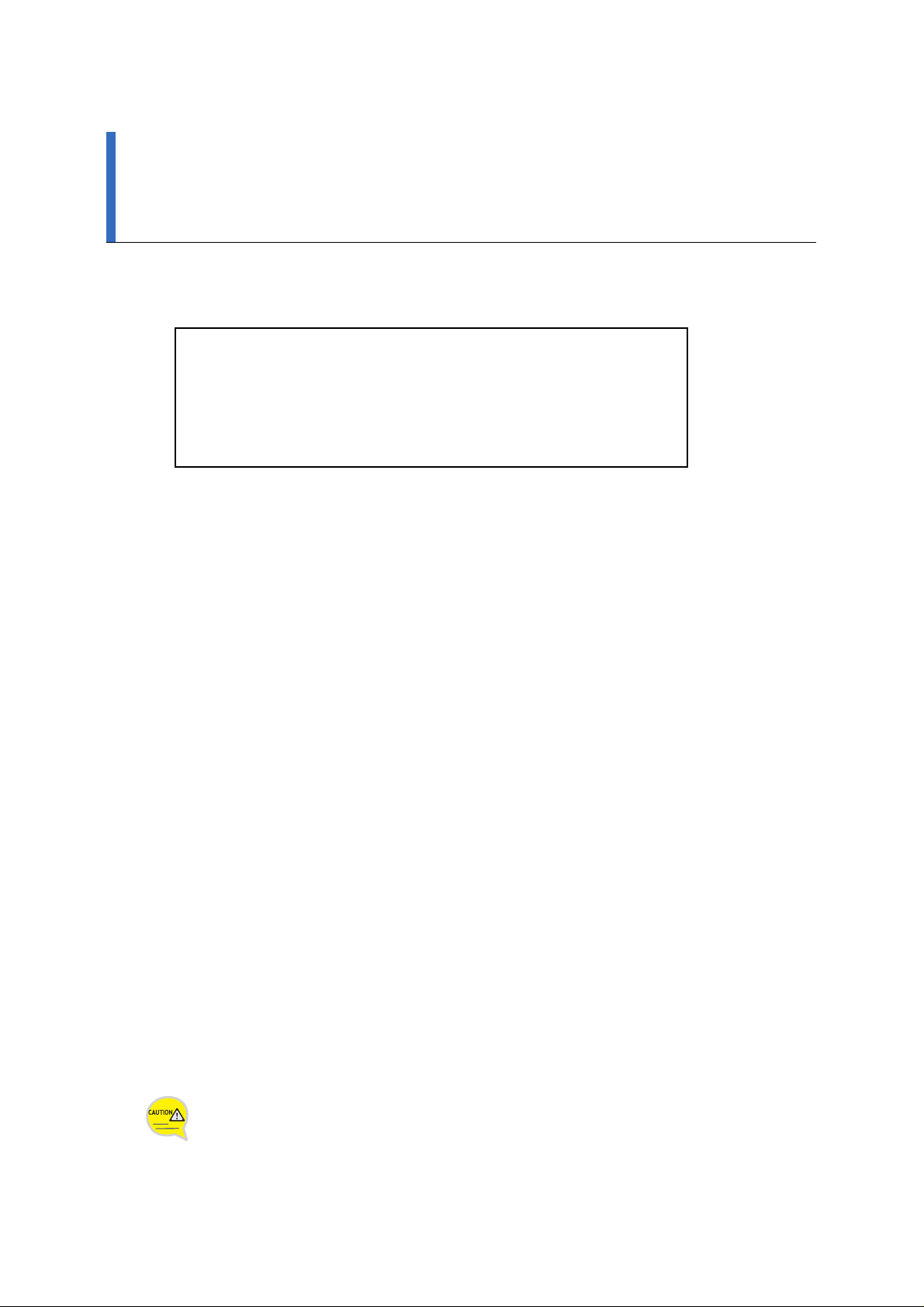
FCC CONCERNS
FCC Compliance Statement
This device complies with part 15 of the FCC Rules. Operation
is subject to the following two conditions:
(1) This device may not cause harmful interference, and
(2) This device must accept any interference received,
including interference that may cause undesired operation.
This equipment has been tested and found to comply with the limits for a Class B digital device, pursuant
to part 15 of the FCC Rules. These limits are designed to provide reasonable protection against harmful
interference in a residential installation.
This equipment generates, uses and can radiate radio frequency energy and, if not installed and used in
accordance with the instructions, may cause harmful interference to radio communications. However, there is
no guarantee that interference will not occur in a particular installation. If this equipment does cause
harmful interference to radio or television reception, which can be determined by turning the equipment off
and on, the user is encouraged to try to correct the interference by one or more of the following measures:
- Reorient or relocate the receiving antenna.
- Increase the separation between the equipment and receiver.
- Connect the equipment into an outlet on a circuit different from that to which the receiver
is connected.
- Consult the dealer or an experienced radio/TV technician for help.
RF Exposure Statement:
The equipment complies with FCC RF radiation exposure limits set forth for an uncontrolled environment
This device and its antenna must not be co-located or operating in conjunctio
n with any other antenna or
transmitter.
Do not
Any changes or modifications to the equipment not expressly approved by the
party responsible for compliance could void user’s authority to operate the
equipment.
Page 3
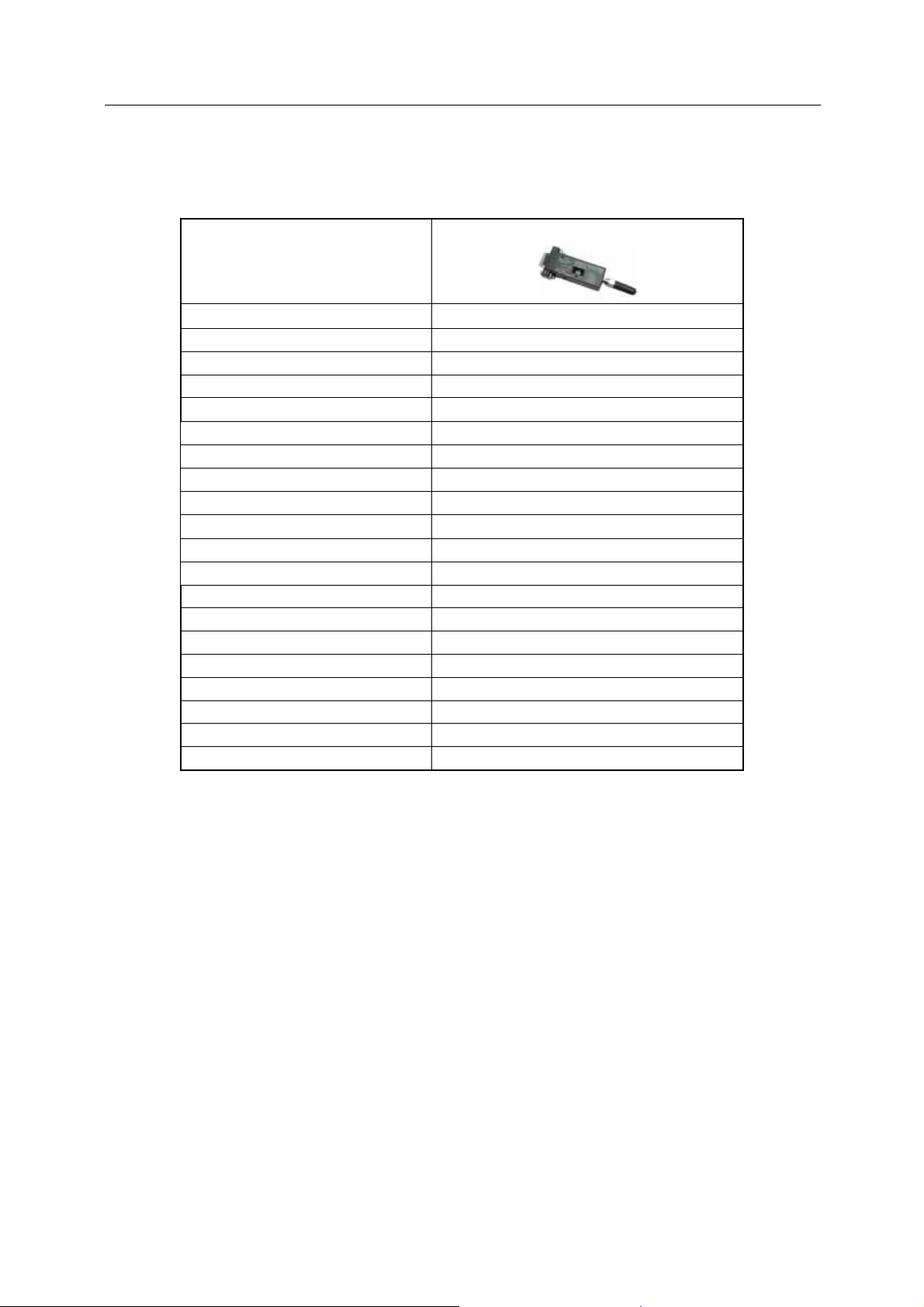
Promi SD205-OA User Manual – Table of Contents 1
z Promi SD205-OA
SD205-OA
Bluetooth Serial Adapter
Part Number
Description External type wireless serial adapter with dip switch
Bluetooth Power Class Class1
Frequency range 2402 MHz~2480 MHz
Number of channel 79ch
Modulation Method GFSK
Communication Method Half Duplex
RF Range Up to 100m
Operating Power range DC5V / 2A (AC100~240V / 50~60Hz)
Operating Temperature range -20 ~ +55°C
Operating Humidity range 95%
Power Connector DC plug or 6 pin
Serial connector Male DB9
Serial Interface RS-232
Serial Data Rate 1,200 ~ 230,400 bps
Dip switch Yes (4 slots)
Profile Serial Port Profile
Applicable Antenna
Dimensions (H¯W¯D) 62.5x31.2x16.3
Includes
Promi SD205-OA
Helical Antenna, Dipole Antenna, Patch Antenna
Helical Antenna, DC power cable
Page 4

Promi SD205-OA User Manual – Table of Contents 2
Table of Contents
1. Getting Started
Components --------------------------------------------------------4
Assembly ------------------------------------------------------------- 4
Locating the Controls ------------------------------------------ 5
2. Configurations
Operation Modes ---------------------------------------------- --- 7
LED Indicators -----------------------------------------------------8
Serial Ports ---------------------------------------------------------- 8
Reset to Factory Defaults ------------------------------------- 8
Terminal Program ------------------------------------------------ 9
Dip Switch ------------------------------------------------------------- 10
Pairing Button ----------------------------------------------------------10
3. Connections
RS232 Interface --------------------------------------------------- 13
Pin Assignment ---------------------------------------------------- 14
Power Supply ------------------------------------------------------15
4. Specifications
Bluetooth ----------------------------------------------------------- 17
Serial Interface --------------------------------------------------- 17
Power ---------------------------------------------------------------- 17
Mechanical Dimensions ---------------------------------------- 17
Environmental --------------------------------------------------- 17
Default Antenna -------------------------------------------------18
Wireless Coverage ---------------------------------------------- 18
Appendix A. AT Commands
Terminology ------------------------------------------------------- A-2
Command Description --------------------------------------- A-3
Page 5

Promi SD205-OA User Manual – 1. Getting Started 3
1. Getting Started
z Components
z Assembly
z Locating the Controls
Page 6
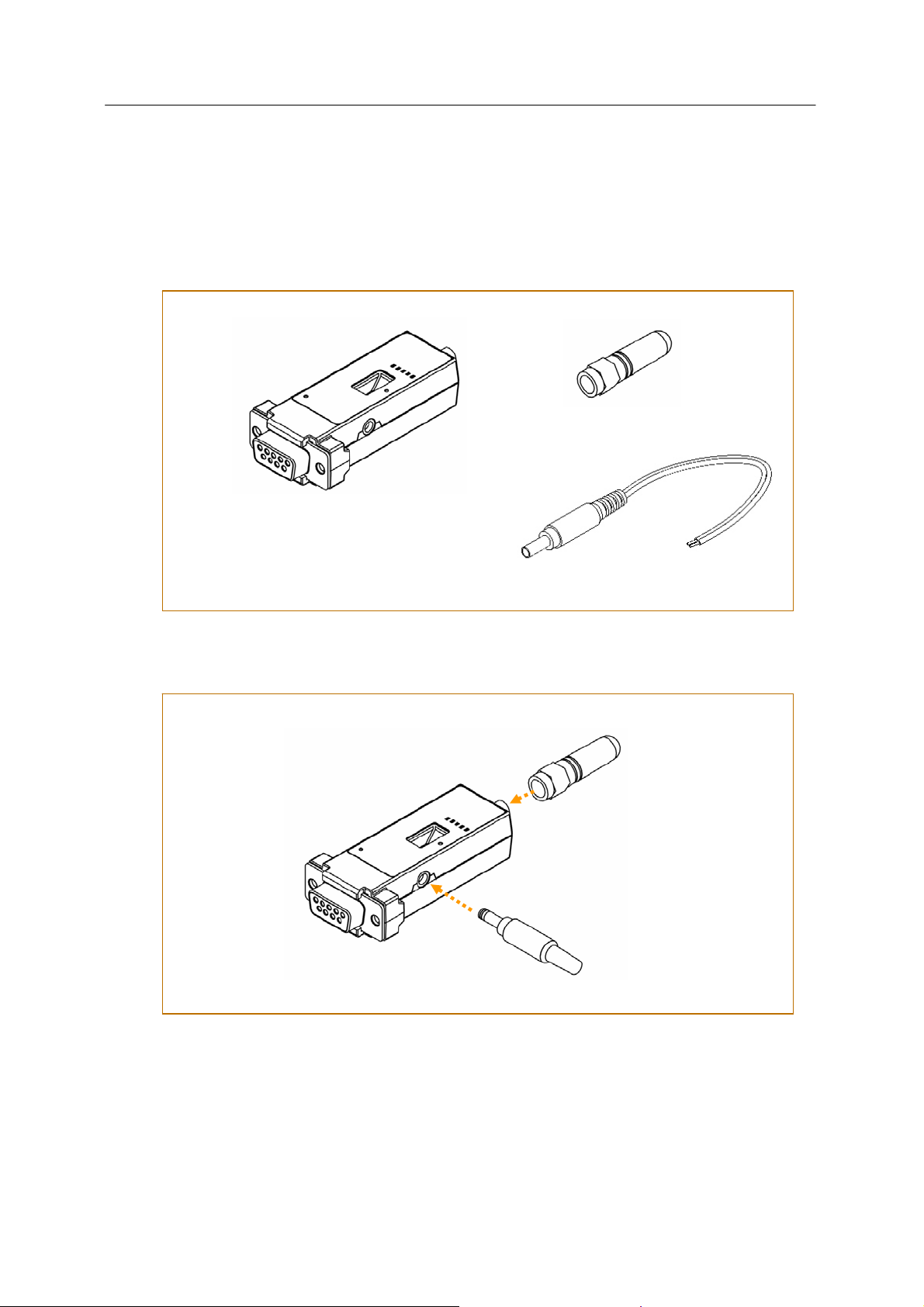
Promi SD205-OA User Manual – 1. Getting Started 4
Components
Helical Antenna
Promi SD205-OA
Fig.1-1 Components of SD205-OA
Assembly
Fig.1-2 Asse mbly of SD205-OA
DC 5V Power Cable
※ Antenna is left-hand threaded.
※ Use of non-authorized power
adapter is not recommended.
Page 7
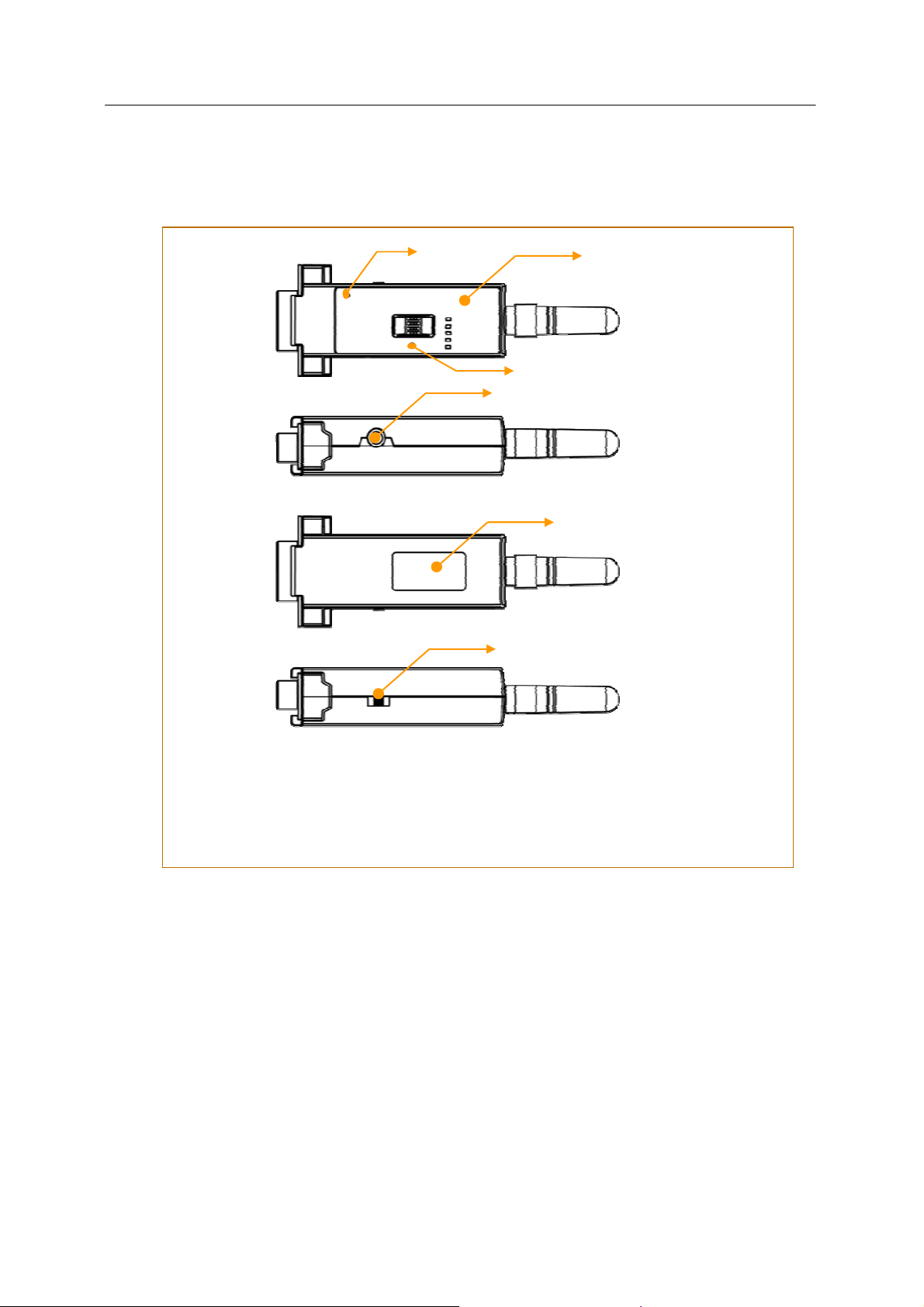
Promi SD205-OA User Manual – 1. Getting Started 5
Locating the Controls
Reset Button
Front Panel †
Pairing Button
Power Jack
Back Label ‡
Power Switch
Fig.1-3 Locating the Controls
Page 8

Promi SD205-OA User Manual – 2. Configurations 6
2. Configurations
z Operation Modes
z LED Indicators
z Serial Ports
z Reset to Factory Defaults
z Terminal Program
z Dip Switch
z Pairing Button
Page 9

Promi SD205-OA User Manual – 2. Configurations 7
Operation Modes
In addition to the serial port configurations su ch as bit/second, data bit, parity, stop bit, flow control, Promi SD205-OA
has some configurations for Bluetooth. For getting the most out of Promi SD205-OA, user should understand the
following Bluetooth connection schemes.
A Bluetooth device can play a role as a master or slave. Master tries to connect itself to other Bluetooth device, and
slave is waiting to be connected from other Bluetooth devices. A Bluetooth connection is always made by a pair of
master and slave. A slave can be in two modes, Inquiry Scan or Page Scan mode. Inquiry Scan mode is waiting the
packet of inquiry from other Bluetooth devices and Page Scan mode is waiting the packet of connection from other
Bluetooth devices. Every Bluetooth device has its unique address, called BD (Bluetooth Device) address, which is
composed of 12 hexa-decimal numbers.
Promi SD205-OA has 4 operation modes as follows. Each mode can be identified with LED indicators as illustrated in
next section.
Ì Mode0
Promi SD205-OA must be in Mode0, when it is directly controlled by AT commands.
In this mode, there is no response when power on or software reset, and Promi SD205-OA is just waiting for AT command
input. Neither master nor slave is assigned to Promi SD205-OA in mode0. User can change the configurations of Promi
SD205-OA in this mode.
The factory default is set to Mode0.
Ì Mode1
Promi SD205-OA tries to connect the last connected Bluetooth device.
Promi SD205-OA in Mode1 is to be a master and tries to connect the last connected Bluetooth device. Promi SD205-OA
always stores the BD address of the Bluetooth device to which Promi SD205-OA has connected last time. When Promi
SD205-OA is initially used or after hardware reset, there is no BD address stor ed in Promi SD205-OA. In this case, Mode1
does not make any sense and mode change from other operation modes to Mode1 is not allowed. The mode change
to Mode1 can be made after Promi SD205-OA succeeds to connect to other Bluetooth device in Mode0. Once
changed to Mode1, Promi SD205-OA will try to connect automatically the last connected Bluetooth device whenever
power on or software reset.
Promi SD205-OA in Mode1 cannot be discovered or connected by other Bluetooth devices.
Ì Mode2
Promi SD205-OA is waiting for the connection from the last connected Bluetooth device.
Promi SD205-OA in Mode2 is to be a slave and waiting for the connection only from the last connected Bluetooth
device. Just like Mode1, if there is no BD address stored in Promi SD205-OA, the mode change from ot her operation
modes to Mode2 is not allowed. Once changed to Mode2, Promi SD205-OA will wait for the connection from the last
connected Bluetooth device whenever power on or software reset.
Promi SD205-OA in Mode2 cannot be discovered or connected to Bluetooth devices other than the last connected
device.
Ì Mode3
Promi SD205-OA is waiting for the connection from any other Bluetooth devices.
Promi SD205-OA in Mode3 acts like in Mode2, but allows any connection from other Bluetooth device. Most of general
Bluetooth device is set to Mode3.
Promi SD205-OA in Mode3 can be discovered and connected from any other Bluetoot h devices.
Page 10

Promi SD205-OA User Manual – 2. Configurations 8
LED Indicators
Indicator Power LED Standby LED Connect LED
Mode0
Mode1
Mode2
Mode3
Connected
RS232-Tx and RS232-Rx LED are blinking accordingly when data is transmitted. For small data transmission, it may be
hard to recognize the quick blinking.
Green ┏━━━━━━━ Red ┏━━━━━━━
Green ┏━━━━━━━
Green ┏━━━━━━━
Green ┏━━━━━━━
Green ┏━━━━━━━
Green (every 1 sec) ┏┓
Green (every 3 sec) ┏┰┓
Green (every 3 sec) ┏┰┓
Green ┏━━━━━━━
Serial Ports
The applicable settings for serial ports are as foll ows.
Serial Port Settings Values
Baud rate
Data bit
Parity
Stop bit
The values in box are the factory defaults.
1200, 2400, 4800, 9600 , 19200, 38400, 57600, 115200, 230400
8
No parity , Even parity, Odd parity
1 , 2
Ì Data Bit
Promi SD205-OA supports only 8 data bit. In the case of 7 data bit, please contact the technical support.
Ì Hardware Flow Control
Promi SD205-OA plugged into its host system transmits data from host to the other side Bl uetooth device. These data is
saved temporarily in the internal buffer of Promi SD205-OA and sent repeatedly until the transmission is completed
packet by packet. When the radio transmission condition is not good enough to send data promptly, it can cause the
transmission delay. If the host sends more data when the buffer is full, buffer overflow will make Promi SD205-OA
malfunction consequently. In order to prevent this buffer overflow, Promi SD205-OA works as follows.
Promi SD205-OA is always not not using hardware flow control, Promi SD205-OA clears t he buffer to secure the room for
next data when the buffer becomes full. This means the loss of data. As the transmission data becomes large, the
possibility of data loss goes higher.
Reset to Factory Defaults
To turn back all the configurations to its factory settings, press the reset button depicted in Fig. 1-3. Press the reset
button with a narrow pointed tool like paper clip longer than 1 second. Reset works only when power is on.
Terminal Program
Page 11

Promi SD205-OA User Manual – 2. Configurations 9
A terminal Tprogram is an application that will enable a PC to Tcommunicate directly with a modem. If you are using
Windows 98SE or higher version of Windows, HyperTerminal program as it is included as part of the operating system.
Promi SD205-OA provides some extended AT commands for its configurations on terminal program.
This manual will explain the method using HyperTerminal. If you need to ins tall HyperTerminal, click st art>setting>control
panel>add/remove programs. For more precise information, please refer to Help of Microsoft Windows.
Attach Promi SD205-OA to serial port of host computer and power on. Standby LED is lit in green.
Launch HyperTerminal. It can be found in start >programs >accessories >communication >HyperTermi nal. Select the
Serial port that Promi SD205-OA will be connected to.
Input the same settings into Serial port configuration window as Promi SD205-OA set tings.
The settings need to be set correctly, otherwise, error message may be shown up on the screen or cause
malfunctioning of Promi SD205-OA.
Choose the settings in File->Properties->Settings->ASCII setup that let you turn echo on in HyperTerminal; this will show
the response Promi SD205-OA sends on the screen.
You now get the HyperTerminal window where you are able to control Promi SD205-OA with AT commands. For
expanded AT commands that Promi SD205-OA provides , please refer to Appendix A. AT commands.
Example of AT commands:
AT+BTINFO?
000195000509,PSDv3b-000509,MODE0,STANDBY,0,0,HWFC
OK
AT+BTINQ?
00019520007E,PSDv2a-20007E,001F00
0004B300E205,AP2002:1 #0,020300
OK
ATD00019520007E
OK
CONNECT 0001952007E
Dip Switch
With the combination of 4 slot dip switches, baud rate and hardware flow control can be set simply without host
computer.
Reset Button
Upper 3 dip switches are used for setting baud rate, and bottom dip switch is used for setting hardware flow control
option. If the baud rate needs to be set out of the range given below, PromiWIN or terminal program should be used
for extended AT commands. At this time combination of dip switches must be complied with AT cmd. Then baud rate
will go back to 9600 as default.
Dip Switch
Pairing Button
Page 12

Promi SD205-OA User Manual – 2. Configurations 10
Rate
2400 4800 9600 19.2K 38.4K 57.6K 115.2K AT cmd Baud
Pairing Button
Promi SD205-OA provides Pairing Button for instant configuration without PC to make an automatic connection
between two Promi SD205-OAs. For convenience sake, name two Promi SD205-OAs as SD1 and SD2 respectively.
1. Turn off all the nearby Promi SD205-OA
2. Turn on SD1 and SD2 and hardware reset both of them by pressing Reset Button.
3. Press the Pairing Button of SD1 for 2 seconds until Standby LED turns off and Connect LED blinks 3 times every
2 seconds. Keep the power ON.
4. Press the Pairing Button of SD2 for 2 seconds until Standby LED turns off and Connect LED blinks 3 times every
2 seconds. Now press again the Pairing Button for 2 seconds until Connect LED blinks every 0.5 second.
5. Wait for SD1 & SD2 to be connected for a while until Connect LED’s of SD1 and SD2 is lit in green. It takes
about 10 seconds to make a connection. If there are many Bluetooth devices nearby, it will take a little bit
more.
6. Turn SD1 off and on. Connect LED blinks twice in green every 3 seconds.
7. Turn SD2 off and on. Connect LED blinks once in green every 1 second.
8. Now a pair of Promi SD205-OA is configured to make automatic connection, whenever power off and on.
9. Just use this pair of Promi SD205-OA like virtual serial cable.
SD 1 status LED SD 2 status LED
1. hard reset Mode0 Standby LED turn on. 1. hard reset Mode0 Standby LED turn on.
2. push pairing
button
3. 3. push pairing
4. connected Slave Connect LED is lit in
Mode3 Connect LED blinks 3
times every 2 sec.
green
2. push pairing
button
Mode3 Connect LED blinks 3
times every 2 sec.
Mode1 Connect LED blinks every
button agian
0.5 sec.
4. connected Master Connect LED is lit in
green
Page 13

Promi SD205-OA User Manual – 3. Connections 11
3. Connections
z RS232 Interface
z Pin Assignment
z Power Supply
Page 14

Promi SD205-OA User Manual – 3. Connections 12
RS232C Interface
Ì DTE/DCE
If the full EIA232 standard is implemented as defined, the equipment at t he far end of t he connecti on is named t he DTE
device (Data Terminal Equipment, usually a computer or terminal), has a male DB9 connector. Equipment at the near
end of the connection (the telephone line interface) is named the DCE device (Data Circuit-terminating Equipment,
usually a modem), has a female DB9 connector. The cable linking DTE and DCE devices is a parallel straight-through
cable with no cross-overs or self-connects in the connector hoods. If all devices exactly followed this standard, all
cables would be identical, and there would be no chance that an incorrectly wired cable could be used.
Ì DB9 Female
Promi SD205-OA is a DCE device compatible with RS232 standard, having DB9 female interface.
Pin # Signal Direction Description
1 N/A
2 RxD Input
3 TxD Output
4 N/A
5 N/A
6 Vcc Input
7 N/A
8 N/A
9 GND
Received Data
Transmitted Data
5V~12V
Signal Ground
Page 15

Promi SD205-OA User Manual – 3. Connections 13
Pin Assignment
Ì Promi SD205-OA must be use for connect pc to Promi SD205-OA connection cable.
Page 16

Promi SD205-OA User Manual – 3. Connections 14
Power Supply
Promi SD205-OA can be supplied power through the power jack and through pin 6 of DB9 connector.
Ì Through Power Jack
DC 5 ~ 12V, Min. 150mA power should be supplied through DC power cable. Red cable is positive and black one is
negative.
Electrical Polarity
DC Power Cable
AC/DC power adaptor and USB power cable are also available to supply power.
AC/DC Power Adapter USB Power Cable
Red +
Black -
Ì Through Pin 6 of DB9 connector
The power can be supplied through pin 6 of DB9 connector. Because Promi SD205-OA does not have any protection
circuit from surge
Page 17

Promi SD205-OA User Manual – 4. Specifications 15
4. Specifications
z Bluetooth
z Serial Interface
z Power
z Mechanical Dimensions
z Environmental
z Default Antenna
z Wireless Coverage
Page 18

Promi SD205-OA User Manual – 4. Specifications 16
Ì Bluetooth Interface
y Bluetooth 1.2 specification compatible and qualified
y Protocol: RFCOMM, L2CAP, SDP
y Profiles: Serial Port Profile, Generic Access Profile, Service Discovery Profile
y Radio Frequency: 2.402 ~ 2.480GHz
y Number of Channels: 79
y Transmission Power Class 1
y Data Transmission Rate: 380Kbps Max.
Ì Serial Interface
y EIA RS232C Standard
y Connector: DB9 female
y Data Transmission Rate: 1,200 ~ 230,400bps
y Hardware Flow Control: Not Support
Ì Power
y DC 5 V Constant Voltage
y Supply: DC Jack or Pin 6 of DB9
Ì Mechanical Dimensions
63mm 35mm
Ì Environmental
y Recommended Operational Temperature: -20℃ ~ 55℃
y Recommended Operational Humidity: 90% Max. Non-condensing
16mm
30mm
Page 19

Promi SD205-OA User Manual – 4. Specifications 17
Ì Default Antenna
y Type: Helical
y Frequency: 2,400 ~ 2,485GHz
y Gain: Max. 2dBi
y Impedance: 50Ω
y size: 30mm¯9mm (W¯D)
y weight: 3.5g
Ì Wireless Coverage
The table below shows the average measuring results in open space. These results can vary according to the
environmental conditions.
Antennas for two Promi SD205OA units
Helical Antenna 100 m
Maximum Distance
Page 20

Promi SD205-OA User Manual – Appendix A. AT Commands A-1
Appendix A. AT Commands
z Terminology
z Command Description
Page 21

Promi SD205-OA User Manual – Appendix A. AT Commands A-2
Terminology
Ì AT Command
AT command set is the HTde facto standardTH HTlanguageTH for controlling HTmodemsTH. The AT command set was developed by
HTHayesTH and is recognized by virtually all HTpersonal computerTH modems. Promi SD205-OA provides the extended AT
command set to control and configure the serial parameters and Bluetooth connection.
Ì AT Response
Promi SD205-OA replies to AT commands with 4 kinds of message, ‘OK’, ‘ERROR’, ‘CONNECT’ and ‘DISCONNEC T’.
Ì Operation Mode
y Mode0: Waiting for AT commands
y Mode1: Attempting to connect to the last connected Bluetooth device
y Mode2: Waiting for the connection from the last connected Bluetooth device
y Mode3: Waiting for the connection from any other Bluetooth devices
Ì Operation Status
y Standby: Waiting for AT commands
y Pending: Executing tasks
y Connect: Transmitting data
Ì Security
y Authentication: Pin code (or Pass key)
y Encryption: Data encryption
Ì Symbols
The symbols are used for the description of command syntax as follows:
Symbol Meaning ASCII Code
112233445566 Bluetooth device address
n or m One digit decimal number
to Timeout in second
Carriage return 0x0D
Line feed 0x0A
Carriage return + Line feed
Page 22

Promi SD205-OA User Manual – Appendix A. AT Commands A-3
Command Description
1 ATZ
SD Response
Purpose Software Reset
Description This is the same effect as power off and on.
2 AT&F
SD Response
Purpose Hardware reset
Description This is the same effect as initialization by reset button.
3 AT
SD Response
Purpose Check the connection status with host equipment
Description Check if the connection to host equipment is normal. The serial parameters of Promi
OK
This command disconnects Bluetooth device, and stops ongoing task. After rebooting,
the status is decided by the preset operation mode.
Some AT commands need ATZ to take effect.
OK
All parameters are initialized to factory defaults. The storage of Promi SD205- OA is
cleared completely.
OK
SD205-OA must be same as those of host equipment. If not, SD response is none or
‘ERROR’ or abnormal sequence of strings.
4 AT+UARTCONFIG,Baudrate,Parity,Stopbit
SD Response
Purpose Set Serial parameters
Parameters Baudrate=1200/2400/9600/14400/19200/384 00/57 600/115 200/23 04 00 (Default =9600)
Description The Serial parameters can be set or changed. The factory default is 9600, N, 1.
Example AT+UARTCONFIG,9600,N,1
OK
Parity=N/E/O (Default=N)
Stopbit=1/2 (Default=1)
To take effect of this command, ATZ or power off and on.
5 AT+USEDIP?
SD Response
Purpose Check the Baud rate set by dip switch
Description
m
m=0: Set to ‘AT cmd’
m=1: Set to other than ‘AT cmd’
Page 23

Promi SD205-OA User Manual – Appendix A. AT Commands A-4
6 AT+BTINFO?
SD Response
Purpose Display Bluetooth settings
Description The current Bluetooth settings are displayed including BD addres s , Device name ,
Example
7 AT+BTINQ?
SD Response
Purpose Search Bluetooth devices nearby
Description The Bluetooth devices in Inquiry scan mode nearby are displayed with their BD
112233445566,DeviceName,Mode,Status,Auth,Encryp,FlowControl
OK
Operation mode, Operation status, Authentication, Data Encryption, and Hardware
Flow Control. The initial value of Device name is ‘PSDv3b-445566’. PSD stands for Promi
SD205-OA, v3b for the version of firmware, and 445566 for the last 6 digits of BD address.
Mode=MODE0/MODE1/MODE2/MODE3
Status=STANDBY/PENDING/CONNECT
Auth=0/1 (Authentication is not activated when 0)
Encrypt=0/1 (Encryption is not activated when 0)
FlowControl=HWFC/NoFC
000B530011FF,SENA,MODE0,PENDING,1,1,HWFC
112233445566,FriendlyName,CoD
112233445566,FriendlyName,CoD
112233445566,FriendlyName,CoD
OK
addresses, Device names, and Class of device.
Maximum 10 devices are scanned for 30 seconds.
8 AT+BTLAST?
SD Response
Purpose Display the BD address of the last connected device
Description The Bluetooth device connected to this Promi SD205-OA last time is displayed with its BD
9 AT+BTMODE,n
SD Response
Purpose Set operation mode
Parameters n=0: MODE0 (Default)
Description
Example AT+BTMODE,2
112233445566
OK
address.
OK
n=1: MODE1
n=2: MODE2
n=3: MODE3
When the operation status is ‘Pending’ currently, change the status to ‘Standby’ with
AT+BTCANCEL prior to this comman d .
To take effect of this command, ATZ or power off and on.
OK
ATZ
Page 24

Promi SD205-OA User Manual – Appendix A. AT Commands A-5
10 +++
SD Response
Purpose
Description
OK
Convert the operation status of ‘Connect’ to ‘Standby’
In ‘Connect’ status, data from host is transmitted to the other side Bluetooth device,
and any AT command is not accepted but this command, which is not echoed on the
screen.
When Promi SD205-OA encounters a character ‘+’ from host, it stops the data
transmission and waits for next 2 characters. If the next 2 characters aren’t both ‘+’, it
restart to transmit data inc lud ing the first ‘+’ as well. If not, it converts the operation
status to ‘Standby’.
If the data from host includes ‘+++’, it will convert the operation status to ‘Standby’
unexpectedly. Notice that Promi SD205-OA holds data transmission when it encounters
‘+’, until receiving next character.
‘+’ is an escape sequence character by default, which is changeable by AT+SETESC.
11 ATO
SD Response None
Purpose
Description
Convert the operation status of ‘Standby’ to ‘Connect’
You can convert the operation status of ‘Standby’ to ‘Connect’ ready to transmit data.
12 AT+BTCANCEL
SD Response
Purpose Terminate a current executing task
Description This terminates a current executing task , such as Inqui r y scan and Page scan, then
Reference ATD, AT+BTINQ?, AT+BTCANCEL
Example AT+BTSCAN,2,30
Reference ATD, AT+BTINQ?, AT+BTCANCEL
Example AT+BTSCAN000B530011FF,30
OK
converts the operation status to ‘Standby’.
13 ATD
SD Response
Purpose Connect to the last connected Bluetooth device
Description Promi SD205-OA saves the BD address of the Bluetooth device most recently
OK
CONNECT 112233445566
or
OK
ERROR
connected. ATD can make connection to it without input its BD address.
If it fails to make connection, SD response is ‘ERROR’.
14 ATD112233445566
SD Response
OK
Page 25

Promi SD205-OA User Manual – Appendix A. AT Commands A-6
CONNECT 112233445566
or
OK
ERROR
Purpose Connect to the Bluetooth device with given BD address
Parameters 112233445566=BD address
Description Promi SD205-OA attempts to connect to the Bluetooth device with the given BD
address. To make successful connection, the Bluetooth device must be in Page scan.
This attempt continues for 5 minutes.
If it fails to make connection, SD response is ‘ERROR’.
Example ATD000B530011FF
15 ATH
SD Response
Purpose Release the current connection
Description The current Bluetooth connection is released normally. I t takes about 30 seconds to
16 AT+BTLPM,n
SD Response
Purpose Set low power mode
Parameters n=0: Inactivate (Default)
Description During no data transmission, Promi-SD can be in low power mode t o save the power
17 AT&V
SD Response
Purpose Display all the S-register
Description All parameters are stored at S-register in flash memory. These values are sustained until
OK
DISCONNECT
detect an abnormal disconnection such as power off and moving out of service range.
OK
n=1: Activate
consumption. It takes a few seconds to wake up Promi-SD in low power mode.
S0:m0;S1:m1; ⋯Sn:mn
OK
hardware reset.
18 ATSnn?
SD Response
Purpose Display a given S-register
Parameters nn= Address of S-register
Description A specific S-register is displayed.
19 ATSnn=mm
value
OK
Page 26

Promi SD205-OA User Manual – Appendix A. AT Commands A-7
SD Response
Purpose Change S-register value
Parameters nn= Address of S-register
Description Some S-registers are optimized for the overall performance and protected from an
Example ATS10=0
OK
mm= New value of S-register
arbitrary change by user. When users try to change these S-registers, SD response is
‘ERROR’.
For details of S-register, refer Appendix. B.
