Page 1

1
Bluetooth USB Adapter
Parani-UD100
User Guide
Version 1.0.0
2009-01-29
Page 2

2
User Guide for the Parani-UD100
Document Version 1.0.0
Firmware version 1.0.X
Printedin Korea
Copyright
Copyright 2009, Sena Technologies, Inc. All rights reserved.
SenaTechnologies reserves the right to make changes and improvements to its product without providing notice.
Trademark
Parani™ isa trademark of Sena Technologies, Inc.
Windows® is aregistered trademark of Microsoft Corporation.
Ethernet® is a registered trademark of XEROX Corporation.
Notice to Users
When a system failure may cause serious consequences, protecting life and property against such consequences with a backup system or safety device
isessential. The user agrees that protection against consequencesresulting from system failure is the user'sresponsibility.
This device is not approved for life-supportor medical systems.
Changes or modifications to this device not explicitly approved by SenaTechnologies will void the user's authority to operatethis device.
Precautions and Safety
Do not drop or subject the device to impact. Damage to your products mayresult from improper use.
Keepaway from harsh environments includinghumid, dusty, and smoky areas. Damage to your products may result from improper use.
Do not use excessive force onthe buttons or attempt to disassemble the device. Damage to your products may result from improper use.
Do not place heavy objects onthe product. Damage to your products may result from improper use.
Page 3

Contents
1. Introduction 4
1.1. Overview............................................................................................................................... 4
1.2. Package Check List .............................................................................................................. 4
1.3. Product Specification............................................................................................................. 5
2. Installing the Bluetooth Software 6
3. Using the Bluetooth Adapter 9
3.1. Using Bluetooth Serial Port ................................................................................................. 10
3.2. Using Dial-up Network (DUN).............................................................................................. 15
Appendix A. Mechanical Drawing 19
Appendix B. Warranty 20
B.1. GENERALWARRANTY POLICY........................................................................................20
B.2. LIMITATIONOF LIABILITY................................................................................................. 20
B.3. HARDWAREPRODUCTWARRANTY DETAILS.................................................................20
B.4. SOFTWARE PRODUCTWARRANTYDETAILS ................................................................. 21
B.5. THIRD-PARTY SOFTWARE PRODUCT WARRANTY DETAILS .........................................21
Appendix C. Contact Information 22
Page 4

4
1. Introduction
1.1. Overview
Thank you for purchasing Parani-UD100. Parani-UD100 is a Bluetooth-USB adapter with replaceable external antenna. Parani-UD100 supports
Bluetooth 2.0+EDR class 1 with working distance up to 300 meters. In addition, working distance can be further extended using optional dipole or patch
antennas. Parani-UD100 supports USB 2.0 for the computer interface and can be used with Windows using Bluetooth stack driver included in the CD or
MAC OS X using MACOS X Bluetoothstack driver.
1.2. Package Check List
Parani-UD100
StubAntenna
Quick Start Guide
CD-ROMincluding Windows Bluetoothdriver, User Guide and Data sheet
Page 5
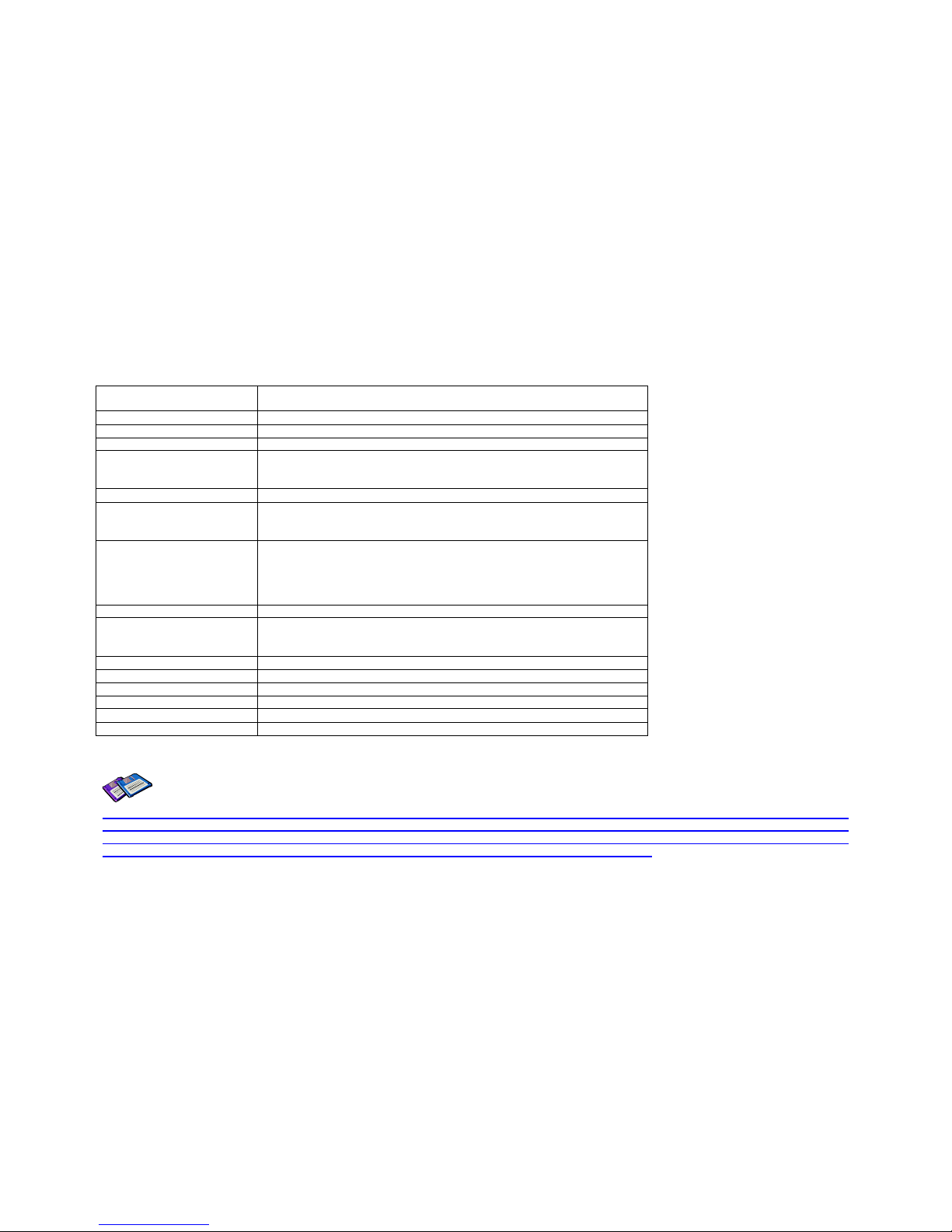
5
1.3. Product Specification
Standards Bluetooth2.0+EDR Class 1
USB2.0
Max Transfer Rate 3 Mbps (EDR)
Frequency Range 2.402 ~ 2.480GHz
Transmit Output Power +19dBm(+6dBm EDR) E.I.R.P
Receive Sensitivity Basic1Mbps: -88 dBm
EDR2Mbps: -87dBm
EDR3Mbps: -82dBm
Antenna Connector RP-SMA
Antenna Gain Default Stub Antenna: 1 dBi
Optional Dipole Antennas: 3 dBi & 5 dBi
Optional Patch Antenna: 9 dBi
Working Distance
(InOpen Field)
Stub antenna – Stubantenna: 300 m
Dipole(3 dBi) – Dipole (3 dBi) : 400 m
Dipole(5 dBi) – Dipole (5 dBi): 600 m
Patch antenna – Patch antenna: 1 km
* working distancecan vary depending on install environment
Bluetoothstack software Toshiba
ComputerOS Support Windows 2000/XP/Vista (32/64bit)
Linux(3rd party driver required)
MACOS X (MAC OS X driver required)
Size 72(L) x 22(W) x 10(H) mm
OperatingTemperature -20 ~ +70℃
Storage Temperature -40 ~ +85℃
Humidity 90% Non-condensing
RegulatoryApprovals FCC,CE, TELEC, KCC, Bluetooth SIG
Warranty 1year limited warranty
Note *:
Bluetooth v2.0 supports improved AFH function. AFH function is to mitigate the interference between WiFi and Bluetooth radios by
automatically avoiding the active WiFi channel from Bluetooth link. However, AFH does not provide a complete solution making WiFi and
Bluetooth work together in harmony. It is highly recommended for users to test their wireless system enough before deployment since the
overall system performance is affected by various environmental factors such as distance between them.
Page 6
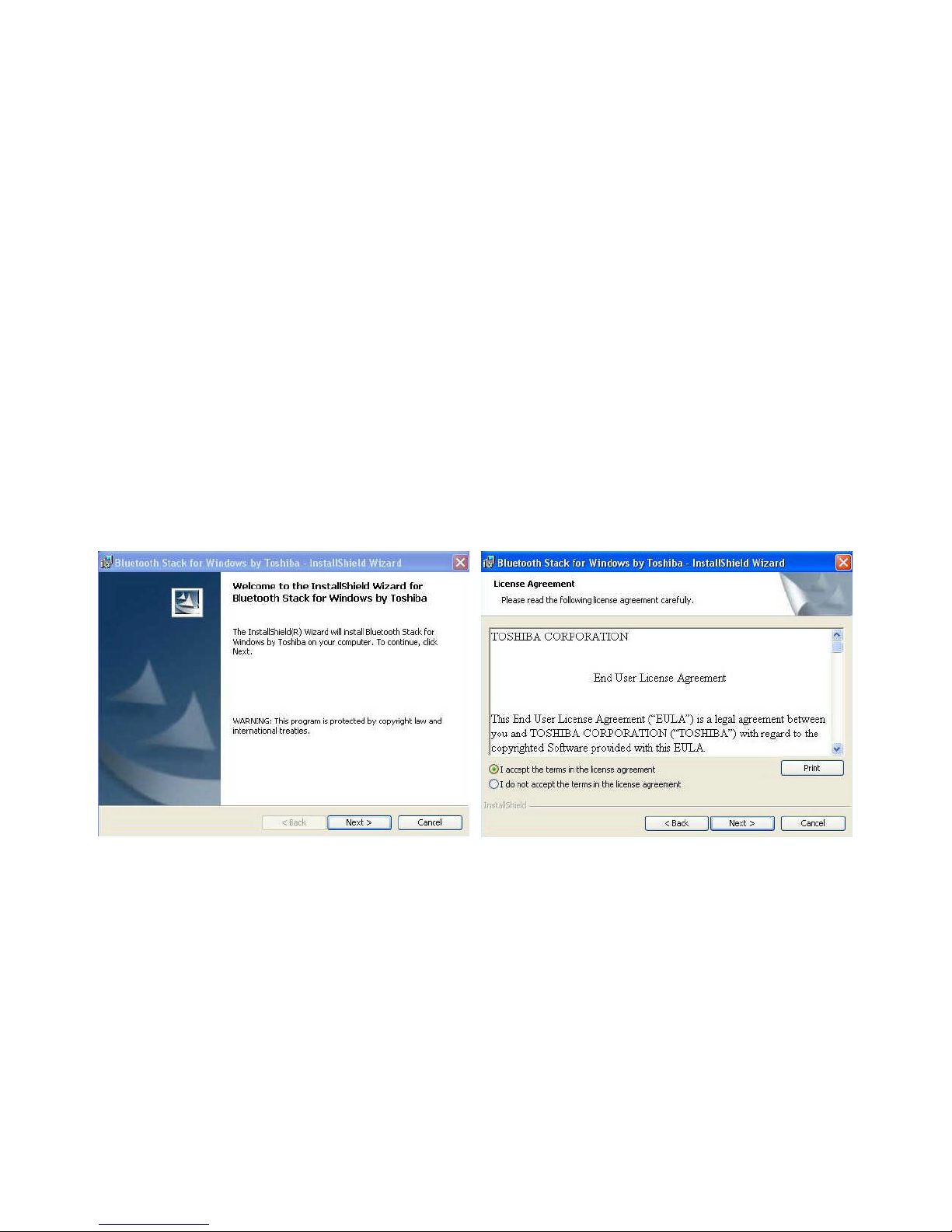
6
2. Installing the Bluetooth Software
This chapter describes how to install and set up the Bluetooth software on your computer when you plug the Parani-UD100to your computer for the first
time.
Before connecting the Parani-UD100, you must install the Bluetooth software. You should also uninstall any kind of Bluetooth driver or utility
already installed on your computersuch as Widcomm BTW or Toshiba, if any.
a. Insertthe installationsoftware CD.
b. Click on “Install Bluetooth Utility / Driver”
c. The InstallSheldwizard is started. Click theNext button. (Figure 2.1)
d. Readthe License and click the “I accept theterms in the license agreement”radio button. Thenclick the Next button. (Figure 2.2)
Figure 2.1: InstallShield wizard Figure2.2: License Agreement
Page 7

7
e. Click the Install button to begin theinstallation. (Figure 2.3)
f. During installation, youshould plug in the Parani-UD100 to USB port. After plugging in it, clickthe OK button. (Figure 2.4)
Figure2.3: Ready to install
Figure 2.4: Plug in the Bluetooth device
Page 8

8
g. Installationis completed. Click the Finish button.
h. Click the Yes buttonto restartyour PC.
Figure 2.5: InstallShield wizard complete
Figure2.6: restart your PC
Page 9

9
3. Using the Bluetooth Adapter
This chapter describes how you can use Parani-UD100to make use of SPP and DUN services. For more information on other Bluetooth services, please
refer to the online Help provided by the Bluetooth Manager software. To open the Bluetooth Manager Help, please right-click on the Bluetooth Manager
icon onthe tray, and thenclick on“Help”(Figure 3.1).
Figure 3.1: Getting Help File
Page 10

10
3.1. Using Bluetooth Serial Port
This section describes howto use the Bluetooth serial port.
The Bluetooth Serial Port (SPP) provides a virtual serial port via Bluetooth. Any program that uses a standard serial port can use the Bluetooth serialport.
ABluetooth passkey (PIN code) is required for to connect to. Please confirm your Bluetooth PIN code.
a. Right-click on the Bluetooth Manager icon in thetray, and then click on“Add New Connection” (Figure 3-2)
b. Select the “Custom Mode”, and then click the “Next”button(Figure 3-3)
Figure3.2: Add New Connection
Figure3.3: Select the“Custom Mode”
Page 11

11
c. Select the device name, and then click the“Next”button. (Figure 3.4)
d. Select "Serial Port”, andthen click the “Next”button (Figure 3.5)
Figure3.4: Select the Device
Figure 3.5: Select “Serial Port”
Page 12

12
e. Select a COM port to use, and click the “Next”button. (Figure 3.6)
f. Click the “Next”button(Figure 3.7)
Figure 3.6: Select a COM port Figure3.7: COM port setting
Page 13

13
g. Enter a connection Name and change an icon. (Figure 3.8)
h. Click the “Finish”button. (Figure 3.9)
Figure3.8: Enter a name and select an icon.
Figure3.9: Complete the Connection Wizard
Page 14

14
i. Double-click the SPP connection icon just configured. (Figure 3.10)
j. The connection is established successfully. You can use Bluetooth serial port. (Figure 3.11)
k. To disconnect the connection, right-click on the connection icon. And then click“Disconnect”
Figure3.10: Connect SPP Figure3.11: Complete the Connection
Page 15

15
3.2. Using Dial-up Network (DUN)
This section describes howto connect to the Internet using a mobile telephone.
You must have already signed up witha provider and obtained a connection ID and password. Please ensure you have confirmed the ID, password and
telephonenumber of your provider's access point before you begin the set-up process.
ABluetooth passkey (PIN code) is required for to connect to. Please make a note of your Bluetooth passkey.
a. Right-click on the Bluetooth Manager iconin the tray, and thenclick on“Add New Connection” (Figure 3.12)
b. Select the “Custom Mode”, and then click the “Next”button(Figure 3.13)
Figure3.12: Add New Connection
Figure 3.13: Select the “Custom Mode”
Page 16

16
c. Select the device name of the mobile telephone, andthen click the “Next”button. (Figure 3.14)
d. Select"Dial-up Networking”, and then click the “Next”button (Figure 3.15)
Figure3.14: Select the Mobile Telephone Figure3.15: Select the “Dial-up Networking”
Page 17

17
e. If you are connecting to the wireless modem station for the first time, type the Bluetooth Passkey (PIN Code). And then click the“OK” button (Figure
3.16)
f. Certain modems require you to configure initialization commands separately. Please refer to the modemor mobile phone instruction manual for
further details on the initialization commands. Once the configuration is done or if it’s not needed, click the “Next”button(Figure 3.17).
Figure 3.16: Typethe PIN Code
Figure 3.17: Advanced Modem Setting
Page 18

18
g. Type your own telephone number, ID and password according to the arrangement with your provider. And then click the “Finish”button. The settings
will be registered, and the connection iconwill appear inthe “Bluetooth Settings”window. (Figure 3.18)
h. Start your network application, then the “Dial-up Connection” window will appear. Click the “Connect” button. Once you have connected to the
Internet, a message and a connectionicon will appear in the task tray (Figure 3.19)
i. To disconnect the connection, right-click on the connection icon. And then click“Disconnect”.
Figure 3.18: Create Dial-up Connection
Figure 3.19: Dial-up Connection
Page 19

19
Appendix A. Mechanical Drawing
Page 20

20
Appendix B. Warranty
B.1. GENERAL WARRANTY POLICY
SenaTechnologies, Inc. (hereinafter referred to as SENA) warrants that the Product shall conform to and perform in accordance with publishedtechnical
specifications and the accompanying written materials, and shall be free of defects in materials and workmanship, for the period of time herein indicated,
such warranty period commencing upon receipt of the Product.
This warranty is limited to the repair and/or replacement, at SENA’s discretion, of defective or non-conforming Product, and SENA shall not be
responsible for the failure of the Product to perform specified functions, or any other non- conformance caused by or attributable to: (a) any
misapplication or misuse of the Product; (b) failure of Customer to adhere to any of SENA’s specifications or instructions; (c) neglect of, abuse of, or
accident to, the Product; or (d) any associated or complementary equipment or software not furnished by SENA.
Limited warranty service may be obtained by delivering the Product to SENA or to the international distributor it was purchased through and providing
proof of purchase or receipt date. Customer agrees to insure the Product or assume the risk of loss or damage in transit, to prepay shipping charges to
SENA, and to use the original shipping container or equivalent.
B.2. LIMITATION OF LIABILITY
EXCEPT AS EXPRESSLY PROVIDED HEREIN, SENA MAKES NO WARRANTY OF ANY KIND, EXPRESSED ORIMPLIED, WITH RESPECT TO ANY
EQUIPMENT, PARTS OR SERVICES PROVIDED PURSUANT TO THIS AGREEMENT, INCLUDING BUT NOT LIMITED TO THE IMPLIED
WARRANTIES OF MERCHANTABILITY AND FITNESS FOR A PARTICULAR PURPOSE. NEITHER SENA NOR ITS DEALER SHALL BE LIABLE FOR
ANY OTHER DAMAGES, INCLUDING BUT NOT LIMITED TO DIRECT, INDIRECT, INCIDENTAL, SPECIAL OR CONSEQUENTIAL DAMAGES,
WHETHER IN AN ACTION IN CONTRACT OR TORT(INCLUDING NEGLIGENCE AND STRICT LIABILITY), SUCH AS, BUT NOT LIMITED TO, LOSS
OF ANTICIPATED PROFITS OR BENEFITS RESULTING FROM, OR ARISING OUT OF, OR IN CONNECTION WITH THE USE OF FURNISHING OF
EQUIPMENT, PARTS OR SERVICES HEREUNDER OR THE PERFORMANCE, USE OR INABILITY TO USE THE SAME, EVEN IF SENA OR ITS
DEALER HAS BEEN ADVISED OF THE POSSIBILITY OF SUCH DAMAGES. IN NO EVENT WILL SENA OR ITS DEALERS TOTAL LIABILITY
EXCEEDTHE PRICE PAID FOR THE PRODUCT.
B.3. HARDWARE PRODUCT WARRANTY DETAILS
WARRANTY PERIOD: SENA warranties embedded hardware Product for aperiod of one (1) year, and external hardware Product for a period of three (3)
or five (5) years accordingto the Product type.
WARRANTY PROCEDURE: Upon return of the hardware Product SENA will, at its option, repair or replace Product at no additional charge, freight
prepaid, except as set forth below. Repairparts and replacement Product will be furnished on an exchange basis and will be either reconditioned or new.
All replaced Product and parts become the property of SENA. If SENA determines that the Product is not under warranty, it will, at the Customers option,
repairthe Product using current SENAstandard rates for parts and labor, andreturn the Product at no charge in or out of warranty.
WARRANTY EXCLUSIONS: Damages causedby
- Accidents, falls, objects striking the SENAproduct,
- Operating the Product in environments that exceed SENA's temperature and humidityspecifications,
Page 21

21
- Power fluctuations, high voltage discharges,
- Improper grounding, incorrect cabling,
- Misuse, negligence bythe customer or any other third party,
- Failure to install or operate the product (s) in accordance to their SENA User Manual,
- Failure caused by improper or inadequate maintenance by the customer or any other third party,
- Floods, lightning, earthquakes,
- Water spills,
- Replacement of parts due to normal wear and tear,
- Hardware has been altered in any way,
- Product that has been exposed to repair attempts by a third partywithout SENA’s written consent,
- Hardware hosting modified SENA Software, or non-SENA Software, unless modifications havebeen approved by
SENA.
- Battery component capacity degradationdue to usage, aging, and with some chemistry, lack of maintenance.
B.4. SOFTWARE PRODUCT WARRANTY DETAILS
WARRANTY PERIOD: SENA warranties software Product for a period of one(1) year.
WARRANTY COVERAGE: SENA warranty will be limited to providing a software bug fix or a softwarepatch, at a reasonable time after the user notifies
SENAof software non-conformance.
B.5. THIRD-PARTY SOFTWARE PRODUCT WARRANTY DETAILS
The warranty policy of the third-party software is conformed to the policy of the corresponding vendor
Page 22

22
Appendix C. Contact Information
If you haveany questionsregarding the product, please contact your local dealer/distributor or contact us directlyas contact informationbelow:
Österreich:
Tel.: 01 / 58 55 430
Fax: 01 / 58 55 460
Deutschland:
Tel.: 0761 / 59 21 00
Fax: 0761 / 58 52 28
Schweiz:
Tel.: 061 / 27 311 - 31
Fax: 061 / 27 311 - 39
HANTZ + PARTNER
The Upgrade Company! www.hantz.com
