Page 1
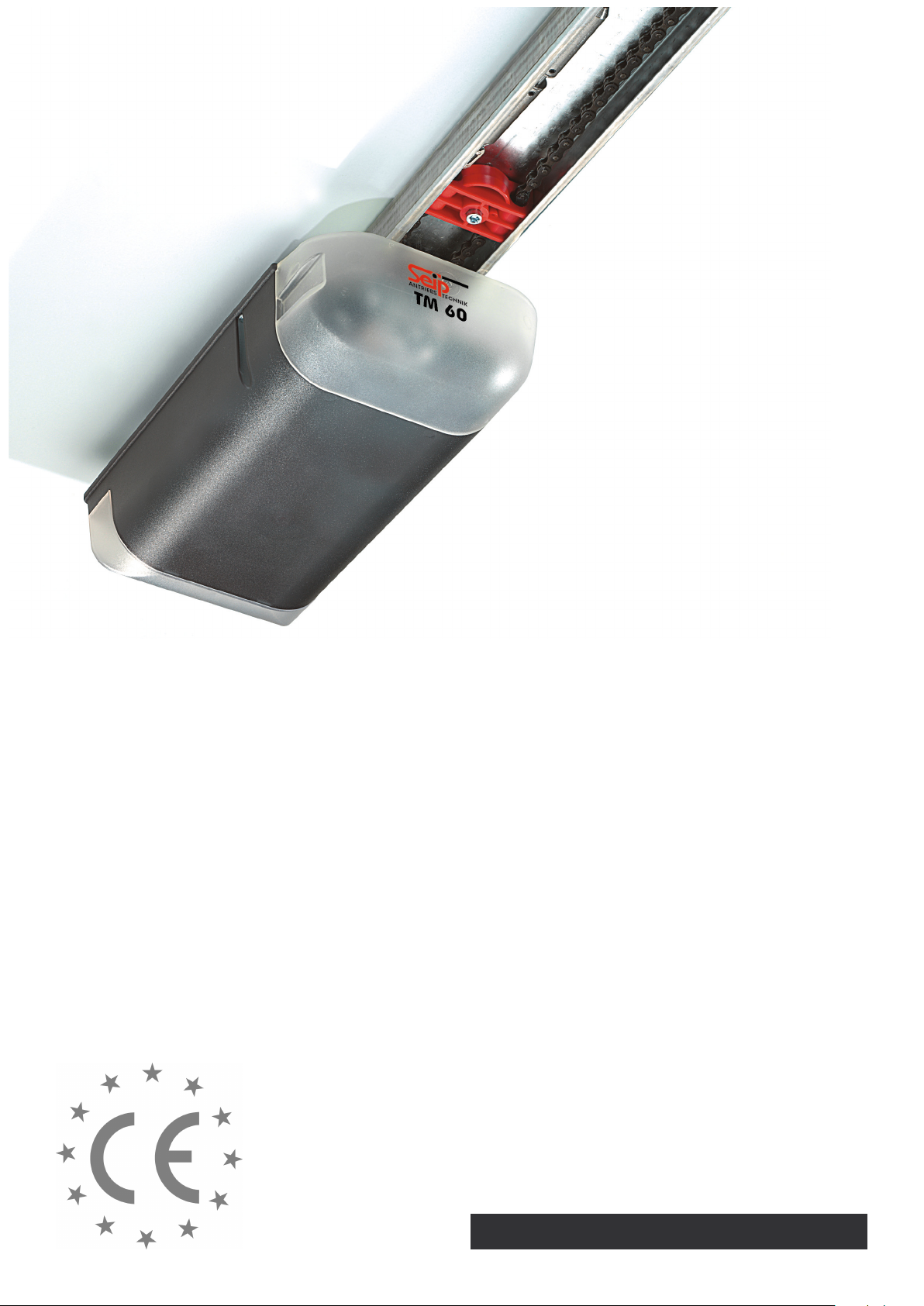
TM 60
English
Installation Instructions
for the garage door operator
Page 2
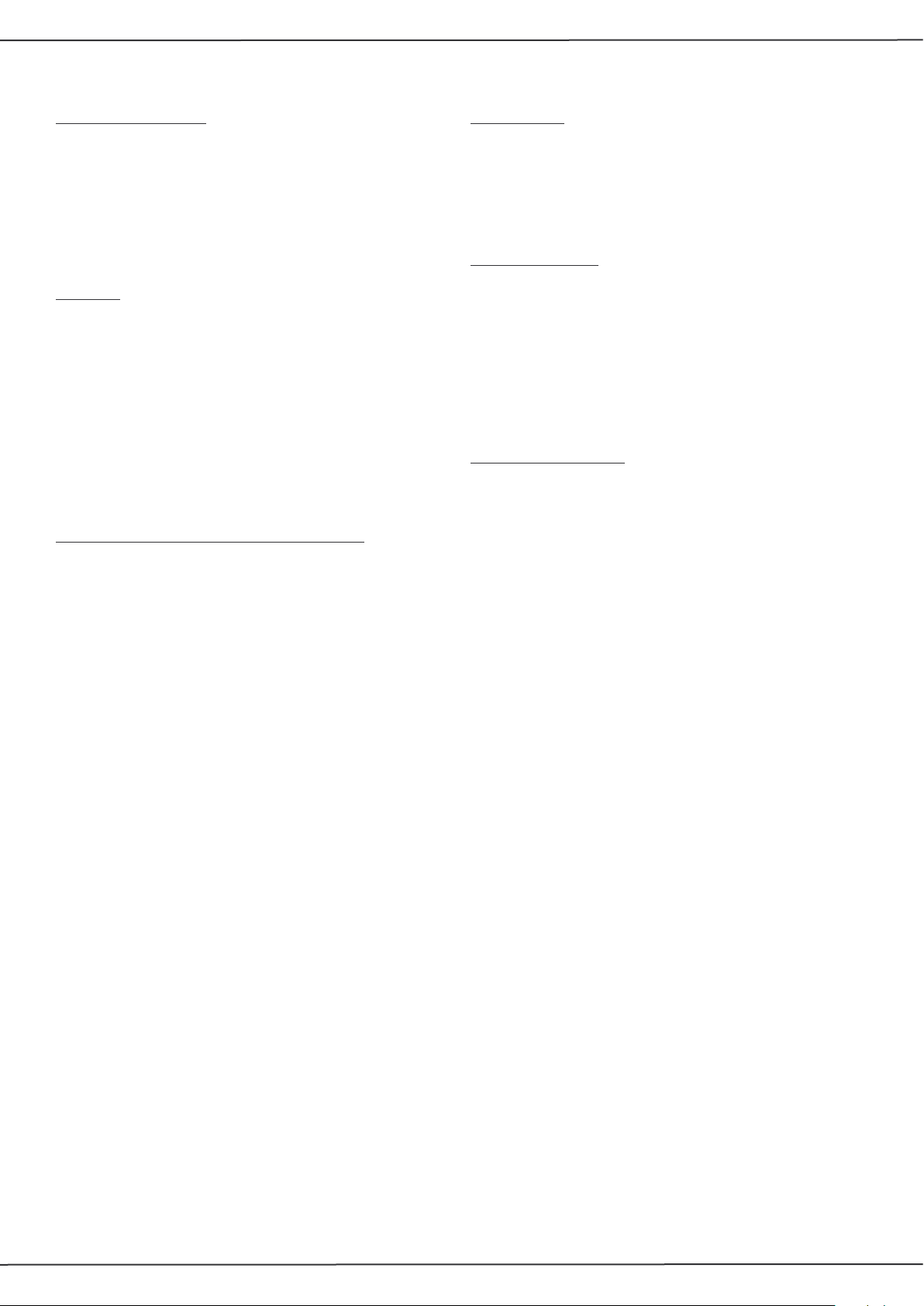
2
3
Information and Remarks
Directives and Regulations
Use of the operators
Garage Doors
The installers declaration of conformity
Older Garage Doors
Important Information for the Installer 3
Instruction for the users
Security Advises for the Installation 4
Installation
Different Conditions for Installation 5
Minimum space above the garage door
Door Arm Extension
C-Rail Extension
Pre-Mounting the operator 6
Installing the operator 6
Minimum head room above the door
Adjusting the running-length blocks 8
The Emergency Release 9
When there is a second entrance to the garage
When the garage door is the only entrance
Printed Circuit Board: Adjustments and Connections
Devices for Adjustments 10
TEST/RUN-Button (1)
LERN/LEARN-Button (2)
Jumper “KRAFT/PRESSURE” (3)
Combined TEST + LERN button functions
Programming Running-Length and Force 11
Information
1.) Adjusting the running-length blocks
2.) Starting the programming-mode
3.) Start the learning-cycle
Quick Reference
Special Functions 12
Readjusting the CLOSING soft-stop
Readjusting the time for the internal light
Setting the pre-warning ON/OFF
External Connections 13
Push Button and Key Switch
Photo-Cell
24V DC Supply
Receiver-Module
LED-Lamps 14
LED “TEST“
LED “Diag“
LED “Vp“
Content
Remote Control
Programming the Hand Transmitters 15
Basics
Programming Transmitter and Receiver
Additional Information 16
Criterias inuencing the range
Use with a HomeLink© System
Technical Information
Technical Data 17
Wiring 17
External connections
Internal Wiring
Troubleshooting 18
Error Messages
Error messages via the operator‘s light
Additional messages only via the LED “Diag“
If... then...
Declaration of Conformity
Page 3

3
It is within legal regulation and without restriction, to use a
Seip door operator with any garage door that has been approved for use with other certied door operators!
Directives and Regulations
The garage door operator TM60 complies to the latest European
directives and regulations. The declaration of conformity is enclosed at the end of these instructions.
Use of the operators
The operators were designed for the use with up-and-over doors
(tilting and canopy-type) and sectional doors.
All garage doors need to be maintained before automation. The
door must be easily opened and closed by hand. A garage door
must not be automated unless it is easy to open and close manually.
Garage Doors
In January 2001 the European regulations EN12604 and EN12605
became compulsory for garage doors. Before installing an automatic door operator it must be assured that the garage doors
applies to these regulations (the information can be obtained from
the manufacturers‘ declaration of conrmity). A Seip door operator may be installed to any door that complies to the regulations.
Should a garage door not be compliant then please refer to the
chapter „older garage doors“.
The installers declaration of conformity
No matter whether a door operator was delivered together with a
garage door or seperately, the installer must issue a declaration of
conformity for the complete installation.
With this declaration the installer assures, that the installation
was made according to the instructions given by the manufacturers (e.g. the installation instructions of the garage door and the
operator). This declaration can only be issued by the installer and
may not be issued from the manufacturer!
If both components comply to the directives and the installation
was made as to the manufacturers instructions the whole installation will normally be CE-compliant.
Older Garage Doors
When automating an older garage-door the TS-series will still
comply to the regulations - through the automatic force setting
the requested values for forces and reversion will be according to
the regulations.
But it needs to be taken in consideration that most older garage
doors do not meet the regulations EN 12604 and EN 12605
- especially regarding security features. They might still have sharp
edges bearing the danger of severe injuries - for example sectional
doors might not have a nger protection between the sections.
Unfortunately the entire regulations do not mention how to
handle the automation of such an older garage door - the danger
basically is not the automation but the construction of the door.
Therefore we strongly recommend to
- check the garage door for sharp edges bearing danger when the
door is moving; take any necessary action to avoid the dangers
and make the door safer
- check the doors‘ springs and readjust them if necessary
- grease or oil the pivotal points and rollers of the garage door
- check that the door may be easily used by hand
If, however, the dangers cannot be avoided we recommend to use
the automatic pre-warning function of the operator. The operators‘ lighting will then be blinking for approx. 5 sec. before every
movement of the garage door. People inside the garage will be
warned before the opening and can step back from the garage
door in time.
Instruction for the users
Please instruct the users as follows:
- Use of the hand transmitter
- Use of the emergency release in case of a power failure
- Hand over the separate „User Manual“ to the customer
- Inform the user about the Security Advises in the User Manual
Important Information for the Installer
Information and Remarks
Up-and-over door
sectional door
Page 4
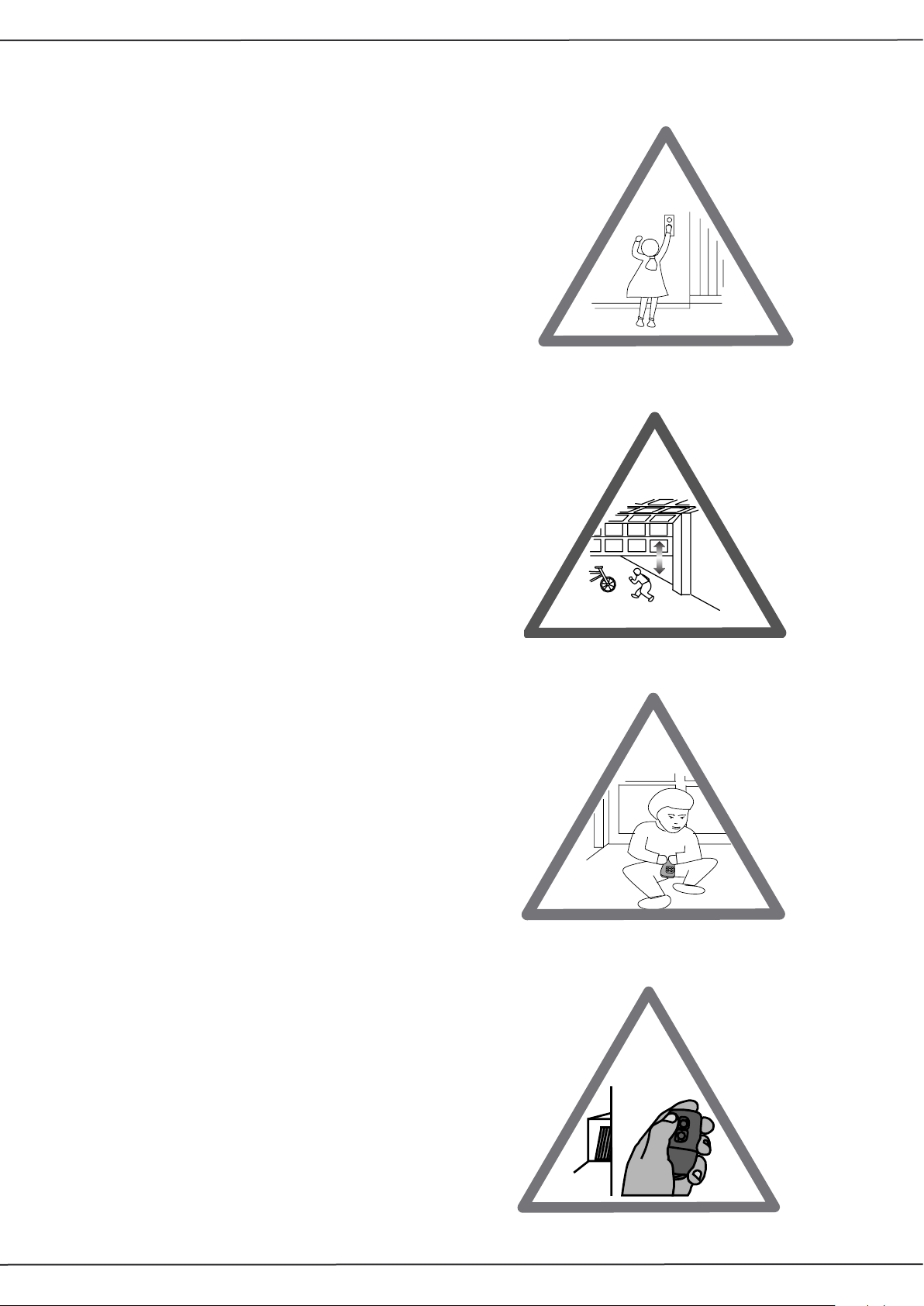
4
5
Security Advises for the Installation
Information and Remarks
Important Safety Instructions for Installation
WARNING: INCORRECT INSTALLATION CAN LEAD TO SEVERE
INJURY
Follow all Installation Instructions.
- Read page 3 of this instruction carefully before the installation
- Before installing the drive, remove unnecessary ropes from the
existing installation
- Maintain the garage door according to the advises on page 3
and to the door manufacturer’s manual
- If possible, install the drive at a height of at least 2,10 m and the
manual release at a height less than 1,80 m
- Locate the push-button within sight of the door but away from
moving parts and at a minimum height of 1,50 m
- Fix the label warning against entrapment next to the push-button
- The label xed to the manual release may not be removed
- After installation, ensure that the mechanism is properly adjusted
and that the drive reverses when the door contacts a 40 mm high
object placed on the oor.
Page 5

5
Different Conditions for Installation
Installation
35mm Minimum
Minimum space above the garage door
C-Rail Extension
Door Arm Extension
Before installing the operator you should check the garage for the
conditions of installation. You will need optional extras in either of
the following situations:
If the garage door is higher than 2.250 mm you will need a c-rail
extension. Two sizes of extensions are available: 500mm and
1.000 mmm.
The operator may be extended by a maximum of 1.500mm - the
maximum height of a garage door is 4.150mm.
Should the minimum space between the garage door and the ceiling be smaller than 35mm then a door arm extension is needed.
For an extension you can use a metal beam from any DIY-market.
The beam should not be shorter than the door‘s height.
Page 6
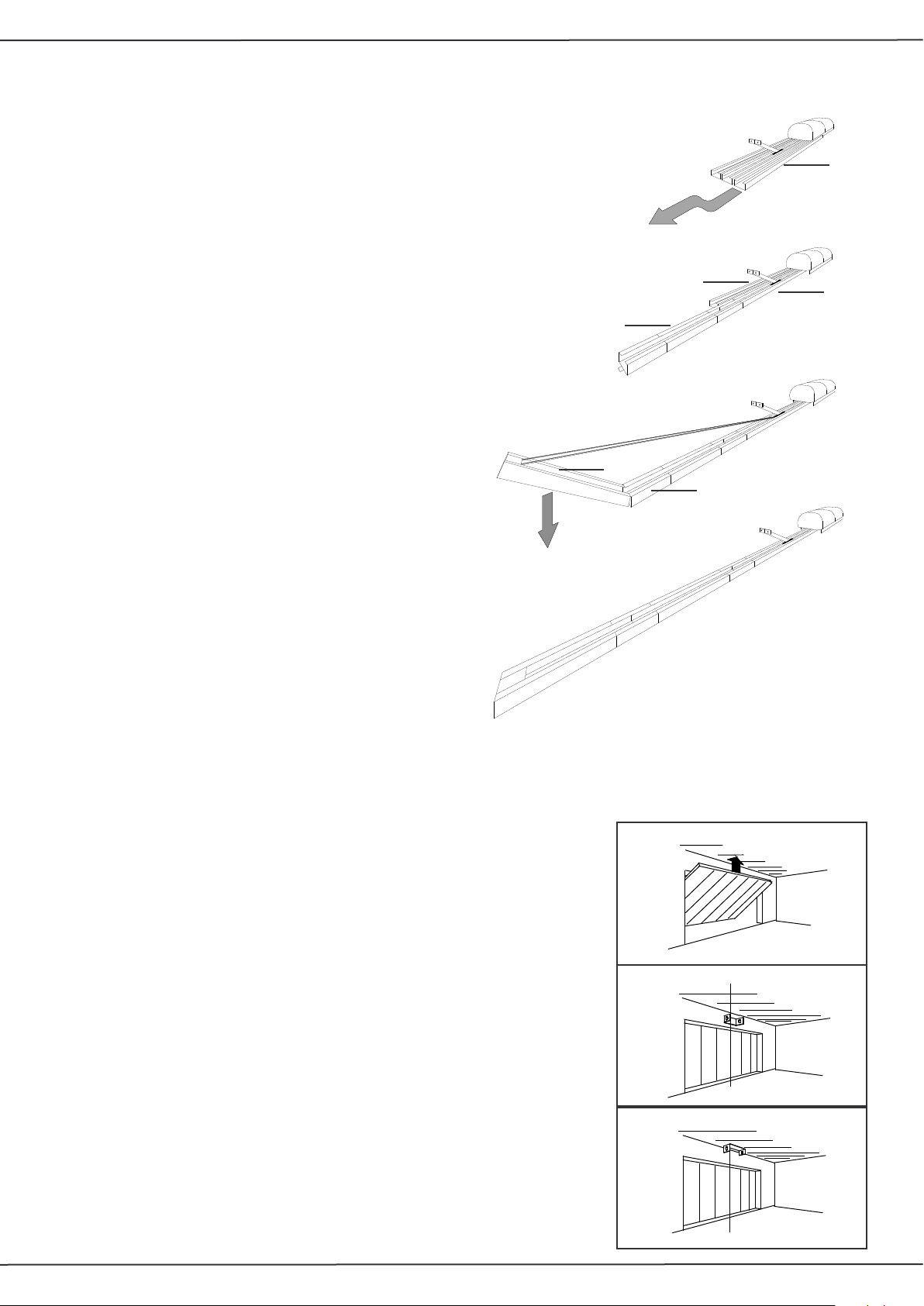
(1)
(2)
(3)
(1)
(3)
(4)
(1)
(2)
(2a)
6
7
During this procedure be careful not to twist the chain. Therefore
do not lift the parts - slide them along the oor.
1. The operator is laying unpacked in front of you. The motor-
head unit is on your right hand side.
2. Lay part (1) to the front.
3. Fix through pushing the C-prole coupling piece (2) over it all
the way home.
4. Slide C-rail part (3) in front of part (1)
5. Set part (3) in the C-rail coupling piece (4) at an angle, inserting
it from above as shown.
6. Press down part (3) to tension the chain.
7. Turn around the operator and screw in the milled nuts into the
C-rail coupling pieces.
Your operator now is readily premounted for installation.
The chain has been pretensioned in the factory; do not change
the chain tension!
ATTENTION:
The TM60 is equipped with a fully automatic measurement for
the required running length. When shipped the operator is programmed with a standard running length for factory testings.
If you want to run the operator for testing purposes you must
x the blocks inside the c-rail by tightening the screws. A test
run may only be done after making sure, that the blocks
are xed properly. Otherwise damaged might apply to the
operator!
Pre-Mounting the operator
Installation
Installing the operator
Minimum head room above the door
Meassure the distance between the ceiling and the highest point
reached by the garage door (1).
The minimum-headroom necessary for mounting the operator is
35 mm. If there is less headroom please pay attention to page 5.
The front xing angle can be mounted either at the lintel or at the
ceiling.
1. Meassure the middle of your garage door and make a mark on
the lintel and the top of your door (2+2a).
2. Fix the front xing angle in the middle either at the lintel or at
the ceiling. (We recommend the lintel if possible) (2+2a).
Page 7

(3)
(3a)
(4)
(5)
(6)
(7)
(4a)
7
Installing the operator
Installation
3. Attach the C-rail to the front xing angle (3). Put a carton piece
under the motor head unit to avoid damages.
4. To x the motor head to the ceiling we recommend you to use
a ladder (4). When the operator is laying on the ladder you can
open the garage-door. Adjust the C-rail according to the mark you
made in the middle of the garage-door.
Fix the operator to the ceiling when you have made sure the C-rail
is running straight to the front. Use the supplied bracket to x the
C-rail to the ceiling (pic. 4 and 4a).
5. Now x the door arm to the garage door (6). Take care that the
angle between the operator and the door arm does not exceed a
max. of 45° (it may be lower).
6. The limit-blocks must be tightened before running the
operator!
The garage doors‘ bolts must be removed before running
the operators - otherwise damages on the garage door or
operator might occure!
For additional security our locking set can be obtained as an
optional extra.
Page 8

8
9
Installation
Adjusting the running-length blocks
These adjustments must be made before the programming
of the forces and the running-length.
Starting the programming procedure without correctly adjusted blocks may lead to damages on the garage door and
the operator!
Vorgehensweise:
1. The operator is mounted and the door-arm is xed to the garage-door. The trolley is locked to the chain and stands somewhere
between the two blocks. If, however, trolley and chain need to be
moved you may do this using the TEST/RUN button.
2. Release the trolley (Pic. 1) and manually close the garage door.
3. The block for the closing direction is now right in front of the
trolley (Pic. 2). If not, the block must be moved until it touches the
trolley.
4. Tighten the blocks‘ screw to keep it in place. Take care not to
tighten it too strongly - the c-rail should not be bended.
5. Now the garage door needs to be opened manually. The trolley
will lock into the chain - you have to release it once again to fully
open the garage door. (Pic. 1).
6. The block for the opening direction is now right in front of the
trolley (Pic. 3). If not, the block must be moved until it touches the
trolley.
7. Tighten the blocks‘ screw to keep it in place. Take care not to
tighten it too strongly - the c-rail should not be bended.
8. The trolley now needs to be locked back to the chain!
After that the programming procedure may be started (page 10
onwards).
Page 9

9
In case of a power failure the garage door can be opened by
hand. Therefore the operator rst needs to be released.
When the garage door is the only entrance
It is necessary to connect the emergency release to the door‘s
handle (pic. 1) otherwise the garage cannot be accessed in a
power failure situation.
Procede as follows:
1. Find out in which direction the door handle moves when opening the door.
2. Drill a hole in that side of the door handle which turns downwards.
3. Thread the cable through the hole and x it with the enclosed
metal-clamps. Be carefull not to put a high tension on the emergency release cable - the operator then might release from the
garage-door during a normal opening cycle.
4. Check the function of the emergency release together with a
second person. Stay inside the garage and close the door with
the operator. Let the second person open the door manually with
the door keys. If this works, the emergency-release is mounted
properly.
Do not leave the garage and close the garage-door with the
operator before you have tested the emergency-release!
The Emergency Release
When there is a second entrance to the garage
You can use the supplied handle for the emergency release (pic.
2).
Thread the emergency release cable through the handle.
Fix the metal clamps to the cable where the handle shall be
placed.
Shorten the cable below the metal clamps - the handle is now being held by the clamps.
In case of a power failure the user can now open the garage
door by releasing the operator with the handle for the emergency
release.
Installation
Pic. 1
Pic. 2
Page 10

M
O
9
1
0
-
V
2
P
r
ä
g
e
.
U
e
x
t
H
F
-
M
O
D
U
L
/
R
E
C
E
I
V
E
R
C
A
R
D
A
n
t
1 2 3
10
11
Printed Circuit Board: Adjustments and Connections
Devices for Adjustments
TEST/RUN-Button (1)
With this button you put the operator into operation. The button
works on the OPEN-STOP-CLOSE principle, e.g. the rst push
opens the door, the second push stops the door and the third
push closes the door etc.
The LED-lamp “TEST“ is switched on as long as you press the
TEST-button and shows that the impulse was received an recognised by the electronics.
LERN/LEARN-Button (2)
This button has to functions:
1. Learning the forces
2. Registering (learning) a hand-transmitter
3. Starting advanced programming functions
The LERN/LEARN-button must be pressed for approx. 3 sec.; the
button can be released once the operator‘s light starts blinking.
Whilst the operator‘s light is blinking you can either register a new
hand-transmitter by pushing the hand transmitters button O R
you may start the learning of forces by pressing the button once
again.
Details on both procedures can be obtained from the chapters
“Automatic Force Setting“ on page 11 and “Remote Control“ on
page 15.
Jumper “KRAFT/PRESSURE” (3)
With this Jumper the operators’ force is slightly increased:
- Jumper is plugged on: higher force (standard setting)
- Jumper is removed: lower force
When removing the jumper the operator will react more sensitive to obstacles; it might also react to heavy winds. Therefore we
recommend to leave the jumper plugged on in areas where strong
winds are expected frequently.
Both jumper settings provide full appliance with the entire force
limits regulated by EC-directives.
Combined TEST + LERN button functions
Through a combined use of TEST and LERN button the following
special functions can be adjusted:
1. Pre warning light
2. Durance of the internal light
How to adjust these functions is explained on page 12 “Special
Functions”.
This page only shows the functions of the buttons and potentiometers on the P.C.B.. To programme the operator please refer to page 10 onwards.
Page 11

M
O
9
1
0
-
V
2
P
r
ä
g
e
.
U
e
x
t
H
F
-
M
O
D
U
L
/
R
E
C
E
I
V
E
R
C
A
R
D
A
n
t
1 2
3
11
Pictures:
1: TEST/RUN-Button
2: LERN/LEARN-Button
3: Jumper for additional force
Information
To properly use the operator it is necessary to programme the running-length and the force. Using the operator without these
important adjustments may lead to damages on the garage
door and the operator. For test-runs without a garage door
the running-length blocks must be tightened (please refer
to page 8 “Adjusting the running-lenth blocks”).
The programming procedure is done completely automatic with
an automated procedure. The programming-mode needs to be
started rst - it will be indicated by the blinking operators’ light.
The quick-reference on this page shows a short summary of the
procedure.
1.) Adjusting the running-length blocks
This step is descriped on page 8, “Adjusting the running-length
blocks”. (Remark: the blocks are xed by tightening the
screw).
2.) Starting the programming-mode
Keep the LERN/LEARN button (2) pressed for 3 seconds - release
it once the operators‘ light begins blinking. The operator is now
running in programming-mode.
3.) Start the learning-cycle
Shortly press the LERN/LEARN button (2) once again. The operator
now starts three fully automatic measurement-runs:
3.1. First the block for OPENING direction is searched for
3.2. Second the operator closes the garage door with low speed
(during this run you may also change the length of the factory
pre-set soft-stop).
3.3. The operator stops when the garage door ist closed - the
measured running-length is now stored in the memory
3.4. The operator opens the garage door and measures the required opening-force
3.5. The operator closes the garage door and measures the required closing-force
3.6. The operator stops in closing position and remains blinking
for a couple of seconds.
Once all the measures values have saved in the memory the operators’ light stops blinking - now the operator is ready for use.
Procede with the programming of hand-transmitters on page 15.
Programming Running-Length and Force
Printed Circuit Board: Adjustments and Connections
Quick Reference
1.) Adjustment of blocks The running-length blocks for
opening and closing direction
must be properly adjusted (please
refer to page 8)
2.) Start programming
mode
Press the LERN/LEARN button for
approx. 3 seconds. The operators’
light begins blinking - release the
LERN/LEARN button
3.) Start the learning-cycle Press the LERN/LEARN button
once again shortly: the operator
now starts three fully automatic
measurement-runs.
The learning cycle stops after the three runs. The garage door
is then closed and the operators’ light stops blinking. The programming is now complete.
4.) You may now procede with chapter “Remote Control“ on
page 15
Page 12

12
13
Printed Circuit Board: Adjustments and Connections
Special Functions
Readjusting the CLOSING soft-stop
The TM60 is shipped with a factory pre-set length for the soft-stop
in closing direction. It might be necessary to extend the length of
the soft-stop, especially in cases where the door is slaming in spite
of the pre-set soft-stop.
The length of the soft-stop can be adjusted during the rst automatic measurement-run in closing direction. Please procede as
described belowed:
1. the operator is closing the door with low speed
2. press the LERN/LEARN button and keep it pressed - the operator
is now increasing the speed
3. release the LERN/LEARN button at the position where the softstop shall begin (the operator will safe this position as the
beginning of the CLOSING soft-stop)
4. the operator will reduce speed with a short delay and then
reach the closing position
5. the operator will procede with the remaining measurementruns
When the operators‘ light stops blinking, all measured values
are saved in the memory - the CLOSING soft-stop now is in the
programmed position.
Readjusting the time for the internal light
The time for the internal light may be adjusted from 10 seconds to
5 minutes. The factory setting is 3 minutes.
To readjust the time procede as described below:
1. Keep the LERN/LEARN button pressed for 6 seconds. Release
the button once the green LED „TEST/FUNK“ turnes on.
2. Shortly press the LERN/LEARN button again.
3. The green LED „TEST/FUNK“ now starts blinking at 1 second
intervalls - each blinking increases the time by 10 seconds.
5. Once the required time is reached, press again the LERN/LEARN
button shortly. The value is then saved in the memory - the programming is nished.
LED TEST/FUNK blinks .... times Time for light is:
6 x 1 minute
12 x 2 minutes
18 x 3 minutes
24 x 4 minutes
30 x 5 minutes
Setting the pre-warning ON/OFF
1. Keep the LERN/LEARN button pressed for 6 seconds. Release
the button once the green LED „TEST/FUNK“ turnes on.
2. Shortly press the TEST/RUN button
3. The green LED TEST/FUNK indicates whether the pre-warning
is switched ON or OFF:
LED TEST/FUNK is off: pre-warning is OFF
LED TEST/FUNK is glowing: pre-warning is ON
4. by shortly pressing the TEST/RUN button the pre-warning
can be switched ON and OFF
5. after making your choice shortly press the LERN/LEARN button - the setting will be saved to the operators‘ memory.
Quick Reference „CLOSING Soft-Stop“
1.) First measurement-run;
the operator is running in
closing direction
Press the LERN/LEARN button
and keep it pressed- the operator
increases the speed.
2.) Operator runs with high
speed into closing direction
Release the LERN/LEARN button
where the soft-stop is intended
to begin
3.) The operator reduces speed and nally stops in closing po-
sition. It procedes with the remaining two measurement-runs.
The position of the CLOSING soft-stop is saved as adjusted.
Quick Reference „Time for internal light“
1.) Keep the red
LERN/LEARN button
pressed for 6 seconds
After 3 seconds the operators‘
light starts blinking, after 6
seconds the green LED „TEST/
FUNK“ turnes on
2.) Release LERN/LEARN
button
LED „TEST/FUNK“ is on
3.) Shortly press LERN/
LEARN button
LED „TEST/FUNK“ begins blinking
at 1 second intervalls. Each blinking adds 10 seconds to the time
(starting from zero)
4.) Press LERN/LEARN but-
ton shortly when required
time is reached
The adjusted time will be saved in
the memory.
Quick Reference „Pre-Warning“
1.) Keep the red
LERN/LEARN button
pressed for 6 seconds
After 3 seconds the operators‘
light starts blinking, after 6
seconds the green LED „TEST/
FUNK“ turnes on
2.) Release LERN/LEARN
button
LED „TEST/FUNK“ is on
3.) Shortly press the black
TEST/RUN button
LED „TEST/FUNK“ indicates
status:
LED on: pre-warning ON
LED off: pre-warning OFF
4.) Shortly press the
TEST/RUN button:
pre-warning on/off
By pressing the TEST/RUN button
the pre-warning is switched on
and off
5.) Shortly press the red
LERN/LEARN button
The chosen adjustment is saved
into the memory.
Page 13

W
W
M
O
9
1
0
-
V
2
P
r
ä
g
e
.
U
e
x
t
H
F
-
M
O
D
U
L
/
R
E
C
E
I
V
E
R
C
A
R
D
A
n
t
K
R
A
F
T
/
P
R
E
S
S
U
R
E
L
E
R
N
/
L
E
A
R
N
T
E
S
T
/
R
U
N
13
External Connections
Printed Circuit Board: Adjustments and Connections
Component Connector Function
Push Button and Key Switch
A + B Floating connector for push button and key switch:no electricity to come into contact
with these connectors!
When using an external receiver the impulse wires are connected to this terminal.
Photo-Cell
C + D
(with 8,2 kOhm
resistor)
Function
OPENING direction: when releasing the CLOSING limit-switch the connector is checked for 3
seconds (= hatch door closed or opened). Impulses coming in later during the OPENING cycle will
be ignored.
CLOSING direction: the connector is being checked throughout the whole CLOSING cycle. If an
obstacle is recognized (by the security-beam) the operator will reverse
Hatch-Door Switch
A hatch-door within the garage door can be secured with a switch - when the switch is not activated (e.g. the hatch-door stands open) the operator will not work.
ATTENTION: when a photo-cell AND a hatch-door switch are connected at the same time,
then they must be connected in a row (not parallel)!
Please also take into consideration, that the hatch-door switch may not be sensitive to
the shaking of the garage door during the movement - otherwise it may come to unwan-
ted stops and reversions during the closing procedure!
24V DC Supply 24V 24V DC power supply for external components (external receiver, photo-cell), a maxi-
mum of 150 mAmp. is allowed.
Receiver-Module HF-Modul /
Receiver-Card
Plug for Seip remote-receiver cards.
Transmitter
Receiver
Page 14

M
O
9
1
0
-
V
2
P
r
ä
g
e
.
G
n
d
8
k
2
U
e
x
t
2
4
V
a
c
G
n
d
B
T
U
e
x
t
H
F
-
M
O
D
U
L
/
R
E
C
E
I
V
E
R
C
A
R
D
A
n
t
K
R
A
F
T
/
P
R
E
S
S
U
R
E
L
E
R
N
/
L
E
A
R
N
T
E
S
T
/
R
U
N
14
15
LED-Lamps
Printed Circuit Board: Adjustments and Connections
LED Function ON OFF
LED “TEST“ (green)
Turns on when:
1.) a device connected to A+B (push-button, key-switch) gives an
impulse
2.) the P.C.B.’s TEST-button is pressed
3.) a signal from a registered hand-transmitter is received
4.) the operator is in programming-mode
This LED also is being used for the programming of special
functions (pre-warning, time internal light)
Incoming impulse No incoming im-
pulse
LED “Diag“ (red)
Turns on when:
1.) a safety-device recognizes an obstacle
2.) a short-cut is detected in the wiring of a security device
3.) a safety-device is not working properly
This LED also is being used for the programming of special
functions (pre-warning, time internal light)
Incoming impulse
from a programmed
hand-transmitter
No incoming impulse from a handtransmitter
LED “Vp“ (yellow)
“ON“ when mains power supply is o.k.
Mains power supply
o.k.
No mains power
Page 15

15
Programming the Hand Transmitters
Remote Control
Quick reference: programming the rst hand transmitter
1.) Keep the LERN/LEARN
button pressed for approx.
3 sec.
The operators‘ light will start
blinking
2.) Press the hand transmitter button you want to use
The operators‘ light stops
blinking - the transmitter was
succesfully programmed
Quick reference: Programming additional hand transmitters from a distance
Remark: additional hand transmitters can be programmed
either like the rst transmitter or from a distance as explained
below:
1.) Open the garage door
for approx. 50 cm and close
it again
After the garage door is closed
you have got 10 seconds to proceede to step 2)
2.) Press buttons 1+2
simultaneousely on any
registered transmitter for
3 sec.
The operators‘ begins blinking
- release the hand transmitters‘
buttons
3.) Take the new hand
transmitter and press the
button you want to use
shortly
The operators‘ light stops
blinking - the hand transmitter
was successfully programmed
Basics
As a standard the operator is equipped with a 433 MHz AM
remote control set. The coding is done via rolling code - the code
is changed after each impulse; receiver and transmitter agree completely automatic about the next code to be used. New codes will
be chosen out of a pool of billions of possible codes.
Your operator is equipped with our standard remote control set
when you hand transmitters looks like the one shown on the right
hand side. The 4-channel MIDI transmitter is standard equipment,
the 2-channel MINI transmitter is available as an optional.
If your operator is equipped with another remote control set,
please refer to the manufacturers instructions for programming.
Programming Transmitter and Receiver
To use a hand transmitter it must rst be registered (programmed)
by the receiver. Only one hand transmitter button can be used for
one receiver.
Registering the rst hand transmitter
The rst hand transmitter (e.g. no hand transmitter has been
registered for the receiver, yet) must be learned directly via the
operators‘ main electronic:
1. Press the LERN/LEARN button on the main electronic for approx.
3 seconds until the operator’s light starts blinking and release the
LERN/LEARN button.
2. Press the hand transmitter button you want to register to the
receiver - the operators’ light stops blinking when the transmitters’ signal was received. The transmitter is now registered.
Registering additional hand transmitters
When at least one hand transmitter has been registered by the
receiver you may program additional hand transmitters from a
distance:
1. The garage door must be closed
2. Open the garage door approx. 50 cm and close it again.
3. After the garage door is closed you have got 10 seconds to
press the buttons 1+2 simultaneously on the registered hand
transmitter - the operator’s light then starts blinking.
4. The light will keep blinking for another 10 seconds - during that
period of time you must press the button on the new hand transmitter which you want to use with the operator. Once the new
transmitter is registered the operator’s light stops blinking.
The procedure must be repeated for each new hand transmitter.
Clearing the receivers‘ memory
Keep the LERN/LEARN button pressed for approx. 15 sec.. The
operators‘ light and the red LED „Diag“ will start blinking after 3
seconds. After another 10 seconds the red LED „DIAG“ will glow
constantly. You can then release the LERN/LEARN button.
All previousely programmed hand transmitters are now
cleared from the receivers‘ memory.
Page 16

1
2
3
4
16
17
Remote Control
Additional Information
4-channel MIDI transmitter,
433 MHz, rolling code
2-channel MINI transmitter (optional extra),
433 MHz, rolling code
Battery
Usable types of batteries: A23, 23A, 23L, EL12, VR 22 and
MN 21
Voltage: 12V
Used batteries must be disposed of according to national
laws!
Two batteries, type CR1616 or DL1616 are required.
Voltage: 2* 3V (=6V)
Used batteries must be disposed of according to national
laws!
Two Batteries
Criterias inuencing the range
The TS operators are equipped with a high quality remote
control set as a standard!
Nevertheless the remote control is the part of the operator which
might be inuenced by circumstances in the surroundings of the
garage. With our standard remote control you might reach a
range of more than 100 meters. In areas with high disturbancies
the range will still be approx. 50 meters.
The range might be inuenced by:
- old batteries in the hand transmitter - if you should experience
a problem with the range, please change the batteries rst. The
lower the batteries run the lower the range will be.
- Building materials of the garage
In a garage made of concrete and steel you might reach a lower
range than in an ordinary garage build of stone. The more steel
was used for the walls the shorter the range of your remote-control.
Remote-control activity in the area
Radio and television transmitters close to your garage might
reduce the range.
Older baby-phones
Especially older baby-phones might inuence the range of the
remote control severely. These devices send strong signals via the
houses internal power supply net. These signals also intrude other
devices via the wall plug, as eg the operator.
It is extreemely unlikely that the range will drop to an unacceptable distance. If, however, problems should occure we will like to
be helpful.
Please avoid to drop the hand transmitter - parts could
be damaged inside the transmitter. That might lead to
malfunctions!
Use with a HomeLink© System
The HomeLink© System is becoming more and more popular in
private households. Most frequently it is being used in cars - the
HomeLink© module is integrated in the car. It allows the driver to
activate the door operator with a push of button which is installed
in his car. Once programmed, the driver does not need the hand
transmitter to access the garage with his car.
The standard remote control supplied with the TS-series is compatible with HomeLink© systems manufactured by end of year
2002 / beginning of year 2003 (subject to technical alterations).
The procedure how to program the HomeLink© device is described in the car‘s manual - please refer to those instructions.
(Basic information on programming: you rst must register
the hand transmitter with the operator. The HomeLink©
system will then learn the code from the hand transmitter).
Page 17

17
Technical Data
Technical Information
Wiring
Internal Wiring
1 Blue, mains supply, 230V
2 Brown, mains supply, 230V
3 Black, transformer, 230V
4 Black, transformer, 230V
5 Brown, Lighting, 230V
6 Blue, Lighting, 230V
7 White, transformer, 24V
8 White, transformer, 24V
9 MOTOR Connector for the plug from the motor
PE Earthing from the printed circuit board to the
base plate
Earthing of
the mains
supply
The earthing of the mains supply (green/yellow)
is connected to the base plate with a screw (the
screw is marked with a earthing symbol)
External connections
(Explained on pages 12 + 13)
A + B Floating connector for push-button, key-switch
and the impulse cables of an external receiver
C + D Floating connector with a 8,2kOhm resistor for
impulse cables from a photo-cell receiver
24V 24V DC for a photo cell transmitter when a
self test before every movement of the door is
required
Others
HF-Modul/Receiver
Card
Plug for receiver module, 433 MHz
FUSE Fuse T1,6, 250V
Devices for adjustments
Button
„Test/Run“
Runs the operator - OPEN-STOP-CLOSE
Button
„Lern/Learn“
For automatic force setting and registration
of hand transmitters
Jumper
“FORCE/
PRESSURE”
Setting of lower or higher force
TM 60
Maximum Pulling Force (adjustable) 60 kg (+/- 4%)
Force-Setting for Operation automatic
Motor 24V DC, low-noise
Running Speed 14 cm/sec.
Speed in Soft Mode 8 cm/sec.
Lighting 230V AC, max. 40 watts
Lighting Durance (adjustable) 10 to 300 seconds
Duty Cycle 80%
Power Consumption in Stand By 2,3 watts
Power Supply 190-250V AC
Transformer 230V AC, 24V DC
Pre-Warning Light adjustable
Soft-Stop in Closing Direction adjustable
Nett Running Length 2.640 mm
Max. Running Length with Extension 4.050 mm
Overall Length mm
Height Motor Head mm
Length Motor Head mm
Width Motor Head mm
Minimum Space above the door 35 mm
Weight including packaging kg
Page 18

18
19
Technichal Information
Troubleshooting
Error Messages
The TM 60 is equipped with a system of error messages via the
internal lighting and the LED “Diag“.
Error messages via the operator‘s light
2 x blinking
Running-time error - the operator did not reach the runninglength block within the programmed distance. Check the blocks
and try reprogramming the P.C.B. (e.g. start the learning-cycles)
4 x blinking
The microprocessor has lost data - try to run the learning cycle.
When this does not work, the motor-head needs to be replaced.
5 x blinking
The microprocessor cannot save data - the P.C.B. shuts down
and stops all operations. The motor-head needs to be replaced.
6 x blinking
Damaged relays - the electronics need to be exchanged
Additional messages only via the LED “Diag“
3 x blinking
Photo cell - either an obstacle was recognised by the photo
cell/hatch-door switch or one of the devices is damaged. Please
also check the wiring.
If... then...
The operator does not react on the transmitter or on the push-button switch
Power failure? Disconnect and connect the operator. Is the door stuck
because of snow and ice? Check the lines and the connections of the
push-button switch. Is there water in the push-button switch or in the key
operated switch? Disconnect alle external components and try running the
operator via the TEST/RUN button.
The operator reacts on the transmitter but not on the push-button
switch
Check the line of the push-button switch. Does the push-button switch
work, when the remote receiver is disconnected? If so, the remote transmitter or receiver might be defective.
The operator reacts on the push-button but not on the transmitter
Check the accordance of the transmitter and the receiver code. Displace
the antenna of the receiver. Avoid each metal contact (reduces the range).
Check the battery of the transmitter
The operator neither reacts on the push-button nor on the
transmitter
Disconnect the receiver or remove the transmitter battery. Use your pushbutton switch only. If this solves the problem, your transmitter may be
defective. Disconnect the push-button switch and use your transmitter
only. If this solves the problem, the push-button switch or the line of the
push-button switch may be defective.
The door doesn’t open completely
Is the limit switch „OPEN” correctly set? Is the door jamming while
opening? Unlock the carriage manually (make the door running well).
Lubricate and oil the pivotal points of the door. Increase the power.
The door doesn’t close completely and opens again
Is the limit switch „CLOSE” set correctly? Is the door jamming while
closing? Unlock the carriage manually (make the door running well).
Lubricate and oil the pivotal points of the door. Run through the automatic
learning cycle.
The emergency release doesn’t work
Is the limit switch „CLOSE” correctly set? If not, your opener switches off
under pressure. In this case the chain is under tension and therefore the
emergency release can hardly be unlocked. Make sure that the limit switch
is correctly set.
The light doesn’t work
Replace the bulb (230 V, max. 40 Watt)
The operator isn’t running smooth
Unlock the carriage of the opener. Move the door manually and make sure
that the door is well balanced (must come to a stop at each position).
The spring tension is too high or there is even a spring fracture.
The motor is buzzing but the door doesn’t move
The door is jamming.
The operator works, but the door doesn’t move
The carriage is unlocked. If you want to lock it, open the door, but not
completely, and let the opener run. The carriage locks in automatically.
The operator doesn’t work because of a power failure
Unlock the carriage with the help of the emergency release and open
the door manually. (If you have a garage where you can only enter from
outside: Unlock the door with the key and turn the door-handle, then your
opener will be unlocked. If you have a garage where you can also enter
from inside: pull at the Bowden cable hanging from the carriage.)
Page 19

Grombacher Straße 83
75045 Walzbachtal-Jöhlingen
Germany
www.seip.com
We,
Wir,
Seip Antriebstechnik GmbH
Grombacher Straße 83, 75045 Walzbachtal-Jöhlingen, Deutschland
hereby declare, that the following products comply to the mentioned EC-regulations.
erklären hiermit, daß die nachfolgenden genannten Produkte den unten angegebenen
EG-Richtlinien entsprechen.
EC Declaration of Conrmity
Low-Voltage Directive 73/23/EEC
and amendments
Electro-Magnetical Compatibility 89/336/EEC
and amendments
EG-Konformitätserklärung
im Sinne der EG-Richtlinien
Niederspannungsrichtlinie 73/23/EWG
mit Änderungen
Elektromagnetische Verträglichkeit 89/336/EWG
mit Änderungen
Peter Seip, Geschäftsführer, Walzbachtal-Jöhlingen, 16.06.2003
Document No. AN-16062003
Dokument Nr. AN-16062003
GmbH
Type of Product / Produktart Garage Door Operator / Torantrieb
Product Name / Modell TM 60
Approved according to 89/336/EEC and 73/23/EEC / Geprüft nach 89/336/EWG und 73/23/EWG
Referring EC-regulations: / Angewandte harmonisierte Normen:
Electromagnetic Compatibility /
Elektromagnetische Verträglichkeit
EN 61000-3-2:2000
Limits for harmonic current emissions /
Grenzwerte für Oberschwingströme
EN 61000-3-3:1995 + Corrigendum:1997 + A1:2001
Limitation of voltage changes, voltage uctuations and icker in publik low-voltage supply systems /
Grenzwerte für Spannungsschwankungen und Flicker
EN 61000-6-3:2001
Emission standard for residential, commercial and light-industrial environments /
Störaussendung für Wohnbereich, Geschäfts- und Gewerbereiche sowie Kleinbetriebe
EN 61000-6-2:2001
Generic standards - Immunity for industrial environments
Fachgrundnorm - Störfestigkeit - Industriebereich
Low-Voltage Directive /
Niederspannungsrichtlinie
EN 60335-2-95:2001-7
Particular requirements for drives for vertically moving garage doors for residential use /
Anforderungen für Antriebe von Garagentoren mit Senkrechtbewegung zur Verwendung im Wohnbereich
EN 60335-1:1994 + A1:1996 + A2:2000 + A11:1995 + A12:1996 + A13:1998 + A14:1998 + A15:2000 +
A16:2001
Safety of household and similar electrical appliances /
Sicherheit elektrischer Geräte für den Hausgebrauch
Safety in Use /
Nutzungssicherheit
EN 12453:2000
Safety in use of power operated doors, requirements /
Nutzungssicherheit kraftbetätigter Tore, Anforderungen
EN 12445:2000
Safety in use of power operated doors, Test methods /
Nutzungssicherheit kraftbetätigter Tore, Prüfverfahren
Page 20

EC Declaration of Conrmity
in accordance with the Radio and Telecommunications
Terminal Equipment Act (FTEG) and Directive 1999/5/EC
(R&TTE Directive)
EG-Konformitätserklärung
gemäß dem Gesetz über Funkanlagen und Telekomm
unikationsendeinrichtungen (FTEG) und der Richtlinie
1999/5/EG (R&TTE)
We,
Wir,
Seip Antriebstechnik GmbH
Grombacher Straße 83, 75045 Walzbachtal-Jöhlingen, Deutschland
declare that the product
erklären, daß das Produkt
SKR 433
Code B43A023004
Hand Transmitter as remote control for garage door operators
Handsender als Fernbedienung für Garagentorantriebe
(Short Range Device)
(Funkgerät geringer Reichweite (SRD))
complies with the essential requirements of §3 and the other relevant provisions of the FTEG (Article 3 of the R&TTE Directive), when
used for its intended purpose.
bei bestimmungsgemäßer Verwendung den grundlegenden Anforderungen des §3 und den übrigen einschlägigen Bestimmungen des
FTEG (Artikel 3 der R&TTE) entspricht.
§3(1)1, (Article 3(1)a)) does not refer to this type of product.
§3(1)1, Artikel 3(1)a) bezieht sich nicht auf diesen Produkttyp, es gibt hierzu keine Norm
Protection requirement concerning electromagnetic compatibility §3(1)(2), (Article 3(1)(b))
Schutzanforderungen in Bezug auf die elektromagnetische Verträglichkeit §3(1)2, Artikel 3(1)b))
EN 300 220-1/1997
EN 300 683/1997
EMV / EMC Directive 89/336/EEC;92/31/EEC;93/68/EEC
Grombacher Straße 83
75045 Walzbachtal-Jöhlingen
Germany
www.seip.com
Peter Seip, Geschäftsführer, Walzbachtal-Jöhlingen, 16.06.2003
Document No. FU-16062003
Dokument Nr. FU-16062003
GmbH
