Page 1
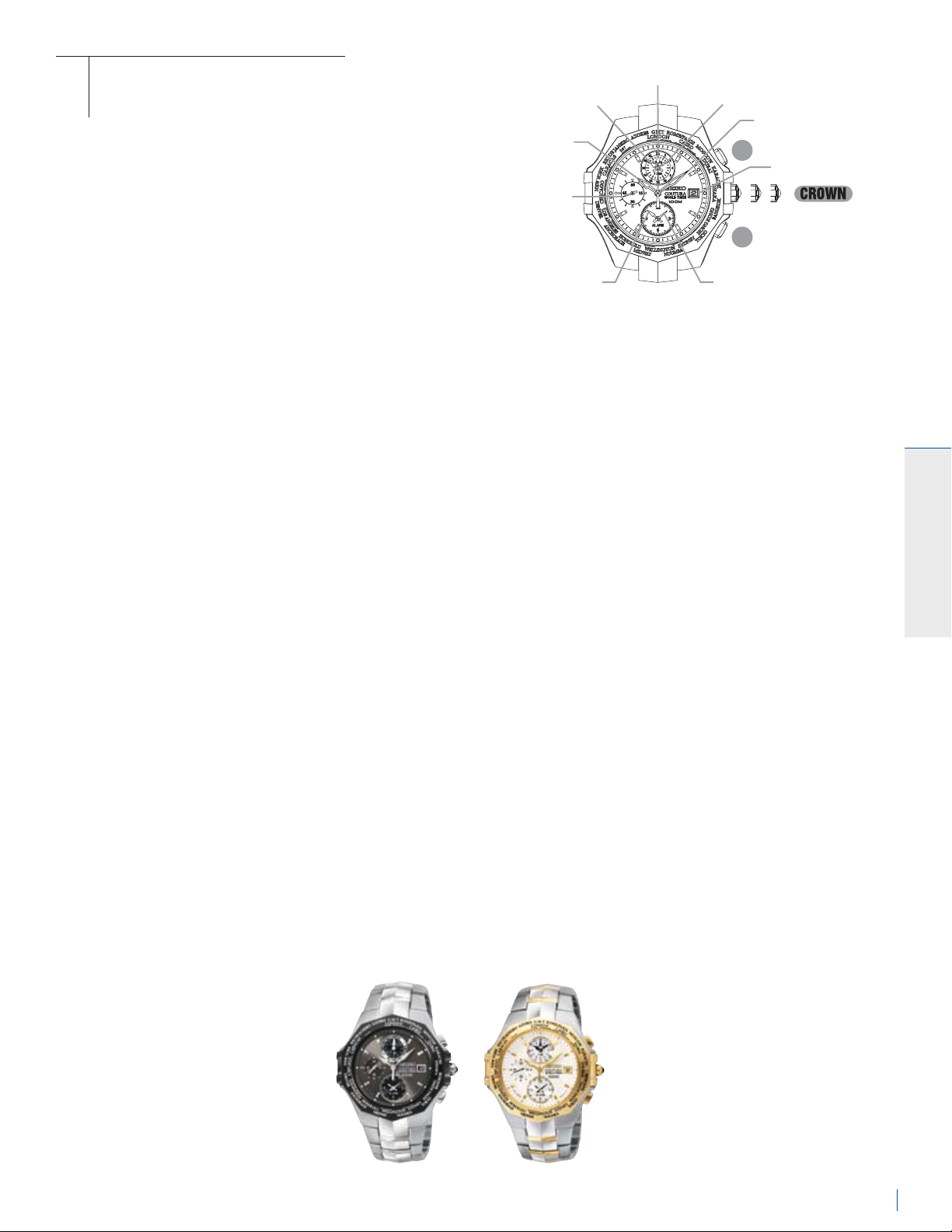
WORLD TIMER
SEIKO SERIES SPL (5T82)
FEATURES
N Hour, minute and second hand
N Date
N World Time (24 cities)
N One time alarm
N Daylight Saving Time capable
N Alarm
HOW TO SET TIME AND CALENDAR:
• Unscrew crown (if screwdown type) and pull out
to the first click position.
• Turn the crown counter-clockwise until the previous day’s date appears.
• Pull the crown out to second click position.
• Turn counter-clockwise to advance the hour and minute hands past 12:00 AM.
Doing so will advance the date to the current date.
• Set hour and minute hands to the desired time taking AM or PM into consideration.
• Push the crown back into the original position.
• Screw in the crown (if screwdown type).
HOW TO ADJUST ALARM HANDS, CITY NAME HAND AND LOCAL TIME HANDS:
Note: The adjustment of the alarm hands, the city name hand and the local time hands are all performed when
the crown is pulled out to the second click position.
• Pull the crown out to the second click position.
• Press button “B” to set the alarm hour and minute hands to the current time.
• Press button “A” for 2-3 seconds.
- The city name hand will make one complete rotation and can now be adjusted.
• Press button “B” to advance the city name hand to your home city.
• Press button “A” for 2-3 seconds.
- The local time hands will make one complete rotation and can now be adjusted.
• Press button “B” to advance the local time hands to the current local time.
Note: Local time is expressed in 24-hour time.
Please pay close attention to AM and PM: 2:00 AM = 2:00 hours / 2:00 PM = 14:00 hours
HOW TO SET ALARM:
• Pull the crown out to the second click position.
• Press button “B” to set the alarm hour and minute hands to the current time (same as above).
• Push the crown back to normal position.
• Pull the crown out to the first click position.
• Press button “B” to set the alarm hour and minute hands to desired alarm time.
• Push the crown back to normal position.
• Alarm sound stops by pressing button “A” or “B”.
HOW TO USE THE WORLD TIME FUNCTION
AND DISPLAY THE LOCAL TIME IN A DIFFERENT TIME ZONE
:
• Properly adjust the city name hand and the local time hands for the home city and the current time (as instructed above).
• Press button “A”, the city name hand will rotate clockwise and point to a city in a different time zone.
• Press button “B”, the city name hand will rotate counter-clockwise and point to a city in a different time zone.
• The local time sub-dial displays the current (24-hour) time for the city that the city name hand is pointing to.
• The arrows under the city names indicate that those cities observe Daylight Saving Time (DST). To determine
the local time in a city that is observing DST, advance the city name hand to the city that the arrow point is under.
WATCH OPERATION
19
WATCH OPERATION
SPL001 P. 3 SPL002 P. 3
LOCAL TIME hour hand LOCAL TIME minute hand
City name hand
Hour hand
Small second hand
ALARM hour hand
A
a b c
B
ALARM minute hand
Minute hand
Date
a: Normal position
b: First click
c: Second click
