
Console server
NS-2250
Before using this console server, carefully read this
command reference so you can use the console
server correctly.
After reading this command reference, store it in a
safe place so that it can be accessed easily when
necessary.
Command Reference

U00135011200 2015 Dec
U00135011201 2016 Jun
© Seiko Solutions Inc., 2015
No copying.
The content of this manual may change without notice.
“SEIKO” is a registered trademark of Seiko Holdings Corporation.
Ethernet is a registered trademark of Fuji Xerox Co., Ltd.
Seiko Solutions Inc. is not responsible for damage caused by the use of this manual or products
described in this manual, or expenses necessary to compensate for such damage.
When you dispose of the NS-2250, observe the regulations of local government. For details,
contact your local government.
This
equipment has been tested and found to comply with the limits for a Class A digital device,
pursuant to part 15 of the FCC Rules. These limits are designed to provide reasonable protection
against harmful interference when the equipment is operated in a commercial environment. This
equipment generates, uses, and can radiate radio frequency energy and, if not installed and used in
accordance with the instruction manual, may cause harmful interference to radio
communications.Operation of this equipment in a residential area is likely to cause harmful
interference in which case the user will be required to correct the interference at his own expense.
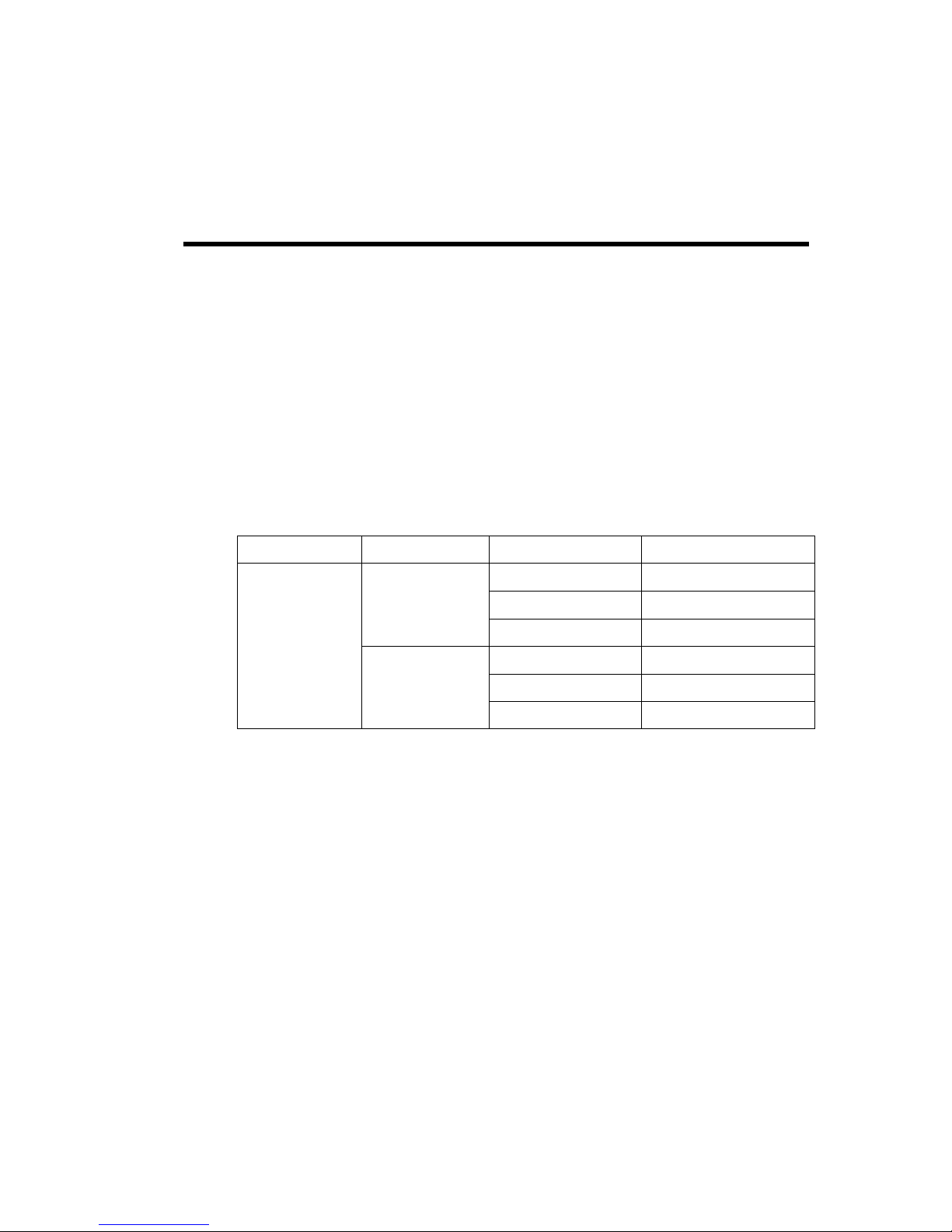
Introduction
Thank you for purchasing the SmartCS NS-2250 console server (hereinafter
referred to as the NS-2250).
This document is the command reference manual for the NS-2250. It
explains the command functions and formats, and the meaning of
parameters. It also gives usage and execution examples, commentaries and
cautionary notes.
The number of serial ports of the NS-2250 depends on the model you are
using. The examples in this manual may state that the serial port
specification is 1-48. Change this value to 1-16, or 1-32 as appropriate for
the model you are using.
Power
Model
Number of serial ports
SmartCS AC power model
NS-2250-16
16 ports
NS-2250-32
32 ports
NS-2250-48
48 ports
DC power model
NS-2250-16D
16 ports
NS-2250-32D
32 ports
NS-2250-48D
48 ports
For the installation and cable connections of the NS-2250, see the NS-2250
SmartCS console server installation manual (hereinafter referred to as the
Installation manual).
For details about the NS-2250 usage and specifications, see the NS-2250
Console server instruction manual (hereinafter referred to as the Instruction
Manual).
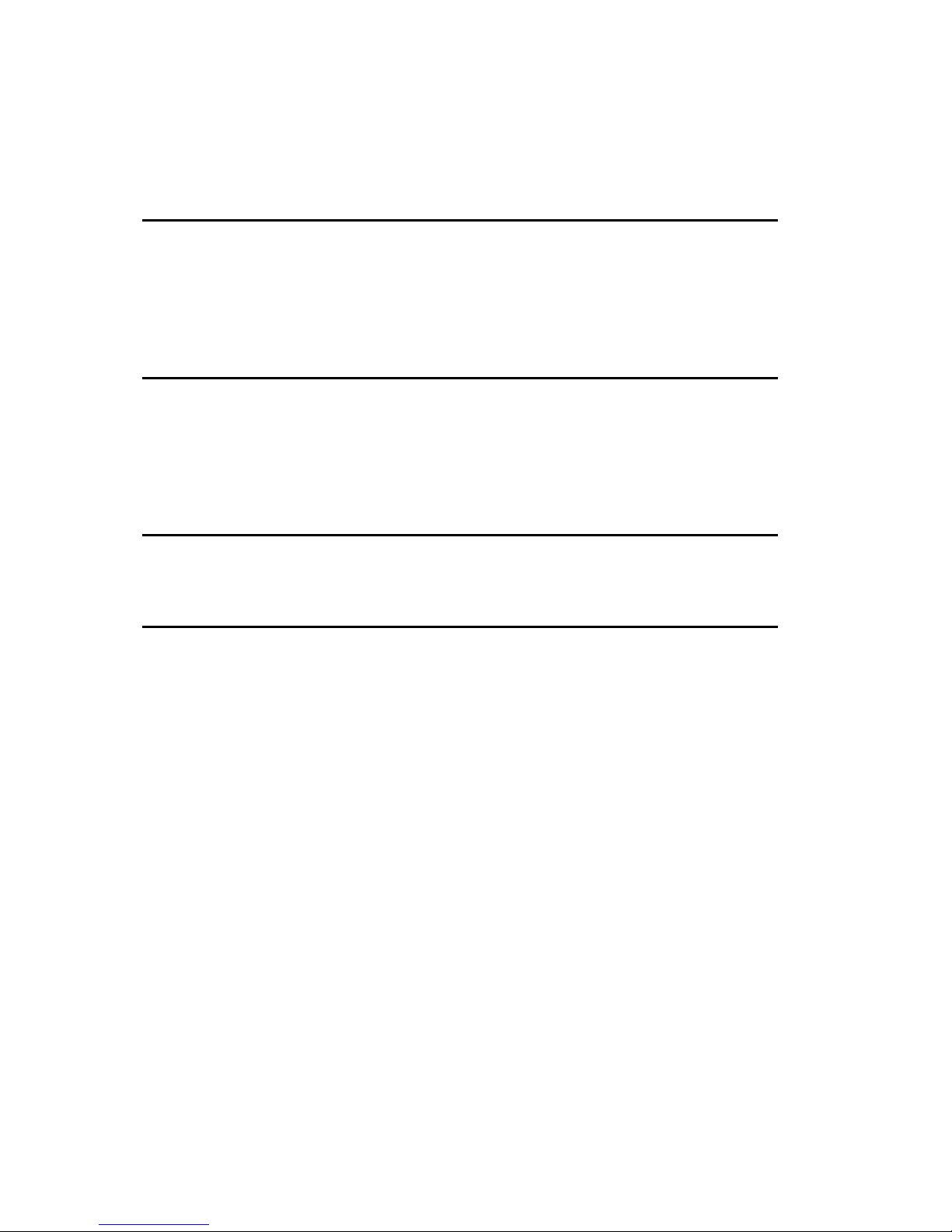
Table of contents-1
Table of contents
Chapter 1 Command overview 1-1
1.1 Objects and Commands 1-2
1.2 Object commands overview 1-2
1.3 Object setting sequence 1-3
1.4 List specification 1-4
Chapter 2 Command List 2-1
2.1 Setting commands overview 2-2
2.2 Display commands overview 2-8
2.3 Maintenance commands overview 2-11
2.4 Other commands overview 2-13
Chapter 3 Command reference format 3-1
3.1 Format of the command reference explanation 3-2
Chapter 4 Setting commands 4-1
4.1 System setting commands 4-2
4.2 bonding setting commands 4-6
4.3 IP host setting commands 4-9
4.4 IP route setting commands 4-11
4.5 DNS setting command 4-13
4.6 LAN setting commands 4-17
4.7 User management and authentication setting commands 4-18
4.8 SNMP agent setting commands 4-28
4.9 SNMP trap setting commands 4-40
4.10 SNMP community setting commands 4-43
4.11 Syslog setting commands 4-46
4.12 NFS setting commands 4-51
4.13 SNTP setting commands 4-57
4.14 TTY setting commands 4-62
4.15 logd setting commands 4-64
4.16 portd setting commands 4-83
4.17 Console setting commands 4-100
4.18 Telnetd setting commands 4-101
4.19 sshd setting commands 4-104
4.20 ftpd setting commands 4-109
4.21 Security setting commands 4-111
4.22 Authentication setting commands 4-113
4.23 Accounting setting commands 4-144
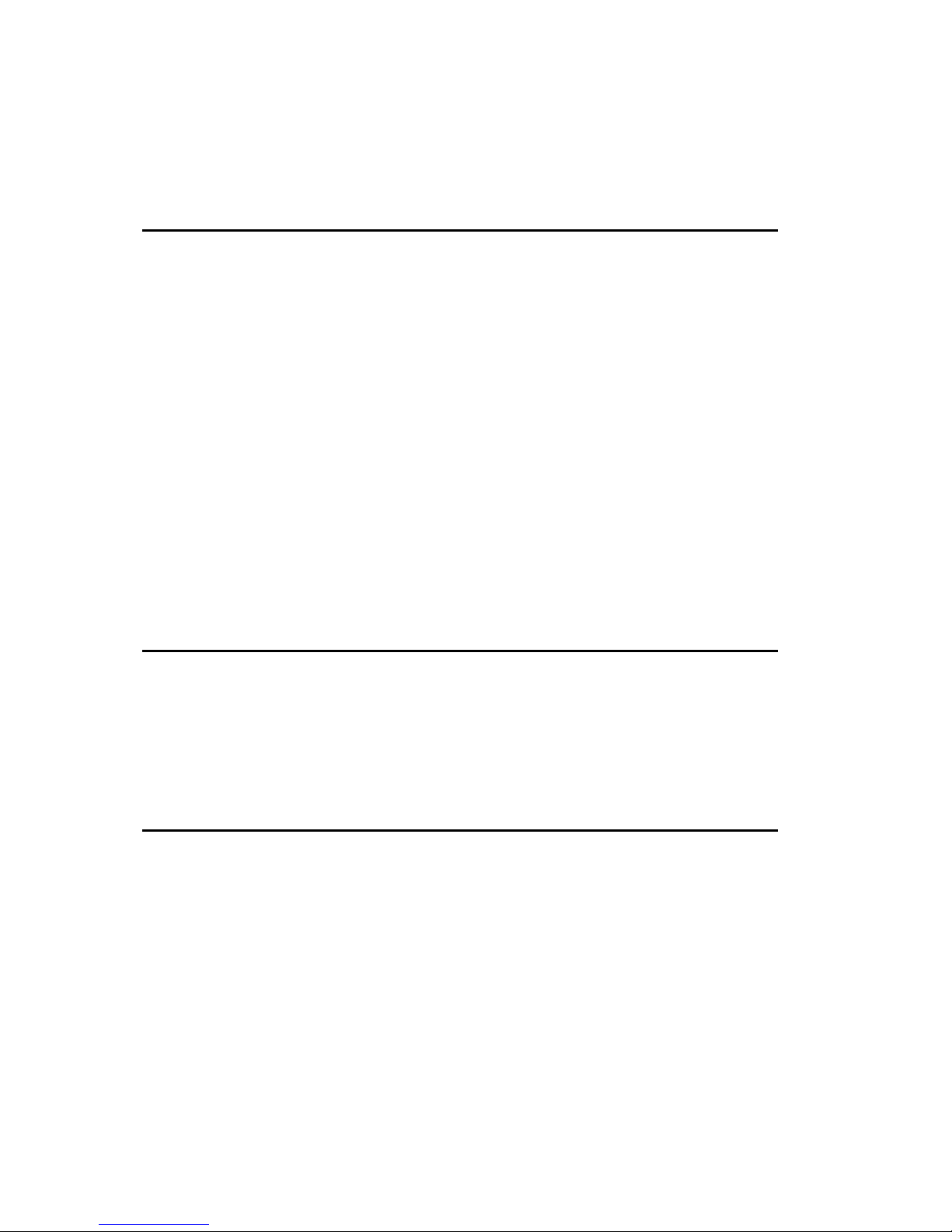
Table of contents-2
4.24
terminal output control setting commands 4-159
4.25 Temperature sensor setting commands 4-166
4.26 Time zone setting commands 4-167
Chapter 5 Status and statistics display commands 5-1
5.1 System status display commands 5-2
5.2 Network information display commands 5-11
5.3 User status display commands 5-29
5.4 SNMP status display command 5-32
5.5 SNTP status display command 5-34
5.6 Syslog status display command 5-36
5.7 NFS status display command 5-37
5.8 Port server status display commands 5-39
5.9 CONSOLE port status display command 5-55
5.10 Display command for the internal management servers 5-57
5.11 Display command for the list of hosts and services authorized for
connection 5-59
5.12 Setting file display commands 5-60
5.13 Terminal setting information display command 5-65
5.14 Authentication/accounting function display commands 5-66
5.15 Time zone display command 5-92
Chapter 6 Maintenance commands 6-1
6.1 Basic maintenance commands 6-2
6.2 Management commands for settings files 6-26
6.3 Management command for the system software 6-31
6.4 Console output control commands 6-38
6.5 Terminal output control commands 6-39
Chapter 7 Other commands 7-1
7.1 Port server menu commands 7-2
7.2 Port selection menu commands 7-14

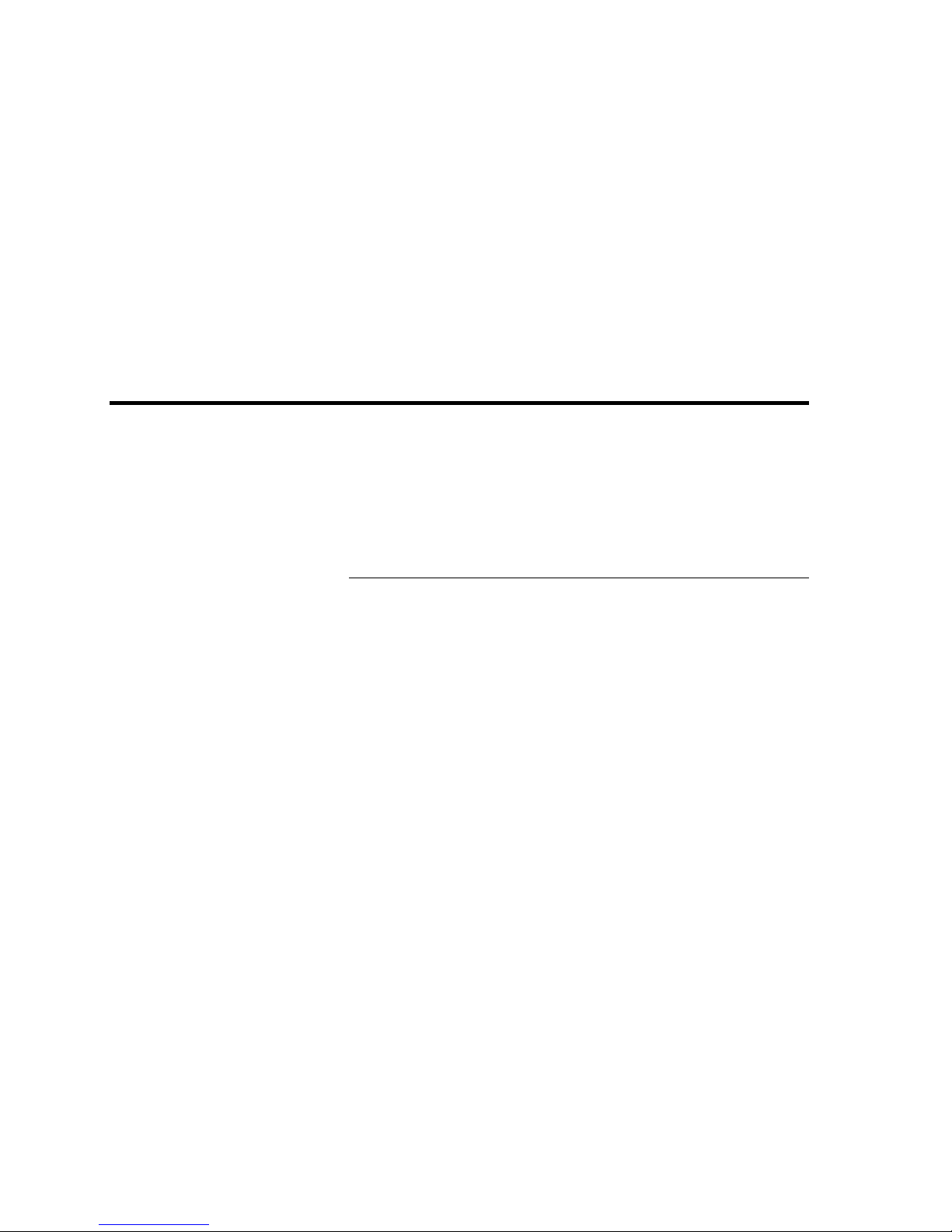
1-1
Chapter 1
Command overview
The chapter 1 describes the command types, and gives an overview of objects and
commands.
Chapter content
1.1 Object and commands
1.2 Object commands overview
1.3 Object setting sequence
1.4 List specification
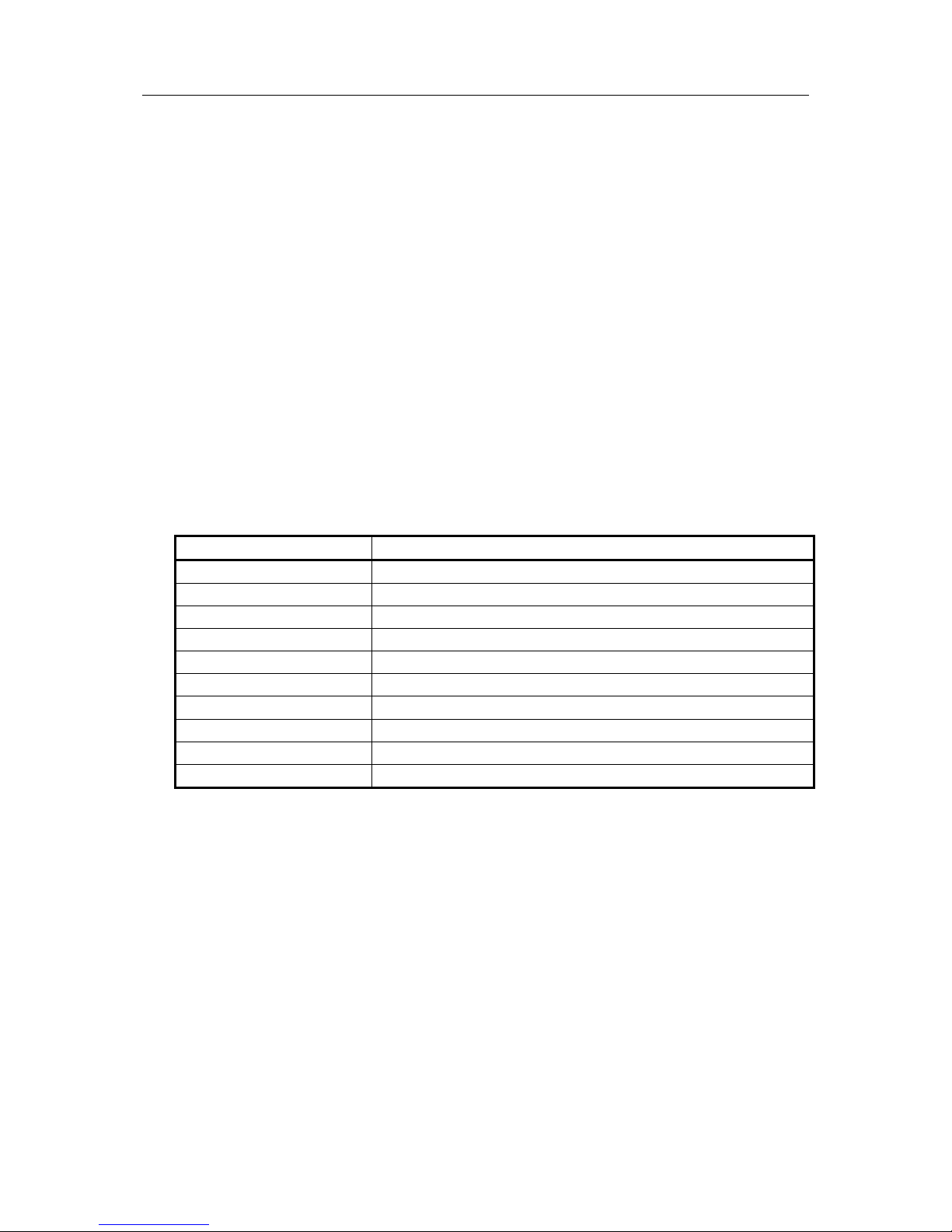
1-2
1.1 Objects and Commands
The built-in system software of the NS-2250 manages the physical and virtual components
making up the NS-2250 as objects. They are dynamically created, deleted, merged, and
combined to operate the NS-2250.
The command is used for setting to an object, status display and maintenance of this
equipment.
1.2 Object commands overview
This section gives a list of commands to operate the objects used to configure or display the
status of the NS-2250.
Table 1-1 Object command list
Command name Command description
“create” command Create a new object or profile.
“add (to)” command Add an object to another object, or a profile to an object.
“set” command Set attributes to an object.
“unset” command Remove an attribute set to an object.
“enable” command Enable an object (make it usable).
“disable” command Disable an object (make it unusable).
“remove (from)” command Remove an object from another object, or a profile from an object.
“delete” command Delete an existing object.
“show” command Display the st atus of an object or a profile.
“show stats” command Display the statistical information of an object.

1-3
1.3 Object setting sequence
The correlation between the object commands can be defined as shown in the setting
sequence in figure 1-1.
Figure 1-1 Object setting sequence
Creating an object
(create)
Deleting the object
Adding it to another object
(add to)
Removing the object
(remove from)
Changing or removing the object attributes
(set, unset)
Enabling the object
(enable)
Disabling the object
(disable)
Operating
Disabled
Enabled
Disabled

1-4
1.4 List specification
An object and the value are listed by a parameter of the command, it's possible to specify it.
Use method is as follows.
“ - ”
Specify the value which continued.
Usage example : tty 2-4
“ , ”
Specify the value which doesn't continued and the name of the plural.
Usage example : tty 1,3
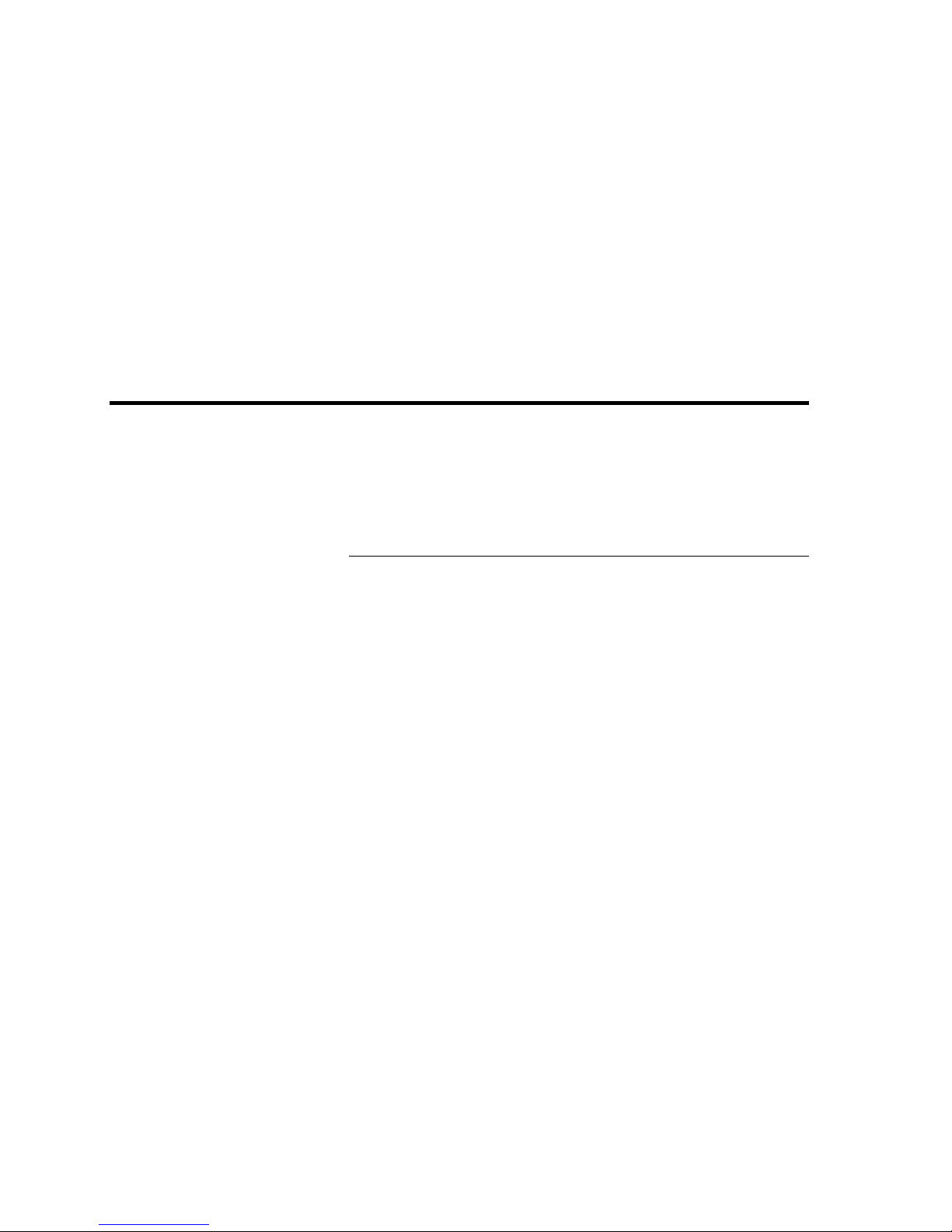
2-1
Chapter 2
Command List
The chapter 2 describes overview of the command.
Chapter content
2.1 Setting commands overview
2.2 Display commands overview
2.3 Maintenace commands overview
2.4 Other commands overview
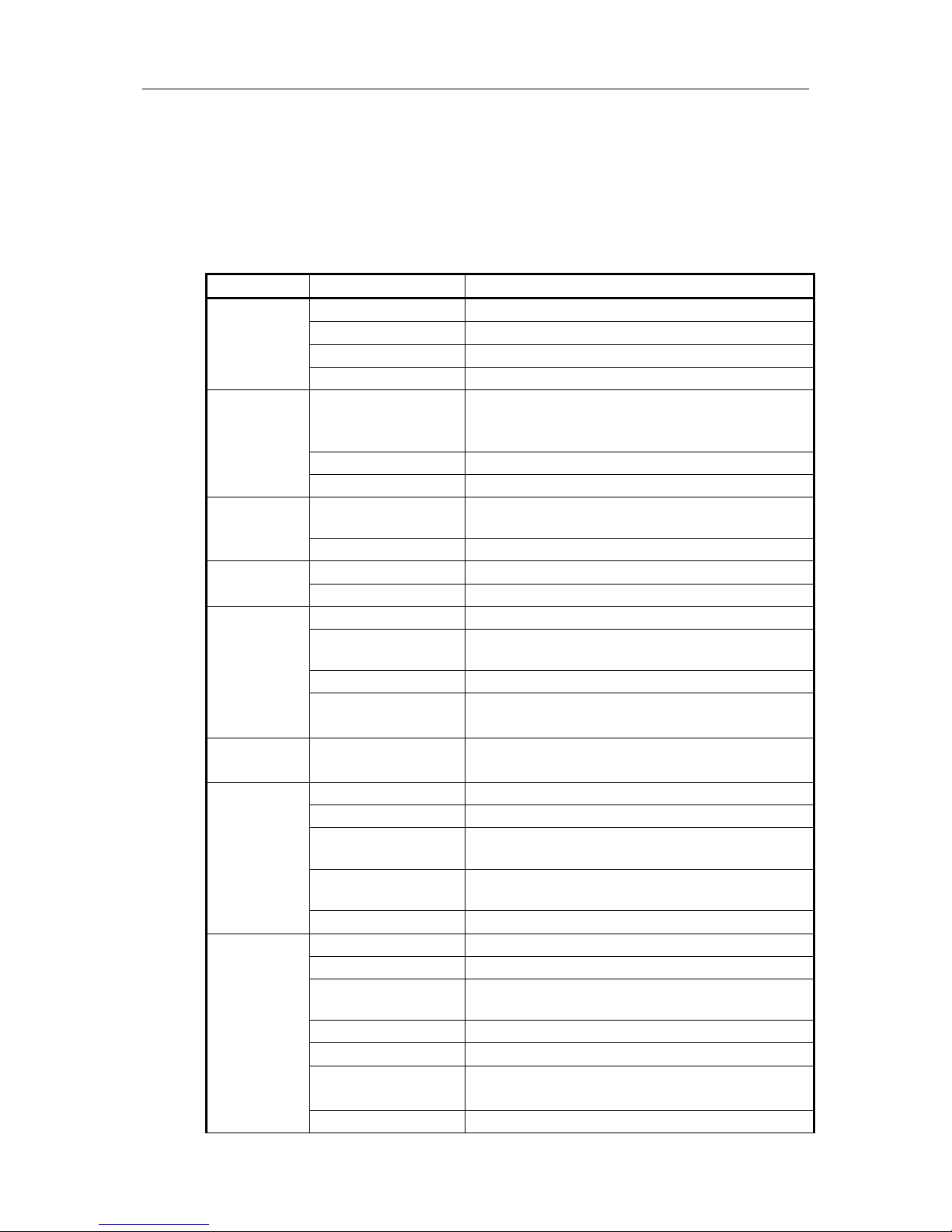
2-2
2.1 Setting commands overview
This section gives a list of setting commands that can be used on the NS-2250.
Table 2-1 Setting commands list
Class
Object name
Object description
System
object
set hostname
Configure the NS-2250 host name.
set ipaddr
Set the NS-2250 IP address.
unset ipaddr
Unset the NS-2250 IP address.
set tcpkeepalive
Set the TCP keepalive time for the NS-2250.
Bonding
object
set bonding up_delay
Configure the wait timer which is the delay period
enabling slave interface after the detection of
physical linkup.
enable bonding
Enable the bonding function.
disable bonding
Disable the bonding function.
IP Host
object
create ip host
Register a pair of a host name and an IP address
(host entry).
delete ip host
Delete the host entry.
IP route
object
create ip route
Create a static route to an IP address.
delete ip route
Delete the static route.
DNS object
set dns
Register the DNS server used for name resolution.
set dns localdomain
Configure the local domain to which the NS-2250
belongs.
unset dns
Delete the information of a registered DNS server.
unset dns
localdomain
Delete the settings of the local domain to which the
NS-2250 belongs.
LAN port
object
set ether
Configure the auto-negotiation operation for the
LAN port.
User object
create user
Create a user.
set user
Change the user password for login.
set user port
Configure the port users access privileges for the
serial ports.
set user sshkey
Configure the public key for user SSH
authentication.
delete user
Delete a user.
SNMP agent
object
set snmp location
Set sysLocation (system location).
set snmp contact
Set sysContact (contact information).
set snmp authentrap
Set whether or not to send a trap when SNMP
authentication failed.
set snmp linktrap
Set whether or not to send link traps.
set snmp tty dsrtrap
Set whether or not to send DSR traps.
set snmp
coldstarttrap
Set whether or not to send cold start traps.
set snmp powertrap
Set whether or not to send power traps.
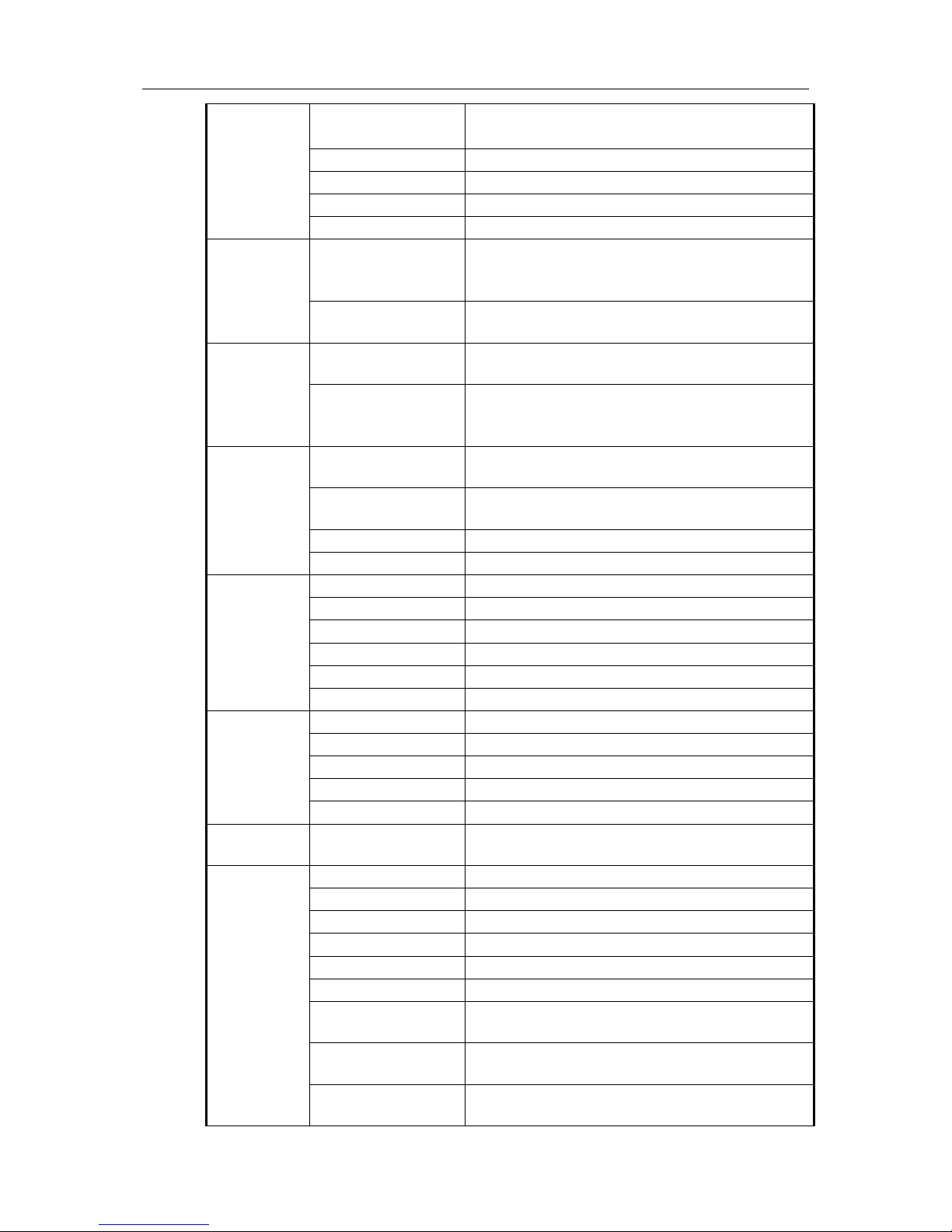
2-3
set snmp
bondingactswtrap
Set whether or not to send the active port switched
traps.
unset snmp location
Remove sysLocation settings.
unset snmp contact
Remove sysContact settings.
enable snmp
Enable the SNMP agent function.
disable snmp
Disable the SNMP agent function.
SNMP trap
object
set trap manager
Set the address of the SNMP server to send the
traps to and the community name used when
sending the traps.
unset trap manager
Remove the settings of the destination SNMP
server.
SNMP
community
object
set community name
Set the community name and SNMP server that
can use it to access the NS-2250.
unset community
Remove the settings of the community name and
SNMP server that can use it to access the NS-
2250.
Syslog object
set syslog host
Set the facility and syslog server where to send the
syslog messages.
unset syslog host
Remove the settings of the syslog server where to
send the syslog messages.
enable syslog
Enable the syslog client.
disable syslog
Disable the syslog client.
NFS object
set nfs server addr
Set the NFS server where to save the port logs.
set nfs server proto
Set the NFS protocol.
set nfs rotate
Set the rotation interval of the port logs.
unset nfs server addr
Remove the NFS server settings.
enable nfs
Enable the NFS client function.
disable nfs
Disable the NFS client function.
SNTP object
set sntp server
Set NTP servers to which you want to synchronize.
set sntp polltime
Set polling interval to the NTP servers.
unset sntp server
Remove settings of NTP servers.
enable sntp
Enable the SNTP client function.
disable sntp
Disable the SNTP client function.
Tty object set tty
Set the operation conditions and operation of the
serial ports.
Logd object
set logd output
Set the port log save destination.
set logd tstamp
Set port log time stamps.
set logd tty log
Set the port log save space for each serial port.
set logd tty lstamp
Set the login stamp function for port logs.
set logd tty syslog
Set whether to send port logs to a syslog server.
set logd tty nfs
Set whether to save port logs to a NFS server.
set logd tty sendlog
Set the conditions to send the port logs to an email
or an FTP server.
add logd tty mail
Register a destination email address and email
server to send the port logs.
remove logd tty mail
Remove the settings for the destination email
address and email server used to send port logs.
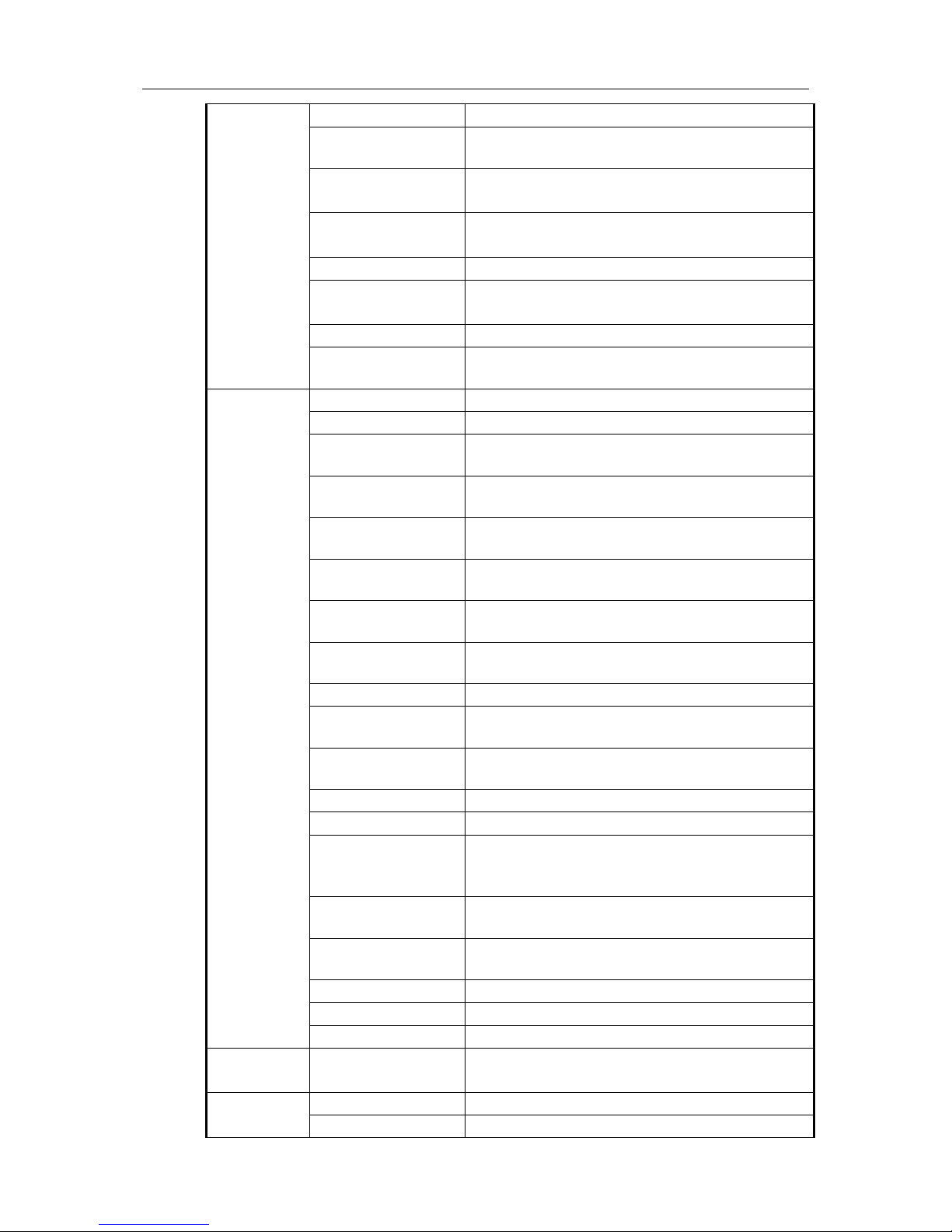
2-4
set logd tty mail port
Set SMTP port for the port log emails.
set logd tty mail type
Set how the port logs are sent by email (sending
method).
set logd tty mail
subject
Set the email subject for port logs.
set logd tty mail
sender
Set the email address of the sender for port logs.
set logd tty mail auth
Set SMTP authentication for the port log emails.
unset logd tty mail
auth
Remove settings of SMTP authentication for port
log emails.
add logd tty ftp
Register a destination FTP server for port logs.
remove logd tty ftp
Remove settings of a destination FTP server for
port logs.
Portd object
set portd connect
Set the connection mode of the port server.
set portd menu
Set the display method of the port server menu.
set portd auth
Set whether or not to use port user authentication
when connecting from a Telnet client.
set portd telrw
Specify the service port start number for Telnet
Normal mode.
set portd telro
Specify the service port start number for Telnet
Monitoring mode.
set portd sshrw
Specify the service port start number for SSH
Normal mode.
set portd sshro
Specify the service port start number for SSH
Monitoring mode.
set portd tty session
Set the authorized protocols and modes for
connection to the serial ports.
set portd tty brk_char
Set the NVT break character.
set portd tty nl
Set the conversion method for the line feed format
received from the network.
set portd tty cmdchar
Set a substitute character code to go to the port
server menu.
set portd tty label
Set serial port labels.
set portd tty limit
Set a number of sessions for a serial port.
set portd tty timeout
Set the timeout function on and off for the port
server menu, Normal mode (rw) sessions, and
Monitoring mode (ro) sessions.
set portd idle_timeout
Set a value for the idle timer for the select menu,
port server menu, and Normal mode (rw) sessions.
set portd ro_timeout
Set a value for the session timer of Monitoring
mode (ro) sessions.
unset portd tty label
Remove serial port label settings.
enable portd
Enable port server.
disable portd
Disable port server.
Console
object
set console
Set the console.
Telnetd
object
set telnetd port
Set the Telnet server port number.
enable telnetd
Enable the Telnet server.
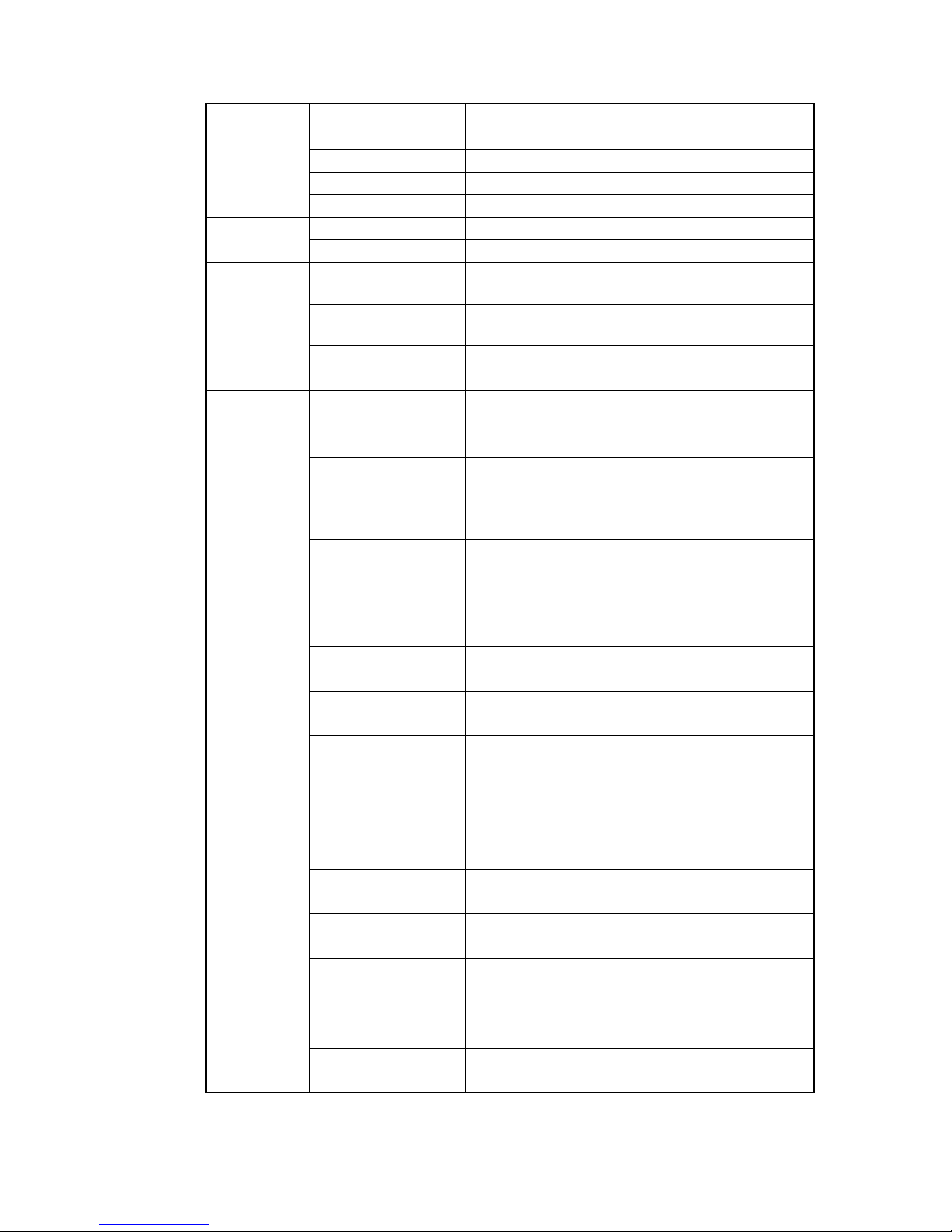
2-5
disable telnetd
Disable the Telnet server.
sshd object
set sshd auth
Set the user authentication type for the SSH server.
set sshd port
Set the SSH server port number.
enable sshd
Enable the SSH server.
disable sshd
Disable the SSH server.
Ftpd object
enable ftpd
Enable the FTP server.
disable ftpd
Disable the FTP server.
Security
object
create allowhost
Create a list of hosts and services authorized for
connection.
delete allowhost
Delete a list of hosts and services authorized for
connection.
delete allowhost
allentry
Delete a list authorizing connection for all hosts.
Authtication
object
create auth
access_group
Create access groups and serial port access
privileges.
set auth mode
Set the user authentication method.
set auth su_cmd
username
In the RADIUS authentication or TACACS+
authentication/approval function, set the user name
used when executing the “su” command with
external authentication.
set auth radius retry
Set the number of times the authentication request
packet is resent to the RADIUS authentication
server.
set auth radius server
addr
Set the IP address of the RADIUS authentication
server.
set auth radius server
port
Set the authentication port number of the RADIUS
authentication server.
set auth radius server
key
Set the secret key of the RADIUS authentication
server.
set auth radius server
timeout
Set the timeout time for the response packet sent
back from the RADIUS authentication server.
set auth radius server
portusr
Set the port user identifier used with RADIUS
authentication.
set auth radius server
normal
Set the normal user identifier used with RADIUS
authentication.
set auth radius server
root
Set the device management user identifier used
with RADIUS authentication.
set auth radius server
nas_id
Register the NAS-ID attribute notified to the
RADIUS authentication server.
set auth radius
def_user
Configure access methods for users for which a
user group cannot be identified.
set auth tacacs
server addr
Set the IP address of the TACACS+ server
(authentication/approval).
set auth tacacs
server key
Set the secret key of the TACACS+ server
(authentication/approval).

2-6
set auth tacacs
server timeout
Set the timeout time for the response packet sent
back from the TACACS+ server
(authentication/approval).
set auth tacacs
def_user
Configure access methods for users for which a
user group cannot be identified when using
TACACS+ authentication and approval.
unset auth radius
server addr
Remove the IP address of the RADIUS
authentication server.
unset auth radius
server portusr
To remove the port user identifier when using
RADIUS authentication.
unset auth radius
server normal
To remove the normal user identifier when using
RADIUS authentication.
unset auth radius
server root
To remove the device management user identifier
when using RADIUS authentication.
unset auth radius
server nas_id
Remove the NAS-ID attribute notified to the
RADIUS authentication server.
unset auth tacacs
server addr
Remove the IP address of the TACACS+ server
(authentication/approval).
delete auth
access_group
Delete access groups and serial port access
privileges.
Accounting
object
set acct mode
Set the saving mode for accounting logs.
set acct radius retry
Set the number of times accounting packets are
resent to the RADIUS accounting server.
set acct radius
auth_deny_stop
Set the sending method of accounting STOP
packets when user authentication has failed.
set acct radius server
addr
Set the IP address of the RADIUS accounting
server.
set acct radius server
port
Set the accounting port number of the RADIUS
accounting server.
set acct radius server
key
Set the secret key of the RADIUS accounting
server.
set acct radius server
timeout
Set the timeout time for the response packet sent
back from the RADIUS accounting server.
set acct radius server
nas_id
Register the NAS-ID attribute notified to the
RADIUS accounting server.
set acct tacacs
auth_deny_stop
Set the sending method of accounting STOP
packets when TACACS+ authentication or approval
has failed.
set acct tacacs
server addr
Set the IP address of the TACACS+ server
(accounting).
set acct tacacs
server key
Set the secret key of the TACACS+ server
(accounting).
set acct tacacs
server timeout
Set the timeout time for the response packet sent
back from the TACACS+ server (accounting).
unset acct radius
server addr
Remove the IP address of the RADIUS accounting
server.
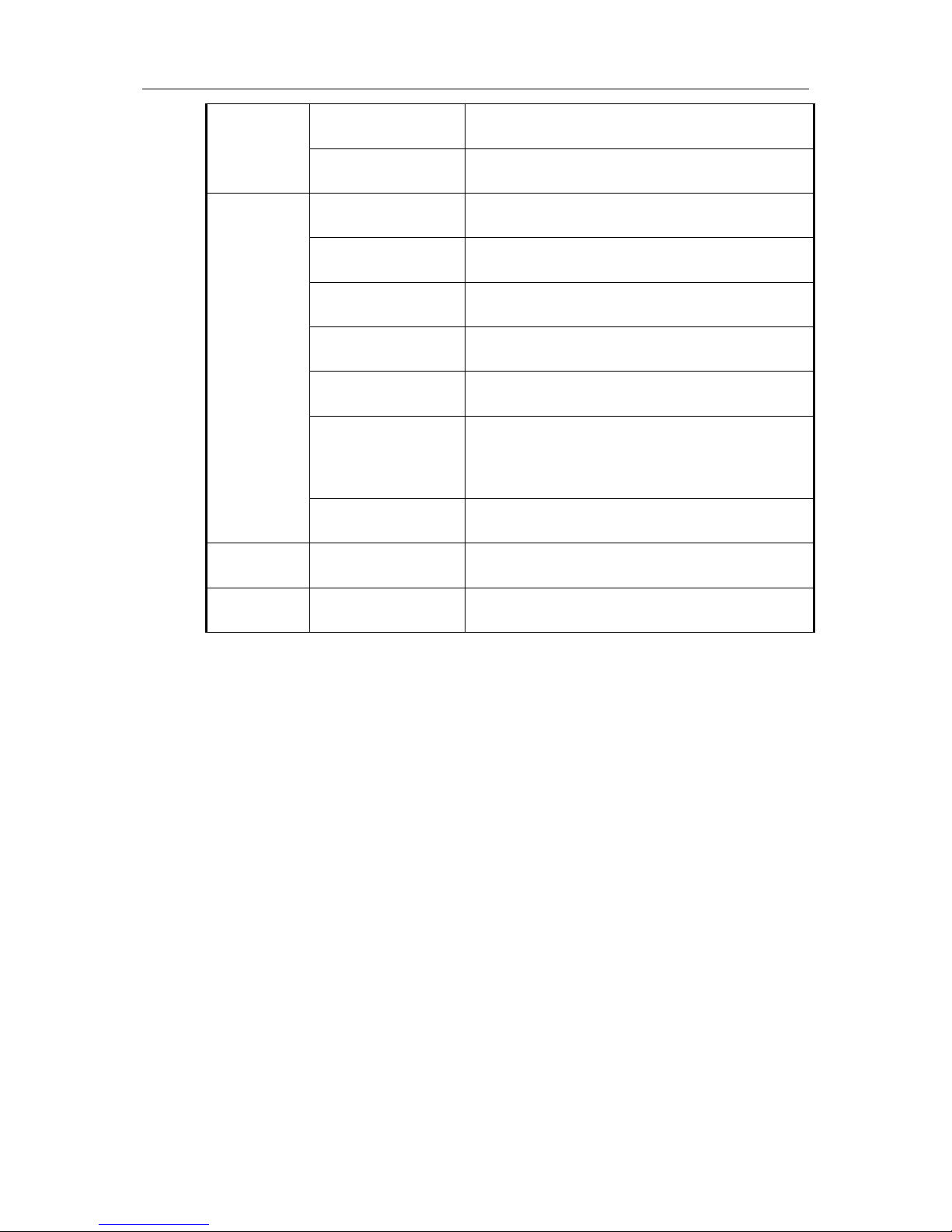
2-7
unset acct radius
server nas_id
Remove the NAS-ID attribute notified to the
RADIUS accounting server.
unset acct tacacs
server addr
Remove the IP address of the TACACS+ server
(accounting).
Terminal
output object
set terminal default
editing
Set the default setting for enabling or disabling
terminal line editing.
set terminal default
height
Set the default setting for the number of lines on
one page of the terminal.
set terminal default
width
Set the default setting for the number of characters
on one line of the terminal.
set terminal default
page
Set the default setting for enabling or disabling the
terminal paging function.
set terminal default
prompt
Set the default setting for the display format of the
terminal prompt.
set terminal default
redisp
Set whether or not to redisplay by default the
previously entered command string on the next
prompt screen after a command input error has
occurred.
set terminal default
timeout
Set the default value for the terminal automatic
logout time.
Temperature
object
set temperature
adjust
Set the temperature correction value of the
temperature sensor.
Timezone
object
set timezone
Set the time zone.
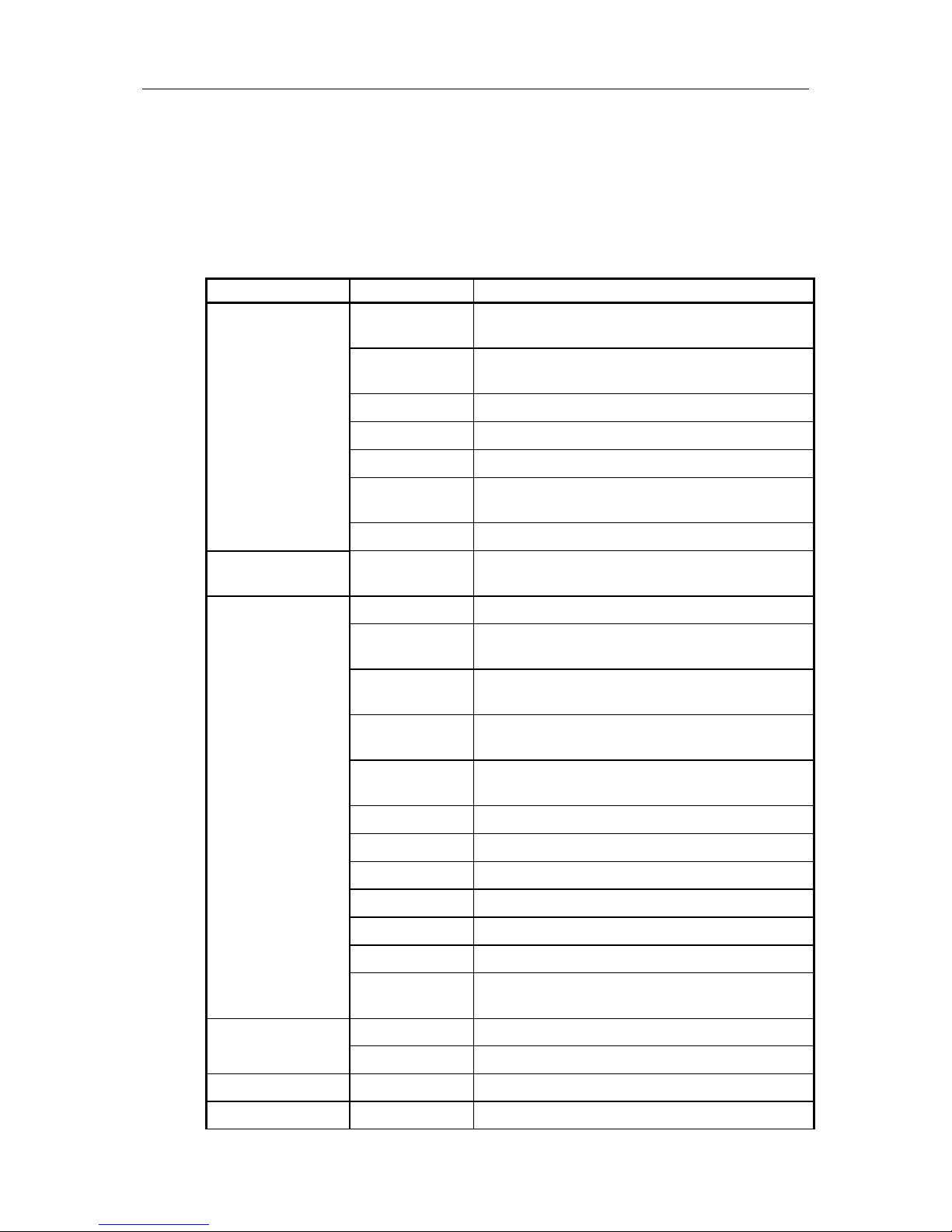
2-8
2.2 Display commands overview
This section gives a list of display commands that can be used on the NS-2250.
Table 2-2 Display command list
Class
Command
Description
System status show version Display the system hardware configuration,
system software version, boot information, etc.
show
environment
Display the information of power and
Temperature.
show slot Display the USB port information.
show cpu Display the CPU utili zat i on rat e.
show memory Display the memory usage rate.
show log Display the console log or the command
execution log.
show support Command used to display support information.
Bonding
information
show bonding Display the bonding information.
Network
information
show ether Display information about the NS-2250 LAN port.
show stats ether Display statistical information about the NS-2250
LAN port.
show ip Display the NS-2250 host name and IP address,
and the TCP keepalive time.
show ip host Display a list of the host names and IP addresses
registered to the NS-2250.
show ip route Display the static routes registered to the NS-
2250.
show tcp Display the status of the TCP session.
show udp Display the status of UDP.
show stats ip Display the IP statistical information.
show arp Display the cont ent of ARP entries.
show stats tcp Display TCP statistical information.
show stats udp Display UDP statistical information.
show dns Display the settings of the NS-2250 DNS client
function.
User status show user Display a list of created users.
show user login Display a list of currently logged in users.
SNMP agent status show snmp Display the status of the SNMP agent.
SNTP status show sntp Display the status of the SNTP client.
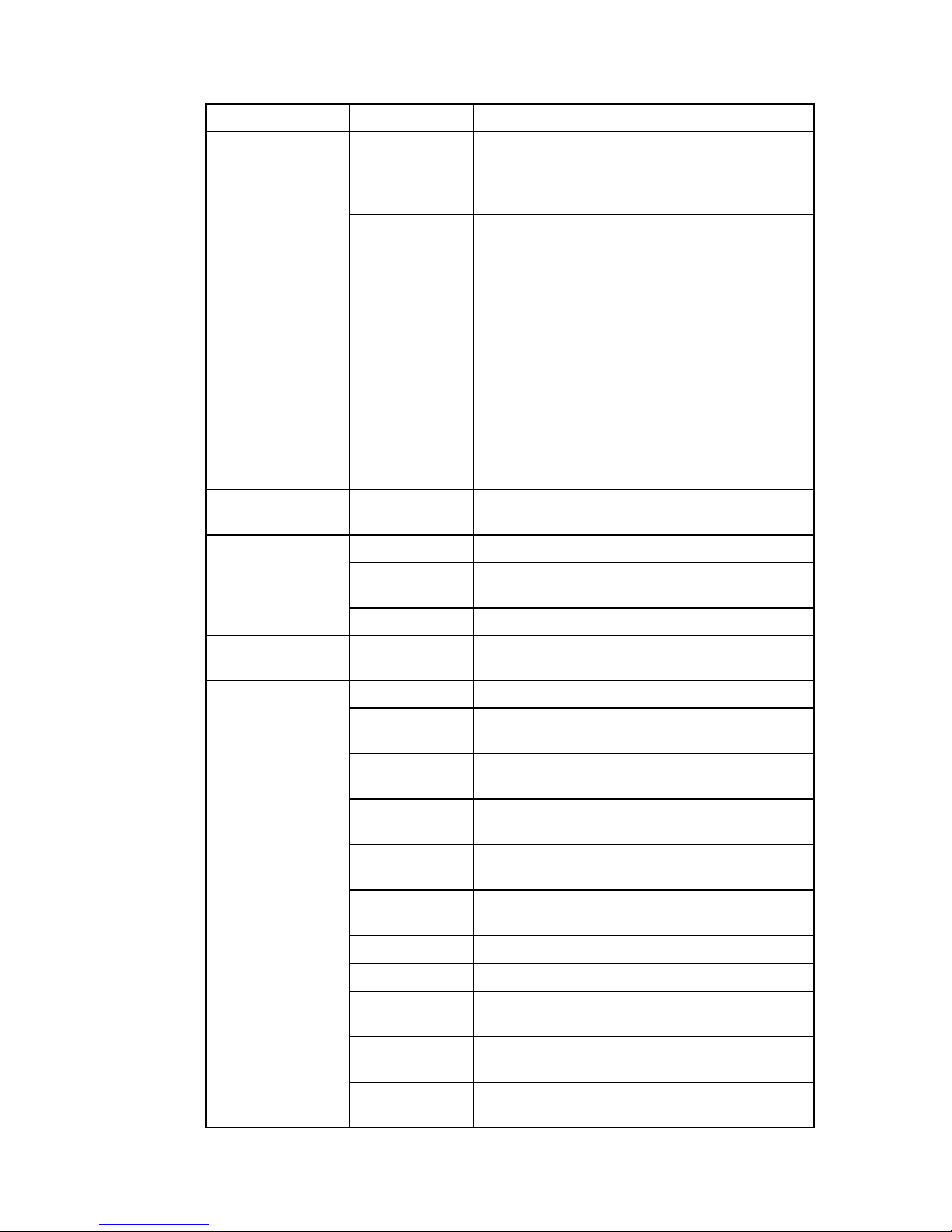
2-9
Syslog status show syslog Display t he st atus of the syslog client.
NFS status show nfs Display the status of the NFS client function.
Port server status show portd Display the port server status.
show portd tty Display the port server setting for each serial port.
show portd
session
Display the status of port server sessions.
show tty Displays the status of the serial ports.
show stats tty Displays the serial ports statistical information.
show logd Display the port log status of each serial port.
show stats logd
tty
Display the port log statistical information of each
serial port.
Console status show console Display the CONSOLE port status.
show stats
console
Display the CONSOLE port statistical information.
Server status show service Display status of internal management servers.
Security status show allowhost Display a list of hosts and services authorized for
connection.
Config information show config Display the NS-2250 current settings.
show config
startup
Display the content of the startup files.
show config info Display information related to the startup files.
Terminal setting
information
show terminal Display the settings of the used terminal.
Auth/Acct
information
show auth Display the user authentication method.
show auth
radius
Display the RADIUS authentication client settings.
show auth
tacacs
Display the settings for TACACS+ authentication
and approval.
show auth
access_group
Display the access group setting information.
show stats auth
radius
Display the statistical information of RADIUS
authentication client.
show stats auth
tacacs
Displays TACACS+ statistical information.
show acct Display the account saving method.
show acct radius Display the RADIUS accounting client settings.
show acct
tacacs
Display the settings for TACACS+ accounting.
show stats acct
radius
Display statistical information of the RADIUS
accounting client.
show stats acct
tacacs
Display statistical information of TACACS+
accounting.
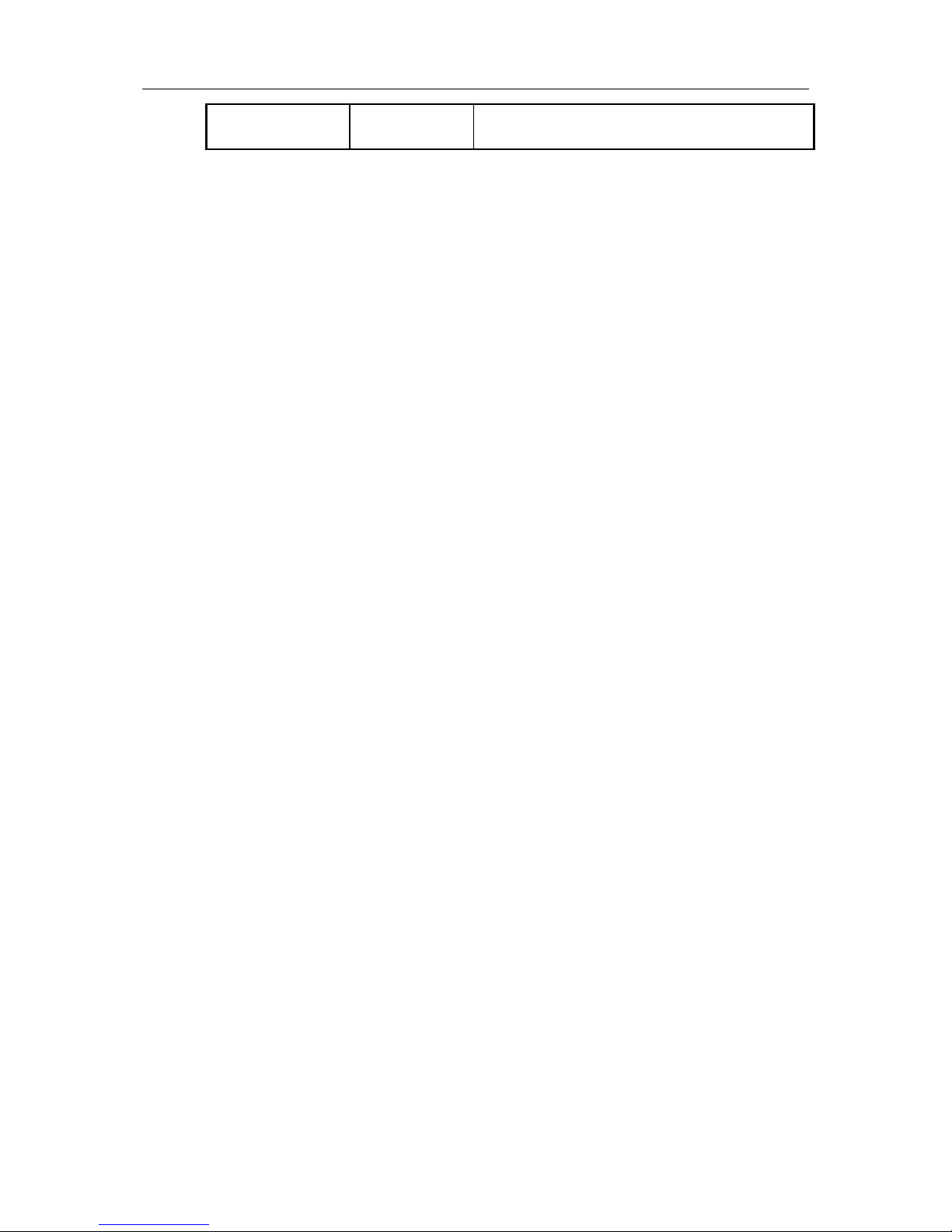
2-10
Timezone
infomation
show timezone Display the NS-2250 time zone and a list of the
time zones that can be set.
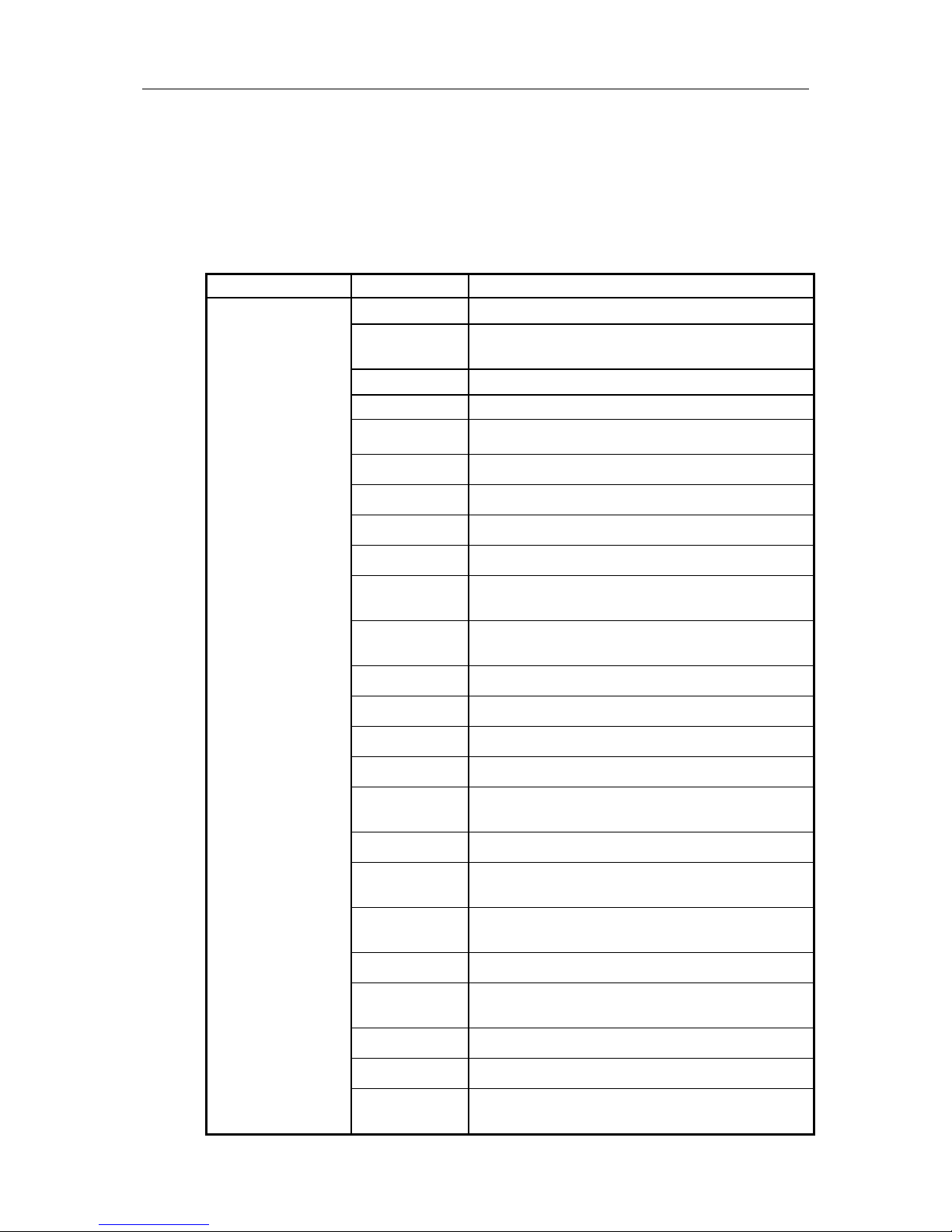
2-11
2.3 Maintenance commands overview
This section gives a list of maintenance commands that can be used on the NS-2250.
Table 2-3 Maintenance command list
Class
Command
Description
Basic maintenance
commands
date Set the NS-2250 date and time.
engineering Switch the NS-2250 operating mode to
engineering mode.
exit This command is alias of logout.
logout Log out from the NS-2250.
ping
Check the communication with a connected host
on an IP network.
reboot Reboot the NS-2250.
shutdown Shut down the NS-2250.
su Log in as a device management user.
telnet Log in to a connected host via a Telnet client.
trace Perform tracing of the packets sent and received
by the NS-2250 for each protocol.
traceroute Examine the information of the route to the
specified host.
switch bonding Switch the act ive port.
hangup Reset the service of a specific serial port.
history Display the command execution history.
logsave Save the port logs of serial ports.
loginfo Display a list of port log files saved in a FLASH
memory, and the used and free space.
clear arp Delete all dynamic ARP ent ries.
trace Perform tracing of the packets sent and received
by the NS-2250 for each protocol.
disconnect Disconnect the TCP session connected to the
specified service.
tftp setup Send and receive the startup files by TFTP.
tftp verup Send and receive the upgrade files for system by
TFTP.
tftp log Send the log files by TFTP.
tftp support Send the supportlog files by TFTP.
ftp Send and receive the startup files , upgrade fi l es,
logfiles and support files by FTP.
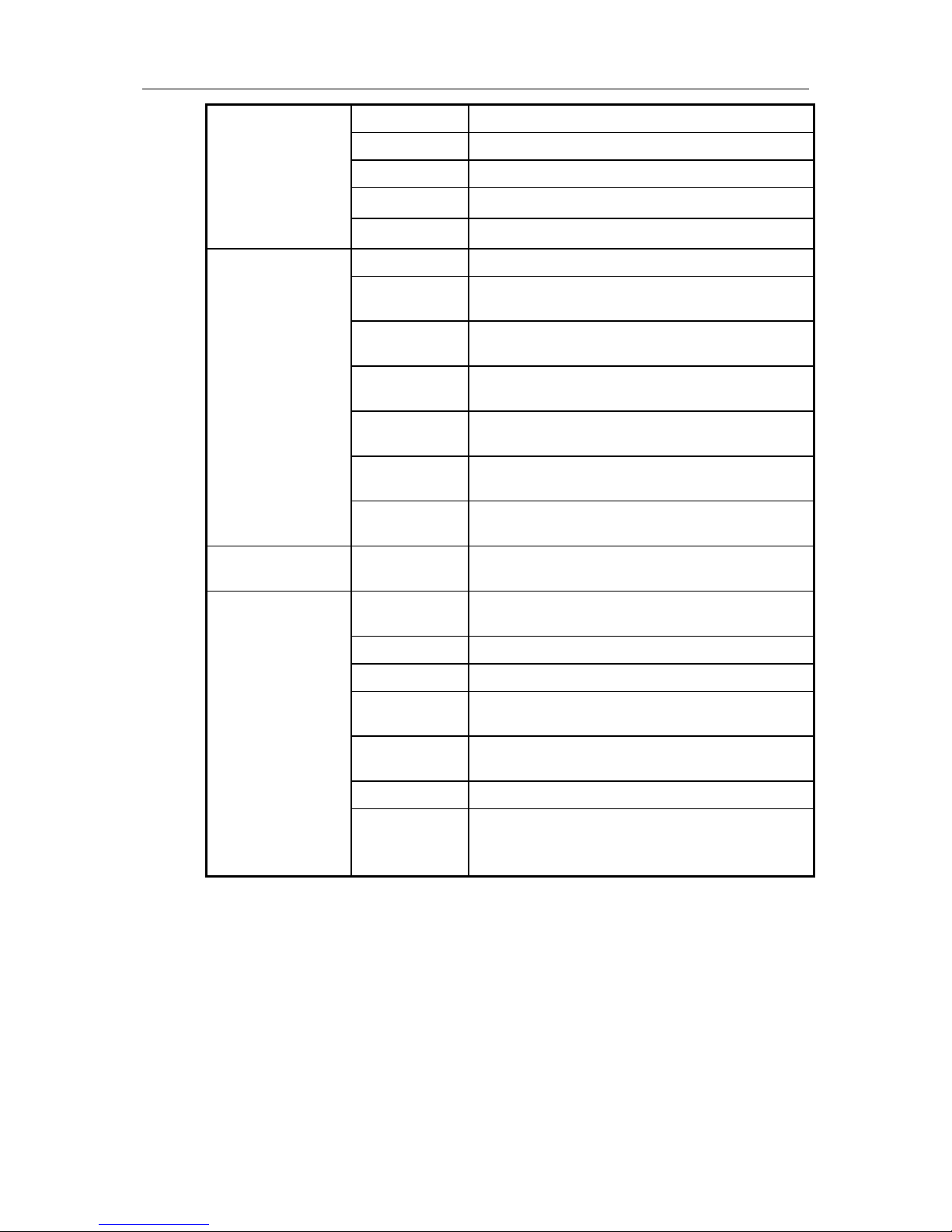
2-12
Management
commands for
settings files
write Save the NS-2250 current settings in a startup file.
clear startup Return the startup file to the default settings.
default startup Specify the startup file to be imported at startup.
copy startup Copy a startup file.
echo Display the character string at startup.
Management
command for the
system software
copy system Copy the system software image.
verup execute Upgrade or downgrade the system software using
a file sent via FTP.
verup cleanup Delete the system sof tware upgrade or downgrade
file sent via FTP.
backup system-
image
Create the system software image.
restore system-
image
Restore the system software image.
clear system-
image
Remove the system software image.
show system-
image
Display the system software image.
Console output
control commands
console Control the output of console messages.
Terminal output
control commands
terminal
timeout
Set the terminal automatic logout time.
terminal editing Enable or disable the terminal line editing function.
terminal page Enable or disable the terminal paging function.
terminal height Specify the number of lines per page of the
terminal.
terminal width Specify the number of characters per line of the
terminal.
terminal prompt Specify the display format of the terminal prompt.
terminal redisp Specify whether or not to display the previously
entered command string again after a command
input error has occurred.
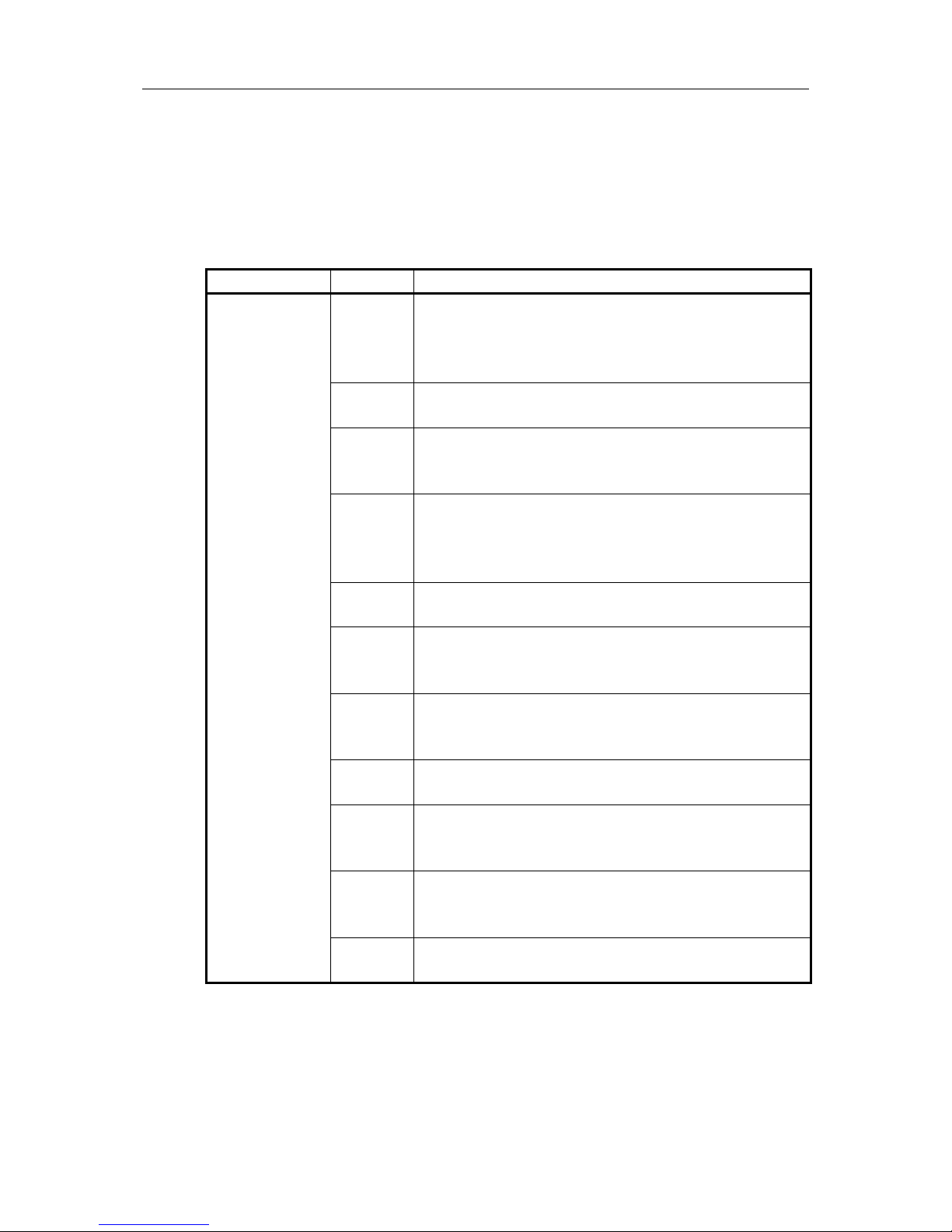
2-13
2.4 Other commands overview
This section gives a list of port server menu and port selection menu commands that can be
used on the NS-2250.
Table 2-4 List of port server menu commands
Class
Command
Description
Port server menu
commands
0
return Port Select Menu
Return to port selection menu. This menu appears only when
Select mode is selected. It does not appear when Direct mode is
selected.
1 display Port Log
Display the port logs of the currently connected serial ports.
2 display Port Log (LAST)
Display approximately the last 5000 characters in the port logs of
the currently connected serial ports.
3 start tty connection
Switch the session of the currently connected serial port to
communication mode, and then connect to the monitored
equipment.
4 close telnet/ssh session
Close the currently connected Telnet/SSH session.
5 show all commands
Display all the port server menu commands.
The same content is displayed when a “?” or tab is entered.
6 display & erase Port Log
Display and delete the port logs of the currently connected serial
ports.
7 erase Port Log
Delete the port logs of the currently connected serial ports.
8 send Port Log
Send the port logs of the currently connected serial ports to an
email address/FTP server configured in advance.
9 show Port Log configuration
Display the port log settings of the currently connected serial
ports.
10 send break to tty
Send a break signal to the currently connected serial ports.
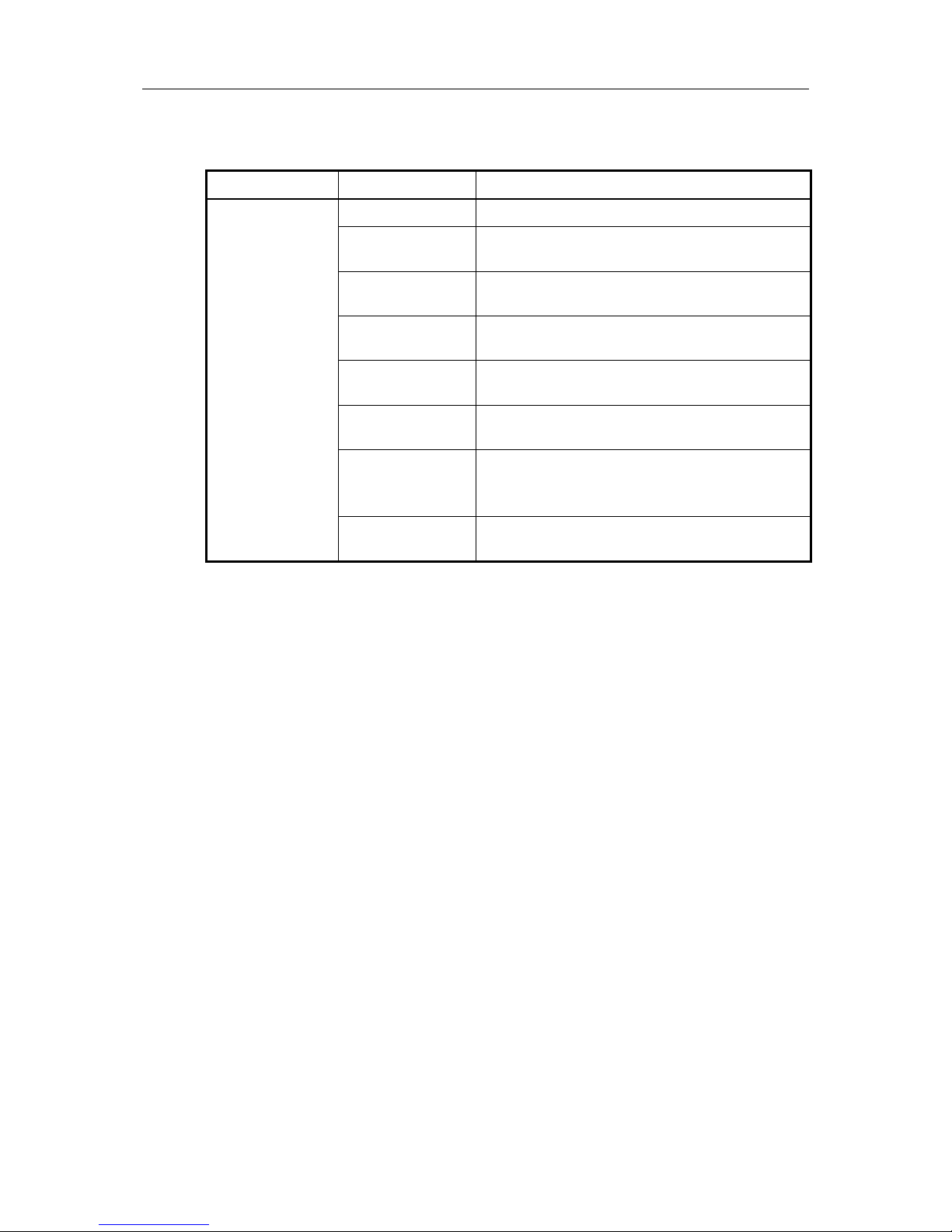
2-14
Table 2-5 List of port selection menu commands
Class Command Description
Port selection menu
commands
<ttyno> Connect to the specified serial ports in Normal mode.
<ttyno>r Connect to the specified serial ports in Monitoring
mode.
l Refresh the list of ports to which connection is
possible.
l<ttyno>-<ttyno> Refresh the specified range of ports from list of ports
to which connection is possible.
d Refresh detailed information of the user connected to
the serial port.
d<ttyno>-<ttyno> Refresh detailed inform ation of the user connected to
a range serial ports.
h/?/<TAB> Out put the help section for commands that can be
entered in the port selection menu. The same content
is displayed when a “?” or tab is entered.
e Close the port selection menu and disconnect the
Telnet/SSH session.
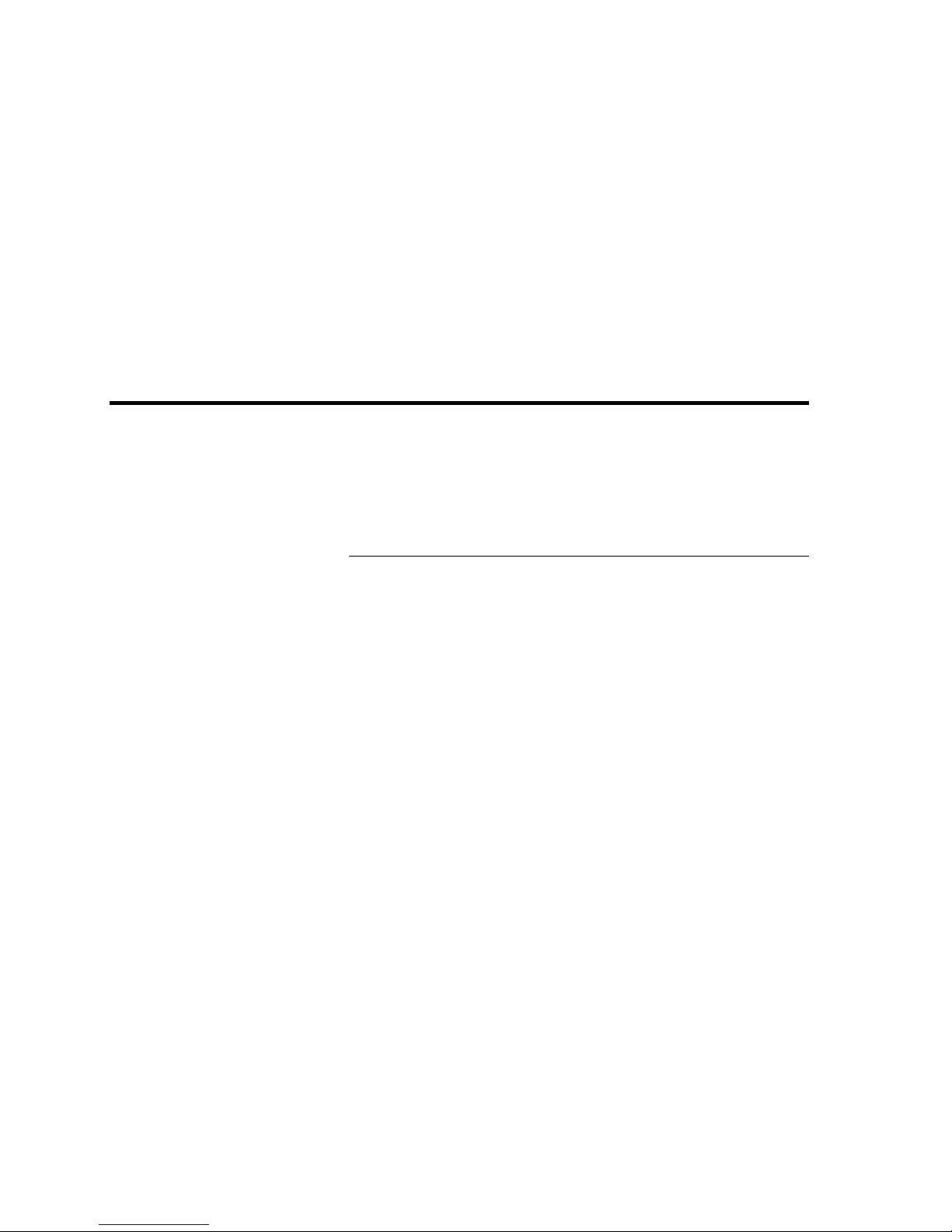
3-1
Chapter 3
Command reference format
The chapter 3 describes the format used in this command reference.
Chapter content
3.1 Format of the command reference explanation
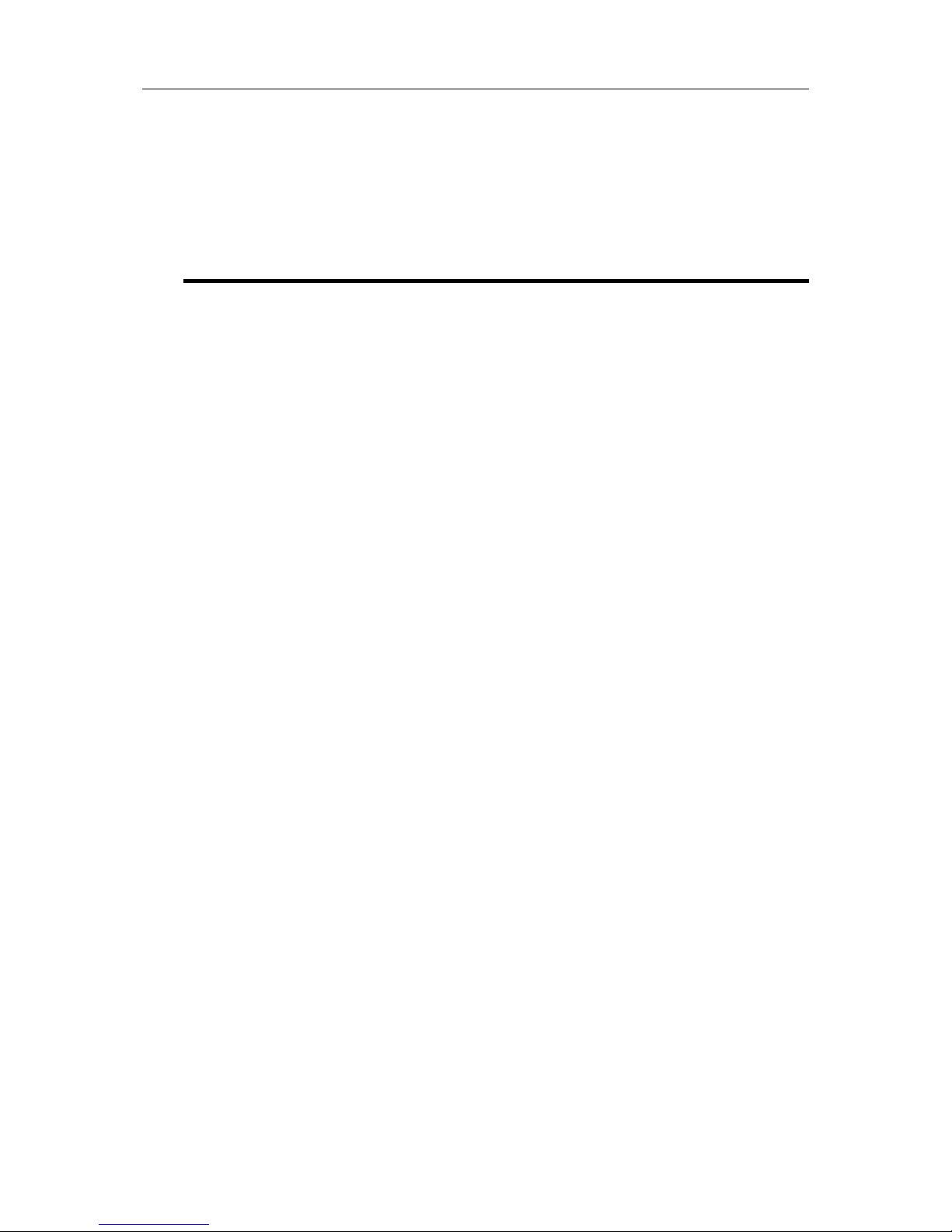
3-2
3.1 Format of the command reference explanation
The commands in this reference manual are explained by class and by object following the
format described below.
Command name
[Users who can use the command/Mode in which the command is available]
Function The command function is explained here.
Format
The command input format is described here.
command param1 param2 { param3a | param3b } [ param4 param5 ]
The strings in bold are the command or parameter strings to be entered as
they are.
The strings in italic are parameters that can be replaced by a string of your
choosing.
{ } enclose multiple parameters separated by the character | from which
one must be chosen.
[ ] enclose parameters that can be omitted.
Parameters The types and functions of the parameters are explained here.
Usage example A usage example of the command is given here.
Execution example An example of the command execution is given here.
Explanation Detailed explanations about the command options, the content of the
displayed messages, and other useful information are given here.
Note Cautionary notes on using the command are given here.
[Users who can use the command/Mode in which the command is available] shows the users
with the privilege required to use the command and the modes in which the command can be
used.
One or several of the following four types of users and modes are specified for each command.
[Normal user] : A normal user
[Administrator] : A device management user
[Port user] : A user who can access the NS-2250 serial ports.
[Required version] shows the system software version in which the command has been added.
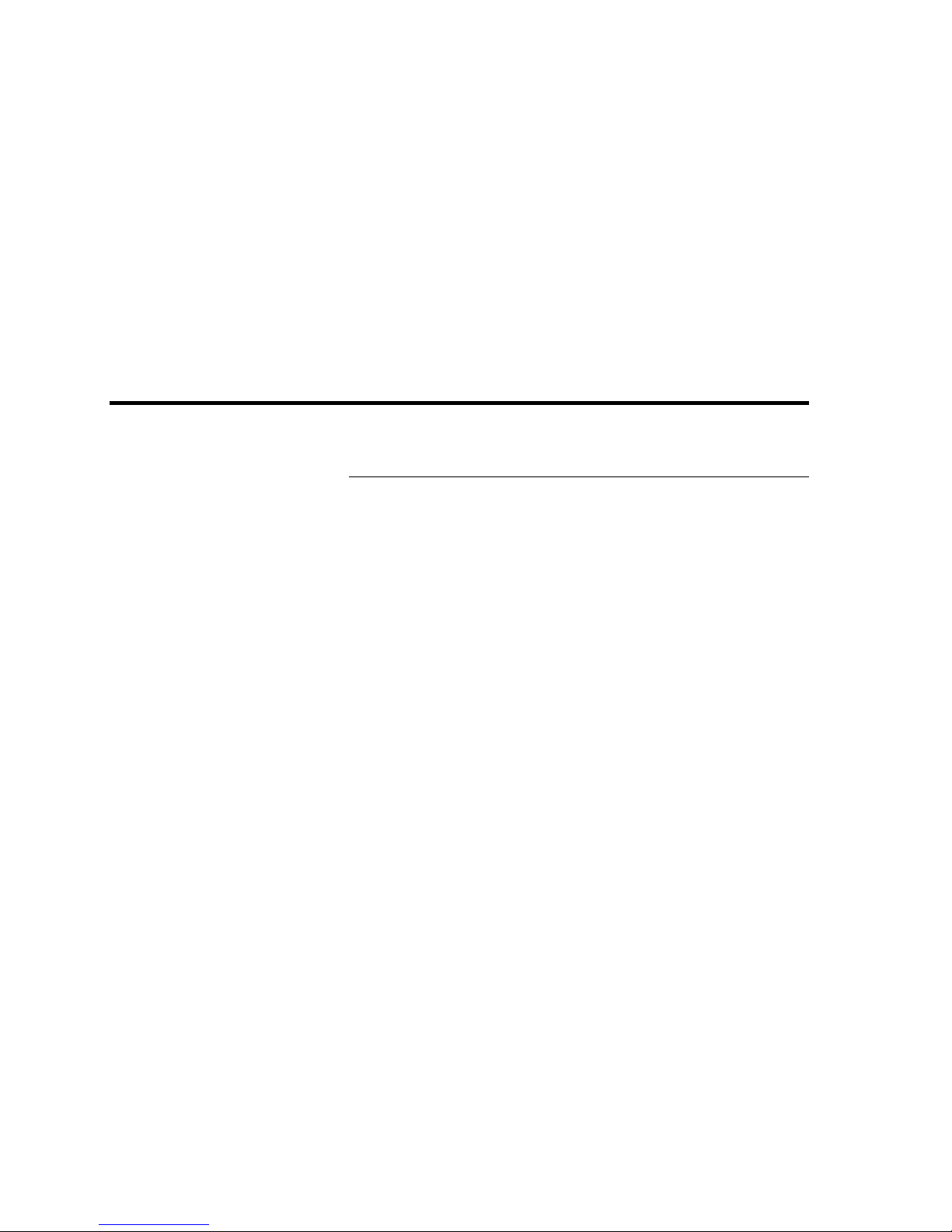
4-1
Chapter 4
Setting commands
The chapter 4 describes the setting commands that can be used on the NS-2250.
Chapter content
4.1 System setting commands
4.2 Bonding setting commands
4.3 IP host setting commands
4.4 IP route setting commands
4.5 DNS setting commands
4.6 LAN setting commands
4.7 User management/authentication setting commands
4.8 SNMP agent setting commands
4.9 SNMP trap setting commands
4.10 SNMP community setting commands
4.11 Syslog setting commands
4.12 NFS setting commands
4.13 SNTP setting commands
4.14 TTY setting commands
4.15 logd setting commands
4.16 portd server setting commands
4.17 Console setting commands
4.18 Telnetd setting commands
4.19 sshd setting commands
4.20 ftpd setting commands
4.21 Security setting commands
4.22 Authentication setting commands
4.23 Accounting setting commands
4.24 Terminal output setting commands
4.25 Temperature sensor setting commands
4.26 Time zone setting commands
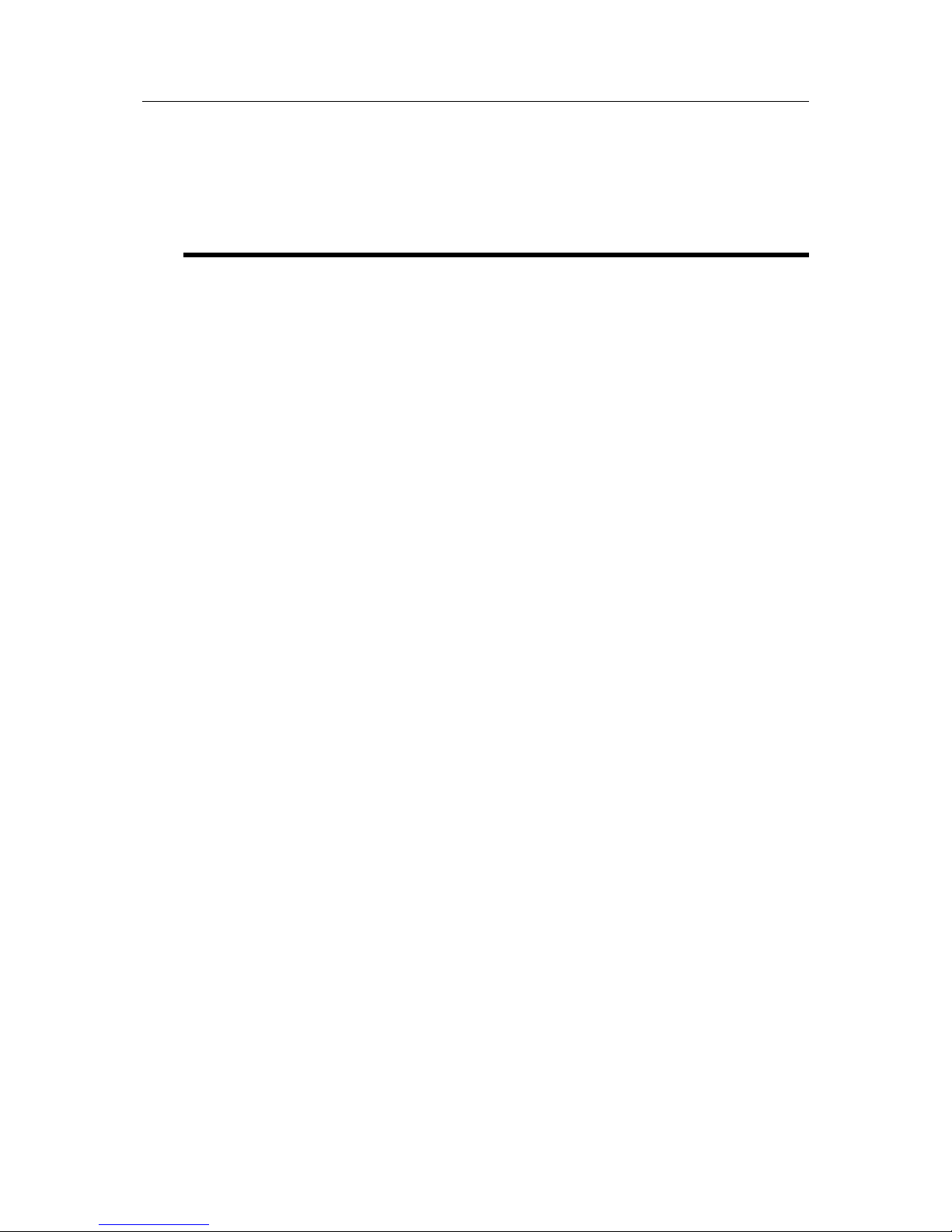
4-2
4.1 System setting commands
Commands used to configure the host name, IP address, netmask, and other objects
defining the NS-2250.
set hostname [Administrator]
Function Configure the NS-2250 host name.
Format
set hostname name
Parameters name
Specify the host name of the NS-2250.
In the host name, you can use half-width alphanumeric characters,
underbars “_”, hyphens “-”, and periods “.”. Note that the first and last
characters of the character string must be alphanumeric characters.
Furthermore, a hyphen, period, or underbar cannot be used before or
after a period.
The maximum number of characters that can be set for a host name is
64.
The default setting for this parameter in the startup file is “NS-2250”.
Usage example To set “SmartCS” as the NS-2250 host name.
set hostname SmartCS
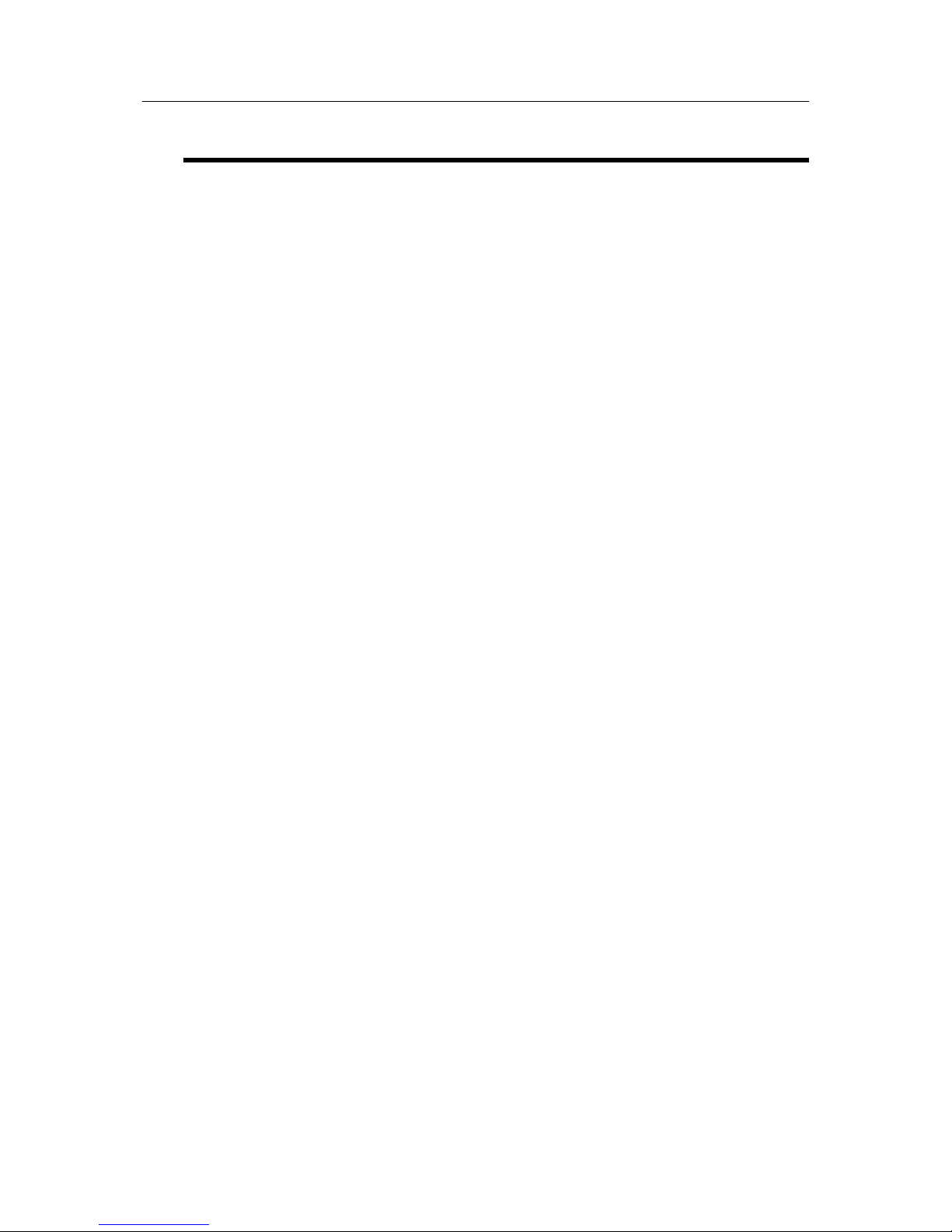
4-3
set ipaddr [Administrator]
Function Set the NS-2250 IP address.
Format
set ipaddr [{eth1 | eth2 | bond1}] ipaddr/mask
Parameters [{eth1 | eth2 | bond1}]
Specify the interface of the NS-2250.
The default setting for this parameter is eth1.
ipaddr/mask
Specify the network address of the NS-2250 as IP address/prefix size.
The IP address must be specified in the dot-decimal notation
(xxx.xxx.xxx.xxx).
If the prefix size is omitted, the setting is made according to the class.
The default setting for this parameter in the startup file is
“192.168.0.1/24”.
Usage example To set the 192.168.1.1 as the NS-2250 IP address with a prefix size of 24.
set ipaddr eth1 192.168.1.1/24
Note The registered static routes are deleted if you change the IP address of the
NS-2250. It is recommend to operate from the console terminal or from a
terminal on the same segment as the NS-2250 to change the IP address of
the NS-2250.
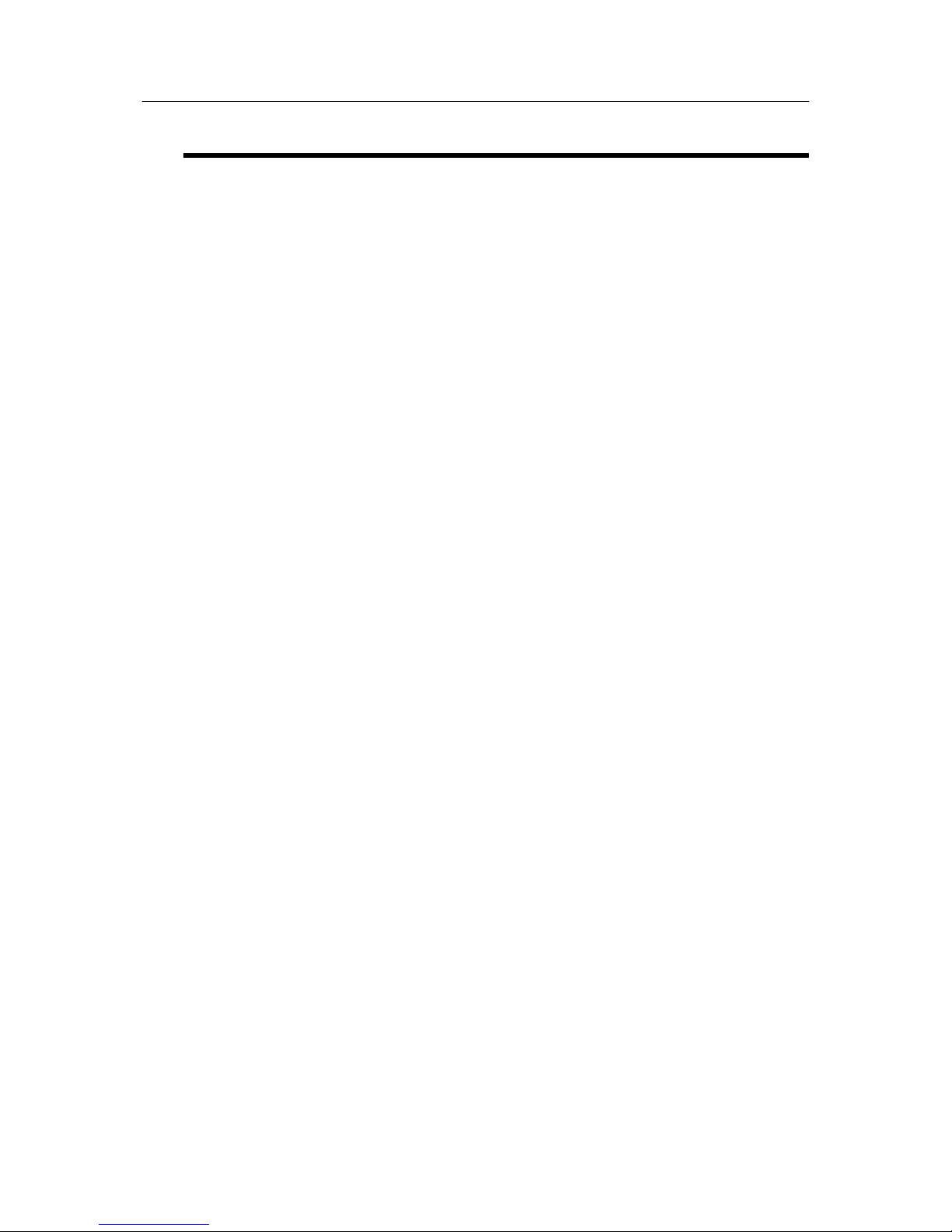
4-4
unset ipaddr [Administrator]
Function Unset the NS-2250 IP address.
Format
unset ipaddr [{eth1 | eth2 | bond1}]
Parameters [{eth1 | eth2 | bond1}]
Specify the interface of the NS-2250.
The default setting for this parameter is eth1.
Usage example Unset the 192.168.1.1 as the NS-2250 IP address
unset ipaddr eth1
Note The registered static routes are deleted if you change the IP address of the
NS-2250. It is recommend to operate from the console terminal or from a
terminal on the same segment as the NS-2250 to change the IP address of
the NS-2250.
When the bonding function is enabled, eth1 and eth2 interface designation is
error.
When the bonding function is disabled, bond1 interface designation is error.
When the bonding function is disabled, the default setting for this parameter is
eth1.
When the bonding function is enabled, the default setting for this parameter is
bond1.

4-5
set tcpkeepalive [Administrator]
Function Set the TCP keepalive time for the NS-2250.
Format
set tcpkeepalive time
Parameters
time
Specify the TCP keepalive time for the NS-2250 (the time until a
keepalive probe is sent in idle condition in TCP connection) in seconds in
the range of 60 to 7200.
The default setting for this parameter in the startup file is 180 seconds.
Usage example To set the TCP keepalive time for the NS-2250 to 10 minutes.
set tcpkeepalive 600
Explanation The changed value is applied from the next session.

4-6
4.2 Bonding setting commands
set bonding up_delay [Administrator]
F
unction configure the wait timer which is the delay period enabling slave interface after
the detection of physical linkup.
F
ormat
set bonding up_delay { on delay_time | off }
P
arameters { on delay_time | off }
configure the wait timer which is the delay period enabling slave interface
after the detection of physical linkup.
This parameter is “off” by default.
on delay_time
Specify the period by a second to wait before enabling a slave interface.
The setting range is from 1 through 60 seconds.
off
No wait.
The slave interface is in an available condition immediately when detect
a physical linkup.
U
sage example To set a period for 30 seconds.
set bonding up_delay on 30
Note
When bonding master interface is down, the slave interface is in an available
condition immediately with or without this setting.
If this parameter is "on",the condition of slave interface is going back during
waiting period.
When detect physical link down during a going back state, the slave interface
becomes the state to down.

4-7
enable bonding [Administrator]
Function Enable the bonding function.
Format
enable bonding
Note The bonding function is disable by default.
When the bonding function is enabled, the setting of IP address/routing at
eth1 is automatically inherited to bond1, and the configuration of IP
address/routing at eth1/eth2 are deleted.

4-8
disable bonding [Administrator]
Function Disable the bonding function.
Format
disable bonding
Note When the bonding function is disabled, the setting of IP address/routing at
bond1 is automatically inherited to eth1.

4-9
4.3 IP host setting commands
These are objects managing the handling of host names and IP addresses.
Pairs of these objects are registered as host entries.
create ip host [Administrator]
Function Register a pair of a host name and an IP address (host entry).
Format
create ip host hostname ipaddr [ port port_num ]
Parameters hostname
Specify the host name to be registered.
In the host name, you can use half-width alphanumeric characters,
underbars “_”, hyphens “-”, and periods “.”. Note that the first and last
characters of the character string must be alphanumeric characters.
Furthermore, a hyphen, period, or underbar cannot be used before or
after a period.
The maximum number of characters that can be set for a host name is
64.
ipaddr
Specify an IP address for the host name.
The IP address must be specified in the dot-decimal notation
(xxx.xxx.xxx.xxx).
port port_num
Specify the TCP port number of the device to which you want to connect
with Telnet commands.
You can specify a number from 0 through 65535 for the port number.
This port number is valid only for Telnet clients of the NS-2250. It is not
used by other clients (ping or SNTP, syslog, FTP, SNMP, etc.).
Usage example To register a host with “host10” as the host name, and “192.168.1.10” as the
IP address.
create ip host host10 192.168.1.10
Explanation You can create up to 99 host entries.
Note A host with the name “localhost” cannot be registered.

4-10
delete ip host [Administrator]
Function Delete the host entry.
Format
delete ip host hostname
Parameters hostname
Specify the host name to delete.
Usage example To delete the host entry with the host name “host10”.
delete ip host host10

4-11
4.4 IP route setting commands
These are objects managing the static routing settings for the NS-2250.
Set the destination network address and the gateway address.
create ip route [Administrator]
Function Create a static route to an IP address.
Format
create ip route { ipaddr/mask | default } gateway gwaddr [ metric metric ]
Parameters { ipaddr/mask | default }
Set the host address or the network address of the destination in the “IP
address/prefix size” format.
The IP address must be specified in the dot-decimal notation
(xxx.xxx.xxx.xxx).
If the prefix size is omitted, the setting is made according to the class.
default
This represents the default gateway.
The parameter is set to the default gateway also if you specify “0.0.0.0/0”.
gateway gwaddr
Specify the IP address of the gateway used to forward the IP packets.
[ metric metric ]
Specify the value of metric in the 0 to 100 range. The parameter is set to
the default value 0 if omitted.
Usage example To set 192.168.1.1 as the NS-2250 default gateway.
create ip route default gateway 192.168.1.1
Explanation You can create up to 99 stati c rout es.
To modify a static route, first delete it with the “delete ip route” command,
and then add a new one with the “create ip route” command.

4-12
delete ip route [Administrator]
Function Delete the static route.
Format
delete ip route { ipaddr/mask | default } gateway gwaddr
Parameters ipaddr/mask
Specify the destination host address or network address to be deleted in
the “IP address/prefix size” format.
The IP address must be specified in the dot-decimal notation
(xxx.xxx.xxx.xxx).
If the prefix size is omitted, the setting is made according to the class.
default
This represents the default gateway.
The parameter is set to the default gateway also if you specify “0.0.0.0/0”.
gateway gwaddr
Specify the IP address of the gateway to delete.
Usage example To delete the default gateway of the NS-2250.
delete ip route default
Explanation To modify a static route, first delete it with the “delete ip route” command, and
then add a new one with the “create ip route” command.

4-13
4.5 DNS setting command
These are objects managing the operating conditions of the NS-2250 DNS client function.
Up to two DNS servers can be register to the NS-2250.
set dns [Administrator]
Function Register the DNS server used for name resolution.
Format
set dns { 1 | 2 } ipaddr
Parameters { 1 | 2 }
Specify 1 or 2 for the identification number of the DNS server to register.
ipaddr
Specify the IP address of the DNS server.
The IP address must be specified in the dot-decimal notation
(xxx.xxx.xxx.xxx).
Usage example To set the DNS server with the address 192.168.1.100 as the DNS server No.
1.
set dns 1 192.168.1.100
Explanation (1) You can make the settings for two DNS servers.
(2) The DNS server No. 1 is the primary server.
The DNS server No. 2 is the secondary server.
Note When you register a DNS server, the server program storing the port logs
restarts. Therefore, the session of the Telnet/SSH client accessing the serial
ports is disconnected.
If the DNS client is configured, performance may drop depending on the
status of the DNS server. In environments in which port log transfers are
frequent, we recommend specifying and configuring the IP addresses, and not
using the DNS server for name resolution of the servers (email, FTP, and
syslog).

4-14
set dns localdomain [Administrator]
Function Configure the local domain to which the NS-2250 belongs.
Format
set dns localdomain domain_name
Parameters domain_name
Specify the name of the local domain to which the NS-2250 belongs.
In the local domain name, you can use half-width alphanumeric
characters, underbars “_”, hyphens “-”, and periods “.”. Note that the first
and last characters of the character string must be alphanumeric
characters. Furthermore, a hyphen, period, or underbar cannot be used
before or after a period.
The maximum number of characters that can be specified for a domain
name is 64.
Usage example To specify “example.co.jp” as the NS-2250 local domain.
set dns localdomain example.co.jp
Note When you set the local domain, the server program storing the port logs
restarts. Therefore, the session of the Telnet/SSH client accessing the serial
ports is disconnected.

4-15
unset dns [Administrator]
Function Delete the information of a registered DNS server.
Format
unset dns { 1 | 2 }
Parameters
{ 1 | 2 }
Specify the identification number (1 or 2) of the DNS server whose
information you want to delete.
Usage example To delete the information of the DNS server No. 1.
unset dns 1
Note When you delete the information of a DNS server, the server program storing
the port logs restarts. Therefore, the session of the Telnet/SSH client
accessing the serial ports is disconnected.

4-16
unset dns localdomain [Administrator]
Function Delete the settings of the local domain to which the NS-2250 belongs.
Format
unset dns localdomain
Parameters None
Usage example unset dns localdomain
Note When you delete the local domain settings, the server program storing the
port logs restarts. Therefore, the session of the Telnet/SSH client accessing
the serial ports is disconnected.

4-17
4.6 LAN setting commands
These are objects managing the NS-2250 physical LAN port.
set ether nego [Administrator]
Function Configure the auto-negotiation operation for the LAN port.
Format
set ether [{ eth1 | eth2 }]
nego { enable | disable { full-100 | full-10 | half-100 | half-10 } }
[ { mdi | mdix | mdi-auto } ]
Parameters [{eth1 | eth2 }]
Specify the interface of the NS-2250.
The default setting for this parameter is eth1.
nego { enable | disable { full-100 | full-10 | half-100 | half-10 } }
Enable or disable auto-negotiation.
Specify “enable” to use auto-negotiation. The speed and the full
duplex/half duplex settings are configured automatically.
Set “disable” to not use auto-negotiation. In this case, you have to specify
the speed and full duplex/half duplex settings.
Specify “full-100” to set the speed to 100 Mbps in full duplex.
Specify “full-10” to set the speed to 10 Mbps in full duplex.
Specify “half-100” to set the speed to 100 Mbps in half duplex.
Specify “half-10” to set the speed to 10 Mbps in half duplex.
This parameter is enabled by default.
[ { mdi | mdix | mdi-auto } ]
Specify the connection mode.
The default of parameter is mdi-auto with the “nego enable” and mdi with
the “nego disable”.
Specify “mdi” to set the mdi mode.
Specify “mdix” to set the mdix mode.
Specify “mdi-auto” to set the mdi-auto mode.
Usage example To disable auto-negotiation for the LAN1 port and set a speed of 10 Mbps in
full duplex.
set ether eth1 nego disable full-10
Note The link may be down for several seconds when this command is executed.

4-18
4.7 User management and authentication setting commands
Commands used to configure settings such as users and passwords with NS-2250 user
management objects.
create user [Administrator]
Function Create a user.
Format
create user username
group { setup | verup | log | normal | portusr } [ uid userid ]
[ port enable_port_list ] [ { password | encrypt string } ]
Parameters username
Specify the name of the user to create.
In the user name, you can use half-width alphanumeric characters,
underbars “_”, and hyphens “-”.
The maximum number of characters is 16 (64 if you use RADIUS
authentication function).
group { setup | verup | log | normal | portusr }
Specify the group of the user you want to create.
setup Setup user group
verup Upgrade user group
log Port log acquisition user group
normal Normal user group
portusr Port user group
[ uid userid ]
Specify the ID number of the user to create.
If you do not specify this parameter, user ID numbers are assigned from
available user IDs in the same group, starting from the smallest number.
[ port enable_port_list ]
Specify the ports that can be used by port users in the 1 to 48 range.
The range of ports that you can specify varies depending on the model.
Specify a list of serial ports separated by hyphens “-” and commas “,”
to set multiple ports in a single command.
This parameter in enabled only when you have specified the port user
group (group portusr).
[ { password | encrypt string } ]
password
Specify the password of the user to create.
When the command is executed with this parameter specified, a
message prompting you to enter a password is displayed. Enter a

4-19
password.
When you press the Enter key after entering the password, a
message prompting you to confirm the password is displayed. Enter
the same password again.
If you do not specify this parameter and the encrypt parameter, no
passwords are allocated to created users.
Setting a password using this command changes the format of the
commands written in the startup file to the format specified with the
encrypt parameter. The set password becomes a character string that
has been converted using a hash function.
You can check the converted password with the “show config”
command.
encrypt string
Set the passwords of users to create using the character string after
the conversion with the hash function.
When the command is executed with this parameter specified, no
password entry or confirmation messages are displayed. This
parameter is convenient to embed a startup file containing login user
settings with passwords.
If you do not specify this parameter and the password parameter, no
passwords are allocated to created users.
Usage example To create a normal user named “user1” with the ID “101” and a password.
create user user1 group normal uid 101 password
New password : Password entry (not displayed)
Retype new password : Password entry (not displayed)
Explanation (1) The following users are registered by default in the NS-2250 without
password. “root” and “portusr” users cannot be deleted.
root (uid:0) verup (uid:199)
somebody (uid:100) log (uid:200)
setup (uid:198) portusr (uid:500)
(2) When registering a port user, if you have not configured with the “port”
parameter the serial ports to which this user can access, configure them
using the “set user port” command.
(3) For users using the SSH public key authent icat i on m ethod, it is
necessary to register the SSH public key using the “set user sshkey”
command after executing this command.
(4) To send a setup file to the NS-2250 or download it from the NS-2250 via
FTP/SFTP, you must be logged in as a setup user (setup).
(5) To send an upgrade file to the NS-2250 via FTP/SFTP, you must be
logged in as an upgrade user (verup).
(6) To acquire a port log file via FTP/SFTP, you must be logged in as a port
log acquisition user (log).
(7) User such as “adm” and “operator” are reserved in advance in the

4-20
system and cannot be created.
(8) The number of users that can be created in the NS-2250 is as follows.
Normal users: Up to 91 users can be registered with IDs from 100 to 190.
Port users: Up to 99 users can be registered with IDs from 501 to 599.
For details on user privileges of each user category, see Appendix B, “User
privileges” in the Instruction Manual.

4-21
set user password [Administrator]
Function Change the user password for login.
Format
set user username { password | encrypt string }
Parameters username
Specify the name of the user whose password you want to change.
In the user name, you can use half-width alphanumeric characters,
underbars “_”, and hyphens “-”.
The maximum number of characters is 16.
{ password | encrypt string }
Specify the password setting method.
password
When the command is executed with the “password” parameter
specified, a message prompting you to enter a new password is
displayed. Enter a password. When you press the Enter key after
entering the password, a message prompting you to confirm the
password is displayed. Enter the same password again.
encrypt string
When the command is executed with the “encrypt” parameter
specified, the subsequent character string is handled as the password
string converted using a hash function. Set the password as this
converted character string.
Changing a password using this command changes the format of the
commands written in the startup file to the format specified with the
encrypt parameter used with the “create user” command. The
changed password becomes a character string that has been
converted using a hash function.
You can check the converted password with the “show config”
command.
Usage example To change the password of user1
set user user1 password
Changing password for user user1
New password : Password entry (not displayed)
Retype new password : Password entry (not displayed)
Password for user1 changed
Explanation To delete the password, execute the “set user password” command and press
the Enter key twice.

4-22
set user port [Administrator]
Function Configure the port users access privileges for the serial ports.
Format
set user username port enable_port_list
Parameters username
Specify the name of the port user who will access the serial ports.
In the user name, you can use half-width alphanumeric characters,
underbars “_”, and hyphens “-”.
The maximum number of characters is 16.
enable_port_list
Specify the ports that can be used in the 1 to 48 range. The range of
ports that you can specify varies depending on the model.
You can specify multiple serial ports by separating their numbers with
commas “,”.
You can also specify a range of ports using an hyphen “-” between two
numbers.
Usage example To authorize port user “user1” to access the ports 1, 2, 3, 16, and 32.
set user user1 port 1-3,16,32
Explanation (1) Users cannot access serial ports for which they do not have access
privileges.
(2) Only users registered as port users can be specified with this command.

4-23
set user sshkey [Administrator]
Function Configure the public key for user SSH authentication.
Format
set user username sshkey [ public] method public-key [comment]
Parameters username
Specify the name of the user who will use SSH.
In the user name, you can use half-width alphanumeric characters,
underbars “_”, and hyphens “-”.
The maximum number of characters is 16.
sshkey [ public ] method public-key [comment]
Specify the public key for SSH authentication using the character strings
string.
The SSH authentication public key (string1string2string3) is created on
the client machine.
method
Specify the encryption method for the SSH authentication public key.
ssh-rsa: RSA encryption
ssh-dss: DSA encryption
ecdsa-sha2-mistp128: ECDSA encryption 128bit
ecdsa-sha2-mistp256: ECDSA encryption 256bit
ecdsa-sha2-mistp521: ECDSA encryption 521bit
public-key
Specify the public key for SSH authentication.
[comment]
Specify a comment for the SSH authentication public key.
Usage example To set a SSH authentication public key for user “user1” using RSA encryption
method.
set user user1 sshkey public
ssh-rsa AAAAB3NzaC1yc2EAAAABIwAAAIEAyHYtUWDRB
OxfBx8Nk0PAPcOO9z07Rurqijd8CUXx6dp7w2tFanDnRdY
KGkQkchZMUWkAKYl+bI9jDbePBzaK9xR0wxlv0mQ1bP6A
PVAP3vqdkRxz6YFNi6pszEEdWskKe7RXmz0S+MP4Mjpvx
TkwzK8FyJJy1htLTVv/sBTaudc= test
(Line breaks should not be included in the actual command.)
Explanation (1) The RSA and DSA encryption methods of the version 2 of the SSH
protocol can be used for the public key.
(2) If you set a SSH authentication public key using this command, it is
necessary to send the public key created on the client machine to the
NS-2250 device management user in advance.
(3) The SSH authentication public key must be registered using this
command to port users and users who log in to the NS-2250 from a SSH
or SFTP client.
(4) Only users registered as NS-2250 users can be specified with this

4-24
command.
(5) The maximum key length is 2048 bits with the RSA method and 1024 bits
with the DSA method and 521 bits with the ECDSA .
Note (1) Always add a comment to the public key.
(2) Half-width and full-width space characters cannot be used in the public
key strings.

4-25
unset user port [Administrator]
Function Remove the port user access privileges for the serial ports.
Format
unset user username port
Parameters username
Specify the name of the port user whose access privileges you want to
remove.
In the user name, you can use half-width alphanumeric characters,
underbars “_”, and hyphens “-”.
The maximum number of characters is 16.
Usage example To remove the serial ports access privileges of port user “user1”.
unset user user1 port
Explanation If the user whose access privileges are removed is currently connected, the
new setting will be applied from the next session.

4-26
unset user sshkey [Administrator]
Function Delete user settings for SSH authentication public key.
Format
unset user username sshkey [ public]
Parameters username
Specify the name of the user whose public key settings you want to
delete.
In the user name, you can use half-width alphanumeric characters,
underbars “_”, and hyphens “-”.
The maximum number of characters is 16.
sshkey [ public ]
Specify “public” to delete the public key settings.
Usage example To delete the settings for SSH authentication public key of user “user1”.
unset user user1 sshkey public

4-27
delete user [Administrator]
Function Delete a user.
Format
delete user username
Parameters username
Specify the name of the user to delete.
In the user name, you can use half-width alphanumeric characters,
underbars “_”, and hyphens “-”.
The maximum number of characters is 16.
Usage example To delete the user “user1”
delete user user1
Note The device management user (root) and port user (portusr) cannot be deleted.

4-28
4.8 SNMP agent setting commands
These are objects managing the operating conditions of the NS-2250 SNMP agent function.
set snmp location [Administrator]
Function Set sysLocation (system location).
Format
set snmp location “location”
Parameters location “location”
Specify the location of the system within double quotation marks. You
can use alphanumeric and space characters. The maximum number of
characters is 128.
Usage example To specify “Server Room in TOKYO” for sysLocation.
set snmp location “Server Room in TOKYO”
Note The SNMP agent restarts if it is enabled when you make this setting.

4-29
set snmp contact [Administrator]
Function Set sysContact (contact information).
Format
set snmp contact “syscontact”
Parameters contact “syscontact”
Specify information such as the name, position, and phone number of the
NS-2250 administrator within double quotation marks. You can use
alphanumeric and space characters. The maximum number of characters
is 128.
Usage example To specify “Administrator 03-1234-7777” for sysContact.
set snmp contact“Administrator 03-1234-7777”
Note The SNMP agent restarts if it is enabled when you make this setting.

4-30
set snmp authentrap [Administrator]
Function Set whether or not to send a trap when SNMP authentication failed.
SNMP authentication failure traps are sent if one of the following cases occurs.
The community name of the SNMP request packet does not match the setting.
The community name of the SNMP request packet matches the settings, but
not the IP address of the manager.
Format
set snmp authentrap { on | off }
Parameters { on | off }
Specify whether or not to send a trap when SNMP authentication failed.
Set “on” to send SNMP authentication failure traps.
Set “off” not to send SNMP authentication failure traps.
This parameter is “on” by default.
Usage example To send SNMP authentication failure traps.
set snmp authentrap on
Explanation These traps are not sent if the SNMP agent is disabled.
Note The SNMP agent restarts if it is enabled when you make this setting.

4-31
set snmp linktrap [Administrator]
Function Set whether or not to send link traps.
Send the link up trap when a link is detected on a LAN port, and send the link
down trap when the link is not detected anymore.
Format
set snmp linktrap { on | off }
Parameters linktrap { on | off }
Specify whether or not to send link traps.
Set “on” to send link traps.
Set “off” not to send link traps.
This parameter is “on” by default.
Usage example To send link up and down traps.
set snmp linktrap on
Explanation (1) These traps are not sent if the SNMP agent is disabled.
(2) link down trap are not sent if the only one LAN port is used.
Note The SNMP agent restarts if it is enabled when you make this setting.

4-32
set snmp tty dsrtrap [Administrator]
F
unction Set whether or not to send DSR traps.
Send the “nsRs232DsrUp” trap when a DSR signal is detected on a serial port,
and send the “nsRs232DsrDown” trap when the DSR signal is not detected
anymore.
Format
set snmp tty tty_number dsrtrap { on | off }
P
arameters tty_number
Set the target serial port as the tty number in the 1 to 48 range. The
range of ports that you can specify varies depending on the model.
dsrtrap { on | off }
Specify whether or not to send DSR traps.
Set “on” to send DSR traps.
Set “off” not to send DSR traps.
This parameter is “off” by default.
Usage example To send DSR traps with the serial port 1.
set snmp tty 1 dsrtrap on
E
xplanation These traps are not sent if the SNMP agent is disabled.
Note The SNMP agent restarts if it is enabled when you make this setting.

4-33
set snmp coldstarttrap [Administrator]
F
unction Set whether or not to send cold start traps.
Send a cold start trap when starting the NS-2250.
Format
set snmp coldstarttrap { on | off }
Parameters coldstarttrap { on | off }
Specify whether or not to send cold start traps.
Set “on” to send cold start traps.
Set “off” not to send cold start traps.
This parameter is “on” by default.
Usage example To send cold start traps.
set snmp coldstarttrap on
E
xplanation (1) These traps are not sent if the SNMP agent is disabled.
(2) A cold start trap is sent when the SNMP agent, which must be enabled,
starts after the NS-2250 has been powered on.
N
ote The SNMP agent restarts if it is enabled when you make this setting.

4-34
set snmp powertrap [Administrator]
Function Set whether or not to send power traps.
Send the “PowerSupplyUp” trap when a power is detected on a power supply,
and send the “PowerSupplyDown” trap when the power is not detected
anymore.
Format
set snmp powertrap { on | off }
Parameters powertrap { on | off }
Specify whether or not to send power traps.
Set “on” to send power traps.
Set “off” not to send power traps.
This parameter is “on” by default.
Usage example To send power traps.
set snmp powertrap on
Explanation (1) These traps are not sent if the SNMP agent is disabled.
(2) A power trap is sent when the SNMP agent, which must be enabled,
starts after the NS-2250 has been powered on.
Note The SNMP agent restarts if it is enabled when you make this setting.

4-35
set snmp bondingactswtrap [Administrator]
Function Set whether or not to send the active port switched traps.
When detecting the switching of the active port in bonding function, send the
active port switched trap(nsBondingActiveSwitch trap).
Format
set snmp bondingactswtrap { on | off }
Parameters bondingactswtrap { on | off }
Specify whether or not to send bonding active switch traps when active
slave interface switched.
This parameter is “on” by default.
on
Set “on” to send the active port switched traps.
off
Set “off” not to send the active port switched traps.
Usage example To send the active port switched traps when detecting the switching of the
active port in bonding function.
set snmp bondingactswtrap on
Explanation (1) These traps are not sent if the SNMP agent is disabled.
(2) The SNMP agent restarts if it is enabled when you make this setting.

4-36
unset snmp location [Administrator]
Function Remove sysLocation settings.
Format
unset snmp location
Parameters None
Usage example unset snmp location
Note The SNMP agent restarts if it is enabled when you make this setting.

4-37
unset snmp contact [Administrator]
Function Remove sysContact settings.
Format
unset snmp contact
Parameters None
Usage example unset snmp contact
Note The SNMP agent restarts if it is enabled when you make this setting.

4-38
enable snmp [Administrator]
Function Enable the SNMP agent function.
Format
enable snmp
Parameters None
Usage example enable snmp
Explanation The SNMP agent function is disabled by default.

4-39
disable snmp [Administrator]
Function Disable the SNMP agent function.
Format
disable snmp
Parameters None
Usage example disable snmp

4-40
4.9 SNMP trap setting commands
These are objects managing the notification destinations of the SNMP trap function of the
NS-2250.
set trap manager [Administrator]
Function Set the address of the SNMP server to send the traps to and the community
name used when sending the traps.
Format
set trap { 1 | 2 | 3 | 4 } manager { ipaddr | hostname }
[ name community_name ] [ version [ v1 | v2 ] ]
Parameters
{ 1 | 2 | 3 | 4 }
Specify the number from 1 through 4 of the trap destination.
manager { ipaddr | hostname }
Specify the IP address or the host name of the destination SNMP server.
The IP address must be specified in the dot-decimal notation
(xxx.xxx.xxx.xxx).
In the host name, you can use half-width alphanumeric characters,
underbars “_”, hyphens “-”, and periods “.”. Note that the first and last
characters of the character string must be alphanumeric characters.
Furthermore, a hyphen, period, or underbar cannot be used before or
after a period.
The maximum number of characters that can be set for a host name is
64.
[ name community_name ]
Specify the community name used when sending the traps.
In the community name, you can use half-width alphanumeric characters,
underbars “_”, hyphens “-”, pluses “+”, commas “,”, at marks “@”, periods
“.”, carets “^”, and tildes “~”.
The maximum number of characters that can be set for a community
name is 64.
The community name “public” is set if this parameter is omitted.
[ version [ v1 | v2 ] ]
Specify the format (version 1 or version 2) of the traps. The parameter is
set to the default value “v1” if omitted.
Set “v1” to send traps in the SNMP version 1 format.
Set “v2” to send traps in the SNMP version 2 format.
Usage example To set the IP address 192.168.0.50 to the trap destination 1 and “public1” as
the community name.

4-41
set trap 1 manager 192.168.0.50 name public1

4-42
unset trap manager [Administrator]
Function Remove the settings of the destination SNMP server.
Format
unset trap { 1 | 2 | 3 | 4 } manager
Parameters { 1 | 2 | 3 | 4 }
Specify the number from 1 through 4 of the trap destination whose settings
you want to remove.
Usage example To remove the settings of trap destination 1.
unset trap 1 manager

4-43
4.10 SNMP community setting commands
These are objects managing the community of the NS-2250 SNMP agent function.
You can create up to four of these objects within the NS-2250. They will be identified using
the community numbers set by the user.
set community name [Administrator]
Function Set the community name and SNMP server that can use it to access the NS-
2250.
Format
set community { 1 | 2 | 3 | 4 } name community_name
view { ro | rw } [ manager { ipaddr | hostname } ]
Parameters { 1 | 2 | 3 | 4 }
Specify the number from 1 through 4 of the community to set.
name community_name
Specify the name of the community.
In the community name, you can use half-width alphanumeric characters,
underbars “_”, hyphens “-”, pluses “+”, commas “,”, at marks “@”, periods
“.”, carets “^”, and tildes “~”.
The maximum number of characters that can be set for a community
name is 20.
view { ro | rw }
Specify “ro” in “view” to authorize read only.
Specify “rw” in “view” to authorize both read and write.
[ manager { ipaddr | hostname } ]
Specify the IP address or the host name of the SNMP server that can
access the NS-2250 with this community name.
The IP address must be specified in the dot-decimal notation
(xxx.xxx.xxx.xxx).
In the host name, you can use half-width alphanumeric characters,
underbars “_”, hyphens “-”, and periods “.”. Note that the first and last
characters of the character string must be alphanumeric characters.
Furthermore, a hyphen, period, or underbar cannot be used before or
after a period.
The maximum number of characters that can be set for a host name is
64.
If this parameter is omitted, the NS-2250 will be accessible from any
SNMP server.

4-44
Usage example To set “public” as the name of community 1 and authorize access in read only
(view ro) from the SNMP server 192.168.0.50.
set community 1 name public view ro manager 192.168.0.50
Explanation (1) You can specify only one SNMP server for one community object. To
specify multiple SNMP servers to the same community name, create a
community object for each SNMP server.
(2) SNMP version 1 and version 2c “Get” requests are supported when the
SNMP agent is enabled. When the agent receives a “Get” request in the
version 1 format from an SNMP server, it responds using version 1, and
when it receives a “Get” request in the version 2c format, it responds
using version 2c.
Note The SNMP agent restarts if it is enabled when you execute this command.

4-45
unset community [Administrator]
Function Remove the settings of the community name and SNMP server that can use
it to access the NS-2250.
Format
unset community { 1 | 2 | 3 | 4 } name
Parameters { 1 | 2 | 3 | 4 }
Specify the number from 1 through 4 of the community whose settings
you want to remove.
Usage example To remove the name of community 1 and the settings of the corresponding
SNMP server.
unset community 1 name
Note The SNMP agent restarts if it is enabled when you execute this command.

4-46
4.11 Syslog setting commands
Commands used to transfer syslog messages from the NS-2250 to external syslog servers.
set syslog host [Administrator]
Function Set the facility and syslog server where to send the syslog messages.
Format
set syslog host { 1 | 2 } { ipaddr | host }
[portlog_facility { local0 | local1 | local2 | local3 | local4 | local5 |
local6 | local7 }]
[syslog_facility { local0 | local1 | local2 | local3 | local4 | local5 |
local6 | local7 }]
Parameters
{ 1 | 2 }
Specify 1 or 2 for the identification number of the syslog server you want
to register.
{ ipaddr | host }
ipaddr
Specify the IP address of the syslog server.
The IP address must be specified in the dot-decimal notation
(xxx.xxx.xxx.xxx).
host
Specify the host name of the syslog server.
In the host name, you can use half-width alphanumeric characters,
underbars “_”, hyphens “-”, and periods “.”. Note that the first and last
characters of the character string must be alphanumeric characters.
Furthermore, a hyphen, period, or underbar cannot be used before or
after a period.
The maximum number of characters that can be set for a host name
is 64.
In environments in which port log transfers are frequent, we
recommend specifying and configuring the IP address, and not using
the DNS server for name resolution of the syslog server.
portlog_facility { local0 | local1 | local2 | local3 | local4 | local5 | local6 |
local7 }
Specify the facility of the port log to send to the syslog server.
The current settings are applied if this parameter is omitted.
This parameter is set to “local0” by default.
syslog_facility { local0 | local1 | local2 | local3 | local4 | local5 | local6 |
local7 }
Specify the facility of syslog messages to send to the syslog server. The
current settings are applied if this parameter is omitted.

4-47
This parameter is set to “local1” by default.
Usage example To register the syslog server 192.168.1.105 with the identification No. 1, set
the port log facility to “local0”, and set syslog messages facility to “local1”.
set syslog host 1 192.168.1.105 portlog_facility local0
syslog_facility local1
Explanation You can make the settings f or two syslog servers.
Note It is necessary to set the target serial ports with the “set logd tty syslog”
command to transfer port logs to a syslog server.

4-48
unset syslog host [Administrator]
Function Remove the settings of the syslog server where to send the syslog messages.
Format
unset syslog host { 1 | 2 }
Parameters { 1 | 2 }
Specify the identification number (1 or 2) of the syslog server whose
settings you want to remove.
Usage example To remove the settings of syslog server No. 1.
unset syslog host 1

4-49
enable syslog [Administrator]
Function Enable the syslog client.
Format
enable syslog
Parameters None
Usage example enable syslog
Explanation The syslog client function is disabled by default.

4-50
disable syslog [Administrator]
Function Disable the syslog client.
Format
disable syslog
Parameters None
Usage example disable syslog

4-51
4.12 NFS setting commands
These are objects managing the operating conditions of the NFS client function.
set nfs server addr [Administrator]
Function Set the NFS server where to save the port logs.
Format
set nfs server { 1 | 2 } addr ipaddr path path-dir
Parameters
{ 1 | 2 }
Specify 1 or 2 for the identification number of the NFS server to register.
addr ipaddr
Specify the IP address of the NFS server.
The IP address must be specified in the dot-decimal notation
(xxx.xxx.xxx.xxx).
path path-dir
Specify the path of the NFS server where to save the port logs.
In the path name, you can use half-width alphanumeric characters,
slashes “/”, hyphens “-”, underbars “_”, periods “.”, and commas “,”.
The maximum number of characters that can be set for the path name
is 128.
Usage example To set the address “192.168.1.105” and the path “/mnt/nfslog” for the NFS
server 1.
set nfs server 1 addr 192.168.1.105 path /mnt/nfslog
Explanation (1) The NS-2250 supports NFS version 3.
(2) To save port logs to an NFS server, make NFS settings for the target serial
ports with the “set logd tty nfs” command.
(3) The settings cannot be made when the NFS client function is enabled.

4-52
set nfs server proto [Administrator]
Function Set the NFS protocol.
Format
set nfs server { 1 | 2 } proto { tcp | udp }
Parameters
{ 1 | 2 }
Specify 1 or 2 for the identification number of the NFS server to register.
proto { tcp | udp }
Specify the NFS protocol.
tcp : Communicate with the NFS server using TCP.
udp : Communicate with the NFS server using UDP.
This parameter is set to “udp” by default.
Usage example To communicate using TCP with the NFS server No 1.
set nfs server 1 proto tcp
Explanation (1) The NS-2250 supports NFS version 3.
(2) To save port logs to an NFS server, make NFS settings for the target serial
ports with the “set logd tty nfs” command.
(3) The settings cannot be made when the NFS client function is enabled.

4-53
set nfs rotate [Administrator]
Function Set the rotation interval of the port logs.
Format
set nfs rotate { off | on minute hour day month day_of_week }
Parameters { off | on minute hour day month day_of_week }
Set the port log rotation on or off.
off : Port logs are not rotated.
on : Port logs are rotated.
minute
0-59 : Operate at the specified minutes.
hour
0-23 : Operate at the specified hours.
You can specify a list of minutes and hours using hyphens
“-” and commas “,”.
* : Operate every hour.
day
1-31 : Operate at the specified days.
You can specify a list of days using hyphens “-” and
commas “,”.
* : Operate every day.
month
1-12 : Operate at the specified months.
You can specify a list of months using hyphens “-” and
commas “,”.
* : Operate every month.
day_of_week
0-7 : Operate at the specified days of the week. Sunday is 0 or 7,
Monday is 1, Tuesday is 2, Wednesday is 3, Thursday is 4, Friday is 5,
and Saturday is 6.
You can specify a list of days using hyphens “-” and
commas “,”.
* : Operate every day of the week.
This parameter is “off” by default.
Usage example To set the port logs to be rotated the first of every month at 00:00.
set nfs rotate on 0 0 1 * *
Explanation (1) The “or” condition is applied is both the days and the days of the week are
specified. If one of these parameter is set to “*”, rotation operates
following the parameter for which a numeric value is registered.
(2) The settings cannot be made when the NFS client function is enabled.

4-54
unset nfs server addr [Administrator]
Function Remove the NFS server settings.
Format
unset nfs server { 1 | 2 } addr
Parameters { 1 | 2 }
Specify identification number (1 or 2) of the NFS server whose settings you
want to remove.
Usage example To remove the settings of the NFS server No. 1.
unset nfs server 1 addr
Explanation (1) The settings cannot be made when the NFS client functi on i s enabled.

4-55
enable nfs [Administrator]
Function Enable the NFS client function.
Format
enable nfs
Parameters None
Usage example enable nfs
Explanation The NFS client function is disabled by default.

4-56
disable nfs [Administrator]
Function Disable the NFS client function.
Format
disable nfs
Parameters None
Usage example disable nfs

4-57
4.13 SNTP setting commands
These are objects managing the operating conditions of the NS-2250 SNTP client function.
set sntp server [Administrator]
Function Set NTP servers to which you want to synchronize.
Format
set sntp server { ipaddr | host }
Parameters { ipaddr | host }
Specify the IP address or the host name of the NTP server to witch you
want to send time requests. The IP address must be specified in the dot-
decimal notation (xxx.xxx.xxx.xxx).
In the host name, you can use half-width alphanumeric characters,
underbars “_”, hyphens “-”, and periods “.”. Note that the first and last
characters of the character string must be alphanumeric characters.
Furthermore, a hyphen, period, or underbar cannot be used before or after
a period.
The maximum number of characters that can be set for a host name is 64.
Usage example To set the NTP servers 192.168.1.106 and 10.1.1.1.
set sntp server 192.168.1.106
set sntp server 10.1.1.1
Explanation (1) You can register up to two NTP servers.
(2) The primary and secondary NTP servers are set following the registration
order.
The NTP server you registered first is the primary server, and the server
you registered next is the secondary server.
(3) The settings cannot be made when the SNTP client function is enabled.

4-58
set sntp polltime [Administrator]
Function Set polling interval to the NTP servers.
Format
set sntp polltime time
Parameters time
Set polling interval to the NTP servers.
The setting range for the polling interval is from 60 through 1800 seconds.
The unit is one second.
This parameter is set to “600” by default.
Usage example To set the polling interval to the NTP server to 300 seconds.
set sntp polltime 300
Explanation (1) The settings cannot be made when the SNTP client function is enabled.
(2) The NS-2250 time is synchronized to the time from the NTP server response.

4-59
unset sntp server [Administrator]
Function Remove settings of NTP servers.
Format
unset sntp server [ ipaddr | host ]
Parameters [ ipaddr | host ]
Specify the IP address or the host name of the NTP server used. The IP
address must be specified in the dot-decimal notation (xxx.xxx.xxx.xxx).
In the host name, you can use half-width alphanumeric characters,
underbars “_”, hyphens “-”, and periods “.”. Note that the first and last
characters of the character string must be alphanumeric characters.
Furthermore, a hyphen, period, or underbar cannot be used before or after
a period.
The maximum number of characters that can be set for a host name is 64.
The setting of the NTP server corresponding to the IP address or host
name (ipaddr/host) specified with this command is deleted. If no IP
address of host name is specified, the settings of both NTP servers are
deleted.
Usage example unset sntp server
Explanation (1) The settings cannot be removed when t he SNTP client function is enabled.
(2) If you delete the setting of the primary NTP server (registered first), the
secondary NTP server (registered next) automatically becomes the
primary server.

4-60
enable sntp [Administrator]
Function Enable the SNTP client function.
Format
enable sntp
Parameters None
Usage example enable sntp
Explanation The SNTP client function is disabled by default.

4-61
disable sntp [Administrator]
Function Disable the SNTP client function.
Format
disable sntp
Parameters None
Usage example disable sntp

4-62
4.14 TTY setting commands
These are objects managing the serial ports.
The tty No. 1 corresponds to serial port No. 1, the tty 2 to serial port 2, and so on.
The following operations can be carried out for these objects.
set tty [Administrator]
Function Set the operation conditions and operation of the serial ports.
Format
set tty tty_number
{ baud { 2400 | 4800 | 9600 | 19200 | 38400 | 57600 | 115200} |
bitchar { 7| 8 } |
parity { even | odd | none } |
stop { 1 | 2 } |
flow { xon | rs | none } |
detect_dsr { on [{edge | polling}] | off } }
Parameters tty_number
Specify the tty number corresponding to the serial port in the 1 to 48 range.
The range of ports that you can specify varies depending on the model.
Specify a list of serial ports separated by hyphens “-” and commas “,” to set
multiple ports in a single command.
baud { 2400 | 4800 | 9600 | 19200 | 38400 | 57600 | 115200}
Set the transmission rate.
This parameter is set to “9600” by default.
bitchar { 7| 8 }
Set the data bit length.
7 : 7-bit
8 : 8-bit
Set this parameter to “8” when transferring 8-bit code (binary or
characters).
This parameter is set to “8” by default.
parity { even | odd | none }
Set the parity.
even : Even parity
odd : Odd parity
none : No parity
This parameter is set to “none” by default.
stop { 1 | 2 }
Set the stop bit length. The stop bit length applies to the data signal output
from the NS-2250. The stop bit is always 1 bit for data signals received by
the NS-2250.

4-63
This parameter is set to “1” by default.
flow { xon | txon | rxon | rs | none }
Set the flow control.
xon : Control uses xon and xoff codes.
rs : Control the flow using RTS/CTS signals
none : Flow control is not used in both the transmitting and receiving
directions.
This parameter is set to “none” by default.
detect_dsr { on [{edge | polling}] | off } }
Set the DSR signal transition detection function.
on: Enables the DSR signal transition detection function. When change is
detected in the DSR signal status (OFF→ON or ON→OFF), it is
displayed and exported as console and syslog messages.
Use it in combination with the “set snmp tty dsrtrap on”
command
to send serial DSR signal traps to the SNMP server.
edge:
DSR signal status is detected strictly.
polling:
DSR signal status is detected gently.
When a change in a DSR signal continued for more than
10 msec, it's detected.
off: Disables the DSR signal transition detection function. DSR signal
transitions are not detected even if they occur on the set port.
If set to off, status transition messages are not exported to the
console and syslog servers, serial DSR signal traps are not sent.
This parameter is “off” by default.
Not
e In the following cases, an answer is obtained about the DSR signal status
regardless of the settings made with this command.
●When the DSR signal status is obtained with the “show stats tty”
command
●When the DSR signal status is obtained via SNMP MIB access
(“nsRs232PortDsrState” object in NS-RS232-MIB)
Usage
example To set a transmission rate of 19200 bps for serial ports 1 to 32.
set tty 1-32 baud 19200
To disable the DSR signal transition detection function for serial ports 1 to 32.
set tty 1-32 detect_dsr off
This parameter is “edge” by default.

4-64
4.15 logd setting commands
These are objects managing port log operation and sending methods.
add logd tty mail [Administrator]
Function Register a destination email address and email server to send the port logs.
Format
add logd tty tty_number mail { 1 | 2 } Mail-Address { ipaddr | host }
Parameters tty_number
Specify the tty number corresponding to the serial port in the 1 to 48 range.
The range of ports that you can specify varies depending on the model.
Specify a list of serial ports separated by hyphens “-” and commas “,” to
set multiple ports in a single command.
mail { 1 | 2 }
Specify 1 or 2 for the identification number of the email server to register.
Mail-Address
Specify the destination email address.
{ ipaddr | host }
ipaddr
Specify the IP address of the email server.
The IP address must be specified in the dot-decimal notation
(xxx.xxx.xxx.xxx).
host
Specify the host name of the email server.
In the host name, you can use half-width alphanumeric characters,
underbars “_”, hyphens “-”, and periods “.”.
Note that the first and last characters of the character string must be
alphanumeric characters. Furthermore, a hyphen, period, or underbar
cannot be used before or after a period.
The maximum number of characters that can be set for a host name is
64.
In environments in which port log transfers are frequent, we
recommend specifying and configuring the IP address, and not using
the DNS server for name resolution of the email server.
Usage example To send the port logs of serial port 1 to the “portlog_mgr@example.co.jp” email
address via the email server 192.168.1.1.
add logd tty 1 mail 1 portlog_mgr@example.co.jp 192.168.1.1
Explanation A max i m um of two email servers and destination email addresses can be
registered for a single serial port.

4-65
add logd tty ftp [Administrator]
Function Register a destination FTP server for port logs.
Format
add logd tty tty_number ftp { 1 | 2 } FTP-Account { ipaddr| host }
[ { password | encrypt string } ]
Parameters tty_number
Specify the tty number corresponding to the serial port in the 1 to 48 range.
The range of ports that you can specify varies depending on the model.
Specify a list of serial ports separated by hyphens “-” and commas “,” to
set multiple ports in a single command.
ftp { 1 | 2 }
Specify 1 or 2 for the identification number of the FTP server to register.
FTP-Account { ipaddr | host }
Set the FTP account.
ipaddr
Specify the IP address of the FTP server.
The IP address must be specified in the dot-decimal notation
(xxx.xxx.xxx.xxx).
host
Specify the host name of the FTP server.
In the host name, you can use half-width alphanumeric characters,
underbars “_”, hyphens “-”, and periods “.”.
Note that the first and last characters of the character string must be
alphanumeric characters. Furthermore, a hyphen, period, or underbar
cannot be used before or after a period.
The maximum number of characters that can be set for a host name is
64.
In environments in which port log transfers are frequent, we
recommend specifying and configuring the IP address, and not using
the DNS server for name resolution of the FTP server.
[ { password | encrypt string } ]
password
Set the account password.
When the command is executed with this parameter specified, a
message prompting you to enter a password is displayed. Enter a
password.
When you press the Enter key after entering the password, a message
prompting you to confirm the password is displayed. Enter the same
password again.
If you do not specify this parameter and the encrypt parameter, no
passwords are allocated to created users.

4-66
Setting a password using this command changes the format of the
commands written in the startup file to the format specified with the
encrypt parameter. The set password becomes an encrypted character
string.
encrypt string
Set the account password as an encrypted character string.
When the command is executed with this parameter specified, no
password entry or confirmation messages are displayed. This
parameter is convenient to embed a startup file containing settings of
FTP accounts with passwords.
Usage example To send the port logs of serial ports 1 to 32 with the “portlog_mgr” account to
the FTP server 192.168.1.1.
add logd tty 1-32 ftp 1 portlog_mgr 192.168.1.1
FTP password Password entry (not displayed)
Retype FTP password Password entry (not displayed)
Explanation A max i m um of two FTP servers and FTP accounts can be registered for a
single serial port.

4-67
set logd output [Administrator]
Function Set the port log save destination.
Format
set logd output { flash | ram | off | cf }
Parameters [ flash | ram | off | cf ]
flash : Set FLASH memory for the port log sav e dest i nation
ram : Set the RAM for the port log save destination
off : Do not save port logs
cf : This parameter is alias of flash.
This parameter is set to “ram” by default.
Usage example To save the ports logs to an FLASH memory.
set logd output flash
Notes (1) When the port log save destination is changed from RAM to FLASH
memory, the port logs saved in the RAM are not copied to the FLASH
memory. The port log save space is also set to 3MBytes.
(2) When the port log save destination is changed from FLASH memory to
RAM, the port logs saved in the FLASH memory are not copied to the RAM.
The port log save space is also set to the default value of 500KBytes.
(3) When log saving is set to on (set logd tty log on) in the serial port settings,
the logs are not saved anymore for all serial ports if the “set logd output off”
command is executed.
(4) When log saving is set to off (set logd tty log off) in the serial port settings,
log saving is enabled for all serial ports if the “set logd output ram” or the
“set logd output flash” command is executed.

4-68
set logd tstamp [Administrator]
Function Set port log time stamps.
Format
set logd tstamp { on [ interval interval_time ] | off }
Parameters { on [ interval interval_time ] | off }
Set the time stamps on or off for all serial ports.
This parameter is “off” by default.
interval interval_time
When set to “on”, specify the time stamp interval in seconds for all serial
ports .
The setting range is from 3 through 65535 seconds.
This parameter is set to “60” by default.
If no data is received for a time longer than the interval, the time stamp is
added at the time the next data is received data and this time is set as the
start of the timing interval.
Usage example To set an interval of 30 seconds for the time stamp of port logs.
set logd tstamp on interval 30
Explanation If this function is enabled, the free space to save port logs is reduced by the
amount of data of the added time stamps. Note also that the actual time stamp
interval may differ slightly from the set value.

4-69
set logd tty log [Administrator]
Function Set the port log save space for each serial port.
Format
set logd tty tty_number log { on [ size log_size ] | off }
Parameters tty_number
Specify the tty number corresponding to the serial port in the 1 to 48 range.
The range of ports that you can specify varies depending on the model.
Specify a list of serial ports separated by hyphens “-” and commas “,” to
set multiple ports in a single command.
log { on [ size log_size ] | off }
on : Save the log to the port logs.
off : Do not save the log to the port logs.
This parameter is “on” by default.
size log_size
Specify the log size of each port within the following range. The unit is
KByte.
● In the RAM : 100 to 2000 KBytes
● In FLASH memory : 100 to 8000 KBytes
The limits for the total log size that can be specified are as follows.
● In the RAM
16-port model : 8000 KBytes
32-port model : 16000 KBytes
48-port model : 24000 KBytes
● In FLASH memory
16-port model : 48000 KBytes
32-port model : 96000 KBytes
48-port model : 144000 KBytes
The default values for this parameter are as follows.
● In the RAM : 500 KBytes
● In FLASH memory : 3000 KBytes
Usage example To set 512 KBytes for the port log save space of serial ports 1 to 8.
set logd tty 1-8 log on size 512

4-70
set logd tty lstamp [Administrator]
Function Set the login stamp function for port logs.
Format
set logd tty tty_number lstamp { off | on }
Parameters tty_number
Specify the tty number corresponding to the serial port in the 1 to 48 range.
The range of ports that you can specify varies depending on the model.
Specify a list of serial ports separated by hyphens “-” and commas “,” to
set multiple ports in a single command.
lstamp { off | on }
off: Disable the login stamp function.
on: Enable the login stamp function.
This parameter is “off” by default.
Usage example To add a login stamp in the port log of serial ports 1 to 8.
set logd tty 1-8 lstamp on
Explanation (1) When this function is enabled, a login stamp containing the port user name,
the login or logout information, and the login/logout time is added to the
port log when a port user starts or ends access to a serial port.
Note that the free space to save port logs is reduced by the amount of data
of the added login stamps.

4-71
set logd tty syslog [Administrator]
Function Set whether to send port logs to a syslog server.
Format
set logd tty tty_number syslog { off | on | format { hostname | label |
tstamp } { off | on }}
Parameters tty_number
Specify the tty number corresponding to the serial port in the 1 to 48 range.
The range of ports that you can specify varies depending on the model.
Specify a list of serial ports separated by hyphens “-” and commas “,” to
set multiple ports in a single command.
syslog { off | on | format { hostname | label | tstamp } { off | on }}
off : Do not send port logs to the syslog server.
on : Send port logs to the syslog server.
format : Change the format of the port logs and sent them to the
syslog server.
You can also combine multiple parameters when configuring
this setting to on.
hostname :
off: Do not add the NS-2250 host name to the port logs.
on: Add the NS-2250 host name to the port logs.
label :
off: Do not change <TTY No.> in the port logs to <label name>.
on: Change <TTY No.> in the port logs to <label name>.
Label names are enclosed in “< >”. If no label name is set,
<TTY No.> is used as when this parameter is set to off.
tstamp:
off: Do not add the NS-2250 time stamp to the port logs.
on: Add the NS-2250 time stamp to the port logs.
Time stamps show the following information: month, day,
time.
Example: Jan 22 10:45:35
This parameter is “off” by default.
Usage example To send the port logs of serial ports 1 to 32 to the syslog server.
set logd tty 1-32 syslog on

4-72
set logd tty sendlog [Administrator]
Function Set the conditions to send the port logs to an email or an FTP server.
Format
set logd tty tty_number sendlog
{ { mail | ftp } [ interval interval_time ] [ ratio percent ] | off }
Parameters tty_number
Specify the serial port used as the tty number in the 1 to 48 range.
The range of ports that you can specify varies depending on the model.
Specify a list of serial ports separated by hyphens “-” and commas “,” to
set multiple ports in a single command.
{ { mail | ftp } [ interval interval_time ] [ ratio percent ] | off }
Set the conditions to send the port logs to an email server and an FTP
server.
mail : Send the port logs to an em ai l server.
ftp : Send the port logs to an FTP server.
off : Do not send the port logs.
This parameter is “off” by default.
[interval interval_time ]
Set the interval to send the port logs to the email server or the FTP server.
The setting unit is one minute.
The setting range is from 0 through 65535 minutes.
Specify “0” to disable the interval time and send the port logs according to
the port log usage rate setting.
This parameter is set to “60” by default.
[ratio percent ]
Set the threshold for the port log usage rate used to send the port logs to
the email or FTP server. The logs are sent when the usage rate reaches
this value.
The setting unit is a percentage.
Set a value between 10% and 80% in units of 1%.
This parameter is set to “80” by default.
Usage example To send the port logs of serial ports 1 to 32 to the email server.
set logd tty 1-32 sendlog mail
Explanation Specify “0” for the interval time to disable it and use only the usage rate to send
the port logs.

4-73
set logd tty nfs [Administrator]
Function Set whether to save port logs to a NFS server.
Format
set logd tty tty_number nfs { off | on }
Parameters tty_number
Specify the tty number corresponding to the serial port in the 1 to 48 range.
The range of ports that you can specify varies depending on the model.
Specify a list of serial ports separated by hyphens “-” and commas “,” to
set multiple ports in a single command.
nfs { off | on }
off : Do not save port logs to the NFS server.
on : Save port logs to the NFS server.
This parameter is “off” by default.
Usage example To save the port logs of serial ports 1 to 32 to the NFS server.
set logd tty 1-32 nfs on

4-74
set logd tty mail port [Administrator]
Function Set SMTP port for the port log emails.
Format
set logd tty tty_number mail { 1 | 2 } port smtp-port
Parameters tty_number
Specify the tty number corresponding to the serial port in the 1 to 48 range.
The range of ports that you can specify varies depending on the model.
Specify a list of serial ports separated by hyphens “-” and commas “,” to
set multiple ports in a single command.
mail { 1 | 2 }
Specify the identification number (1 or 2) of the email server.
port smtp-port
Specify SMTP port for the port log emails.
The setting range is from 1 through 65535.
This parameter is set to “25” by default.
Usage example To send the port logs of serial ports 1 to 32 at port 10025
set logd tty 1-32 mail 1 port 10025
Explanation This setting is also deleted if the email server registration settings are removed.
