Seiko PULSAR W620 User Manual
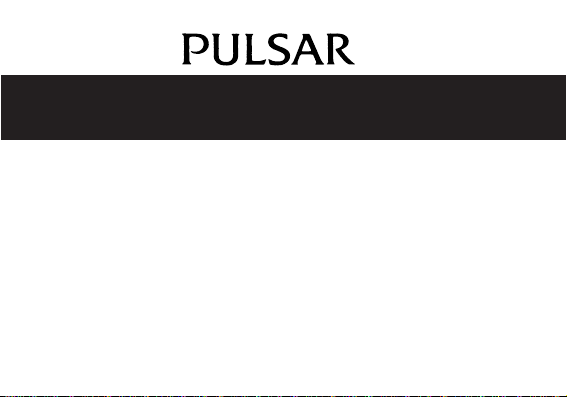
CAL. W620
DIGITAL QUARTZ
● Time/calendar
● Stopwatch with 8 lap memory
● Countdown timer with preset and adjustable
timer functions
● Daily alarm
● Stroke function
● Electroluminescent panel
ENGLISH
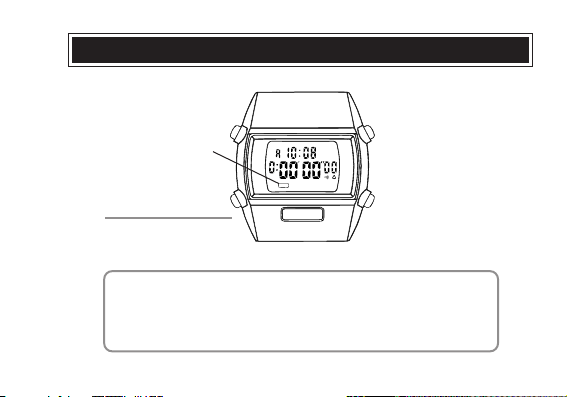
(No mode mark in
TIME/CALENDAR mode)
English
Change modes
MODE CHANGE
Mode mark
CHRO
A
TIME/CALENDAR
2
➡
STOPWATCH
➡
➡
STROKE
➡
➡
TIMERALARM
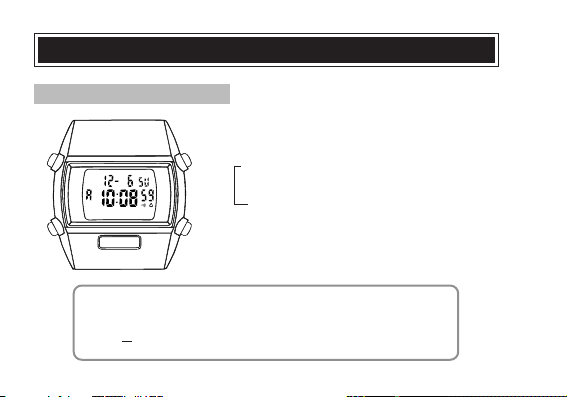
TIME/CALENDAR MODE
TIME/CALENDAR SETTING
Press for 2 to 3 seconds.
B
BC
D
✽ Selection of the digits
Seconds Minutes Hour Date
➾
➾
12-/24-hour indication
▲
▲
Select the digits to be adjusted.
C
▲
Set the flashing digits.
D
▲
Return to TIME/CALENDAR mode.
B
➾
➾
➾
➾
➾
Year Month
English
3
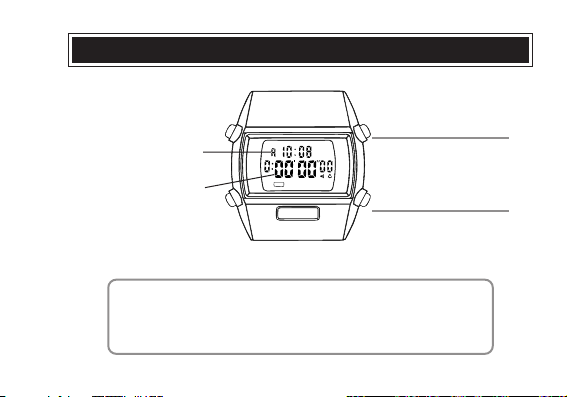
English
Current time
Time measured
STOPWATCH MODE
B
CHRO
Start / Stop / Restart
C
Reset /
Measure lap time
D
✽ Lap time measurement
4
C
START
▲
D
LAP
▲
D
LAP
• • • •
▲
▲
C
STOP
D
RESET
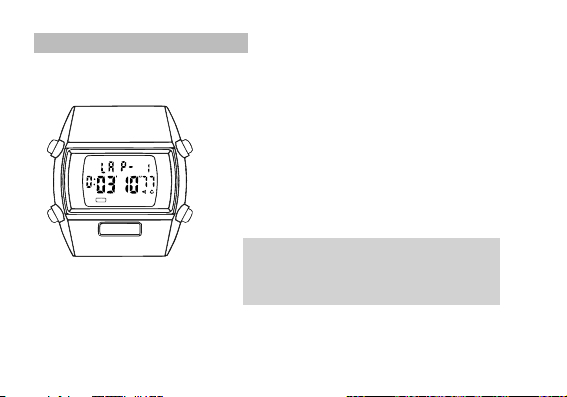
MEMORY RECALL FUNCTION
● The stored data can be recalled either during or after the measurement.
Press to activate the memory recall
B
B
RCL
CHRO
D
function.**
▲
With each press, stored data are
D
recalled from the oldest to the newest.
▲
Return to STOPWATCH mode.
B
**In memory recall after measurement, the
oldest data in memory is displayed.
In memory recall during measurement, the
newest one is displayed.
English
5
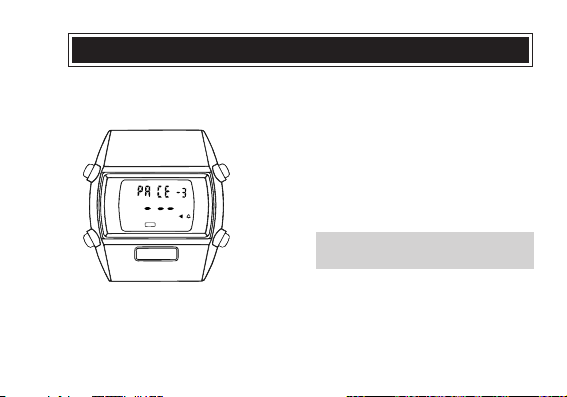
STROKE MODE
● The number of strokes per minute is automatically calculated by measuring the
time required to make three strokes.
Press to start measurement.
C
▲
Press to stop measurement when
C
the third stroke is made.
* The number of strokes per minute
will be displayed.
English
6
C
PACE
