Page 1

Cal. 7T85
INSTRUCTIONS (P. 3)
BEDIENUNGSANLEITUNG (S. 27)
INSTRUCTIONS (P. 51)
ISTRUZIONI (P. 75)
INSTRUCCIONES (P. 99)
INSTRUÇÕES (P. 123)
(147 )
Page 2

You ar e n ow the prou d o wner of a SEIKO Analogue Quartz Watch Cal. 7T85. For bes t r esul ts,
7T85
plea se r ead the i nstr uct ions in t his b ooklet care fully bef ore usin g your SEI KO An alogu e Quart z
Watch . Plea se keep this manual han dy for r eady r efer enc e.
Si e si nd jet zt Be sit zer ein er SEI KO A na l og -Qu arz uhr Ka l. 7T 8 5. B it te le se n Si e d ies e
Bedi enung sanleitun g vor Ver wendung der U hr sorg fältig dur ch und he ben Si e sie gut auf.
Vous voic i l’heureux propri étaire d’une mo ntre quart z analogique SEIKO Cal . 7T8 5. Pour o bteni r
d’exce llent es p erforma nces de cet ar ticl e SEIKO, ve uillez lire at tentiveme nt c ette br ochu re q ue
vous co nser verez pour to ute ré fére nce ul téri eure.
Grazie di aver acquist ato questo orologio S EIKO Analogico al Quar zo Cal. 7 T85 . Pe r ott ener e
i mig liori po ssibili risul tat i da ques to or olo gio, leg ger e at te nta mente le i st ruz ion i di qu esto
man ua le pri ma di ut ili zz are l'o ro lo gi o stess o. Cons erva re poi il manu al e stes so pe r og ni
quals iasi eventu ale fu tura co nsul tazione.
Enhorabuen a por su a dquis ició n de un re loj S EIKO an alógi co d e cuarzo C al. 7 T85. Para ó ptimo
res ulta do, lea d etenidament e las instru cci ones d e est e f olleto antes de usar e l reloj. Guar de
este m anual p ara co nsulta pos teri or.
Você pode s ent ir-se or gulh oso de pos suir um Rel ógio SEIKO Q uar tz Aná logo Cal. 7T8 5. Para
obter os melhore s res ult ado s, leia ate nta men te as instru çõe s con tid as ne ste opúsc ulo antes
de usar o seu Relógio SEI KO Quart z Análogo. Quei ra cons ervar e ste manual para referên cias
futuras.
Page
CONTENTS
FEATURES .................................................................................................... 4
DISPLAY & BUT TONS .................................................................................
SCRE W LOCK T YPE CROWN .....................................................................
SET TING THE TIME AND
ADJUSTI NG THE STOPWATCH HAN D POSITION ....................................
SET TING THE DATE .....................................................................................
STOP WATCH ................................................................................................ 12
DEMON STR ATION FUNCTON OF THE STOP WATCH HAND MOV EMENT 16
TACHYMETER (for models with tachymeter scale) ....................................
TELEMETER (for models with telemeter scale) ..........................................
BATTERY CHA NGE ......................................................................................
NECES SARY PROCEDURE AFTER BATTERY CHA NGE ...........................
TROUBLESHOOTING .................................................................................. 24
SPECIFICATIONS ......................................................................................... 26
For the c are of your watch, s ee “TO PRESERVE THE QUALITY O F YOUR
I
WATCH” in the attached Worldwide Guarantee and Instruction Booklet.
5
6
7
11
17
19
21
23
ENGLISH
3
Page 3
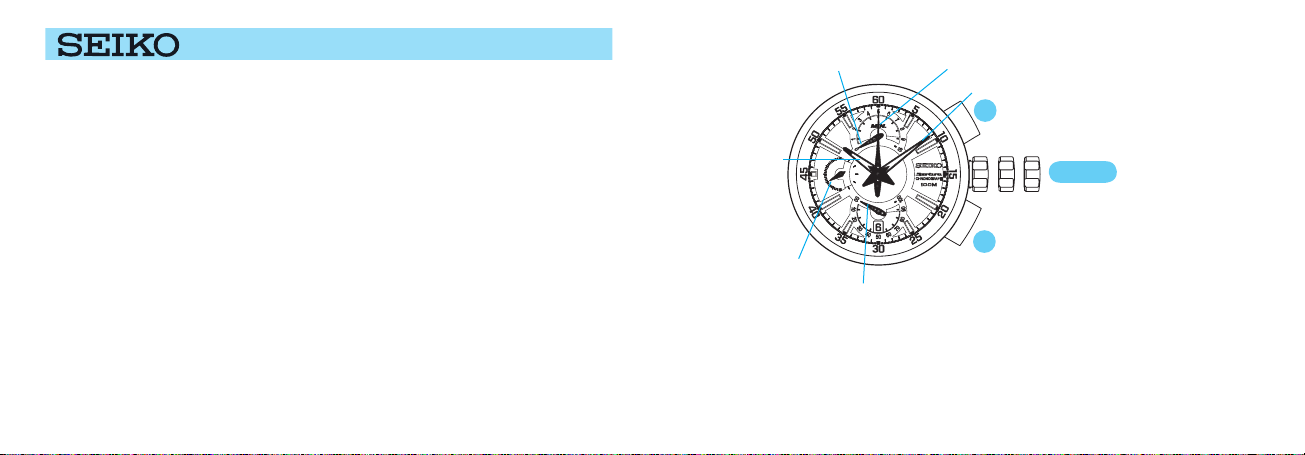
English
4
English
5
CAL. 7 T85
55
50
45
40
35
FEATURES
TIME/CALENDAR
n
• Hour, minute and sm all second hands
• Date displayed in num erals
STOPWATCH
n
•
100-minute stopwatch in 1/5-second increments, consecutively measurable
300 minutes (5 hours)
up to
The se cond and minute STOP WATCH hand s continue counting aft er the
10-minute hand rea ches 100 minu tes. So you can even me asure accurate
time up to 109 minu tes 59.8 se cond s. Af ter that, the minute a nd 10- minut e
STOP WATCH hands i nstantaneous ly return to the 0 or 10 minu te pos ition
resp ect ively and con tinue c ounting again up to 30 0 minutes.
• 3 STOP WATCH hands
- 1/5 -secon d, 1-minute, an d 10-minute h ands
- Minute counting i s displayed by two t ypes of STOP WATCH minute hand s,
which move in re cipr ocating motion re spe ctively.
• Split t ime mea surement on demand
• Demonstr ation Functon
Demon stration of the stopwat ch hand moveme nt is availabl e.
DISPLAY & BUTTONS
STOPWATCH 1-minute hand STOPWATCH
1/5 -second hand
Minute hand
A
Hour hand
CROWN
a b c
B
Small sec ond hand
STOPWATCH 10-minute hand
* Some models may have a screw lock type crown. If your watch has a screw lock
type crown, refer to “ SCREW LOCK TYPE CROWN.”
* The “ 0” position of eac h stopwatch hand may differ depending on the model.
In particular, in some models, the retrograde display in the 12 o’clock / 6 o’clock
positi on may be oppositely oriented from the il lustration above. In such cases,
however, the method of operating the stopwatch according to this manual can be
applied.
a: Normal position
b: First click
date setting
c: Second click
time setting ,
hand positio n adjustment
Page 4

English
6
English
7
SCREW LOCK TYPE CROWN
55
50
45
40
35
Some models may have a screw-lock mechanism that can securely lock the
u
crown by screw when they are not being operated.
Locking the crown will help to prevent any operational errors and enhance
u
the water resistant quality of the watch.
It is necessar y to unlock the screw lock t ype crown before operating it.
u
Once you have finished operating the crown, make sure to relock it.
How to use the screw lock type crown
l
Keep the crown securely locked unless you need to operate it.
[How to unlock the sc rew lo ck type crown]
Turn the crow n counterclock wise.
The crown is unlocke d and can be operated.
[How to lock the screw loc k type crown]
On ce yo u have f inis he d oper atin g the crow n, tu rn it
clockwise w hile g ently pre ssing it in toward the wa tch
body until it s tops.
* When locking the crown, turn it slowly with care, ensuring that
the screw is properly engaged. Be careful not to forcibly push it in,
as doing so may damage the screw hole in the case.
SETTING THE TIME AND
ADJUSTING THE STOPWATCH HAND POSITION
This watch is designed so that the follow ing ad justmen ts are made with
l
the crown at the second click position:
1) time se tting
2) stopwatch hand position adjustment
Once the c rown is pulled out to the s econd click, be sure to make both the
above adjustment s 1) and 2) at the same time.
Pull out to second click when the small second hand is at the 12 o’clock
CROWN
position.
1. TIME SETTING
Minute hand
Hour hand
CROWN
Tur n to se t th e h our and
minute hands.
Small
second
hand
Page 5
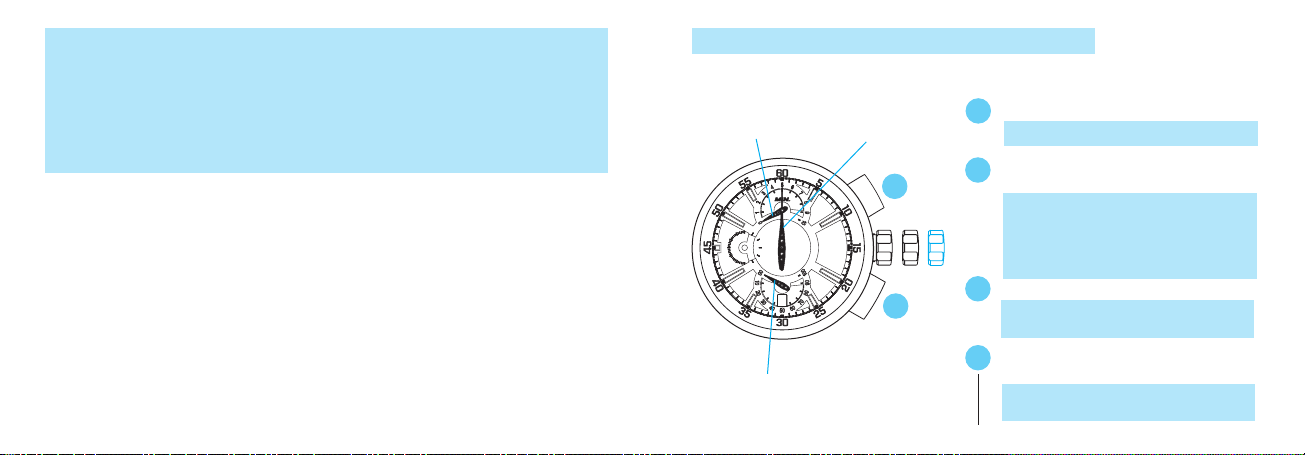
English
8
English
9
1. When the stopwatch is or has been measuring, if the crown is pulled out to the second click, it
will automatically reset the STOPWATCH hands to “0”.
2. It is recommended that the hands be set to the time a few minutes ahead of the current time,
taking into consideration the time required to adjust the STOPWATCH hand position if necessary.
3. When setting the hour hand, be sure to check that AM/PM is correctly set. The watch is so designed that the date changes once in 24 hours.
4. When setting the minute hand, first advance it 4 to 5 minutes ahead of the desired time and then
turn it back to the exact minute.
2. STOPWATCH HAND POSITION ADJUSTMENT
If the STOPWATCH hands are not in the 0 position, follow the procedure below to set
I
them to the 0 position.
STOPWATCH
1-minute hand
STOPWATCH 10-minute
hand
STOPWATCH
1/5 -second hand
A
B
Press for 2 se cond s or longer.
A
* STOPWATCH 1-minute hand turns a full
circle.
t
Press rep eatedly to set STOPWATCH
B
1-minute hand to the 0 position.
* The hand moves quickly if button B is
kept pressed.
t
* STOPWATCH 1-minute hand turns a full
circle passing the 10-minute marker only
during the STOP WATCH hand posi tion
adjustment.
Press for 2 se cond s or longer.
A
* STOPWATCH 1/5-second hand turns a
t
full circle.
Press repeatedly to set S TOPWATCH
B
1/5-second hand to the 0 position.
* The hand moves quickly if button B is
kept pressed.
Page 6

English
10
English
11
55
50
45
40
35
t
Press for 2 se cond s or longer.
A
* STOPWATCH 10-minute hand turns a full
STOPWATCH hands can be readjusted in the following order by pressing
l
button for 2 seconds or longer.
A
STOPWATCH
1-minute hand
* STOPWATCH 1-minute
hand turns a full circle.
▲
▲
t
Press rep eatedly to set STOPWATCH
B
10-minute hand to the
* The hand moves quickly if button B is kept
* STOPWATCH 10-minute hand turns a full
t
STOPWATCH
1/5-second hand
* STOPWATCH 1/5-sec-
ond hand turns a full
circle.
t
CROWN
After all the adjustments are completed,
pu sh ba c k i n t o n orma l posi tio n in
accordance with a time signal.
circle.
“0”
position.
pressed.
circle passing the 100-minute marker only
during the STOPWATCH hand position ad
justment.
▲
STOPWATCH
10-minute hand
* STOPWATCH 10-minute
hand turns a full circle.
-
SETTING THE DATE
Before setting the date, be sure to set the time.
l
CROWN
Pull out to first click.
t
Turn clockwise until the desired date
appears.
t
Push back in to normal p osition.
Date
1. Date setting should always be carried out after the time is correctly set.
2. Manual date adjustment is required on the first day after a month that has less than 31 days:
February, April, June, September and November.
3. Do not set the date during any time between 9:00 P.M. and 1:00 A.M. Date setting during this
time period may cause failure of date change on the following day.
Page 7

English
12
English
13
STOPWATCH
The mea s ur e d tim e c an b e read u p to 109 min ute s 59.8 s e con ds in
l
1/5-second increments.
When the measuremen t reac he s 300 minutes (5 hou rs ), the st opwat ch
l
automatically stops counting.
Split time measure ment is possible.
l
<How to read the stopwatch hands>
measured time
The
[28 minutes 11.4 seconds]
is indicated by the three stopwatch hands below.
STOPWATCH 1-minute hand
(Measured minute until 10 minutes
can be read in 1- minute incre
ments.)
STOPWATCH 1/5 -second hand
STOPWATCH 10-minute hand
(Measured minute can be read in
10-minute increments.)
-
<Remarks on the STOPWATCH 1-minute hand and STOPWATCH 10-minute hand>
• When the STOPWATCH 1-minute hand reaches the 10-minute graduation,
it instantaneously returns to the 0- minute position. At the same time, the
STOPWATCH 10-minute hand advances to the nex t graduation.
• Whe n the m e as u rem e nt rea c h es 110 m inu t es (or 2 10 m in u tes ), the
STO PWATC H 10 -m inu te hand in st antaneously retu rns to the 10 -minute
position.
• When the measure ment reaches 30 0 minutes (5 hours) , th e stop watch
automa ti cally sto ps counting. The final po si tion of t he ST OP WAT CH
hands, af ter completing 300 minutes (5 ho urs ) of counting, is illus tra ted
below. Before starting to use the stopwatch again, make sure to reset the
stopwatch by pres sing Button B.
STOPWATCH 1-minute
hand
STOPWATCH 1/5 -second
hand
STOPWATCH 10-minute
hand
Page 8

English
14
English
15
<How to reset the stopwatch>
<STANDARD MEASUREMENT>
<ACCUMULATED ELAPSED TIME MEASUREMENT>
<SPLIT TIME MEASUREMENT>
<MEASUREMENT OF TWO COMPETITORS>
STOP
RESET
START
START
START
START
STOP
RESTART
STOP
RESET
SPLIT
SPLIT
RELEASE
STOP
RESET
FINISH TIME
OF 1ST
COMPETITOR
2ND
COMPETITOR
FINISHES
FINISH TIME
OF 2ND
COMPETITOR
RESET
�
�
�
�
�
�
�
�
�
�
�
�
�
�
A
B
A A
A
B
A
A
B
B
B
B
B
B
A
A
A
A
* Restart and stop
of the stopwatch
can be repeated by pressing button A.
* Measurement and release of split time can be repeated by pressing button B.
* If the time measured reaches 300 minutes (5 hours) while the split time is being displayed, the stopwatch
automatically stops counting and releases the split time display, showing “100' 00" 00.” Before starting
the next measurement, make sure to reset the stopwatch by pressing Button B.
STOPWATCH OPERATION
While the STOPWATCH hands are moving
1. Press But ton A to s top the stopwatch.
2. Press But ton B to reset the stopwatch.
While the STOPWATCH hands are stopped
[When the stopwatch is stopped]
1. Press Button B to reset the stopwatch.
[Whe n the split time measureme nt is displayed while the stopwatch is me asuing.]
1. Press Button B to release the split time display and return to the normal
display
2. Press Button A to stop the stopwatch
3. Press Button B to reset the stopwatch
[When the split time measurement is dis played and the stopwatch is stopped]
1. Press Button B to release the spli t time display.
2. Press Button B to reset the stopwatch.
Before using the stopwatch, be sure to check that the crown is set at the normal position
I
and that the STOPWATCH hands are reset to the “0” position.
* If the STOPWATCH hands do not return to the “ 0” position when the stopwatch is reset to “ 0”
, follow the procedure in "SETTING THE TIME AND ADJUSTING THE STOPWATCH HAND POSI
TION."
-
Page 9

English
16
English
17
DEMONSTRATION FUNCTON OF THE
STOP-WATCH HAND MOvEMENT
• The demonstration function allows you to view the movemen t of the three
STOPWATCH hands.
• Ea c h o f th e th r e e STOP WAT C H hands demons t r a t e s h i g h - sp e e d
movements and when the demonstration is finis hed, they return to the
original position.
How to view the demonstration
l
1. Reset the stopwatch.
* Refer to "STOPWATCH" section of this manual.
2. Press Button B for 3 seconds or longer.
* The stopwatch second hand moves at high
speed, and the STOPWATCH 1-minute hand
and STOPWATCH 10-minute hand move in
reciprocating motion respectively.
* After approximately 7 seconds, the demonstration finishes, and the stopwatch is
reset for the next use.
* If either Button A or B is pressed during a demonstration, the demonstration will
be stopped and the stopwatch will be reset.
TACHYMETER
(for models with tachymeter scale)
To measure the hourly average speed of a vehicle
1
U s e t h e s t o p w a t c h t o
det ermine how m any seconds
it takes to go 1 km or 1 mile.
2
Tachymeter scale indicated by
STOP WATCH 1/5 -s econd hand
gi ve s the ave rag e spee d per
hour.
B
Tachymeter scale can be used only when the time required is less than 60 seconds.
l
Ex. 2: If the measuring distance is extended to 2 km or miles or shortened to 0.5 km or
miles and STOPWATCH second hand indicates “90” on tachymeter scale:
“9 0” (tachymeter scale figur e) x 2 (km or mile) = 180 km/ h or mph
“9 0” (tac hymeter scale figure) x 0. 5 (km o r mile) = 45 km /h or mph
Ex. 1
STOPWATCH
1/5 -second
hand: 40
seconds
Tachymeter scale :
“90” (tachymeter scale fi gure) x 1 ( km or mile)
= 90 km/h or mph
“ 90”
Page 10

English
18
English
19
To measure the hourly rate of operation
1
Use the s topwatch to measure
the time required to complete 1
job.
2
Tachymeter scale indicated by
STOP WATCH 1/5 -s econd hand
gi ve s the avera ge numbe r of
jobs accomplished per hour.
Ex. 1
STOPWATCH
1/5 -second
hand:
20 seconds
Tachymeter
“180” (tachymeter scale fig ure) x 1 job
= 180 jobs /hour
scale: “180”
TELEMETER
(for models with telemeter scale)
The telemeter can provide a rough indica tion of the distance to the source of
l
light and sound.
The telemet er ind ic at es the di stan ce from your location to an ob je ct that
l
emits both light and sound. For example, it c an indicate the distance to the
plac e where lightnin g struck by mea suring the time e lapsed af ter you see a
flash of lightning until you hear the sound.
A flash of lightning reache s you almos t immediately w hile the sound travels
l
to you at a speed of 0. 33 km /s econd. The distanc e to the sourc e of the light
and sound can be calculated on the basis of this dif ference.
The telemeter scale is so graduated that the sound travels at a speed of 1 km
l
in 3 seconds.*
*Under the condition of temperature of 20°C(68°F).
Ex. 2: If 15 jobs are completed in 20 seconds:
“18 0” (tachymeter scale figure) x 15 job s = 2700 jobs /hour
CAUTION
The telemeter provide s only a r ough indic ation of the distance to the
plac e wher e ligh tn in g struc k, and there fo re , the i nd ic ation cannot
be used as the gui de lin e to avo id the da nger of lightn ing. It sho uld
als o be noted tha t th e sp ee d of the sound diff er s depe nding on the
temperature of the a tmosphere where it travels.
Page 11

English
20
English
21
HOW TO USE THE TELEMETER
3
Years
Before beginning, check that the stopwatc h has be en reset.
START
(Flash of light)
STOP
(Crash of thunder)
Approx. 3 km
* Please note that the stopwatch second hand moves in 1/5-second increments and does not always
point exactly to the graduations of the telemeter scale. The telemeter scale can be used only when
the measured time is less than 60 seconds.
1
Press but ton A to start
the s topwatch as soon
as you se e the light.
2
W h e n yo u he ar th e
sound, pre ss bu tton A
to stop the stopwatch.
3
R e ad t he t el e m e te r
scale that the stopwatch
1/ 5-secondhand point s
to.
BATTERY CHANGE
Th e mini atur e batt ery wh ich po wers yo u r wa t c h shou ld l a s t
approximately 3 years. However, because the battery is inserted at the
factory to check the function and performance of the watch, its actual life
once in your possession may be less than the specified period. When
the battery expires, be sure to replace it as soon as possible to prevent
any malfunction. For battery replacement, we recommend that you
contact an AUTHORIZED SEIKO DEALER and request SEIKO SR927SW
battery.
* If the stopwatch is used more than 5 hours per day, the battery life may be less
than the specified period.
Batter y life indicator
l
Whe n the battery nears its end, th e small secon d hand moves at t wo -
sec ond i ntervals in stead of normal one- second intervals . In that case,
have the battery replaced with a new one as soon as possible.
* The watch remains accurate while the small second hand is moving at
two-second intervals.
Page 12

English
22
English
23
WARNING
Do not remove the battery from the watch.
l
If it is necessar y to take out the battery, keep it out of the reach of children. If a
l
child swallows it, consult a doctor immediately.
CAUTION
Never short-circuit, tamper with or heat the battery, and never expose it to fire.
l
The battery may burst, become very hot or catch fire.
The battery is not rechargeable. Never attempt to recharge it, as this may
l
cause battery leakage or damage to the battery.
NECESSARY PROCEDURE AFTER BATTERY
CHANGE
After the bat ter y is replaced with a new one, or when an abnormal display appears,
follow the pro ce dures below to reset the buil t-i n IC . The watc h will resum e it s
normal operation.
HOW TO RESET THE IC
l
1. Pull out the c rown to the second click.
2. Press bu tton A and B at the same time for 2 seconds or longer.
3. Push the crown back in to nor mal posi tion and che ck if the small second
hand moves as normal.
A
CROWN
B
* Resetting the IC will initialize the watch. Before starting to use the watch, it will be necessary to set
the time and adjust the STOPWATCH hands to the 0 position. Refer to “SETTING THE TIME AND
ADJUSTING THE STOPWATCH HAND POSITION” section of this manual.
Page 13

English
24
English
25
Trouble
The watch stops operating.
The watch te mporarily gains or loses
time.
The inner surface of the glass is clouded.
The battery has run down.
The watch has been left or worn in extremely
high or low temperatures.
The watch has been left close to an object with a
strong magnetic field.
You drop the watch, hit it against a hard surface,
or wear it while playing active sports. The watch
is exposed to strong vibrations.
Moisture has entered the watch because the
gasket has deteriorated.
Possible causes
The date changes at 12 o’clock noon.
AM/PM is not properly set.
The STOPWATCH hands do not return to
the “0” position when the stopwatch is reset.
The battery nears its end.
The watch has been affected by magnetism or
exposed to strong shocks or vibrations.
The small second hand moves in 2-second
increments.
TROUBLESHOOTING
Return the watch to a normal temperature so that it works accurately as usual, and then reset the
time. The watch has been adjusted so that it works accurately when it is worn on your wrist
under a normal temperature range between 5 ºC and 35 ºC.
Solutions
Have the battery replaced with a new one immediately by the retailer from whom the watch was
purchased.
Correct this condition by moving and keeping the watch away from the magnetic source. If this
action does not correct the condition, contact the retailer from whom the watch was purchased.
Reset the time. If the watch does not return to its normal accuracy after resetting the time,
contact the retailer from whom the watch was purchased.
Contact the retailer from whom the watch was purchased.
Advance the hour hands for 12 hours to correctly set the time and date.
Adjust the STOPWATCH hands to the “0” position by following the instructions in “SETTING THE TIME AND
ADJUSTING THE STOPWATCH HAND POSITION”.
* In the event of any other problem, please contact the retailer from whom the
watch was purchased.
Page 14

SPECIFICATIONS
1 Frequency of crystal osc illator ...... ......... 32,768 Hz ( Hz = Her tz...Cycles per second )
2 Loss/gain (Monthly rate) ....................... L ess th an 15 seco nd s when used on the wr is t
English
3 Operational temperature range.... .......... B etween –10 º C and +60 ºC
4 Driving system ................................ ....... Step motor 4 pi eces
5 Display system
Time .................................................... H our, minute and small sec ond hands in 1- secon d
Stopwatch ........................................... Stopwatch 1/ 5- sec ond hand
St o pwa tch 1 - min u te han d
St op wa tc h 10- minute han d
6 Battery .................................................... SEIKO SR927SW, 1 piece
7 Battery life .............................................. A pproximately 3 years
If the stopwatch is used less than 5 hours per day
8 IC (Integrated Circui t) .......
* The specifications are subject to change without prior notice for product improvements.
...................... C -MO S- IC: 1 piece
26
within normal temp erature range ( 5 ºC ~3 5 ºC )
increments
(60 seconds/ 360 degrees
ments
40 minutes/ 240 degrees
ments (
100 minutes/ 240 degrees
ments (
in
1/ 5- sec ond incre-
)
in 1-mi nu te
)
in
min ute
10 -
)
i nc re-
in cr e -
