Seiko 7T82 User Manual

You are now the proud owner of a SEIKO 1/100-Second Retrograde
Chronograph Cal. 7T82. For best results, please read the instructions in this
booklet carefully before using your SEIKO Analogue Quartz Watch. Please
keep this manual handy for ready reference.
Es usted ahora el orgulloso propietario del Cronógrafo Retrógrado de 1/100
de Segundo de SEIKO, Cal. 7T82. Para óptimo resultado, lea detenidamente
las instrucciones de este folleto antes de usar el reloj. Guarde este manual
para consulta posterior.
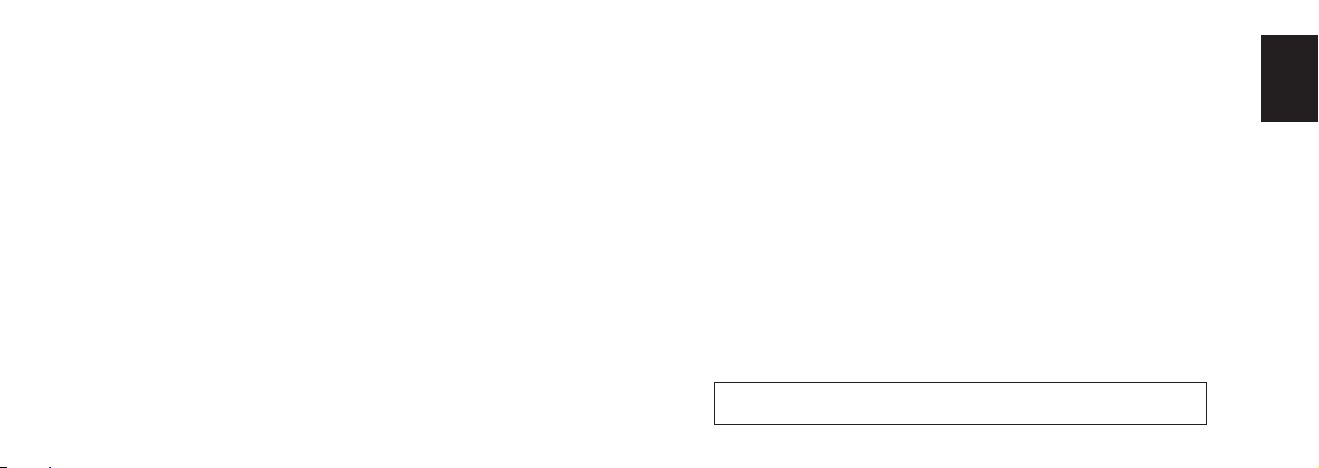
CONTENTS
Page
FEATURES ............................................................................................................... 4
SCREW DOWN CROWN ......................................................................................... 6
TIME AND CALENDAR SETTING AND
STOPWATCH HAND POSITION ADJUSTMENT ..................................................... 7
HOW TO USE THE STOPWATCH ........................................................................... 12
DEMONSTRATION FUNCTION OF THE STOPWACH HAND MOVEMENT ........... 16
TACHYMETER (for models with tachymeter scale on the dial) ............................... 17
TELEMETER (for models with telemeter scale on the dial) ..................................... 19
BATTERY CHANGE .................................................................................................. 21
NECESSARY PROCEDURE AFTER BATTERY CHANGE ......................................... 23
TROUBLESHOOTING .............................................................................................. 24
SPECIFICATIONS ..................................................................................................... 26
✩
For the care of your watch, see “TO PRESERVE THE QUALITY OF YOUR
WATCH” in the attached Worldwide Guarantee and Instruction Booklet.
ENGLISH
English
3
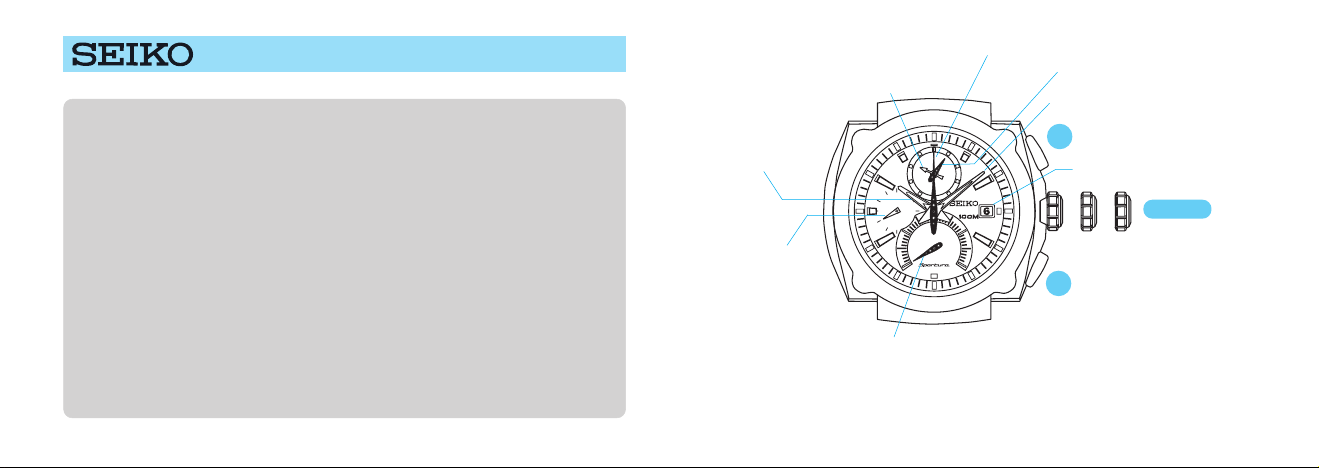
FEATURES
1/100 SEC.
0
1
2
3
4
5
6
7
8
9
60
15
30
45
10
20
30
40
MIN.
English
■ TIME/CALENDAR
Hour, minute and small second hands
■ STOPWATCH
• 40-minute measurement in 1/100-second increments, consecutively measurable up to 120 minutes
• 4 STOPWATCH hands
1/100-second, 1/10-second, second and minute hands
• Split time measurement on demand
• 1/100-second high-speed movement
The STOPWATCH 1/100-second hand makes 10 full circles in one second.
• 40-minute dial with a retrograde minute hand
4
When the minute counting reaches 40 minutes, the STOPWATCH minute
hand immediately returns and continues counting from 41 minutes
onward. The minute counting is repeated in the same manner for
another rotation, up to 120 minutes, at that time the stopwatch automatically stops counting.
CAL. 7T82
STOPWATCH second hand
STOPWATCH 1/100-second hand
STOPWATCH 1/10-second hand
Minute hand
A
Hour hand
1/100 SEC.
60
45
15
30
20
30
10
Small second hand
MIN.
0
40
STOPWATCH minute hand
• If your watch has a screw down crown, refer to "SCREW DOWN CROWN" section
on the next page.
• Simplified illustrations are used in the following sections of this manual.
Date
a b c
a: Normal position:
b: First click:
B
Date setting
c: Second click:
Time setting,
Hand position adjustment
CROWN
English
5
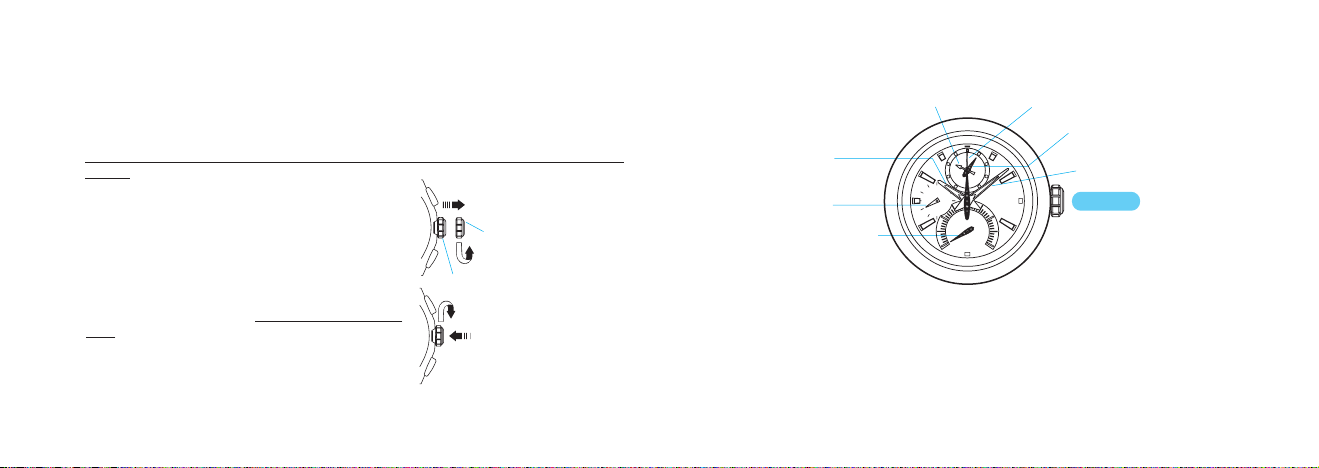
SCREW DOWN CROWN
1/100 SEC.
0
1
2
3
4
5
6
7
8
9
60
15
30
45
10
20
30
40
MIN.
• Some models have a screw down crown to prevent accidental operation and help
maintain water-resistant quality.
• To use the crown, it is necessary to unlock the crown first before pulling it out, and
English
it is important to securely screw the crown in after each use.
HOW TO OPERATE THE SCREW DOWN CROWN
The crown must be securely locked in the case except when you use it to set the
watch.
<How to unlock the crown>
Turn the crown counterclockwise to unscrew it.
The crown is released and projected outward
from its original position.
<How to lock the crown>
Turn the crown clockwise while pressing it to the
case until it is screwed all the way in and locked.
* When screwing the crown in, ensure that the crown is correctly aligned and turn it
gently. If it is too hard to turn, unscrew it first, and then rewind it. Do not screw it
6
in by force as it may damage the thread of the screw or the case.
The crown is unlocked
and can be pulled out.
The crown is locked.
TIME AND CALENDAR SETTING AND
STOPWATCH HAND POSITION ADJUSTMENT
STOPWATCH 1/10-second hand
Hour hand
60
Small second hand
45
30
STOPWATCH minute hand
● This watch is designed so that the following adjustments are made with the crown
at the second click position:
1) time setting
2) stopwatch hand position adjustment
Once the crown is pulled out to the second click, be sure to make both the above
adjustments 1) and 2) at the same time.
● The date adjustment is done with the crown at first click position.
STOPWATCH second hand
STOPWATCH 1/100-second hand
1/100 SEC.
15
20
30
10
MIN.
0
40
Minute hand
CROWN
English
7
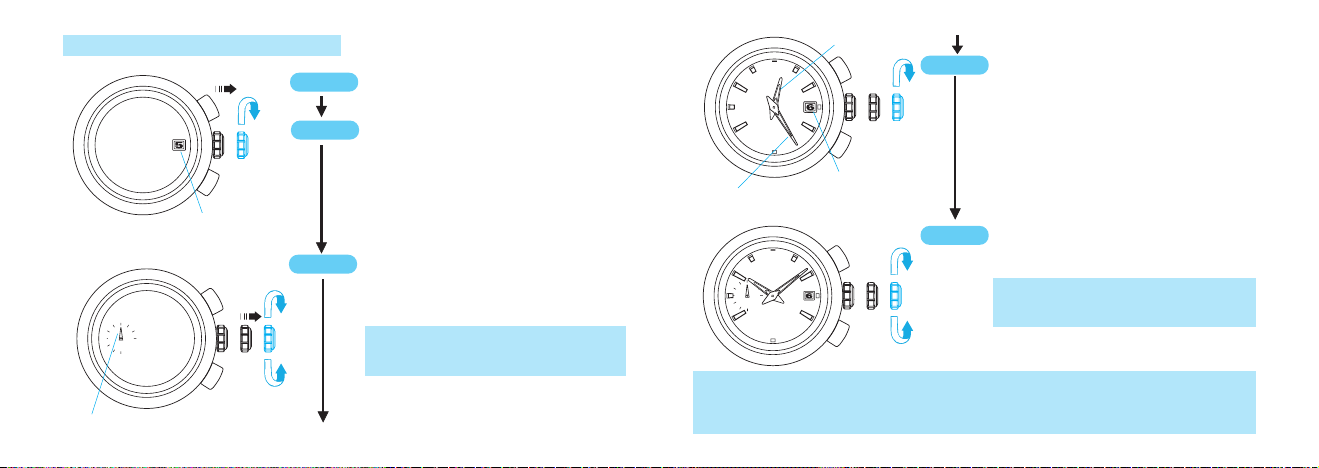
60
15
30
45
1) TIME AND CALENDAR SETTING
60
15
30
45
English
CROWN
CROWN
Pull out to first click.
Turn clockwise until the previous day's
date appears.
Hour hand
Turn clockwise to advance hour and
CROWN
minute hands past 12:00 AM. Doing so
will advance the date to the current
date.
English
Small second hand
8
60
45
15
30
Previous day's date
CROWN
Pull out to second click when the small
second hand is at the 12 o’clock position. The small second hand will stop
on the spot.
* If the crown is pulled out when the
stopwatch is measuring, the stopwatch
will be automatically reset.
Minute hand
60
45
15
30
Current date
Set the hour and minute hands to the
CROWN
desired time taking AM and PM into
consideration.
* It is recommended that the minute hand
be set 4 to 5 minutes ahead of the time,
and then turn it back to the exact minute.
1. It is necessary to adjust the date at the end of February and 30-day months.
2. Do not set the date between 9:00 p.m. and 1:00 a.m. Otherwise, the date may not
change properly.
9
