Sega PLAYSTATION 2 GAMES SUPER MONKEY BALL ADVENTURE User Manual
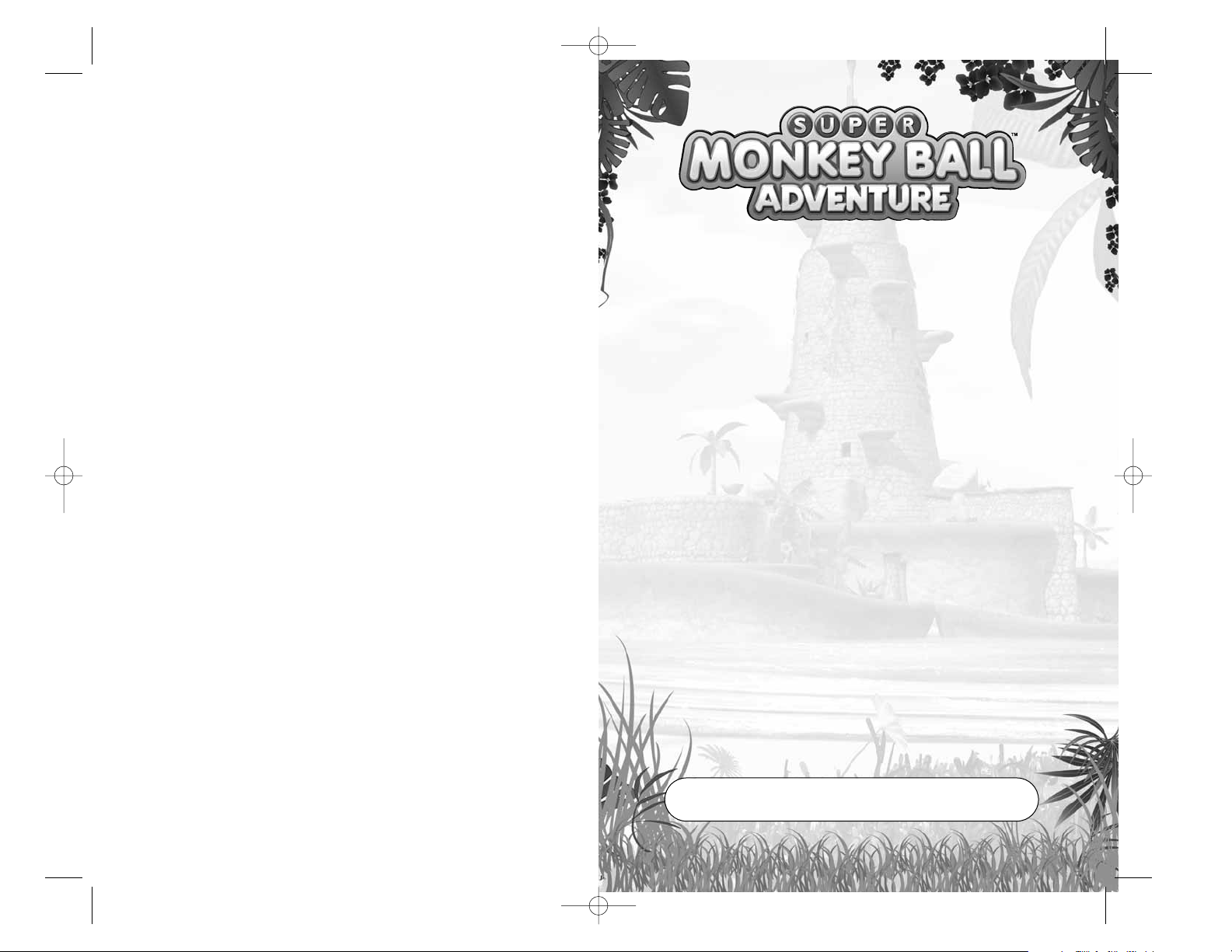
Thank you for purchasing Super Monkey Ball Adventure™.
Be sure to read this instruction manual thoroughly before you start the game.
GETTING STARTED.....................................................2
CONTROLLER..............................................................3
CONNECT TO PSP
®
SYSTEM VIA USB .........................4
START UP...................................................................4
MENU CONTROLS.......................................................4
BASIC GAME CONTROLS.............................................4
STORY MODE..............................................................5
Heads Up Display...................................................6
Puzzle Gate ............................................................6
Ball Abilities...........................................................7
CHARACTERS..............................................................8
ENEMIES.....................................................................8
PARTY GAMES............................................................9
Monkey Race ..........................................................9
Monkey Target.......................................................11
Monkey Fight........................................................12
Monkey Cannon ....................................................13
Monkey Bounce.....................................................16
Monkey Tag...........................................................17
CHALLENGE MODE....................................................18
OPTIONS....................................................................18
ISLAND DIAGRAMS ....................................................19
CREDITS ...................................................................23
LIMITED WARRANTY ................................................25
WARNING: READ BEFORE USING YOUR PLAYSTATION®2 COMPUTER
ENTERTAINMENT SYSTEM.
A very small percentage of individuals may experience epileptic seizures
when exposed to certain light patterns or flashing lights. Exposure to certain
patterns or backgrounds on a television screen or while playing video games,
including games played on the PlayStation 2 console, may induce an
epileptic seizure in these individuals. Certain conditions may induce
previously undetected epileptic symptoms even in persons who have no
history of prior seizures or epilepsy. If you, or anyone in your family, has an
epileptic condition, consult your physician prior to playing. If you experience
any of the following symptoms while playing a video game – dizziness,
altered vision, eye or muscle twitches, loss of awareness, disorientation, any
involuntary movement, or convulsions – IMMEDIATELY discontinue use and
consult your physician before resuming play.
WARNING TO OWNERS OF PROJECTION TELEVISIONS:
Do not connect your PlayStation 2 console to a projection TV without first
consulting the user manual for your projection TV, unless it is of the LCD type.
Otherwise, it may permanently damage your TV screen.
USE OF UNAUTHORIZED PRODUCT:
The use of software or peripherals not authorized by Sony Computer
Entertainment America may damage your console and/or invalidate your
warranty. Only official or licensed peripherals should be used in the
controller ports or memory card slots.
HANDLING YOUR PLAYSTATION 2 FORMAT DISC:
• This disc is intended for use only with PlayStation 2 consoles
with the NTSC U/C designation.
• Do not bend it, crush it or submerge it in liquids.
• Do not leave it in direct sunlight or near a radiator or other source of heat.
• Be sure to take an occasional rest break during extended play.
• Keep this compact disc clean. Always hold the disc by the edges and
keep it in its protective case when not in use. Clean the disc with a lint free, soft, dry cloth, wiping in straight lines from center to outer edge.
Never use solvents or abrasive cleaners.
SMBA_PS2_MAN_USA.qxd 6/26/06 11:04 AM Page b
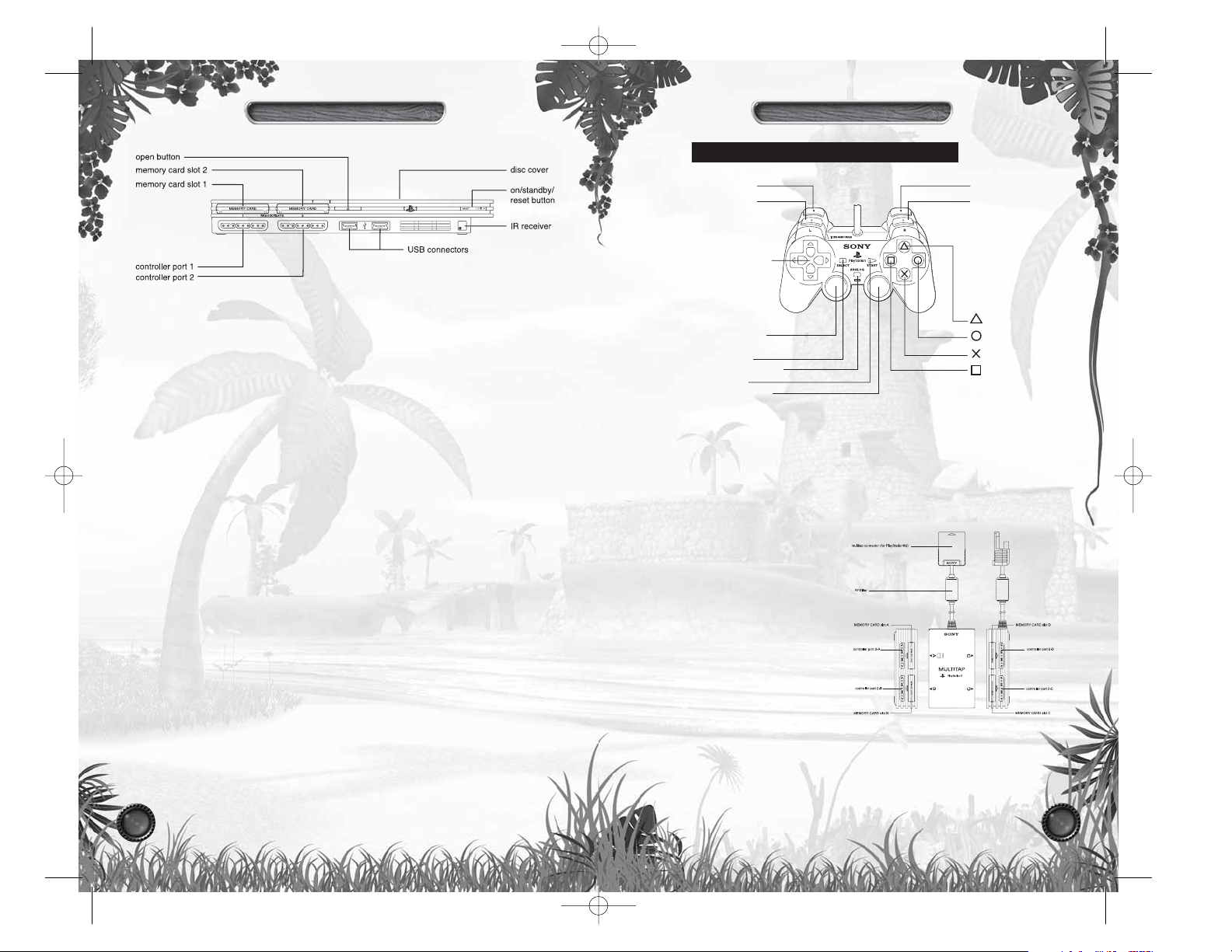
32
CONTROLLER
MULTITAP (FOR PLAYSTATION
®
2)
For a three to four player game, connect the
Multitap (for PlayStation
®
2) to controller port 1,
then connect the controllers for players two to
four in order from controller port 1-A to 1-D.
The Multitap (for PlayStation
®
2) must be
connected to controller port 1 for it to be
used. When the Multitap (for PlayStation®2) is
connected to controller port 1, ALL players
must be connected via the Multitap (for
PlayStation
®
2) (none in controller port 2). When
using the Multitap (for PlayStation®2), player 1
must be in controller port 1-A, 2 in 1-B, 3 in 1C and 4 in 1-D. If you want a 3-player game,
controller ports 1-A, 1-B and 1-C must have a
DUALSHOCK
®
2 analog controller inserted. You
can't use controller ports 1-A, 1-C and 1-D for
instance.
GETTING STARTED
Set up your PlayStation®2 computer entertainment system according to the instructions in its
Instruction Manual. Make sure the MAIN POWER switch (located on the back of the console)
is turned ON. Press the RESET button. When the power indicator lights up, press the OPEN
button and the disc tray will open. Place the Super Monkey Ball Adventure™ disc on the disc
tray with the label side facing up. Press the OPEN button again and the disc tray will close.
Attach game controllers and other peripherals, as appropriate. Follow on-screen instructions
and refer to this manual for information on using the software.
MEMORY CARD (8MB)(FOR PLAYSTATION®2)
Super Monkey Ball Adventure™ is a memory card (8MB)(for PlayStation®2) compatible game
memory card (8MB)(for PlayStation®2) sold separately. Please insert the memory card (8MB)(for
PlayStation®2) into MEMORY CARD slot 1 before you turn ON the game. You will be prompted
to create a new Game Data the first time you play. 140KB of free space is required to create
Game Data.
WARNING: This title uses an autosave feature. Insertion of a memory card (8MB)(for
PlayStation
®
2) after boot up may result in data being overwritten.
This title supports English, French, Italian, German and Spanish languages. Please select your
preferred language from the console's System Configuration Menu before commencing play.
To save Game Data and progress, insert a memory card (8MB)(for PlayStation
®
2) into the
MEMORY CARD slot 1 of the PlayStation®2 computer entertainment system. Saved Game
Data can be loaded from the same memory card (8MB)(for PlayStation
®
2) or any memory card
(8MB)(for PlayStation®2) containing previously saved Game Data. Super Monkey Ball
Adventure™ requires up to
140
KB free space to save Game Data.
Note that Super Monkey Ball Adventure™ utilizes an Autosave system, so inserting a different
memory card (8MB)(for PlayStation
®
2) after the game has started may result in it being
overwritten. Follow the on-screen prompts to save your Game Data.
When Game Data is being saved, manually or automatically, a message will be displayed to
notify that such action is taking place. Do not switch the power OFF or remove memory card
(8MB)(for PlayStation
®
2) while Game Data is being saved or loaded.
Super Monkey Ball Adventure is a one to two player game compatible with the
DUALSHOCK®2 analog controller. Connect the controller port 1 and controller port 2 for up to
two players respectively.
SMBA_PS2_MAN_USA.qxd 6/26/06 11:04 AM Page 2
DUALSHOCK®2 ANALOG CONTROLLER CONFIGURATIONS
L2 button
L1 button
directional
buttons
left analog stick
(L3 button
SELECT button
ANALOG mode button
START button
right analog stick
(R3 button
when pushed down)
when pushed down)
R2 button
R1 button
button
button
button
button
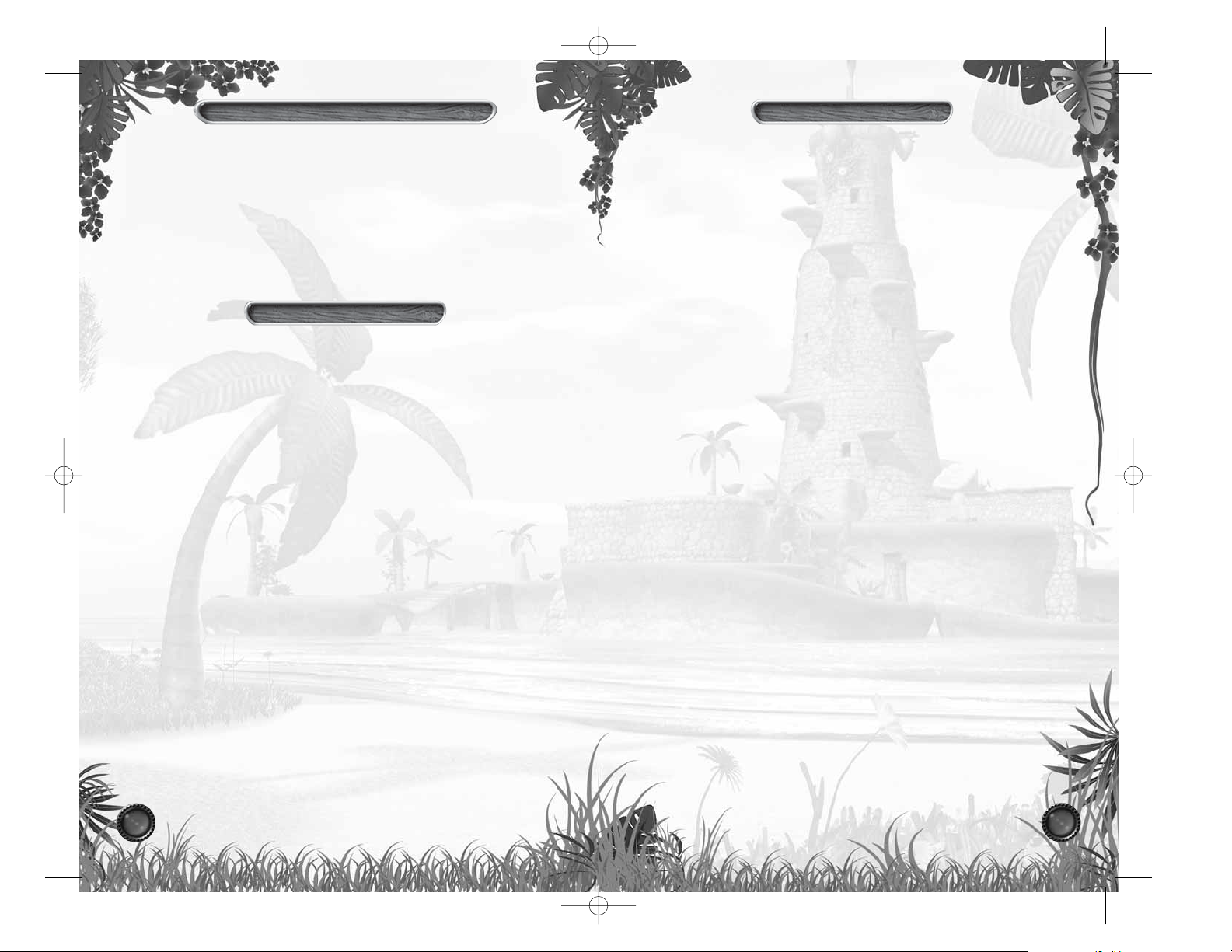
4 5
Guide AiAi, MeeMee, GonGon and Baby on an epic quest across the five kingdoms of
Monearth! Strange forces are afflicting each of the lands and you must discover what is at the
heart of each unique problem. By spreading joy, defeating the Naysayers, and uniting the
feuding kingdoms, you can allow true love to flourish and help the greatest wedding ever seen
take place.
Each of the five kingdoms is split into two realms respectively known as the ‘Adventure Realm’
and the ‘Puzzle Realm’. In the Adventure Realm, you must solve tasks and unique challenges
set by the characters of the Kingdom to increase the joy in the land. The Puzzle Realm can
only be accessed through the Puzzle Gates located in the kingdoms of the Adventure Realm.
Completing the Puzzle Gate Challenges unlocks doors that lead to other areas in each
kingdom.
CONTROLS:
Z : Movement.
X : Camera Control.
S button: Context Sensitive, activates Chant Mode.
When in Chant Mode, pressing
S button again will redial the previously called chant.
A button: Talk to characters.
F button: Brings up your Banana Counter and Joy Meter.
D button: Returns the monkey ball out of any Chant Mode and returns from the Puzzle Realm.
STARTbutton: Pauses the game and goes to the Pause Menu.
From here you can select the following options.
World: Here you can check your progress and view the area map.
View Chants: This shows a list of all the ball abilities the user knows. It will be grey and
unselectable if the user has not learned any chants.
Options: Change the game options here.
Load / Save Game: This allows the user to load a previously saved game or save their current
progress.
Quit Game: Exit to the Main Menu.
STORY MODE
If you own both the PlayStation®2 computer entertainment system and PSP®system versions
of the game, you can transfer a saved game across to the PSP®system to play on the move or
vice versa.
To use this option first ensure you have a memory card (8MB)(for PlayStation®2) inserted in the
PlayStation®2 computer entertainment system, and a Memory Stick Duo™ inserted in the PSP
®
system. Connect your PSP®system to your PlayStation®2 computer entertainment system with
a USB cable. Select Game Data from the Options Menu on the PSP®system and select Send
Game Data (to send Game Data to the PlayStation®2 computer entertainment system) or
Receive Game Data (to save Game Data to the PSP®system). Then select which save file you
wish to send. The game will then transfer the data from one console to the other. Once the
data has been transferred please select a save file to which the data should be saved. Please
note that the only data saved will be the individual save Game Data. All items unlocked in both
of the systems will be merged.
CONNECT TO PSP®(PlayStation®Portable) SYSTEM VIA USB
During the title screen, press the START button to display the mode select screen.
Select from the following four options.
Story Mode (see page 5)
Party Games (see page 9)
Challenge Mode (see page 18)
Options (see page 18)
MENU CONTROLS
directional buttons OR left analog stick: Choose menu items, change settings.
S button: Select.
D button: Cancel / go back.
Highlight the option you wish to change and use the left and right directional buttons to change
the setting. Press S button to proceed.
BASIC GAME CONTROLS
With the exception of certain party games, use the left analog stick to move the monkey in a
ball. Press the START button during Gameplay to pause the game and display the Pause
Menu.
PAUSE MENU:
At any time during the game you can press the START button and access the Pause Menu.
The available items in the menu will change according to the Game Mode and situation you are
in. Please refer to the Pause Menu section of each particular Game Mode for specifics.
From the Pause Menu you can select the Options Menu that has the following options:
Graphics: Here you can turn the widescreen on and off, and center the screen.
Vibration: Here you turn the vibration on and off.
Sound: Here you can change the music and effects levels and change the output type.
Camera: Here you can choose whether the camera tilts (on) or remains horizontal (off).
START UP
SMBA_PS2_MAN_USA.qxd 6/26/06 11:04 AM Page 4

76
The Super Monkey Ball is a magic device that can change its properties to suit a players needs
and to help them accomplish tasks. If a monkey combines the correct incantations into a
chant, the ball is temporarily given a new ability. To recite a chant you must stand perfectly still
and press S button.
At this point four magical monkey words appear.
You select the desired word by moving the left analog stick or relevant directional buttons in
the direction it appears on screen.
S button: Redials the last chant used.
D button: Exits the Chant Mode.
If a correct chant is made, the letters will blink to show it has been successful. Once in a ball
ability you can press D button to return the ball to its original properties. This same system can
be used to travel between worlds. Once you have learned a chant it is available to be used
anywhere at any time, you are not restricted to only using chants in the kingdom where they
were learned.
If you press the
STARTbutton to pause the game you can look at a list of all chants in the
Pause Menu that are available for you to use.
BALL ABILITIESHEADS UP DISPLAY
Bananas can be collected in the world and can be given as a donation or swapped
with the shop keeper found throughout the worlds.
Joy is gathered by helping the inhabitants of each kingdom.
If you get stuck in a task, use the radar and hint text to help you overcome whatever problems
are in your way.
PUZZLE GATE
A puzzle gate is a mystical device invented to allow entry to only those with steady nerves.
There are a number of fiendish puzzles to choose from. Complete most of them and the gate
unlocks. Enter all of them if you want to collect every banana that's available to you.
To select a puzzle, roll your chosen monkey onto the pad and press S to be whisked away
to the Puzzle Realm. Those puzzles still to be completed will have a bright flame alight in
their center. The door will have glowing jewels on it, indicating how many puzzles still need
to be completed for the gate to open.
SMBA_PS2_MAN_USA.qxd 6/26/06 11:04 AM Page 6
BANANA COUNTER
ALTIMETER
RADAR & COUNTDOWN
TIMER
SPEEDOMETER
HINT TEXT
JOY RAISED IN
THIS KINGDOM
CONTEXT SENSITIVE
ACTIONS
SELECTED
MAGIC WORDS
INDIVIDUAL
MAGIC WORDS
PUZZLE GATE
PUZZLE PADS
