Page 1
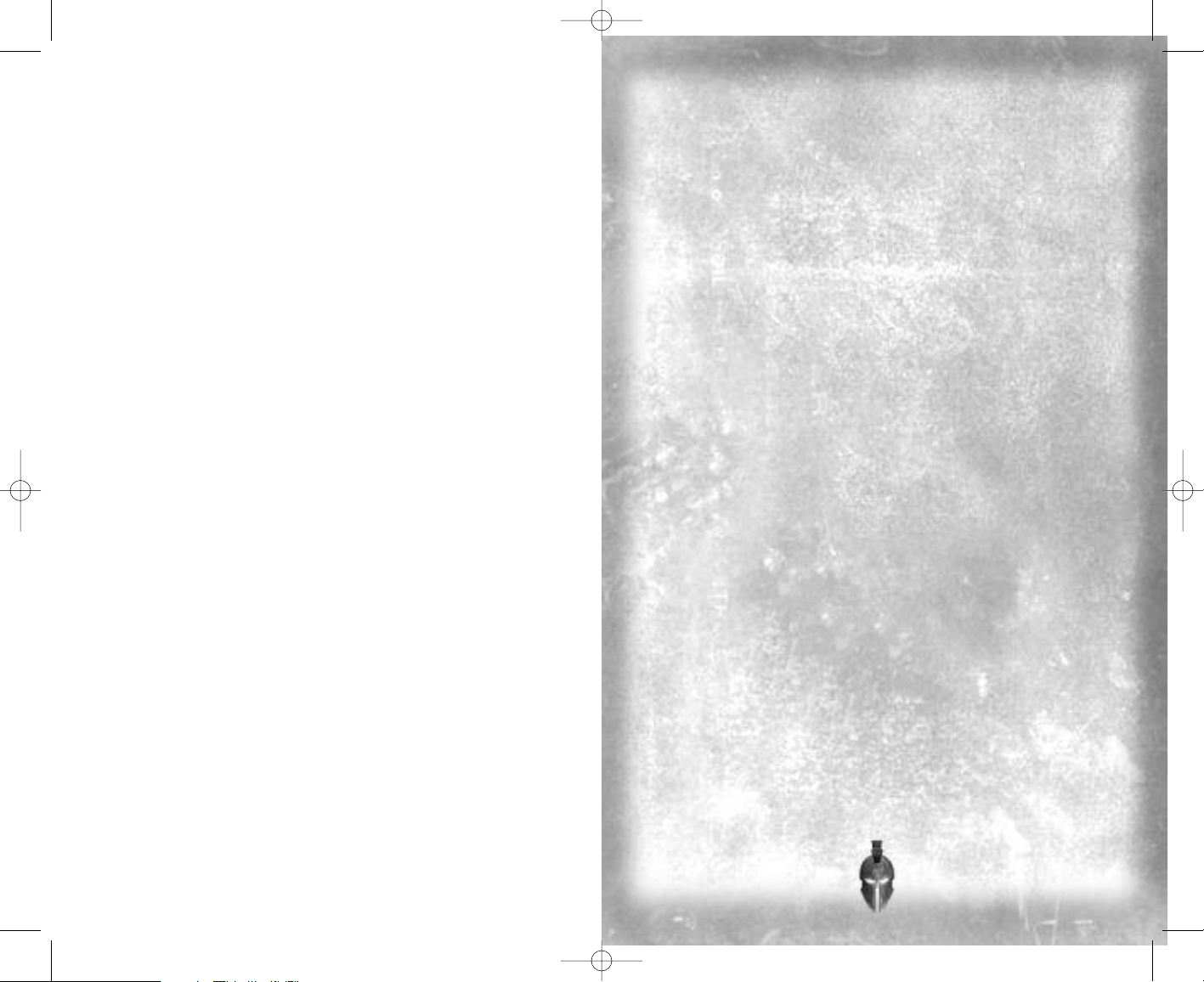
Thank you for purchasing
Spartan: Total Warrior™
. Please note
that this
software is designed only for use with the PlayStation®2
computer entertainment system. Be
sure to read this instruction
manual thoroughly before you start the game.
Table of Contents
SETTING UP 2
GETTING STARTED 3
THE SPARTAN’S JOURNEY 4
PLAYING THE GAME 5
SAVING & LOADING 7
BATTLE TACTICS 7
CONTROLS
8
MENU CONTROLS
10
IN GAME CONTROLS 10
ATTACK CONTROLS
11
HEADS UP DISPLAY (HUD) 12
WEAPONS
14
ANCIENT ARTEFACTS 15
CHARACTERS 15
ALLIES 16
MYTHICAL BEASTS & LEGENDARY MEN 17
SECRETS & RELICS 19
CREDITS 20
WARRANTY 23
PRODUCT SUPPORT 23
1
WARNING: READ BEFORE USING YOUR PLAYSTATION®2 COMPUTER
ENTERTAINMENT SYSTEM.
A very small percentage of individuals may experience epileptic seizures when
exposed to certain light patterns or flashing lights. Exposure to certain patterns
or backgrounds on a television screen or while playing video games, including
games played on the PlayStation 2 console, may induce an epileptic seizure in
these individuals. Certain conditions may induce previously undetected epileptic
symptoms even in persons who have no history of prior seizures or epilepsy. If you,
or anyone in your family, has an epileptic condition, consult your physician prior
to playing. If you experience any of the following symptoms while playing a video
game — dizziness, altered vision, eye or muscle twitches, loss of awareness,
disorientation, any involuntary movement, or convulsions — IMMEDIATELY
discontinue use and consult your physician before resuming play.
WARNING TO OWNERS OF PROJECTION TELEVISIONS:
Do not connect your PlayStation 2 console to a projection TV without first
consulting the user manual for your projection TV, unless it is of the LCD type.
Otherwise, it may permanently damage your TV screen.
USE OF UNAUTHORIZED PRODUCT:
The use of software or peripherals not authorized by Sony Computer Entertainment
America may damage your console and/or invalidate your warranty. Only official or
licensed peripherals should be used in the controller ports or memory card slots.
HANDLING YOUR
PLAYSTATION 2 FORMAT DISC:
• This disc is intended for use only with PlayStation 2 consoles
with the NTSC U/C designation.
• Do not bend it, crush it or submerge it in liquids.
• Do not leave it in direct sunlight or near a radiator or other source of heat.
• Be sure to take an occasional rest break during extended play.
• Keep this compact disc clean. Always hold the disc by the edges and
keep it in its protective case when not in use. Clean the disc with a lint-free,
soft, dry cloth, wiping in straight lines from center to outer edge.
Never use solvents or abrasive cleaners.
Spartan ps2 v3.qxd 10/20/05 11:47 AM Page 1
Page 2
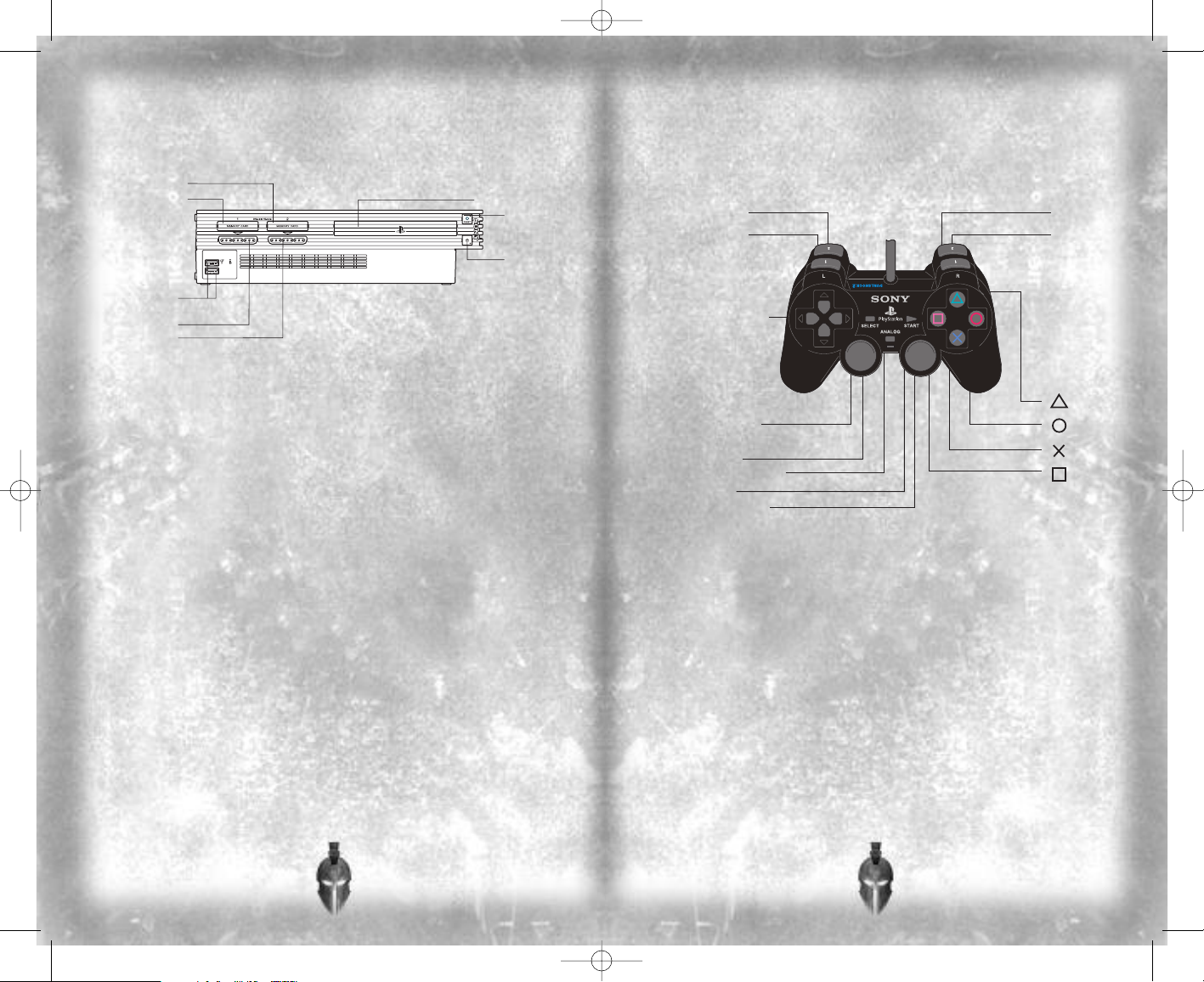
3
2
Getting Started
MEMORY CARD slot 1
MEMORY CARD slot 2
USB connector
c
ontroller port 1
controller port 2
disc tray
R
ESET button
OPEN button
*
Note: Illustration may not match all
PlayStation 2 console types. For owners of
SCPH-70000 series PlayStation 2 systems, refer
to the setup instructions supplied with your system.
Setting Up
Controls are set in ANAL
OG mode (mode indicator: red) and cannot be switched
to digital mode by using the ANALOG mode button – the mode indicator display
is always lit in red.
This game supports the vibration function present on the DUALSHOCK
®
2 analog
controller. This can be set ON/OFF from the Options menu.
Any references to the DUALSHOCK
®
2 analog controller will from here on be
referred to as ‘controller(s)’.
NOTE: This title does not support the digital controller
DUALSHOCK®2 ANALOG CONTROLLER CONFIGURATION
Set up your PlayStation®2 computer entertainment system according to the
instructions in its Instruction Manual. Make sure the MAIN POWER switch
(located on the back of the console) is turned ON. Press the RESET button. When
the power indicator lights up, press the OPEN button and the disc tray will open.
Place the
Spartan: Total Warrior™ disc on the disc tray with the label side
facing up. Press the OPEN button again and the disc tray will close. Attach game
controllers and other peripherals, as appropriate. Follow on-screen instructions
and refer to this manual for information on using the software..
MEMORY CARD (8MB) (for PlayStation®2)
To save a game, insert a Memory Card (8MB) (for PlayStation®2) into Memory
Card Slot 1 of your console. Load saved game data from the same Memory Card
(8MB) (for PlayStation
®
2), or from any Memory Card (8MB) (for PlayStation®2)
containing a saved
Spartan: Total Warrior™ game.
You need at least 175kb available on your Memory Card (8MB) (for PlayStation
®
2)
in order to save game data. If less than this exists, erase any unwanted data
using the console’s internal browser to create the required amount of free
space. Do not remove the Memory Card (8MB) (for PlayStation
®
2) or turn off the
power on the console while the game is being saved or loaded. Your game data
may be lost!
Any previously saved game settings are auto-loaded upon boot-up.
button
button
button
button
directional
buttons
left analog stick
(L3 button
when pushed down)
SELECT button
ANALOG mode button
START button
right analog stick
(R3 button
when pushed down)
L2 button
L1 button
R2 button
R1 button
Spartan ps2 v3.qxd 10/20/05 11:47 AM Page 2
Page 3
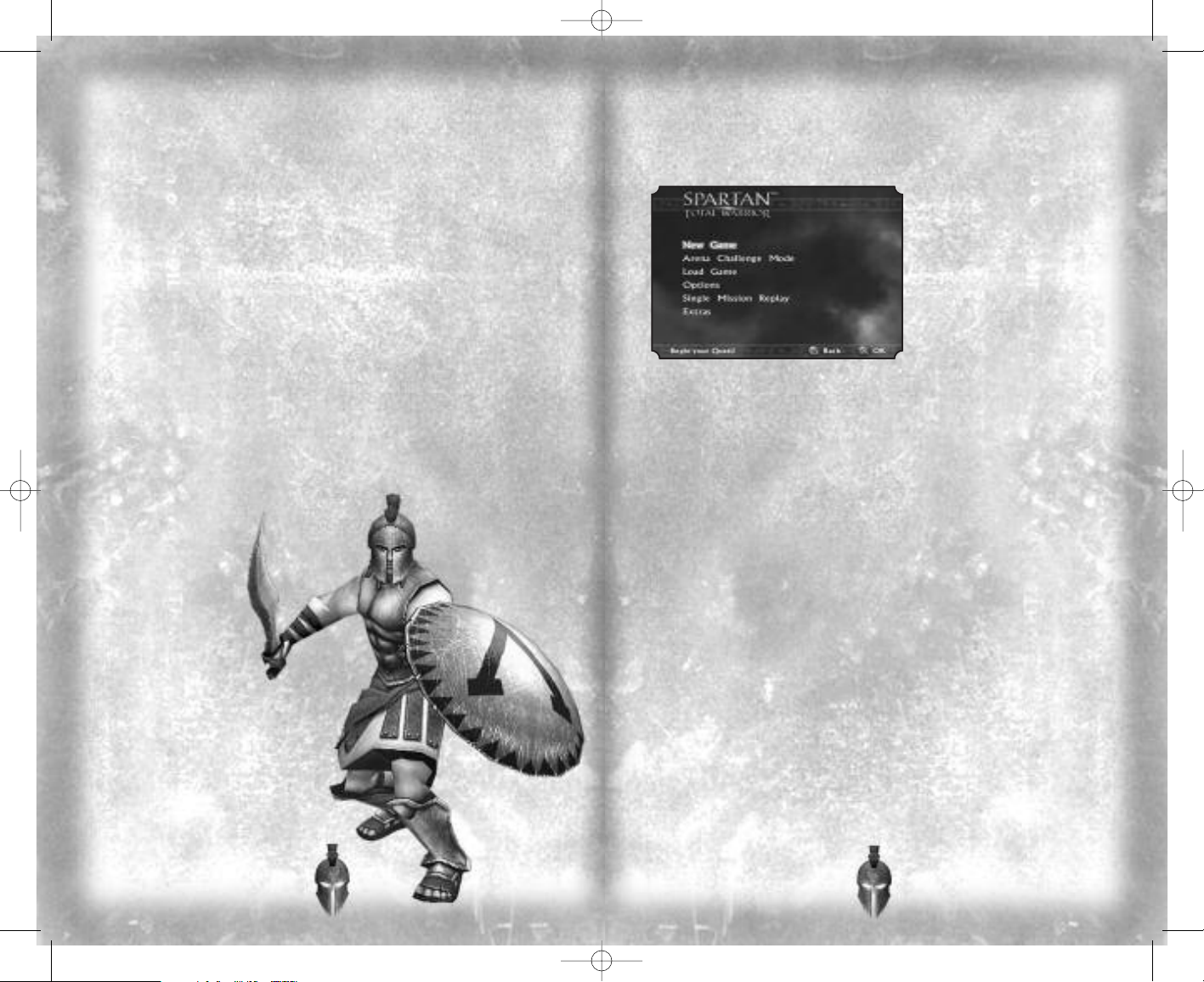
5
Playing the Game
4
The Spartan’s Journey
300 BC - ANCIENT GREECE
Abandoned in the ancient City of Sparta as a child, the unnamed Spartan
was raised in the training camps of the warrior people.
Befriended by the twins; Castor and Pollux; and led by the great King
Leonidas, the Spartan, quickly proves himself worthy of his allies as a true
warrior and a fearless hero.
A hero that his homeland desperately needs.
Only the City of Sparta remains defiant against the Roman Empire's
merciless invasion of the free world.
The Spartan's desire to save his home will take him on a journey to find the
answers to his birth, his past, and his destiny. Visited by Greek Gods he
discovers the true power within him. He is
commanded to fight the
invading Roman forces
and, guided by the
Gods, he embarks on
an epic quest that
takes him across many
lands, right to the heart
of the Roman Empire.
This is the journey of the Spartan –
born a warrior, destined to become
a Legend.
MAIN MENU
NEW GAME
Select this to start a new game of Spartan: Total Warrior™ in story mode. Take
control of the Spartan and fight alongside hundreds of allies in an epic journey
across many lands.
Can you stop the Roman assault?
DIFFICULTY
Spartan: Total Warrior™ offers three distinct difficulty levels. Choose from:
• Recruit (Easy) • Soldier (Normal) • Veteran (Hard)
CHECKPOINTS
During the story mode the game will indicate when you pass a checkpoint. If
you die or fail your current mission you will be returned to the last checkpoint.
Spartan ps2 v3.qxd 10/20/05 11:47 AM Page 4
Page 4
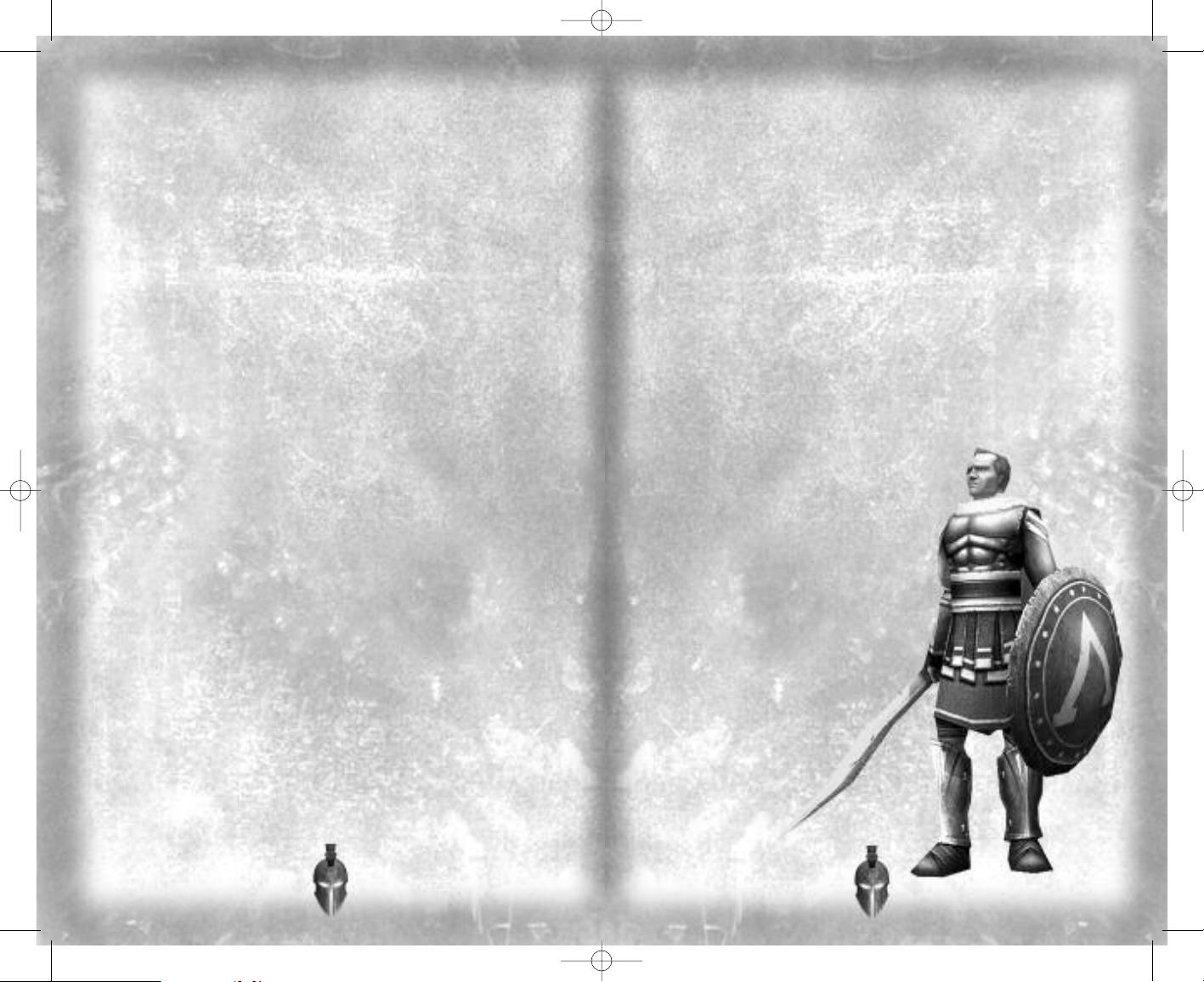
7
Saving & Loading
6
Playing the Game
DURING THE GAME
During the game pressing the Start button pauses the game and brings up the
in-game menu with the choices Command List, Options or Exit Game.
If you select Exit Game you will be taken back to the main menu, and if you
have crossed any checkpoints you will be given the opportunity to save from
the last checkpoint.
If you select Options you will be presented with the in-game options where you
can customise your preferences.
LOAD GAME
Load a previously saved story mode game. See Saving & Loading on page 7.
ARENA CHALLENGE
The Arena Challenge is an additional game mode that casts the Spartan into
an arena with various enemies. Each round is progressively more difficult than
the last.
Select the arena location and which enemies are to be faced there, and then
choose which unlocked power ups you want enabled in the arena.
During the Story Mode or level replays you can find arena power ups, which you
can then enable in the arenas. Look out for all sorts of cool things including
bombs, weapons, squads of allies, and even a friendly giant.
As you progress through the Story Mode more arenas will be unlocked. The top
arena survivors can enter their highest scores in the High Score table.
How long can you stand up to the challenge?
SINGLE MISSION REPLAY
Here you can select any level completed in the game to play as a stand-alone
mission. As you complete each level in Story Mode, it will be unlocked here.
OPTIONS
The options screen allows you to customize various aspects of the game to suit
your preferences.
These include audio settings, screen position and camera inversion.
You can also turn on or off in-game settings, such as subtitles, tutorial, and the
controller's vibration function.
EXTRAS
Discover the secrets hidden in the game to unlock extras and bonuses.
Whilst playing the story mode you pass checkpoints, which become your restart
points if you die or otherwise fail a mission. If you exit the game, you will be
offered the chance to save from the last checkpoint.
You may restart the game at that checkpoint later by selecting Load Game from
the main menu.
Battle Tactics
It is essential to master all of the controls in Spartan: Total Warrior™≤≥.
One of the most important aspects of the combat is the shield – this cannot be
overstated.
As well as protecting the Spartan from attack, the shield can be used offensively
to knock back attackers, either by using the raise shield and single attack
buttons (
W + S) to hit a single enemy, or the raise shield and radial attack
buttons (
W + A) to clear a space in the crowd. This allows the Spartan to
take control of the battle, and steer it his way.
The Spartan also has a range of weapons and attacks
that must be deployed strategically throughout
the game.
Keep an eye on the enemies’ tactics and help
allies in trouble, because keeping them alive
may just win you the battle.
The outcome of the war, however,
is up to you.
Spartan ps2 v3.qxd 10/20/05 11:47 AM Page 6
Page 5

9
Controls
8
Controls
DUALSHOCK®2 analog controller
CONFIGURATIONS
RAISE SHIELD
DRAW BOW
CHANGE WEAPON
MOVE THE SPARTAN MOVE CAMERA
PAUSE
POWER UP
RAGE ATTACK
JUMP
RADIAL ATTACK
DIRECT ATTACK
CONTEXT SENSITIVE ACTION
(USE WITH WBUTTON TO ROLL)
Spartan ps2 v3.qxd 10/20/05 11:47 AM Page 8
Page 6

10
11
Attack Controls
Menu Controls
START button: Access the Menu Screens
from the title screens
Directional Buttons: Move Through Menu
Items
S: Select Menu Item
Right analog stick: Scroll any Menu Text
In Game Controls
START button: Access Pause Menu
Left analog stick: Walk/Run/Climb
W + S: Shield Bash a single enemy to knock him down
W + A: Shield Bash a group of enemies to clear a space
R: Powered Attack (hold)
E: Rage Attack (hold)
Directional
Buttons:
Change Weapon
(when available)
Q: Draw Bow
(hold)
S: Direct Attack
A: Radial Attack
D: Jump
F: Context Sensitive Action
Right analog stick:
Move Camera
NAME CONTROLS DESCRIPTION
Evasion W + D Roll to the left or right to avoid attacks
or surprise an enemy from behind
Fatality
F Finish an enemy while he’s down
Fire Quencher W + D When on fire, drop and roll – quickly!
Shield Breaker D then S Jump then strike to unleash your shield
breaker move
Direct Rage Attack
E + S When the Rage Bar is full, hold E and
press S to unleash a charged move
against a single enemy
Radial Rage Attack E + A When the Rage Bar is full, hold E and
press A to unleash a fearsome enraged
move against many opponents
Direct Rage Bow
Attack | E + Q + S When the Rage Bar is full, hold E,
Q and S to fire a stream of
enhanced arrows at a single enemy
Radial Rage Bow
Attack |
E + Q + A When Rage Bar is full, hold E, Q
and A to fire multiple enhanced arrows
against many opponents.
Powered
Direct Attack R + S When your Power Bar is full, direct the
power at a single enemy with this
ferocious move
Powered
Radial Attack R + A When your Power Bar is full, direct it’s
strength against many with this ferocious
move
Powered Direct Bow
R + Q + S Fire a power arrow into a single enemy
Powered Radial Bow R + Q + A Fire a power arrow into a crowd of
enemies
Powered Direct
Shield Bash R + W + S Powered shield bash against one enemy
D: Return to Previous Screen
W: Raise Shield
(hold)
Spartan ps2 v3.qxd 10/20/05 11:47 AM Page 10
Page 7

13
Heads Up Display (HUD)
12
Heads Up Display (HUD)
HEALTH BAR
Look out for green shrines to refill your health bar. Some defeated enemies will
drop green orbs, which will also replenish your health.
POWER OF THE GODS
Pray at the blue power shrines or collect blue orbs from defeated opponents to
increase your power.
RAGE BAR
In addition to the Power of the Gods, the
Spartan can strengthen his attacks when this
bar is full.
Rage builds up with each successful hit on an
enemy, and when fully charged, powerful
moves can be executed by holding down
E
and either of the attack buttons. Both the Rage
Bar and the current weapon being used will
glow when you are ready to start a Rage Move.
Check out the controls on page 8.
RADAR/COMPASS
This game aid shows you where your objectives are. Use it to help complete
missions and guide the Spartan around levels.
ARROWS
This counter tells you how many arrows you have left. It is only displayed when
the Spartan’s bow is drawn.
POWER OF THE GODS
The Power of the Gods can be
used in conjunction with any of
the Spartan’s weapons, including
the shield.
Each use drains the Power from
the Spartan, so praying at shrines
or harvesting the souls of the
dead is essential for replenishing
his powers.
Radar/compass
Rage Bar
Enemy Health Bar
The Spartan’s Health Bar
Spartan ps2 v3.qxd 10/20/05 11:47 AM Page 12
Page 8

15
Ancient Artefacts
Characters
14
Weapons
BASIC WEAPON:
Well-balanced offensive and defensive capabilities, allowing
medium-paced attacks.
BOMBS: Look for bombs placed around the level. They will not
always be in obvious places, and may even be hidden inside
other objects. If you are having trouble finding a way forward,
a path may be revealed once these explosives have been used.
BARRELS AND AMPHORAE: Almost everybody (allies and
enemies) can be burnt and are vulnerable to death by fire.
Barrels and amphorae (vases) found around the levels
sometimes contain naphtha, which is highly flammable and
can be ignited once its vessel has been smashed.
EXPLOSIVE KEGS: Another useful way to clear paths and
take out multiple enemies, these kegs can only be detonated
with fire arrows.
CHESTS: Look out for chests while exploring the locations.
These contain helpful items such as arrows, fire arrows and
arena pickups.
CRATES: Many types of items may be hidden in crates
including health and power orbs, diary pages and bombs.
Break them open to see what they contain.
THE SPARTAN: The ultimate lone warrior.
The Spartan is a man of courage and honour – his
purpose in life revealed only in the heat of battle.
Orphaned at birth and raised as a true Spartan
warrior, he quickly became one of the cities most
promising fighters.
With the twin brothers, Castor and Pollux at his side,
the Spartan will lead his allies into the battle that will
decide the fate of their city.
BOW:
Accurate for firing one or many arrows at a time. This ranged
weapon can be modified with a fire pickup for a limited time.
TWIN SWORDS:
Fast and agile twin blades, which can also be used for limited
defence.
SPEAR:
A long reach, offset by a slow speed.
HAMMER:
Slow but very powerful.
As the Spartan progresses in his journey through the game, he will obtain
different weapons that can be added to his inventory.
The Spartan will begin the game with the basic elements of Spartan weaponry a sword, shield and bow. The shield forms a critical part of defensive and
offensive moves, and it is essential to become skilled with the shield in order to
advance through the story.
All the weapons can be charged up for Rage and Power moves.
Spartan ps2 v3.qxd 10/20/05 11:47 AM Page 14
Page 9

17
Mythical Beasts &
Legendary Men
16
Allies
The Spartan will have to battle against fabled creatures before he can become a
true Legend. Look for weak spots and other ways to triumph over these beings.
TALOS:
An enormous bronze mechanical man, animated through
sinister powers, which threatens the very walls of Sparta.
CASTOR: The Spartan's brave and ever-present friend and
comrade.
Courageous and physically very powerful, Castor has been the
Spartan’s closest friend since their first days in training.
Though less reckless and more reliable than his twin brother,
Pollux, he nonetheless relishes combat as much as any
Spartan.
Destined to lead, Castor is faithful to his king and his people,
he will fight to the death to uphold the Spartan way.
POLLUX: The born optimist and skilful warrior.
Pollux doesn't take danger too seriously. He is confident in his
own ability to conquer any obstacle and is certain of Sparta’s
invincibility. Never happier than fighting alongside his brother
and fellow Spartans, Pollux is the type who will take on any
challenge – the bigger the better.
What he lacks in brute strength he more than makes up for in
skill. Like any Spartan he knows no fear, and is one of Sparta’s
finest swordsmen.
KING LEONIDAS: The fearless leader of the Spartans.
King Leonidas has led and protected the Spartans for many
years and is respected and loved by his people. He has seen
many battles and won many wars, but nothing has prepared
him against the might of the Roman Empire. As the legions line
up outside the city walls, Leonidas must lead his people to
glory, or to death.
ELECTRA: The Warrior Princess
Electra, the highborn princess of the Amazons, leaves her
home to protect her people and to prove her worth in battle.
A fierce fighter skilled in all weapons, Electra’s specialty is
sword-to-sword combat. She is fiercely independent and proud
to a fault, and only grudgingly joins the quest alongside the
Spartan soldiers. Her love for her people pushes her to fight
the Roman Empire, abandoning all else in her quest for
vengeance.
MEDUSA:
The Romans have harnessed her power to turn mortals to
stone, channelling her destructive glare into a powerful beam
that can petrify entire phalanxes of soldiers in a flash.
GIGANTES:
The giants responsible for waging wars against the entire
pantheon of gods, these monstrous beasts are kept as pets
to protect the Barbarians from their enemies.
BEOWULF:
The mighty war chief of the Danes and leader of the
Barbarians, who creates diabolic fire using alchemy.
CRASSUS:
The ruthless Roman General and warlord, a thuggish warrior
who loves to get into the thick of battle, leading his men from
the front and reaping the spoils of war.
Spartan ps2 v3.qxd 10/20/05 11:47 AM Page 16
Page 10

19
18
Mythical Beasts & Legendary Men
Secrets & Relics
The gods have left many useful secrets and items around the lands visited by the
Spartan, often placed in areas inaccessible to ordinary mortals.
Search each new area for divine items that will help you in your quest.
SEJANUS:
The Praetorian Prefect, cunning and completely amoral with
no concerns other than his own power and ambition. Rumours
of his knowledge of dark magic abound.
VIAL OF RAGE:
Plunge the Spartan into a temporary enraged state to inflict
increased amounts of damage.
INVISIBILITY POTION:
Temporary invisibility the Spartan can use to sneak into the
heart of the unsuspecting enemy camps.
FIRE ARROWS:
Enhance the bow’s brutality by adding fire. Each quiver of fire
arrows only lasts a limited time.
ARENA PICK-UP:
Unlocks ‘extras’ in the Arena Mode.
ARCHIMEDES DIARY PAGES:
Unlock sketches from the great inventor’s diary.
?:
Other mysteries to discover…
TIBERIUS:
The decadent Emperor of Rome, pushed to the brink of
madness by corrupt influences and dark forces.
PRIESTESS:
Trained in the dark arts of necromancy, Sejanus keeps the
Priestesses close to him.
MINOTAUR:
Half man, half bull, this is the beast that resides in a maze-like
den, awaiting more victims to devour
.
Spartan ps2 v3.qxd 10/20/05 11:47 AM Page 18
Page 11

21
Credits
20
Credits
DEFINITIVE CREATIVE
ASSEMBLY
Designed By
Team Spartan
Producers
Luci "Loci" Black
Jonathan Court
Moran Paldi
Production (Oz)
George Fidler
Project Lead (And Design)
Clive Gratton
Programming
Andy Bray
Ric Broadhurst
Simon Franco
Chris Gascoyne
Gil Jaysmith
Dan Kennedy
Ting Li
Shane O'Brien
Dan Parkes
Art Director (And Design)
Alistair Hope
Lead Artist (And Design)
Jude Bond
Artists
Paul Abbott
Joss Adley
Ranulf Busby
John Carline
Tunde Glover
Andrew Oakley
Howard Rayner
Nick Smith
Supporting Artists
Jason Dalton
Zaq Foster
Brendan Rogers
Chris Waller
Lead Animator
Greg Alston
Animators
Andrew Bedford
Benjamin Potts
Scripting
Ciaran Daly
Sean Fitzpatrick
Nick Tresadern
Stephen Virgo
Music & Audio Direction
Jeff Van Dyck
Sound Effects & Post Production
Richard Vaughan
Additional Music
Prasant Moorthy
Dialogue Production
James Vincent
Original Concept
Michael de Plater
Additional Design, Script & Story
Sophie Blakemore
Additional Dialogue
Graeme Davis
Studio Marketing Manager
Ian Roxburgh
Web Marketing Manager
Richie Skinner
Studio Marketing Artists
Peter Brophy
Mike Green
Studio Marketing Assistant
Shelby Killick
Mocap Actors
Tim Klotz
Annie Lees-Jones
Nedal Yousef
Voice Actors featuring
Jason Isaacs as Sejanus
Other Voice Actors
Archimedes:
Jay Benedict
Ares: Stanley Townsend
Beowulf: Seamus O'Neil
Castor: Tom Clarke-Hill
Crassus: Jay Simon
Electra: Julia Innocenti
Leonidas: Bill Roberts
Pollux: Noah Lee Margetts
The Spartan: Quarie Marshall
Tiberius: Kevin Howarth
Additional Voices:
Laurence Bouvard
Dave Brooks
Rupert Degas
John Gurassio
Nick Haverson
Sarah Mennell
Mandy Weston
Voice Recording
OM:UK
Localized Recording
Partnertrans
Tools
Kevin Hoque
Melvyn Quek
Jon Rafferty
Technical Support
Gareth Hailes
CA QA Manager
Graham Axford
CA QA Lead
James Buckle
CA QA
Simon Allan
Dion Lay
Simon Watson
Additional Testing
Jeff Woods
Supporting Roles
Tim Ansell
Mike Simpson
Sega of America
CEO
Naoya Tsurumi
President / COO
Simon Jeffery
Vice President, Marketing
Scott A. Steinberg
Product Manager
Mark J. Polcyn
Associate Product Manager
Teri Higgins
Senior PR Manager
Bret Blount
Associate PR Manager
Ethan Einhorn
PR Specialist
Jennie Sue
Creative Services
Chris Mowry
Research
Rob Lightner
Vincent Chin
Prabha Kannan
Sales
Sue Hughes
Paige Carlson-Winch
Keith Gerhardt
Mike Kacz
Scott Lambrecht
Director of Web Development
Chris Olson
Special Thanks
The gang at Duncan Channon
The Ignited Minds team
Production Department
Senior Vice President,
Product Development
Bill Petro
Director, QA and Localization
Osamu Shibamiya
Associate Localization Producer
Martin Hunter Caplan
Build Engineer
Rick "Maverick" Ribble
QA Project Lead
Demetrius Griffin
QA Test Lead
Lee Frohman
QA Analysts
Clifford Anderson
Nestor Protacio
Josh Pfeiffier
Steve Fleming
Sandra Lew
Luciano Sponza
J. Kevin Connolly
Jason Bianchi
Chester Lee
Shymal Raj
Spartan ps2 v3.qxd 10/20/05 11:47 AM Page 20
Page 12

23
22
NOTES
NOTES
Spartan ps2 v3.qxd 10/20/05 11:47 AM Page 22
Page 13

25
WARRANTY
24
WARRANTY
Limited Warranty
SEGA of America, Inc. warrants to the original consumer purchaser
that the game disc shall be free from defects in material and
workmanship for a period of 90 ¬days from the original date of
purchase. If a defect covered by this limited warranty occurs during
this 90¬ day warranty period, the defective game disc or component
will be replaced free of charge. This limited warranty does not
apply if the defects have been caused by negligence, accident,
unreasonable use, modification, tampering, or any other causes not
related to defective materials or manufacturing workmanship. This
limited warranty does not apply to used software or to software
acquired through private transactions between individuals or
purchased from online auction sites. Please retain the original, or
a photocopy, of your dated sales receipt to establish the date of
purchase for in¬ warranty replacement. For replacement, return the
product, with its original packaging and receipt, to the retailer from
which the software was originally purchased. In the event that you
cannot obtain a replacement from the retailer, please contact Sega
to obtain support.
Obtaining technical support/service
To receive additional support, including troubleshooting assistance,
please contact Sega at:
* web site . . . . . . . . . . . http://www.sega.com/usa
* email . . . . . . . . . . . . . support@sega.com
* telephone. . . . . . . . . . 800 (USA) SEGA
LIMITATIONS ON WARRANTY
ANY APPLICABLE IMPLIED WARRANTIES, INCLUDING WARRANTIES OF
MERCHANTABILITY AND FITNESS FOR A PARTICULAR PURPOSE, ARE
HEREBY LIMITED TO 90 DAYS FROM THE DATE OF PURCHASE AND
ARE SUBJECT TO THE CONDITIONS SET FORTH HEREIN. IN NO EVENT
SHALL SEGA OF AMERICA, INC., BE LIABLE FOR CONSEQUENTIAL
OR INCIDENTAL DAMAGES RESULTING FROM THE BREACH OF ANY
EXPRESS OR IMPLIED WARRANTIES. THE PROVISIONS OF THIS
LIMITED WARRANTY ARE VALID IN THE UNITED STATES AND CANADA
ONLY. SOME STATES DO NOT ALLOW LIMITATIONS ON HOW LONG AN
IMPLIED WARRANTY LASTS, OR EXCLUSION OF CONSEQUENTIAL OR
INCIDENTAL DAMAGES, SO THE ABOVE LIMITATION OR EXCLUSION
MAY NOT APPLY TO YOU. THIS WARRANTY PROVIDES YOU WITH
SPECIFIC LEGAL RIGHTS. YOU MAY HAVE OTHER RIGHTS THAT VARY
FROM STATE TO STATE.
Sega is registered in the U.S. Patent and Trademark Office. SEGA
and the Sega logo are registered trademarks or trademarks of Sega
Corporation. © SEGA, 1991, 2005. All Rights Reserved. Copying
and/or transmission of this game is strictly prohibited. Unauthorized
rental or public performance of this game is a violation of
applicable laws. SEGA of America, Inc., 650 Townsend Street, Suite
650, San Francisco, CA 94103. All Rights Reserved. www.sega.com.
Spartan ps2 v3.qxd 10/20/05 11:47 AM Page 24
