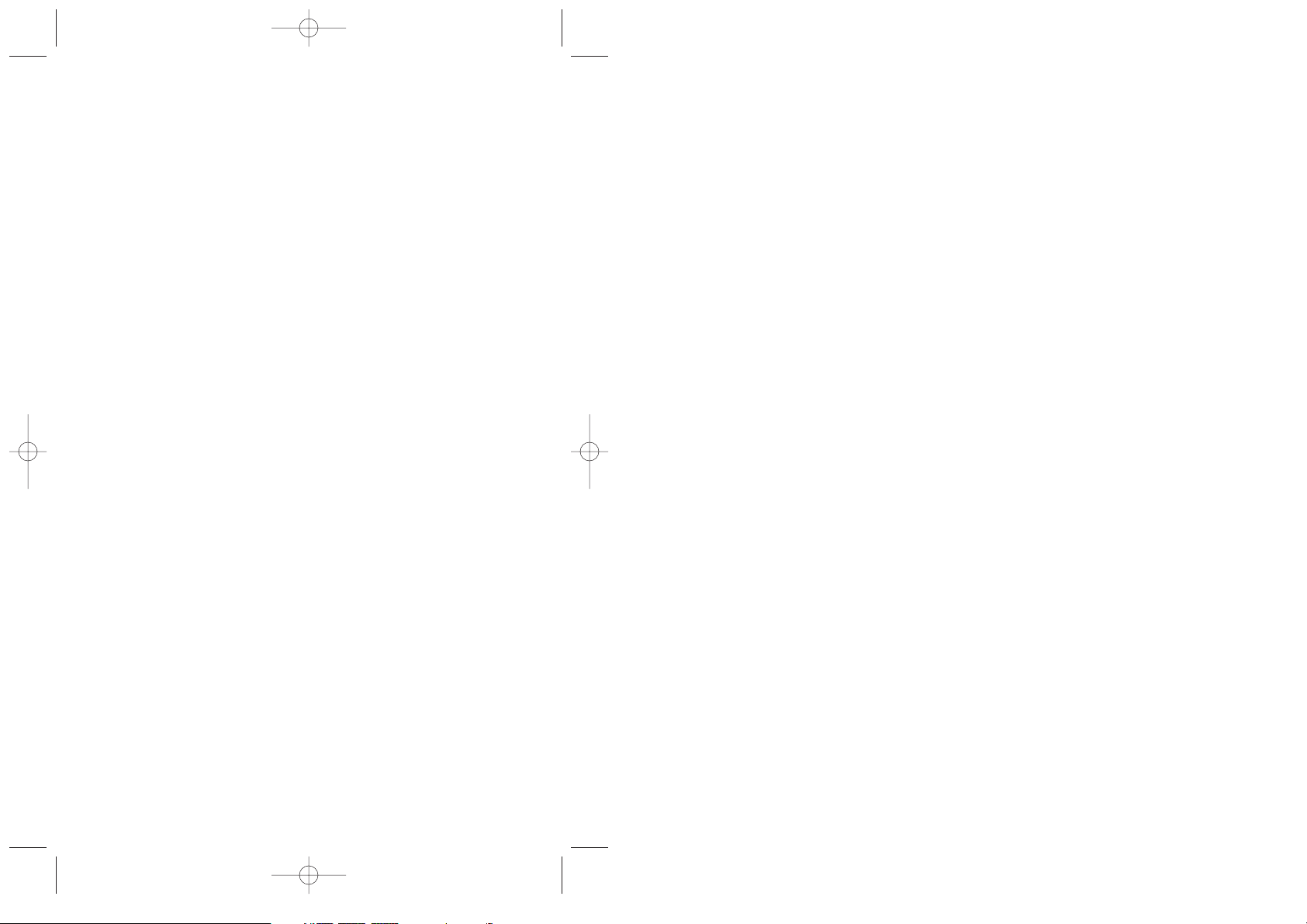
FRONT COVER
Legends_PC_Man.qxd 9/28/05 4:38 PM Page a
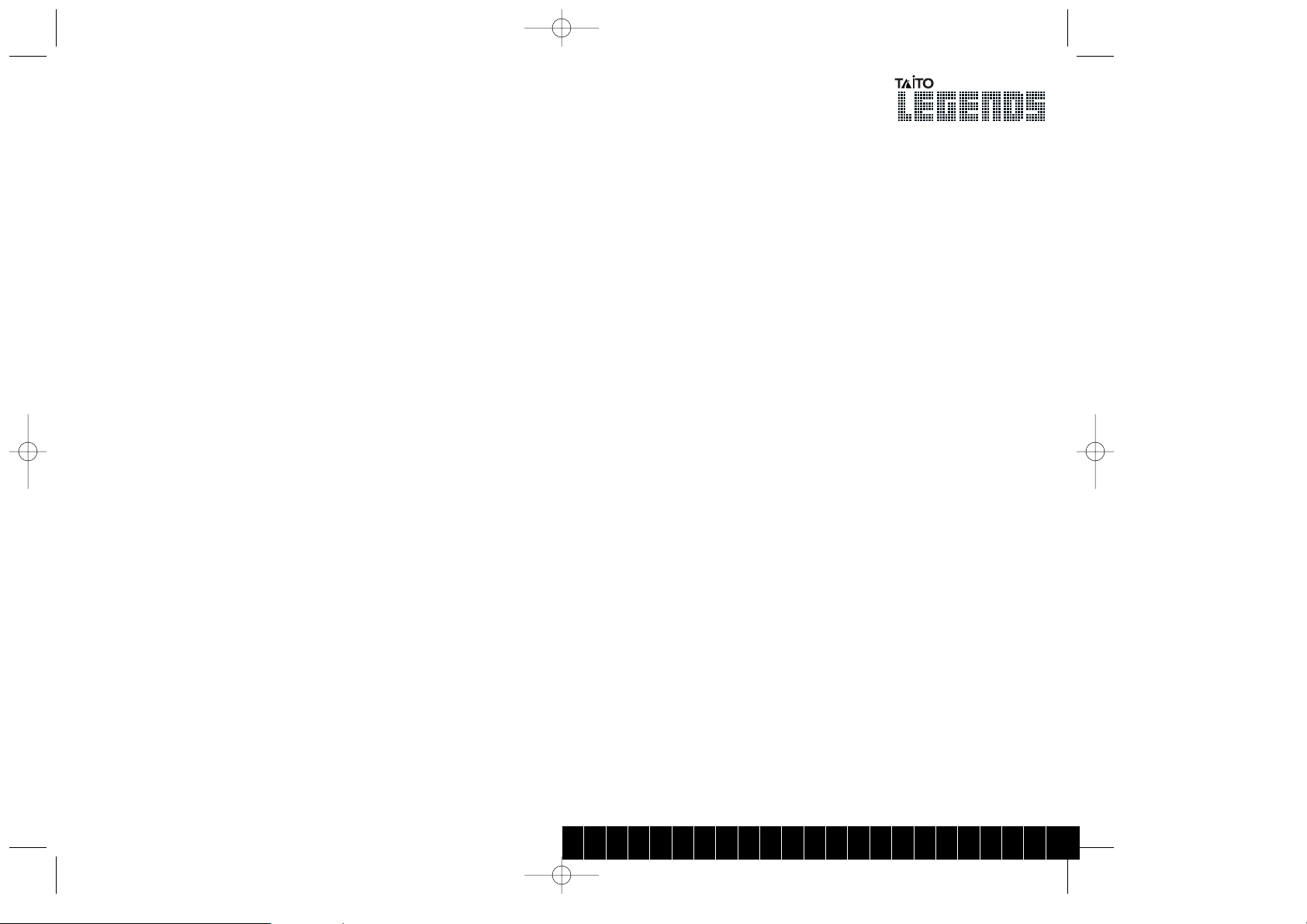
1
CONTENTS
Introduction 1
Installation 2
Game Controls 2
Navigating The Menus 2
Playing a Game 3
Game Menu 3
Pause Menu 4
Global Settings 4
The Games in Taito Legends 5
Credits 7
Taito Legends. Software © 2005 Empire Interactive Europe Ltd. Empire, “E” and Xplosiv are trademarks or registered
trademarks of Empire Interactive Europe Ltd in the UK, Europe and/or other countries. All rights reserved.
Licensed from TAITO CORP.
INTRODUCTION
Taito Corporation pioneered coin-operated arcade games and created the computer games industry we know today.
From the revolutionary and seminal Space Invaders in 1978, through Bubble Bobble and Rainbow Islands, not forgetting
classics such as The New Zealand Story and Operation Wolf, hit after hit has made Taito one of the leading coin-op
manufacturers and developers of the past 25 years.
Taito Legends offers arcade-perfect versions of an unprecedented selection of titles from the Taito stable. This is the
strongest and most varied collection of arcade games ever assembled.
This isn’t just a collection of classic games; it’s a little piece of gaming history!
INSIDE FRONT COVER
IS BLANK
Legends_PC_Man.qxd 9/28/05 4:38 PM Page b
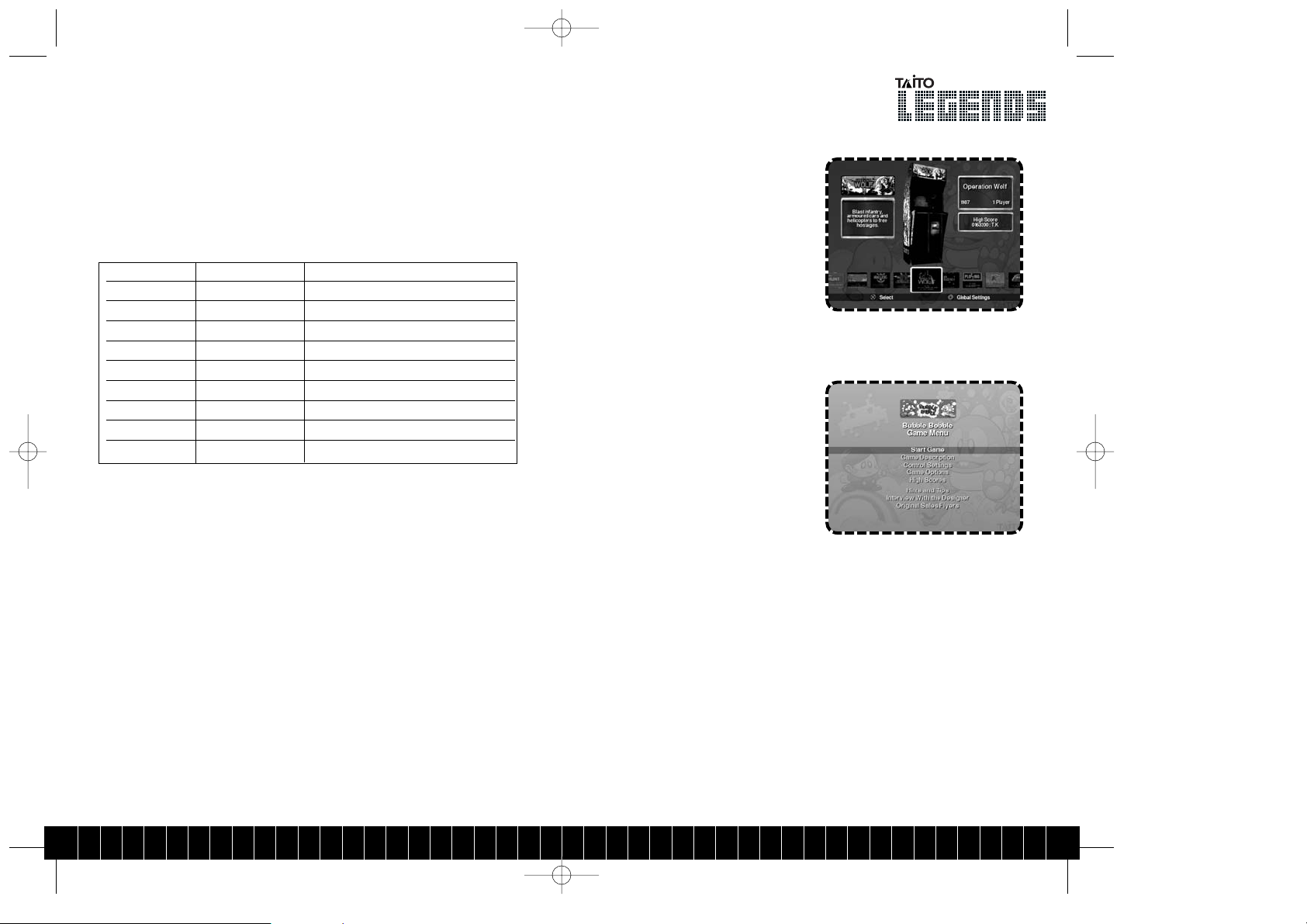
INSTALLATION
1. If autorun is disabled, double click on ‘My Computer’ on the Windows desktop. Double click on your
CD-ROM or DVD-ROM drive to view the contents of the disc. Double click on the file called ‘setup.exe’.
2. Select the language you wish to use for the installation process then follow the onscreen prompts to
install Taito Legends.
COMMAND MENUS IN-GAME
Arrow Keys Navigate menu options Movement
ENTER Select menu option Z- Primary action (see in-game controls diagram)
X- Secondary action (see in-game controls diagram)
C- Tertiary action (see in-game controls diagram)
F3 - Insert Coins
F1 - Start player 1
F2 - Start player 2
ESC Go back a screen Pause
NAVIGATING THE MENUS
All menus within TAITO LEGENDS are navigated in the same way. Use the arrow keys to highlight a menu item
and press ENTER to select an option. Press ESC to return to the previous menu screen. Use the left or right
arrow keys to cycle through choices or move sliders.
32
PLAYING A GAME
Once the title screen appears press ENTER to enter
the Game Selection screen. Select a game using the
left or right arrow keys. Press ENTER to enter the
Game Menu. Press ENTER again to initiate the game.
Study the controls screen and then press ENTER.
Press F3 to insert a coin and then press F1 to start
playing the game.
GAME MENU
Select any game using ENTER on the Game Select
screen and it will take you to the Game Menu
for that particular game.
START GAME Initiate the game ready
for inserting coins.
GAME DESCRIPTION Describes the game and
how to play it.
CONTROLS Allows you to change
the default keyboard
keys and to set up a gamepad.
GAME OPTIONS Options screen for adjusting game options and difficulty settings.
HIGH SCORES View game high scores for each difficulty setting.
HINT AND TIPS Hints and tips on how to play the game.
Depending on the game selected there are also additional menu options for viewing an interview with the
original game designer or viewing the original arcade sales flyer.
Legends_PC_Man.qxd 9/28/05 4:38 PM Page 2

PAUSE MENU
Pressing ESC during a game will bring up the Pause Menu.
You have the choice of up to four options:
CONTINUE Resume playing game.
QUIT Exit game and return
to the main menu.
GLOBAL SETTINGS
Select Taito Legends on the Game Select screen and the following menu will be displayed:
VIDEO SETTINGS Adjust the aspect ratio, turn on the original arcade boot sequence and turn
smoothing on or off.
AUDIO SETTINGS Adjust volume and choose the menu music.
SAVE/LOAD Save/Load high scores and reset high scores.
TAITO View the History and Milestones of Taito Corporation.
CREDITS The list of people involved in making Taito Legends.
54
THE GAMES IN TAITO LEGENDS
BATTLE SHARK
❚ Shoot ships, planes and mines from your submarine.
BUBBLE BOBBLE
❚ Help Bub and Bob, trap monsters in bubbles and save
Bub and Bob’s girlfriends.
COLONY 7
❚ Use your cannons and rockets to save Colony 7 from alien attack.
CONTINENTAL CIRCUS
❚ Grand Prix racing around the world.
ELECTRIC YO-YO
❚ Clear the screen with your Yo-Yo.
ELEVATOR ACTION
❚ Navigate a world of elevators, escalators and gun wielding spies.
EXZISUS
❚ Destroy enemies as you fly over the surface of an infested
planet.
GLADIATOR
❚ Hack and slash your way through a castle full of enemies.
GREAT SWORDSMAN
❚ Prove yourself the greatest swordsman in the world.
JUNGLE HUNT
❚ Swing and swim through the jungle to save your sweetheart.
THE NEW ZEALAND STORY
❚ Run, swim, jump and fly as you free your fellow kiwis from an evil walrus.
THE NINJA KIDS
❚ Fight your way through hordes of satanic enemies.
OPERATION THUNDERBOLT
❚ Shoot infantry, helicopters and tanks to save hostages.
OPERATION WOLF
Legends_PC_Man.qxd 9/28/05 4:38 PM Page 4

❚ Blast infantry, armoured cars and helicopters to free hostages.
PHOENIX
❚ Destroy waves of bird-like aliens.
PLOTTING
❚ Clear the screen of blocks by throwing, bouncing and matching similar blocks.
PLUMP POP
❚ Use a trampoline to bounce a baby animal into balloons.
RAINBOW ISLANDS
❚ Launch rainbows to clear your path of monsters and climb the
platforms.
RASTAN
❚ Hack and slash your way through a land of strange creatures.
RETURN OF THE INVADERS
❚ Defeat the returning Invaders and save the planet.
SPACE GUN
❚ Shoot hordes of aliens infesting a ship and save the human survivors.
SPACE INVADERS
❚ Defeat the Invaders and save the planet.
SPACE INVADERS PART 2
❚ Defeat the returning Invaders and save the planet.
SUPER QIX
❚ Draw lines to reveal the hidden picture.
THUNDERFOX
❚ Shoot, kick, jump and fly your way through waves of terrorists.
TOKIO
❚ Defeat the waves of enemy planes as you fly over Tokyo in your bi-plane.
TUBE IT
❚ Connect sections of tube and make them disappear before they fill the screen.
VOLFIED
❚ Reclaim sections of land from alien invaders.
ZOO KEEPER
❚ Help the zookeeper recapture animals and rescue his girlfriend.
76
CREDITS
SEGA OF AMERICA
CEO SEGA OF AMERICA
Naoya Tsurumi
SEGA OF AMERICA PRESIDENT
Simon Jeffery
SR. VICE PRESIDENT PRODUCT DEVELOPMENT
Bill Petro
SR. PRODUCER
David Cobb
PRODUCER
Jon Sell
ADDITIONAL PRODUCTION
Martin Caplan
DIRECTOR OF A&R
Noah Musler
ASSOCIATE DIRECTOR A&R
David Wood
VICE PRESIDENT, MARKETING
Scott A. Steinberg
PRODUCT MANAGER
Dan Gallardo
CREATIVE SERVICES SPECIALIST
Chris Mowry
QA DIRECTOR
Osamu Shibamiya
QA PROJECT LEAD
Demetrius Griffin
QA ANALYSTS
Phil Hall
SR. PUBLIC RELATIONS MANAGER
Bret Blount
PUBLIC RELATIONS MANAGER
Erica Rogers
ASSOCIATE PUBLIC RELATIONS MANAGER
Ethan Einhorn
PUBLIC RELATIONS COORDINATOR
Jennie Sue
EMPIRE
EXECUTIVE PRODUCER
Simon Prytherch
PROJECT LEAD
David Hunt
PROGRAMMING – Empire Oxford
Bryan McPhail, Jarek Burczynski, Mike
Montgomery, Neal Tringham, Nicola
Salmoria, Scott Williams, Steve Burge
PROGRAMMING - Atomic Planet
Entertainment
Andrew Seed, Andrew Taylor, Duncan
Chambers, Gary Gray, Martin Pegg, Richard
Frankish, Stuart Leonardi
PROGRAMMING - Razorworks
Dan Clarke, Dave Proctor, Dave Lomas,
Ioannis Venetsanopoulos, Todd Gibbs
ART
Andy Debus (Razorworks), Pat Fox, Pete
Lyon, Rick Nath (Razorworks)
QA – Empire Oxford
Gavin Clark, Richard Hughes
QA – Empire Interactive
Dave Cleaveley (Manager), Steve Frazer
(Assistant Manager), Cliff Ramsey,
Caolan Newell
Additional Testing
Gaurav Kudva and his team at RelQ
Software Pvt. Ltd.
PRODUCER
Jason Falcus (Atomic Planet), Steve Hart
(Razorworks)
PRODUCER SUPPORT
Steve Metcalf, Vince Farquharson
TITLE MUSIC
“Neon” and “Neon Lite” written and
recorded by Jill Stark - Purity
SOUND DESIGN
Richard Beddow
VIDEO PRODUCTION &
JAPANESE TRANSLATION
Tadasu Hasegawa
VIDEO EDITING
Haydon Farrar
LICENSING
Calvin Hutt
Special Thanks To:
Aaron Giles, Fukio Mitsuji (MTJ), Phil
Stroffolini, Tatsuya Kitasawa
Toshihiro Nishikado
DISCLAIMER
By installing, copying, or otherwise using this Software product, you agree to be bound by the limitations set out below.
LIMITED WARRANTY: Empire Interactive warrants that the software will perform substantially in accordance with the accompanying written
materials for a period of ninety (90) days from the date of receipt. Any implied warranties on the software are limited to ninety (90) days,
unless the effect of this clause has been specifically excluded by applicable law.
CUSTOMER REMEDIES: Empire Interactive’s entire liability and your exclusive remedy shall be, at Empire Interactive’s option, either (a)
return of the price paid, or (b) replacement of the software or hardware that does not meet this Limited Warranty and which is returned to
the place of purchase with a copy of your receipt. This Limited Warranty is void if failure of the software has resulted from accident,
abuse, or misapplication. Any replacement software will be warranted for the remainder of the original warranty or thirty (30) days,
whichever is longer.
NO OTHER WARRANTIES: To the maximum extent permitted by applicable law, Empire Interactive and its suppliers disclaim all other
representations, warranties, conditions or other terms, either express or implied, including, but not limited to implied warranties and/or
conditions of merchantability and fitness for a particular purpose, with regard to the software and the accompanying written materials.
NO LIABILITY FOR CONSEQUENTIAL DAMAGES: To the maximum extent permitted by applicable law, in no event shall Empire Interactive or its
suppliers be liable for any damages whatsoever (including without limitation, direct or indirect damages for personal injury, loss of
business profits, business interruption, loss of business information, or any other pecuniary loss) arising out of the use of or inability to
use this product, even if Empire Interactive has been advised of the possibility of such damages. In any case, Empire Interactive’s and its
suppliers’ entire liability under any provision of this agreement shall be limited to the amount actually paid by you for the software,
unless the effect of this clause has been specifically excluded by applicable law.
Any unauthorised copying, reproduction, rental or broadcast of the information contained on the accompanying disc is a violation of
applicable laws. This Software License Agreement is governed by the law of England.
Legends_PC_Man.qxd 9/28/05 4:38 PM Page 6

8
LIMITED WARRANTY
SEGA of America, Inc. warrants to the original consumer purchaser that the game disc shall be free from
defects in material and workmanship for a period of 90-days from the original date of purchase. If a
defect covered by this limited warranty occurs during this 90-day warranty period, the defective game
disc or component will be replaced free of charge. This limited warranty does not apply if the defects
have been caused by negligence, accident, unreasonable use, modification, tampering, or any other causes
not related to defective materials or manufacturing workmanship. This limited warranty does not apply to
used software or to software acquired through private transactions between individuals or purchased from
online auction sites. Please retain the original, or a photocopy, of your dated sales receipt to establish the
date of purchase for in- warranty replacement. For replacement, return the product, with its original
packaging and receipt, to the retailer from which the software was originally purchased. In the event that
you cannot obtain a replacement from the retailer, please contact Sega to obtain support.
OBTAINING TECHNICAL SUPPORT/SERVICE
To receive additional support, including troubleshooting assistance, please contact Sega at:
web site . . . . . . . . . . . . . . .http://www.sega.com/support
e-mail . . . . . . . . . . . . . . . .support
@
sega.com
telephone . . . . . . . . . . . . . .800-USA-SEGA
LIMITATIONS ON WARRANTY
ANY APPLICABLE IMPLIED WARRANTIES, INCLUDING WARRANTIES OF MERCHANTABILITY AND FITNESS FOR A
PARTICULAR PURPOSE, ARE HEREBY LIMITED TO 90 DAYS FROM THE DATE OF PURCHASE AND ARE SUBJECT TO THE
CONDITIONS SET FORTH HEREIN. IN NO EVENT SHALL SEGA OF AMERICA, INC., BE LIABLE FOR CONSEQUENTIAL OR
INCIDENTAL DAMAGES RESULTING FROM THE BREACH OF ANY EXPRESS OR IMPLIED WARRANTIES. THE PROVISIONS OF
THIS LIMITED WARRANTY ARE VALID IN THE UNITED STATES AND CANADA ONLY. SOME STATES DO NOT ALLOW
LIMITATIONS ON HOW LONG AN IMPLIED WARRANTY LASTS, OR EXCLUSION OF CONSEQUENTIAL OR INCIDENTAL
DAMAGES, SO THE ABOVE LIMITATION OR EXCLUSION MAY NOT APPLY TO YOU. THIS WARRANTY PROVIDES YOU WITH
SPECIFIC LEGAL RIGHTS. YOU MAY HAVE OTHER RIGHTS THAT VARY FROM STATE TO STATE.
Sega is registered in the U.S. Patent and Trademark Office. SEGA and the Sega logo are registered
trademarks or trademarks of Sega Corporation. © SEGA, 1991, 2005. All Rights Reserved. Copying and/or
transmission of this game is strictly prohibited. Unauthorized rental or public performance of this game is
a violation of applicable laws. SEGA of America, Inc., 650 Townsend Street, Suite 650, San Francisco, CA
94103. All Rights Reserved. www.sega.com.
INSIDE BACK COVER
IS BLANK
Legends_PC_Man.qxd 9/28/05 4:38 PM Page 8

BACK COVER
Legends_PC_Man.qxd 9/28/05 4:38 PM Page 10
