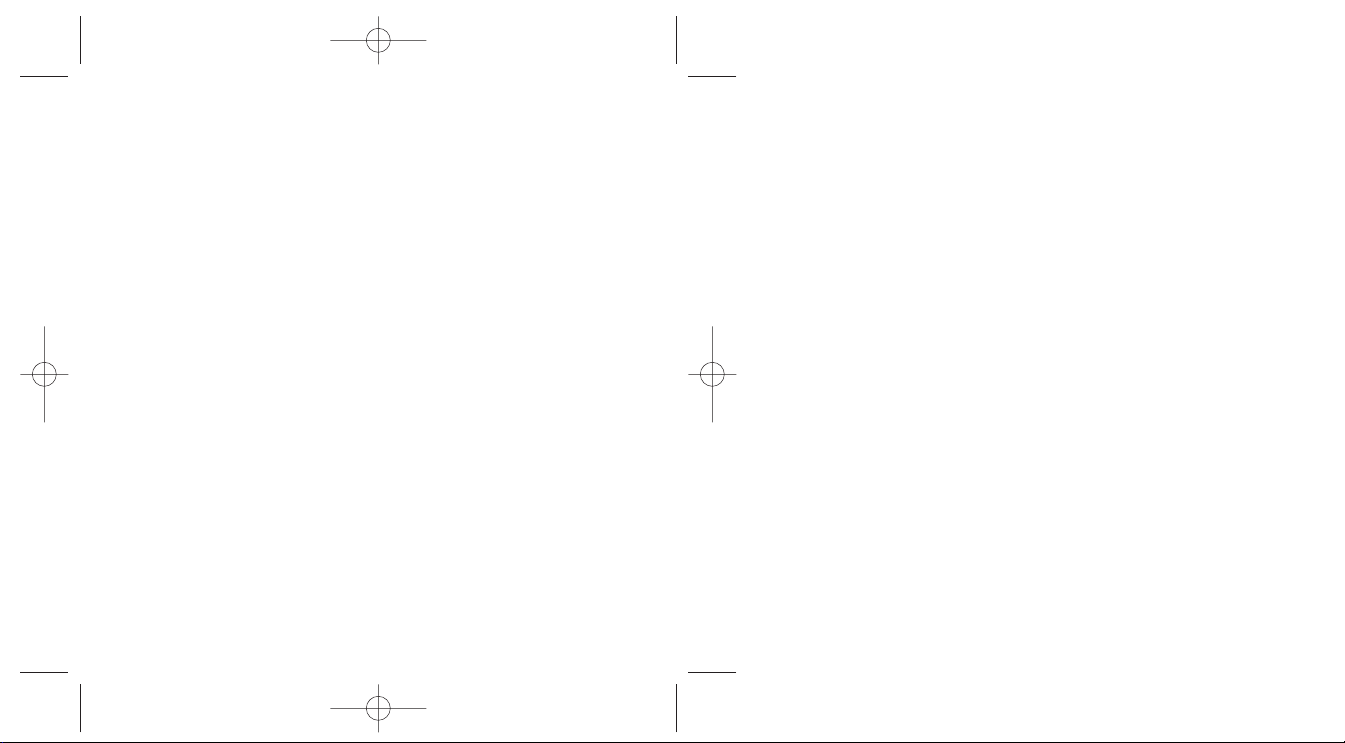
Rub2_051102u.qxp 05.11.4 11:02 AM Page 1
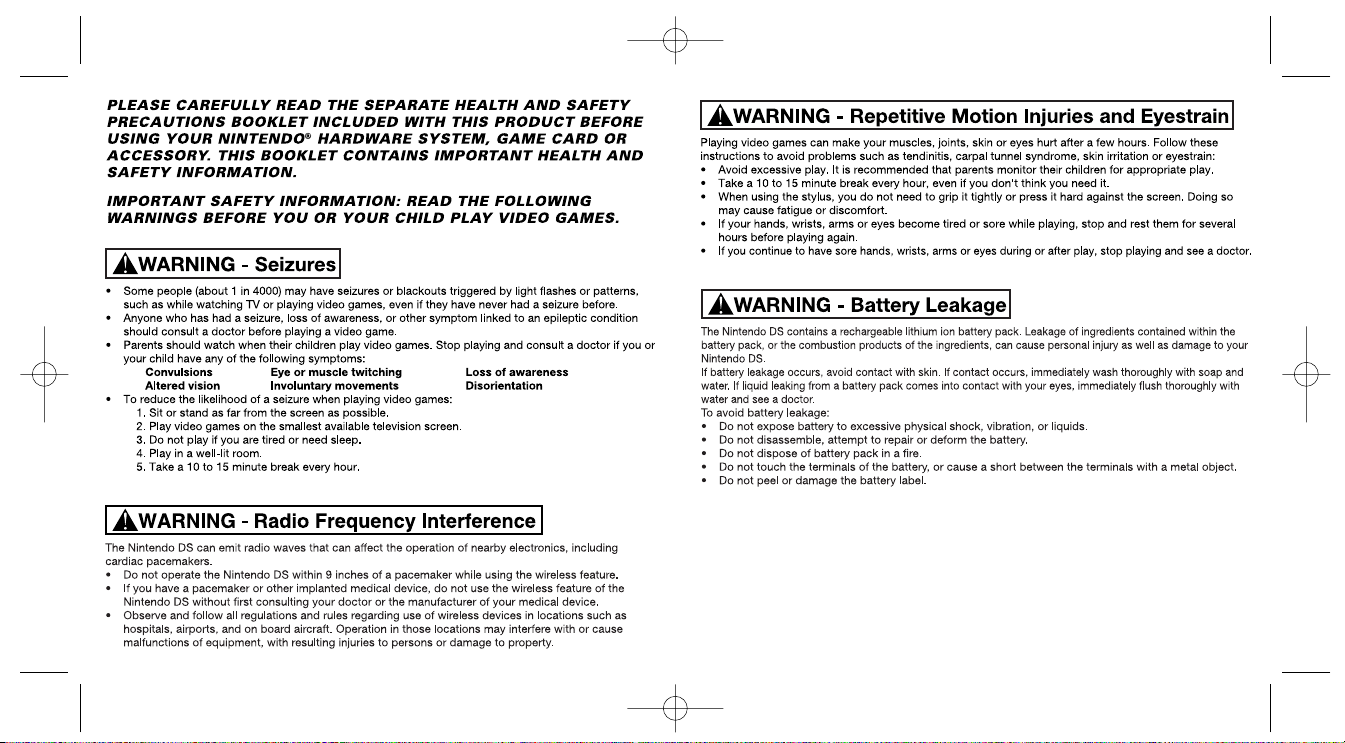
Rub2_051102u.qxp 05.11.4 11:02 AM Page 2
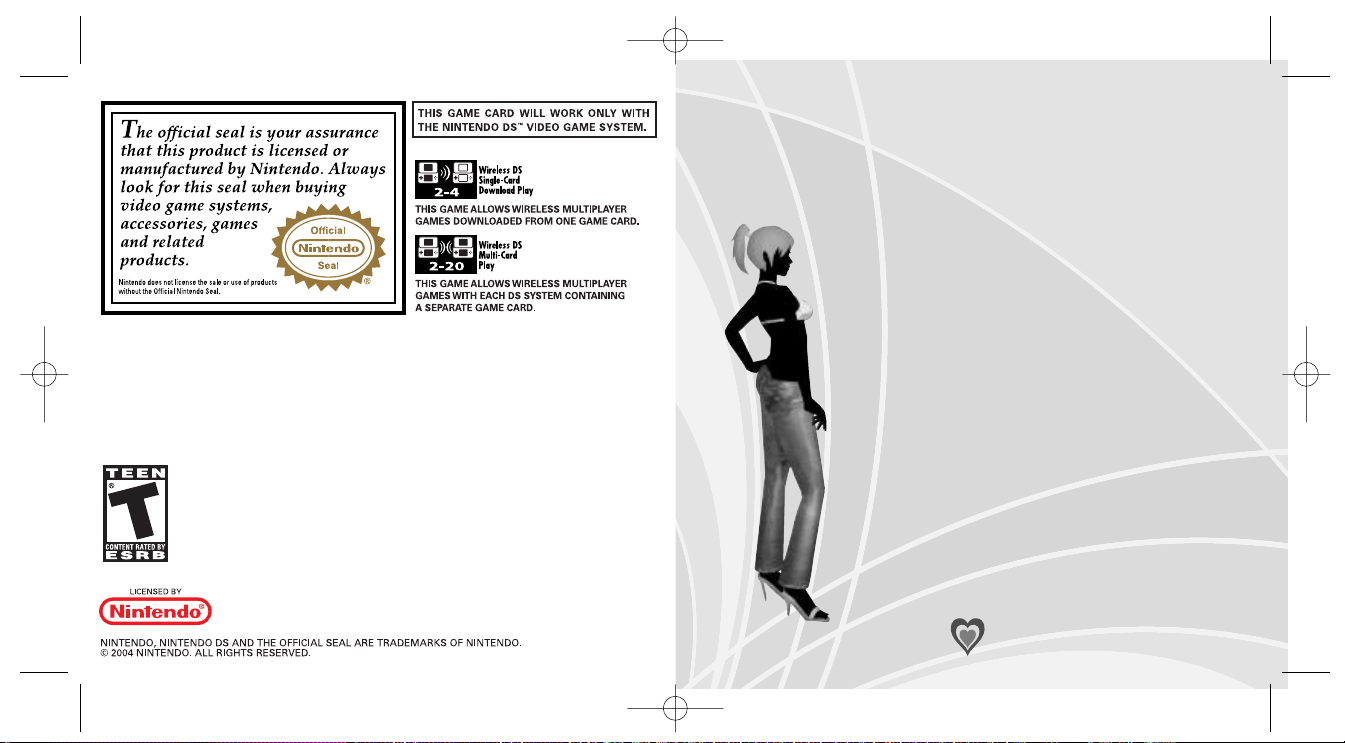
3
Thank you for purchasing the Rub Rabbits!™. Please note that this software is designed for use with The Nintendo DS™ system. Be sure to read
this instruction booklet thoroughly before you start playing.
TABLE OF CONTENTS
PROLOGUE . . . . . . . . . . . . . . . . . . . . . 4
CONTROLS . . . . . . . . . . . . . . . . . . . . . 6
SAVE FILES . . . . . . . . . . . . . . . . . . . . 13
MAIN MENU . . . . . . . . . . . . . . . . . . . . 14
STORY . . . . . . . . . . . . . . . . . . . . . . . . 15
ATTACK. . . . . . . . . . . . . . . . . . . . . . . . 21
MEMORIES. . . . . . . . . . . . . . . . . . . . . 22
MANIAC . . . . . . . . . . . . . . . . . . . . . . . 23
HULLABALOO . . . . . . . . . . . . . . . . . . 26
BABY MAKING . . . . . . . . . . . . . . . . . . 27
CONNECT. . . . . . . . . . . . . . . . . . . . . . 29
SECRETS OF LOVE . . . . . . . . . . . . . . 35
Game Experience
May Change During
Online Play
Rub2_051102u.qxp 05.11.4 11:02 AM Page 2
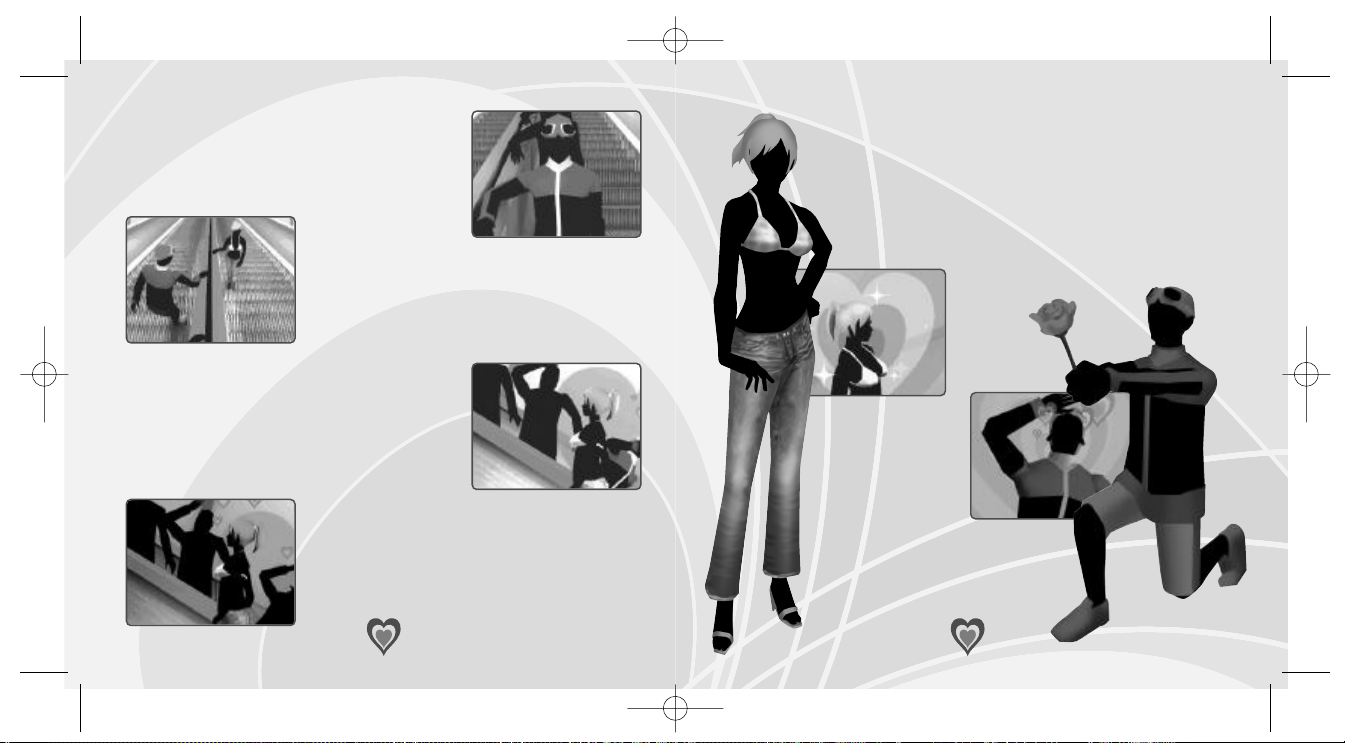
54
PROLOGUE
It was love at first sight for this college
boy, as he passed her one day on the
street.
But he wasn't the only one who fell in
love with her...
In fact, 11 other "rivals" fell in love with
her too!
The 12 of them all fell for her at first sight,
triggering a rather bizarre "Love Triskaidecagon."
Win the Love Battle against the rivals, and
WIN HER HEART!
Rub2_051102u.qxp 05.11.4 11:02 AM Page 4
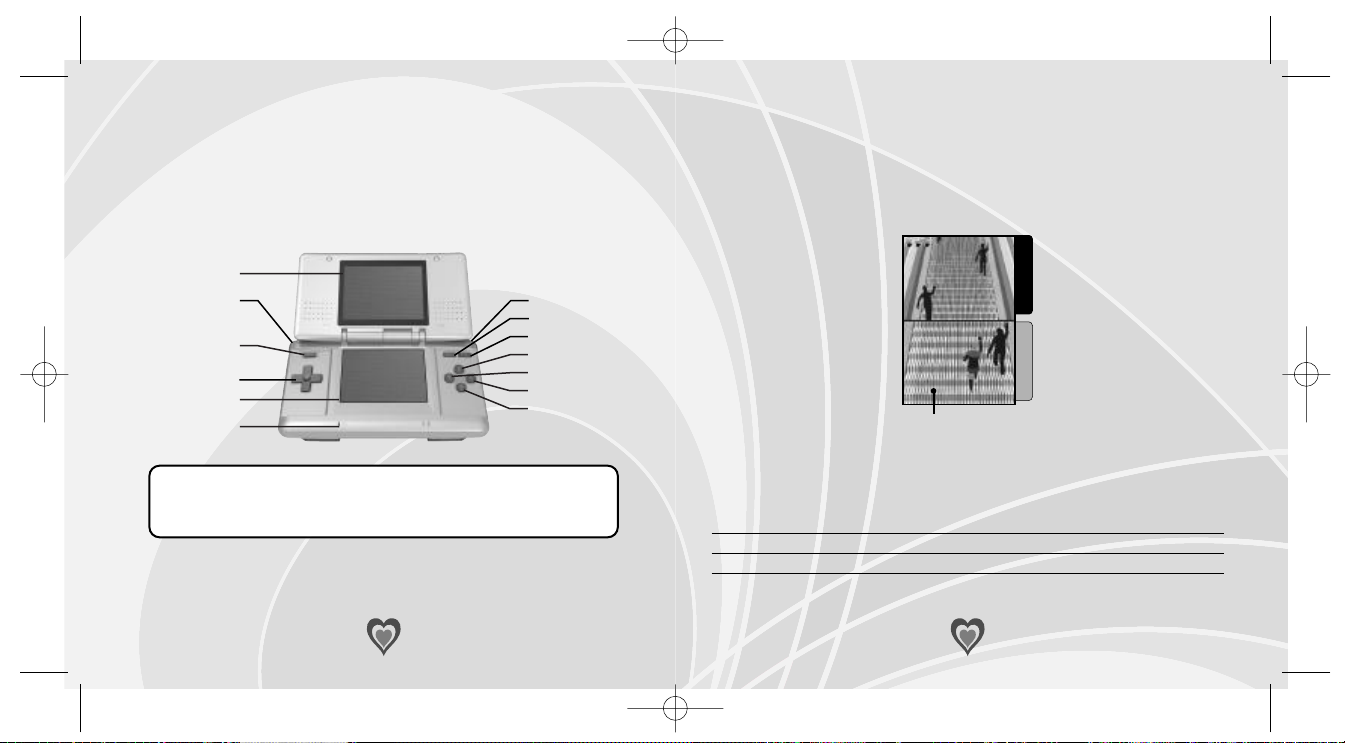
6
CONTROLS
● Nintendo DS™
This game is for one to four players (depending on the mode).
The Touch Screen is used to interact with the game. Details of
the basic controls are explained from p.8.
Close the screen to switch the Nintendo DS to Sleep
Mode whenever you need to save your battery life. The
DS will be active as soon as you open the screen.
● Top Screen & Touch Screen
This game is operated via the Touch Screen. Note that the Top
Screen is for visual purpose only, and cannot be used to control
the game. Also, please avoid touching or rubbing the Touch
Screen with anything other than the Nintendo DS Stylus or the
Nintendo DS Wrist Strap.
Top Screen
To uc h Screen
Touch this screen!
Nintendo DS has two LCD Screens. In this instruction booklet,
the tab(s) next to the screenshots indicate which screen is which.
L Button
+Control Pad
Touch Screen
Top Screen
Power Button
R Button
SELECT
START
X Button
Y Button
A Button
B Button
microphone
7
● Button Controls Used in This Game
START Pause Game / Resume Game
X Button / B Button Zoom In / Out (Maniac Mode, p.23)
+Control Pad Scroll Drawing Board (Maniac Mode, p.24)
L Button + R Button
Return to Title Screen
+ START + SELECT
Rub2_051102u.qxp 05.11.4 11:02 AM Page 6

98
Top Screen
To uch Screen
Top Screen
To uch Screen
● Menu Controls
Simply touch the menu item or icons that are
displayed on the Touch Screen during the
menu sequence. For example, touching ●1 on
the Touch Screen will start the selected game.
Touch 2, which is always available at the bottom left of your screen, to return to the previous menu.
NOTE: +Control Pad and other Buttons cannot
be used during the menu sequence.
● Game Controls
All of the actions of your main character will
be performed by touching or rubbing the
Touch Screen. The controls vary with each of
the different scenes in the game. Specific
controls will be explained to you before each
game.
Slide the stylus across the Touch
Screen with all of your heart to
sweep your dream girl off her
feet before the other fellas do.
But be careful not to rub the
Touch Screen too hard, or rub
the screen with something other
than the stylus or the wrist
strap.
RUB IT!
Top Screen
Touch Screen
1
2
Rub2_051102u.qxp 05.11.4 11:02 AM Page 8
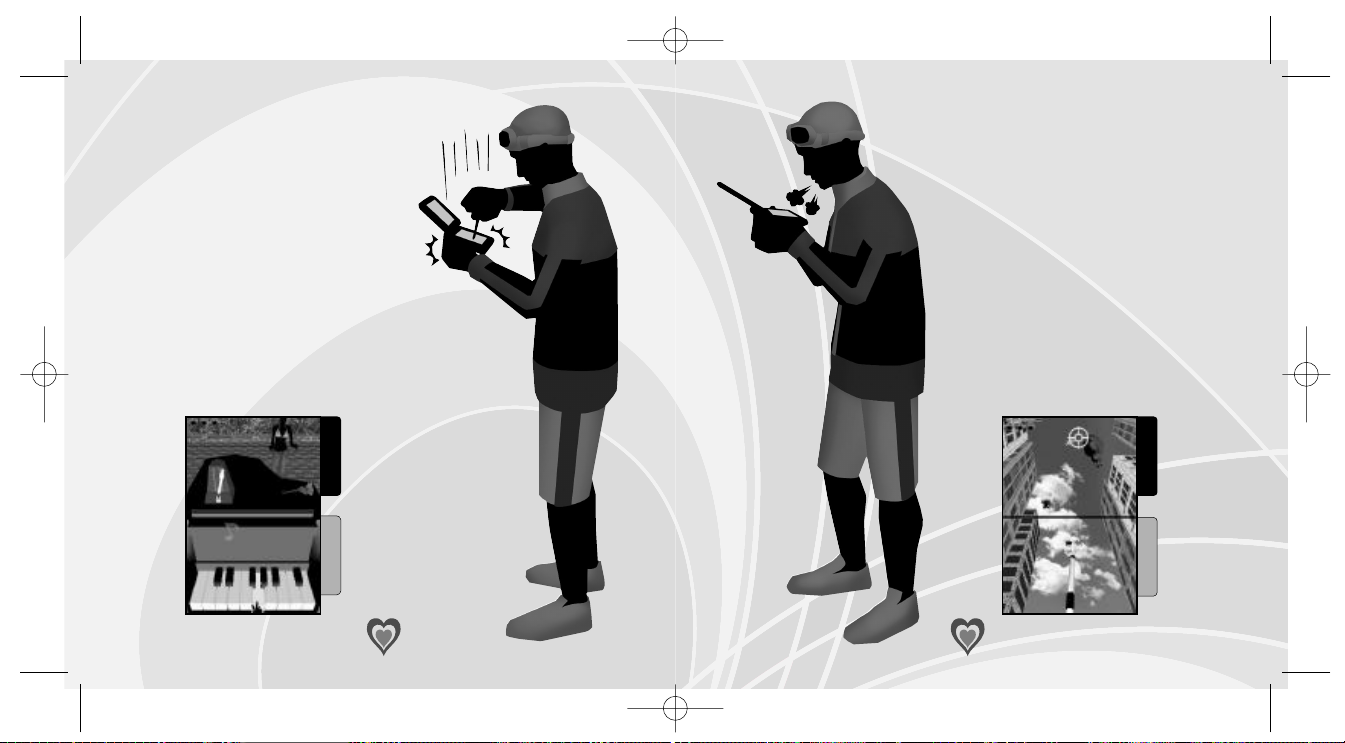
1110
Simply touch the Touch Screen.
For example, touching a keyboard,
poking something, or perhaps
even a chance to poke her directly.
Depending on the situation,
touching the screen softly or with
an extra push will allow you to
interact in a variety of ways.
However, the key to winning her
heart is accuracy.
TOUCH IT!
Blow a puff of air onto the microphone just below the Touch Screen
that will sense your breath.
Don’t give up puffing away your hot
air until your true feelings are delivered to her heart.
NOTE: Take occasional breaks to
recover your breath, and avoid
spraying saliva during these games
which may harm your precious
Nintendo DS.
BLOW IT!
Top Screen
To uch Screen
Top Screen
To uch Screen
Rub2_051102u.qxp 05.11.4 11:02 AM Page 10

1312
Hold the Nintendo DS sideways or
upside down to play some of the
games. The pre-game instructions
will let you know when and how to
hold your system.
NOTE: Firmly hold the Nintendo
DS in either position to enjoy the
gameplay with stability.
ROTATE IT!
SAVE FILES
The save file selection screen will appear
when you start the game. A maximum of three
different save files can be created. If you have
a previously saved file, select the file with all
your romantic records and either continue
from where you left off or delete the file.
This game will autosave your progress during
the game, however, you cannot load a different save file once you have made your save
file selection at the beginning of the game. To
play with a different save file, please turn off
the Nintendo DS and restart the game.
● Creating a new Save File
Touch NEW to create a new save file. Please
write your signature on the Touch Screen to
name your new file.
After naming your save file, please select your
hand setting — Right-handed or Left-handed
and touch OK to create a file.
Top Screen
To uch Screen
Top Screen
To uch Screen
NOTE: The name of the save file and its dominant hand setting
can be changed later on from the Options.
Top Screen
Touch Screen
Rub2_051102u.qxp 05.11.4 11:02 AM Page 12
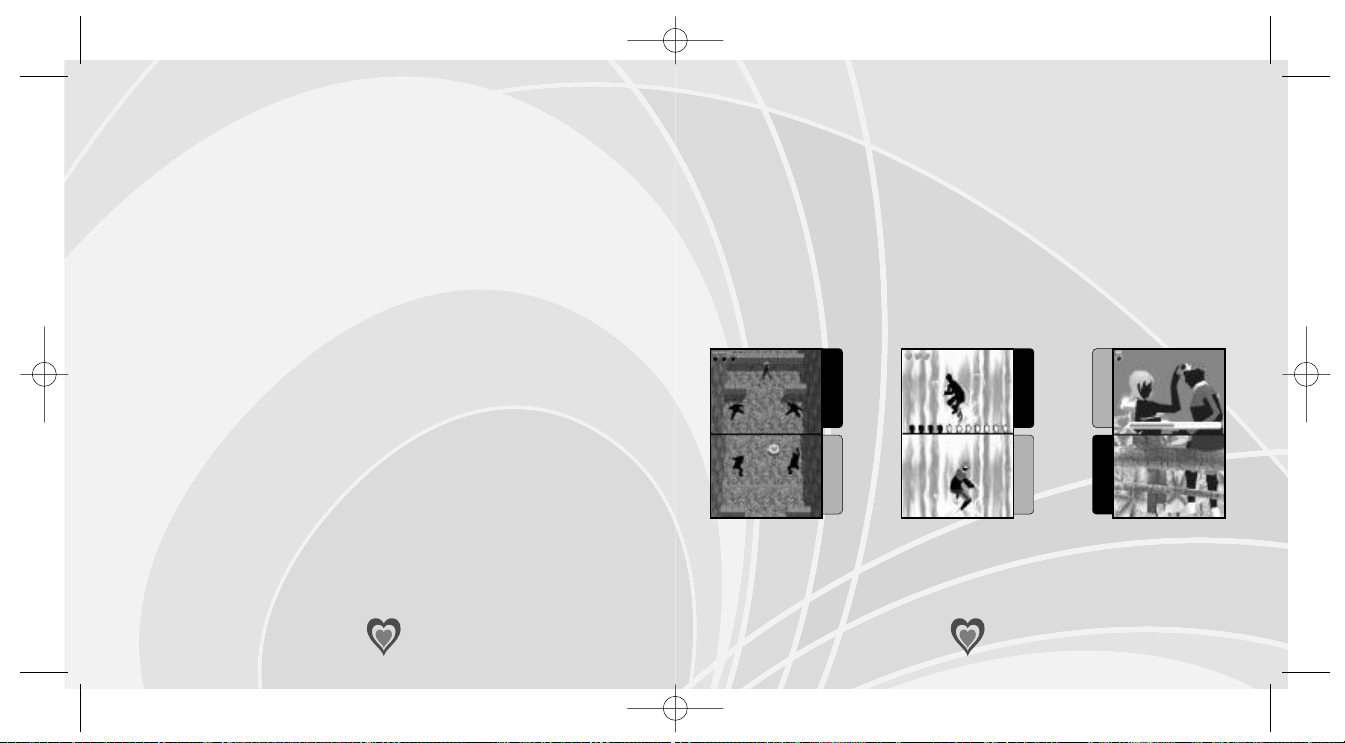
1514
STORY
● Flow of the Mode
The Story Mode can be divided into three types of situation.
Clear each scenario, and a story scene will be played.
Just when you thought you managed to win her heart, more
troubles await you, leading to yet another battle. Winning a single battle won't make her yours!
It was love at first sight for you and your rivals. It’s gonna be a
heated battle to win her heart! Unless you win against your
rivals, your romance with her will never begin!!
Love Battle Love SceneBoss Battle
MAIN MENU
The Story is the main mode
of this game. It’s a battle for
love between you and the
rivals.
To p Screen
To uch Screen
Top Screen
To uch Screen
Top Screen
Touch Screen
Play the game, handing one
Nintendo DS system between
multiple players.
Time attack mode of the
selected games you have
previously cleared.
Hold one Nintendo DS system with two people to play
and make a baby. The affinity between the two will be
diagnosed.
Play the games you have
already cleared in the Story
Mode. If you perform well,
some additional items will be
rewarded in the Maniac
Mode.
Take your baby out for a walk
and trade design patterns, or
play a multiplayer game.
Change the appearance of
your girl! Change her hairstyle and outfit to your liking.
You can also dye her hair or
draw design patterns for her
clothes.
Change the name for the
save file, the setting of your
dominant hand, or the language of the game.
STORY (p.15)
ATTACK (p.21)
MEMORIES (p.22)
MANIAC (p.23)
HULLABALOO (p.26)
BABY MAKING (p.27)
CONNECT (p.29)
OPTIONS
Rub2_051102u.qxp 05.11.4 11:02 AM Page 14

1716
In each Love Battle, you and
your rivals will battle to win
the girl's heart. If you clear
the battle, you will be credited
with Love Points.
Top Screen
To uch Screen
To p Screen
To uch Screen
Love Battles
As you clear the game, you
accumulate more Love Points.
See p.35 for more information.
Love Points
Press START during the game to pause the game. Press START
again or touch Continue on the Touch Screen to resume the
game. Touch Give Up to quit the game and return to the Game
Menu screen of the Story Mode.
Pausing the Game
You will encounter various
Scenarios in the Boss Battle!
Play to protect the girl from
harm.
Boss Battle
At last, you are all alone with
the girl. Through the Touch
Screen, this is your big chance
to get a little more intimate
with her.
Love Scene
Top Screen
To uch Screen
Top Screen
To uch Screen
Rub2_051102u.qxp 05.11.4 11:02 AM Page 16

1918
In each cut scene before the game, there is a
Hidden Rabbit. If you touch the right spot, a
Rabbit appears.
Some cut scenes may contain more than one
Hidden Rabbit, but you can only uncover one
at a time.
● Find the Hidden Rabbits!
● Game Explanations
Touch Start on the Touch Screen to display a
short story scene.
After the short story scene, an explanation of
the game will be provided. An example of the
game screen will be displayed on the Top
Screen, and the rules and controls are
explained on the Touch Screen.
● Skipping the Game
During Story Mode, you may feel like skipping
a certain game. In such cases, utilize the Skip
Button (on the Game Select Screen) to move
ahead. The game will be counted as cleared,
but please note, you can only use this option
once in Story Mode and the skipped game will
not be registered in Memories Mode. Think
carefully before using this option.
❋ The Quick Start option becomes available
after a game is played once, allowing you to
skip the pre-game explanations.
❋ Some story scenes can be skipped by
touching the Touch Screen.
Touch Start on the Touch Screen to begin the
game.
Top Screen
To uch Screen
Top Screen
To uch Screen
Top Screen
To uch Screen
Top Screen
To uch Screen
Skip Button
Rub2_051102u.qxp 05.11.4 11:02 AM Page 18

AT TAC K
2120
In the top left corner of the Top
Screen, the current level of the
game and the number of challenges left (misses allowed) are
displayed.
1●indicates the level of the game.
The level increases with each successful completion, becoming
more challenging as you progress.
The example here indicates that
Level 2 is being played, and the
game will be cleared if you complete Level 5.
2●indicates the number of lives
left. The example here indicates
that there are three lives to the
game, with two challenges left.
Some games may display a heart
gauge of you and the girl.
● Levels & Number of Challenges
Top Screen
If you want to perfect your skills and shoot for high scores, try
the Attack Mode.
The name of the game is displayed on the Touch Screen, and
the top three scores for the selected game are displayed on the
top screen. Select the game you wish to play. You are awarded
Love Points based on your performance.
●
1 Top three scores of the game.
●2 Name of the game.
●3 Current difficulty level.
●4 Change the game.
●5 Start the selected game.
●6 Return to the menu screen.
Top Screen Touch Screen
1
2
1
2
3
4
5
6
Rub2_051102u.qxp 05.11.4 11:02 AM Page 20

MEMORIES MANIAC
22 23
Select and play games you’ve previously cleared in the Story
Mode. The games here become more challenging, as the difficulty level increases. Note that you only have one life per play.
1 List of available games.
●2 Change page.
●3 Start from the game rules.
●4 Skip the rules and start the
game.
●5 Return to the menu screen.
Dress her up in style with the new items you gained. The more
Love Points you earn, the more items for you to choose from.
Dress-Up
. Change her hairstyle, outfit, shoes, and accessories
(arm/hand).
Designs . . Design your original patterns for her outfit.
Rabbits . . Check the number of Rabbits you’ve captured.
● Changing Her Looks
Your current Love Points will determine how you can change her
appearance. Note that any items
short of the required Love Points
are neither visually displayed nor
available for selection.
●
1 The girl.
●2 Change her hairstyle.
●3 Change her outfit.
●4 Change her shoes.
●5 Change her accessories.
●6 Return to the previous screen.
●7 Current Love Points.
●8 Change the pattern of her outfit
(shown only with outfit #01 & 02).
*See p.25 for details.
Top Screen
Touch Screen
Top Screen Touch Screen
Additional features (options) of the Maniac Mode will be available as certain conditions are met.
1
2
3
4
5
6
7 8
1
2
3
4
5
Rub2_051102u.qxp 05.11.4 11:02 AM Page 22

2524
● Creating Design Patterns
Create and stock up to twenty-one original
patterns of her beautiful outfit. The design
patterns you gained from Connect (p.29) will
also be stored here. The patterns you created
can be used either in the form of a bikini or a
dress.
Touch Edit from the bottom of the screen to
create your pattern and touch Delete to
delete a selected pattern.
Top Screen
To uc h Screen
Touch Screen
●1 Type of outfit (bikini or dress).
●2 Drawing board.
●3 Brush size.
●4 Color Palette.
●5 Save Button (save the design).
6 Redo Button (clear the design).
7 Return to the previous screen.
●8 Back one action.
●9 Zoom out.
●0 Zoom in.
●q Forward one action.
● Looking Fabulous in My Design!
The pattern you’ve designed and saved will be
found in one of the windows on the Touch
Screen.
Once your design is stocked, return to the
menu screen and select Dress-Up to change
her outfit and see how fabulous she looks with
the new pattern you created.
Note that only outfit #01 and #02 are available
for your patterns. To change the pattern of the
outfit, touch the pattern box found in the bottom-right of the screen.
Top Screen
To uch Screen
● Where Can I Find My Girl?
Where can you see the girl you designed in this
mode you ask? Go to the Game Selection screen,
or play the Memories to meet her in the way you
think she looks best! But not so fast with the stylus.
Just because she took your fashion advice doesn’t
mean she wants to be touched.
Note: When the drawing board is zoomed in, you can scroll it
with +Control Pad.
1
2
3
4
5 6
7
8 9 0 q
Rub2_051102u.qxp 05.11.4 11:02 AM Page 24

27
HULLABALOO
ADVICE: If you'd like to make an extraordinary
baby with your special partner, perhaps forging
your answers would give you a positive result.
Please consult with your partner before making
such an important decision for the best interests of your relationship.
It’s relay madness, using the DS as the baton! Gather all your
friends. This game can be played with an unlimited party of
people. Hold down the assigned button(s) and pass the DS to as
many people as possible within the given time!
Select the Time Limit and Difficulty, then touch Start in the bottom of the screen to begin the game.
26
The game is over if you press a different button or prematurely let go of your assigned
button(s).
The key to success is teamwork!!
BABY MAKING
● Creating Your Babies
Hold the Nintendo DS with your partner. One
player will hold the
+Control Pad side and
other will take the A, B, X, Y Button side of the
Nintendo DS.
First, both of you will need to answer a few
questions about yourselves. Use the +Control
Pad/A, B, X, Y Buttons to enter your answer,
and press the L/R Button to confirm.
Baby making — a ritual between two people who are in love. For
this mode, two people will play together on a single Nintendo
DS to create their special babies. Once the baby is born, you
can check your babies from the Results screen and let them
play in the park via Connect (Exchange, p.31).
Top Screen
To uch Screen
Top Screen
To uch Screen
●1 The first player will hold down the assigned button(s) (see Top
Screen) and wait for the next player to position their fingers
on their assigned button(s).
●2 Once the next player has held his/her assigned button(s), the
first player may let go of the DS, and one player has successfully cleared.
●3 The remaining player will wait for the next player to position
their fingers on their button(s), and repeat step ●2.
Rub2_051102u.qxp 05.11.4 11:02 AM Page 26

28
CONNECT
● Cutting the Cake
After the questionnaire, it’s time for you to
celebrate this occasion by cutting the wedding
cake.
Top Screen
To uch Screen
When the baby is born, the baby’s Gender, Blood Type,
Personality, and Compatibility will be displayed. Name the newborn and touch Enter Name and Save to save the baby for
this mode.
● Your Baby
Your babies can be viewed from the Results
screen. Touch the arrow to check up on your
other babies.
To uch the Suitcase Button on the bottom right
of the screen if you think the baby is ready to
see the world. Note that your baby will not
come back once set free.
Top Screen
To uch Screen
Compete in a multiplayer battle, or trade the design patterns
you’ve created in the Maniac Mode using the DS Wireless
Communications. See p.32 to 34 for setup information.
● Battle (Single-Card Play)
Play a multiplayer battle (up to four players)
via wireless communication using a single
Game Card. Playable games are determined
by the number of participants.
Note that the Single-Card Play requires time
to set up the game since the data of this
game must be transferred from the host’s system to other players. See p.32 for details on
setting up the Single-Card Play.
Top Screen
To uch Screen
● Host of the Battle (Single-Card Play)
To set up the Single-Card Play, the host player
must first select the number of participants
(including yourself) and the game. When all of
the players are set up, touch Yes and transfer
the data to each of the clients.
When the data transfer is completed, the
game instructions will be given. Touch Game
Start when everyone is ready to play the
game.
29
1 Simultaneously pressA(+Control Pad) and
the X Button to cut into the cake together.
●2 Simultaneously pressS(+Control Pad) and
the B Button to pull the knife out together.
Repeat steps ●
1 & ●2 until you cut it all the way. Cake cutting will
require harmony, so work together and cut it as cleanly as you
can.
Top Screen
Touch Screen
Rub2_051102u.qxp 05.11.4 11:02 AM Page 28

3130
● Client Players (Single-Card Play)
Please wait until the data of the game is downloaded to your
system. Once the game is transferred to your system, the game
instructions will be displayed. The game will begin as soon as
your host touches Game Start.
The results will be displayed at the end of the battle. For another round, touch Play Again. If the host touches Quit, the session is over and the game will return back to the Title Screen.
● Connection Error
If your wireless communications fail at any
point, the host will return to the Title Screen
and the client(s) must turn off their system
and download the data once again.
❋ If any of the players' systems switch into
Sleep Mode during the Single-Card Play, the
wireless communications will be interrupted,
causing the game to end.
To p S c r een
To uch Screen
● Exchange (Multi-Card Play)
The Exchange will automatically commence when your system
catches a nearby player who are also playing the same game.
When the connection is made, allow your baby (created in Baby
Making Mode) to play with other people’s babies at the park and
trade one of your design patterns (created in Maniac Mode).
Top Screen
Touch Screen
STEP ●1
Select your
pattern.
*Patterns you
received via
Exchange
cannot be
selected.
To p Screen
To uch Screen
STEP ●2
Touch Yes
when you are
ready!
❋ Note that searching for other players will significantly use
up your battery power.
❋ Connections will be made with other players, even when
the Nintendo DS is closed (during Sleep Mode).
❋ Please be advised that both your design pattern and your
player name will be freely sent to other players. Do not
transfer inappropriate or offensive content.
❋ If you’re a client, please turn off the system when your ses-
sion is over.
Rub2_051102u.qxp 05.11.4 11:02 AM Page 30

3332
DS Wireless Communications (Single-Card Play)
The Things You'll Need
• Nintendo DS System. . . . . . . . . . . . . . . . . . . . . . . . One for each player
• Nintendo DS "The Rub Rabbits!" Game Card . . . . . . . . . . . . . . . . . one
Host System:
1. Make sure that the power is turned off on all systems, and insert the
Game Card into the system.
2. Turn the power on. If the Start-up Mode of your system is set to MAN-
UAL MODE, the Nintendo DS Menu Screen will be displayed. In case it
is set to AUTO MODE, skip the next step and go on with step 4.
3. Touch the THE RUB RABBITS! NINTENDO Panel.
4. Now, follow the instructions on page 29.
Client System:
1. Turn the power on. The Nintendo DS Menu Screen will be displayed.
NOTE: Make sure the Start-up Mode of your system is set to MANUAL
MODE. For further details on how to set up the Start-up Mode, please
refer to the Nintendo DS Instruction Booklet.
2. Touch DS DOWNLOAD PLAY. The Game List Screen will appear.
3. Touch THE RUB RABBITS! NINTENDO Panel.
4. You will be asked to confirm your choice. Touch YES to download
game information from the Host System.
5. Now, follow the instructions on page 30.
DS Wireless Communications (Multi-Card Play)
Here is an explanation of how to play using Single-Card Play.
Connection Procedures
Here is an explanation of how to play using Multi-Card Play.
The Things You'll Need
• Nintendo DS System. . . . . . . . . . . . . . . . . . . . . . . . One for each player
• Nintendo DS "The Rub Rabbits!" Game Card . . . . . One for each player
Connection Procedures
1. Make sure that the power is turned off on all systems, and insert the
Game Card into each system.
2. Turn the power on. If the Start-up Mode of your system is set to MAN-
UAL MODE, the Nintendo DS Menu Screen will be displayed. In case it
is set to AUTO MODE, skip the next step and go on with step 4.
3. Touch the THE RUB RABBITS! NINTENDO Panel.
4. Now, follow the instructions on page 31.
Rub2_051102u.qxp 05.11.4 11:02 AM Page 32

For best results when using the wireless communications feature, follow
these guidelines.
The icon is an indicator of wireless communications. It appears on the
Nintendo DS Menu Screen or Game Screen.
The DS wireless icon indicates that the associated choice will activate the
wireless communications function. DO NOT use DS Wireless Communications in
prohibited areas (such as in hospitals, on airplanes etc.). For further information
regarding the usage of the wireless communications function, please refer to
the separate Health and Safety Precautions Booklet included with your
Nintendo DS system.
SECRETS OF LOVE
3534
For best results, follow these guidelines:
• Begin with the distance between systems at about 30 feet (10 meters) or less
and move closer or farther apart as desired, keeping the signal strength at
two or more bars for best results.
• Keep the maximum distance between systems at 65 feet (20 meters) or less.
•The systems should face each other as directly as possible.
•Avoid having people or other obstructions between the Nintendo DS systems.
•
Avoid interference from other devices. If communications seem to be affected
by other devices (wireless LAN, microwave ovens, cordless devices, computers), move to another location or turn off the interfering device.
● EARNING LOVE POINTS IN VARIOUS MODES
Love Points are rewarded by playing Story, Attack, Memories,
and Connect Modes. Increasing the Love Points will allow you to
gain access to more items in the Maniac Mode (p.23) where you
can change her looks. Note that the Love Points are rewarded
differently in each mode.
● IGOT LOVE, BUT WHY AM I LOW ON MY LOVE POINTS?
To increase the Love Points, you can obtain a high score in the
Attack Mode, or rack up the stars you earn by replaying the
Memories Mode. Also, you will never be penalized during the
Story Mode, so no need to worry about failing or losing your
Love Points there. Put simply, the more you play, the more love
you will receive.
● VOICE RECORDING
Simultaneously pressS(
+Control Pad) and the Y Button at the
Title Screen and record up to 3 seconds of your own voice.
When the microphone icon appears on the Touch Screen, speak
into the microphone and record. To play the voice you’ve just
recorded, simultaneously press pressS(+Control Pad) and the X
Button. The recorded data will automatically be saved when you
advance to the next screen.
Guidelines for Communication
0321
StrongWeak
Within
30 feet
The icon, which is displayed during wireless
communications, is an indicator of the current
wireless signal strength. There are four levels
of signal strength. A stronger signal reception
will provide smoother wireless communication
play.
When wireless communications are in progress,
the Power Indicator LED will blink rapidly.
Rub2_051102u.qxp 05.11.4 11:02 AM Page 34
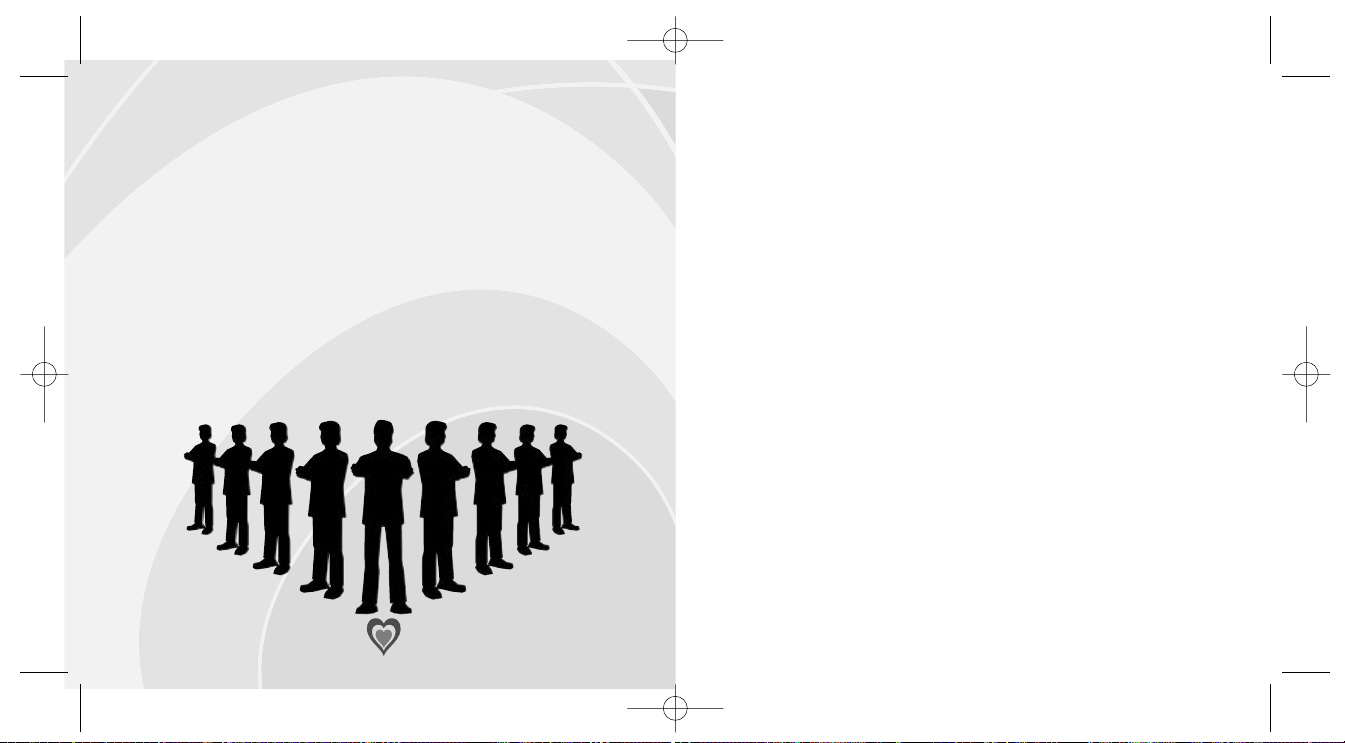
36
Important Legal Information
Copying of any video game for any Nintendo system is illegal and is
strictly prohibited by domestic and international intellectual property
laws. “Back-up” or “archival” copies are not authorized and are not necessary to protect your software. Violators will be prosecuted.
This video game is not designed for use with any unauthorized copying
device or any unlicensed accessory. Use of any such device will invalidate
your Nintendo product warranty. Nintendo (and/or any Nintendo licensee
or distributor) is not responsible for any damage or loss caused by the
use of any such device. If use of such device causes your game to stop
operating, disconnect the device carefully to avoid damage and resume
normal game play. If your game ceases to operate and you have no
device attached to it, please contact the game publisher's "Technical
Support" or "Customer Service" department.
The contents of this notice do not interfere with your statutory rights.
This booklet and other printed materials accompanying this game are
protected by domestic and international intellectual property laws.
Rev-D (L)
*THIS LIMITED WARRANTY IS VALID FOR U.S. AND CANADIAN NINTENDO DS™ GAME CARDS MANUFACTURED
FOR SALE IN AND PURCHASED AND OPERATED IN THE UNITED STATES AND CANADA, ONLY!
Limited Warranty
SEGA of America, Inc. warrants to the original consumer purchaser that the Nintendo DS Game Card shall be free
from defects in material and workmanship for a period of 90-days from the original date of purchase. If a defect
covered by this limited warranty occurs during this 90-day warranty period, the defective Game Card will be
replaced free of charge. This limited warranty does not apply if the defects have been caused by negligence,
accident, unreasonable use, modification, tampering, or any other causes not related to defective materials or
manufacturing workmanship. This limited warranty does not apply to used software or to software acquired
through private transactions between individuals or purchased from online auction sites. Please retain the original
or a photocopy of your dated sales receipt to establish the date of purchase for in-warranty replacement. For
replacement, return the product, with its original packaging and receipt, to the retailer from which the software
was originally purchased. In the event that you cannot obtain a replacement from the retailer, please contact
SEGA to obtain support.
Obtaining technical support/service
To receive additional support, including troubleshooting assistance, please contact SEGA at:
* web site . . . . . . . . . . . http://www.sega.com
* e-mail . . . . . . . . . . . . . support@sega.com
* phone . . . . . . . . . . . . . 1-800-USA-SEGA
LIMITATIONS ON WARRANTY
ANY APPLICABLE IMPLIED WARRANTIES, INCLUDING WARRANTIES OF MERCHANTABILITY AND FITNESS FOR A
PARTICULAR PURPOSE, ARE HEREBY LIMITED TO 90-DAYS FROM THE DATE OF PURCHASE AND ARE SUBJECT
TO THE CONDITIONS SET FORTH HEREIN. IN NO EVENT SHALL SEGA OF AMERICA, INC. BE LIABLE FOR
CONSEQUENTIAL OR INCIDENTAL DAMAGES RESULTING FROM THE BREACH OF ANY EXPRESS OR IMPLIED
WARRANTIES. THE PROVISIONS OF THIS LIMITED WARRANTY ARE VALID IN THE UNITED STATES ONLY. SOME
STATES DO NOT ALLOW LIMITATIONS ON HOW LONG AN IMPLIED WARRANTY LASTS, OR EXCLUSION OF
CONSEQUENTIAL OR INCIDENTAL DAMAGES, SO THE ABOVE LIMITATION OR EXCLUSION MAY NOT APPLY TO
YOU. THIS WARRANTY PROVIDES YOU WITH SPECIFIC LEGAL RIGHTS. YOU MAY HAVE OTHER RIGHTS WHICH
VARY FROM STATE TO STATE.
SEGA is registered in the U.S. Patent and Trademark Office. SEGA, the SEGA logo, and The Rub Rabbits! are either
registered trademarks or trademarks of SEGA Corporation. All Rights Reserved. © SEGA CORPORATION, 2005. This
game is licensed for use with the Nintendo DS System only. Copying and/or transmission of this game is strictly
prohibited. Unauthorized rental or public performance of this game is a violation of applicable laws. The ratings
icon is a trademark of the Entertainment Software Association. SEGA of America, Inc., 650 Townsend Street, Suite
650, San Francisco, CA 94103. All rights reserved. Programmed in Japan. Made and printed in Japan.
The typefaces included herein are solely developed by DynaComware.
Rub2_051102u.qxp 05.11.4 11:02 AM Page 36

Rub2_051102u.qxp 05.11.4 11:02 AM Page 38
