Page 1

F ront Cover
Page 2

1
Thank you for purchasing sega GT 2002™. Please note that this software is
designed only for use with Xbox™. Be sure to read this instruction manual
thoroughly before you start playing.
Safety Information
About Photosensitive Seizures
A very small percentage of people may experience a seizure when
exposed to certain visual images, including flashing lights or patterns that
may appear in video games. Even people who have no history of seizures
or epilepsy may have an undiagnosed condition that can cause these
“photosensitive epileptic seizures” while watching video games.
These seizures may have a variety of symptoms, including
lightheadedness, altered vision, eye or face twitching, jerking or shaking of
arms or legs, disorientation, confusion, or momentary loss of awareness.
Seizures may also cause loss of consciousness or convulsions that can
lead to injury from falling down or striking nearby objects.
The risk of photosensitive epileptic seizures may be reduced by sitting
farther from the television screen, using a smaller television screen,
playing in a well-lit room, and not playing when you are drowsy or
fatigued.
If you or any of your relatives have a history of seizures or epilepsy,
consult a doctor before playing.
Other Important Health and Safety Information The Xbox Instruction
Manual contains important health and safety information that you should
read and understand before using this software.
Avoid Damage to Your Television
Do not use with certain televisions. Some televisions, especially frontor rear-projection types, can be damaged if any video games, including
Xbox games, are played on them. Static images presented during the
normal course of game play may “burn in” to the screen, causing a
permanent shadow of the static image to appear at all times, even when
video games are not being played. Similar damage may occur from static
images created when placing a video game on hold or pause. Consult
your television owner’s manual to determine if video games can be played
safely on your set. If you are unable to find this information in the owner’s
manual, contact your television dealer or the manufacturer to determine if
video games can be played safely on your set.
Unauthorized copying, reverse engineering, transmission, public performance,
rental, pay for play, or circumvention of copy protection is strictly prohibited.
The backup files of this game can be saved on the Xbox’s internal hard disk unit.
Never turn off the Xbox™ console while saving the file. Note also that this game
does not support the memory unit (MU) (sold separately). Transfer your backup
files of sega GT 2002 to a MU via the Xbox dashboard.
WAR NING
The content of this software is purely fictional. Cars that are featured in the
game may vary in terms of their actual performance/use compared to the
respective product it represents.
Also, please do not imitate and practice what is done within the game on the
public road.
Page 3

2
3
1. Set up your Xbox video game system by following the instructions in the
Xbox Instruction Manual.
2. Press the power button and the status indicator light will light up.
3. Press the eject button and the disc tray will open.
4. Place the Sega GT 2002 disc on the disc tray with the label facing up and
close the disc tray.
5. Follow the on-screen instructions and refer to this manual for more information
about playing Sega GT 2002.
Avoiding Damage to Discs or the Disc Drive
To avoid damage to discs or the disc drive:
●
Insert only Xbox-compatible discs into the disc drive.
●
Never use oddly shaped discs, such as star-shaped or heart-shaped discs.
●
Do not leave a disc in the Xbox console for extended periods when not in use.
●
Do not move the Xbox console while the power is on and a disc is inserted.
●
Do not apply labels, stickers, or other foreign objects to discs.
1. Insert the Xbox Controller into any controller port on the front of the Xbox
console. For multiple players, connect additional controllers to available
controller ports.
2. Insert any expansion devices (for example, Xbox™ Memory Unit) into controller expansion slots as appropriate.
3. Follow the on-screen instructions and refer to this manual for more information
about using Xbox Controller to play sega GT 2002.
Disc tray
Controller port 1
Controller port 2
Eject button
Controller port 4
Controller port 3
Power button
Expansion slot B
Left trigger Right trigger
Left
thumbstick
BACK button START button
Right
thumbstick
Black button
White button
X button
B button
Y button
A button
Expansion slot A
Directional
pad
Page 4

4
Sega GT 2002 is a 1 to 2 player game. Connect the Xbox Controllers to Controller
port 1 and Controller port 2 of
the Xbox console. When turning on the Xbox, please
do
not move the left and right thumbsticks or the left and right triggers as this may
disrupt the calibration of the controller and cause malfunctions.
RACE CONTROLS
*All button assignments shown are default control configuration.
MENU CONTROLS
SAVE / LOAD
Select “NEW GAME” to begin a new game. Select
“LOAD GAME” to load a previously saved Sega GT
2002 saved game. If there is only one Sega GT
2002 save game present on the Xbox hard disk, the
save game will be loaded automatically.
When the Save/Load menu is displayed, use QM
to select either “SAVE,” “LOAD,” or “NEW GAME”
(see below for details).
To return to the previous screen, either select “EXIT”
or press the B button.
SAVE
Save the current game.
Create a new game file.
NEW GAME
LOAD
Load the game file that you saved.
An appropriate screen will be
displayed by entering the menu
items on the Save/Load menu
or entering “LOAD GAME”
during the Title Screen.
Use ko to highlight either
“SAVE” / “LOAD” or “DELETE”
(to erase a file) and press the a
button to select. Then use ko to highlight the file slot and press a button
to select.
To return to the previous selection or screen, either select “EXIT” or press the
B button.
Select “LOAD GAME” during the Title Screen or “SAVE/LOAD” from the Mode
Selection menu (P.7) or main menu of Sega GT 2002 mode (P.9) to either save or
load your game.
LOAD SAVE
5
MT: Shift Down
AT: (1st-N-R)
MT: Shift Up
AT: (R-N-1st)
Steering
Pause Game
Accelerator
Back View
Handbrake
Steering
View Position
Brake
Select
A
button
Move Cursor
left thumbstick/directional pad
Cancel/Return to
Previous Screen
B button
Change Setting
left thumbstick/directional pad
KO (Left/Right)
Page 5

6
7
OPTION
Adjust various game settings. Use QM to select a
menu item (below), and KO to change the setting.
Select “DEFAULT” to reset the game settings. To
return to the Mode Selection menu, either select
“EXIT” or press the B button.
MODE SELECTION
Press the START button during the Title Screen to
access the Mode Selection menu. Use QM on the
directional pad / left thumbstick to select the menu
item (see below), and press the A button to select.
Set the viewpoint of the camera during the race (DRIVER/REAR 1/REAR 2).
VIEW POSITION
Manage a racing career from a private garage. Enter OFFICIAL RACE and
EVENT RACE to earn prize money, new cars, and new machine parts. Aim to be
the champion of the “World Tournament.”
SEGA GT 2002 (P.9)
Enter the race with a car and course of your choice for pleasure. Enter cars
saved from Sega GT 2002 mode by loading the game data.
QUICK BATTLE (P.19)
Select a classic car from the 70’s~early 80’s and qualify to advance to the next
stage featuring a competition with newer cars.
CHRONICLE MODE (P.20)
Enter the race with a car and course of your choice and seek for the best lap time.
Record your Ghost Car in this mode.
TIME ATTACK (P.22)
Watch the replays you saved from a variety of angles, or even edit the replays by
using special effects.
REPLAY STUDIO (P.23)
Save or load game files. Also load or delete replays.
SAVE/LOAD (P.5)
Change various settings of the game.
OPTION (P.6)
Press the a button to display the Controller Option Screen.
Use KO to change the Type of control settings and
press the A button to select. Then use KOtoggle the
Vibration setting and press the A button to select.
CONTROLLER
Press the a button to display the Calibration Screen to
adjust the analog controls.
First, press the a button without touching the analog
key, then use the thumbsticks.
CALIBRATION
Set the volume level for background
music.
BMG VOLUME
Set the volume level for sound effects.
SE VOLUME
Adjust the Traction Control
System (ON/OFF).
TCS
Adjust the Spin Control
System (ON/OFF).
SCS
Toggles the Car Profile during the
replay (ON/OFF).
CAR PROFILE
Toggles the headphone
setting (ON/OFF).
HEADPHONE
Set the Course Map (P.8) of the
race (2D/3D).
NAVIGATION SYS.
Change the BGM of the race with the
music saved in the Xbox hard disk.
SELECT BGM
Page 6

8
9
Upgrade cars through your own garage and aim to be the champion of the
“World Tournament.”
Current Lap / Total Laps
SEGA GT 2002 MODE
LIGHT TUNED CARNORMAL CAR
DUAL RACE
1
Course Map
3
Current Position / Total Cars
4
To tal Time of Current Race
5
Rearview Mirror
6
Car Name and Car Number
7
Ta chometer
8
Speedometer
9
Top: Current Lap Time
Mid: Fastest Lap Time
Bot: Record Lap Time
2
*Displayed only for Light tuned cars
Left: Boostometer
Mid: Water Temperature Gauge
Right: Oil Temperature Gauge
0
*Displayed only for sega GT 2002 mode.
Damage Gauge
q
STARTING UP
Players begin with 13,000 Total Money in the
beginning (New Game) of Sega GT 2002 mode.
First enter the CAR SHOP (P.15) and buy a car.
After purchasing a car, enter an OFFICIAL RACE or
EVENT RACE. Buy car parts at PARTS SHOP and
USED PARTS SHOP or a new car at the CAR
SHOP with prize money accumulated.
MAIN MENU
When SEGA GT 2002 mode is selected with an
existing file, the main menu of the Sega GT 2002
mode will be displayed. Use QM to highlight an
item and press the A button to select.
To return to the Mode Selection Screen, either
select “EXIT” or press the B button.
OFFICIAL RACE (P.10) EVENT RACE (P.12)
CARSHOP (P.13) PARTS SHOP (P.13)
USED PARTS SHOP (P.14) MY GARAGE (P.15)
SAVE/LOAD (P.5)
During the main menu, hold
down the left trigger to display
the Event Race Chart and right
trigger to display the Car
Condition Chart.
EVENT RACE CAR CONDITION
1
2
3
4
5
6
8
9
7 1
2
3
4
5
6
8
9
0
7
1
2
3
4
5
6
8
9
q
7 1
2
3
4
5
6
8
9
0
Page 7
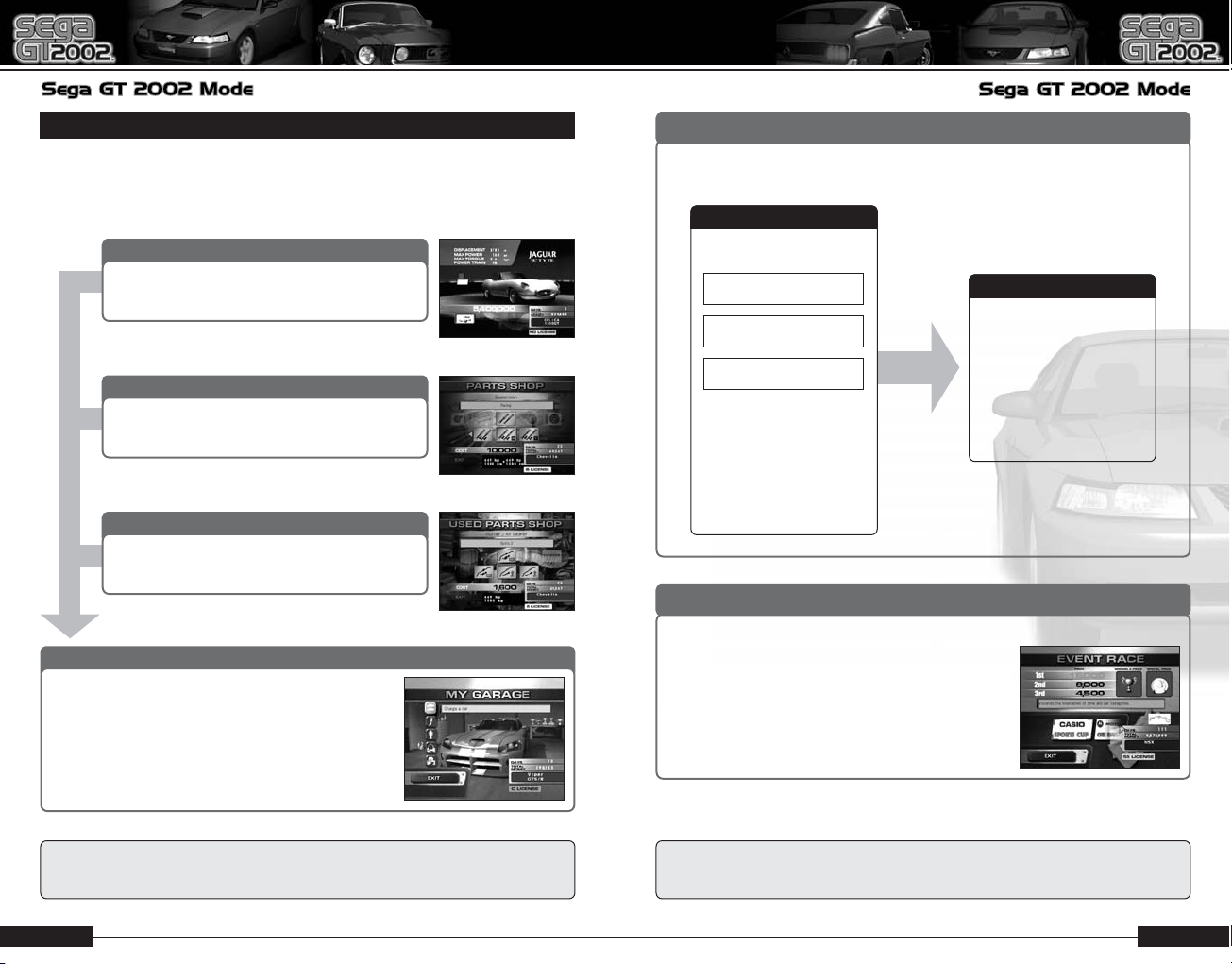
10
11
GAME FLOW
The following is the basic flow of Sega GT 2002 mode.
This mode basically has 2 major parts: racing (Official Race and Event Race) and
car management (Car Shop, Parts Shop, Used Parts Shop, and My Garage).
CAR SHOP
● Purchase new car
PARTS SHOP
● Purchase new car parts
● Repair car parts
USED PARTS SHOP
● Purchase used car parts
● Purchase goods and videos
MY GARAGE
● Change cars
● Change parts / Tune cars
● Put car up For Sale
● View pictures and prize collection
● Perform a Test Run
EVENT RACE
Event Race can be entered at any point of the
game. Some races require a particular type of
car to enter. See P.14 for the list of races.
When you finish with car management, enter the
OFFICIAL RACE or EVENT RACE!
When you finish the race, the replay (P.23) of
the race will follow.
● Win prize money and prizes
OFFICIAL RACE
● Win prize money and prizes
● Earn a license (stage requirement)
RACE 1
RACE 2
RACE 3
Finish in the top 3
for all the races in
a stage.
* There is total of 3 ~ 5
races in each Stage.
STAGE
Pass the license test
to advance to the
next stage.
* No test for the
second season.
LICENSE TEST
Page 8

12
13
OFFICIAL RACE
Place in the top 3 of each of the Official Races of a stage to earn a license (only
in first season). Prize money for each race will vary according to the race result,
while there is a special prize for finishing the race among the top 3.
Use QM to select the transmission of the car
(“AT”: Automatic; “MT”: Manual).
Use QM to select the transmission of the car
(“AT”: Automatic; “MT”: Manual).
Instructions of the License Test will be displayed.
Highlight “START” and press the A button to enter.
Note that each test is performed with a
predetermined car.
When you finish the race, the replay (P.23) of
the race will follow.
When the race is finished, the
Prize Screen will be displayed.
Finish the race among the top 3
to also receive a special prize
with the prize money. The car’s
damage (based on Damage
Gauge) is automatically
restored with the prize money
of the race.
Special Prize Prize Money
Once you pass the License Test of the stage, you can enter the Official Race
for the next stage. After earning the SS License in the first season, there is
no License Test to advance to the next stage in the second season.
The License Test tests not only your time,
but also your driving techniques. By driving
recklessly, the gauge on the right side of the
screen will decrease during the race. When
this gauge drops to “0”, you fail the test.
When the Official Race menu is displayed, use ko
QM to highlight a race, and press the A button to
select. To return to the main menu, either select “EXIT”
or press the B button.
STAGE RACE
Place in the top 3 of each of the races of a stage to earn
the License Test. UseQM to highlight the LICENSE
TEST on the Official Race menu, and press the A button
to select. To return to the main menu, either select “EXIT”
or press the B button.
LICENSE TEST
Page 9

14
15
Select “Overhaul” to restore the parts. Also, the car parts can be installed from
MY GARAGE (P.16).
When the race is finished, the Prize Screen will be displayed (P.12).
EVENT RACE
Enter an Event Race to earn special prizes and prize money like the Official Race.
There are 6 races from each sponsor and 9 races each with their own unique format.
CAR SHOP
Purchase a new car with the prize money earned from your races. Cars that you
purchase will be stored in the garage. There are cars that can not be purchased at
the Car Shop but can only be earned as a prize.
When the Event Race menu is displayed, use ko
to highlight a race, and press the A button to select.
Then use QM to select the transmission (“AT”:
Automatic; “MT”: Manual). To return to the main
menu, either select “EXIT” or press the B button.
Use QMko to highlight a car maker, and press
the A button to select. Select “SELL” to sell the
cars you have in the garage. To return to the main
menu, either select “EXIT” or press the B button.
PARTS SHOP
Purchase new car parts, or restore your suspension and engine. Also upgrade
your car parts for a better performance at the Parts Shop.
Use ko to highlight the type of parts, and press the
A button to select. Then use ko to change the
particular item and press the A button to purchase.
To return to the main menu, either select “EXIT” or
press the B button.
Use ko to change a car model, and QM to
change the color of the car. Press the
d button to change the view of the car. To
purchase a car currently selected (displayed on
screen), press the a button.
When you select “SELL” to sell a car you own, use
QM to highlight the car, and press the a button to
sell the car by the price listed on the screen.
Enter the following races at any point of this mode.
RACE SELECTION
When you finish the race, the replay (P.23) of
the race will follow.
CAS IO
SPORTS CUP
Battle of 90’s
MOTOLORA
ONE MAKE RACE
Hot Hatch Event
BRIDGESTONE
AMAZING RACE
Group B Monsters
SEGA
DRAG RACING
Super Car Event
Microsoft
SPEED CUP
Touring Car Race
FUJIFILM
Circuit Battle
Entry One Make Race
Battle of 70’s
Winding Road Race
Battle of 80’s
Page 10

16
17
CHANGE
PAR TS
VIDEO
REPLAY VIDEO
Viewed like the normal replay (P.19) of your
race. The video will include footage of rare
cars that are hard to get.
There are 2 types
of video; “REPLAY
VIDEO” and
“GHOST CAR.”
Both can be
purchased at the
Used Parts Shop.
GHOST CAR
Used like your Ghost Car from Time Attack
mode (P.22). A valuable video with the
Ghost Car of a pro’s driving.
REPLAY VIDEO GHOST CAR
USED PARTS SHOP
Purchase used car parts or a video. There are rare parts that can only be
purchased through the Used Parts Shop.
Use ko to highlight the type of parts, and press the
A button to select. Then use ko to change the
particular item and press the A button to purchase.
To return to the main menu, either select “EXIT” or
press the B button.
MY GARAGE
Enter your very own garage where your cars and race prizes are stored.
The garage is also subject to expand as you progress in this mode.
When the My Garage menu is displayed, use QM
to highlight a menu item, and press the A button to
select. To return to the main menu, either select
“EXIT” or press the B button.
GARAGE MENU
When you select “CHANGE” a
menu with 3 items (Suspension,
Tire, Gear Kit) will be displayed.
Use QMto highlight the part
and press the A button to
select. Then use QMto change
the part and press the A button
to select. When you are finished, select “EXIT.”
Install the car parts you purchased or earned as a prize or
tune the parts. Use QMto highlight either “CHANGE” or
“TUNE” and press the Abutton to select.
When you select “TUNE” a
menu with 3 items (Suspension,
Camber Angle, Boost Pressure)
will be displayed. Use QMto
highlight the item and press the
A button to select. Then use
QMto select the gauge and
ko to adjust each gauge. When you are finished, select “EXIT.” Select“UNDO”
to cancel the changes.
You can change the car you are currently using. Use
QMto change the car and press the A button to select.
Page 11

18
19
SINGLE RACE DUAL RACE CPU RACE
Use QMko to highlight a car maker, and press the A button to select. Select
“GARAGE” to load the car from Sega GT 2002 mode.
Use ko to change a car model, and QM to change the color of the car and
press the a button to select. Use QM to select the transmission (“AT”:
Automatic; “MT”: Manual) and tuning of the car (“NORMAL” or “LIGHT TUNE”).
CAR SELECTION
COURSE DIFFICULTY LAP
Then use ko to highlight the course, and press the A button to select.
In Single Race, use QM to change the difficulty and the number of laps for the
race. Press the A button to select. In Dual Race and CPU Race, use QM to
change the number of laps for the race and press the A button to select. In CPU
Race, use QM to select the number of cars and press the A button to confirm.
COURSE SELECTION
When you finish the race, the replay (P.23) of the race will follow.
Enter a race with the car and course of your choice.
Use QM to highlight “SINGLE RACE,” “DUAL RACE,”
or “CPU RACE” and press the A button to select.
To return to the main menu, either select “EXIT” or
press the B button.
PAUSE MENU
During a race, press the START button to display the Pause Menu. Use QMto
highlight a menu item and press the A button to select. Press the d button to
change the BGM or adjust the various settings of the sounds during the race.
CANCEL
Continue the race.
Return to the race menu.
EXIT
RETRY
Restart the current race.
TEST RUN
GARAGE SALE
PRIZE
Put a price on your car, and display it in front of the
garage to sale. Use QMto highlight a car and press
the A button to select. Then use QMko to set the
price for the car and press the A button to confirm.
View the trophies and photos of your past races. Use
QMto change the car and press the A button to select.
Take a test drive on the test course behind your garage. Test the condition after
the tuning and installation of new car parts.
To quit the Test Run, press the START button to display the Pause Menu (see
below) and select “EXIT.” When you finish the Test Run, the replay (P.23) of the
test drive will follow.
Page 12

20
21
1st Place
(Gold Medal)
2nd Place
(Sliver Medal)
3rd Place
(Bronze Medal)
By filling an entire column or entire row with medals, you are awarded with a new
car for Quick Battle mode. The cars you are awarded will appear in the bottom
row and the right column of the table.
BINGO SCREEN
A bingo like table will be displayed when a stage is
cleared. Each cell of the table represents the stage
of the classic car you can choose in Chronicle
mode. Earn a medal (see below) for each stage you
clear. Use ko to view the entire table.
The table with the medals you earned can be saved
through the SAVE/LOAD menu (P.5).
MEDALS
PAUSE MENU
During a race, press the START button to display the Pause Menu. Use QMto
highlight a menu item and press the A button to select.
CANCEL
Continue the race.
Return to the race menu.
EXIT
RETRY
Restart the current race.
Select a classic car from the 70’s ~ early 80’s and finish the race among the top
3 to advance to the next stage. The game is over when you fail to finish among
the top 3.
CAR SELECTION
Use ko to change the car model, and QM to
change the color of the car and press the a button
to select. Then use QM to select the transmission
(“AT”: Automatic; “MT”: Manual).
To return to the Mode Selection menu, press the
B button.
GAME FLOW
The following is the basic flow of Chronicle mode.
Finish among the top 3 to
advance to the next race.
A Replay (P.23) of the race
will follow.
STAGE RACE
The game is over if you fail to
advance to the race. Retry
the Stage or exit this mode.
With the points you earned
from the race, select Bonus
Parts to upgrade the car.
Use ko to highlight the
type of parts, and press the
A button to select.
BONUS PARTS
NEXT STAGE RACE
Page 13

22
23
After a race, the replay of the race will follow (*except for Time Attack). View your
race from various camera positions.
Press the d button to take a
snapshot of what is being
displayed on the Replay Screen.
The previous shot will be
displayed on the top right corner.
Place among the top 3 in a race in Sega GT 2002 mode and you can take 6
photographs of the race during the replay. Select one out of the 6 photos that will
be displayed in My Garage after the replay.
Use the button assignments shown in the bottom of
the Replay Screen to change the view of the race
from various positions.
When the replay is finished, select “SAVE REPLAY”
from the Pause Menu (see below) to display the
Replay Screen. Use ko to highlight either “SAVE”
or “DELETE” (to delete a file) and press the A
button to select. Then use ko to change the file
space and press the A button to select.
Select an existing file to overwrite a file.
PAUSE MENU
While viewing the replay, press the START button to display the menu items
shown below.
Use qM to highlight a menu item, and press the a button to select.
CANCEL
Continue the replay.
Return to the menu of the mode.
EXIT
SAVE REPLAY
Save the replay.
Enter a race to set the fastest lap time with a car and course of your choice.
Record your best performance (lap) of the course as “Ghost Car” to race against
the Ghost Car at a later time.
Also, select “EXIT” during the Pause Menu to return to the menu of the mode or
“CANCEL” to continue the Time Attack mode.
SAVING GHOST DATA
The Ghost Car of the lap you are running can be saved as from the Pause Menu
of TIME ATTACK mode.
Use QMko to highlight a car maker, and press
the A button to select. Enter “GARAGE” to load a
car from Sega GT 2002 mode.
Select “EXIT” to return to the Mode Selection menu.
After selecting the car, use ko to highlight the
course, and press the A button to select. To race
against a saved Ghost Car, highlight “GHOST
CAR” (last item on the right) and press the A
button to select.
To return to the top of this mode, select “EXIT.”
When the GHOST Screen is displayed, use ko to
highlight “LOAD” (“DELETE” to erase a file), and
press the A button to select. Then use ko to
highlight the Ghost Car and press the A button to
enter the race.
To s ave a Ghost Car of the current lap, press the
START button to display the Pause Menu. Use qM
to highlight “GHOST CAR” and press the a button
to save through the Car Screen.
Page 14

24
25
On the Replay Studio Screen for EDIT, first use
QM to highlight the type of filter for the
special effect and use ko to toggle the
effect. (“FILTER ON”/”FILTER OFF”).
To c hange the effect during the replay, select
“FILTER OFF” and then highlight another filter.
Press the d button to pause during the
Replay Studio.
REPLAY STUDIO
Play and edit the replays of Quick Battle, Sega GT 2002, and Chronicle mode
saved on the Xbox hard disk.
Use QM to highlight either “PLAY” or “EDIT” and
press the A button to select.
Replay Screen will be displayed. Use QMto
highlight either “LOAD” or “DELETE” (to delete a
file) and press the A button to select. Then use
ko to change the file space and press the A
button to select.
To return to the main menu, either select “EXIT” or
press the B button.
To s ave the edited replay select “EXIT”, highlight
“YES” during the Save Confirmation Screen, and
press the A button to save the replay.
Record a replay and edit it by using the special effects filters.
EDIT REPLAY
● Names, emblems and body designs of Adam Opel AG automobiles used on
“Sega GT 2002” are trademarks and/or intellectual properties of Adam Opel
AG and used under license to Sega Corporation.
● Trademarks, design patents and copyrights are used with the approval of the
owner AUDI AG.
● Names, emblems and body designs of Chaterham cars ltd. automobiles used
on “Sega GT 2002” are trademarks and/or intellectual properties of Chaterham
cars ltd. and used under license to Sega Corporation.
● The Mr. Horsepower Logo is a registered trademark of Clay Smith Engineering,
Inc. All Rights Reserved.
● Dodge is a registered trademark of DaimlerChrysler Corporation. Dodge ®
Viper GTSR and Charger and their trade dress are used under license from
DaimlerChrysler and is used under license by Sega Corporation. © 2002
DaimlerChrysler Corporation.
● Names, emblems and body designs of DOME CO., LTD. automobiles used on
“Sega GT 2002” are trademarks and/or intellectual properties of DOME CO.,
LTD. and used under license to Sega Corporation.
● MUSTANG, FORD GT90 and FORD GT are registered trademarks owned and
licensed by Ford Motor Company.
● "Alfa Roméo" is a trademark and is used with permission from Fiat Auto
(Belgio) S.A.
● Punto HGT ABARTH 2002, Barchetta 1.8 16V 2002, Coupe 20V Turbo 1993,
1000TCR BERLINA CORSA 1965, ABARTH 121 Rally 1974, emblems and
body designs are trademarks and/or other intellectual property of Fiat Auto
S.p.A and are used under license to Sega Corporation.
● Chevrolet, Corvette, Z06, Stingray, Camaro, Z28, SS, Chevelle, Emblems and
vehicle body designs are General Motors Trademarks used under license to
Sega Corporation.
● Official Honda Licensed Product. The game features trademarks, copyrighted
material, and/or automobile designs of cars actually produced and/or
distributed by Honda Motor Co., Ltd. (Japan). All rights reserved.
● Names, emblems and body designs of Honda Motor Co.,Ltd. automobiles used
on “Sega GT 2002” are trademarks and/or intellectual properties of Honda
Motor Co.,Ltd. and used under license to Sega Corporation.
● The word "Jaguar", the leaping cat device, and the characters "E Type Sr.1"
and "Mk.II" are the trademarks of Jaguar Cars Ltd., England and are used
under license.
Page 15

26
27
Quality Assurance and Product
Development
VP of Product Development
Jin Shimazaki
Localization Manager
Osamu Shibamiya
Localization Producer
Howard Gipson
Test Manager
Arnold Feener
Lead Tester
Demetrius Griffin
Testers
Jason Bianchi
Zach Zito
Stephen Ritchie
David Robinson
Cecil McGriff III
Entertainment Product Marketing
Vice President - Entertainment Marketing
Mike Fischer
Product Managers
Noah Musler
Rich Briggs
Public Relations Manager
Kirsten Merit
Public Relations Specialist
Bryce Baer
Senior Advertising Manager
Caroline McNiel
Senior Advertising Specialist
Teri Higgins
Senior Strategic Relations Manager
Roxana Hui
Creative Services
Robert Schonfisch - Art Director
Erica Forte - Project Manager
Vicki Morawietz - Graphic Designer
Arianne McCarthy - Specialist
Special Thanks
Sandy Castagnola
Jo Aragones
Mike McCollum
Ben Briones
Whitney Pease
Takuma Hatori
Kats Sato
Hiratsuka Takeshi
Shinobu Shindo
Kinuyo Saito
Chase
Peter O’Brien
Mark Horneff
SEGA OF JAPAN
Manual Production
Supervisor
Sakuta Yoshihiro
Designer
Satoru Ishigami
Editor
Tetsuya Honda
See the in-game credits for the complete
list of the original development staff of
sega GT 2002.
SEGA OF AMERICA, INC.
● Names, emblems and body designs of JIOTTO CASPITA automobiles used on
“Sega GT 2002” are trademarks and/or intellectual properties of Wacoal Corp.
and used under license to Sega Corporation.
● Lotus, Elise, Esprit, ELAN, EUROPA and associated logos, emblems and body
designs are trademarks and/or other intellectual property of Group Lotus
Limited and are used under license to Sega corporation.
● Names, emblems and body designs of Savanna RX-3, RX-7, Cosmo sport,
Roadster, Eunos Roadster, RX-7 automobiles used on “Sega GT 2002” are
trademarks and/or intellectual properties of Mazda Motor Corporation and used
under license to Sega Corporation.
● DaimlerChrysler, Three Pointed Star in a Ring and Mercedes-Benz are
Trademarks of and licensed courtesy of DaimlerChrysler AG and are used
under license to Sega Corporation.
● Names, emblems and body designs of MITSUBISHI MOTORS
CORPORATION automobiles used on “Sega GT 2002” are trademarks and/or
intellectual properties of MITSUBISHI MOTORS CORPORATION and used
under license to Sega Corporation.
● Names, emblems and body designs of NISSAN MOTOR CO., LTD.
automobiles used on “Sega GT 2002”are trademarks and/or intellectual
properties of NISSAN MOTOR CO., LTD. and used under license to
Sega Corporation.
● Peugeot trademarks and logo and body designs are the intellectual property of
Automobiles Peugeot and are used under license to Sega Corporation.
● Renault cars appear courtesy of RENAULT, Société Anonyme.
● SUBARU,IMPREZA,WRX,STI and SVX names,emblems and body designs are
properties of Fuji Heavy Industries Ltd. and used under license by
Sega Corporation.
● Names, emblems and body designs of TOYOTA MOTOR CORPORATION
and used under license to Sega Corporation.
Canon is the official camera supplier
Page 16
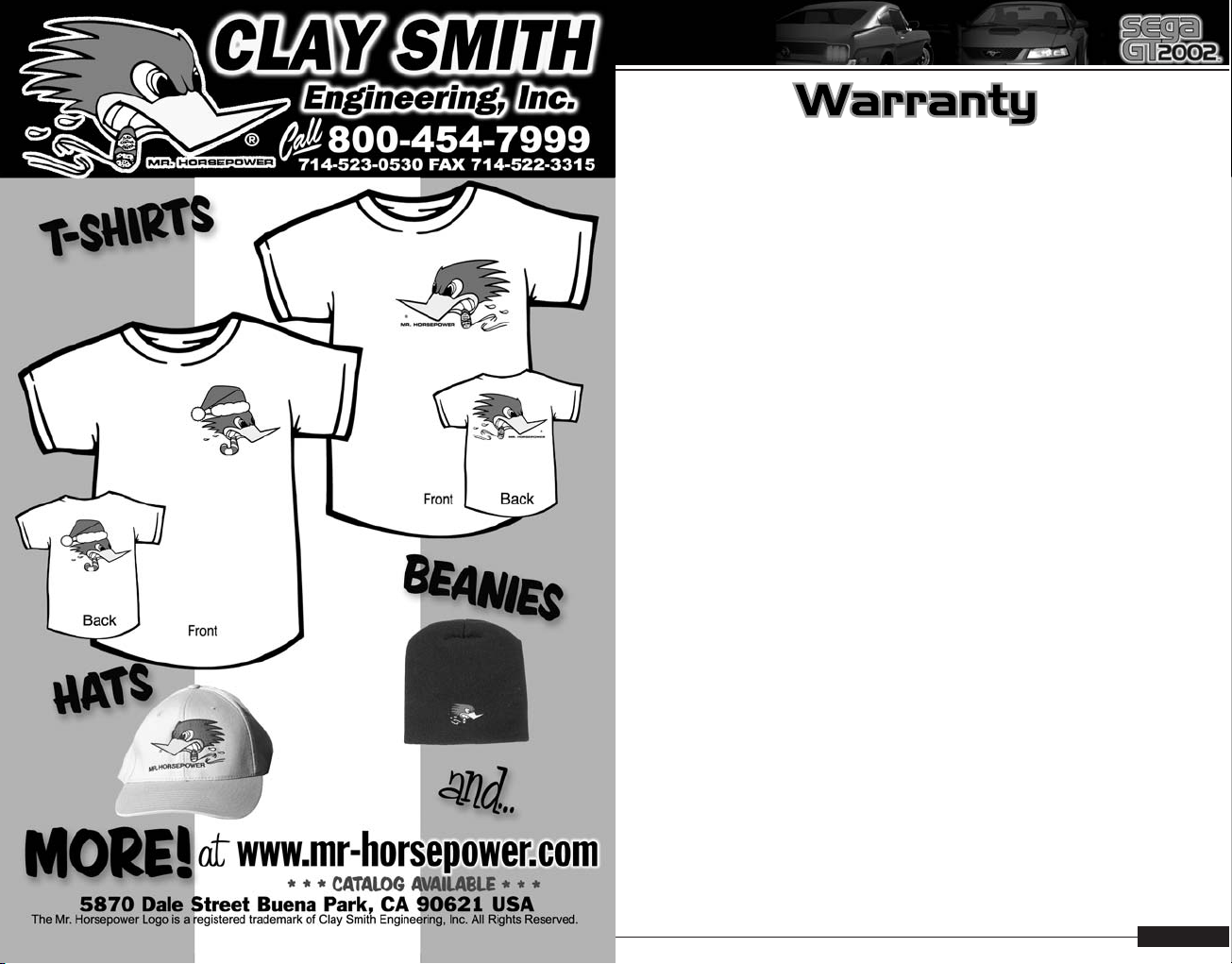
28
29
*THIS LIMITED WARRANTY IS VALID FOR SEGA PRODUCTS FOR PLAY ON THE XBOX™
VIDEO GAME SYSTEM MANUFACTURED FOR SALE IN AND PURCHASED AND OPERATED
IN THE UNITED STATES AND CANADA, ONLY!
Sega of America, Inc. warrants to the original consumer purchaser that the Xbox Game Disc
product shall be free from defects in material and workmanship for a period of 90-days from
the date of purchase. If a defect covered by this limited warranty occurs during this 90-day
warranty period, the defective Xbox Game Disc product or component will be replaced free
of charge. This limited warranty does not apply if the defects have been caused by
negligence, accident, unreasonable use, modification, tampering or any other causes not
related to defective materials or workmanship. Please retain the original or a photocopy of
your dated sales receipt to establish the date of purchase for in-warranty replacement. For
replacement, return the Game Disc product, with its original packaging and receipt, to the
retailer from which the software was originally purchased. In the event that you cannot
obtain a replacement from the retailer, please contact Sega to obtain support.
Obtaining technical support/service
To receive additional support, including troubleshooting assistance, please contact Sega at:
• web site . . . . . . . . . . . . . . http://www.sega.com
• e-mail . . . . . . . . . . . . . . . support@sega.com
• telephone . . . . . . . . . . . . . 1-716-650-6703
LIMITATIONS ON WARRANTY
ANY APPLICABLE IMPLIED WARRANTIES, INCLUDING WARRANTIES OF
MERCHANTABILITY AND FITNESS FOR A PARTICULAR PURPOSE, ARE HEREBY LIMITED
TO 90-DAYS FROM THE DATE OF PURCHASE AND ARE SUBJECT TO THE CONDITIONS SET
FORTH HEREIN. IN NO EVENT SHALL SEGA OF AMERICA, INC. BE LIABLE FOR
CONSEQUENTIAL OR INCIDENTAL DAMAGES RESULTING FROM THE BREACH OF ANY
EXPRESS OR IMPLIED WARRANTIES. THE PROVISIONS OF THIS LIMITED WARRANTY
ARE VALID IN THE UNITED STATES ONLY. SOME STATES DO NOT ALLOW LIMITATIONS ON
HOW LONG AN IMPLIED WARRANTY LASTS, OR EXCLUSION OF CONSEQUENTIAL OR
INCIDENTAL DAMAGES, SO THE ABOVE LIMITATION OR EXCLUSION MAY NOT APPLY TO
YOU. THIS WARRANTY PROVIDES YOU WITH SPECIFIC LEGAL RIGHTS. YOU MAY HAVE
OTHER RIGHTS WHICH VARY FROM STATE TO STATE.
Sega is registered in the U.S. Patent and Trademark Office. Sega, the Sega logo, and Sega GT are either
registered trademarks or trademarks of Sega Corporation or its affiliates. © 2002 WOW ENTERTAINMENT
INC./ SEGA CORPORATION. All Rights Reserved. www.sega.com. This game is licensed for use with Xbox
only. Copying and/or transmission of this game is strictly prohibited. Unauthorized rental or public
performance of this game is a violation of applicable laws. SEGA of America, Inc., 650 Townsend Street,
Suite 650, San Francisco, CA 94103. All Rights Reserved. www.sega.com. Programmed in the USA.
Made and printed in the USA.
Page 17

Outside Cover
