Securitron M380EBDX-630, M380EBDX-629, M380EBDX-628, M380EBDX-612, M380EBDX-606 Installation Instructions
...Page 1
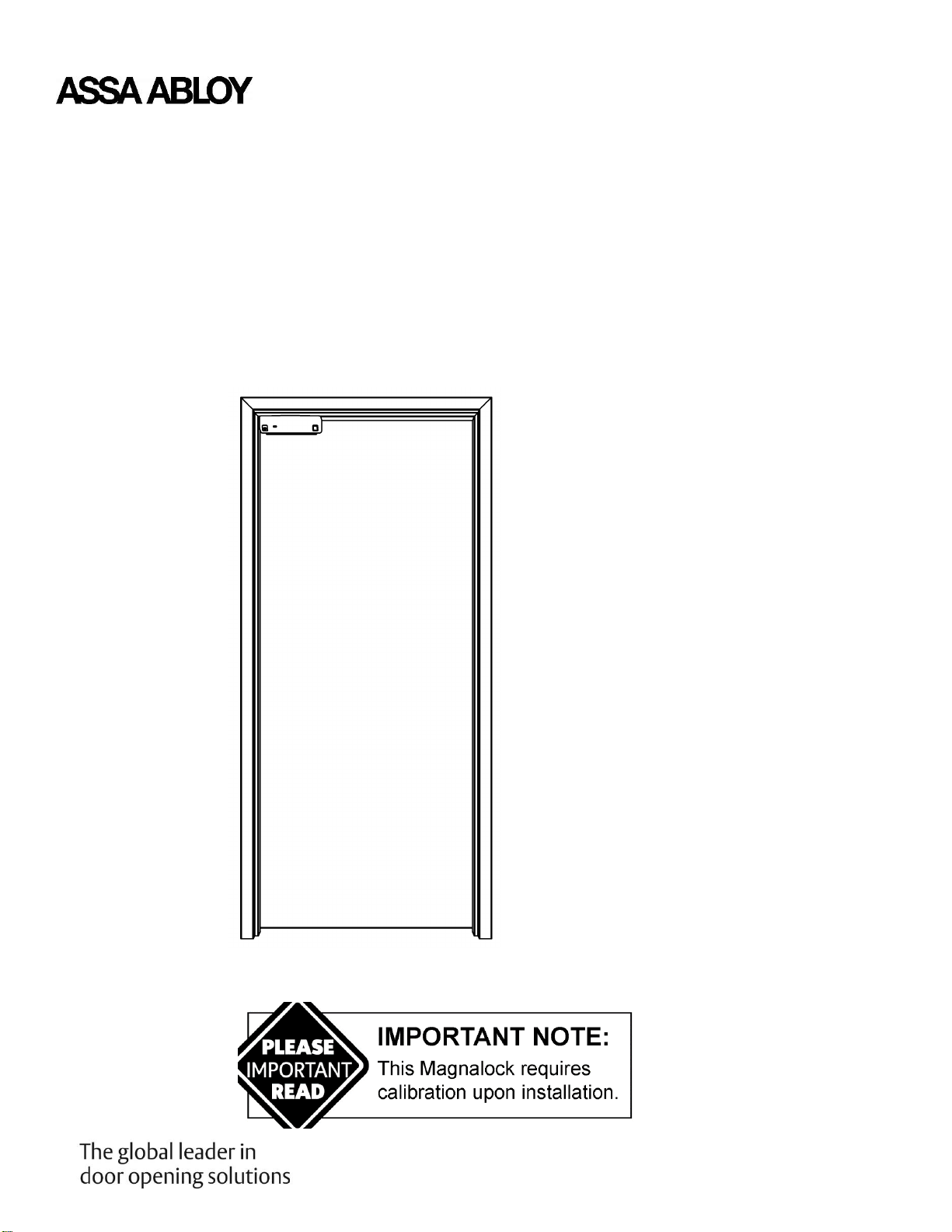
500-24085, Rev 1
Securitron® M380E Series Magnalock®
With EcoMag™ Technology
Installation Instructions
Models Covered:
M380E
M380EBD
M380EBDX
Phoenix, AZ
Tel: 1.800.626.7590
Mon-Fri: 6:00am - 4:00pm PDT
Fax: 1.800.232.7329
www.assaabloyesh.com
techsupport.esh@assaabloy.com
Page 2

2 500-24085, Rev 1
RECOMMENDED INSTALLATION TOOLS ...................................................................................................... 3
IN THE BOX CONTENTS .................................................................................................................................. 3
Installation Hardware Pack Contents ............................................................................................................. 4
Strike Installation Hardware Pack Contents ................................................................................................... 4
SPECIFICATIONS ............................................................................................................................................. 5
MAGNALOCK PREPARATION AND INSTALLATION ..................................................................................... 5
Performing a Pre-Installation Survey .............................................................................................................. 5
Removing the Cover ...................................................................................................................................... 6
Positioning the PIR REX Module in the Magnalock ........................................................................................ 6
Preparing the Magnalock ............................................................................................................................... 7
Installing Magnalock on a Metal Door Frame ............................................................................................ 9/10
Installing Magnalock on a Wood Door Frame ............................................................................................ 9/14
Assembling the Lock to the Bracket and Adjusting, as Necessary................................................................ 17
MAGNALOCK ELECTRICAL INSTALLATION ............................................................................................... 18
Preparing the Magnalock ............................................................................................................................. 18
Locating and Setting the Dip Switches on the Magnalock ............................................................................ 19
Magnalock Operation with Access Control System ...................................................................................... 20
Magnalock Operation with Local Control ...................................................................................................... 20
Locating and Setting the Jumpers on the Magnalock ................................................................................... 20
Documenting the Configuration Settings ...................................................................................................... 21
Pulling the Wiring ................................................................................................................................ ......... 22
Connecting the Final Wiring ......................................................................................................................... 22
Dual Lock (Double Door) Wiring ................................................................................................................... 24
Performing Initial Calibration ........................................................................................................................ 26
Verifying PIR Coverage and Adjusting the PIR Coverage, as Needed ......................................................... 26
Re-Installing the Lock Cover ........................................................................................................................ 28
TROUBLESHOOTING .................................................................................................................................... 29
LED Behavior ............................................................................................................................................... 29
Returning the Magnalock to Factory Default Settings ................................................................................... 29
WARRANTY .................................................................................................................................................... 31
Page 3
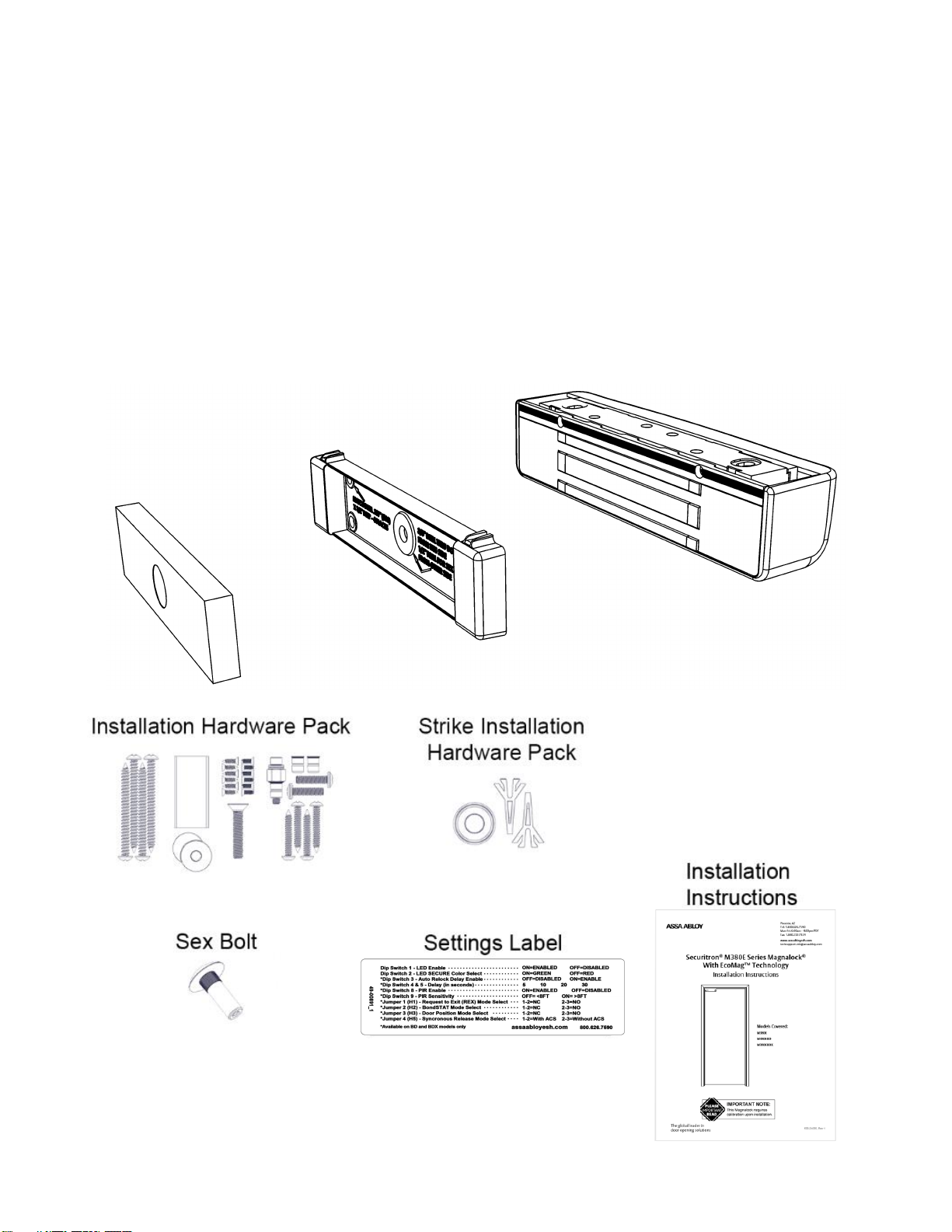
3 500-24085, Rev 1
RECOMMENDED INSTALLATION TOOLS
Masking Tape Measuring Device #1 and #2 Phillips Screwdrivers
Mini Phillips Screwdriver 1/2” Open End or Crescent Wrench, Wire Strippers/Cutter
or BlindNut Installation Tool
Pencil/Pen Center Punch 3/16” Hex (Allen) Wrench
Multimeter Fish Tape or Lead Wire
Rubber Mallet Drill Bits: #36 (0.107”), 3/16”, 7/32”, 3/8”, 1/2”, and 5/8”
IN THE BOX CONTENTS
Strike Plate
Strike Plate
Housing
Magnalock and
Mounting Bracket
Page 4
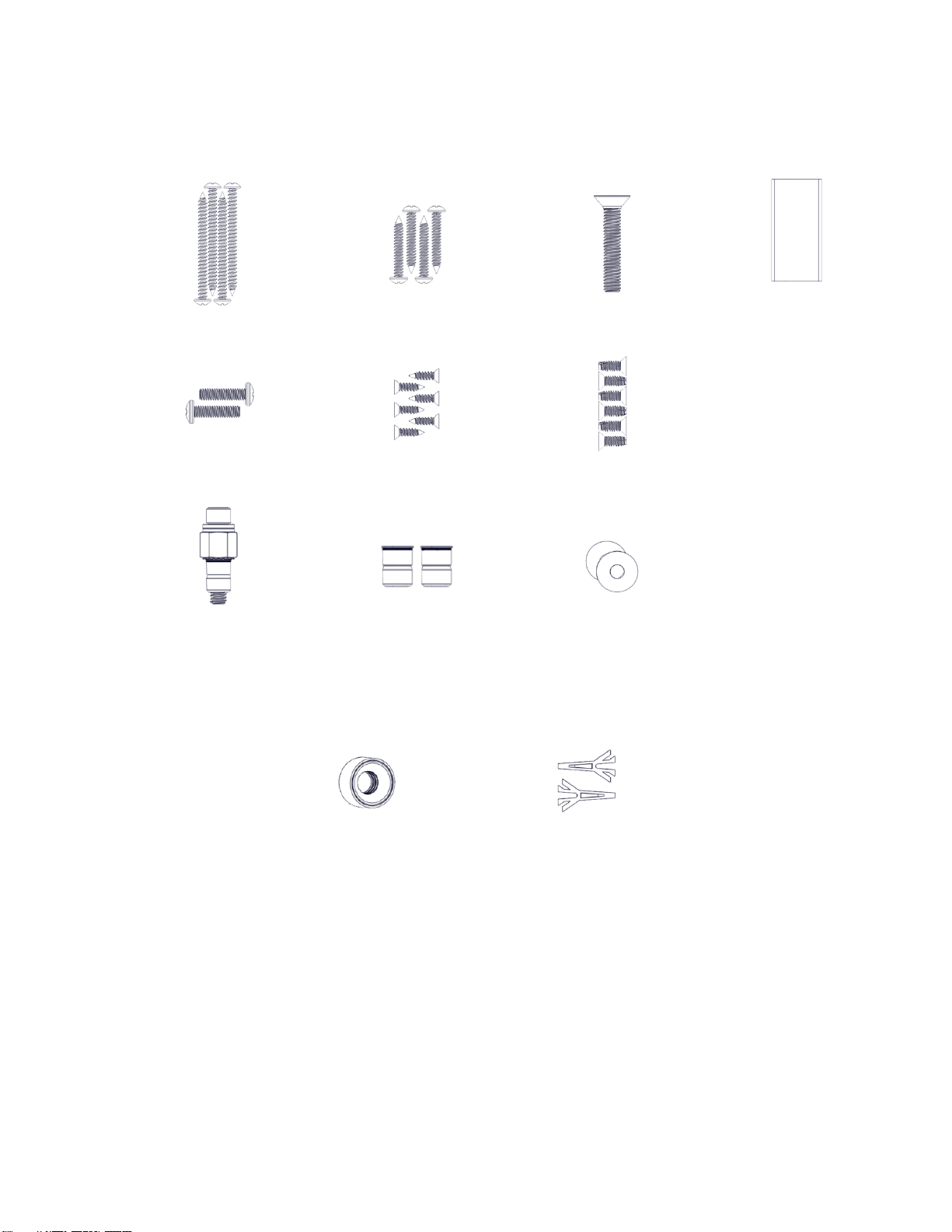
4 500-24085, Rev 1
Installation Hardware Pack Contents
NOTE: Hardware is provided for various installations. There will be leftover parts depending on the type of installation.
#14 x 3” Type A
Phillips Pan Head Screw (4)
#12 x 1-1/2” Type A Phillips
Pan Head Screw (4)
5/16-18 x 1-3/4”
Flat Head Socket Screw
Threadlock
1/4-20 x 1” Phillips
Pan Head Screw (2)
#6 x 1/2” Phillips Flat Head
Type A Steel Screw (6)
6-32 x 3/8” Phillips Flat Head
Type F Steel Screw (6)
Blind Nut Install
Hardware Assembly
1/4-20 Blind Nut (2)
Neoprene Washer (2)
Strike Installation Hardware Pack Contents
Strike Spring Assembly
Template Pins (2)
Page 5

5 500-24085, Rev 1
SPECIFICATIONS
Mechanical
Physical Size:
Height: 2.20” [56 mm]
Depth: 2.45” [62 mm]
Length: 10.00” [254 mm]
Shipped Weight:
6.5 lb [2.95 kg]
Static Holding Force (Maximum):
600 lbs [272 kg]
UL Tested Ratings:
Static Holding Force:
500 lbs [227 kg]
Dynamic Holding Force:
50 ft-lbs [68 J]
Endurance:
250,000 cycles
Electrical
IMPORTANT: UL 294 compliance requires that the locking device be powered by a UL 294 (ALVY) or UL 603 (APHV) listed
power supply and shall be installed in accordance with the following UL and National Standards:
NFPA 70 – National Electrical Code
Input Voltage:
(VDC +/- 10%)
12 through 24 VDC. Power must be at least rectified
and filtered to meet minimum electrical specifications.
AC, Half Wave, and Full Wave power is unacceptable.
Tamper Rating:
Voltage – 30 VDC (Maximum) (Resistive)
Current – 1A (Maximum)
DPS Rating:
Voltage – 30 VDC (Maximum) (Resistive)
Current – 125 mA (Maximum)
REX Rating:
Voltage – 24 VDC
Current – 1A (Resistive)
Current by Model Number
Average Power Draw
(12/24VDC)
Maximum Power Draw
(12/24 VDC)
M380E
140/90 mA
585/310 mA
M380EBD
140/90 mA
585/310 mA
M380EBDX
150/100 mA
610/320 mA
IMPORTANT: Size your power supply to handle the UL verified maximum power draw.
Environmental (Indoor Use)
Operating Temperature:
32ºF to 110ºF [0ºC to 43ºC]
Humidity:
10% to 90% RH
IMPORTANT: This product must be installed according to all applicable building and life safety codes.
UL 294 Performance levels: Access Control Line Security Level 1, Destructive Attack Level 1, Endurance Level IV, Standby Power
Level 1.
MAGNALOCK PREPARATION AND INSTALLATION
Performing a Pre-Installation Survey
1. Before installing the Magnalock, DETERMINE and ASSESS the mounting location for the following:
• Physical strength of the frame— it should be strong enough to meet or exceed the holding force of the
Magnalock.
• Frame and vicinity— it should offer protection for the wiring to prevent vandalism, and adequate protection from
rain exposure.
Page 6
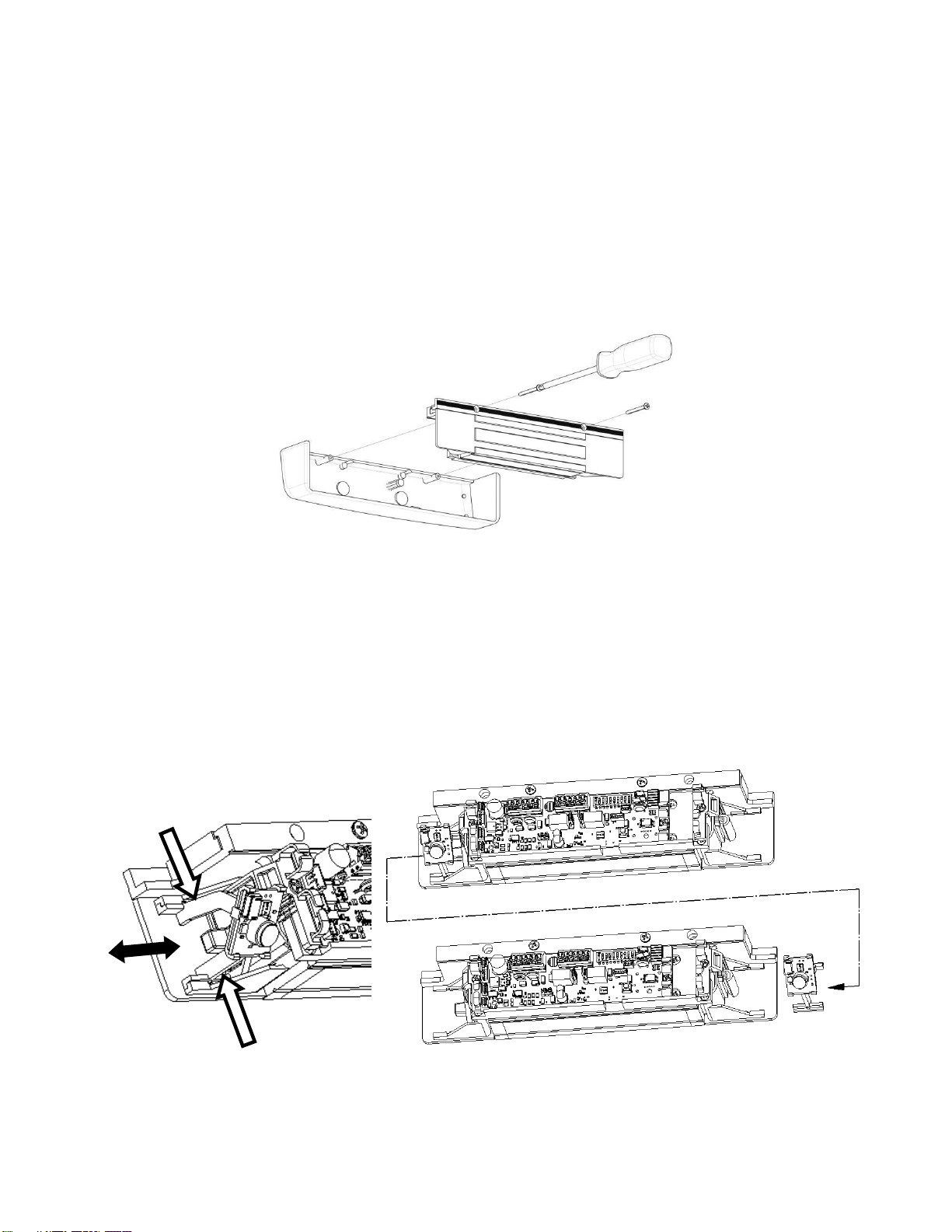
6 500-24085, Rev 1
• Door inspection—it should be inspected for any obstacles that may interfere when mounting the strike plate.
• Proper mounting—The Magnalock comes with factory default mounting for use with an outswing door. ASSA
ABLOY ESH should be contacted for available brackets for other installation configurations.
Removing the Cover
NOTE: Removing the cover provides access to the circuit board on the back of the magnet.
1. Using a Phillips screwdriver, REMOVE the two (2) screws securing the cover, as shown in Figure 1, “Removing the
Cover Screws.”
2. SET the screws aside to re-attach the cover later.
Figure 1. Removing the Cover Screws
Positioning the PIR REX Module in The Magnalock
NOTE 1: The physical position of the PIR REX module of an M380EBDX model may be reconfigured for either end of
the Magnalock, as desired.
1. To remove or install the module, compress the legs of the support bracket and slide the bracket into or out of the
retaining rails at either end of the lock (see Figure 2, “Removing and Installing the PIR REX Module”).
Figure 2. Removing and Installing the PIR REX Module
Page 7
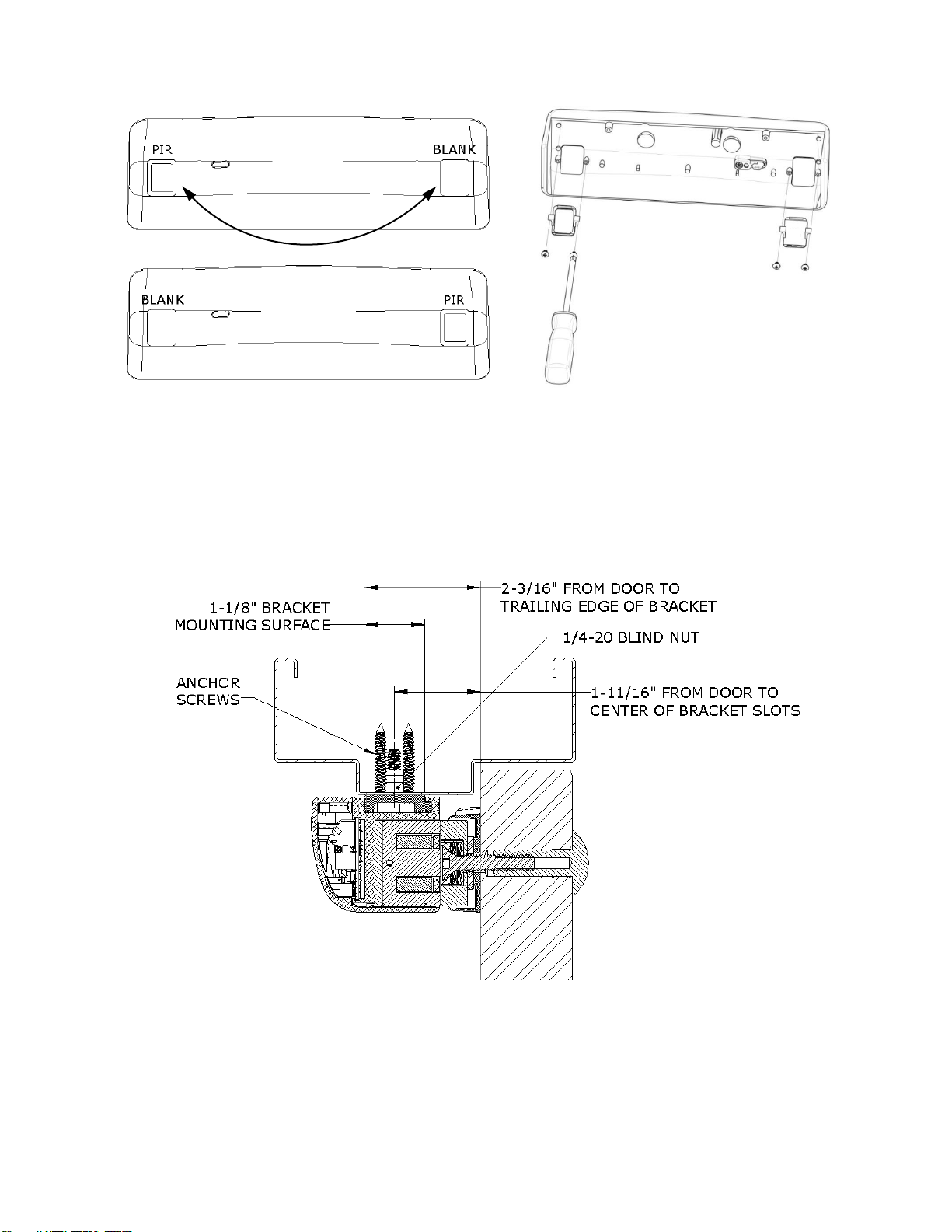
7 500-24085, Rev 1
2. Remove, reposition and reinstall the inserts into the lock cover as necessary using a #1 Phillips screwdriver (see
Figure 3, “Removing, Repositioning and Reinstalling the Cover Inserts”).
Figure 3. Removing, Repositioning and Reinstalling the Cover Inserts
Preparing the Magnalock
1. ENSURE you have at least 2-3/16” between the closed door and the edge of the header. If not, you will require additional bracketry
(see Figure 4, “Assessing the Installation Site”).
Figure 4. Assessing the Installation Site
Page 8

8 500-24085, Rev 1
2. REMOVE the two (2) screws securing the lock to the mounting bracket and SLIDE the bracket from the top of the lock chassis (see
Figure 5, “Removing the Securing Screws”).
Figure 5. Removing the Securing Screws
3. PINCH and INSERT the template pins flush into the dovetail slots of the mounting bracket (see Figure 6, “Inserting the Template
Pins”).
Figure 6. Inserting the Template Pins
4. PERFORM the following to mark the mounting holes:
a. APPLY masking tape to the door and frame surfaces to protect from any possible damage during marking and drilling.
b. PLACE the mounting bracket on the secure side of the door against the frame stop and towards the side of the door that does
not have hinges, and has a minimum of 1” clearance from the frame.
c. CLOSE the door and ADJUST the bracket so that the template pins rest against the door.
Page 9
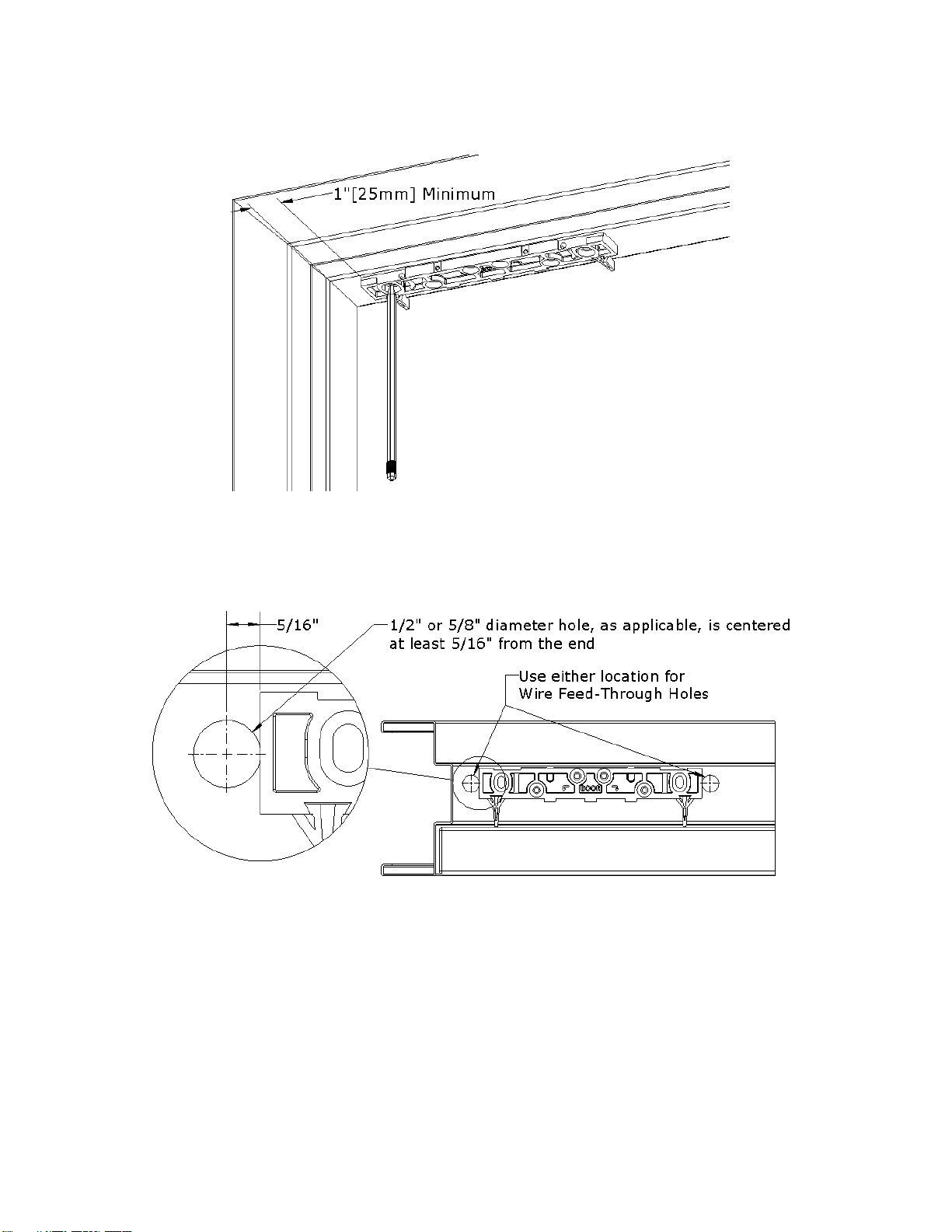
9 500-24085, Rev 1
d. MARK the frame through the two (2) oblong bracket mounting holes (see Figure 7, “Marking the Frame”).
Figure 7. Marking the Frame
5. MARK the frame for wire feed-through hole at the end closest to where the wire run will be accessed, and ENSURE
the hole marking is centered at least 5/16” from the end (see Figure 8, “Position of Wire Feed-Through Holes”).
Figure 8. Position of Wire Feed-Through Holes
6. REMOVE mounting bracket from frame.
INSTALLING MAGNALOCK ON A METAL DOOR FRAME
1. GO TO “Installing Magnalock on a Metal Door Frame” section.
INSTALLING MAGNALOCK ON A WOOD DOOR FRAME
1. GO TO “Installing Magnalock on a Wood Door Frame” section.
Page 10
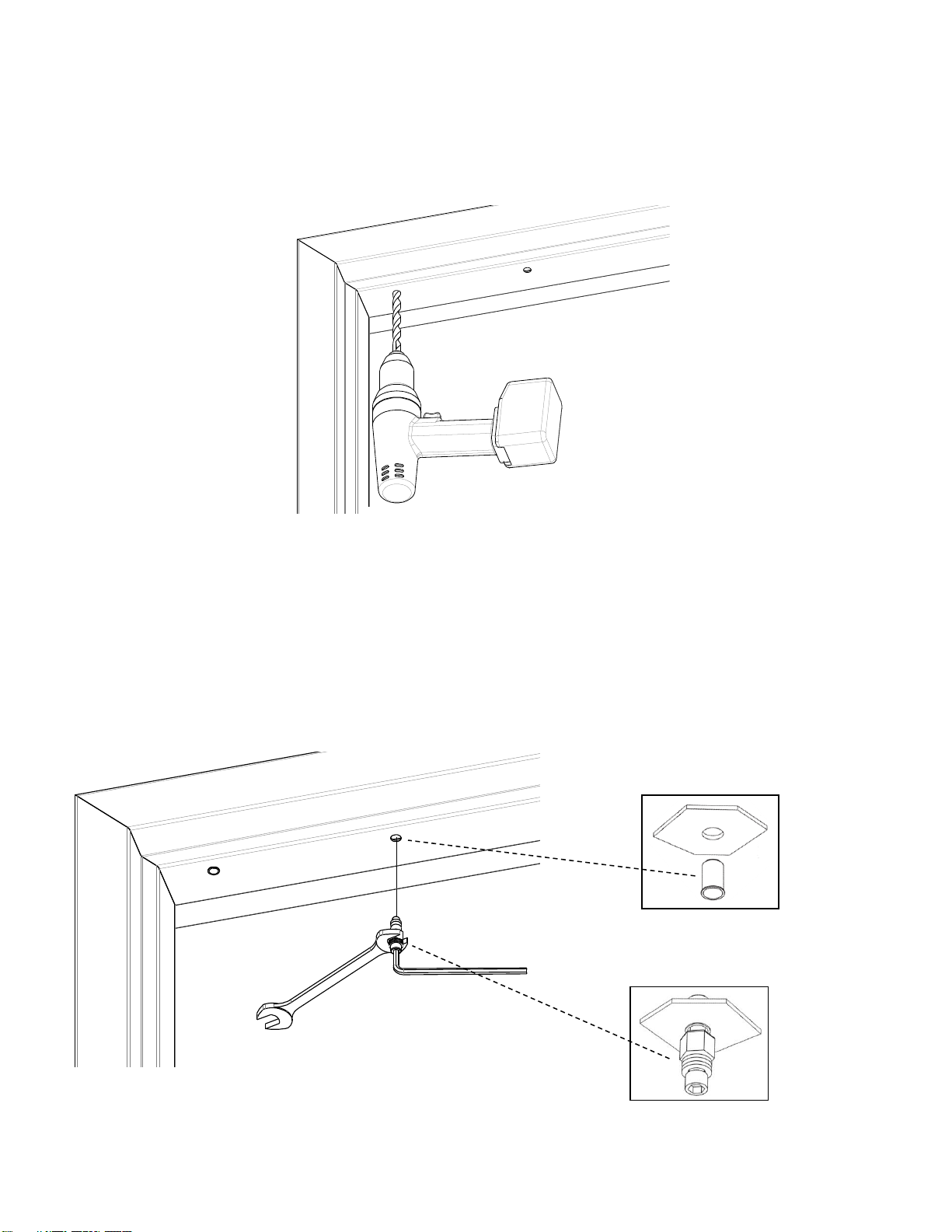
10 500-24085, Rev 1
Installing Magnalock on a Metal Door Frame
NOTE: Drilling a pilot hole first or using a step bit will ensure a snug fit for the blind nuts.
1. DRILL two (2) 3/8” diameter holes at bracket-mounting hole marks (see Figure 9, “Drilling the Bracket Mounting
Holes”); DO NOT oversize.
NOTE 1: Blind nuts provide a highly secure and tamper resistant system for mounting and are the mounting hardware provided for
this unit.
NOTE 2: A blind nut installation tool (Securitron BPT-2, “Blind Nut PlacementTool,” or by others) can be used instead of using the
open end wrench and hex wrench.
2. INSTALL blind nut into each 3/8” diameter hole using the provided tool (see Figure 10, “Installing the Blind Nuts”).
a. HOLD the collapsing nut with a 1/2” open end wrench.
b. MAINTAIN pressure on the mounting surface, TIGHTEN the cap screw using a 3/16” hex wrench, and COLLAPSE the blind
nut.
Figure 10. Installing the Blind Nuts
Figure 9. Drilling the Bracket Mounting Holes
Page 11

11 500-24085, Rev 1
3. DRILL wire access holes (1/2” diameter recommended), as needed, on one or both sides of the bracket (see
Figure 11, “Drilling the Wire Access Holes”).
Figure 11. Drilling the Wire Access Holes
4. REMOVE the protective tape from the frame.
5. Temporarily INSTALL the mounting bracket with template pins against the closed door using a Phillips
screwdriver (see Figure 12, “Installing the Bracket”).
a. USE two (2) 1/4-20 X 1” Phillips Pan Head Screws.
Figure 12. Installing the Bracket
6. With the door closed, ALIGN the strike plate housing with the template pins, as indicated on the
strike plate housing. Ensure the strike plate housing is pushed snug against the template pins.
Page 12

12 500-24085, Rev 1
7. MARK the strike plate housing hole locations (see Figure 13, “Marking the Strike Plate Housing
Hole Locations”).
Figure 13. Marking the Strike Plate Housing Hole Locations
8. REMOVE the strike plate housing from the door, and the template pins from the top mounting
bracket.
From INSIDE the door:
9. DRILL a 3/8” diameter hole for the Sex Bolt all the way through the door at the strike mounting
center mark.
10. DRILL four (4) #36 (0.107)” x 1/2” deep holes for the strike plate housing anchor screws.
From OUTSIDE the door:
11. For a Hollow Metal Door, DRILL out the 3/8” diameter strike mounting hole to 1/2” diameter in the
outer wall only (see Figure 14, “Drilling the Outside Door Holes”).
NOTE: Figure 15, “Installing the Strike Plate Assembly,” Figure 16, “Strike Plate Assembly
Installed – Inside Door,” and Figure 17, “Strike Plate Assembly Installed – Outside Door,”
provide illustration for the following steps.
Figure 14. Drilling the Outside Door Holes
Page 13

13 500-24085, Rev 1
12. PERFORM the following to secure strike plate assembly to the door:
a. INSERT the Sex Bolt into the hole from outside of the door.
b. ATTACH the strike plate housing using the four (4) 6-32 x 3/8” Phillips flat head screws.
c. APPLY the included thread lock compound, per manufacturer’s specifications, to the 5/16-18 X
1-3/4” flat head socket screw.
d. INSERT the 5/16-18 X 1-3/4” flat head socket screw through the strike bushing, strike plate,
one (1) neoprene washer, strike plate housing and door into the Sex Bolt.
NOTE 1: Strike should rock on the neoprene washer for proper function and optimal holding force.
NOTE 2: The assembly should not be over-tightened; the neoprene washer should not be
compressed; and the head of the 5/16-18 X 1-3/4” flat head socket screw should
only be seated flush in the strike plate bushing.
e. TIGHTEN the screw into the Sex Bolt using a 3/16” hex wrench; and while tightening, gently
TAP the head of Sex Bolt using a rubber mallet until the head sits flush with the door. IF using
a metal hammer, ensure the finish of the Sex Bolt is protected by additional material such as
foam or cloth.
Figure 15. Installing the Strike Plate Assembly
Figure 16. Strike Plate Assembly Installed –
Inside Door
Figure 17. Strike Plate Assembly Installed –
Outside Door
13. GO TO “Assembling the lock to the Bracket and Adjusting, as Necessary” section.
Page 14

14 500-24085, Rev 1
Installing Magnalock on a Wood Door Frame
1. DRILL two (2) 3/16” diameter mounting holes by 1-1/4” deep at bracket-mounting hole marks (see Figure 18, “Drilling the
Mounting Holes”).
2. DRILL wire access holes (1/2” diameter recommended), as needed, on one or both sides of the bracket (see Figure 19, “Drilling
the Wire Access Holes”).
Figure 18. Drilling the Mounting Holes
Figure 19. Drilling the Wire Access Holes
3. REMOVE the protective tape from the frame.
4. Temporarily INSTALL the mounting bracket with template pins against the closed door using a Phillips screwdriver (see Figure 20,
“Installing the Bracket”).
a. USE two (2) #12 X 1-1/2” Type A, Phillips Pan Head Screws.
Figure 20. Installing the Bracket
5. With the door closed, ALIGN the strike plate housing with the template pins, as indicated on the strike plate
housing.
3/16” diameter
Page 15

15 500-24085, Rev 1
6. MARK the strike plate housing hole locations (see Figure 21, “Marking the Strike Plate Hole Locations”).
Figure 21. Marking the Strike Plate Hole Locations
7. REMOVE the strike plate housing from the door, and the template pins from the top mounting bracket.
From INSIDE the door:
8. DRILL a 3/8” diameter hole for the Sex Bolt all the way through the door at the strike mounting center mark.
9. DRILL four (4) #36 (0.107)” x 1/2” deep holes for the strike plate housing anchor screws.
From OUTSIDE the door:
10. DRILL out 3/8” diameter strike mounting hole to 1/2” diameter; DRILL completely through door.
NOTE: Figure 22, “Installing the Strike Plate Assembly,” Figure 23, “Strike Plate Assembly Installed – Inside Door,”
and Figure 24, “Strike Plate Assembly Installed – Outside Door,” provide illustration for the following steps.
11. PERFORM the following to secure strike plate assembly to the door.
a. INSERT the Sex Bolt into the hole from outside of the door.
b. ATTACH the strike plate housing using the four (4) #6 x 1/2” Phillips flat head screws.
c. APPLY the included thread lock compound, per manufacturer’s specifications, to the 5/16-18 X 1-3/4” flat head
socket screw.
d. INSERT the 5/16-18 X 1-3/4” flat head socket screw through the strike bushing, strike plate, one (1) neoprene
washer, strike plate housing and door into the Sex Bolt.
NOTE 1: Strike should rock on the neoprene washer for proper function and optimal holding force.
NOTE 2: The assembly should not be over-tightened; the neoprene washer should not be compressed; and the
head of the 5/16-18 X 1-3/4” flat head socket screw should only be seated flush in the strike plate
bushing.
Page 16

16 500-24085, Rev 1
Figure 22. Installing the Strike Plate Assembly
Figure 23. Strike Plate Assembly Installed –
Inside Door
Figure 24. Strike Plate Assembly Installed –
Outside Door
e. TIGHTEN the screw into the Sex Bolt using a 3/16” hex wrench; and while tightening, gently TAP the head of Sex
Bolt using the rubber mallet. IF using a metal hammer, ensure the finish of the Sex Bolt is protected by additional
material such as foam or cloth.
12. GO TO “Assembling the lock to the Bracket and Adjusting, as Necessary” section.
Page 17

17 500-24085, Rev 1
Assembling the Lock to the Bracket and Adjusting, as Necessary
1. LOOSEN the two screws securing the mounting bracket to door frame just enough so bracket can
move.
NOTE: The edge of the magnalock must be flush with the end of the mounting bracket when
centered.
2. SLIDE the lock onto the mounting bracket and TEST FIT against the strike plate with the door
closed (see Figure 25, “Assembling the Magnalock to the Bracket”).
3. SLIDE the lock forward or backward so that the entire face makes contact with the strike plate.
4. MARK back edge of mounting bracket at each end, and REMOVE the Magnalock from the bracket
(see Figure 26, “Marking the Back Edge of the Mounting Bracket”).
5. ENSURE that the mounting bracket aligns with the marks, and TIGHTEN the mounting screws (see
Figure 27, “Tightening the Mounting Screws”).
Figure 25. Assembling the Magnalock to the Bracket
Figure 26. Marking the Back Edge
of the Mounting Bracket
Figure 27. Tightening the Mounting Screws
Page 18

18 500-24085, Rev 1
6. Drill pilot holes as necessary then install and TIGHTEN the four (4) final mounting screws (see
Figure 28, “Installing Final Mounting Screws”). For METAL DOORS drill 3/16” and use #12 x 1-1/2”
Screws. For WOOD DOORS drill 7/32” and use #14 x 3” screws.
MAGNALOCK ELECTRICAL INSTALLATION
Preparing the Magnalock
NOTE: Removing the cover provides access to the circuit board on the back of the magnet.
1. Using a Phillips screwdriver, REMOVE the two (2) screws securing the cover, as shown in Figure 29, “Removing the
Cover Screws.”
2. SET the screws aside to re-attach the cover later.
Figure 29. Removing the Cover Screws
Figure 28. Installing Final Mounting Screws
Page 19

19 500-24085, Rev 1
Locating and Setting the Dip Switches on the Magnalock
1. LOCATE and SET the dip switches (see Figure 30, “Dip Switch Location) using Table 1, “Dip Switch Selection and
Position”.
Component
Location
Function Description
Selection
Position
LED Enable
Switch 1 setting of the DIP switch enables or disables the
display of the LED for lock status.
LED ENABLED
SW 1 ON (default)
LED DISABLED
SW 1 OFF
LED Color Select
Switch 2 of the DIP switch controls the color of the LED
when the door is secure.
SECURE = GREEN
SW 2 ON (default)
SECURE = RED
SW 2 OFF
Auto Relock Timer Enable and Delay Selection
The Auto Relock Delay Timer is disabled by default.
Delay can be enabled by setting the position 3 switch to
ON, and selecting a time delay with Position 4 and
Position 5. It is recommended to enable and set the relock
timer if the unit is not being used with an access control
system
NOTE: Applies only to EBD and EBDX models. Model
M380E does not have an auto relock timer
DISABLE Delay Timer
SW 3 OFF (default)
ENABLE Delay Timer
SW 3 ON
5 second delay
SW 4 OFF
SW 5 OFF
10 second delay
SW 4 OFF
SW 5 ON
20 second delay
SW 4 ON
SW 5 OFF
30 second delay
SW 4 ON
SW 5 ON
PIR Enable
If the PIR functionality is no longer needed, it can be
disabled.
PIR Enabled
SW8 ON (default)
PIR Disabled
SW 8 OFF
PIR Sensitivity
The PIR sensitivity can be increased for doors taller than
8 ft if needed.
Normal Sensitivity
SW 9 OFF (default)
High Sensitivity
SW 9 ON
Figure 30. Dip Switch Location
NOTE: This setting may increase the chance of non-human activation of the PIR, such as airflow around the door. It is
advised to not use BondSTAT for intrusion detection systems if SW9 is ON and instead be dependent on on DPS for
intrusion detection.
Page 20

20 500-24085, Rev 1
Magnalock Operation with Access Control System
NOTE: The Magnalock relock timer is recommended to be disabled when used with access control.
Magnalock Operation with Local Control
NOTE: The Magnalock relock timer is required to be enabled.
Locating and Setting the Jumpers on the Magnalock
1. LOCATE and SET the jumpers (see Figure 31, “Jumper Locations”).
Figure 31. Jumper Locations
Page 21

21 500-24085, Rev 1
Jumper
Description
Position
Illustration
H1
Request to Exit (REX) Mode Select
A 3-pin jumper that controls the output
setting for the REX signal.
NOTE: Applies only to M380EBDX
models.
(NC) Normally Closed
Circuit Closed, Circuit opens
when REX active (default setting)
(NO) Normally Open
Circuit Open, Circuit closes
when REX active
H2
BondSTAT Mode Select
A 3-pin jumper that controls the output
setting for the BondSTAT signal.
(NC) Normally Closed
Circuit Opens when Bond is secure (default
setting)
(NO) Normally Open
Circuit Closes when Bond is secure
H3
Door Position Mode Select
A 3-pin jumper that controls the output
setting for the Door Position Switch (DPS)
signal.
(NC) Normally Closed
Circuit closed when Door is open (default
setting)
(NO) Normally Open
Circuit open when Door is open
H5
Syncronous Release Control Mode
Select
A 3-pin jumper that controls lock release
behavior for the Syncronous Release
Control (SRC) signal when two
Magnalocks are to be operated together
in a double door configuration.
For Dual Doors with influence from Access
Control System
For Dual Doors isolated from Access Control
System (default setting)
Documenting the Configuration Settings
1. INDICATE (circle/mark) the settings onto the adhesive-backed circuit board settings label (see Figure 32 Settings”).
Figure 32. Settings
NOTE 1: The figure above shows the default settings. Settings may vary based on checklist.
NOTE 2: The settings information is required if the Magnalock needs to be inspected, serviced, or replaced.
NOTE 3: The customer/installer can write on the label, as required.
Page 22

22 500-24085, Rev 1
2. COMPLETE the label and AFFIX it to the inside cover of the Magnalock (see Figure 33, “Settings Label”).
Figure 33. Settings Label
Pulling the Wiring
NOTE 1: End user and installer must comply with Fire and Building code.
NOTE 2: Models containing a REX require two separate 12 VDC/ 24 VDC wire pairs. AUX power must be
continuously provided for proper operation.
1. PULL wires/cables through the wire feed-through hole(s) that are drilled in the frame.
Connecting the Final Wiring
1. CONNECT wiring using Figures 34 – 36 as guides and as applicable.
Figure 34. Location of J2 and J4 Terminals
Page 23

23 500-24085, Rev 1
Figure 35. M380E/EBD Wiring Schematic (Door Position and BondSTAT only on EBD variant)
Figure 36. M380EBDX Wiring Schematic
(Door Position, BondSTAT and Request to Exit)
Page 24

24 500-24085, Rev 1
Dual Lock (Double Door) Wiring
Figure 37. M380EBD and M380EBDX Dual Lock Wiring Schematic
Page 25

25 500-24085, Rev 1
Figure 38. Dual M380EBDX Lock Wiring Schematic
Page 26

26 500-24085, Rev 1
Performing Initial Calibration
NOTE 1: If calibration does not proceed according to the instruction below, please see the troubleshooting section at the
end of the manual.
NOTE 2: Initial calibration can be performed for installations in facilities that do not yet have commercial power available
by using a 12V battery.
NOTE 3: During Calibration PIR will be put in a reset mode and will be reactivated when calibration complete (applies
only to models with “X” in the part number).
NOTE 4: Access Control Systems will register DPS and/or BOND error conditions during calibration sequence.
TECH TIP: When an installation is being performed on a door without a currently installed door handle, a pull handle
can be made from masking or other tape to pull the door closed for calibration.
1. M380EBD and EBDX models will perform an automatic calibration when the unit is initially powered up. This process
will only proceed if the door is closed and the unit has received acceptable signals from the DPS and Bond sensors.
If you have an M380E unit, or the LED continues to flash Amber after the unit is powered and the door is closed, a
manual calibration will be required. Go to step 2 in this case.
2. PERFORM Initial manual calibration immediately following installation if necessary.
a. ENSURE door is closed.
b. APPLY power to the Magnalock.
c. VERIFY a slow one-second flash AMBER LED is occurring.
d. PRESS and HOLD the calibration button (see Figure 39, “Location of Calibration Button”).
Figure 39. Location of Calibration Button
e. VERIFY the LED changes from RED to AMBER to GREEN.
f. WHEN the GREEN LED from the pattern above is observed, THEN RELEASE the calibration button.
g. VERIFY the LED goes to and remains in the preset color set for secure mode, GREEN or RED.
Verifying PIR Coverage and Adjusting the PIR Coverage, as Needed
NOTE 1: ENSURE the Magnalock cover is in place when validating PIR coverage range.
1. VERIFY PIR coverage and ADJUST PIR coverage as desired (see Figure 40 and 41, “PIR Coverage” and Figure 42,
“Changing the Fresnel Lens Orientation”).
Page 27

27 500-24085, Rev 1
Figure 40. Normal Sensitivity PIR Coverage
Figure 41. High Sensitivity PIR Coverage
Figure 42. Changing the Fresnel Lens Orientation
Page 28

28 500-24085, Rev 1
2. IF PIR coverage needs to be changed, THEN ADJUST shutter to desired opening (see Figure 43, “Adjusting the PIR
Shutter”).
NOTE: The factory setting for the shutter is fully open, however it is possible for the shutter to close during shipment.
Figure 43. PIR Shutter
Re-Installing the Lock Cover
1. After calibration is complete and PIR is verified and adjusted (if necessary), RE-INSTALL the lock cover over the lock
chassis and SECURE using the two (2) phillips screws (see Figure 44, “Installing the Lock Cover”).
Figure 44. Installing the Lock Cover
Page 29

29 500-24085, Rev 1
TROUBLESHOOTING
LED Behavior
Note: The LED for the model M380E only indicates whether or not power has been applied and whether or not the unit is in need of
initial calibration.
LED Color
Possible Cause
Possible Action
Flashing Amber
Unit is awaiting calibration
If calibration button does not respond, see “Returning the Magnalock
to Factory Default Settings” below.
Solid Red
(Unsecure after
calibration)
Failure* of both Bond Sensors
Ensure Bond Sensor connectors are well seated.
Failure* of DPS Sensor
Ensure DPS Sensor connector is well seated.
Door is Open
Close door.
Vmag < 8.5 VDC
Increase voltage to Vmag, check your power supply.
Vaux< 9 VDC (EBDX only)
Increase voltage to Vaux, check your power supply.
DPS Magnet missing from strike tray
Check strike tray for damage, replace if needed.
Solid Amber
Failure* of DPS Sensor
Ensure DPS Sensor connector is well seated.
Failure* of 1 Bond Sensor
Ensure Bond Sensor connectors are well seated.
Door Sag
Recalibration Required.
Dirty Strike/Magnet Face
Check for obstructions between strike and magnet.
Clean face of strike and magnet.
Vmag < 10.8 VDC
Increase voltage to Vmag, check your power supply.
DPS Magnet missing from strike tray
Check strike tray for damage, replace if needed.
Flashing Red
Strike tray installed upside down
Ensure the strike tray is mounted with alignment tabs facing up.
Unit is returning to factory defaults
Ensure Dip Switch 10 is in the off position.
Blink Red/Green
(Unsecure door
before calibration)
Unit is uncalibrated and missing all 3
sensor signals
Check seating of sensor connections. Contact Technical Support.
Door is Open
Close the door to enable calibration (flashing amber LED).
LED Off
LED disabled by dip switch 1
Turn SW1 to the ON position.
Vmag < 5 VDC (E/EBD)
Increase voltage to Vmag, check your power supply.
Vaux < 5 VDC (EBDX only)
Increase voltage to Vaux, check your power supply.
* Failure means that the PCB cannot see a signal from the sensor, check the seating of the sensor connector, check wires for damage,
then call Technical Support for replacement.
IMPORTANT INFORMATION: The following procedure should only be used when it is absolutely necessary to return the
Magnalock to factory default settings.
Returning the Magnalock to Factory Default Settings
1. REMOVE power from Magnalock.
NOTE: Removing the cover provides access to the circuit board on the back of the magnet.
2. Using a Phillips screwdriver, REMOVE the two (2) screws securing the cover.
3. SET the screws aside to re-attach the cover later.
4. SET Dip Switch 10 to “ON” (see Figure 45, “Setting Dip Switch 10 to ON).
Page 30

30 500-24085, Rev 1
Figure 45. Setting Dip Switch 10 to ON
NOTE: When power is applied, the EEPROM contents containing previous calibration settings will be zeroed out, and
the LED indicator will flash RED and then remain flashing RED until Switch 10 is moved to the “OFF” position.
5. APPLY Power and ENSURE LED indicator flashes RED and then remains flashing.
6. SET Dip Switch 10 to “OFF” (see Figure 46, “Setting Dip Switch 10 to OFF).
NOTE: After Switch 10 has been set to OFF, the LED will indicate door unsecure, and the unit will wait for the
conditions necessary for Calibration, i.e., DPS is in a closed door state and BOND is achieved. Calibration will then
be required.
7. CALIBRATE, as required (see Page 26, “Performing Initial Calibration”).
Figure 46. Setting Dip Switch 10 to OFF
DIP Switch 10
Set to “ON”
DIP Switch 10
Set to “OFF”
Page 31

31 500-24085, Rev 1
WARRANTY
The Securitron M380E Series EcoMag Magnalocks are covered by the MagnaCare® lifetime replacement, no fault
warranty. No registration is required. Product will be replaced forever, for any reason, including but not limited to
installation error, vandalism, or act of God. Replacement product is shipped at ASSA ABLOY ESH’s expense next day air
if needed.
For more information, visit assaabloyesh.com
Phoenix, AZ
Tel: 1.800.626.7590
Mon-Fri: 6:00am - 4:00pm PDT
Fax: 1.800.232.7329
www.assaabloyesh.com
techsupport.esh@assaabloy.com
ASSA ABLOY ESH is a brand associated with Hanchett Entry Systems, Inc., an
ASSA ABLOY Group company. Copyright © 2019, Hanchett Entry Systems, Inc.
All rights reserved. Reproduction in whole or in part without the express
written permission of Hanchett Entry Systems, Inc. is prohibited.
Page 32

32 500-24085, Rev 1
