Page 1
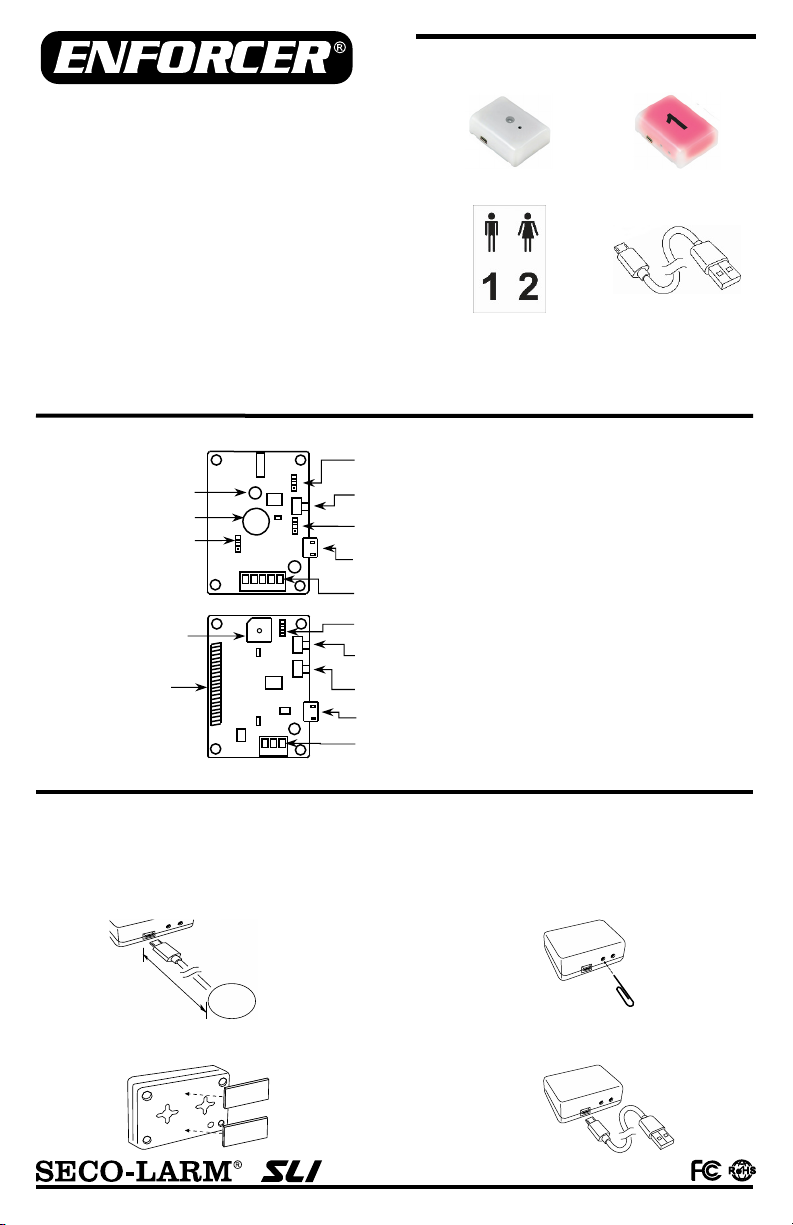
®
What's Included with the Kit
:
Basic DIY Installation Using Micro USB Power:
Room
Occupancy
Monitor
1x Sensor
1x 1-
Room Indicator
1x Indicator decal
s 2x 12"
USB Power cords
Overview:
PIR Sensor
Phototransistor
LED ON/OFF jumper
*
PIR ON/OFF jumper
*
Service b
utton (1
-
Room Indicator) / Ch2 P
airing button
Buzzer
Buzzer ON/OFF jumper
* (1-Room Indicator only)
Indicators
The Room Monitor Kit
(RM-R100-KB1Q) is pre
-
learned and ready to go right out of the box. Just mount and connect to
1. Find a l
ocation to mount the Sensor/
Indicator.
Keep in
2. Use a paper clip and program as needed. See
Setting a
3. Apply double
-
sided mounting tape to the back of the
4. Connect the micro USB plug to the
Sensor/Indicator
Power
12"
(30cm)
For
complete instructions
, please
see the
Quick Guide Manual
1x Manual
full Manual on the SECO-LARM website.
Sensor
(1-Room Indicator only)
Antenna
*Phototransistor jumper's default is OFF, other jumpers' default is ON
power via the included micro USB cable and any USB adapter. Follow the steps below for a basic installation.
mind that the included micro USB cord is 12" long.
Phototransistor ON/OFF jumper*
Pairing button
Micro USB Power input
See full Manual for terminal block wiring instructions
(2-Room Indicator)
Ch1 Pairing button
Micro USB power input
See full Manual for terminal block wiring instructions
Reminder Time on pg. 2.
Sensor/Indicator and mount.
and connect to power.
Page 2
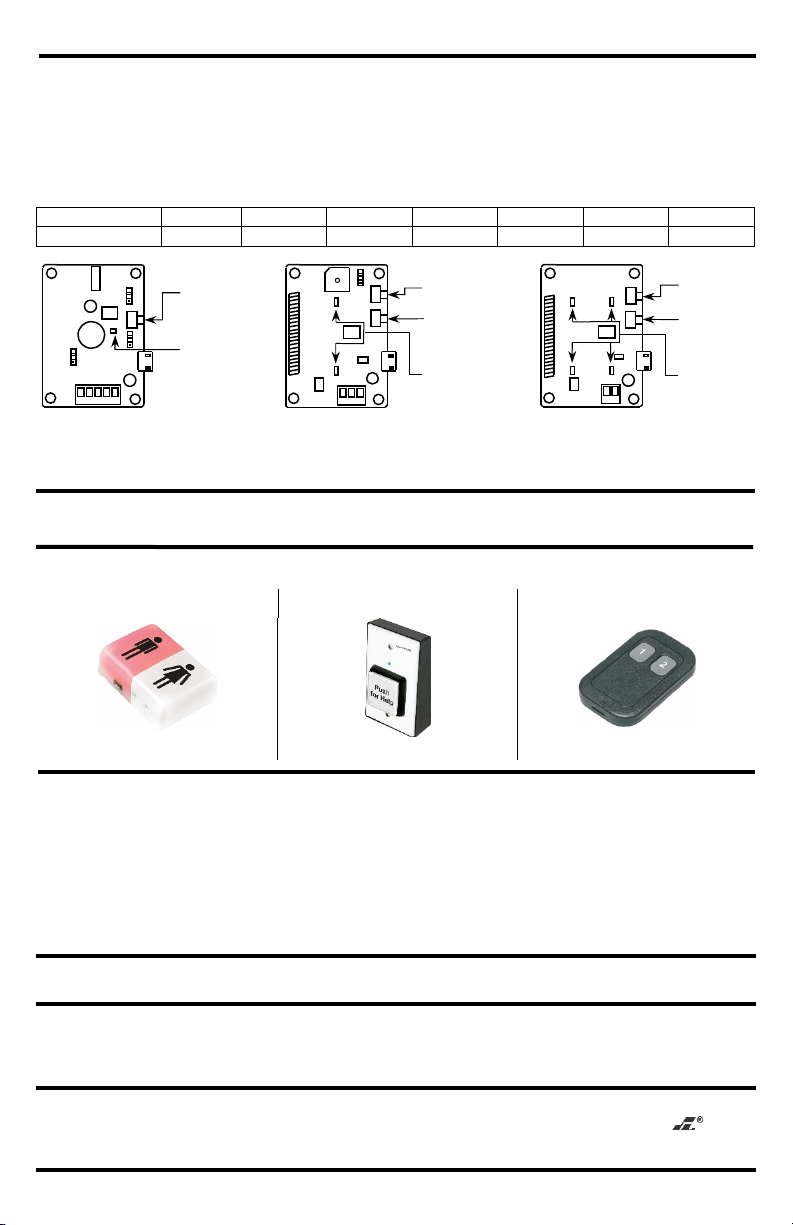
ENFORCER Room Occupancy Monitor
Setting a Reminder Time:
Additional 2
-
Room Indicator
RM-R100-R2Q RM-R100-TBQ RM-R100-TH2Q
SECO
-
LARM
FCC COMPLIANCE
STATEMENT
FCC ID:
K4ER100TLQ
HE FCC RULES. OPERATION IS SUBJECT TO THE FOLLOWING TWO
THIS DEVICE MUST ACCEPT
or modifications not expressly approved by the party responsible for compliance could void the user’s
IMPORTANT NOTE: To comply with the FCC RF exposure compliance requirements, no change to the antenna or the
permitted. Any change to the antenna or the device could result in the device exceeding the RF exposure
PITSW1
Order Part# 763
-
189-1%
MQ_RM-R100-xxxQ_190328.docx
16842 Millikan Avenue, Irvine, CA 92606
Website:
www.seco
-
larm.com
Phone: (949) 261
-
2999 | (800) 662
-
0800 Email: sales@seco
-
larm.com
NOTICE
:
The SECO
-
LARM policy is one of continual development and improvement. For
that reason, SECO
-
LARM
All trademarks
. All
WARRANTY:
This SECO
-
LARM product is warranted against defects in material and workmanship while
used in normal
service for
one (1) year from the date of sale to the original customer.
1. Connect to power
and press the pairing button within 5 seconds of powering on.
# of Flashes
1 2 3 4 5 6 7
Reminder time
Disabled
3min 5min 10min 15min 20min 30min
The Room Monitor
Sens
ors and Indicators
can be programmed to flash if the room has been occupied for an extended
Pairing
LED
Sensor
Service
pairing*
button
Ch1 Pairing
LED
1-Room Indicator
Ch1 Pairing
LED
Ch2 Pairing
2-Room Indicator
IMPORTANT
:
, terminal block wiring
period of time.
2. After pressing the pairing button, count number of times the LEDs flash.
3. Press the pairing button until desired reminder time is set. See table below for reminder time settings.
button
button
Indicator
button
Indicators
button
Indicators
(RM-R100-TLQ)
(RM-R100-RB1Q)
(RM-R100-R2Q)
*Service pairing button cannot be used to set a reminder time.
For instructions on how to pair additional Sensors and Indicators
instructions, and other additional information, please see the full Manual on the SECO-LARM website.
Also Available from
®
:
Wall-Mount Help Button Indicator Remote
THIS DEVICE COMPLIES WITH PART 15 OF T
CONDITIONS: (1) THIS DEVICE MAY NOT CAUSE HARMFUL INTERFERENCE AND (2)
ANY INTERFERENCE RECEIVED, INCLUDING INTERFERENCE THAT MAY CAUSE UNDESIRED OPERATION.
Notice: The changes
authority to operate the equipment.
device is
requirements and void user’s authority to operate the device.
reserves the right to change specifications without notice. SECO-LARM is also not responsible for misprints.
are the property of SECO-LARM U.S.A., Inc. or their respective owners. Copyright © 2019 SECO-LARM U.S.A., Inc
rights reserved.
SECO-LARM
®
U.S.A., Inc.
2 SECO-LARM U.S.A., Inc.
