Sears 274.4344869A Series Owner's Manual
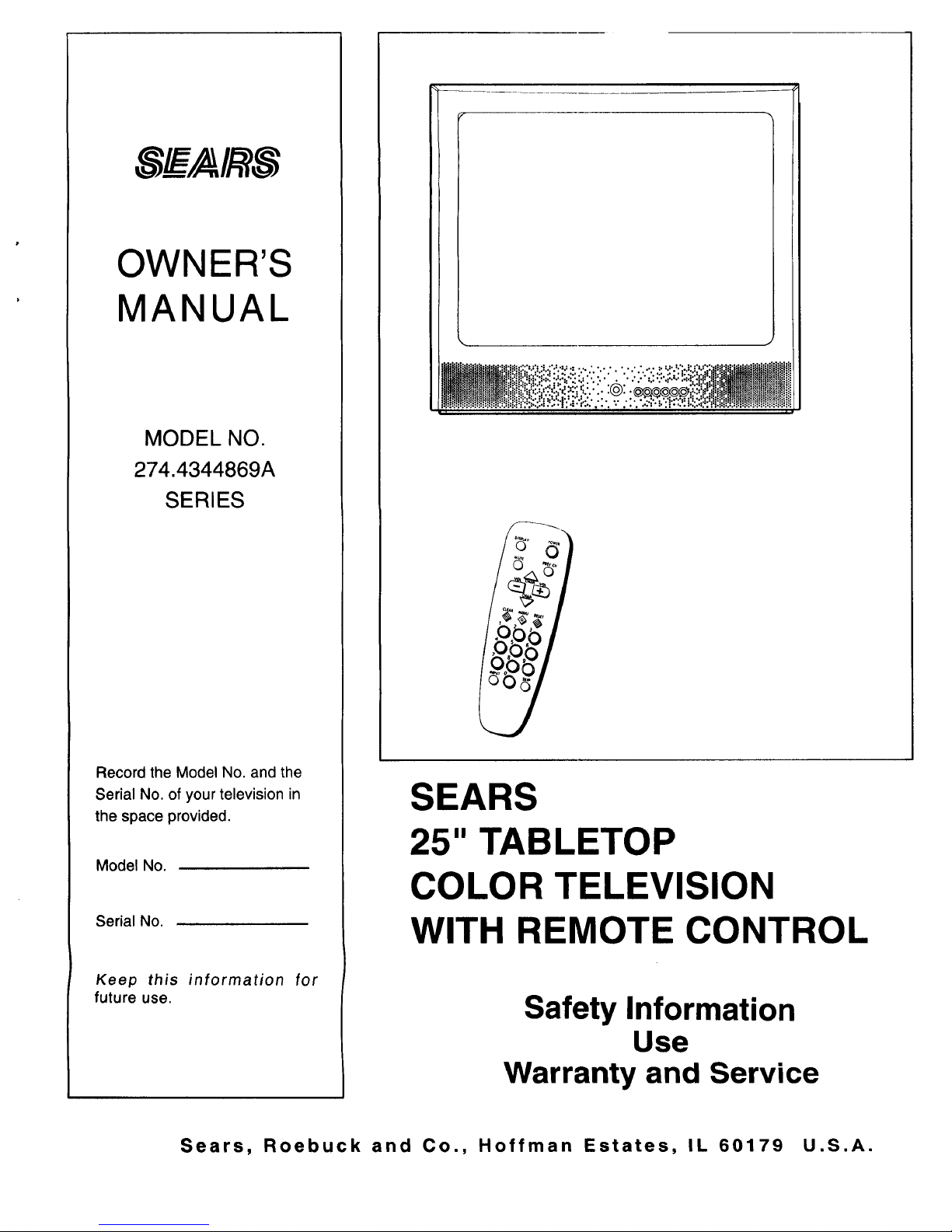
OWNER'S
MANUAL
MODEL NO.
274.4344869A
SERIES
Record the Model No. and the
Serial No. of your television in
the space provided.
Model No.
Serial No.
Keep this information for
future use.
] @l@m@;i +:.,,. ...........•..... .... .........,....u,.,:;:_;+!;t_l@@+i I
li:+.l= 'i:'" :'." ' ". " ' .'" " "." i "':"'i" i=' '11
: . • •...z.... . _z ............ z'is""l +,.: '+:
_m_@+h++:',_,:'+,..,,,:.___-.+,...+'.+ =':+,+,1[_[+++
I
@_++@+@+[,, 1.=,:';" ,, _:,:.' ,2"..." +'_."•._ __._;+.:._.._+':,'" ++++1_@+++++++++++'+
i+_m:.+:::;.t.:.:':..:...-.:....i,,: r...... , , . , ..,'1":, :+ .,.. :..:+<"l'+.t:_.++;:.++_:+:+:.+:m:.:.+:t:t:t.I
l ,..+++.+'I
/ +_o+b_I
/Rg_l
SEARS
25" TABLETOP
COLOR TELEVISION
WITH REMOTE CONTROL
Safety Information
Use
Warranty and Service
Sears, Roebuck and Co., Hoffman Estates, IL 60179 U.S.A.
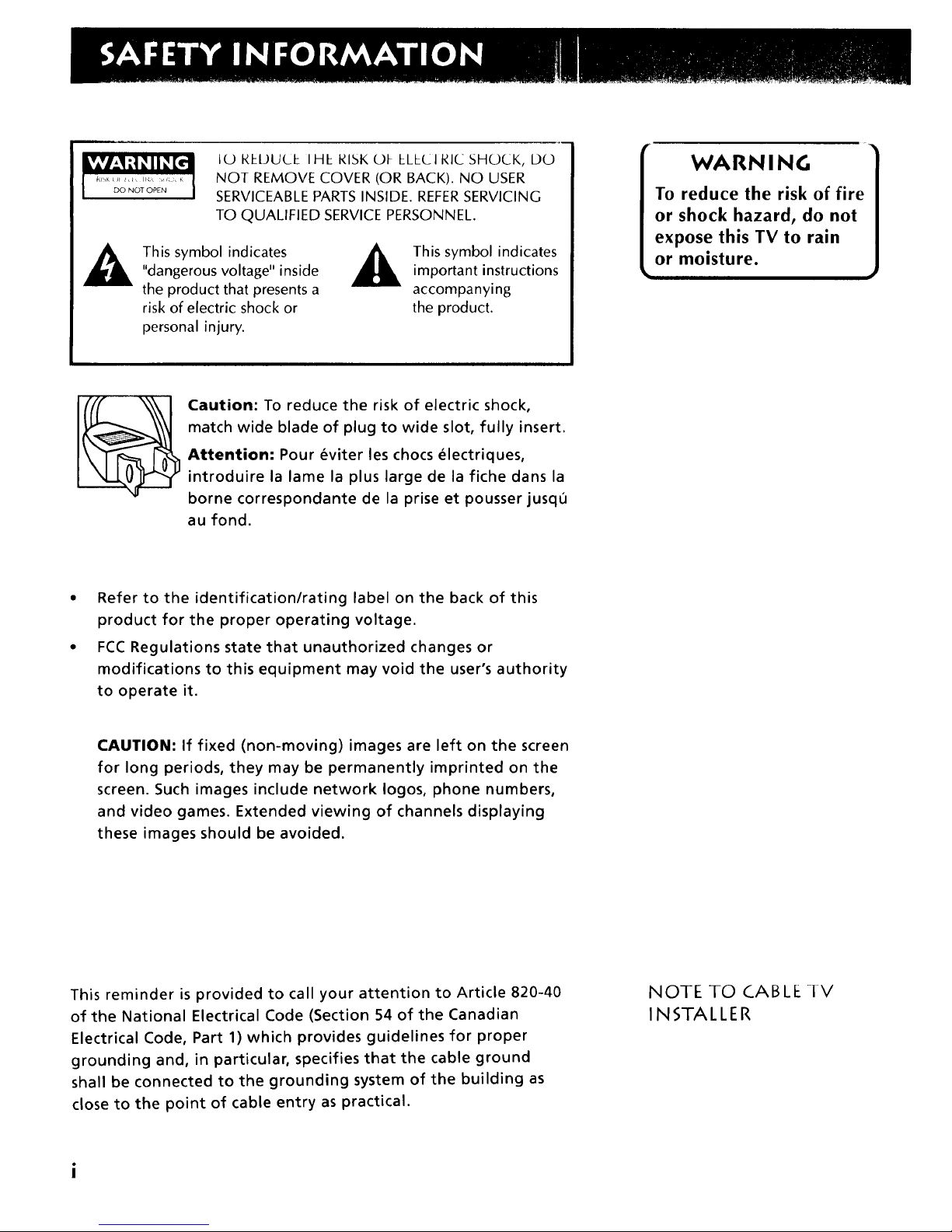
IO REDUCE IHE RISK C)_ LLLCI RIC SHOCK, DO
NOT REMOVE COVER (OR BACK). NO USER
SERVICEABLE PARTS INSIDE. REFER SERVICING
TO QUALIFIED SERVICE PERSONNEL.
This symbol indicates
"dangerous voltage" inside
the product that presents a
risk of electric shock or
personal injury.
_[_ his symbol indicates
important instructions
accompanying
the product.
WARNING
To reduce the risk of fire
or shock hazard, do not
expose this TV to rain
or moisture.
Caution: To reduce the risk of electric shock,
match wide blade of plug to wide slot, fully insert.
Attention: Pour _viter les chocs electriques,
introduire la lame la plus large de la fiche dans la
borne correspondante de la prise et pousser jusq0
au fond.
• Refer to the identification/rating label on the back of this
product for the proper operating voltage.
• FCC Regulations state that unauthorized changes or
modifications to this equipment may void the user's authority
to operate it.
CAUTION: If fixed (non-moving) images are left on the screen
for long periods, they may be permanently imprinted on the
screen. Such images include network Iogos, phone numbers,
and video games. Extended viewing of channels displaying
these images should be avoided.
This reminder is provided to call your attention to Article 820-40
of the National Electrical Code (Section 54 of the Canadian
Electrical Code, Part 1) which provides guidelines for proper
grounding and, in particular, specifies that the cable ground
shall be connected to the grounding system of the building as
close to the point of cable entry as practical.
NOTE TO CABLE TV
INSTALLER
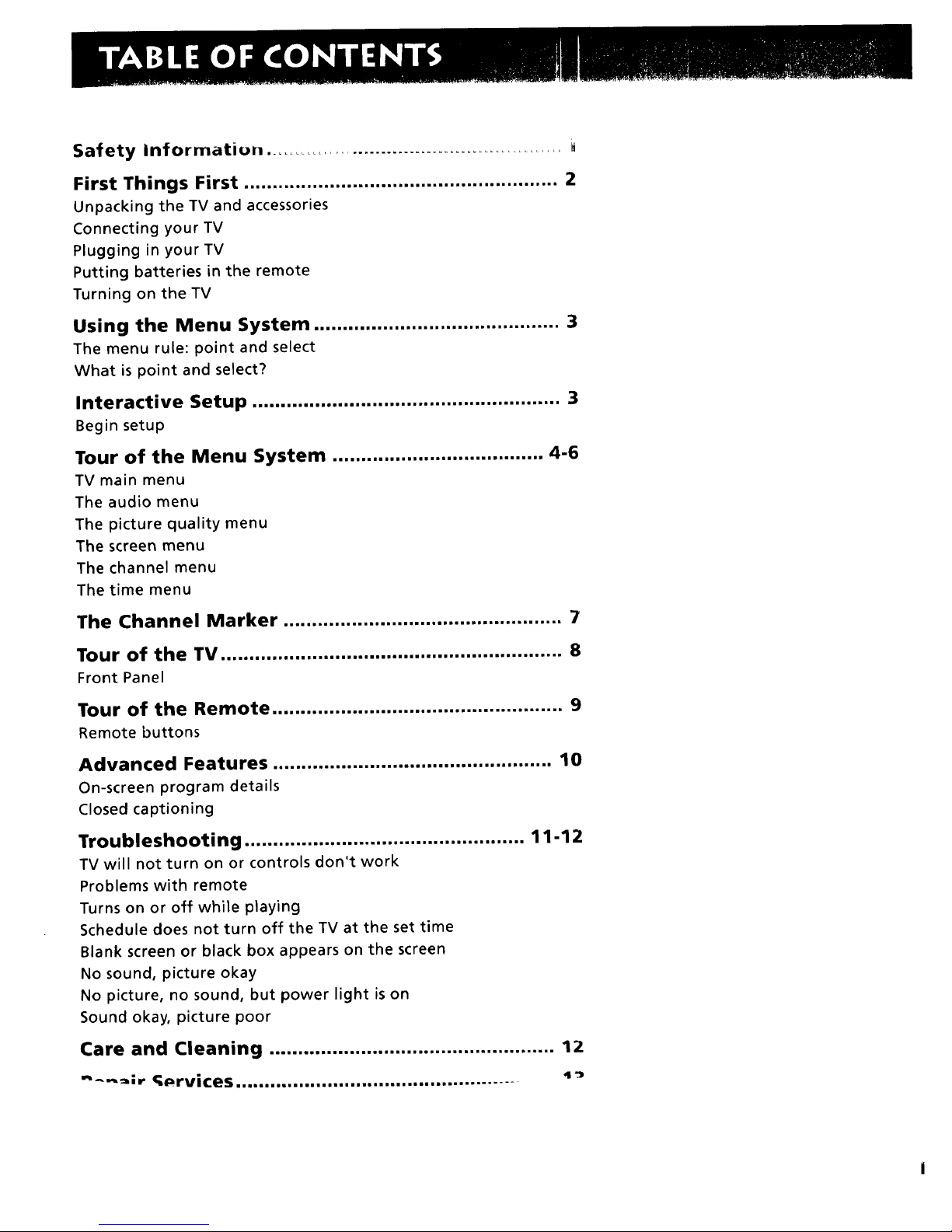
Safety Informatiun ......................................................
First Things First ....................................................... 2
Unpacking the TV and accessories
Connecting your TV
Plugging in your TV
Putting batteries in the remote
Turning on the TV
Using the Menu System ........................................... 3
The menu rule: point and select
What is point and select?
Interactive Setup ...................................................... 3
Begin setup
Tour of the Menu System ..................................... 4-6
TV main menu
The audio menu
The picture quality menu
The screen menu
The channel menu
The time menu
The Channel Marker ................................................. 7
Tour of the TV ............................................................ 8
Front Panel
Tour of the Remote ................................................... 9
Remote buttons
Advanced Features ................................................. 10
On-screen program details
Closed captioning
Troubleshooting ................................................. 11-12
TV will not turn on or controls don't work
Problems with remote
Turns on or off while playing
Schedule does not turn off the TV at the set time
Blank screen or black box appears on the screen
No sound, picture okay
No picture, no sound, but power light is on
Sound okay, picture poor
Care and Cleaning ............... . ..... . 12
• mwiiiem•mw• mimmmmmmwwJ=llum
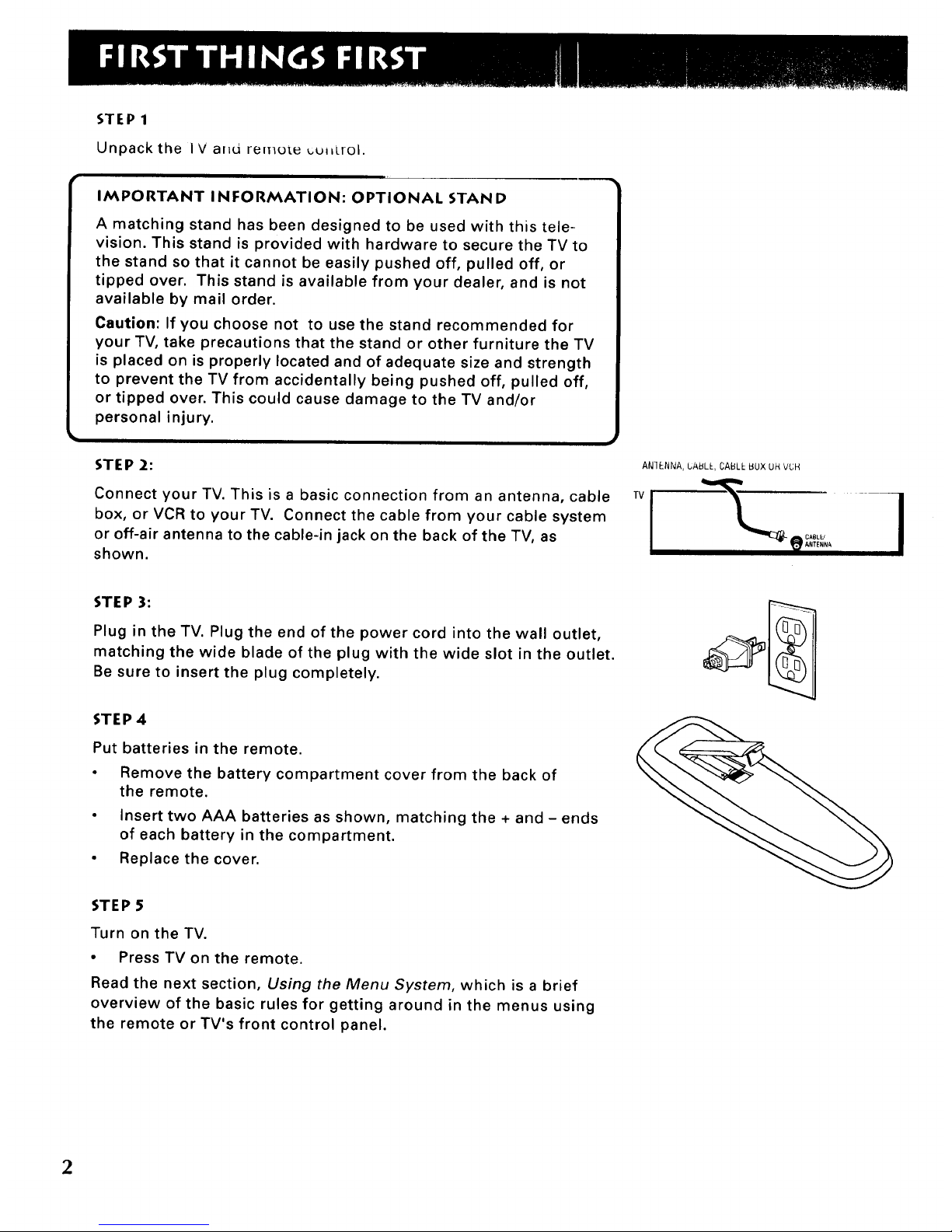
STEP 1
Unpack the IV and remote _u_[rol.
IMPORTANT INFORMATION: OPTIONAL STAN D
A matching stand has been designed to be used with this tele-
vision. This stand is provided with hardware to secure the TV to
the stand so that it cannot be easily pushed off, pulled off, or
tipped over. This stand is available from your dealer, and is not
available by mail order.
Caution: If you choose not to use the stand recommended for
your TV, take precautions that the stand or other furniture the TV
is placed on is properly located and of adequate size and strength
to prevent the TV from accidentally being pushed off, pulled off,
or tipped over. This could cause damage to the TV and/or
personal injury.
STEP 2:
Connect your TV. This is a basic connection from an antenna, cable
box, or VCR to your TV. Connect the cable from your cable system
or off-air antenna to the cable-in jack on the back of the TV, as
shown.
STEP 3:
Plug in the TV. Plug the end of the power cord into the wall outlet,
matching the wide blade of the plug with the wide slot in the outlet.
Be sure to insert the plug completely.
STEP 4
Put batteries in the remote.
• Remove the battery compartment cover from the back of
the remote.
• Insert two AAA batteries as shown, matching the + and - ends
of each battery in the compartment.
• Replace the cover.
STEP 5
Turn on the TV.
• Press TV on the remote.
Read the next section, Using the Menu System, which is a brief
overview of the basic rules for getting around in the menus using
the remote or TV's front control panel.
2
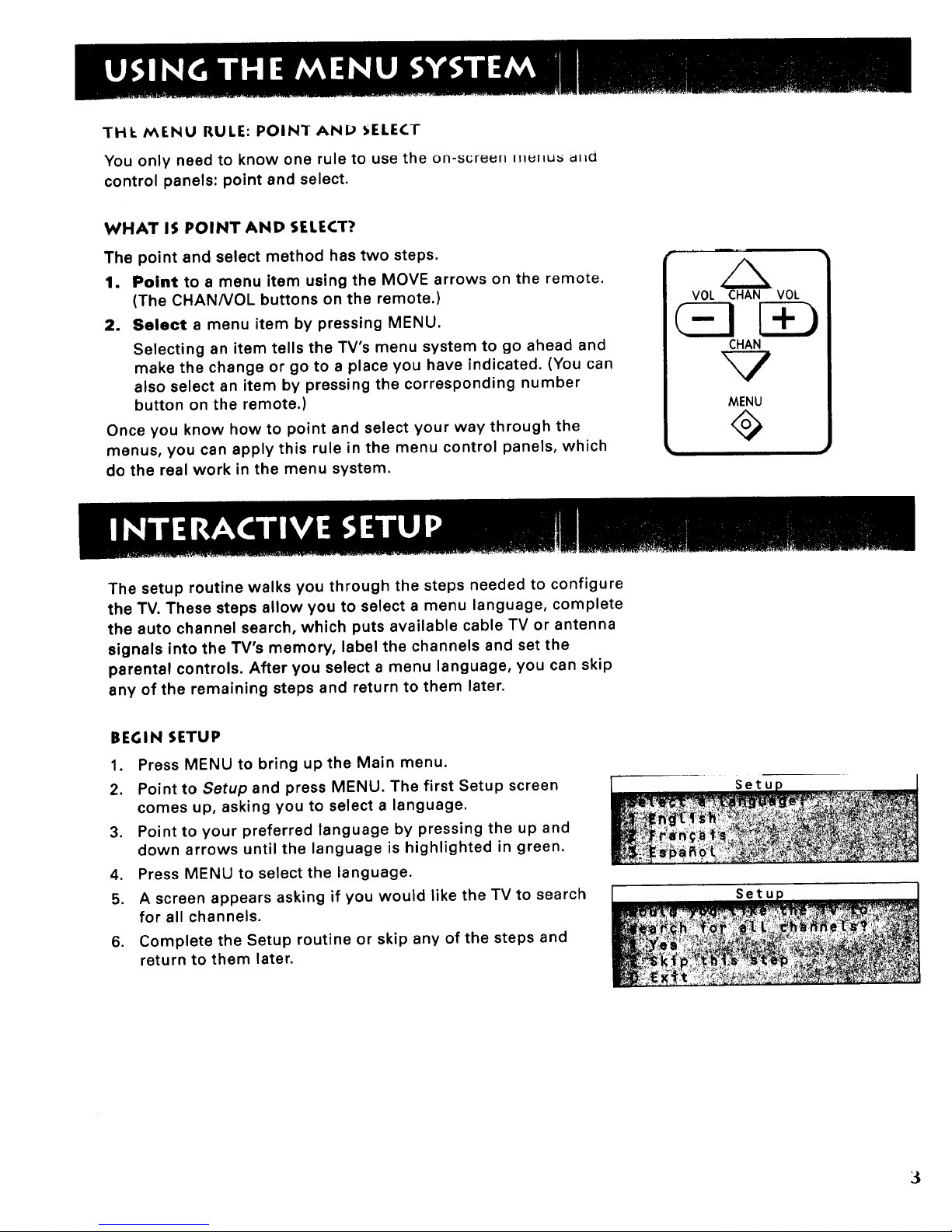
THI_ MENU RULE: POIN'[ AND _ELECT
You only need to know one rule to use the on-screen Itluilu_ _llct
control panels: point and select.
WHAT IS POINT AND SELECT?
The point and select method has two steps.
1, Point to a menu item using the MOVE arrows on the remote.
(The CHANNOL buttons on the remote.)
2. Select a menu item by pressing MENU.
Selecting an item tells the TV's menu system to go ahead and
make the change or go to a place you have indicated. (You can
also select an item by pressing the corresponding number
button on the remote.)
Once you know how to point and select your way through the
menus, you can apply this rule in the menu control panels, which
do the real work in the menu system.
r
VOL CHAN VOL
CHAN
MENU
The setup routine walks you through the steps needed to configure
the TV. These steps allow you to select a menu language, complete
the auto channel search, which puts available cable TV or antenna
signals into the TV's memory, label the channels and set the
parental controls. After you select a menu language, you can skip
any of the remaining steps and return to them later.
BEGIN SETUP
1. Press MENU to bring up the Main menu.
2. Point to Setup and press MENU. The first Setup screen
comes up, asking you to select a language.
3. Point to your preferred language by pressing the up and
down arrows until the language is highlighted in green.
4. Press MENU to select the language.
5. A screen appears asking if you would like the TV to search
for all channels.
6. Complete the Setup routine or skip any of the steps and
return to them later.
Set
Set
