Sears 274.42408390 SERIES Owner's Manual
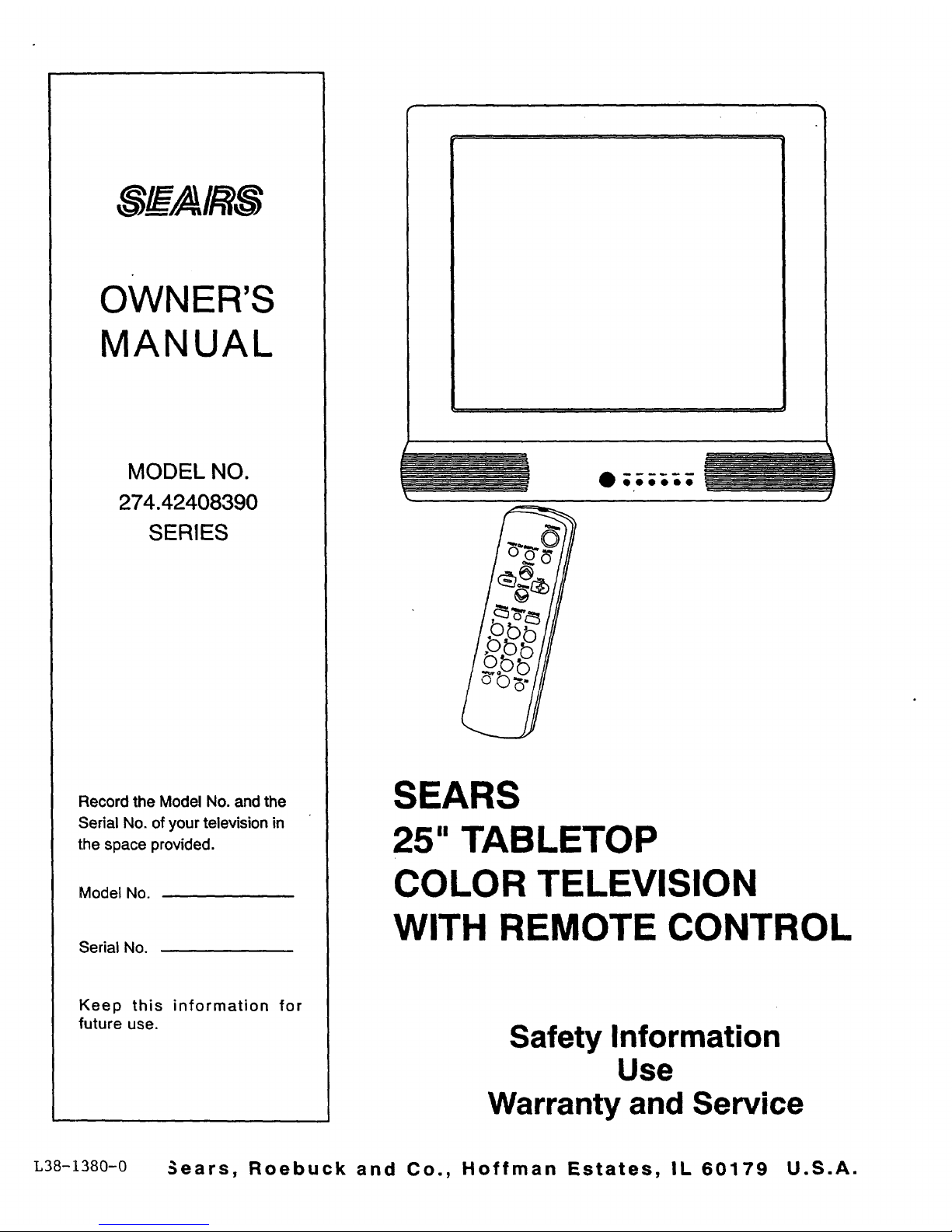
OWNER'S
MANUAL
MODEL NO.
274.42408390
SERIES
Record the Model No. and the
Serial No. ofyour television in
the space provided.
Model No.
Serial No.
Keep this information for
future use.
eeeeQe
SEARS
25" TABLETOP
COLOR TELEVISION
WITH REMOTE CONTROL
Safety Information
Use
Warranty and Service
L38-].380-0 :_ears, Roebuck and Co., Hoffman Estates, IL 60179 U.S.A.
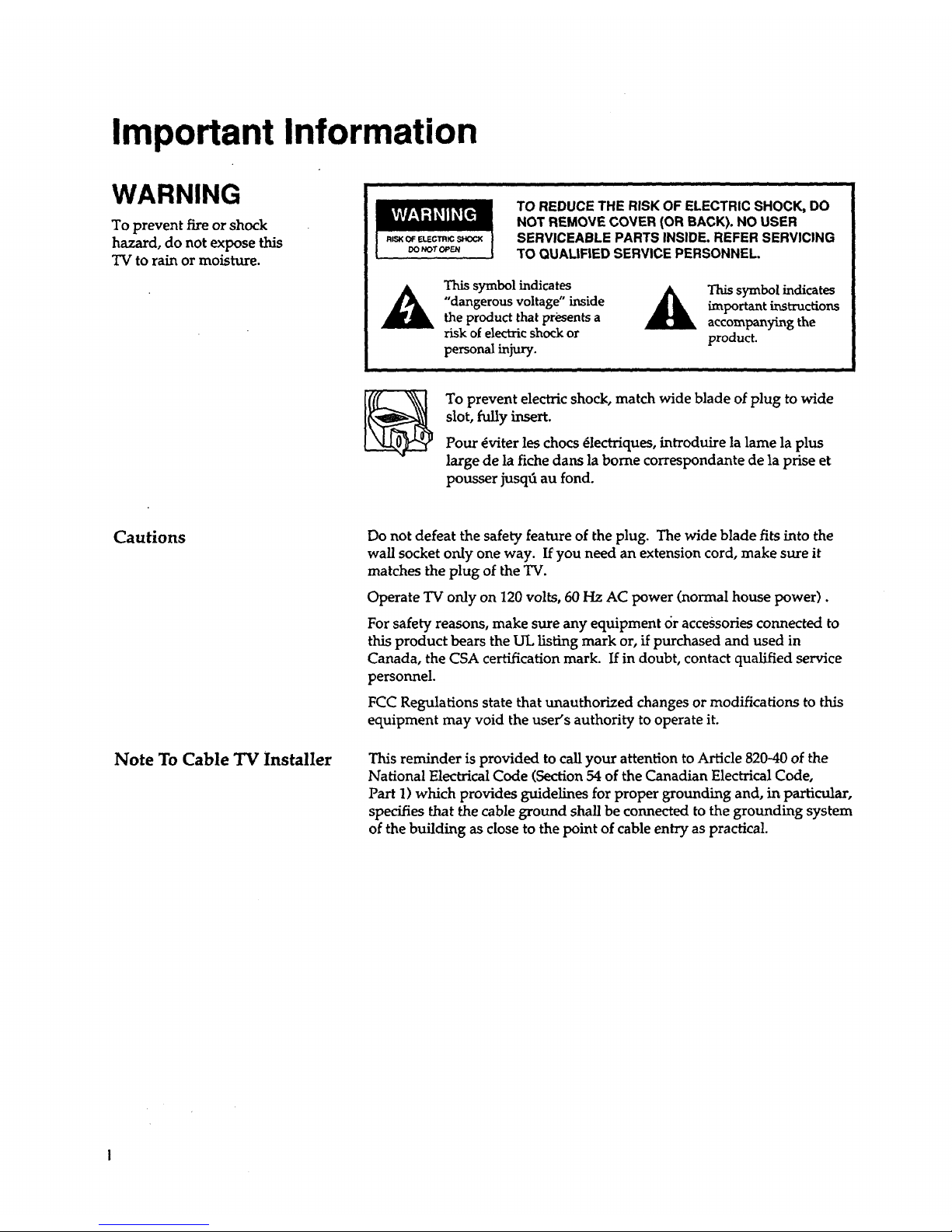
Important Information
WARNING
To prevent fire or shock
hazard, do not expose this
TV to rain or moisture.
TO REDUCE THE RISK OF ELECTRIC SHOCK, DO
NOT REMOVE COVER (OR BACK). NO USER
SERVICEABLE PARTS INSIDE. REFER SERVICING
TO QUALIFIED SERVICE PERSONNEL.
This symbol indicates
"dangerous voltage" inside
the product that presents a
risk of electric shock or
personal injury.
This symbol indicates
important instructions
accompanying the
product.
To prevent electric shock, match wide blade of plug to wide
slot, fully insert.
Pour dviter les chocs _lectriques, introduire la lame la plus
large de la fiche dans la borne correspondante de la prise et
pousser jusqd au fond.
Cautions
Note To Cable TV Installer
Do not defeat the safety feature of the plug. The wide blade fits into the
wall socket only one way. If you need an extension cord, make sure it
matches the plug of the TV.
Operate TV only on 120 volts, 60 Hz AC power (normal house power).
For safety reasons, make sure any equipment or accessories connected to
this product bears the UL listing mark or, if purchased and used in
Canada, the CSA certification mark. If in doubt, contact qualified service
personnel.
FCC Regulations state that unauthorized changes or modifications to this
equipment may void the user's authority to operate it.
This reminder is provided to call your attention to Article 820-40 of the
National Electrical Code (Section 54 of the Canadian Electrical Code,
Part 1) which provides guidelines for proper grounding and, in particular,
specifies that the cable ground shall be connected to the grounding system
of the building as close to the point of cable entry as practical.
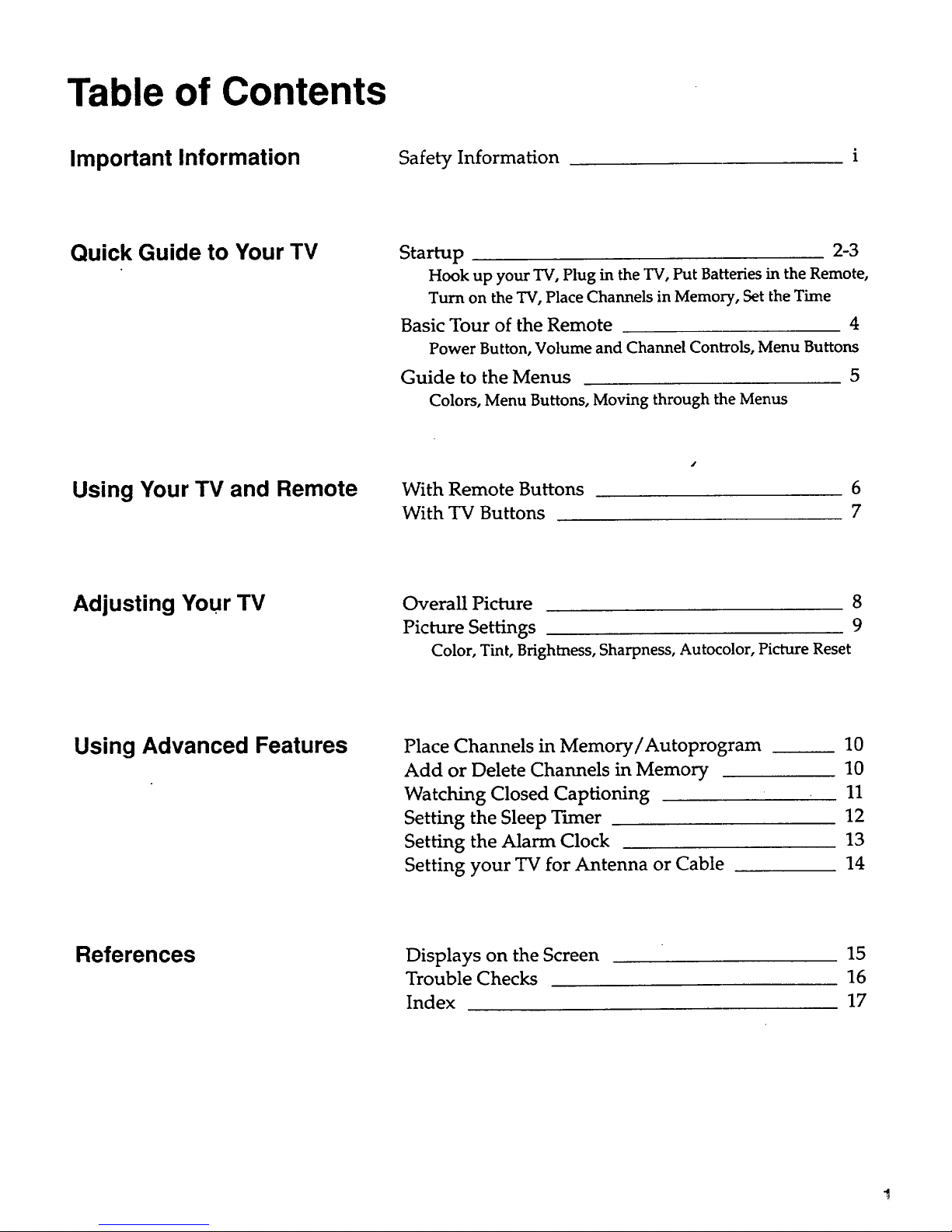
Table of Contents
Important Information Safety Information
Quick Guide to Your TV
Startup 2-3
Hook up your TV, Plug in the TV, Put Batteries in the Remote,
Turn on the TV, Place Channels in Memory, Set the Time
Basic Tour of the Remote 4
Power Button, Volume and Channel Controls, Menu Buttons
Guide to the Menus
Colors, Menu Buttons, Moving through the Menus
5
Using Your TV and Remote
With Remote Buttons
With TV Buttons
6
7
Adjusting Your TV
Overall Picture 8
Picture Settings 9
Color, Tint, Brightness, Sharpness, Autocolor, Picture Reset
Using Advanced Features Place Channels in Memory/Autoprogram
Add or Delete Channels in Memory
Watching Closed Captioning
Setting the Sleep Timer
Setting the Alarm Clock
Setting your TV for Antenna or Cable
10
10
11
12
13
14
References
Displays on the Screen
Trouble Checks
Index
15
16
17
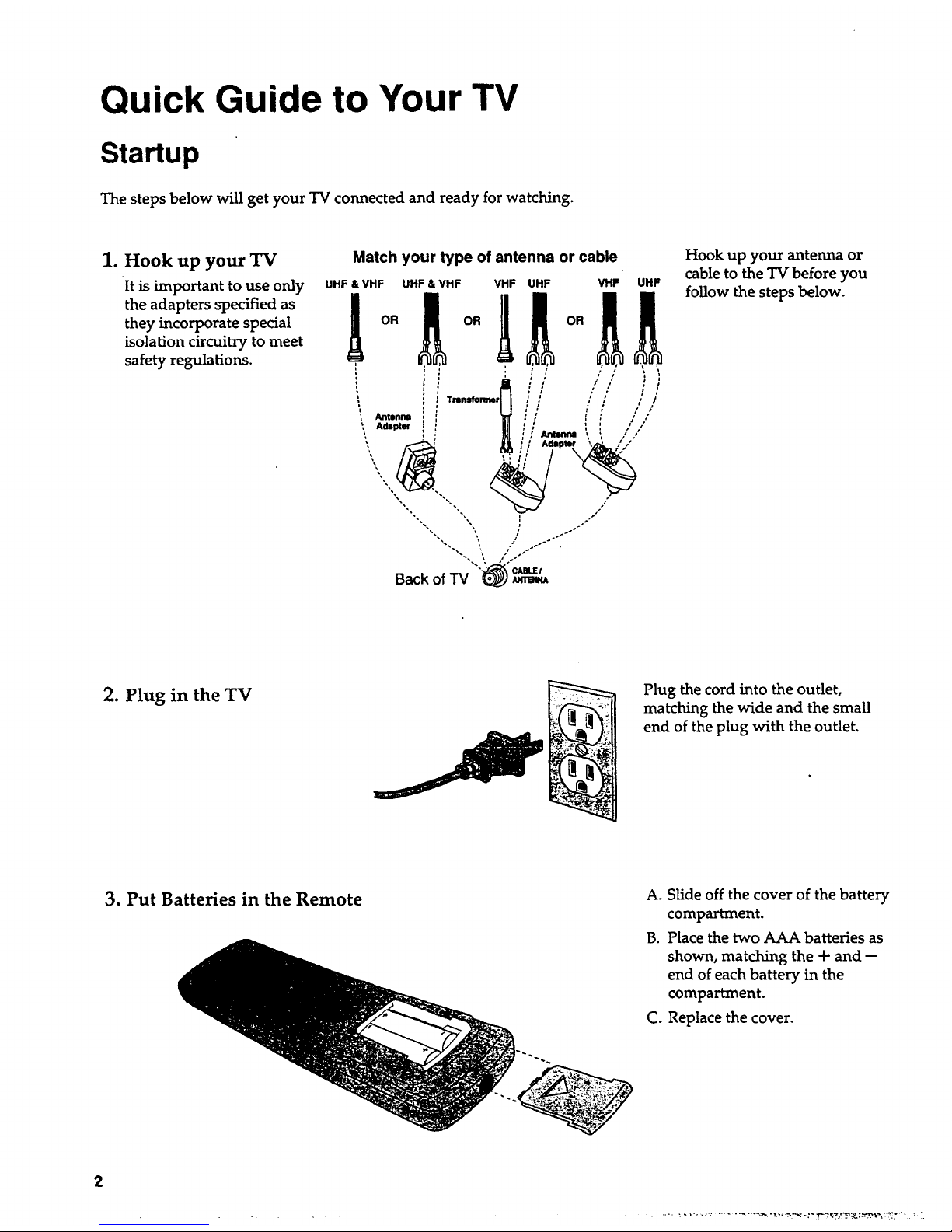
Quick Guide to Your TV
Startup
The steps below will get your TV connected and ready for watching.
1. Hook up your TV
It is important to use only
the adapters specified as
they incorporate special
isolation circuitry to meet
safety regulations.
Match your type of antenna or cable
UHF &VHF UHF&VHF VHF UHF VHF UHF
I , ,, , , , , ,
: i s • i i
' Antenna I
= i f /.,"
i; _=_=' , _ ,:."
', Adapter : _ ;/ AApt_ '._k ,'.."
Back of TV"_"
Hook up your antenna or
cable to the TV before you
follow the steps below.
2. Plug in the TV
Plug the cord into the outlet,
matching the wide and the small
end of the plug with the outlet.
3. Put Batteries in the Remote
A. Slide off the cover of the battery
compartment.
B. Place the two AAA batteries as
shown, matching the + and --
end of each battery in the
compartment.
C. Replace the cover.
2
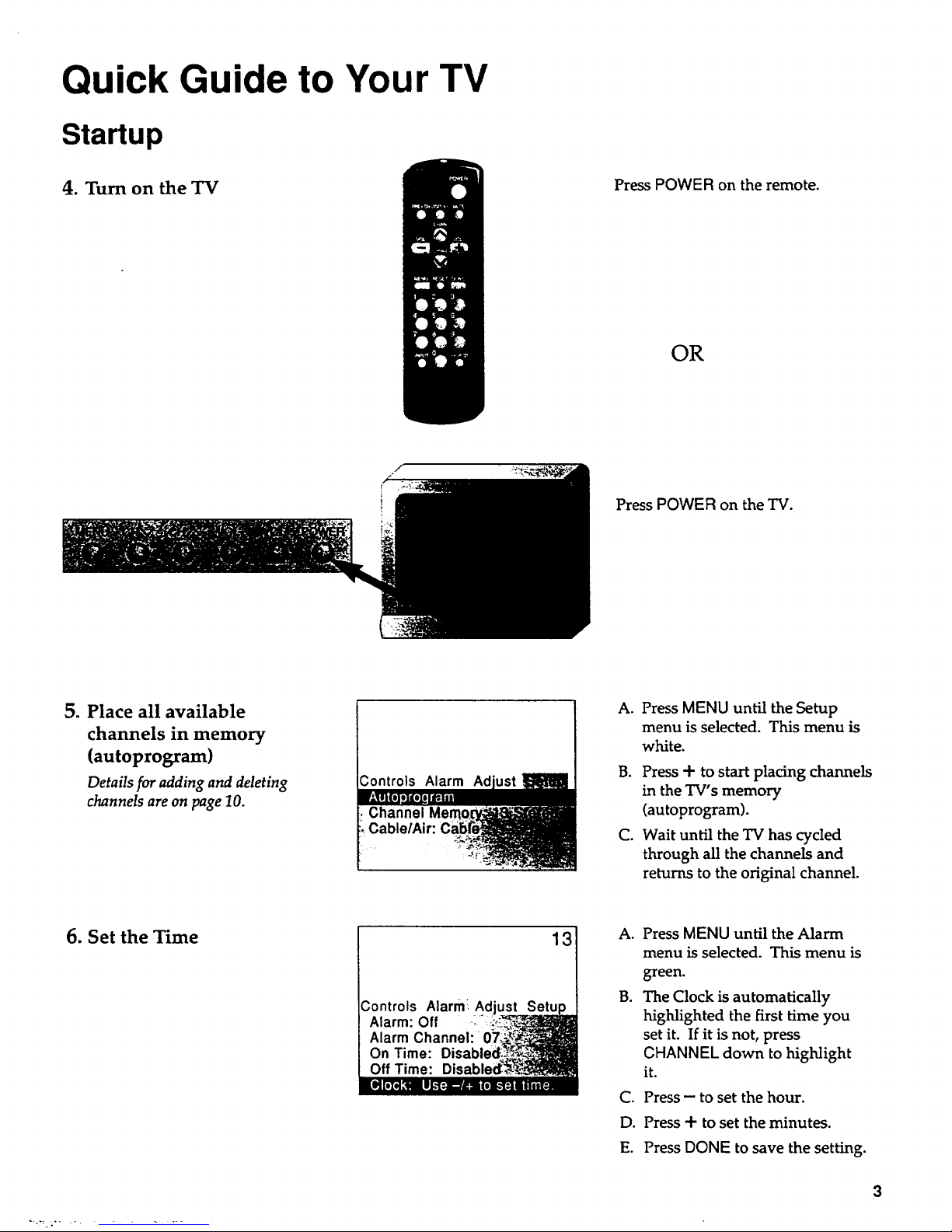
Quick Guide to Your TV
Startup
4. Turn on the TV
Press POWER on the remote.
OR
Press POWER on the TV.
5. Place all available
channels in memory
(autoprogram)
Details for adding and deleting
channels are on page 10.
Controls Alarm
A°
Press MENU until the Setup
menu is selected. This menu is
white.
B. Press -I- to start placing channels
in the TV's memory
(autoprogram).
C. Wait until the TV has cycled
through all the channels and
returns to the original channel.
6. Set the Time
Controls Alarrn_AdjL
Alarm:Off
On Time:
Off Time:
13
A. Press MENU until the Alarm
menu is selected. This menu is
green.
B. The Clock is automatically
highlighted the first time you
set it. If it is not, press
CHANNEL down to highlight
it.
C. Press - to set the hour.
D. Press + to set the minutes.
E. Press DONE to save the setting.
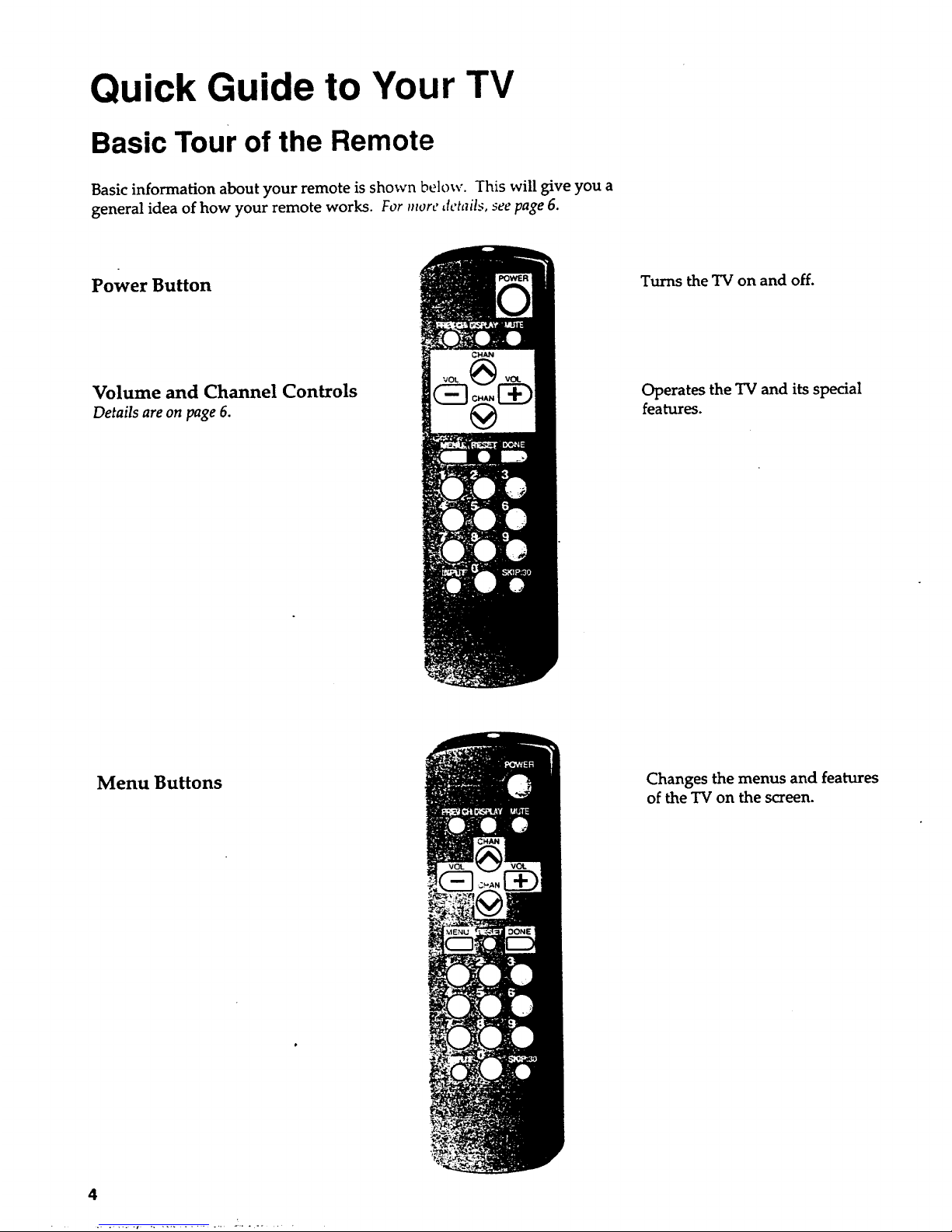
Quick Guide to Your TV
Basic Tour of the Remote
Basic information about your remote is shown below. This wiU give you a
general idea of how your remote works. For more details, see page 6.
Power Button
Volume and Channel Controls
Details are on page 6.
Turns the TV on and off.
Operates the TV and its special
features.
Menu Buttons
Changes the menus and features
of the TV on the screen.
4
... • .... • -, ......... . .... !........
