Page 1
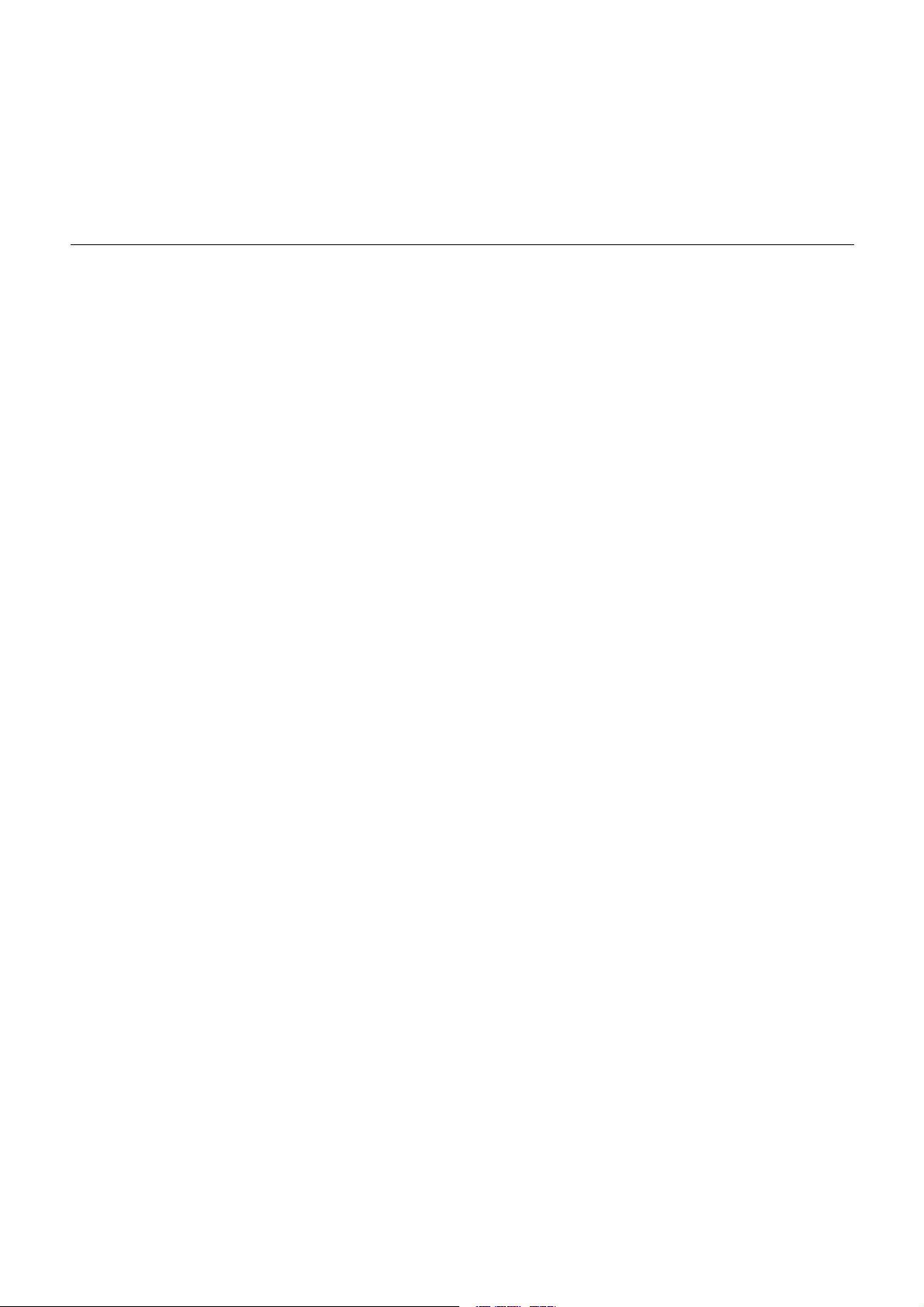
Double Impulse Foot Sealers
Model: W-300T, W-450T, W-600T
Distributed By:
Version 1.1_2014
Page 2
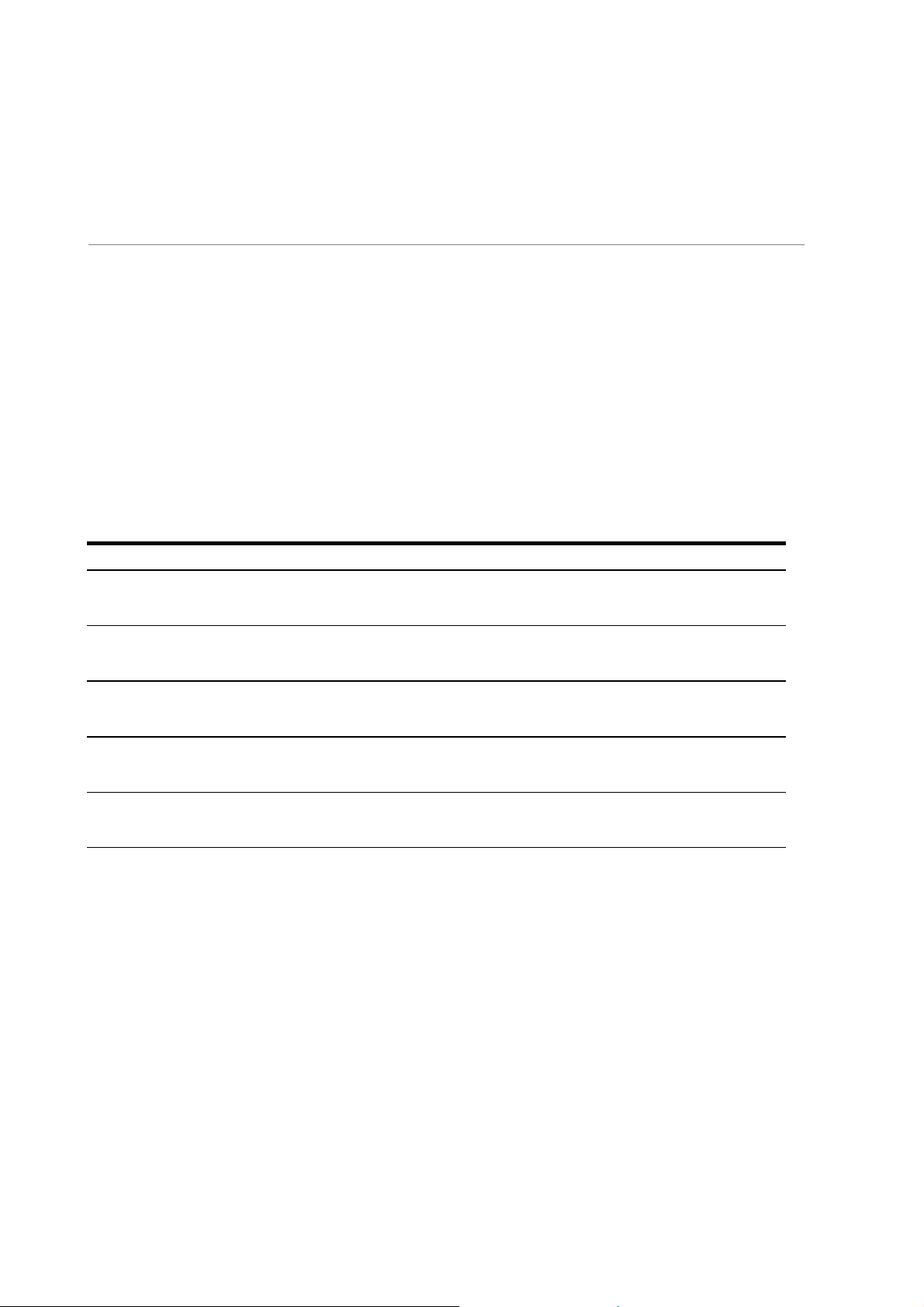
General Information
Thank you for purchasing our W-Series Double Impulse Foot Sealers.
This owner’s manual contains information relating to your sealer. The manual will provide you
with basic information concerning both operation and maintenance of your new machine. Please
read it carefully as failure to do so may result in bodily injury and/or damage to the equipment.
Please fill in the information below. You will find the information on the machine identification
plate. You will need this information when ordering replacement parts or making technical
inquiries.
No part of this manual may be duplicated, reproduced, stored in a retrieval system, translated,
transcribed, or transmitted in any form without the express prior written permission of Sealer Sales.
W H D F E Q U I P M E N T I N F O R M A T I O N
Model #
Serial #
Purchase Date:
Reference # (found on packing slip)
Owner:
Page 3
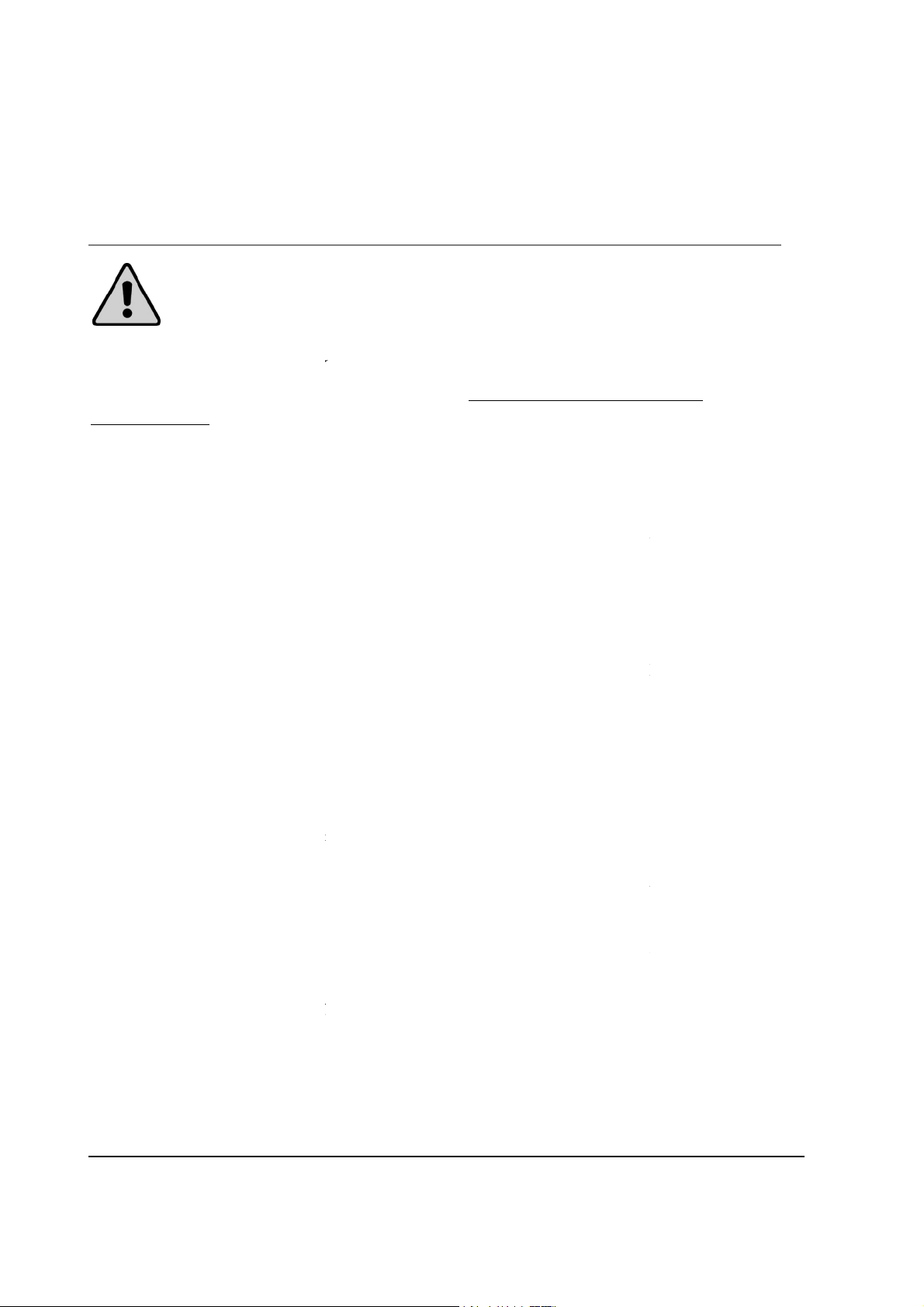
W H D F I N S T R U C T I O N M A N
Safety Instructions
WARNING!
understood priortosettinguporoperating yourequipment.R ead and fullyunderstand all instructionsand
warningspriortousing thisunit.Yoursafetyismostimportant!Failure tocompl
resultinseriousinjuryorpropertydamage.R emember:
responsibility.
Unsafe practices or unauthorized modifications could result in accidents or property damage. Failure to
and take necessary precautions can result in serious injury as well as damage to
Never operate or service your sealer until you have read this manual completely and understand it
Plug the sealer into a standard 120 Volt, 60Hz wall outlet
Do not use the sealer if the power cord, plug or any other parts are damaged. Be sure not to allow
the power cord to drape into your work area. Check that all parts are operating properly and
perform the intended functions.
other conditions that may affect the operation.
Reduce risk of unintentional starting. Make sure the power switch is in the "OFF" position before
to the power source.
sealer from power source before servicing, changing accessories or cleaning the
To provide protection against the risk of electrical shock, the power connection must be properly
Do not leave the sealer unattended when in use.
before leaving the work area.
is used solely for sealing thermoplastic materials. Using the machine for any other purpose
can cause damage to the machine and operator.
While operating machinery, wear cl
external items from getting caught in the machine. Do not wear jewelry when operating the sealer.
B eloware generalsafetyprecautionsand warningsthatshould be
ywithproceduresmay
Your personal safety is your
or surge protector.
r any worn parts before starting operation.
Disconnect the sealer from the power source
fitting clothing and tie back long hair to prevent any
follow these safety rules
equipment.
fully.
U A L
connecting
Always disconnect
unit.
grounded at all times.
Sealer
Check fo
ose-
Check for all
2
Page 4
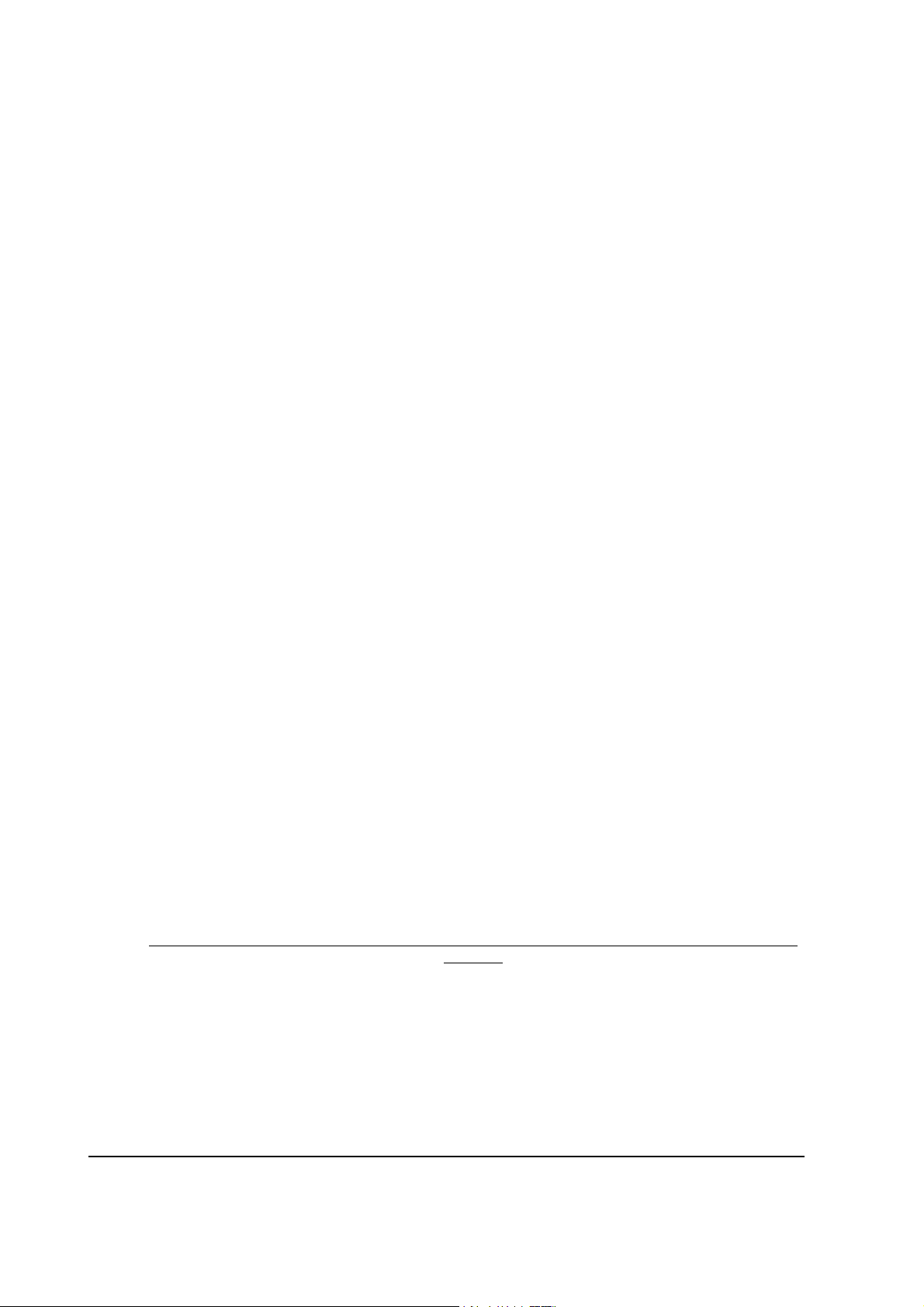
W H D F I N S T R U C T I O N M A N U A L
Never touch the heating element(s) with bare hand while the sealer is plugged into a power source,
in operation or just finished operation. Touching heated areas may cause fire and/or severe burns.
While machine is in operation, do not place fingers, tools, or other foreign objects on or into the
machine. Do not place hands or fingers near pinch points. Do not touch machine while it is in
operation. Perform all procedures carefully and watch where hands and fingers are at all times.
The sealer is not water resistant or water proof. Spraying down the machine will damage machine
or cause electrical shock. Do not submerge the sealer into water or liquid.
Do not operate sealer in a corrosive or humid environment.
Always keep the machine clean, lubricated and in good working condition. Follow any
maintenance and lubrication procedures outlined in this manual. Make sure unit is disconnected
from power source before cleaning.
NEVER use any accessories or parts from other manufacturers. Machine should not be altered or
modified using parts that are not genuine authorized parts. Doing so will VOID YOUR
WARRANTY.
When replacing the heating elements, always replace the PTFE adhesive under the
heating element. A worn PTFE adhesive can cause the heating element to break.
The
PTFE adhesive works as a barrier between the body of the sealer and the element. Never allow
the element to come in direct contact with the sealer body as that will damage the timer.
Never leave the sealer unattended. Be safe, disconnect the sealer from power source before
leaving work area.
Always keep out of reach of children and pets.
Close supervision is necessary when any appliance is near persons with reduced physical, sensory
or mental capabilities or lack of experience and knowledge . This sealer is NOT to be used by
children or by persons with reduced physical, sensory or mental capabilities or lack of experience
and knowledge.
DO NOT use the sealer outdoors.
DO NOT use the sealer while under the influence of drugs, medications or alcohol.
SAVE THESE INSTRUCTIONS - REFER TO THEM OFTEN AND USE THEM TO INSTRUCT
OTHERS.
3
Page 5
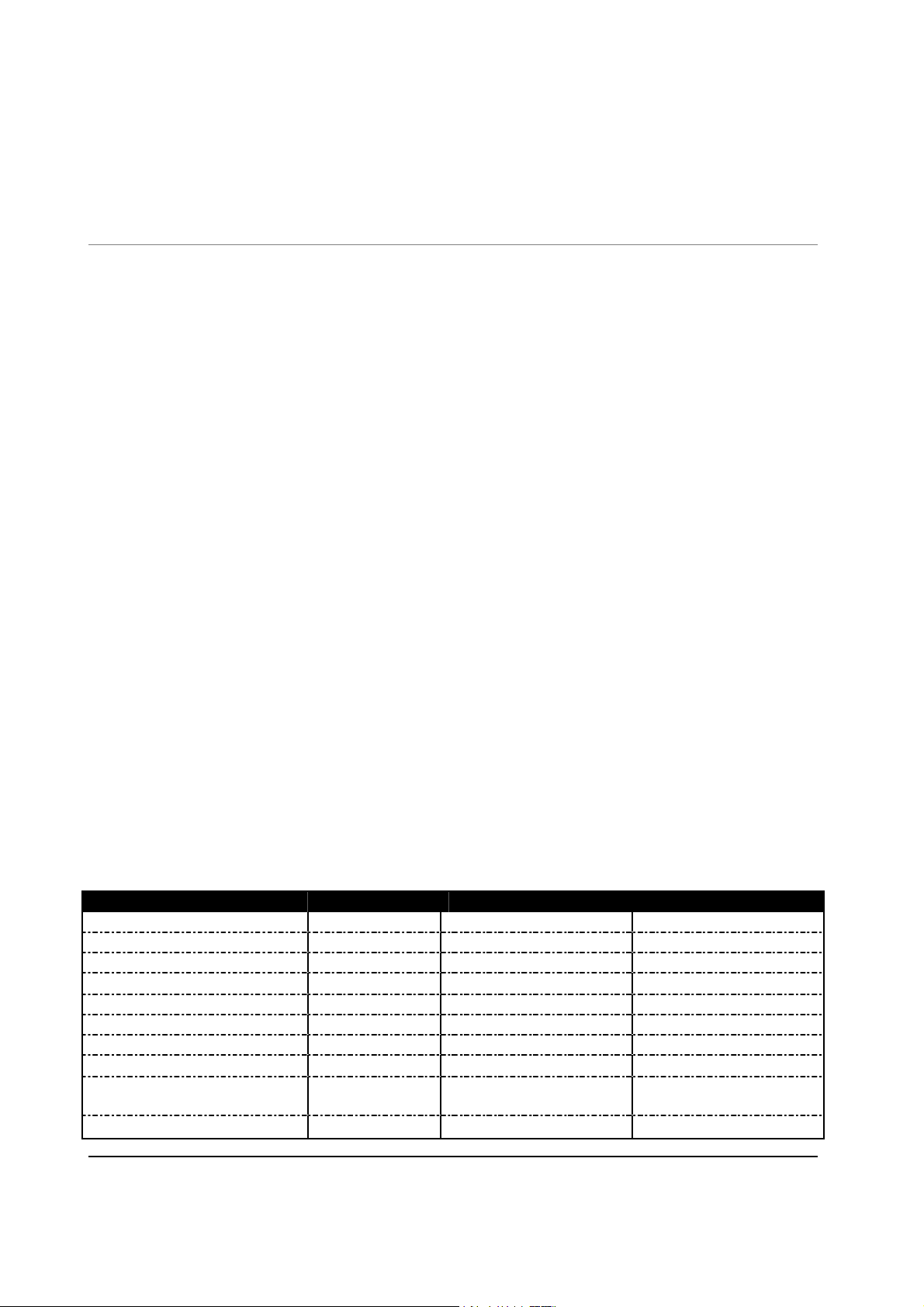
W H D F I N S T R U C T I O N M A N U A L
4
W-300T
W-450T
W-600T
Power
110V/60Hz
110V/60Hz
110V/60Hz
Watts
1000W
1900W
2800W
Sealing Length
/ Width
11.8"
/ 5mm
17.6"
/ 5mm
23.4"
/ 5mm
Standing Height
33 1/2"
33 1/2"
33 1/2"
Working Table Dimensions
12" x 6"
12" x 6"
12" x 6"
Tray Adjustment Height
Up to 6.5"
Up to 6.5"
Up to 6.5"
Throat Depth
1 1/2"
1 1/2"
1 1/2"
Dimensions
13" x 14" x 34"
21" x 14" x 34"
26 1/4" x 14" x
34"
Shipping Dimensions
21" x 20" x 12"
26" x 20" x 12"
33" x 20" x 12"
Gross Weight
34lbs / 29lbs
45lbs / 29lbs
49lbs / 29lbs
Basic
Introduction
W-Series double impulse foot sealers are ideal for high volume poly bag and other thermoplastic sealing.
Equipped with top and bottom heating elements, our double impulse sealers can seal thicker
thermoplastic materials up to 20mil in total thickness. Single/double sealing switch selector provides the
sealer with the flexibility to seal different types of materials. The sealer allows you to keep both hands
free for quicker and more accurate sealing.
Features of the W-Series Double Impulse Foot Sealers
Y ourfootsealerisequipped witha wide range ofstandard featuresand capab ilities.
Impulse sealing - no warm up time needed
Plug-in electronic timer for variable control
Single or double sealing switch selector
Heavy duty all metal construction
Sits on rectangular stand for stability
Adjustable work table height
Optional: Taller stand and tension rod available adding 10" height
Manufacturer spare parts kit includes: 2 heating elements
How Do W-Series Double Impulse Foot Sealers Work?
Our W-Series double impulse foot sealers fire a short burst of electricity through a
Principles
Place material on lower
jaw and activate
footboard
specially designed heating wire to weld thermoplastic materials together. The
length of the seal time will depend on the sealing characteristics of the bag being
sealed. The sealing process is simple: The operator places the bag between the
sealing jaws and presses the footboard to activate the unit. The operator retrieves the sealed bag and
repeats the process. Our W-Series double impulse sealers utilize twin heating element wires, one on the
upper sealing jaw and one on the bottom sealing jaw providing greater heat penetration for sealing
through thicker materials (up to 20mil total thickness).
Specifications
38" x 19" x 10"
38" x 19" x 10"
38" x 19" x 10"
Page 6

W H D F I N S T R U C T I O N M A N U A L
5
Getting to Know your Foot Sealer
W-Series Double Impulse Foot Sealers are simple and efficient sealing machines.
ControlP anel
P lug-InT im er
Adjustable t imerfor
various materi al
thic knesses
S ealA rea
Place mat eri al to be
sealed be tween up pe r
and lower jaws
P ow erS w itch
Turn offw hen sealer is
S ingle/Double S witch
Adjust work table he ight
not in use
Choose bet ween single
or double i mp ulse
sealing based on
materi al thickness
W orkingT able
as needed
FootBoard
Press down on foot
board to activate sealing
proce ss
Figure 1. W-Series Double Impulse FootSealer Overview
Page 7

W H D F I N S T R U C T I O N M A N U A L
6
Operating your Sealer
Assembly Instructions
Figure 2. Double Foot Assembly Diagram
1. Position the pedestal on the floor standing upright.
2. Mount the complete sealer head to the top of the pedestal and attach with four screws.
3. Bring the upper jaw down and position the small pulling pole/plate set (Figure 8, Item #12A)
through the pressing spring (Figure 8, Item #12B).
4. Gently push the upper jaw to meet the lower jaw. While jaws are compressed, reach under the
unit and hook the pulling pole (Figure 8, Item #5). onto the small pulling pole/plate set.
5. With jaws still compressed, lift up the foot pedal to a 45˚ angle and slide the metal foot pedal rod
onto one of the two pre-molded slots. This will create tension on the foot pedal and cause the
pedal to stand upright at 45˚.
6. Sealer is now ready to operate.
7. To install the optional working plate and table, remove the screws from bottom sealing jaw and
install the working plate and table.
Page 8

W H D F I N S T R U C T I O N M A N
Operation
Before operating, check the heating element, PTFE cover, PTFE adhesive and the
into the correct receptacle (12
Select single or double impulse sealing using the switch selector. Us
when sealing thicker materials.
Set the timer knob to the lowest setting. Always start with a low setting and increase gradually as
Place material to be sealed under the upper jaw and press down on the foot board gently, but
light found on the timer will turn on
, keep pressing the foot board for an additional 2
a high quality seal, seals must cool under pressure. We usually recommend a congeal
setting of at least 2x that of the heat setting but every bag will have variations. Thicker
ll require a longer cool (congealing) time.
Tips for Successful Sealing
If the seal is broken or damaged, decrease the sealing time.
If the seal is not fully welded, increase the sealing time.
If the sealing material sticks to the sealing pad, decrease th
If the width of the seal is not perfect or does not match the size of the element, increase the
Always keep the sealer clean. Remove any residue found on the platform and PTFE cover. Silicone
is purpose.
When replacing the heating elements, always replace the PTFE adhesive under
the heating element. A worn PTFE adhesive can cause the heating element to break.
PTFE adhesive works as a barrier between the body of the sealer and the element
ent to come in direct contact with the sealer body as that will damage the timer.
sionally check the condition of the silicone rubber for wear or burns. A damaged silicone
rubber will affect the quality of the seal.
turn off the power or unplug the unit before replacing any parts.
7
e double impulse sealing
when sealing time is complete.
1.
silicone rubber.
U A L
2. Insert the power cord
3. Turn the power switch on.
4.
5.
needed.
6.
firmly. The UP
7. When UP light turns on
materials wi
1.
2.
3.
4.
congealing time.
0V).
-3 seconds. For
e congealing time.
5.
spray may be used for th
6.
elem
7. Occa
8. Be sure to
The
. Never allow the
Page 9

W H D F I N S T R U C T I O N M A N U A L
8
W-300T
W-450T
W-600T
Maintenance
The following maintenance procedures should be followed to ensure the longevity of your W-Series
double impulse foot sealer.
Inspection and Cleaning
1. Inspect your machine daily.
2. Use a clean cloth to remove any plastic residue remaining on the PTFE cloth.
3. When replacing the elements, always check the condition of the bottom PTFE tape.
4. Check the condition of the silicone rubber for wear and burns. A damaged silicone rubber will
affect the quality of the seal.
Replacement Kit Instructions
Our W-Series double foot impulse sealers will require new heating elements and PTFE from time to time.
Heating elements will break through wear and tear. A good rule of thumb is to replace the PTFE adhesive
every time you change your heating element. The PTFE cover prevents the plastic or other thermoplastic
material you are sealing from sticking to the heating element.
Replacement kits are available from your distributor. Kits include (2) heating elements, (2) PTFE adhesives,
and 2ft long roll of PTFE cover. For replacement kit part #s, refer to your model #.
Replacement Kit RK-12FD-W-300T RK-18FD-W-450T RK-24FD-W-600T
Heating Element HE-12-5-W-300T HE-18-5-W-450T HE-24-5-W-600T
PTFE Adhesive TA-12 TA-18 TA-24
PTFE Cloth (1ft. roll) TR-12 TR-18 TR-24
Silicone Rubber
(notincluded inRK)
SR-W-300T SR-W-450T SR-W-600T
Page 10

W H D F I N S T R U C T I O N M A N U A L
9
To install your replacement kit on your sealer, turn off power and unplug sealer.
Removing Worn Parts.
1. Loosen the screws on the PTFE cover plate.
2. Remove the terminal assembly block cover (Figure 8, Item #7a).
Figure 3. Loosenscrewson PTFE plate.
Figure 4. Remove heating element cover.
3. Lift up the PTFE cover to expose the heating element (Figure 8, Item #12).
4. Remove the heating element by unscrewing the element screw (apply pressure to the heating
element with your finger while unscrewing the screw to prevent heating element from twisting.)
5. Peel off the PTFE adhesive under the heating element.
Installing New Replacement Parts.
1. Remove the backing of the liner found on the PTFE adhesive.
2. Apply it to the sealer’s sealing platform. The PTFE adhesive must always extend past the sealing
platform by approximately ¼” to ½” on both ends. Bend down the excess on both ends. (The
PTFE adhesive acts a barrier between the metal body and the heating element. Never allow the
heating element to come in direct contact with the sealer’s body because it will damage the timer.)
3. Place a new element on top of the PTFE adhesive by screwing the element in the heating terminal
assembly block. To attach the element to the other side, lift the latch found on the heating
terminal assembly block to push the block inward and securely screw the element to the block.
Check the element to ensure it is tight and intact.
Page 11

W H D F I N S T R U C T I O N M A N U A L
Figure 5. Screw element in place.
Figure 6. Lift latchon heating block to screw element in place.
4. Cut off any worn out PTFE cover. Ease out enough footage of PTFE cover to cover the heating
element and extend to the front of the PTFE cover plate.
5. Tighten the screws to affix the PTFE cover plate.
6. If a whole roll of PTFE cover needs to be replaced, loosen the multi-star knob (Figure 8, Item
#31) found on the plate for PTFE (Figure 8, Item #30) and remove the PTFE roller (Figure 8,
Item #14). Tape one end of the PTFE cover to the rod and roll up the entire piece. Position the
PTFE cover and rod using the plate for PTFE. Ease out enough footage of PTFE cover to cover
the heating element and extend to the front of the PTFE cover plate.
Figure 7. Loosenmulti-star knobto remove thePTFE roller.
10
Page 12

W H D F I N S T R U C T I O N M A N U A L
Parts Diagram
Figure 8. Spare Parts DiagramOverview
11
Page 13

W H D F I N S T R U C T I O N M A N U A L
Figure 9. Spare Parts Diagram Overview
Item Part # Description Comments
1 Control SetBracket/Skull (18", 24")
2 UpperJaw ( 18", 24")
3 ST-WH Standing Tube
3a STE-WH Standing Tube Extended, 36"
4 WHDF-4 Pedal Base
5 PPS-WH Level Set, Pulling Pole Set
5a PPSE-WH Level Set, 36"
ST+PP-WH Standing Tube + Pulling Pole Set
STE+PPE-WH Standing Tube, Extended, 36" + Pulling Pole Set
6 WHDF-6 Pressing Spring, Small W-00403
6a WHDF-6A Cap Screw and Washer on top of Pressing Spring
6b WHDF-6B UpperBracket including Screws and Washers
7 HTAB-WH Element Spring Hook Unit W-00803
7a WHDF-7a Element Hook Cover
8 Silicone Rubber Holder Plate
8a ExtraStrip for Bottom Silicone Holder - silver
9 SR- Silicone Rubber, 3/8" Flat/no grove
10 HE-specifymodel# Heating Wire5mm
11 TA-specifymodel# PTFE Cover (New Model)
12 W-300T-12 Pressing Spring, Large(W-300T and W-300DAT)
WHDF-12-450/ 600 Pressing Spring, XL (same as WHLF) W-00402
12A WHLF-9A Short Pulling Pole and Plate Set
13 TR-specifymodel# PTFE Cover
14 PTFE Roller, Iron Stick
WHA-18a Iron Stick 300 (WHA / WHDF)
WHA-18b Iron Stick 450 (WHA / WHDF)
WHA-18c Iron Stick 600 (WHA / WHDF)
15 WHA-21 FiberPlate W-030A (same as WHA-21)
16 TRNS-specifymodel# Transformer W-00612
17 PC-WH PowerCord
18 MSW-WHF Lim it/Microswitch MSW-WHF W-00701
19 WHDF-19 Working Adjusting Plate - 6 1/4" x 9 1/2" (W x L)
19A WHDF-19A Working Adjusting Plate Screw Set - (Includes: 2-screws, 4-washers, and 2-wing nuts) - WHA, WHDF
20 WHDF-20 Working Plate- 13 1/2" x 7" (W x L)
20A WHDF-20A Working Plate Screw Set - WHA, WHDF
21 WHDF-21 Fuse Holder, 15A, 125Vac E-00205
22 T-W-Double Timer, E-009A T-W-300T/450T/600T, SH2-Y1-2S
23 WHLH-7 Power Switch, 3P, 15A/125V (W-Series)
24 WHDF-24 Lamp for Double Wire, Red
25 WHDF-25 Single/Double Select Switch, 4P E-00102
26 WHDF-26 Lamp for Single Wire, Yellow
26a WHDF-26a Lamp for Single Wire, Orange
27 PTFE Cover Fixed Plate
28 WHDF-28 Foot BoardB racket
28A WHDF-28a Screws for Pedal
29 FB-WH Foot Board
30 WHA-14 Pl atefor PTFE Sheet (Clip) (W-Seri es)
31 WHA-15 Multi Star Knob (W-Series)
32a Fuse-15am p Fuse 12" 15 amp, E01904
32b Fuse-20amp Fuse 18" 20 amp
32c Fu se-25amp Fuse 24" 25 amp
33a W-600T-33A Relay 40A for W-600T
33b W-450T-33B Relay 25A for W-450T
34 WHI-11A Circuit Breaker, 7A
specify model # when ordering
specify model # when ordering
specify model # when ordering
specify model # when ordering
specify model # when ordering
specify model # when ordering
specify model # when ordering
specify model # when ordering
specify model # when ordering
specify model # when ordering
12
Page 14

W H D F I N S T R U C T I O N M A N U A L
Troubleshooting
Problem Possible Causes Solution
1. Disconnected power cord
No sealing
Timer lights off
No sealing
Timer lights are on
No sealing
Power light on
Heat indicator off
Burnt PTFE cloth
Broken heating el ement 1. Worn PTFE adhesive 1. Replace PTFE adhesive
Wrinkled seal
Imperfect seal
Burnt seal 1. Seal time is set too high 1. Decrease seal time
2. Power cord is broken
3. Blown fuse
4. Transformer is broken
1. Heating el ement is broken
2. Poor contact at heating terminal
blocks
1. Microswitch malfunction
3. Microswitch out of place
1. Timer malfunction
2. Timer setting too high
1. Seal time is set too high
2. Cooling (congeal) time is too
short
1. Worn PTFE cloth
2. Worn silicone rubber
1. Check or change plug
2. Replace power cord
3. Replace fuse
4. Replace the transformer
1. Replace the heating element
2. Clean, tighten or change the heating terminal
blocks
1. Replace microswitch
3. Adjust microswitch
1. Replace timer
2. Decrease timer setting
1. Decrease
2. Increase congealing time
1. Replace PTFE cloth
2. Replace the silicone rubber
No seal 1. Seal time is set too low 1. Increase seal time
Seal sticking to PTFE cloth
1. Worn or dirty PTFE cloth
2. Worn or dirty silicone rubber
13
1. Replace or clean PTFE cloth
2. Replace or clean silicone rubber
