Page 1
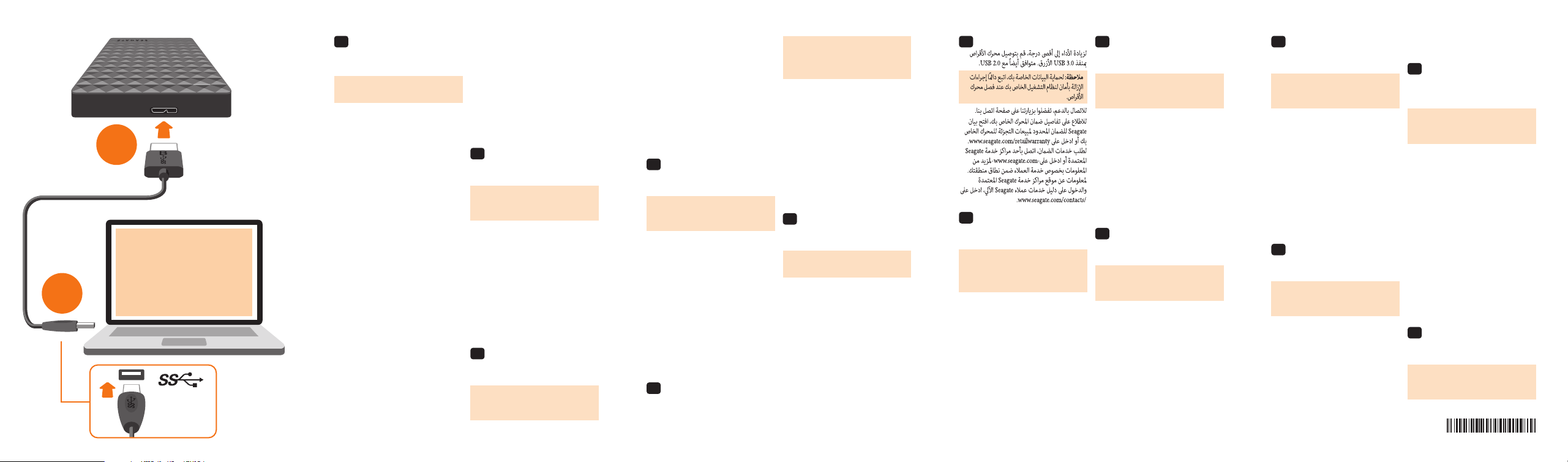
MERK: For å beskytte dine opplysninger,
NOTA: Para proteger sus datos, asegúrese
sempre il dispositivo applicando la procedura
Note: To protect your data, always follow the
procedurer for sikker fjernelse af lagerenheder,
NOTA: Para proteger os seus dados, sempre
1
2
USB 3.0
USB 2.0
WWW.SEAGATE.COM
EN
To maximize performance, connect your drive
to the blue USB 3.0 port. Also compatible
with USB 2.0.
safe removal procedures for your operating
system when disconnecting your product.
To contact support, visit us at our
Contact Us page.
To review the details of your drive’s
warranty, open the Seagate Retail Limited
Warranty Statement on your drive or go
to www.seagate.com/retailwarranty. To
request warranty service, contact an
authorized Seagate service center or refer
to www.seagate.com for more information
regarding customer support within your
jurisdiction. To obtain information regarding
the location of authorized Seagate service
centers and access the Seagate automated
customer service directory, go to
www.seagate.com/contacts/.
FCC DECLARATION OF CONFORMANCE
This device complies with Part 15 of the FCC
Rules. Operation is subject to the following
two conditions: (1) this device may not cause
harmful interference, and (2) this device must
accept any interference received, including
interference that may cause undesired
operation.
CLASS B
This equipment has been tested and found
to comply with the limits for a Class B digital
device, pursuant to Part 15 of the FCC
Rules. These limits are designed to provide
reasonable protection against harmful
interference in residential installation. This
equipment generates, uses, and can radiate
radio frequency energy and, if not installed
and used in accordance with the instructions,
may cause harmful interference to radio
communications.
However, there is no guarantee that
interference will not occur in a particular
installation. If this equipment does cause
harmful interference to radio or television
reception, which can be determined by
turning the equipment off and on, the user is
encouraged to try to correct the interference
by one or more of the following measures:
• Reorient or relocate the receiving antenna.
• Increase the separation between the
equipment and receiver.
• Connect the equipment into an outlet on
a circuit different from that to which the
receiver is connected.
• Consult the dealer or an experienced radio/
TV technician for help.
CAUTION: Any changes or modifications
made to this equipment may void the user’s
authority to operate this equipment.
WWW.SEAGATE.COM
DA
For at maksimere ydeevnen skal du forbinde
drevet til den blå USB 3.0-port. Også
kompatibelt med USB 2.0.
BEMÆRK! Følg altid operativsystemets
når du afbryder forbindelsen, for derved at
beskytte dine data.
Klik på Contact Us (kontakt os) for at
kontakte vores supportafdeling.
For at gennemgå detaljerne om drevets
garanti, så åbn Seagate detailerklæringen
om begrænset garanti på dit drev, eller gå
til www.seagate.com/retailwarranty. For at
anmode om garantiservice, så kontakt et
autoriseret Seagate servicecenter eller kig på
www.seagate.com for at få mere information
om kundesupport inden for din jurisdiktion.
For at få information om placeringen
af autoriserede Seagate servicecentre
og få adgang til Seagate automatiske
kundeservice, så gå til www.seagate.com/
contacts/.
WWW.SEAGATE.COM
DE
Für maximale Leistung verbinden Sie Ihre
Festplatte mit dem USB 3.0-Anschluss.
Auch kompatibel mit USB 2.0.
HINWEIS: Befolgen Sie immer die
Anweisungen Ihres Betriebssystems zum
sicheren Entfernen der Festplatte, um die
Integrität Ihrer Daten zu gewährleisten.
Weitere Unterstützung erhalten Sie auf
unserer Kontakt-Seite.
Öffnen Sie zum Prüfen der Einzelheiten
der Garantie Ihres Laufwerks die Seagate
Einzelhandels-Garantieerklärung Ihres
Laufwerks und gehen Sie auf
www.seagate.com/retailwarranty. Um
Garantieleistungen anzufordern, wenden
Sie sich an ein autorisiertes Seagate Servicezentrum oder besuchen Sie
www.seagate.com, wo Sie weitere
Informationen zum Kundensupport
in Ihrem Land finden. Informationen zu
Standorten von autorisierten Seagate Servicezentren und den Zugang zu Seagates
automatischem Kundenserviceverzeichnis
finden Sie unter www.seagate.com/contacts/.
WWW.SEAGATE.COM
ES
Para maximizar el rendimiento, conecte
la unidad al puerto USB 3.0 de color azul.
También es compatible con USB 2.0.
de seguir los procedimientos de extracción
segura de su sistema operativo siempre que
desconecte el producto.
Para ponerse en contacto con el servicio de
asistencia técnica, consulte nuestra página
Contacto.
Para revisar los detalles relativos a la garantía
de su unidad, abra la Declaración de garantía
limitada de venta minorista de Seagate en
la unidad o acceda a www.seagate.com/
retailwarranty. Para solicitar el servicio de
garantía, póngase en contacto con un centro
de servicio autorizado de Seagate o consulte
www.seagate.com para obtener más
información relativa al servicio de atención
al cliente de su jurisdicción. Para obtener
información relativa a la ubicación de los
centros de servicio autorizados de Seagate y
acceder al directorio del servicio de atención
al cliente automatizado de Seagate, acceda a
www.seagate.com/contacts/.
WWW.SEAGATE.COM
FR
Pour des performances optimales, connectez
votre disque au port USB 3.0 bleu.
Également compatible USB 2.0.
REMARQUE : Pour protéger vos données,
suivez toujours les procédures de retrait
sécurisé correspondant à votre système
d’exploitation lors de la déconnexion du
produit.
Pour contacter le support technique,
consultez la page Nous contacter. Pour
en savoir plus sur les conditions de garantie
de votre disque, consultez la déclaration de
garantie limitée Seagate applicable à votre
disque ou consultez le site www.seagate.com/
retailwarranty. Pour bénéficier de la présente
garantie, vous devez contacter un centre de
service Seagate agréé ou consulter le
site www.seagate.com pour obtenir de
plus amples informations sur le support
client dans votre pays. Pour obtenir les
coordonnées des centres de service Seagate
agréés et accéder à l’annuaire automatisé du
service client Seagate, rendez-vous sur le site
www.seagate.com/contacts/.
WWW.SEAGATE.COM
IT
Per ottenere le massime prestazioni
connettere l’unità alla porta USB 3.0 di
colore blu. Compatibile anche con USB 2.0.
NOTA: per proteggere i dati, disconnettere
di rimozione sicura dell’hardware.
Per contattare il nostro servizio di assistenza
consultare la pagina Come contattarci.
Per conoscere i dettagli relativi alla garanzia
dell’unità, consultare la dichiarazione di
garanzia limitata Seagate per rivenditori
direttamente dall’unità o accedere al sito
Web www.seagate.com/retailwarranty. Per
richiedere assistenza in garanzia, contattare
un centro assistenza Seagate autorizzato o
visitare il sito www.seagate.com per ulteriori
informazioni sull’assistenza clienti nel proprio
paese di residenza. Per ottenere informazioni
relative alla sede dei centri assistenza
Seagate autorizzati e accedere alla
directory dell’assistenza clienti automatica
Seagate, consultare la pagina Web
http://www.seagate.com/about/
contact-us/technical-support/.
WWW.SEAGATE.COM
AR
WWW.SEAGATE.COM
NL
Voor de beste resultaten sluit u de harde
schijf aan op de blauwe USB 3.0-poort.
Ook compatibel met USB 2.0.
OPMERKING: Volg ter bescherming van
uw gegevens altijd de procedures van
uw besturingssysteem voor het veilig
verwijderen van hardware als u het product
wilt loskoppelen.
Als u in contact wilt komen met onze afdeling
Ondersteuning, gaat u dan naar de pagina
Contact Us.
Open de Seagate Retail bepalingen
van beperkte garantie of ga naar
www.seagate.com/retailwarranty om
de details van de garantie van uw schijf
te controleren. Neem voor garantieservice
contact op met een erkend Seagate
servicecentrum of ga naar www.seagate.com
voor meer informatie over klantenservice in
uw regio. Om meer informatie te verkrijgen
over de locatie van geautoriseerde Seagate
serviccentra en toegang te krijgen tot de
geautomatiseerde klantenservice- directory
van Seagate gaat u naar www.seagate.com/
contacts/.
WWW.SEAGATE.COM
NO
Koble enheten til den blå USB 3.0-porten
for maksimal ytelse. Også kompatibel med
USB 2.0.
følg alltid de sikre fjerningsprosedyrene
for operativsystemet ditt når du frakobler
produktet.
For å ta kontakt med vår support, besøk oss
på siden Kontakt oss.
For å se på detaljene til harddiskens garanti,
må du åpne Seagate sin begrensede
detaljhandel garantierklæring på harddisken
eller gå til www.seagate.com/retailwarranty.
For å be om garantiservice, kan du kontakte
et autorisert Seagate servicesenter eller gå
til www.seagate.com for mer informasjon
om kundestøtte i nærheten av deg. For å få
informasjon om beliggenheten til autoriserte
Seagate servicesentre og få tilgang til
Seagate sin automatiserte kundeservicekatalog, gå til www.seagate.com/contacts/.
WWW.SEAGATE.COM
PL
Aby maksymalnie zwiększyć wydajność,
podłącz dysk do niebieskiego portu USB 3.0.
Obsługiwany jest również standard USB 2.0.
UWAGA: Aby chronić dane, należy zawsze
postępować zgodnie z odpowiednimi dla danego
systemu procedurami bezpiecznego odłączania
produktu.
Aby skontaktować się z działem pomocy
technicznej, odwiedź stronę Kontakt.
Aby sprawdzić szczegóły dotyczące gwarancji
na posiadany dysk, należy otworzyć z dysku
Warunki Ograniczonej Gwarancji Seagate lub
odwiedzić stronę www.seagate.com/
retailwarranty. W celu uzyskania serwisu
gwarancyjnego należy skontaktować się z
autoryzowanym centrum obsługi Seagate lub
odwiedzić stronę www.seagate.com, aby uzyskać
więcej informacji dotyczących obsługi klienta na
swoim terenie. Informacje dotyczące lokalizacji
autoryzowanych centrów obsługi Seagate oraz
dostęp do zautomatyzowanego katalogu obsługi
klienta Seagate można uzyskać pod adresem
www.seagate.com/contacts/.
WWW.SEAGATE.COM
PT
Para maximizar o desempenho, ligue a
unidade a uma porta USB 3.0 azul. Também
é compatível com USB 2.0.
que pretender desligar o seu produto, cumpra
os procedimentos de remoção segura
aplicáveis ao seu sistema operativo.
Para entrar em contacto com o apoio, visite a
nossa página Contact Us (Contacte-nos).
Para consultar os dados da garantia da
sua unidade, abra a Declaração da Garantia
Limitada Seagate Retail na sua unidade ou
aceda a www.seagate.com/retailwarranty.
Para solicitar os serviços da garantia,
contacte um centro de serviços autorizado
da Seagate ou visite www.seagate.com para
obter mais informações relativamente ao
apoio ao cliente na sua jurisdição. Para obter
informações relativamente à localização
de centros de serviços autorizados da
Seagate e aceder ao diretório de assistência
automatizada ao cliente Seagate, aceda a
www.seagate.com/contacts/.
WWW.SEAGATE.COM
BR
Para maximizar o desempenho, conecte a
unidade à porta USB 3.0 azul. Compatível
também com USB 2.0.
NOTA: Para proteger seus dados, sempre
siga os procedimentos de remoção segura
do seu sistema operacional ao desconectar
o produto.
Para entrar em contato com o suporte,
visite nossa página Contato.
Para examinar os detalhes da garantia da
unidade, abra a Declaração de Garantia
Limitada para Varejo da Seagate na sua
unidade ou acesse www.seagate.com/
retailwarranty. Para solicitar o serviço
de garantia, entre em contato com o
centro de serviço da Seagate ou consulte
www.seagate.com para obter mais
informações sobre o suporte ao cliente
dentro da sua jurisdição. Para obter
informações sobre a localização dos
centros de serviço autorizados da Seagate
e ter acesso ao diretório de serviço do
cliente automatizado da Seagate, acesse
www.seagate.com/contacts/.
WWW.SEAGATE.COM
RU
Для получения максимальной
производительности подключите накопитель
к синему порту USB 3.0. Также совместимо
с USB 2.0.
ПРИМЕЧАНИЕ. Чтобы обеспечить
сохранность данных, при отключении
продукта всегда выполняйте в операционной
системе процедуру безопасного извлечения.
Чтобы обратиться в службу поддержки,
посетите страницу Contact Us (Адреса для
связи).
Для получения подробных сведений
о гарантии на накопитель откройте
на накопителе файл с заявлением об
ограниченной гарантии Seagate для
розничной торговли или перейдите по
ссылке www.seagate.com/retailwarranty.
За предоставлением гарантийного
обслуживания обратитесь в уполномоченный
сервисный центр компании Seagate или
зайдите на сайт www.seagate.com, чтобы
получить дополнительную информацию
об обслуживании клиентов в вашем
регионе. Чтобы узнать о местонахождении
уполномоченных сервисных центров
компании Seagate и получить доступ
к автоматической справочной по
обслуживанию клиентов компании Seagate,
перейдите по ссылке ww w.seagate.com/
contacts/.
WWW.SEAGATE.COM
FI
Maksimoi laitteen suorituskyky liittämällä
levyasema siniseen USB 3.0 -porttiin.
Yhteensopiva myös USB 2.0 -portin kanssa.
HUOMAUTUS: Suojaa tietojasi
laitetta irrotettaessa ja noudata aina
käyttöjärjestelmän ohjeita, jotka koskevat
laitteen turvallista poistamista.
100763139
Page 2
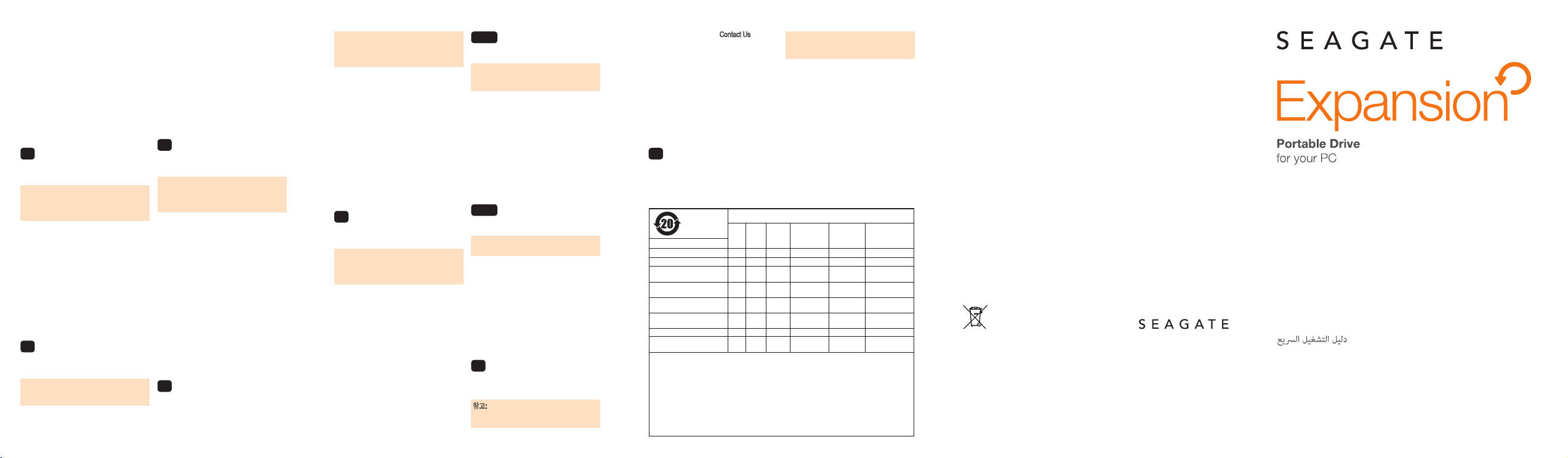
为保护您的数据,请在断开产品 时,
為保護您的資料,請在中斷您產品的
す際にはオペレーティング システムの手順に従
Voit ottaa yhteyttä tukeen käymällä
POZNÁMKA:
Contact Us (Yhteystiedot) -sivulla.
Näet aseman takuutiedot avaamalla
Seagaten rajoitetun takuun takuulausekkeen
asemassasi tai menemällä osoitteeseen
www.seagate.com/retailwarranty. Jos haluat
takuupalvelun, ota yhteys valtuutettuun
Seagate-palvelukeskukseen tai katso
lisätietoja asiakastuesta alueellasi osoitteesta
www.seagate.com. Näet tiedot valtuutettujen
Seagate-palvelukeskusten sijainnista
ja voit käyttää Seagaten automaattista
asiakaspalveluhakemistoa osoitteessa
www.seagate.com/contacts/.
WWW.SEAGATE.COM
SV
Anslut din enhet till den blå USB 3.0-porten
för att maximera prestandan. Även
kompatibel med USB 2.0.
Obs! För att skydda dina data ska du alltid
följa de förfaranden för säker borttagning som
gäller för ditt operativsystem när du kopplar
från produkten.
Om du vill kontakta support besöker du oss
på vår sida Contact Us (Kontakta oss).
Öppna Seagates förklaring om begränsad
garanti för detaljhandeln på din diskenhet
eller gå till www.seagate.com/ retailwarranty
för att läsa garantiinformationen för din
diskenhet. Kontakta ett auktoriserat
Seagate- servicecenter för att begära
garantiservice eller besök www.seagate.com
för mer information om kundtjänst i ditt land.
För att få tillgång till Seagates automatiska
kundtjänst och för information om var
auktoriserade Seagate-servicecenter finns,
gå till www.seagate.com/contacts/.
WWW.SEAGATE.COM
CS
Maximálního výkonu dosáhnete připojením
jednotky k modrému portu USB 3.0. Jednotka je
také kompatibilní s rozhraním USB 2.0.
Při odpojování výrobku vždy
dodržujte postup bezpečného odebrání pro váš
operační systém za účelem ochrany svých dat.
Chcete-li kontaktovat oddělení podpory,
navštivte nás na naší stránce Kontakty.
Podrobnosti o záruce na disk najdete v
prohlášení o omezené maloobchodní záruce
společnosti Seagate na disku nebo na adrese
www.seagate.com/retailwarranty. Ohledně
servisních služeb kontaktujte autorizované
centrum společnosti Seagate nebo navštivte
naše stránky na adrese www.seagate.com, kde
obržíte více informací o zákanické podpoře ve
vaší jurisdikci. Adresu autorizovaného servisního
centra společnosti Seagate a rozcestník
automatizovaných služeb pro zákazníky
naleznete na adrese www.seagate.com/
contacts/.
WWW.SEAGATE.COM
EL
Για να μεγιστοποιήσετε την απόδοση, συνδέστε
τη μονάδα σας στην μπλε θύρα USB 3.0. Επίσης
συμβατή με USB 2.0.
ΣΗΜΕΙΩΣΗ: Για την προστασία των δεδομένων
σας, να ακολουθείτε πάντοτε τις διαδικασίες
ασφαλούς κατάργησης για το λειτουργικό σας
σύστημα κατά την αποσύνδεση της συσκευής σας.
Για να επικοινωνήσετε με το τμήμα
υποστήριξης, επισκεφθείτε μας στην ιστοσελίδα
Επικοινωνήστε μαζί μας.
Για να δείτε τις λεπτομέρειες της εγγύησης της
μονάδας σας, ανοίξτε τη Δήλωση Περιορισμένης
Εγγύησης Προϊόντων Λιανικής της Seagate στη
μονάδα σας ή μεταβείτε στη διεύθυνση www.
seagate.com/retailwarranty. Για την αίτηση
υπηρεσίας εγγύησης, επικοινωνήστε με ένα
εξουσιοδοτημένο κέντρο εξυπηρέτησης της
Seagate ή ανατρέξτε στη διεύθυνση
www.seagate.com για περισσότερες
π
ληροφορίες σχετικά με την υποστήριξη
πελατών στην περιοχή σας. Για να λάβετε
πληροφορίες σχετικά με την τοποθεσία των
εξουσιοδοτημένων κέντρων εξυπηρέτησης της
Seagate και για να αποκτήσετε πρόσβαση στον
αυτοματοποιημένο κατάλογο εξυπηρέτησης
πελατών της Seagate, μεταβείτε στη διεύθυνση
www.seagate.com/contacts/.
WWW.SEAGATE.COM
HU
A teljesítményt maximalizálhatja, ha a meghajtót
a kék USB 3.0 porthoz csatlakoztatja. USB 2.0
porttal is kompatibilis.
MEGJEGYZÉS: Az adatok védelme érdekében
a termék leválasztásakor mindig kövesse az
operációs rendszernek megfelelő biztonságos
eltávolítási eljárást.
Ha a támogatási osztályhoz szeretne fordulni,
látogasson el a kapcsolatfelvételi oldalra.
A meghajtó szavatosságának áttekintéséhez
nyissa meg a meghajtón található, Seagate
kiskereskedelmi termékekre vonatkozó
korlátozott jótállási nyilatkozatot vagy keresse
fel a www.seagate.com/retailwarranty
oldalt. Garanciális javítás igényléséhez
lépjen kapcsolatba a hivatalos Seagate szervizközponttal, vagy tekintse meg a
www.seagate.com oldalt az Ön területének
ügyféltámogatásával kapcsolatos további
információkért. A legközelebbi hivatalos Seagateszervizközpontok helyére, valamint a Seagate
automata vevőszolgálati könyvtárához való
hozzáférésre vonatkozó információkért keresse
fel a www.seagate.com/contacts/ oldalt.
WWW.SEAGATE.COM
TR
Performansı en yüksek hale getirmek için,
sürücünüzü mavi USB 3.0 bağlantı noktasına
bağlayın. USB 2.0 ile de uyumludur.
NOT: Verilerinizi korumak için ürününüzün
bağlantısını keserken her zaman işletim sisteminiz
için gereken güvenli kaldırma işlemlerini
uygulayın.
Destek ile bağlantı kurmak için Bize Ulaşın
sayfamızdan bizi ziyaret edin.
Sürücünüzün garanti ayrıntılarını gözden
geçirmek için, sürücünüzdeki Seagate Perakende
Sınırlı Garanti Bildirimi belgesini açın veya
www.seagate.com/retailwarranty adresini
ziy
aret edin. Garanti hizmeti talep etmek için,
yetkili bir Seagate servis merkezi ile temas kurun
veya bulunduğunuz bölgedeki müşteri desteği
konusunda daha fazla bilgi almak üzere
www.seagate.com adresine başvurun. Yetkili
eagate servis merkezlerinin yerleri konusunda
S
bilgi almak ve Seagate otomatik müşteri desteği
dizinine erişmek için, www.seagate.com/
contacts/ adresini ziyaret edin.
WWW.SEAGATE.COM
ZH_CN
为获得最高性能,请将硬盘连接到蓝色
USB 3.0 端口。同时兼容 USB 2.0。
注意:
总是按照适用于您的操作系统的安全卸下
过程操作。
要与支持人员联系,请访问“与我们
联系”页。
要查看硬盘保修的详细信息,请在硬盘上打
开“Seagate 零售产品有限保修声明”,或
访问 www.seagate.com/retailwarranty。
要请求质保服务,请联系授权的 Seagate
服务中心或访问 www.seagate.com,以获
得有关在您所在司法管辖司内提供客户支持
的更多信息。要获得有关授权 Seagate 服
务
中心位置的信息并访问 Seagate 自动客
户服务目录,请访问 www.seagate.com/
contacts/。
WWW.SEAGATE.COM
ZH_TW
為獲得最高效能,請將您的磁碟機連接至藍色
USB 3.0 連接埠。同時與 USB 2.0 相容。
備註:
連接時始終執行作業系統的安全移除程序。
要與支援人員聯絡,請造訪我們的「聯絡我
們」網頁。
若要查看磁碟機保固的詳細資料,請在磁
碟機上開啟「Seagate 零售產品有限保
固聲明」,或造訪 www.seagate.com/
retailwarranty。若要申請保固服務,
請聯絡授權的 Seagate 服務中心或造訪
www.seagate.com,以獲得有關在您所在
司法管轄司內提供客戶支援的更多資訊。若要
獲得有關授權 Seagate 服務中心位置的資訊
並存取 Seagate自動客戶服務目錄,請造訪
www.seagate.com/contacts/。
WWW.SEAGATE.COM
KO
성능을 최대화하려면 드라이브를 파란색
USB 3.0 포트에 연결하십시오. USB 2.0과도
호환됩니다.
참고: 보다 안전한 데이터 보호를 위해서
제품과의 연결을 끊을 때에 항상 하드웨어
안전 제거 절차를 준수하십시오.
문의가 있을 경우 당사의 Contact Us
페이지를 방문해 주십시오.
드라이브 보증에 대한 자세한 내용을
확인하려면 드라이브에서 Seagate 판매
제한 보증서를 열거나 www.seagate.com/
retailwarranty를 방문하시기 바랍니다.
보증 서비스를 요청하려면 권한 있는 Seagate
서비스 센터에 문의하거나 www.seagate.com
에서 관할 구역 내의 고객 지원에 대한 정보를
참조하십시오. 권한 있는 Seagate 서비스
센터 위치에 대한 정보를 얻고 Seagate
자동화 고객 서비스 디렉토리에 액세스하려면
www.seagate.com/contacts/를 방문하시기
바랍니다.
WWW.SEAGATE.COM
JA
パフォーマンスを最大化するには、USB 3.0 ポ
ート (青色) にドライブを接続してください。USB
2.0 にも対応しています。
Toxic or Hazardous Substances or Elements
Lead
Mercury
(Pb)
铅
Name of Parts
HDD
External Drive PCBA
External Drive Plastics components
(injection molded)
External Drive metal components
(stamped EMI cage and shields)
External Drive screws and thermal
pads
External Drive Retail box packaging
components
Interface cables
External Drive guides, stickers and
labels (paper, paper pulp and PET)
This product has an Environmental Protection Use Period (EPUP) of 20 years. The following table contains information mandated
by China’s “Marking Requirements for Control of Pollution Caused by Electronic Information Products” Standard.
该产品具有20年的环境保护使用周期 (EPUP)。下表包含了中国“电子产品所导致的污染的控制的记号
要求”所指定的信息。
“O” indicates the hazardous and toxic substance content of the part (at the homogenous material level) is lower than the
threshold defined by the RoHS MCV Standard.
“O” 表示该部件(于同类物品程度上)所含的危险和有毒物质低于中国RoHS MCV标准所定义的门槛值。
“X” indicates the hazardous and toxic substance content of the part (at the homogenous material level) is over the threshold
defined by the RoHS MCV Standard and meets the exemptions allowed by the EU RoHS Directive 2002/95/EC and Reach
Directive 2011/65/EU.
“X” 表示该部件(于同类物品程度上)所含的危险和有毒物质超出中国RoHS MCV标准所定义的门槛值。
部件名称
注:データ損失を防止するため、製品を取り外
い、正しい方法で切断してください。
サポート センターの連絡先は、「お問い合わ
せ先」ページでご確認いただけます。本製品
の保証の詳細は、ドライブに保存されている
Seagate リテール保証ステータス か、
www.seagate.com/retailwarranty で確認でき
ま
す。保証サービスをご利用になるには、正規
Seagate サービス センターにお問い合わせい
ただくか、www.seagate.com をご覧になり、保
証内カスタマー サポートの詳細をご確認くだ
さい。正規 Seagate サービス センターの所在
地を調べ、Seagate 自動カスタマーサービス
ディレクトリにアクセスするに は、
www.seagate.com/contacts/ をご覧ください。
有毒有害物质或元素
Hexavalent
Polybrominated
+
)
Diphenyl (PBB)
Cadmium
(Hg)
(Cd)
汞 镉 六价铬 多溴联苯
Chromium (Cr6
Polybrominated
Diphenyl Ether (PBDE)
多溴二苯醚
OOOOOX
OOOOOX
OOOOOO
OOOOOO
OOOOOO
OOOOOO
OOOOOO
OOOOOO
© 2014 Seagate Technology LLC. All rights reserved. Seagate and Seagate Technology are
trademarks or registered trademarks of Seagate Technology LLC, or one of its affiliate d companies
in the United States and/or other countries. All other trademarks or registered trademarks are the
property of their respective owners. Seagate reserves the right to change, without notice, product
offerings or specifications. Complying with all applicable copyright laws is the responsibility of
the user.
Seagate Technology LLC
10200 S. De Anza Blvd.
Cupertino, CA 95014
U.S.A.
Model SRD0NF1
PN: 100763139 12/14
Seagate Singapore International
Headquarters Pte. Ltd.
Koolhovenlaan 1
1119 NB Schiphol-Rijk
The Netherlands
QUICK START GUIDE
HURTIG STARTVEJLEDNING
SCHNELLSTARTANLEITUNG
GUÍA DE INICIO RÁPIDO
GUIDE DE DÉMARRAGE RAPIDE
GUIDA DI AVVIO RAPIDO
SNELSTARTHANDLEIDING
HURTIGVEILEDNING
SZYBKIE WPROWADZENIE
GUIA DE INÍCIO RÁPIDO
GUIA DE INÍCIO RÁPIDO
КРАТКОЕ РУКОВОДСТВО
ПОЛЬЗОВАТЕЛЯ
PIKAOPAS
SNABBGUIDE
RYCHLÝ PRŮVODCE SPUŠTĚNÍM
Ο∆ΗΓΟΣ ΓΡΗΓΟΡΗΣ ΕΚΚΙΝΗΣΗΣ
ÜZEMBE HELYEZÉSI ÚTMUTATÓ
HIZLI BAŞLANGIÇ KILAVUZU
快速入门指南
快速入門指南
퀵 스타트 가이드
クイック スタート ガイド
