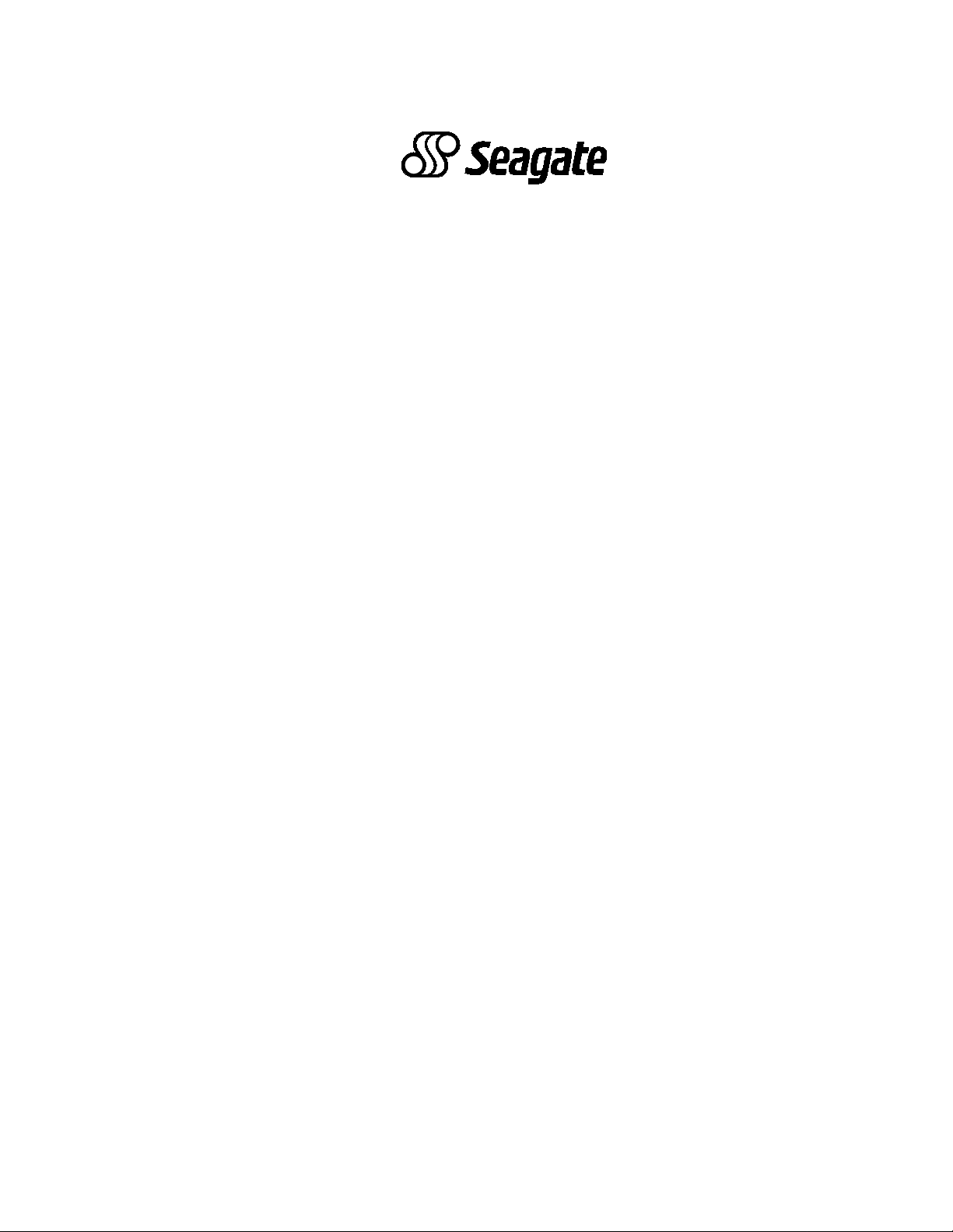
. . . . . . . . . . . . . . . . . . . . . . . . . . . . . . . . . . . . . . . . . . . . . . . . .
Barracuda 4LP Family:
. . . . . . . . . . . . . . . . . . . . . . . . . . . . . . . . . . . . . . . . . . . . . . . . .
ST34371N/W/WD/WC/DC
. . . . . . . . . . . . . . . . . . . . . . . . . . . . . . . . . . . . . . . . . . . . . . . . .
ST32171N/W/WD/WC/DC
. . . . . . . . . . . . . . . . . . . . . . . . . . . . . . . . . . . . . . . . . . . . . . . . .
ST34571N/W/WD/WC/DC
. . . . . . . . . . . . . . . . . . . . . . . . . . . . . . . . . . . . . . . . . . . . . . . . .
ST32271N/W/WD/WC/DC
. . . . . . . . . . . . . . . . . . . . . . . . . . . . . . . . . . . . . . . . . . . . . . . . .
. . . . . . . . . . . . . . . . . . . . . . . . . . . . . . . . . . . . . . . . . . . . . . . . .
Product Manual, Volume 1
. . . . . . . . . . . . . . . . . . . . . . . . . . . . . . . . . . . . . . . . . . . . . . . . .
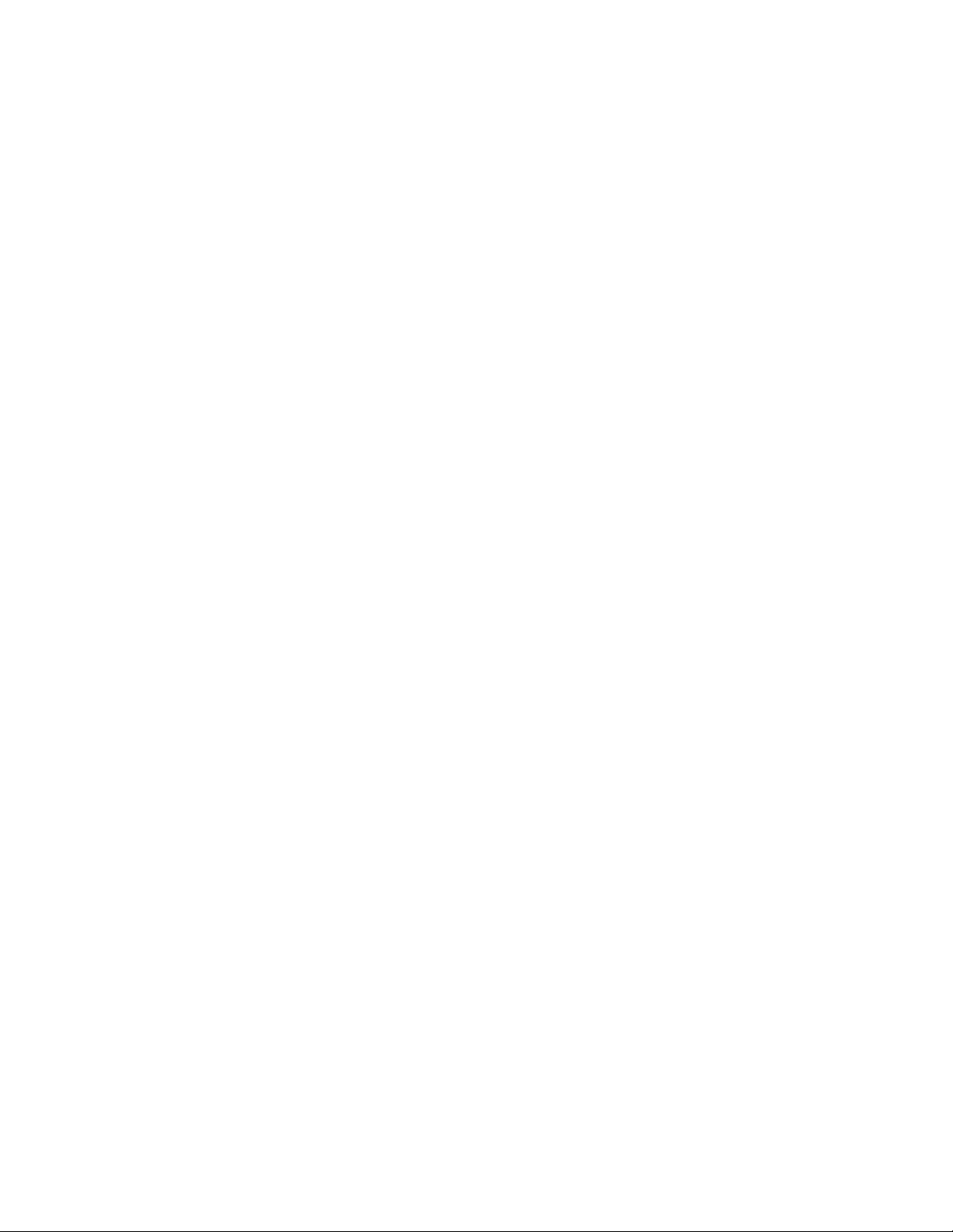
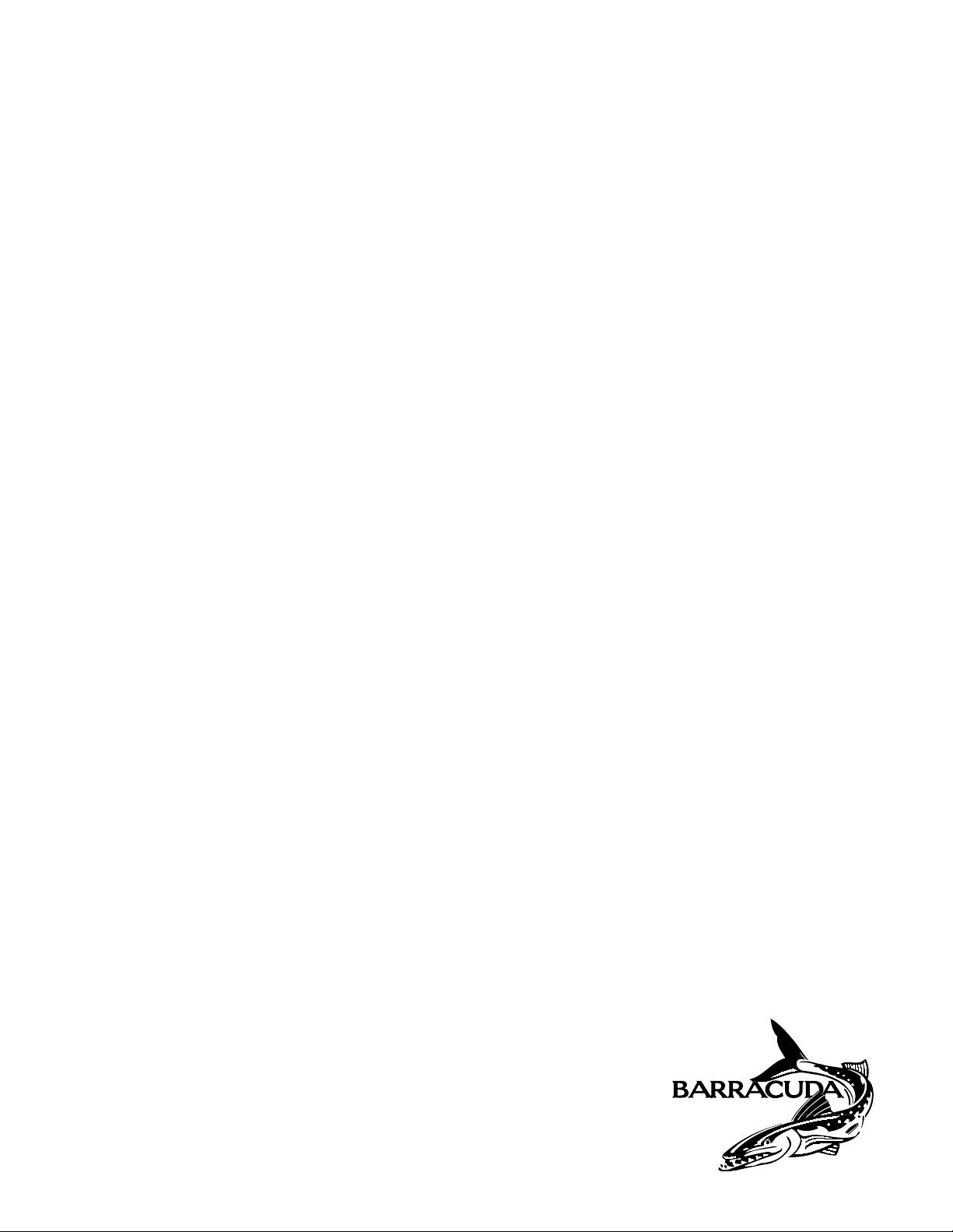
. . . . . . . . . . . . . . . . . . . . . . . . . . . . . . . . . . . . . . . . . . . . . . . . .
Barracuda 4LP Family:
. . . . . . . . . . . . . . . . . . . . . . . . . . . . . . . . . . . . . . . . . . . . . . . . .
ST34371N/W/WD/WC/DC
. . . . . . . . . . . . . . . . . . . . . . . . . . . . . . . . . . . . . . . . . . . . . . . . .
ST32171N/W/WD/WC/DC
. . . . . . . . . . . . . . . . . . . . . . . . . . . . . . . . . . . . . . . . . . . . . . . . .
ST34571N/W/WD/WC/DC
. . . . . . . . . . . . . . . . . . . . . . . . . . . . . . . . . . . . . . . . . . . . . . . . .
ST32271N/W/WD/WC/DC
. . . . . . . . . . . . . . . . . . . . . . . . . . . . . . . . . . . . . . . . . . . . . . . . .
. . . . . . . . . . . . . . . . . . . . . . . . . . . . . . . . . . . . . . . . . . . . . . . . .
Product Manual, Volume 1
. . . . . . . . . . . . . . . . . . . . . . . . . . . . . . . . . . . . . . . . . . . . . . . . .

© 1998 Se agat e Technology, Inc. All rights reserved
Publication number: 77767491, Rev. D
February 1998
Seagate , Seagate Technology , and the Seagate logo are registered trademarks of Seagate Technology, Inc. Barracuda, SeaFAX, SeaFONE, SeaNET, SeaTDD, and SeaBOARD are either
trademarks or registered trademar ks of Seagate Technology, Inc. or one of its subsidiaries. All
other trademarks or registered trademarks are the property of their respective owners.
Seagate reserves the right to change, without notice, product offerings or specifications. No part
of this publication may be reproduced in any form without written permission of Seagate Technol-
ogy, Inc.

Revision status summary sheet
Revision Date Writer/Engineer Sheets Affected
Rev. A 11/18/96 D. Ashby/B. Norman All
Rev. B 06/09/97 D. Ashby/B. Norman 3, 4, 5, 7, 8, 10, 11, 15, 17, 19, 24, 31, 33,
34, 36, 45, 53, 56, 57, 67, 68, 71, 72, 73,
75 and 76.
Rev. C 07/29/97 K. Tan 10.
Rev. D 02/13/98 D. Ashby/B. Norman 15, 17, 21, 29, 75, and 76.
Notice.
Product Manual 77767491 is Volume 1 of a two Volume document with the SCSI Interface information in
the Vol ume 2 S CSI Interface P roduct Manual, par t number 7773 8479.
If the SCSI Interface information is needed the Volume 2 Interface Manual should be ordered,
part number 77738479.


Barracuda 4LP Product Manual, Rev. D vii
Contents
1.0 Scope . . . . . . . . . . . . . . . . . . . . . . . . . . . . . . . . . . . . . . . . . . . . . . . . . . . . . . . . . . . . . . . . . . . . . . . . . . 1
2.0 Applicable standards and reference documentation. . . . . . . . . . . . . . . . . . . . . . . . . . . . . . . . . . . . 3
2.1 Standards. . . . . . . . . . . . . . . . . . . . . . . . . . . . . . . . . . . . . . . . . . . . . . . . . . . . . . . . . . . . . . . . . 3
2.1.1 Electromagnetic compatibility. . . . . . . . . . . . . . . . . . . . . . . . . . . . . . . . . . . . . . . . . . 3
2.2 Electromagnetic compliance . . . . . . . . . . . . . . . . . . . . . . . . . . . . . . . . . . . . . . . . . . . . . . . . . . 3
2.3 Reference documents . . . . . . . . . . . . . . . . . . . . . . . . . . . . . . . . . . . . . . . . . . . . . . . . . . . . . . . 4
3.0 General descr iption . . . . . . . . . . . . . . . . . . . . . . . . . . . . . . . . . . . . . . . . . . . . . . . . . . . . . . . . . . . . . . . 5
3.1 Standard features. . . . . . . . . . . . . . . . . . . . . . . . . . . . . . . . . . . . . . . . . . . . . . . . . . . . . . . . . . . 7
3.2 Media characteristics . . . . . . . . . . . . . . . . . . . . . . . . . . . . . . . . . . . . . . . . . . . . . . . . . . . . . . . . 7
3.3 Performance. . . . . . . . . . . . . . . . . . . . . . . . . . . . . . . . . . . . . . . . . . . . . . . . . . . . . . . . . . . . . . . 7
3.4 Reliability . . . . . . . . . . . . . . . . . . . . . . . . . . . . . . . . . . . . . . . . . . . . . . . . . . . . . . . . . . . . . . . . . 7
3.5 Unformatted and formatted capacit ies . . . . . . . . . . . . . . . . . . . . . . . . . . . . . . . . . . . . . . . . . . . 8
3.6 Programmable drive capacity. . . . . . . . . . . . . . . . . . . . . . . . . . . . . . . . . . . . . . . . . . . . . . . . . . 8
3.7 Factory installed accessories. . . . . . . . . . . . . . . . . . . . . . . . . . . . . . . . . . . . . . . . . . . . . . . . . . 8
3.8 Options (factory installed). . . . . . . . . . . . . . . . . . . . . . . . . . . . . . . . . . . . . . . . . . . . . . . . . . . . . 8
3.9 Accessories (user installed). . . . . . . . . . . . . . . . . . . . . . . . . . . . . . . . . . . . . . . . . . . . . . . . . . . 8
4.0 Performance characteristics . . . . . . . . . . . . . . . . . . . . . . . . . . . . . . . . . . . . . . . . . . . . . . . . . . . . . . . 9
4.1 Internal drive characteristics (transparent to user) . . . . . . . . . . . . . . . . . . . . . . . . . . . . . . . . . . 9
4.2 SCSI Seek performance characteristics (visible to user). . . . . . . . . . . . . . . . . . . . . . . . . . . . . 9
4.2.1 Access time . . . . . . . . . . . . . . . . . . . . . . . . . . . . . . . . . . . . . . . . . . . . . . . . . . . . . . . 9
4.2.2 Format comm and exec ution time (minutes) . . . . . . . . . . . . . . . . . . . . . . . . . . . . . . 10
4.2.3 Generalized performance characteristics. . . . . . . . . . . . . . . . . . . . . . . . . . . . . . . . 10
4.3 Start/stop time . . . . . . . . . . . . . . . . . . . . . . . . . . . . . . . . . . . . . . . . . . . . . . . . . . . . . . . . . . . . 11
4.4 Prefetch/multi-segmented cache control . . . . . . . . . . . . . . . . . . . . . . . . . . . . . . . . . . . . . . . . 11
4.5 Cache operation. . . . . . . . . . . . . . . . . . . . . . . . . . . . . . . . . . . . . . . . . . . . . . . . . . . . . . . . . . . 11
4.5.1 Caching write data . . . . . . . . . . . . . . . . . . . . . . . . . . . . . . . . . . . . . . . . . . . . . . . . . 12
4.5.2 Prefetch operation . . . . . . . . . . . . . . . . . . . . . . . . . . . . . . . . . . . . . . . . . . . . . . . . . 12
5.0 Reliability specifications . . . . . . . . . . . . . . . . . . . . . . . . . . . . . . . . . . . . . . . . . . . . . . . . . . . . . . . . . 15
5.1 Error rates . . . . . . . . . . . . . . . . . . . . . . . . . . . . . . . . . . . . . . . . . . . . . . . . . . . . . . . . . . . . . . . 15
5.1.1 Environmental interference. . . . . . . . . . . . . . . . . . . . . . . . . . . . . . . . . . . . . . . . . . . 15
5.1.2 Read errors. . . . . . . . . . . . . . . . . . . . . . . . . . . . . . . . . . . . . . . . . . . . . . . . . . . . . . . 15
5.1.3 Write errors. . . . . . . . . . . . . . . . . . . . . . . . . . . . . . . . . . . . . . . . . . . . . . . . . . . . . . . 15
5.1.4 Seek errors. . . . . . . . . . . . . . . . . . . . . . . . . . . . . . . . . . . . . . . . . . . . . . . . . . . . . . . 16
5.2 Reliability and service. . . . . . . . . . . . . . . . . . . . . . . . . . . . . . . . . . . . . . . . . . . . . . . . . . . . . . . 1 6
5.2.1 Mean time bet ween failure . . . . . . . . . . . . . . . . . . . . . . . . . . . . . . . . . . . . . . . . . . . 16
5.2.2 Preve ntive maintenance . . . . . . . . . . . . . . . . . . . . . . . . . . . . . . . . . . . . . . . . . . . . . 16
5.2.3 Service life . . . . . . . . . . . . . . . . . . . . . . . . . . . . . . . . . . . . . . . . . . . . . . . . . . . . . . . 16
5.2.4 Service philosophy . . . . . . . . . . . . . . . . . . . . . . . . . . . . . . . . . . . . . . . . . . . . . . . . . 16
5.2.5 Service tools. . . . . . . . . . . . . . . . . . . . . . . . . . . . . . . . . . . . . . . . . . . . . . . . . . . . . . 16
5.2.6 Hot plugging Barracuda 4LP disc drives. . . . . . . . . . . . . . . . . . . . . . . . . . . . . . . . . 17
5.2.7 S.M.A.R.T. . . . . . . . . . . . . . . . . . . . . . . . . . . . . . . . . . . . . . . . . . . . . . . . . . . . . . . . 17
5.2.8 Product warranty. . . . . . . . . . . . . . . . . . . . . . . . . . . . . . . . . . . . . . . . . . . . . . . . . . . 17
6.0 Physical/electrical specifications . . . . . . . . . . . . . . . . . . . . . . . . . . . . . . . . . . . . . . . . . . . . . . . . . . 19
6.1 AC power requirements . . . . . . . . . . . . . . . . . . . . . . . . . . . . . . . . . . . . . . . . . . . . . . . . . . . . . 19
6.2 DC power requirements. . . . . . . . . . . . . . . . . . . . . . . . . . . . . . . . . . . . . . . . . . . . . . . . . . . . . 19
6.2.1 Conduct ed noise immunity . . . . . . . . . . . . . . . . . . . . . . . . . . . . . . . . . . . . . . . . . . . 20
6.2.2 Power sequencing . . . . . . . . . . . . . . . . . . . . . . . . . . . . . . . . . . . . . . . . . . . . . . . . . 20
6.2.3 12 V - Current profile . . . . . . . . . . . . . . . . . . . . . . . . . . . . . . . . . . . . . . . . . . . . . . . 20
6.3 Power dissipation. . . . . . . . . . . . . . . . . . . . . . . . . . . . . . . . . . . . . . . . . . . . . . . . . . . . . . . . . . 2 1
6.4 Environmental limits. . . . . . . . . . . . . . . . . . . . . . . . . . . . . . . . . . . . . . . . . . . . . . . . . . . . . . . . 21
6.4.1 Temperature. . . . . . . . . . . . . . . . . . . . . . . . . . . . . . . . . . . . . . . . . . . . . . . . . . . . . . 21
6.4.2 Relative humidity . . . . . . . . . . . . . . . . . . . . . . . . . . . . . . . . . . . . . . . . . . . . . . . . . . 22

viii Barracuda 4LP Product Manual, Rev. D
6.4.3 Effective altitude (sea level). . . . . . . . . . . . . . . . . . . . . . . . . . . . . . . . . . . . . . . . . . .23
6.4.4 Shock and vibration . . . . . . . . . . . . . . . . . . . . . . . . . . . . . . . . . . . . . . . . . . . . . . . . .23
6.4.5 Air cleanliness . . . . . . . . . . . . . . . . . . . . . . . . . . . . . . . . . . . . . . . . . . . . . . . . . . . . .25
6.4.6 Acoustics . . . . . . . . . . . . . . . . . . . . . . . . . . . . . . . . . . . . . . . . . . . . . . . . . . . . . . . . .25
6.4.7 Electromagnetic susceptibility . . . . . . . . . . . . . . . . . . . . . . . . . . . . . . . . . . . . . . . . .25
6.5 Mechanical specifications . . . . . . . . . . . . . . . . . . . . . . . . . . . . . . . . . . . . . . . . . . . . . . . . . . . .26
7.0 Defect and error management . . . . . . . . . . . . . . . . . . . . . . . . . . . . . . . . . . . . . . . . . . . . . . . . . . . . .29
7.1 Drive internal defects and errors. . . . . . . . . . . . . . . . . . . . . . . . . . . . . . . . . . . . . . . . . . . . . . .29
7.2 SCSI systems errors . . . . . . . . . . . . . . . . . . . . . . . . . . . . . . . . . . . . . . . . . . . . . . . . . . . . . . . .29
8.0 Installation . . . . . . . . . . . . . . . . . . . . . . . . . . . . . . . . . . . . . . . . . . . . . . . . . . . . . . . . . . . . . . . . . . . . . 3 1
8.1 Drive ID/option select header . . . . . . . . . . . . . . . . . . . . . . . . . . . . . . . . . . . . . . . . . . . . . . . . .31
8.1.1 Notes for Figures 7a, 7b, 7c, 7d, and 7e.. . . . . . . . . . . . . . . . . . . . . . . . . . . . . . . . .36
8.1.2 Function description. . . . . . . . . . . . . . . . . . . . . . . . . . . . . . . . . . . . . . . . . . . . . . . . .38
8.2 Drive orientation . . . . . . . . . . . . . . . . . . . . . . . . . . . . . . . . . . . . . . . . . . . . . . . . . . . . . . . . . . .39
8.3 Cooling . . . . . . . . . . . . . . . . . . . . . . . . . . . . . . . . . . . . . . . . . . . . . . . . . . . . . . . . . . . . . . . . . .39
8.3.1 Air flow. . . . . . . . . . . . . . . . . . . . . . . . . . . . . . . . . . . . . . . . . . . . . . . . . . . . . . . . . . .39
8.4 Drive mounting . . . . . . . . . . . . . . . . . . . . . . . . . . . . . . . . . . . . . . . . . . . . . . . . . . . . . . . . . . . .40
8.5 Grounding . . . . . . . . . . . . . . . . . . . . . . . . . . . . . . . . . . . . . . . . . . . . . . . . . . . . . . . . . . . . . . . .4 0
9.0 Interface requiremen ts. . . . . . . . . . . . . . . . . . . . . . . . . . . . . . . . . . . . . . . . . . . . . . . . . . . . . . . . . . . .41
9.1 General description. . . . . . . . . . . . . . . . . . . . . . . . . . . . . . . . . . . . . . . . . . . . . . . . . . . . . . . . .41
9.2 SCSI interface messages supported. . . . . . . . . . . . . . . . . . . . . . . . . . . . . . . . . . . . . . . . . . . .41
9.3 SCSI interface commands supported . . . . . . . . . . . . . . . . . . . . . . . . . . . . . . . . . . . . . . . . . . .42
9.3.1 Inquiry Vital Product data. . . . . . . . . . . . . . . . . . . . . . . . . . . . . . . . . . . . . . . . . . . . .45
9.3.2 Mode Sense data. . . . . . . . . . . . . . . . . . . . . . . . . . . . . . . . . . . . . . . . . . . . . . . . . . .46
9.4 SCSI bus conditions and miscellaneous features supported . . . . . . . . . . . . . . . . . . . . . . . . .51
9.5 Synchronous data trans fer . . . . . . . . . . . . . . . . . . . . . . . . . . . . . . . . . . . . . . . . . . . . . . . . . . .52
9.5.1 Synchro nous data transfer periods supported. . . . . . . . . . . . . . . . . . . . . . . . . . . . .52
9.5.2 REQ/ACK offset. . . . . . . . . . . . . . . . . . . . . . . . . . . . . . . . . . . . . . . . . . . . . . . . . . . .52
9.6 Physical interface . . . . . . . . . . . . . . . . . . . . . . . . . . . . . . . . . . . . . . . . . . . . . . . . . . . . . . . . . .52
9.6.1 DC cable and connector . . . . . . . . . . . . . . . . . . . . . . . . . . . . . . . . . . . . . . . . . . . . .52
9.6.2 SCSI Interface physical description. . . . . . . . . . . . . . . . . . . . . . . . . . . . . . . . . . . . .55
9.6.3 SCSI Interface Cable requirements. . . . . . . . . . . . . . . . . . . . . . . . . . . . . . . . . . . . .55
9.6.4 Mating connectors . . . . . . . . . . . . . . . . . . . . . . . . . . . . . . . . . . . . . . . . . . . . . . . . . .56
9.7 Electrical description . . . . . . . . . . . . . . . . . . . . . . . . . . . . . . . . . . . . . . . . . . . . . . . . . . . . . . . .68
9.7.1 Single-ended drivers /receivers . . . . . . . . . . . . . . . . . . . . . . . . . . . . . . . . . . . . . . . .68
9.7.2 Differential drivers/receivers . . . . . . . . . . . . . . . . . . . . . . . . . . . . . . . . . . . . . . . . . .69
9.8 Terminator requirements. . . . . . . . . . . . . . . . . . . . . . . . . . . . . . . . . . . . . . . . . . . . . . . . . . . . .71
9.9 Terminator power . . . . . . . . . . . . . . . . . . . . . . . . . . . . . . . . . . . . . . . . . . . . . . . . . . . . . . . . . .71
9.10 Disc drive SCSI timing. . . . . . . . . . . . . . . . . . . . . . . . . . . . . . . . . . . . . . . . . . . . . . . . . . . . . . .72
10.0 Seagate technical support services. . . . . . . . . . . . . . . . . . . . . . . . . . . . . . . . . . . . . . . . . . . . . . . . .75

Barracuda 4LP Product Manual, Rev. D ix
Figures
Figure 1. Barracuda 4LP family drive . . . . . . . . . . . . . . . . . . . . . . . . . . . . . . . . . . . . . . . . . . . . . . . . . . . 1
Figure 2. Barracuda 4LP family drive . . . . . . . . . . . . . . . . . . . . . . . . . . . . . . . . . . . . . . . . . . . . . . . . . . . 6
Figure 3. Typical Barracuda 4LP family drive +5 V and +12 V current profile. . . . . . . . . . . . . . . . . . . . 20
Figure 4. Locations of PCB components listed in Table 3. . . . . . . . . . . . . . . . . . . . . . . . . . . . . . . . . . . 22
Figure 5. Recommended mounting . . . . . . . . . . . . . . . . . . . . . . . . . . . . . . . . . . . . . . . . . . . . . . . . . . . . 24
Figure 6a. Mounting configuration dimensions for models “N” . . . . . . . . . . . . . . . . . . . . . . . . . . . . . . . . 26
Figure 6b. Mounting configuration dimensions for models “W” and “WD”. . . . . . . . . . . . . . . . . . . . . . . . 27
Figure 6c. Mo unting confi guration dimens ions for models “WC” and “DC ”. . . . . . . . . . . . . . . . . . . . . . . 28
Figure 7a. Barracuda 4LP family drive ID select header for models “N”. . . . . . . . . . . . . . . . . . . . . . . . . 32
Figure 7b. Barracuda 4LP family drive ID select for models “W,” “WC,” “WD,” and “DC”. . . . . . . . . . . . 33
Figure 7c. Barracuda 4LP family drive ID select header J1-auxiliary for models “W” and “WD”
(J1-Auxiliary Pins 1A - 12A) . . . . . . . . . . . . . . . . . . . . . . . . . . . . . . . . . . . . . . . . . . . . . . . . . . 34
Figure 7d. Barracuda 4LP family drive option select header for models “N,” “W,” and “WD” . . . . . . . . . 35
Figure 7e. Barracuda 4LP family drive option select header for models “WC” and “DC” . . . . . . . . . . . . 35
Figure 8. Air flow (suggested) . . . . . . . . . . . . . . . . . . . . . . . . . . . . . . . . . . . . . . . . . . . . . . . . . . . . . . . . 39
Figure 9a. Physical interface for “N” model drives. . . . . . . . . . . . . . . . . . . . . . . . . . . . . . . . . . . . . . . . . . 53
Figure 9b. Model “W” and “WD” drive physical interface (68 pin J1 SCSI I/O connector). . . . . . . . . . . . 54
Figure 9c. Model “WC” and “DC” drive physical interface (80 pin J1 SCSI I/O connector and
DC power connector). . . . . . . . . . . . . . . . . . . . . . . . . . . . . . . . . . . . . . . . . . . . . . . . . . . . . . . 54
Figure 10. SCSI Daisy-chain interface cabling for “N,” “W,” and “WD” model drives . . . . . . . . . . . . . . . 58
Figure 11a. Nonshielded 50 pin SCSI device connector used on “N” models. . . . . . . . . . . . . . . . . . . . . . 59
Figure 11b. Nonshielded 68 pin SCSI device connector used on “W” and “WD” models . . . . . . . . . . . . . 60
Figure 11c. Nonshielded 80 pin SCSI “SCA-2” connector, used on “WC” and “DC” models . . . . . . . . . . 61
Figure 12. Single-ended transmitters and receivers . . . . . . . . . . . . . . . . . . . . . . . . . . . . . . . . . . . . . . . . 68
Figure 13. Typical differential I/O line transmitter/receiver and external terminators . . . . . . . . . . . . . . . 70
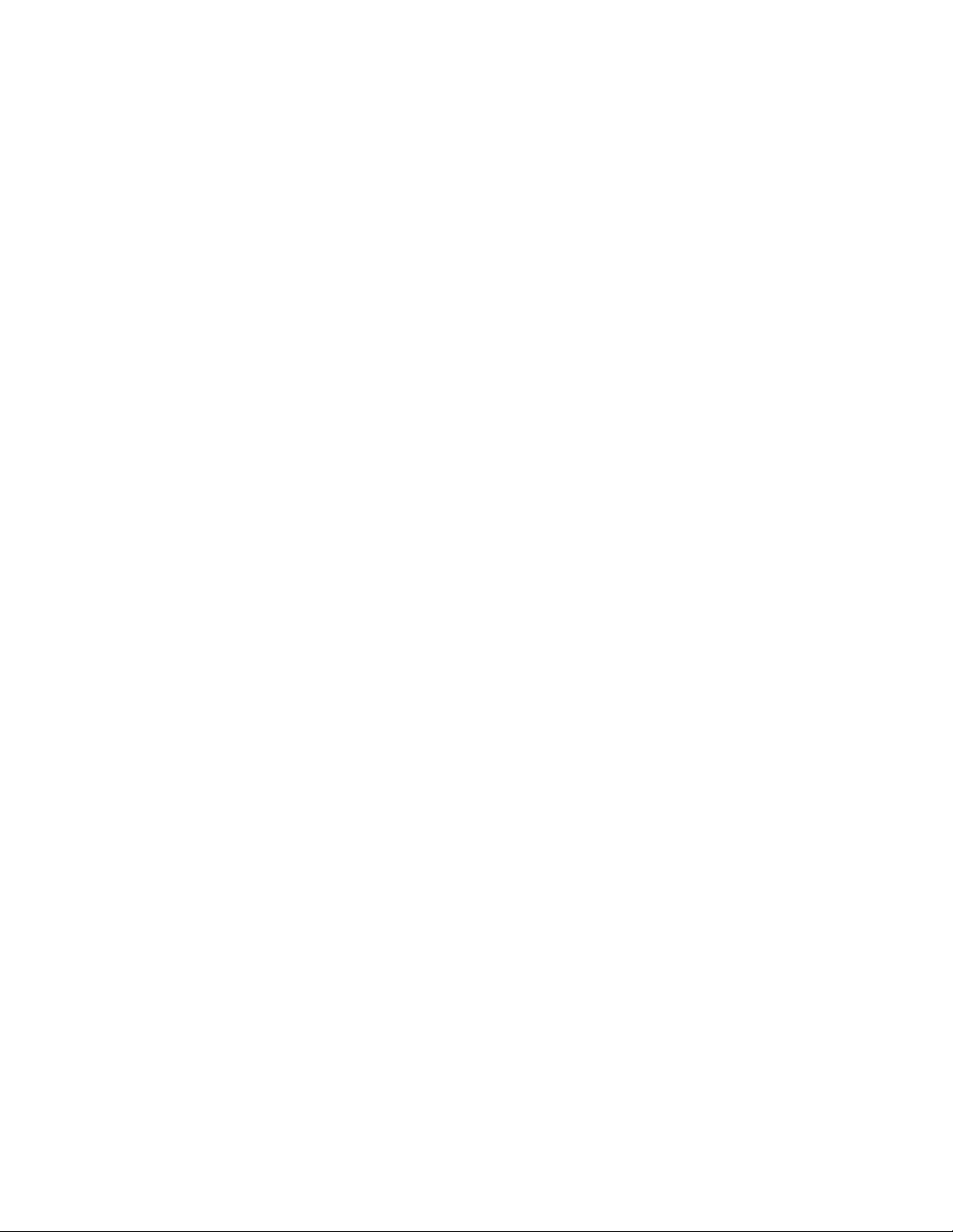

Barracuda 4LP Product Manual, Rev. D 1
1.0 Scope
This manual describes the Seagate Technology®, Inc. Barracuda 4LP™ disc drives.
Barracuda 4LP drives suppor t the small computer system interface (SCSI) as descr ibed in the ANSI SCSI,
SCSI-2, and SCS I-3 (Fast-20) interface specifications to t he extent descr ibed in this manual. The
face Product Manual
other families of Seagate drives.
From this point on in this product manual the reference to Barracuda 4LP models is referred to as “the drive”
(unless references to individual models are necessary).
.
(part num ber 77738479) described general SC SI interface characteristics of this and
SCSI Inter-
*
*Model “N” version with 50 pin SCSI I/O connector
Figure 1. Barracuda 4LP famil y drive


Barracuda 4LP Product Manual, Rev. D 3
2.0 Applicable standards and reference documentation
The drive has been developed as a system peripheral to the highest standards of design and construction. The
drive depends upon its hos t equipment to provide adeq uate power and environment in order to a chieve optimum performance and compliance with applicable industry a nd governmental regulations. Special attention
must be given in the areas of safety, power distribution, shielding, audible noise control, and temperature regulation. In par ticular, the drive must be securely m ount ed in o rder to guarante e th e spec ified pe rformanc e characteristics. Mounting by bottom holes must meet the requirements of Section 8.4.
2.1 Standards
The Barracuda 4LP Family complies with Seagat e sta ndards as noted in the appropriate sect ions of t his M anual and the Seagate SCSI Interface Manual, part number 77738479 (Vol. 2).
The Barracuda 4LP disc drive is a UL recognized com ponent per UL1950, CSA certified to CSA C22.2 No.
950-M89, and VDE certified to VDE 0805 and EN60950.
2.1.1 Electromagnetic compatibility
The drive, as delivered, is designed f or s ystem integr ation and installation into a suitable enclosure prior to use.
As such the drive is supplied as a subassembly and is not subjec t to Subpart B of Part 15 of the FCC Rules
and Regulations nor the Radio Interference Regulations of the Canadian Department of Communications.
The design characteristics of the drive serve to minimize radiation when installed in an enclosure that provides
reasonable shielding. As such, the drive is capable of meeting the Class B limits of the FCC Rules and Regulations of the Canadian Department of Communications when properly packaged. However, it is the user’s
responsibility to assure that the drive meets the appropriate EMI requirements in their system. Shielded I/O
cables may be required if the enclosure do es not provide adeq uate shielding. If the I /O cables are extern al to
the enclosure, shielded cables should be used, with the shields grounded to the enclosure and to the host controller.
2.1.1.1 Electromagnetic susceptibility
As a component assem bly, the drive is not required to me et any suscep tibility perform ance requi rements. It is
the responsibility of those integrating the dri ve within their systems to perform t hose t ests req uired a nd des i gn
their system to ensure that equipm ent operating in the same system as the drive or external to the system
does not adversely affect the perf ormance of the drive. S ee Section 5.1.1 and Table 2, DC power requirements.
2.2 Electromagnetic compliance
Seagate uses an independen t laboratory to confirm com pliance to the directives/standard(s) for CE Marking
and C-Tick Marking. The drive was tested in a representative system for typical applications. The selected system represents the most popular characteristics for test platforms. The system configurations include:
• 486, Pentium, and PowerPC microprocessors
• 3.5-inch floppy disc drive
• Keyboard
• Monitor/display
• Printer
• External modem
•Mouse
Although the test system with this Seagate m odel com pli es to the direct ives/standard(s), we cannot guarantee
that all systems will comply. The computer manufacturer or system integrator shall confirm EMC compliance
and provide CE Marking and C-Tick Marking for their product.
Electromagnetic compliance for the European Union
If this model has the CE Marking it complies with the European Union requirements of the Electromagnet ic
Compatibility Directive 89/336/EEC of 03 M ay 198 9 as amended by Directive 92/31/EEC of 28 April 1992 a nd
Directive 93/68/EEC of 22 July 1993.

4 Barracuda 4LP Product Manual, Rev. D
Australian C-Ti ck
If this model has the C-Tick Marking it complies with the Australia/New Zealand Standard AS/NZS3548 1995
and meets the Electromagnetic Compatibility (EMC) Framework requirements of Australia’s Spectrum Management Agency (SMA).
2.3 Reference documents
Installation Guide Seagate P/N 77767492
SCSI Interface Manual Seagate P/N 77738479
ANSI small computer system interface (SCSI) document numbers:
X3.131-1994 SCSI-2
X3T10/855D rev. 15a SPI
X3T10/1071D rev. 6 Fast-20 (also called “Ultra SCSI”)
SFF-8046 Specification for 80-pin SCA connector for SCSI Disk Drives
Package Test Specification Seagate P/N 30190-001 (under 100 lb.)
Package Test Specification Seagate P/N 30191-001 (over 100 lb.)
Specification, Acoustic Test Requirements, and Procedures Seagate P/N 30553-001
In case of conflict between this document and any referenced document, this document takes precedence.

Barracuda 4LP Product Manual, Rev. D 5
3.0 General description
Barracuda 4LP drives combine magnetoresistive (MR) heads, partial response/maximum likelihood (PRML)
read channel electronics, embedded servo technology, and a SCSI-3 (Fast-20) interface to provide high performance, high capacity data storage for a variety of systems including engineering workstations, network servers, mainframes, and supercomputers.
Fast-20 (also known as Ultra SCSI) is a negotiated transfer rate. This transfer rate will occur only if your host
adapter also supports Fast-20 data transfer rates. This drive also operates at SCSI-1 and SCSI-2 data transfer
rates for backward compatibility with non-Fast-20 capable SCSI host adapters.
Table 1 lists the features that differentiate the various Barracuda 4LP SCSI-3 Fast-20 (Ultra SCSI) models.
Table 1: Drive model number vs. differentiating features
Model number
Number
of Heads I/O circuit type
Number of I/O
connector pins
Number of I/O
data bus bits
ST34371N 10 single-ended 50 8
ST34371W 10 single-ended 68 16
ST34371WD 10 differential 68 16
ST34371WC 10 single-ended 80 16
ST34371DC 10 differential 80 16
ST32171N 5 single-ended 50 8
ST32171W 5 single-ended 68 16
ST32171WD 5 differential 68 16
ST32171WC 5 single-ended 80 16
ST32171DC 5 differential 80 16
ST34571N 10 single-ended 50 8
ST34571W 10 single-ended 68 16
ST34571WD 10 differential 68 16
ST34571WC 10 single-ended 80 16
ST34571DC 10 differential 80 16
ST32271N 5 single-ended 50 8
ST32271W 5 single-ended 68 16
ST32271WD 5 differential 68 16
ST32271WC 5 single-ended 80 16
ST32271DC 5 differential 80 16
The drive records and recovers data on 3.5-inch (86 mm) non-removeable discs.
The drive supports the S mall Computer System Interface (SCSI) as describ ed in the ANSI SCSI-2 interface
specifications to the extent described in this manual (volume 1), which defi nes the product performanc e characteristics of the Barracuda 4LP family of drives, and the
SCSI Interface Product Manual
(volume 2), part number 77738479, which describes the general interface characteristics of this and other families of Seagate SCSI
drives.
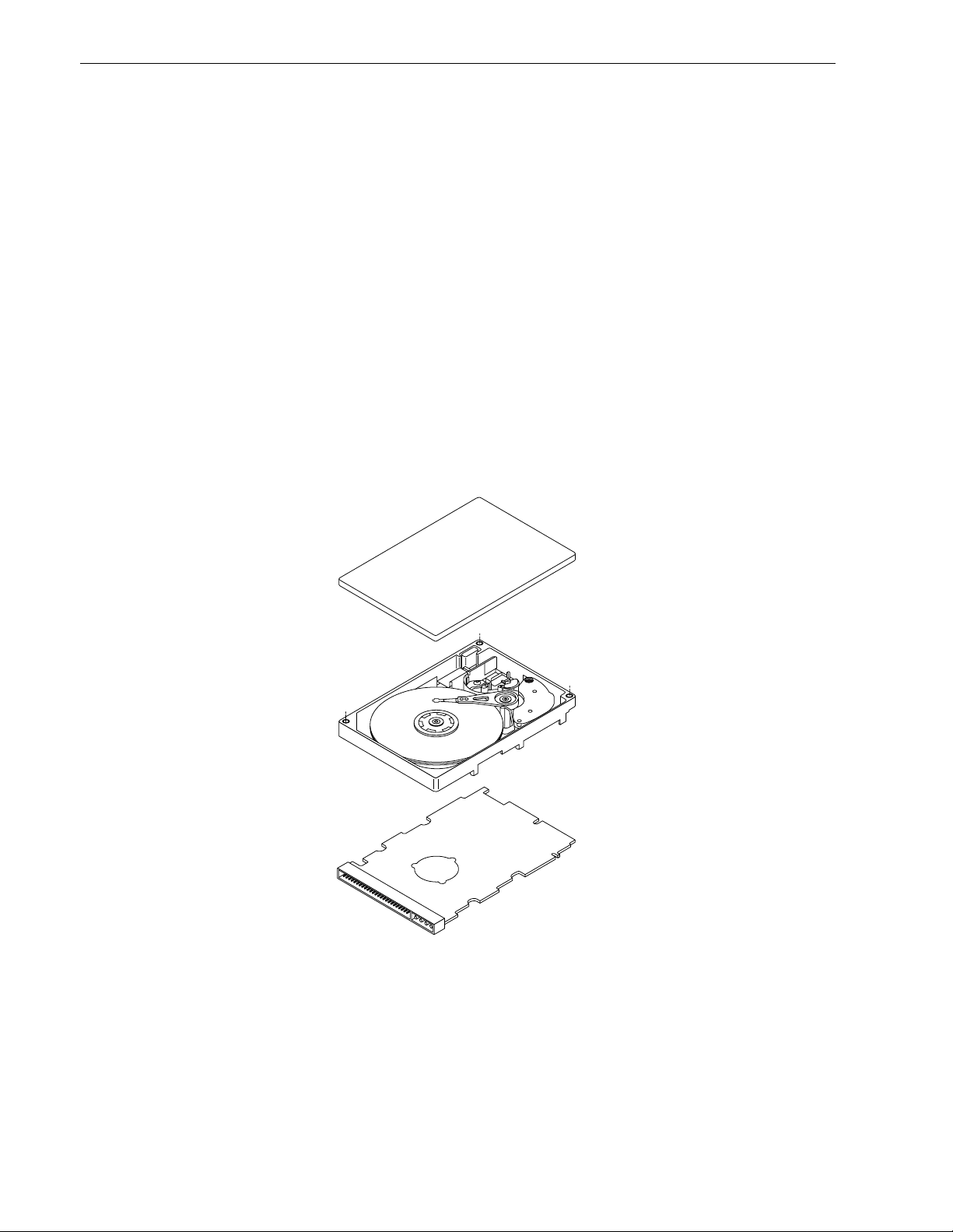
6 Barracuda 4LP Product Manual, Rev. D
The drive’s interface supports multiple initiators, disconnect/reconnect, self-configuring host software, and
automatic features that relieve the host from the necessity of knowing the physical characteristics of the targets
(logical block addressing is used).
The head and disc assembly (HDA) is sealed at the factory. Air circulates within the HDA through a nonreplaceable filter to maintain a contamination-free HDA environment.
Refer to Figure 2 for an exploded view of the drive. This exploded view is for information only—never disassemble the HDA and do not attempt to service items in the sealed enclosure (heads, med ia, actuator, etc.) as this
requires special facilities. The drive contains no replaceable parts. Opening the HDA voids your warranty.
Barracuda 4LP drives use a ded icated landi ng zone at th e inner m os t radius of the me dia to eli minat e the pos sibility of destroying or degrading data by landing in the data zone. The drive automatically goes to the landing
zone when power is removed.
An automatic shipping lock prevents potential damage to the heads and discs that results from movement during shipping and handling. The shipping lock autom atically diseng ages when power is applied t o the drive and
the head load process begins.
Barracuda 4LP drives decode track 0 location data from the servo data embedded on each surface to eliminate
mechanical transducer adjustments and related relia bilit y con cer ns.
A high-performance actuator assembly with a low-inertia, balanced, pa tented, straight-arm design provides
excellent performance with minimal power dissipation.
Figure 2. Barracuda 4LP famil y drive

Barracuda 4LP Product Manual, Rev. D 7
3.1 Standard features
The Barracuda 4LP Family has the following standard features:
• Integrated SCSI controller
• Single-ended or differential SCSI drivers and receivers
• 8 bit and 16 bit I/O data bus models available
• Asynchronous and synchronous data transfer protocol
• Firmware downloadable via SCSI interface
• Selectable even byte sector sizes from 180 to 4,096 bytes/sector
• Programmable drive capacity
• Programmable sector reallocation scheme
• Flawed sector reallocation at format time
• Programmable auto write and read reallocation
• Reallocation of defects on command (Post format)
• 128 bit Reed-Solomon error correcting code
• Sealed head and disc assembly
• No preventative maintenance or adjustment required
• Dedicated laser textured head landing zone
• Embedded servo data rather than a separate servo data surface
• Self diagnostics performed when power is applied to the drive
• 1:1 Interl eave
• Zoned bit recording (ZBR)
• Vertical, horizontal, or top down mounting
• Dynamic spindle brake
• Active IC terminators enabled by jumpers (“N” and “W” models only)
• 512 K byte data buffer
• Hot plug compatibility (section 9.6.4.3 lists proper host connector needed) for “WC” and “DC” model drives
• SCAM (SCSI Configured AutoMagically) plug-n-play level 1 compliant as shipped. Level 2 is a factory
installed option.
• Low audible noise for office environment
• Low power consumption
3.2 Media characteristics
The media used on t he drive has a d iameter of approximately 3.5 inches (86 m m ) . The alum inum substrate is
coated with a thin film magnetic material, overcoated with a proprietar y protec tive layer for improved durability
and environmental protection.
3.3 Performance
• Supports industry standard Ultra SCSI interface (also called “Fast -20 SCSI”) [1]
• Programmable multi-segmentable cache buffer
• 7200 RPM spindle. Average latency = 4.17 ms
• Command queuing of up to 64 commands
• Background processing of queue
• Supports start and stop commands (spindle stops spinning)
3.4 Reliability
• 1,000,000 hour MTBF
• LSI circuitry
• Balanced low mass rotary voice coil actuator
• Incorporates industr y -standa rd Self-Monitoring, Analysis and Repor ting Technology (S.M.A.R.T.)
• Incorporates Seek To Improve Reliability algorithm (STIR)
• 5-year warranty
[1] Note: Some host adapter companies support the term “Fast-20 SCSI.”

8 Barracuda 4LP Product Manual, Rev. D
3.5 Unformatted a n d formatted capacities
Formatted capacity depends on the number of spare reallocation sectors reserved and the number of bytes per
sector. The following table shows the standard OEM model capacities:
Formatted [1]
Data Block Size
512 Byte/Sector Unformatted
ST34371 4.35 GB [2] 5.31 GB
ST32171 2.16 GB [2] 2.65 GB
ST34571 4.55 GB [2] 5.54 GB
ST32271 2.26 GB [2] 2.77 GB
Notes.
[1] Sector size selectable at format time. Users having the necessary equipment may modify the data block
size before issuing a forma t command and ob tain different formatted capacities than those listed. User
available capacity depends on spare reallocation scheme selected. See Mo de S elect C ommand and Format Command in the SCSI Interface Product Manual P/N 77738479.
[2] Sparing equivalent to eighty spare sectors per eight cylinder region. Spares are located at the end of each
sparing region.
3.6 Programmable drive capacity
Using the Mode Select command, the drive can change its capacity to something less than maximum. See
Table 5.2.1-13 in the SCSI I/O Product Manual, P/N 77738479, Rev. G. Refer to the Parameter list block
descriptor, bytes 1, 2 and 3. A value of zero in bytes 1, 2 and 3 indicat es that the drive shall not change the
capacity it is currently formatted to have. A n umber in bytes 1, 2 and 3 that is less than the maximum number of
LBAs changes the total drive capacity to the value in the block descriptor bytes 1, 2 and 3. A value greater than
the maximum number of LBAs is rounded down to the maximum capacity .
3.7 Factory installed accessories
OEM Standard drives are shipped with Installation Guide P/N 77767492 (unless otherwise specified). The factory also ships with the drive a small bag of the two jumper plug types used for the J6, J2 and J1-Aux option
select jumper headers.
3.8 Options (factory installed)
All customer reques ted options are inco rporated during prod uction or packaged at the manufactur ing facility
before shipping. Some of the options available are (not an exhaustive list of possible options):
• Other capacities can be ordered depending on sparing scheme and secto r size requested.
• Single unit shipping pack. T he drive is n ormally ship ped in bulk packaging to provide m aximum protecti on
against transit damage. Units shipped individually require additional protection as provided by the single unit
shipping pack. Users planning single unit distribution should specify this option.
• The Installation Guide (P/N 77767492) is usually includ ed wi th eac h st andard OE M dri ve shippe d, but extra
copies may be ordered.
• Level 2 SCAM compliance.
3.9 Accessories (user installed)
The following accessories are available. All accessories may be installed in the field.
• Single unit shipping pack.

Barracuda 4LP Product Manual, Rev. D 9
4.0 Performance characteristics
4.1 Internal drive characteristics (transparent to user)
ST34371 ST32171 ST34571 ST32271
Drive Capacity 5.31 2.65 5.54 2.77 GByte (UNF, rounded off values)
Read/Write Heads 10 5 10 5
Bytes/Track 102,500 102,500 106 ,980 106,980 B ytes (Avg, rounded off values)
Bytes/Surface 531 531 554 554 Mbytes (UNF, rounded off values)
Tracks/Surface, Total 5,178 5,178 5,178 5,178 Tracks (user accessible)
Tracks/Inch 5,555 5,555 5,555 5,555 TPI
Peak Bits/Inch 123,000 123,000 128 ,000 128,000 B PI
Internal Data Rate 80-122 80-122 83-126 83-126 Mbits/sec (variable with zone)
Disc Rotational Speed 7,200 7,200 7,200 7,200 r/min
Average Rotational Latency 4.17 4. 17 4.17 4.17 ms
4.2 SCSI Seek performance characteristics (visible to user) [6]*
The values given in Section 4.2.1 apply to all models of the B arracuda 4LP family unless otherwise s pecified.
Refer to Section 9.10 and to the SCSI-2 Interface Product Manual 77738479 for additional timing details.
4.2.1 Access time [8]
Including Controller Overhead
(without disconnect) [1] [4]
Drive Level
Read Write
ms
Average – Typical [3] 9.4 10.4
Max. [2]
10.8
11.3
Single Track – Typical [3] 2.0 2.1
Max. [2]
2.2
2.3
Full Stroke – Typical [ 3] 17.5 18.5
Max. [2]
20.0 20.5
*[ ] All notes for Section 4.2 are listed at end of Section 4.2.3.
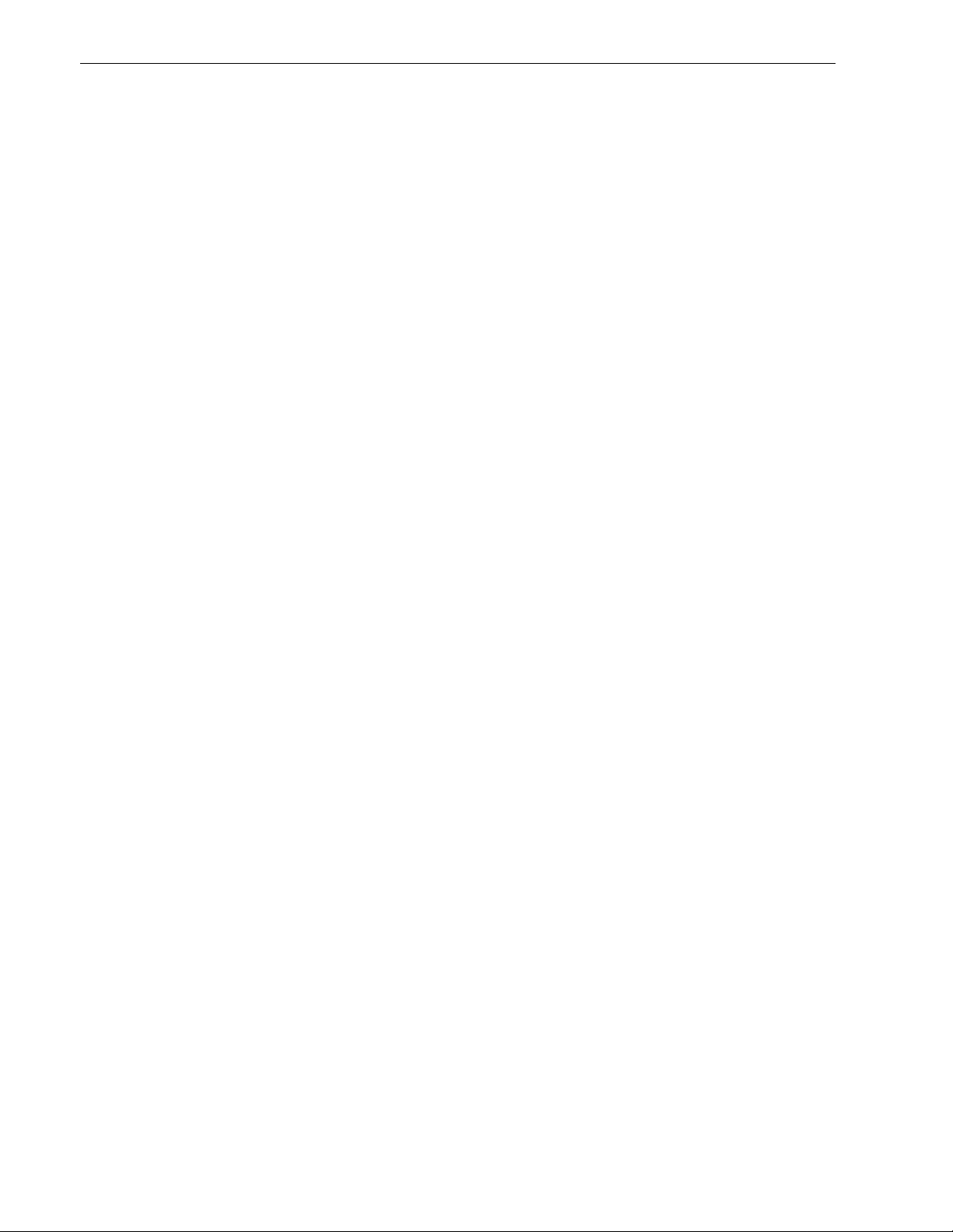
10 Barracuda 4LP Product Manual, Rev. D
4.2.2 Format command execution time (minutes) [1]*
ST34371/ST34571 ST32171/ST32271
Maxim um (with verif y) 95 50
Maximum (no verify) 65 35
4.2.3 Generalized performa nce chara cterist ics
Minimum sector interleave 1 to 1
Data buffer transfer rate to/from disc media (one 512-byte sector):
Min. [4]*
Avg. [4]
Max. [4]
9.5
13.2
15.0
MByte/sec
MByte/sec
MByte/sec
Data buffer trans fer rate to/from disc media: (< 1 tr ack):
Min. [4]
Avg. [4]
Max. [4]
MByte/sec divided by (interleave fac tor)
7.1
MByte/sec divided by (interleave fac tor)
10.2
MByte/sec divided by (interleave fac tor)
11.7
SCSI interface data transfer rate (asynchronous) [5]:
Maximum instantaneous 6.0 Mbytes/sec [6]
Maximum average 6.0 Mbytes/sec [7]
Synchronous transfer rate for SCSI Fast-20 (Ultra SCSI): 1.25 to 20 Mbytes/sec
(8 bit data bus models)
Synchronous transfer rate for SCSI Fast-20 (Ultra SCSI): 2.5 to 40 Mbytes/sec
(16 bit data bus models)
Synchronous transfer rate for fast SCSI-2: 1.25 to 10 Mbytes/sec
(8 bit data bus models)
Synchronous transfer rate for fast SCSI-2: 2.5 to 20 Mbytes/sec
(16 bit data bus models).
Sector Sizes:
Default 512 byte user data blocks
Va riable 180 to 4,096 bytes per sector in even number of
bytes per sector.
If n (number of bytes per sector) is odd, then n-1
will be used.
Read/write consecutive sectors on a track Yes
Flaw reallocation performance impact (for flaws reallocated at format time using
Negligible
the spare sectors per sparing region reallocation scheme.)
Overhead time for head switch (512 byte sectors) in sequential mode 1 msec
Overhead time for one track cylinder switch in sequential mode <2.4 msec (typical)
Average rotational latency 4.17 msec
*[] Notes listed after Section 4.2.3.

Barracuda 4LP Product Manual, Rev. D 11
Notes for Section 4.2.
[1] Execution time measured from receipt of the last By te of the Command Descriptor Block (CDB) to the
request for a Status Byte Tr ansf er to the Initiator (excluding connect/disconnect).
[2] Maximum times are specified over the worst case conditions of temperatu re, voltage margins and dr ive
orientation. When comparing spec ified access times, care should be taken to distinguish between typical
access times and maximum access times. The best comparison is obtained by system benchmark tests
conducted under identical conditions. Maximum times do not include error recovery.
[3] Typical Access times are measured unde r nominal conditions of tempera ture, voltage, and horizontal ori-
entation as measured on a representative sample of drives.
[4] Assumes no errors and no sector has been relocated.
[5] Rate measured from the start of the first sector transfer to or from the Host.
[6] Assumes system ability to suppor t the rates listed and no cable loss.
[7] Simulated.
[8] Access time = controller overhead + average seek time
Access to data = controller overhead + average seek time + latency time
4.3 S tar t/st op time
After DC power at nominal voltage has been applied, the drive becomes ready within 20 seconds if the Motor
Start Opt ion is disabled (i.e. the m otor star ts as soon as the power has be en applied). If a recoverable error
condition is detected during the star t sequence, the drive executes a recovery procedure which may cause the
time to become ready to exceed 20 seconds. During spin up to read y time the drive responds to some commands over the SCSI interface in less than 3 seconds after application of power. Stop time is less than 20 seconds from removal of DC power.
If the Motor Start Opt ion is enabled, the internal cont roller accepts the comm ands listed in the SC SI Interface
Product Manual less than 3 seconds after DC power has been applied. After the Motor Start Command has
been received the drive becomes ready for normal operations within 13 seconds typical ly (excluding an error
recovery procedure). The M otor Star t Command can also be used to command t he drive to stop the spindle
(see SCSI Interface Product Manual, 77738479).
There is no power control switch on the drive.
4.4 Prefetch/multi-segmented cache control
The drive provides prefetch (read look-ahead) and multi-segmented cache control algorithms that in many
cases can enhance system performance. “Cache” as used herein refers to the drive buffer storage space when
it is used in “cache” operat ions. To sele ct prefetch and cache features the hos t sends the Mo de Select command with the proper values in the a pplicable bytes in Mode Page 08h (see SCSI Interface Product Manual,
77738479). Prefetch and cache operation are independent features from the standpoin t that each is enabled
and disabled independently via the Mode Sele ct command. However, in actual operation the prefetch feature
overlaps cache operation somewhat as is noted in Section 4.5.1 and 4.5.2.
All default cache and prefetch Mode parameter values (Mode Page 08h) for standard OEM versions of this
drive family are given in Tables 8a and 8b.
4.5 Cache operation
In general, 480 Kbytes of the 512 Kbytes of physical buffer space in the drive can be used as storage space for
cache operations. The buffer can be divided into logical segments (Mode Select Page 08h, byte 13) from which
data is read and to which data is written. The drive maintains a table of logical block disk medium addresses of
the data stored in each segment of the buffer. If cache operation is enabled (RCD bit = 0 in Mode Page 08h,
byte 2, bit 0. See SCSI Interface Product Manual P/N 77738479), data requested by the host with a Read command is retrieved from the buffer (if it is there), before any disc access is initiated. If cache operation is not
enabled, the buffer (still segmented with required number of segments) is still used, but only as circular buffer
segments during disc medium read operations (disregarding Prefetch operation for the moment). That is, the
drive does not check in the buffer segments for the requested read data, but goes directly to the medium to
retrieve it. The retrieved data merely passes through some buffer segment on the way to the host. On a c ache
“miss”, all data transfers to the host are in accordance with “buffer-full” ratio rules. On a cache “hit” the drive
ignores the “buffer-full” ratio rules. See explanations associated with Mode page 02h (disconnect/reconnect
control) in the SCSI Interface Product Manual, 77738479.

12 Barracuda 4LP Product Manual, Rev. D
The following is a simplified description of a read operation with cache operation enabled:
Case A - A Read command is received and the first logical block (LB) is already in cache:
1. Drive transfers to the initiator the first LB requested plus all subsequent contiguous LB’s that are already in
the cache. This data may be in multiple segments.
2. When the requested LB is reached that is not in any cache segment, the drive fetches it and any remaining
requested LBs from the disc and puts them in a segment of the cache. The drive transfers the remaining
requested LBs from t he cac he to the hos t in accordance with the disconnec t/reconn ec t sp ecification m entioned above.
3. If the prefetch feature is enabled, refer to Section 4.5.2 for operation from this point.
Case B - A Read command requests data, the first LB of which is not in any segment of the cache:
1. The drive fetches the requested LB’s from the disc and transfers them into a segment, and fro m there to
the host in accordance with the disconnect/reconnect specification referred to in case A.
2. If the prefetch feature is enabled, refer to Section 4.5.2 for operation from this point.
Each buffer segment is actually a self-contained circular storage (wrap-around occurs), the length of which is
an integer number of disc medium sectors. The wrap-around capability of the individual segments greatly
enhances the buffer’s ov erall performance as a cache storage, allowing a wide range of user selectable configurations, which includes their use in the prefetch operation (if enabled), even when cache operation is disabled
(see Section 4.5.2). The number of segm ents may be selected using the Mode Select com mand, but the size
can not be directly selected. Size is selected on ly as a by-product of sele cting t he s egm ent num ber specification. The size in Kbytes of each segment is not reported by the Mode Sense command page 08h, bytes 14 and
15. The value 0XFFFF is always reported. If a size specification is sent by the host in a Mode Select command
(bytes 14 and 15) no new s egm ent s ize is s et up by the drive, and if the “S T RICT ” bit in Mode pag e 00h (byte
2, bit 1) is set to one, the drive responds as it does for any attempt to change unchangeable parameters (see
SCSI I/O Product Manual 77738 479). The dri ve supports operation of any intege r numbe r of segmen ts fr om 1
to 16.
4.5.1 Caching write data
Write caching is a write operation by the drive that makes use of a drive buffer storage area where the dat a t o
be written to the medium is stored in one or more segments while the drive performs the write command.
Write caching is enabled along w ith read c aching. For write caching, the s am e buffer space and segment ation
is used as set up for read functions. The buffer segmentation scheme is set up or changed independently, having nothing to do with whether or not read and write caching is enabled or disabled. When a write command is
issued, the cache is first checked to see if any logical blocks that are to be written are already stored in the
cache from a previous read or write comm and. If there are, the respective cache segments a re cleared. The
new data is cached for subsequent Read commands.
If the number of write data logical blocks exceeds the size of the segment being written into when the end of
the segment is reached, the data is written into the beginning of the same cache segment, overwriting the data
that was written there at the beginning of the operation. Howev er, the drive does not overwrite data that has not
yet been written to the medium.
Tables 8a, 8b and 9a, 9b show Mode default settings for the drives.
4.5.2 Prefetch operation
If the Prefetch feature is enabled, data in contiguous logical blocks on the disc i mmediately beyond that which
was requested by a Read command can be retrieved and stored in the buffer for immedi ate transfer from the
buffer to the host on subsequent Read comm and s that request those logical blocks (this is true even if “cache”
operation is disabled). Though the prefetch operation uses the buffer as a “cache”, finding the requested data
in the buffer is a prefe tch “hit”, not a “cache” operation “hit”. Prefetch is enabled using Mode Select page 08h,
byte 12, bit 5 (Disable Read Ahead - DRA bit). DRA bit = 0 enables prefetch. Since data that is prefetched
replaces data already in some buffer segment(s), the host can limit the amount of prefetch data to optimize
system performance. The max prefetch field (bytes 8 and 9) limits the am ount of prefetch. The drive does not
use the prefetch “ceiling” field (byt e s 10 and 11).

Barracuda 4LP Product Manual, Rev. D 13
During a prefetch operation, the drive crosses a cylinder bo undary to fetch more data only if the Di scontinuity
(DISC) bit is set to one in bit 4 of byte 2 of Mode parameters page 08h.
Whenever prefetch (read look-ahead) is enabled (enabled by DRA = 0), it operates under the control of ARLA
(Adaptive Read Look-Ahead). If the host uses software interleave, A RLA enables prefetch of contiguous blocks
from the disc when it senses t hat a prefetch “hit” w ill l ikely occu r, even if two consecutive read operations were
not for phy sically contiguous bloc ks of data (e .g. “software interleav e”). ARLA disables prefetch when it decides
that a prefetch “hit ” w ill not likely o ccur. If the h ost is not using software int er leave, and if two sequenti al re ad
operations are not for contiguous blocks of data, ARLA disables prefetch, but as long as sequential read operations request contiguous blocks of data, ARLA keeps prefetch enabled.
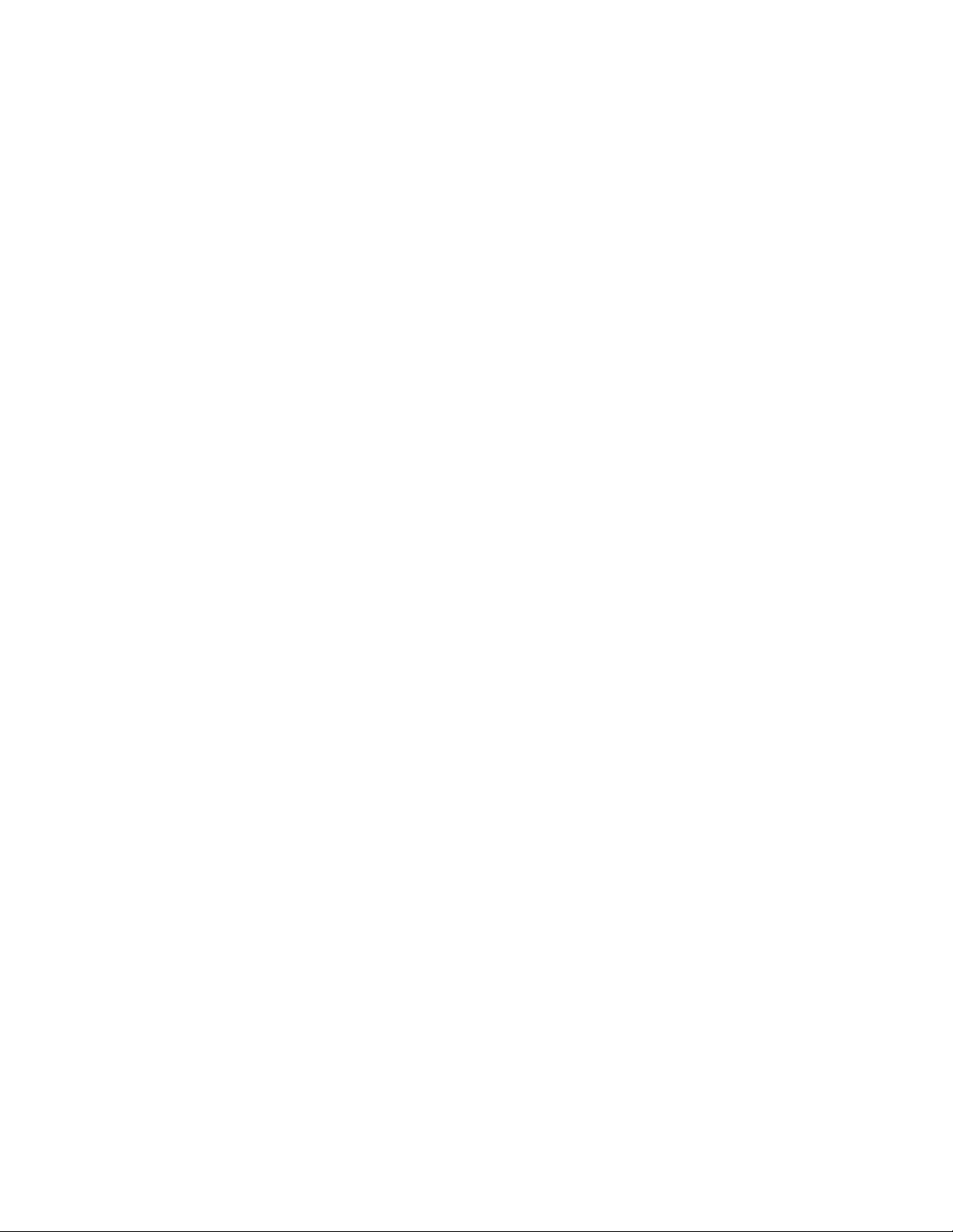

Barracuda 4LP Product Manual, Rev. D 15
5.0 Reliability specifications
The following reliability specifications assume correct host/drive operational interface, including all interface
timings, power supply voltages, environmental requirements and drive mounting constraints (see Section 8.4).
Seek Errors
Less than 10 in 10
Read Error Rates [1]
Recovered Data Less than 10 errors in 10
Unrecovered Data Less than 1 sector in 10
Miscorrected Data Less than 1 sector in 10
MTBF 1,000,000 hours
Service Life 5 years
Preventive Maintenance None required
Note.
[1] Error rate specified with automatic retries and data correction with ECC enabled and all flaws reallocated.
5.1 Error rates
The error rates stated in this specification assume the following:
• The drive is operated per this specification using DC power as defined in this manual (see Section 6.2).
• The drive has been formatted with the SCSI FORMAT commands.
• Errors caused by media defects or host system fail ures are excluded from error rate computations. Refer to
Section 3.2, “Media Characteristics.”
8
seeks
11
bits transferred (OEM default settings)
14
bits transferred (OEM default settings)
21
bits transferred
5.1.1 Environmental interference
When evaluating systems operation under conditions of Electromagnetic Interference (EMI), the performance
of the drive within the system shall be considered acc eptable if the drive does not g enerate an unrecoverable
condition.
An unrecoverable error, or unrecoverable condition, is defined as one that:
• Is not detected and corrected by the drive itself;
• Is not capable of being detected from the error or fault status provided through the drive or SCSI interface; or
• Is not capable of being recovered by normal drive or system recovery procedures without operator intervention.
5.1.2 Read errors
Before determination or measurement of read error rates:
• The data that is to be used for measurement of read error rates must be v erifi ed as being written correctly on
the m edia.
• All media defect induced errors must be excluded from error rate calculations.
5.1.3 Write erro rs
Write errors can occur a s a result of media defects, environmental interference, or equipment malfunc tion.
Therefore, write errors are not predictable as a function of the number of bits passed.
If a write error unrecoverable occurs because of an equipment malfunction in the drive, the error is classified as
a failure affecting MTBF. Unrecoverable write errors are those which cannot be corrected within two attempts at
writing the record with a read verify after each attempt (excluding media defects).
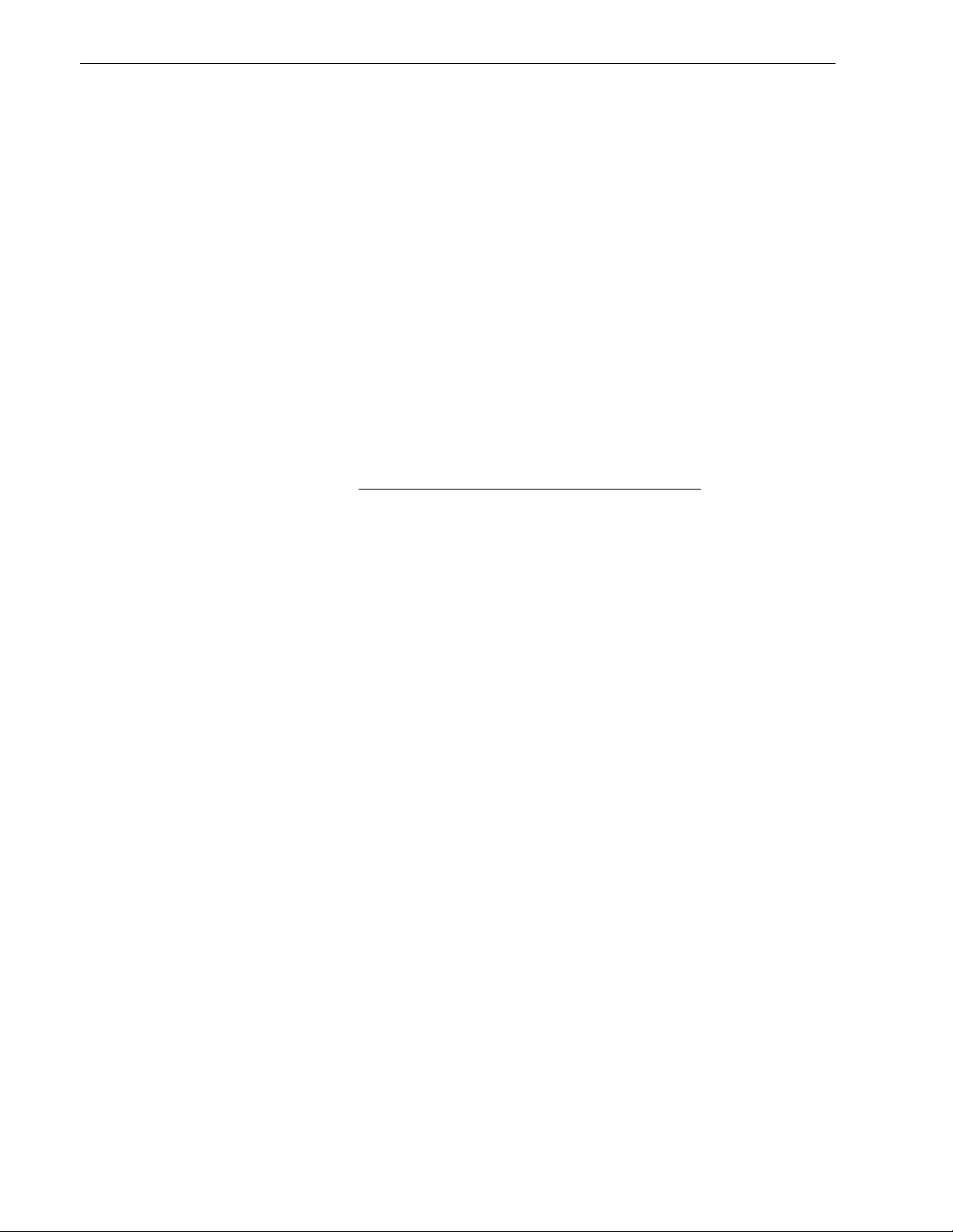
16 Barracuda 4LP Product Manual, Rev. D
5.1.4 Seek errors
A seek error is defined as a failure of the drive to position the heads to the addressed t rack. There shal l be no
more than one recoverable seek errors in 10
7
physical seek operations. After detecting an initial seek error , the
drive automatically performs an error recovery process. If the error recovery process fails, a seek positioning
error (15h) is reported with a Medium error (3h) or Hardware error (4h) reported in the Sense Key. This is an
unrecoverable seek error. Unrec overable seek errors are classified as failures for MTBF calculations. Refer to
Section 5.1.1.4 of SCSI-2 Interface Product Manual P/N 77738479 for Request Sense information.
5.2 Reliability and service
You can enhance the reliability of Barracuda 4LP disc drives by ensuring that the drive receives adequate cooling. Section 6.4.1 provides temperature measurements and other information that may be used to enhance the
service life of the drive. Section 8.3.1 provides recommended air-flow information.
5.2.1 Mean time between failure
The production disc dri ve shall achieve an MTBF of 1,000,000 hours w hen operated in an environment that
ensures the case temperatures specified in Section 6.4.1, Table 3, Column 2 are not exceeded. Short-term
excursions up to the specification limits of the operating environment will not affect MTBF performance.
The following expression defines MTBF
Estimated power-on operating hours in the period
MTBF per measurement period =
Number of drive failures in the period
Estimated power-on operation hours means power-up hours per disc drive times the total number of disc drives
in service. Each disc drive shall have accumulated at least nine months of operation. Data shall be calculated
on a rolling average base for a minimum perio d of six months.
Drive failure means any stoppage or substandard performance caused by drive malfunction.
5.2.2 Preventive maintenance
No routine scheduled preventive maintenance shall be required.
5.2.3 Service life
The drive shall have a useful service life of five years. Depot repair or replacement of major parts is permitted
during the lifetime (see Section 5.2.4).
5.2.4 Servi c e philosophy
Special equipment is required to repair the drive HDA. In order to achieve the above service life, repairs must
be performed only at a properly equipped and st affed service and repai r facility. Troubleshootin g and repair of
PCBs in the field is not rec ommended, because of the extensive diagnost ic equipment required for effective
servicing. Also, there are no spare parts available for this drive. Drive warranty is voided if the HDA is opened.
5.2.5 Service tools
No special tools are required for site installation or recommended for site maintenance. Refer to Section 5.2.4.
The depot repair philosophy of the drive precludes the necessity for special tools. Field repair of the drive is not
practical since there are no user purchasable parts in the drive.

Barracuda 4LP Product Manual, Rev. D 17
5.2.6 Hot plugging Barracuda 4LP disc drives Caution: Hot-plug drives are not designed for simultaneous power disconnection and physical removal.
During power-up and power-down periods, the hot SCSI connect/disconnect capability does not produce
glitches or any corruptions on an active SCSI bus. Barracuda 4LP drives conform to the SCSI-3 standard
requirements for glitch-free power-on and power-off. The drive maintains the high-impedance state of the
device connector contacts during a power cycle until the transceiver is enabled.
Note. The systems integrator must ensure that no temperature, energy, voltage hazard, or ESD potential is
presented during the hot connect/disconnect operation.
Procedure:
1. Configure the drive with no connection between the drive and the TRMPWR signal on the SCSI bus. To
accomplish this, remove all jumpers from connector J2 pins 1, 2, 3, and 4.
2. Ensure that all SCSI devices on the bus have rec eivers that conform to the SCSI-3 standard.
3. Eliminate all I/O processes for the drive.
4. Wait until the drive motor and discs have come to a complete stop prior to changing the plane of operation,
ensuring data integrity.
5. Insert or remove the drive after meeting the following conditions:
Caution: Do not hot-plug the first or last device on the SCSI bus (the SCSI bus termination must be external
to the drive you are inserting or removing).
a. If you are inser ting the dri ve, connect its power ground and logic ground at le ast 1 m illisecon d before
coming into contact with the bus conne ctor. Maintain these ground connections d uring and after connecting the device to the bus.
b. If you are removing the device, maintain its power ground and logic ground connection for at least
1 millisecond after disconnecting the device from the bus.
c. You may simultaneously switch the power to the el ectronics and mechani cs of the dr ive with the bus
contacts, if the power distribution system is able to maintain adequate power stability to other devices
during the transition and if you have met the grounding requirements given in steps 5a and 5b.
d. Ensure that the drive carrier discharges all static electricity prior to inserting the drive into the system.
Note. Do not remove or add terminator power or resistance to the SCSI bus while hot plugging a disc drive.
5.2.7 S.M.A.R.T.
This feature not implemented by this drive family.
5.2.8 Product warranty
Beginning on the date of shipment to customer and continuing for a period of five years, Seagate warrants that
each product (including components and subassemblies) or spare part that fails to function properly under normal use due to defect in materials on workmanship or due to nonconformance to the applicable specifications
will be repaired or replaced, at Sea gate’s option and at no charge to customer, if returned by customer at customer’s expense to Seagate’s designated facility in accordance with Sea gate’s Warranty Procedure. Seagat e
will pay for transporting the rep air or replacement item to customer. For more detailed warranty information
refer to the Standard terms and condition s of Purchase for Seagate products.
Shipping
When transpor ting or shipping a drive, a Seagate approved container must be us ed. Keep your original box.
They are easily identified by the Seagate App roved Packag e label. Shipping a drive in a non-approved container voids the drive warranty .
Seagate repair centers may refuse recei pt of components improper ly packaged or obviously dam aged in transit. Contact your Authorized Seagate Distributor to purchase additional boxes. Seagate recommends shipping
by an air-ride carrier experienced in handling computer equipment.
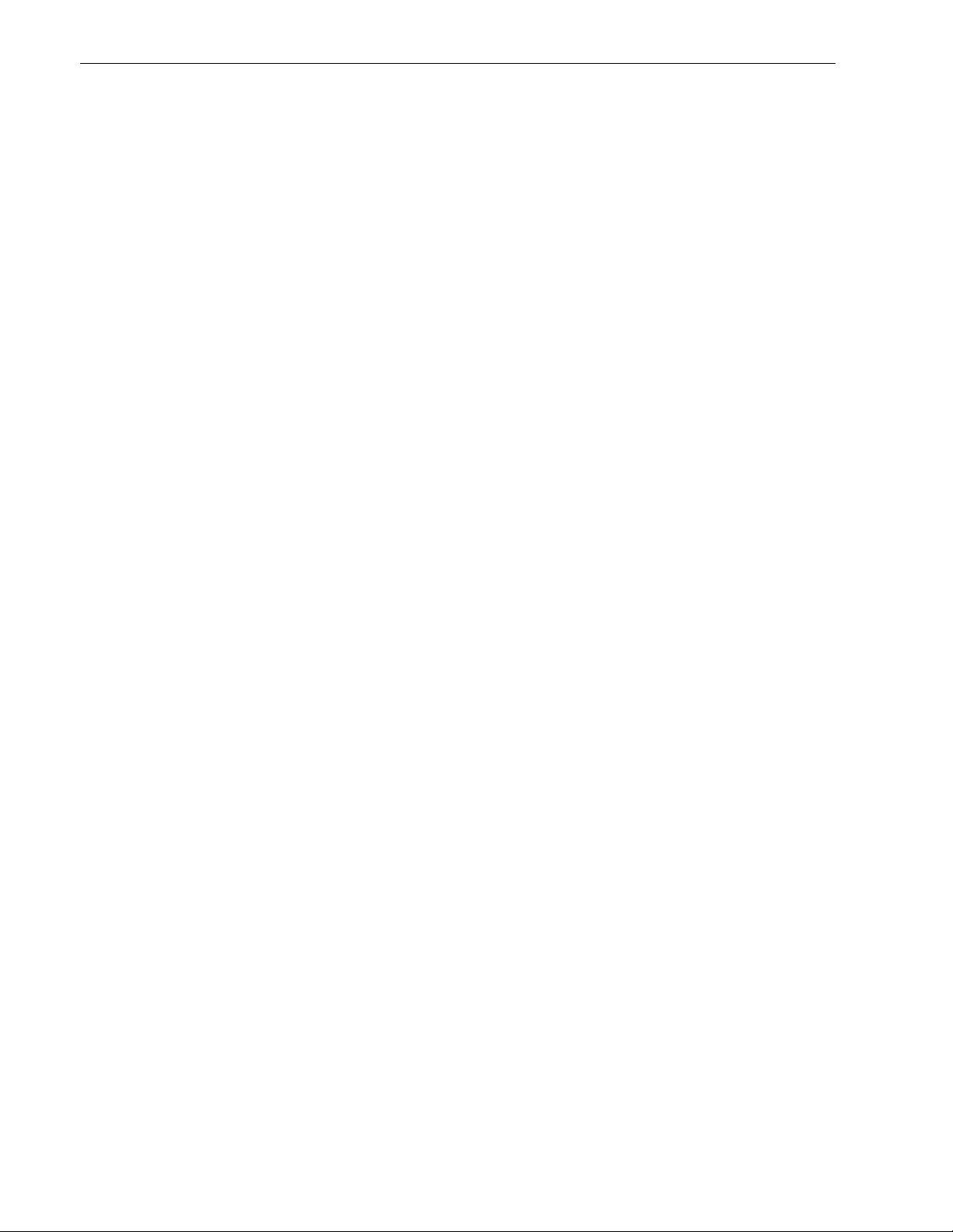
18 Barracuda 4LP Product Manual, Rev. D
Product repair and return information
Seagate customer service cent ers are the only facilities authorized to service Seagate drives. Seagate does
not sanction any third-party repair facilities. Any unauthorized repair or tampering with the factory-seal voids
the warranty.
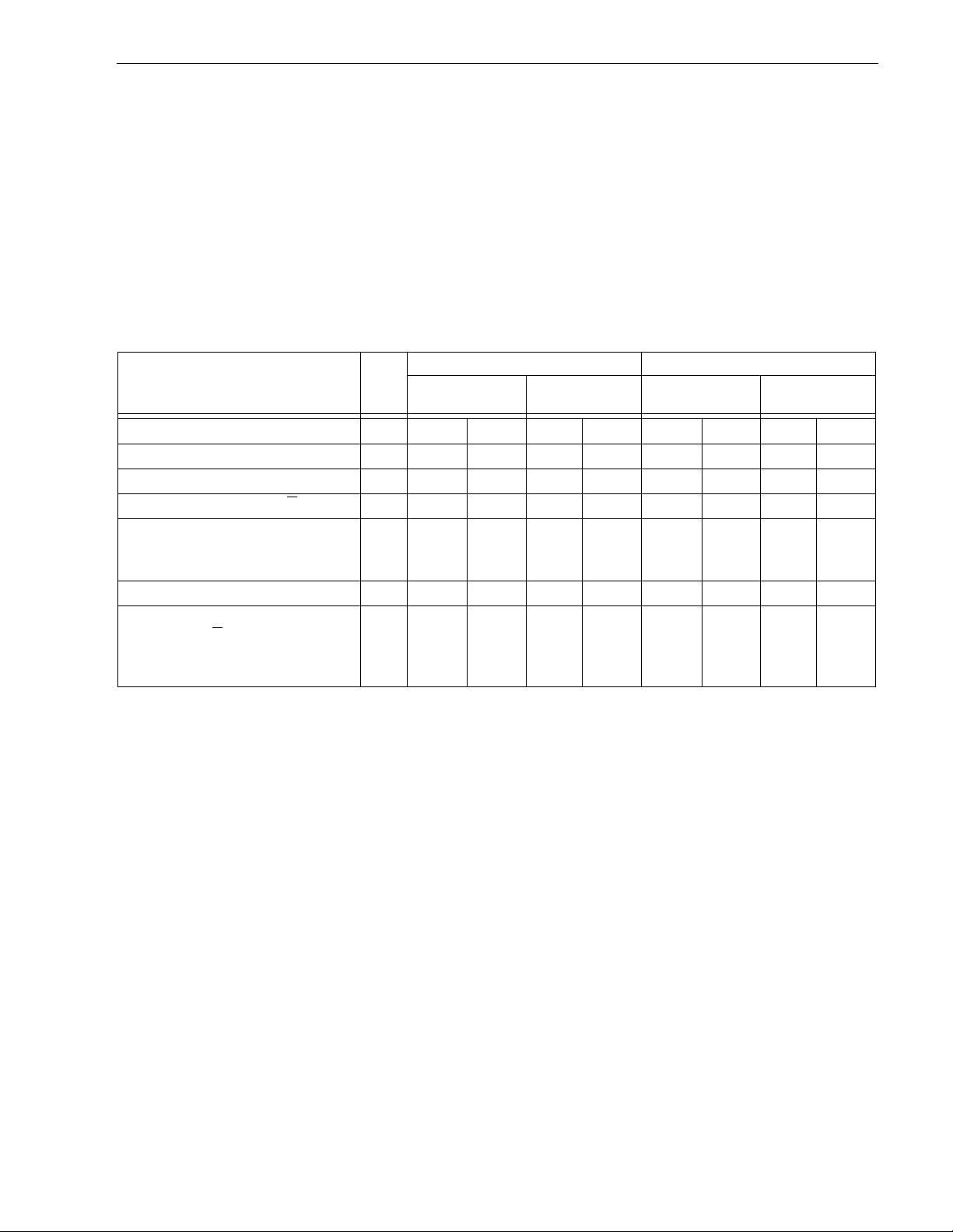
Barracuda 4LP Product Manual, Rev. D 19
6.0 Physical/electrical specifications
This section provides information rela ting to the physical and electrical characteristics of the Barracuda 4LP
drive.
6.1 AC power requirements
None
6.2 DC power requirements
The voltage and current requirements for a single drive are shown in the following table. V al ues indicated apply
at the drive power connector. The single ended power requirements includes the internal disc drive SCSI I/O
termination. The table shows current values in Amperes.
T able 2: DC power require me nts
ST34371/ST34571 ST32171/ST32271
N/W/WC
Notes
Single-ended
Vol tage +5 V +12 V +5 V +12 V +5 V +12 V +5 V +12 V
Regulation [5] ±5% ±5%[2] ±5% ±5%[2] ±5% ±5%[2] ±5% ±5%[2]
Maximum operating current DC3σ [1] 0.81 0.95 1.21 0.95 0.81 0.85 1.21 0.85
Average idle current DCX
[1] 0.46 0.54 0.70 0.54 0.46 0.52 0.70 0.52
Maximum starting current
(peak DC) DC3σ
(peak AC) AC3σ
[3]
[3]
0.78 2.44
3.1
Delayed motor start (max) DC3σ [1][4] 0.48 0.20 0.90 0.20 0.50 0.20 0.90 0.20
Peak operating current
[1][6]
Typical DCX
Maximum DC3σ
Maximum (Peak) 3σ
[1][6]
0.75
0.81
1.5
0.76
0.95
2.5
WD/DC
Differential
1.1 2.44
3.1
1.05
1.21
2.0
0.76
0.95
2.5
N/W/WC
Single-ended
0.78 2.00
3.1
0.72
0.81
1.5
0.73
0.85
2.3
WD/DC
Differential
1.1 2.00
3.1
0.91
1.21
2.0
0.73
0.85
2.3
Notes.
[1] Measured with average reading DC ammeter. Instantaneous +12 V current peaks will exceed these val-
ues.
[2] A –10% droop is per missible during initial star t of spindle, and must return to ±5% before 7,200 r pm is
reached. The ±5% must be maintained after the drive signifies that its power-up sequence has been com-
pleted and that the drive is able to accept selection by the host initiator.
[3] See +12 V current profile in Figure 3.
[4] This condition occurs when the Motor Sta rt Option is enabled and the drive has not yet received a Start
Motor co mmand.
[5] See Section 6.2.1 “Co nducted Noise Immunity.” Specified voltage tolerance is inclusive of ripple, noise,
and transient response.
[6] Operating condition is defined as random seek read operations with a block count of 64 and SCSI discon-
nect enabled.
[7]
General Notes from Table 2:
1. Minimum current loading for each supply voltage is not less than 4% of the maximum operating current
shown.
2. The +5 and +12 volt supplies shall employ separate ground returns.
3. Where power is provided to multiple drives from a common supply, careful consideration for individual drive
power requirements should be noted. Where multiple units are powered on simultaneously, the peak starting current must be available to each device.

20 Barracuda 4LP Product Manual, Rev. D
(
)
6.2.1 Conducted noise immunity
Noise is specified as a per iodic and random distri bution of frequencies covering a band from DC to 10 mHz.
Maximum allowed noise values given below are peak to peak measurements and apply at the drive power connector.
+5 V = 150 mV pp from 0 to 100 kHz and 100 mV pp from 100 kHz to 10 MHz.
+12 V = 150 mV pp from 0 to 100 kHz and 100 mV pp from 100 kHz to 10 MHz.
6.2.2 Power sequencing
The drive does not req uire power sequencing. T he dr ive protects against ina dvertent wr iting duri ng power-up
and down. Daisy-chain operation requ ires that power be mainta ined on the ter minat ed drive to ensure p roper
termination of the peripheral I/O c ables. To automat ically delay motor star t based on the target ID (SCSI ID)
enable the Delay Motor Start option and disable the Enable Motor Star t option on the J2 conne ctor. See Section 8.1 for pin selection info r mation. To delay the motor until the drive receives a Start Unit command, enable
the Enable Motor Start option on the J2 connector.
6.2.3 12 V - Current profile
Figure 3 identifies the drive +5 V and +12 V current profile. The current during the various times is as shown:
T - Power is applied to the drive.
T1 - Controller self test s are performed.
T2 - Spindle begi ns to accelerate under current limiting after performing drive internal
diagnostics. See Note 1 of T able 2.
T3 - The heads move from the landing zone to the data area.
T4 - The adaptive servo calibration sequence is performed.
T5 - Calibration is complete and the dr ive is ready for reading and writing.
Note. A ll times and currents are typical. See Table 2 for maximum current requirements.
1.0
Current
(amps)
5V GND
+12V
Current
(amps)
12V GND
+5V
3.0
2.5
2.0
1.5
1.0
0.5
0.0
.5
T
T3
T1 T2 T4
AC
Component
Nominal
(average)
DC curve
T
T5
0.0 2 4 6 8 10 12 14 16
seconds
TIME
Figure 3. Typical Barracuda 4LP family drive +5 V and +12 V current profile

Barracuda 4LP Product Manual, Rev. D 21
6.3 Power dissipation
For drives with single ended interface circuits, typical operating random read power dissipation is 12.9 watts
(44 BTUs per hour) of DC pow er average at nominal vo ltages . Typical power dissipation under idle conditions is
8.8 watts (30 BTUs per hour).
For drives with differential interface circuits, typical operating random read power dissipation is 14.4 wa tts (49
BTUs per hour) of DC power average at nominal voltages. Typical power dissipation under idle conditions is 10
watts (34 BTUs per hour).
6.4 Environment al limi ts
Temperature and h umi dity values experienced by the drive must b e such th at con dens ation do es not occur on
any drive part. Altitude and atmospheric pres sure specifications are referenced to a standard day at 58.7°F
(14.8°C). Maximum Wet Bulb temperature is 82°F (28°C).
6.4.1 Temperature
a. Operating
The drive meets all specifications over a 41°F to 122°F (5°C to 50°C) drive ambient temperature range with
a maximum temperature gradient of 36°F (20°C) per hour. The enclosure for the drive should be designed
such that the temperatures at the locations specified in Table 3, column 1 are not exceeded. Air flow ma y be
needed to achieve these temperature values. Operation at case tem peratures [3] a bove these values may
adversely affec t the dr ives ab ilit y to meet specif ic ati o ns.
The MTBF specification for the drive is based on operating in an environment that ensures th at the case
temperatures specified in Table 3, column 2 are not exceeded. Occasional excursions to drive ambient temperatures of 122°F (50°C) or 41°F (5°C) may occur without impact to specified MTBF. To achieve the specified MTBF, the values of Table 3, column 2 must be considered maximum average operating case
temperatures and the en closure for the drive should be designed suc h that those tem perature values are
not exceeded. Air flow may be needed to achieve these temperatures. Continual or sust ained operation at
case temperatures above these values may degrade MTBF.
To confirm that the required cooling for the Barracuda electronics and HDA is provided, place the drive in its
final mechanical configuration, perform random write/read operations typical of expected normal operation.
After the temperatures stabilize, measure the case temperature of the components listed in Table 3.
Operation of the drive at the maximum case temperature is intended for short time periods only. Continuous
operation at the elevated temperatures will reduce product reliability. See also Section 8.3, “Cooling.”
T able 3: PCB and HDA temperatures
Column 2
MTBF
1 Million Hours
Case T em peratures (°C)
Items in
Figure 4
Column 1
Maximum Case
Temperatures (°C)
Operating (50° Ambient) [1]
HDA [2] 60 45
U2 [3] 81 61
U4 [3] 84 64
U5 [3] 90 70
U13 [3] 79 59
Note.
[1] The temperatures in Column 1 are calculated and m ay not reflect actual operating values. Sufficient
cooling air may be required to ensure that these values are not exceeded.
[2] Measure HDA temp at point labeled “HDA” on Figure 4.
[3] PCB mounted integrated circuit case.
b. Non-Op erating
–40° to 158°F (–40° to 70°C) package ambient with a maximum gradient of 45°F (25°C) per hour. This
specification assumes that the drive is packaged in the shipping container designed by Seagate for use with
drive.

22 Barracuda 4LP Product Manual, Rev. D
HDA Temp.
Check Point
.5"
Model “N” PCB
Model “WC/DC” PCB
U17
U13
U14
U16
U19
U15
J1
U8
U6
*
U5
U7
U2
U1
U4
PCB 3
*
Model “W/WD” PCB
*
U17
U8
U5
U13
U14
U16
U19
U15
U6
U7
U2
U1
U4
J1
PCB 1
Bottom side of PCB
*
Figure 4. Locations of PCB components listed in Table 3
6.4.2 Relative humidity
U16
U17
U19
U15
U14
U13
J1
U8
U6
PCB 2
U5
U7
U2
U1
U4
The values below assume that no condensation on the drive occurs.
a. Operating
5% to 90% relative humidity with a maximum gradient of 10% per hour.
b. Non-Op erating
5% to 95% relative humidity.

Barracuda 4LP Product Manual, Rev. D 23
6.4.3 Effective altitude (sea level)
a. Operating
–1,000 to +10,000 feet (–305 to +3,048 meters)
b. Non-Op erating
–1,000 to +40,000 feet (–305 to +12,210 meters)
6.4.4 Shock and vibration
Shock and vibration limits spe cified in this doc um ent are me as ured di rectly on t he d rive ch assis. If the drive is
installed in an enclosure to which the stated shock and/or vibration criter ia is applied, resonances may occur
internally to the enclosure resulting in drive movement in excess of the stated limits. If this situation is apparent,
it may be necessary to modify the enclosure to minimize drive movement.
The limits of shock and vibration defined within this document are specified with the drive mounted by any of
the four methods shown in Figure 5 , and in accordanc e with the restrictions of Section 8.4. Orien tation of the
side nearest the LED may be up or down.
6.4.4.1 Shock
a. Operating—normal
The drive, as installed for normal operation, shall operate error free while subjected to intermittent shock not
exceeding 2 g’s at a maximum duration of 11 m s (half sinewave). Shock may be applied in the X, Y, or Z
axis.
b. Operating— abnormal
Equipment, as installed for nor mal operation, do es not incur physical damage while subjected to inte rmittent shock not exceeding 10 g’s at a maximum duration of 11 ms (half sinewave). Shock occurring at abnormal levels may promote degraded operational performance during the abnormal shock period. Specified
operational performance will continue when normal operating shock levels resume. Shock may be applied
in the X, Y, or Z axis. Shock is not to be repeated more than two times per second.
c. Non-operating
The limits of non-operating shock shall apply to all conditions of handling and transportation . This includes
both isolated drives and integrated drives.
The drive subjected to nonrepetitive shock not exceeding 75 g’s at a maximum duration of 11 ms (half sinewave) shall not exhibit device damage or performance degradation. Shock may be applied in the X, Y, or Z
axis.
The drive subjected to nonrepetitive shock not exceeding 100 g’s at a maximum duration of 2 msec (half
sinewave) does not exhibit device damage or performance degradation. Shock may be applied in the X, Y,
or Z axis.
d. Packaged
Disc drives shipped as loose load (not p alletized) general freight will be packaged to w ithstand drops from
heights as defined in the table below. For additional details refer to Seagate specifications 30190-001
(under 100 lbs/45 kg) or 30191-001 (over 100 lbs/45 Kg).
Pack age Size Packa ged/Product Wei ght Drop Height
<600 cu in (<9,800 cu cm) Any 60 in (1524 mm)
600-1800 cu in (9,800-19,700 cu cm) 0-20 lb (0 to 9.1 kg) 48 in (1219 mm)
>1800 cu in (>19,700 cu cm) 0-20 lb (0 to 9.1 kg) 42 in (1067 mm)
>600 cu in (>9,800 cu cm) 20-40 lb (9.1 to 18.1 kg) 36 in (914 mm)

24 Barracuda 4LP Product Manual, Rev. D
Z
Y
X
X
Z
Y
Note. Us e four screws (two per side) w hen using the mount ing holes located on t he sides of t he drive. See
Section 8.4 when using the mounting holes located on the bottom of the drive.
Figure 5. Recommended mounting

Barracuda 4LP Product Manual, Rev. D 25
6.4.4.2 Vibration
a. Operating - normal
The drive as installed for normal operation, shall comply with the complete specified performance while
subjected to continuous vibration not exceeding
5-350 Hz @ 0.5 g
Vibration may be applied in the X, Y, or Z axis.
b. Operating - abnor ma l
5-350 Hz @ 0.75 g (X, Y, or Z axis)
c. Non-operating
The limits of non-operating vibration shall apply to all conditions of handling and transportation. This
includes both isolated drives and integrated drives.
The drive shall not incur physical damage or degraded performance as a result of continuous vibration not
exceedi ng
5-22 Hz @ 0.081 inches (2.05 mm) displacement
22-350 Hz @ 2.00 g
Vibration may be applied in the X, Y, or Z axis.
6.4.5 Air cleanliness
The drive is designed to operate in a typical office environment with minimal environmental control.
6.4.6 Acoustics
Sound power during idle mode shall be 4.2 bels typical when measured to Seagate’s 30553-001 specification.
6.4.7 Electromagnetic susceptibility
See Section 2.1.1.1.

26 Barracuda 4LP Product Manual, Rev. D
6.5 Mechanical specifications
The following nominal dimensions are exclusive of the decorative front panel accessory. However, dimensions
of the front panel are shown in figure below. Refer to Figures 6a, 6b, and 6c for detailed mounting configuration
dimensions. See Section 8.4, “Drive mounting.”
Height: 1. 00 in 25.4 mm
Width: 4.00 in 101.6 mm
Depth: 5.74 in 145.8 mm
Weight: 1.5 pounds 0.68 kilograms
[4]
H
N
C
[2]
S [7]
[7] T
W [6]
K
[3]
[4]
[1]
B
J
J2
J6 LED
V
U [6]
G
L
D
F
E
A
Notes:
[1]
Mounting holes three on each side, 6-32 UNC. Max
screw length into side of drive 0.15 in. (3.81 mm). Screw
tightening torque 6.0 in-lb (.675 NM) max with minimum
thread engagement of 0.12 in. (3.05 mm).
[2]
Mounting holes four on bottom, 6-32 UNC. Max screw
length into bottom of drive 0.15 in. (3.81 mm). Screw
tightening torque 6.0 in-lb (.675 NM) max with minimum
thread engagement of 0.12 in. (3.05 mm).
[3]
Power and interface connectors can extend past the
"A" dimension by 0.040 in. (1.02 mm).
[4]
Decorative front panel (optional).
[5] R
M
[5]
Centerline of pad for Pin 1 of power connector.
[6]
Centerline of pad for Pin 1 of J6.
[7]
Centerline of pad for Pin 1 of J2.
[8]
Dimensions to Pin 1 of each connector are nominal values.
Dimension Table
Inches
A
B
C
D
E
F
G
H
J
K
P
L
M
N
P
R
S
T
U
V
W
5.74
4.00
1.00
2.362
.620
4.000
.250
1.750
3.750
2.370
1.00
4.000
0.19
0.015
0.143
0.260
0.030
0.386
2.265
2.075
± .010
± .010
+ .021
– .009
± .010
± .020
± .010
+ .010
– .005
± .010
± .010
± .020
± .010
± .010
± .010
max
[8]
Millimeters
145.80
101.60
101.60
25.40
+ .53
60.00
15.75
6.35
44.45
95.25
60.20
25.4
101.6
4.83
0.381
3.63
6.60
0.76
9.80
57.53
52.71
± .25
± .25
– .22
± .25
± .50
± .25
+ .25
– .12
± .25
± .25
± .50
± .25
± .25
± .25
max
[8]
Figure 6a. Mounting configuration dimensions for models “N”
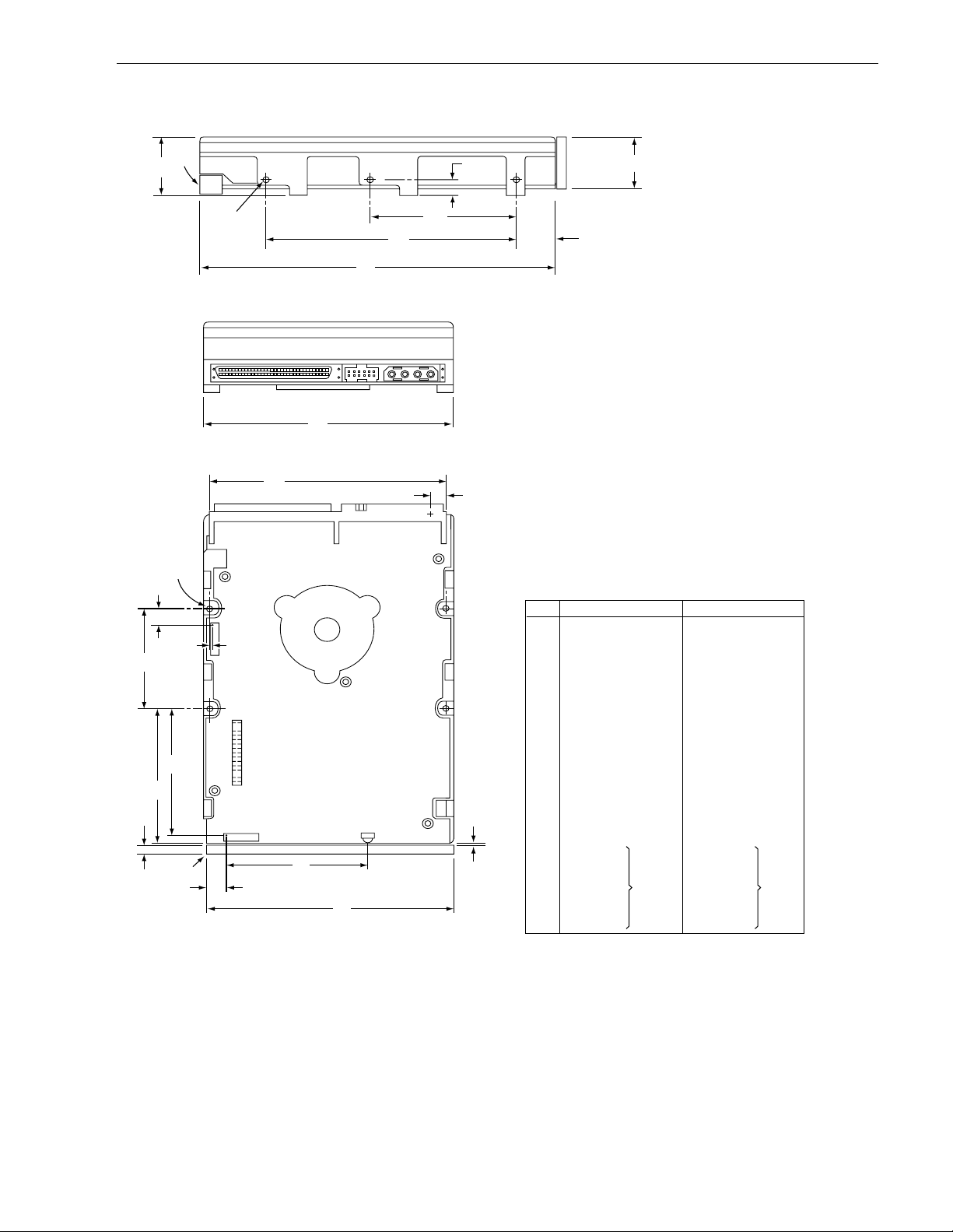
Barracuda 4LP Product Manual, Rev. D 27
[4]
H
N
C
S [7]
[7] T
W [6]
K
[2]
[4]
[3]
[1]
B
J
J2
J6 LED
V
U [6]
G
L
D
F
E
A
Notes:
[1]
Mounting holes three on each side, 6-32 UNC. Max
screw length into side of drive 0.15 in. (3.81 mm). Screw
tightening torque 6.0 in-lb (.675 NM) max with minimum
thread engagement of 0.12 in. (3.05 mm).
[2]
Mounting holes four on bottom, 6-32 UNC. Max screw
length into bottom of drive 0.15 in. (3.81 mm). Screw
tightening torque 6.0 in-lb (.675 NM) max with minimum
thread engagement of 0.12 in. (3.05 mm).
[3]
Power and interface connectors can extend past the
"A" dimension by 0.040 in. (1.02 mm).
[4]
Decorative front panel (optional).
[5] R
M
[5]
Centerline of pad for Pin 1 of power connector.
[6]
Centerline of pad for Pin 1 of J6.
[7]
Centerline of pad for Pin 1 of J2.
[8]
Dimensions to Pin 1 of each connector are nominal values.
Dimension Table
Inches
A
B
C
D
E
F
G
H
J
K
L
P
M
N
P
R
S
T
U
V
W
5.74
4.00
1.00
2.362
.620
4.000
.250
1.750
3.750
2.370
1.00
4.000
0.19
0.015
0.143
0.260
0.030
0.386
2.265
2.075
± .010
± .010
+ .021
– .009
± .010
± .020
± .010
+ .010
– .005
± .010
± .010
± .020
± .010
± .010
± .010
max
[8]
Millimeters
145.80
101.60
25.40
+ .53
60.00
15.75
101.60
6.35
44.45
95.25
60.20
25.4
101.6
4.83
0.381
3.63
6.60
0.76
9.80
57.53
52.71
± .25
± .25
– .22
± .25
± .50
± .25
+ .25
– .12
± .25
± .25
± .50
± .25
± .25
± .25
max
[8]
Figure 6b. Mounting configuration dimens ions for models “W” and “WD”

28 Barracuda 4LP Product Manual, Rev. D
[4]
[8]
[3]
C
[1]
R
Connector Centerline
XT
S [6]
[2]
Z [10]
[10] Y
H
W [9]
K
N
[4]
Pin 1
B
J
J2
J6 LED
U [9]
V
G
L
D
F
E
A
Notes:
Mounting holes three on each side, 6-32 UNC. Max screw length
[1]
into side of drive 0.15 in. (3.81 mm). Screw tightening torque 6.0
in-lb (.675 NM) max with minimum thread engagement of 0.12 in.
(3.05 mm).
Mounting holes four on bottom, 6-32 UNC. Max screw length into
[2]
bottom of drive 0.15 in. (3.81 mm). Screw tightening torque 6.0 inlb (.675 NM) max with minimum thread engagement of 0.12 in.
(3.05 mm).
Interface connector is flush with the end of drive within
[5]
[8]
X
M
[3]
±0.020 in. (.5 mm). The interface connector location may extend
beyond HDA dimension "A" by 0.020 in. (.5 mm).
Decorative front panel (optional).
[4]
Connector J1 is centered (side to side) on drive within ±0.020 in.
[5]
(.508 mm).
Dimension "S" is from bottom rear drive mounting holes center(s)
[6]
to the face of the connector at the center of the drive.
Dimensions "S" and "T" are unique requirements for SCA drives
[7]
only, required for conformance with latest SFF Spec #8337.
Maximum connector non-perpendicularity to side planes pointed
[8]
to by X.
Centerline of pad for Pin 1 of J6. Pin ends on J6 are nominally
[9]
flush with end of drive.
Centerline of pad for Pin 1 of J2. Dimensions indicated are for
[10]
reference only.
Dimensions to Pin 1 of each connector are nominal values.
[11]
Dimension Table
Inches
A
5.74
4.00
1.00
2.362
.620
4.000
.250
1.750
3.750
2.370
1.00
4.000
0.19
0.015
0.181
1.62
.015
0.386
2.265
2.075
0.030
0.260
± .010
± .010
+ .021
– .009
± .010
± .020
± .010
+ .010
– .005
± .010
± .010
± .020
± .010
± .010
± .010
max
+ .015
– .010
± .02
[11]
B
C
D
E
F
G
[7]
[8]
H
J
K
L
M
N
P
R
S
T
U
V
W
Y
Z
P
Millimeters
145.80
101.60
25.40
+ .53
60.00
15.75
101.60
6.35
44.45
95.25
60.20
25.4
101.6
4.83
0.381
4.597
41.15
.38
9.80
57.53
52.71
0.76
0.60
± .25
± .25
– .22
± .25
± .50
± .25
+ .25
– .12
± .25
± .25
± .50
± .25
± .25
± .25
max
+ .38
– .25
± .50
[11]
Figure 6c. Mounting configur ati on dimensions for models “WC” and “DC”

Barracuda 4LP Product Manual, Rev. D 29
7.0 Defect and error management
The drive, as delivered, complies with this specification. The read error rate and specified storage capacity are
not dependent upon use of defect management routines by the host (initiator).
Defect and error management in the SCSI system involves the drive internal defect/error managem ent and
SCSI systems error considerations (errors in communications between Initiator and the dri ve). Tools for use in
designing a defect/error management plan are briefly o utlined in this section, with references to other sections
where further details are given.
7.1 Drive internal defects and errors
Identified defects are recorded on the drive defects list tracks (referred to as the primary o r ETF defect list).
These known defects are reallocated during the initial drive format operation at the factory. (See Section
5.2.1.2, “Format Unit command” in
ECC will be applied to recover data from additional flaws if they occur.
SCSI Interface Product Manual,
part number 77738479). Data correction by
Details of the SCSI commands support ed by the drive are described in
7.2 SCSI system s errors
Information on the reporting of operational errors or faults across the interface is given in the
Product Manual
messages are used in the SCSI systems error manage ment system. The Request Sense command retur ns
information to the host about numerous kinds of errors or faults. The Receive Diagnostic Resul ts reports t he
results of diagnostic operations performed by the drive.
Status returned by the drive to the Initiator is described in the
plays a role in the SCSI systems error management and its use in that respect is described in sections where
the various commands are discussed.
. Message Protocol System is descr ibed in the
SCSI Interface Product Manual
SCSI Interface Product Manual
SCSI Product Interface Manual
SCSI Interface
. Severa l of the
. Status reporting
.


Barracuda 4LP Product Manual, Rev. D 31
8.0 Installation
The first thing to do wh en installing a dr ive is to set the drive ID (sele ct) on the SCSI bus and set up cer tain
operating options. This is usually done by installing small shorting jumpers on the pins of connectors J2 and J6
on the PCB (or J1-Auxiliary on the “W” and “WD” models), or via the drive to host I/O signals on “WC” and “DC”
models. Some users connect cables to J6 or J1-Auxiliary and perfor m the set-up using r emo te switches.
If your sys tem is “SCAM” (SCSI Confi gured A ut o Magically ) complia nt, the syst em assign s the driv e ID ov er the
interface, so there is no need to be concerned ab out drive ID. Setting the drive ID jumpers doe sn’t hur t anything, but is not necessary.
If your system is not “SCAM” compliant you do need to set the drive ID using the ID jumpers.
Configure drive options
For option jumper locations and definitions refer to Figures 7a, 7b, 7c, 7d, and 7e. Drive default mode parameters are not normally need ed for installation. Refer to Section 9.3.2 for default mode parameters if they are
needed.
• Ensure that the SCSI ID of the drive is not the same as the host adapter. Most host adapters use SCSI ID 7.
ID 7 is the highest priority on both 8 and 16 bit data buses.
• If multiple devices are on the bus set the drive SCSI ID to one that is not presently used by other devices on
the bus.
• If the drive is the only device on the bus, attach it to the end of the SCSI bus cable. Permanently installed terminators must be enabled on the drive for “N” and “W” models using jumper plug TE if termination is not provided by the host equipment. On model “WC,” “WD,” and “DC” models, external terminators must be
provided by the user, systems integrator or host equipment manufacturer.
• If the drive is attached to a bus that contains ot her devices, and the new drive is not attached to the end of
the bus, the Terminator Enable jumper (TE) should be removed from the new drive.
Note. For additional information about ter m inator requirem ent s, refer to Sections 9.8 and 9.9.
• Set all appropriate option jumpers for desired operation prior to power on. If jumpers are changed after
power has been applied, recycle the drive power to make the new settings effective.
• Installation instructions are provided by host system document ation or with any additiona lly purchased drive
installation software. If necessary see Section 10 for Seagate support ser vic es telephone numbers.
• Do not remove the manufacturer’s installed labels from the drive and do not cover with additional labels, as
the manufacturer labels contain information required when ser vicing the product.
Formatting
• It is not necessary to low level format this drive. The drive is shipped from the factory low level formatted in
512 byte sectors.
• Reformat the drive if a different spare sector allocation scheme is selected.
• High level format the dr ive involves assigning one or mo re partitions or logical dr ives to the drive volume.
Follow the instructions in the system manuals for the system into which the drive is to be installed.
• Systems that have Windows 95 Operating System version 950B (thi s has FAT 32) or later do not need t o
partition the drive.
8.1 Dri ve ID/optio n select heade r
Figures 7a through 7c show views of the drive ID sel ect jumpe r connecto rs. Figure 7d s hows the o pti on select
jumper connector for all models. Figure 7b shows a rear view of model drives for the purpose of showing J1auxiliary of the drive. Both J1-auxil iary and J6 have pins for selecting drive ID and for connecting the remote
LED cable. Only one or the other should be used, although using both at the same time would not damage the
drive. The notes following the figures desc ri be t he fun ctions of the var ious jumper positions on th e connectors
J2, J1-Auxiliary and J6. Suggest ed part number for the jumpers used on J1-Auxiliary a nd J 6 are M et hos E lectronics 861M-202-70 (Seagate P/N 15481851). Suggested par t number for the jumpers used on J2 is Molex
52747-0211(Seagate P/N 77679052). A bag with the two jumper plug types is shipped with the standard OE M
drives.

32 Barracuda 4LP Product Manual, Rev. D
Drive
Front
Jumper Plug
(enlarged to
show detail)
Pin 1
J6
L
R
Reserved
SCSI ID = 0 (default)
R
E
E
E
A2A1A
D
S
S
0
SCSI ID = 1
SCSI ID = 2
SCSI ID = 3
SCSI ID = 4
SCSI ID = 5
SCSI ID = 6
SCSI ID = 7
Shipped with cover installed.
Do not install jumpers;
retain cover.
Optional connections
to switching circuits in
host equipment to
Host
[4]
Alternate
Usage Plug:
+5V
[6]
Reserved
Pins
[3]
1197531
642
Ground
establish drive ID. [4]
Drive Activity LED
Dashed area is optional host circuitry (external to the drive)
[4]
connected to host supplied optional usage plug.
Do not connect anything to pins 13-20.
Figure 7a. Barracuda 4LP fami ly drive ID select header for models “N”
Notes for Figures 7a through 7e are in Section 8.1.1.

Barracuda 4LP Product Manual, Rev. D 33
Drive
Front
Jumper Plug
(enlarged to
show detail)
Pin 1
[1]
J6
R
Pins
1197531
[8]
L
E
E
S
D
[3]
Ground
A2A1A
A
3
6842
0
Shipped with cover installed.
Do not install jumpers;
retain cover.
Optional connections
to switching circuits in
host equipment to
establish drive ID. [4]
Reserved
SCSI ID = 0 (default)
SCSI ID = 1
SCSI ID = 2
SCSI ID = 3
SCSI ID = 4
SCSI ID = 5
SCSI ID = 6
SCSI ID = 7
[4]
SCSI ID = 8
SCSI ID = 9
SCSI ID = 10
SCSI ID = 11
SCSI ID = 12
SCSI ID = 13
SCSI ID = 14
SCSI ID = 15
[4]
Host
Reserved
Alternate
Usage Plug:
+5V
[6]
Drive Activity LED
Dashed area is optional host circuitry (external to the drive)
[4]
connected to host supplied optional usage plug.
Do not connect anything to pins 13-20.
Figure 7b. Barracuda 4LP family drive ID select for models “W,” “WC,” “WD,” and “DC”

34 Barracuda 4LP Product Manual, Rev. D
Drive HDA (rear view, PCB facing downward)
68 Pin
SCSI I/O Connector
J1
[4]
Pin 1
Pin 12A
+5V Ground
Pin 1A
[2]
SCSI ID = 0 (default)
SCSI ID = 1
SCSI ID = 2
SCSI ID = 3
SCSI ID = 4
SCSI ID = 5
SCSI ID = 6
SCSI ID = 7
SCSI ID = 8
SCSI ID = 9
SCSI ID = 10
SCSI ID = 11
SCSI ID = 12
SCSI ID = 13
SCSI ID = 14
SCSI ID = 15
J1-Auxiliary
[3]
A3A2A
A
1
0
Host Alternate
Usage Plug
+5V
Dashed area is optional host circuitry (external to the
drive) connected to host supplied optional usage plug.
[4]
1197531
[6]
12 10 8 6 4 2
+5V
N.C.
Ground
220Ω
Drive Activity LED
[7]
A0A1A2A
3
[1] [2]
1P2P3P4P
J1-DC Power
PCB
For ID selection use
jumpers as shown or
connect a cable for
remote switching as
shown below.
Pins 1, 3, 5, and 7 are
optional connections to
switching circuits in host
equipment to establish
drive ID. [4]
Remote Switches
Pins 2, 4, 6, and 8 are
normally not grounded.
They are driven low (ground)
for 250 ms after a Reset
or PWR ON to allow drive to
read SCSI ID selected. [4]
Figure 7c. Barracuda 4LP fami ly drive ID select header J1-auxiliary for models “W” and “WD”
(J1-Auxiliary Pins 1A - 12A)

Barracuda 4LP Product Manual, Rev. D 35
Caution:
Do not use J2 jumper
plugs on J6 or J1Auxiliary, as the internal
contacts will be deformed
and can not be used on
J2 without them falling off.
*
Additional notes on these
functions in section 8.1.2.
*
J2
Jumper Plug
(enlarged to
show detail)
Jumper
Positions
Terminator Enable
Delay Motor Start
Enable Motor Start
Write Protect
Parity Disable
Term. Power from Drive
Term. Power to SCSI Bus
Term. Power from SCSI Bus
J6
Drive
Front
TEDSMEWPP
J2
J2
Pin 1
R
T
T
E
P
P
D
S
2
1
(default - models
“N” and “W” only)
(default - models
“N” and “W” only)
[3]
Figure 7d. Barracuda 4LP family drive opti on select header for models “N,” “W,” and “WD”
Caution:
Do not use J2 jumper
plugs on J6, as the
internal contacts will be
deformed and can not be
used on J2 without them
falling off.
Jumper
Positions
Delay Motor Start
Enable Motor Start
R
ESDSMEWPP
J2
D
Pin 1
R
R
R
E
E
E
S
S
S
[5]
Write Protect
*
Additional notes on these
functions in section 8.1.2.
J2
*
Jumper Plug
Parity Disable
[3] [3]
J2
J6
(enlarged to
show detail)
Drive
Front
Figure 7e. Barracuda 4LP fami ly drive option select head er for models “WC” and “DC”

36 Barracuda 4LP Product Manual, Rev. D
8.1.1 Notes for Figures 7a, 7b, 7c, 7d, and 7e.
[1] Notes explaining the functions of the various jumpers on jumper header connectors J2, J1-Auxilia ry and
J6 are given here a nd in Section 8.1. 2. Th e t er m “default” means as standard OEM units are configured
with a jumper on those pos itions when shipped from factory. “Off” means no jumper i s installed; “On”
means a jumper is installed. OFF or ON underlined is factory default condition.
[2] The PCB on “N,” “WC,” and “DC” model drives does not have connector J1-Auxiliary. The J1-Auxiliary
connector signals conform to SFF-8009 Revision 2.0, Unitized Connector for Cabled Drives, signal
assignments for auxiliary connectors. See note [4].
[3] Reserved useage. Do not install any jumpers.
[4] Table 4 summarizes the configuration selection possibilities available on the different Barracuda 4LP
model drives.
[5] These signals are also on 80 pin J1. See Table 13d and 13e.
[6] Voltage supplied by the drive.
[7] J1A Drive Activity LED—with s eries resistor built-in pin 12, is the open collector dr iver that drives the
external LED minus side low to turn it on. This output is capable of driving >20mA. This is the same signal
as on J6 pin 12, except J1A pi n 8 goes t hrough a 220 Ohm resistor. Tie the minus side of the external LED
to this pin.
[8] J6 Drive Activity LED—without series resistor built-in pin 8, is the open collector driver that drives the
external LED minus side low to turn it on. This output is capable of driving >20mA. This is the same signal
as on J1A pin 8, except J6 pin 12 does not go through a 220 Ohm resistor. Tie the minus side of the exter-
nal LED to this pin.

Barracuda 4LP Product Manual, Rev. D 37
Table 4: Drive configuration selections summary
Interface
Type Function
Connector
Applicable
FigureJ1 J6 J1-AUX J2
N Drive ID X, Y none 7a
N Dri ve Activity LED Y [c] none 7a
N Option select none X 7d
W, WD Drive ID X, Y X, Y [e] 7b, 7c [a]
W, WD Drive Activity LED Y [c] Y [c] 7b, 7c [a]
W, WD Option select X 7d
WC, DC Driv e ID Y[f] X, Y none 7b [d]
WC, DC Drive Activity LED Y[b][c] Y [c] none 7b [d]
WC, DC Option select:
Delayed Mtr Start Y[b] none X 7e
Enable Mtr Start Y[ b] none X 7e
Write Protect none X 7e
Parity Disable none X 7e
(“X” means the function selection can be made with jumpers on that connector;
(“Y” means the signal is available to host through that connector.)
Notes for Ta ble 4 [ ]:
[a] Use either J6 or J1-Aux, but not both.
[b] I/O connector J1 plugs directly in to host. No jumper can be installed on J1. The host suppli es the logic
state of these function signals causing the selection of these functions. See pinout Table 13d and 13e.
[c] The host can drive a remotely located Drive Activity LED using signal.
[d] Use either J1 or J6, but not both.
[e] The drive reads the ID (asserted low) from J1-Auxiliary pins 1, 3, 5 and 7 for 250 ms after power-on or
drive reset. Jumper plugs can be used on J1-Auxiliary pins 1-2, 3-4, 5-6 and 7-8 to set drive ID if desired,
but usually a connector/cable is plugged to J1-Auxiliary to run these s ignals to the host for remote ID
selection.
[f] The host selects drive ID through J1.

38 Barracuda 4LP Product Manual, Rev. D
8.1.2 Function description
J2
Jumper
Installation Jumper Functi on Description
TE (Applies only to “N” and “W” models)
On
With the jumper installed, the On-board (non-removable) terminator circuits are enabled
(connected to the I/O lines). Default is jumper installed.
Off Terminator circuits not enabled (not connected to I/O lines).
DS ME (A p plies t o a ll mod e ls )
Off
Off Spindle starts immed iately after power up - Default setting.
Off On Drive spindle does not start until Start Unit command received from host.
On Off Spindle Startup is delayed by SCSI ID times 12 seconds after power is applied, i.e., drive 0
spindle starts immediately when DC power connected, drive 1 starts after 12 second delay,
drive 2 starts after 24 second delay, etc.
On On Drive spindle starts when Start Unit command received from host. Delayed start feature is
overridden and does not apply when ME jumper is installed.
WP (A p plies t o a l l mode ls )
On Entire drive is write protected.
Off
Drive is not write protected. Default is no WP jumper installed.
PD (Appli e s to all mode ls )
On Parity checking and parity error reporting by the drive is disabled.
Off
Drive checks for parity and reports result of parity checking to host.
Default is PD jumper not installed.
RES (Applies to all models)
Off
Reserved jumper position. Default is no jumper installed.
TP2 TP1 (Does not appl y to “WC” or “ D C” model s)
Off Off No terminator power is connected to drive terminators or SCSI bus I/O cable*.
On
Off Drive supplies its own terminator power only. Jumper on this position is factory default.
Off On Drive supplies power to SCSI bus I/O cable*; none to internal terminators. When drives have
differential I/O circuits, a jumper on the TP1 position may be needed to power external terminators (see syst em docu mentation ). The “WD” driv es h a ve d iff e rential I /O ci rcuits whic h hav e
no terminator circuits on the drive.
On On Drive supplies terminator power to itself (internal connection) and to SCSI bus I/O cable*.
This is a legal jumper setting.
TP1 and TP2
“Positio n A” (Applies only to “N” and “W”)
On This horizontally positioned jumper across the two TP positions furthest from the PCB edge,
connects terminator power from SCSI bus I/O Term powe r cable* to the drive’s internal terminators (for single-ended I/O only).
Off See above explanations for TP jumpers.
*See Figure 7d for pins used for Termpower.

Barracuda 4LP Product Manual, Rev. D 39
8.2 Dri ve orientati on
The balanced rotary arm actuator design of the drive allows it to be mounted in any orientation. All drive performance characterization, however, has been done with the drive in horizontal (discs level) and vertical (drive on
its side) orientations, and these are the two preferred mounting orientations.
8.3 Cooling
Cabinet cooling must be designed by the customer so that the ambient temp erature immedi ately surrounding
the drive will not exceed temper ature conditions specified in Section 6 .4.1, “Temperature.” Specific consideration should be given to make sure adequate air circulation is present around the printed circuit board (PCB) to
meet the requirements of Section 6.4.1, “Tem perature.”
8.3.1 Air flow
The rack, cabinet, or dra wer environment for the Barracuda 4LP drive must provide heat remo v al from the electronics and head and disc assem bly (HDA). You should confir m that adeq uate heat removal is provided using
the temperature measurement guidelines descr ibed in Section 6.4.1.
Forced air flow may be required to keep temperatures at or below the specified case temperatures of Table 3,
Column 2, in which case the drive should be or iented, or air flow directed, s o that the least amount of air flow
resistance is created while providing air flow to the electronics and HDA. Also, the shortest possible path
between the air inlet and exit should be chosen to minimize the travel length of air heated by the drive and
other heat sources within the rack, cabinet, or drawer environment.
If forced air is determined to be necessary, possible air-flow patterns are shown in Figure 8. The air-flow patterns are created by one or more fans, either forcing or drawing air as shown in the illustrations. Conduction,
convection, or other forced air-flow patterns are acceptable as long as the temperature measurement guidelines of Section 6.4.1 are met.
Above unit
Under unit
Note. Air flows in the direction shown (front to back)
or in reverse direction (back to front)
Note. Air flows in the direction shown or
in reverse direction (side to side)
Figure 8. Air flow (suggested)
Above unit
Under unit

40 Barracuda 4LP Product Manual, Rev. D
8.4 Dri ve mountin g
When mounting the dri ve using the bot tom holes (x-y plane in Figure 5) c are m ust b e taken to e ns ure that t he
drive is not physically distorted due to a stiff non-flat mounting surface. The allowable mounting surface stiffness is 80 lb/in (14.0 N/mm). The following equation and paragraph define the allowable mounting surface stiffness:
F
K
--- 80lb/in (14.0 N/mm)==
x
where ‘k’ represents the mounting surface stiffness (units of lb/in or N/mm), and ‘x’ represents the out-of-plane
mounting surface distor tion (units of inches or millimeters). T he out-of-plane distor tion (‘x’) is determined by
defining a plane with t hree of the four mount ing points fixed and evaluating the out-of-plan e deflection of the
fourth mounting point when a known force is applied to the fourth point.
Note. B efore mounting the drive in any kind of 3.5-inch to 5.25-inch adapter frame, verify with Seagate Tech-
nology that the drive can mee t the shock and vibration specifications given herein while mounted in
such an adapter frame. Adapter frames that are available may not have a mechanical structure capable of mounting the drive so that it can meet the shock and vibration specifications listed in this manual.
8.5 Grounding
Signal ground (PCB) and HDA ground are connected together in the drive and cannot be separated by the
user. The equipment in which the drive is mounted is connected directly to the HDA and PCB with no electrically isolating shock mounts. If it i s desired for the system chassis to not be connected to the HDA/PCB ground,
the systems integrator or user must p rovide a nonconductive (electrically isolating) method of moun ting the
drive in the host equipment.
Increased radiated emissions m ay result if you do not provide the maxi mum surface area ground connection
between system ground and drive ground. This is the system designer’s and integrator’s responsibility.

Barracuda 4LP Product Manual, Rev. D 41
9.0 Interface requirements
This section describes Barracuda 4LP interface requirements.
9.1 General description
This section partially des cr i bes the interface requirements as implement ed on the drives . The major portion
of the interface requi rements / implementation is described in the Sea gate SCSI Interface P roduct Manual ,
P/N 77738479. This section has tables that give the Barracuda 4L P Family drive's version of the SCSI imp le-
mentation described in the SCSI Interface Product Manual.
9.2 SCSI interface messages supported
Table 5 lists the messages support ed by the SCSI-2 and SCSI-3 modes of the Barracuda 4LP Family drives.
T able 5: SCSI messages supported by Barrac uda 4LP family drives
Supported by
Message Name Message Code
Abort 06h Y
Abort-tag 0Dh Y
Bus device reset 0Ch Y
Clear queue 0Eh Y
Command complete 00h Y
Continue I/O process 12h Y
Disconnect 04h Y
Extended messages 01h[1] Y
Identify 80h-FFh Y
Ignore wide residue (two bytes) 23h Y
Initiate re covery 0Fh N
Initiator detected error 05h Y
Linked command complete 0Ah Y
Linked command complete with flag 0Bh Y
Message parity error 09h Y
Message reject 07h Y
Modify data pointer [1] N
No operation 08h Y
Queue tag messages (two bytes)
Head of queue tag 21h Y
Ordered queue tag 22h Y
Simple queue tag 20h Y
Release recovery 10h N
Restore pointers 03h Y
Save data pointer 02h Y
Synchronous data transfer req. [1] Y
Target transfer disable 13h Y
Terminate I/O process 11h N
Wide data transfer request [1] [2] Y
SCSI-2/3
Notes.
[1] Extended messages (see P/N 77738479 SCSI Interface Product Manual).
[2] Not applicable to “N” models.

42 Barracuda 4LP Product Manual, Rev. D
9.3 SCSI interface commands supported
Table 6 following lists the SCSI interface commands that are supp orted in the SCSI-2, and SCSI-3 m odes of
the drive. Barracuda 4LP Family drives can be changed back and forth between SCS I-1 and SCSI-2/SCSI -3
modes using the Change Definition Command . OEM standard drives are shipped set to operate in SCSI-2/
SCSI-3 mode.
T able 6: Commands supported by Barracuda 4LP family drive
Command Name
Command
Code
Supported by
SCSI-2/3
Change definition 40h Y
Compare 39h N
Copy 18h N
Copy and verify 3Ah N
Format unit [1] 04h Y
Block Forma t N
Bytes from index Y
Physical sector form at Y
DPRY bit supported N
DCRT bit supported Y
STPF bit supported Y
IP bit supported Y
DSP bit supported Y
IMMED bit supported Y
VS (vendor specific) N
Inquiry 12h Y
Date code page (C1h) Y
Device Behavior page (C3h) Y
Firmware numbers page (C0h) Y
Implemented operating def page (81h) Y
Jumper settings page (C2h) Y
Supported Vital product data page (00h) Y
Unit serial number page (80h) Y
Lock-unlock cache 36h N
Log select 4Ch Y
DU bit N
DS bit Y
TSD bit Y
ETC bit N
TMC bit N
LP bit N
Log sense 4Dh Y
Cache statistics page (37h) Y
Non-medium error page (06h) Y
Pages supported list (00h) Y
Power-on time page (3Eh) Y
Read error counter page (03h) Y
Veri fy error counter page (05h) Y
Write error counter page (02h) Y
Mode select (same pages as Mode Sense comm and) 15h Y [2]
Mode select (10) 55h Y
Capacity Programming Y

Barracuda 4LP Product Manual, Rev. D 43
T able 6: Commands supported by Barracuda 4LP family drive (Continued)
Command Name
Command
Code
Supported by
SCSI-2/3
Mode sense 1Ah Y [2]
Caching parameters page (08h) Y
Control mode page (0Ah) Y
Disconnect/reconnect (02h) (DTDC, DIMM not used) Y
Error recovery page (01h) Y
Format page (03h) Y
Information exceptions control page (1Ch) Y
Notch and Partition Page (0Ch) N
Power condition page (1Ah) Y
Rigid disc drive geometry page (04h) Y
Unit attention page (00h) Y
Verify error recovery page (07h) Y
Xor Control page (10h) N
Mode sense (10) 5Ah Y
Prefetch 34h N
Read 08h Y
Read buffer (modes 0, 2, 3 supported) 3Ch Y
Read capacity 25h Y
Read defect data 37h Y
Read extended 28h Y
DPO bit supported Y
FUA bit supported Y
Read long 3Eh Y
Reassign blocks 07h Y
Rebuild 81h N
Receive diagnostic results 1Ch Y
Supported diagnostics pages (00h) Y
Translate page (40h) Y
Regenerate 82h N
Release 17h Y
Release (10) 57h Y
Request sense 03h Y
Actual retry count bytes Y
Deferred error supported Y
Extended sense Y
Field pointer bytes Y
Reserve 16h Y
3rd party reser ve Y
Extent reservation N
Reserve (10) 56h Y
3rd part reserve Y
Extent reservation N
Rezero unit 01h Y
Search data equal 31h N
Search data high 30h N
Search data low 32h N
Seek 0B h Y

44 Barracuda 4LP Product Manual, Rev. D
T able 6: Commands supported by Barracuda 4LP family drive (Continued)
Command
Command Name
Code
Seek extended 2Bh Y
Send diagnostics 1Dh Y
Supported diagnostics pages (00h) Y
Translate page (40h) Y
Set limits 33h N
Start unit/stop unit (spindle ceases rotating) (1CH) 1Bh Y
Synchronize cache 35h Y
Test unit ready 00h Y
Verify 2Fh Y
DPO bit supported Y
BYTCHK bit supported Y
Write 0Ah Y
Write and verify 2Eh Y
DPO bit supported Y
BYTCHK bit supported Y
Write buffer (modes 0, 2, supported) 3Bh Y
Firmware download option (modes 5, 7 supported) [3] Y
Write extended 2Ah Y
DPO bit supported Y
FUA bit support Y
Write long 3Fh Y
Write same 41h Y
XDRead 52h N
XDWrite 50h N
XDWrite extended 80h N
XPWrite 51h N
Supported by
SCSI-2/3
[1] The drive can format to any even number of bytes per sector from 180 to 4,096
[2] Tables 8a and 8b show how individual bits are set and which are changeable by the host.
[3] WARNING: A power loss during flash programming can result in fir m ware corrupt ion. Thi s usually m akes
the drive inoperable.

Barracuda 4LP Product Manual, Rev. D 45
Table 7 lists the Standard Inquiry command data that the drive should return to the initiator per the format given
in the SCSI-2 Interface Product Manual P/N 77738479, section 5.1.1.3.
T able 7: Barracuda 4LP famil y dri ve Standard Inquiry data
Bytes Data (HEX)
0-15 00 00 [02]1[02]28F 00 [00]6[1E]353 45 41 47 41 54 45 20 VENDOR ID
4
16-31 53 54 [33] [34] [33] [37] [31] [4E]
32-47 R# R# R# R# S# S# S# S# S# S# S# S# 00 00 00 00
48-63 00 00 00 00 00 00 00 00 00 00 00 00 00 00 00 00
64-79 00 00 00 00 00 00 00 00 00 00 00 00 00 00 00 00
80-95 00 00 00 00 00 00 00 00 00 00 00 00 00 00 00 00
96-111 00 43 6F 70 79 72 69 67 68 74 20 28 63 29 20 [31] COPYRIGHT
5
112-127 [39] [39] [37]
128-143 72 69 67 68 74 73 20 72 65 73 65 72 76 65 64 20
1
01 means SCSI-1 implemented;
[]
20 53 65 61 67 61 74 65 20 41 6C 6C 20 NOTICE
20 20 20 20 20 20 20 20 PRODUCT ID
02 means SCSI-2/SCSI-3 implemented. Default is 02.
2
The drive can be changed between these two configurations:
[]
01 means response data in SCSI-1 format and has co mpa tib ility with Common Command Set data.
02 means response data in SCSI-2/SCSI-3 format (default is 02).
3
For “N” models this value is 1E.
[]
For “W,” “WD,” “WC,” and “DC” models this value is 3E.
R# Four ASCII d igits represent ing the last four digits of the product Firm ware Rele as e num ber. This informa-
tion is also given in the V ital Product Data pa ge C0h, t ogether with ser vo RAM and ROM rel ease numbers.
S# Eight ASCII digits representing the eight digits of the product serial number.
4
Bytes 18 through 23 reflect model of drive. Shown here are hex values for Model ST34371N. Values for
[]
ST32171N are 33 32 31 37 31 4E.
For models “W,” “WD ,” “WC,” and “DC,” byte 23 is 57 (W), since these are wide data bus drives and that is
the only fact the host needs to discover from byte 23.
5
Copyright Year - changes with actual year.
[]
6
[]
For “N” models, this value is 00.
For models “W,” “WD,” “WC,” and “DC,” this value is 01.
9.3.1 Inquiry Vital Product data
Instead of the standard Inquiry data shown in Table 7, the initiator can request several Vital Product Data
pages by setting the Inquiry com mand EVPD bit to one. The SCSI, Version 2 Interface Product Manual P/N
77738479, section 5.1. 1.3.1 lists t he Vital Pr oduct Data pages and describes t hei r form ats. A separate Inquiry
command must be sent to the drive for each Vital Product Data page the initiator wants the drive to send back.

46 Barracuda 4LP Product Manual, Rev. D
9.3.2 Mode Sense data
The Mode Sense com mand provides a me ans for the drive to repor t its operating parameters to t he initiator.
The drive maintains four sets of Mode parameters, Default values, Saved values, Current values and Changeable values.
Default values are hard coded in the drive firm ware that is stored i n flash EPROM no nvolatile memory o n the
drive PCB. Default values can be changed only by downloading a complete set of new firmware into the flash
EPROM. An initiator can request and receive from the dr ive a list of Default values and use those in a Mode
Select command to set up new Current and Saved values, where the values are changeable.
Saved values are stored on the disk media using a Mode Select command. Only parameter values that are
allowed to be changed can be changed by this method. See “Changeable values” defined below. Par ameters in
the Saved values list that are not changeable by the Mode Select command get their values from the Default
values storage.
Current values are volatil e values currently being used by the drive to control its operation. A Mode Select command can be used to c han ge t hese values (only t hose t hat are c han geable). Or i ginally, they are installed from
Saved or Default values after a power on reset, hard reset, or Bus Device Reset message.
Changeable values form a bit m ask, stored in nonvolatile memor y, that di ctates which of the Curren t values
and Saved values can be changed by a Mode Select command. A “one” allows a change to a corresponding
bit; a “zero” allows no change. For example, in Table 8a refer to Mode page 01 , in the row entitled “CHG”.
These are hex numbers representing the changeable values for Mode page 01. Note that bytes 04, 05, 06, and
07 are not changeable, because those fields are all zeros. If some c hangeable code had a hex value EF, that
equates to the binary pattern 1110 1111. If there is a zero in any bit position in the field, it means that bit is not
changeable. Bits 7, 6, 5, 3, 2, 1, and 0 are changeable, because those bits are all ones. Bit 4 is not changeable.
Though the drive always reports non-zero values in bytes 00 and 01, those pa rticular bytes are never changeable.
The Changeable values list can only be changed by downloading new firmware into the flash EPROM.
On standard OEM drives the Saved values are taken from the Default values list and stored into the Saved val-
ues storage location on the media prior to shipping.
When a drive is powered up, it takes Saved values from the media and stores them t o the C urrent values stor-
age in volatile memory. It is not possible to change the Current values (or the sav ed values) with a Mode Select
command before the drive is up to speed and is “ready.” An attempt to do so results in a “Check Condition” status being returned.
Note. B ecause there may be several different versions of drive control firmware in the total popu lation of
drives in the field, the Mode Sense values given in the following tables may not exactly match those of
some drives.

Barracuda 4LP Product Manual, Rev. D 47
The following tables list the values of the data bytes returned by the drive in response to the Mode Sense command pages for SCSI-2/SCSI-3 implementation (see SCSI Interface Product Manual, P/N 77738479).
Definitions: SAV = Saved value
DEF = Default value. Standard drives are shipped configured this way.
CHG = Changeable bits; indicates if current and saved values are changeable.
Table 8a: Mode sense data, ST34371 default values (SCSI-2/3 implementation)
Bytes 00010203040506070809101112 1314151617181920212223
Mode
Sense
Data
Mode
Page
01 SAV
01 DEF 81 0A C8 28 44 40 00 00 22 00 FF FF
01 CHG 81 0A EF FF 00 00 00 00 FF 00 00 00
02 SAV 82 0E 80 80 00 0A 00 00 00 00 00 00 00 00 00 00
02 DEF 82 0E 80 80 00 0A 00 00 00 00 00 00 00 00 00 00
02 CHG 82 0E FF FF 00 00 00 00 00 00 00 00 87 00 00 00
03 SAV 83 16 00 50 00 50 00 00 00 00 00 A5 02 00 00 01 00 3C 00 5A 40 00 00 00
03 DEF
03 CHG
04 SAV 84 16 00 14 30 0A 00 00 00 00 00 00 00 00 00 00 00 00 00 00 1C 3C 00 00
04 DEF
04 CHG
07 SAV 87 0A 00 44 40 00 00 00 00 00 FF FF
07 DEF 87 0A 00 44 40 00 00 00 00 00 FF FF
07 CHG 87 0A 0F FF 00 00 00 00 00 00 00 00
87 00 10 08
00 00 00 00 00 00 02 00
<------------------------------Mode Page Headers and Parameter Data Bytes---------------- ------------>
81 0A C8 28 44 40 00 00 22 00 FF FF
83 16 00 50 00 50 00 00 00 00 00 A5 02 00 00 01 00 3C 00 5A 40 00 00 00
83 16 00 00 FF FF 00 00 00 00 00 00 00 00 00 00 00 00 00 00 00 00 00 00
84 16 00 14 30 0A 00 00 00 00 00 00 00 00 00 00 00 00 00 00 1C 3C 00 00
84 16 00 00 00 00 00 00 00 00 00 00 00 00 00 00 00 00 00 00 00 00 00 00
08 SAV 88 12 14 00 FF FF 00 00 FF FF FF FF 80 03 00 00 00 00 00 00
08 DEF 88 12 14 00 FF FF 00 00 FF FF FF FF 80 03 00 00 00 00 00 00
08 CHG 88 12 85 00 FF FF FF FF FF FF 00 00 A0[1] FF 00 00 00 00 00 00
0A SAV 8A 0A 02 00 00 00 00 00 00 00 00 00
0A DEF 8A 0A 02 00 00 00 00 00 00 00 00 00
0A CHG 8A 0A 03 F3 00 00 00 00 00 00 00 00
1A SAV 9A 0A 02 00 00 00 00 00 00 00 00 00
1A DEF 9A 0A 02 00 00 00 00 00 00 00 00 00
1A CHG 9A 0A 02 00 00 00 00 00 00 00 00 00
1C SAV 9C 0A 00 04 00 00 00 00 00 00 00 01
1C DEF 9C 0A 00 04 00 00 00 00 00 00 00 01
1C CHG 9C 0A 0C 00 00 00 00 00 00 00 00 00
00 SA V 80 02 00 00
00 DEF 80 02 00 00
00 CHG 80 02 77 00
[1] Though byte 12, bit 7 (A0) is shown as chan geable, the FSW function governed by that bit is not imple-
mented by this drive.

48 Barracuda 4LP Product Manual, Rev. D
Table 8b: Mode sense data, ST32171 default values (SCSI-2/3 implementation)
Bytes 00010203040506070809101112 1314151617181920212223
Mode
Sense
Data
Mode
Page
01 SAV
01 DEF 81 0A C8 28 44 40 00 00 22 00 FF FF
01 CHG 81 0A EF FF 00 00 00 00 FF 00 00 00
02 SAV 82 0E 80 80 00 0A 00 00 00 00 00 00 00 00 00 00
02 DEF 82 0E 80 80 00 0A 00 00 00 00 00 00 00 00 00 00
02 CHG 82 0E FF FF 00 00 00 00 00 00 00 00 87 00 00 00
03 SAV 83 16 00 28 00 50 00 00 00 00 00 A5 02 00 00 01 00 3C 00 5A 40 00 00 00
03 DEF
03 CHG
04 SAV 84 16 00 14 30 05 00 00 00 00 00 00 00 00 00 00 00 00 00 00 1C 3C 00 00
04 DEF
04 CHG
07 SAV 87 0A 00 40 44 00 00 00 00 00 FF FF
07 DEF 87 0A 00 40 44 00 00 00 00 00 FF FF
07 CHG 87 0A 0F FF 00 00 00 00 00 00 00 00
87 00 10 08
00 00 00 00 00 00 02 00
<------------------------------Mode Page Headers and Parameter Data Bytes--------------------------- ->
81 0A C8 28 44 40 00 00 22 00 FF FF
83 16 00 28 00 50 00 00 00 00 00 A5 02 00 00 01 00 3C 00 5A 40 00 00 00
83 16 00 00 FF FF 00 00 00 00 00 00 00 00 00 00 00 00 00 00 00 00 00 00
84 16 00 14 30 05 00 00 00 00 00 00 00 00 00 00 00 00 00 00 1C 3C 00 00
84 16 00 00 00 00 00 00 00 00 00 00 00 00 00 00 00 00 00 00 00 00 00 00
08 SAV 88 12 14 00 FF FF 00 00 FF FF FF FF 80 03 00 00 00 00 00 00
08 DEF 88 12 14 00 FF FF 00 00 FF FF FF FF 80 03 00 00 00 00 00 00
08 CHG 88 12 B5 00 FF FF FF FF FF FF 00 00 A0[1] FF 00 00 00 00 00 00
0A SAV 8A 0A 02 00 00 00 00 00 00 00 00 00
0A DEF 8A 0A 02 00 00 00 00 00 00 00 00 00
0A CHG 8A 0A 03 F3 00 00 00 00 00 00 00 00
1A SAV 9A 0A 02 00 00 00 00 00 00 00 00 00
1A DEF 9A 0A 02 00 00 00 00 00 00 00 00 00
1A CHG 9A 0A 02 00 00 00 00 00 00 00 00 00
1C SAV 9C 0A 00 04 00 00 00 00 00 00 00 01
1C DEF 9C 0A 00 04 00 00 00 00 00 00 00 01
1C CHG 9C 0A 0C 00 00 00 00 00 00 00 00 00
00 SAV 80 02 00 00
00 DEF 80 02 00 00
00 CHG 80 02 77 00
[1] Though byte 12, bit 7 (A0) is shown as chan geable, the FSW function governed by that bit is not imple-
mented by this drive.

Barracuda 4LP Product Manual, Rev. D 49
Table 9a: Mode sense data, ST34571 default values (SCSI-2/3 implementation)
Bytes 00010203040506070809101112 1314151617181920212223
Mode
Sense
Data
Mode
Page
01 SAV
01 DEF 81 0A C8 44 40 00 00 00 22 00 FF FF
01 CHG 81 0A EF FF 00 00 00 00 FF 00 00 00
02 SAV 82 0E 80 80 00 0A 00 00 00 00 00 00 00 00 00 00
02 DEF 82 0E 80 80 00 0A 00 00 00 00 00 00 00 00 00 00
02 CHG 82 0E FF FF 00 00 00 00 00 00 00 00 87 00 00 00
03 SAV 83 16 00 50 00 50 00 00 00 00 00 AC 02 00 00 01 00 3C 00 5A 40 00 00 00
03 DEF
03 CHG
04 SAV 84 16 00 14 30 0A 00 00 00 00 00 00 00 00 00 00 00 00 00 00 1C 3C 00 00
04 DEF
04 CHG
07 SAV 87 0A 00 44 40 00 00 00 00 00 FF FF
07 DEF 87 0A 00 44 40 00 00 00 00 00 FF FF
07 CHG 87 0A 0F FF 00 00 00 00 00 00 00 00
87 00 10 08
00 00 00 00 00 00 02 00
<------------------------------Mode Page Headers and Parameter Data Bytes---------------- ------------>
81 0A C8 44 40 00 00 00 22 00 FF FF
83 16 00 50 00 50 00 00 00 00 00 AC 02 00 00 01 00 3C 00 5A 40 00 00 00
83 16 FF FF FF FF 00 00 00 00 00 00 00 00 00 00 00 00 00 00 00 00 00 00
84 16 00 14 30 0A 00 00 00 00 00 00 00 00 00 00 00 00 00 00 1C 3C 00 00
84 16 00 00 00 00 00 00 00 00 00 00 00 00 00 00 00 00 00 00 00 00 00 00
08 SAV 88 12 14 00 FF FF 00 00 FF FF FF FF 80 03 00 00 00 00 00 00
08 DEF 88 12 14 00 FF FF 00 00 FF FF FF FF 80 03 00 00 00 00 00 00
08 CHG 88 12 85 00 FF FF FF FF FF FF 00 00 A0[1] FF 00 00 00 00 00 00
0A SAV 8A 0A 02 00 00 00 00 00 00 00 00 00
0A DEF 8A 0A 02 00 00 00 00 00 00 00 00 00
0A CHG 8A 0A 03 F3 00 00 00 00 00 00 00 00
1A SAV 9A 0A 00 02 00 00 00 01 00 00 00 04
1A DEF 9A 0A 00 02 00 00 00 01 00 00 00 04
1A CHG 9A 0A 02 00 00 00 00 00 00 00 00 00
1C SAV 9C 0A 00 04 00 00 00 00 00 00 00 01
1C DEF 9C 0A 00 04 00 00 00 00 00 00 00 01
1C CHG 9C 0A 0C 00 00 00 00 00 00 00 00 00
00 SA V 80 02 00 00
00 DEF 80 02 00 00
00 CHG 80 02 77 00
[1] Though byte 12, bit 7 (A0) is shown as chan geable, the FSW function governed by that bit is not imple-
mented by this drive.

50 Barracuda 4LP Product Manual, Rev. D
Table 9b: Mode sense data, ST32271 default values (SCSI-2/3 implementation)
Bytes 00010203040506070809101112 1314151617181920212223
Mode
Sense
Data
Mode
Page
01 SAV
01 DEF 81 0A C8 44 40 00 00 00 22 00 FF FF
01 CHG 81 0A EF FF 00 00 00 00 FF 00 00 00
02 SAV 82 0E 80 80 00 0A 00 00 00 00 00 00 00 00 00 00
02 DEF 82 0E 80 80 00 0A 00 00 00 00 00 00 00 00 00 00
02 CHG 82 0E FF FF 00 00 00 00 00 00 00 00 87 00 00 00
03 SAV 83 16 00 28 00 50 00 00 00 00 00 AC 02 00 00 01 00 3C 00 5A 40 00 00 00
03 DEF
03 CHG
04 SAV 84 16 00 14 30 05 00 00 00 00 00 00 00 00 00 00 00 00 00 00 1C 3C 00 00
04 DEF
04 CHG
07 SAV 87 0A 00 40 40 00 00 00 00 00 FF FF
07 DEF 87 0A 00 40 40 00 00 00 00 00 FF FF
07 CHG 87 0A 0F FF 00 00 00 00 00 00 00 00
87 00 10 08
00 00 00 00 00 00 02 00
<------------------------------Mode Page Headers and Parameter Data Bytes--------------------------- ->
81 0A C8 44 40 00 00 00 22 00 FF FF
83 16 00 28 00 50 00 00 00 00 00 AC 02 00 00 01 00 3C 00 5A 40 00 00 00
83 16 00 00 FF FF 00 00 00 00 00 00 00 00 00 00 00 00 00 00 00 00 00 00
84 16 00 14 30 05 00 00 00 00 00 00 00 00 00 00 00 00 00 00 1C 3C 00 00
84 16 00 00 00 00 00 00 00 00 00 00 00 00 00 00 00 00 00 00 00 00 00 00
08 SAV 88 12 14 00 FF FF 00 00 FF FF FF FF 80 03 00 00 00 00 00 00
08 DEF 88 12 14 00 FF FF 00 00 FF FF FF FF 80 03 00 00 00 00 00 00
08 CHG 88 12 B5 00 FF FF FF FF FF FF 00 00 A0[1] FF 00 00 00 00 00 00
0A SAV 8A 0A 02 00 00 00 00 00 00 00 00 00
0A DEF 8A 0A 02 00 00 00 00 00 00 00 00 00
0A CHG 8A 0A 03 F3 00 00 00 00 00 00 00 00
1A SAV 9A 0A 00 02 00 00 00 01 00 00 00 04
1A DEF 9A 0A 00 02 00 00 00 01 00 00 00 04
1A CHG 9A 0A 02 00 00 00 00 00 00 00 00 00
1C SAV 9C 0A 00 04 00 00 00 00 00 00 00 01
1C DEF 9C 0A 00 04 00 00 00 00 00 00 00 01
1C CHG 9C 0A 00 00 00 00 00 00 00 00 00 00
00 SAV 80 02 00 00
00 DEF 80 02 00 00
00 CHG 80 02 77 00
[1] Though byte 12, bit 7 (A0) is shown as chan geable, the FSW function governed by that bit is not imple-
mented by this drive.

Barracuda 4LP Product Manual, Rev. D 51
9.4 SCSI bus conditions and miscellaneous features supported
Asynchronous SCSI bus conditions suppor ted by the drive are listed below. These conditions cause the SCSI
device to perform certain actions and can alter t he S CS I bus phase s equ enc e. Other miscel laneou s operating
features supported are also listed here. Refer to SCSI I/O Product manual P/N 77738479 for details.
Table 10: SCSI bus conditions and other miscellaneous features
Condition/Feature Supported by:
SCSI-2/SCSI-3 Conditions or Feature
N Adaptive Caching
Y Adaptive Read Look-ahead
Y Arbitrating System
Y Asynchronous Data Transfer
N Asynchronous Event Notification
Y Attention Condition
Y Capacity Programming
Y Contingent Allegiance Condi tion
Y Def erred Error Handling
Y Differential Interface Circuits available
Y Disconnect/Reconnect
Y Flag and Link bits in Control Byte supported
Y Format progress indication
Y Immedi ate status on Format unit command
Y Immediate status on Start/Stop command
Y Immedi ate status on Synchronize cache
Y Parameter Rounding
Y Queue tagging (up to 64 Que tags supported)
Y Reporting actual retry count in Extended Sense bytes 15, 16 and 17.
Y Reset Condition
Y Segmented Caching
N Synchronized (locked) Spindle Ope ration
Y Synchr onous Data Transfer
N Zero Latency Read
SCSI-2/SCSI-3 Status Supported
YGood
Y Check Condition
N Condition Met/Good
YBusy
Y Intermediate/Good
N Intermediate/Condition Met/Good
Y Reservation Conflict
Y Queue Ful l

52 Barracuda 4LP Product Manual, Rev. D
9.5 Synchronous data transfer
9.5.1 Synchronous data transfer periods supported
Table 11 and Sectio n 9.5.2 list Synchronous Data transfer periods suppor ted by the drive. The data transfer
period to be used by the drive and the initiator is established by an exchange of messages during the Message
Phase of operation. See the section on message protocol in the SCSI Interface Manual P/N 77738479.
Table 11: Synchronous data transfer periods for drive
M (Decimal)
T ransfer period
(M times 4 nanoseconds)
12 [1] 50 [1]
15 [1] 62.5 [1]
18 [1] 75 [1]
25 100
31 125
37 150
50 200
62 250
75 300
87 350
100 400
[1] FAST-20 SCSI transfer periods
9.5.2 REQ/ACK offset
The maximum value supported by the Barracuda 4LP family drives for REQ/ACK offset is 15 (0Fh).
9.6 Physical interface
Figure 9a shows the locations of the drive physical interface components for the N drives. Shown are the locations of the DC power connector, the SCSI interface connector, the I/O line terminators, and the drive select
and option select headers.
Details of the physical, electrical and logical characteristics are given in sections following, while the SCSI
operational aspects of Seagate drive interfaces are given in the Seagate SCSI Interface Product Manual, P/N
77738479.
This section descri bes the connectors, cables, signals, terminators and bus t iming of the DC and SCSI I/O
interface. See Section 9.8 and Section 9.9 for additional terminator information.
9.6.1 DC cable and connector
With the exception of the “WC” and “DC” drives, the drive receives DC power through a 4 pin connector (see
Figure 9a for pin assignment) mounted at t he rear of the main PCB. Recommended part numbers of the mating
connector are listed below , but equivalent parts may be used.
Typ e of Cabl e Connector Contacts (20-14 AWG)
14 AWG MP 1-480424-0 AMP 60619-4 (Loose Piec e)
AMP 61117-4 (Strip)
Models “WC” and “DC” receive power through the 80 pin I/O connector. See Tables 13d and 13e.

Barracuda 4LP Product Manual, Rev. D 53
Pin 1
J1
Pin 1
Pin
1P
2P
3P
4P
Power
+12V
+12V ret
+ 5V ret
+ 5V
J1
4321
DC Power
Connector
SCSI I/O Connector
J2
Figure 9a. Physical interface for “N” model drives
J6

54 Barracuda 4LP Product Manual, Rev. D
J1
Pin 1
J1-Auxiliary
Pin 1A
68 Pin
SCSI I/O
Connector
J1
Pin 1
Pin
1P
2P
3P
4P
J1-Auxiliary
Pin 1A
Pin 1P
J2
Power
+12V
+12V ret
+ 5V ret
+ 5V
J1-DC Power
1P2P3P4P
PCB
J1-DC Power
J6
Figure 9b. Model “W” and “WD” drive physical interface (68 pin J1 SCSI I/O connector)
J1
80 Pin SCSI I/O
and Power
Connector
Pin 1
J2
J6
Note: See T a ble 13d and 13e for DC power pin assignments.
Figure 9c. Model “WC” and “DC” drive physical interface (80 pin J1 SCSI I/O connect or and DC power
connector)

Barracuda 4LP Product Manual, Rev. D 55
9.6.2 SCSI Interface physical description
The drives may be daisy chained together or with other compatible SCSI devices. Both ends of the cable must
be terminated. The “N,” “W,” and “WC” model drives implement single-en ded drivers and receivers. All signals
are common between all SCSI devices. The drive may be da isy chained only with SCSI devices having the
same type drivers and receivers. Devices having single-ended interface circuits cannot be on the same daisy chain with devices having di fferential interface circuit. A maximum of 8 (“N” m odels) or 16 (“W” and “WC”) S CSI
devices (including the Host) may be daisy chained together. However, please note the restrictions described in
Section 9.6.3.1 about th e number of devices allowed in a daisy chain. The SCSI devices at both ends of the
daisy-chain are to be ter m inat ed. In ter m edia te SCSI devices shall not be t er m inat ed (see F igure 10). R emove
the terminator enable jumper TE on J2 select header (“N” and “W” models), or the external terminators (“WD”
model), not the terminator power source selector jumper TP (Figure 7d).
“WC” and “DC” model d rives plug into PC B or bulkhead con nectors in the Host. T hey may be connected in a
daisy-chain by the host backplane wiring or PCB circuit runs that have adequate DC current carrying capacity
to support the numbe r of drives plugged into the PCB or bulkhead connect ors. A single 80 pin I/O connector
cable cannot suppor t the DC c urrent needs of several drives, so no daisy chai n cables beyond the bulkhead
connectors should be used. A single dri ve connected via a cable to a h ost 80 pin I/O c onnector is no t recommended.
9.6.3 SCSI Interface Cable requirements
In general, cables having the characteristic impedances given in Section 9.6.3.1 are not available; however,
impedances that are somewhat lower are satisfactory. A characteristic impedance as listed in Table 12 is recommended for unshielded flat cable or twisted pair ribbon cable. To minimize discontinuances and signal
reflections, cables of different impedances should not be used in the sa me bus. Implementations may require
trade-offs in shielding effectiveness, cable length, the number of loads, transfer rates, and cost to achieve satisfactory system operation. If shielded and unshielded cab les are mix ed wi thin the same SCSI bus, the effect of
impedance mismatch must be carefully considered. Proper impedance matching is especially impor tant in
order to maintain adequate margin at FA S T SCS I transfer rates.
Models “N” use nonshielded cable connectors. A 50 conductor flat cable or 25 twisted pair cable shall be used.
A minimum conductor size of 28 AWG should be used to minimize noise effects.
Suggested nonshielded flat cable part numbers are:
Flat cable - 35M-3365-50 Twisted pair - Spectra Twist in flat 455-248-50
Models “W” and “WD” us e nonshielded cable connectors. A 68 conduc tor flat cable or 34 twisted pair cable
shall be used with connectors listed in 9.6.4. A minimum conductor size of 28 AWG should be used to minimize
noise effects.
Suggested nonshielded flat cable part numbers are:
Flat cable - 35M-3365-68 Twisted pair - Spectra Twist in flat 455-248-68
For “WC” an d “D C ” mod e l s:
The 80 pin connector option is intended for use on drives that plug directly into a PCB or wall/bracket mounted
connector in the host equipment. Installations with connectors on cables are not recommended.

56 Barracuda 4LP Product Manual, Rev. D
9.6.3.1 Single-ended I/O circuits (“N” and “W” models)
The maximum total cable length allowed with drives having single-ended I/O driver and receiver circuits
depends on several factors. Table 12 lists the maximum lengths allowed for different configurations of drive
usage. These values are from the ANSI SCSI -3 Fast-20 (also called Ultra SCSI) s pecification X3T10/1071D.
All device I/O lines must have equal to or less than 25 pf capacitance to ground, m easured at the beginn ing of
the stub.
Table 12: Cable characteristics for single-ended circuits
T ransmission line imped ance
REQ/ACK Other signals
I/O transfer rate
Maximum number of
devices on line
Maximum cable length
allowed
<10 M transfers/s 8 (reg. SCSI bus) 6 meters (19.7 ft.) 90 ± 6 Ohms 90 ± 10 Ohms
10 M transfers/s
<
20 M transfers/s 4 (reg./wide SCSI bus) 3 meters (9.8 ft.) 90 ± 6 Ohms 90 ± 10 Ohms
<
<
20 M transfers/s 8 (reg./wide SCSI bus) 1.5 meters (4.9 ft.) 90 ± 6 Ohms 90 ± 10 Ohms
16 (wide SCSI bus) 6 meters (19.7 ft.) 90 ± 6 Ohms 90 ± 10 Ohms
A stub length of no more than 0 .1 meter (0.33 foot) is allowed off t he mainline interconnec tion with any connected equipment. The stub length is measured from the transceiver to the connection to the mainline SCSI
bus.
Single-ended I/O pin assignments are shown in Tables 13a, 13b, and 13d.
9.6.3.2 Differential I/O circuits (“WD” and “DC” models)
The maximum total ca ble length allowed with dri ves having differential I/O driver and receiver circuits is 25
meters (82 feet). Twisted-pair cable (either twisted-flat or discreet wire twisted pairs) should be used with differential I/O transceiver circuits. A stub length of no more than 0.2 meter (0.66 foot) is allowed off the mainline
interconnection with any connected equipment . The stub length is measured from the transceiver to the connection to the mainline SCS I bus. The spacing of devices on the mai nline SCSI bus should b e at least three
times the stub length to avo id clustering (Refer to Annex C of X3T10/1071D). This restriction easily allows the
16 device IDs that the SCSI 16 bit wide bus can address. These values are from the ANSI SCSI-3 Fast-20
(also called Ultra SCSI) specification X3T10/1071D.
An ideal impedance match with cable terminators implies a cable characteristic impedance of 122 ohms. Differential I/O pin assignments are shown in Tables 13c and 13e.
9.6.4 Mating connectors
Part numbers for the different type connectors that mate with the various Barracuda 4LP I/O connectors are
given in the following sections.

Barracuda 4LP Product Manual, Rev. D 57
9.6.4.1 Mating connectors for “N” models
The nonshielded cable connector shall be a 50 c onductor connect or consisting of two rows of 25 female contacts with adjacent contacts .100 inch apart.
Recommended mating flat cable connector part numbers are:
Closed end 3M -3425-7000 W/O S train Relief, No Center Key
(for cable 3M-3 425-7050 Wi th Strain Relief, No Center Key
ends)[1] Dupont-66900 -290 With Strain Relief, With Center Key
Open end 3M-3425-6000 W/O Strain Relief, No Center Key
(In daisy-chain)[1] 3M-3425-6050 With Strain Relief, No Center Key
Dupont-66900-250 With Strain Relief, With Center Key
[1] See Figure 10.
The drive device connector is a nonshielded 50 conductor connector consisting of two rows of 25 male pins
with adjacent pins .100 inch apart. The connector is keyed (see Figure 11a).
Mating panel mount connector: 3M-CHE-2050-J01A 10 -KLE.
9.6.4.2 Mating connectors for “W” and “WD” models
The nonshielded cable connector shall be a 68 conductor connector consisting of two rows of 34 male contacts
with adjacent contacts .050 inch (1.27 mm) apart.
Recommended mating flat cable connector part numbers are:
Amp Model 786096-7 Female, 68-pin, panel mount
Amp Model 786090-7 Female, 68-pin, cable mount
Amp Model 749925-5 (.050 inch conductor centers, 28 or 30 AWG wire)
Use two, 34 conductor, .050 inch center flat cable with this connector. This type connector can only be used on cable ends. [1]
Amp Model 88-5870-294-5 W/O Strain Relief (.025 inch conductor centers, 30 AWG wire).
Use either on cable ends or in cable middle section for daisy-chain
installat ions [1].
Amp Model 1-480420-0 Power connector 4 circuit housing
Berg 69307-012 12-position, 2 x 6, 2 mm receptacle housing
[1] See Figure 10.
The drive device connector is a nonshielded 68 conductor conne ctor consisting of two rows of 34 female pins
with adjacent pins .050 inch apart. The connector is keyed by means of its shape (see Figure 11b).
9.6.4.3 Mating connectors for “WC” and “DC” models
The nonshielded connector shall be an 80 conductor connector consisting of two rows of 40 contacts with adjacent contacts .050 inch (1.27 mm) apart . See Figure 11c. I/O connection using a cable is not recommended.
The length and size of the host equipment DC power carrying condu ctors from the DC power source to the
host equipment 80 pin disk drive interface connector(s) should be strictly designe d according to proper power
transmission design concepts. No possibility for the equipment user to attach an 80 pin cable/connector should
be allowed, since the length of the DC power carrying condu ctors could not be contro lled and therefore could
become too long for safe power transmission to the drive. Daisy-chain 80 conductor cables should especially
not be allowed, since the power-carrying conductors on the 80 conductor interface were not intended to support a series of drives.
To insure that both drive connector and host equipment mating connector mate proper ly, both drive connector
and host equipment mating connect or must meet the provisions of “SFF-8 046 S pecif ication for 80-pin connector for SCSI Disk Drives.”
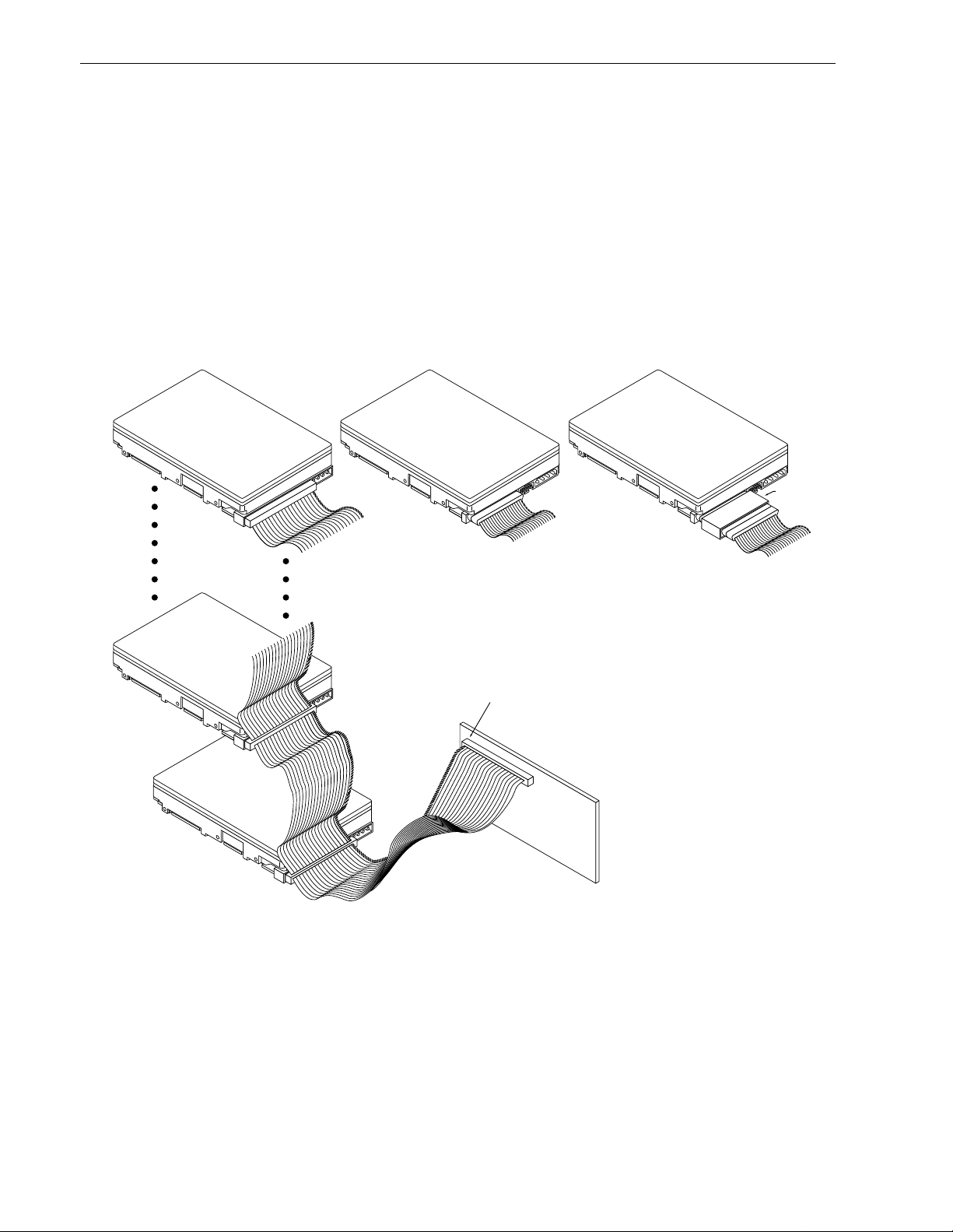
58 Barracuda 4LP Product Manual, Rev. D
Recommended mating 80-position PCB mount connectors:
Straight-in connector Hot Plug version (with ground guide-pin)
Seagate P/N: 77678703
Amp US P/N:
or
Amp US P/N:
or
2-557103-1
94-0680-02-1
2-557103-2
94-0680-02-2
787311-1 with polarization
787311-2 without polarization
Amp Japan P/N: 5-175475-9
Righ t -Angle t o P C B connector s
Seagate P/N: 77678559 Amp US P/N: 2-557101-1 Amp Japan P/N: 5-175474-9
For additional information call Amp. FAX service at 1-800-522-675 2.
“N” Model
Drive
[6]
SCSI ID 1
“W” Model
Drive
[6] [6]
[1]
2 through X
SCSI devices [4]
[2]
[7]
Pin 1
(check your
adapter for Pin 1 location)
“WD” Model
Drive
Note. Do not mix “N” or “W”
drives with “WD” model
drives on the daisy chain.
SCSI ID 7 [5]
[1]
Terminator
[7]
SCSI ID 0
[2]
Host Adapter
PCB
[3]
[1] Closed end type 50 pin connector used. Terminators enabled.
[2] Open end type (in-line application) connector used. Terminators disabled.
[3] Host need not be on the end of the daisy-chain. Another device can be on the end with the terminator, the
host having no terminator.
[4] Total interface cable length must not exceed that specified in Section 9.6.3.1 (including host adapter/initia-
tor). The cable length restriction limits the total number of devices allowed. See Table 12.
[5] SCSI ID7 has highest arbitration priority, ID0 has lowest for “N” models. For “W” models, priority is ID7 to
ID0, then ID15 to ID8 (ID 8 very lowest).
[6] Last drive on the daisy chain.
[7] Open-end type 68-pi n connector used. Terminators disabled on “WD” models. If end “WD” device, exter-
nal terminator an d closed-end type 68-pin connecto r us ed. On “W” models, install term in ator enable (TE)
jumper plug. “N” and “W” drives do not require external terminators.
Figure 10. SCSI Daisy-chain interface cabling for “N,” “W,” and “WD” model drives

Barracuda 4LP Product Manual, Rev. D 59
± .010
.370
C
L
.100
(2.54)
(4.06)
.051
(1.30)
.16
(9.398)
.037 Ref. Typ.
(.94)
Pin 50
.025
(.64)
Sq. Contact
50 Places
"D" ± .010
.045
(1.14)
"C" ± .010
"B" Ref.
"A" ± .010
.42
(10.67)
Pin 1Pin 49
.100
Typ.
(2.54)
Min. Typ. 3
Ref.
4
Pin
2
.60
(15.24)
3
.834 ± .010
(21.18)
12
.20
(5.08)
.065
(1.65)
(1.02)
Typ.
x 45
.26
(6.60)
.335 ± .010
(8.50)
.083
(2.1)
Trifurcated Pin
(4 places)
.040
Ref.
° Chamfer Typ.
Typ.
+.001
Dia.
–.002
No. Pos.
50
"A"
3.767
(95.68)
Figure 11a. Nonshielded 50 pin SCSI device connector used on “N” models
"B"
3.697
(93.90)
"C"
2.720
(69.09)
"D"
2.400
(60.96)

60 Barracuda 4LP Product Manual, Rev. D
3.650±.005
.100
(2.54)
.15 5
.050
.022
.346
1.650 .3937 .600
.519
(13.18)
1.816
(46.13)
Position 1
.315
(8.00)
.270
.0787 .200
.020 .047
.60
(15.24)
Pos.
1
Pos.
1
3
4
12
.20
(5.08)
.085
(2.16)
typ
x 45° chamfer
typ
.315 ± .010
(8.00)
.218
(5.54)
Pos. 68
.050
(1.27)
1.650
(41.91)
.980
(24.89)
1.368
(37.74)
Pos. 35
.0787
(2.00)
Pos.
2
.840 ± .005
(21.34)
.767
(19.48)
3.650
(92.71)
Figure 11b. Nonshielded 68 pin SCSI device connector used on “W” and “WD” models
+.001
–.002
dia
.083
(2.1)
Trifurcated Pins
(4 places)
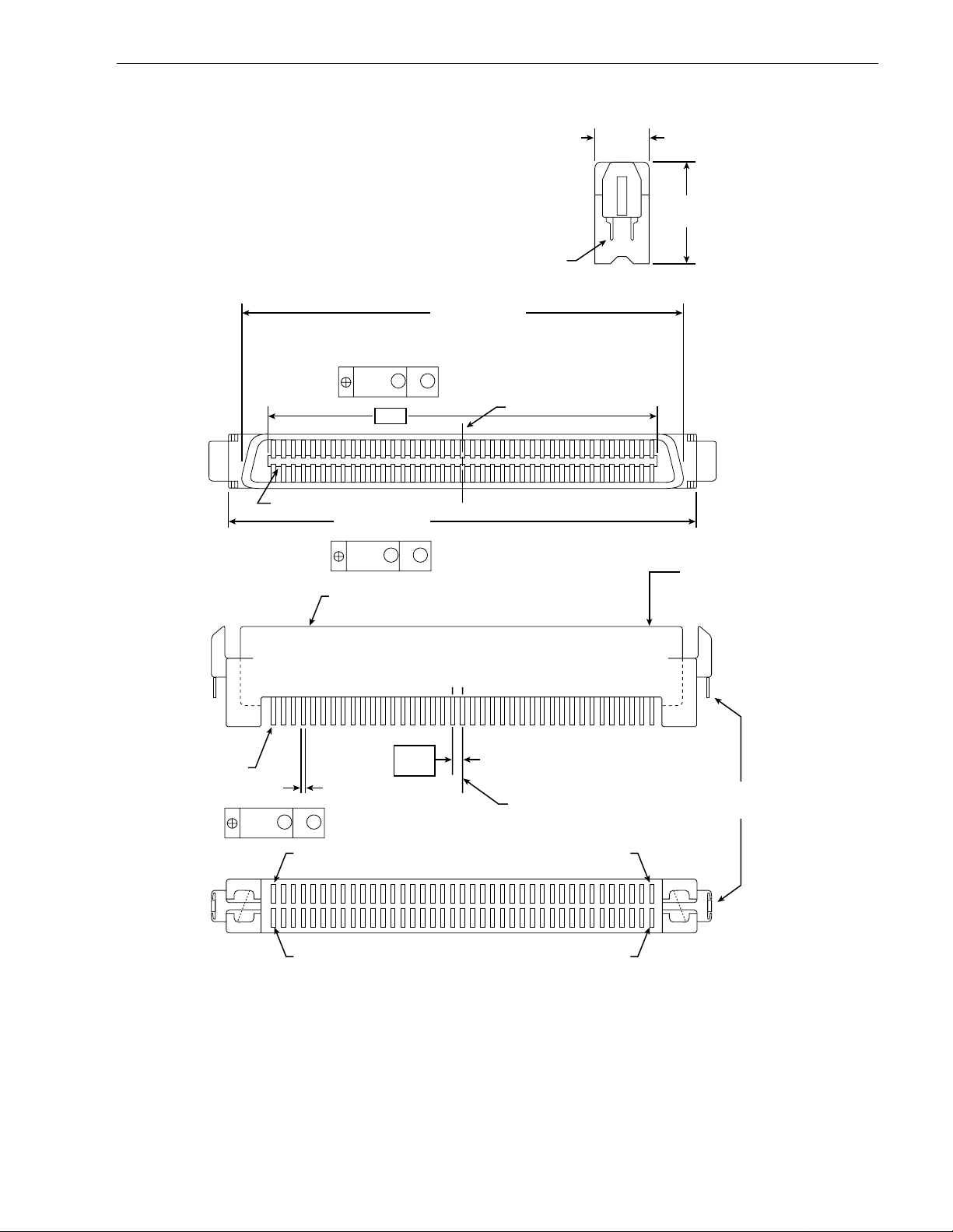
Barracuda 4LP Product Manual, Rev. D 61
7.00
(.276)
Pin 1
51.17 ± 0.10
(2.251 ± 0.004)
0.15
MYM
(.006)
–Y–
62.15
0.15
(.006)
± 0.15
(± .006)
MYM
(2.447)
Housing
Grounding
57.87 ± 0.20
(2.278 ± 0.008)
C
Pins
of Datum Y
L
12.70
(.500)
Front View
Insert mating
I/O connector
End View
Contact
0.50
(.020)
0.3
MYM
(.012)
Pin 1 Pin 40
Pin 41 Pin 80
Figure 11c. Nonshielded 80 pin SCSI “SCA-2” connector, used on “WC” and “DC” models
1.27
(.05)
Typ
C
of Datum Y
L
Top View
Grounding
Pins
Back View

62 Barracuda 4LP Product Manual, Rev. D
T able 13a: Model “N,” single ended I/O, 50 conductor, signal/contact assignments
Signal
name [1]
Connector
contact
number [12]
Cable
conductor
number [11]
Connector
contact
number [12]
Signal
name [1]
GND 1 1 2 2 –DB0
GND 3 3 4 4 –DB1
GND 5 5 6 6 –DB2
GND 7 7 8 8 –DB3
GND 9 9 10 10 –DB4
GND11111212–DB5
GND13131414–DB6
GND15151616–DB7
GND17171818–DBP
GND19192020GND
GND21212222GND
GND23232424GND
NC [10] 25* 25 26 26 TERMPWR
GND27272828GND
GND29293030GND
GND31313232–ATN
GND33333434GND
GND35353636–BSY
GND37373838–ACK
GND39394040–RST
GND41414242–MSG
GND43434444–SEL
GND45454646–C/D
GND47474848–REQ
GND49495050–I/O
*CAUTION: Connector contact 25 must no t be connected to ground at the host end or the dr ive end of the
cable. If the I/O cable should accidently be plugged in upside down, ter minator power on pin 26
will be shorted to ground.
Notes [ ]: See page following Table 13e.

Barracuda 4LP Product Manual, Rev. D 63
T able 13b: “W” models single ended I/O cable 68 conductor signa l/ contact assignments
Signal
Name [1]
Connector
Contact
Number [3]
Cable
Conductor
Number [2]
Connector
Contact
Number [3]
Signal
Name [1]
GND 1 1 2 35 –DB12
GND 2 3 4 36 –DB13
GND 3 5 6 37 –DB14
GND 4 7 8 38 –DB15
GND 5 9 10 3 9 –DBP1
GND 6 11 12 40 – DB0
GND 7 13 14 41 – DB1
GND 8 15 16 42 – DB2
GND 9 17 18 43 – DB3
GND10192044–DB4
GND11212245–DB5
GND12232446–DB6
GND13252647–DB7
GND14272848–DBP
GND15293049GND
GND16313250GND
TermPwr17333451TermPwr
TermPwr18353652TermPwr
Reserved 19 37 38 53 Res erved
GND20394054GND
GND21414255–ATN
GND22434456GND
GND23454657–BSY
GND24474858–ACK
GND25495059–RST
GND26515260–MSG
GND27535461–SEL
GND28555662–C/D
GND29575863–REQ
GND30596064–I/O
GND31616265–DB8
GND32636466–DB9
GND33656667–DB10
GND34676868–DB11
Notes [ ]: See page following Table 13e.

64 Barracuda 4LP Product Manual, Rev. D
T able 13c: “WD” models differen tial cable 68 conductor signal/pin assignments (Nonshielded connector)[13]
Note. The minus sign next to the signal indicates asserted state is the low voltage of the two levels used for
logic signals.
Signal
Name [1]
Connector
Contact
Number [3]
Cable
Conductor
Number [2]
Connector
Contact
Number [3]
Signal
Name [1]
+DB12 1 1 2 35 –DB12
+DB13 2 3 4 36 –DB13
+DB14 3 5 6 37 –DB14
+DB15 4 7 8 38 –DB15
+DBP1 5 9 10 39 –DBP1
GND 6 11 12 40 GN D
+DB0 7 13 14 41 –DB0
+DB1 8 15 16 42 –DB1
+DB2 9 17 18 43 –DB2
+DB3 10 19 20 44 –DB3
+DB4 11 21 22 45 –DB4
+DB5 12 23 24 46 –DB5
+DB6 13 25 26 47 –DB6
+DB7 14 27 28 48 –DB7
+DBP 15 29 30 49 –DBP
DIFFSENS16313250GND
TermPwr17333451TermPwr
TermPwr18353652TermPwr
Reserved 19 37 38 53 Rese rved
+ATN 20 39 40 54 –ATN
GND21414255GND
+BSY 22 43 44 56 –BSY
+ACK 23 45 46 57 –ACK
+RST 24 47 4 8 58 –RST
+MSG 25 49 50 59 – MS G
+SEL 26 51 5 2 60 –SEL
+C/D 27 53 54 61 –C/D
+REQ 28 55 56 62 –REQ
+I/O 29 57 58 63 – I/O
GND30596064GND
+DB8 31 61 62 65 –DB8
+DB9 32 63 64 66 –DB9
+DB1033656667–DB10
+DB1134676868–DB11
Notes [ ]: See page following Table 13e.

Barracuda 4LP Product Manual, Rev. D 65
Table 13d: “WC” models single ended I/O, 80 conductor cable signal/contact assignments
Connector
Signal
Name [1]
Contact
Number [3]
Signal
Number [3]
Contact
Name[1]
12 V CHARGE 1 41 12 V GND
12 V 2 42 12 V GND
12 V 3 43 12 V GND
12 V 4 44 MATED 1
NC [10] 5 45 NC [10]
NC [10] 6 46 GND [8]
–DB11 7 47 GND
–DB10 8 48 GND
–DB9 9 49 GND
–DB8 10 50 GND
–I/O 11 51 GND
–REQ 12 52 GND
–C/D 13 53 GND
–SEL 14 54 GND
–MSG 15 55 GND
–RST 16 56 GND
–ACK 17 57 GND
–BSY 18 58 GND
–ATN 19 59 GND
–DBP 20 60 GND
–DB7 21 61 GND
–DB6 22 62 GND
–DB5 23 63 GND
–DB4 24 64 GND
–DB3 25 65 GND
–DB2 26 66 GND
–DB1 27 67 GND
–DB0 28 68 GND
–DP1 29 69 GND
–DB153070GND
–DB143171GND
–DB133272GND
–DB123373GND
+5 V3474MATED 2
+5 V35755 V GND
+5 V CHARGE 36 76 5 V GND
NC [10] 37 77 ACTIVE LED OUT [4] [9]
RMT-START [5] [9] 38 78 DLYD-START [6] [9]
SCSI ID (0) [7] [9] 39 79 SCSI ID (1) [7] [9]
SCSI ID (2) [7] [9] 40 80 SCSI ID (3) [7] [9]
Notes [ ]: See page following Table 13e.

66 Barracuda 4LP Product Manual, Rev. D
T able 13e: “DC” differential model s, 80 pi n I/O connector pin assignments (Nonsh iel ded connector)
Connector
Signal
Name [1]
Contact
Number [3]
Signal
Number [3]
Contact
Name[1]
12 V CHARGE 1 41 12 V GND
12 V 2 42 12 V GND
12 V 3 43 12 V GND
12 V 4 44 MATED 1
NC [10] 5 45 NC [10]
NC [10] 6 46 DIFFSENS [8]
–DB11 7 47 +DB 11
–DB10 8 48 +DB 10
–DB9 9 49 +DB9
–DB8 10 50 +DB8
–I/O 11 51 +I/O
–REQ 12 52 +REQ
–C/D 13 53 +C/D
–SEL 14 54 +SEL
–MSG 15 55 +MSG
–RST 16 56 +RST
–ACK 17 57 +ACK
–BSY 18 58 +BSY
–ATN 19 59 +ATN
–DBP 20 60 +DBP
–DB7 21 61 +DB7
–DB6 22 62 +DB6
–DB5 23 63 +DB5
–DB4 24 64 +DB4
–DB3 25 65 +DB3
–DB2 26 66 +DB2
–DB1 27 67 +DB1
–DB0 28 68 +DB0
–DP1 29 69 +DP1
–DB153070+DB15
–DB143171+DB14
–DB133272+DB13
–DB123373+DB12
+5 V3474MATED 2
+5 V35755 V GND
+5 V36765 V GND
NC [10] 37 77 ACTIVE LED OUT [4] [9]
RMT-START [5] [9] 38 78 DLYD-START [6] [9]
SCSI ID (0) [7] [9] 39 79 SCSI ID (1) [7] [9]
SCSI ID (2) [7] [9] 40 80 SCSI ID (3) [7] [9]
[13]
Notes [ ]: See page following this Table.

Barracuda 4LP Product Manual, Rev. D 67
Notes [ ] for Tables 13a through 13e.
[1] See Section 9.7.1 or 9.6.4.2 for detailed electrical characteristics of these signals.
[2] The conductor number refers to the conductor pos ition when usin g 0.025-inch (0.635 mm) centerl ine flat
ribbon cable. Other cables types may be used to implement equivalent contact assignments.
[3] Connector contacts are on 0.050 inch (1.27 mm) centers.
[4] Front panel LED signal; indicates drive activity for host front panel hard drive activity indicator.
[5] Asser te d by host to enable Motor Start option (enables start ing m otor via SCSI bus command).
[6] Asserted by host to enabl e Del ayed Motor Start option (motor starts at power on or after a dela y of 12 sec-
onds times drive ID). This and [3] above are mutually exclusive options.
[7] Binary code on A3, A2, A1 and A0 asser t ed by host to set up SCSI bus ID in drive.
[8] GND provides a means for differential devices to detect the presence of a single ended device on the bus.
[9] Signals [4] through [7] are used in place of installing jumpers and cables on option select connectors J2
and J6. See Section 8.1.1 notes.
[10] “NC” means no connection.
[11] The conductor number refers to the conductor position (ri ght to left in Figure 10) when us ing 0.050 inch
(1.27 mm) centerline flat ribbon cable. Other cable types may be used to impl ement equivalent contact
assignments.
[12] Connector contacts are on 0.100 inch (2.54 mm) centers.
[13] 8 bit devices which are connected to the 16 data bit differential I/O shall leave the following signals open:
–DB12 –DB13 –DB14 –DB15 –DBP1 –DB8 –DB9 –DB10 –DB11.
+DB12 +DB13 +DB14 +DB15 +DBP1 +DB8 +DB9 +DB10 +DB11.
8 bit devices which are connected to the 16 bi t single-ended I/O shall ha v e the following signals connected
as shown:
to ground: +DB12 +DB13 +DB14 +DB1 5 +DBP1 +DB8 +DB 9 +DB 10 +DB 11.
open circuit: –DB12 –DB13 –DB14 –DB15 –DBP1 –DB8 –DB9 –DB10 –DB11.
All other signals shall be connected as defined.

68 Barracuda 4LP Product Manual, Rev. D
9.7 Electrical descr iption
“N” and “W” models use single-ended interface signals. These signals must be terminated with 110-ohm active
termination circuits at each end o f the total cable. Single-ended circuits use open col lector or three state drivers. All of these models can be configured to provide the SCSI termination.
“WD” models use differential interface signals and each of these must be ter minated at each end of the total
cable with 330 ohms to +5V and 330 ohms to ground with 150 ohm s bet ween eac h differential pair. All I/O circuits are open collector, three state drivers. Differential I/O drives are shipped without terminators. These
drives have no provisions for adding terminator sockets on the PCB. This means some method of external termination must be provided by the user when termination is required.
“WC” and “DC” models use the single connection attachment (SCA) connector. This 80-pin connector is
designed to plug directly into a back panel or plane. No external cables are required. Active terminators on the
back panel must be provided by the user. This connector is not recommended where cabling is required.
9.7.1 Single-ended drivers/receivers
For “N,” “W,” and “WC” models which use s ingle-ended drivers and receivers, typical circuits are shown in Figure 12. Terminator circuits (Note [1]) are to be enabled only when the disc drive is first or last in the daisy-chain.
Transmitter characteristics
Single-ended drives use an ANSI SCSI compatible open collector single-ended driver. This driver is capable of
sinking a current of 48 mA with a low level output voltage of 0.4 volt.
Receiver characteristics
Single-ended drives use an ANSI SCSI single-ended receiver with hysteresis gate or equivalent as a line
receiver.
Line Driver
Transmitter
(or transceiver)
[2]
Figure 12. Single-ended transmitters and receivers
TP TP
[4]
110
[1]
Ohm
Flat
Cable
Pair
[5]
[3]
Line Receiver
[4]
[1]
Receiver
110
Ohm
[2]
Notes.
[1] Part of active terminator circuits. Non-removable LSI terminators, enabled in the drive (models “N” and
“W” only) with jumper plug TE when it is first or last in the daisy-chain.
[2] ANSI SCSI compatible circuits.
[3] Total interface cable length should not exceed that specified in Section 9.6.3.1.
[4] Interface signal levels and logical sense at the drive I/O connector for “N,” “W,” and “W C” models are
defined as follows:
Vil (low-level input voltage) = 1.0 V maximum (signal true); minimum = Vss – 0.5 V.
Vih (high-level input voltage) = 1.9 V minimum (signal false); maximum = Vdd +0.5V.
Vihys (Input Hysteresis) = 425 mV minimum

Barracuda 4LP Product Manual, Rev. D 69
9.7.2 Differential drivers/receivers
Differential drivers and receivers are used by the “WD,” and “DC” models. Typical circuits are shown in Figure
13. The drive has no provisions for terminator circuits on differential I/O drives.
Differential Signals
All differential interface signals consist of two lines denoted +SIGNAL and –SIGNAL. A signal is true when
+SIGNAL is more positive than –SIGNAL, and a signal is false when –SIGNAL is more positive than +SIGNAL.
Drive user or systems integrator must provide some external means of termination.
Output Characteristics
Each signal driven by differential interface drives shall have t he following output characteristics when measured
at the disc drive SCSI connector:
Low-level output voltage* = 2.0 V maximum at Low-level output current = 55 milliamps.
High-level output voltage* = 3.0 V minimum at High-level output current = –55 milliamps
Differential voltage = 1.0 V minimum with common-mode voltage ranges from –7 V dc to +12 V dc.
*These voltages shall be measured between the output terminal and the SCSI device’s logic ground reference.
The output characteristics shall additionally conform to EIA RS-485-1983.
Input Characteristics
Each signal received by differential interface drives shall have the following input characteristics when measured at the disc drive SCSI connector:
Input current on either input = +2.0 milliamps maximum (includes both receivers and passive drivers).
This requirement shall be met with the input voltage varying between –7 V dc and +12 V dc, with power on or
off, and with the hysteresis equaling 35 mv, minimum.
The input characteristics shall additionally conform to EIA RS-485-1983.
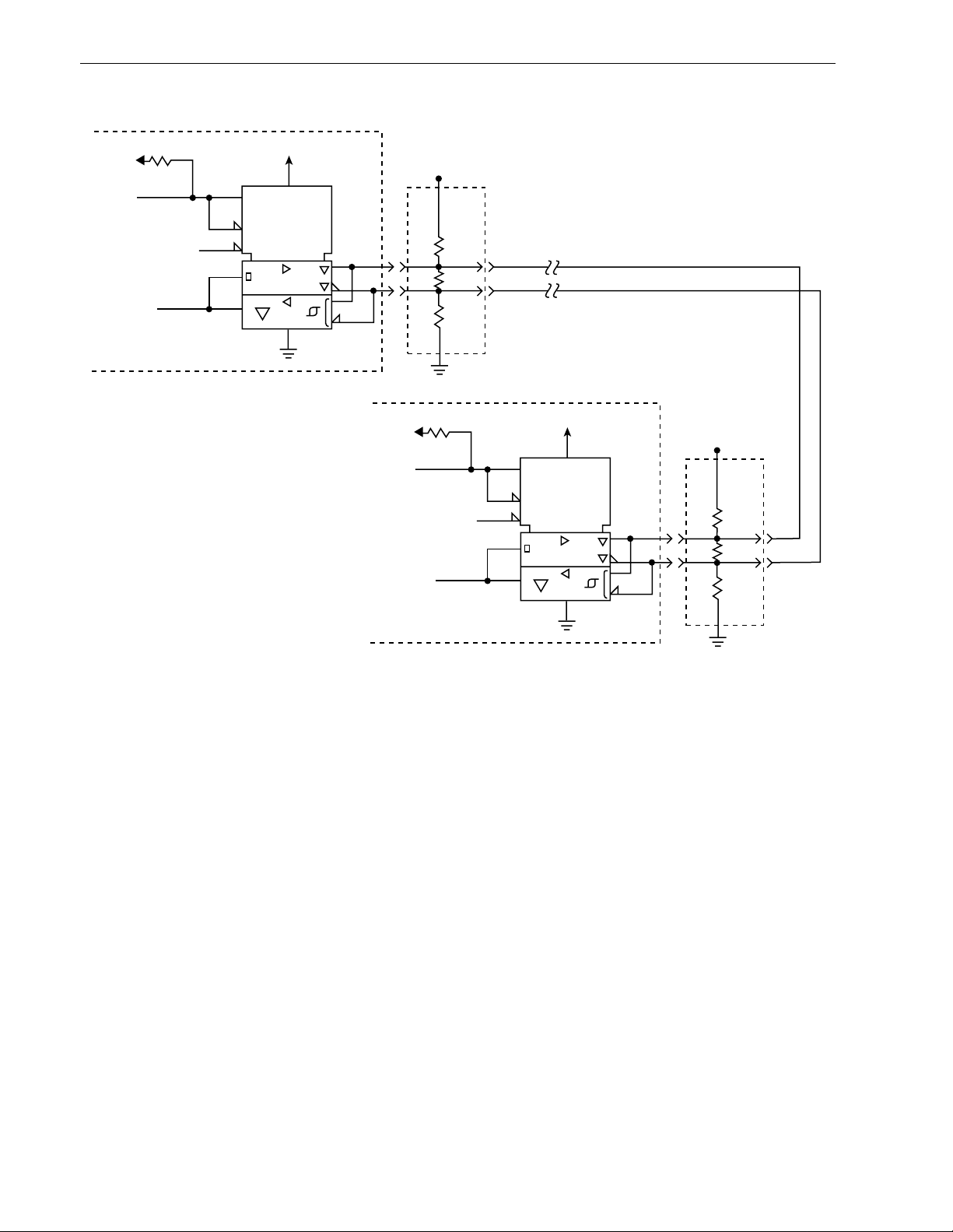
70 Barracuda 4LP Product Manual, Rev. D
+5V
5.6K
Transmit/Receive
Enable [1]
DIFFSENS [6]
Transmit or
Receive
Signal [2]
SCSI Device at Beginning of I/O Cable
(usually Host Adaptor/Initiator)
+5V
TE
LSI
XCVR
RE
Disable
R2
Term
[5]
Power
330
150
Ohm
330
[7]
[4]
+5V
TE
LSI
XCVR
RE
Disable
R2
[3]
1
1
Twisted or Flat
Cable Pair
Term
Power
330
Ohm
150
Ohm
330
Ohm
[5]
[4]
Ohm
1
1
Ohm
+5V
5.6K
Transmit/Receive
Enable [1]
DIFFSENS [6]
Transmit or
Receive
Signal [2]
SCSI Device at End of I/O Cable
(Drive/Target)
[7]
Notes.
[1] Positive Logic Enables Transmitter (+5 V = Asserted)
Negative Logic Enables Receivers (0 V = Asser ted)
[2] Negative Logic Signal (0 V = Asserted)
[3] Total interface cable length should not exceed value given in Section 9.6.3.2 from first SCSI device at
beginning to end of daisy-chain. See Section 9.7.2 for signal characteristics.
[4] I/O Line ter minat ors. If SCSI device is a Seagate di sc dr ive, termi nat ors and a pla ce to plug them in must
be provided external to the drive by user, systems integrator or host equipment manufacturer where
needed. The drive has no terminators and there are no provisions on the drive for terminator installation.
[5] Arrangements for connecting terminator power to the terminators must be made by the systems designer.
As a help, drive +5 V power is made available on SCSI bus (“N,” “W, ” and “WD” models) for powering
external terminators if the drive option select header jumpe r TP (Figure 7d) is installed in rightmost posi-
tion “TP.” See pin assignment Tab les 13b and 13c for pins assigned to terminator power.
[6] SCSI I/O line (pin 21) di sables I/O) circuits if single-ended cable plugged in or cable plu gged in upside
down.
[7] SCSI I/O cable ground. See Tables 13b and Table 13e.
Figure 13. Typical differential I/O line transmitter/receiver and external terminators

Barracuda 4LP Product Manual, Rev. D 71
9.8 Terminator requirements
Internal disc drive I/O term ination (provided only in model “N” and “W” drives single ended I/O mo del drives)
consists of active circuits in an LSI modul e that is per manently m ounted on the PCB. All single initiato r/single
target (non-daisy-chain) appl ications require t hat the Initiator and disc dr ive be ter minated. Daisy- chain appl ications require that only the units at each end of the daisy-chai n be terminated. All other peripherals on the
chain must not be terminated. (See Figure 10).
Note. Rem ove drive terminator enabling jumper TE where terminators are not required. Removal of termina-
tor power source selection jumper TP (see Figure 7d) does not disconnect the terminator resistors
from the circuit.
It is highly recommended that ANSI SCSI -2 Standard’s Alternative 2 termination (active termination) be used
for applications with single-ended (“N” and “W” models), especially if the bus will be operated at transfer rates
above 5 Mbytes/sec. The “N” and “W” models provide on-board active termination that can be disabled by
removal of the enable jumper TE (see Figure 7d).
Note. ACTIVE TERMINATORS ARE HIGHLY RECOMMENDED FOR USE IN THE DAISY-CHAIN AS
DESCRIBED ABOVE. ACTIVE AND PASSIVE TERMINATORS SHOULD NOT BE MIXED ON THE
SAME SCSI BUS.
Drive models “WD,” “WC,” and “DC” do not have internal terminators available. The user, systems integrator or
host equipment manufacturer must provide a ter minator arrangem ent external to the drive. For “WD” models,
terminator modu les can be purchased that plug between the SCSI I/O cable an d the dri ve I/O con nector o r on
the end of a short I/O cable stub extending past the last cable connector.
9.9 Terminator power “N” and “W” model drives
You can configu re termi nator power i n four different ways. Se e Section 8.1 for illust rations tha t show how to
place jumpers enabling each of the following terminator power configurations:
1. Drive accepts terminator power through SCSI bus pins: “N” Models Pin 26 “W” Models Pins 17, 18, 51, and 52
2. Drive supplies power to the SCSI bus.
3. Drive provides terminator power for optional internal terminator resistors using the drive’s po wer connector.
4. Drive provides power to its own terminators and to the SCSI bus terminator power line.
SCSI devices providing terminator power (TERMPWR) must have the following characteristics:
8-bit SCSI V TERM = 4.25 V to 5.25 V
800 mA minimum source drive capability
1.0 A maximum
16-bit SCSI V TERM = 4.25 V to 5.25 V
1,500 mA minimum source drive capability
3.0 A maximum
“WD” model dri v es
You can configure terminat or power from the drive to the SCSI bus or have the host adaptor or other device
supply terminator power to the external term inator. See Section 8.1 for illustrations that show how to place
jumpers for this configuration.
“WC” and “D C ” mode l dri ve s
These drives cannot furnish term inator power because no conductors in the 80-pin I/O connector are devoted
to terminator power.

72 Barracuda 4LP Product Manual, Rev. D
9.10 Disc drive SCSI timing
T able 14: Disc drive SCSI timing
Description
Waveform
Symbol [1]
Waveform
T able [1] Typical Timing
Target Select Time (no Arbitration) [4] T 00 N/A <2 µs
Target Select Time (with Arbitration) [4] T01 4. 5-1,2 <2 µs
Target Select to Command T02 4.5-1 3.77 µs
Target Select to MSG Out T03 4.5-2 1.57 µs
Identify MSG to Command T04 4.5-3 3.36 µs
Command to Status T05 4.5-5 Command Dependent
Command to Data (para. In) T06 4.5-9 Command Dependent
Command to Data (para. Out) T07 4.5-10 Command Dependent
Command to Data (Write to Data Buffer) T08 4.5-10 Command Dependent
Command to Disconnect MSG T09 4.5-6 Command Dependent
Disconnect MSG to Bus Free T10 4.5-6,14 0.52 µs
Disconnect to Arbitration (for Reselect)
T11 4.5-6 Command Dependent
This measures disconnected CMD overhead
Target win Arbitration (for Reselect) T12 4.5-7 3.00 µs
Arbitration to Reselect T13 4.5-7 1.60 µs
Reselect to Identify MSG In T14 4.5-7 1.39 µs
Reselect Identify MSG to Status T15 4.5-8 Command Dependent
Reselect Identify MSG to Data (media) T16 4.5-11 Command Dependent
Data to Status T17 4.5-15 Command Dependent
Status to Command Complete MSG T18 4.5-5,8,15 0.98 µs
Command Complete MSG to Bus Free T19 4.5-5,8,15 0.51 µs
Data to Save Data Pointer MSG T20 4.5-14 4.00 µs
Save Data Pointer MSG to Disconnect MSG T21 4.5-14 0.79 µs
Command Byte Tr ansf er T22 4.5-4 0.04 µs
Next Command Byte Access: 4.5-4
Next CDB Byte Access (Byte 2 of 6) T23. 6.2 4.5-4 0.58 µs
Next CDB Byte Access (Byte 3 of 6) T23. 6.3 4.5-4 0.12 µs
Next CDB Byte Access (Byte 4 of 6) T23.6.4 4.5-4 0.1 2 µs
Next CDB Byte Access (Byte 5 of 6) T23. 6.5 4.5-4 0.12 µs
Next CDB Byte Access (Byte 6 of 6) T23. 6.6 4.5-4 0.12 µs
Next CDB Byte Access (Byte 2 of 10) T23.10.2 4.5-4 0.59 µs
Next CDB Byte Access (Byte 3 of 10) T23.10.3 4.5-4 0.11 µs ±1 µs
Next CDB Byte Access (Byte 4 of 10) T23.10.4 4.5-4 0.12 µs ±1 µs
Next CDB Byte Access (Byte 5 of 10) T23.10.5 4.5-4 0.11 µs ±1 µs
Next CDB Byte Access (Byte 6 of 10) T23.10.6 4.5-4 0.11 µs ±1 µs
Next CDB Byte Access (Byte 7 of 10) T23.10.7 4.5-4 0.13 µs ±1 µs
Next CDB Byte Access (Byte 8 of 10) T23.10.8 4.5-4 0.12 µs ±1 µs
Next CDB Byte Access (Byte 9 of 10) T23.10.9 4.5-4 0.12 µs ±1 µs
Next CDB Byte Access (Byte 10 of 10) T23.10. 10 4.5-4 0.12 µs ±1 µs

Barracuda 4LP Product Manual, Rev. D 73
T able 14: Disc drive SCSI timing (Continued)
Description
Waveform
Symbol [1]
Waveform
T able [1] Typical Timing
Data In Byte Transfer (parameter) T24 4.5-12 0.04 µs
Data Out Byte T ransfer (parameter) T25 4.5-13 0.04 µs
Next Data In Byte Access (parameter) T26 4.5-12 0.12 µs
Next Data Out Byte Access (parameter) T27 4.5-13 0.12 µs
Data In Byte Transfer (media) [2] T28 4.5-12 0.04 µs
Data Out Byte T ransfer (media) [2] T29 4.5-13 0.04 µs
Next Data In Byte access (media [2] T30 4.5-12 0.12 µs
Next Data Out Byte access (media [2] T31 4.5-13 0.12 µs
MSG IN Byte Transfer T32 4.5-5,7,8,14,15 0.04 µs
MSG OUT Byte Transfer T33 4.5-2 0.04 µs
STATUS Byte Transfer T34 4.5-5,8,15 0.04 µs
Synchronous Data Transfer Characteristics:
Request Signal Tr ansf er Period [3] – – various
Notes.
[1] See SCSI-2 Interface Manual P/N 77738479 (called Volume 2), Section 4.5
[2] Maximum SCSI asynchronou s interface transfer rate is given in Section 4.2.3 of this manual.
[3] Synchronous Transfer Period is determined by negotiations between an In itiator and a Dri ve. The Drive is
capable of setting periods as given in Section 9.5. See also Sections 3.1.5.2 and 3.5.3.2 of the SCSI -2
Interface Product Manual (P/N 77738479) for a description of synchronous data transfer operation.
[4] Valid only for default Power Control Mode of “Idle” (Byte 3 of Power Control Page set to 2).


Barracuda 4LP Product Manual, Rev. D 75
10.0 Seagate technical support services
If you need assistance installing your drive, consult your dealer. Dealers are familiar with their unique system
configurations and can hel p you with s ystem conf li cts an d other technical iss ues. If you nee d additional assistance with your Seagate
listed below.
SeaFONE® 1-800-SEAGATE
Seagate’s 800 number (1-800-732-4283) allows toll-free access to automated self-help services, providing
answers to commonly asked questions, troubleshooting tips, and specifications for disc drives and tape drives.
This service is available 24 hours daily and requires a touch-tone phone. International calle rs can reach this
automated self-help service by dialing 408-456-4496.
Online services
Using a modem, you can obtain troubleshooting tips, free utility programs, drive specifications and ju mpe r settings for Seagate’s entire product line. You can also download software for installing and analyzing your drive.
SeaNET
You can obtain techn ical information about Seagate produ cts over the Internet from Seagat e’s World Wide
Web home page (http://www.seagate.com) or Seagate’s ftp server (ftp://ftp.seagate.com). You can also
send E-mail with your questions to DiscSupport @ Seagate.com or TapeSupport @ Seagate.com.
Seagate CompuServe forum
Online technical suppor t for Seagate products is available on CompuSer ve. To acces s our technical support
for u m, ty p e
can type questions or browse through previous questions and answers on the fo rum messages.
SeaBOARD
SeaBOARD is a com puter bulletin board system that contain s informa tion about Seagate disc a nd tape dr ive
products and is available 24 hours daily. Set your communication s software to eight data bits, no parity, a nd
one stop bit (8-N-1).
™
go seagate
®
®
drive or other Seagate products, use one of the Seagate technical support services
. This forum provides information similar to that found on SeaBOARD. In addition, you
Location Phone number
Australia 61-2-9756-2359
France 33 1-48 25 35 95
Germany 49-89-140-9331
Taiwan 88 6-2-2719-607 5
Thailand 662-531-8111
UK 44 -1 628-4780 11
USA Disc: 405-936-1600; Tape: 405-936-1630
FAX services
SeaF A X
You can use a touch-tone telephone to access Sea gate’s automated FAX system to receive technical suppor t
information by return FAX . This serv ice is available 24 hours daily.
Location Phone number
Australia 61-2-9756-5170
Germany 49-89-1430-5102
UK 44-1628-894084
USA Disc: 405-936-1620; Tape: 405-936-1640
Seagate technical support FAX
You can FAX questions or comments to technical supp ort specialists 24 ho urs daily. Responses are sent during business hours.
Location Phone number
Australia 61-2-9725-4052
France 33 1-46 04 42 50
Germany 49-89-1430-5100
®

76 Barracuda 4LP Product Manual, Rev. D
Location Phone number
Hong Kong 852-2368 7173
Japan 81-3-5462-2979
Korea 82-2-556-4251/7395
Singapore 65 -488-7528
Taiwan 88 6-2-2715-292 3
UK 44 -1 628-8906 60
USA Disc: 405-936-1685; Tape: 405-936-1683
Direct-support services
Seagate technical support
For one-on-one help, you can talk to a technical s upport specialist du ring local business hours. Before calling,
xxxx
note your syste m conf igu ration and drive model n umbe r (ST
Location Phone number
A.M
Australia 61-2-9725-3366 (9:00
France 33 1-41 86 10 86 (9:30
. to 5:00 P.M., Eastern time, M–F)
A.M
. to 12:30 P.M., 2:00 P.M. to 5:00 P.M., M–F)
Germany Disc: 49-89-140-9332; Tape: 49-89-140-9333
A.M
(9:30
. to 12:30 P.M., 2:00 P.M. to 4:00 P.M., M–F)
Hong Kong 852-2368 9918
A.M
Korea 82-2-531-5800 (9:00
Singapore 65-488-7584 (9:00
. to 12:00 P.M., 1:00 P.M. to 6:00 P.M., M–F)
A.M
. to 12:00 P.M., 2:00 P.M. to 5:00 P.M., M–F)
Taiwan 88 6-2-2514-2237
A.M
UK 44-1628-894083 (10:00
. to 1:00 P.M., 2:00 P.M. to 5:00 P.M., M–F)
USA Please dial 1-800-SEAGATE or 408-456-4496 for the specific product telephone number.
A.M
(8:00
. to 1:15 P.M., 2:30 P.M. to 7:00 P.M., Central time, M–F)
).
SeaTDD™ 405-936-1687
Using a telecommunications device for the deaf (TD D), you can send q uestions or comment s 24 hours daily
A.M
and exchange messages with a technical suppor t specialist between 8:00
P.M
6:00
. (Central time) Monday through Friday.
. to 12:15 P.M. and 1:30 P.M. to
Customer service centers
Seagate direct OEM, Distribution, and Systems Integrator customers should contact their Seagate service representative for warranty information. Other customers should contact their place of purchase. Seagate offers
comprehensive customer support for all Seagate drives. These services are available worldwide.
Location Phone number FAX number
Asia Pacific and Australia 65-485-3595 65-488-7503
Europe, Middle East, and Africa 31-2031-67300 31-2065-34320
Japan 81-3-5462-2904 81-3-5462-2979
USA 1-800-468-3472 405-949-6740
Other Americas (Brazil, Canada, Mexico) 405-949-6706 40 5-949-6738
Manufacturer’s representatives
Brazil
MA Informatica 55-21-516-6649 55-21-516-5280
Canada
Memofix
Adtech
Mexico
Abicom Seamax SA DE CV 525-546-4888 525-546-4888
Southern Europe
Caesar Italia 39-688-18149 39-688-02103
905-660-4936
905-812-8099
1-800-624-9857
905-660-8738
905-812-7807

Barracuda 4LP Product Manual, Rev. D 77
Index
Symbols
+5 and +12 volt supplies 19
Numerics
50 conductor connector 57
58, 59
65, 66
67
6
21, 39
58
19
7
12
55
57
55
57
57
55
6
5
20
9, 10
4
50 conductor flat cable
50 pin connector
68 conductor connector
68 conductor flat cable
80 conductor connector
80 conductor interface
80 pin connector option
80 pin I/O connector
A
AC power 19
access time
accessories
acoustics
active circuit
activity indicator
actuator
actuator assembly
adaptive servo calibration
address
air circulation
air cleanliness
air flow
suggested
air inlet
altitude
altitude and atmospheric pressure
ambient
ambient temperature
arbitration priority
asynchronous interface transfer rate
audible noise
Australia/New Zealand Standard
automatic retry
automatic shipping lock
average idle current
average latency
average rotational latency
9, 11
8
25
71
7, 39
11
21, 39
39
23
21
39
25
39
3, 7
15
B
background processing 7
backward compatibility
bits/inch
buffer
buffer segment
buffer segmentation
buffer-full
buffer-full ratio
9
11, 12
11
11, 12
11
21
73
bulkhead connector
bus device reset message
bytes per sector
bytes/surface
bytes/track
9
9
44
55
46
C
cabinet cooling 39
52
cable
shielded
unshielded
cable characteristics
single-ended circuits
cable length
cache
cache buffer
cache miss
cache mode
cache operation
cache operation hit
cache segment
caching write data
calibration
Canadian Department of Communications
capacities
capacity, drive, programmable
case temperature
CE Marking
change definition command
changeable bit
changeable value
characteristic impedance
check condition
class B limit
command
command descriptor block (CDB)
command queuing
condensation
conducted noise immunity
conductor size
connect/disconnect
connector
connector contact
connector key
consecutive read operation
contiguous blocks of data
continuous vibration
controller
controller overhead
controlle r self test
cooling
cooling air
55
cost
C-Tick Marking
current
current lim it ing
current profile
55
55, 68
11, 12
7
11
11
20
8
3
3
11, 42
52
11
39
21
20, 68
55
11
12
12
12
21
47
46
46
7
21, 22
55
11
67
57
25
9
20
3
20
20
56
42
55
19, 20
13
13
8
11
3

78 Barracuda 4LP Product Manual, Rev. D
current requirements 19
current value
cylinder boundary
46, 47
13
D
daisy-chain 20, 55, 57, 58, 68, 71
80 conductor
termina ting
data area
data correction
data transfer period
data transfer protocol
data transfer rate
DC cable and connector
DC current
DC power
DC power carrying conductor
DC power connector
DC power requirements
DC power source
dedicated landing zone
default
default mode parameter
default value
defect/error management
delayed motor start option
delayed start
depot repair
depot repair philosophy
diagnostics
differential I/O circuit
differential interface circuit
differential interface signals
differential SCSI driver
differential SCSI receiver
differentiating features
dimensions
disable read ahead
disc access
disc drive
disc media
disc rotational speed
disconnect/reconnect
discontinuance
discontinuity (DISC) bit
DRA bit
drive
drive activity
drive activity LED
drive capacity
drive configuration
drive default mode parameter
20
by ECC
11, 15, 21, 38, 52
36, 38
termination
control
specification
12
25
programmable
57
55
15
29
52
7
10
52
55
57
52, 53, 54
19
57
6
31
46, 47, 48, 49, 50
29
19, 67
38
16
16
20
38, 56
55
68
7, 69
7, 69
5
26
12
11
71
10
9
12
11
12
55
13
67
37
9
8
37
31
16
11, 39
72
52
55
29
7
57
35
31
29
drive defects list track
drive failure
drive firmware
drive ID
drive ID select
drive ID select jumper connector
drive ID/option select header
drive interface connector
drive internal
drive internal defects and errors
drive malfunction
drive mounting
constraints
drive option select header
drive orientation
drive power
drive reset
drive SCSI timing
drive select header
drive spindle
drive transfer
drive volume
drive warranty
driver and receiver
dynamic spindle brake
16
31, 37
20
31
37
38
12
31
46
32, 33, 34
26, 40
15
16
E
ECC 15
3
21
25
7
15
41
52, 67
15
15
29
3
3
25
15
3
electrical characteristics
electromagnetic compatibility
electromagnetic compliance
electromagnetic interference (EMI)
electromagnetic susceptibility
39
16
29
11
7
3
embedded servo
EMC com plia nce
EMI requirements
environment
environmental control
environmental interference
environmental limits
environmental requirements
15
46
15
45
EPROM
equipment malfunction
error
error correcting code
error management system
error rate
error rate calculation
error recovery
ETF defect list
European Union requirements
EVPD bit
execution time
extended messages
F
fast SCSI tr a n sfer r a t e 55
31
15

Barracuda 4LP Product Manual, Rev. D 79
Fast-20 SCSI 5, 7
44
15
16
46
10
8
31
26
47, 49, 50
67
10
67
10
29
29
3
fault status
FCC rules and regulations
field repair
firmware
flat ribbon cable
flaw reallocation
format
format command
format operation
format time
format unit comman d
formatted
formatting
front panel
front panel LED
FSW function
G
gradient 21, 22
ground
ground return
grounding
62
40
19
H
hard reset 46
hardware error
6, 16, 21, 39, 40
HDA
temperature
head and disc assembly.
heads
heat removal
heat source
high level format
host
host adapter
host backplane wiring
host equipment
host I/O signal
host system
host system malfunction
host/drive operational interface
hot connect/disconnect
hot plug
humidity
20
12, 13, 29, 37, 38, 44, 55, 58, 62
adapter/initiator
DC power
manufacturer
7, 17
16
39
39
31
57
31
31
21, 22
21
See
31
58
55
40, 55, 57
31
15
17
HDA
15
I
I/O cable 62
I/O circuits
differential
single-ended
I/O connector
I/O line
38
56
56
37, 55
31
7
21
10
71
29
71
68
15
10
45
4, 8
68
9
31
58
41
45
7
19
55
I/O te r m inati o n
identified defect
idle condition
impedance match/mismatch
initiator
termination
inquiry command
inquiry vital product data
installation
installation guide
installation instructions
instantaneous current peak
integrated SCSI controller
int erf ace cable length
int erf ace data
interface requirements
int erf ace signals
dif ferentia l
single-ended
int erf ace timing
interleave
interleave factor
internal data rate
J
J1-auxiliary 31
jumper
jumper function description
jumper header
jumper plug
jumper plug TE
jumper plug type
8, 31, 36, 37, 38, 67
38
36
31
68
31
L
landing zone 7, 20
12
LB
logical
logical block
logical characteristics
logical segment (mode select page 08h)
low level fo rma t
LSI module
11
11, 12
31
71
52
M
magnetoresistive heads 5
38
15
52, 56, 57
57
21
19
19
See
15
20
MTBF
mating connector
mating flat cable connector
maximum case temperature
maximum current requirements
maximum operating current
maximum starting current
ME jumper
mean time between failure.
media
media defect
media defect induced error
7, 46
11

80 Barracuda 4LP Product Manual, Rev. D
medium error 16
message protocol
message protocol system
messages
SCSI interface
miscellaneous features
mode page 01
mode page 08h
mode parameter
page 08h
mode select command
mode select page 08h
mode sense command
mode sense command page 08h
mode sense data
mode sense value
model number table
motor start command
motor start delay option
motor start option
mounting configuration
mounting configuration dimensions
mounting constraints
mounting point
mounting surface
mounting surface distortion
mounting surface stiffness
MR heads
MTBF
multiple segment
multi-segmented cache control
5
15, 16, 21
52
29
41
51
46
11
46
13
11, 12, 46
12
46, 47
46, 47, 48, 49, 50
46
5
11
67
11, 19, 67
26
15, 40
40
40
40
40
12
11
12
N
noise 20
audible
nominal voltage
non-operating
temperature
non-operating vibration
nonshielded 50 conductor connector
nonshielded 68 conductor connector
nonshielded cable connector
nonshielded flat cable
number of loads
3, 7
21
22, 23, 25
21
55
25
55
55
O
office environment 25
operating
operating environment
operating option
operating parameter
operator intervention
option jumper
option jumper location
option select header
option select jumper
options
22, 23, 25
31
8
31
46
15
52
31
31
16
26, 27, 28
57
57
orientation
out-of-plane deflection
out-of-plane distortion
output voltage
overhead time
11, 23, 39
40
40
68
10
P
package size 23
19
20
11
19
12
See
11
15
4
31
9
23
52
57
16
11, 13
15, 16
PCB
13
8
5
11
13
package test specification
packaged
parity
parity checking
parity error
partition or logical drive
PCB
PCB circuit run
PD jumper
peak bits/inch
peak starting current
performance characteristics
performance degradation
peripheral I/O cable
physical buffer space
physical characteristics
physical damage
physical interface
physically contiguous blocks of data
power
power connector
power control switch
power dissipation
power distribution
power requirements
power sequencing
power supply voltage
power-carrying conductor
power-on
power-on operating hours
power-on reset
power-up
power-up hours
prefetch
prefetch (read look-ahead)
prefetch ceiling field
prefetch data
prefetch field
prefetch hit
prefetch mode
prefetch of contiguous blocks
prefetch operation
prefetch segmented cache control
preventive maintenance
printed circuit board.
PRML read channel electronics
product data page
programmable drive capacity
23
38
38
38
16, 31, 36, 38, 39, 40, 46, 52, 55, 58
38
21
55
9
tem perature
25
52, 53, 54
19, 20, 38
19, 20
21
3
20
31, 37, 67
46
20, 38
16
11, 12, 13
12
12
12, 13
11
11, 12
45

Barracuda 4LP Product Manual, Rev. D 81
R
radio interference regulations 3
11
read
7
11
15
19
23
12
11, 12
15, 29
11
9
22
31
16
52
11
18
37
4
16
21
16
15
24
29
29
16
read caching
read command
read data
read error
read error rate
read operation
read power dissipation
read/write head
46
ready
receive diagnostic results
recommended mounting
recoverable seek error
reference documents
regulation
relative h umidity
reliabilit y
reliability and service
reliability specifications
remote I D selection
remote switch
repair facility
repair information
REQ/ACK offset
request sense command
request sense information
resonance
retrieved data
S
S.M.A.R.T. 7, 17
safe power transmission
3
safety
7, 31
31, 55
31, 38
46, 47
42
41
31
67
29
55
11, 15, 55
saved value
SCAM
SCSI
commands
format commands
interface data transfer rate
messages
SCSI bus
SCSI bus cable
SCSI bus condition
SCSI bus I/O cable
SCSI bus ID
SCSI bus phase sequence
SCSI command
SCSI device
SCSI I/O connector
SCSI I/ O te r mina ti on
SCSI ID
SCSI interface
SCSI interface cable
SCSI interface commands supported
57
15
51
38
53, 54
19
55
51
10
42
SCSI interface connector
SCSI interface data
SCSI Interface Product Manual
SCSI systems error
SCSI systems error consideration
SCSI systems error management
SCSI-1 mode
SCSI-2/SCSI-3
SCSI-2/SCSI-3 mode
SCSI-3 (Fast-20) interface
Seagate support service
12
sector
sector interleave
sector size
sector sizes
sector transfer
seek error
seek positioning error
segment
segment number
self-contained
sense key
sequential read operations
service
life
philosophy
tools
servo data
shielded cable
shielding
shielding effectiveness
shipping
shipping container
23
shock
and vibration
shock mount
signal ground
signal reflection
single connection attachment (SCA)
single ended I/O
signal/contact assignment
single unit shipping pack
single-ended drive
single-ended I/O
single-ended I/O circuits
single-ended interface circuit
single-ended interface signals
single-ended SCSI driver
single-ended SCSI receiver
site installation
software interleave
spare part
spindle
spindle startup
standard day
42
47
10
8
10
11
15, 16
11, 12
12
12
16
15, 16
16
16
6
55
3
17
23
40
40
55
50 conductor
68 conductor
80 conductor
38
16
16
20
38
21
21
10
29
68
13
42
16
62
63
65
55
52
3, 4, 5
5
31
13
8
56
21, 55
68
7, 55, 68
7, 55, 68
29
29
68

82 Barracuda 4LP Product Manual, Rev. D
standards 3
7
40
29
75
55
38
19
58
12
52
10
73
15
52
start motor command
start unit command
11
11
11
19
start/stop time
29
status
STIR algorithm
stop spindle
stop time
storage capacity
straight-in connector
strict bit in Mode page 00h
supply voltage
support services
synchronous data transfer
synchronous data transfer operation
synchronous data transfer period
synchronous transfer period
synchronous transfer rate
system chassis
system operation
system recovery procedures
T
technical support services 75
temperature
ambient
case
gradient
maximum case
non-operating
PCB and HDA
regulation
See also
terminated
termina tion
active
disc drive
initiator
terminator
active
passive
terminator circuit
terminator enable jumper TE
terminator power
source selectio n jumper TP
terminator requirements
termpower
TP jumper
TP1 position
tracks/inch
tracks/surfa ce , to tal
transfer period
transfer rate
troubleshooting
twisted pair ribbon cable
typical access time
11, 21, 39
21
21
21
21
21
21
3
cooling
20
20
71
71
71
31, 38, 58, 68
71
71
38, 68
38, 62, 71
38
38
38
9
9
52
10, 55
75
11
31, 55, 58, 71
55, 71
31, 71
55
73
U
Ultra SCSI 5, 7
unformatted
unrecoverable condition
unrecoverable error
unrecoverable seek error
unrecoverable write error
unshielded cable
unshielded flat cable
8
55
15
55
15
16
15
V
vibration 23, 25
11
45
46
vital product data
volatile m emory
voltage
voltage margin
11, 19
W
wall/bracket mounted connector 55
warranty
wet bulb temperature
WP jumper
wrap-around
write caching
write command
write data logical block
write error
write operation
write protect
7, 17
38
12
12
12
15
unrecoverable
12
38
15
21
12
Z
zoned bit recording (ZBR) 7


Seagate Technology, Inc.
920 Disc Drive, Scotts Valley, California 95066-4544, USA
Publication Number: 77767491, Rev. D, Printed in USA
