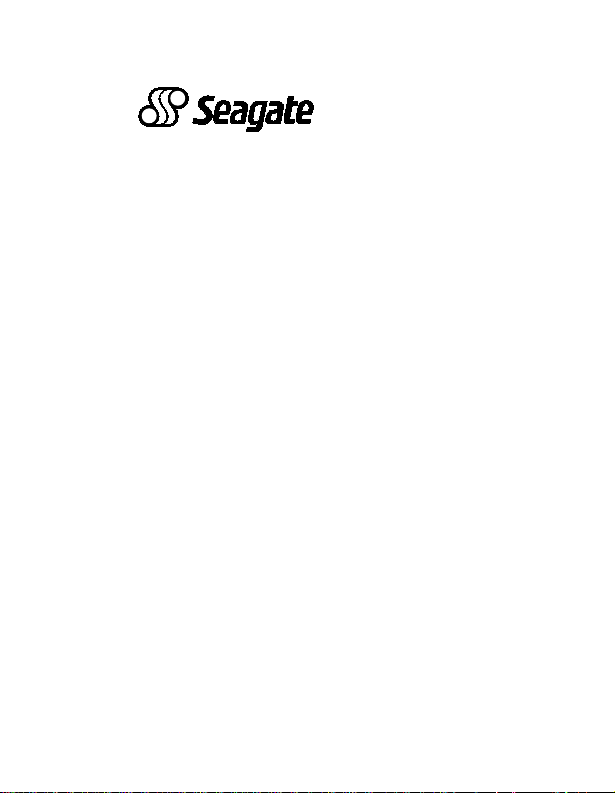
••••••••••••••••••••••••••
Medalist Pro
••••••••••••••••••••••••••
Disc Drive
••••••••••••••••••••••••••
ST39140N/W/WC/LW/LC
••••••••••••••••••••••••••
ST36530N/W/WC
••••••••••••••••••••••••••
ST34520N/W/WC/LW/LC
••••••••••••••••••••••••••
Installation Guide
••••••••••••••••••••••••••

Contents
Preface.........................................................................................1
Electrostatic discharge protection................................................2
Important safety information and precautions....... .. .....................3
Wichti g e Si c h er h e its h in w ei se ....... ... ......... ... .......... .. .......... ......... .5
Regulatory agency compliance.................. .......... .................. ......8
Seagate Technology support services.......................................10
General description....................................................................16
Initial se tup informa t ion..... .......... .. .......... .. .......... ... ......... .......... .22
Kühlung des Systems ................................................................33
Installa tion des Laufwerk es
und Anschluß der Kabel..........................................................35
N drives section .........................................................................42
W/LW drives section ..................................................................46
WC/LC d r ive s se c tion ............ .......... .. .......... .. .......... .. .......... ......52
©1997, 1998 Seagate Technology, Inc. All rights reserved
Publication Number: 32663-001, Rev. B
December 1998
Seagate, Seagate Technology, and the Seagate logo are regis-
tered trademarks of Seagate Technology, Inc. Medalist, SeaFAX,
SeaFONE, SeaBOARD, and SeaTDD are either trademarks or
registered trademarks of Seagate Technology, Inc. or one of its
subsidiaries. All other trademarks or registered trademarks are
the property of their respective owners.
No part of this publication may be reproduced in any form without
written permission from Seagate Technology, Inc.

Medalist Pro Installation Guide, Rev. B 1
Preface
This manual contains information for users of the Seagate®
Medalist Pro SCSI disc drives. It provides support services, performance specifications, and initial setup information. Additional
informat io n is availa ble in the
number 32661-001). Contact your Seagate sales representative
if you need to ord er t his publicati on.
Handling precautions
• Disc drives are fragile. Do not drop or jar the drive. Use a
padded surface during installation to avoid damaging the
drive.
• Keep the drive in its antistatic bag until you are ready to
install it .
• Protect the drive from static discharge by making sure you
are well grounded before touching the drive. We recommend
wearing a grounded wrist strap (Seagate part number
12263496) throughout the installation process. Do not touch
the connectors or any part of the printed circuit board.
• Alwa ys handle the drive by its edges or frame.
• Do not apply pressure or attach labels to the circuit board or
the top of the drive.
Medalist Pro Product Manual
(part

2 Medalist Pro Installat ion Guide, Rev. B
Electrostatic discharge protection
Caution.
All drive electronic assemblies are sensitive to static electricity,
due to the electrostatically sensitive devices used within the
drive cir cui try. Although some devices such as metal-oxide semiconductors are extremely sensitive, all semiconductors, as well
as some resi stors and capacitors, may be damaged or deg raded
by exposure to static electricity.
Electrost atic damage t o electr onic de vices may be caus ed by the
direct discharge of a charged conductor or by exposure to the
static fields surrounding charged objects. To avoid damaging
drive electronic assemblies, observe the following precautions
when installing or servicing the drive:
• Ground yourself to the drive whenever the drive electronics
are or will be expos ed. Connect yourself to ground with a wrist
strap (Seagate part number 12263496). Connection may be
made to any grounded metal assembly. As a general rule,
remember that you and the drive electronics must all be
grounded to avoid potentially damaging static discharges.
• Turn off the power before removing or installing the DC power
cable.
• Do not remov e any circuit boards from the drive.
• Never use an ohmmeter on any circuit boards.
• When installing th e drive on a carrier or t ra y, discharge the car-
rier or tray pr io r to ins e rting it into th e sy st e m.
Removal of circuit boards by personnel not performing depot repair will damage components and may
void the war ranty.

Medalist Pro Installation Guide, Rev. B 3
Important safety information and precautions
Caution.
Use proper safety techniques for safe, reliable operation of this
unit.
The procedures in this manual and labels on the unit contain
warnings and cautions that must be carefully read and followed
to minimize or eliminate the risk of personal injury. The warnings
point out conditions or practices that may endanger you or others. The cautions point out condit ions or practices that m ay damage the unit, poss ibly making it unsafe for use.
Always observe the foll owing warnings and pre cautions:
• Follow all cautions and warnings in the procedures.
• Use sound safety practices when operating, installing, or
removing the unit.
• Use caution when troubleshooting a unit that has voltages
present. Turn off power to the unit before removing it.
• Ensure that the internal temperature of the rack or cabinet
does not exceed the limits defined for the drive when the drive
is mounted in an equipment rack or cabinet. When units are
stacked vertically, pay special attention to the top where temperatures ar e usually highest.
• Follow the precautions listed above in “Electrostatic discharge
protection.”
• Do not remove any circuit boards from the drive. Return the
entire drive for depot repair if any circuit board is defective.
Removal of circuit boards by personnel not performing depot
repair will damage components and may void the warranty.
Use forced-air ventilation when bench-testing the
drive to ensur e proper cooling of drive com ponents.

4 Medalist Pro Installat ion Guide, Rev. B
• Do not remove the head and disc assembly (HDA) from the
drive. Return the entire drive for depot repair if the HDA is
defective.
• Do not attempt to disassemble the HDA. It is not field repair-
able. If the sealed HDA is opened by personnel not performing
depot repair, this will damage components and void the
warranty.
As a component, this drive is designed to be installed and operated in accordance with UL1950, EN60950, CSA C22.2 950M89, and VDE0805.
Seagate takes all reasonable steps to ensure that its products
are certifiable to currently accepted standards. Typical applications of these disc drives include customer packaging and subsystem design. Safety agencies conditionally certify component
assemblies, such as the Medalist disc drive, based on their final
acceptability in the end-use product. The subsystem designers
are responsible for meeting these conditions of acceptability in
obtaining safety-regulatory agency compliance in their end-use
products and for certifying where required by law. A necessary
part of meeting safety requirements is the provision for overcurrent protection on drive SELV supply voltages.
This unit is a component part and as such is not meant to comply with FCC or similar national requirements as a stand-alone
unit. Engineering radiated emissions test results are available
through the Seagate Safety Department to assist the subsystem
designer.

Medalist Pro Installation Guide, Rev. B 5
Wichtige Sicherheitshinweise
Vorsicht.
Fremdbelüftung vorzusehen, um eine ausreichende Kühlung der
Laufwerkkomponenten sicher zustellen.
Verwenden Sie geeignete Sicherheits- um den sicheren, zuverlässigen Betrieb dieser Einheit zu gewährleisten.
Die Verfahren in diesem Handbuch und die Aufkleber auf dem
Gerät enthalten Warn- und Vorsichtshinweise. Diese Hinweise
sind sorgfältig durchzulesen und zu beachten, um das Risiko
von Verletzungen auf ein Mindestmaß zu beschränken oder
ganz zu vermeiden. Die Warnhinweise machen auf Situationen
oder Praktiken aufmerksam, die Sie oder andere gefährden
könnten. Die Vorsichtshinweise machen auf Situationen oder
Praktiken aufmerksam, die Einheit beschädigen können, so daß
deren Gebrauch mit Risiko behaftet ist.
Die Warn- und Vorsichtshinweise sind nicht allumfassend! Es ist
uns einfach nicht möglich, alle Wartungsmethoden oder die
eventuellen Risiken jeder Methode zu kennen, zu beurteilen und
Sie entsprechend zu beraten. Aus diesem Grund haben wir auf
eine derartige umfassende Beurteilung verzichtet. Falls Sie ein
hier nicht beschriebenes Verfahren oder Werkzeug verwenden,
stellen Sie zuerst sicher, daß das gewä hlte Verfa hren weder Ihre
persönliche Sicherheit noch die Leistung der Einheit gefährdet.
Beachten Sie in jedem Fall die folgenden Warn-und Vorsichtshinweise:
• Beachten Sie alle Warn- und Vorsichtshinweise in diesem
Beim Testen des Laufwerks auf dem Prüftisch ist
Handbuch.

6 Medalist Pro Installat ion Guide, Rev. B
• Treffen Sie beim Betrieb, bei der Installation oder bei der
Entfernung der Einheit angemessene Sicherheitsvorkehrungen.
• Wenn eine Einheit unter Spannung steht, gehen Sie bei der
Fehlerdiagnose besonders vorsichtig vor. Schalten Sie die
Einheit au s, bevor Sie mit den Ins tal lations-und Entfernungsarbeiten beginne n.
• Wenn das Laufwerk in einem Einbaugestell oder Gehäuse
montiert ist, sorgen Sie dafür, daß die Temperatur im Inneren
des Gestells oder Gehäuses die für das Laufwerk vorgegebenen Grenzwerte nicht übersteigt. Wenn Einheiten vertikal
übereinander betestigt werden, achten Sie besonders auf den
oberen Stapelbereich, da dort die Temperatur gewöhnlich am
höchsten ist.
• Befolgen Sie die oben unter “Electrostatic Discharge Protec-
tion” angegebenen Sicherheitsmaßnahmen.
• Nehmen Sie keine Platinen aus dem Laufwerk. Wenn eine
Platine defekt ist, muß das gesamte Laufwerk zur Reparatur
eingeschickt werden. Die Herausnahme von Platinen durch
andere Personen als die für die werkseitige Reparatur zuständigen kann zu einer Beschädigung der Komponenten und
Erlöschen des Garantieanspruchs führ en.
• Die vormontierte Kopf- und Festplatteneinheit (HDA) nicht aus
dem Laufwerk ne hme n! Falls die HDA beschädigt ist, s chicken
Sie das gesamte Laufwerk zur Reparatur ein.
• Die HDA ist nicht vor Ort reparierbar und darf nicht auseinan-
dergenommen werden! Öffnen der versiegelten HDA durch
andere Personen als die für die werkseitige Reparatur zustän-

Medalist Pro Installation Guide, Rev. B 7
digen hat eine Beschädigung der Komponenten und
Erlöschen des Garantieanspruchs zur Folge.
Als Teilkomponente ist diese s Laufwer k für die Ins tallation und
den Betrieb in Übereinstimmung mit UL 1950, EN60950, CSA
C22.2 950-M89 und VDE0805 vorgesehen.
Seagate ist ständig bemüht, die Zulassungsfähigkeit von
Seagate-P rodukten im Rahme n der gegenw är tig geltend en
Standa rds z u gewäh r leist en. Zu den ty pisch en An wend unge n
dieser Festplattenwerke zählen Systemeinbau durch den
Kunden und die K on strukti on von Unter systemen. Sicherh eitsbe hörden gewähren eine bedingte Zulassung für Komponenten wie
das Medalist-Festplatten laufwerk vorbehaltlich der en dgültigen
Zulasssun g im E ndprod ukt. De signer von Unters ysteme n sind
dafür verantwortlich, die Voraussetzungen für die Einhaltung
sicherheits- oder aufsichtsbehördlicher Vorschriften in ihren
Endprodukten und - falls gesetzlich vorgeschrieben - für die
Zulass ung zu sc ha ffen. Eine Gr un dvorau sset zu ng zu r Ei nha ltung der Sicherheitsanforderungen ist die Bereitstellung eines
Überlastschutzes für die SELV-Versorgungsspannungen des
Laufwerks.
Dieses Gerät ist eine Baugruppe und unterliegt als solche nicht
den Anforderungen der FCC oder ähn li cher nationaler Behörden
für eigenst ändige Geräte. Technische Testergebnisse zu elektromagnetische Str ahlung si nd für Design er von Unte rsyst emen auf
Anfrage von der Seagate-Sicherheitsabteilung erhältlich.

8 Medalist Pro Installat ion Guide, Rev. B
Regulatory agency compliance
Electromagnetic susceptibility
As a component assembly, the drive is not required to meet any
susceptibility performance re quirements. It is the responsibility of
those integrating the drive within their systems to perform those
tests required and design their system to ensure that equipment
operating in the same system as the drive or external to the system does not adversely affect the performance of the drive. See
Table 2a, DC power requirements.
Electromagnetic compliance
Seagate uses an independent laboratory to confirm compliance
to the directives/standard(s) for CE M arki ng and C-Tick Marking.
The drive was tested in a repre sentative system for typical applications. The selected system represents the most popular characteristics for test platforms. The system configurations include:
• 486, P entium, and P owerPC microprocessors
• 3.5 -inch f loppy disc drive
• Keyboard
• Monitor/display
• Printer
• External modem
• Mouse
Although the test system with this Seagate model complies to
the directives/standard(s), we cannot guarantee that all systems
will comply. The computer manufacturer or system integrator
shall confirm EMC compliance and provide CE Marking and CTick Marking for their product.

Medalist Pro Installation Guide, Rev. B 9
Electromagnetic compliance for the European Union
If this model has the CE Marking it complies with the European
Union requirements of the Electromagnetic Compatibility Directive 89/336/EEC of 03 M ay 1989 as amended by Dir ective 92 /31/
EEC of 28 April 1992 and Directive 93/68/EEC of 22 July 1993.
Australian C-Tick
If this model has the C-Tick Marking it complies with the Australia/New Zealand Standard AS/NZS3548 1995 and meets the
Electromagnetic Compatibility (EMC) Framework requirements
of Australia’s Spectrum Management Agency (SMA).

10 Medalist Pro Installation Guide, Rev. B
Seagate Technology support services
Online Services
Internet
Visit www.seagate.com for online information about Seagate
products or e-mai l your disc or tape quest ions to:
Presales Support:
Disc: http://www.seagate.com/support/email/
email_presales.shtml
Tape: http://www.seagate.com/suppo rt/emai l/
email_tape_pre sales.shtml
Tape_Sales_Support@Seagate. com
Technical Support
Disc: http://www .seagate.com /support/email/
email_disc_su pport.s html
Tape: http://www.seagate.com/suppo rt/emai l/
email_tape_support.shtml
SeaBOARD®
information about Seagate disc and tape drive products and is
available 24 hours daily. Set your communications software to
eight data bits, no parity and one stop bit (8-N-1). This service is
availabl e world w ide.
:
is a computer bulletin board system that contains
or
DiscPresales@Seag ate.com
or
or
DiscSupport@Seagate.com
or
TapeSupport@Seagate.com
Automated S er vices
SeaFONE
800-732-4283) to access our automated self-help services.
Using a touch-tone phone, you can find answers to service
1-800-SEAGATE)
® (
is Seagate's toll-free number (1-

Medalist Pro Installation Guide, Rev. B 11
phone numbers, commonly asked questions, troubleshooting
tips and specifications for disc drives and tape drives 24 hours
daily. International callers can reach this service by dialing 1405-936-1234.
SeaFAX
touch-tone phone, you can obtain technical support information
by return FAX 24 hours daily. This service is available worldwide.
®
is Seagate's automated FAX delivery system. Using a
Presales Support
Our Presales Support staff can help you determine which
Seagate products are best suited for your specific application or
computer sys tem.
Seagate Express
You can purchase select tape products and tape accessories
through Seagate Express 24 hours daily by calling 1-800-5310968 or by faxing your order to: 1-972-481-4812.
T e c hnical Support
If you need help installing your drive, consult your dealer. Dealers are familiar with their unique system configurations and can
help you with system conflicts and other technical issues. If you
need additi onal help, you can talk to a Se agate technical support
specialist. Before calling, note your system configuration and
drive model number (ST
SeaTDD™(1-405-936-1687)
the deaf (TDD). You can send questions or comments 24 hours
daily and exchange messages with a technical support sp ecialist
xxxxx).
is a telec ommu nicat ion s device for

12 Medalist Pro Installation Guide, Rev. B
from 8:00 A.M. to 12:15 P.M. and 1:30 P.M. to 6:00 P.M. (central
time) Monday through Friday.
Customer Service (C SO)
Warranty Repai r
Seagate offers worldwide customer support for Seagate drives.
Seagate direct O EM , Di stri bution and Sys tem Integrator customers should contact their Seagate service center representative
for warranty information. Other customers should contact their
place of purchase.
Authorized Service Centers
If your live outside the U.S., you can contact an Authorized Service C e nter for se rvice or repair.
USA/Canada/Latin America Support Services
Presales Support
Disc:
1-877-271-3285 or 1-405-936-1210 FAX: 1-405-936-1683
Tape:
1-800-626-6637 or 1-714-641-2500 FAX: 1-714-641-2410
Technical Suppor t (SeaFONE)
1-800-SEAGATE or 1-405-936-1234 (for specific product phone
number)
Disc:
FAX:
SeaFAX
SeaTDD
SeaBOARD
1-405-936-1685;
1-800-SEAGATE
1-405-936-1687
Disc:
1-405-936-1600;
Tape:
1-405-936-1683
Tape:
1-405-936-1630

Medalist Pro Installation Guide, Rev. B 13
Warranty Repai r
USA/Canada 1-800-468-3472 FAX: 1-405-949-6740
Latin America 1-405-949-7758 F AX: 1-405-949-6738
Authorized Service Centers
Brazil
MA Informatica
Canada
Memofix
Adtech
55-21-516-6649 F AX: 55-21-516-5 280
1-905-660-4936 F AX: 1-905-660-4 951
1-905-812-8099 or FAX: 1-905-812-7807
1-800-624-9857
European Support Services
For European customer support, dial the toll-free number for
your specific country for presales support, technical support,
SeaFAX and warranty repair.
If your country is not listed here, dial our European call center at
31-20-316-7222 from 8:30
time) Monday through Friday. The European call center is
located in Amsterdam , The Netherlands.
Call Center
Austria 0 800-20 12 90
Belgium 0 800-74 876
Denmark 80 88 12 66
Fr ance 0 800-90 90 52
Germany 0 800-182 6831
Ireland 1 800-55 21 22
Italy 1 677 90 695
Netherlands 0 800-732 4283
A.M
. to 5:00 P.M. (European central

14 Medalist Pro Installation Guide, Rev. B
Norway 800-113 91
Poland 00 800-311 12 38
Spai n 900- 98 31 24
Sweden 0 207 90 073
Switzerlan d 0 800-83 84 11
Turkey 00 800-31 92 91 40
United Kingdom 0 800-783 5177
SeaBOARD
Germany 49-89-1409331
Fax Services—All European Countries
Presales/Technical Support 31-20-653-3513
Warr anty Repair 31-20-653-4320
Africa/Middle East Support Services
For presales, technical support, warranty repair and FAX services in Af rica and the Middle East, dial our European call center
at 31-20-316-7222 from 8:30 a.m. to 5:00 p.m. (European central time) Monday through Friday, or send a FAX to 31-20-653-
4320. The European call center is located in Amsterdam, The
Netherlands.
Asia/Pacific East Support Services
Technical Suppor t
Australia 61-2-9725-3366 FAX: 61-2-97 25-4052
Hong Kong 852-2368 9918 FAX: 852-2368 7173
Japan — F AX: 81-3-5462-2979
Singapore 65-488-7584 F AX: 65-488-7528
Taiwan 886-2-2514-2237 FAX: 886-2-2715-2923

Medalist Pro Installation Guide, Rev. B 15
SeaFAX
Australia 61-2-9756-5170
Warranty Repai r
Japan81-3-5462-2904FAX: 81-3-5462-2979
Asia/Pacific and65-485-3595FAX: 65-488-7503
Australia
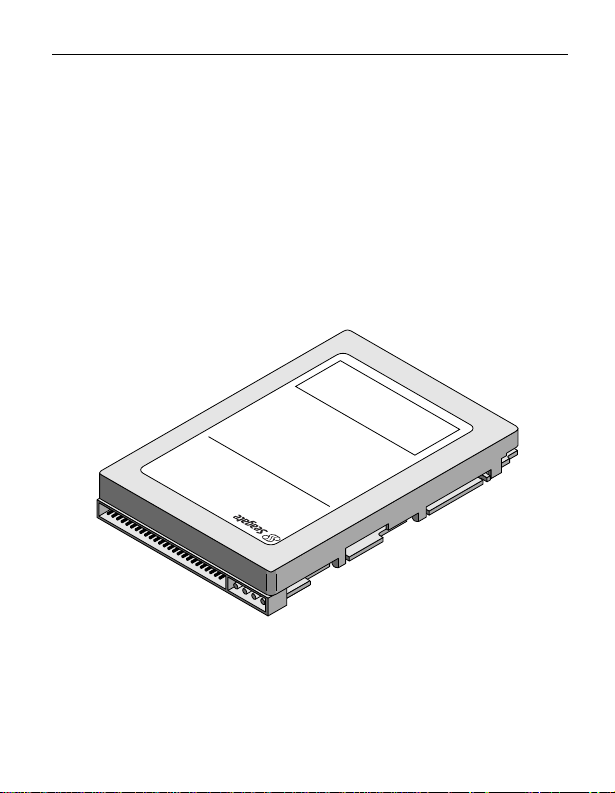
16 Medalist Pro Installation Guide, Rev. B
General description
Medalist Pro SCSI disc drives are high-speed, random-access
digital-data storage devices.
The drive is a component for installation in an enclosure
designed for the drive. This is often a rack within the system or
an external enclosur e desi gned to house one or more di sc driv es
or other peripheral units. In either case, the disc drive must
receive adequate cooling (refer to “Providing adequate cooling”)
and it must be sufficiently grounded and shielded from emissions. The
001) contains guidelines for a properl y designed enclosure.
Medalist Pro Product Manual
(part nu mb er 32661-
*
*Model “N” ver sion with 50-pin SCSI I/O connector
Figure 1. Medalist Pro family drive

Medalist Pro Installation Guide, Rev. B 17
Table 1. Driv e charac teristics
Interfac e Ultra SCS I [1 ]
Capacity Formatted User LBAs
ST39140 9.1 Gbyte 17,783,240
ST36530 6.5 Gbyte 12,715,920
ST34520 4.55 Gbyte 8,888,924
Recording
Cylinders (user) 9,006
Read/write data heads
ST39140 8
ST36530 6
ST34520 4
Access time [2]
Av erage read 9.5 msec
Av erage write 10.5 msec
Disk rotation
RPM 7,200 r/min
Av erage latency 4.17 msec
Internal transfer rate (variable with zone)
ST39140 110–193.88 Mbits/sec
ST36530 110–193.88 Mbits/sec
ST34520 110–193.88 Mbits/sec
Maximum synchronous SCSI transfer rate
N model 20 Mby te s/sec
W/WC models 40 Mbytes/sec
L W/ LC models 80 Mb ytes/sec
Cache (1 or 3 segments)
N/W/WC models 380 Kbytes
LW/LC models 860.5 Kbytes

18 Medalist Pro Installation Guide, Rev. B
[1] Can be operated ac c ord ing to SCSI-2/SC SI- 3 protocols. R efer re d t o
also as “SCSI Fast-20” or “Fast-40.”
[2] Includes controller overhead.
T able 2a. DC power requirements (Amps) for N/W/WC
models
ST39140
N/W/WC
ST36530
N/W/WC
ST34520
N/W/WC
Voltage +5V +12V +5V +12V +5V +12V
Regulation [5 ] ±5% ±5%[2] ±5% ±5%[2] ±5% ±5%[2]
Max. operating
current DC [1] 0.55 2.4 0.55 2.4 0.55 2.4
Avg. idle curr e nt
[1] 0.51 0.81 0.51 0.81 0.51 0.81
DCX
Max. starting
current
(peak DC) DC [3]
(peak AC) AC [3]
2.5
N/A
2.5
N/A
2.5
N/A
Delayed motor
start (max)
DC [1][4] 0.51 0.13 0.51 0.13 0.51 0.13
Peak operating
current
Typical DCX
Maximum DC [1]
[1][6]
0.51
0.55
0.96
1.17
0.51
0.55‘
0.96
1.17
0.51
0.55
0.96
1.17

Medalist Pro Installation Guide, Rev. B 19
T able 2b. DC power requirements (Amps) for LW/LC
models
ST39140
LW/ LC
Voltage +5V +12V +5V +12V
Regulation [5 ] ±5% ±5%[2] ±5% ±5%[2]
Max. operating
current DC [1] 0.81 2.4 0.81 2.4
Avg. idle curr e nt
[1] 0.53 0.90 0.53 0.90
DCX
Max. starting
current
(peak DC) DC [3]
(peak AC) AC [3]
Delayed motor
start (max)
DC [1][4] 0.51 0.16 0.51 0.16
Peak operating
current
Typical DCX
Maximum DC [1]
[1][6]
0.58
0.81
2.5
N/A
1.0
1.53
ST34520
LW/ L C
2.5
N/A
0.58
1.0
0.81
1.37
Notes for Tables 2a and 2b.
[1] Measured with an average reading DC ammeter. Instanta-
neous +12V current peaks will exceed these values.
[2] A –10% droop is permissible during initial start of the spindle
but must return to ±5% before reaching 7,200 RPM. The

20 Medalist Pro Installation Guide, Rev. B
±5% must be maintained after the drive signifies that its
power-up sequen ce has been compl eted and that the driv e is
able to accept selection by the host initiat or.
[3] See the +12V current profile in the
Manual
[4] This condit ion occurs when the Motor Start option is enab led
and the drive has not yet received a Start Motor com mand.
[5] See “Conducted noise immunity” in the
Manual.
noise, and tr ansient response.
[6] Operating condition is defined as random seek read opera-
tions with a block count of 64.
General Notes for Tables 2a and 2b:
1. Minimum current loading for each supply voltage is not less
2. Use separate ground returns for +5V and +12 V supplies.
3. Where power is provided to multiple drives from a common
(publication number 32661-001).
The specified v oltage tolerance is inclusive of ripple,
than 4% of the maximum ope rating current shown.
supply, carefully consider individual drive power requirements. Wh ere multiple units are powered on simultaneou sly,
be sure the peak starting current is av ailable to each device.
Medalist Pro Product
Medalist Pro Product

Medalist Pro Installation Guide, Rev. B 21
Table 3 shows the nominal (no tolerance specified) dimensions
and weight of the drive.
T able 3. Dimensions of the drive
inches mm
Height 1.028 26.9
Width 4.023 102.2
Depth 5.787 146.99
Weight 1.5 pounds (0.68 kilog rams)

22 Medalist Pro Installation Guide, Rev. B
Initial setup information
The general information beginning on this page applies to all of
the Medalist Pro driv e m odels. After reading the general information topics, refer to the appropriate drive-specific section listed
below for additional information about configuring and installing
your particular model.
Drive models Page
ST39140N ST36530N ST34520N 42
ST39140W/LW ST36530W ST34520W/LW 46
ST39140WC/LC ST36530WC ST34520WC/LC 52
General information
The foll owing general information topics are discussed:
• SCSI ID jumpers
• Drive termination
• Term inator power
• Interf ace drivers and data path width notes
• Other applica ble jumper options
• Providing adequate cooling
• Mounting the drive and connecting cables
• Formatting t he drive
1
This mounting procedure does not apply to “WC” or “LC” model
drives. To mount “WC” or “LC” drives, plug the drive into the
system’s single connector attachment (SCA) position on the
system’s back panel.
1

Medalist Pro Installation Guide, Rev. B 23
SCSI ID jumpers
Each device on the SCSI chain must have a unique SCSI ID.
The host system’s SCSI controller usually uses the ID that has
the highest priority in the SCSI I/O system. This is always ID7.
ID0 is lowest priority in an 8-bit I/O system. ID8 is lowest priority
in a 16-bit I/O system. The lower priority SCSI IDs are normally
used for other SCSI devices such as this Medalist disc dri ve.
Note.
Most SCSI controllers (host adapters) allow you to skip a
SCSI ID. For example, you can have ID0, ID1, and ID3
(skipping ID2). Other controllers do not allow this so be
sure to refer to your system or controller user’s manual
for details about its requirements for proper SCSI device
installat io n .
Note.
This drive is a SCAM (SCSI Configured Auto Magically)
compliant drive. I f the system i nto which you are inst all ing
this drive requires SCAM compliant drives, you do not
need to be concerned about the drive ID jumper settings,
as the system automatically assigns your new drive the
ID it wants i t to have. The system may or may not use the
existing drive ID jumper settings. Setting the drive ID
doesn’t hurt anything, but is not necessary in a SCAM
compliant system.
The Medalist disc drives are factory set wit h the SCSI I D set at 0.
To change the SCSI ID, refer to the appropriate drive section for
your model.
If, after completing the installation process, the drive’s LED does
not show on/off activity when the host is trying to communicate
with the drive, a duplicate SCSI ID may be the problem. If this is
the case, change the ID so that each device on the SCSI chain

24 Medalist Pro Installation Guide, Rev. B
has its own unique ID. Also check your system or controller
user’s manual to ensure that you have not violated its SCSI ID
numbering recomm endations.
Drive termination
If you are installing a Medalist drive in a system that has other
SCSI devices installed, terminate only the end devices on the
SCSI chain. A SCSI “device” is any disc drive, scanner, tape
backup unit, or other piece of hardware connected to your system using the SCSI bus.
The top example in Figure 2 shows an internal hard disc at one
end of the SCSI bus with the SCSI controller at the other end
(both are terminated). The bottom example shows two additional
SCSI devices connected externally—this means the SCSI controller is no longer on the end of the SCSI chain and should not
be terminated.
Note.
Some controller s prefer to remain terminated even if they
are in the middle of the chai n. Also, some control lers treat
the internal and external chains as separate logical
buses. This means you may need to terminate both the
first and last devices on both logical buses to achieve
proper termination. If necessary, refer to your system or
controller documentation to see how this is handled in
your particular system.

Medalist Pro Installation Guide, Rev. B 25
For information about how to terminate your drive, refer to the
appropriate drive-specific section.
Internal SCSI cable
Internal
SCSI device
Internal
SCSI device
Internal SCSI cable
Internal
SCSI device
Internal
SCSI device
Terminate
Controller
Terminate
Controller
External
SCSI
cable
External
SCSI device
External
SCSI device
Figure 2. SCSI bus termination
T ermin ator power
You usually will not need to change this option and can normally
leave the drive configured as it was shi pped from the fac tory . For
information about how to change the terminator power option on
your driv e, refer to th e appropriate drive- specific section.
I/O circuits and data path widths
“W,” “WC,” “LW,” and “LC” models have a “wide” (16-bit) SCSI
data bus rather than the standard (non-wide) 8-bit SCSI data
bus; howe ver , you can use these wide drives on a standard (non wide) 8-bit data bus using a terminated 68-pin to 50-pin SCSI
cable (not applicable to “WC” or “LC” drives which are not to be
connected into the system via cab le).

26 Medalist Pro Installation Guide, Rev. B
Figures 3a, 3b, 3c, and 3d show typical drive connections. The
following table lists the maximum cable lengths and number of
devices with single-ended I/O circuits allowed on a daisy-chain
cable for <
10 and <20 M transfers/sec I/O data transfer rates.
Table 4a. Interconnect characteristics for single-ended
I/O circuits
Maximum distance between
Number of attached SCSI
devices
1 to 4 maximum capacit ance
terminators (meters) [1] [3]
Fast-5 Fast-10 Fast-20 Fast-40
63 3 N/A
(25pF) SCSI devices
5 to 8 maximum capacit ance
63 1.5N/A
(25pF) SCSI devices
9 to 16 maximum capacitance
6 3 [2] N/A
(25pF) SCSI devices
[1] F or environments wh ere a ll el eme nts of th e b u s (cab l e s, de vi ce i nt er-
faces, environmental noise and other parameters) are controlled to
be better than minim ally requi red, it may be po ssible to exte nd the
path length and device count.
[2] Extending the device count beyond eight requires specification con-
trol beyond the minimum specified in the ANSI T10/1302D document. It is recommended that the devices be uniformly spaced
between terminators with the end devices located as close as possible to the terminators.
[3] Values specified by data rate shall apply even if a slower data rate is
negotiated.

Medalist Pro Installation Guide, Rev. B 27
T able 5a. Interconnect characteristics for LVD I/O circu its
Maximum distance between
terminators (meters) [1] [3] [5]
Interconnect
Point-to-point interconnect
Fast-5 Fast-10 Fast-20 Fast-40
25 25 25 25 [2]
(2 devic es)
Daisy-chain interconnect
15 15 15 1 2
(up to 16 devices) [4]
[1] F or environments wh ere a ll el eme nts of th e b u s (cab l e s, de vi ce i nt er-
faces, environmental noise and other parameters) are controlled to
be better than minim ally requi red, it may be po ssible to exte nd the
path length and device count.
[2] SCSI devices shall be within a stub length of the termination (.1
meter).
[3] Values specified by data rate shall apply even if a slower data rate is
negotiated.
[4] Loads spaced at least 8 inches (20.3 cm) apart (refer to SCSI EPI
T10/1143D specification).
[5] See AN SI T10/1302D specification for details.

28 Medalist Pro Installation Guide, Rev. B
HDA
Pin 1
Figure 3a. Fifty pin I/O connection to drive
HDA
Pin 1
Figure 3b. Sixty-eight pin connection to drive

Medalist Pro Installation Guide, Rev. B 29
“N” Model
Drive
SCSI ID X
(or last drive)
[1]
SCSI ID 1
SCSI ID 0
Additional
SCSI devices
Pin 1
(check your
adapter for Pin 1 location)
SCSI ID 7
Host
Adapter
PCB
[1] “X” means up to 6 or the ma ximum allowable number o f devices on
the SCSI bus. See Table 4a and system documentation.
Figure 3c. Multiple drive connection to host adapter

30 Medalist Pro Installation Guide, Rev. B
“W” Model
Drive
SCSI ID X
(or last drive)
[2]
SCSI ID 1
SCSI ID 0
“LW” Model
Drive
[1]
Additional
SCSI devices
Pin 1
(check your
adapter for Pin 1 location)
SCSI ID 7
Host
Adapter
PCB
[3]
[1] Do not mix “W” an d “LW” model drives on the daisy chain.
[2] “X” means up to 15 or the maximum allowable number of devices on
the SCSI bus. See Table 4a and system documentation.
[3] External terminator may not be furnished with drive.
Figure 3d. Multiple-drive connection to host adapter

Medalist Pro Installation Guide, Rev. B 31
Note. This drive model plugs directly into a backplane connec-
tor and therefore does not use cables.
Figure 3e. Drive model W C or LC with single 8 0-pi n I/O and
power connector

32 Medalist Pro Installation Guide, Rev. B
Providing adequate cooling
The enclosure design must ensure adequate cooling for the
drive. The maximum ambient temperature is 50°C.
The drive’s product ma nual (32661-001) describes how to evaluate the air-flow design. The evaluation consists of ensuring that
the case temperature of certain critical components remains
within acceptable limits during drive operation.
We recommend orienting the drive or directing the air flow in a
way that creates the least amount of air-flow resistance while
providing air flow above the circuit boards and around the head
and disc assembly (HDA). Also, choose the shortest possible
path between the air inlet and exit. This minimizes the distance
traveled by air that is heated by the drive and by other nearby
heat source s.
Figure 4 shows two design approaches with one or more fans
used to generate air flow. The air-flow patterns can be created
by the fans either pushing or drawing air. The overall flow pattern
can be directed from front to back, back to front, or side to side.

Medalist Pro Installation Guide, Rev. B 33
Kühl ung des Sy stems
Die Gehäusekonstruktion muß eine ausrei chende Kühlung des
Laufwerkes gewährleisten. Die Umg ebungstemperatur darf m aximal 50°C betragen.
Die Produk thandbuch Medalis t Pro (Dokume nt 32 661-001)
enthalten Anweisunge n zur Beur teilun g der Luftstr omkonstruktion. Die Beurteilung muß sicherstellen, daß sich die Gehäusetemperatur bestimmter kritischer Komponenten bei
Laufwerkbetrieb innerhalb zugelassener Grenzen hält.
Wir empfehlen, das Laufwerk so zu orientieren oder den Luftstrom so zu l enken, d aß d er ger ingste L uftst romwiders tand
erzeugt wird und gleichzeitig ein Luftstrom über den Platinen
und um die Kopf- und Festplatteneinheit (HDA) gegeben ist.
Wählen Sie einen möglichst kurzen Weg zwischen Lufteinlaß
und -auslaß. Dadurch wird die Strecke, die die vom Laufwerk
und anderen nahegelegenen Hitzequellen aufgewärmte Luft
zurücklegt, auf ein Minimum beschränkt.
Abbildung 4 zeig t zwe i Konstr ukti onsm öglic hkeite n, bei dene n
ein oder mehrere Lüfter den Luftstrom erzeugen. Der Luftstromverlauf wird durch die Lüfter gesteuert, die entweder Luft einblasen oder abzie hen . Genere ll kann d er Lu ftstrom entweder von
vorne nach hinten oder von hinten nach vorne verlauf en.

34 Medalist Pro Installation Guide, Rev. B
.
Above unit
Über der Einheit
Note. Air flows in the direction shown (back to front)
or in reverse direction (front to back)
Hinweis. Luftstrom in der angezeigten Richtung
(von vorne nach hinten) oder in umgekehrter
Richtung (von hinten nach vorne)
Note. Air flows in the direction shown or
in reverse direction (side to side)
Hinweis. Luftstrom in der angezeigten Richtung oder in
umgekehrter Richtung (von Seite zu Seite)
Under unit
Unter der Einheit
Above unit
Über der Einheit
Under unit
Unter der Einheit
Figure 4. Suggested air flow
Abbildung 4. Empfohl ener Luftstromverlauf

Medalist Pro Installation Guide, Rev. B 35
Mounting the drive and connecting cables
Do not touch the connector pins or any components on the control board without observing static-discharge precautions.
Always handle the drive by the frame only.
The drive may be mounted in any orientation (horizontally, vertically, and any combination thereof); however, you must ensure
that the drive receives adeq uate air flow f or cool ing.
1. Mount the drive to the host sys tem’s chassis using four 6- 32
UNC screws. Two mounting holes are in each side of the
drive and there are four mounting holes in the bottom of the
drive.
The maximum length that the screws should extend into the
chassis mounting holes is 0.15 inch (3.81 mm), measured
from the outer surface of the chassis. Tighten the screws
down e venly. Do not over-tighten or force the scr ew if it does
not seem to screw in e asily, because this means the threads
are not properly aligned. In this case, back the screw out
and try again.
Installation des Laufwerkes
und Ansch lu ß der K abel
Beachten Sie bei m Han dhaben und Anfassen der Anschlußstifte
und Komponenten die Vorsichtsmaßnahmen zur Verhinderung
statischer Aufladung. Fassen Sie das Laufwerk nur am Rahmen
an.
Das Laufwerk kann in beliebiger Orientierung (horizontal, vertikal oder schräg) installiert werden; jedoch muß dafür gesorgt
werden, daß ein ausreichender Luftstrom zur Kühlung des Laufwerkes vorhanden ist.

36 Medalist Pro Installation Guide, Rev. B
1. Befestigen Sie das Laufwerk mit vier 6-32-UNC-Schrauben
am Gehäuse des Host-Syst ems. Die beiden Seiten des
Laufwerkes sind mit jeweils zwei Befestigungslöchern
versehen, die Unterseite des Laufwerkes weist vier weitere
Befestigungslöcher auf.
Gemessen von der Außenfläche des G ehäuses dürfen die
Schrauben maximal 3,81 mm in die Befestigungslöcher des
Gehüus es hinei nragen. D ie Schra uben mü ssen gl eichmäßig, jedoch nicht zu fest, angezogen werden. Wenn sich
eine Schraube nicht ohne Widerstand einschrauben läßt,
sind die Gewinde nicht korrekt aneinander ausgerichtet. In
diesem Fall die Schrau be nich t in da s Gewi ndeloch
forcieren, sondern die Schraube herausnehmen und erneut
in das Gewindeloch einführen.
2. Verify that all connections between the drive and the host
system are correctly installed.
2. Prüfen Sie, ob alle Verbindungen zwischen dem Laufwerk
und dem Host-System korrekt hergestellt sind.
3. Verify that y ou have correctly installed jumpers.
3. Stellen Sie sicher, daß die Kennungsbrück en installiert sind.
4. Connect the SCSI cable into the drive’s SCSI connector.
Take care not to stretch or crimp this cable, and do not bloc k
the system’s cooling air flow with the cable.
The drive receives DC power through a 4-pin connector
mounted next to the SCSI connector. The output of a power
supply must meet SELV (safety extra low voltage) as

Medalist Pro Installation Guide, Rev. B 37
Power
Cable
defined in IEC 950. Figure 5 provides the pin information for
the DC power connector. To connect the DC power cable to
the drive, simply insert the cable end into the drive’s DC
power connector.
4. Schließen Sie das SCSI-Kabel an den SCSI-Stec kverbinder
des Laufwer kes an. Da s Kabel darf nicht ge dehnt oder
gedrückt werden und es darf den Luftstr om zur Kühlung des
Systems nicht behindern.
Das Laufwerk wird über einen 4-poligen, neben dem SCSIAnschluß befestigten Steckverbinder mit Gleichstrom versorgt. Der Ausgang eines Netzteils muß SELV (safety extra
low voltage) nach IEC 950 entsprechen . Abbildung 5 zeig t
die Steckerbelegung für den Gleichstromanschluß. Zum
Anschlu ß des G leichs tromk abels an das L aufwer k das
Kabelende in den Gleichstromanschluß des Laufwerkes
stecken .
DC Power
Connector
4 3 2 1
Pin
Power
1
+12V
2
+12V ret
3
+ 5V ret
4
+ 5V
Pin
Gleichstrom
1
+12V
2
+12V Rückleit ung
3
+ 5V Rückleitun g
4
+ 5V
Figure 5. DC power connector
Abbildung 5. Gleichstromanschlu ß

38 Medalist Pro Installation Guide, Rev. B
Note. Signal ground on the power control board (PCB) and the
head and disc assembly (HDA) are connected together i n
this drive and you cannot separate them. The equipment
in which you have mounted the drive is connected
directly to the HDA and PCB without electrically isolating
shock mounts. Maximizing the conductive contact area
between HDA ground and system ground may reduce
radiated emissions.
If you do not want the system chassis to be connected to
the HDA/PCB ground, you must provide a nonconductive
(electricall y isolating) meth od of mounting the drive in the
host system. This may increase radiated emissions and
is the system designer’s responsibility.
Hinweis:
Die Signalerde au f der Str omregelung skar te (PCB) und
der Kopf- und Festp latt enein heit (HDA) si nd in di esem
Laufwerk miteinander verbunden und können nicht
getrennt werden. Das Gerät, in das Sie das Laufwerk
eingebaut haben, ist ohne elektrisch isolierende
Stoßdämpfer direkt an di e HDA und PCB angeschlossen.
Die elektromagnetische Strahlung kann reduziert werden, indem Sie eine möglichst große leitende Kontakfläche zwischen der HDA-Erdung und der Systemerdung
vorsehen.
Wenn Sie das Systemgehäuse nicht an die HDA/PCBErdung anschließen wollen, müssen Sie das Laufwerk
auf nichtleitende Weise (galvanisch isoliert) im Host-Sys-

Medalist Pro Installation Guide, Rev. B 39
tem einba uen. Die da raus u.U. resultie ren de vers tärkt e
elektromagnetische Strahlung fällt in den Zuständigkeitsbereich des Syste md esigners.
5. Replace the host system’s cover.
5. Setzen Sie das Gehäuseoberteil des Host-Systems wieder
auf.

40 Medalist Pro Installation Guide, Rev. B
[3]
C
[1]
E
A [3]
B
J
K
[2]
M [6]
J2
[6] N
H
S [8]
J6 LED
P [5]
R
[4] L
G
D
F
Notes:
Mounting holes three on each side, 6-32 UNC. Max
[1]
screw length into side of drive 0.15 in. (3.81 mm). Screw
tightening torque 6.0 in-lb (.675 NM) max with minimum
thread engagement of 0.12 in. (3.05 mm).
Mounting holes four on bottom, 6-32 UNC. Max screw
[2]
length into bottom of drive 0.15 in. (3.81 mm). Screw
tightening torque 6.0 in-lb (.675 NM) max with minimum
thread engagement of 0.12 in. (3.05 mm).
Power and interface connectors can extend past the “A”
[3]
dimension by 0.040 in. (1.02 mm).
Centerline of pad for Pin 1 of power connector.
[4]
Centerline of pad for Pin 1 of J6.
[5]
Centerline of pad for Pin 1 of J2. Dimensions indicated are
[6]
for reference only.
Dimensions to Pin 1 of each connector are nominal values.
[7]
To pin ends on J6. Pin ends on J6 are nominally flush with
[8]
end of drive.
Although the illustration shows the 50 pin I/O connector
[9]
drive model, mounting hole locations are the same for
all Medalist Pro models.
A
B
C
D
E
F
G
H
J
K
L
M
N
P
R
S
Dimension Table
Inches
5.787
± .010
4.023
± .010
1.28
+ .021
– .009
2.362
± .010
1.120
± .020
4.000
± .010
.250
+ .010
– .005
1.750
± .010
3.750
± .010
1.625
± .020
0.143
0.260
0.061
[7]
0.405
2.265
2.350
Millimeters
146.99
102.2
26.9
60.00
28.45
101.60
6.35
44.45
95.25
41.28
3.63
6.60
1.55
10.29
57.53
59.69
Figure 6. Mounting configuration dimensions
± .25
± .25
+ .53
– .22
± .25
± .51
± .25
+ .25
– .12
± .25
± .25
± .51
[7]

Medalist Pro Installation Guide, Rev. B 41
Formatting the drive
Warning.
Note.
1. Turn on DC power.
2. Boot the system from a system floppy disc or from a previ-
3. Format the disc drive. Medali st Pro disc drive s are designed
Quick reference desktop system notes
Note.
• DOS. Set the drive type in CMOS to “
hard drive instal led
tems that have operating system Windows 95 release 950B or
later do not need to partition t he drive.
• Macintosh. Use a third-party drive utility (Apple’s HD Setup
utility only works with drives having special Apple firmware).
Formatting a drive erases all user data. Be sure that
you understand this principle before formatting any
hard disc drive. It is not necessary to format a drive
that previously has been used to store data, unless
your intention is to erase all user data.
Seagate is not responsible for lost user data.
ously installed hard disc drive if there is one.
to operate with a variety of operating systems. Please refer
to your system or SCSI controller manual for information
about formatting and setting up the drive. Some quick desktop system notes are provided below.
Refer to your system or utility manual for detailed instructions)
Zero,” “None,”
.” Use FDISK.EXE and FORMAT.EXE. Sys-
or “
No

42 Medalist Pro Installation Guide, Rev. B
N drives
Setting the SCSI ID jumpers
Use the J6 connector to set the SCSI ID (see Figure 7). To
change the SCSI ID, install jumpers on the appropriate pins as
shown in the illustration.
Drive
Front
Jumper Plug
(enlarged to
show detail)
SCSI ID = 0
SCSI ID = 1
SCSI ID = 2
SCSI ID = 3
SCSI ID = 4
SCSI ID = 5
SCSI ID = 6
SCSI ID = 7
Reserved
J6
L
R
R
E
E
E
A2A1A
D
S
S
Pin 1
0
(default)
Figure 7. Setting the SCSI ID on model N drives

Medalist P ro Installa tion Gu ide, Rev. B 43
N drives
Te rminating th e drive
“N” model drives are terminated with permanently mounted IC
active terminators. If you install one of these drives and it is not
on the end of the SCSI bus, disable the terminators by removing
the jumper
ure 8). If you install the drive on the end of the SCSI bus, enable
termination b y installi ng a jumper on pi ns 15 and 16 of connector
J2.
“TE”
from pins 15 and 16 of connector J2 (see Fig-
J2
T
DSMEWPP
E
D
R
ESTPT
Pin 1
P
Enable SCSI terminator (default)
Disable SCSI terminator
J6
Drive
J2 Jumper Type
(enlarged to
show detail)
Front
Figure 8. Terminating the drive
J2
SCSI I/O
Connector
DC Power
Connector
J1

44 Medalist Pro Installation Guide, Rev. B
N drives
T ermin ator power
There are four possible terminator power (TP) configurations for
“N” model drives (see Figure 9). You will not normally need to
change this option and can leave the drive configured as it was
shipped from the factory.
D
R
ESTPT
Pin 1
P
J1
J2
“N” model drives
TEDSMEWPP
Drive supplies term. power for its own terminators only (default)
Drive supplies term. power to SCSI bus only
Drive supplies term. power for its own terminators
and drive supplies term. power to SCSI bus
Drive takes term. power from SCSI bus
Note: TP jumper(s) must
always be in one of the
configurations shown,
even if TE jumper is
not installed.
J2 Jumper Type
(enlarged to
show detail)
J6
Drive
Front
Position A
J2
SCSI I/O
Connector
DC Power
Connector
Figure 9. Setting terminator power jumpers

Medalist P ro Installa tion Gu ide, Rev. B 45
N drives
Other appli cabl e jump e r op tions
Sev eral other jumper opt ions are available as illu strated.
Drive with
HDA up, PCB
down, viewed
from front
Reserved
Reserved
Remote
LED
Shipped with cover installed.
Do not remove.
Do not install jumpers
on these four positions.
Drive Front
DC Power
Connector
SCSI I/O
Connector
Pin 1
HDA
L
R
R
E
E
E
A2A1A
D
S
S
11
12
J6
J2
J1
J2 Jumper Type
(enlarged to
show detail)
J6
0
CATH
Jumper Type
(enlarged to
show detail)
Pin 1
End
Pin 1
J6
Reserved
Delay Motor Start option
(valid only if the Enable
Motor Start jumper is
not connected)
Disable the Delay Motor
Start option.
Motor start delay equal
to the SCSI ID multiplied
by 12 seconds. For
example, if the SCSI
ID = 2, the drive starts
in 24 seconds.
Motor Start option
Disable motor start.
The drive starts
according to the
Delay Motor Start option.
Enable motor start. The
drive waits for the Start
Unit command from the
host before starting the
spindle motor.
Write Protect option
Write protect = Off
(enables writing).
Write protect = On
(disables writing).
Parity Check option
Enable parity check of
SCSI bus.
Disable parity check.
Figure 10. Additional jumper options
J2
Pin 1
(default)
(default)
(default)
(default)

46 Medalist Pro Installation Guide, Rev. B
W/LW drives
W/WD drives sectionSetting the SCSI ID jumpers
Use the J6 jumper block to set the SCSI ID (Figure 11). To
change the SCSI ID, install jumpers on the appropriate pins as
shown in the illustration. Optional connections to switching circuits in host equipment are provided on J1 auxiliary to set the
SCSI ID (see Figure 12).
Drive
Front
Jumper Plug
(enlarged to
show detail)
L
R
Reserved
E
E
D
SCSI ID = 0 (default)
SCSI ID = 1
SCSI ID = 2
SCSI ID = 3
SCSI ID = 4
SCSI ID = 5
SCSI ID = 6
SCSI ID = 7
SCSI ID = 8
SCSI ID = 9
SCSI ID = 10
SCSI ID = 11
SCSI ID = 12
SCSI ID = 13
SCSI ID = 14
SCSI ID = 15
S
Figure 11. Setting the SCSI ID on model W/LW drives
J6
A2A3A1A
Pin 1
0

Medalist P ro Installa tion Gu ide, Rev. B 47
W/LW drives
68 Pin SCSI I/O
Connector
J1
SCSI ID = 0
SCSI ID = 1
SCSI ID = 2
SCSI ID = 3
SCSI ID = 4
SCSI ID = 5
SCSI ID = 6
SCSI ID = 7
SCSI ID = 8
SCSI ID = 9
SCSI ID = 10
SCSI ID = 11
SCSI ID = 12
SCSI ID = 13
SCSI ID = 14
SCSI ID = 15
not used
Host Alternate
Usage Plug
+5V
Dashed area is optional host circuitry (external to the
drive) connected to host supplied optional usage plug.
Pin 1
+5V
N.C.
Ground
Drive Activity LED
+5V
Ground
A
3A2A1
1197531
12 10 8 6 4 2
J1-Auxiliary
Pin 1A
4P 3P2P 1P
(default)
For ID selection use
jumpers as shown or
connect a cable for
remote switching as
shown below.
A
0
A0A1A2A
3
Drive
PCB
HDA
Rear
J1-DC Power
Pins 1, 3, 5, and 7 are
optional connections to
switching circuits in host
equipment to establish
drive ID.
Remote Switches
Pins 2, 4, 6, and 8 are normally
not grounded. They are driven low
(ground) for 250 ms after a Reset or
PWR ON to allow drive to read
SCSI ID selected. Pin 8 may
also be used to drive the cathode
of an external Activity LED.
Figure 12. Using J1-Au xillary connector for model W/LW
drives alternate ID select and LED connection

48 Medalist Pro Installation Guide, Rev. B
W drives
Te rminating th e drive
“W” model drives are terminated with permanently mounted IC
active terminators. If you install one of these drives and it is not
on the end of the SCSI bus, disable the terminators by removing
the jumper
install the drive on the end of the SCSI bus, enable termination
by installing a jumper on pins 15 and 16 of connector J2 (see
Figure 13).
Note.
“TE”
from pins 15 and 16 of connector J2. If you
Use active (ANSI SCSI- 2 Alt ernative 2) terminators when
terminating the bus.
J2
T
DSMEWPP
E
D
*Enable SCSI terminator (default)
*Disable SCSI terminator
*“W” model only
R
ESTPT
Pin 1
P
J6
Drive
Front
J2 Jumper Type
(enlarged to
show detail)
Figure 13. Terminating the drive
J2
SCSI I/O
Connector
DC Power
Connector
J1

Medalist P ro Installa tion Gu ide, Rev. B 49
W drives
T ermin ator power
There are four possible terminator power (TP) configurations for
“W” model drives (see Figure 14). You will not normally need to
change this option and can leave the drive configured as it was
shipped from the factory.
D
R
ESTPT
Pin 1
P
J1
J2
“W” model drives
TEDSMEWPP
Drive supplies term. power for its own terminators only (default)
Drive supplies term. power to SCSI bus only
Drive supplies term. power for its own terminators
and drive supplies term. power to SCSI bus
Drive takes term. power from SCSI bus
Note: TP jumper(s) must
always be in one of the
configurations shown,
even if TE jumper is
not installed.
J2 Jumper Type
(enlarged to
show detail)
J6
Drive
Front
Position A
J2
SCSI I/O
Connector
DC Power
Connector
Figure 14. Setting terminator power jumpers

50 Medalist Pro Installation Guide, Rev. B
W/LW drives
Other appli cabl e jump e r op tions
Other option ju mpers are avai lable as illustrated below.
Drive with
HDA up, PCB
down, viewed
from front
Reserved
Reserved
Remote
LED
Shipped with cover installed.
Do not remove.
Do not install jumpers
on these four positions.
Drive Front
DC Power
Connector
SCSI I/O
Connector
Pin 1
HDA
L
R
E
E
A2A3A1A
D
S
11
12
J6
J2
J1
J2 Jumper Type
(enlarged to
show detail)
J6
0
CATH
Jumper Type
(enlarged to
show detail)
Pin 1
End
Pin 1
J6
Reserved
Delay Motor Start option
(valid only if the Enable
Motor Start jumper is
not connected)
Disable the Delay Motor
Start option.
Motor start delay equal
to the SCSI ID multiplied
by 12 seconds. For
example, if the SCSI
ID = 2, the drive starts
in 24 seconds.
Motor Start option
Disable motor start
(default). The drive
starts according to the
Delay Motor Start option.
Enable motor start. The
drive waits for the Start
Unit command from the
host before starting the
spindle motor.
Write Protect option
Write protect = Off
(enables writing.
Write protect = On
(disables writing).
Parity Check option
Enable parity check of
SCSI bus.
Disable parity check.
Figure 15. Additional jumper options for W/LW drives
J2
Pin 1
(default)
(default)
(default)
(default)

Medalist P ro Installa tion Gu ide, Rev. B 51
LW drives
J2
DFDSMEWPP
R
R
E
EST
D
S
P
A jumper here forces single-ended
I/O operation.
No jumper allows host to select either
single-ended or DF operation.
Term. Power to SCSI Bus
Host adapter or other device provides
term. power to external terminator.
J2
J2 Jumper Plug
(enlarged to
show detail)
J6
Drive
Front
Figure 16. Additional jumper option for LW drives
Pin 1
(default)

52 Medalist Pro Installation Guide, Rev. B
WC/LC drives
Setting the SCSI ID jumpers
The SCSI ID for “WC” and “LC” model drives is normally set over
the SCSI bus by the host system using connector contacts 39
(ID0), 40 (ID2), 79 (ID1), and 80 (ID3). Users need not install
jumpers to select SCSI ID.
Te rminating th e drive
“WC” and “LC” model drives do not have internal terminators or
any other way of adding internal termination to the drive. External termination for these drives is normally supplied by the host
equipment when terminat ion is required.

Medalist P ro Installa tion Gu ide, Rev. B 53
WC drives
Applicable jumper options
Option jumpe rs are available as illustrated belo w.
Delay Motor Start option
The host system has complete control over
motor start functions. Do not install a jumper
on these pins.
Enable Motor Start option
The host system has complete control over
motor start functions. Do not install a jumper
on these pins.
Write Protect option
Write protect = Off (enables writing)
Write protect = On (disables writing)
Parity Check option
Enable parity check of SCSI bus.
Disable parity check.
Reserved. These locations may be marked
“TE” or “TP” but are reserved.
J2
SCSI I/O
Connector
DC Power
Connector
J2 Jumper Type
(enlarged to
show detail)
J6
Drive
Front
J2
R
ESDSMEWPP
Pin 1
R
R
R
E
E
E
D
S
S
S
(default)
(default)
J1
Figure 17. Jumper options

54 Medalist Pro Installation Guide, Rev. B
LC drives
J2
Delay Motor Start option
The host system has complete control over
motor start functions. Do not install a jumper
on these pins.
Enable Motor Start option
The host system has complete control over
motor start functions. Do not install a jumper
on these pins.
Write Protect option
Write protect = Off (enables writing)
Write protect = On (disables writing)
Parity Check option
Enable parity check of SCSI bus.
Disable parity check.
J6
Drive
J2 Jumper Plug
(enlarged to
show detail)
Front
DFDSMEWPP
J2
Pin 1
R
R
R
E
E
E
D
S
S
S
(default)
(default)
(default)
(default)
Figure 18. Jumper options for LC drives

Medalist P ro Installa tion Gu ide, Rev. B 55
LC drives
Single-Ended I/O
J2
DFDSMEWPP
R
R
R
E
E
E
D
S
S
S
A jumper here forces single-ended I/O
operation.
No jumper allows host to select either
single-ended or DF operation.
J2
J2 Jumper Plug
(enlarged to
show detail)
J6
Drive
Front
Figure 19. Additional jumper options for LC drives
Pin 1
(default)



Seagate Technology, Inc.
920 Disc Drive, Scotts Valley, CA 95066-4544, USA
Publication Number: 32663-001, Rev. B, Printed in USA
