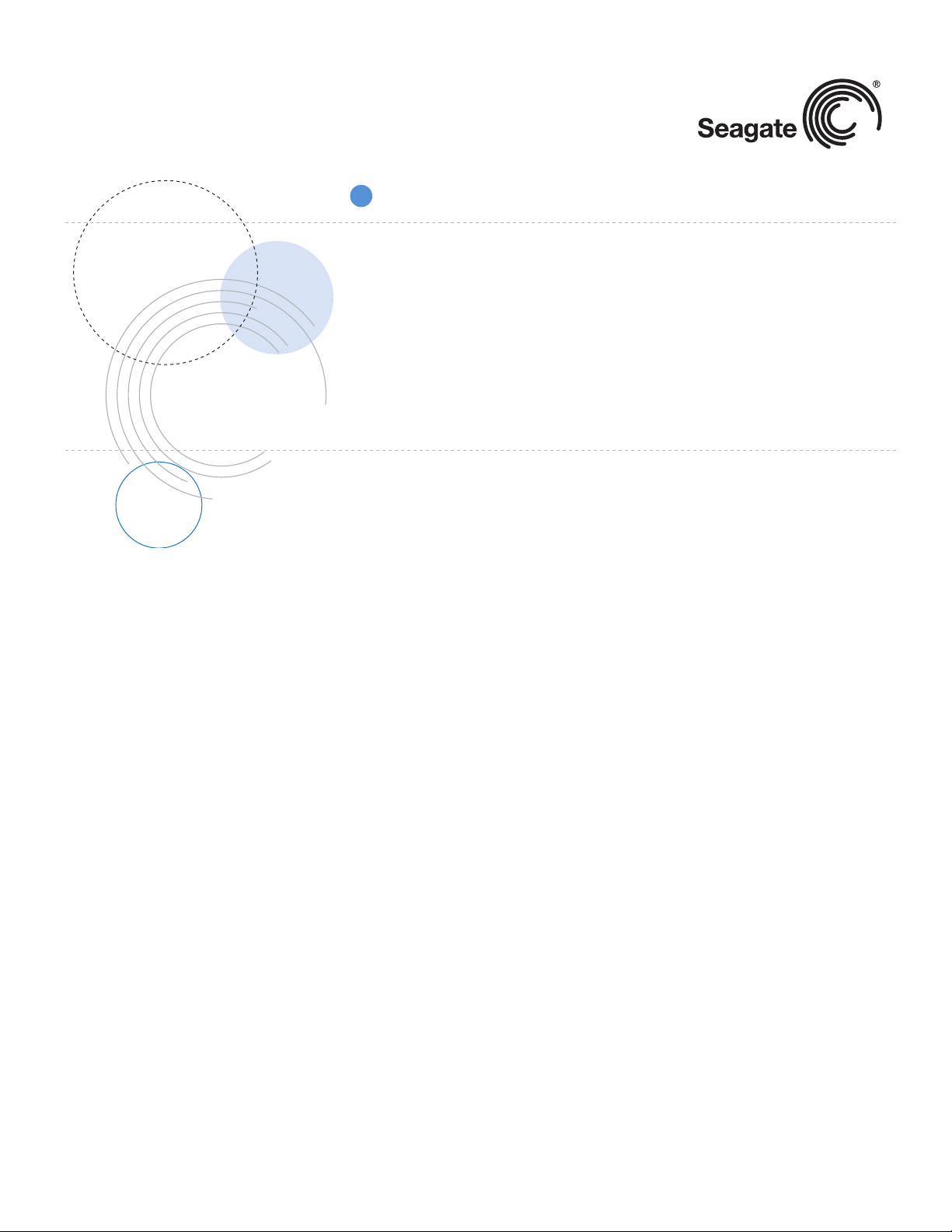
Product Manual
Cheetah NS 10K.2 FC
ST3600002FC
ST3450802FC
ST3300602FC
100516227
Rev. B
July 2009

Copyright © 2009 Seagate Technology LLC. All rights reserved. Printed in U.S.A.
Publication number: 100516227, Rev. B, July 2009
Seagate, Seagate Technology and the Wave logo are registered trademarks of Seagate Technology LLC
in the United States and/or other countries. Cheetah, SeaTools and SeaTDD are either trademarks or reg
istered trademarks of Seagate Technology LLC or one of its affiliated companies in the United States and/
or other countries. All other trademarks or registered trademarks are the property of their respective own
ers.
When referring to drive capacity one gigabyte, or GB, equals one billion bytes and one megabyte, or MB,
equals one million bytes. Your computer’s operating system may use a different standard of measurement
and report a lower capacity. In addition, some of the listed capacity is used for formatting and other func
tions, and thus will not be available for data storage. Seagate reserves the right to change, without notice,
product offerings or specifications.
-
-
-

Contents
1.0 Scope. . . . . . . . . . . . . . . . . . . . . . . . . . . . . . . . . . . . . . . . . . . . . . . . . . . . . . . . . . . . . . . . . . . . . . . . 1
2.0 Standards, compliance and reference documents . . . . . . . . . . . . . . . . . . . . . . . . . . . . . . . . . . . 3
2.1 Standards . . . . . . . . . . . . . . . . . . . . . . . . . . . . . . . . . . . . . . . . . . . . . . . . . . . . . . . . . . . . . . 3
2.1.1 Electromagnetic compatibility. . . . . . . . . . . . . . . . . . . . . . . . . . . . . . . . . . . . . . . . 3
2.2 Compliance . . . . . . . . . . . . . . . . . . . . . . . . . . . . . . . . . . . . . . . . . . . . . . . . . . . . . . . . . . . . . 4
2.2.1 Electromagnetic compliance . . . . . . . . . . . . . . . . . . . . . . . . . . . . . . . . . . . . . . . . 4
2.3 Reference documents . . . . . . . . . . . . . . . . . . . . . . . . . . . . . . . . . . . . . . . . . . . . . . . . . . . . . 5
3.0 General description . . . . . . . . . . . . . . . . . . . . . . . . . . . . . . . . . . . . . . . . . . . . . . . . . . . . . . . . . . . . 7
3.1 Standard features . . . . . . . . . . . . . . . . . . . . . . . . . . . . . . . . . . . . . . . . . . . . . . . . . . . . . . . . 8
3.2 Media description . . . . . . . . . . . . . . . . . . . . . . . . . . . . . . . . . . . . . . . . . . . . . . . . . . . . . . . . 8
3.3 Performance . . . . . . . . . . . . . . . . . . . . . . . . . . . . . . . . . . . . . . . . . . . . . . . . . . . . . . . . . . . . 9
3.4 Reliability . . . . . . . . . . . . . . . . . . . . . . . . . . . . . . . . . . . . . . . . . . . . . . . . . . . . . . . . . . . . . . . 9
3.5 Formatted capacities . . . . . . . . . . . . . . . . . . . . . . . . . . . . . . . . . . . . . . . . . . . . . . . . . . . . . . 9
3.6 Programmable drive capacity . . . . . . . . . . . . . . . . . . . . . . . . . . . . . . . . . . . . . . . . . . . . . . 10
3.7 Factory-installed options . . . . . . . . . . . . . . . . . . . . . . . . . . . . . . . . . . . . . . . . . . . . . . . . . . 10
3.8 User-installed accessories. . . . . . . . . . . . . . . . . . . . . . . . . . . . . . . . . . . . . . . . . . . . . . . . . 10
4.0 Performance characteristics . . . . . . . . . . . . . . . . . . . . . . . . . . . . . . . . . . . . . . . . . . . . . . . . . . . . 11
4.1 Internal drive characteristics . . . . . . . . . . . . . . . . . . . . . . . . . . . . . . . . . . . . . . . . . . . . . . . 11
4.2 Seek performance . . . . . . . . . . . . . . . . . . . . . . . . . . . . . . . . . . . . . . . . . . . . . . . . . . . . . . . 11
4.2.1 Access time . . . . . . . . . . . . . . . . . . . . . . . . . . . . . . . . . . . . . . . . . . . . . . . . . . . . 11
4.2.2 Format command execution time (minutes) . . . . . . . . . . . . . . . . . . . . . . . . . . . 12
4.2.3 General performance characteristics . . . . . . . . . . . . . . . . . . . . . . . . . . . . . . . . 12
4.3 Start/stop time . . . . . . . . . . . . . . . . . . . . . . . . . . . . . . . . . . . . . . . . . . . . . . . . . . . . . . . . . . 12
4.4 Prefetch/multi-segmented cache control . . . . . . . . . . . . . . . . . . . . . . . . . . . . . . . . . . . . . . 13
4.5 Cache operation . . . . . . . . . . . . . . . . . . . . . . . . . . . . . . . . . . . . . . . . . . . . . . . . . . . . . . . . 13
4.5.1 Caching write data . . . . . . . . . . . . . . . . . . . . . . . . . . . . . . . . . . . . . . . . . . . . . . . 14
4.5.2 Prefetch operation . . . . . . . . . . . . . . . . . . . . . . . . . . . . . . . . . . . . . . . . . . . . . . . 14
5.0 Reliability specifications . . . . . . . . . . . . . . . . . . . . . . . . . . . . . . . . . . . . . . . . . . . . . . . . . . . . . . . 15
5.1 Error rates . . . . . . . . . . . . . . . . . . . . . . . . . . . . . . . . . . . . . . . . . . . . . . . . . . . . . . . . . . . . . 15
5.1.1 Recoverable Errors . . . . . . . . . . . . . . . . . . . . . . . . . . . . . . . . . . . . . . . . . . . . . . 15
5.1.2 Unrecoverable Errors . . . . . . . . . . . . . . . . . . . . . . . . . . . . . . . . . . . . . . . . . . . . . 15
5.1.3 Seek errors. . . . . . . . . . . . . . . . . . . . . . . . . . . . . . . . . . . . . . . . . . . . . . . . . . . . . 16
5.1.4 Interface errors. . . . . . . . . . . . . . . . . . . . . . . . . . . . . . . . . . . . . . . . . . . . . . . . . . 16
5.2 Reliability and service . . . . . . . . . . . . . . . . . . . . . . . . . . . . . . . . . . . . . . . . . . . . . . . . . . . . 16
5.2.1 Annualized Failure Rate (AFR) and Mean Time Between Failures (MTBF) . . . 16
5.2.2 Preventive maintenance. . . . . . . . . . . . . . . . . . . . . . . . . . . . . . . . . . . . . . . . . . . 16
5.2.3 Hot plugging the drive . . . . . . . . . . . . . . . . . . . . . . . . . . . . . . . . . . . . . . . . . . . . 16
5.2.4 S.M.A.R.T. . . . . . . . . . . . . . . . . . . . . . . . . . . . . . . . . . . . . . . . . . . . . . . . . . . . . . 17
5.2.5 Thermal monitor . . . . . . . . . . . . . . . . . . . . . . . . . . . . . . . . . . . . . . . . . . . . . . . . . 18
5.2.6 Drive Self Test (DST) . . . . . . . . . . . . . . . . . . . . . . . . . . . . . . . . . . . . . . . . . . . . . 19
5.2.7 Product warranty . . . . . . . . . . . . . . . . . . . . . . . . . . . . . . . . . . . . . . . . . . . . . . . . 21
6.0 Physical/electrical specifications . . . . . . . . . . . . . . . . . . . . . . . . . . . . . . . . . . . . . . . . . . . . . . . . 23
6.1 AC power requirements . . . . . . . . . . . . . . . . . . . . . . . . . . . . . . . . . . . . . . . . . . . . . . . . . . . 23
6.2 DC power requirements. . . . . . . . . . . . . . . . . . . . . . . . . . . . . . . . . . . . . . . . . . . . . . . . . . . 23
6.2.1 Conducted noise immunity . . . . . . . . . . . . . . . . . . . . . . . . . . . . . . . . . . . . . . . . . 26
6.2.2 Power sequencing . . . . . . . . . . . . . . . . . . . . . . . . . . . . . . . . . . . . . . . . . . . . . . . 26
6.2.3 Current profiles. . . . . . . . . . . . . . . . . . . . . . . . . . . . . . . . . . . . . . . . . . . . . . . . . . 26
6.3 Power dissipation . . . . . . . . . . . . . . . . . . . . . . . . . . . . . . . . . . . . . . . . . . . . . . . . . . . . . . . 29
6.4 Environmental limits . . . . . . . . . . . . . . . . . . . . . . . . . . . . . . . . . . . . . . . . . . . . . . . . . . . . . 32
6.4.1 Temperature. . . . . . . . . . . . . . . . . . . . . . . . . . . . . . . . . . . . . . . . . . . . . . . . . . . . 32
Cheetah NS 10K.2 FC Product Manual, Rev. B i

6.4.2 Relative humidity . . . . . . . . . . . . . . . . . . . . . . . . . . . . . . . . . . . . . . . . . . . . . . . . 32
6.4.3 Effective altitude (sea level) . . . . . . . . . . . . . . . . . . . . . . . . . . . . . . . . . . . . . . . . 33
6.4.4 Shock and vibration . . . . . . . . . . . . . . . . . . . . . . . . . . . . . . . . . . . . . . . . . . . . . . 33
6.4.5 Acoustics . . . . . . . . . . . . . . . . . . . . . . . . . . . . . . . . . . . . . . . . . . . . . . . . . . . . . . 35
6.4.6 Air cleanliness . . . . . . . . . . . . . . . . . . . . . . . . . . . . . . . . . . . . . . . . . . . . . . . . . . 35
6.4.7 Corrosive environment . . . . . . . . . . . . . . . . . . . . . . . . . . . . . . . . . . . . . . . . . . . . 35
6.4.8 European Union Restriction of Hazardous Substances (RoHS) Directive . . . . . 36
6.4.9 China Restriction of Hazardous Substances (RoHS) Directive . . . . . . . . . . . . . 36
6.4.10 Electromagnetic susceptibility . . . . . . . . . . . . . . . . . . . . . . . . . . . . . . . . . . . . . . 36
6.5 Mechanical specifications . . . . . . . . . . . . . . . . . . . . . . . . . . . . . . . . . . . . . . . . . . . . . . . . . 37
7.0 Defect and error management . . . . . . . . . . . . . . . . . . . . . . . . . . . . . . . . . . . . . . . . . . . . . . . . . . . 39
7.1 Drive internal defects/errors . . . . . . . . . . . . . . . . . . . . . . . . . . . . . . . . . . . . . . . . . . . . . . . . 39
7.2 Drive error recovery procedures . . . . . . . . . . . . . . . . . . . . . . . . . . . . . . . . . . . . . . . . . . . . 39
7.3 FC-AL system errors . . . . . . . . . . . . . . . . . . . . . . . . . . . . . . . . . . . . . . . . . . . . . . . . . . . . . 41
7.4 Background Media Scan . . . . . . . . . . . . . . . . . . . . . . . . . . . . . . . . . . . . . . . . . . . . . . . . . . 41
7.5 Media Pre-Scan . . . . . . . . . . . . . . . . . . . . . . . . . . . . . . . . . . . . . . . . . . . . . . . . . . . . . . . . . 41
7.6 Deferred Auto-Reallocation . . . . . . . . . . . . . . . . . . . . . . . . . . . . . . . . . . . . . . . . . . . . . . . . 42
7.7 Idle Read After Write . . . . . . . . . . . . . . . . . . . . . . . . . . . . . . . . . . . . . . . . . . . . . . . . . . . . . 42
8.0 Installation . . . . . . . . . . . . . . . . . . . . . . . . . . . . . . . . . . . . . . . . . . . . . . . . . . . . . . . . . . . . . . . . . . . 43
8.1 Drive ID/option selection . . . . . . . . . . . . . . . . . . . . . . . . . . . . . . . . . . . . . . . . . . . . . . . . . . 43
8.2 Drive orientation . . . . . . . . . . . . . . . . . . . . . . . . . . . . . . . . . . . . . . . . . . . . . . . . . . . . . . . . . 43
8.3 Cooling . . . . . . . . . . . . . . . . . . . . . . . . . . . . . . . . . . . . . . . . . . . . . . . . . . . . . . . . . . . . . . . . 43
8.4 Drive mounting . . . . . . . . . . . . . . . . . . . . . . . . . . . . . . . . . . . . . . . . . . . . . . . . . . . . . . . . . . 44
8.5 Grounding . . . . . . . . . . . . . . . . . . . . . . . . . . . . . . . . . . . . . . . . . . . . . . . . . . . . . . . . . . . . . 45
9.0 Interface requirements . . . . . . . . . . . . . . . . . . . . . . . . . . . . . . . . . . . . . . . . . . . . . . . . . . . . . . . . . 47
9.1 FC-AL features. . . . . . . . . . . . . . . . . . . . . . . . . . . . . . . . . . . . . . . . . . . . . . . . . . . . . . . . . . 47
9.1.1 Fibre Channel link service frames . . . . . . . . . . . . . . . . . . . . . . . . . . . . . . . . . . . 47
9.1.2 Fibre Channel task management functions . . . . . . . . . . . . . . . . . . . . . . . . . . . . 48
9.1.3 Fibre Channel task management responses . . . . . . . . . . . . . . . . . . . . . . . . . . . 48
9.1.4 Fibre Channel port login . . . . . . . . . . . . . . . . . . . . . . . . . . . . . . . . . . . . . . . . . . . 49
9.1.5 Fibre Channel port login accept . . . . . . . . . . . . . . . . . . . . . . . . . . . . . . . . . . . . . 50
9.1.6 Fibre Channel Process Login . . . . . . . . . . . . . . . . . . . . . . . . . . . . . . . . . . . . . . . 50
9.1.7 Fibre Channel Process Login Accept . . . . . . . . . . . . . . . . . . . . . . . . . . . . . . . . . 51
9.1.8 Fibre Channel fabric login. . . . . . . . . . . . . . . . . . . . . . . . . . . . . . . . . . . . . . . . . . 51
9.1.9 Fibre Channel fabric accept login . . . . . . . . . . . . . . . . . . . . . . . . . . . . . . . . . . . . 52
9.1.10 Fibre Channel Arbitrated Loop options. . . . . . . . . . . . . . . . . . . . . . . . . . . . . . . . 53
9.2 Dual port support . . . . . . . . . . . . . . . . . . . . . . . . . . . . . . . . . . . . . . . . . . . . . . . . . . . . . . . . 53
9.3 SCSI commands supported . . . . . . . . . . . . . . . . . . . . . . . . . . . . . . . . . . . . . . . . . . . . . . . . 54
9.3.1 Inquiry data. . . . . . . . . . . . . . . . . . . . . . . . . . . . . . . . . . . . . . . . . . . . . . . . . . . . . 58
9.3.2 Mode Sense data . . . . . . . . . . . . . . . . . . . . . . . . . . . . . . . . . . . . . . . . . . . . . . . . 58
9.4 Miscellaneous operating features and conditions . . . . . . . . . . . . . . . . . . . . . . . . . . . . . . . 63
9.5 FC-AL physical interface . . . . . . . . . . . . . . . . . . . . . . . . . . . . . . . . . . . . . . . . . . . . . . . . . . 64
9.5.1 Physical characteristics . . . . . . . . . . . . . . . . . . . . . . . . . . . . . . . . . . . . . . . . . . . 64
9.5.2 Connector requirements . . . . . . . . . . . . . . . . . . . . . . . . . . . . . . . . . . . . . . . . . . . 65
9.5.3 Electrical description. . . . . . . . . . . . . . . . . . . . . . . . . . . . . . . . . . . . . . . . . . . . . . 65
9.5.4 Pin descriptions . . . . . . . . . . . . . . . . . . . . . . . . . . . . . . . . . . . . . . . . . . . . . . . . . 65
9.5.5 FC-AL transmitters and receivers. . . . . . . . . . . . . . . . . . . . . . . . . . . . . . . . . . . . 66
9.5.6 Power . . . . . . . . . . . . . . . . . . . . . . . . . . . . . . . . . . . . . . . . . . . . . . . . . . . . . . . . . 67
9.5.7 Fault LED Out. . . . . . . . . . . . . . . . . . . . . . . . . . . . . . . . . . . . . . . . . . . . . . . . . . . 67
9.5.8 Active LED Out . . . . . . . . . . . . . . . . . . . . . . . . . . . . . . . . . . . . . . . . . . . . . . . . . . 68
9.5.9 Enable port bypass signals. . . . . . . . . . . . . . . . . . . . . . . . . . . . . . . . . . . . . . . . . 68
9.5.10 Motor start controls . . . . . . . . . . . . . . . . . . . . . . . . . . . . . . . . . . . . . . . . . . . . . . . 68
9.5.11 SEL_6 through SEL_0 ID lines . . . . . . . . . . . . . . . . . . . . . . . . . . . . . . . . . . . . . . 69
ii Cheetah NS 10K.2 FC Product Manual, Rev. B

9.5.12 Device control codes . . . . . . . . . . . . . . . . . . . . . . . . . . . . . . . . . . . . . . . . . . . . . 71
9.6 Signal characteristics. . . . . . . . . . . . . . . . . . . . . . . . . . . . . . . . . . . . . . . . . . . . . . . . . . . . . 71
9.6.1 TTL input characteristics . . . . . . . . . . . . . . . . . . . . . . . . . . . . . . . . . . . . . . . . . . 71
9.6.2 LED driver signals . . . . . . . . . . . . . . . . . . . . . . . . . . . . . . . . . . . . . . . . . . . . . . . 72
9.6.3 FC Differential output . . . . . . . . . . . . . . . . . . . . . . . . . . . . . . . . . . . . . . . . . . . . . 72
9.6.4 FC Differential input . . . . . . . . . . . . . . . . . . . . . . . . . . . . . . . . . . . . . . . . . . . . . . 72
10.0 Seagate Technology support services . . . . . . . . . . . . . . . . . . . . . . . . . . . . . . . . . . . . . . . . . . . . 75
Cheetah NS 10K.2 FC Product Manual, Rev. B iii

iv Cheetah NS 10K.2 FC Product Manual, Rev. B
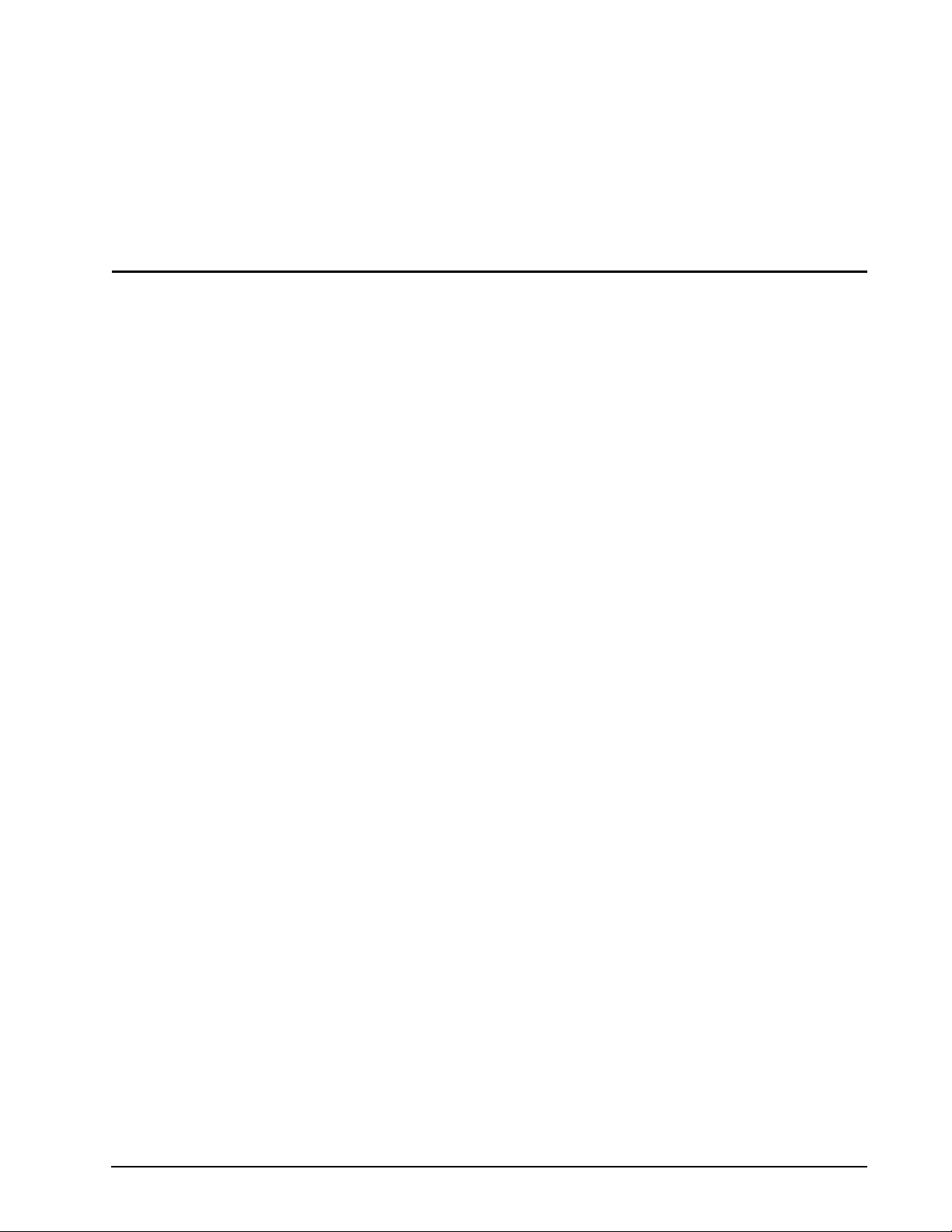
1.0 Scope
This manual describes Seagate Technology® LLC, Cheetah NS 10K.2 FC (Fibre Channel) disk drives.
Cheetah NS 10K.2 FC drives support the Fibre Channel Arbitrated Loop and SCSI Fibre Channel Protocol
specifications to the extent described in this manual. The Fibre Channel Interface Manual (part number
100293070) describes the general Fibre Channel Arbitrated Loop characteristics of this and other Seagate
Fibre Channel drives.
Cheetah NS 10K.2 FC Product Manual, Rev. B 1

2 Cheetah NS 10K.2 FC Product Manual, Rev. B
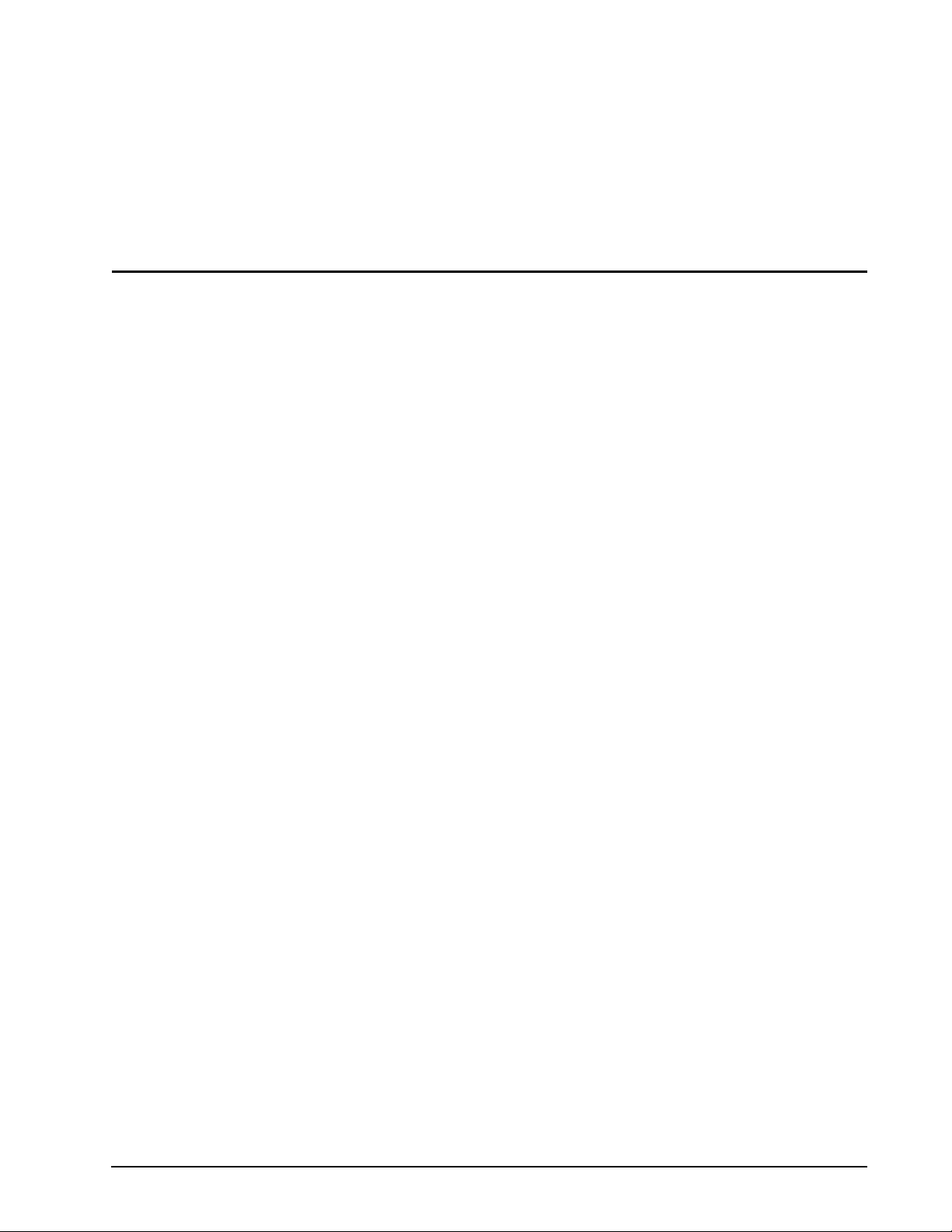
2.0 Standards, compliance and reference documents
The drive has been developed as a system peripheral to the highest standards of design and construction. The
drive depends upon its host equipment to provide adequate power and environment in order to achieve optimum performance and compliance with applicable industry and governmental regulations. Special attention
must be given in the areas of safety, power distribution, shielding, audible noise control, and temperature regulation. In particular, the drive must be securely mounted in order to guarantee the specified performance characteristics. Mounting by bottom holes must meet the requirements of Section 8.4.
2.1 Standards
The Cheetah NS 10K.2 FC family complies with Seagate standards as noted in the appropriate sections of this
manual and the Seagate Fibre Channel Interface Manual, part number 100293070.
The Cheetah NS 10K.2 FC disk drive is a UL recognized component per UL 60950-1, CSA certified to CSA
60950-1, and VDE or TUV certified to EN 60950-1.
2.1.1 Electromagnetic compatibility
The drive, as delivered, is designed for system integration and installation into a suitable enclosure prior to
use. The drive is supplied as a subassembly and is not subject to Subpart B of Part 15 of the FCC Rules and
Regulations nor the Radio Interference Regulations of the Canadian Department of Communications.
The design characteristics of the drive serve to minimize radiation when installed in an enclosure that provides
reasonable shielding. The drive is capable of meeting the Class B limits of the FCC Rules and Regulations of
the Canadian Department of Communications when properly packaged; however, it is the user’s responsibility
to assure that the drive meets the appropriate EMI requirements in their system. Shielded I/O cables may be
required if the enclosure does not provide adequate shielding. If the I/O cables are external to the enclosure,
shielded cables should be used, with the shields grounded to the enclosure and to the host controller.
2.1.1.1 Electromagnetic susceptibility
As a component assembly, the drive is not required to meet any susceptibility performance requirements. It is
the responsibility of those integrating the drive within their systems to perform those tests required and design
their system to ensure that equipment operating in the same system as the drive or external to the system
does not adversely affect the performance of the drive. See Table 2, DC power requirements.
Cheetah NS 10K.2 FC Product Manual, Rev. B 3

2.2 Compliance
2.2.1 Electromagnetic compliance
Seagate uses an independent laboratory to confirm compliance with the directives/standards for CE Marking
and C-Tick Marking. The drive was tested in a representative system for typical applications. The selected system represents the most popular characteristics for test platforms. The system configurations include:
• Typical current use microprocessor
• 3.5-inch floppy disk drive
• Keyboard
• Monitor/display
• Printer
• External modem
•Mouse
Although the test system with this Seagate model complies with the directives/standards, we cannot guarantee
that all systems will comply. The computer manufacturer or system integrator shall confirm EMC compliance
and provide the appropriate marking for their product.
Electromagnetic compliance for the European Union
If this model has the CE Marking it complies with the European Union requirements of the Electromagnetic
Compatibility Directive 89/336/EEC of 03 May 1989 as amended by Directive 92/31/EEC of 28 April 1992 and
Directive 93/68/EEC of 22 July 1993.
Australian C-Tick
If this model has the C-Tick Marking it complies with the Australia/New Zealand Standard AS/NZS3548 1995
and meets the Electromagnetic Compatibility (EMC) Framework requirements of Australia’s Spectrum Management Agency (SMA).
Korean MIC
If this model has the Korean Ministry of Information and Communication (MIC) logo, it complies with paragraph
1 of Article 11 of the Electromagnetic Compatibility (EMC) Control Regulation and meets the Electromagnetic
Compatibility Framework requirements of the Radio Research Laboratory (RRL) Ministry of Information and
Communication Republic of Korea.
This drive has been tested and complies with the Electromagnetic Interference/Electromagnetic Susceptibiliity
(EMI/EMS) for Class B products.
Taiwanese BSMI
If this model has the Chinese National Standard (CNS) 13438 marking, it complies with Chinese National Standard (CNS) 13438 and meets the Electromagnetic Compatibility (EMC) Framework requirements of the Taiwanese Bureau of Standards, Metrology, and Inspection (BSMI).
4 Cheetah NS 10K.2 FC Product Manual, Rev. B
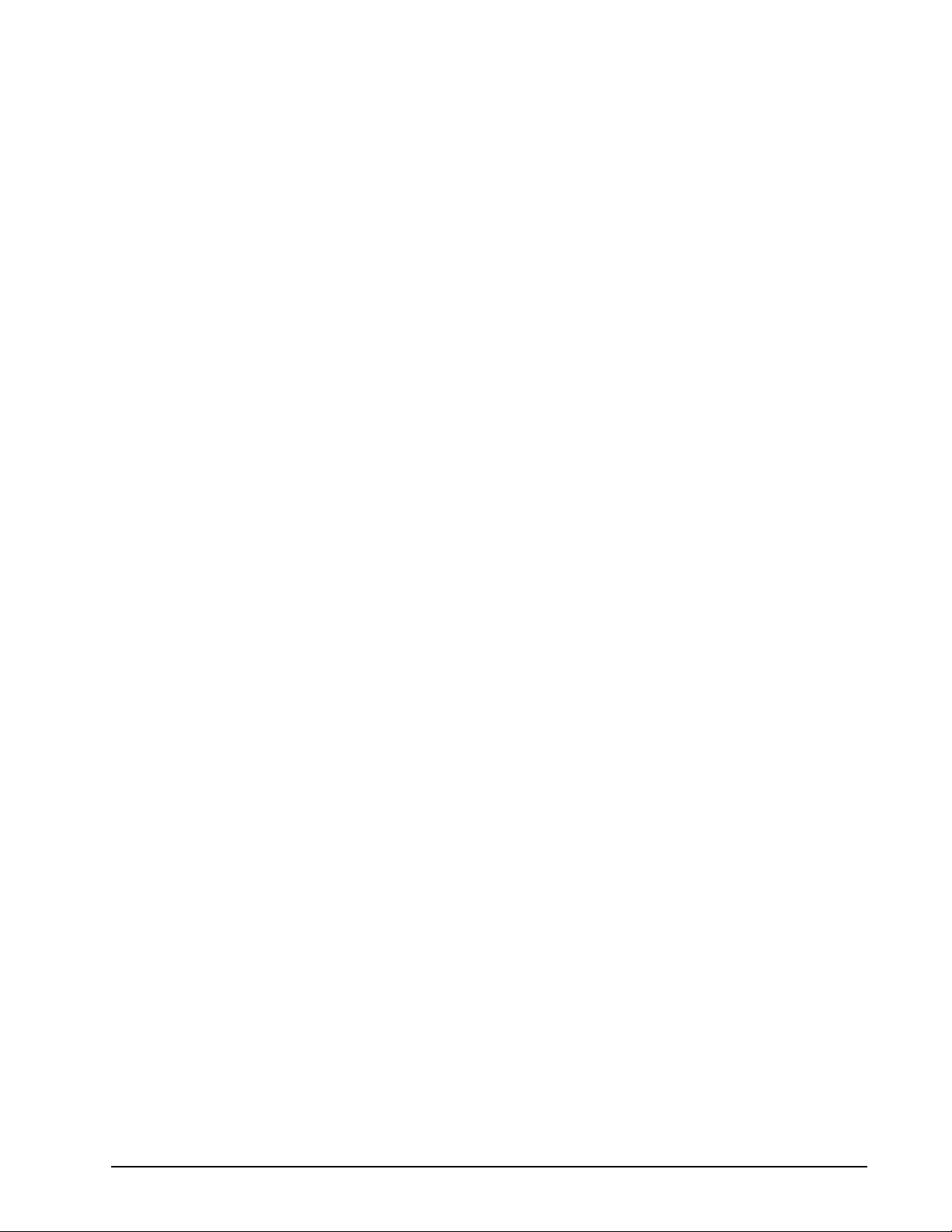
2.3 Reference documents
SCSI Commands Reference Manual Seagate part number: 100293068
Fibre Channel Interface Manual Seagate part number: 100293070
ANSI Fibre Channel Documents
X3.230-1994 FC Physical and Signaling Interface (FC-PH)
X3.297.1997 FC-PH-2 Fibre Channel Physical and Signaling Interface-2
X3.303.1998 FC-PH-3 Fibre Channel Physical and Signaling Interface-3
X3.272-1996 FC Arbitrated Loop (FC-AL)
X3.269-1996 Fibre Channel Protocol for SCSI (FCP)
NCITS TR-19 Private Loop SCSI Direct Attach (PLDA)
NCITS TR-20 Fabric Loop Attachment (FC-FLA)
SFF-8045 Specification for 40-pin SCA-2 Connector with Parallel Selection
SFF-8067 Specification for 40-pin SCA-2 Connector with Bidirectional
Enclosure Services Interface
ANSI Small Computer System Interface (SCSI) Documents
X3.131-1994 (SCSI-2)
X3.270-1996 (SCSI-3) Architecture Model
NCITS 305-199X (SCSI-3) Enclosure Services
Specification for Acoustic Test Requirement and Procedures
Seagate part number: 30553-001
Package Test Specification Seagate P/N 30190-001 (under 100 lb.)
Package Test Specification Seagate P/N 30191-001 (over 100 lb.)
In case of conflict between this document and any referenced document, this document takes precedence.
Cheetah NS 10K.2 FC Product Manual, Rev. B 5

6 Cheetah NS 10K.2 FC Product Manual, Rev. B
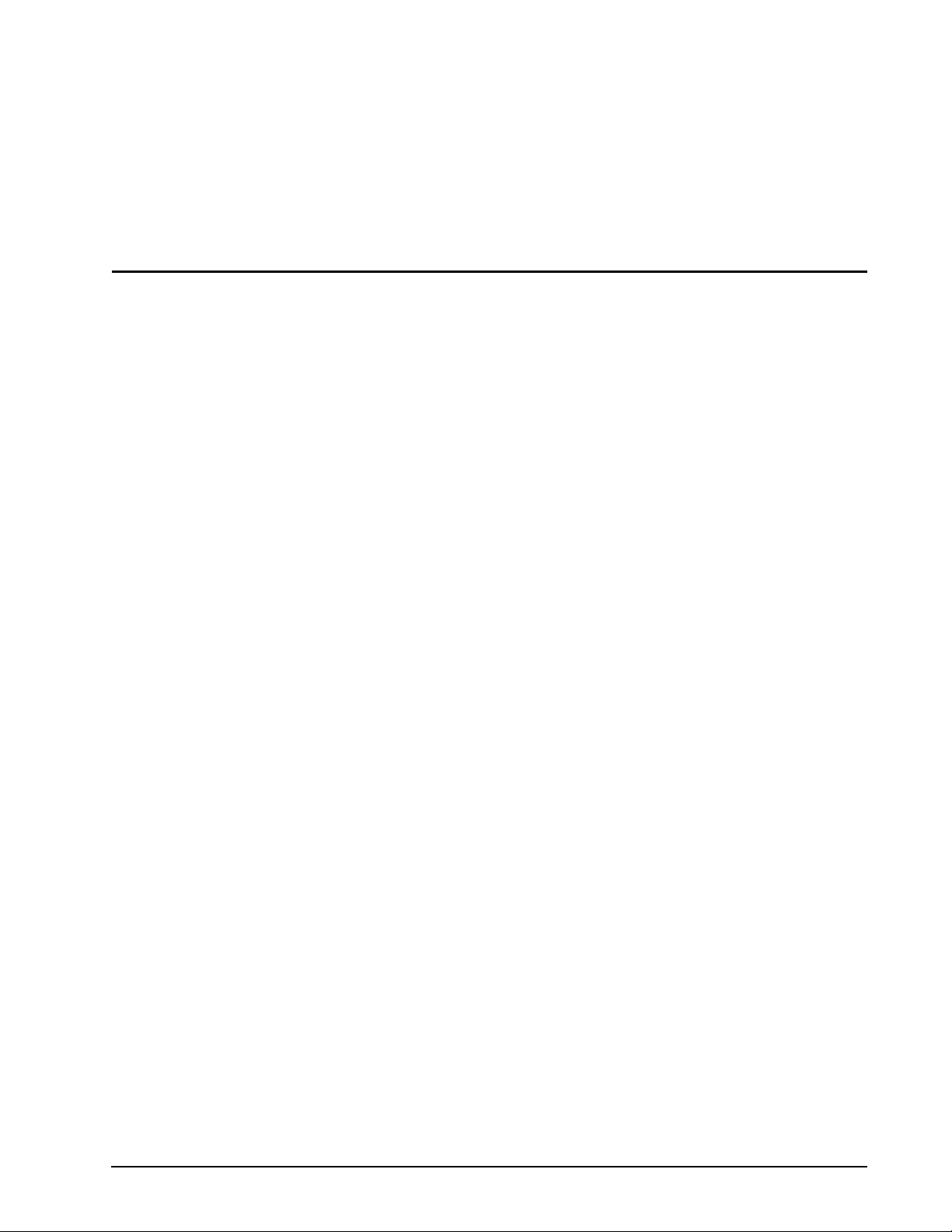
3.0 General description
Cheetah NS 10K.2 FC drives provide high performance, high capacity data storage for a variety of systems
including engineering workstations, network servers, mainframes, and supercomputers. Cheetah NS 10K.2 FC
drives support 4-Gbit Fibre Channel which can transfer data at up to 800 Mbytes per second and 1600 Mbytes
per second in dual-loop configurations.
Cheetah NS 10K.2 FC drives support the Fibre Channel Arbitrated Loop (FC-AL) and SCSI Fibre Channel Protocol as described in the ANSI specifications, this document, and the Fibre Channel Interface Manual which
describes the general interface characteristics of this drive. Cheetah NS 10K.2 FC drives are classified as intelligent peripherals and provide level 2 conformance (highest level) with the ANSI SCSI-1 standard.
Note. Never disassemble the HDA and do not attempt to service items in the sealed enclosure (heads,
media, actuator, etc.) as this requires special facilities. The drive does not contain user-replaceable
parts. Opening the HDA for any reason voids your warranty.
Cheetah drives use a dedicated landing zone at the innermost radius of the media to eliminate the possibility of
destroying or degrading data by landing in the data zone. The heads automatically go to the landing zone when
power is removed from the drive.
An automatic shipping lock prevents potential damage to the heads and disks that results from movement during shipping and handling. The shipping lock disengages and the head load process begins when power is
applied to the drive.
The drives also use a high-performance actuator assembly with a low-inertia, balanced, patented, straight arm
design that provides excellent performance with minimal power dissipation.
Cheetah NS 10K.2 FC Product Manual, Rev. B 7

3.1 Standard features
Cheetah NS FC drives have the following standard features:
• Perpendicular recording technology
• 4-Gbit Fibre Channel interface
• Integrated dual port FC-AL controller
• Concurrent dual port transfers
• Support for FC arbitrated loop, private and public attachment
• Differential copper FC drivers and receivers
• Downloadable firmware using the FC-AL interface
• Supports SCSI enclosure services via interface connector
• 128-deep task set (queue)
• Supports up to 32 initiators
• Drive selection ID and configuration options are set on the FC-AL backpanel or through interface commands. Jumpers are not used on the drive.
• Supports SCSI Enclosure Services through the interface connector
• Fibre Channel worldwide name uniquely identifies the drive and each port
• User-selectable logical block size (512, 520, 524, or 528 bytes per logical block)
• Selectable frame sizes from 256 to 2,112 bytes
• Industry standard 3.5-inch low profile form factor dimensions
• Programmable logical block reallocation scheme
• Flawed logical block reallocation at format time
• Programmable auto write and read reallocation
• Reed-Solomon error correction code
• Sealed head and disk assembly (HDA)
• No preventive maintenance or adjustments required
• Dedicated head landing zone
• Embedded servo design
• Automatic shipping lock
• Self-diagnostics performed when power is applied to the drive
• Zone bit recording (ZBR)
• Vertical, horizontal, or top down mounting
• Dynamic spindle brake
• 16 Mbyte data buffer (see Section 4.5).
• Reallocation of defects on command (Post Format)
3.2 Media description
The media used on the drive has an aluminum substrate coated with a thin film magnetic material, overcoated
with a proprietary protective layer for improved durability and environmental protection.
8 Cheetah NS 10K.2 FC Product Manual, Rev. B
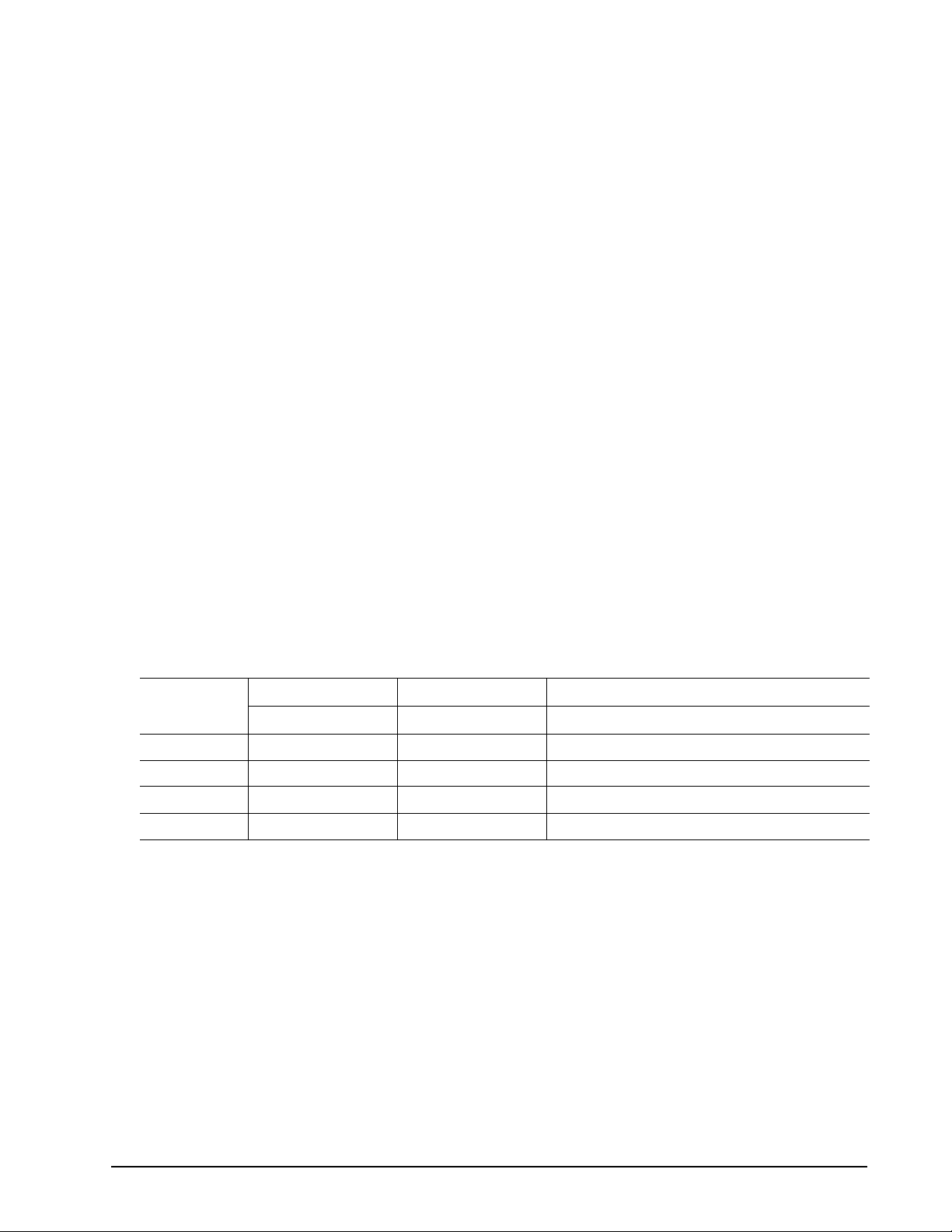
3.3 Performance
• Programmable multi-segmentable cache buffer
• 800 Mbytes/sec maximum instantaneous data transfers per port
• 10k RPM spindle. Average latency = 2.98 msec
• Command queuing of up to 128
commands
• Background processing of queue
• Supports start and stop commands (spindle stops spinning)
• Adaptive seek velocity; impr
oved seek performance
3.4 Reliability
• Annualized Failure Rate (AFR) of 0.55%
• Mean Time Between Failures (MTBF) of 1,600,000 hours
• Self-Monitoring Analysis and Reporting Technology (S.M.A.R.T.)
• 5-year warranty
3.5 Formatted capacities
Standard OEM models are formatted to 512 bytes per block. The sector size is selectable at format time. Users
having the necessary equipment may modify the data block size before issuing a format command and obtain
different formatted capacities than those listed.
To provide a stable target capacity environment and at the same time provide users with flexibility if they
choose, Seagate recommends product planning in one of two modes:
1. Seagate designs specify capacity points at certain sector sizes that Seagate guarantees current and future
roducts will meet. We recommend customers use this capacity in their project planning, as it ensures a
p
stable operating point with backward and forward compatibility from generation to generation. The current
guaranteed operating points for this product are:
ST3600002FC ST3450802FC ST3300602FC
Sector Size
Decimal Decimal Decimal
512 1,172,123,568 879,097,968 585,937,500
520 1,147,307,694 860,480,771 573,653,848
524 1,132,015,600 849,011,700 566,007,800
528 1,115,749,556 836,812,167 557,874,778
2. Seagate drives also may be used at the maximum available capacity at a given sector size, but the excess
capacity above the guaranteed level will vary between 10K and 15K families and from generation to generation, depending on how each sector size actually formats out for zone frequencies and splits over servo
ursts. This added capacity potential may range from 0.1 to 1.3 percent above the guaranteed capacities
b
listed above. Using the drives in this manner gives the absolute maximum capacity potential, but the user
must determine if the extra capacity potential is useful, or whether their assurance of backward and forward compatibility t
akes precedence.
Cheetah NS 10K.2 FC Product Manual, Rev. B 9

3.6 Programmable drive capacity
Using the Mode Select command, the drive can change its capacity to something less than maximum. See the
Mode Select Parameter List table in the SCSI Commands Reference Manual. Refer to the Parameter list block
descriptor number of blocks field. A value of zero in the number of blocks field indicates that the drive shall not
change the capacity it is currently formatted to have. A number in the number of blocks field that is less than
the maximum number of LBAs changes the total drive capacity to the value in the block descriptor number of
blocks field. A value greater than the maximum number of LBAs is rounded down to the maximum capacity.
3.7 Factory-installed options
You may order the following items which are incorporated at the manufacturing facility during production or
packaged before shipping. Some of the options available are (not an exhaustive list of possible options):
• Other capacities can be ordered depending on sparing scheme and sector size requested.
• Single-unit shipping pack. The drive is normally shipped in bulk packaging to provide maximum protection
against transit damage. Units shipped individually require additional protection as provided by the single unit
shipping pack. Users planning single unit distribution should specify this option.
•The Safety and Regulatory Agency Specifications, part number 75789512, is usually included with each
standard OEM drive shipped, but extra copies may be ordered.
3.8 User-installed accessories
The following accessories are available. All kits may be installed in the field.
• Evaluation kit, part number 73473641.
This kit provides an adapter card (“T-card”) to allow cable connections for two FC ports and DC power.
• Single-unit shipping pack.
10 Cheetah NS 10K.2 FC Product Manual, Rev. B
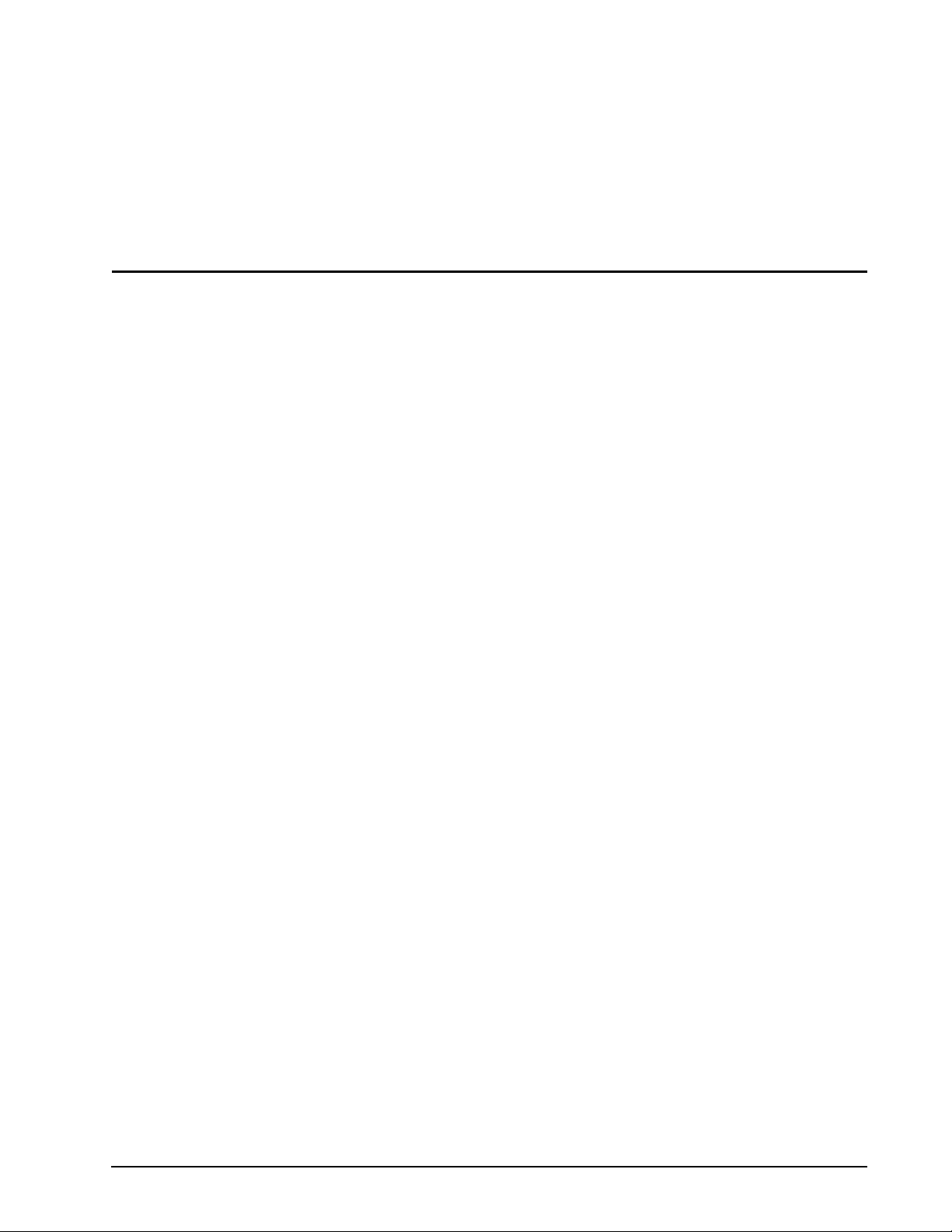
4.0 Performance characteristics
This section provides detailed information concerning performance-related characteristics and features of
Cheetah NS 10K.2 FC drives.
4.1 Internal drive characteristics
ST3600002FC ST3450802FC ST3
Drive capacity* 600 450 300 Gbytes (formatted, rounded off value)
Read/write data heads 8 6 4
Tracks per inch 165,000
Peak bits per inch 1,347 1,347 1,347 kBPI
Areal density 225 225 225 Gbits/inch
Internal data rate 1.01 to 1.84 1.01 to 1.84 1.01 to 1.84 Gbits/sec (variable with zone)
disk rotation speed 10k 10k 10k rpm
Avg rotational latency 2.98 2.98 2.98 msec
*One Gbyte equals one billion bytes when referring to hard drive capacity. Accessible capacity may vary depending on operating environment
and formatting.
165,000 165,000 TPI
4.2 Seek performance
See Section 9.5, "FC-AL physical interface" on page 64 and the Fibre Channel Interface Manual (part number
77767496) for additional timing details.
300602FC
2
4.2.1 Access time
1
Not including controller overhead2(msec)
Read Write
Average Ty p ic a l 3.8 4.4
Single track Ty p ic a l 0.22 0.22
Full stroke Ty p ic a l 8.1 8.7
1. Typical access times are measured under nominal conditions of temperature, voltage, and horizontal orientation as
measured on a representative sample of drives.
2. Access to data = access time + latency time.
,
Cheetah NS 10K.2 FC Product Manual, Rev. B 11

4.2.2 Format command execution time (minutes)
ST3600002FC ST3450802FC ST3300602FC
Maximum (with verify) 182 129 83
Maximum (without verify) 101 68 43
Execution time measured from receipt of the last byte of the
Command Descriptor Block (CDB) to the request
for a Status Byte Transfer to the Initiator (excluding connect/disconnect).
When changing sector sizes, the format times shown above may need to be increased by 30 minutes.
4.2.3 General performance characteristics
Sustainable disk transfer rate*:
Minimum 82 Mbytes/sec
Maximum 150 Mbytes/sec
Fibre Channel Interface maximum instantaneous transfer rate 800 Mbytes/sec* per port
Logical block sizes
Default is 512-byte data blocks
Sector sizes variable to 512, 520, 524 and 528 bytes.
Read/write consecutive sectors on a track Ye s
Flaw reallocation performance impact (for flaws reallocated at format time
using the spare sectors per sparing zone reallocation scheme.)
*Assumes no errors and no relocated logical blocks. Rate measured
from the host.
(dual port = 1600 Mbytes/sec*)
Negligible
from the start of the first logical block transfer to or
4.3 Start/stop time
The drive accepts the commands listed in the Fibre Channel Interface Manual less than 3 seconds after DC
power has been applied.
If the drive receives a NOTIFY (ENABLE SPINUP) primitive through either port and has not received a START
STOP UNIT command with the START bit equal to 0, the drive becomes ready for normal operations within 30
seconds (excluding the error recovery procedure).
If the drive receives a START STOP UNIT command with the START bit equal to 0 before receiving a NOTIFY
(ENABLE SPINUP) primitive, the drive waits for a START STOP UNIT command with the START bit equal to 1.
After receiving a START STOP UNIT command with the START bit equal to 1, the drive waits for a NOTIFY
(ENABLE SPINUP) primitive. After receiving a NOTIFY (ENABLE SPINUP) primitive through either port, the
drive becomes ready for normal operations within 30 seconds (excluding the error recovery procedure).
If the drive receives a START STOP UNIT command with the START bit and IMMED bit equal to 1 and does
not receive a NOTIFY (ENABLE SPINUP) primitive within 5 seconds, the drive fails the START STOP UNIT
command.
The START STOP UNIT command may be used to command the drive to stop the spindle. Stop time is 30 seconds (maximum) from removal of DC power.
There is no power control switch on the drive.
12 Cheetah NS 10K.2 FC Product Manual, Rev. B

4.4 Prefetch/multi-segmented cache control
The drive provides a prefetch (read look-ahead) and multi-segmented cache control algorithms that in many
cases can enhance system performance. Cache refers to the drive buffer storage space when it is used in
cache operations. To select this feature, the host sends the Mode Select command with the proper values in
the applicable bytes in page 08h. Prefetch and cache operations are independent features from the standpoint
that each is enabled and disabled independently using the Mode Select command; however, in actual operation, the prefetch feature overlaps cache operation somewhat as described in sections 4.5.1 and 4.5.2.
All default cache and prefetch mode parameter values (Mode Page 08h) for standard OEM versions of this
drive family are given in Section 9.3.2
4.5 Cache operation
Note. Refer to the Fibre Channel Interface Manual for more detail concerning the cache bits.
Of the 16 Mbytes physical buffer space in the drive, approximately 13,000 kbytes can be used as a cache. The
buffer is divided into logical segments from which data is read and to which data is written.
The drive keeps track of the logical block addresses of the data stored in each segment of the buffer. If the
cache is enabled (see RCD bit in the FC Interface Manual ), data requested by the host with a read command
is retrieved from the buffer, if possible, before any disk access is initiated. If cache operation is not enabled, the
buffer is still used, but only as circular buffer segments during disk medium read operations (disregarding
Prefetch operation for the moment). That is, the drive does not check in the buffer segments for the requested
read data, but goes directly to the medium to retrieve it. The retrieved data merely passes through some buffer
segment on the way to the host. All data transfers to the host are in accordance with buffer-full ratio rules. See
the explanation provided with the information about Mode Page 02h (disconnect/reconnect control) in the Fibre
Channel Interface Manual.
The following is a simplified description of the prefetch/cache operation:
Case A—read command is received and all of the requested logical blocks are already in the cache:
1. Drive transfers the requested logical blocks to the initiator.
Case B—A Read command requests data, and at least one requested logical block is not in any segment of
the cache:
1. The drive fetches the requested logical blocks from the disk and transfers them into a segment, and then
from there to the host in accordance with the Mode Select Disconnect/Reconnect parameters, page 02h.
2. If the prefetch feature is enabled, refer to section 4.5.2 for operation from this point.
Each cache segment is actually a self-contained circular buffer whose length is an integer number of logical
blocks. The drive dynamically creates and removes segments based on the workload. The wrap-around capability of the individual segments greatly enhances the cache’s overall performance.
Note. The size of each segment is not reported by Mode Sense command page 08h, bytes 14 and 15.
The value 0XFFFF is always reported regardless of the actual size of the segment. Sending a size
specification using the Mode Select command (bytes 14 and 15) does not set up a new segment
size. If the STRICT bit in Mode page 00h (byte 2, bit 1) is set to one, the drive responds as it does
for any attempt to change an unchangeable parameter.
Cheetah NS 10K.2 FC Product Manual, Rev. B 13

4.5.1 Caching write data
Write caching is a write operation by the drive that makes use of a drive buffer storage area where the data to
be written to the medium is stored while the drive performs the Write command.
If read caching is enabled (RCD=0), then data written to the medium is retained in the cache to be made available for future read cache hits. The same buffer space and segmentation is used as set up for read functions.
The buffer segmentation scheme is set up or changed independently, having nothing to do with the state of
RCD. When a write command is issued, if RCD=0, the cache is first checked to see if any logical blocks that
are to be written are already stored in the cache from a previous read or write command. If there are, the
respective cache segments are cleared. The new data is cached for subsequent Read commands.
If the number of write data logical blocks exceed the size of the segment being written into, when the end of the
segment is reached, the data is written into the beginning of the same cache segment, overwriting the data that
was written there at the beginning of the operation; however, the drive does not overwrite data that has not yet
been written to the medium.
If write caching is enabled (WCE=1), then the drive may return Good status on a write command after the data
has been transferred into the cache, but before the data has been written to the medium. If an error occurs
while writing the data to the medium, and Good status has already been returned, a deferred error will be generated.
The Synchronize Cache command may be used to force the drive to write all cached write data to the medium.
Upon completion of a Synchronize Cache command, all data received from previous write commands will have
been written to the medium.
Tables 18 and 19 show the mode default settings for these drives.
4.5.2 Prefetch operation
If the Prefetch feature is enabled, data in contiguous logical blocks on the disk immediately beyond that which
was requested by a Read command are retrieved and stored in the buffer for immediate transfer from the buffer to the host on subsequent Read commands that request those logical blocks (this is true even if cache
operation is disabled). Though the prefetch operation uses the buffer as a cache, finding the requested data in
the buffer is a prefetch hit, not a cache operation hit.
To enable Prefetch, use Mode Select page 08h, byte 12, bit 5 (Disable Read Ahead - DRA bit). DRA bit = 0
enables prefetch.
The drive does not use the Max Prefetch field (bytes 8 and 9) or the Prefetch Ceiling field (bytes 10 and 11).
When prefetch (read look-ahead) is enabled (enabled by DRA = 0), the drive enables prefetch of contiguous
blocks from the disk when it senses that a prefetch hit will likely occur. The drive disables prefetch when it
decides that a prefetch hit is not likely to occur.
14 Cheetah NS 10K.2 FC Product Manual, Rev. B
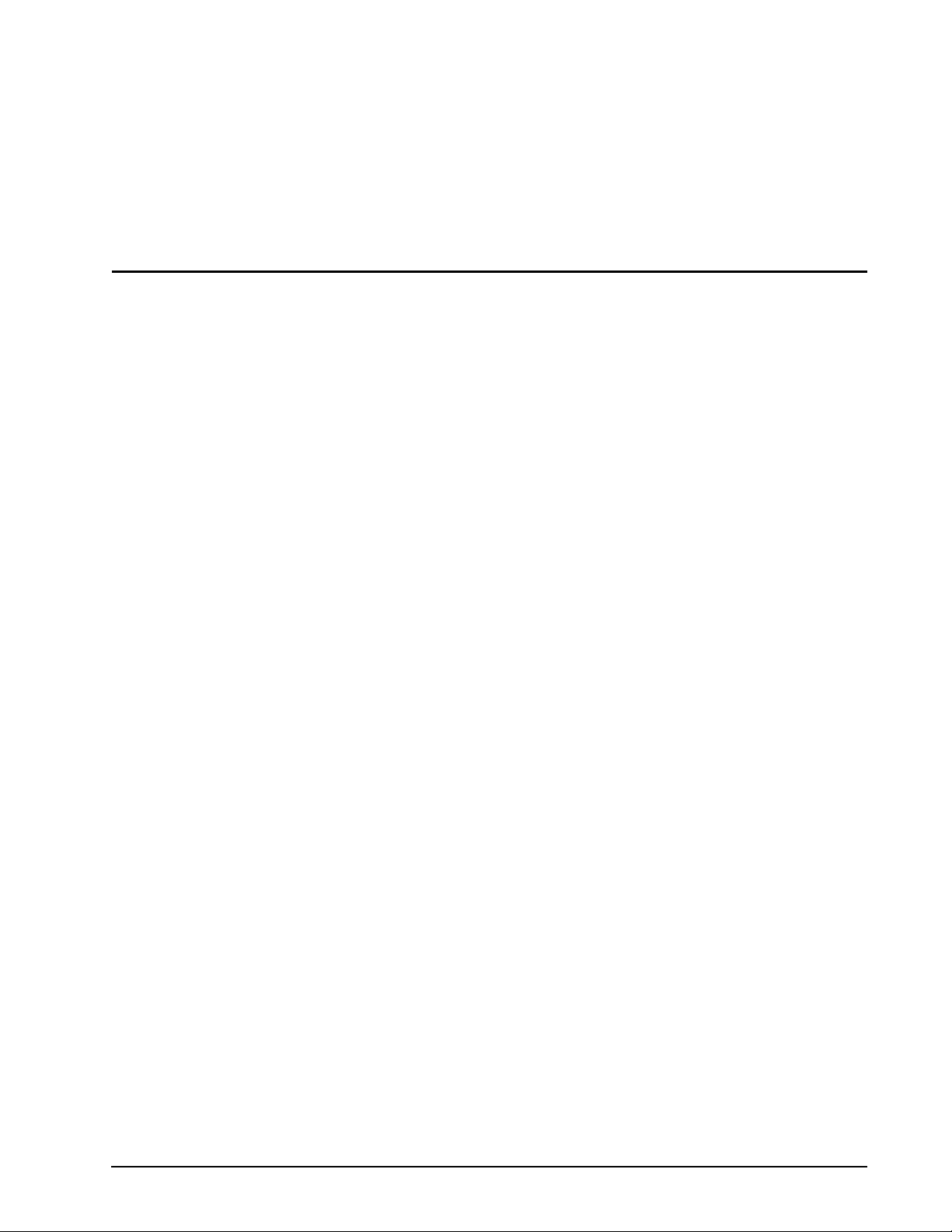
5.0 Reliability specifications
The following reliability specifications assume correct host and drive operational interface, including all interface timings, power supply voltages, environmental requirements and drive mounting constraints.
Seek error rate:
Read Error Rates
Recovered Data
Unrecovered Data
Miscorrected Data
Interface error rate:
1
Less than 10 errors in 10
Less than 1 sector in 10
Less than 1 sector in 10
Less than 1 sector in 10
Less than 1 error in 10
Less than 1 error in 10
See Section 9.6.4, "FC Differential input." on page 72
Mean Time Between Failures (MTBF) 1,600,000 hours
Annualized Failure Rate (AFR): 0.55%
Preventive maintenance: None required
1. Error rate specified with automatic retries and data correction with ECC enabled and all flaws reallocated.
5.1 Error rates
The error rates stated in this manual assume the following:
• The drive is operated in accordance with this manual using DC power as defined in Section 6.2
• Errors caused by host system failures are excluded from error rate computations.
• Assume random data.
• Default OEM error recovery settings are applied. This includes AWRE, ARRE, full read retries, full write
retries and full retry time.
8
seeks
12
bits transferred (OEM default settings)
16
bits transferred
21
bits transferred
12
bits transferred with minimum receive eye.
14
bits transferred with typical receive eye.
5.1.1 Recoverable Errors
Recovereable errors are those detected and corrected by the drive, and do not require user intervention.
Recoverable Data errors will use correction, although ECC on-the-fly is not considered for purposes of recovered error specifications.
Recovered Data error rate is determined using read bits transferred for recoverable errors occurring during a
read, and using write bits transferred for recoverable errors occurring during a write.
5.1.2 Unrecoverable Errors
Unrecoverable Data Errors (Sense Key = 03h) are specified at less than 1 sector in error per 1016 bits transferred. Unrecoverable Data Errors resulting from the same cause are treated as 1 error for that block.
Cheetah NS 10K.2 FC Product Manual, Rev. B 15

5.1.3 Seek errors
A seek error is defined as a failure of the drive to position the heads to the addressed track. After detecting an
initial seek error, the drive automatically performs an error recovery process. If the error recovery process fails,
a seek positioning error (Error code = 15h or 02h) will be reported with a Hardware error (04h) in the Sense
Key. Recoverable seek errors are specified at Less than 10 errors in 10
8
seeks. Unrecoverable seek errors
(Sense Key = 04h) are classified as drive failures.
5.1.4 Interface errors
An interface error is defined as a failure of the receiver on a port to recover the data as transmitted by the
device port connected to the receiver. The error may be detected as a running disparity error, illegal code, loss
of word sync, or CRC error. The total error rate for a loop of devices is the sum of the individual device error
rates.
5.2 Reliability and service
You can enhance the reliability of disk drives by ensuring that the drive receives adequate cooling. Section 6.0
provides temperature measurements and other information that may be used to enhance the service life of the
drive. Section 8.2 provides recommended air-flow information.
5.2.1 Annualized Failure Rate (AFR) and Mean Time Between Failures (MTBF)
These drives shall achieve an AFR of 0.55% (MTBF of 1,600,000 hours) when operated in an environment that
ensures the HDA case temperatures do not exceed the values specified in Section 6.4.1.
Operation at case temperatures outside the specifications in Section 6.4.1 may increase the AFR (decrease
the MTBF).
AFR and MTBF statistics are poplulation statistics that are not relevant to individual units. AFR and MTBF
specifications are based on the following assumptions for Enterprise Storage System environments:
• 8,760 power-on hours per year
• 250 average on/off cycles per year
• Operating at nominal voltages
• System provides adequate cooling to ensure the case temperatures specified in Section 6.4.1 are not
exceeded.
5.2.2 Preventive maintenance
No routine scheduled preventive maintenance is required.
5.2.3 Hot plugging the drive
Inserting and removing the drive on the FC-AL will interrupt loop operation. The interruption occurs when the
receiver of the next device in the loop must synchronize to a different input signal. FC error detection mechanisms, character sync, running disparity, word sync, and CRC are able to detect any error. Recovery is initiated
based on the type of error.
The disk drive defaults to the FC-AL Monitoring state, Pass-through state, when it is powered-on by switching
the power or hot plugged. The control line to an optional port bypass circuit (external to the drive), defaults to
the Enable Bypass state. If the bypass circuit is present, the next device in the loop will continue to receive the
output of the previous device to the newly inserted device. If the bypass circuit is not present, loop operation is
temporarily disrupted until the next device starts receiving the output from the newly inserted device and
regains synchronization to the new input.
16 Cheetah NS 10K.2 FC Product Manual, Rev. B
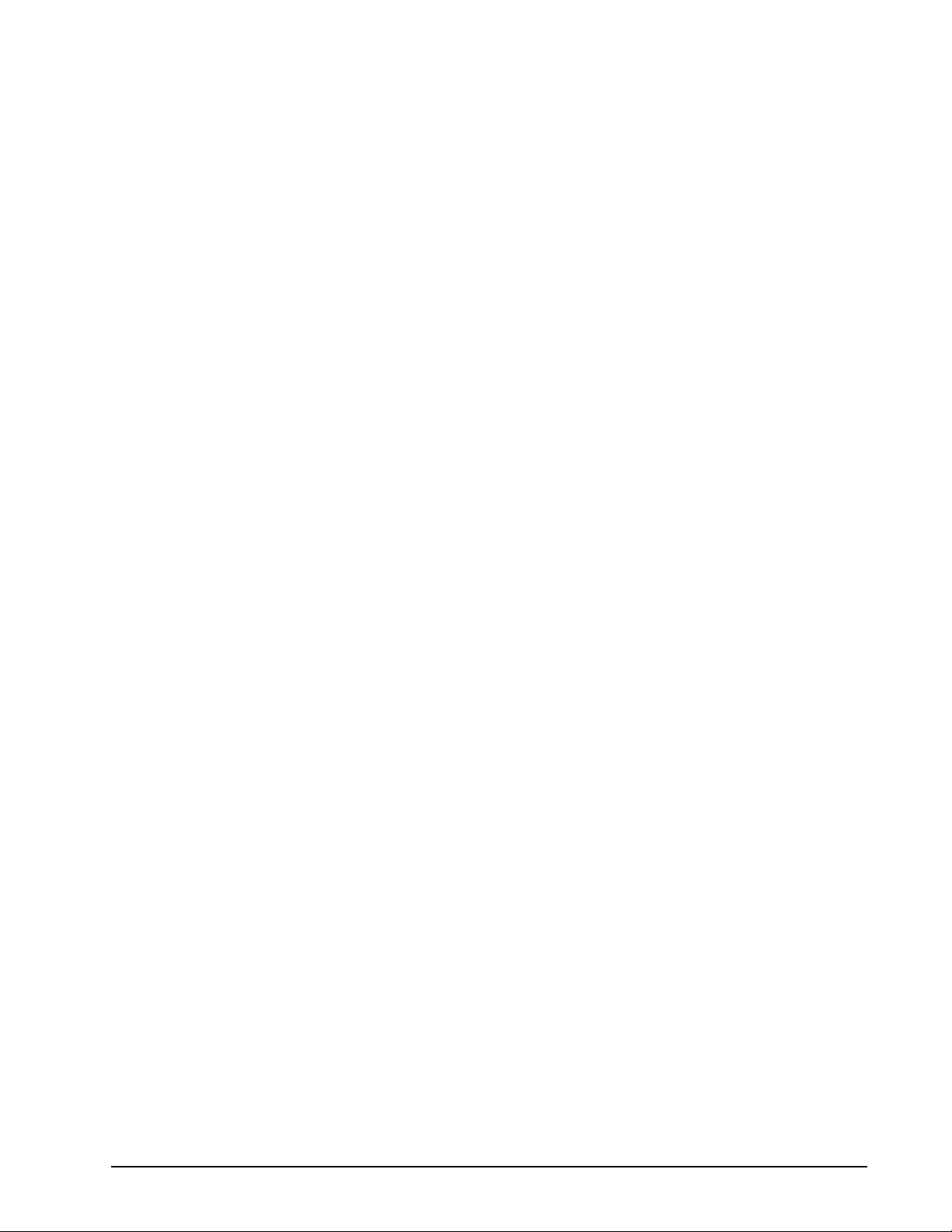
The Pass-through state is disabled while the drive performs self test of the FC interface. The control line for an
external port bypass circuit remains in the Enable Bypass state while self test is running. If the bypass circuit is
present, loop operation may continue. If the bypass circuit is not present, loop operation will be halted while the
self test of the FC interface runs.
When the self test completes successfully, the control line to the bypass circuit is disabled and the drive enters
the FC-AL Initializing state. The receiver on the next device in the loop must synchronize to output of the newly
inserted drive.
If the self-test fails, the control line to the bypass circuit remains in the Enable Bypass state.
Note. It is the responsibility of the systems integrator to assure that no temperature, energy, voltage haz-
ard, or ESD potential hazard is presented during the hot connect/disconnect operation. Discharge
the static electricity from the drive carrier prior to inserting it into the system.
Caution. The drive motor must come to a complete stop prior to changing the plane of operation. This time is
required to insure data integrity.
5.2.4 S.M.A.R.T.
S.M.A.R.T. is an acronym for Self-Monitoring Analysis and Reporting Technology. This technology is intended
to recognize conditions that indicate imminent drive failure and is designed to provide sufficient warning of a
failure to allow you to back up the data before an actual failure occurs.
Note. The drive’s firmware monitors specific attributes for degradation over time but can’t predict instanta-
neous drive failures.
Each monitored attribute has been selected to monitor a specific set of failure conditions in the operating performance of the drive and the thresholds are optimized to minimize “false” and “failed” predictions.
Controlling S.M.A.R.T.
The operating mode of S.M.A.R.T. is controlled by the DEXCPT and PERF bits on the Informational Exceptions
Control mode page (1Ch). Use the DEXCPT bit to enable or disable the S.M.A.R.T. feature. Setting the DEXCPT bit disables all S.M.A.R.T. functions. When enabled, S.M.A.R.T. collects on-line data as the drive performs
normal read and write operations. When the PERF bit is set, the drive is considered to be in “On-line Mode
Only” and will not perform off-line functions.
You can measure off-line attributes and force the drive to save the data by using the Rezero Unit command.
Forcing S.M.A.R.T. resets the timer so that the next scheduled interrupt is in two hours.
You can interrogate the drive through the host to determine the time remaining before the next scheduled measurement and data logging process occurs. To accomplish this, issue a Log Sense command to log page 0x3E.
This allows you to control when S.M.A.R.T. interruptions occur. Forcing S.M.A.R.T. with the RTZ command
resets the timer.
Performance impact
S.M.A.R.T. attribute data is saved to the disk so that the events that caused a predictive failure can be recreated. The drive measures and saves parameters once every two hours subject to an idle period on the FC-AL
bus. The process of measuring off-line attribute data and saving data to the disk is uninterruptable. The maximum on-line only processing delay is summarized below:
Maximum processing delay
S.M.A.R.T. delay times
On-line only delay
DEXCPT = 0, PERF = 1
42 milliseconds
Fully-enabled delay
DEXCPT = 0, PERF = 0
163 milliseconds
Cheetah NS 10K.2 FC Product Manual, Rev. B 17

Reporting control
Reporting is controlled by the MRIE bits in the Informational Exceptions Control mode page (1Ch). Subject to
the reporting method, the firmware will issue to the host an 01-5Dxx sense code. The error code is preserved
through bus resets and power cycles.
Determining rate
S.M.A.R.T. monitors the rate at which errors occur and signals a predictive failure if the rate of degraded errors
increases to an unacceptable level. To determine rate, error events are logged and compared to the number of
total operations for a given attribute. The interval defines the number of operations over which to measure the
rate. The counter that keeps track of the current number of operations is referred to as the Interval Counter.
S.M.A.R.T. measures error rates. All errors for each monitored attribute are recorded. A counter keeps track of
the number of errors for the current interval. This counter is referred to as the Failure Counter.
Error rate is the number of errors per operation. The algorithm that S.M.A.R.T. uses to record rates of error is to
set thresholds for the number of errors and their interval. If the number of errors exceeds the threshold before
the interval expires, the error rate is considered to be unacceptable. If the number of errors does not exceed
the threshold before the interval expires, the error rate is considered to be acceptable. In either case, the interval and failure counters are reset and the process starts over.
Predictive failures
S.M.A.R.T. signals predictive failures when the drive is performing unacceptably for a period of time. The firmware keeps a running count of the number of times the error rate for each attribute is unacceptable. To accomplish this, a counter is incremented each time the error rate is unacceptable and decremented (not to exceed
zero) whenever the error rate is acceptable. If the counter continually increments such that it reaches the predictive threshold, a predictive failure is signaled. This counter is referred to as the Failure History Counter.
There is a separate Failure History Counter for each attribute.
5.2.5 Thermal monitor
Cheetah NS 10K.2 FC drives implement a temperature warning system which:
1. Signals the host if the temperature exceeds a value which would threaten the drive.
2. Signals the host if the temperature exceeds a user-specified value.
3. Saves a S.M.A.R.T. data frame on the drive which exceeds the threatening temperature value.
A temperature sensor monitors the drive temperature and issues a warning over the interface when the temperature exceeds a set threshold. The temperature is measured at power-up and then at ten-minute intervals
after power-up.
The thermal monitor system generates a warning code of 01-0B01 when the temperature exceeds the specified limit in compliance with the SCSI standard. The drive temperature is reported in the FRU code field of
mode sense data. You can use this information to determine if the warning is due to the temperature exceeding
the drive threatening temperature or the user-specified temperature.
This feature is controlled by the Enable Warning (EWasc) bit, and the reporting mechanism is controlled by the
Method of Reporting Informational Exceptions field (MRIE) on the Informational Exceptions Control (IEC)
mode page (1Ch).
The current algorithm implements two temperature trip points. The first trip point is set at 68°C which is the
maximum temperature limit according to the drive specification. The second trip point is user-selectable using
the Log Select command. The reference temperature parameter in the temperature log page (see Table 1) can
18 Cheetah NS 10K.2 FC Product Manual, Rev. B
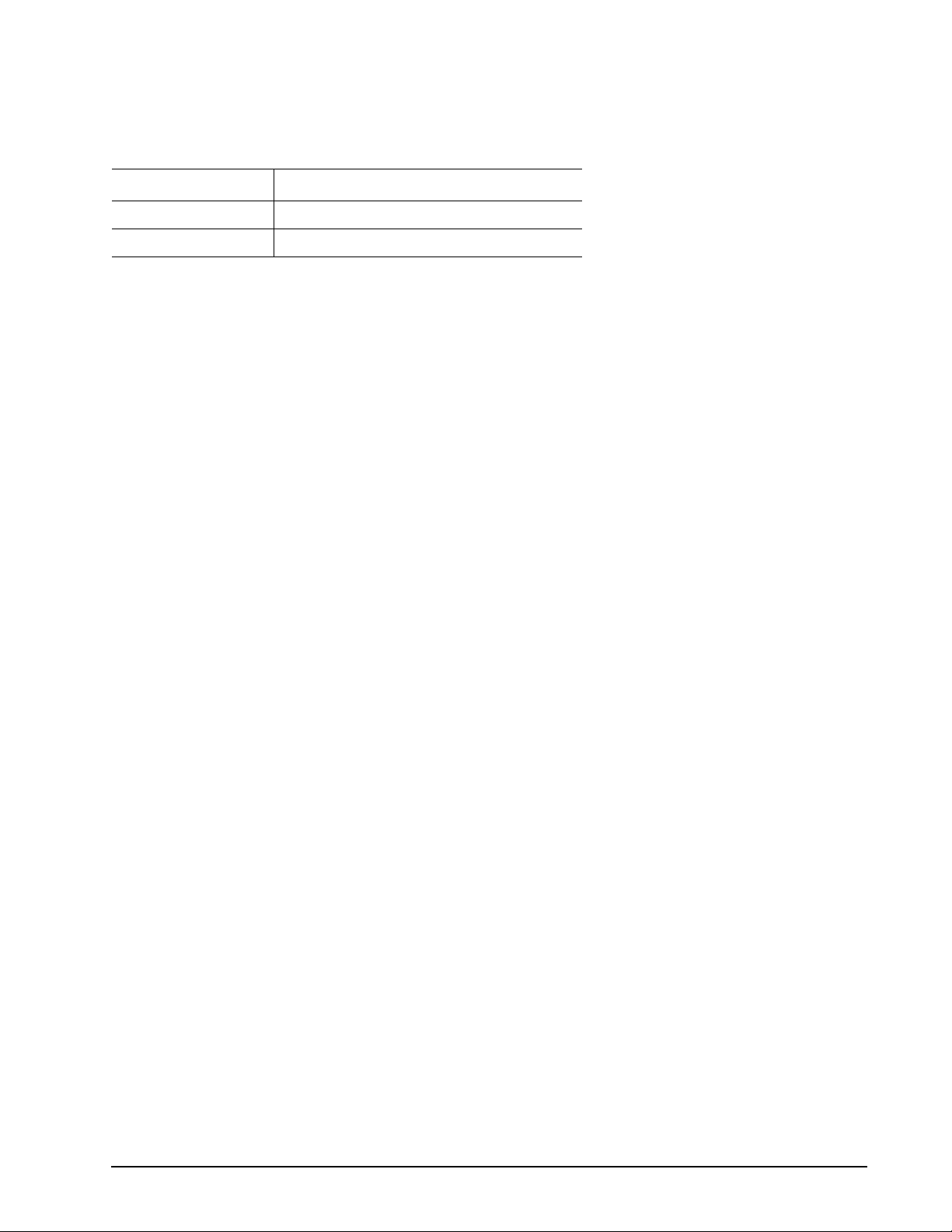
be used to set this trip point. The default value for this drive is 68°C, however, you can set it to any value in the
range of 0 to 68°C. If you specify a temperature greater than 68°C in this field, the temperature is rounded
down to 68°C. A sense code is sent to the host to indicate the rounding of the parameter field.
Table 1: Temperature Log Page (0Dh)
Parameter Code Description
0000h
0001h
Primary Temperature
Reference Temperature
5.2.6 Drive Self Test (DST)
Drive Self Test (DST) is a technology designed to recognize drive fault conditions that qualify the drive as a
failed unit. DST validates the functionality of the drive at a system level.
There are two test coverage options implemented in DST:
1. Extended test
2. Short text
The most thorough option is the extended test that performs various tests on the drive and scans every logical
block address (LBA) of the drive. The short test is time-restricted and limited in length—it does not scan the
entire media surface, but does some fundamental tests and scans portions of the media.
If DST encounters an error during either of these tests, it reports a fault condition. If the drive fails the test,
remove it from service and return it to Seagate for service.
5.2.6.1 DST failure definition
The drive will present a “diagnostic failed” condition through the self-tests results value of the diagnostic log
page if a functional failure is encountered during DST. The channel and servo parameters are not modified to
test the drive more stringently, and the number of retries are not reduced. All retries and recovery processes
are enabled during the test. If data is recoverable, no failure condition will be reported regardless of the number
of retries required to recover the data.
The following conditions are considered DST failure conditions:
• Seek error after retries are exhausted
• Track-follow error after retries are exhausted
• Read error after retries are exhausted
• Write error after retries are exhausted
Recovered errors will not be reported as diagnostic failures.
5.2.6.2 Implementation
This section provides all of the information necessary to implement the DST function on this drive.
5.2.6.2.1 State of the drive prior to testing
The drive must be in a ready state before issuing the Send Diagnostic command. There are multiple reasons
why a drive may not be ready, some of which are valid conditions, and not errors. For example, a drive may be
in process of doing a format, or another DST. It is the responsibility of the host application to determine the “not
ready” cause.
While not technically part of DST, a Not Ready condition also qualifies the drive to be returned to Seagate as a
failed drive.
Cheetah NS 10K.2 FC Product Manual, Rev. B 19

A Drive Not Ready condition is reported by the drive under the following conditions:
• Motor will not spin
• Motor will not lock to speed
• Servo will not lock on track
• Drive cannot read configuration tables from the disk
In these conditions, the drive responds to a Test Unit Ready command with an 02/04/00 or 02/04/03 code.
5.2.6.2.2 Invoking DST
To invoke DST, submit the Send Diagnostic command with the appropriate Function Code (001b for the short
test or 010b for the extended test) in bytes 1, bits 5, 6, and 7.
5.2.6.2.3 Short and extended tests
DST has two testing options:
1. short
2. extended
These testing options are described in the following two subsections.
Each test consists of three segments: an electrical test segment, a servo test segment, and a read/verify scan
segment.
Short test (Function Code: 001b)
The purpose of the short test is to provide a time-limited test that tests as much of the drive as possible within
120 seconds. The short test does not scan the entire media surface, but does some fundamental tests and
scans portions of the media. A complete read/verify scan is not performed and only factual failures will report a
fault condition. This option provides a quick confidence test of the drive.
Extended test (Function Code: 010b)
The objective of the extended test option is to empirically test critical drive components. For example, the seek
tests and on-track operations test the positioning mechanism. The read operation tests the read head element
and the media surface. The write element is tested through read/write/read operations. The integrity of the
media is checked through a read/verify scan of the media. Motor functionality is tested by default as a part of
these tests.
The anticipated length of the Extended test is reported through the Control Mode page.
5.2.6.2.4 Log page entries
When the drive begins DST, it creates a new entry in the Self-test Results Log page. The new entry is created
by inserting a new self-test parameter block at the beginning of the self-test results log parameter section of the
log page. Existing data will be moved to make room for the new parameter block. The drive reports 20 parameter blocks in the log page. If there are more than 20 parameter blocks, the least recent parameter block will be
deleted. The new parameter block will be initialized as follows:
1. The Function Code field is set to the same value as sent in the DST command
2. The Self-Test Results Value field is set to Fh
3. The drive will store the log page to non-volatile memory
After a self-test is complete or has been aborted, the drive updates the Self-Test Results Value field in its SelfTest Results Log page in non-volatile memory. The host may use Log Sense to read the results from up to the
last 20 self-tests performed by the drive. The self-test results value is a 4-bit field that reports the results of the
test. If the field is set to zero, the drive passed with no errors detected by the DST. If the field is not set to zero,
the test failed for the reason reported in the field.
20 Cheetah NS 10K.2 FC Product Manual, Rev. B

The drive will report the failure condition and LBA (if applicable) in the Self-test Results Log parameter. The
Sense key, ASC, ASCQ, and FRU are used to report the failure condition.
5.2.6.2.5 Abort
There are several ways to abort a diagnostic. You can use a SCSI Bus Reset or a Bus Device Reset message
to abort the diagnostic.
You can abort a DST executing in background mode by using the abort code in the DST Function Code field.
This will cause a 01 (self-test aborted by the application client) code to appear in the self-test results values
log. All other abort mechanisms will be reported as a 02 (self-test routine was interrupted by a reset condition).
5.2.7 Product warranty
Beginning on the date of shipment to the customer and continuing for the period specified in your purchase
contract, Seagate warrants that each product (including components and subassemblies) that fails to function
properly under normal use due to defect in materials or workmanship or due to nonconformance to the applicable specifications will be repaired or replaced, at Seagate’s option and at no charge to the customer, if returned
by customer at customer’s expense to Seagate’s designated facility in accordance with Seagate’s warranty
procedure. Seagate will pay for transporting the repair or replacement item to the customer. For more detailed
warranty information, refer to the standard terms and conditions of purchase for Seagate products on your purchase documentation.
The remaining warranty for a particular drive can be determined by calling Seagate Customer Service at
1-800-468-3472. You can also determine remaining warranty using the Seagate web site (www.seagate.com).
The drive serial number is required to determine remaining warranty information.
Shipping
When transporting or shipping a drive, use only a Seagate-approved container. Keep your original box. Seagate approved containers are easily identified by the Seagate Approved Package label. Shipping a drive in a
non-approved container voids the drive warranty.
Seagate repair centers may refuse receipt of components improperly packaged or obviously damaged in transit. Contact your authorized Seagate distributor to purchase additional boxes. Seagate recommends shipping
by an air-ride carrier experienced in handling computer equipment.
Product repair and return information
Seagate customer service centers are the only facilities authorized to service Seagate drives. Seagate does
not sanction any third-party repair facilities. Any unauthorized repair or tampering with the factory seal voids
the warranty.
Cheetah NS 10K.2 FC Product Manual, Rev. B 21

22 Cheetah NS 10K.2 FC Product Manual, Rev. B

6.0 Physical/electrical specifications
This section provides information relating to the physical and electrical characteristics of the drive.
6.1 AC power requirements
None.
6.2 DC power requirements
The voltage and current requirements for a single drive are shown below. Values indicated apply at the drive
connector. Notes are shown following table 4.
Table 2: DC power requirements for ST3600002FC model
1 Gbit 2 Gbit 4 Gbit
Notes (Amps) (Amps) (Amps) (Amps) (Amps) (Amps)
Voltage +5V +12V [4] +5V +12V [4] +5V +12V [4]
Regulation [5] ±5% ±5% [2] ±5% ±5% [2] ±5% ±5% [2]
Avg idle current DCX
Maximum starting current
(peak DC) DC 3σ [5]0.471.960.491.970.521.97
(peak AC) AC 3σ [5]0.764.240.763.760.843.90
Delayed motor start (max) DC 3σ [] [6] 0.44 0.04 0.46 0.04 0.49 0.04
Peak operating current:
Typical DCX
Maximum DC 3σ [] 0.39 0.68 0.41 0.68 0.44 0.67
Maximum (peak) DC 3σ 1.00 2.58 1.04 2.54 1.04 2.50
[] [7] 0.36 0.37 0.38 0.37 0.41 0.37
[] [6] 0.38 0.67 0.41 0.66 0.43 0.66
Cheetah NS 10K.2 FC Product Manual, Rev. B 23

Table 3: DC power requirements for ST3450802FC model
1 Gbit 2 Gbit 4 Gbit
Notes (Amps) (Amps) (Amps) (Amps) (Amps) (Amps)
Voltage +5V +12V [4] +5V +12V [4] +5V +12V [4]
Regulation [5] ±5% ±5% [2] ±5% ±5% [2] ±5% ±5% [2]
Avg idle current DCX
Maximum starting current
(peak DC) DC 3σ [5] 0.45 1.94 0.47 1.92 0.64 1.95
(peak AC) AC 3σ [5] 0.76 4.22 0.92 4.16 1.04 4.16
Delayed motor start (max) DC 3σ [] [6] 0.44 0.04 0.46 0.04 0.49 0.04
Peak operating current:
Typical DCX [] [6] 0.38 0.62 0.40 0.62 0.42 0.62
Maximum DC 3σ [] 0.39 0.62 0.41 0.63 0.43 0.63
Maximum (peak) DC 3σ 0.98 2.50 1.00 2.48 1.04 2.48
[] [7] 0.36 0.33 0.38 0.33 0.40 0.33
24 Cheetah NS 10K.2 FC Product Manual, Rev. B

Table 4: DC power requirements for ST3300602FC model
1 Gbit 2 Gbit 4 Gbit
Notes (Amps) (Amps) (Amps) (Amps) (Amps) (Amps)
Voltage +5V +12V [4] +5V +12V [4] +5V +12V [4]
Regulation [5] ±5% ±5% [2] ±5% ±5% [2] ±5% ±5% [2]
Avg idle current DCX
Maximum starting current
(peak DC) DC 3σ [5] 0.44 1.94 0.46 1.95 0.63 1.95
(peak AC) AC 3σ [5] 0.84 3.98 0.74 3.64 1.02 3.66
Delayed motor start (max) DC 3σ [] [6] 0.44 0.04 0.46 0.04 0.48 0.04
Peak operating current:
Typical DCX [] [6] 0.38 0.60 0.40 0.60 0.42 0.60
Maximum DC 3σ [] 0.39 0.61 0.41 0.61 0.44 0.61
Maximum (peak) DC 3σ 1.00 2.38 1.02 2.44 1.04 2.40
[] [7] 0.36 0.31 0.38 0.30 0.40 0.30
Measured with average reading DC ammeter. Instantaneous +12V current peaks will exceed these values.
Power supply at nominal voltage. N (number of drives tested) = 6, 35 Degrees C ambient.
[4] For +12 V, a –10% tolerance is allowed during initial spindle start but must return to ±5% before reaching
10,000 RPM. The ±5% must be maintained after the drive signifies that its power-up sequence has been
completed and that the drive is able to accept selection by the host initiator.
[5] See +12V current profiles in Figures 1 and 2.
[6] This condition occurs when the Motor Start option is enabled and the drive has not yet received a Start
Motor command.
[7] See paragraph 6.2.1, "Conducted noise immunity." Specified voltage tolerance includes ripple, noise, and
transient response.
[8] Operating condition is defined as random 8 block reads at 320 s I/Os per second for ST3600002FC , 321
I/Os per second for ST3450802FC models, and 323 I/Os per second for ST3300602FC models. Current
and power specified at nominal voltages. Decreasing +5 volt supply by 5% increases 5 Volt current by
3.5%. Decreasing +12 volt supply by 5% increases 12 volt current by 2.5% (1.5% for ST3450802FC and
ST3300602FC models).
[9] During idle, the drive heads are relocated every 60 seconds to a random location within the band from
three-quarters to maximum track.
General DC power requirement notes.
1. Minimum current loading for each supply voltage is not less than 1.2% of the maximum operating current
shown.
2. The +5V and +12V supplies should employ separate ground returns.
3. Where power is provided to multiple drives from a common supply, careful consideration for individual
drive power requirements should be noted. Where multiple units are powered on simultaneously, the peak
starting current must be available to each device.
4. Parameters, other than spindle start, are measured after a 25-minute warm up.
5. No terminator power.
Cheetah NS 10K.2 FC Product Manual, Rev. B 25

6.2.1 Conducted noise immunity
Noise is specified as a periodic and random distribution
of frequencies covering a band from DC to 10 MHz.
Maximum allowed noise values given below are peak-to-peak measurements and apply at the drive power
connector.
+5 V = 250 mV pp from 0 to 100 kHz to 20 MHz.
+12 V = 800 mV pp from 100 Hz to 8 KHz.
450 mV pp from 8 KHz to 20 KHz.
250 mV pp from 20 KHz to 5 MHz.
6.2.2 Power sequencing
The drive does not require power sequencing. The drive p
rotects against inadvertent writing during power-up
and down.
6.2.3 Current profiles
The +12V and +5V current profiles for the ST360000
2FC, ST3450802FC and ST3300602FC models are
shown below.
Note: All times and currents are typical. See Tables 2 and 3 for maximum current requirements.
Figure 1. Typical ST3600002FC drive, 4
Gbit, +5V and +12V current profiles
26 Cheetah NS 10K.2 FC Product Manual, Rev. B

Figure 2. Typical ST3450802FC drive, 4 Gbit, +5V and +12V current profiles
Cheetah NS 10K.2 FC Product Manual, Rev. B 27

Figure 3. Typical ST3300602FC drive, 4 Gbit, +5V and +12V current profiles
28 Cheetah NS 10K.2 FC Product Manual, Rev. B

6.3 Power dissipation
ST3600002FC
Typical power dissipation under idle conditions in 4 Gbit operation is 6.55 watts (22.33 BTUs per hour).
To obtain operating power for typical random read operations, refer to the following I/O rate curve (see Figure
4). Locate the typical I/O rate for a drive in your system on the horizontal axis and read the corresponding +5
volt current, +12 volt current, and total watts on the vertical axis. To calculate BTUs per hour, multiply watts by
3.4123.
Figure 4. ST3600002FC DC current and power vs. input/output operations per second
Cheetah NS 10K.2 FC Product Manual, Rev. B 29

ST3450802FC
Typical power dissipation under idle conditions in 4 Gbit operation is 5.92 watts (20.21 BTUs per hour).
To obtain operating power for typical random read operations, refer to the following I/O rate curve (see Figure
4). Locate the typical I/O rate for a drive in your system on the horizontal axis and read the corresponding +5
volt current, +12 volt current, and total watts on the vertical axis. To calculate BTUs per hour, multiply watts by
3.4123.
Figure 5. ST3450802FC DC current and power vs. input/output operations per second
30 Cheetah NS 10K.2 FC Product Manual, Rev. B

ST3300602FC
Typical power dissipation under idle conditions in 4 Gbit operation is 5.50 watts (18.76 BTUs per hour).
To obtain operating power for typical random read operations, refer to the following I/O rate curve (see Figure
4). Locate the typical I/O rate for a drive in your system on the horizontal axis and read the corresponding +5
volt current, +12 volt current, and total watts on the vertical axis. To calculate BTUs per hour, multiply watts by
3.4123.
Figure 6. ST3300602FC DC current and power vs. input/output operations per second
Cheetah NS 10K.2 FC Product Manual, Rev. B 31

6.4 Environmental limits
Temperature and humidity values experienced by the drive must be such that condensation does not occur on
any drive part. Altitude and atmospheric pressure specifications are referenced to a standard day at 58.7°F
(14.8°C). Maximum wet bulb temperature is 82°F (28°C).
6.4.1 Temperature
a. Operating
The maximum allowable continuous or sustained HDA case temperature for the rated Annualized Failure
Ra
te (AFR) is 122°F (50°C) The maximum allowable HDA case temperature is 60°C. Occasional excur-
sions of HDA case temperatures above 122°F (50°C) or below 41°F (5°C) may occur without impact to the
cified AFR. Continual or sustained operation at HDA case temperatures outside these limits may
spe
degrade AFR.
Provided the HDA case temperatures limits are met, the drive meets all specifications over a 41°F to 131°F
(5
°C to 55°C) drive ambient temperature range with a maximum temperature gradient of 86°F (30°C) per
hour. Air flow may be needed in the drive enclosure to keep within this range (see Section 8.3). Operation at
HDA case temperatures outside this range may adversely affect the drives ability to meet specifications. To
confirm that the required cooling for the electronics and HDA case is provided, place the drive in its final
mechanical configuration, perform random write/read operations and measure the HDA case temperature
after it has stabilized.
b. Non-operating
–40° to 158°F (–40° to 70°C) package ambient with a maximum gradient of 86°F (30°C) per hour. This
cification assumes that the drive is packaged in the shipping container designed by Seagate for use with
spe
drive.
HDA Temp.
Check Point
Figure 7. Locations of the HDA temperature check point
1.0"
.5"
6.4.2 Relative humidity
The values below assume that no condensation on the drive occurs.
a. Operating
5% to 95% non-condensing relative humidity with a maximum gradient of 20% per hour.
b. Non-operating
5% to 95% non-condensing relative humidity.
32 Cheetah NS 10K.2 FC Product Manual, Rev. B

6.4.3 Effective altitude (sea level)
a. Operating
–1,000 to +10,000 feet (–305 to +3,048 meters)
b. Non-operating
–1,000 to +40,000 feet (–305 to +12,192 meters)
6.4.4 Shock and vibration
Shock and vibration limits specified in this document are measured directly on the drive chassis. If the drive is
installed in an enclosure to which the stated shock and/or vibration criteria is applied, resonances may occur
internally to the enclosure resulting in drive movement in excess of the stated limits. If this situation is apparent,
it may be necessary to modify the enclosure to minimize drive movement.
The limits of shock and vibration defined within this document are specified with the drive mounted by any of
the four methods shown in Figure 8, and in accordance with the restrictions of Section 8.4.
6.4.4.1 Shock
a. Operating—normal
The drive, as installed for normal operation, shall operate error free while subjected to intermittent shock not
exceeding:
• 15 Gs at a duration of 11 msec (half sinewave)
• 20 Gs at a duration of 2 msec (half sinewave)
• 60 Gs at a duration of 2 msec (half sinewave) when performing reads only
Shock may be applied in the X, Y, or Z axis. Shock is not to be repeated more than once every 2 seconds.
b. Operating—abnormal
Equipment, as installed for normal operation, does not incur physical damage while subjected to intermittent shock not exceeding 40 Gs at a duration of 11 msec (half sinewave). Shock occurring at abnormal levels may promote degraded operational performance during the abnormal shock period. Specified
operational performance will continue when normal operating shock levels resume. Shock may be applied
in the X, Y, or Z axis. Shock is not to be repeated more than once every 2 seconds.
c. Non-operating
The limits of non-operating shock shall apply to all conditions of handling and transportation. This includes
both isolated drives and integrated drives.
The drive subjected to nonrepetitive shock not exceeding the three values below, shall not exhibit device
damage or performance degradation.
• 80 Gs at a duration of 11 msec (half sinewave)
• 300 Gs at a duration of 2 msec (half sinewave)
• 150 Gs at a duration of 0.5 msec (half sinewave)
Shock may be applied in the X, Y, or Z axis.
Cheetah NS 10K.2 FC Product Manual, Rev. B 33

d. Packaged
Disk drives shipped as loose load (not p
alletized) general freight will be packaged to withstand drops from
heights as defined in the table below. For additional details refer to Seagate specifications 30190-001
(under 100 lbs/45 kg) or 30191-001 (over 100 lbs/45 Kg).
Package size Packaged/product weight Drop height
<600 cu in (<9,800 cu cm) Any 60 in (1524 mm)
600-1800 cu in (9,800-19,700 cu cm) 0-20 lb (0 to 9.1 kg) 48 in (1219 mm)
>1800 cu in (>19,700 cu cm) 0-20 lb (0 to 9.1 kg) 42 in (1067 mm)
>600 cu in (>9,800 cu cm) 20-40 lb (9.1 to 18.1 kg) 36 in (914 mm)
Drives packaged in single or
multipacks with a gross weight of 20 pounds (8.95 kg) or less by Seagate for
general freight shipment shall withstand a drop test from 48 inches (1,070 mm) against a concrete floor or
equivalent.
Z
Y
X
X
Y
Z
Figure 8. Recommended mounting
34 Cheetah NS 10K.2 FC Product Manual, Rev. B

6.4.4.2 Vibration
a. Operating—normal
The drive as installed for normal operation, shall comply with the complete specified performance while
subjected to continuous vibration not exceeding
10 - 300 Hz 1 G RMS (0 to peak)
301 - 500 Hz 0.5 G RMS (0 to peak)
Vibration may be applied in the X, Y, or Z axis.
b. Operating—abnormal
Equipment as installed for normal operation shall not incur physical damage while subjected to periodic
vibration not exceeding:
15 minutes of duration at major resonant frequency
Vibration occurring at these levels may degrade operational performance during the abnormal vibration
period. Specified operational performance will continue when normal operating vibration levels are
resumed. This assumes system recovery routines are available.
Operating abnormal translational random flat profile
5 - 500 Hz 0.75 G (0 to peak)
10-300 Hz 0.0029 G2/Hz
c. Non-operating
The limits of non-operating vibration shall apply to all conditions of handling and transportation. This
includes both isolated drives and integrated drives.
The drive shall not incur physical damage or degraded performance as a result of continuous vibration not
exceeding
5 - 22 Hz 0.25 G (0 to peak) (0 to peak, linear, swept sine, 0.5 octave/min)
22 - 350 Hz 3 G (0 to peak) (0 to peak, linear, swept sine, 0.5 octave/min)
350 - 500 Hz 1 G (0 to peak) (0 to peak, linear, swept sine, 0.5 octave/min)
Vibration may be applied in the X, Y, or Z axis.
6.4.5 Acoustics
Sound power during idle mode shall be 3.4 bels typical when measured to ISO 7779 specification. Sound
power while operating shall be 3.6 bels typical when measured to ISO 7779 specification.
There will not be any discrete tones more than 10 dB above the masking noise on typical drives when measured according to Seagate specification 30553-001. There will not be any tones more than 24 dB above the
masking noise on any drive.
6.4.6 Air cleanliness
The drive is designed to operate in a typical office environment with minimal environmental control.
6.4.7 Corrosive environment
Seagate electronic drive components pass accelerated corrosion testing equivalent to 10 years exposure to
light industrial environments containing sulfurous gases, chlorine and nitric oxide, classes G and H per ASTM
B845. However, this accelerated testing cannot duplicate every potential application environment.
Users should use caution exposing any electronic components to uncontrolled chemical pollutants and corrosive chemicals as electronic drive component reliability can be affected by the installation environment. The silver, copper, nickel and gold films used in Seagate products are especially sensitive to the presence of sulfide,
chloride, and nitrate contaminants. Sulfur is found to be the most damaging. In addition, electronic components
Cheetah NS 10K.2 FC Product Manual, Rev. B 35

should never be exposed to condensing water on the surface of the printed circuit board assembly (PCBA) or
exposed to an ambient relative humidity greater than 95%. Materials used in cabinet fabrication, such as vulcanized rubber, that can outgas corrosive compounds should be minimized or eliminated. The useful life of any
electronic equipment may be extended by replacing materials near circuitry with sulfide-free alternatives.
6.4.8 European Union Restriction of Hazardous Substances (RoHS) Directive
Seagate designs its products to meet environmental protection
restricting certain chemical substances. A new law, the European Union Restriction of Hazardous Substances
(RoHS) Directive, restricts the presence of chemical substances, including Lead, Cadmium, Mercury,
Hexavalent Chromium, PBB and PBDE, in electronic products, effective July 2006. This drive is manufactured
with components and materials that comply with the RoHS Directive.
6.4.9 China Restriction of Hazardous Substances (RoHS) Directive
This product has an Environmental Protection Use Period (EPUP) of 20 years. The following
table contains information mandated by China's "Marking Requirements for Control of Pollution
Caused by Electronic Information Products" Standard.
requirements worldwide, including regulations
"O" indicates the hazardous and toxic substance content of the part (at the homogenous material level) is lower
than the threshold defined by the China RoHS MCV Standard.
"X" indicates the hazardous and toxic substance content of the part (at the homogenous material level) is over
the threshold defined by the China RoHS MCV Standard.
6.4.10 Electromagnetic susceptibility
See Section 2.1.1.1.
36 Cheetah NS 10K.2 FC Product Manual, Rev. B

6.5 Mechanical specifications
Refer to Figure 9 for detailed physical dimensions. See Section 8.4, “Drive mounting.”
Height (max): 1.013 in 25.73 mm
Width (max): 3.999 in 101.57 mm
Depth (max): 5.769 in 146.53 mm
Weight (max): 1.482 pounds 0.672 kilograms
Figure 9. Mounting configuration dimensions
Cheetah NS 10K.2 FC Product Manual, Rev. B 37

38 Cheetah NS 10K.2 FC Product Manual, Rev. B

7.0 Defect and error management
Seagate continues to use innovative technologies to manage defects and errors. These technologies are
designed to increase data integrity, perform drive self-maintenance, and validate proper drive operation.
SCSI defect and error management involves drive internal defect/error management and FC system error considerations (errors in communications between the initiator and the drive). In addition, Seagate provides the
following technologies used to increase data integrity and drive reliability:
• Background Media Scan (see Section 7.4)
• Media Pre-Scan (see Section 7.5)
• Deferred Auto-Reallocation (see Section 7.6)
• Idle Read After Write (see Section 7.7)
The read error rates and specified storage capacities are not dependent on host (initiator) defect management
routines.
7.1 Drive internal defects/errors
During the initial drive format operation at the factory, media defects are identified, tagged as being unusable,
and their locations recorded on the drive primary defects list (referred to as the “P’ list and also as the ETF
defect list). At factory format time, these known defects are also reallocated, that is, reassigned to a new place
on the medium and the location listed in the defects reallocation table. The “P” list is not altered after factory
formatting. Locations of defects found and reallocated during error recovery procedures after drive shipment
are listed in the “G” list (defects growth list). The “P” and “G” lists may be referenced by the initiator using the
Read Defect Data command.
Details of the SCSI commands supported by the drive are described in the Fibre Channel Interface Manual.
Also, more information on the drive Error Recovery philosophy is presented in the Fibre Channel Interface
Manual.
7.2 Drive error recovery procedures
When an error occurs during drive operation, the drive, if programmed to do so, performs error recovery procedures to attempt to recover the data. The error recovery procedures used depend on the options previously set
in the Error Recovery Parameters mode page. Error recovery and defect management may involve using several SCSI commands described in the Fibre Channel Interface Manual. The drive implements selectable error
recovery time limits required in video applications.
The error recovery scheme supported by the drive provides a way to control the total error recovery time for the
entire command in addition to controlling the recovery level for a single LBA. The total amount of time spent in
error recovery for a command can be limited using the Recovery Time Limit bytes in the Error Recovery mode
page. The total amount of time spent in error recovery for a single LBA can be limited using the Read Retry
Count or Write Retry Count bytes in the Error Recovery mode page.
Cheetah NS 10K.2 FC Product Manual, Rev. B 39

The drive firmware error recovery algorithms consists of 11 levels for read recoveries and five levels for write.
Each level may consist of multiple steps, where a step is defined as a recovery function involving a single reread or re-write attempt. The maximum level used by the drive in LBA recovery is determined by the read and
write retry counts.
Table 5 equates the read and write retry count with the maximum possible recovery time for read and write
recovery of individual LBAs. The times given do not include time taken to perform reallocations. Reallocations
are performed when the ARRE bit (for reads) or AWRE bit (for writes) is one, the RC bit is zero, and the recovery time limit for the command has not yet been met. Time needed to perform reallocation is not counted
against the recovery time limit.
When the RC bit is one, reallocations are disabled even if the ARRE or AWRE bits are one. The drive will still
perform data recovery actions within the limits defined by the Read Retry Count, Write Retry Count, and
Recovery Time Limit parameters. However, the drive does not report any unrecovered errors.
Table 5: Read and write retry count maximum recovery times
Maximum recovery time per
Read retry count
0 77.81 0 35.91
1 89.78 1 53.865
2 305.24 2 83.79
3 347.13 3 101.745
4 442.89 4 179.655
5 490.77 5 (default) 221.55
6 538.65
7 670.32
8 807.98
9 855.86
10 897.75
11 (default) 2370.04
1
LBA (cumulative, msec) Write retry count
Maximum recovery time per
1
LBA (cumulative, msec)
[1] These values are subject to change.
Setting these retry counts to a value below the default setting could result in an increased unrecovered
error rate which may exceed the value given in this product manual. A setting of zero (0) will result in the
drive not performing error recovery.
For example, suppose the Read/Write Recovery page has the RC bit set to 0, read retry count set to 4,
and the recovery time limit field (Mode Sense page 01, bytes 10 and 11) set to FF FF hex (maximum). A
four LBA Read command is allowed to take up to 442.89 msec recovery time for each of the four LBAs in
the command. If the recovery time limit is set to 00 C8 hex (200 msec decimal) a four LBA read command
is allowed to take up to 200 msec for all error recovery within that command. The use of the Recovery
Time Limit field allows finer granularity on control of the time spent in error recovery. The recovery time
limit only starts counting when the drive is executing error recovery and it restarts on each command.
Therefore, each command’s total recovery time is subject to the recovery time limit. Note: A recovery time
limit of 0 will use the drive’s default value of FF FF. Minimum recovery time limit is achieved by setting the
Recovery Time Limit field to 00 01.
40 Cheetah NS 10K.2 FC Product Manual, Rev. B

7.3 FC-AL system errors
Information on the reporting of operational errors or faults across the interface is given in the Fibre Channel
Interface Manual. The FCP Response returns information to the host about numerous kinds of errors or faults.
The Receive Diagnostic Results reports the results of diagnostic operations performed by the drive.
Status returned by the drive to the initiator is described in the Fibre Channel Interface Manual. Status reporting
plays a role in systems error management and its use in that respect is described in sections where the various
commands are discussed.
7.4 Background Media Scan
Background Media Scan (BMS) is a self-initiated media scan. BMS is defined in the T10 document SPC-4
available from the T10 committee. BMS performs sequential reads across the entire pack of the media while
the drive is idle. In RAID arrays, BMS allows hot spare drives to be scanned for defects prior to being put into
service by the host system. On regular duty drives, if the host system makes use of the BMS Log Page, it can
avoid placing data in suspect locations on the media. Unreadable and recovered error sites will be logged or
reallocated per ARRE/AWRE settings.
With BMS, the host system can consume less power and system overhead by only checking BMS status and
results rather than tying up the bus and consuming power in the process of host-initiated media scanning activity.
Since the background scan functions are only done during idle periods, BMS causes a negligible impact to system performance. The first BMS scan for a newly manufactured drive is performed as quickly as possible to
verify the media and protect data by setting the “Start time after idle” to 5ms, all subsequent scans begin after
500ms of idle time. Other features that normally use idle time to function will function normally because BMS
functions for bursts of 800ms and then suspends activity for 100ms to allow other background functions to
operate.
BMS interrupts immediately to service host commands from the interface bus while performing reads. BMS will
complete any BMS-initiated error recovery prior to returning to service host-initiated commands. Overhead
associated with a return to host-servicing activity from BMS only impacts the first command that interrupted
BMS, this results in a typical delay of about 1 ms.
7.5 Media Pre-Scan
Media Pre-Scan is a feature that allows the drive to repair media errors that would otherwise have been found
by the host system during critical data accesses early in the drive’s life. The default setting for Media Pre-Scan
is enabled on standard products. Media Pre-Scan checks each write command to determine if the destination
LBAs have been scanned by BMS. If the LBAs have been verified, the drive proceeds with the normal write
command. If the LBAs have not been verified by BMS, Pre-Scan will convert the write to a write verify to certify
that the data was properly written to the disk.
Note. During Pre-Scan write verify commands, write performance may decrease by 50% until Pre-Scan
completes. Write performance testing should be performed after Pre-Scan is complete. This may
be checked by reading the BMS status.
To expedite the scan of the full pack and subsequently exit from the Pre-Scan period, BMS will begin scanning
immediately when the drive goes to idle during the Pre-Scan period. In the event that the drive is in a high
transaction traffic environment and is unable to complete a BMS scan within 24 power on hours BMS will disable Pre-Scan to restore full performance to the system.
Cheetah NS 10K.2 FC Product Manual, Rev. B 41

7.6 Deferred Auto-Reallocation
Deferred Auto-Reallocation (DAR) simplifies reallocation algorithms at the system level by allowing the drive to
reallocate unreadable locations on a subsequent write command. Sites are marked for DAR during read operations performed by the drive. When a write command is received for an LBA marked for DAR, the auto-reallocation process is invoked and attempts to rewrite the data to the original location. If a verification of this rewrite
fails, the sector is re-mapped to a spare location.
This is in contrast to the system having to use the Reassign Command to reassign a location that was unreadable and then generate a write command to rewrite the data. DAR is most effective when AWRE and ARRE
are enabled—this is the default setting from the Seagate factory. With AWRE and ARRE disabled DAR is
unable to reallocate the failing location and will report an error sense code indicating that a write command is
being attempted to a previously failing location.
7.7 Idle Read After Write
Idle Read After Write (IRAW) utilizes idle time to verify the integrity of recently written data. During idle periods,
no active system requests, the drive reads recently written data from the media and compares it to valid write
command data resident in the drives data buffer. Any sectors that fail the comparison result in the invocation of
a rewrite and auto-reallocation process. The process attempts to rewrite the data to the original location. If a
verification of this rewrite fails, the sector is re-mapped to a spare location.
42 Cheetah NS 10K.2 FC Product Manual, Rev. B

8.0 Installation
Cheetah NS 10K.2 FC disk drive installation is a plug-and-play process. There are no jumpers, switches, or
terminators on the drive. Simply plug the drive into the host’s 40-pin Fibre Channel backpanel connector (FCSCA)
—no cables are required. See Section 9.5 for additional information about this connector.
Use the FC-AL interface to select drive ID and all option configurations for devices on the loop.
If multiple devices are on the same FC-AL and physical addresses are used, set the device selection IDs (SEL
IDs) on the backpanel so that no two devices have the same selection ID. This is called the hard assigned arbitrated loop physical address (AL_PA). There are 125 AL_PAs available (see Table 26). If you set the AL_PA on
the backpanel to any value other than 0, the device plugged into the backpanel’s SCA connector inherits this
AL_PA. In the event you don’t successfully assign unique hard addresses (and therefore have duplicate selection IDs assigned to two or more devices), the FC-AL generates a message indicating this condition. If you set
the AL_PA on the backpanel to a value of 0, the system issues a unique soft-assigned physical address automatically.
Loop initialization is the process used to verify or obtain an address. The loop initialization process is performed when power is applied to the drive, when a device is added or removed from the Fibre Channel loop, or
when a device times out attempting to win arbitration.
• Set all option selections in the connector prior to applying power to the drive. If you change options after
applying power to the drive, recycle the drive power to activate the new settings.
• It is not necessary to low-level format this drive. The drive is shipped from the factory low-level formatted in
512-byte logical blocks. You need to reformat the drive only if you want to select a different logical block size.
8.1 Drive ID/option selection
All drive options are made through the interface connector (J1). Table 23 provides the pin descriptions for the
40-pin Fibre Channel single connector (J1).
8.2 Drive orientation
The drive may be mounted in any orientation. All drive performance characterizations, however, have been
done with the drive in horizontal (disks level) and vertical (drive on its side) orientations, which are the two preferred mounting orientations.
8.3 Cooling
The host enclosure must dissipate heat from the drive. You should confirm that the host enclosure is designed
to ensure that the drive operates within the temperature measurement guidelines described in Section 6.4.1. In
some cases, forced airflow may be required to keep temperatures at or below the temperatures specified in
Section 6.4.1.
Cheetah NS 10K.2 FC Product Manual, Rev. B 43

If forced air is necessary, possible air-flow patterns are shown in Figure 10. The air-flow patterns are created
by fans either forcing or drawing air as shown in the illustrations. Conduction, convection, or other forced airflow patterns are acceptable as long as the temperature measurement guidelines of Section 6.4.1 are met.
Above unit
Note. Air flows in the direction shown (back to front)
or in reverse direction (front to back)
Note. Air flows in the direction shown or
in reverse direction (side to side)
Figure 10. Air flow
Under unit
Above unit
Under unit
8.4 Drive mounting
Mount the drive using the bottom or side mounting holes. If you mount the drive using the bottom holes, ensure
that you do not physically distort the drive by attempting to mount it on a stiff, non-flat surface.
The allowable mounting surface stiffness is 80 lb/in (14.0 N/mm). The following equation and paragraph define
the allowable mounting surface stiffness:
K x X = F < 15lb = 67N
where K is the mounting surface stiffness (units in lb/in or N/mm) and X is the out-of-plane surface distortion
(units in inches or millimeters). The out-of-plane distortion (X) is determined by defining a plane with three of
the four mounting points fixed and evaluating the out-of-plane deflection of the fourth mounting point when a
known force (F) is applied to the fourth point.
Note. Before mounting the drive in any kind of 3.5-inch to 5.25-inch adapter frame, verify with Seagate
Technology that the drive can meet the shock and vibration specifications given herein while
mounted in such an adapter frame. Adapter frames that are available may not have a mechanical
structure capable of mounting the drive so that it can meet the shock and vibration specifications
listed in this manual.
44 Cheetah NS 10K.2 FC Product Manual, Rev. B

8.5 Grounding
Signal ground (PCBA) and HDA ground are connected together in the drive and cannot be separated by the
user. The equipment in which the drive is mounted is connected directly to the HDA and PCBA with no electrically isolating shock mounts. If it is desired for the system chassis to not be connected to the HDA/PCBA
ground, the systems integrator or user must provide a nonconductive (electrically isolating) method of mounting the drive in the host equipment.
Increased radiated emissions may result if you do not provide the maximum surface area ground connection
between system ground and drive ground. This is the system designer’s and integrator’s responsibility.
Cheetah NS 10K.2 FC Product Manual, Rev. B 45

46 Cheetah NS 10K.2 FC Product Manual, Rev. B

9.0 Interface requirements
This section partially describes the interface requirements as implemented on Cheetah NS 10K.2 FC drives.
Additional information is provided in the Fibre Channel Interface Manual (part number 100293070).
9.1 FC-AL features
This section lists the Fibre Channel-specific features supported by Cheetah NS 10K.2 FC drives.
9.1.1 Fibre Channel link service frames
Table 6 lists the link services supported by Cheetah NS 10K.2 FC drives.
Table 6: Link services supported
Type of frame Link service
Basic link service frames Abort Sequence (ABTS)
Basic link service reply frames Basic_Accept (BA_ACC)
Basic_Reject (BA_RJT)
Extended link service frames N_Port Login (PLOGI)
Fabric Login (FLOGI)
Logout (LOGO)
Process Login (PRLI)
Process Logout (PRLO)
Read Link Status (RLS)
Fabric Address Notification (FAN)
Port Discovery (PDISC)
Address Discovery (ADISC)
Third-party Process Logout (TRPLO)
Extended link service reply frames Accept (ACC)
Fibre Channel Services Register FC-4 Types (RFT_ID)
Link Service Reject (LS_RJT)
Cheetah NS 10K.2 FC Product Manual, Rev. B 47

9.1.2 Fibre Channel task management functions
Table 7 lists the Fibre Channel SCSI Fibre Channel Protocol (FC SCSI FCP) task management functions supported.
Table 7: Fibre Channel SCSI FCP task management functions
Task name Supported
Terminate task No
Clear ACA Yes
Target reset Yes
Clear task set Yes
Abort task set Yes
9.1.3 Fibre Channel task management responses
Table 8 lists the FC SCSI FCP response codes returned for task management functions supported.
Table 8: FC SCSI FCP response codes
Function name Response code
Function complete 00
Function not supported 04
Function reject 05
48 Cheetah NS 10K.2 FC Product Manual, Rev. B

9.1.4 Fibre Channel port login
Table 9 identifies the required content of the N_Port Login (PLOGI) payload from an initiator.
Table 9: N_Port login (PLOGI) payload
Bytes
0-15 03 00 00 00 09 09 BB BB CF XX FS FS XX XX XX XX Common
16-31 XX XX XX XX PN PN PN PN PN PN PN PN NN NN NN NN
32-35 NN NN NN NN
36-47 XX XX XX XX XX XX XX XX XX XX XX XX Class 1
48-51 XX XX XX XX
52-63 XX XX XX XX XX XX XX XX XX XX XX XX Class 2
64-67 XX XX XX XX
68-79 SO SO IC IC XX XX FS FS XX CS XX XX Class 3
80-83 OS OS XX XX
84-95 XX XX XX XX XX XX XX XX XX XX XX XX Reserved
96-99 XX XX XX XX
100-111 XX XX XX XX XX XX XX XX XX XX XX XX Vendor
112-115 XX XX XX XX Vers io n
X Indicates a four-bit (hex) field is not checked.
x Indicates a single bit is not checked.
BB BB-Credit. This field is not checked. The FC-AL drive uses BB-Credit of zero (0).
CF Common features. This binary field selects the common f
MSB Continuously increasing offset Must = 1
Random relative offset Not checked. Port Login Accept will return a 0—not supported.
Valid version level x
N_Port/F_Port Must = 0, N_Port
Alternate credit model Must = 1
Other bits reserved xxx XX
FS Receive buffer field size. The FS field in the common and Class 3 parameters is chec
multiple of four bytes. For multiple frame sequences, all frames but the last frame of the sequence must be this size. Only the
receive buffer field size in the Class 3 parameters is used.
PN Port name (initiator’s)—saved with the login parameters. If a change o
during a Port DISCovery, and implicit logout occurs and the initiator returns a LS_RJT.
NN Node name. The node name is not checked or saved by the drive.
SO Service options Class 3 only.
MSB Class valid Must = 1
Intermix x
Stacked connection req. xx
Sequential delivery x
Other bits reserved xxx XX
IC Initiator control
MSB XID reassign xx
Proc Assc 10 or 11 causes the login to be rejected. Other values are accepted.
Other bits XXX
CS Concurrent sequences Must be a value greater than 0.
OS Open sequences per exchange Must be a value greater than 0.
eatures requested by the initiator login.
ked for the range 128 < FS < 2,112 and a
f the port name/AL_PA address association is detected
Cheetah NS 10K.2 FC Product Manual, Rev. B 49

9.1.5 Fibre Channel port login accept
Table 10 identifies the N_Port Login access payload values.
Table 10: N_Port Login Accept (ACC) payload
Bytes
0-15 02 00 00 00 09 09 00 00 88 00 FS FS 00 FF 00 01 Common
16-31 00 00 01 F4 2P 00 CC CC CC UI UI UI 20 00 CC CC
32-35 CC UI UI UI
36-47 00 00 00 00 00 00 00 00 00 00 00 00 Class 1
48-51 00 00 00 00
52-63 00 00 00 00 00 00 00 00 00 00 00 00 Class 2
64-67 00 00 00 00
68-79 80 00 00 00 00 00 FS FS 00 FF 00 00 Class 3
80-83 00 01 00 00
84-95 00 00 00 00 00 00 00 00 00 00 00 00 Reserved
96-99 00 00 00 00
100-111 00 00 00 00 00 00 00 00 00 00 00 00 Vendor -
112-115 00 00 00 00 Ver si on
CC Bytes (22, 23 and 24) and (30, 31 and 32) are currently factory set to 00 04 CF respectively (subject to change).
FS Receive buffer field size. The drive returns and uses the receive buffer size from the N_Port Login Class 3 receive
buffer.
UI Unique identifier. This 24-bit field is uniquely assigned to the drive. This same UI appears in the Port Name and
Node Name fields.
P Byte port identifier field.
0 P_LOGI received on Node.
1 P_LOGI received on Port A.
2 P_LOGI received on Port B.
9.1.6 Fibre Channel Process Login
Table 11 lists the process login payload data.
Table 11: Process Login (PLRI) payload
Bytes
0-15 20 10 00 14 08 00 20 00 XX XX XX XX XX XX XX XX
16-19 00000022
XX Indicates fields that are not used.
50 Cheetah NS 10K.2 FC Product Manual, Rev. B

9.1.7 Fibre Channel Process Login Accept
Table 12 lists Cheetah NS 10K.2 FC process login accept payload data.
Table 12: Process Login Accept (ACC) payload
Bytes
0-15 02 10 00 14 08 00 21 00 00 00 00 00 00 00 00 00
16-31 00000012
9.1.8 Fibre Channel fabric login
Table 13 lists the fabric login payload from the drive.
Table 13: Fabric Login (FLOGI) payload
Bytes
0-15 04 00 00 00 09 09 00 00 08 00 08 40 00 00 00 00 Common
16-31 000002F42P00CCCCCCUIUI UI 0200CCCC
32-35 CC UI UI UI
36-47 000000000000000000000000Class 1
48-51 00000000
52-63 000000000000000000000000Class 2
64-67 00000000
68-79 800000000000084000000000Class 3
80-83 00000000
84-95 000000000000000000000000Reserved
96-99 00000000
100-111 00 00 00 00 00 00 00 00 00 00 00 00 Vendor -
112-115 00 00 00 00 Version
CC Bytes (22, 23 and 24) and (30, 31 and 32) are currently factory set to 00 04 CF respectively (subject to change).
UI Unique identifier. This 24-bit field is uniquely assigned to the drive. This same UI appears in the Port Name and
Node Name fields.
P Port identifier field.
1 FLOGI originated on Port A.
2 FLOGI originated on Port B.
Cheetah NS 10K.2 FC Product Manual, Rev. B 51

9.1.9 Fibre Channel fabric accept login
Table 14 lists the required content of the Fabric Login Accept (ACC) payload from the fabric.
Table 14: Fabric Login Accept (ACC) payload
Bytes
0-15 02 00 00 00 09 09 BB BB CF XX FS FS R_ A_ T0 V_ Common
16-31 E_ D_T0 V_ PNPNPNPNPNPNPNPNNNNNNNNN
32-35 NNNNNNNN
36-47 XXXXXXXXXXXXXXXXXXXXXXXXClass 1
48-51 XXXXXXXX
52-63 XXXXXXXXXXXXXXXXXXXXXXXXClass 2
64-67 XXXXXXXX
68-79 SOSOxxxxXXXXFSFSXXxxXXXXClass 3
80-83 OSOSXXXX
84-95 XXXXXXXXXXXXXXXXXXXXXXXXReserved
96-99 XXXXXXXX
100-111 XX XX XX XX XX XX XX XX XX XX XX XX Vendor -
112-115 XX XX XX XX Versio n
X Indicates a four-bit (hex) field is not checked.
x Indicates a single bit is not checked.
BB BB-Credit. This field is not checked. The FC-AL drive uses BB-Credit of zero (0).
CF Common features. This binary field selects the common features requested by the fabric login.
MSB Continuously increasing offset x
Random relative offset x
Valid version level x
N_Port/F_Port Must = 1, F_Port
Alternate credit model Must = 1
Other bits reserved xxx XX
FS Receive buffer field size. The FS field in the common and Class 3 parameters is checked for the range 128 < FS < 2,112 and a
multiple of four bytes. The receive buffer field size in the Class 3 parameters is used. The drive uses the lower FS of Fabric Login
Accept or N_Port Login when sending frames to an initiator.
PN Port Name. The fabric port name is saved with the login parameters. If a change of the port name is detected during a FAN, an
implicit logout occurs and a LS_RJT is returned to the fabric.
NN Node Name. The drive does not check or save the node name.
SO Service Options—Class 3 only.
MSB Class valid Must = 1
Intermix x
Stacked connection req. xx
Sequential delivery Must = 1
Other bits reserved xxx XX
52 Cheetah NS 10K.2 FC Product Manual, Rev. B

9.1.10 Fibre Channel Arbitrated Loop options
Table 15 lists the FC-AL options supported by Cheetah NS 10K.2 FC drives.
Table 15: FC-AL options supported
Option Supported
OPEN Half Duplex Accepted from another device.
OPEN Full Duplex Sent to open another device. Accepted from another device.
Private Loop Yes
Public Loop Yes
Old Port State No
Loop Position Yes
Loop Position Report Yes
9.2 Dual port support
Cheetah NS 10K.2 FC drives have two independent FC-AL ports. These ports may be connected on independent loops or on the same loop. Port A and Port B may be connected in any order or combination.
• If both ports are connected on independent loops and hard addressing is used, the drive interface address is
selected through the interface connector, both ports will seek the same loop address. If no conflict, both
ports will have the same loop address.
• If both ports are connected in the same loop and hard addressing is used, at least one port will attempt taking a soft address to prevent an address conflict.
Subject to buffer availability, the Cheetah NS 10K.2 FC drives support:
• Concurrent port transfers—The drive supports receiving transfers on both ports at the same time when the
ports are on independent loops.
• Full duplex—The drive supports sending FCP_Data, FCP_RSP, FCP_XFR_RDY and ELS transfers while
receiving frames on both ports.
Cheetah NS 10K.2 FC Product Manual, Rev. B 53

9.3 SCSI commands supported
Table 16 lists the SCSI commands supported by Cheetah NS 10K.2 FC drives.
Table 16: Supported commands
Command code Supported [4] Command name
00h Y Test unit ready
01h Y Rezero unit
03h Y Request sense
Y Extended sense
Y Field pointer bytes
Y Actual retry count bytes
04h Y Format unit [1]
07h Y Reassign blocks
08h Y Read
0Ah Y Write
0Bh Y Seek
12h Y Inquiry
Y Vital product data page (00h)
Y Unit serial number page (80h)
Y Implemented operating def. page (81h)
Y Device Identification page (83h)
Y Firmware numbers page (C0h)
Y Date code page (C1h)
Y Jumper settings page (C2h)
Y Device Behavior page (C3h)
15h Y Mode select (same pages as Mode Sense command shown below) [3]
16h Y Reserve
N 3rd party reserved
N Extent reservation
17h Y Release
18h N Copy
1Ah Y Mode sense
Y Unit attention page (00h)
Y Error recovery page (01h)
Y Disconnect/reconnect control (page 02h)
Y Format page (03h)
Y Rigid disk drive geometry page (04h)
54 Cheetah NS 10K.2 FC Product Manual, Rev. B

Table 16: Supported commands (continued)
Command code Supported [4] Command name
Y Verify error recovery page (07h)
Y Caching parameters page (08h)
Y Control mode page (0Ah)
Y Fibre Channel Interface Control page (19h)
Y Power control page (1Ah)
Y Information exceptions control page (1Ch)
Y Background Scan mode subpage (01h)
1Bh Y Start unit/stop unit
1Ch Y Receive diagnostic results
Y Supported diagnostics pages
Y Translate page
Y Enclosure services page
1Dh Y Send diagnostics page
Y Supported diagnostics pages
Y Translate page
25h Y Read capacity
28h Y Read extended
Y Disable page out
Y Force unit access
N Relative address
2Ah Y Write extended
Y Disable page out
Y Force unit access
N Relative address
2Bh Y Seek extended
2Eh Y Write and verify
Y Disable page out
Y Byte check
N Relative address
2Fh Y Verify
Y Disable page out
Y Byte check
N Relative address
30h N Search data high
31h N Search data equal
Cheetah NS 10K.2 FC Product Manual, Rev. B 55

Table 16: Supported commands (continued)
Command code Supported [4] Command name
32h N Search data low
33h N Set limits
34h N Prefetch
35h Y Synchronize cache
36h N Lock-unlock-cache
37h Y Read defect data
39h N Compare
3Ah N Copy and verify
3Bh Y Write buffer
Y Write combined header and data mode (0)
Y Write data mode (2)
N Download microcode mode (4)
Y Download microcode and save modes (5)
N Download microcode with offsets mode (6)
Y Download microcode with offsets and save mode (7)
Y Firmware download option [2]
3Ch Y Read buffer
Y Read combined header and data mode (0)
Y Read data mode (2)
Y Read descriptor mode (3)
3Eh Y Read long
3Fh Y Write long
40h N Change definition
41h Y Write same
NPBdata
N LBdata
42-4Bh N Not used
4Ch Y Log Select
4Dh Y Log Sense
Y Support Log page (00h)
Y Write Error Counter page (02h)
Y Read Error Counter page (03h)
N Read Reverse Error Counter page (04h)
Y Verify Error Counter page (05h)
Y Non-medium Error Counter page (06h)
56 Cheetah NS 10K.2 FC Product Manual, Rev. B

Table 16: Supported commands (continued)
Command code Supported [4] Command name
Y Temperature page (0Dh)
N Application Client page (0Fh)
Y Self Test Results page (10h)
Y Background Medium Scan page (15h)
Y Cache Statistics Counter page (37h)
Y Factory Log page (3Eh)
4E-4Fh N Not used
50h N XD write
51h N XP write
52h N XD read
53-54h N Not used
55h Y Mode Select (10) [3]
56h Y Reserved (10)
Y 3rd party reserve
N Extent reservation
57h Y Released (10)
58-59h N Not used
5Ah Y Mode Sense (10) [3]
5B-5Dh N Not used
5E A Persistent reserve in
5F A Persistent reserve out
60-7Fh N Not used
80h N XD write extended
81h N Rebuild
82h N Regenerate
83-8Fh N Not used
A0h Y Report LUNS
C0-DFh N Not used
EO-FFh N Not used
[1] Cheetah NS 10K.2 FC drives can format to 512, 520, 524 or 528 bytes per logical block.
[2] Warning. Power loss during flash programming can result in firmware corruption. This usually makes the
drive inoperable.
[3] Reference Mode Sense command 1Ah for mode pages supported.
[4] Y = Yes. Command is supported.
N = No. Command is not supported.
A = Support is available on special request.
Cheetah NS 10K.2 FC Product Manual, Rev. B 57

9.3.1 Inquiry data
Table 17 lists the Inquiry command data that the drive should return to the initiator per the format given in the
Fibre Channel Interface Manual.
Table 17: Cheetah NS 10K.2 FC inquiry data
Bytes Data (hex)
0-15 00 00 xx** 12 8B 00 PP 02 53 45 41 47 41 54 45 20 Vendor ID
1
16-31 [535433 3630303030324643]
32-47 R# R# R# R# S# S# S# S# S# S# S# S# 00 00 00 00
48-63 00 00 00 00 00 00 00 00 00 00 00 00 00 00 00 00
64-79 00 00 00 00 00 00 00 00 00 00 00 00 00 00 00 00
80-95 00 00 00 00 00 00 00 00 00 00 00 00 00 00 00 00
96-111 00 43 6F 70 79 72 69 67 68 74 20 28 63 29 20 32* *Copyright
112-127 30* 30* 38* 20 53 65 61 67 61 74 65 20 41 6C 6C 20 notice
128-143 72 69 67 68 74 73 20 72 65 73 65 72 76 65 64 20
* Copyright year (changes with actual year).
** SCSI Revision support. Refer to the appropiate SPC release documentation for definitions.
PP 50 = Inquiry data for an Inquiry command received on Port A.
70 = Inquiry data for an Inquiry command received on Port B.
R# Four ASCII digits representing the last four digits of the product firmware release number.
S# Eight ASCII digits representing the eight digits of the product serial number.
[ ] Bytes 16 through 26 reflect model of drive. The table above shows the hex values for model ST3600002FC.
Bytes 16 through 26 values for other models are shown below:
ST3450802FC 53 54 33 34 35 30 38 30 32 46 43
ST3300602FC 53 54 33 33 30 30 36 30 32 46 43
20 20 20 20 20 Product ID
9.3.2 Mode Sense data
The Mode Sense command provides a way for the drive to report its operating parameters to the initiator. The
drive maintains four sets of mode parameters:
1. Default values
Default values are hard-coded in the drive firmware stored in flash E-PROM (nonvolatile memory) on the
drive’s PCB. These default values can be changed only by downloading a complete set of new firmware
into the flash E-PROM. An initiator can request and receive from the drive a list of default values and use
those in a Mode Select command to set up new current and saved values, where the values are change
able.
2. Saved values
Saved values are stored on the drive’s media using a Mode Select command. Only parameter values that
are allowed to be changed can be changed by this method. Parameters in the saved values list that are not
changeable by the Mode Select command get their values from default values storage.
When power is applied to the drive, it takes saved values from the media and stores them as current values in volatile memory. It is not possible to change the current values (or the saved values) with a Mode
Select command before the drive achieves operating speed and is “ready.” An attempt to do so results in a
“Check Condition” status.
On drives requiring unique saved values, the required unique saved values are stored into the saved values storage location on the media prior to shipping the drive. Some drives may have unique firmware with
unique default values also.
-
58 Cheetah NS 10K.2 FC Product Manual, Rev. B

On standard OEM drives, the saved values are taken from the default values list and stored into the saved
values storage location on the media prior to shipping.
3. Current values
Current values are volatile values being used by the drive to control its operation. A Mode Select command
can be used to change the values identified as changeable values. Originally, current values are installed
from saved or default values after a power on reset, hard reset, or Bus Device Reset message.
4. Changeable values
Changeable values form a bit mask, stored in nonvolatile memory, that dictates which of the current values
and saved values can be changed by a Mode Select command. A one (1) indicates the value can be
changed. A zero (0) indicates the value is not changeable. For example, in Table
81, in the row entitled “CHG.” These are hex numbers representing the changeable values for Mode page
81. Note in columns 5 and 6 (bytes 04 and 05), there is 00h which indicates that in bytes 04 and 05 none of
the bits are changeable. Note also that bytes 06, 07, 09, 10, and 11 are not changeable, because those
fields are a l l z e ros. In b y t e 0 2, hex val u e F F equates t o t he binary pa t t e r n 11111111. If t h e r e is a zer o i n a ny
bit position in the field, it means that bit is not changeable. Since all of the bits in byte 02 are ones, all of
these bits are changeable.
The changeable values list can only be changed by downloading new firmware into the flash E-PROM.
Note. Because there are often several different versions of drive control firmware in the total population of
drives in the field, the Mode Sense values given in the following tables may not exactly match those
of some drives.
The following tables list the values of the data bytes returned by the drive in response to the Mode Sense command pages for SCSI implementation (see the Fibre Channel Interface Manual ).
18, refer to Mode page
Definitions:
DEF = Default value. Standard OEM drives are shipped configured this way.
CHG = Changeable bits; indicates if default value is changeable.
Cheetah NS 10K.2 FC Product Manual, Rev. B 59

Table 18: Mode Sense data saved, default and changeable values for ST3600002FC drives
MODE DATA HEADER
00 00 05 12 8B 00 70 02
MODE SENSE PAGES DATA
DEF 80 06 00 80 0F 00 00 00
CHG 80 06 B7 C0 8F 00 00 00
DEF 81 0A C0 0B FF 00 00 00 05 00 FF FF
CHG 81 0A FF FF 00 00 00 00 FF 00 FF FF
DEF 82 0E 80 80 00 00 00 00 00 00 01 3A 00 00 00 00
CHG 82 0E FF FF 00 00 00 00 00 00 FF FF 00 00 00 00
DEF 83 16 BB D0 00 00 00 00 03 80 04 C4 02 00 00 01 00 60 00 26 40 00 00 00
CHG 83 16 00 00 00 00 00 00 FF FF 00 00 00 00 00 00 00 00 00 00 00 00 00 00
DEF 84 16 01 8A 9A 08 00 00 00 00 00 00 00 00 00 00 00 00 00 00 27 31 00 00
CHG 84 16 00 00 00 00 00 00 00 00 00 00 00 00 00 00 00 00 00 00 00 00 00 00
DEF 87 0A 00 0B FF 00 00 00 00 00 FF FF
CHG 87 0A 0F FF 00 00 00 00 00 00 FF FF
DEF 88 12 14 00 FF FF 00 00 FF FF FF FF 80 20 00 00 00 00 00 00
CHG 88 12 A5 00 00 00 FF FF FF FF 00 00 20 00 00 00 00 00 00 00
DEF 8A 0A 02 00 00 00 00 00 00 00 19 00
CHG 8A 0A 03 F0 00 00 00 00 00 00 00 00
DEF 99 06 00 00 00 00 00 00
CHG 99 06 00 FF 00 00 00 00
DEF 9A 0A 00 02 00 00 00 05 00 00 00 04
CHG 9A 0A 00 03 FF FF FF FF 00 00 00 00
DEF 9C 0A 10 00 00 00 00 00 00 00 00 01
CHG 9C 0A 9D 0F FF FF FF FF FF FF FF FF
60 Cheetah NS 10K.2 FC Product Manual, Rev. B

Table 19: Mode Sense data default and changeable values for ST3450802FC drives
MODE DATA HEADER
00 00 05 12 8B 00 70 02
MODE PAGES
DEF 80 06 00 80 0F 00 00 00
CHG 80 06 B7 C0 8F 00 00 00
DEF 81 0A C0 0B FF 00 00 00 05 00 FF FF
CHG 81 0A FF FF 00 00 00 00 FF 00 FF FF
DEF 82 0E 80 80 00 00 00 00 00 00 01 3A 00 00 00 00
CHG 82 0E FF FF 00 00 00 00 00 00 FF FF 00 00 00 00
DEF 83 16 BB D0 00 00 00 00 03 80 04 C4 02 00 00 01 00 60 00 26 40 00 00 00
CHG 83 16 00 00 00 00 00 00 FF FF 00 00 00 00 00 00 00 00 00 00 00 00 00 00
DEF 84 16 01 8A 9A 06 00 00 00 00 00 00 00 00 00 00 00 00 00 00 27 31 00 00
CHG 84 16 00 00 00 00 00 00 00 00 00 00 00 00 00 00 00 00 00 00 00 00 00 00
DEF 87 0A 00 0B FF 00 00 00 00 00 FF FF
CHG 87 0A 0F FF 00 00 00 00 00 00 FF FF
DEF 88 12 14 00 FF FF 00 00 FF FF FF FF 80 20 00 00 00 00 00 00
CHG 88 12 A5 00 00 00 FF FF FF FF 00 00 20 00 00 00 00 00 00 00
DEF 8A 0A 02 00 00 00 00 00 00 00 12 C0
CHG 8A 0A 03 F0 00 00 00 00 00 00 00 00
DEF 99 06 00 00 00 00 00 00
CHG 99 06 00 FF 00 00 00 00
DEF 9A 0A 00 02 00 00 00 05 00 00 00 04
CHG 9A 0A 00 03 FF FF FF FF 00 00 00 00
DEF 9C 0A 10 00 00 00 00 00 00 00 00 01
CHG 9C 0A 9D 0F FF FF FF FF FF FF FF FF
Cheetah NS 10K.2 FC Product Manual, Rev. B 61

Table 20: Mode Sense data default and changeable values for ST3300602FC drives
MODE DATA HEADER
00 00 05 12 8B 00 50 02
MODE PAGES
DEF 80 06 00 80 0F 00 00 00
CHG 80 06 B7 C0 8F 00 00 00
DEF 81 0A C0 0B FF 00 00 00 05 00 FF FF
CHG 81 0A FF FF 00 00 00 00 FF 00 FF FF
DEF 82 0E 80 80 00 00 00 00 00 00 01 3A 00 00 00 00
CHG 82 0E FF FF 00 00 00 00 00 00 FF FF 00 00 00 00
DEF 83 16 BB D0 00 00 00 00 03 80 04 C4 02 00 00 01 00 60 00 26 40 00 00 00
CHG 83 16 00 00 00 00 00 00 FF FF 00 00 00 00 00 00 00 00 00 00 00 00 00 00
DEF 84 16 01 8A 9A 04 00 00 00 00 00 00 00 00 00 00 00 00 00 00 27 31 00 00
CHG 84 16 00 00 00 00 00 00 00 00 00 00 00 00 00 00 00 00 00 00 00 00 00 00
DEF 87 0A 00 0B FF 00 00 00 00 00 FF FF
CHG 87 0A 0F FF 00 00 00 00 00 00 FF FF
DEF 88 12 14 00 FF FF 00 00 FF FF FF FF 80 20 00 00 00 00 00 00
CHG 88 12 A5 00 00 00 FF FF FF FF 00 00 20 00 00 00 00 00 00 00
DEF 8A 0A 02 00 00 00 00 00 00 00 0C 80
CHG 8A 0A 03 F0 00 00 00 00 00 00 00 00
DEF 99 06 00 00 00 00 00 00
CHG 99 06 00 FF 00 00 00 00
DEF 9A 0A 00 02 00 00 00 05 00 00 00 04
CHG 9A 0A 00 03 FF FF FF FF 00 00 00 00
DEF 9C 0A 10 00 00 00 00 00 00 00 00 01
CHG 9C 0A 9D 0F FF FF FF FF FF FF FF FF
62 Cheetah NS 10K.2 FC Product Manual, Rev. B

9.4 Miscellaneous operating features and conditions
Table 21 lists various features and conditions. A “Y” in the support column indicates the feature or condition is
supported. An “N” in the support column indicates the feature or condition is not supported.
Table 21: Miscellaneous features
Supported Feature or condition
Y FC-AL selective reset (LIP Reset)
N Automatic contingent allegiance
N Asynchronous event notification
N Synchronized (locked) spindle operation
Y Segmented caching
N Zero latency read
Y Queue tagging (up to 128 queue tags supported)
Y Deferred error handling
Y Parameter rounding (controlled by Round bit in Mode Select page 0)
Y Reporting actual retry count in Extended Sense bytes 15, 16, and 17
N Adaptive caching
Y SMP = 1 in Mode Select command needed to save RPL and rotational offset bytes
Table 22: Miscellaneous status
Supported Status
YGood
Y Check condition
Y Condition met/good
YBusy
Y Intermediate/good
Y Intermediate/condition met/good
Y Reservation conflict
Y Task set full
NACA active
N ACA active, faulted initiator
Cheetah NS 10K.2 FC Product Manual, Rev. B 63

9.5 FC-AL physical interface
Figure 11 shows the location of the J1 Fibre Channel single connection attachment (FC-SCA). Figure 13 provides the dimensions of the FC-SCA connector.
Details of the physical, electrical, and logical characteristics are provided within this section. The operational
aspects of Seagate’s Fibre Channel drives are provided in the Fibre Channel Interface Manual..
J1 interface connector
Figure 11. Physical interface
9.5.1 Physical characteristics
This section defines physical interface connector.
9.5.1.1 Physical description
FIbre Channel drives may be connected in a loop together or with other compatible FC-AL devices. A maximum of 127 devices may have addresses; however, one of the addresses is reserved for a fabric port switch
device. This means 126 addresses are available for FC-AL devices. More FC-AL compatible devices may
physically reside on the loop, but they will not be functional because they would not be able to obtain valid
addresses.
Port bypass circuits (PBCs) allow devices to be inserted into unpopulated locations or removed from the loop
with loop operation recovery after a brief interruption. These PBCs are located external to the FC-AL device.
Figure 12 shows the relationship between the PBC and FC-AL device.
Port Bypass
Circuit
From Previous
Port Bypass
Circuit N–1
Drive N–1
Drive
MUX
Select
SerialInSerial
Drive N
Out
To Next
Drive
Port Bypass
Circuit N+1
Drive N+1
Figure 12. Port bypass circuit physical interconnect
64 Cheetah NS 10K.2 FC Product Manual, Rev. B

9.5.2 Connector requirements
The FC-AL SCA device connector is illustrated in Figure 13.
Figure 13. FC-AL SCA device connector dimensions
9.5.3 Electrical description
Fibre Channel drives use the FC-SCA connector for:
• DC power
• FC-AL interface
• Drive select (device identification)
• Option selection
• Enclosure Services interface
This 40-pin connector is designed to plug directly into a backpanel. External cables are not required.
9.5.4 Pin descriptions
This section provides a pin-out of the FC-SCA and a description of the functions provided by the pins.
Cheetah NS 10K.2 FC Product Manual, Rev. B 65

Table 23: FC-SCA pin descriptions
Pin Signal name Signal type Pin Signal name
1* -EN bypass port A Low Voltage TTL output 21 12 Volts charge
2* 12 Volts 22 Ground
3* 12 Volts 23 Ground
4* 12 Volts 24* +Port A_in FC Diff. input pair
5* -Parallel ESI 25* -Port A_in
[2]
[2]
[1]
TTL input 29 Ground
TTL input 30* +Port A_out FC Diff. output pair
[2]
TTL input 37 SEL_1 TTL input/output
[2]
TTL input 38 SEL_0 TTL input/output
26 Ground
6* Ground
7* Active LED out Open collector out 27* +Port B_in FC Diff. input pair
8* Reserved 28* -Port B_in
9* Start_1
10* Start_2
11* -EN bypass port B Low Voltage TTL output 31* -Port A_out
12* SEL_6 TTL input/output 32 Ground
13* SEL_5 TTL input/output 33* +Port B_out FC Diff. output pair
14* SEL_4 TTL input 34* -Port B_out
15* SEL_3 TTL input/output 35 Ground
16* Fault LED out Open collector out 36 SEL_2 TTL input/output
17* DEV_CTRL_CODE_2
18* DEV_CTRL_CODE_1
19* 5 Volts 39 DEV_CTRL_CODE_0[2TTL input
20* 5 Volts 40 5 Volts charge
Signal type
*Short pins in mating backpanel connector.
[1] This pin may be connected to external logic to detect the
presence of the drive. The drive connects this
pin to the common ground.
[2] Pins 9, 10, 17, 18, and 39 are option select pins and are tie
d high by the drive circuitry. The preferred electrical connection at the backplane is either open or grounded (open for the ‘1’ setting, grounded for the ‘0’
setting)
. Alternatively, these pins may be driven by a 3.3V logic device, pulled up to 3.3V through a pull-up
resistor (recommended size of 10k ohm), or grounded through some other means.
9.5.5 FC-AL transmitters and receivers
A typical FC-AL differential copper transmitter and receiver p
air is shown in Figure 14. The receiver is required
to provide the AC coupling to eliminate ground shift noise.
TX
Transmitter
100
TY
Figure 14. FC-AL transmitters and receivers
Differential
Transfer Medium
.01
.01
RX
Receiver
100
RY
66 Cheetah NS 10K.2 FC Product Manual, Rev. B

9.5.6 Power
Power is supplied through the FC-SCA with support for +5 volts and +12 volts. All of the voltage pins in the
drive connector are the same length.
Four 12 volt pins provide +12 volt power to the drive. The current return for the +12 volt power supply is
through the common ground pins. The supply current and return current must be distributed as evenly as possible among the pins. The maximum current typically occurs while the drive motor is starting.
Three 5 volt pins provide logic power to the drive. The current return for the +5 volt power supply is through the
common ground pins. Distribute supply and return current as evenly as possible among the voltage and
ground pins.
The mating connector pins use shorter contacts to achieve power surge reductions and to aid in “hot plugging”
the drives. There are longer voltage contacts in the connector to enable the drive filter capacitors to charge.
Current to the drive through the long charge pins is limited by the system in which the drive operates. Three of
the +12 volt pins are shorter to allow capacitive pre-charging through the longer +12 volt charge pin. Two of the
+5 volt pins are shorter to allow capacitive precharging through the longer +5 volt charge pin.
9.5.7 Fault LED Out
The Fault LED Out signal is driven by the drive when:
• the drive detects failure of both ports
• the drive detects an internal failure
• the drive receives the appropriate fault LED command from the host
The Fault LED Out signal is designed to pull down the cathode of an LED. The anode is attached to the proper
+5 volt supply through an appropriate current-limiting resistor. The LED and the current-limiting resistor are
external to the drive.
Cheetah NS 10K.2 FC Product Manual, Rev. B 67

9.5.8 Active LED Out
The Active LED Out signal is driven by the drive as indicated in Table 24.
Table 24: Active LED Out conditions
Normal command activity LED status
Spun down and no activity Slow blink (20% on and 80% off a 2 sec cycle)
Spun down and activity (command executing) On
Spun up and no activity On
Spun up and activity (command executing) Off
Spinning up or down Blinks steadily (50% on and 50% off)
Format in progress Toggles on/off
Write Same command in progress Togles on/off
The Active LED Out signal is designed to pull down the cathode of an LED. The anode is attached to the
proper +5 volt supply through an appropriate current limiting resistor. The LED and the current limiting resistor
are external to the drive.
9.5.9 Enable port bypass signals
The – Enable Bypass Port A (– EN BYP Port A) and – Enable Bypass Port B (– EN BYP Port B) signals control
the port bypass circuits (PBC) located external to the disk drive. The PBC allows a loop to remain functional in
the event of a drive failure or removal. When these signals are active, low, the PBC bypasses the drive on the
associated port. When an Enable Bypass signal is active, the corresponding Port Bypass LED signal in connector J1 is driven low by the disk drive. A pull down resistor, 1K, located with the PBC should be used to
insure the bypass is enabled if the disk drive is not installed.
The Enable Bypass signal is active under failing conditions within the drive, on detection of the Loop Port
Bypass primitive sequence, or on removal of the drive. In the bypass state the drive continues to receive on the
inbound fibre. Enable Bypass may be deactivated by detection of a Loop Port Enable primitive sequence if the
drive has completed self-test and a hardware failure is not present.
Failure modes detected by the disk drive that will enable bypass include:
• Transmitter/receiver wrap test failure
• Loss of receive clock
• Loss of transmission clock
• Drive interface hardware error
9.5.10 Motor start controls
The drive’s motor is started according to the Start_1 and Start_2 signals described in Table 25. The state of
these signals can be wired into the backplane socket or driven by logic on the backplane.
Table 25: Motor start control signals
Case Start_2 Start_1 Motor spin function
1 Low Low Motor spins up at DC power on.
2 High Low Motor spins up only when SCSI Start command is received.
3 Low High Motor spins up after a delay of 12 seconds times the modulo 8 value
of the numeric SEL ID of the drive from DC power on.
68 Cheetah NS 10K.2 FC Product Manual, Rev. B

Table 25: Motor start control signals
Case Start_2 Start_1 Motor spin function
4 High High The drive will not spin up.
9.5.11 SEL_6 through SEL_0 ID lines
The SEL_6 through SEL_0 ID lines determine drive address, and, optionally, for an Enclosure Services Interface. When the Parallel ESI line is high, the enclosure backpanel must provide address information on the SEL
line. Refer to table 26 for a mapping of SEL to FC-AL physical addresses (AL_PA). You can think of the SEL
lines as the equivalent of a backpanel logic plug. The drives does not provide pull up resistors on these lines.
The backpanel is required to provide high and low inputs to the SEL_ID lines per the specifications in table 28
on page 71.
Note. Ta bl e 26 gives AL_PA values for each SEL value. The first entry in the table is SEL_ID 00. The last
entry is SEL_ID 7D. SEL_ID 7E is AL_PA 00 which is not valid for an NL_Port, so is not included in
the table. Also, SEL_ID 7Fh does map to a valid AL_PA; however, this value signals the drive that
physical addresses are not being assigned using the SEL lines and that a “soft” address will be
determined by FC-AL loop initialization.
When the Parallel ESI line is low, the enclosure backpanel logic switches to ESI mode if supported. There are
two modes of ESI, seven bits of enclosure status and a bidirectional mode. ESI support and the mode are
determined by the drive using a discovery process. Refer to the Fibre Channel Interface Manual for a description of ESI operation.
9.5.11.1 Parallel Enclosure Services Interface (ESI)
The parallel ESI line is an output from the drive. This line provides the enclosure with an indication of the present function of the SEL lines. A high level, the default state, indicates the drive requires address information on
the SEL lines. A low level indicates the drive is attempting an ESI transfer. The enclosure may not support ESI
on any or all drive locations. It may only support the address function. Support of ESI is discovered by the
drive. Refer to the Fibre Channel Interface Manual for a description of ESI operations.
Cheetah NS 10K.2 FC Product Manual, Rev. B 69

Table 26: Arbitrated loop physical address (AL_PA) values
AL_PA
(hex)
EF 00 00 A3 2B 43 4D 56 86
E8 01 01 9F 2C 44 4C 57 87
E4 02 02 9E 2D 45 4B 58 88
E2 03 03 9D 2E 46 4A 59 89
E1 04 04 9B 2F 47 49 5A 90
E0 05 05 98 30 48 47 5B 91
DC 06 06 97 31 49 46 5C 92
DA 07 07 90 32 50 45 5D 93
D9 08 08 8F 33 51 43 5E 94
D6 09 09 88 34 52 3c 5F 95
D5 0A 10 84 35 53 3A 60 96
D4 0B 11 82 36 54 39 61 97
D3 0C 12 81 37 55 36 62 98
D2 0D 13 80 38 56 35 63 99
D1 0E 14 7C 39 57 34 64 100
CE 0F 15 7A 3A 58 33 65 101
CD 10 16 79 3B 59 32 66 102
CC 11 17 76 3C 60 31 67 103
CB 12 18 75 3D 61 2E 68 104
CA 13 19 74 3E 62 2D 69 105
C9 14 20 73 3F 63 2C 6A 106
C7 15 21 72 40 64 2B 6B 107
C6 16 22 71 41 65 2A 6C 108
C5 17 23 6E 42 66 29 6D 109
C3 18 24 6D 43 67 27 6E 11 0
BC 19 25 6C 44 68 26 6F 111
BA 1A 26 6B 45 69 25 70 11 2
B9 1B 27 6A 46 70 23 71 113
B6 1C 28 69 47 71 1F 72 114
B5 1D 29 67 48 72 1E 73 115
B4 1E 30 66 49 73 1D 74 11 6
B3 1F 31 65 4A 74 1B 75 117
B2 20 32 63 4B 75 18 76 118
B1 21 33 5C 4C 76 17 77 119
AE 22 34 5A 4D 77 10 78 120
AD 23 35 59 4E 78 0F 79 121
AC 24 36 56 4F 79 08 7A 122
AB 25 37 55 50 80 04 7B 123
AA 26 38 54 51 81 02 7C 124
A9 27 39 53 52 82 01 7D 125
A7 28 40 52 53 83
A6 29 41 51 54 84
A5 2A 42 4E 55 85
SEL ID
(hex)
Setting
(dec)
AL_PA
(hex)
SEL ID
(hex)
Setting
(dec)
AL_PA
(hex)
SEL ID
(hex)
Setting
(dec)
70 Cheetah NS 10K.2 FC Product Manual, Rev. B

9.5.12 Device control codes
The drive inputs a Device Control Code on the DEV_CTRL_CODE lines at power up to determine the link rate
on the Fibre Channel ports. Both ports run at the same rate. If the backpanel does not connect to these lines,
the drive has 10K ohm pull up resistors that default the device control code to 7 (1.0625 GHz). Table lists the
supported codes.
Table 27: Device control code values
2 (pin 17) 1 (pin 18) 0 (pin 39) Definition
0
0
0
0
1
1
1
1
0
0
1
1
0
0
1
1
0 Reserved for power failure warning.
1 Reserved for auto negotiation of link rate.
0 Reserved.
1 Reserved.
0 Reserved.
1 4.250 GHz operation on both ports.
0 2.125 GHz operation on both ports.
1 1.0625 GHz operation on both ports.
9.6 Signal characteristics
This section describes the electrical signal characteristics of the drive’s input and output signals. See Table 23
on page 66 for signal type and signal name information.
9.6.1 TTL input characteristics
Table 28 provides the TTL characteristics.
Table 28: TTL characteristics
State Voltage Current
Input high 1.9 < VIH < 5.5V IIH = ±500nA max.
Input low -0.5V < V
Output high (-EN Bypass A, B) 2.4 < V
Output low (-EN Bypass A, B) V
OL
Output high (-Parallel ESI) 2.4 < V
VOH > 0.9V
Output low (-Parallel ESI) 0 < V
Output high (all other outputs) 2.4 < V
VOH > 0.9V
Output low (all other outputs) 0 < V
< 0.9V IOL = ±500nA max.
IL
< 5.25V IOH < -3mA
OH
< 0.5V IOL < 3mA
< 0.9 V
OH
< .45V IOL < 2.4mA
OL
< 0.9 V
OH
< .45V IOL < 1.6mA
OL
CC
CC
CC
CC
IOH < -2.4mA
I
< -500µA
OH
IOH < -1.6mA
< -500µA
I
OH
Cheetah NS 10K.2 FC Product Manual, Rev. B 71

9.6.2 LED driver signals
Fault and Active LED signals are located in the FC-SCA connector (J1). See Table 29 for the output characteristics of the LED drive signals.
Table 29: LED drive signal
State Current drive available Output voltage
LED off, high 0 < IOH < 100µA
LED on, low I
< -30 mA 0 < VOL < 0.8V
OL
9.6.3 FC Differential output
The serial output signal voltage characteristics are provided in Table 30. The outputs are not AC coupled in
order to deliver maximum signal without rise and fall time degradation. You must AC couple the receiver to isolate potentially different DC characteristics of the outputs and the receiver.
Table 30: FC Differential output characteristics
Description Parameter Notes
Serial output voltage swing 600 < V
< 1300 mV Centered at 1.32V
out
Figure 15 provides the data output valid eye diagram relative to the bit cell time.
Bit Time
Vout (mv)
XMIT Eye
Figure 15. Transmit eye diagram
9.6.4 FC Differential input
The serial input signal voltage characteristics are provided in Table 31.
Table 31: FC Differential input characteristics
Description Parameter Notes
Serial input voltage swing 200 < V
< 1.300 mV AC coupled
in
72 Cheetah NS 10K.2 FC Product Manual, Rev. B

Figure 16 provides the data valid eye diagram for typical and minimum requirements to recover data at the
specified interface error rate. The inputs are AC coupled on the drive.
941 ps
Vin (mv)
659 ps
376 ps
Figure 16. Receive eye diagram
Table 32: Eye diagram data values
Link rate
1 GHz 2 GHz 4 GHz
Bit time 941 ps 470 ps 235 ps
XMIT eye 725 ps min. 315 ps min. 158
Typical 659 ps 305 ps 145 ps
RCV eye
Minimum 395 ps 226 ps 113 ps
1. Short Ideal load.
2. End of compliance channel.
Typical
Minimum
/113
21
Cheetah NS 10K.2 FC Product Manual, Rev. B 73

74 Cheetah NS 10K.2 FC Product Manual, Rev. B

10.0 Seagate Technology support services
Internet
For information regarding Seagate products and services, visit www.sea
Worldwide support is available 24 hours daily by email for your questions.
Presales Support:
Presales@Seagate.com
Technical Support:
DiscSupport@Seagate.com
Warranty Support:
http://www.sea
mySeagate
my.sea
self-service access to critical applications, personalized content and the tools that allow our partners to manage their Seagate account functions. Submit pricing requests, orders and returns through a single, passwordprotected Web interface-anytime, anywhere in the world.
spp.seagate.com
spp.sea
may register for customized communications that are not available on the web. These communications contain
product launch, EOL, pricing, promotions and other channel-related information. To learn more about the benefits or to register, go to spp.sea
gate.com is the industry's first Web portal designed specifically for OEMs and distributors. It provides
gate.com supports Seagate resellers with product information, program benefits and sales tools. You
gate.com/www/en-us/support/warranty_&_returns_assistance
gate.com, any time, from anywhere in the world.
gate.com.
Global Customer Support
Presales Support
Our Presales Support staff can help you determine which Seagate products are best suited for your specific
application or computer system, as well as product availability and compatibility.
Technical Support
Seagate technical support is available to assist you online at support.seagate.com or through one of our call
centers. Have your system configuration information and your "ST" model/product number available.
Cheetah NS 10K.2 FC Product Manual, Rev. B 75

Customer Service Operations
Warranty Service
Seagate offers worldwide customer support for Seagate products. Seagate distributors, OEMs and other direct
customers should contact their Seagate Customer Service Operations (CSO) representative for warrantyrelated issues. Resellers or end users of drive products should contact their place of purchase or Seagate warranty service for assistance. Have your serial number and model or part number available.
Data Recovery Services
Seagate offers data recovery services for all formats and all brands of storage media. Our data recovery services labs are currently located throughout the world. . Additional information, including an online request form
and data loss prevention resources, is available at http://services.sea
gate.com/index.aspx.
Authorized Service Centers
Seagate Service Centers are available on a global basis for the return of defective products. See www.sea-
gate.com for the service center near you.
USA/Canada/Latin America support services
For an extensive list of telephone numbers to technical support, presales and warranty service in USA/
Canada/Latin America, including business hours, go to the "Contact Us" page on www.sea
gate.com.
Global Customer Support
Presales, Technical, and Warranty Support
Call Center Toll-free Direct dial
USA, Canada,
and Mexico 1-800-SEAGATE +1-405-324-4700
Data Recovery Services
Call Center Toll-free Direct dial FAX
USA, Canada, 1-800-475-0143 +1-905-474-2162 1-800-475-0158
and Mexico +1-905-474-2459
Europe, the Middle East and Africa Support Services
For an extensive list of telephone numbers to technical support, presales and warranty service in Europe, the
Middle East and Africa, go to the "Contact Us" page on www.sea
gate.com.
Asia/Pacific Support Services
For an extensive list of telephone numbers to technical support, presales and warranty service in Asia/Pacific,
go to the "Contact Us" page on
www.seagate.com.
76 Cheetah NS 10K.2 FC Product Manual, Rev. B

Index
Numerics
12 volt
pins 67
3rd party reserve command 57
5 volt pins 67
BB 49, 52
BB-Credit 49, 52
BMS 41
buffer
data 8
space 13
busy status 63
bypass circuit 16
Byte check command 55
A
Abort Sequence (ABTS) 47
abort task set function 48
AC coupling 66
AC power requirements 23
ACA active status 63
ACA active, faulted initiator status 63
Accept (ACC) 47
acoustics 35
active LED Out signal 68
Actual retry count bytes command 54
actuator
assembly design 7
adaptive caching 63
Address Discovery (ADISC) 47
addresses 64
AFR 15
air cleanliness 35
air flow 44
illustrated 44
Alternate credit model 49, 52
altitude 33
ambient 32
Annualized Failure Rates (AFR) 16
ANSI documents
fibre channel 5
SCSI 5
arbitrated loop physical address (AL_PA) 43
arbitration 43
asynchronous event notification 63
audible noise 3
auto negotiation of link rate 71
auto write and read reallocation
programmable 8
automatic contingent allegiance 63
average idle current 23, 24, 25
average rotational latency 11
B
Background Media Scan 41
backpanel 65
backplane 68
basic link service frames 47
Basic_Accept (BA_ACC) 47
Basic_Reject (BA_RJT) 47
C
cache operation 13
cache segments 13
Caching parameters page (08h) command 55
caching write data 14
Canadian Department of Communications 3
capacity
unformatted 11
capacity, drive, programmable 10
CC 50, 51
CF 49, 52
Change definition command 56
character sync 16
charge pins 67
check condition status 63
China RoHS directive 36
Class 3 parameters 49, 52
class B limit 3
Class valid 49, 52
clear ACA function 48
clear task set function 48
commands supported 54
Common features 49, 52
Company ID 50, 51
Compare command 56
Concurrent sequences 49
condensation 32
condition met/good status 63
connector
illustrated 65
requirements 65
continuous vibration 35
Continuously increasing offset 49, 52
control code values 71
Control mode page (0Ah) command 55
cooling 43
Copy and verify command 56
Copy command 54
CRC 16
error 16
CS 49
Current profiles 26
customer service 21
Cheetah NS 10K.2 FC Product Manual, Rev. B 77

D
DAR 42
data block size
modifing the 9
data heads
read/write 11
data rate
internal 11
data transfer rate 12
data valid eye 73
Date code page command 54
DC power 65
requirements 23
defect and error management 39
defects 39
Deferred Auto-Reallocation 42
deferred error handling 63
description 7
DEV_CTRL_CODE 71
Device Behavior page command 54
device control code values 71
Device Identification page command 54
device selection IDs 43
devices 43
dimensions 37
Disable page out command 55
disc rotation speed 11
Disconnect/reconnect control (page 02h) command
54
Download microcode and save modes (5) 56
Download microcode mode (4) 56
Download microcode with offsets and save mode (7)
56
Download microcode with offsets mode (6) 56
drive 35
drive capacity
programmable 10
drive characteristics 11
drive ID 43
drive ID/option select headers 43
drive mounting 37, 44
drive orientation 43
drive select 65
driver signals 72
drivers and receivers 8
dual port support 53
E
electrical
description of connector 65
signal characteristics 71
specifications 23
electromagnetic compatibility 3
electromagnetic susceptibility 36
EMI requirements 3
enable bypass
port A 68
port B 68
signal 68
state 16
Enclosure Services interface 65
Enclosure services page command 55
environmental
limits 32
requirements 15
environmental control 35
error
detection mechanisms, FC 16
management 39
rates 15
error correction code
96-bit Reed-Solomon 8
Error recovery page (01h) command 54
errors 39
EU RoHS directive 36
extended link service
frames 47
reply frames 47
Extended sense command 54
Extent reservation command 57
F
fabric 52
Fabric Address Notification (FAN) 47
Fabric Login (FLOGI) 47
FAN 52
fault LED out signal 67
FC differential input 72
FC-AL
document 5
interface 43, 65
options supported 53
physical interface 64
SCA device connector, illustrated 65
selective reset 63
FCC rules and regulations 3
FCP
for SCSI, document 5
response codes 48
task management functions 48
FC-PH document 5
features 8
interface 47
Fibre Channel documents 5
Fibre Channel Interface Control page (19h) 55
Fibre Channel Interface Manual 1, 3
Fibre Channel Services 47
Field pointer bytes command 54
firmware 8
78 Cheetah NS 10K.2 FC Product Manual, Rev. B

corruption 57
Firmware download option command 56
Firmware numbers page command 54
flawed sector reallocation 8
FLOGI
received on Port A 51
received on Port B 51
Force unit access command 55
form factor 8
format 43
Format command execution time 12
Format page (03h) command 54
Format unit command 54
FS 49, 50, 52
function
complete, code 00 48
not supported, code 05 48
reject, code 04 48
G
Good status 63
gradient 32
ground shift noise 66
grounding 45
H
hard assigned arbitrated loop physical address
(AL_PA)
HDA 45
heads
read/write data 11
heat removal 43
host equipment 45
hot plugging the drive 16
humidity 32
humidity limits 32
43
I
IC 49
ID and configuration options 8
Idle Read After Write 42
Implemented operating def. page command 54
Information exceptions control page (1Ch) command
55
Initiator control 49
Inquiry command 54
inquiry data 58
installation 43
guide 5
interface 43
commands supported 54
description 64
error rate 15
errors 16
illustrated 64
physical 64
requirements 47
intermediate/condition met/good status 63
intermediate/good status 63
Intermix 49, 52
internal data rate 11
internal defects/errors 39
internal drive characteristics 11
IRAW 42
J
J1 connector 43
Jumper settings page command 54
jumpers 43
L
latency
average rotational 11
LBdata 56
LED driver signals 72
Link Service Reject (LS_RJT) 47
link services supported 47
Lock-unlock-cache command 56
Log select command 56
Log sense command 56
logic power 67
logical block address 13
logical block reallocation scheme 8
logical block size 8, 12
logical segments 13
Logout (LOGO) 47
loop 64, 68
disruption 16
initialization 43
loop position
FC-AL options 53
loop position report
FC-AL options 53
LS_RJT 49, 52
M
maintenance 15
maximum delayed motor start 23, 24, 25
maximum start current 23, 24, 25
mean time between failure (MTBF) 16
media description 8
Media Pre-Scan 41
miscellaneous feature support
Adaptive caching 63
Asynchronous event notification 63
Automatic contingent allegiance 63
Deferred error handling 63
FC-AL selective reset 63
Cheetah NS 10K.2 FC Product Manual, Rev. B 79

Parameter rounding 63
Queue tagging 63
Reporting actual retry count 63
Segmented caching 63
SMP = 1 in Mode Select command 63
Synchronized (locked) spindle operation 63
Zero latency read 63
miscellaneous status support
ACA active 63
ACA active, faulted initiator 63
Busy 63
Check condition 63
Condition met/good 63
Good 63
Intermediate/condition met/good 63
Intermediate/good 63
Reservation conflict 63
Task set full 63
miscorrected media data 15
Mode select
(10) command 57
command 54
Mode sense
(10) command 57
command 54
data, table 58, 60
monitoring state 16
motor start
controls 68
mounting 44
holes 44
orientations 43
Mounting configuration dimensions 37
MTBF 16
N
N_Port Login (PLOGI) 47
payload 49
payload values 50
NN 49, 52
Node Name 52
Node name 49
noise
audible 3
noise immunity 26
non-operating 32, 33, 35
temperature 32
non-operating vibration 35
O
office environment 35
old port state
FC-AL options 53
OPEN Full Duplex
FC-AL options 53
OPEN half duplex
FC-AL options 53
Open sequences per exchange 49
operating 32, 33, 35
option configurations 43
option selection 65
options 10, 53
orientation 33
OS 49
out-of-plane distortion 44
P
P_LOGI
received on Port A 50
received on Port B 50
package size 34
package test specification 5
packaged 34
parameter rounding 63
pass-through state 16
PBC 64, 68
PBdata 56
PCBA 45
peak bits per inch 11
peak operating current 23, 24, 25
peak-to-peak measurements 26
performance characteristics
detailed 11
general 12
performance degradation 33
performance highlights 9
physical damage 35
physical interface 64
description 64
physical specifications 23
PI 50, 51
pin descriptions 65
PN 49, 52
port bypass circuit 16, 17, 64, 68
Port DISCovery 49
Port Discovery (PDISC) 47
port identifier field 50, 51
port login 49
accept 50
Port Name 52
Port name (initiator’s) 49
power 67
dissipation 29
requirements, AC 23
requirements, DC 23
sequencing 26
Power control page (1Ah) command 55
power distribution 3
power failure warning 71
80 Cheetah NS 10K.2 FC Product Manual, Rev. B

Prefetch command 56
prefetch/multi-segmented cache control 13
preventive maintenance 15
private loop
FC-AL options 53
Proc Assc 49
Process Accept (ACC) 51
Process Login (PRLI) 47, 50
Process Login Accept (ACC) payload 51
process login payload data 50
Process Logout (PRLO) 47
programmable drive capacity 10
public loop
FC-AL options 53
pull down resistor 68
Q
queue tagging 63
R
radio interference regulations 3
Random relative offset 49, 52
RCD bit 13
Read buffer command 56
Read capacity command 55
Read combined header and data mode (0) 56
Read command 54
Read data mode (2) 56
Read defect data command 56
Read descriptor mode (3) 56
read error rates 15, 39
Read extended command 55
Read Link Status (RLS) 47
Read long command 56
read/write data heads 11
Reassign blocks command 54
Receive buffer field size 49, 52
receive buffer field size 50
Receive diagnostic results command 55
receive eye
diagram 73
receivers 66
recommended mounting 34
Recoverable Errors 15
recovered media data 15
reference
documents 5
Regenerate command 57
Register FC-4 Types (RFT_ID) 47
Relative address command 55
relative humidity 32
Release command 54
Released (10) command 57
reliability 9
specifications 15
reliability and service 16
repair and return information 21
reporting actual retry count 63
Request sense command 54
reservation conflict status 63
Reserve command 54
Reserved (10) command 57
resonance 33
return information 21
Rezero unit command 54
Rigid disc drive geometry page
command 54
RoHS 36
rotation speed 11
running disparity 16
S
safety 3
SCSI interface
commands supported 54
Search data
equal command 55
high command 55
low command 56
Seek command 54
seek error
defined 16
rate 15
Seek extended command 55
seek performance characteristics 11
seek time
average typical 11
full stroke typical 11
single track typical 11
segmented caching 63
SEL ID 43
lines 69
standard feature 8
Self-Monitoring Analysis and Reporting Technology
9, 17
Send diagnostics page command 55
Sequential delivery 49, 52
Service Options 52
Service options 49
Set limits command 56
shielding 3
shipping 21
shipping container 32
shock 33
and vibration 33
shock mount 45
signal
characteristics 71
LED driver 72
Cheetah NS 10K.2 FC Product Manual, Rev. B 81

single-unit shipping pack kit 10
SMART 9, 17
SMP = 1 in Mode Select command 63
SO 49, 52
spindle brake 8
Stacked connection req. 49, 52
standards 3
Start unit/stop unit command 55
start/stop time 12
support services 75
Supported diagnostics pages command 55
surface stiffness
allowable for non-flat surface 44
switches 43
Synchronize cache command 56
synchronized spindle
operation 63
system chassis 45
T
target reset function 48
task management functions 48
Abort task set 48
Clear ACA 48
Clear task set 48
Target reset 48
terminate task 48
task management response codes 48
Function complete 00 48
Function not supported 05 48
Function reject 04 48
task set full status 63
technical support services 75
temperature 32, 43
limits 32
non-operating 32
regulation 3
See also cooling
terminate task function 48
terminators 43
Test unit ready command 54
Third-party Process Logout (TRPLO) 47
tracks per inch 11
Translate page command 55
transmit eye diagram 72
transmitters 66
transporting the drive 21
TTL input characteristics 71
Unit serial number page command 54
Unrecoverable Errors 15
unrecovered media data 15
V
Valid version level 49, 52
Verify command 55
Verify error recovery page (07h) command 55
vibration 33, 35
Vital product data page command 54
W
warranty 21
word sync 16
Write and verify command 55
Write buffer command 56
Write combined header and data mode (0) 56
Write command 54
Write data mode (2) 56
Write extended command 55
Write long command 56
Write same command 56
X
XD read 57
XD write 57
XD write extended command 57
XID reassign 49
XP write 57
Z
zero latency read 63
zone bit recording (ZBR) 8
U
UI 50, 51
unformatted 9
unique identifier 50, 51
Unit attention page (00h) command 54
82 Cheetah NS 10K.2 FC Product Manual, Rev. B


Seagate Technology LLC
920 Disc Drive, Scotts Valley, California 95066-4544, USA
Publication Number: 100516227, Rev. B, Printed in USA
