Seagate ST150176LW-LC User Manual

••••••••••••••••••••••••••
Barracuda 50
••••••••••••••••••••••••••
Disc Drive
••••••••••••••••••••••••••
ST150176LW/LC
••••••••••••••••••••••••••
••••••••••••••••••••••••••
Installation Guide
••••••••••••••••••••••••••

Contents
Preface..................................................................................... 1
Electrostatic discharge protection ............................................ 2
Important safety information and precautions................... ....... 3
Wichti g e Si c h er h e its h in w ei se . ... ......... ... .......... ......... ... .......... ... 5
Regulatory agency compl iance........... .......... .......... .................8
General description ................................................................ 10
Kühlung des Systems............................................................. 13
How to install the drive ........................................................... 17
Seagate Technology support services.................................... 41
©1998, 1999 Seagate Technolog y, Inc. All rights reserved
Publication Number: 83329472, Rev. A
March 1999
Seagate, Seagate Technology, and the Seagate logo are registered trademarks of Seagate Technology, Inc. Barracuda,
SeaFAX, SeaFONE, SeaBOARD, and SeaTDD are either trademarks or registered trademarks of Seagate Technology, Inc. or
one of its subsidiaries. All other trademarks or registered trademarks are the property of their respective ow ners.
No part of this publication may be reproduced in any form with-
out written permission from Seagate Technology, Inc.

Barracuda 50 Inst allation Guide, Rev. A 1
Preface
This manual contains handling information, support services,
performance specifications, and installation information for
Seagate® Barra cuda 50 SCSI di sc drives.
Although you can jump ahead to the installation instructions to
get up and running quickly, you may want to read the “General
description” section beginning on page 10 to learn more about
this drive’s multimode capabilities, data bus details, specifica-
tions, and coo ling requirements.
Additional information is available in the
Manual
(part number 83329471). Contact your Seagate sales
representative if you need to order this publication.
Barracuda 50 Product
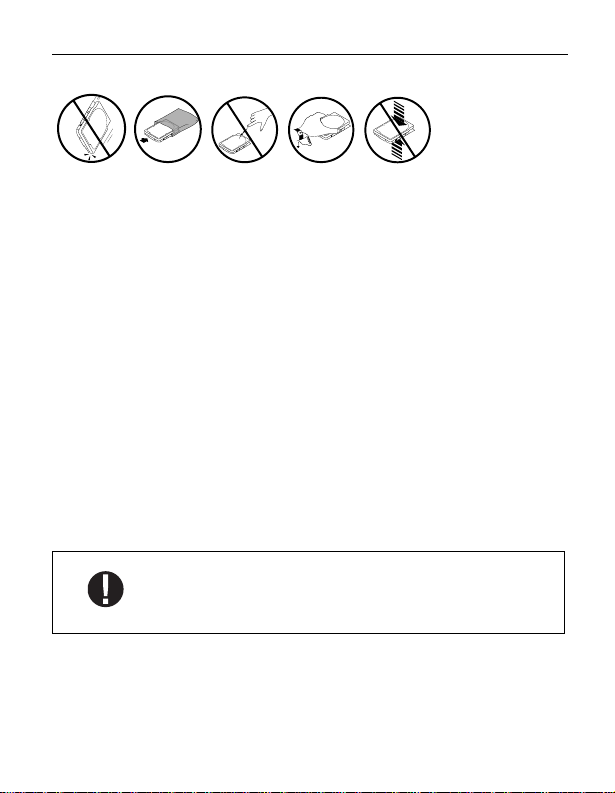
2 Barracuda 50 Instal lat ion Guide, Re v. A
Handling precautions
• Disc drives are fragile. Do not drop or jar the drive. Use a
padded surface during installation to avoid damaging the
drive.
• Keep the drive in its antistatic bag until you are ready to
install it .
• Protect the drive from static discharge by making sure you
are well grounded before touching the drive. We recommend
wearing a grounded wrist strap (Seagate part number
12263496) throughout the installation process. Do not touch
the connectors or any part of the printed circuit board.
• Alwa ys handle the drive by its edges or frame.
• Do not apply pressure or attach labels to the circuit board or
the top of the drive.
Electrostatic discharge protection
Caution.
performing dep ot repair will damage comp onents and
may void the warranty.
Removal of circuit boards by personnel not
All drive electronic assemblies are sensitive to static electricity
due to the electrostatically sensitive devices used within the
drive cir cuitry. Although som e devices such as metal -oxide semi conductors are extremely sensitive, all semiconductors, as well
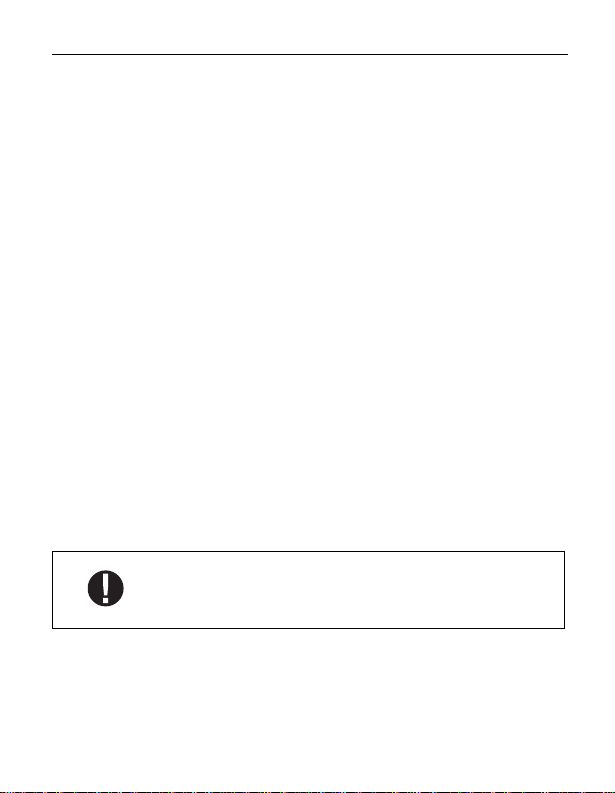
Barracuda 50 Inst allation Guide, Rev. A 3
as some resi stors and capacitors, may be damaged or deg raded
by exposure to static electricity.
Electrost atic damage t o electr onic de vices may be caus ed by the
direct discharge of a charged conductor or by exposure to the
static fields surrounding charged objects. To avoid damaging
drive electronic assemblies, observe the following precautions
when installing or servicing the drive:
• Ground yourself to the drive whenever the drive electronics
are or will be expos ed. Connect yourself to ground with a wrist
strap (Seagate part number 12263496). Connection may be
made to any grounded metal assembly. As a general rule,
remember that you and the drive electronics must all be
grounded to avoid potentially damaging static discharges.
• Turn off the power before removing or installing the DC power
cable.
• Do not remov e any circuit boards from the drive.
• Never use an ohmmeter on any circuit boards.
• When installing th e drive on a carrier or t ra y, discharge the car-
rier or tray pr io r to ins e rting it into th e sy st e m.
Important safety information and precautions
Caution.
ing the drive to e nsure pr oper cooli ng of dr ive components.
Use force d-air vent ilation when be nch-test-
Use proper safety techniques for safe, reliable operation of this
unit.
• The procedures in this manual and labels on the unit contain
warnings and cautions that must be carefully read and fol-

4 Barracuda 50 Instal lat ion Guide, Re v. A
lowed to minimize or eliminate the risk of personal injury. The
warnings point out conditions or practices that may endanger
you or others. The cautions point out conditions or practices
that may dam age the unit, possibly m aking it unsafe for use.
Always observe the following warnings and precautions:
• Follow all cautions and warnings in the procedures.
• Use sound safety practices when operating, installing, or
removing the uni t.
• Use caution when troubleshooting a unit that has voltages
present. Turn off power to the unit bef ore removing it.
• Ensure that the internal temperature of the rack or cabinet
does not exceed the limits defined for the drive when the drive
is mounted in an equipment rack or cabinet. When units are
stacked vertically, pay special attention to the top where temperatures ar e usually highest.
• Follow the precautions listed above in “Electrostatic discharge
protection.”
• Do not remove any circuit boards from the drive. Return the
entire drive for depot repair if any circuit board is defective.
Removal of circuit boards by personnel not performing depot
repair will damage components and may void the warranty.
• Do not separate the head and disc assembly (HDA) from the
PCB. Return the entire drive for depot repair if the HDA is
defective.
• Do not attempt to disassemble the HDA. It is not field repair-
able. If the sealed HDA is opened by personnel not performing
depot repair, this will damage components and void the
warranty.

Barracuda 50 Inst allation Guide, Rev. A 5
As a component, this drive is designed to be installed and oper-
ated in accordance with UL1950, EN60950, CAN/CSA C22.2
950-M95, and VDE0805.
Seagate takes all reasonable steps to ensure that its products
are certifiable to currently accepted standards. Typical applications of these disc drives include customer packaging and subsystem design. Safety agencies conditionally certify component
assemblies, such as the Barracuda disc drive, based on their
final acceptability in the end-use product. The subsystem
designers are responsible for meeting these conditions of
acceptability in obtai ning safety-regulatory agency compliance in
their end-use products and for certifying where required by law.
A necessary part of meeting safety requirements is the provi sion
for overcurrent protection on drive SELV supply voltages.
This unit is a component part and as such is not meant to comply with FCC or similar national requirements as a stand-alone
unit. Engineering radiated emissions test results are available
through the Seagate Safety Department to assist the subsystem
designer.
Wichtige Sicherheitshinweise
Vorsicht.
belüftung vorzusehen, um eine ausreichende Kühlung der Laufwerkko m ponente n si ch erzust el le n.
Verwenden Sie geeignete Sicherheits- um den sicheren, zuverlässigen Betrieb dieser Einheit zu gewährleisten.
Die Verfahren in diesem Handbuch und die Aufkleber auf dem Gerät
enthalten Warn- und Vorsichtshinweise. Diese Hinweise sind sorgfältig durchzulesen und zu beachten, um das Risiko von Verletzungen auf ein Mindestmaß zu beschränken oder ganz zu vermeiden.
Die Warnhinweise machen auf Situationen oder Praktiken aufmerk-
Beim Testen des Laufwerks auf dem Prüftisch ist Fremd-

6 Barracuda 50 Instal lat ion Guide, Re v. A
sam, die Sie oder andere gefähr den könnten. Die Vorsichtshinweise
machen a uf S ituat ione n ode r Prak tiken aufm er ksam , die Einh eit
beschä dige n können, so daß de ren Geb rauch mit Risi ko beh aftet ist.
Die Warn- und Vorsichtshinweise sind nicht allumfassend! Es ist un s
einfach nicht möglich, alle Wartungsmethoden oder die eventuellen
Risiken jeder Methode zu kennen, zu beurteilen und Sie entsprechend zu beraten . Aus d iese m Gr und haben wir auf ei ne derar ti ge
umfassende Beurteilung verzichtet. Falls Sie ein hier nicht beschriebenes Verfahren oder Werkzeug verwenden, stellen Sie zuerst
sicher, daß das gewählte Verfahren weder Ihre persönliche Sicherheit noch die L eistung der Einheit gefährdet.
Beachten Sie in jedem Fall die folgenden Warn-un d Vorsichtshinweise:
• Beachten Sie alle Warn- und Vorsichtshinweise in diesem Handbuch.
• Treffen Sie beim Betrieb, bei der Installation oder bei der Entfernung
der Einheit an gemessene Sicherheitsvorkehrungen.
• Wenn eine Einheit unter Spannung steht, gehen Sie bei der Fehlerdiagnose besonders vorsichtig vor. Schalten Sie die Einheit aus,
bevor Sie mit den Installations-und Entfern ungsarbeiten beginnen.
• Wenn das Laufwerk in einem Einbaugestell oder Gehäuse montiert
ist, so rgen Sie dafür, daß di e Temperat ur im Inner en des G estells
oder Gehäuses die für das Laufwerk vorgegebenen Grenzwerte
nicht übersteigt. Wenn Einheiten vertikal übereinander betestigt
werden , achten Sie besonders a uf den obere n Stapelbere ich, da
dort die Temperatur gewöhnlich am höchsten ist.
• Befolgen Sie die oben unter “Electrostatic Discharge Protection”
angeg ebenen Sicherhe itsmaßnahmen.
• Nehmen Sie keine Platinen aus dem Laufwerk. Wenn eine Platine
defekt is t, muß d as gesa mte La ufwerk z ur Repa ratur e ingeschi ckt
werden. Die Herausnahme von Platinen durch andere Personen als
die für d ie werks eitige Rep aratur zus tändigen k ann zu ein er Bes-

Barracuda 50 Inst allation Guide, Rev. A 7
chädigung der Komponenten und Erlöschen des Garantieanspruchs
führen.
• Die vormontierte Kopf- und Festplatteneinheit (HDA) nicht aus dem
Laufwerkgehäuse nehmen! Falls die HDA beschädigt ist, schicken
Sie das gesamte Laufwerk zur Reparatur ein.
• Die HDA ist nicht vor Ort reparierbar und darf nicht auseinandergenommen werden! Öffnen der versiegelten HDA durch andere Personen als die für die werkseitige Reparatur zuständigen hat eine
Beschä digung der Komponenten un d Erlösch en des Garan tieanspruch s zu r Folge.
Als Teilkomponente ist dieses Laufwerk für die Installation und den
Betrieb in Übereinstimmung mit UL 1950, EN60950, CAN\CSA
C22.2 950-M95 und VDE0805 vorgesehen.
Seagate ist ständig bemüht, die Zulassungsfähigkeit von SeagateProdukten im Rahmen der gegenwärtig geltenden Standards zu
gewährleisten. Zu den typischen Anwendungen dieser Festplattenwerke zählen Systemeinbau durch den Kunden und die Konstruktion
von Untersystemen. Sicherheitsbehörden gewähren eine bedingte
Zulass un g für Kompo ne nte n wie da s B ar rac u da-Festpla tt enlaufwe rk
vorbehaltlich der endgültigen Zulasssung im Endprodukt. Designer
von Untersystemen sind dafür verantwortlich, die Voraussetzungen
für die Einhaltung sicherheits- oder aufsichtsbehördlicher Vorschriften in ihren Endprodukten u nd - falls gesetzli c h vorgeschrieben
- für die Zulassung zu schaffen. Eine Grundvoraussetzung zur Ein-
haltung der Sicherhei tsanforderu ngen ist die Be reitstell ung eines
Überlastschutzes für die SELV-Versorgungsspannungen des Laufwerks.
Dieses Gerät ist eine Baugruppe und unterliegt als solche nicht den
Anforderungen der FCC oder ähnlicher nationaler Behörden für
eigenständige Geräte. Technische Testergebnisse zu elektromagnetische Strahlun g sind f ür De signer vo n Unters ystem en auf
Anfrage von der Seagate-Sicherheitsabteilung erhältlich.

8 Barracuda 50 Instal lat ion Guide, Re v. A
Regulatory agency compliance
Electromagnetic susceptibility
As a component assembly, the drive is not required to meet any
susceptibility performance re quirements. It is the responsibility of
those integrating the drive within their systems to perform those
tests required and design their system to ensure that equipment
operating in the same system as the drive or external to the system does not adversely affect the performance of the drive. See
DC power requirements on page 16.
Electromagnetic compliance
Seagate uses an independent laboratory to confirm compliance
to the directives/standard(s) for CE M arki ng and C-Tick Marking.
The drive was tested in a repre sentative system for typical applications. The selected system represents the most popular characteristics for test plat forms. The syste m con figurations include:
• 486, P entium, and P owerPC microprocessors
• 3.5 -inch f loppy disc dri ve
• Keyboard
• Monitor/display
• Printer
• External modem
• Mouse
Although the test system with this Seagate model complies to
the directives/standard(s), we cannot guarantee that all systems
will comply. The computer manufacturer or system integrator
shall confirm EMC compliance and provide CE Marking and C-
Tick Marking for their product.

Barracuda 50 Inst allation Guide, Rev. A 9
Electromagnetic compliance for the European Union
If this model has the CE Marking it complies with the European
Union requirements of the Electromagnetic Compatibility Directive 89/336/EEC of 03 M ay 1989 as amended by Dir ective 92 /31/
EEC of 28 April 1992 and Directive 93/68/EEC of 22 July 1993.
Australian C-Tick
If this model has the C-Tick Marking it complies with the Australia/New Zealand Standard AS/NZS3548 1995 and meets the
Electromagnetic Compatibility (EMC) Framework requirements
of Australia’s Spectrum Management Agency (SMA).
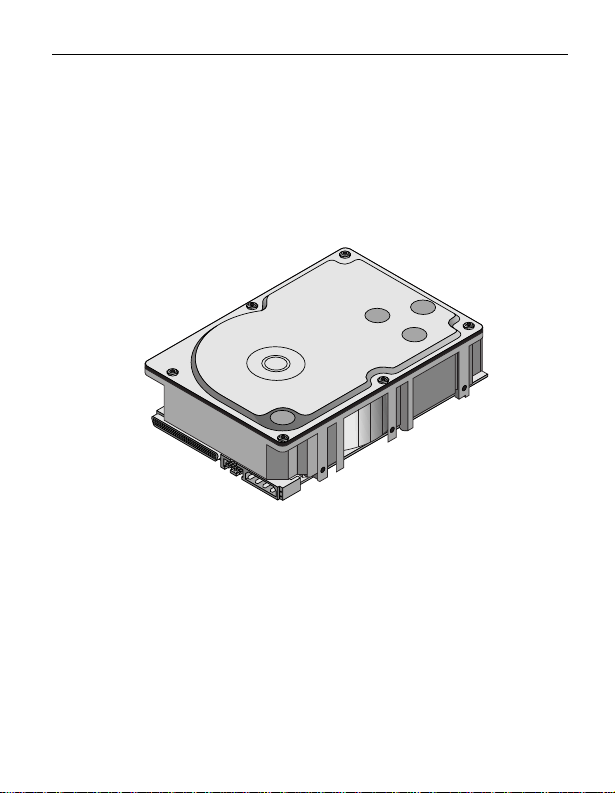
10 Barracuda 50 Inst allation Guide, Rev. A
General description
Barracuda 50 SCSI disc drives are high-speed, random-access
digital-data storage devices capable of operat ing in single-ended
(SE) or low volt age differential (LVD) modes.
This multimode capability allows you to use this drive in systems
that use the traditional SE technology or in LVD-capable systems.
Figure 1. Barracuda 50 famil y drive (L W mode l shown)
This drive should be mounted in an enclosure designed for the
drive. This is often within the host system case or an external
enclosure designed to house one or more disc drives or other
devices. In either case, the disc drive must receive adequate
cooling (refer to “Providing adequate cooling”) and it must be
sufficiently grounded and shielded from emissions. The
cuda 50 Product Manual
guidelines for a properly designed enclosure.
(part number 83329471) contains
Barra-
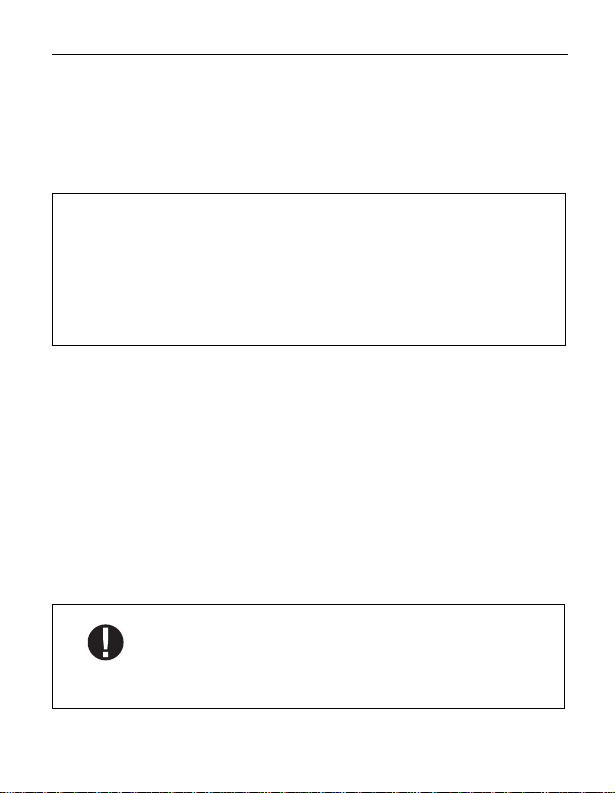
Barracuda 50 Inst allation Guide, Rev. A 11
Single-ended and low voltage differential modes
This drive incorporates two different transceivers to allow you to
use it in systems which use single-ended (SE) drivers and
receivers, or in low voltage differential (LVD) capable systems
which use LVD drivers and receivers.
The primary benefits of LVD technology
• Faster transfer rates.
• Reduces power consumption.
• Increases allowable cable lengths.
• Improv es device connectivity.
You can configure the drive to switch between SE and LVD
modes automatically or force it to operate in SE mode only. To
configure this option, use the jumper illustration on page 24 (LW
models) or page 34 (LC models).
Note.
To operate at the Ultra2 SCSI rates in LVD mode, all
devices on th e same bus must be running i n LVD mode. If
you add any single-ended device to a bus that is operating in LVD mode, all devices drop back to operating in
single-ended mode. This eliminates the possibility of
reaching Ultra2 SCSI transfer rates.
Caution.
devices hav ing high voltag e differen tial (HV D) inter face
circuits. The circuits are not compatible and drive dam-
age ma y occur.
Do not mix LVD drives on the same bus with
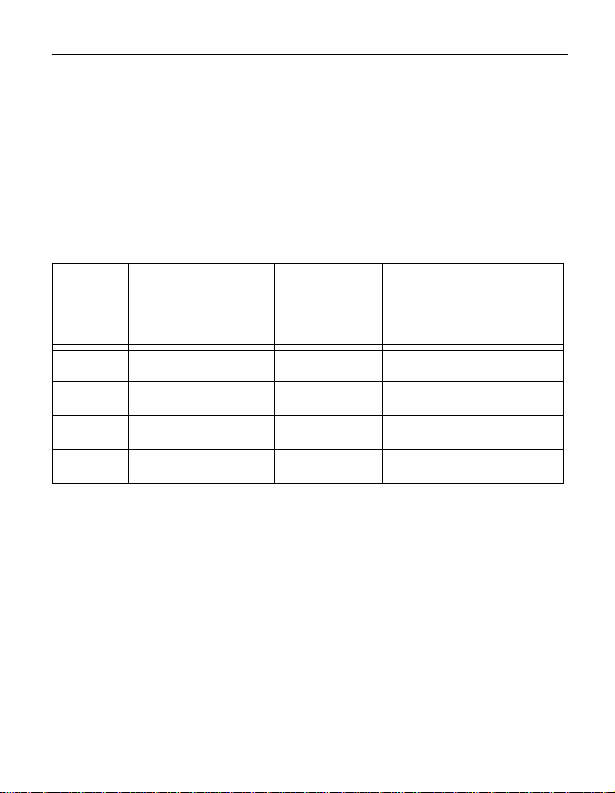
12 Barracuda 50 Inst allation Guide, Rev. A
Data bus widths
These drives have a wide (16-bit) SCSI data bus. You can use
these drives on a non-wide (8-bit) data bus if you provide proper
termination to the upper eight data lines. This is often referred to
as providi ng “high-9 termination” (t he other bit is for parit y).
The following table lists the maximum cable lengths and number
of devices using single-en ded and LVD I/O circuits.
T able 1. SE and LVD bus configurations
SCSI
driver
type
I/O transfer rate
(Mbytes/s)
Maximum
number of
devices on
bus
Maxi mum ca ble
length allowed
SE 20 16 6 meters (19.7 ft.)
SE 40 4 3 mete rs (9.8 ft.)
SE 40 8 1.5 meters (4.9 ft.)
LVD 80 16 12 meters (39.4 ft.)
Providing adequate cooling
The enclosure design must ensure adequate cooling for the
drive. The maximum ambient temperature allowed is 50°C.
The drive’s product manual (83329471) describes how to evaluate the air-flow design. The evaluation consists of ensuring that
the case temperature of certain critical components remains
within acceptable limits during drive operation.
Figure 2 shows two design approaches with one or more fans
used to generate air flow. The air-flow patterns can be created

Barracuda 50 Inst allation Guide, Rev. A 13
by the fans either pushing or drawing air. The overall flow pattern
can be directed from front to back, back to front, or side to side.
Kühlung des Systems
Die Gehäusekonstruktion muß eine ausreichende Kühlung des Laufwerkes gewährleisten. Die Umgebungstemperatur darf maximal
50°C betragen.
Die Produkthandbuch Barracuda 50 (Dokument 83329471)
enthalten Anweisungen zur Beurteilung der Luftstromkonstruktion.
Die Beurteilung muß sicherstellen, daß sich die Gehäusetemper atur
bestimmter kritischer Komponenten bei Laufwerkbetrieb innerhalb
zugelassener Grenzen hält.
Abbildung 2 zeigt zwei Konstruktionsmöglichkeiten, bei denen ein
oder mehrere Lüfter den Luftstrom erzeugen. Der Luftstromverlauf
wird durch die Lüfter ges teuert, die entweder Luft einblas en oder
abziehen. Genere ll kann d er Lu ftstrom e ntwede r von vorne na ch
hinten oder von hinten nach vorne verlaufen.
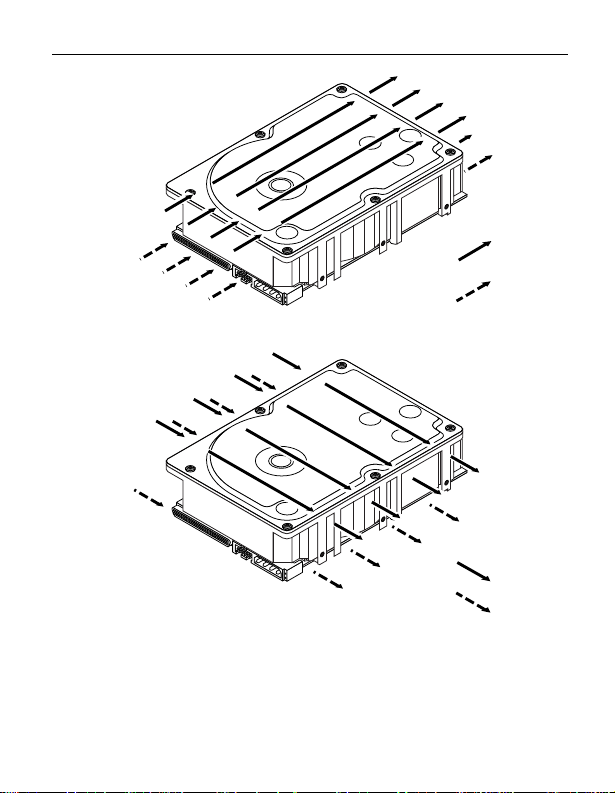
14 Barracuda 50 Inst allation Guide, Rev. A
.
Above unit
Note. Air flows in the direction shown (back to front)
or in reverse direction (front to back)
Above unit
Note. Air flows in the direction shown or
in reverse direction (side to side)
Under unit
Figure 2. Suggested air flow
Abbildung 2. Empfohlener Luftstromverlauf
Under unit
