Page 1

MICROBUBBLE MANAGEMENT
Smart
Page 2

ADAPTIVE COMPUTERS
UWATEC dive computers have long included the Bühlmann
ZH-L8 ADT mathematical model that allows the computer
to adapt to actual diver behaviors and environmental
conditions. The name of the model was derived from ZH Zurich where the model was developed, L8 refers to the
number of body tissue groups that the model considers and
ADT is short for ‘adaptive’.
With an adaptive model, if a diver exceeds the prescribed
ascent rate, works too hard, or is exposed to really cold
water, the dive computer may ask the diver to complete a
compensation decompression stop. Another advantage of
the adaptive model is that it allows UWATEC dive
computers to more accurately predict the remaining gas
requirements on deep dives and it provides more accurate
monitoring of the CNS loading for Nitrox divers.
UWATEC has now proven that divers who conduct repetitive
dives even within the standard no decompression limits
produce microbubbles. Microbubbles may be a precondition
for the formation of larger bubbles that can lead to
decompression illness. Microbubbles usually present no visible
symptoms to the diver, but may cause permanent damage.
Divers with a PFO (Patent Foramen Ovale - a hole between
the two chambers of the heart) are particularly susceptible.
With two additional letters, the Bühlmann adaptive model
has been expanded to be called the ZH-L8 ADT MB. This
stands for microbubble, because the UWATEC Smart can
be programmed for microbubble suppression.
2
SMART MICROBUBBLE MANAGEMENT
Smart PRO Wrist
Smart PRO
Console
Smart COM
Page 3
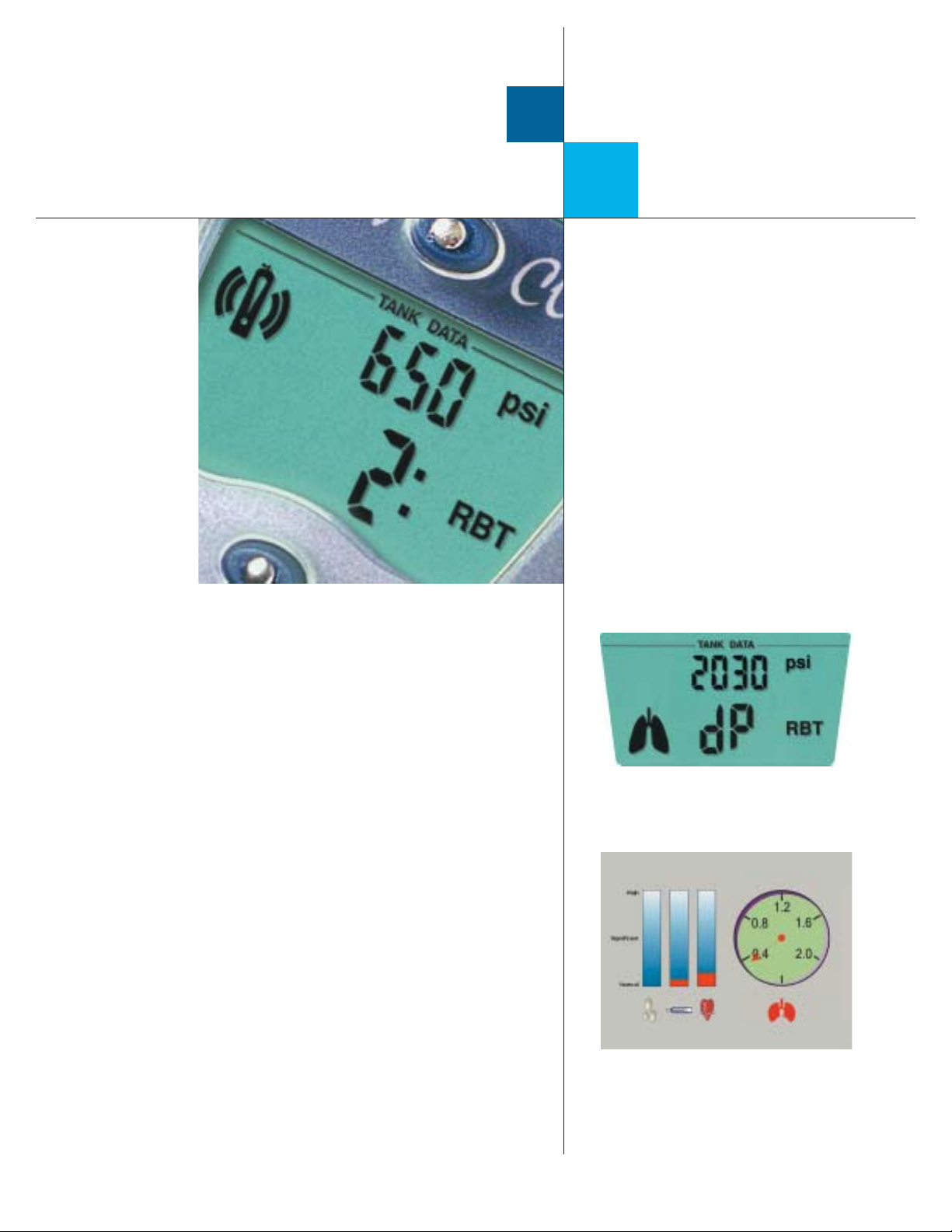
On deeper dives, divers need to carry sufficient gas reserves
to ascend and complete any necessary decompression stops.
The Smart COM displays a Remaining Bottom Time field,
which is an estimate of the time remaining at the current depth
until an ascent must be commenced. Once the ascent
commences, the Smart COM has already included a prediction
of the gas reserves necessary to ascend at the prescribed
ascent rate and complete the necessary decompression stops.
The baseline for the RBT is the “tank reserve value” which can
be set via Smart TRAK in 50 PSI increments between 300 and
1750 PSI. An RBT of 0 means that if an ascent is commenced
at that time and carried out at the correct ascent rate,
respecting all decompression stops, the diver will be on the
surface with approximately the tank reserve left in the tank.
The calculation is based on the diver’s current rate of gas
consumption, temperature and the current tank pressure
and starts 1.5 minutes after the start of a dive. It is updated
every 4 seconds. The computer accurately modifies the
Remaining Bottom Time according to variations in the
diver’s rate of breathing. If the diver is experiencing heavy
exertion, then the RBT is reduced. If the diver is relaxed,
then the RBT is extended.
The accuracy of this calculation is due to the pressure
sensor’s ability to accurately measure a single breath of air.
The accuracy is further enhanced because it considers the
ambient temperature and air pressure is affected by ambient
temperature variations. This is particularly useful for a diver
who is diving through thermoclines.
After a dive, the data from the Smart COM can be
downloaded to Personal Computer with the Smart TRAK
software that is included with the Smart COM. The actual
rate of breathing is displayed in cft/min, as is the workload
level. Also displayed is microbubble buildup and temperature.
At the conclusion of a dive the Smart COM displays the
“differential pressure”. This value represents the gas that is
consumed during the dive. Also displayed are any warnings
that may have occurred throughout the dive, in this
example both RBT and Workload warnings are displayed.
GAS CONSUMPTION
• Displays tank pressure - psi (bar)
• Remaining dive time at current depth (RBT)
• User adjustable tank reserve warning
•
Low air warning
• Quantity of air used
• RBT is less than 3 alarm
• RBT less than 0 alarm
The Smart COM displays the cylinder pressure, calculates and displays the
Remaining Bottom Time (RBT), and warns when RBT is less than 3 minutes.
Page 4
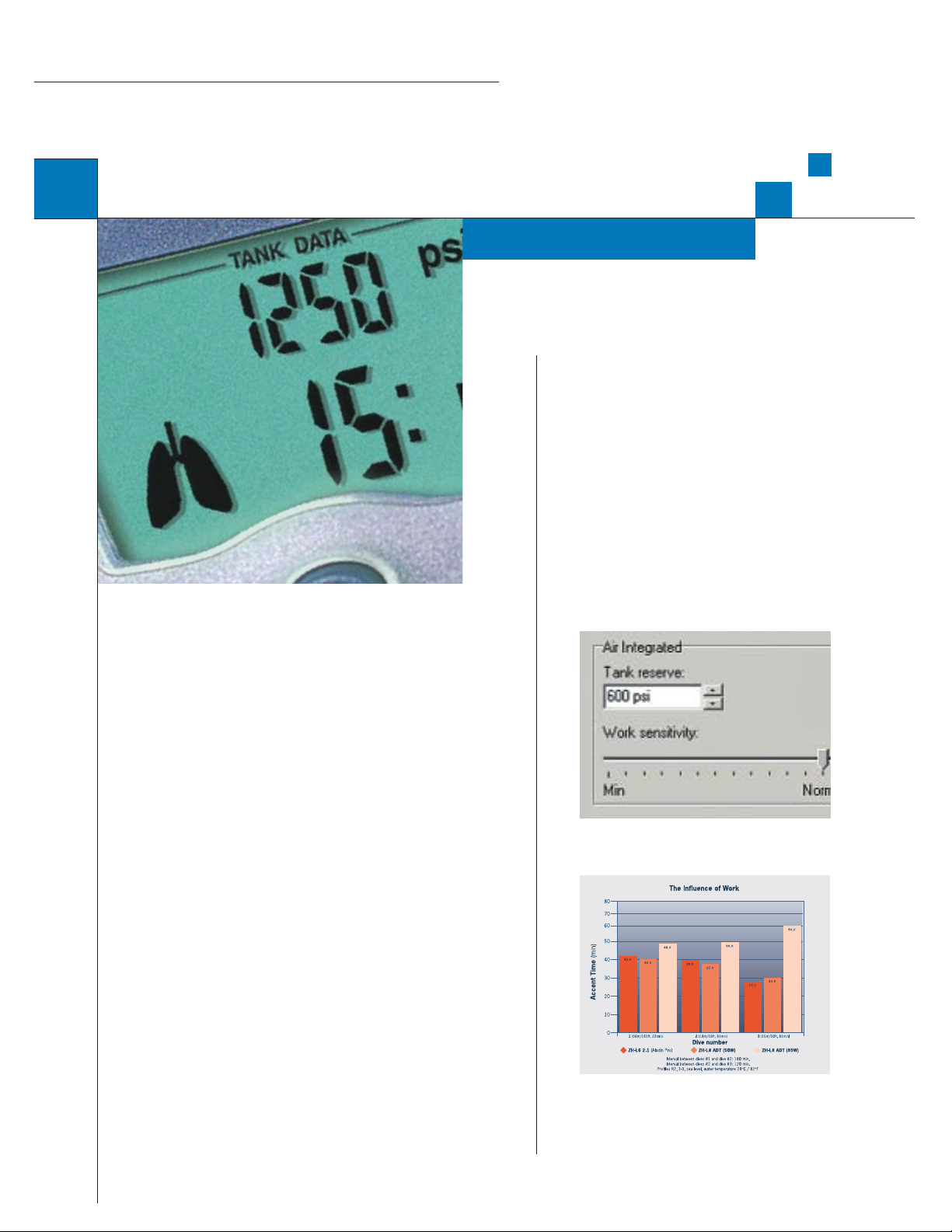
The Smart COM considers the effect that exertion has on the decompression
schedule. When the lung symbol appears the diver should relax the breathing rate.
Earlier mathematical models assumed a mean workload
output of 50W. With the ZH-L8 ADT MB model, even at
level 0, if workload is increased to 85W then on a 50ft
(15m) dive the ascent time is increased from 30 to 60 mins.
W ORKLOAD
With the Smart TRAK software that is supplied with the
Smart COM, the sensitivity of the workload setting can be
set by the diver according to their own level of fitness.
Some dive computer models assume an average workload
throughout the dive. However, an unfit diver, for example,
who is working hard at depth will breathe more heavily.
Even fit divers sometimes find themselves working hard in
situations such as swimming against a current or removing
an anchor that is stuck under a rock.
In such high workload circumstances the diver can absorb
more nitrogen, particularly in the muscle tissue groups.
This additional uptake of nitrogen, in turn, is exposing the
diver to a greater risk of microbubble formation and the
possibility of decompression sickness.
The Smart COM understands that different divers have
different levels of fitness and different levels of exertion on
different dives. The Smart COM can actually influence a
diver who is working hard, to reduce the level of exertion,
by relaxing and breathing more slowly.
The Smart COM can do this because it is accurately
monitoring the diver’s rate of air consumption and changes
in the rate of air consumption.
If a diver persists in working hard at depth the Smart COM
may ask the diver to complete an additional
decompression stop.
With Smart TRAK the sensitivity of the breathing rate
warning is adjustable according to the diver’s level of fitness.
4
SMART MICROBUBBLE MANAGEMENT
• High breathing rate alarm (High Air Consumption)
•
Adaptive decompression model Bühlmann ZH-L8
ADT MB
• CNS clock is adjusted by O
2
uptake according to
workload
• User adjustable air workload warning
• Workload is displayed in Smart TRAK
Page 5

The human body likes to maintain a core temperature of
98°F (37°C) and it has strategies such as shivering
(involuntary muscle activity), to help maintain that
temperature in cold situations.
Diving in cold water causes vasoconstriction, i.e. a reduction
of blood flow to arms and legs in favor of the main organs,
in an attempt to conserve body heat. The skin is the tissue
that is most affected by this. Vasoconstriction does not take
place right away since the diver starts with a uniformly
warm body. So, nitrogen absorption in the skin at first is
normal. As the diver ascends and starts offgassing,
vasoconstriction is now limiting the process.
So, diving in cold water makes the diver more susceptible to
microbubble build up in the skin tissues and the possibility
of “skin bends”.
The Smart computer is constantly monitoring and displaying
the ambient temperature and is considering the
temperature in the calculation of the decompression
schedule, with the objective of minimising skin bends.
For example, in normal dives, the spinal tissue is usually
considered as the first tissue to affect the decompression
schedule. However, when it comes to diving in cold water
the Smart considers that the skin is the most important tissue.
As a consequence, for a diver in cold water, the Smart may
suggest a shorter no-decompression schedule, or in the case
of a decompression dive, longer decompression stops.
• Displays ambient temperature on the surface
• Measures and displays water temperature
• Includes temperature in decompression model
• Logs temperature (dive computer)
• Logs temperature (Smart TRAK)
On a cold water dive a fixed model advises a 28 minute
ascent, whereas the ZH-L8 ADT MB advises a 48 minute
ascent. On the second dive the skin tissues, which were the
leading tissues at the end of dive 1, are already relatively cold
at the beginning of the dive so they have a slower speed.
Hence the smaller difference in total ascent time.
A diver can view the whole temperature profile of a dive
with the Smart TRAK software and a Personal Computer.
TEMPERATURE
The Smart PRO and Smart COM include the effect of temperature on the
decompression schedule and display both the ambient and water temperature.
Page 6

Smart can provide a visual warning to the diver to take an advisory level stop
and reduce microbubble formation.
Post dive Doppler monitoring of 1058 dives observed
Doppler detectable microbubbles in 37% of all the
monitored dives and 67% of the repetitive dives.
Not only was there a higher incidence of microbubbles in
repetitive dives, but there was a higher incidence of high
bubble grade microbubbles - level 2 or higher on the
Spencer Scale.
Divers who have long term exposure to microbubbles risk
soft tissue damage. Examples of soft tissue include the brain,
spinal tissues and the retina. Divers who are at risk include
professional divers such as instructors and dive masters who
typically do a lot of repetitive diving. Sport divers who
conduct multiple repetitive dives over the duration of a dive
holiday are also at risk from microbubble build up.
Microbubbles don’t produce visible symptoms and they can
only be measured with the aid of a Doppler detecting
device. This hand held device generates an ultrasonic signal
that strikes a microbubble in a diver’s body to reflect back
a distinct chirping sound. This is recorded and the
recordings are then analyzed. The more “chirps” that can
be heard on a recording, the greater the incidence of
microbubbles in a diver.
As part of a major study DAN Europe “Doppler Scanned”
divers from a substantial sample of 1058 dives within 30
minutes of each dive’s conclusion. The participating divers
were average open water divers, who conducted typical
open water dives with a large range of depths and bottom
times. DAN Europe discovered that in the case of repetitive
dives 67% of all divers produced High Grade Microbubbles.
This correlates with the DAN Diving Accident Reports of
the last 15 years that show a relatively higher frequency of
Decompression Illness after repetitive dives.
SMART MICROBUBBLE MANAGEMENT
6
SMART REDUCES MICROBUBBLES
Page 7

Experiments with deeper stops at the conclusion of a
repetitive dive were proven to reduce microbubbles by up
to 61% and in some cases eliminated microbubble
formation. So, for example, if a diver has done three dives in
one day, if on all dives the diver considered doing a series of
deeper stops prior to the conclusion of the dives,
microbubbles were substantially reduced.
A Smart Dive Computer can be programmed to suppress
the formation of microbubbles according to the diver’s
actual diving circumstances. The diver selects the level of
suppression required for the particular dive. The Smart Dive
Computer then assesses the likely microbubble build up
from the previous dives and recommends an advisory
deeper stop or “level stop” to be completed prior to the
conclusion of the last dive.
A diver may manually select prior to the dive, 6 levels of
suppression from level 0 where there is no suppression to
level 5 where there is maximum suppression.
Unlike decompression stops, which are compulsory, level
stops are advisory. This is because the effects of
microbubble formation are largely a long term condition,
whereas decompression illness produces symptoms which
require immediate treatment. If a diver ignores the
recommended level stops by more than 5 ft (1.5 m), the
Smart “cascades” down to the next microbubble level.
UWATEC set up two series (one week apart, with 9 volunteer
divers) of three repetitive dives to 99 ft (30 m) for 16
minutes bottom time including 2 minutes 40 second descent
with 75 minutes of surface interval. The second series
included the following stops on the third dive: 40 ft 2 min; 30
ft 3min; 20 ft 5min; and 10 ft 6 min. The second series totally
eliminated Very High and High Grade Microbubbles and
significantly reduced Low Grade Microbubbles.
In comparing earlier fixed models with the ZH-L8 ADT MB
model, even at level 0 the no decompression times for the
first ascent are nearly identical, whereas for the following dives
the total ascent times are greater by up to a factor of four.
The above table demonstrates what sort of level stop profiles can occur for a diver on the second of two "repetitive"
dives. The first dive is to 99 ft (30 m) for 16 minutes and the second dive follows a surface interval of 1 hour and 49
minutes and is also for 99 feet and 16 minutes. To demonstrate the likely level stops a diver could expect for the 2nd
dive, at various levels of microbubble suppression, UWATEC Engineers "dived" 6 UWATEC Smart Dive Computers with
no suppression for the first dive, while computers 2 to 6 were set at the 5 different levels of microbubble suppression
on the second dive. At level 0 the 6 minute stop at 10 ft (3 m) is actually a decompression stop, which is mandatory.
While this is actually displayed separately on the UWATEC Smart Dive Computer's screen, for convenience we have
included this 6 minute stop in the final stops in the above table.
• 6 microbubble suppression levels
• User adjustable microbubble suppression
• Integrates level stops and deco stops
• Total time to ascend includes level stop data
• Warns if level stop is ignored
• “Cascading” microbubble levels
• Surface warning of reduced microbubble
suppression levels
• Cautions diver on high microbubble count
Page 8

With Smart TRAK software the Nitrox diver can change the
maximum partial pressure of oxygen on both the Smart
COM and the Smart PRO. For a diver who anticipates diving
on the same nitrox mixture for a number of dives, with Smart
TRAK it is possible to set the mixture reset to the default air
(21% O2) for an interval of up to 48 hours after a dive.
Smart TRAK displays the ppO2limit as a black bar on the
graph at the depth at which the ppO2limit is reached. In
this instance for a 33% mix at 1.4 bar it is 105 ft (32 m).
Nitrox allows divers to greatly extend bottom times and
reduces the risk of decompression sickness. This is because
Nitrox has a lower percentage of nitrogen than air.
However, Nitrox has a higher percentage of oxygen, so it
presents the sport diver with different risk factors.
Oxygen is a very active molecule with the ability to “burn”
the tissues in the Central Nervous System (CNS). These
include the brain, spinal and other nerve tissues. The onset
of problems from oxygen toxicity provide no warning, are
immediate and can result in death.
Smart dive computers monitor and warn on oxygen toxicity
limits for both the accumulated “CNS clock” and the
current partial pressure of oxygen.
The results are displayed continuously and when 75% of the
CNS toxicity limit is reached an acoustic alarm is sounded
and the CNS% value display flashes. Should a diver reach
100%, then ascent must be commenced immediately.
A Smart dive computer will also warn when the tolerable
partial pressure of oxygen has been reached.
Smart allows divers to program the oxygen mix from 21%
O
2
(air) to 100% (pure oxygen) in 1% increments. The mix can
be manually selected by the diver allowing different mixes
to be dived with on any one day. A diver may also simulate
a Nitrox dive with the Smart dive planner.
• Nitrox dive planner
• ppO
2
alarm
• CNS clock 75% alarm
• CNS clock 100% alarm
• Easy to change oxygen mix from 21% to 100%
• Oxygen mix percentage display
• Adjustable maximum ppO
2
• CNS clock is adjusted by oxygenuptake according to
workload
• Included Smart TRAK software indicates oxygen
fraction at every point in the dive
8
SMART MICROBUBBLE MANAGEMENT
Smart constantly monitors and displays the CNS O2loading whether diving on air
or any Nitrox mix up to 100% O
2
.
NITROX
Page 9

The Smart COM holds about 50 hours of dive data in its
logbook and the Smart PRO holds about 100 hours. The
key parameters of these dives can be retrieved and
displayed on the respective Smart screens.
For more detailed storage and analysis, Smart TRAK, which is
supplied with Smart, can assist divers to store data that’s
limited only by the capacity of a PC’s hard drive. With a Smart
dive computer sampling rate of 4 seconds, this program allows
divers to analyze their dives with amazing detail.
Smart TRAK is an invaluable tool for the diver to analyze
their behavior and further improve their diving technique.
The complete dive profile is displayed, as are any attention
messages or alarms. The software indicates the level of
nitrogen saturation of the 8 body tissues that Smart monitors.
If microbubble formation is estimated to have occurred,
Smart TRAK also displays this.
The actual Smart screen data that’s displayed during a dive is
also displayed on your PC screen with Smart TRAK. For the
Smart COM user this includes the air consumption screen.
Smart TRAK is a powerful database that allows divers to store
and retrieve other useful information such as details about the
dive location, conditions, weather and buddy details.
With Smart TRAK the diver can change key parameters on
the Smart PRO and the Smart COM.
Smart TRAK replays actual screen data for the Smart COM
and the Smart PRO in 4 seconds intervals.
SMARTTRAK
Smart TRAK allows the diver to store to a PC and analyze the dive history in the
comfort of home, to extend the diving experience.
Smart TRAK displays tissue saturation status throughout the
dive. Ingassing tissues are shown in red, outgassing tissues
are shown in green.
Smart TRAK is a powerful database program that allows
the diver to store useful information for later retrieval.
Page 10

Smart PRO Wrist
10
SMART MICROBUBBLE MANAGEMENT
PRODUCT FEATURES AT A GLANCE
Smart PRO
Console
Smart COM
Page 11

Page 12

SCUBAPRO UWATEC AMERICAS
1166 Fesler Street El Cajon, CA 92020 Phone: 619 402 1023 Fax: 619 402 1554
