Page 1

Installation and
User’s Manual for
Cube Ice Machine
Model CU50
Page 2
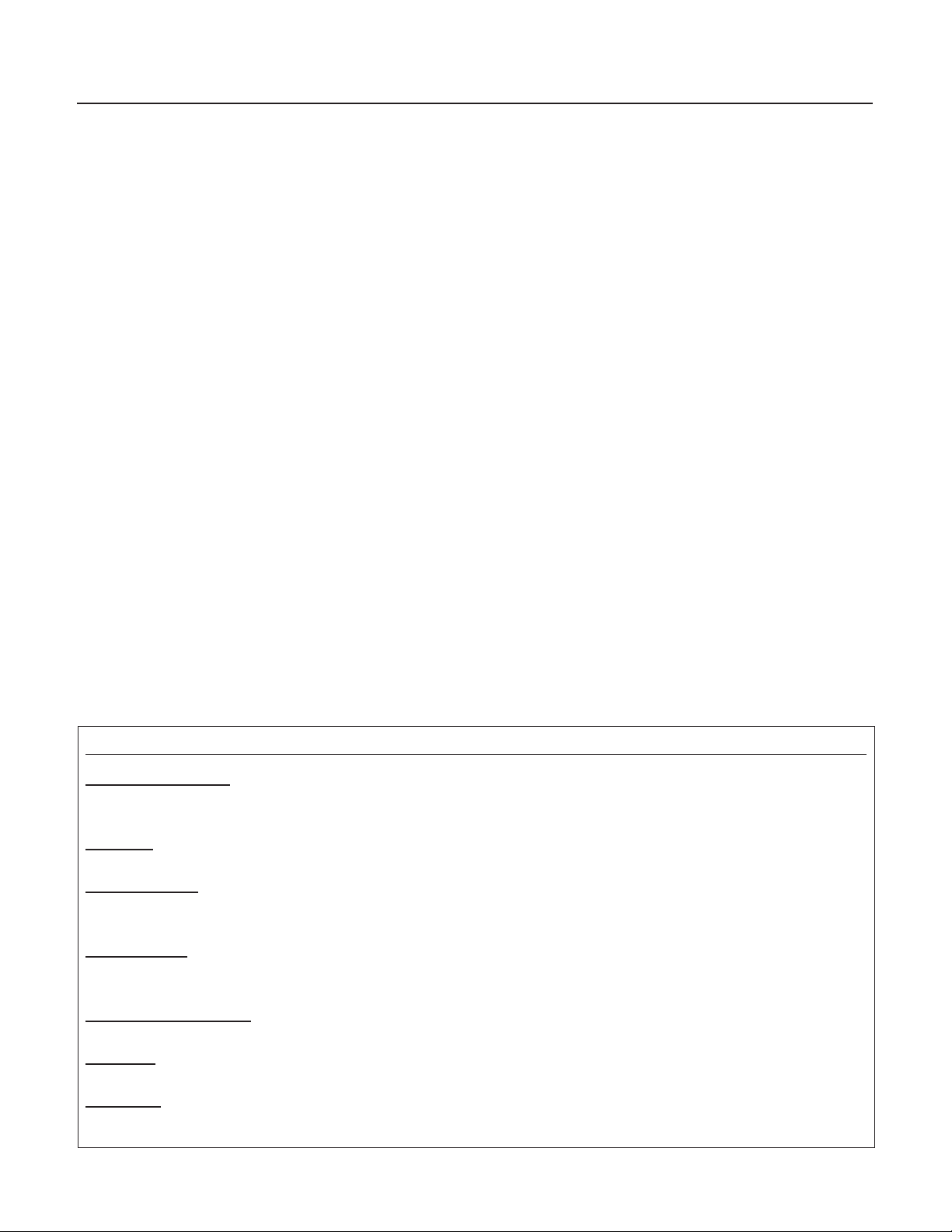
Introduction:
This ice machine is the result of Scotsman’s
decades of experience as an industry leader in the
design and manufacture of both commercial and
residential ice machines.
Table of Contents
Specications . . . . . . . . . . . . . . . . . . . . . . . . . . . . . . . . . . . . . . . . . . . Page 2
Cabinet Layout . . . . . . . . . . . . . . . . . . . . . . . . . . . . . . . . . . . . . . . . . . Page 3
Air ow & Control Panel . . . . . . . . . . . . . . . . . . . . . . . . . . . . . . . . . . . . . . Page 4
Water Quality . . . . . . . . . . . . . . . . . . . . . . . . . . . . . . . . . . . . . . . . . . . Page 5
Door swing change . . . . . . . . . . . . . . . . . . . . . . . . . . . . . . . . . . . . . . . . Page 6
Notes for the Installer . . . . . . . . . . . . . . . . . . . . . . . . . . . . . . . . . . . . . . . Page 7
Installation: Water & Drain . . . . . . . . . . . . . . . . . . . . . . . . . . . . . . . . . . . . . Page 8
Gravity Drain. . . . . . . . . . . . . . . . . . . . . . . . . . . . . . . . . . . . . . . . . . . . Page 9
Electrical . . . . . . . . . . . . . . . . . . . . . . . . . . . . . . . . . . . . . . . . . . . . . . Page 10
Start Up . . . . . . . . . . . . . . . . . . . . . . . . . . . . . . . . . . . . . . . . . . . . . . Page 11
This manual includes the information needed to
install, start up and maintain the ice machine. Note
any Caution or Warning indicators, as they provide
notice of potential hazards. Keep this manual for
future reference.
Use . . . . . . . . . . . . . . . . . . . . . . . . . . . . . . . . . . . . . . . . . . . . . . . . Page 12
How to clean the condenser and winterize . . . . . . . . . . . . . . . . . . . . . . . . . . . . Page 13
Clean and Sanitize Ice Making System . . . . . . . . . . . . . . . . . . . . . . . . . . . . . . Page 14
What to do before calling for service . . . . . . . . . . . . . . . . . . . . . . . . . . . . . . . Page 16
Outdoor Use Notice:
Keep from freezing. Severe damage will occur to the unit if left in or operated in temperatures beyond
the limits listed in this manual. That damage is NOT covered by warranty.
Keep dry. Do not locate in low lying areas where puddles will accumulate.
Provide Shade: Heat gain from the sun will reduce the unit’s ability to make and store ice, and
ultraviolet radiation from the sun can potentially damage the unit’s plastic components.
Water Supply: Avoid a long run of hose or tubing exposed to the sun. Plastic water supply tubing
should be rated for potable water and include UV protection. Copper tubing is recommended.
Back Flow Prevention: The unit includes back ow prevention, no additional check valve is required.
Drainage: Do Not drain into swimming pool or onto grounds.
Operation: It is normal for the ice level in the storage bin to be low when unit is used in temperatures
below 65 degrees F.
March 2010
Page 1
Page 3
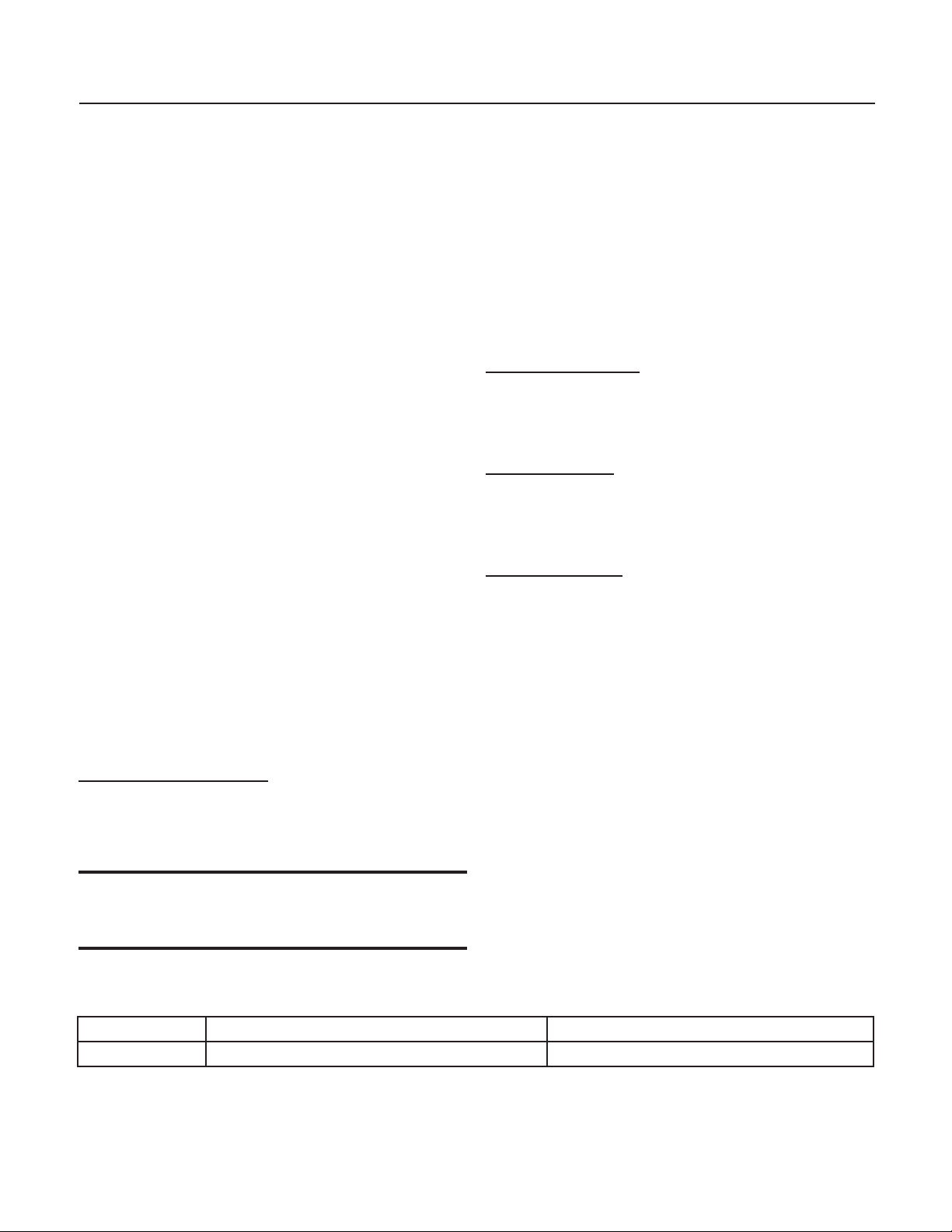
Specications
CU50
Installation and User’s Manual
This ice machine is designed to be used indoors,
in a controlled environment, and under limited
conditions (see page 1), outdoors. It can be used
in a wide variety of environmental conditions, but
there are limits. Use outside of the listed limitations
is misuse and will void the warranty.
Air temperature limits:
The ice machine will operate adequately within the
limits, but functions best in temperatures between
70 and 80 degrees F.
• Minimum – 50 degrees F. (10ºC)
• Maximum – 100 degrees F. (38ºC)
Water temperature limits:
• Minimum – 40 degrees F. (4.5ºC)
• Maximum – 100 degrees F. (38ºC)
Water pressure limits:
• Minimum – 20 psi (1.4 bar)
• Maximum – 80 psi (5.5 bar)
Because the ice machine is making a food product,
the water supply to the ice machine must be
potable, or t for human consumption.
Electrical voltage limits:
• Minimum – 104 volts
• Maximum – 126 volts
Models
• CU50GA-1A - gravity drain
• CU50PA-1A - pump drain
Options:
Kickplate Extension: In some situations the leg
levelers will be extended enough to become
visible. A kit to extend the kickplate over the legs is
KKPF.
Cabinet Stability: In some free standing
installations it may be prudent to add a bracket that
secures the back of the cabinet to a wall. That kit
number is KATB.
Drain Conversion: A gravity drain model can be
converted to a drain pump model by installing a
drain pump kit. The drain pump kit consists of a
drain pump, wiring harness and associated tubing.
The part number is A39462-021.
Warranty Information
Other:
Indoor use and kickplate: You may remove the
stainless steel kickplate cover from the unit when
installed indoors. Leave the plastic kickplate on the
unit.
Note:The stainless steel kickplate cover must
remain on the unit when the unit is installed
outdoors.
Cabinet Dimensions
Width Depth, with door panel, handle adds 1 5/8” Height
14 7/8” 22 3/4” 33 3/8” to 34 3/8”
August 2014
Warranty information is supplied separately from
this manual. Refer to it for coverage. In general,
the warranty covers defects in materials or
workmanship and does not cover corrections of
installation errors or maintenance.
Service
This is a commercial product. If service is needed
on a unit in a residence, use a commercial service
company. Locate one at www.scotsman-ice.com.
Page 2
Page 4
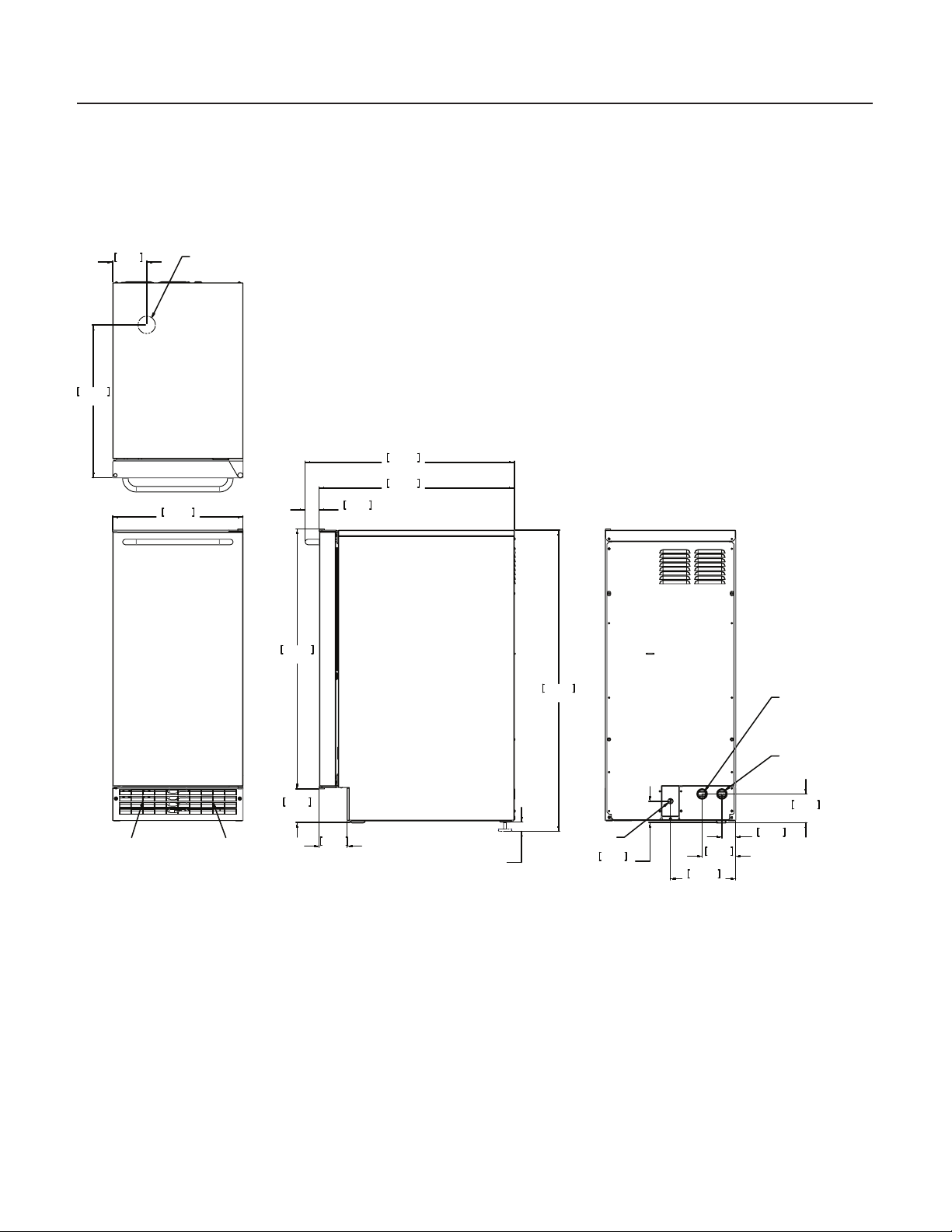
Cabinet Layout
98.55
FLOOR DRAIN
443.23
17.45
3.88
377.95
14.88
ACCESS HOLE
753.24
29.66
40.51
1.60
606.68
23.89
566.17
22.29
873.25
34.38
DRAIN
FLEXIBLE TUBING
3/8 I.D. PUMP MODEL (INCLUDED)
5/8 I.D. GRAVITY MODEL (NOT INCLUDED)
AIR OUT
AIR IN
97.79
3.85
81.28
3.20
LEG
ADJUSTMENT
[25.40]
1.00
March 2010
Page 3
115 V
POWER CORD
62.04
2.44
188.98
7.44
97.16
3.83
POTABLE WATER INLET
1/4" COMPRESSION FITTING
82.99
3.27
39.75
1.57
Page 5

Air ow & Control Panel
CU50
Installation and User’s Manual
The machine takes in room temperature air at the
lower right front and forces warm air out the lower
left front. Restricting the airow will adversely affect
the ability of the ice machine to make ice.
Scotsman Ice Systems are designed and
manufactured with the highest regard for safety
and performance. They meet or exceed the
standards of agencies like U.L.
Scotsman assumes no liability or responsibility of
any kind for products manufactured by Scotsman
that have been altered in any way, including the
use of any parts and/or other components not
specically approved by Scotsman.
Scotsman reserves the right to make design
changes and/or improvements at any time.
Specications and designs are subject to change
without notice.
Air Out
Ice Making
Indicator Light
On - Off
Button
Air In
Clean Unit
Indicator Light
Control Panel
March 2010
Time To
Page 4
Location of Dataplate
Check Water
Indicator Light
Clean - Reset
Button
Page 6

CU50
Installation and User’s Manual
Water Quality
All water, including potable water supplied by
municipalities, contains some impurities or minerals.
Water absorbs impurities from the air as rain and/
or as it ows through the ground. Some of the
impurities are solid particles, these are known
as suspended solids, and a ne particle lter will
remove them. Other impurities are chemically
bonded to the water molecules, and cannot be
ltered out, these are called dissolved solids.
Ice made by this machine will have a lower mineral
content than the water it was made from. This is
due to the method of making ice, as water with
few or no mineral content will freeze rst in the
ice making molds. The reason for this is that the
minerals dissolved in water lowers the water’s
freezing temperature so the purer water freezes
rst. This concentrates most of the impurities in
the ice machine water reservoir where they may
form hard deposits known as scale. The machine
automatically dilutes the concentration of minerals
by over-lling the reservoir during the harvest cycle
(with the excess water owing down the drain).
Between 2 and 4 pints of water ow into the unit
each cycle. Between 1 and 3.5 pints of that rinses
the reservoir and goes down the drain.
Some impurities will inevitably remain, and will
stick to the parts in the machine, and will cause
malformed ice cubes. Eventually, built up mineral
scale can shorten machine life.
Filters and Treatment
In general, it is always a good idea to lter the
water. A water lter, if it is of the proper type,
can remove taste and odors as well as particles.
Some methods of water treatment for dissolved
solids include reverse osmosis and polyphosphate
feeders.
RO Water
This machine can be supplied with Reverse
Osmosis water, but the water conductivity must
be no less than 10 microSiemens/cm. A reverse
osmosis system should include post treatment to
satisfy the R.O. water’s potential aggressiveness.
Deionized water is not recommended.
Because water softeners exchange one mineral
for another, softened water may not improve water
conditions when used with ice machines. Where
water is very hard, softened water could result in
white, mushy cubes that stick together.
If in doubt about the water, contact a local point of
use water specialist for recommendations on water
treatment.
Installation Overview
The ice machine must:
To keep the machine operating properly, these
impurities or minerals will have to be regularly
dissolved by an acid cleaning, using Scotsman Ice
Machine Scale Remover. Directions for this may be
found in the section under cleaning.
July 2018
Page 5
• be connected to cold, potable water
• be connected to a drain
• be connected to the proper power supply
• be able circulate air through the vents at the
front.
Note: Do not build in so that the door is recessed.
Page 7

Door swing change
CU50
Installation and User’s Manual
The door can be attached to open with hinges on
the left or right.
To change:
1. Remove top hinge pin from hinge.
6. Remove original bottom hinge.
7. Remove two plugs or screws from upper
cabinet bracket.
8. Attach bottom hinge to upper cabinet bracket
using the original screws.
2. Tilt top of door away from cabinet and lift door
off bottom hinge.
3. Remove two screws and top hinge.
4. Remove plugs or screws from lower cabinet
bracket.
9. Place the door on bottom hinge, tip up to slide
under top hinge.
10. Insert hinge pin into top hinge and door.
11. Tighten hinge pin.
12. Replace screws or plugs into holes left by
hinges.
13. Check action and swing of door.
5. Attach top hinge to lower cabinet bracket using
original screws.
March 2010
Page 6
Page 8

Notes for the Installer
Sealing to oor: In some cases the base of
the ice machine must be sealed to the oor to
meet local code. Food grade silastic sealant
such as Scotsman part number 19-0529-01 is
recommended.
Place the machine in the intended location. Turn
the leg levelers in until the bottom of the unit is as
close to the oor as possible. Be sure the unit is
level and all four levelers are in contact with the
oor.
Place a bead of the sealant between the oor and
the outside edge of the cabinet. The bead must ll
the space between the cabinet bottom edges and
the oor.
Installations on a slab: Use a pump model and
pump the water to the point of drainage. Pump
models will pump 1 story (10 feet) high.
Installations over a crawl space or basement:
Either gravity drain or pump model units may
be used, if there is not enough room behind the
machine for a drain/waste receptacle, the drain will
have to be below the oor.
Note: When installed in a corner, the door swing
may be limited due to handle contact with the wall
or cabinet face.
March 2010
Page 7
Page 9

Installation: Water & Drain
CU50
Installation and User’s Manual
The recommended water supply tubing is ¼ inch
OD copper. Install an easily accessible shut-off
valve between the supply and the unit. This shut-off
valve should not be installed behind the unit.
Note: Do not use self-piercing type valves.
1. Remove the front service panel.
Screw
Securing
Front Service
Panel
Drains
There are two types of ice machine models, one
that drains by gravity and one that has an internal
drain pump.
Drain Pump Model drain installation
1. Locate the coil of 3/8” ID plastic drain tubing
secured to the back of the unit.
2. Route the plastic drain tube from the back of
the unit to the drain connection point.
The drain connection point can be as high as 10 feet
above the ice machine. The drain pump includes a
check valve to prevent re-pumping water in the drain
hose.
IMPORTANT NOTE: Often an air gap is required
by local codes between the ice maker drain tube
and the drain receptacle.
2. Route the tubing through the right hole in the
back to the inlet water solenoid valve inlet.
3. Install a compression tting on the tubing and
connect to the inlet of the solenoid.
March 2010
Page 8
Water Connection Point
Page 10

Gravity Drain
Caution: Restrictions in the drain system to the
machine will cause water to back up into the ice
storage bin and melt the ice. Gravity drain tubing
must be vented, have no kinks and slope to the
building drain. Air gaps are typically required by
local code.
1. Place the ice machine in front of the
installation opening. Adjust leveling legs to the
approximate height.
2. Remove the front service access panel and the
upper back panel.
Note: If you are connecting a gravity drain model
and the drain opening has been located in the oor
under the base pan according to the pre install
specications, follow steps 3 through 5 to drain the
unit through the base. If not, proceed to step 6b.
3. Remove the clamp and barbed elbow and take
off the plastic cover in the base pan below the
drain hose.
5. Cut an 8” piece of 5/8” ID X 7/8” OD tygon
(clear plastic) tubing. Slide one end of the tube
onto the outlet of the barbed connector and
secure with a clamp. Leave the other end of
the tube lying on the oor of the base pan until
the unit is positioned over the oor drain.
6. Route the drain tube. Either a) Insert the drain
tube through the base pan into the oor drain
or b) Route the drain tube through the left hole
in the lower back panel and connect to barbed
elbow and secure with a clamp.
Note: Add a vertical vent in a horizontal drain tube
to reduce internal pressure and improve drainage.
7. Reinstall the upper back panel.
8. Reinstall the service access panel. Level the
unit.
4. Connect a straight 5/8” barbed connector
to the drain hose, securing with the clamp
removed in step 3.
Drain Tube,
Route to
building drain
Water Inlet
Tube (eld
supplied)
Back View, Drain Pump Model
March 2010
Page 9
Page 11

Electrical
The ice machine is supplied with a power cord.
Do not remove the grounding pin from the cord’s
plug. Do not use extension cords. Follow all codes.
Connect the machine to its own 115 volt, 15 amp
circuit.
1. If the electrical outlet for the ice maker is
behind the unit, plug in the unit.
2. Position the unit in the installation opening.
3. Turn on the water supply. Make sure that the
ice maker is plugged in and the power is on.
4. Slide unit into installation opening, paying
careful attention to water supply and drain
connections. Do not kink!
CU50
Installation and User’s Manual
5. Pour a couple of quarts of water into the ice
storage bin; on drain pump equipped machines
the drain pump should start and water should
pump out. Check for leaks.
6. Replace the service access panel.
7. Level the unit as needed.
Drain Hose
Barbed Elbow
Water Inlet
Tube (eld
supplied)
Drain Hose,
Route to
building drain
Back View, Gravity Drain Model
March 2010
Page 10
Page 12

Start Up
Check list:
1. Has the unit been connected to the proper
water supply?
2. Has the water supply been checked for leaks?
3. Has the unit been connected to a drain?
4. Has the drain been tested for ow and leaks?
5. Has the unit been connected to the proper
electrical supply?
6. Has the unit been leveled?
7. Have all packing materials been removed from
the machine?
8. Has the door covering been installed?
Initial Start Up
After about a half hour, ice will fall into the ice
storage bin. The machine makes 24 cubes per
batch. It is normal for the rst batches of ice to
melt, that continues until the bin has cooled. It will
take 8 to 10 hours of continuous run time to ll the
ice bin. When the bin is full of ice, the ice machine
will shut off. It will automatically restart when the
ice level falls, either from use or normal meltage.
1. Turn on the water supply.
2. Switch on the electrical power.
3. Push and release the On/Off switch to start
the machine. The Ice Making light next to the
On/Off switch will glow Green.
4. Water will begin to ow into the unit. When the
reservoir is full, water will start to drain from the
machine. After a few minutes the compressor,
water pump and fan motor will begin to operate
and the rst ice making cycle will have begun.
No adjustments are needed.
March 2010
Page 11
Page 13

Use
No special instructions are needed for use. Just
take as much ice as you need, the machine will
replace it. A scoop is provided, and it can be stored
in the machine using the loop of tubing on the right
side as a holder. That tubing is also the ice level
sensor; ice will ll the storage bin until it’s near to
or on that tube and then the machine will shut off.
To maximize ice storage capacity, you may need
to use the scoop to level the ice in the storage bin,
especially within the rst day or so of operation.
The machine can be shut off anytime by just
pushing and releasing the On/Off button. The
machine will shut off at the end of the next cycle.
To shut off immediately, push and hold the On/Off
button in until the machine stops.
CU50
Installation and User’s Manual
Normal cubes are tapered cylinders. If the cubes
are ragged and mis-shaped, mineral scale must be
removed from the ice making system
Maintenance
What shouldn’t be done?
Never keep anything in the ice storage bin that is
not ice. Objects like wine or beer bottles are not
only unsanitary, but the labels can slip off and plug
up the drain.
Never allow the machine to operate without regular
cleaning. The machine will last longer if it is kept
clean. Regular cleaning should happen at least
once per year, and preferably twice. Some water
conditions will dictate even more frequent cleaning
of the ice making section, and some carpets or
pets will dictate more frequent cleaning of the
condenser.
Note: The Time to Clean light will switch ON after
6 months of use. It will stay ON until the ice making
system is cleaned using the process on page 13.
Noise:
The ice machine is designed for quite operation,
but will make some noise during the ice making
cycle. During a freezing cycle, it is normal to hear
the fan moving air and the water pump circulating
water. Ice hitting the bin or ice in the bin can be
heard during harvest.
There are 5 things to keep clean:
1. The outside cabinet & door.
2. The ice storage bin.
3. The condenser.
4. The ice making system.
5. The ice scoop.
How to clean the cabinet.
Wipe off any spills on the surface of the door and
handle as they occur. If anything spilled on the
door or gasket dries onto the surface, wash with
soap and warm water to remove.
How to clean the ice storage bin.
Over time biolm can grow inside the drain system
which can affect the ability for the drain system to
evacuate the drain water. On the pump models this
can also drive a erratic pump operation. Including
the pump cycling rapidly or running all the time.
Biolm and pump cycling issues will eventually
lead to low production and standing water in
the bin. To ensure that this does not become an
issue frequent bin sanitizing may be required.
The ice storage bin should be sanitized
occasionally.
July 2018
Page 12
Page 14

CU50
Installation and User’s Manual
Clean and Sanitize Ice Making System
bin after the ice making system has been cleaned,
and the storage bin is empty.
A sanitizing solution can be made of 1 ounce of
household bleach and two gallons of hot (95°F. –
115°F.) water. Use a clean cloth and wipe the
interior of the ice storage bin with the sanitizing
solution, pour some of the solution down the drain.
Allow to air dry.
How to clean the condenser and winterize
Condenser cleaning
4. Return the kickplate and front service panel
to their original positions. Fasten them to the
cabinet using the original screws.
Condenser
Surface
The condenser is like the radiator on a car, it has
ns and tubes that can become clogged with dirt
and lint.
1. Remove the kickplate and front service panel.
Note: Outdoor operation can lead to rapid build up
of debris, such as leaves and other vegetation. The
condenser will need to be frequently checked for
debris. Clean it whenever the ns are obstructed.
2. Locate the condenser surface.
3. Vacuum the surface, removing all dust and lint.
Caution: Do not dent the ns.
March 2010
Page 13
Page 15

Clean and Sanitize Ice Making System
CU50
Installation and User’s Manual
Winterizing
1. Clean the ice making system.
2. Open the door and push and release the
On/Off switch to turn the machine off.
3. Turn off the water supply.
4. Drain the water reservoir by removing the
rubber cap under the reservoir - it’s near the
back wall of the ice storage bin.
5. Disconnect the incoming water line at the inlet
water valve.
Remove Scale
1. Remove and discard all ice.
2. Press and HOLD the On/Off button in for
3 seconds until the Green light goes out.
3. Press and HOLD the both the Clean-Reset
and On/Off buttons for 5 seconds. The Time
to Clean light will blink on and off.
4. Pour 8 ounces of Scotsman Ice Machine Scale
Remover (available from a local Scotsman
Distributor or Dealer) into the ice machine
reservoir.
5. Operate the machine for about ½ hour.
6. Push and release the On/Off switch. The
machine will begin to ush out the cleaning
solution.
7. Operate the machine for another ½ hour.
Pour Scale
Remover Here
6. Open the door, push and release the on/off
switch to turn the machine on.
7. Blow air through the inlet water valve until
water stops owing out; a tire pump could do
the job.
8. Drain pump models should have about
1/2 gallon of RV antifreeze (propylene glycol)
poured into the ice storage bin drain.
8. Push and release the On/Off switch. The
machine will stop the cleaning process.
9. Pour a gallon of hot (95°F. - 115°F.) water into
the bin to ush out the drain.
Note: Automotive antifreeze must NOT be used.
9. Switch off and unplug the machine.
June 2012
Page 14
Page 16

Installation and User’s Manual
What to do before calling for service
10. Clean the bin liner of mineral scale by mixing
some ice machine scale remover and hot
water, and using that solution to scrub the
scale off of the liner.
11. Rinse the liner with hot water.
Sanitize the bin interior.
1. Mix a 1 gallon solution of locally approved
sanitizer.
Use an EPA approved food equipment sanitizer
at the solution mix recommended by the sanitizer
manufacturer.
2. Remove the top panel.
3. Pour 2 quarts of sanitizer solution onto the top
of the ice making platen. Be sure all surfaces
inside the platen are contacted by the sanitizer.
Ice cubes are incompletely formed
• Clean the ice making system
Low capacity
• Check for restricted drain or standing water
in the bin
• Clean the air cooled condenser ns
No ice
• Check on-off switch
• Check electrical breaker
• If the Check Water light is ashing Red,
check water supply. The control system
checks for water every 20 minutes. When
the water supply is restored, the machine will
automatically restart ice making.
• If outdoors and the air temperature is below
50 degrees F., the machine may not operate.
Time to Clean light is on
4. Return the top panel to its original position.
5. Remove the curtain, wash it with the sanitizing
solution. Return the curtain to its original
position.
6. Press and HOLD the both the Clean-Reset
and On/Off buttons for 5 seconds. The Time to
Clean light will blink on and off.
7. Thoroughly wash all surfaces of the reservoir,
bin liner, scoop, scoop holder and door liner
with the sanitizer solution. Pour excess solution
into bin to sanitize the drain.
8. Wait 10 minutes, push and release the On/Off
switch. The machine will begin to ush out the
sanitizing solution.
9. Operate the machine for another ½ hour.
10. Push and release the On/Off switch. The
machine will stop the cleaning process.
• Clean the ice making system.
Erratic drain pump operation (pump models only)
• Clean and sanitize the bin. If the problem
continues contact a local service provider
11. Push and release the On/Off switch again to
restart ice making.
July 2018
Page 15
Page 17

SCOTSMAN ICE SYSTEMS
101 Corporate Woods Parkway
Vernon Hills, IL 60061
800-726-8762
www.scotsman-ice.com
17-3314-01 Rev. A
