Scientific atlanta EXPLORER 8300HDC User Manual
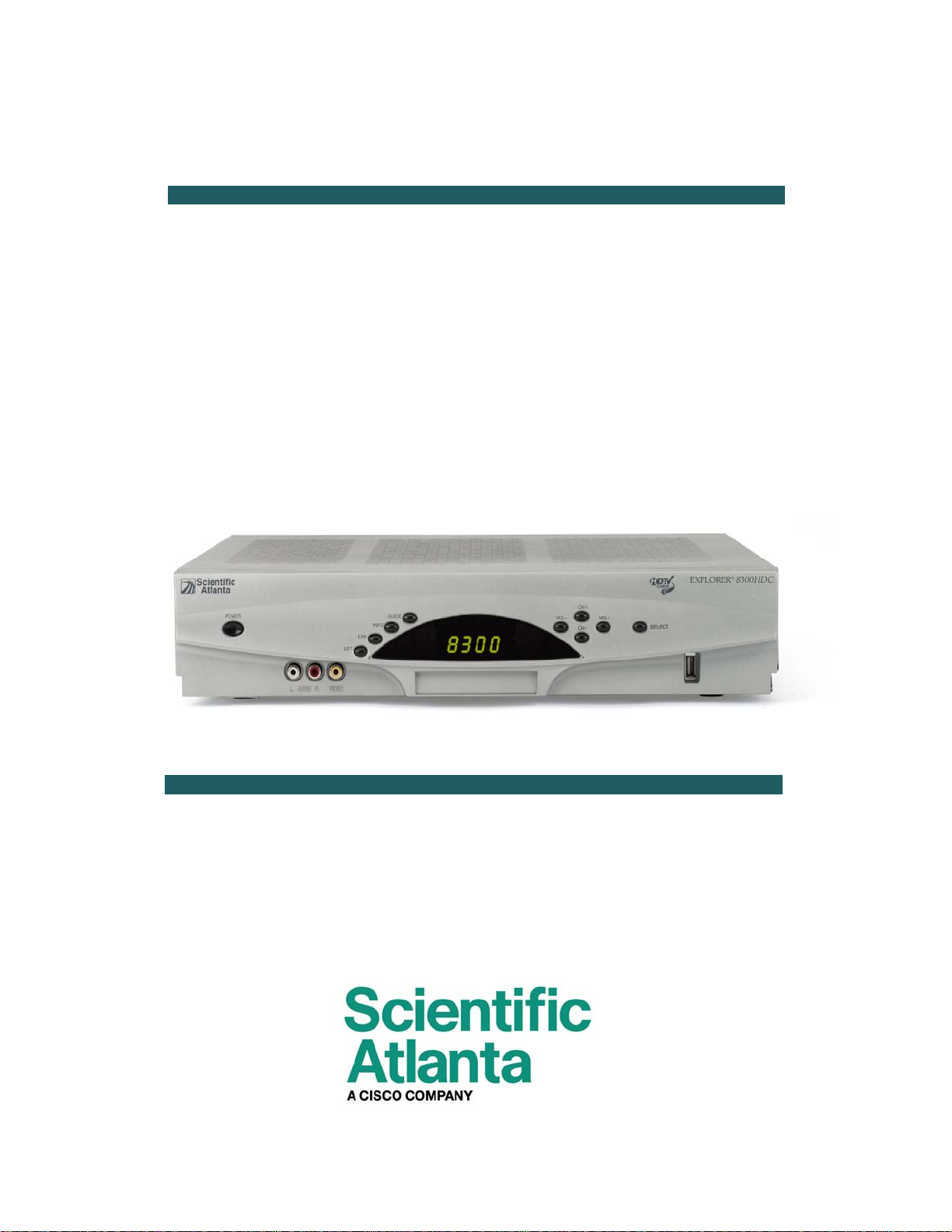
Connecting the
Explorer
Digital Video
Recorder
®
8300HDC
TM
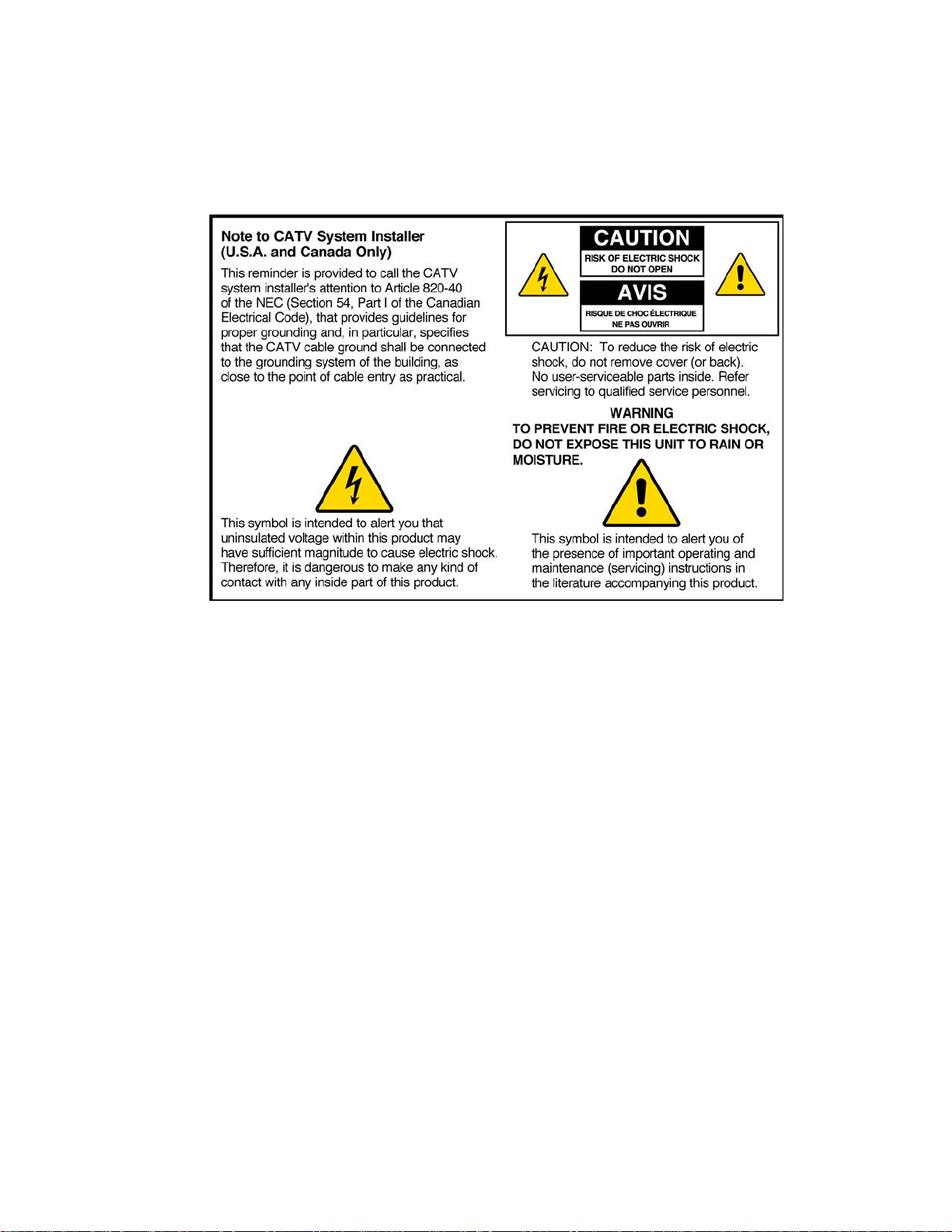
Notice for CATV Installers
CATV Installers Notice
If you are a CATV installer, read the information in the box below.
U.S. Patents
U.S. Patents List
A patent notice is affixed to this product. In addition, the product may also be covered by one or more of the
following patents:
4,498,169; 4,636,852; 4,641,181; 4,651,208; 4,691,353; 4,692,919; 4,698,598; 4,719,642; 4,748,667;
4,829,569; 4,866,770; 4,885,775; 4,888,799; 4,890,319; 4,922,456; 4,922,532; 4,924,498; 4,965,534;
4,991,01 1; 5,003,384; 5,012,510; 5,029,207; 5,045,816; 5,053,883; 5,054,071; 5,058,160; 5,142,575;
5,142,690; 5,146,526; 5,155,590; 5,214,390; 5,225,902; 5,225,925; 5,235,619; 5,237,610; 5,239,540;
5,241,610; 5,247,364; 5,255,086; 5,257,403; 5,267,071; 5,270,809; 5,271,041; 5,272,752; 5,282,028;
5,285,497; 5,287,351; 5,301,028; 5,309,514; 5,317,391; 5,319,709; 5,341,425; 5,347,388; 5,347,389;
5,357,276; 5,359,601; 5,361,156; 5,367,571; 5,379,141; 5,379,145; 5,381,481; 5,390,337; 5,400,401;
5,406,558; 5,418,782; 5,420,866; 5,420,923; 5,425,101; 5,428,404; 5,430,568; 5,434,610; 5,436,749;
5,438,370; 5,440,632; 5,442,472; 5,455,570; 5,457,701; 5,471,492; 5,477,199; 5,477,262; 5,477,370;
5,481,389; 5,481,542; 5,485,221; 5,493,339; 5,497,187; 5,500,758; 5,502,499; 5,506,904; 5,519,780;
5,539,822; 5,550,825; 5,579,055; 5,579,057; 5,583,562; 5,592,551; 5,596,606; 5,600,378; 5,602,933;
5,640,388; 5,657,414; 5,675,575; 5,684,876; 5,715,515; 5,724,525; 5,740,300; 5,742,677; 5,754,940;
5,757,416; 5,771,064; 5,774,859; 5,825,829; 5,826,167; 5,850,305; 5,854,703; 5,870,474; 5,892,607;
5,920,626; 5,923,755; 5,930,024; 5,930,515; 5,937,067; 5,963,352; 5,966,163; 5,982,424; 5,991,139;
5,999,207; 6,005,631; 6,005,938; 6,016,163; 6,028,941; 6,029,046; 6,052,384; 6,055,244; 6,072,532;
6,105,134; 6,148,039; 6,157,719; 6,188,729; 6,195,389; 6,212,278; 6,215,530; 6,219,358; 6,240,103;
6,243,145; 6,246,767; 6,252,964; 6,272,226; 6,292,081; 6,292,568; 6,320,131; 6,374,275; 6,405,239;
6,411,602; 6,417,949; 6,424,714; 6,424,717; 6,433,906; 6,438,139; 6,463,586; 6,467,091; 6,476,878;
6,493,876; 6,510,519; 6,516,002; 6,516,412; 6,526,508; 6,538,595; 6,546,013; 6,560,340; 6,567,118;
6,570,888; 6,622,308; 6,629,227; 6,664,984; 6,667,994; 6,671,879; 6,674,967; 6,678,891; 6,714,598;
6,721,352; 6,721,956; 6,725,459; 6,738,982; 6,744,892; 6,744,967; 6,751,271; 6,760,918; 6,795,972;
6,802,077; 6,804,708; 6,811,447; 6,817,028; 6,822,972; 6,823,385; 6,832,386; 6,845,106; 6,868,473;
6,874,075; 6,889,191; 6,909,471; 6,917,622; 6,917,628; 6,922,412; 6,927,806; 6,928,656; 6,931,058;
6,937,729; 6,969,279; 6,971,008; 6,971,121; 6,978,310; D348065; D354959; D359737; D363932;
D390217; D434753; D507240; D507535; RE36368; RE36988
20051216SI

Contents
Important Safety Instructions ...............................................................................iv
Welcome.............................................................................................................. 1
Safety First........................................................................................................... 1
The Explorer eClub .............................................................................................. 1
Identify Your 8300HDC ........................................................................................ 1
What’s in the Carton? .......................................................................................... 2
Additional Equipment You Might Need................................................................. 2
What’s on the Front Panel? ................................................................................. 3
What’s on the Back Panel?.................................................................................. 4
Connecting the 8300HDC .................................................................................... 5
Connections for an HDTV and VCR .................................................................... 6
Connections for a Standard-Definition TV and VCR ............................................ 7
View and Record Television Programming .......................................................... 8
Performance Tips................................................................................................. 9
Frequently Asked Questions About HDTV......................................................... 10
Picture Formats...................................................................................................11
Connecting the 8300HDC to an HDTV with an HDMI Connector ...................... 12
Connecting the 8300HDC to an HDTV with a DVI Connector ........................... 13
Connecting the 8300HDC to an HDTV with Component Input (PrPbY/V)......... 14
Connecting the 8300HDC to a Home Theater System with
Component Input (PrPbY/V) .............................................................................. 15
Connecting the 8300HDC to a Stereo VCR and HDTV (optional)..................... 16
Connecting the 8300HDC to an External SATA Hard Disk Drive (optional)....... 17
Connecting the 8300HDC to an HDTV with a 1394 Connector......................... 19
Connecting the 8300HDC in HD Mode to an SDTV with
Component Input (PrPbY/V) .............................................................................. 19
Compliance Information ..................................................................................... 20
Index .................................................................................................................. 21
iii
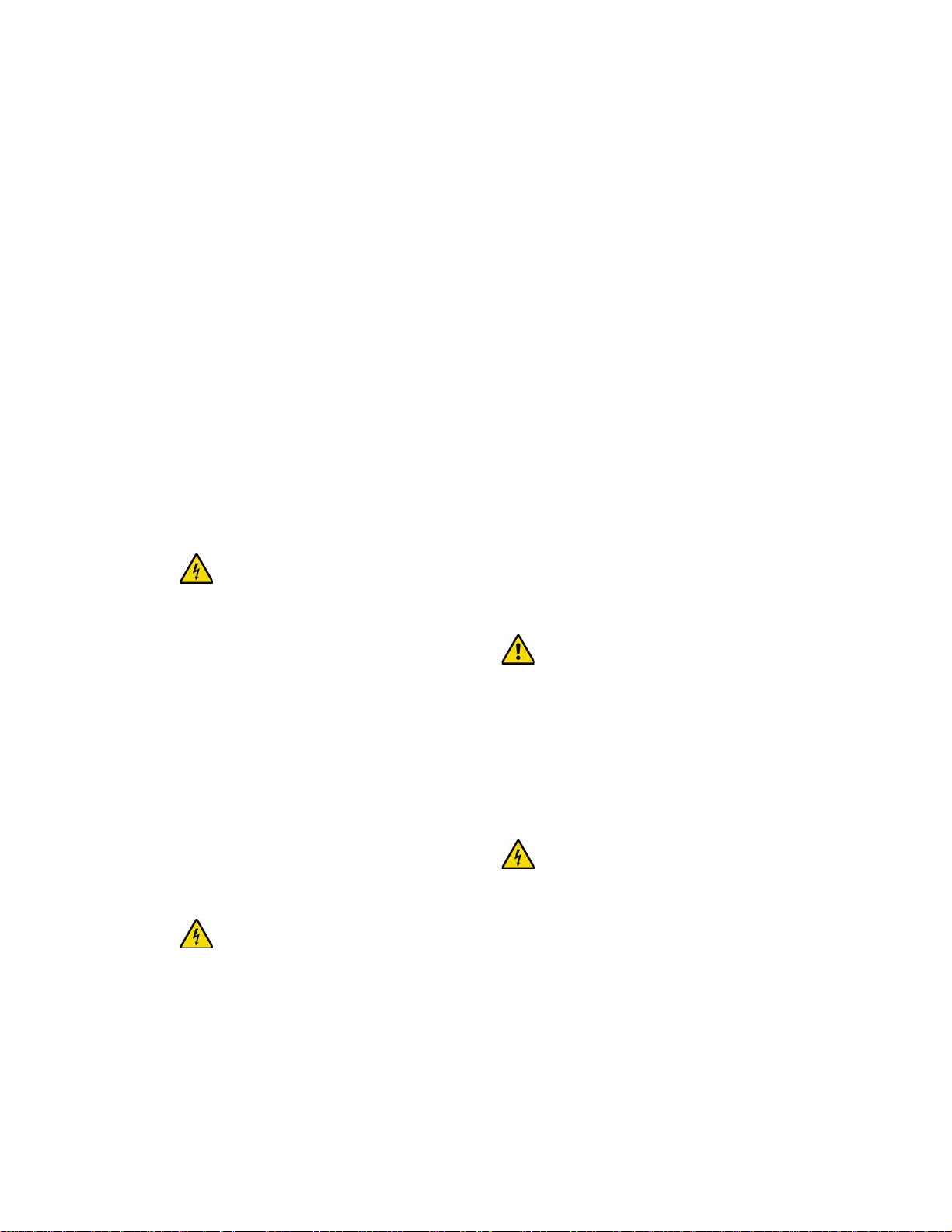
IMPORTANT SAFETY INSTRUCTIONS
Heed Warnings
Adhere to all warnings on the product and in the operating
instructions.
Read, Retain, and Follow
These Instructions
Read all of the instructions before you operate this product.
Follow all operating instructions that accompany this product.
Retain the instructions for future use. Give particular attention
to all safety precautions.
Comply With Warnings
Avoid electric shock. Comply with all warnings and cautions
in the operating instructions, as well as those that are affixed
to this product.
Power Warnings
Providing a Power Source
A label on this product indicates the correct power source for
this product. Operate this product only from an electrical
outlet with the voltage and frequency indicated on the product
label.
If you are uncertain of the type of power supply to your home
or business, consult your cable service provider or your local
power company .
Grounding This Product (U.S.A. and Canada
Only)
WARNING: To avoid electric shock and fire
hazard, match the plug and outlet connections
carefully, then fully insert. If the plug and outlet do
not match, or you cannot fully insert the plug,
contact an electrician to update your power outlet s.
Do not overload electrical outlets, extension cords, or integral
convenience receptacles as this can result in a risk of fire or
electric shock. For products that require battery power or
other sources to operate, refer to the operating instructions for
that product.
Preventing Power Cord Damage
Arrange all power cords so that people or pets cannot walk on
the cords. Do not place objects on the cords. Do not lean
objects against the cords. Placing objects on or leaning
objects against cords can damage the cords. Give particular
attention to cords at the point at which the cord connects to
plugs, at the electrical outlets, and where the cords exit the
product.
Usage Warnings
Providing Ventilation
This product has openings for ventilation that protect it from
overheating. To ensure the reliability of this product, do the
following:
· Do not block or cover these openings.
· Do not place entertainment devices (such as VCRs or
DVDs), lamps, books, vases with liquids, or other objects
on top of this product.
· Do not place this product in any of the following locations:
- On a bed, sofa, rug, or similar surface
- Near heat sources such as radiators, heat registers,
stoves, or other products (including amplifiers) that
produce heat
- In an enclosure, such as a bookcase or rack, unless the
installation provides proper ventilation
Selecting a Proper Location
If this product is equipped with either a three-prong
(grounding pin) safety plug or a two-prong (polarized) safety
plug, follow these safety guidelines to properly ground this
product:
• For a 3-prong plug (one prong on this plug is a protective
grounding pin), insert the plug into a grounded mains,
3-prong outlet.
Note: This plug fits only one way . If you are unable to insert
this plug fully into the outlet, contact your electrician to
replace your obsolete outlet.
• For a 2-prong plug (a polarized plug with one wide blade
and one narrow blade), insert the plug into a polarized
mains, 2-prong outlet in which one socket is wider than the
other.
Note: If you are unable to insert this plug fully into the
outlet, try reversing the plug. If the plug still fails to fit,
contact an electrician to replace your obsolete outlet.
Overloading
WARNING: Avoid electric shock and fire
hazard! Do not overload mains AC outlets and
extension cords. For products that require battery
power or other power sources to operate them, refer
to the operating instructions for those products.
WARNING: Avoid personal injury and damage
to this product! An unstable surface may cause this
product to fall.
Place this product in a location that is close enough to an
electrical outlet and where the power cord is easily accessible
to be disconnected from the wall outlet or from the rear panel
of the product.
Important: The power cord is the mains power supply
disconnect device.
Place this product on a stable surface. The surface must
support the size and weight of this product.
Cleaning This Product
WARNING: Avoid electric shock! Unplug this
product before cleaning.
Before cleaning this product, unplug it from the electrical
outlet. Use a damp cloth to clean this product. Do not use a
liquid cleaner or an aerosol cleaner. Do not use a magnetic/
static cleaning device (dust remover) to clean this product.
iv
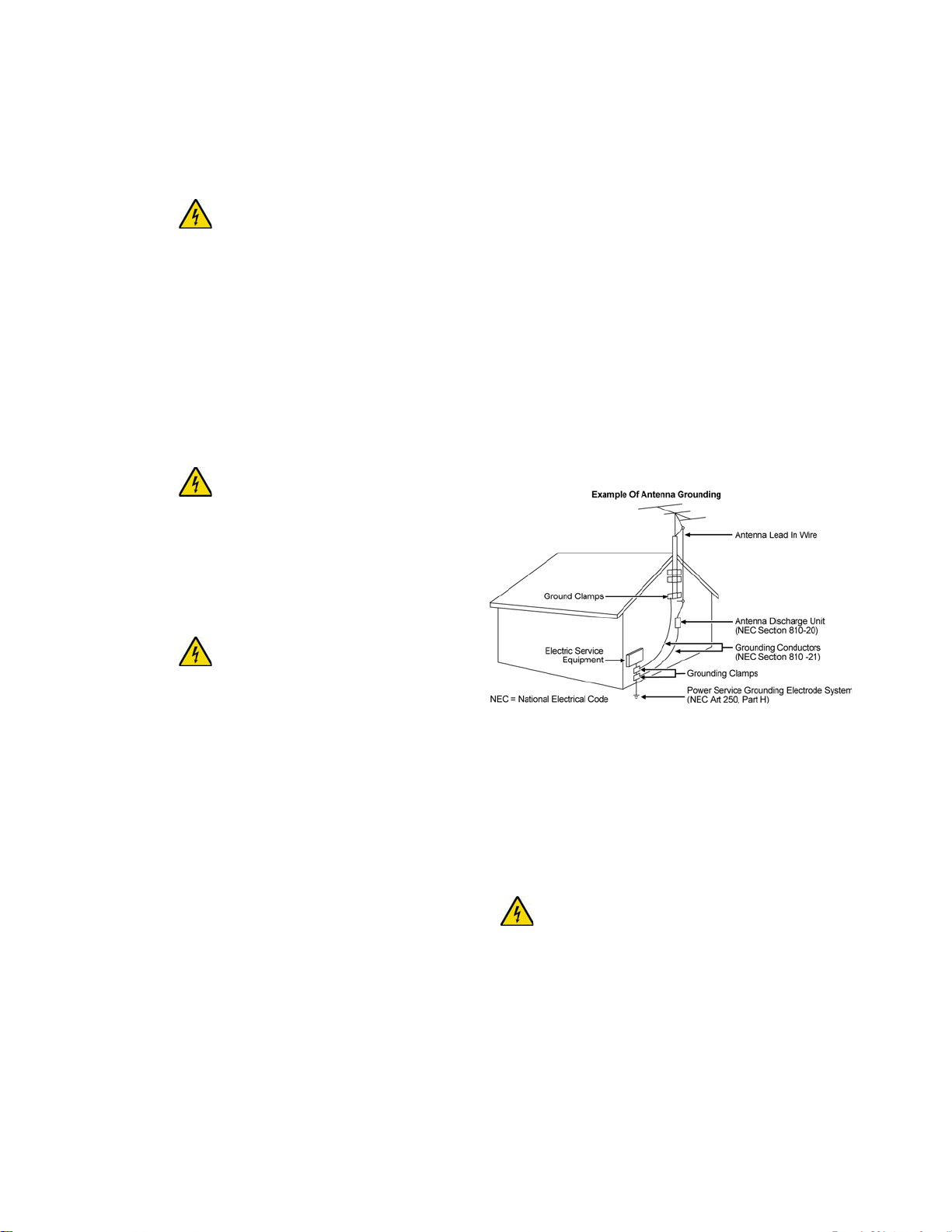
IMPORTANT SAFETY INSTRUCTIONS, continued
Protecting This Product From Foreign
Objects and Water or Moisture Damage
WARNING: Avoid electric shock and fire
hazard! Never push objects through the openings in
this product. Foreign objects can cause electrical
shorts that can result in electric shock or fire. Do not
expose this product to rain or moisture. Do not place
objects filled with liquid, such as vases, on this
product.
Never push objects of any kind into this product through
openings as they may touch dangerous voltage points or
short out parts that could result in a fire or electric shock.
Do not expose this product to liquids or moisture. Do not
place this product on a wet surface. Do not spill liquids on or
near this product.
Do not use this product near water (such as a bath tub, wash
bowl, sink, or laundry tub), in a wet basement, or near a
swimming pool.
Accessories Warnings
WARNING: A void any potential for electric
shock or fire. Do not use accessories with this
product unless recommended by your cable service
provider.
Avoid any potential for electric shock or fire. Do not use
accessories with this product unless recommended by your
cable service provider.
Service Warnings
Servicing This Product
Checking Product Safety
Upon completion of any service or repairs to this product, the
service technician must perform safety checks to determine
that this product is in proper operating condition.
Outdoor Grounding System
If this product connects to an outdoor antenna or cable
system, be sure the antenna or cable system is grounded
(earthed). This provides some protection against voltage
surges and built-up static charges.
Article 810 of the National Electric Code (NEC) ANSI/NFPA
No. 70-1990, provides the following information:
• Grounding of the mast and supporting structure
• Grounding the lead-in wire to an antenna discharge unit
• Size of the grounding conductors
• Location of the antenna-discharge unit
• Connection to grounding electrodes
• Requirements for the grounding electrodes (see the
following antenna grounding diagram as recommended by
NEC ANSI/NFPA 70)
WARNING: A void electric shock! Opening or
removing the cover may expose you to dangerous
voltages. This product contains no user-serviceable
parts. Refer all servicing to qualified service
personnel.
Do not open the cover of this product. If you open the cover,
your warranty will be void. Refer all servicing to qualified
personnel only. Contact your cable service provider for
instructions.
Obtaining Service for Product Damage
For damage that requires service, unplug this product from
the AC outlet. Then, contact your cable service provider or
qualified service personnel to obtain service for the following
conditions:
• If there is damage to the power-supply cord or plug
• If liquid enters this product
• If you expose this product to rain or water
• If you drop this product, a heavy object falls on this product,
or damage occurs to the cover of this product
• If this product does not operate normally by following the
operating instructions
• If this product exhibits a distinct change in performance
Lightning
For added protection for this product during a lightning storm,
or when it is left unattended and unused for long periods of
time, unplug it from the wall outlet and disconnect the
antenna or cable system. This will prevent damage to the
product due to lightning and power-line surges. Plugging this
product into a surge protector may reduce the risk of
damage.
Note: Unplugging this product for an extended period of time
can result in loss of authorization. For reauthorization, contact
your cable service provider.
Power Lines
WARNING: T o avoid electric shock, do not
locate an outside antenna system in the vicinity of
overhead power lines or power circuits.
Do not locate an outside antenna system in the vicinity of
overhead power lines or power circuits. When installing an
outside antenna system, take extreme care to keep from
touching power lines or circuits, as contact might be fatal.
20050719STBD
v
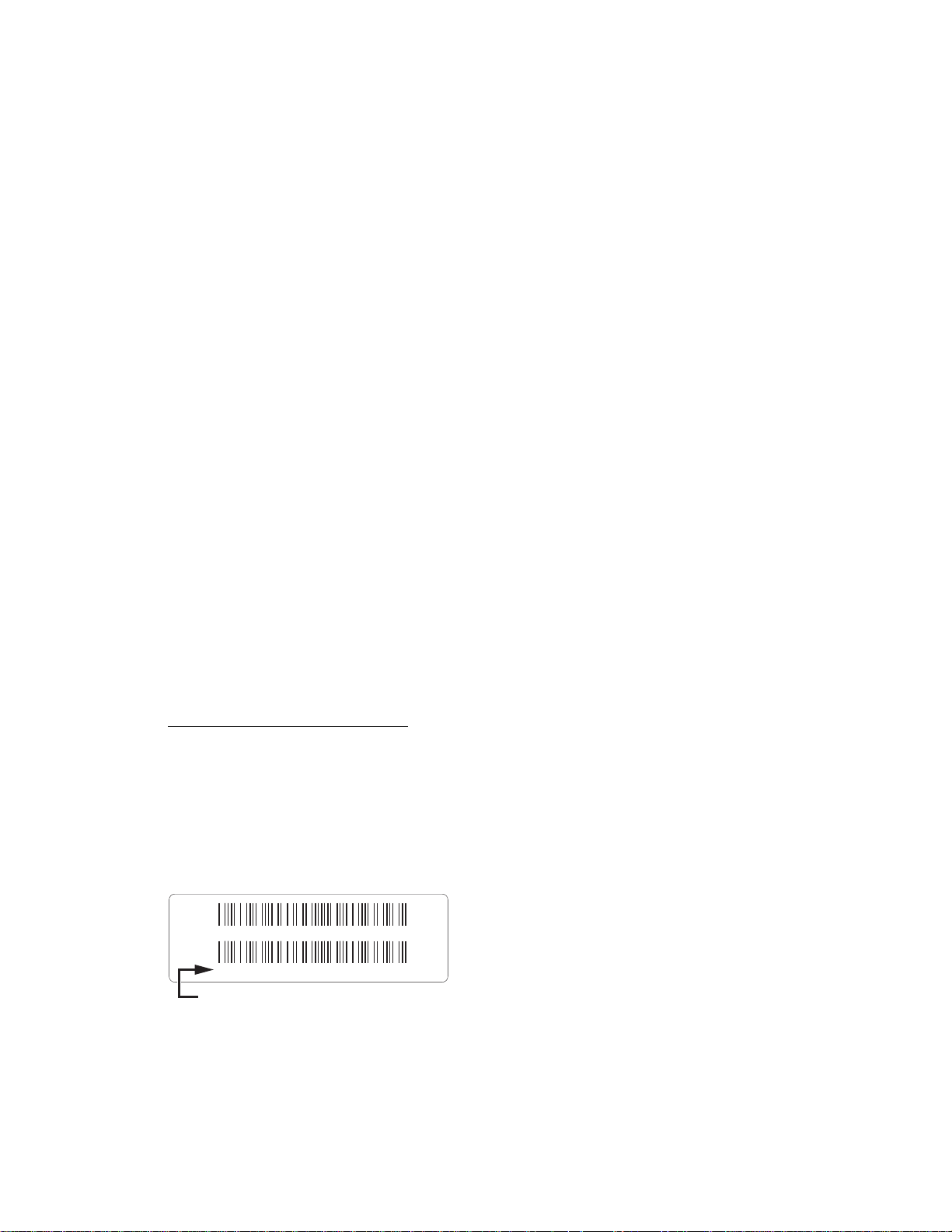
Welcome
DVR makes it easy to watch TV on your terms.
The Explorer® 8300HDCTM Digital Video Recorder (DVR) is the simple way to take control over
your TV – and your life. You take control because DVR lets you decide what’s on TV and when. So
there’s no more putting off the things you need to do, just because there’s a show on TV you want
to watch. Just think what DVR can do for you:
• Never miss a minute of your favorite movie or the big game. Simply pause the live action and
play again when you’re ready. You can even rewind what you missed.
• Two of your favorite shows on at the same time? Simple. Just record one program while you
watch the other. You can even record two programs at the same time while watching a
previously recorded program. Your VCR can’t do that.
• Is your favorite sports team having an away game and you can’t go? Imagine being able to
record it and watch it in high definition (HD) at a more convenient time. In HD, the picture is so
clear you’ll almost forget that you’re not there.
Don’t miss another minute of the TV shows you love!
Follow the instructions in this guide to install the 8300HDC, to become familiar with the buttons on
the front panel, and to access your cable services. Then, enjoy the features of the 8300HDC and
change the way you watch TV!
Find out more!
Join the Explorer eClub for more information about this DVR! Get details in the Explorer eClub
section later in this document.
Safety First
Before using the 8300HDC, read the Important Safety Instructions section of this guide.
The Explorer eClub
Visit the online Explorer eClub for more information about this DVR, including additional
connection diagrams, documentation, “how-to” tips, and FAQs. You can access the Explorer eClub
on the Internet at the following Web address:
www.scientificatlanta.com/explorerclub
To join and access the online Explorer eClub, you need to enter the model number of your DVR.
The model number is located on the front panel.
Identify Your 8300HDC
To find the serial number for your 8300HDC, look on the back for a label that is similar to the
example shown here. The serial number begins with “SA“ and is located in the lower left corner of
the bar code.
0003B4287797
SABDQXTL N0006246618
Serial Number
T11185
If your 8300HDC requires troubleshooting in the future, your cable service provider may ask for
this serial number.
Use the space provided here to record the serial number:
____________________________________________
1

What’ s In The Carton?
The DVR set-top carton contains the following items:
• 8300 HDC DVR
• Component Video Cables (PrPbY/V)
• Connection Guide
• Audio Left/Right Cable
• Power Cord
Additional Equipment You Might Need
You might need some of the cables and adapters shown below for connecting the DVR to your home
entertainment devices. See the connection information beginning on page 12 of this guide for more information.
Check with your cable service provider for information about acquiring cables or adapters, or you can purchase
cables or adapters at your local electronics supplier.
Multi-stream CableCard
(obtain from your cable
service provider)
S-Video Cable
Composite A/V Cables
RGB Adapter Cable
(RCA to RCA)
HDMI Adapter
RGB Adapter
HDMI-to-HDMI Cable
HDMI-to-DVI Cable
RF Coaxial Cable
RGB Adapter Cable
(RCA to BNC)
Optical Digital
Audio Cable
Coaxial Digital Audio
Cable
RGB Adapter Cable
(RCA to VGA)
IEEE 1394 6-Pin
to 4-Pin Cable
IR Extender Cable
2

What’s on the Front Panel?
POWER
AUX
INPUT
LIST
AUDIO VIDEOLR
GUIDE
INFO
EXIT
CH +
VOL +VOL -
CH - SELECT
EXPLORER® 8300HDC
1 2 11 123 4 5 96 7
8 10
T12141
1 Power Turns the 8300HDC on and off
2 Video and Connects to video and left/right (L/R) audio outputs of an external device
Audio Input to deliver the audio and video to a TV or other device
3 List Displays the list of recorded programs
4 Exit Exits menus, the on-screen guide, and program information
5Info Displays a description of the selected program. This button is available
from the on-screen guide and while viewing a program
6 Guide Accesses on-screen services, such as the on-screen guide, video-on-
demand, or pay-per-view
7 IR Sensor Receives the infrared signal from the remote control
8 LED Display Displays the selected channel number and time of day. The LED also
displays the following:
• Message (
)
• HDTV
• Power (
)
• Output Resolution (1080i, 720p, 480p, or 480i)
• RECORD
• AUTO - Automatically outputs native scan rates that your TV can accept
9 VOL + and VOL - Increases and decreases the volume
10 CH + and CH - Scrolls up and down through the channels
11 Select Provides access to your on-screen selection
12 USB Port Connects to external equipment, such as a keyboard or mouse (reserved
for future use, may not be available on all 8300HDC models)
3

What’s on the Back Panel?
1 Cable In Connect the coaxial cable that delivers the signal from your cable
service provider
2 Cable Out Connect a coaxial cable to send analog audio and video signals to a TV
or VCR. These signals are standard-definition TV (SDTV) video and
stereo audio
3 PrPbY/V Connect the 8300HDC (in HD mode) to the component video input
(YPrPb) on the HDTV. When the 8300HDC is configured for SD mode,
the Y/V portion of the component video output connects to the
composite video input of an SDTV. See Connections for an HDTV and
VCR on page 6 or Connections for a Standard-Definition TV and
VCR on page 7 for complete details
4 Digital Audio Connect an RCA cable to send a digital audio signal to a surround-
Out sound receiver or other digital audio device
5 Out 2 (Secondary Connect to either a VCR for archiving saved content from the 8300HD or
Video and Audio connect to another set of inputs (composite) on your HDTV
Out)
6 Audio Out Connect RCA cables to send analog audio signals (left and right) to the
(LEFT and RIGHT) stereo outputs of an HDTV
7 Optical Audio Connect an optical cable to send a digital audio signal to a surround-
Output sound receiver or other digital audio device
8 S-Video Out Connect an S-Video cable to send an S-Video signal to your TV or VCR.
This signal is standard definition but higher quality than other SDTV
connections
9IR (This connector reserved for future use)
10 HDMI Connect the HDTV HDMI™ connector to the HDMI port. HDMI supports
both digital audio and video. May be used to connect to a DVI interface
using an adaptor for video and separate audio connections. You can use
any of the following audio connections: Digital Audio Out (4), Audio Out
[LEFT and RIGHT] (6), or Optical Audio Out (7)
11 CableCARD
12 SATA Connect to an external Serial ATA (SATA) hard disk drive for expanded
13 1394 Outputs Connect to display devices equipped with 1394 inputs. These
14 AC Outlet Connect the AC power cord from another device, such as a TV
15 AC Power Input Connect the power cord to deliver power to the 8300HDC
TM
Slot for CableCARD multi-stream card for decrypting subscription digital
channels. Obtain the multi-stream card from your cable service provider.
recording capacity. Check with your cable service provider for a list of
approved hard drive models for use with the 8300HDC
connectors might not be available on all 8300HDC models. When you
connect the DVR-DVD to your TV using 1394, you must make additional
video and audio connections to your TV to receive analog signals
4
