Schwinn NAUTILUS A10, A10 Upright Bike 2011 model, A20 Recumbent Bike 2011 model, Active Series 20 Recumbent bike User Manual
Page 1
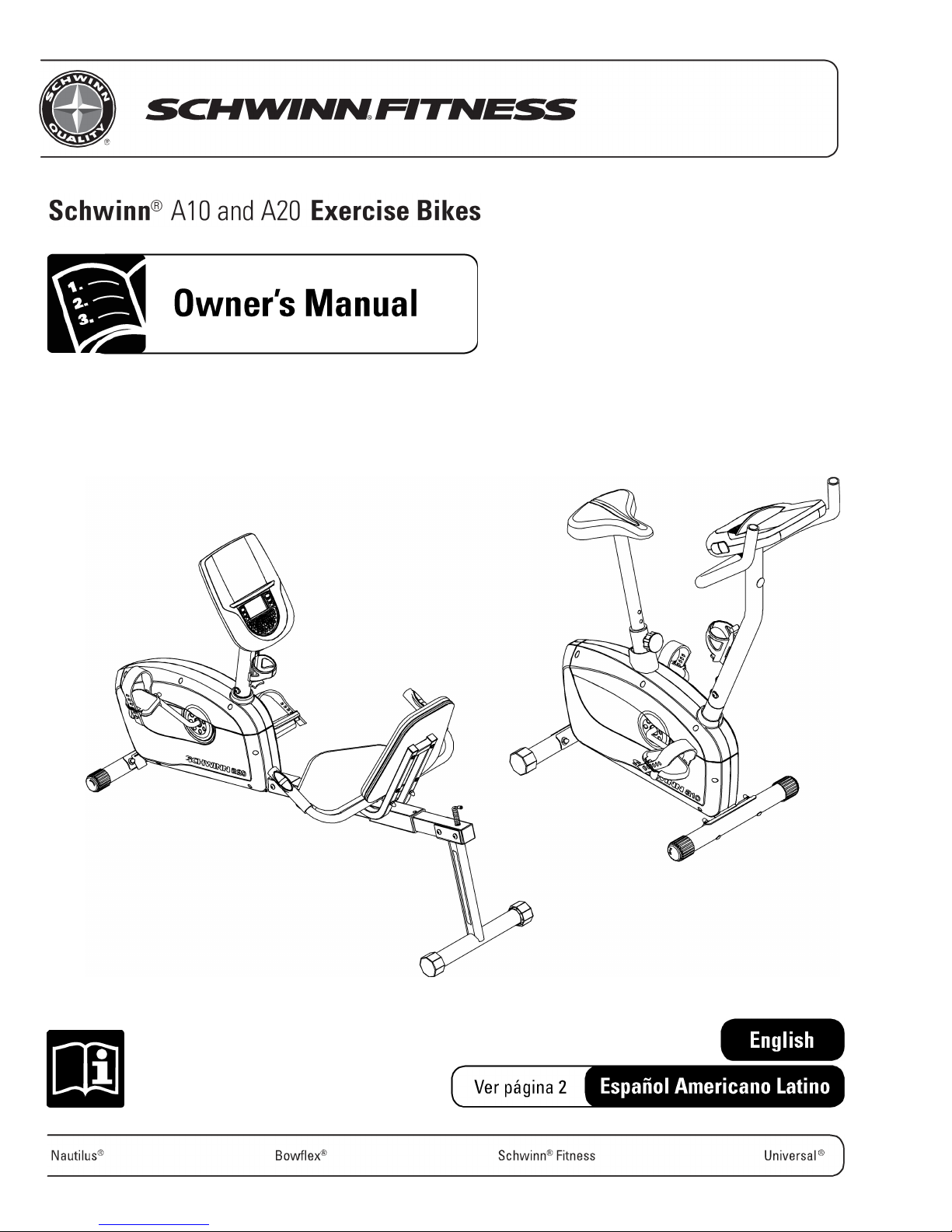
003–3805–082010C
Page 2

Nautilus,Inc.,(800)NAUTILUS/(800)628-8458,www.NautilusInc.com-CustomerService:NorthAmerica(800)605-3369,customerservice@schwinnfitness.com|AsiaPacific&LatinAmerica
+01-360-859-5180,technics-APLA@nautilus.com|Patentinformation:ThisproductmaybecoveredbyUSandForeignPatentsandPatentsPending.SeeProductformoreinformation.|PrintedinChina|
©2010Nautilus,Inc.,Allrightsreserved.™and®indicateatrademarkorregisteredtrademark.Nautilus,Inc.(www.NautilusInc.com)trademarksincludeNAUTILUS®,BOWFLEX®,SCHWINN®and
UNIVERSAL®andrespectivelogos.Othertrademarksarethepropertyoftheirrespectiveowners.
T TTo oovalidate validate
validate
warranty warranty
warranty
support, support,
support,
keep keep
keep
the the
the
original original
original
proof proof
proof
of ofofpurchase purchase
purchase
and and
and
record record
record
the the
the
following following
following
information: information:
information:
Serial Serial
Serial
Number Number
Number
_____________________ _____________________
_____________________
Date Date
Date
of ofofPurchase Purchase
Purchase
____________________ ____________________
____________________
T TTo ooregister register
register
your your
your
product product
product
warranty warranty
warranty
, ,,go go
go
to: to:
to:
www www
www
.schwinnfitness.com/register .schwinnfitness.com/register
.schwinnfitness.com/register
Or OrOrcall call
call
1 11(800) (800)
(800)
605–3369. 605–3369.
605–3369.
ParaobtenerestemanualenEspañolLatinoAmericanovayaa:http://www.schwinnfitness.com.
T TTable able
able
of of
of
Contents Contents
Contents
ImportantSafetyInstructions
3
Operations
9
SafetyWarningLabelsandSerialNumber
3
ChangingUnitMeasures
10
Specifications
4
Maintenance
11
Features
4
LevelingYourBike
13
ConsoleFeatures
5
MovingYourBike
13
ContactHeartRateSensors
6
Troubleshooting
13
2 2
2
Page 3
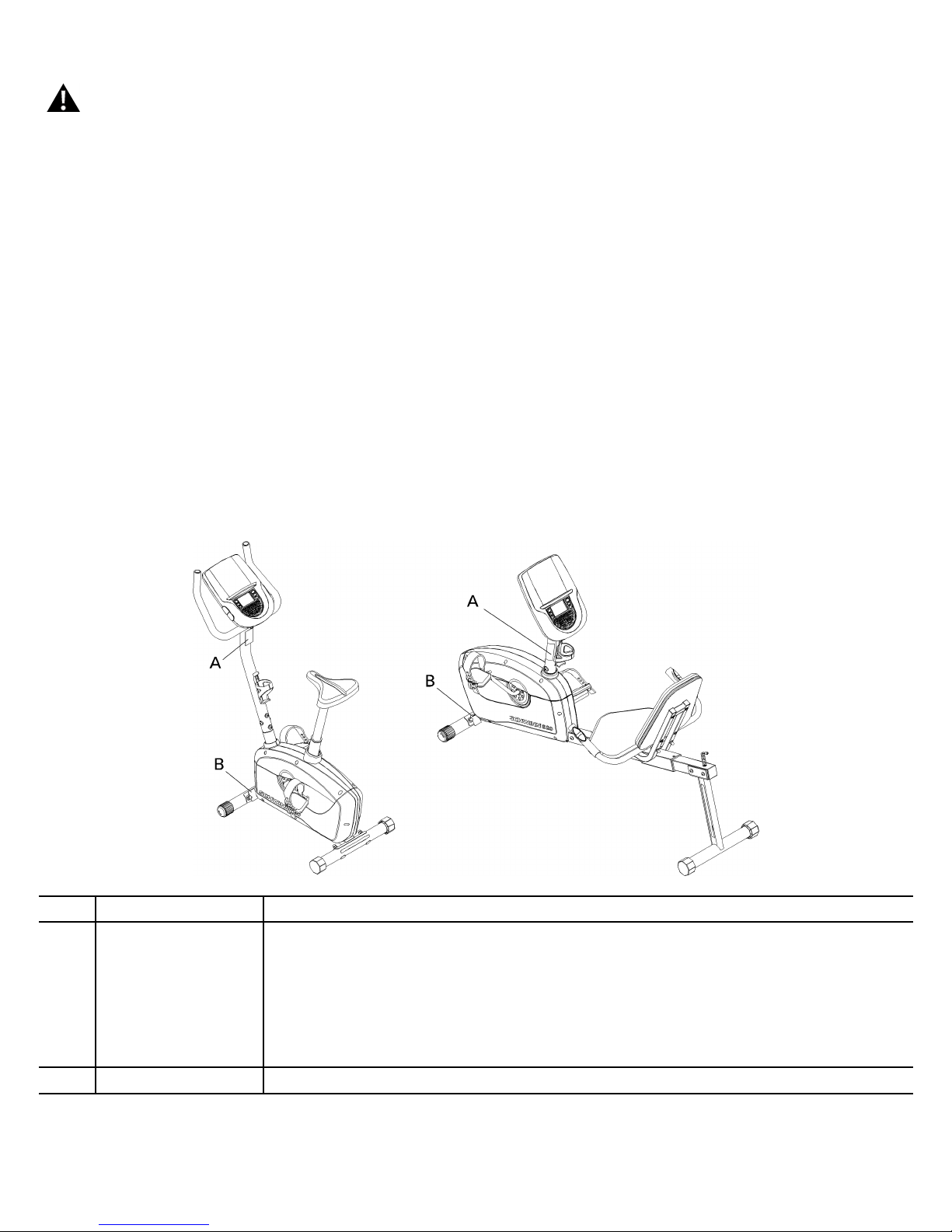
Important Important
Important
Safety Safety
Safety
Instructions Instructions
Instructions
Thisiconmeansapotentiallyhazardoussituationwhich,ifnotavoided,couldresultindeathorseriousinjury.
Before Before
Before
using using
using
this this
this
equipment, equipment,
equipment,
obey obey
obey
the the
the
following following
following
warnings: warnings:
warnings:
•ReadandunderstandthecompleteOwner’sManual.KeepOwner’sManualforfuturereference.
•Readandunderstandallwarningsonthismachine.IfatanytimetheWarningstickersbecomeloose,unreadableordislodged,contactNautilus
®
CustomerService
forreplacementstickers.
•Childrenmustnotbeletonorneartothismachine.Movingpartsandotherfeaturesofthemachinecanbedangeroustochildren.
•Notintendedforusebyanyoneunder14yearsofage.
•Consultaphysicianbeforeyoustartanexerciseprogram.Stopexercisingifyoufeelpainortightnessinyourchest,becomeshortofbreath,orfeelfaint.Contactyour
doctorbeforeyouusethemachineagain.Usethevaluescalculatedormeasuredbythemachine’scomputerforreferencepurposesonly.
•Beforeeachuse,examinethismachineforloosepartsorsignsofwear.Donotuseiffoundinthiscondition.MonitortheSeat,Pedals,andCrankArmsclosely.
ContactNautilus
®
CustomerServiceforrepairinformation.
•Maximumuserweightlimit:275lbs.(125kgs).Donotuseifyouareoverthisweight.
•Thismachineisforhomeuseonly.
•Donotwearlooseclothingorjewelry.Thismachinecontainsmovingparts.Donotputfingersorotherobjectsintomovingpartsoftheexerciseequipment.
•Setupandoperatethismachineonasolid,level,horizontalsurface.
•MakethePedalsstablebeforeyousteponthem.Usecautionwhenyousteponandoffthemachine.
•Disconnectallpowerbeforeservicingthismachine.
•Donotoperatethismachineoutdoorsorinmoistorwetlocations.Keepthefootpedalscleananddry.
•Keepatleast19.7"(0.5m)oneachsideofthemachineclear.Thisistherecommendedsafedistanceforaccessandpassagearoundandemergencydismountsfrom
themachine.Keepthirdpartiesoutofthisspacewhenmachineisinuse.
•Donotoverexertyourselfduringexercise.Operatethemachineinthemannerdescribedinthismanual.
•CorrectlyadjustandsafelyengageallPositionalAdjustmentDevices.MakesurethattheAdjustmentDevicesdonothittheuser.
Safety Safety
Safety
W WWarning arning
arning
Labels Labels
Labels
and and
and
Serial Serial
Serial
Number Number
Number
T TType ype
ype
Description Description
Description
A A
A
WARNING
•Keepchildrenaway.
•Priortouse,readandunderstandtheOwnersManual.
•InjuryordeathispossibleifCautionisnotusedwhileusingthismachine.
•Themaximumuserweightforthismachineis275lbs(125kg).
•Replaceany“Caution”,“Warning”or“Danger”labelthatisillegible,damaged,orremoved.
•Thismachineisforhomeuseonly.
B B
B
SerialnumberRecordserialnumberintheSerialNumberfieldintheContactssectionofthismanual.
3 3
3
Page 4
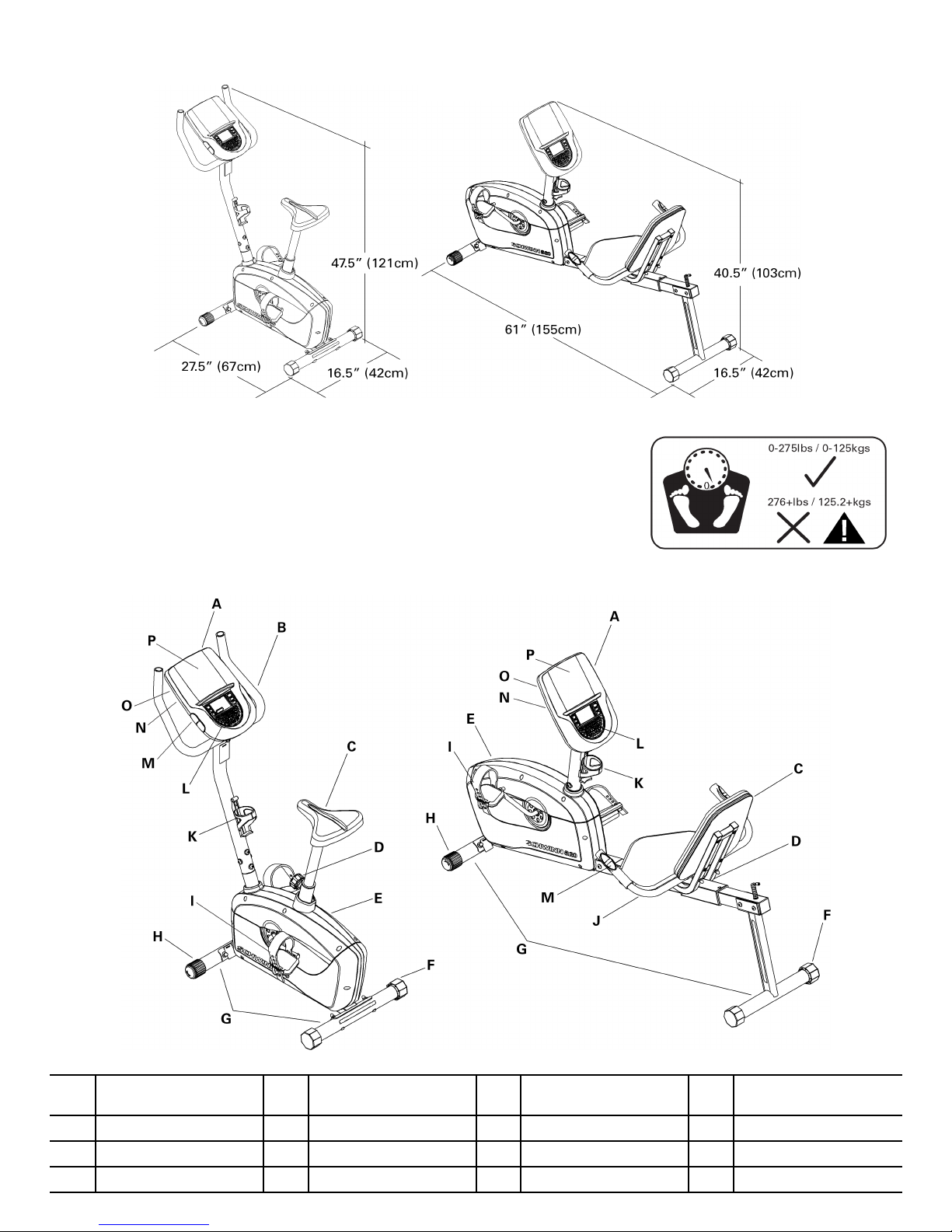
Specifications Specifications
Specifications
Power Power
Power
Requirements Requirements
Requirements
4DBatteries(LR20)–notincluded
OperationalVoltage6VDC
Regulatory Regulatory
Regulatory
Approvals Approvals
Approvals
OptionalACPowerAdapter:ULlisted,CSA
certified(orequivalent),Rated120V60HzInput,
9VDC,0.5AOutput.Class2orLPS.
Features Features
Features
A
Console
E
FullyShroudedFlywheel
IPedalsM
ContactHeartRate(CHR)
Sensors
BHandlebars,UprightFLevelersJ
Handlebars,Side
N
PowerConnector
CAdjustableSeatGStabilizers
KWaterBottleHolder
O
BatteryBay
DAdjustmentKnobHTransportRollersLFanPMagazine/MP3Holder
4 4
4
Page 5
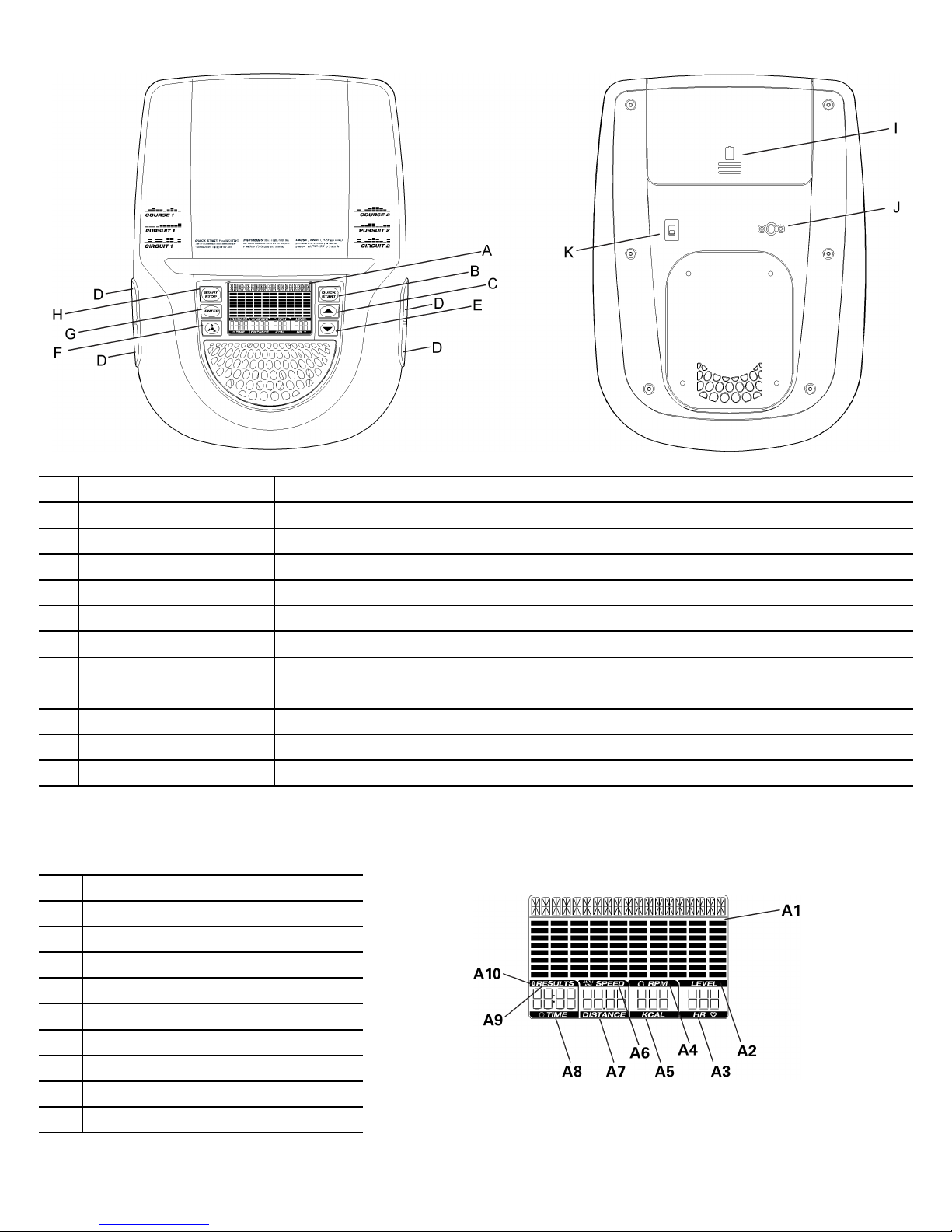
Console Console
Console
Features Features
Features
A
LCDDisplayConsolescreen
B
QUICKSTARTbuttonStartsaQuickStartworkout
CIncreasebutton(▲)Increasesavalue(timeorworkoutresistancelevel)
D
CHRSensorsContactHeartRatesensors(modelA10only)
E
Decreasebutton(▼)Decreasesavalue(timeorworkoutresistancelevel)
FFanbutton
Pushtocontrolthefan(onoroff)
G
ENTERbutton
Confirmsinformation
H
START/STOPbutton
·PushtostartaProgramworkout,pauseanactiveworkout,orresumeapausedworkout.
·Pushandholdfor3secondstoendapausedworkout.
IBatteryBay
Opencovertoinstallbatteries.
J
PowerConnector
PorttoconnectoptionalPowerAdapter
KMachineTypeswitch
ConsolesettingforBike/Elliptical(B/E)—presetatfactory
LCD LCD
LCD
Display Display
Display
Data Data
Data
A1ProgramDisplay
A2LEVEL
A3
HR(HeartRate)
A4
RPM(RevolutionsPerMinute)
A5
KCAL(Calories)
A6
SPEED
A7
DISTANCE
A8TIME
A9
RESULTS
A10BatteryIndicator
Note: Note:
Note:
TochangethemeasurementunitstoEnglishImperialormetric,refertothe“ChangingUnitMeasures”sectioninthismanual.
5 5
5
Page 6

Program Program
Program
Display Display
Display
TheProgramDisplayshowsthenameoftheprogramselectionandthedot-matrixareashowsthecourseprofilefortheprogram.Eachcolumnintheprofileshowsone
interval(1/10ofthetotalprogramtime).Thehigherthecolumn,thehighertheresistanceleveland/orspeedforthatinterval.Theflashingcolumnshowsyourcurrentinterval.
Level Level
Level
TheLeveldisplayfieldshowsthecurrentresistancelevel.Thereare8resistancelevelsavailable.
Heart Heart
Heart
Rate Rate
Rate
TheHeartRatedisplayfieldshowstheheartrateinbeatsperminute(BPM)fromthecontactheartratesensors(CHR).Thehearticonflasheswhentheconsolereceiver
sensestheCHRsignal.IftheconsolereceiverdoesnotsensetheCHR,thecenterofthehearticonisonsolid.
Consultaphysicianbeforeyoustartanexerciseprogram.Stopexercisingifyoufeelpainortightnessinyourchest,becomeshortofbreath,orfeelfaint.Contact
yourdoctorbeforeyouusethemachineagain.Usethevaluescalculatedormeasuredbythemachine’ scomputerforreferencepurposesonly.
RPM RPM
RPM
TheRPMdisplayfieldshowsthecurrentpedalrevolutionsperminute(RPM).
Calories Calories
Calories
TheCaloriesdisplayfieldshowstheestimatedcaloriesthatyouhaveburnedduringtheexercise.
Speed Speed
Speed
TheSpeeddisplayfieldshowstheestimatedspeedinkilometersperhour(KM)ormilesperhour(MPH).
Distance Distance
Distance
TheDISTANCEdisplayfieldshowsthedistancecount(milesorkm)intheworkout.
T TTime ime
ime
TheTimedisplayfieldshowsthetimecountintheworkout.Ifnopresettimeissetupforthecurrentworkoutprogram,thedisplayvaluestartsatzeroandcounts
forwarduntiltheendoftheworkout.Maximumtimeis99:59.
Iftheworkouthasapresettime,thedisplaystartsatthepresetvalueandcountsdowntozero.Thedisplayshowsthetotaltimecountfortheworkout,thenthe
timecountforthecurrentinterval.
Results Results
Results
Indicator Indicator
Indicator
TheRESULTSindicatorcomesonwhentheConsoleshowstheworkoutdataresults.
Battery Battery
Battery
Indicator Indicator
Indicator
TheBatteryIndicatorshowswhenthebatterypowerislow.Itisonlyviewablewhenalowbatterylevelisdetected.
Note: Note:
Note:
TheConsolewillautomaticallyturnoffthefanwhenbatterylevelsarelow.
Contact Contact
Contact
Heart Heart
Heart
Rate Rate
Rate
Sensors Sensors
Sensors
ContactHeartRate(CHR)sensorssendyourheartratesignalstotheConsole.TheCHRsensorsarethestainlesssteelpartsonthehandlebarsorthesidesoftheConsole.
Note: Note:
Note:
TheA10bikehastheCHRsensorsontheConsole.TheA20bikehastheCHRsensorsonthehandlebars.
Touse,putyourhandscomfortablyaroundthesensors.Besurethatyourhandstouchboththetopandthebottomofthesensors.Holdfirm,butnottootightorloose.Both
handsmustmakecontactwiththesensorsfortheConsoletodetectapulse.AftertheConsoledetectsfourstablepulsesignals,yourinitialpulseratewillbeshown.
OncetheConsolehasyourinitialheartrate,donotmoveorshiftyourhandsfor10to15seconds.TheConsolewillnowvalidatetheheartrate.Manyfactorsinfluencethe
abilityofthesensorstodetectyourheartratesignal:
•Movementoftheupperbodymuscles(includingarms)producesanelectricalsignal(muscleartifact)thatcaninterferewithpulsedetection.Slighthandmovementwhile
incontactwiththesensorscanalsoproduceinterference.
•Callusesandhandlotionmayactasaninsulatinglayertoreducethesignalstrength.
•SomeElectrocardiogram(EKG)signalsgeneratedbyindividualsarenotstrongenoughtobedetectedbythesensors.
Ifyourheartratesignaleverseemserraticaftervalidation,wipeoffyourhandsandthesensorsandtryagain.
Heart Heart
Heart
Rate Rate
Rate
Calculations Calculations
Calculations
Yourmaximumheartrateusuallydecreasesfrom220BeatsPerMinute(BPM)inchildhoodtoapproximately160BPMbyage60.Thisfallinheartrateisusuallylinear,
decreasingbyapproximatelyoneBPMforeachyear.Thereisnoindicationthattraininginfluencesthedecreaseinmaximumheartrate.Individualsofthesameagecould
6 6
6
Page 7

havedifferentmaximumheartrates.Itismoreaccuratetofindthisvaluebygettingastresstestthanbyusinganagerelatedformula.
Youratrestheartrateisinfluencedbyendurancetraining.Thetypicaladulthasanatrestheartrateofapproximately72BPM,whereashighlytrainedrunnersmay
havereadingsof40BPMorlower.
TheHeartRatetableisanestimateofwhatHeartRateZone(HRZ)iseffectivetoburnfatandbetteryourcardiovascularsystem.Physicalconditionsvary,therefore
yourindividualHRZcouldbeseveralbeatshigherorlowerthanwhatisshown.
Themostefficientproceduretoburnfatduringexerciseistostartataslowpaceandgraduallyincreaseyourintensityuntilyourheartratereachesbetween60–85%
ofyourmaximumheartrate.Continueatthatpace,keepingyourheartrateinthattargetzoneforover20minutes.Thelongeryoumaintainyourtargetheartrate,the
morefatyourbodywillburn.
Thegraphisabriefguideline,describingthegenerallysuggestedtargetheartratesbasedonage.Asnotedabove,youroptimaltargetratemaybehigherorlower.
Consultyourphysicianforyourindividualtargetheartratezone.
Note: Note:
Note:
Aswithallexercisesandfitnessregimens,alwaysuseyourbestjudgmentwhenyouincreaseyourexercisetimeorintensity.
Fat Fat
Fat
Burning Burning
Burning
T TTarget arget
arget
Heart Heart
Heart
Rate Rate
Rate
Heart Heart
Heart
Rate Rate
Rate
BPM BPM
BPM
(beats
perminute)
Maximum Maximum
Maximum
Heart Heart
Heart
Rate Rate
Rate
T TTarget arget
arget
Heart Heart
Heart
Rate Rate
Rate
Zone Zone
Zone
(keepwithinthisrangefor
optimumfatburning)
Age Age
Age
Optional Optional
Optional
Power Power
Power
Adapter Adapter
Adapter
TheconsoleforyourmachinecanoperateonbatterypowerorACpower.ForACpower,itisnecessarytoordertheoptionalPowerAdapter.IfbatteriesandthePower
Adapterareinstalled,theconsolewillusethePowerAdaptertooperate.
Note: Note:
Note:
Ifyouuserechargeablebatteries,theoptionalPowerAdapterwillnotrechargethebatteries.
Afterthemachineisfullyassembled,connectthePowerAdaptortotheconsoleandthewalloutlet.
NOTICE:
Ifyouuseapoweradapterforyourbike,makesurethatthecordstaysclearofthepathofthepedals.Attachthecordtothemachineas
shown:
7 7
7
Page 8

NOTICE:
Itisrecommendedtoremovebatterieswhentheyarenotused,toavoiddamagefrombatterycorrosion.
ToordertheoptionalPowerAdapter,goto:
www.schwinnfitness.com/powersupply
Orcall1(800)605-3369.
FCC FCC
FCC
Compliance Compliance
Compliance
Changesormodificationstothisunitnotexpresslyapprovedbythepartyresponsibleforcompliancecouldvoidtheuser’sauthoritytooperatetheequipment.
Note: Note:
Note:
ThisequipmenthasbeentestedandfoundtocomplywiththelimitsforaClassBdigitaldevice,pursuanttoPart15oftheFCCRules.These
limitsaredesignedtoprovidereasonableprotectionagainstharmfulinterferenceinaresidentialinstallation.Thisequipmentgenerates,uses
andcanradiateradiofrequencyenergyand,ifnotinstalledandusedinaccordancewiththeinstructions,maycauseharmfulinterferenceto
radiocommunications.
However,thereisnoguaranteethatinterferencewillnotoccurinaparticularinstallation.Ifthisequipmentdoescauseharmfulinterference
toradioortelevisionreception,whichcanbedeterminedbyturningtheequipmentoffandon,theuserisencouragedtotrytocorrectthe
interferencebyoneormoreofthefollowingmeasures:
•Reorientorrelocatethereceivingantenna.
•Increasetheseparationbetweentheequipmentandreceiver.
•Connecttheequipmentintoanoutletonacircuitdifferentfromthattowhichthereceiverisconnected.
Consultthedealeroranexperiencedradio/TVtechnicianforhelp.
8 8
8
Page 9

Operations Operations
Operations
What What
What
to to
to
W WWear ear
ear
Wearrubber-soledathleticshoes.Youwillneedtheappropriateclothesforexercisethatallowyoutomovefreely.
How How
How
Often Often
Often
Should Should
Should
Y YYou ou
ou
Exercise Exercise
Exercise
Consultaphysicianbeforeyoustartanexerciseprogram.Stopexercisingifyoufeelpainortightnessinyourchest,becomeshortofbreath,orfeelfaint.Contact
yourdoctorbeforeyouusethemachineagain.Usethevaluescalculatedormeasuredbythemachine’ scomputerforreferencepurposesonly.
•3timesaweekfor30minuteseachday.
•Scheduleworkoutsinadvance.Trytoworkoutevenwhenyoudonotwantto.
Seat Seat
Seat
Adjustment Adjustment
Adjustment
Correctseatplacementencouragesexerciseefficiencyandcomfort,whilereducingtheriskofinjury.
1.WithaPedalintheforwardposition,centertheballofyourfootoverthecenterofit.Yourlegshouldbebentslightlyattheknee.
2.IfyourlegistoostraightoryourfootcannottouchthePedal,movetheseatdownontheuprightbikeorforwardontherecumbentbike.Ifyourlegisbenttoo
much,movetheseatupontheuprightbikeorbackwardontherecumbentbike.
Stepoffthebikebeforeyouadjusttheseat.
Upright Upright
Upright
Pulltheadjustmentknobontheseattube.Adjusttheseattothedesired
height.Releasetheadjustmentknobtoengagethelockingpin.Besure
thatthepinisfullyengaged.
Recumbent Recumbent
Recumbent
Pulltheadjustmentknobontheseatbracket.Slidetheseattothedesiredposition.
Theadjustmentknobwill“pop”intothenexthole.Turntheknobtofullytighten
andmakesuretheseatisstable.
DonotsettheSeatPostpositionhigherthanthestopmark
(MAX)onthetube.
Note: Note:
Note:
Differentmodelscanhavetheknobonthetoporthesideof
theseatbracket.
Foot Foot
Foot
Position Position
Position
/ //Pedal Pedal
Pedal
Strap Strap
Strap
Adjustment Adjustment
Adjustment
Footpedalswithstrapsprovidesecurefootingtotheexercisebike.
1.PuttheballofeachfootonthePedals.
2.RotatethePedalsuntilonecanbereached.
3.Fastenthestrapovertheshoe.
4.Repeatfortheotherfoot.
BesuretoesandkneespointdirectlyforwardtoensuremaximumPedalefficiency.Pedalstrapscanbeleftinposition
forsubsequentworkouts.
Power Power
Power
-Up -Up
-Up
Mode Mode
Mode
TheConsoleoperateson(4)Dsizedbatteries.Onceinstalled,theConsolewillenterPOWER-UPmodeifanybuttonispushed,orifitreceivesanindicationfromthe
RPMsensorasaresultofpedalingthemachine.
Note: Note:
Note:
Anoptionalpoweradapterisavailablefromwww.schwinnfitness.com/powersupplyorcall1(800)605–3369.
Auto Auto
Auto
Shut-Off Shut-Off
Shut-Off
(Sleep (Sleep
(Sleep
Mode) Mode)
Mode)
IftheConsoledoesnotreceiveanyinputinapproximately5minutes,itwillautomaticallyshutoff.TheLCDdisplayisoffwhileinSleepMode.
Note: Note:
Note:
TheConsoledoesnothaveanOn/Offswitch.
9 9
9
Page 10

Quick Quick
Quick
Start Start
Start
/ //Manual Manual
Manual
Program Program
Program
TheQuickStart/Manualprogramletsyoustartaworkoutwithoutenteringanyinformation.
1.Steponthemachine.
2.PushtheQUICKSTARTbuttontostarttheQUICKSTART/MANUALprogram.
3.PushtheIncreaseorDecreasebuttonstochangetheresistancelevel.ThedefaultQuickStartresistancelevelis1.Thetimewillcountupfrom00:00.
Changing Changing
Changing
Resistance Resistance
Resistance
Levels Levels
Levels
PushtheIncreaseorDecreasebuttonstochangetheresistancelevelatanytimeinaworkoutprogram.
Profile Profile
Profile
Programs Programs
Programs
Theseprogramsautomatedifferentresistancesandworkoutlevels.
Course1Course2
Pursuit1Pursuit2
Circuit1Circuit2
TostartaProfileProgram:
1.Steponthemachine.
2.UsetheIncreaseorDecreasebuttonstoselectoneoftheaboveprograms.
3.Toadjustthetimeoftheworkout(15minutesisthedefault),pushENTER.UsetheIncreaseandDecreasebuttonstochangeit,andpushENTER.
4.UsetheIncreaseandDecreasebuttonstochangetheresistancelevel(defaultlevelis3,maximumlevelis8),andpushENTER.
5.PushSTART/STOPtobegintheworkout.YourProfileworkoutwillbegin.
Pausing Pausing
Pausing
or or
or
Stopping Stopping
Stopping
1.PushtheSTART/STOPbuttontopauseyourworkout.
2.PushSTART/STOPtocontinuetheworkout,orpushandholdtheSTART/STOPbuttonfor3secondstoendtheworkout.
Results Results
Results
Whenyoucomplete,pauseorcancelaworkout,theConsolewillshowyourcurrentworkoutvaluetotalsandaverages.Ifthereisnoactivityfor5minutes,theConsolewill
enterSleepMode.
Changing Changing
Changing
Unit Unit
Unit
Measures Measures
Measures
(English (English
(English
Imperial/Metric) Imperial/Metric)
Imperial/Metric)
Tochangethemeasurementunits(fordistanceandspeed)toEnglishImperialormetric:
1.PushandholdtheENTERandSTART/STOPbuttonsfor3secondstogotoEngineeringMode.
2.Thedisplayshowsthecurrentunitofmeasurement.PushtheIncrease/DecreasebuttonstochangebetweenEnglishImperial(MILES)orMetric(KM)units.
3.PushENTERtosetyourselection.
10 10
10
Page 11

Maintenance Maintenance
Maintenance
Equipmentmustberegularlyexaminedfordamageandrepairs.Theownerisresponsibletomakesurethatregularmaintenanceisdone.Wornordamaged
componentsmustbereplacedimmediatelyortheequipmentremovedfromserviceuntiltherepairismade.Onlymanufacturersuppliedcomponentscanbe
usedtomaintainandrepairtheequipment.
Thisproduct,itspackaging,andcomponentscontainchemicalsknowntotheStateofCaliforniatocausecancer,birthdefects,orreproductiveharm.ThisNotice
isprovidedinaccordancewithCalifornia’sProposition65.Ifyouwouldlikeadditionalinformation,pleaserefertoourWebsiteatwww.nautilus.com/prop65
Toreducetheriskofelectricalshock,alwaysunplugthepowercordandwait5minutesbeforecleaning,maintainingorrepairingthismachine.
Daily Daily
Daily
Beforeeachuse,examinetheexercisemachineforloose,broken,damaged,orwornparts.Donotuseiffoundinthiscondition.Repairor
replaceallpartsatthefirstsignofwearordamage.Aftereachworkout,useadampclothtowipeyourmachineandConsolefreeofsweat.
Note: Note:
Note:
AvoidexcessivemoistureontheConsole.
W WWeekly eekly
eekly
Checkforsmoothseatslideroperation.Cleanthemachinetoremoveanydust,dirt,orgrimefromthesurfaces.Ifneeded,sparinglyapply
athincoatingofsiliconelubetoeaseoperation.
Note: Note:
Note:
Donotusepetroleumbasedproducts.
Monthly Monthly
Monthly
Checkpedalsandcrankarmsandtightenasnecessary.Makesureallboltsandscrewsaretight.Tightenasnecessary.
Y YYearly early
early
Replacetheconsolebatteriesevery1year(asnecessary).
Maintenance Maintenance
Maintenance
Parts Parts
Parts
A
Console
H
DataCableO
Flywheel
B
SeatSlider(A20only)
I
ConsoleMast
PBrakeMagnet
C
PedalsJ
HRCablesQRPMSensor
D
CrankArms
K
CHRSensors
R
SpeedSensorMagnet
EBatteryBayL
Handlebars,Side(A20only)S
Levelers
F
ACPowerConnector
M
Shrouds
T
SeatPost(A10only)
GMachineTypeSwitch
N
CenterPlates
UAdjustmentKnob
11 11
11
Page 12

Replacing Replacing
Replacing
the the
the
Console Console
Console
Batteries Batteries
Batteries
IftheBatteryIndicatorcomeson,replacethebatteriesinthebackoftheconsolewithfreshbatteries.Makesurethebatteriespointinthe+ ++/– ––directionshownin
thebatterybay.
Note: Note:
Note:
TheconsoleusesDsizebatteries(LR20).Ifyouuserechargeablebatteries,theoptionalpoweradapterwillnotrechargethebatteries.
Donotmixoldandnewbatteries.
Donotmixalkaline,standard(carbon-zinc),orrechargeable(Ni-Cd,Ni-MH,etc)batteries.
Machine Machine
Machine
T TType ype
ype
Switch Switch
Switch
TheMachineTypeswitchontheConsoleispresetatthefactorytoB(bike)orE(elliptical).Ifyoureplacetheconsole,itwillpossiblybenecessarytosettheswitchforyour
machine.Afteryousettheswitch,itisnecessarytoturnthepoweroffandthenturnitbackontostartthenewmodeofoperation.
NOTICE:MakesurethattheMachineTypeissetcorrectlytogivemoreaccuratecalculationsforDistance,SpeedandCaloriesvalues.
12 12
12
Page 13

Leveling Leveling
Leveling
Y YYour our
our
Bike Bike
Bike
ThelevelersarethepolygonalendcapsontheRearStabilizer.Turntheendcaptoadjustthelevel.Makesurethebikeislevelandstablebeforeyouexercise.
Moving Moving
Moving
Y YYour our
our
Bike Bike
Bike
Upright Upright
Upright
Tomovetheuprightbike,carefullypulltheHandlebarstowardyouwhilepushing
thefrontofthebikedownward.Pushthebiketothedesiredlocation.
Recumbent Recumbent
Recumbent
Tomovetherecumbentbike,carefullylifttherearendofthebikeand
slowlypushthebiketothedesiredlocation.
NOTICE:Becarefulwhenyoumovethebike.Allabruptmotionscanaffectthecomputeroperation.
T TTroubleshooting roubleshooting
roubleshooting
Problem Problem
Problem
Check Check
Check
Solution Solution
Solution
IfbikehasACadapter,checkelectrical(wall)outlet
Makesureunitispluggedintoafunctioningwall
outlet.
IfbikehasACadapter,checkconnectionatunitConnectionshouldbesecureandundamaged.Replace
adapterorconnectionatunitifeitheraredamaged.
Ifbikehasbatteries,checkBatteryIndicatoronconsole
orcheckbatteries.
Replacethebatteries.Itmaybenecessarytoreplace
thebatteriesalthoughtheBatteryIndicatorisnoton.
Checkdatacableintegrity
Allwiresincableshouldbeintact.Ifanyarevisibly
crimpedorcut,replacecable.
Checkdatacableconnections/orientation
Makesurecableisconnectedsecurelyandoriented
properly.Smalllatchonconnectorshouldlineupand
snapintoplace.
CheckconsoledisplayfordamageCheckforvisualsignthatconsoledisplayiscrackedor
otherwisedamaged.ReplaceConsoleifdamaged.
Nodisplay/partialdisplay/unitwillnotturnon
13 13
13
Page 14

ConsoleDisplayIfConsoleonlyhaspartialdisplayandallconnections
arefine,replacetheConsole.
Iftheabovestepsdonotresolvetheproblem,contact
CustomerCareforfurtherassistance.
HRcableconnectionatConsoleMakesurecableisconnectedsecurelytoConsole.
HRcableboxconnection(recumbentonly)
Makesurecablesfromhandlebarsandcableto
Consolearesecureandundamaged.Somemodelsmay
requiretheseatbackberaisedtoaccesscablebox.
Sensorgrip
MakesurehandsarecenteredonHRsensors.Hands
mustbekeptstillwithrelativelyequalpressure
appliedtoeachside.
Dryorcallousedhands
Sensorsmayhavedifficultywithdriedoutorcalloused
hands.Aconductiveelectrodecreamsuchas
SIGNACREME®orBuh-Bump™canhelpmakebetter
conduct.Theseareavailableontheweboratmedical
orsomelargerfitnessstores.
Handlebars(recumbentonly)
Iftestsrevealnootherissues,Handlebarsshouldbe
replaced.
UnitoperatesbutContactHRnotdisplayed
Console(uprightonly)Iftestsrevealnootherissues,Consoleshouldbe
replaced.
Checkdatacableintegrity
Allwiresincableshouldbeintact.Ifanyarecutor
crimped,replacecable.
Checkdatacableconnections/orientation
Insurecableisconnectedsecurelyandoriented
properly.Smalllatchonconnectorshouldlineupand
snapintoplace.
Consoledisplays"E2"errorcode
ConsoleElectronicsIftestsrevealnootherissues,Consoleshouldbe
replaced.
Checkdatacableintegrity
Allwiresincableshouldbeintact.Ifanyarecutor
crimped,replacecable.
Checkdatacableconnections/orientation
Insurecableisconnectedsecurelyandoriented
properly.Smalllatchonconnectorshouldlineupand
snapintoplace.
Checkmagnetposition(requiresshroudremoval)
Magnetshouldbeinplaceonflywheel.Ifnomagnet
ispresent,replacetheflywheelortheentirebaseunit
(ifunabletoreplaceflywheel).
Nospeed/RPMreading,Consoledisplays"Pedal"error
code
CheckRPMSensor(requiresshroudremoval)
RPMsensorshouldbealignedwithmagnetand
connectedtodatacable.Realignsensorifnecessary.
Replaceifthereisanydamagetothesensororthe
connectingwire.
Checkdatacableintegrity
Allwiresinthecableshouldbeintact.Ifanyarecut
orcrimped,replacecable.
Checkdatacableconnections/orientation
Insurecableisconnectedsecurelyandoriented
properly.Smalllatchonconnectorshouldlineupand
snapintoplace.
ResetMachine(ifequippedwithresetbutton)
Unplugunitfromelectricaloutletfor3minutes.
Reconnecttooutlet.AftertheConsolepowersup,
press"reset".
Ifbikehasbatteries,checkBatteryLeveliconon
consoleorcheckbatteries.
Ifthebatterylevelshowslowornopower,replace
thebatteries.
Checkmagnetposition(requiresshroudremoval)
Magnetshouldbeinplaceonflywheel.Ifnomagnet
ispresent,replaceflywheelorentirebaseunit.
Consoleshutsoff(enterssleepmode)whileinuse
CheckRPMSensorContactCustomerCareforfurtherassistance.
14 14
14
Page 15

Checkdatacableintegrity
Allwiresincableshouldbeintact.Ifanyarecutor
crimped,replacecable.
Checkdatacableconnections/orientation
Insurecableisconnectedsecurelyandoriented
properly.Smalllatchonconnectorshouldlineupand
snapintoplace.
ResetMachine(ifequippedwithresetbutton)
Unplugunitfromelectricaloutletfor3minutes.
Reconnecttooutlet.AfterConsolepowersup,press
"reset".
Fan(ifequipped)willnotturnonorwillnotturnoff
Ifbikehasbatteries,checkBatteryIndicatoronconsole
orcheckbatteries.
Ifthebatterylevelshowslowornopower,replace
thebatteries.
Fan(ifequipped)willnotturnon,butConsoleoperatesCheckforblockageoffanTurnpoweroff(removebatteriesorunplugpower
adapter).Removematerialfromfan.Ifnecessary,
detachtheConsoletohelpwithremoval.Replacethe
Consoleifunabletoremoveblockage.
Checkleveleradjustment
Levelingfeetmaybeturnedtolevelbike.
Unitrocks/doesnotsitlevel
Checksurfaceunderunit
Adjustmentmaynotbeabletocompensatefor
extremelyunevensurfaces.Movebiketolevelarea.
Checkpedaltocrankconnection
Pedalshouldbetightenedsecurelytocrank.Insure
connectionisnotcross-threaded.
Pedalsloose/unitdifficulttopedal
CheckcranktoaxleconnectionCrankshouldbetightenedsecurelytoaxle.Besure
cranksareconnectedat180degreesfromeachother.
Checklockingpin
Insureadjustmentpinislockedintooneoftheseat
postadjustmentholes.
Seatpostmovement
Checkadjustmentknob
Insureknobissecurelytightened.
15 15
15
Page 16

PrintedinChina
