Schwinn MPower Echelon2,MPower Echelon2G Owner's Manual

OWNER’S
MANUAL
MPower™ Echelon2 Console
Core Health & Fitness

Page 2
INTRODUCTION ............................................................................................................................................. 3
SAFETY INSTRUCTIONS ............................................................................................................................................. 4
Compliance and Certications .......................................................................................... 5
Important Label Locations .......................................................................................... 6
SUPPORT AND SERVICE ............................................................................................................................................. 7
INSTALLATION ............................................................................................................................................. 7
CONSOLE INSTALLATION ............................................................................................................................................. 8
CONSOLE FEATURES AND METRICS ............................................................................................................................................. 9
Console Operation ........................................................................................11
Detailed Description of Ride Metrics ....................................................................................... 15
Expectations for average Power, Calories, and Distance ..................................................17
SERVICE MENU ...........................................................................................................................................18
TROUBLESHOOTING ...........................................................................................................................................23
PREVENTATIVE MAINTENANCE ...........................................................................................................................................26
TABLE OF CONTENTS

Page 3
Congratulations on your purchase of the Schwinn MPower™ Echelon2 console! The Echelon2 console will add measurements to your Schwinn AC bike for an enhanced riding and training experience. The console and optional power upgrade is compatible with all Schwinn A.C.™ models of
bikes.
Key features of the Echelon2 console:
Ease of use
• Press the ON/OFF button to activate the console and start riding with no minimum RPM
requirements, or need to do rider calibration.
Improved Accuracy and Reliability of Power Measurements
• The optional power sensor gives the Echelon2 accuracy within a +/-5% margin of error.
• The 4iii Powermeter gives the Echelon2 accuracy within a ±1.5% margin of error.
• Easy calibration process.
• Calibration is not aected by bike position or movement.
Data-rich Display
1
• Numerous ride metrics that are all displayed on one screen with no need to scroll between
multiple screens.
• Large, easy-to-read numbers.
• Multiple backlight and metric display options.
Connectivity
• Broadcasts the ANT+ FIT prole.
• Compatible with ANT+ 2.4 GHz and un-coded analog 5.4 KHz heart rate monitors.
• Broadcasts metrics from the console to external group cycling display systems, and com-
patible watches via the ANT+ protocols.
• USB port that allows riders to insert a USB stick (must be formatted to FAT32) and record
ride data in Excel format.
• USB port also allows for easy uploading of new rmware.
Battery Life
2
• Battery life with no backlight usage: 1,400 hours
• Battery life with 25% backlight usage: 1,100 hours (approximate)
• Battery life with 50% backlight usage: 800 hours (approximate)
• Battery life with 100% backlight usage: 240 hours (approximate)
1 NOTE: Power, Calories, and distance are only displayed when the optional Echelon2 power sensor is installed.
2 NOTE: Frequent backlight usage will dramatically aect battery life. Battery life may also be aected by the quality of the battery. Battery life tests were conducted using Energizer alkaline batteries, which are provided with every console kit. Battery life may be extended by using rechargeable NiMH C-size batteries.
INTRODUCTION
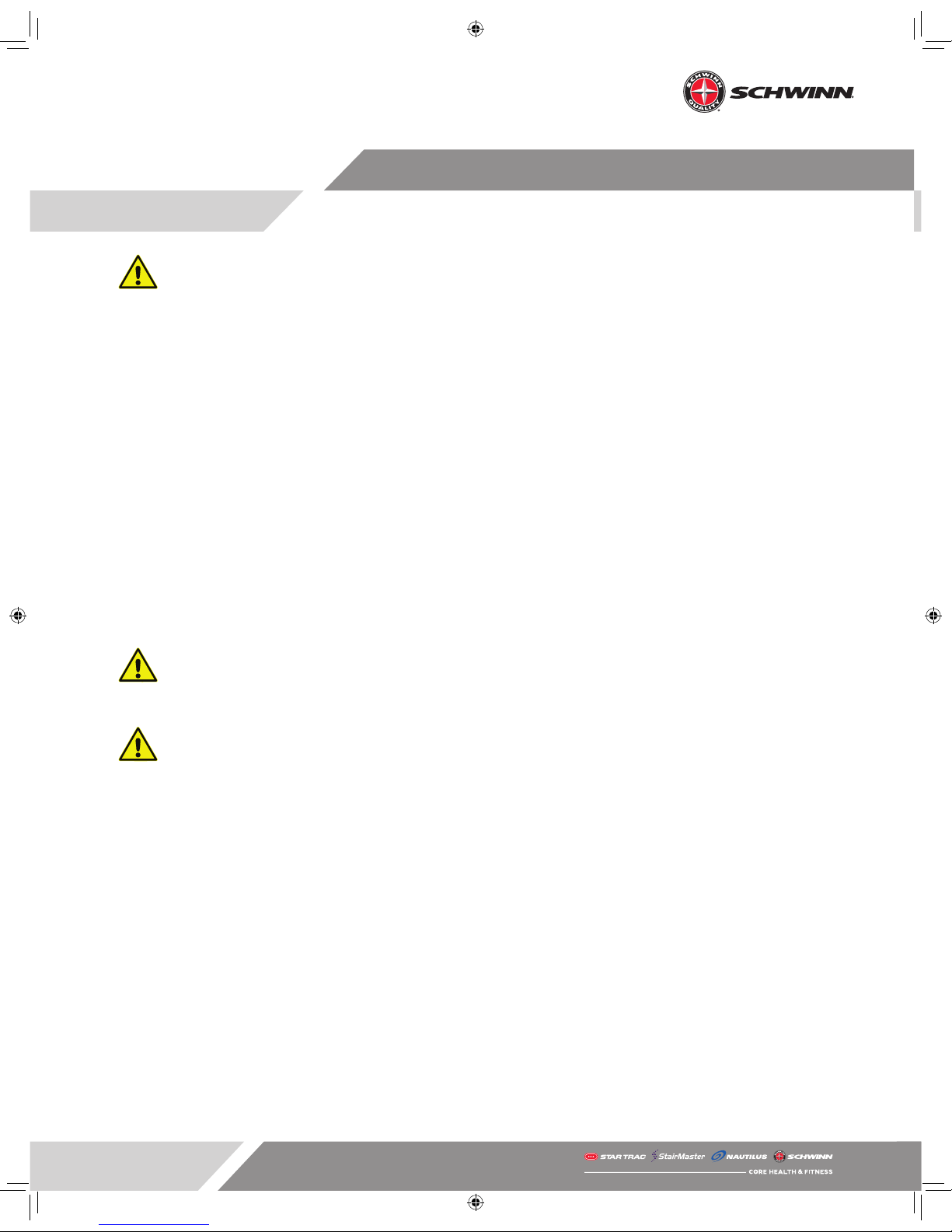
Page 4
SAFETY INSTRUCTIONS
This symbol indicates a potentially hazardous situation, which, if not avoided, could result in
death or serious injury.
Before using this equipment, obey the following warnings:
• Children must not be allowed on or near a machine using this equipment. Moving parts
and other features can be dangerous to children.
• Consult a physician before you start an exercise program. Stop exercising if you feel pain
or tightness in your chest, become short of breath, or feel faint. Contact your doctor before you use the machine again. Use the value calculated or measured by the console for
reference purposes only.
• If you have a pacemaker or other implanted electronic device, consult your physician be-
fore using a wireless chest strap or other telemetric heart rate monitor.
• Do not use or put the device into service until it has been fully assembled and inspected
for correct performance in accordance with the Owner’s Manual and Installation Guide.
Read and understand the complete Owner’s Manual supplied with the device before using
the device. Keep the Owner’s Manual for future reference.
There is risk of explosion if the battery is replaced with an incorrect type. Dispose of used bat-
teries according to the manufacturer’s instructions.

Page 5
Compliance and Certications
FCC Compliance
This equipment has been tested and found to comply with the limits for a Class B digital device,
pursuant to Part 15 of the FCC Rules. These limits are designed to provide a reasonable protection
against harmful interference in a residential installation. This equipment generates, uses and can
radiate radio frequency energy and, if not installed and used in accordance with the instructions,
may cause harmful interference to radio communications. However, there is no guarantee that interference will not occur in a particular installation. If this equipment does cause harmful interference
to radio or television reception, which can be determined by turning the equipment o and on, the
user is encouraged to try to correct the interference by one or more of the following measures:
• Reorient or relocate the receiving antenna.
• Increase the separation between the equipment and receiver.
Note: That changes or modications not expressly approved by the party responsible for compliance could void the user’s authority to operate the equipment.
FCC ID: 06RFIT1
DO NOT dispose of this product as refuse. This product is to be recycled. For information on the
proper method of disposal, contact a Customer Service representative. For contact information see
page 7. For additional information, please visit: www.SchwinnEquipment.com.
• This console is for indoor use only.
• This device conforms to European safety standards
• This console is ANT+ certied.
NOTE: The users’ device must be ANT+ compatible and capable of receiving the data les broadcast
by the ANT+ chip. Users should consult with the documentation for their device, or check the ANT+
website at www.thisisant.com for compatibility.
Patent Information: This product may be covered by US and foreign patents and patents pending.

Page 6
Important Label Locations
FCC Warnings
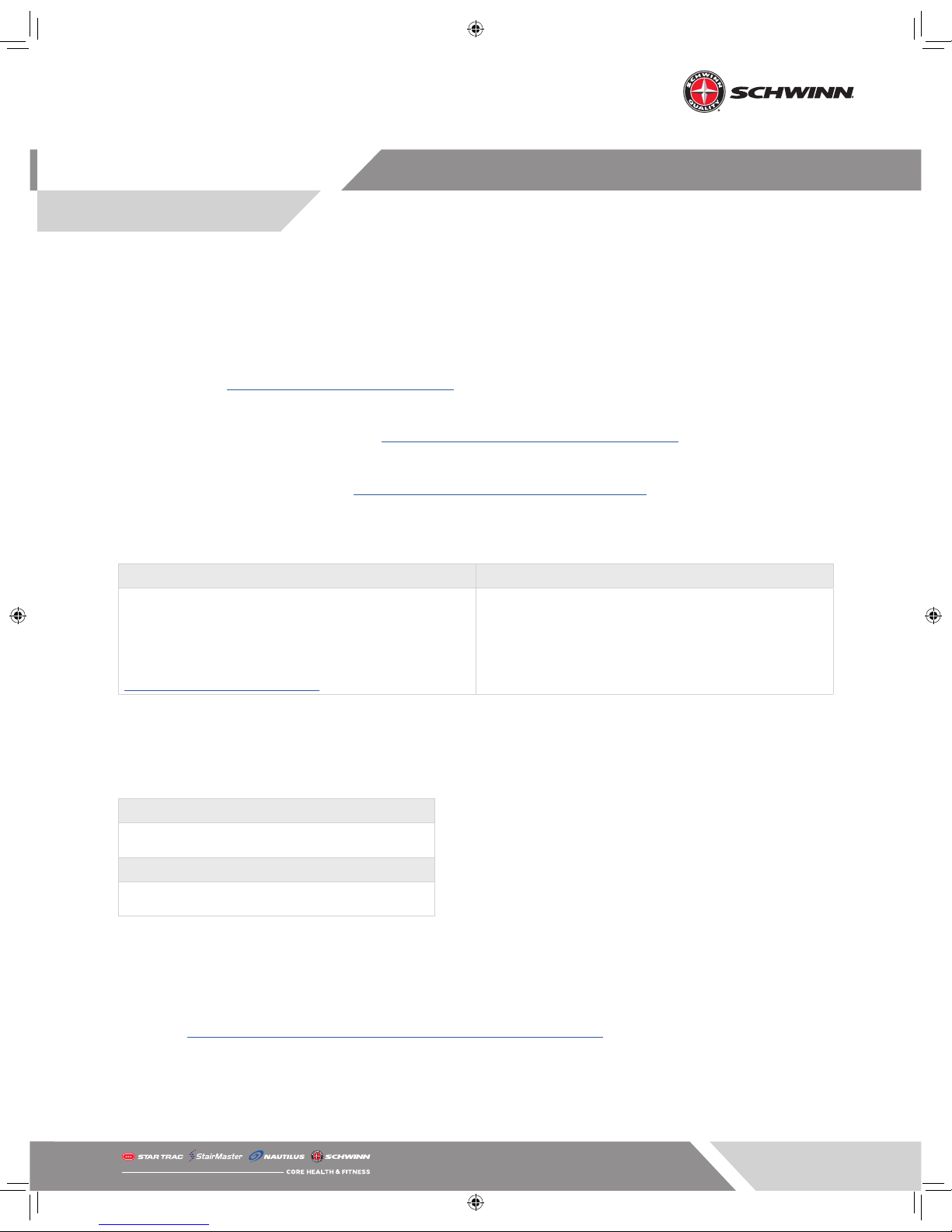
Page 7
The Schwinn Support website provides a wealth of resources to help you get the best experience
from your Echelon2. It is important to check the website periodically for rmware updates, updated
video content, Owner’s Manual and Installation Instructions, Service Bulletins, and other information. The resources include:
• Contact number and email for Schwinn Technical Support.
Go to https://support.corehandf.com/ for support information and information on all
Schwinn products.
• Console rmware updates. https://support.corehandf.com/Software/
• Updated Owner’s Manual, Installation Instructions, Service Bulletins, Instructional Videos,
and other information. https://support.corehandf.com/Echelon2
• On Facebook join the Schwinn Indoor Cycling Ocial Site for product and event updates.
Contact Information
CORE HEALTH & FITNESS
4400 NE 77th Avenue, Suite 300
Vancouver, WA 98662
Telephone: (888) 678-2476
http://www.corehandf.com
Customer Support
Contact your local distributor, or Core Health &
Fitness directly at: 1-800-503-1221
support@corehandf.com
Please supply the serial number of your Echelon2 console and the date of purchase when you call.
Use the space in the boxes below to write down this information. The serial number can be found
on the FCC warning label on the back of the console.
Serial Number
Date of Purchase
You may download the latest version of the Installation Guide, as well as view instructional videos,
by visiting the Schwinn Equipment Support website at:
https://support.corehandf.com/Echelon2
SUPPORT AND SERVICE

Page 8
If you are upgrading to the Echelon2 from a previous version of console, refer to the Schwinn
MPower Echelon2 Installation. This page does not apply if using 4iiii power input, please refer to the
4iiii installation Instructions on our support site at https://support.corehandf.com/620-8543
You may download the latest version of the Installation Guide, as well as view instructional videos,
by visiting the Schwinn Equipment Support website at https://support.corehandf.com/Echelon2
If you are purchasing new bikes with consoles pre-installed, you may refer to the Installation Guide
for setup instructions, or refer to the “Service Menu Navigation and Operation” section of this guide
for descriptions of and instructions for each of the console settings, and how to calibrate the power
sensor and check power sensor calibration.
NOTE: Each Echelon2 power sensor kit comes with a small, red, plastic calibration tool that
resembles a Lego® toy:
Calibration Tool
It is very important to keep these tools, because the power sensor cannot be calibrated without it. If you are purchasing bikes with the consoles pre-installed, then the installer is required to
leave the tools with you. If not, please contact the dealer/installer responsible for installing the consoles and request these tools. You may also contact Schwinn Support to request calibration tools.
Go to support.schwinnequipment.com for contact details.
CONSOLE INSTALLATION

Page 9
Below is a brief description of the console features and metrics. More details on each are provided
in the CONSOLE OPERATION section of this guide. NOTE: The metrics below are shown when the
console is used with the optional power sensor installed.
Buttons and Features Description Function
A ON/OFF Button
• Used to turn the console on and o, and to
re-initiate heart rate pairing.
B
STAGE Button
• In RIDE mode, used to start and stop the stage
timer.
• In SERVICE mode, used to scroll backwards
through menus.
C
LIGHT Button
• In RIDE mode used to operate the backlight.
• In SERVICE mode, used as the ENTER button to
select menu options.
D AVG/MAX Button
• In RIDE mode used to display average and
maximum values of ride metrics.
• In SERVICE mode used to scroll forward
through menus.
E ANT+ Link
• Pairing zone used to link ANT+ compatible
heart rate monitors and sport watches.
F USB Port Indicator • Points to the location of the USB port.
G Battery Bay
• Located in the back of the console, this is
where 2 C-Cell batteries are inserted
H USB Port Location
• Located on the top of the console behind the
sweat barrier, this is where a FAT32 formatted,
USB 2.0 stick or later is inserted to record ride
data or upload new console rmware.
CONSOLE FEATURES AND METRICS
