Schwinn 130 User Manual

130 Upright
EXERCISE BIKE
OWNER’S MANUAL
230 Recumbent
PN 001-6895 Rev B (08/2006)
OWNER’S MANUAL

CONGRATULATIONS!
®
Thank you for making the Schwinn
activities. For years to come, you’ll be able to rely on Schwinn
and durability as you pursue your personal fitness goals.
®
This Schwinn
Increase your energy level
Increase cardiovascular and aerobic fitness
Increase lower body muscle strength
Decrease your overall percentage of body fat
bike should enable you to shape and monitor your workouts to:
bike a part of your exercise and fitness
®
craftsmanship
Whether you are just getting started in an exercise program or are already
in good shape, this Schwinn
fun way to achieve an enhanced level of fitness. You can pedal your way to
a slimmer and healthier body. The on-board digital computer enables you
to accurately monitor your progress by tracking time, speed, distance and
approximate Calories burned. This Owner’s Manual contains all the infor
mation you need to operate and enjoy your Schwinn
included are general fitness guidelines. Please read this Owner’s Manual
in its entirety before getting onto the bike and working out. So let’s get
started.
Take your time and have fun!
®
bike is designed to be an efficient, easy and
®
exercise bike. Also
-
2

TABLE OF CONTENTS
Safety Precautions .................................................................................4
Important Safety Instructions ............................................4
Safety Warning Labels ........................................................5
Features ............................................................................................8
Operation ........................................................................................... 10
How to use the Schwinn
How to use the Schwinn
Maintenance ..........................................................................................24
Moving your Schwinn
Leveling your Schwinn
Maintenance .....................................................................
Fitness Guidelines ................................................................................ 25
Exercise and Health .........................................................
Your New Home Fitness Program ....................................
Steps to Getting Started ..................................................
Components of Fitness ....................................................
Cardiovascular Fitness ......................................................
Muscular Strength ............................................................
Flexibility ...........................................................................
Nutrition ............................................................................
Understand Caloric Balance .............................................
Eat a Variety of Foods .......................................................
Drink Water .......................................................................
Eat More Often / Portions ................................................
Monitoring Your Intensity .................................................
Training Zones ..................................................................
Beating the Dropout Odds ...............................................
Suggested Readings ........................................................
®
exercise bike .........................10
®
exercise bike computer ........12
®
exercise bike ..............................
®
exercise bike .............................
24
24
24
25
25
26
27
27
27
28
29
29
29
29
29
30
30
32
33
Workout Log .........................................................................................35
®
Schwinn
Contact Information .............................................................................39
Fitness Limited Warranty
.................................................. 37
3
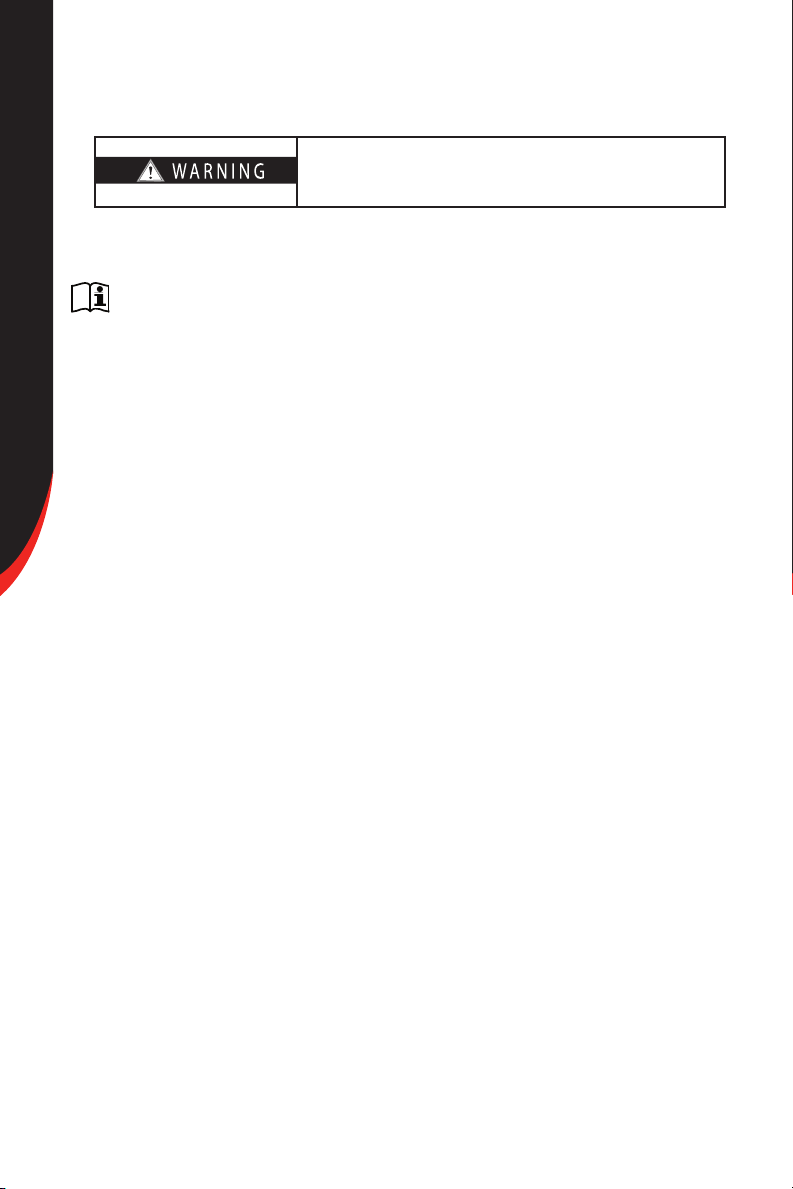
IMPORTANT SAFETY INSTRUCTIONS
The following definition applies to the word “Warning” found throughout this
manual:
Indicates a potentially hazardous situation which, if not
avoided, could result in death or serious injury.
SAFEGUARDS
PRIOR TO USING THIS EQUIPMENT, OBSERVE THE FOLLOWING
WARNINGS:
1. Read and understand the complete Owner's Manual.
2. Read and understand all Warnings on this machine.
3. Keep children away from this machine and / or supervise them closely if
they are near the machine or present during its operation. This machine
is not suitable as a children’s toy. There is a natural tendency for children
to want to play on exercise equipment, and parents and others in charge
of children should be aware of their respective responsibilities. Moving
parts that may appear to present obvious hazards to adults may not appear
to do so to children.
4. Consult a physician prior to commencing an exercise program. If, at any
time, you feel faint or dizzy, or experience pain, stop and consult your
physician.
5. Inspect this machine for loose par ts or signs of wear. Pay special attention
to the seat, pedals, and crank arms. Do not use if found in this condition.
Contact Nautilus Customer Service.
6. This exercise machine is for consumer users only.
7. Set up and operate this exercise machine on a solid level surface.
8. This machine contains moving parts. Use Caution. Do not wear loose
clothing or jewelry.
9. Care should be taken when mounting and dismounting the exercise
bicycle.
10. This machine is designed for a user weight limit of 300 lb. (136 kg) . Do not
use if you are over this weight.
11. Set up the machine so that there is a free area of 19.7 inches ( 0.5 m) on all
sides of the machine. Keep third parties out of this area when the machine
is in use.
12. Operate the machine in the manner described in this manual. It can be
hazardous to over exert yourself during exercise.
13. Make sure that all positional adjustment devices are securely engaged.
4

SAFETY WARNING LABELS
BEFORE USING YOUR PRODUCT: The following safety warnings are located
in site-specific areas on the Schwinn Exercise Bike Model 130 and 230.
Please read all safety precautions and warning information prior to using
your product. Be sure to replace any warning label if damaged, illegible or
missing. If you do not have, or cannot find, or need to replace a warning
label, please call 1-800-864-1270 to obtain a new label.
Label 1: "1. Keep children away.
2. Prior to use, read and understand the Owner's Manual.
3. Injury or death is possible if Caution is not used while using this
machine.
4. The maximum user weight for this machine is 300 lb. (136 kg).
5. Replace any "Caution", "Warning" or "Danger" label that is
illegible, damaged or removed.
6. This machine is for home use only."
Location: Affixed to the console mast just below the computer.
Label 1
SAFEGUARDS
Model 130
5
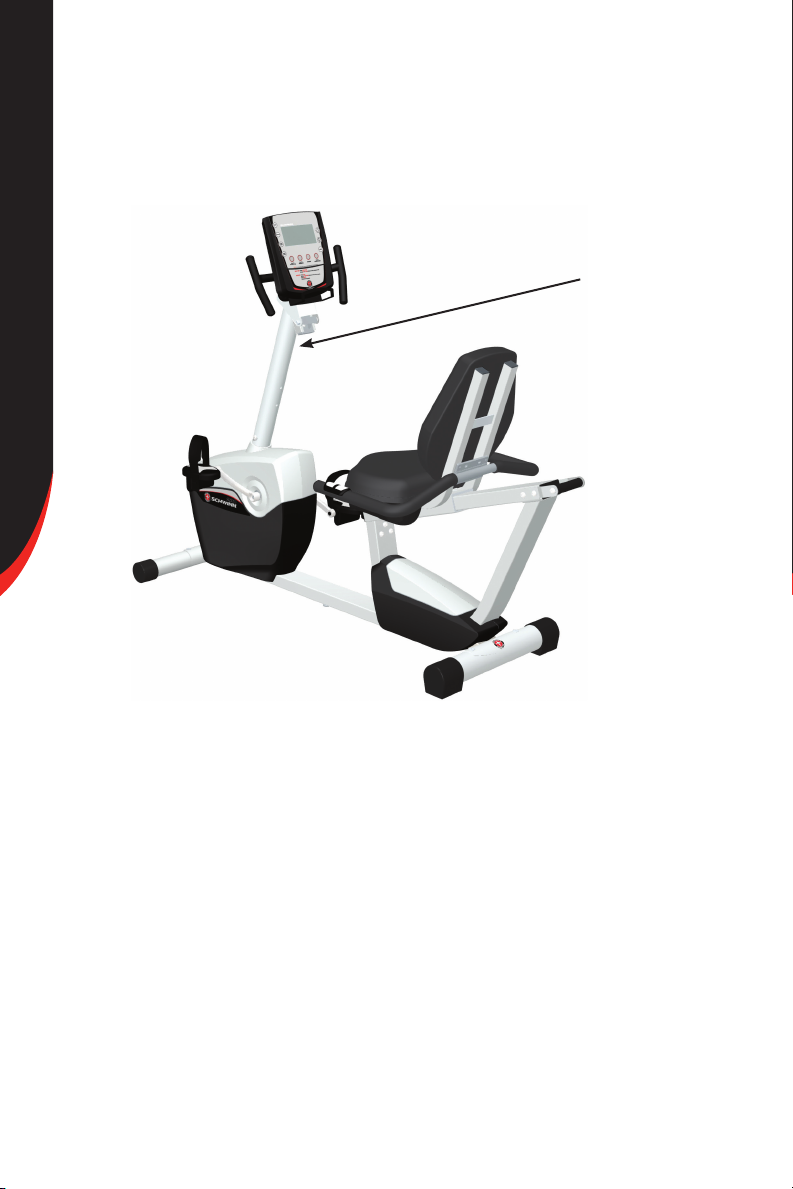
SAFEGUARDS
Label 1
Model 230
6
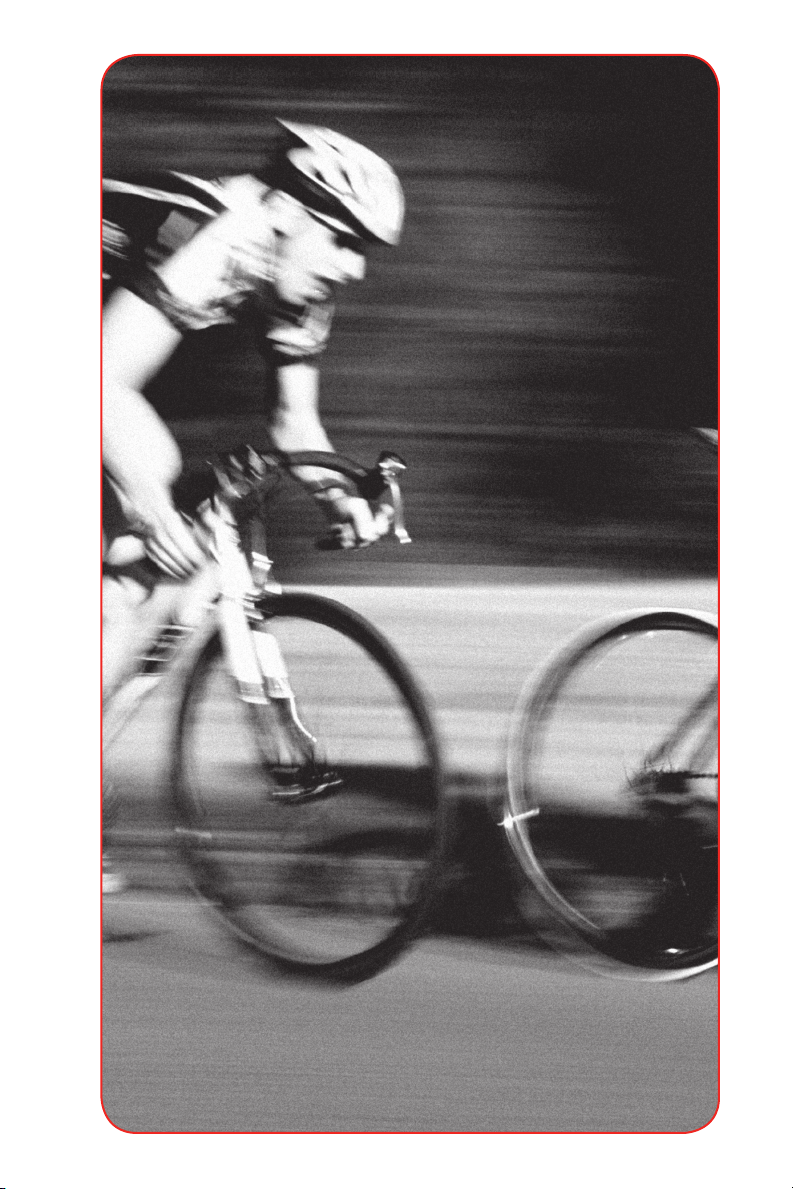
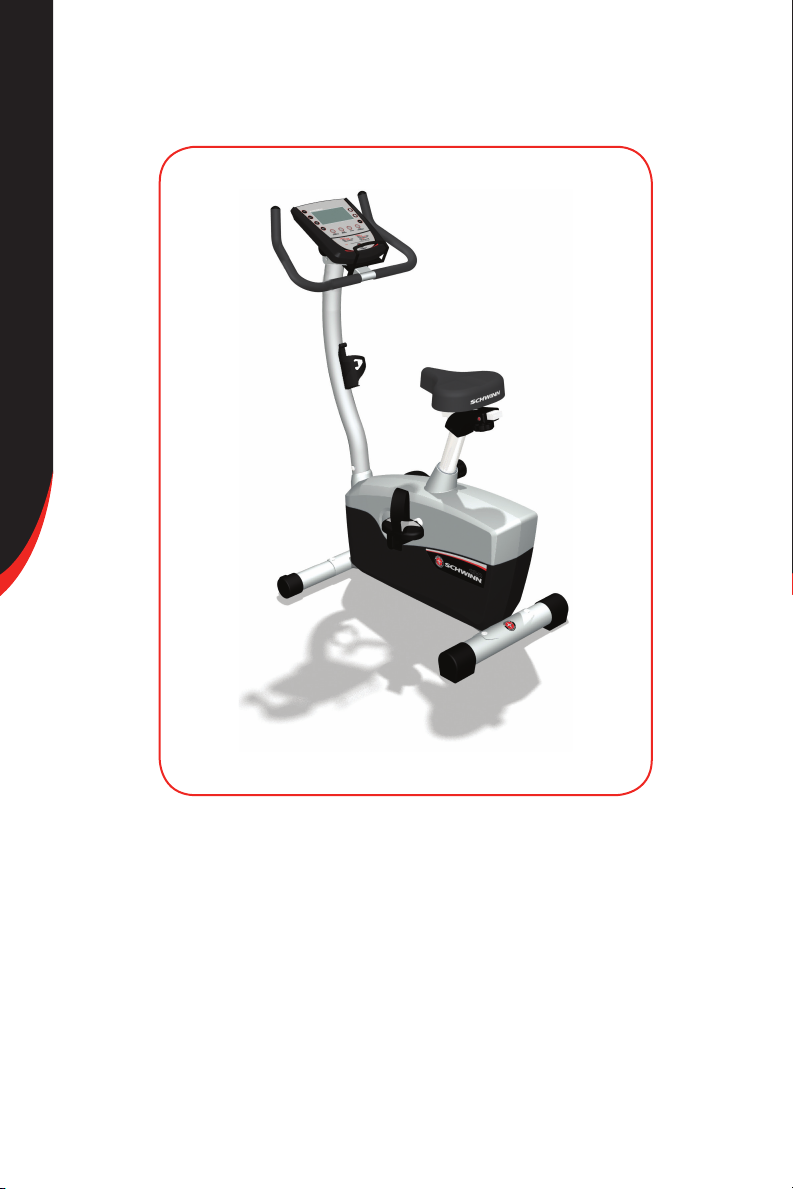
FEATURES
THE REVOLUTIONARY SCHWINN
®
BIOFIT
™
COMFORT SYSTEM
®
The unique and revolutionary Schwinn
designed specifically to ensure that each point of contact and user-interface
with the bike provides the user with proper ergonomic and bio-mechanical
positioning, superior comfort, the ultimate in functionality, and is fully cus
tomizable to fit each user’s unique and specific needs.
8
BioFit™ Comfort System is
-

FEATURES
The Schwinn
®
BioFit
™
console is tilt-adjustable for a
customizable viewing angle to accommodate various
workout environments,positions and intensities
®
Schwinn
BioFit™ wide seats offer stability, comfort,
and support
®
Schwinn
BioFit™ pedals provide proper alignment for
efficient pedaling
Handlebar slider mechanism contributes to an ideal
user interface position (Offered on upright models)
Seat slider mechanism ensures optimum seat height
and fore/aft adjustment (Offered on upright models)
Lumbar support can be adjusted for improved lower
back support (Offered on recumbent models)
Other features:
Multi-program and feature-packed computer with 16
levels of resistance will keep you motivated and help
you achieve your fitness goals
Grip heart rate for monitoring your workouts
The Schwinn
®
BioFit
™
recumbent frame is a userfriendly design that enable you to easily get on and
off the bike without having to step over a high seat rail
High-quality, chrome-plated seat tube looks good in any
room in the house
Oversized rear stabilizer tube for rock-solid steadiness
Drive train features a strong and durable 3-piece crank,
super quiet 6-groove drive belt and oversize, perimeter
weighted, 20 lb. (9 kg) flywheel provide the ultimate in
true “road” feel
Transport wheels give you the versatility to move your
workouts to the family room while watching the kids or
the den while enjoying your favorite tv program
9

OPERATION
®
HOW TO USE THE SCHWINN
Seat adjustment
Proper seat adjustment helps ensure maximum exercise efficiency and comfort,
while reducing the risk of injury.
1. Place one pedal in the for ward position and center the ball of your foot over the
center of the pedal. Your leg should be slightly bent at the knee.
2. If your leg is too straight or your foot cannot touch the pedal, you will need
to move the seat down on the upright bike or forward on the recumbent bike. If
your leg is bent too much, you will need to move the seat up on the upright bike
or backward on the recumbent bike.
3. Adjust the upright seat height by first dismounting the bike, then pulling out the
adjustment knob on the seat tube and releasing the locking pin. Lower or raise
the seat to the desired height. Release the seat knob, engaging the locking pin.
Be sure that the pin is fully secured in a seat post hole. To adjust the recumbent
seat, pull the seat knob outward to release the seat. Slide the seat forward or
backward to the desired position. The knob will “pop” up into the next hole; turn
the knob to ensure a tight fit.
4. The upright bike also features a combination fore / aft and micro seat height
adjustment slider. To move the seat closer to, or away from the console, loosen
the knob, slide the seat forward or rearward to the desired position and retighten. Because of the unique angled design of the slider it also functions as a
micro seat height adjustment. Using this feature in combination with the pop-pin
adjustment on the seat tube enables you to fine tune the proper seat height for
optimum comfort and performance.
EXERCISE BIKE
Foot positioning/pedal strap adjustment
Place the ball of each foot on the pedals. Rotate the pedals until one foot is
within arms reach. Then, reach down carefully and fasten the rubber strap over
your shoe and secure it to the pedal by slipping the nub at the end of the pedal
through one of the slots in the strap. Pull down on the strap until it snaps into
place. Repeat for the other foot. Point your toes and knees directly forward to
ensure maximum pedal efficiency. Pedal straps can be left in place for subse
quent workouts.
Handlebar Adjustment
The upright bike offers an adjustable reach handlebar to ensure a variety of comfortable workout positions. To adjust the reach of the handlebars, loosen knob,
slide the handlebars in or out to the desired position and re-tighten.
10
-

Console Adjustment
The upright and recumbent bikes both feature a tilt-adjustable console that enables
you to customize your own viewing angle. To adjust the console tilt position,
loosen the knob, move the console to one of the three available tilt positions and
re-tighten.
Resistance adjustment
Using the console, you have control over the levels of resistance integrated
into your workout. Typically, lower resistance levels enable you to move at a faster
pace, placing increased demand on your cardiovascular system. Higher resistance
levels will typically deliver more of a muscle / endurance workout at lower RPMs.
But everyone is different! So experiment and find the beginning of resistance that
is comfortable for you.
Lower body workout
Once you are in position and sitting comfortably, slowly begin pedaling, with your
arms relaxed and with your hands resting on the hand grips. Pedal at an easy
pace, at a low resistance level until you feel comfortable and secure. As you feel
more comfortable, experiment with the range of resistance levels available via
the console.
OPERATION
11
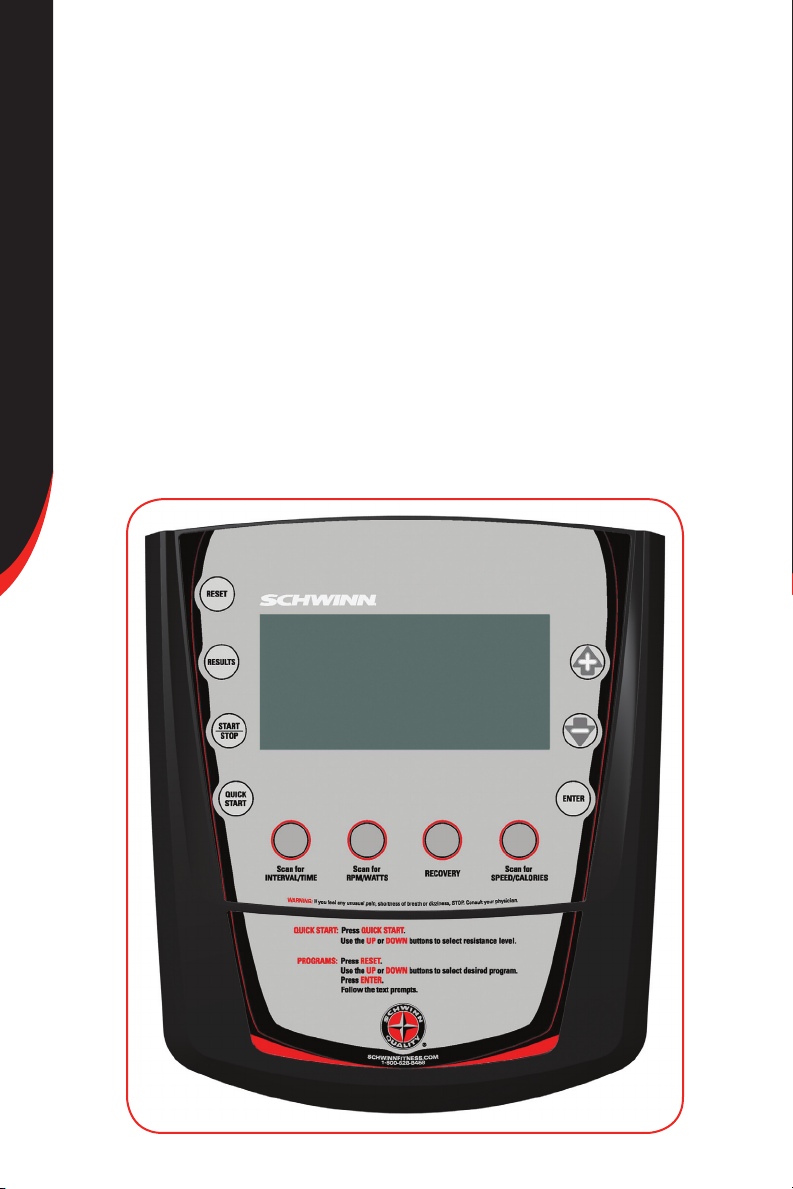
HOW TO USE THE SCHWINN
®
EXERCISE BIKE COMPUTER
OPERATION
Using the Computer
Your Schwinn
includes:
• Quick Start
• 1 Manual program
• 6 profile programs
• Calorie Goal
• BMI (Body Mass Index)
• Recovery Mode
• Results Mode
This console provides you with important information about your workout as
well as controlling the resistance levels. The following sections will describe
how to utilize the many functions provided by this computer. Keep this
manual accessible for future reference, as you will want to experiment with
the various functions while you become familiar with the bike.
®
bike is equipped with a versatile computer console which
12
