Schwaiger HAL 100, HAL 200, HAL 300, HAL 400, HAL 500 User manual
...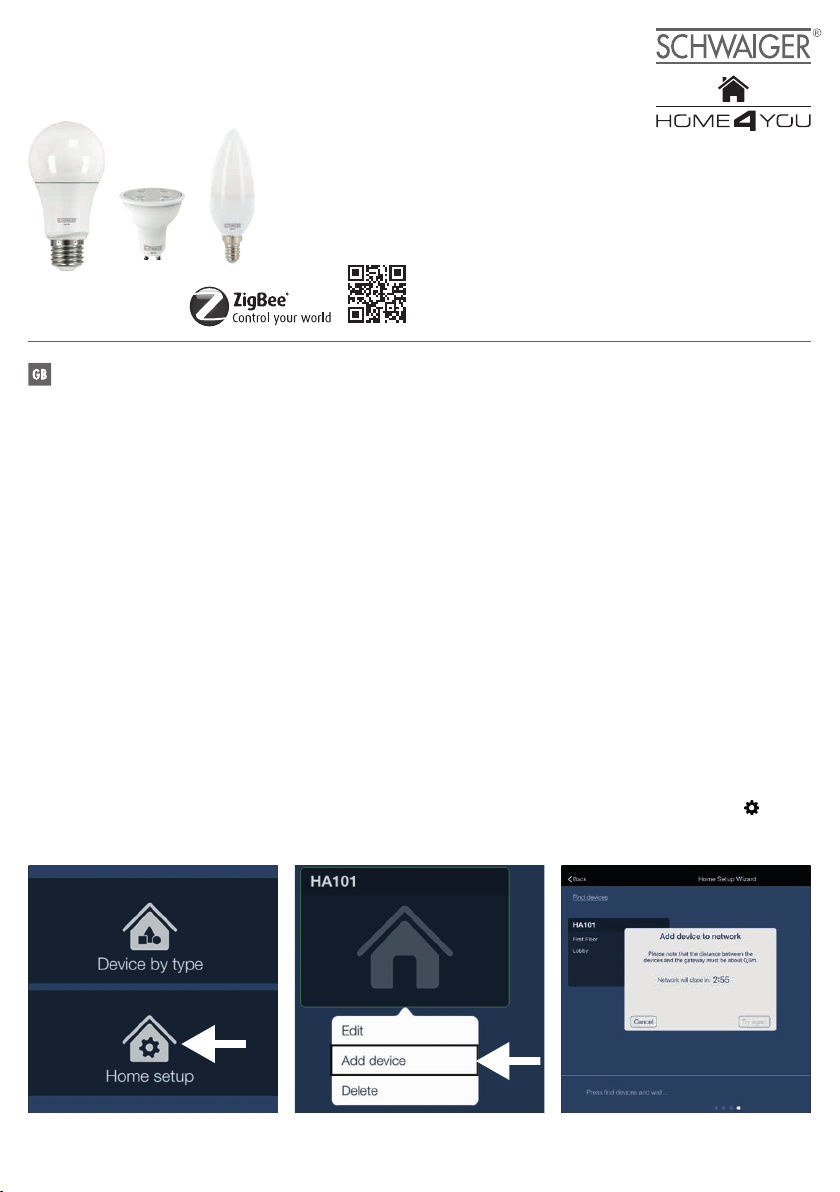
HAL Series
LED LAMP, DIMMABLE
HAL 100
HAL 200
HAL 300
BDA_HAL_GB_b
HAL 400
HAL 500
HAL 600
MANUFACTURER INFORMATION
Dear Customer,
should you require technical advice and your retailer could not
help please contact our technical support.
Schwaiger GmbH
Würzburger Straße 17
90579 Langenzenn
Hotline: +49 (0) 9101 702-199
www.schwaiger.de
homeautomation@schwaiger.de
USER MANUAL
Congratulations on your purchase and thank you very much for buying this Schwaiger HAL lamp.
Useful instructions for handling this lamp are given below.
LED lamps of the HAL series can be controlled with ZigBee controllers.
• Classical globe shape, E27, retrofit, 806 lm, replaces a 60 W incandescent lamp.
• Spotlight form, GU10-base, 36° angle of radiation, 350 lm, replaces a 50 W halogen lamp
• Wireless control through integrated smart light function (Zigbee)
• Light is continuously variable in terms of the colour temperature (2700–6500 K)
• Continuously dimmable with the Schwaiger app
• In the warm white position, it saves 83% energy as compared to a 50 W or a 60 W incandescent lamp.
• Service life of up to 25,000 operating hours
• The HAL LED series is only suitable for interiors.
• Light scenes can be programmed easily at any time and called directly from the Schwaiger app.
Note: The Schwaiger Gateway or the ZHF02 remote control is required for operation.
For more information, please refer to its user guide.
Comfortable wireless control from your smartphone or tablet PC using the free Schwaiger app for iOS and Android with the
Schwaiger home 4 you Gateway of the system.
Registration of the HAL LED lamps in the Schwaiger Gateway via the application, iOS or Android
Please start the Schwaiger application and then select “Home Installation”, and from the active Gateway (press ) select
the function “Add Device”. Then, activate “Find Devices”. In this context, see the operating manual of the Schwaiger
Gateway HA 101.
When registering the LED lamps, ensure that the distance of 0.5m between the Gateway and the
LED lamps is not exceeded.

Switch off the power supply to the lamp, insert the bulb in the lamp and switch on the power supply again. The
registration process now starts. This process can take up to 30 seconds.
OFF ON
During the registration process, the LED lamp flashes briefly twice and after another second, the lamp flashes once
again. This is then the confirmation that the lamp has been registered in the Gateway. Upon successful registration, the lamp
is shown in the app.
De-registration of the lamp is done through the Schwaiger app. To do so, start the Schwaiger app, and then in the “Home-In
stallation” menu, so as to select the function “Add Device” using the active Gateway. Here, you can see the sensors and lamps
that have already been acquired. Please select the LED lamp that you wish to delete by pressing the LED icon for about 3
seconds till the “Delete” window appears. Then confirm.
Factory settings:
Please switch the LED Lampe at intervals of 1 second on and off 5 times. Thereupon, the LED lamp gets reset to the factory
setting and can now be registered again in a ZigBee network as a new lamp.
5x
AN
-
10s 10s
AUS
1s1s 1s 1s 1s 1s
2s 2s 2s 2s 2s 2s
Technical Data:
Designation HAL100 HAL200 HAL300 HAL400 HAL500 HAL600
Base E27 E27 E27 GU10 GU10 E14
Lumens 806 806 806 350 350 470
Kelvin 2700 2700-6500 1800-6500 2700 2700-6500 2700
Rating 9W 9W 9,5W 4,8W 5,1W 5,3W
Transmission
Power
Light colour Warm white
Radiation
angle
Dimmable yes yes yes yes yes yes
Mains
connection
Frequency
band
Disposal
Do not dispose of batteries or electric and electronic devices in the normal household waste. The consumer is legally obliged to
return electrical and electronic devices and batteries that are at the end of their useful life to the point of sale or public collection
points that have been set up for this purpose. Legislation in the country of use governs individual details regarding disposal. The
symbol on the product, the user guide or the packaging indicates this legal requirement.
Simplified declaration of conformity as per the RED Directive
Schwaiger GmbH hereby declares that the described radio system product complies with Directive 2014/53/EU and other directives applicable to the product. The complete EU declaration of conformity is available online at: http://konform.schwaiger.de
About the warranty
The warranty starts with the purchase of the device. Proof of the date of purchase can be provided in the form of the receipt (cash register receipt, invoice, delivery note etc.) Please preserve these documents carefully. The scope of the warranty provided depends on our
warranty conditions valid at the time of purchase. If you need repairs, please take the device to your specialist dealer or send it there.
< 10 mW < 10 mW < 10 mW < 10 mW < 10 mW < 10 mW
Warm/Neutral/
Cool white
RGBW multi-co
lour
Warm white
Warm/Neutral/
Cool white
Warm white
240° 240° 240° 36° 36° 300°
220–240 V~50 Hz 220–240 V~50 Hz 220–240 V~50 Hz 220–240 V~50 Hz 220–240 V~50 Hz 220–240 V~50 Hz
2405-2480 MHz 2405-2480 MHz 2405-2480 MHz 2405-2480 MHz 2405-2480 MHz 2405-2480 MHz
