Schulmerich Carillons 0362022000, 0362024000 Users Manual

SCHULMERICH CARILLONS, INC.
SELLERSVILLE, PA
OPERATING INSTRUCTIONS
This device has not been authorized as required by the rules of the Federal Communications Commission. This device is not, and may not be, offered for sale or lease, or sold
or leased, until authorization is obtained.
BULLETIN 046-0836-000 REV. C
January 18, 2005
Schulmerich Carillons, Inc. |
Page 1 of 20 |
1/14/05 |
Bulletin 046-0836-000C |
|
|
Table of Contents |
|
Introduction .............................................................................................................. |
3 |
General Description ............................................................................................... |
4 |
Batons...................................................................................................................... |
4 |
Baton Charging Case............................................................................................. |
5 |
Base Station ............................................................................................................ |
6 |
Single Mode............................................................................................................... |
7 |
Multi Mode................................................................................................................ |
9 |
Part Edit.................................................................................................................. |
9 |
Baton Edit............................................................................................................. |
12 |
Multi Renaming ................................................................................................... |
14 |
Multi Clearing ...................................................................................................... |
15 |
Tables ........................................................................................................................ |
16 |
1. General MIDI System Level 2 Voice List ...................................................... |
16 |
2. General MIDI System Level 2 Drums/Percussion List ................................ |
18 |
Schulmerich Carillons, Inc. |
Page 2 of 20 |
1/14/05 |
Bulletin 046-0836-000C |
|
|

Introduction
Since the early 1980’s, musicians and composers have used a means of communication titled MIDI (Musical Instrument Digital Interface). This protocol allows computers, electronic keyboards, sound generators, and other electronic musical instruments to talk to each other. An example of a basic MIDI link would be an electronic keyboard and separate sound/tone generator. A MIDI cable enables the keyboard to talk to and control the tone generator electronically. Pressing the middle C on the keyboard sends a message to the tone generator that says, “HEY! Play middle C”. Notes are not the only items sent via MIDI; the keyboard can also control the tone generator’s voice, volume, pitch, etc.
The minstrument is made up of one or more batons and a base station unit. It is a MIDI controller like the keyboard described above. When you play the mbatons, the base station unit sends note on/off information to the tone generator just like pressing keys on the keyboard. The mbase station also lets you program what voice and note each of your batons plays.
Schulmerich Carillons, Inc. |
Page 3 of 20 |
1/14/05 |
Bulletin 046-0836-000C |
|
|

General Description
Batons
The mbaton lets you play and mute a musical note by sending radio messages to the mBase Station. The baton has a range of at least 50 feet. Each baton is marked with note designators on labels located on the top and end (Figure 1).
When the baton is lifted from a horizontal position it will power up. This is indicated by the red power LED on the top of the baton housing just above the note designator. Shortly after you set the baton on a table, it will power itself down. There is no power switch for the baton.
The baton is played with the note designator upright and facing you. Rotating the baton forward and down, and snapping your wrist to halt the baton’s motion plays a note. The faster you move the baton and snap your wrist the louder the note will sound (Figure 2).
Notice the small round light sensors on top and bottom near the end of the baton housing. Covering up either of these sensors will mute the baton. So placing the baton down on a table or touching it to your shoulder covers a light sensor and mutes any sounding note played by that baton. Covering the sensor with your finger will not mute the sound; only non-transparent objects will cause muting.
FIGURE 1 |
FIGURE 2 |
Power LED
Note Designator
Light Sensor
Schulmerich Carillons, Inc. |
Page 4 of 20 |
1/14/05 |
Bulletin 046-0836-000C |
|
|
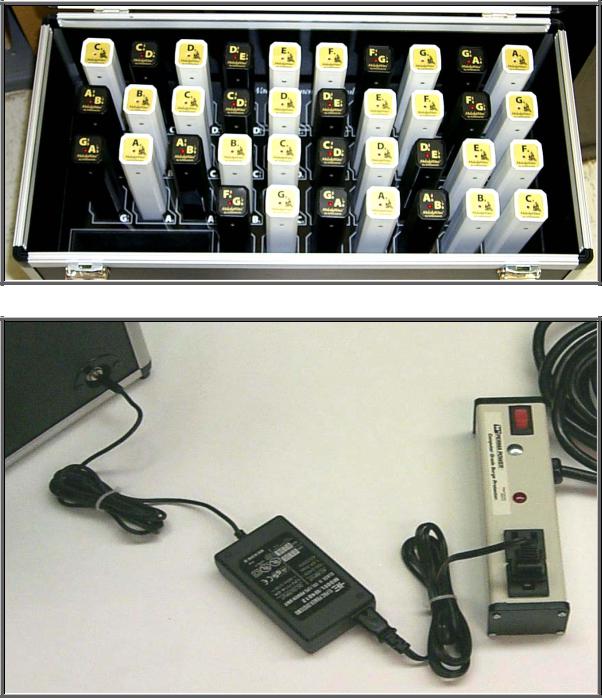
Baton Charging Case
Each baton is powered by a rechargeable battery. When not in use the batons should be stored in their charging case (Figure 3). Charge the batons by connecting the charging case to a 110V AC outlet with the included power supply (Figure 4). Fully insert each baton into its labeled hole in the charging case and the red indicator on the end of the baton should light. This indicator lets you know that the baton is charging. Charge the batons for 14 hours (overnight is fine) and only when necessary to extend the number of recharge cycles. Average time between charges is approximately 40 hours of 1 strike/second playing.
FIGURE 3
FIGURE 4
Schulmerich Carillons, Inc. |
Page 5 of 20 |
1/14/05 |
Bulletin 046-0836-000C |
|
|

Base Station
The mbase station is the interpreter between your batons and the MIDI world. It communicates with General MIDI System Level 2 (GM2) devices. These devices, like the tone generator you are using, support a standard set of voices detailed in the last pages of this document. Your system operates in one of two modes: Single Mode or Multi Mode.
In Single Mode, all powered batons play one selected voice of the maximum available, i.e. 4 octaves of Xylophone. Each voice’s volume and register, termed a Single Mode preset, can be changed and stored for later use.
In Multi Mode, the base station can be programmed to allow your batons to play up to 16 different simultaneous voices or parts. One or more batons may be assigned to each of the parts you program. This combination of different parts and batons assignments creates one Multi Mode preset, which you can store for later use. These presets can be used for pieces with different lead and accompaniment voices or just for adding individual percussion instruments to an arrangement.
The mbase station has the following front panel controls (Figure 5): POWER: powers the base station unit.
SINGLE: activates Single Mode of operation where all batons play one voice. MULTI: activates Multi Mode of operation where batons can play 16 different voices. MUTE: quenches all notes and prevents further batons from sounding.
PART: allows setup of different instrument parts in a Multi Mode preset.
BATON: allows you to assign each baton to a part and note in a Multi Mode preset. STORE: saves changes you make to either a Single or Multi preset.
COPY: copies the selected parameter across a range of batons.
SCROLL: rotating scroll changes the highlighted parameter; pressing scroll advances the cursor to the next parameter.
CONTRAST: changes the contrast of the LCD screen for different viewing angles.
The mbase station also has a green activity LED indicator for each baton. These LED’s are positioned on a keyboard background at the top of the base station front panel. Each LED will light when its corresponding baton is played. When the voice assigned to that baton is a sustained voice, the light will stay on until the baton is muted; when the voice is percussive, the light blinks for ¼ second. The lights are also used in MULTI mode to aid in preset editing. These details are covered in the MULTI MODE section.
FIGURE 5
Baton Activity LED’s |
|
LCD Screen |
|
Contrast Knob |
|||
|
|
|
|
|
|
|
|
|
|
|
|
|
|
|
|
|
Power Switch |
|
|
|
|
Scroll Knob |
|
|
|
|
|
|
|
|
|
Schulmerich Carillons, Inc. |
Page 6 of 20 |
1/14/05 |
Bulletin 046-0836-000C |
|
|
