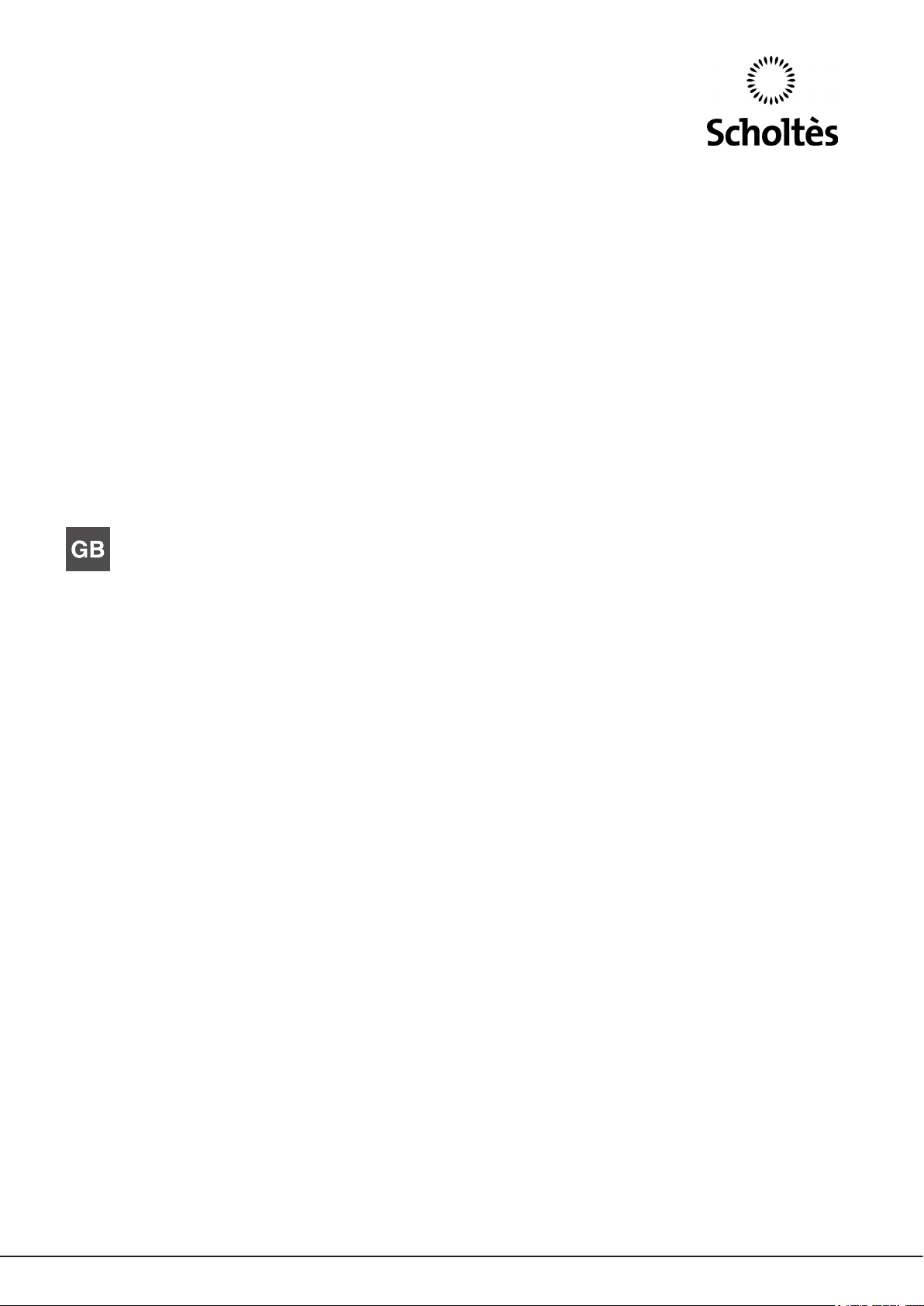
FN 36 XA S IL
English
Operating Instructions
OVEN
Operating Instructions,1
Warnings,2
Assistance,5
Description of the appliance,7
Description of the appliance,8
Installation,20
Start-up and use,22
Modes,22
Precautions and tips,27
Maintenance and care,27
Contents

Warnings
WARNING: The appliance and its accessible parts
become hot during use. Care should be taken to
avoid touching heating elements. Children less than 8
years of age shall be kept away unless continuously
supervised. This appliance can be used by children
aged from 8 years and above and persons with
reduced physical, sensory or mental capabilities or
lack of experience and knowledge if they have been
given supervision or instruction concerning use of the
appliance in a safe way and understand the hazards
involved. Children shall not play with the appliance.
Cleaning and user maintenance shall not be made
by children without supervision.
Do not use harsh abrasive cleaners or sharp metal
scrapers to clean the oven door glass since they can
scratch the surface, which may result in shattering of
the glass.
“Before initiating the automatic cleaning cycle:
• clean the oven door;
• remove large or coarse food residues from the
inside of the oven using a damp sponge. Do not
use detergents;
• remove all accessories and the sliding rack kit
(where present);
• do not place tea towels”
Keep children away from the appliance during the
automatic cleaning cycle as surfaces may become
very hot.
Never use steam cleaners or pressure cleaners on
the appliance.
WARNING: Ensure that the appliance is switched
off before replacing the lamp to avoid the possibility
of electric shock.
! When you place the rack inside, make sure that the
stop is directed upwards and in the back of the cavity.
2
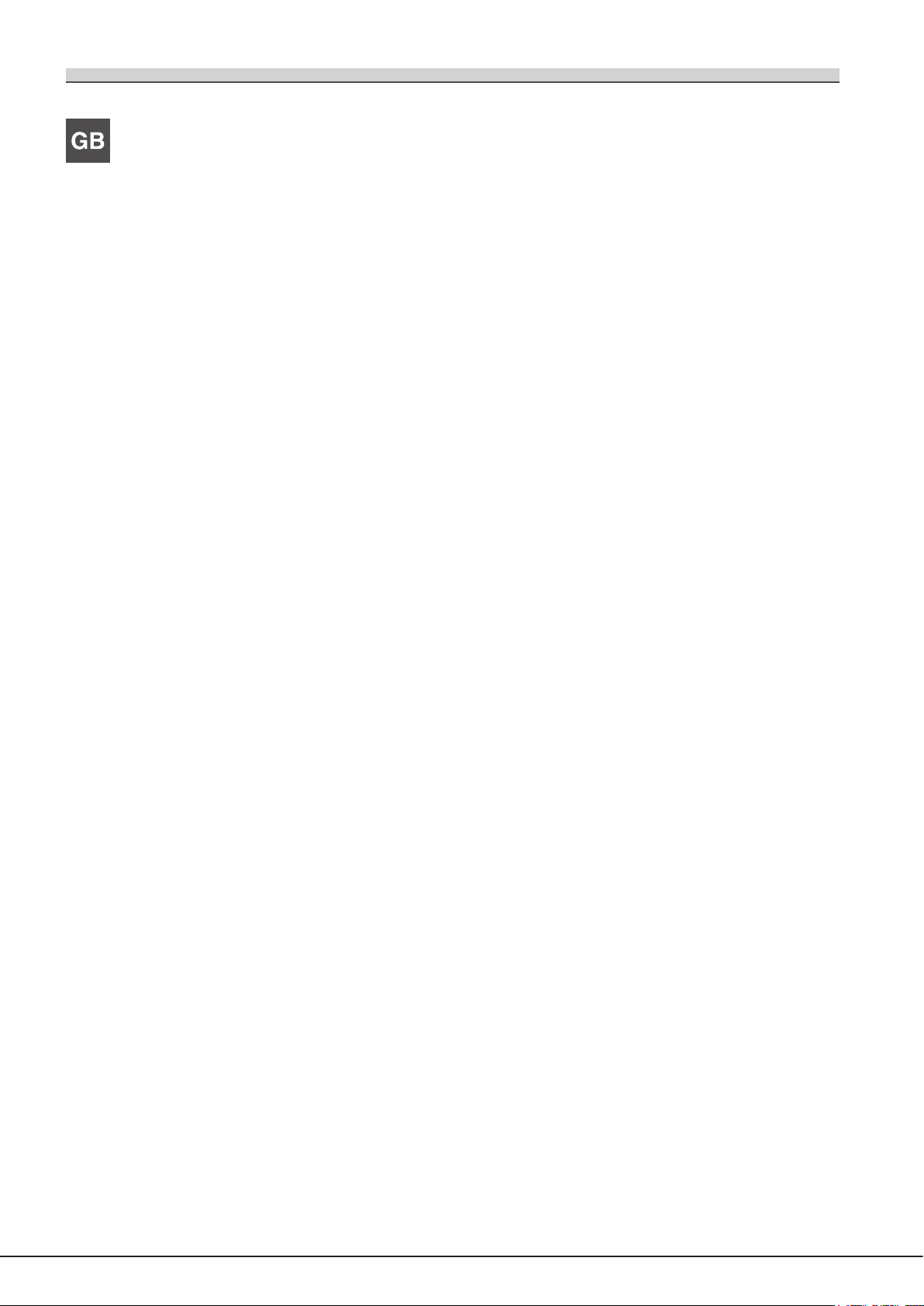
Assistance
Warning:
The appliance is tted with an automatic diagnostic system which detects any
malfunctions. Malfunctions are signalled through messages of the following
type: “F—” followed by numbers.
Call for technical assistance in the event of a malfunction.
Before calling for Assistance:
• Check whether you can x the problem yourself.
• Restart the programme to check whether the malfunction has
disappeared.
• If it has not, contact the Authorised Technical Assistance Service.
! Never use the services of an unauthorised technician.
Please have the following information to hand:
• The type of problem encountered.
• The message shown on the TEMPERATURE display.
• The appliance model (Mod.).
• The serial number (S/N).
The latter two pieces of information can be found on the data plate located
on the appliance.
3
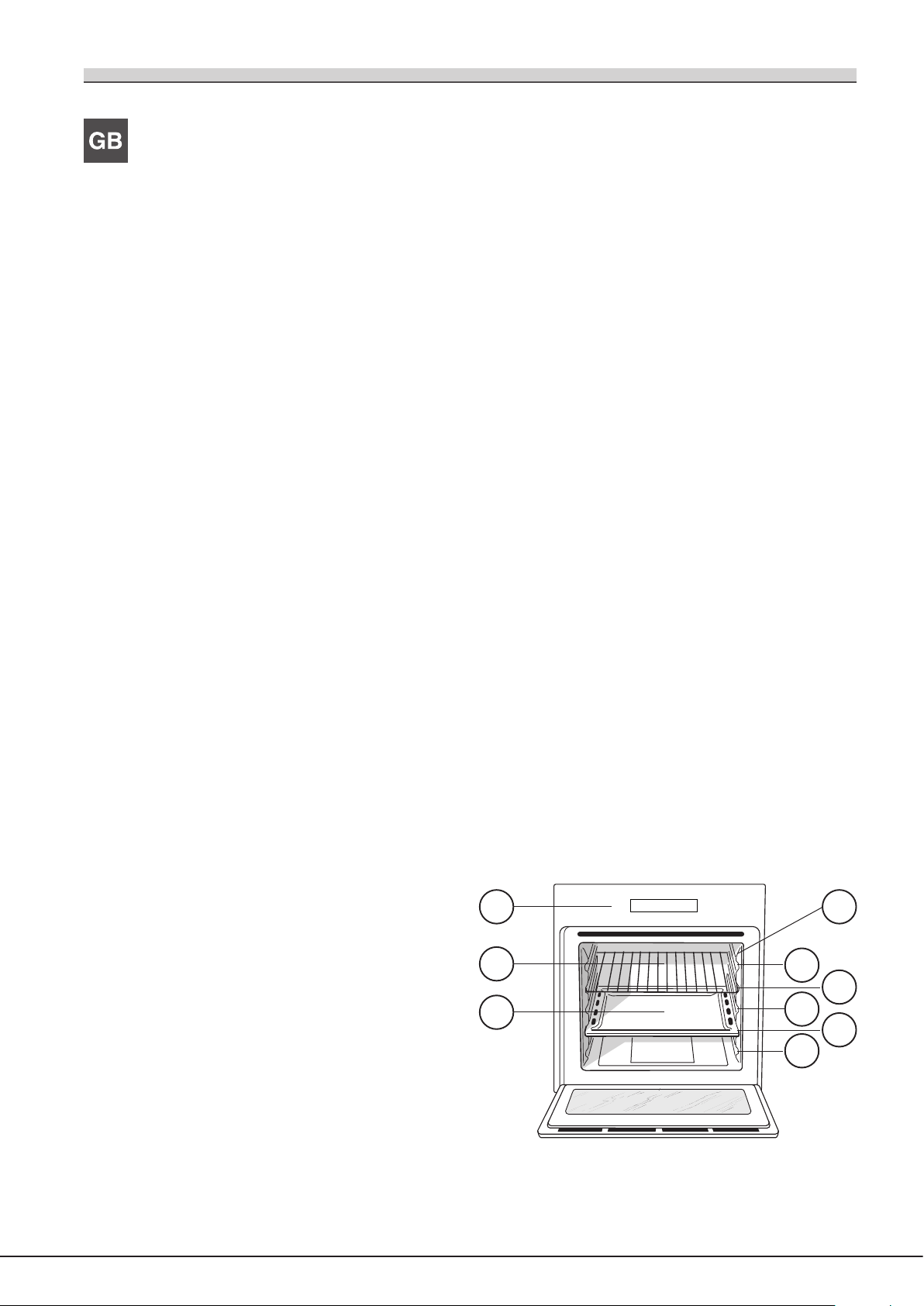
Description of the appliance
7
12345
Overall view
1 POSITION 1
2 POSITION 2
3 POSITION 3
4 POSITION 4
5 POSITION 5
6 GUIDES for the sliding racks
7 DRIPPING PAN
8 GRILL
9 Control panel
9 6
8
4
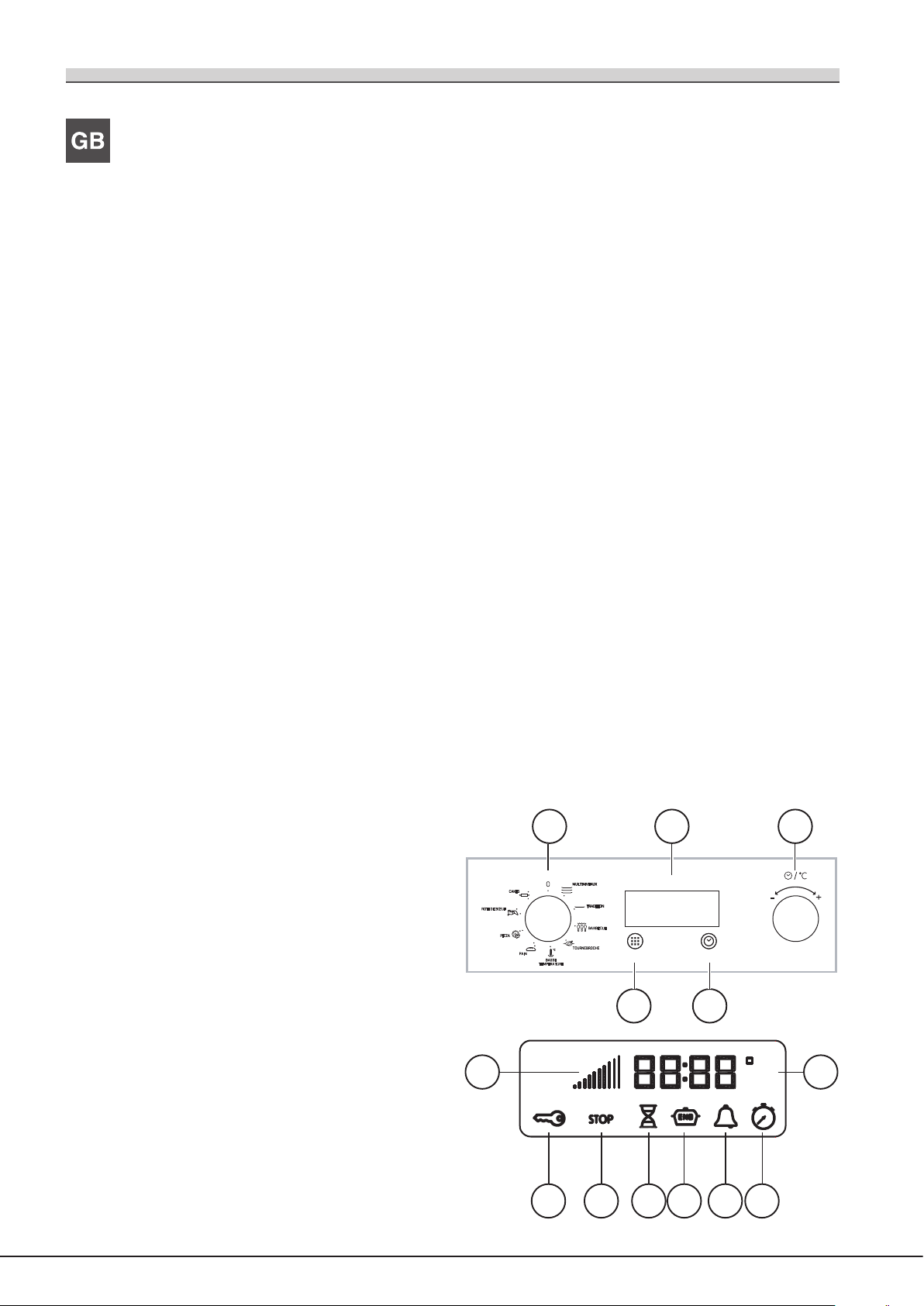
Description of the appliance
1
2
5
6
101112
13
8
7
Control panel
1 SELECTOR knob
2 DISPLAY
3 THERMOSTAT/SET TIME knob
4 SET TIME button
5 PYROLITIC CYCLE button
Display
6 TEMPERATURE and TIME digits
7 CLOCK Icon
8 TIMER Icon
9 END OF COOKING Icon
10 DURATION Icon
11 STOP Icon
12 DOOR LOCK Indicator
13 Preheating indicator
3
4
9
5

Installation
595 mm.
24 mm.
GB
! Please keep this instruction booklet in a safe place for future reference. If
the appliance is sold, given away or moved, please make sure the booklet is
also passed on to the new owners so that they may benet from the advice
contained within it.
! Please read this instruction manual carefully: it contains important information
concerning the safe operation, installation and maintenance of the appliance.
Positioning
! Do not let children play with the packaging material; it should be disposed
of in accordance with local separated waste collection standards (see
Precautions and tips).
! The appliance must be installed by a qualied professional in accordance
with the instructions provided. Incorrect installation may damage property or
cause harm to people or animals.
Built-in appliances
Use an appropriate cabinet to ensure that the appliance operates properly:
• The panels adjacent to the oven must be made of heat-resistant material.
• Cabinets with a veneer exterior must be assembled with glues which can
withstand temperatures of up to 100°C.
• To install the oven under the counter (see diagram) or in a kitchen unit,
the cabinet must have the following dimensions:
Centring and xing
Position the 4 tabs on the side of the oven so that they are lined up with the
4 holes on the outer frame. Adjust the tabs according to the thickness of the
cabinet side panel, as shown below:
20 mm thick: take off the removable part of the
tab (see diagram).;
18 mm thick: use the rst groove, which has
already been set in the factory (see diagram).
16 mm thick: use the second groove (see
diagram).
547 mm. min.
576 mm.
45 mm.
558 mm.
593 mm.
23 mm.
5 mm.
595 mm.
545 mm.
! The appliance must not come into contact with electrical parts once it has
been installed. The indications for consumption given on the data plate have
been calculated for this type of installation.
Ventilation
To ensure adequate ventilation, the back panel of the cabinet must be
removed. It is advisable to install the oven so that it rests on two strips of
wood, or on a completely at surface with an opening of at least 45 x 560
mm (see diagrams).
45 mm.
560 mm.
Secure the appliance to the cabinet by opening the oven door and putting 4
screws into the 4 holes on the outer frame.
! All parts which ensure the safe operation of the appliance must not be
removable without the aid of a tool.
Electrical connection
Ovens equipped with a three-pole power supply cable are designed to operate
with alternating current at the voltage and frequency indicated on the data
plate located on the appliance (see below).
Fitting the power supply cable
1. Open the terminal board by inserting
a screwdriver into the side tabs of the
cover. Use the screwdriver as a lever
by pushing it down to open the cover
(see diagram).
2. Install the power supply cable by
loosening the cable clamp screw
and the three wire contact screws
N
N
L
L
L-N- .
Connect the wires to the corresponding
terminals: the Blue wire to the terminal
marked (N), the Brown wire to the
terminal marked (L) and the Yellow/
Green wire to the terminal marked
(see diagram).
3. Secure the cable by fastening the
clamp screw.
4. Close the cover of the terminal board.
6

Connecting the supply cable to the mains
APPLIANCE SPECIFICATIONS
Dimensions*
Volume*
lt. 59
ENERGY LABEL
e
ECODESIGN
Dimensions**
Volume**
lt. 62
width 43.5 cm
height 32.4 cm
depth 41.5 cm
width 45.5 cm
height 32,4 cm
depth 41.5 cm
voltage: 220-240V~ 50 Hz
maximum power absorbed 2800 W
EU Directive no 65/2014
supplementing Directive 2010/30/EU.
EU Regulation no 66/2014
implementing Directive 2009/125/EC.
Standard EN 60350-1
Standard EN 50564
Electrical
connections
Declared energy consumption for
Forced convection Class
-
heating mode
:
Conventional
This appliance conforms to the
following European Economic
Community directives:
- 2006/95/EC of 12/12/06 (Low
Voltage) and subsequent
amendments;
- 2004/108/EC of 15/12/04
(Electromagnetic Compatibility) and
subsequent amendments;
- 93/68/EEC of 22/07/93 and
subsequent amendments.
- 2002/96/EU and subsequent
amendments.
* Only for models with drawn rails.
** Only for models with wire rails.
Install a standardised plug corresponding to the load indicated on the data
plate (see table). The appliance must be directly connected to the mains
using an omnipolar switch with a minimum contact opening of 3 mm installed
between the appliance and the mains. The switch must be suitable for the
charge indicated and must comply with current electrical regulations (the
earthing wire must not be interrupted by the switch). The supply cable must
be positioned so that it does not come into contact with temperatures higher
than 50°C at any point (the back panel of the oven, for example).
! The installer must ensure that the correct electrical connection has been
performed and that it is fully compliant with safety regulations.
Before connecting the appliance to the power supply, make sure that
• The appliance is earthed and the plug is compliant with the law.
• The socket can withstand the maximum power of the appliance, which is
indicated on the data plate.
• The voltage is in the range between the values indicated on the data plate.
• The socket is compatible with the plug of the appliance. If the socket is
incompatible with the plug, ask an authorised technician to replace it. Do
not use extension cords or multiple sockets.
! Once the appliance has been installed, the power supply cable and the
electrical socket must be easily accessible.
GB
! The cable must not be bent or compressed.
! The cable must be checked regularly and replaced by authorised technicians
only (see Assistance).
! The manufacturer declines any liability should these safety measures
not be observed.
7

Start-up and use
GB
WARNING! The oven is provided with
a stop system to extract the racks and
prevent them from coming out of the
oven (1).As shown in the drawing, to
extract them completely, simply lift the
racks, holding them on the front part,
and pull (2).
! In order to optimise the cooking performance, when starting the selected
function, product settings will be applied that could cause a delayed start of
the fan and heating elements.
light up as the temperature rises.
The temperature may be adjusted by turning the THERMOSTAT knob
3. When the preheating process is over, a buzzer will sound and all the
preheating indicator lights will light up. The food can then be placed in the oven.
4. During cooking it is always possible to:
- change the cooking mode by turning the SELECTOR knob;
- adjust the temperature by turning the THERMOSTAT knob;
- set the cooking duration and the cooking end time (see Cooking modes);
- stop cooking by turning the SELECTOR knob to the “0” position.
5. The cooking duration may be modied (see Cooking modes).
6. If a blackout occurs while the oven is already in operation, an automatic
system within the appliance will reactivate the cooking mode from the point
at which it was interrupted, provided that the temperature has not dropped
below a certain level. Programmed cooking modes which have not yet started
will not be restored and must be reprogrammed.
Setting the clock
! The clock may be set when the oven is switched off or when it is switched
on, provided that the end time of a cooking cycle has not been programmed
previously.
1. Press the button several times until the icon and the rst two
numerical digits on the display start to ash.
2. Turn the SET TIME KNOB towards “ ” and “ ” to adjust the hour value.
3. Press the button again so that the other two numerical digits on the
DISPLAY begin to ash.
4. Turn the SET TIME KNOB towards “ ” and “ ” to adjust the minute value.
5. Press the button again to conrm.
Setting the minute minder
! This function does not interrupt cooking and does not affect the oven; it is
simply used to activate the buzzer when the set amount of time has elapsed.
1. Press the button several times until the icon and the three
numerical digits on the DISPLAY begin to ash.
2. Turn the SET TIME KNOB towards “ ” and “ ” to adjust the minute value.
3. Press the button again to conrm.
The display will then show the time as it counts down. When this period of
time has elapsed the buzzer will be activated.
Cooling ventilation
In order to cool down the external temperature of the oven, a cooling fan blows
a stream of air between the control panel and the oven door. At the beginning
of the PYROLYTIC cycle, the cooling fan operates at low speed.
! Once cooking has been completed, the cooling fan continues to operate
until the oven has cooled down sufciently.
Oven light
When the oven is not in operation, the light may be switched on at any time
by opening the oven door.
Modes
Manual cooking modes
! All cooking modes have a default cooking temperature which may be
adjusted manually as desired, between 30 °C and 300 °C (where possible).
MULTILEVEL mode
All heating elements and the fan are activated. Since the heat remains constant
throughout the oven, the air cooks and browns food in a uniform manner. A
maximum of three racks may be used at the same time.
Using the oven
! The rst time you use your appliance, heat the empty oven with its door
closed at its maximum temperature for at least half an hour. Make sure that
the room is well ventilated before switching the oven off and opening the
oven door. The appliance may emit a slightly unpleasant odour caused by
protective substances used during the manufacturing process burning away.
! Never put objects directly on the bottom of the oven; this will prevent the
enamel coating from being damaged.
! Always place cookware on the racks provided.
! We recommend that you do not open the door when cooking foodstuffs which
require proving, so as to not compromise cooking results.
! The oven will begin its preheating phase after 2 seconds from selecting
the desired cycle.
1. Select the desired cooking mode by turning the SELECTOR knob.
2. The oven will begin its preheating phase and the preheating indicators will
8
CONVENTIONAL mode
When using this traditional cooking mode, it is best to use one cooking rack
only.
GRILL mode
The top heating element comes on. The high and direct temperature of the
grill is recommended for food which requires a high surface temperature.
Always cook in this mode with the oven door closed.
ROTISSERIE mode
The top heating element and the rotisserie spit will be activated. The function
is ideal for rotisserie spit cooking. Always cook in this mode with the oven
door closed.
LOW TEMPERATURE modes
This type of cooking can be used for proving, defrosting, preparing yoghurt,
heating dishes at the required speed and slow cooking at low temperatures.
The temperature options are: 40, 80 and 120.

Rotisserie spit
To operate the rotisserie spit (see
diagram) proceed as follows:
• Start the BREAD cooking mode.
• Once baked, leave the loaves on one of the grill racks until they have
cooled completely.
GB
1. Place the dripping pan in position 1.
2. Place the rotisserie support in
position 3 and insert the spit in the hole
provided on the back panel of the oven.
3. Start the spit roast function by
selecting the symbols.
! When mode is on, the rotisserie will stop if the door is opened.
Automatic cooking modes
! The temperature and cooking duration are pre-set values, guaranteeing
a perfect result every time - automatically. These values are set using the
C.O.P.® (Programmed Optimal Cooking) system. The cooking cycle stops
automatically and the oven indicates when the dish is cooked. The cooking
duration may be modied by a period of several minutes, as specied in the
description of the individual functions below.
BREAD mode
Use this function to make bread.
To obtain the best results, we recommend that you carefully observe the
instructions below:
• follow the recipe;
• do not exceed the maximum weight of the dripping pan;
• remember to pour 100 ml of cold water into the baking tray in position
5.
Place the food inside the oven while it is still cold. If you wish to place the
food in the oven after it has been preheated, immediately following a hightemperature cooking programme, the text “Hot” will appear on the display until
the temperature of the oven has fallen to 40°. At this point it will be possible
to place the bread in the oven.
Recipe for BREAD:
1 Dripping pan of max. 1000 g, lower shelf level
Recipe for 1000 g of dough: 600 g our, 360 g water, 11g salt, 25 g fresh yeast
(or 2 sachets of powder yeast)
Method:
• Mix the our and salt in a large bowl.
• Dilute the yeast in lukewarm water (approximately 35 degrees).
• Make a small well in the mound of our.
• Pour in the water and yeast mixture.
• Knead the dough by stretching and folding it over itself with the palm of
your hand for 10 minutes until it has a uniform consistency and is not too
sticky.
• Form the dough into a ball shape, place it in a large bowl and cover it with
transparent plastic wrap to prevent the surface of the dough from drying
out. Select the manual LOW TEMPERATURE function on the oven and
set the temperature to 40°C. Place the bowl inside and leave the dough
to rise for approximately 1 hour (the dough should double in volume).
• Cut the dough into equal sized loaves.
• Place them in the dripping pan, on a sheet of baking paper.
• Dust the loaves with our.
• Make incisions on the loaves.
• Remember to pour 100 ml of cold water into the baking tray in position
5. For cleaning purposes, we recommend the use of water and vinegar.
• Place the food inside the oven while it is still cold.
Use this function to make pizza. Please see the following chapter for further
details.
To obtain the best results, we recommend that you carefully observe the
instructions below:
• follow the recipe;
• the weight of the dough should be between 500g and 700 g;
• lightly grease the dripping pan and the baking trays.
Place the food inside the oven while it is still cold. If you wish to place the
food in the oven after it has been preheated, immediately following a hightemperature cooking programme, the text “Hot” will appear on the display until
the temperature of the oven has fallen to 120°. At this point it will be possible
to place the pizza in the oven.
Recipe for PIZZA:
1 dripping pan on a low shelf level, hot or cold oven
Recipe for 3 pizzas weighing approximately 550 g: 1000 g our, 500 ml
water, 20 g salt, 20 g sugar, 100 ml olive oil, 20 g fresh yeast (or 2 sachets
of powder yeast)
• Proving at room temperature: 1 hour, or manual LOW TEMPERATURE
• Place the food inside the oven while it is still cold.
• Start the PIZZA cooking mode.
Use this function to cook beef, veal, pork, chicken and lamb. Place the
food inside the oven while it is still cold. The dish may also be placed in a
preheated oven.
This function is ideal for baking cakes. Place the food inside the oven while it
is still cold. The dish may also be placed in a preheated oven.
Programming cooking
! A cooking mode must be selected before programming can take place.
Programming the duration
1. Press the button several times until the icon and the three numerical
digits on the DISPLAY begin to ash.
2. Turn the SET TIME KNOB towards “ ” and “ ” to adjust the duration.
3. Press the button again to conrm.
4. When the set time has elapsed, the text END appears on the DISPLAY,
the oven will stop cooking and a buzzer sounds.
• For example: it is 9:00 a.m. and a duration of 1 hour and 15 minutes is
Setting the end time for a cooking mode
! A cooking duration must be set before the cooking end time can be scheduled.
1. Follow steps 1 to 3 to set the duration as detailed above.
2. Next, press the button until the icon and the three numerical
digits on the DISPLAY begin to ash.
3. Turn the SET TIME KNOB towards “ ” and “ ” to adjust the hour value.
PIZZA mode
function set to 40°. Leave to rise for approximately 30-45 minutes.
ROAST mode
DESSERTS mode
programmed. The cooking programme will stop automatically at 10:15
a.m.
9

4. Press the button again so that the other two numerical digits on the
GB
DISPLAY begin to ash.
5. Turn the SET TIME KNOB towards “ ” and “ ” to adjust the minute value.
6. Press the button again to conrm.
7. When the set time has elapsed, the text END appears on the DISPLAY,
the oven will stop cooking and a buzzer sounds.
• For example: it is 9:00 a.m. and a duration of 1 hour and 15 minutes is
programmed, while the end time is set to 12:30. The programme will start
automatically at 11:15 a.m.
Programming has been completed when the and icons light up. The
DISPLAY shows the cooking end time and the cooking duration alternately.
To cancel programming, turn the SELECTOR knob to the “0” position.
Practical cooking advice
! Do not place racks in position 1 and 5 during fan-assisted cooking. This is
because excessive direct heat can burn temperature sensitive foods.
! In the ROTISSERIE cooking mode, place the dripping pan in position 1 to
collect cooking residues (fat and/or grease).
MULTILEVEL
• Use positions 2 and 4, placing the food which requires more heat on 2.
• Place the dripping pan on the bottom and the rack on top.
PIZZA
• Use a lightweight aluminium pizza pan. Place it on the rack provided.
For a crispy crust, do not use the dripping pan as this extends the total
cooking duration and prevents the crust from forming.
• If the pizza has a lot of toppings, we recommend adding the mozzarella
cheese on top of the pizza halfway through the cooking process.
10

Rice
Pilaff
Traditional oven
180 °C
tray on plate
Oven cooking advice table
STARTERS
CANAPES AND
I LEGUMI
DISHES EXAMPLES FUNCTION TEMPERATURE SUPPORT
Savoury sponge cake
made with yoghurt
Country-style pie cheese country-style pie, salmon pastry, … Baked cakes or Multilevel 200 °C on dripping pan
Terrines fish, meat, vegetable, foie gras terrines, etc. Traditional oven 160 °C
“En cocotte” dishes
Soufflé cheese soufflé, vegetable soufflé, fish soufflé, etc. Multilevel 200 °C cake tin on dripping pan
Stuffed vegetables potatoes, tomatoes, courgettes, cabbages, etc. Multilevel 200 °C
Braised vegetables en
cocotte
Flan mushroom flan, vegetable panc ake, etc. Traditional oven 160 °C
Terrines vegetable terrines Traditional oven 160 °C
Soufflé asparagus soufflé , tomato soufflé, etc. Multilevel 200 °C cake tin on dripping pan
Dishes with a crust vegetable pie, etc. Multilevel 200 °C on dripping pan
Baking in foil (“en
papillote”)
savoury sponge cake wit h olives, tuna, etc. Baked cakes or Multilevel 160 °C cake tin on dripping pan
terrine mould on dripping pa n (bain-
poultry liver pie, salm on mousse, eggs en cocotte,
lettuce, saffron carrots, salsify, etc. Traditional oven 200 °C baking dish on dripping pan
etc.
truffles, etc. Multilevel 200 °C foil pouch on dripping pan
Traditional oven 160 °C
marie filled with hot water)
baking dish on dripping pan (bain-
marie filled with hot water)
on dripping pan
or cake tin on dripping pan
baking dish or cake tin on dripping
pan (bain-marie filled with hot water)
cake tin on dripping pan (bain-marie
filled with hot water)
DISHES EXAM PLES FUNCTION TEMPERATURE SUPPORT
Spit-roast poultry chicken, young cockerel Rotisserie 270 °C rotisserie spit support
Large braised cuts
Sautéed meat en cocotte,
traditional dishes
MEAT
Grilled meat
whole braised leg, large capon or
beef bourguignon, rabbit cacciatora,
veal Marengo, lamb stew, Basque
chicken, etc. Hotpot, terrine, etc.
grilled steak, chops, sausages, kebabs,
turkey, etc.
chicken drumsticks, etc.
Multilevel
Conventional oven 190 °C
Grill 200 °C
Meat with a crust beef Wellington, leg with a crust, etc. Multilevel 200 °C
Salt-crusted dishes salt-crusted poultry, etc. Multilevel 240 ℃
Grilled fish and kebabs
sea bass, mackerel, sardines, mullet,
tuna, etc.
Grill
180°C (a third of the
way through cooking,
lower to 160°C)
180 ℃
meat on dripping pan (baste
with cooking juices at
regular intervals)
casserole dish on dripping
on grill (shelf level depends
on dripping pan (for large
cuts, lower to 160 °C after
the pastry has cooked)
meat on dripping pan or tray
on grill (shelf level depends
pan
on thickness of fish)
on dripping pan
on thickness of fish)
Whole (stuffed) fish bream, carp, etc. Multilevel 200 °C on dripping pan
Fish fillet (with wine or other
Baking in foil (“en papillote”) sole, dab, scallops, etc. Multilevel 200 °C on dripping pan
FISH
Fish with a crust (puff pastry or
liquid)
shortcrust pastry)
salmon, rock-fish, cod, sea bass, etc. Conventional oven 200 °C on dripping pan
salmon, kebabs, etc. Multilevel 200 °C on dripping pan
Soufflé scallops, etc. Multilevel 200 °C cake tin on dripping pan
Salt-crusted fish sea bass, carp, etc. Multilevel 240 °C
fish on dripping pan or tray
on dripping pan
GB
11

GB
dripping pan
Oven cooking advice table
*
standard and may not be modified manually
**
modified by the user
***
Automatic cooking functions
Biscuit cakes (without yeast)
Tarts made using leavened doug h sugar pie, fruit brioche loaf, etc. 180 °C cake tin on drippi ng pan
Tart cases (crumbly sweet pastry) fresh fruit tarts (strawberry, raspberry, etc.) 180 °C
Pies (shortcrust or puff pastry) pear pie, etc. 220 °C cake tin on drippi ng pan
BAKED DESSERTS
Large sweet pastries (natural
PASTRIES
DESSERTS
FRUIT Stuffed or foil-baked fruit baked apples, etc. Multilevel 200 °C
DISHES EXAMPLES FUNCTION TEMPERATURE SUPPORT
White cheese tart 200 °C cake tin on dripping pan
Cream puffs
Mini sweet pastries (natural
yeast)
yeast)
Biscuit dough biscuits in paper trays, scooping biscuits, etc.
Crumbly sweet pastry shortbread, spritz cookies, plain biscui ts, etc. 200 °C on dripping pan
Puff pastry various types of puff pastry dessert, etc. 200 °C on dripping pan
Amaretti, coconut balls coconut or almond am aretti 180 °C on dripping pan
Leavened dough mini-brioches, mini-croissants, etc. 180 °C on dripping pan
White meringues 70 °C on dripping pan
Golden meringues 110 °C on dripping pan
Pudding
Cream desserts and flans,
semolina
Rice desserts
Soufflé liqueur soufflé, fruit soufflé, etc. 200 °C cake tin on dripping pan
sponge cake, sponge fingers, swirled biscuits,
profiteroles, mini cream puffs, cream puffs,
Paris-Brest pastry dessert, Saint Honoré cake,
croissants, sugar pie, plain brioche (no filling),
Kugelhopf, brioche, panettone, sweet bread,
pudding made with bread or br ioche, rice
crème caramel, crème brûlée, chocolate flan,
riz condé rice pudding, Imperial rice pudding,
brownies, etc.
etc.
mini savarin cakes, etc.
etc.
pudding
etc.
etc.
Baked cakes or Multilevel
Baked cakes or Multilevel
Baked cakes or Multilevel
200 °C cake tin on drippi ng pan
cake tin on dripping pan (with
baking beans weighing the
190 °C on dripping pan
180 °C on dripping pan
160 °C
180 °C on dripping pan
190 °C cake tin on drippi ng pan
160 °C
180 °C cake tin on drippi ng pan
on dripping pan or cake tin on
moulds or baking dish on
dripping pan (bain-marie on
cake tin or foil pouc h on
pastry down )
dripping pan
dripping pan)
DISHES
Yoghurt
Dried foods
VARIOUS
Mode
Cooking mode
recommended for …
Roast veal Roast meats
Sponge cake made
with yoghurt and
pound cake (with
baking powder)
Fruit tarts (shortcrust
pastry or puff pastry,
with or without flan
Desserts
Desserts without
yeast (clafoutis,
almond pithivier, torta
Pizza
Deep-pan pizza,
focaccia (bread
Bread *** 2 55 Cold
The cooking times listed above are intended as guidelines only and may be modified in accordance with personal tastes. Oven preheating times are set as
The duration of the automatic cooking functions are set by default. The values in the table refer to the minimum and maximum duration, which may be
As stated in the recipe, pour 100 g water into the dripping pan.
, taking the default value as a starting point.
EXAMPLES
Low temperature
mushrooms, herbs, sliced fruit or
rustica, etc.)
filling)
Puff pastry
dough)
.
vegetables, etc.
fruit-filled sponge cake
made with yoghurt, marble
cake, pound cake, etc.
apple tart, mirabelle plum
apple puffs, country-style
EXAM PLES SUPPORT
Roast veal
Roast pork
Roast chicken
Leg of lamb ±10
Roast beef
tart, pear tart, etc.
tarts, pastries, etc.
Low temperature
FUNCTION
dripping pan or
tray
cake tin on rack
TEMPERATURE
Dripping pan
level
40 °C
80 °C
Cooking
2
2 45**
duration
(minutes)
± 10
between +10
and +25
between +5 and
+15
between -20 and
-5
SUPPORT
baking dish on
dripping pan
on grill
Oven at
start
Cold
cake tin on rack
on dripping pan
on dripping pan
2 28** Hot or cold
2
2
2
Cold
12

Precautions and tips
! This appliance has been designed and manufactured in compliance with
international safety standards. The following warnings are provided for safety
reasons and must be read carefully.
and reduce the impact on human health and the environment.
The crossed out “wheeled bin” symbol on the product reminds you of your
obligation, that when you dispose of the appliance it must be separately
collected.
Consumers should contact their local authority or retailer for information
concerning the correct disposal of their old appliance.
GB
General safety
• The appliance was designed for domestic use inside the home and is
not intended for commercial or industrial use.
• The appliance must not be installed outdoors, even in covered areas. It is
extremely dangerous to leave the appliance exposed to rain and storms.
• When moving or positioning the appliance, always use the handles
provided on the sides of the oven.
• Do not touch the appliance while barefoot or with wet or damp hands and
feet.
• The appliance must be used by adults only for the preparation of
food, in accordance with the instructions provided in this booklet.
Any other use of the appliance (e.g. for heating the room) constitutes
improper use and is dangerous. The manufacturer may not be held
responsible for any damage caused as a result of improper, incorrect
and unreasonable use of the appliance.
• Do not touch the heating elements or certain parts of the oven door
when the appliance is in use; these parts become extremely hot.
Keep children well away from the appliance.
• Make sure that the power supply cables of other electrical appliances do
not come into contact with the hot parts of the oven.
• The ventilation and heat dispersal openings must never be obstructed.
• Always grip the oven door handle in the centre: the ends may be hot.
• Always use oven gloves when placing cookware in the oven or when
removing it.
• Do not use aluminium foil to line the bottom of the oven.
• Do not place ammable materials in the oven: if the appliance is switched
on accidentally, the materials could catch re.
• Always make sure the knobs are in the “●”/“○” position when the appliance
is not in use.
• When unplugging the appliance, always pull the plug from the mains
socket; do not pull on the cable.
• Do not perform any cleaning or maintenance work without having
disconnected the appliance from the electricity mains.
• If the event of malfunctions, under no circumstances should you attempt
to perform the repairs yourself. Contact an authorised Service Centre (see
Assistance).
• Do not rest objects on the open oven door.
• Do not let children play with the appliance.
• The appliance should not be operated by people (including children)
with reduced physical, sensory or mental capacities, by inexperienced
individuals or by anyone who is not familiar with the product. These
individuals should, at the very least, be supervised by someone who
assumes responsibility for their safety or receive preliminary instructions
relating to the operation of the appliance.
• The appliance is not intended to be operated by means of an external
timer or separate remote-control system.
Respecting and conserving the environment
• Whenever possible, avoid pre-heating the oven and always try to ll it.
Open the oven door as little as possible because heat is lost every time it
is opened. To save a substantial amount of energy, simply switch off the
oven 5 to 10 minutes before the end of your planned cooking time and
use the heat the oven continues to generate.
• Automatic programmes are based on standard food product.
• Keep gaskets clean and tidy to prevent any door energy losses
• If you have a timed tariff electricity contract, the “delay cooking” option
will make it easier to save money by moving operation to cheaper time
periods.
! This product complies with the requirements of the latest European Directive
on the limitation of power consumption of the standby mode.
If no operations are carried out for a period of 2 minutes, the appliance
automatically switches to the standby mode. The standby mode is visualised
by the high luminosity “Watch Icon”. As soon as interaction with the machine
resumes, the system’s operating mode is restored.
Disposal
• When disposing of packaging material: observe local legislation so that
the packaging may be reused.
• The European Directive 2012/19/EU on Waste Electrical and
Electronic Equipment (WEEE), requires that old household electrical
appliances must not be disposed of in the normal unsorted municipal
waste stream. Old appliances must be collected separately in order
to optimise the recovery and recycling of the materials they contain
13

Maintenance and care
GB
Switching the appliance off
Disconnect your appliance from the electricity supply before carrying out
any work on it.
Cleaning the appliance
• The stainless steel or enamel-coated external parts and the rubber seals
may be cleaned using a sponge that has been soaked in lukewarm water
and neutral soap. Use specialised products for the removal of stubborn
stains. After cleaning, rinse and dry thoroughly. Do not use abrasive
powders or corrosive substances.
• The inside of the oven should ideally be cleaned after each use, while it is
still lukewarm. Use hot water and detergent, then rinse well and dry with
a soft cloth. Do not use abrasive products.
• All accessories - with the exception of the sliding racks - can be washed
like everyday crockery, and are even dishwasher safe.
! Never use steam cleaners or pressure cleaners on the appliance.
Cleaning the oven door
Clean the glass part of the oven door using a sponge and a non-abrasive
cleaning product, then dry thoroughly with a soft cloth. Do not use rough
abrasive material or sharp metal scrapers as these could scratch the surface
and cause the glass to crack. For more thorough cleaning purposes, the oven
door may be removed:
1. Open the oven door fully (see diagram).
2. Lift up and turn the small levers located on the two hinges (see diagram).
Replacing the light bulb
To replace the oven light bulb:
Oven
compartment
Lamp
Seal (only on a
few models)
Glass door
! Do not use the oven lamp as/for ambient lighting.
1. Remove the glass cover using a
screwdriver.
2. Unscrew the light bulb and replace
it with a similar one: Wattage 15 W,
cap E 14.
Replace the glass cover, making sure
the seal is positioned correctly (see
diagram).
Automatic cleaning using the PYROLYTIC cycle
During the PYROLYTIC cycle, the internal temperature of the oven reaches
500°C. When the pyrolytic cycle is activated, food and grime residues are
burnt away. Dirt is literally incinerated.
Keep children away from the appliance during the automatic cleaning cycle
as surfaces may become very hot. Particles may ignite inside the oven as a
result of the combustion process. There is no cause for concern: this process
is both normal and hazard-free.
Before initiating the PYROLYTIC cycle:
• remove large or coarse food residues from the inside of the oven using a
damp sponge. Do not use detergents;
• remove all accessories;
• do not place tea towels or pot holders over the oven handle;
• turn the SELECTOR knob to the “0” position.
F
3. (with glass panel tted to the inside of the
door) Grip the door on the two outer sides and
close it approximately half way. Unlock the
door by pressing on the clamps F, then pull
the door towards you, lifting it out of its slot
F
(see diagram).
To replace the door, reverse this sequence.
Inspecting the seals
Check the door seals around the oven regularly. If the seals are damaged,
please contact your nearest Service Centre (see Assistance). We recommend
that the oven is not used until the seals have been replaced.
! If the oven is too hot, the pyrolytic cycle may not start. Wait for the oven to
cool down.
! The cycle may only be started once the oven door has been closed.
To activate the PYROLITIC cleaning cycle, press and hold the button
for approximately 4 seconds. The SET TIME KNOB may be used to select
the desired cleaning level; there are three default time settings which cannot
be modied.
1. Economy (ECO): turn the knob towards “ ”. Duration 1 hour.
2. Normal (NOR): initial level. Duration 1 hour and 30 minutes.
3. Intensive (INT): turn the knob towards “ ”. Duration 2 hours.
4. Press the button to conrm.
An end time for the PYROLITIC cycle (as for a normal cooking cycle) may be
programmed (see Programming the automatic cleaning end time).
Safety devices
• the icon on the display, when lit, indicates that the oven door was
automatically locked as soon as the temperature reached a high value;
• the icon indicates that the cleaning cycle may be cancelled
at any time by pressing the button;
• if a malfunction occurs, the heating elements will be switched off;
• once the oven door has been locked, you cannot change the duration and
cycle end time settings.
14

Programming the automatic cleaning end time
1. Press the button until the icon and the two numerical digits on
the DISPLAY begin to ash.
2. Turn the SET TIME KNOB towards “ ” and “ ” to adjust the hour value.
3. Press the button again so that the other two numerical digits on the
DISPLAY begin to ash.
4. Turn the SET TIME KNOB towards “ ” and “ ” to adjust the minute value.
5. Press the button again to conrm.
6. When the set time has elapsed, the text END appears on the display and
a buzzer sounds.
• For example: it is 9:00 a.m. and the Economy PYROLYTIC cycle has been
selected: default set duration 1 hour. 12:30 is scheduled as the end time.
The programme will start automatically at 11:30 a.m.
Programming has been completed when the and icons light up.
The DISPLAY shows the PYROLITIC cycle end time and duration alternately.
Once the automatic cleaning cycle is over
You will have to wait until the temperature inside the oven has cooled down
sufciently before you can open the oven door. You will notice some white
dust deposits on the bottom and the sides of your oven; remove these
deposits with a damp sponge once the oven has cooled down completely.
Alternatively, you can make use of the already heated oven, in which case it
is not necessary to remove the deposits, they are completely harmless and
will not affect your food in any way.
GB
GB
Do not place
or rest anything
on the open door
NOTICE
Make sure that the racks
and dripping pans have been
inserted fully before closing the door
Please read the manual
carefully for information
regarding the automatic
cleaning (pyrolytic) cycle
15

IL
Indesit Company S.p.A.
V
60044 Fabriano (AN)
www.scholtes.com
195128019.00
10/2014 - XEROX FABRIANO
iale Aristide Merloni,47
16
