
EDMS xxxxxxxxx 03 2009
Zelio Control
Temperature controller
Quick start
04/2009
REG 24 ... REG 48 ... REG 96 ...
www.schneider-electric.com

Schneider Electric assumes no responsibility for any errors that may appear in this document. If you have any suggestions
for improvements or amendments or have found errors in this publication, please notify us.
No part of this document may be reproduced in any form or by any means, electronic or mechanical, including photocopying,
without express written permission of Schneider Electric.
All pertinent state, regional, and local safety regulations must be observed when installing and using this product. For
reasons of safety and to help ensure compliance with documented system data, only the manufacturer should perform
repairs to components.
When devices are used for applications with technical safety requirements, the relevant instructions must be followed.
Failure to use Schneider Electric software or approved software with our hardware products may result in injury, harm, or
improper operating results.
Failure to observe this information can result in injury or equipment damage.
© 2009 Schneider Electric. All rights reserved.
2
EIO0000000377 00 04/2009

SOMMAIRE
SOMMAIRE.........................................................................................................................................3
CHAPTER 1 INTRODUCTION............................................................................................................5
Fonctioning:...................................................................................................................................5
Application examples:...................................................................................................................5
Identification and functionnalities: Chapter 1 Introduction .....................................................6
CHAPTER 2 : TERMINOLOGY...........................................................................................................7
PID : Proportionnel Intégral Dérivé :.............................................................................................7
The outputs:...................................................................................................................................8
Regulation principle: .....................................................................................................................9
CHAPTER 3: EXAMPLES OF INTEGRATED FUNCTIONS INTO THE CONTROLLERS................11
Auto tunning: ...............................................................................................................................11
Fuzzy logic:..................................................................................................................................11
Self control :.................................................................................................................................11
Ramps: Chapter 3 Example of functions................................................................................12
Pid 2 :............................................................................................................................................12
Soft start :.....................................................................................................................................12
Alarms: .........................................................................................................................................12
CHAPTER 4 : WIRING AND SCHEMATICS :...................................................................................13
REG 24 (12 models) :..................................................................................................................13
REG 48 (14 models) :...................................................................................................................13
REG 96 (14 models): Chapter 4 wiring and shematics...........................................................14
CHAPTER 5: IMPLEMENTATION....................................................................................................15
Selection guide:...........................................................................................................................15
Front face description : Chapter 5 Implementation...............................................................16
CHAPTER 6: EXAMPLE OF IMPLEMENTATION............................................................................17
1 st step : Controller selection....................................................................................................17
2sd step : The cabling .................................................................................................................17
3 Rd step : Front face programming Chapter 6 Example of implementation .......................18
Probe type setting (PT100)..........................................................................................................18
Setting of the PT100 probe range (0 to 400°C)...... .....................................................................19
Setting of the minimum value for the PT100 probe Pvb = 0°C............................................ ......19
Setting of the maximum value for the PT100 probe PvF = 400°C.......................................... ...19
Chapter 6 Example of implementation ....................................................................................... 20
Setting of the choosen decimal value (Pvd) (to display the tenth)........................................... 20
Chapter 6 Example of implementation ....................................................................................... 21
Regulation mode selection = heating on channel 1 (rEv)..........................................................21
Alarms 1 and 2 parameters setting.............................................................................................21
Alarm 1 parameters setting at 32°C Chapter 6 Example of implementation.........................22
Alarm 2 setting at 38°C............................ ....................................................................................22
Parameter setting of the alarms on high overtaking (do1T) .....................................................22
4 Th step: Functional test............................................................................................................23
1 St step: install the software ZelioControl Soft (compatible with Windows XP and Vista) ...23
2 Nd step: installation of the TSXCUSB485 driver.....................................................................23
3 Rd step: connect the TSXUSB485 to your PC and the controller.......................................... 23
4 Th step : check the communication port parameters of the TSXCUSB485 driver................24
5 Th step: Discover the software ZelioControl Soft...................................................................24
Chapter 6 Example of implementation ....................................................................................... 25
6 Th step: check the communication parameters of the TSXCUSB485 driver.........................25
7 Th step: Communication parameters setting:.........................................................................25
Chapter 6 Setup example ............................................................................................................26
8 Th step: Connection to the régulator and application Upload...............................................26
9 Th step: Application display ....................................................................................................26
CHAPITRE 7: ZelioControl SOFT software....................................................................................27
ZelioControl Soft screen - oPE CH1 ...........................................................................................27
EIO0000000377 00 04/2009
3

ZelioControl SOFT screen PID CH2............................................................................................27
ZelioControl SOFT screen PID CH2............................................................................................28
ZelioControl Soft screen - PLT CH3............................................................................................29
ZelioControl Soft screen - PRG CH4...........................................................................................30
ZelioControl Soft screen - MON Ch5..........................................................................................31
ZelioControl Soft screen – SET Ch6...........................................................................................32
ZelioControl Soft screen – SyS Ch7........................................................................................... 33
ZelioControl Soft screen – ALM Ch8.......................................................................................... 34
ZelioControl Soft screen - CoM CH9...........................................................................................35
ZelioControl Soft screen - PFb CH10..........................................................................................35
ZelioControl Soft screen - PAS CH11.........................................................................................36
ZelioControl Soft screen - CFG CH13.........................................................................................37
Application file saving under ZelioControl SOFT......................................................................38
4
EIO0000000377 00 04/2009

CHAPTER 1 INTRODUCTION
Fonctioning:
The temperature control relays are equiped with a sensor input that permits to use multiple types of
sensors (PT100 probe, thermocouple, current or voltage sensors depending the model), one or two
process outputs (relay, solid state relay interface or analog) for heating, cooling or heating and
cooling regulation based on PID algorithm.
The measured temperature and the setpoint can be displayed in °Celsius or °Fahrenheit.
Advanced functions are embedded: Ramps (up to 16), hysteresis, fuzzy logic, auto tuning, soft
start, alarms.
The temperature controllers can be setup using the front face interface or through a common
software by a communication port and the integrated Modbus.
This communication port provides intergartion capability in an itelligente architecture supervised by
Magelis terminal or controled by PLCs(Twido, M340 or Premium) to exchange setpoints, process
values and alarms.
Application examples:
The temperature controllers Zélio control REG provide a solution for temperature control in the
following applications:
- Ovens and furnaces,
- Extrusion lines,
- UV &laser technologies,
- Cabin of painting,
- Cold rooms,
- Horticultural and livestock farms,
- Maintening the temperature of a colour bath…
- Plastic and rubber presses,
- thermo-forming,
- Production of synthetic fibres an polymerisation,
- Food and drink processing lines,
- Moulding presses,
- Environmental chambers, overhead furnaces and test benches,
EIO0000000377 00 04/2009
5
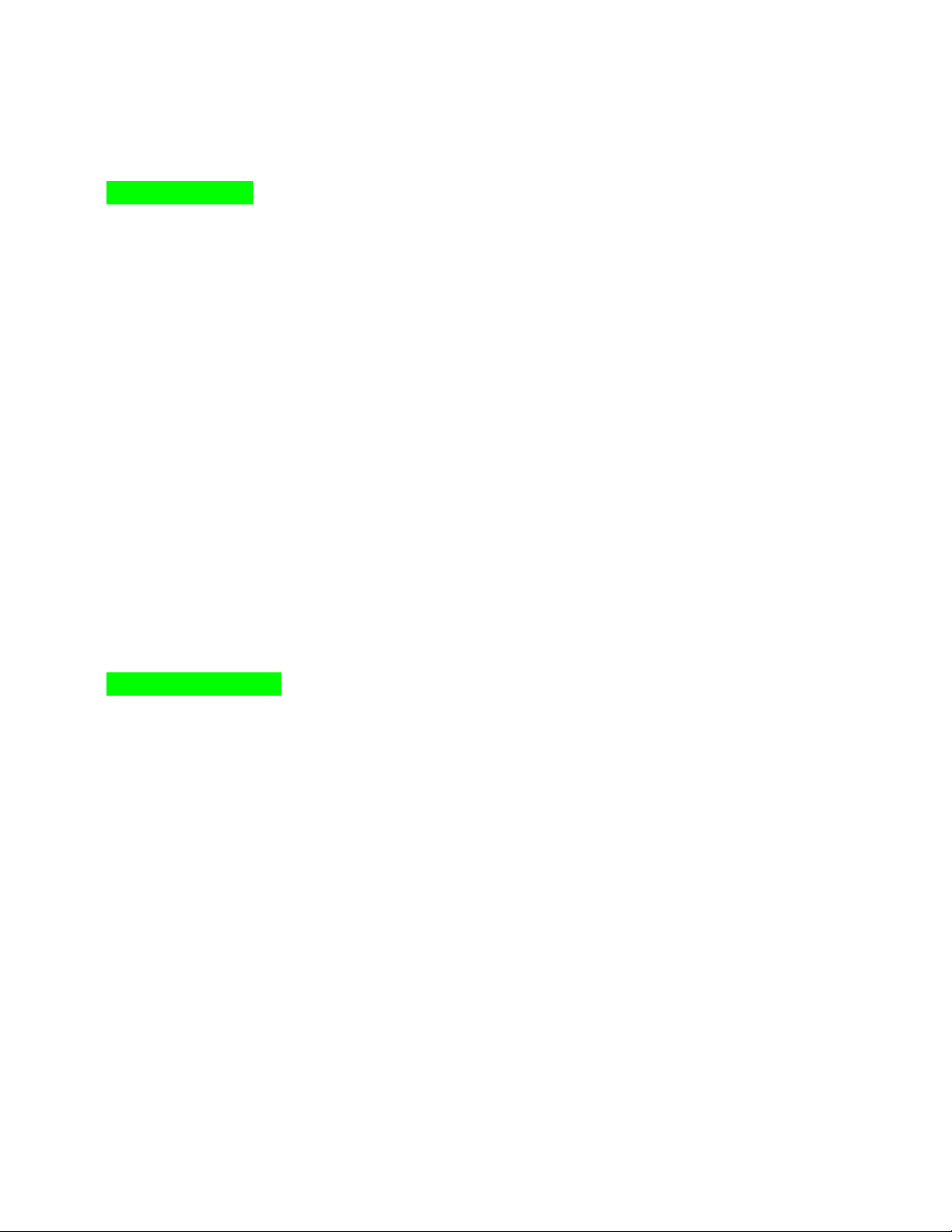
Identification and functionnalities:
The product part number allows identification of the embedded functions:
Chapter 1 Introduction
24 controllers :
REG
24 P TP 1 A R HU
P UJ L LU
J
Regulator
P = PID
Input type: TP = Thermocouples and PT100
UJ = Analog signal
Modbus function: A = no modbus available
Output type: R = relay
L = solid state relay interface
J = analog (4/20mA)
Power supply: HU = 110/220 VAC
LU = 24 V AC/DC
Size
PID Input Output Without Output power
type
number modbus type supply
48/96 controllers :
REG
48 P UN 1 L R HU
96 2 L LU
J
Regulator
Input type: UN = universal input thermocouple / PT100 / analog
Output type: R = relay
L = solid state relay interface
J = analog (4/20mA)
Modbus function: L = no modbus available
Power supply : HU = 110/220 VAC
LU = 24 V AC/DC
Note : When 2 outputs possible combination between 1 relay and 1 solid state relay interface or 1
solid state relay and one current (for detail see doc 24480-EN page 6)
Size
P = PID
PID Input
type
Output Without Output Power
number modbus type supply
6
EIO0000000377 00 04/2009
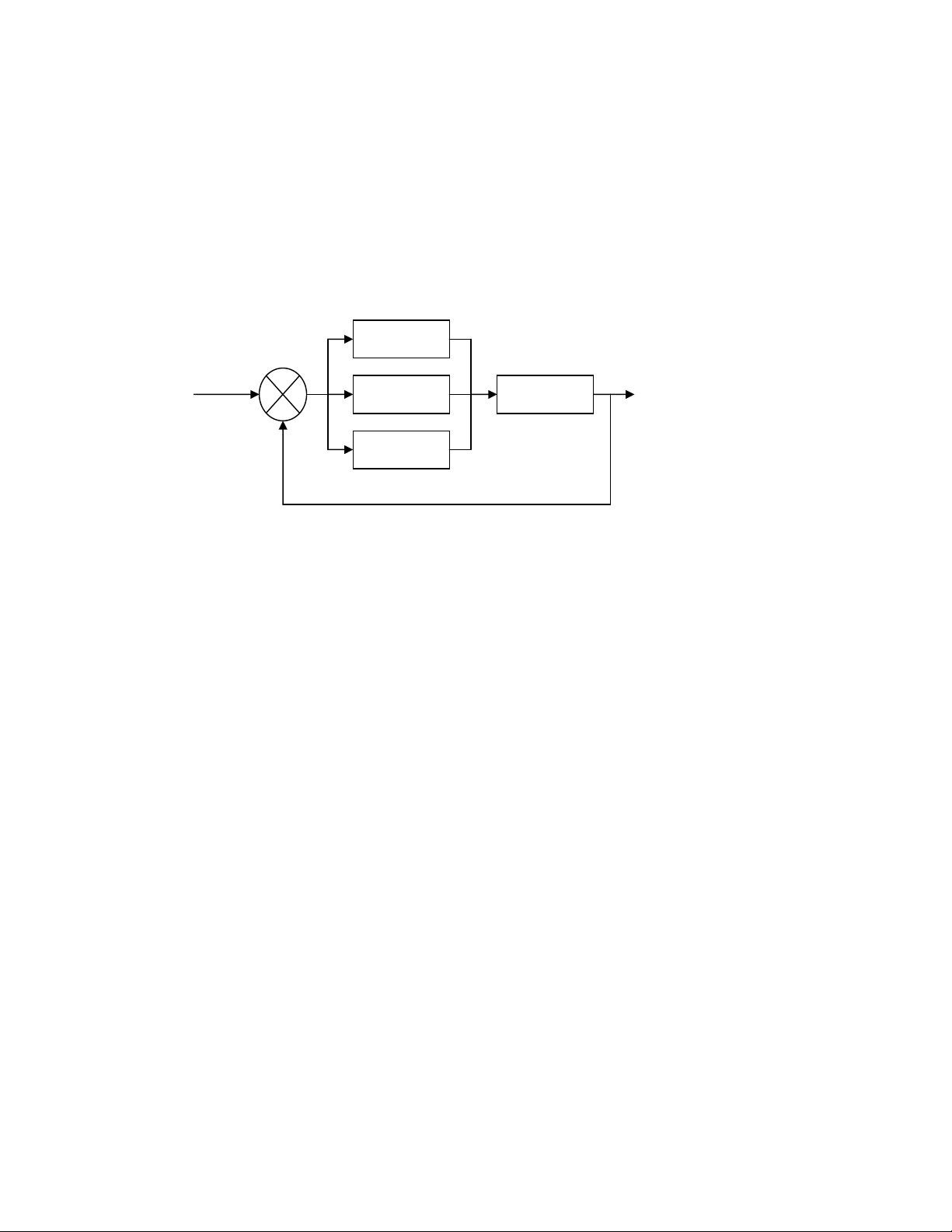
CHAPTER 2 : TERMINOLOGY
PID : Proportionnel Intégral Dérivé :
The principle of the PID algorithm consists on 3 actions that are dependant to the difference
between the setpoint (SV) and the measured process value (PV).
- A proportional action ne action proportionnelle, the error is multiplied by a gain GR
- A complete action, the error is integrated on an interval of time TI
- Derivated action, the error is derivated according to time TD
Consigne
SetPoint (SP)
+
-
Gr
1/Ti
Process
Td
Mesure
Process value (PV)
PID principle schematic
The parameters of the PID influence the answer of the system in the following way:
- When the proportional gain GR increases, the time of rise is shorter but there is a more
important overshoot of the setpoint. The time of stabilization varies little and the static error is
improved.
- When 1 / TI increase, the time of rise is shorter, but there is a more important overtaking of the
setpoint. The time of stabilization stretches out but we assure a static no error.
- When TD increases, the time of rise changes little, but the overshoot decreases. The time of
stabilization is better and there is no influence on the static error.
Introduction
EDMS xxxxxxxxx 03 2009
The use of 24/48/96 controllers is going to allow through a parameter setting of variables to appeal
to automatic functions or manual regulations.
These variables are going to allow:
- To choose the type of sensor used (probe thermocouple or PT100, analogical sensor),
- To choose the type of output used according to the actuator(s) (relay, solid state relay,
analogical),
- To choose the function of regulation (heating or cooling or heating and cooling),
- To reduce the time of establishment (the value of measure reaches as quickly as possible the
setpoint),
- Avoid overshoot (fuzzy logic and PID2),
- To maintain the temperature very close to the setpoint (réduction of the hysteresis and the dead
band),
- Avoid influence of perturbation,
- To activate alarms (high, low, delayed…),
- Setup ramps (up to 16 depending the model) to chain cycles of regulations,
- To have information of defects (overflowing measures, defect sensors),
- To lock or authorize the modification of the parameters from the front face of the product.
EIO0000000377 00 04/2009
7
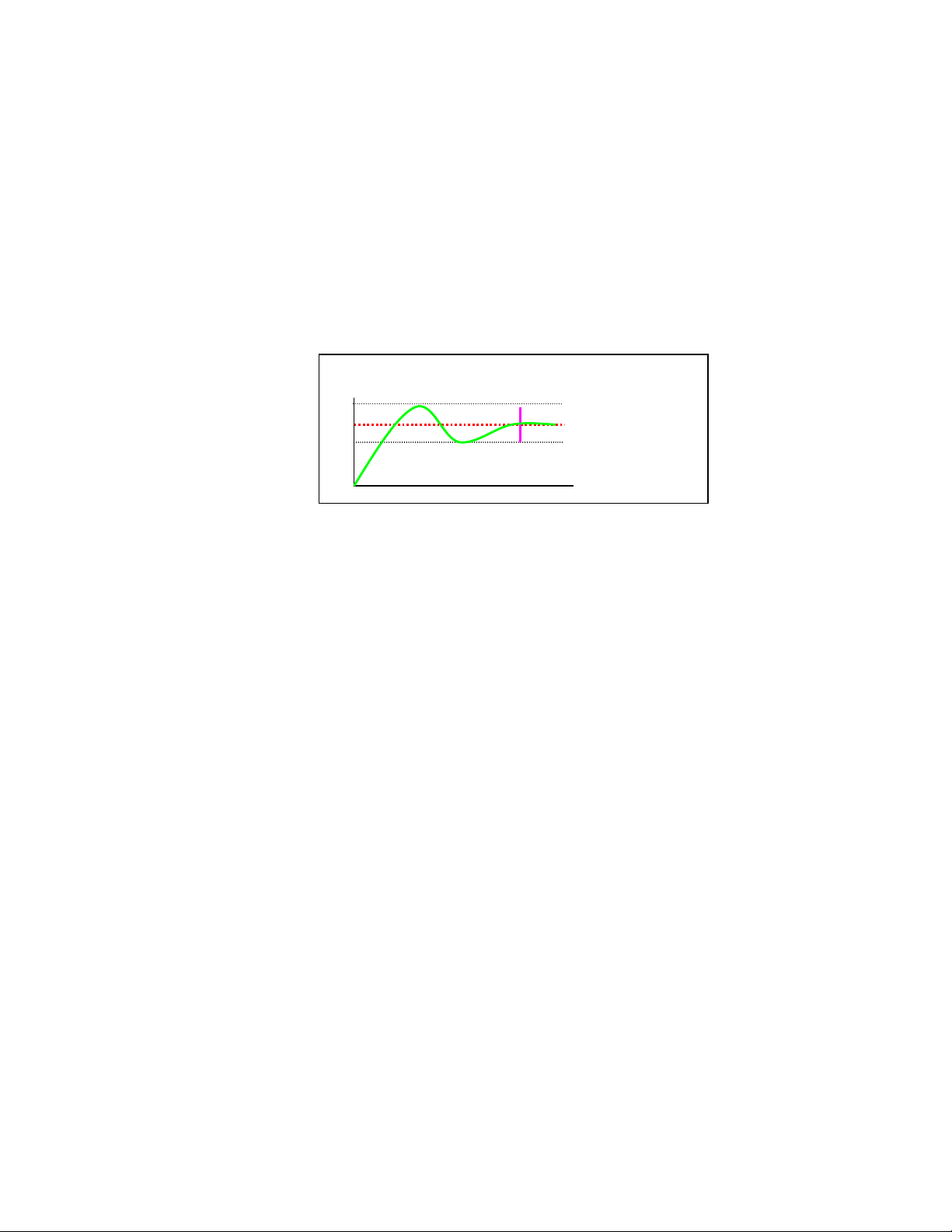
Chapter 2 Terminology
The outputs:
- Relay : Output type mostly used
- Solid state relay interface: Used to contrôle actuator with no noise or frequent switching.
-
Courant : used to drive analog actuator such as speed drives
On and OFF control: Most simple algorithm, no anticipation of the setpoint, not precized, we notice
a lot of oscillations.
Proportional control: The process output is proportional to the derivation from the. The
proportional band allows overshoots anticipation.
Proportional control
SV
PV
Proportional band
8
EIO0000000377 00 04/2009
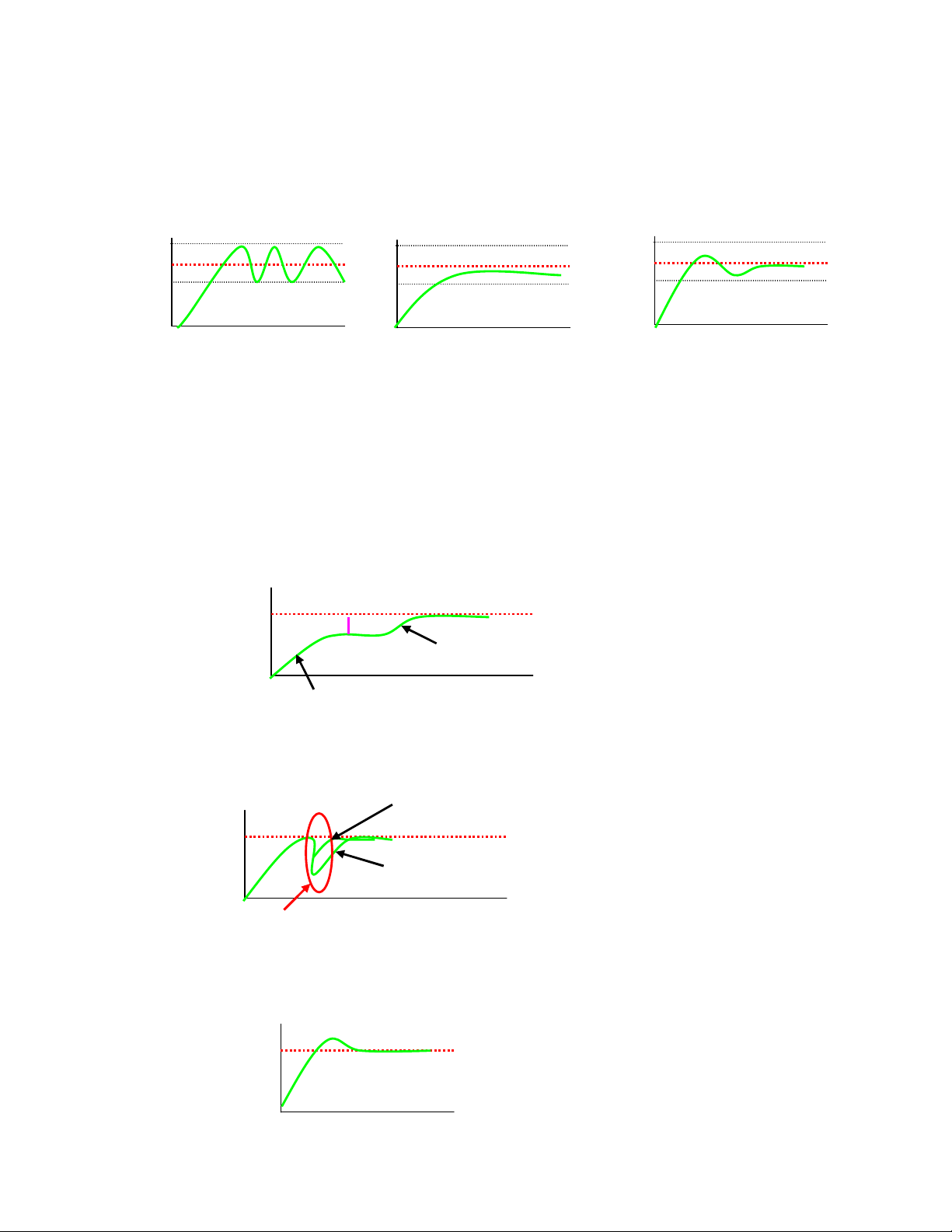
:
Regulation principle
Chapter 2 Terminology
Proportional
SV
PV
P too low =
oscillations
Intégrale
SV
PV
Derivative
SV
PV
External perturbation
PID
Offset
P
SV
PV
P too high = slow rise
and important gap
PI
Proportional + derivative
Proportional only
The integral allow catching up the
setpoint when there is an offset with
the process value.
In combination with the proportional,
the integrale function reaches the
setpoint.
The derived control allows countering
any distance created by an external
perturbation.
SV
PV
P correct = correct
rise and minor gap
SV
PV
EIO0000000377 00 04/2009
The combination of proportional,
derivative and integrale optimized
the regulation
9
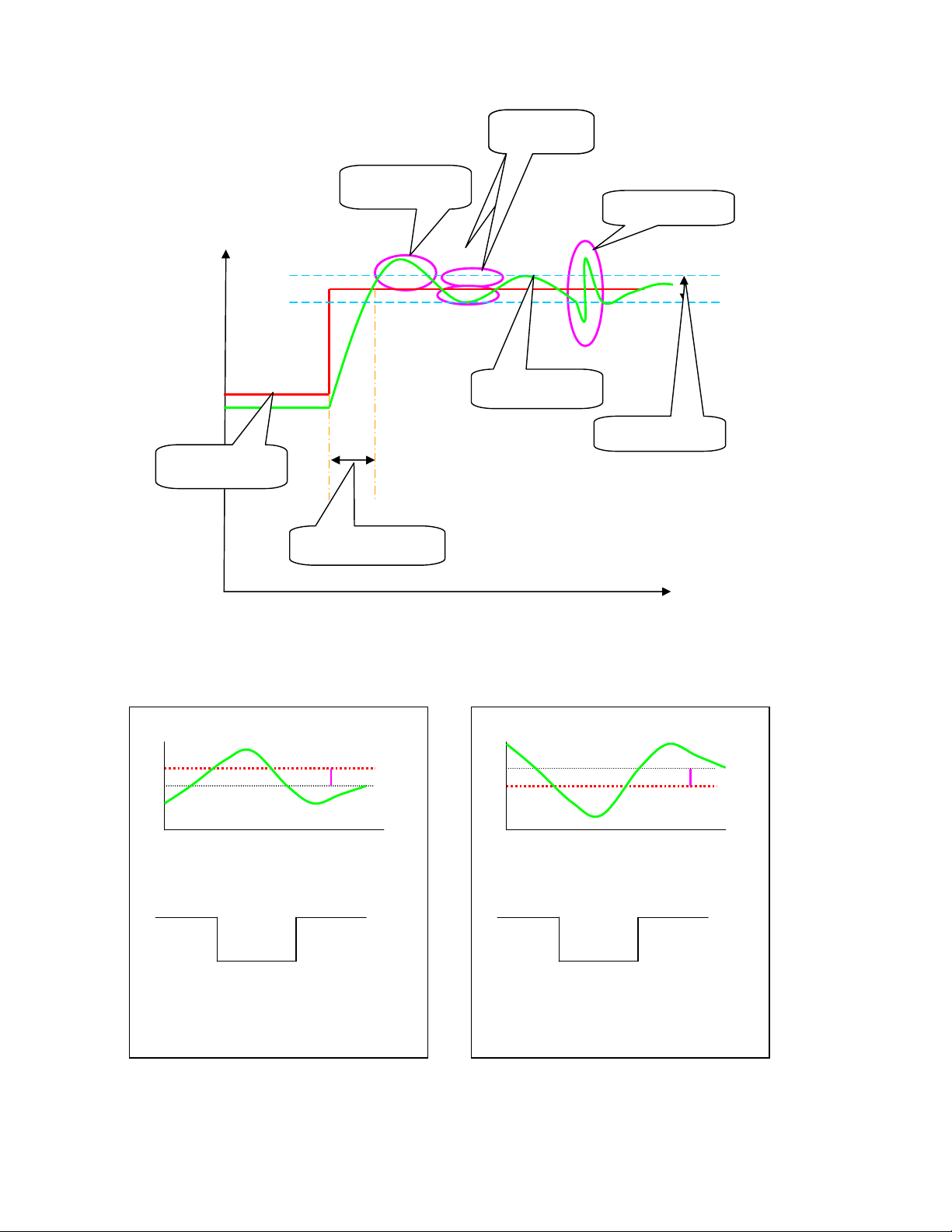
Visualization of PID structure:
Chapter 2 Terminology
Hystérésis Hysteresis
Overshoot
Perturbation
Values
PV (measure)
SP (setpoint)
Dead band
Response time
Visualization of PID structure Time
Reverse operation (heat control)
SV
PV
hys
Normal operation (cooling control)
PV
SV
hys
ON
PV<SV
ON
PV>SV
OFF
PV>SV
OFF
PV<SV
Output state
Output state
Choice of regulation type
10
EIO0000000377 00 04/2009

CHAPTER 3: EXAMPLES OF INTEGRATED FUNCTIONS INTO THE
CONTROLLERS
Auto tunning:
This function calculates automatically the proportional, derivative and integrale factors of the PID
function. This calculation is done during 2 regulation cycles.
Fuzzy logic:
The fuzzy logic manages the command of the process in a range of 0 to 100% of the measure
scale. This logic applies a command to the process to optimize the switching between heating and
cooling outputs depending the setpoint and avoid overshoot.
.
100%
Fuzzy logic principle
Heating Cooling
0%
Setpoint
Temperature
Self control :
This function restarts the calculation of the PID parameters at each setpoint change or after a
power on.
Remark: This command will generate temporarly a perturbation of the regulation close to the
setpoint value. Some applications might be sensitive to this function.
EIO0000000377 00 04/2009
11
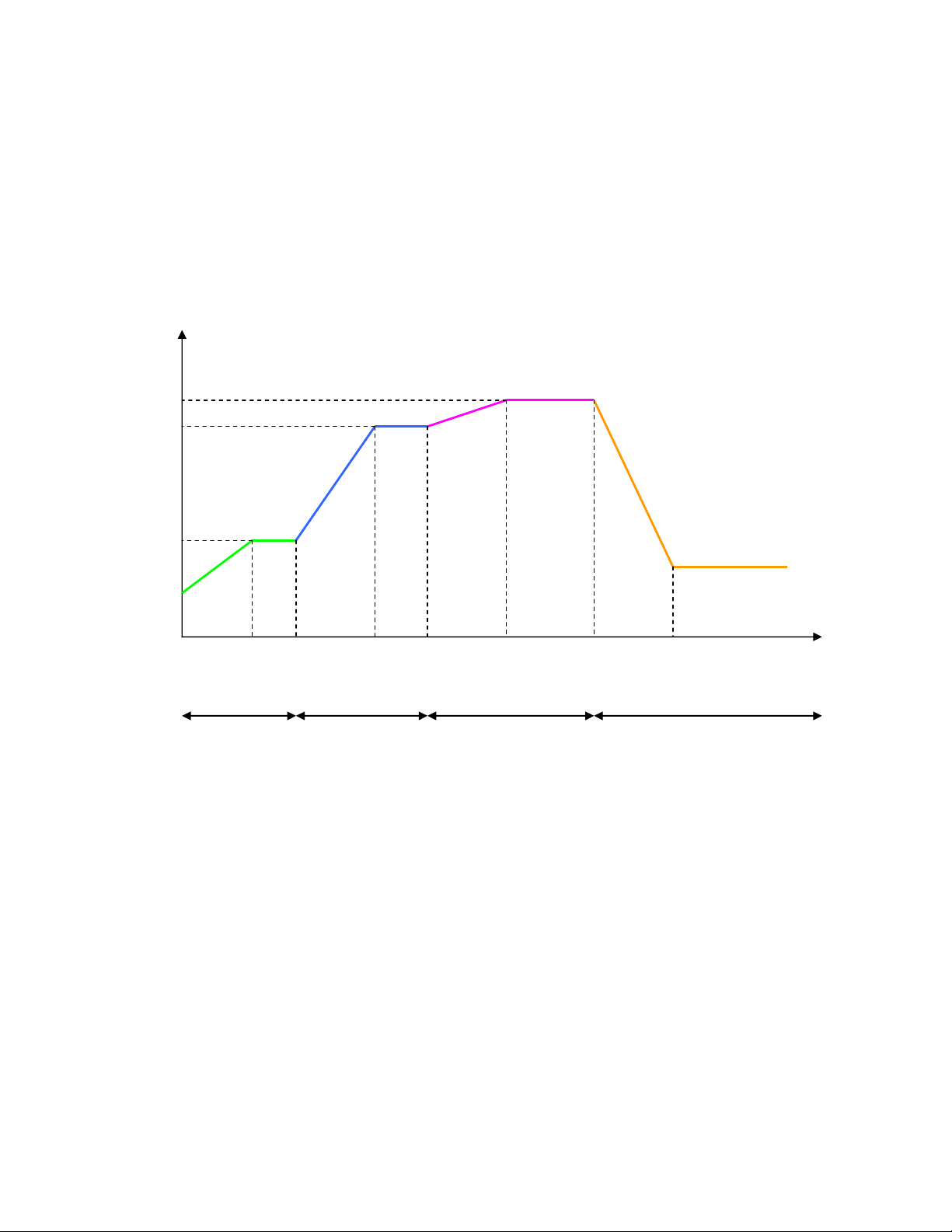
Ramps:
Chapter 3 Example of functions
This function allows a sequence of setpoints (up to 16 ramps for REG48 and REG96) during a
certain period of time. For each setpoint, a response time and the duration of the level can be
setup.
These times can be defined in hour and minutes or in minutes and seconds.
Example:
TM1r TM1s TM2r TM2s TM3r TM3s TM4r TM4s
Ramp 1 Ramp 2 Ramp 3 Ramp 4
Pid 2 :
Choice of a PID that avoid overshoot during the regulation phase.
Soft start :
Moderate starting up, the time of establishment (the process value reaches the setpoint) is
adjustable. This function can be used in the case of machines sensitive to the abrupt variations of
temperature.
Alarms:
One to 3 alarms are available depending the models. Each alarm is based on an output relay
(1 to 3A depending the model). Two more alarms are available through Modbus on REG96 and one
on the REG48 models.
The alarms can be configured for a low or high level and can also be delayed.
12
EIO0000000377 00 04/2009

Modbus
Power supply
Output
1
actuator
Input temperature
Contact alarm
Modbus
Output 1
actuator
Input
Power supply
Output
2
actuator
Contacts for 2
CHAPTER 4 : WIRING AND SCHEMATICS :
REG 24 (12 models) :
probe 2 or 3 wires
or voltage / current
sensor depending
model
REG 48 (14 models) :
alarm outputs
3 A
for heating or
cooling :
relay / solid state
relay, analog
depending model
output 1 A
24 V (AC/DC)
or
100/240 VAC
Depending model
for heating:
relay / solid state
relay /
analog depending
the model
24 V (AC/DC)
or
100/240 V AC
Depending model
EIO0000000377 00 04/2009
for cooling:
relay / solid state
relay /
analog depending
the model
temperature
probe 2 / 3 or 4
wires or voltage
current sensor
13

Power supply
Contacts for 3
Output 1
actuator
Input
Output
2
actuator
REG 96 (14 models):
Chapter 4 wiring and shematics
Modbus
for cooling:
relay / solid state
relay /
analog depending
the model
for heating:
relay / solid state
relay /
analog depending
the model
alarm outputs
3 A
24 V (AC/DC)
or
100/240 V AC
Depending model
temperature
probe 2 / 3 or 4
wires or voltage
current sensor
Note :
The alarms D4 and D5 are only available through Modbus
The output(s) type depends on the product (see page 6 of the document).
Remark:
The wiring of the solid sate relays or analog actuators and input probe must follow the wiring
shematics, especially the polarity..
For the modbus connection avalability check carrefully the part number and the table
described page 6.
The modbus connection is connected to the screw termials:
- 14/15 for REG 24
- 7/8 for REG 48
- 1 /2 for REG 96
14
EIO0000000377 00 04/2009
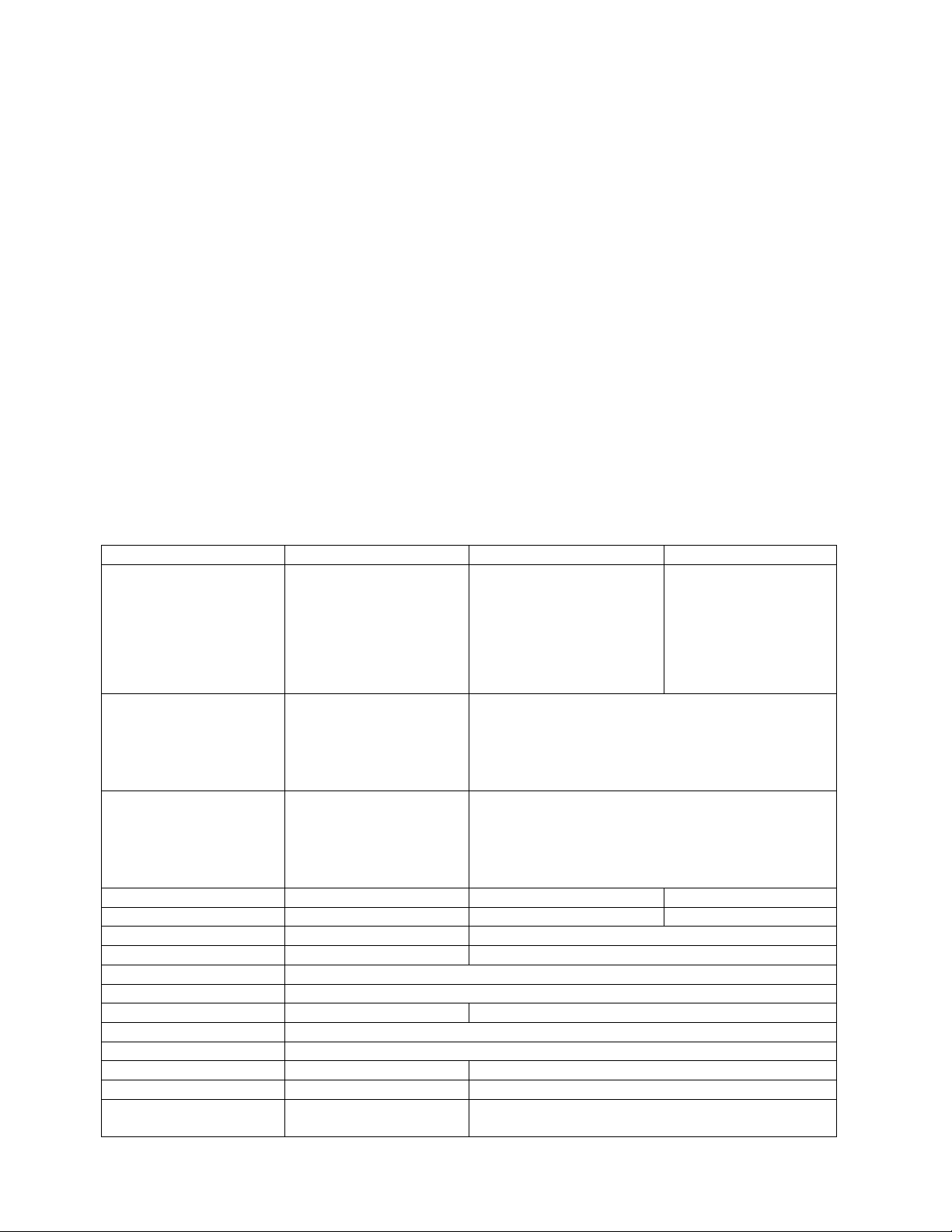
CHAPTER 5: IMPLEMENTATION
Selection guide:
To choose the most adapted controller the characteristics that must be take into account
are (functional analysis):
- The sensor type connected to the input (PT100, thermocouple, analog, current or voltage);
- The number and type of the outputs: need to manage one or 2 actuators for heating, cooling or
heating and cooling regulation (relay or solid state relay interface or analog (proportional valve,
speed drive) ;
- The number of alarms;
- The number of ramps;
- Operation mode (automatic or automatic and manual);
- Modbus communication available (need of multiple controllers, communication with a Magelis,
a PLC such as TWIDO, M340 or Premium);
Advanced function easy to use and to setup embedded on controllers:
- hysteresis
- auto tuning
- fuzzy logic (see page 8)
- soft start (on REG48 and REG96)
REG 24 REG 48 REG 96
Input type
Process output type
Number of process
outputs
Alarms
Sampling time
Precision
Number of ramps
Hysteresis
PID
PID2
Auto tuning
Fuzzy logic
Soft start
Operating mode
Modbus
communication
-PT100
-Themocouple
J,K,R,B,S,T,E,N,PLII
-Voltage
1....5V
-Current
4...20mA
-SPDT Relay 220VAC,
30VAC/DC 3A
-Solid state interface 24VDC,
20 mA, 850Ω
- analog
4....20mA (600Ω maxi)
1relay
ou 1 solid sate relay interface
ou 1 analog current
1 physical or 1Modbus 2 + 1Modbus 3 + 2 Modbus
500ms 200ms 200ms
0,5% FS 0,3% FS
8 16
NON OUI
NO Yes
AUTOMATIC AUTOMATIC and MANUAL
NO if A letter in the part
number
-PT100
-Themocouple
J,K,R,B,S,T,E,N,PLII
-Voltage
0….5V,1....5V,0….10V,
2…10V,
-Current
0...20mA, 4….20mA
-SPST Relay 220VAC, 30VAC/DC 3A
-Solid state interface 24VDC, 20 mA, 850Ω
- analog 4....20mA (600Ω maxi)
0….5V, 1….5V, 0….10V (10KΩ mini)
1 relay
ou 2 relays
ou 1 solide state relay interface
ou 1 relay + 1 solid state relay interface
ou 1 analog current
ou 1 solid state relay interface + 1 analog current
OUI
OUI
OUI
Yes
NO if L letter in the part number befor the number of output
-PT100
-Themocouple
J,K,R,B,S,T,E,N,PLII
-Voltage
0….5V,1....5V,0….10V,
2…10V,
-Current
0...20mA, 4….20mA
EIO0000000377 00 04/2009
15
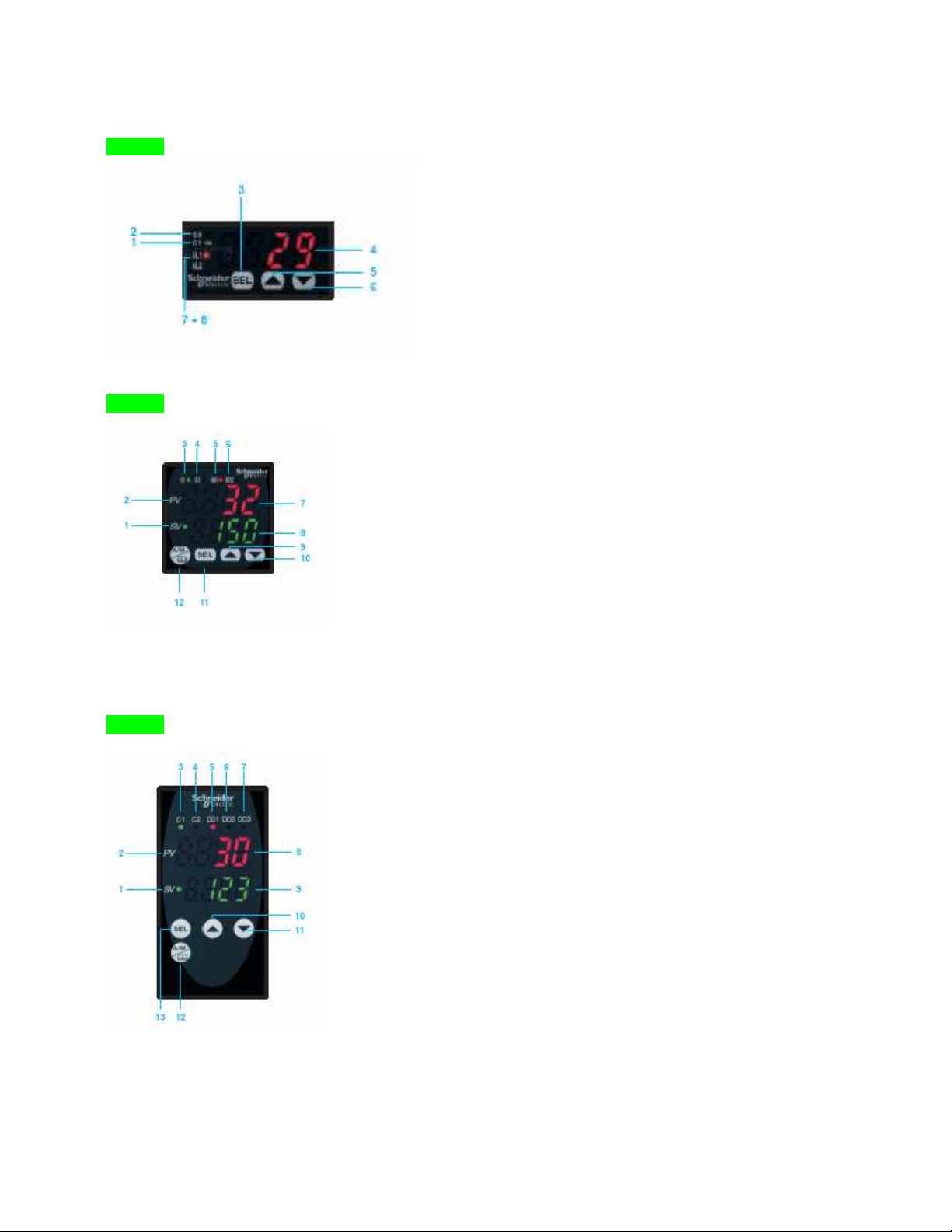
Front face description :
REG 24
REG 48
REG 96
Chapter 5 Implementation
1 C1 : indicator showing output 1 ON
2 SV : set-point value indicator; on = SV, off=PV present value
indicator, if parameter entry
3 SEL : selector button
4 Display of parameter value entered, 4 red digits, 10mm high
5 UP (increment) arrow.
6 DOWN (decrement) arrow
7 AL1 : relay output alarm on REG24PTP1A•HU only.
8 AL2 : Modbus alarm.
1 C1 : set-point value indicator.
2 PV : process value indicator
3 C1 : indicator showing output 1 ON.
4 C2 : indicator showing output 2 ON.
5 D01 : Alarm 1 output ON
6 D02 : Alarm 2 output ON
7 Display of process value, 4 red digits, 12 mm high
8 Display of parameter value entered, 4 green digits, 10mm high
9 UP (increment) arrow
10 DOWN (decrement) arrow.
11 SEL : selector button.
12 A/M : automatic / manual mode or configuration key.
1 SV : set-point value indicator
2 PV : process value indicator
3 C1 : indicator showing output 1 ON
4 C2 : indicator showing output 2 ON
5 D01 : alarm 1 output ON
6 D02 : alarm 2 output ON
7 D03 : alarm 3 output ON
8 Display of process value, 4 red digits, 12 mm high
9 Display of parameter value entered, 4 green digits, 10mm high
10 UP (increment) arrow
11 DOWN (decrement) arrow.
12 SEL : selector button.
13 A/M : automatic / manual mode or configuration key.
16
EIO0000000377 00 04/2009
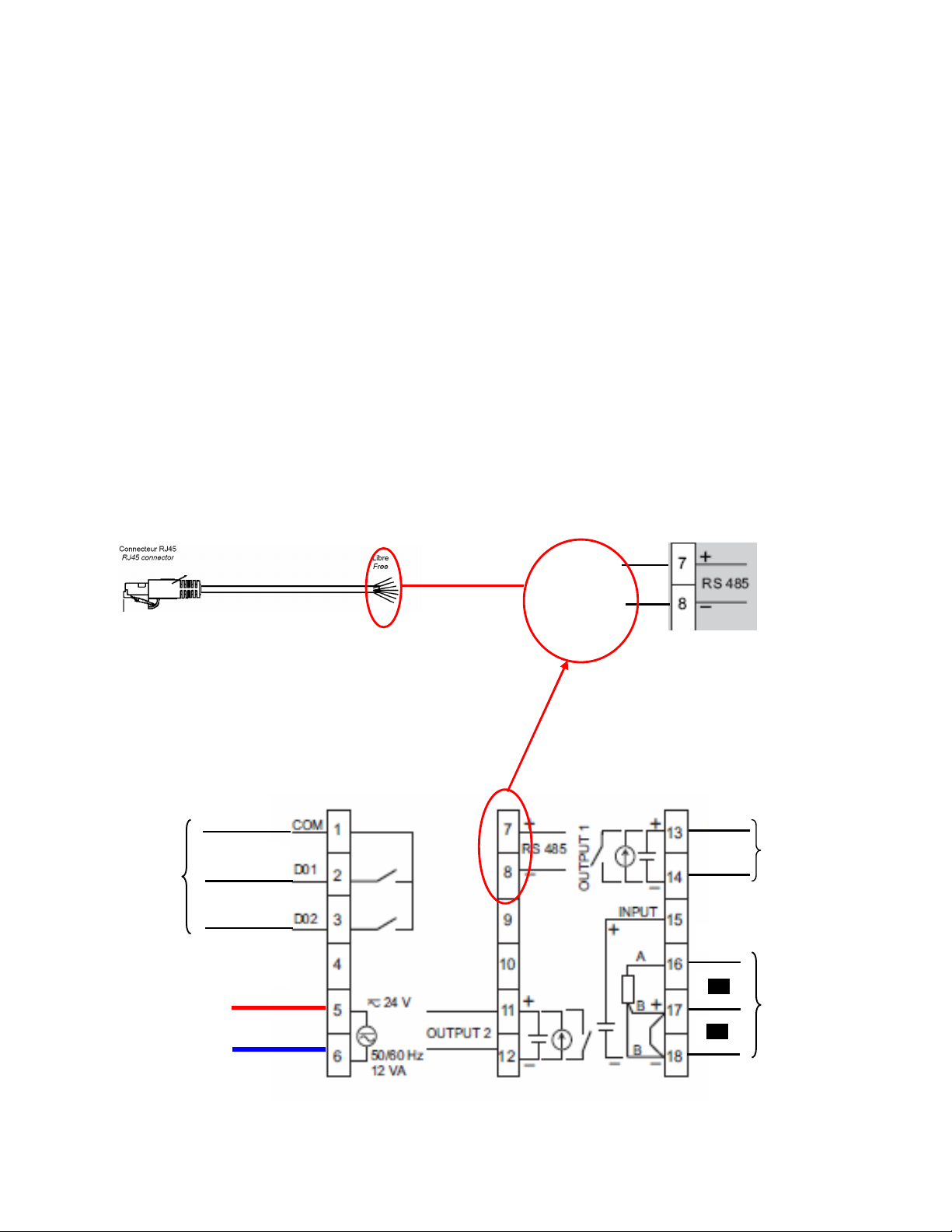
White
Red
Red
Alarm 1
Alarm 2
Alarms
Blue
Raccordement liaison Modbus REG/PC
CHAPTER 6: EXAMPLE OF IMPLEMENTATION
The function to be done is the piloting of a system of heating. The actuator is managed by a
relayand the temeprature probe is a PT100, range from 0 to 400 °Celsius.
The temperature setpoint is 28°C. It can be adjusted by the operator from 24 to 30°C.
One alarm must turn on when the temperature reaches 32°C and a second alarm when the
temperature reaches 36°C.
The controller power supply is 220VAC.
At first no particular function is needed, just a regulation closer of to the setpoint.
1 st step : Controller selection
The demand of two alarms imposes at least a regulator of type 48, Modbus communication to use
the software ZelioControl soft.
The selected model is:
REG 48 PUN 1 R HU: 1 universal input, 1 relay output, 220VAC power supply,
Modbus communication to allow parameter setting using the software
2sd step : The cabling
CABLE TWDXCAFJ010
Power
supply
Ph
N
White/Blue
Process
output 1
Probe
PT100
EIO0000000377 00 04/2009
17

this screen appears
3 Rd step
:
Front face programming
Power on the controller,
Probe type setting (PT100)
From the main screen push on the key until
Ch 1 functions, for detail see the user guide
Push on the key until this screen appears
Ch 6 functions, for detail see the user guide
Chapter 6 Example of implementation
Push on key until this screen appears
PvT choice of the probe type
Push on the key, the green figure is blinking
PvT = 1 (PT100 probe)
Impulsion sur jusqu’à l’apparition du chiffre 1
Choice validation by pushing the key
18
EIO0000000377 00 04/2009

Chapter 6 Example of implementation
Setting of the PT100 probe range (0 to 400°C)
Push on key to get this screen
Setting of the minimum value for the PT100 probe Pvb = 0°C
Push on the key, the green figure is blinking
Push on the key to get 0
Choice validation by pushing the key
Setting of the maximum value for the PT100 probe PvF = 400°C
Push on key until this screen appears
Push on key, the green figure is blinking
Push on key to reach 400
Choice validation by pushing the key
EIO0000000377 00 04/2009
Push on key to get this screen
19

Push the
key to get the figure
1
Chapter 6 Example of implementation
Setting of the choosen decimal value (Pvd) (to display the tenth)
Push the key, the green figure is blinking
Choice validation by pushing the key
Back to the main screen by pushing
Push the key until this screen appears
Push the key until this screen appears
Ch 2 functions, for details see the user guide
Push the key until this screen appears
Push the key until this screen appears
20
EIO0000000377 00 04/2009

Chapter 6 Example of implementation
Regulation mode selection = heating on channel 1 (rEv)
see details of the
choices
page 8
Push the key, the line no- - is blinking
One push on to get rv --
Choice validation by the key
Back to the main screen by pushing
Alarms 1 and 2 parameters setting
Push the key key until this screen appears
Push the key until this screen appears
Push the key key until this screen appears
EIO0000000377 00 04/2009
21

Alarm 1 parameters setting at 32°C
Push the key the green figure is blinking
Push the key until 32.0 value di sdisplayed
Choice validation by pushing the key
One push on to adjust alarm 2
Alarm 2 setting at 38°C
Same operation as for alarm 1, adjust at 38.0°C
Validation of the choice by pushing the key
Chapter 6 Example of implementation
Back to the main screen by pushing
Parameter setting of the alarms on high overtaking (do1T)
Push the key the green
figure is blinking
1 push on the key to display the number 1
Validation using the key
Back to the main screen by pushing
22
EIO0000000377 00 04/2009
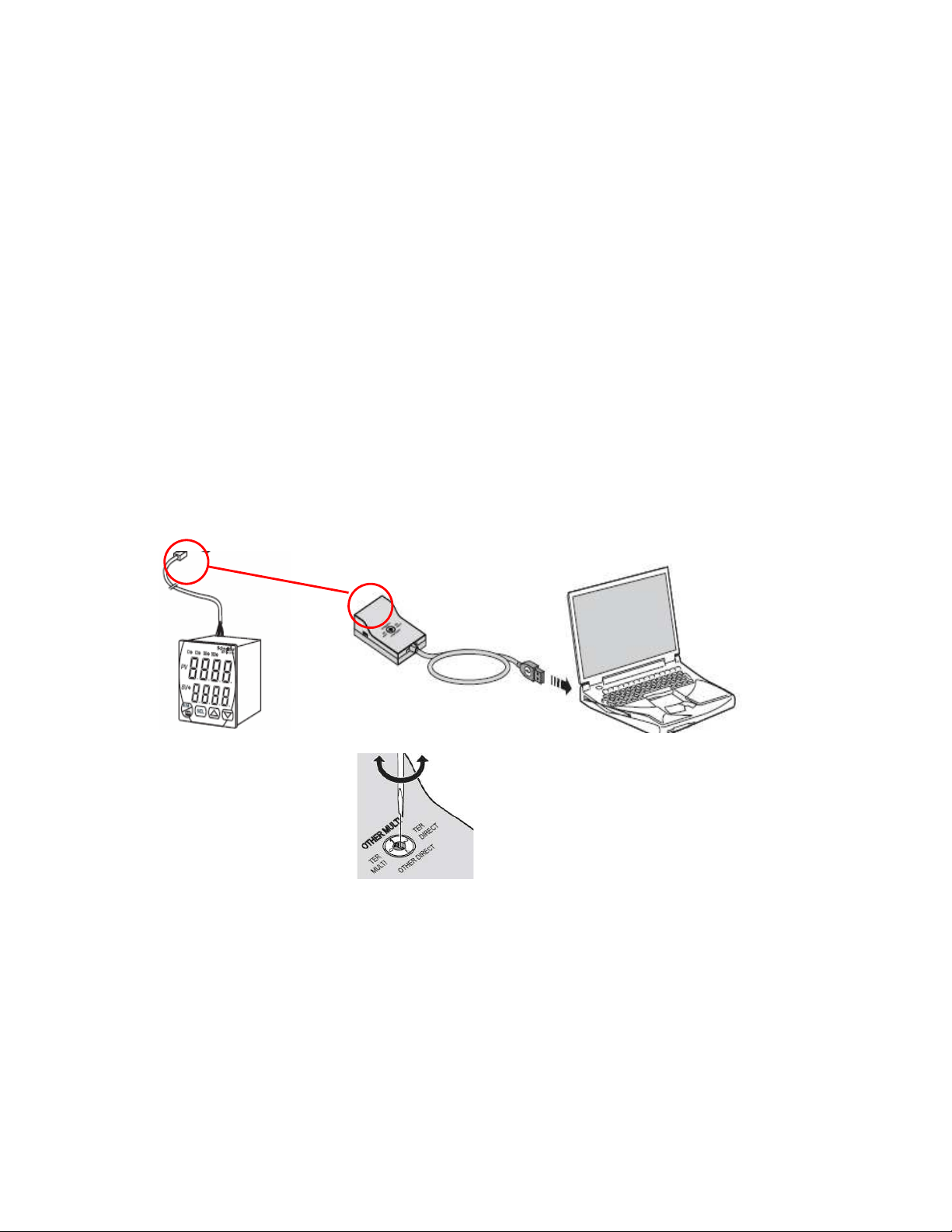
Chapter 6 Example of implementation
4 Th step: Functional test
The controller has been configured as for the example. Real tests can be made.
(Status of the alarm 1 and 2 compare to the temperature displayed on the front face….)
Following the same method it’s possible to modify through the front face the other parameters
(Auto Tunning, PID2, etc…)
Use of the ZelioControl SOFT software
1 St step: install the software ZelioControl Soft (compatible with Windows
XP and Vista)
2 Nd step: installation of the TSXCUSB485 driver
3 Rd step: connect the TSXUSB485 to your PC and the controller
Check the rotary swith is positionned to OTHER MULTI
EIO0000000377 00 04/2009
23
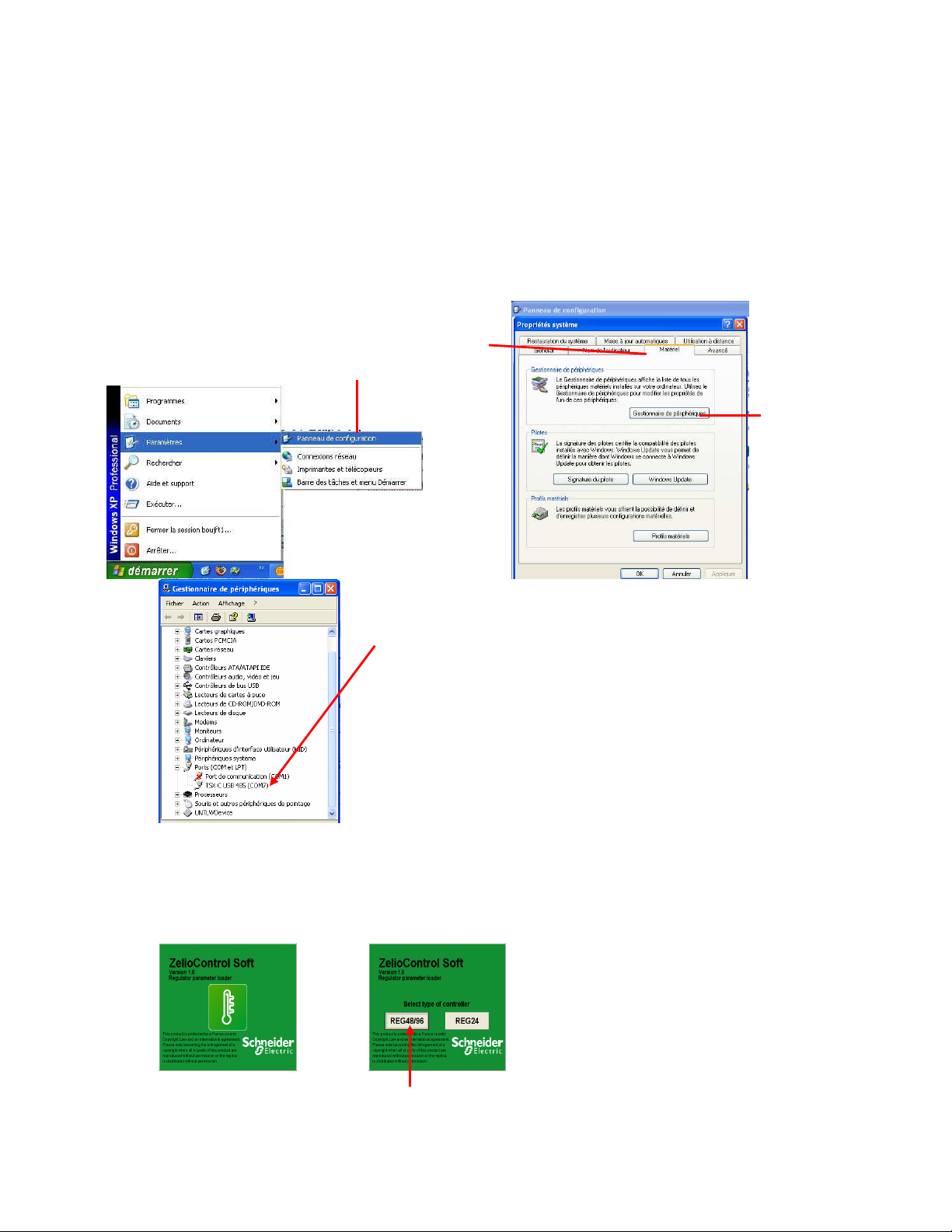
4 Th step : check the communication port parameters of the
TSXCUSB485
Open the Windows configuration panel (1), then “System”, then “Hardware” (2) and “peripheral
management” (3):
driver
Chapter 6 Example of implementation
2
1
3
Communication port
assigned to the driver : in
If the communication port number is higher than 10 you must
reassign the communication port to a lower number.
Open the port property window, click on the advance button,
in the field « Number » of the COM port, you must choose a
number less or equal to 10. Validate the change using the
“OK” button.
5 Th step: Discover the software ZelioControl Soft
After the installation of ZelioControl Soft done, start ZelioControl Soft :
24
Select the controllers 48/96
EIO0000000377 00 04/2009

Chapter 6 Example of implementation
6 Th step: check the communication parameters of the
Select the same communication port than for
Chapter 6 Example of implementation
7 Th step: Communication parameters setting:
Baudrate, parity, station number:
These parameters must be the same than the controller’s one. You can check this value using
the controller front face interface and the screen CH9:
TSXCUSB485
driver
In this example: baudrate 9600, parity odd, stantion number 5
Communication setting using ZelioControl Soft
(Communication default values are : 19200 bauds, parity Even, station n°248)
Baudrate 9600 bds Parity odd
Station n° 5
EIO0000000377 00 04/2009
25
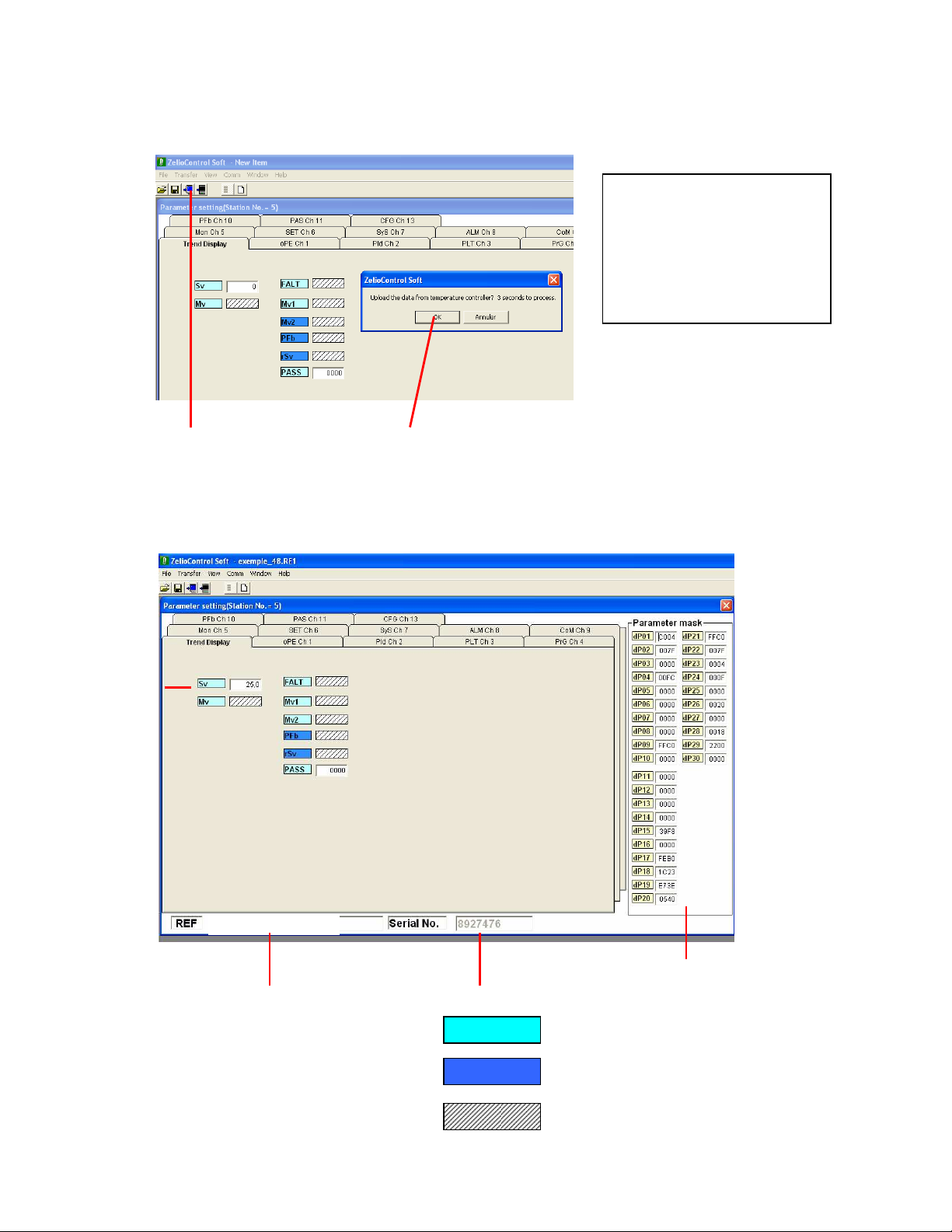
Sv
(setpoint) = 25,0
Hidden parameter on the product
Hidden parameters
Chapter 6 Setup example
8 Th step: Connection to the régulator and application Upload
Important :
Before exit of ZelioControl
Soft, don’t forget to save
your application.
The software closes
without an automatic save
of the file. (see page 36)
1
Upload choice
2
Confirmation
9 Th step: Application display
ZelioControl Soft principal screen
1
Controller identification Serial Number
1
2
for details see user guide
2
Visible parameter on the product
(Settable through the software)
No display through ZelioControl Soft
26
EIO0000000377 00 04/2009
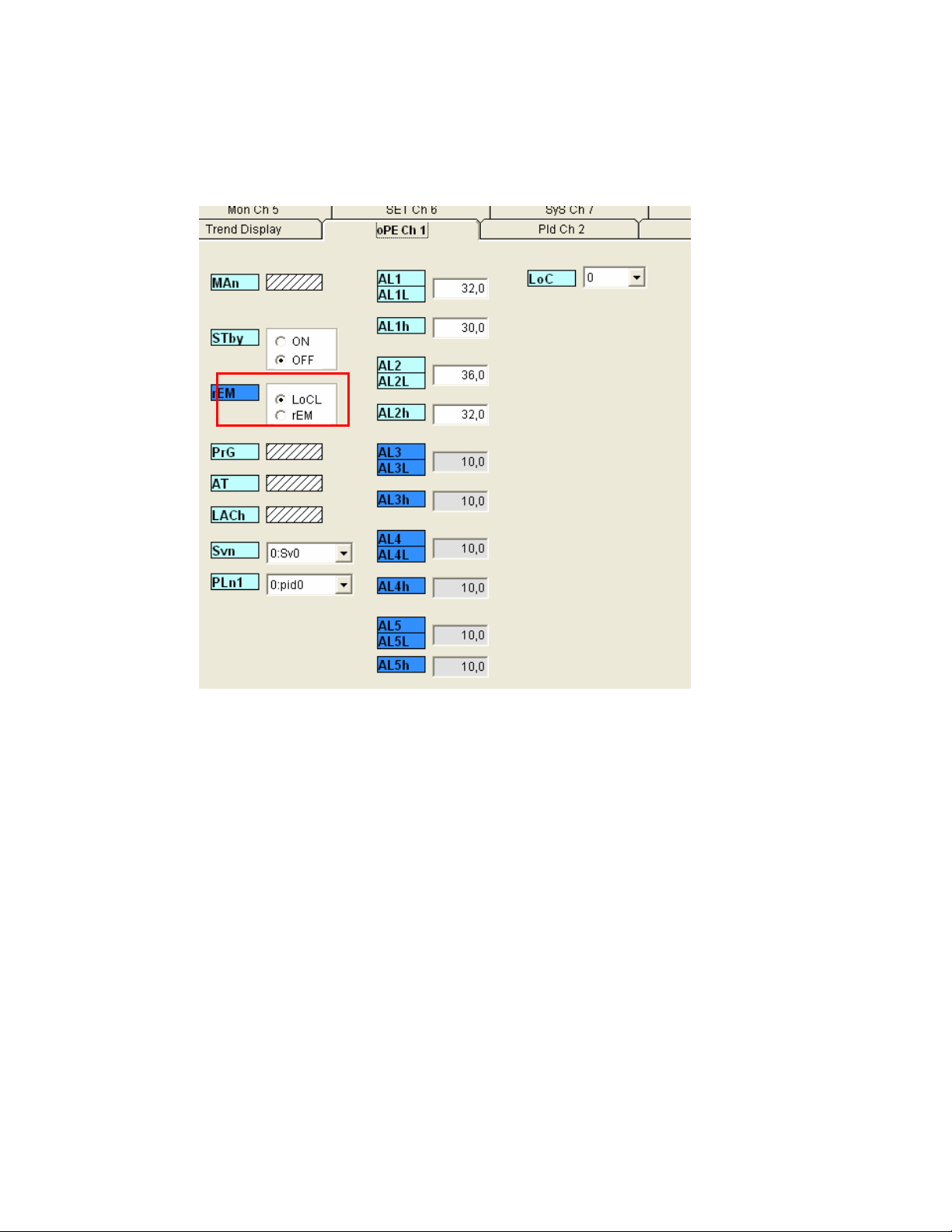
CHAPITRE 7: ZelioControl SOFT software
ZelioControl Soft screen - oPE CH1
1
2
3
4
5
6
7
8
9
a
b
c
d
e
f
Operations :
1 Man switches to manual mode
2 Stby Control RUN/STANDBY
3 NOT USED
4 PrG Ramp soak operation command (Off/Run/hold)
5 AT Auto Tuning Command (Off/ON/Low)
6 LACh Output alarm retain
7 Svn Preselection setpoint (0:Sv0 default value)
8 PLn1 Preselection PID (0:pid0 default value)
9 AL1 AL1L Alarm 1 low limit (example : 32°C )
a AL1h Alarm 1 high limit
b AL2 AL2L Alarm 2 low limit ( example : 36°C )
AL2h Alarm 2 high limit
c AL3 AL3L Alarm 3 low limit
AL3h Alarm 3 high limit
d AL4 AL4L Alarm 4 low limit
AL4h Alarm 4 high limit
e AL5 AL5L Alarm 5 low limit
AL5h Alarm 5 high limit
f LoC Front face keys locked
Note : the REG48 includes 2 alarms, the REG96 3 alarms. The alarms 4 and
5 are acsessible through Modbus only
Note : if auto tuning then the setting of P/I/D/hys/bal/ar is automatic
EIO0000000377 00 04/2009
27

ZelioControl SOFT screen PID CH2
1
2
3
4
5
6
7
8
9
a
b
c
d
e
f
g
h
i
j
k
PID parameters:
1 Sv0 Setpoint
2 P proportional factor
3 i integrale factor
4 d derivation factor
5 hyS hysteresis (0 to 50% FS)
6 CoL cooling proportional band
7 db dead band
8 bAL output convergence value
9 Ar anti reset windup – ovoid overshoot if PID inactive
a rEv normal/reverse – selection type (example : rEv - see page 8)
b SvL SV low limit - (example : 0°C )
c Svh SV high limit - (example: 400°C )
d TC1 OUT 1 proportionnal cycle (if solid state interface type : max frequency swithing)
e TC2 OUT 1 proportionnal cycle (if solid state interface type : max frequency switching)
f PLC1 OUT 1 lower limit - (if analog)
g PhC1 OUT 1 upper limit - (if analog)
h PLC2 OUT 2 lower limit - (if analog)
i PhC2 OUT 2 upper limit - (if analog)
i PCUT Select ouput limiter type - (PLC1/2 – PHC1/2)
K NOT USED
Remind: if auto tuning then the setting of P/I/D/hys/bal/ar is automatic
28
EIO0000000377 00 04/2009

ZelioControl Soft screen - PLT CH3
8
9
1
2
3
4 6
5
7
Setpoints and PID settings:
1 Sv1 setpoint 1
P1 Proportional 1
i1 Integrale 1
d1 Derivative 1
hyS1 hysteresis 1
CoL1 Cooling proportional band 1
db1 dead band 1
bAL1 output convergence 1
Ar1 anti reset windup 1
rEv1 Normal/reverse function selection
2 Same for PID 2
3 Same for PID 3
4 Same for PID 4
5 Same for PID 5
6 Same for PID 6
7 Same for PID 7
8 SvMX Selectable Sv numbers
9 PL1M Currently select PID
EIO0000000377 00 04/2009
29

ZelioControl Soft screen - PRG CH4
1
2
3
4
5
6
Ramp parameters:
1 PTn ramp soak patern – ramp number selection
2 TiMU ramp soak time unit (hhmm or mmss)
3 Sv1 setpoint ramp 1
TM1r ramp soak 1 ramp time
TM1s ramp soak 1 seg soak
4 Same for ramp 2
5 Same for ramp 3
6 Same for ramp 4
7 Same for ramp 5
8 Same for ramp 6
9 Same for ramp 7
a Same for ramp 8
b Same for ramp 9
c Same for ramp 10
d Same for ramp 11
e Same for ramp 12
f Same for ramp 13
g Same for ramp 14
h Same for ramp 15
i Same for ramp 16
j MoD ramp soak mod (0 to 15)
k GsoK garanty soak (ON/OFF)
l GS-L garanty soak lower limit
m GS-h garanty soak upper limit
n PvST Consideration of the global nature of the programmed curve (OFF)
Consideration of the real value measured for starting up (ON)
o ConT 3 choices rES/CON/INI
p PTnM sets the max pattern selection
q Pmin sets the min pattern selection
j
7
8
9
a
b
c
d
e
f
g
h
i
k
l
m
n
o
p
q
30
EIO0000000377 00 04/2009
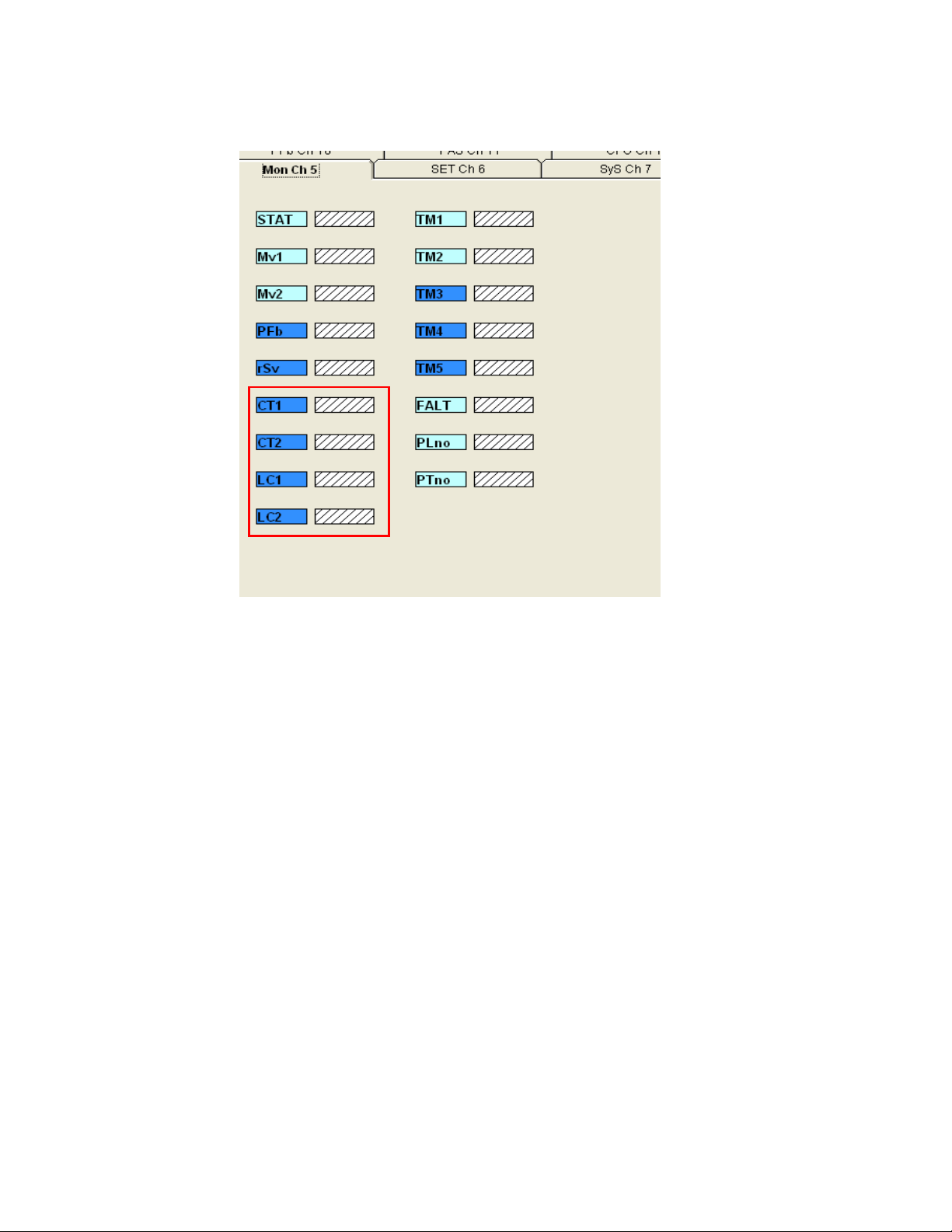
ZelioControl Soft screen - MON Ch5
1 7
2
3
4
5
6
Monitoring functions:
1 STAT ramp soaks progress
2 Mv1 output 1
3 Mv2 output 2
4 PFb PFB intput value display
5 rSv RSV input value display
6 NOT USED
7 TM1 remaining time on timer 1
8 TM2 remaining time on timer 2
9 TM3 remaining time on timer 3
a TM4 remaining time on timer 4
b TM5 remaining time on timer 5
c FALT Fault status error source display
d Plno PID in progress
e Ptno ramp in progress
Note: Data used only with the Software. Updated only after
the upload.
8
9
a
b
c
d
e
EIO0000000377 00 04/2009
31

ZelioControl Soft screen – SET Ch6
1
2
3
4
5
6
7
8
9
a
b
c
d
f
g
h
i
j
k
l
m
n
o
p
q
r
Setup :
1 PvT Sensor type selection (example: 1 PT100 )
2 Pvb Pv input lower limit - (example: 0,0°C )
3 PvF Pv input upper limit - (example: 400,0°C )
4 Pvd decimal position - (example: 1)
5 PvU unit selection °Celsius or °Fahrenheit ( example: °C )
6 CUT
7 PvoF PV input shift offset
8 SvoF SV shift offset
9 TF PV input filter
a AdJO user zero adjustement
b AdJS user span adjustement
c rCJ Compensation weld for thermocouple probe
d NOT USED
f C1r OUT1 range (if OUT 1 is analog)
g C2r OUT2 range (if OUT 2 is analog)
h Flo1 OUTPUT 1 set value during fault
i Flo2 OUTPUT 2 set value during fault
j SFo1 Soft start OUT 1 set value (if Output 1 digital –3% =0 , 103% =1)
k SFo2 Soft start OUT 2 set value (if Output 2 digital –3% =0 , 103% =1)
l SFTM Soft start set time
m Sbo1 during standby OUT 1 set value
n Sbo2 during standby OUT 2 set value
o SbMd standby mode setting – alarms output state in standby mode
p AoT type off output retransmission (Modbus only)
q AoL AO lower limit scaling (Modbus only)
r Aoh AO upper limit scaling (Modbus only)
32
EIO0000000377 00 04/2009
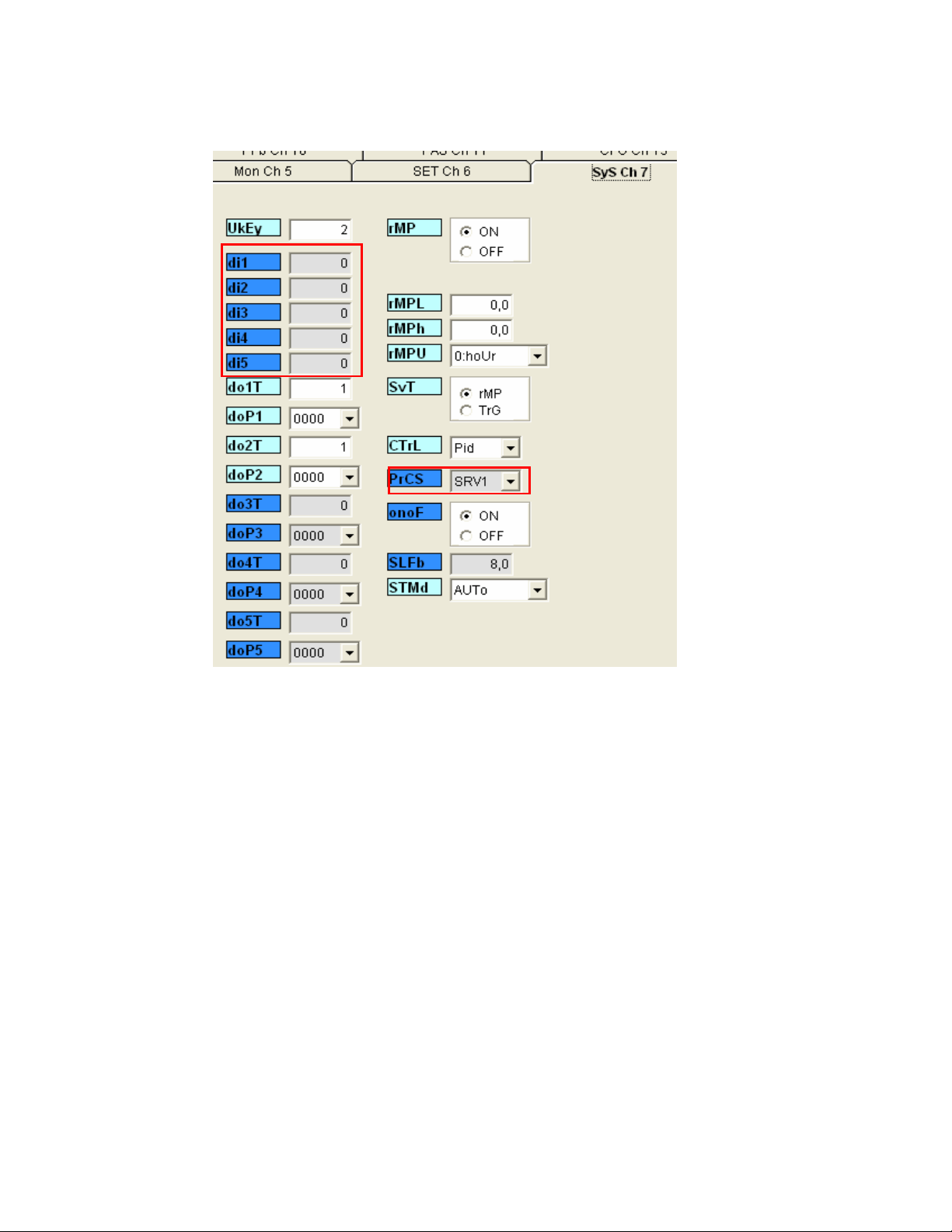
ZelioControl Soft screen – SyS Ch7
1
2
3
4
5
6
7
8
9
a
b
c
d
e
f
g
h
i
j
k
l
m
System parameters:
1 UkEy User key assignement setting
2 NOT USED
3 do1T DO1 output event setting - alarm 1 type configuration
4 doP1 DO1 option function setting - hold alarm 1
5 do2T DO2 output event setting - alarm 1 type configuration
6 doP2 DO2 option function setting - hold alarm 2
7 do3T DO3 output event setting - alarm 1 type configuration
8 doP3 DO3 option function setting - hold alarm 3
9 do4T DO4 output event setting - alarm 1 type configuration
a doP4 DO4 option function setting - hold alarm 4
b do5T DO5 output event setting - alarm 1 type configuration
c doP5 DO5 option function setting - hold alarm 5
d rMP ramp use on setpoint change
e rMPL ramp SV decline
f rMPh ramp SV incline
g rMPU ramp SV slipe time unit
h SvT ramp SV-SV display mode selection
i CTrL select PID/FUZZY/SELF function
j NOT USED
k onoF hysteresis mode setting
l SLFb pv stable range
m STMd start mode selection
EIO0000000377 00 04/2009
33
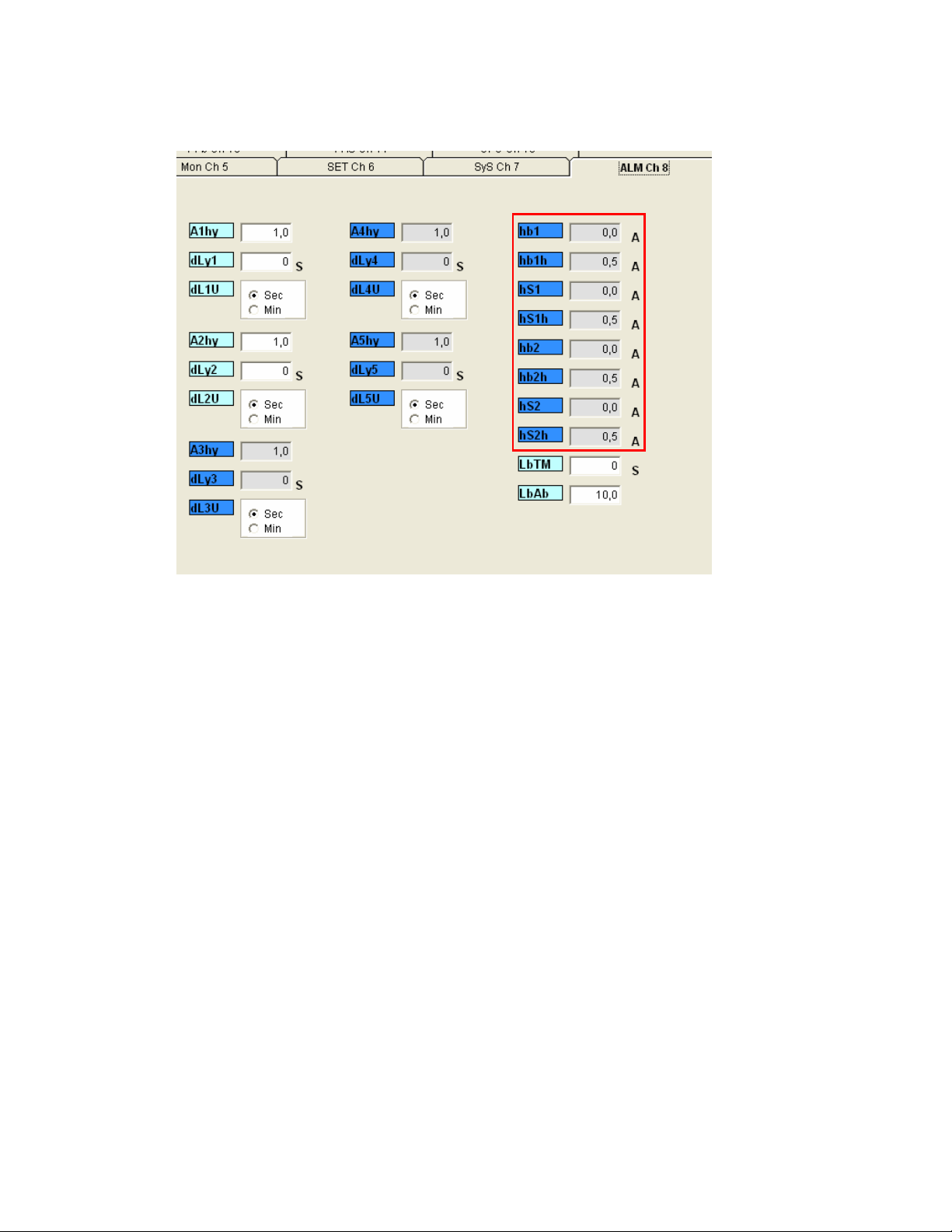
ZelioControl Soft screen – ALM Ch8
1
2
3
4
5
6
7
8
9
a
b
c
d
e
f
g
h
i
Alarms setting:
1 A1hy alarm 1 hysteresis (0 to 50% FS)
2 dLy1 alarm 1 delay – alarm 1 depending the selected unit
3 dL1U alarm 1 time unit – alarm time unit (0=second – 1=minute)
4 A2hy alarm 2 hysteresis
5 dLy2 alarm 2 delay délai - alarm 2 depending the selected unit
6 dL2U alarm 2 time unit - alarm time unit (0=second – 1=minute)
7 A3hy alarm 3 hysteresis
8 dLy3 alarm 3 delay - alarm 3 depending the selected unit
9 dL3U alarm 3 time unit - alarm time unit (0=second – 1=minute)
a A4hy alarm 4 hysteresis
b dLy4 alarm 4 delay - alarm 4 depending the selected unit
c dL4U alarm 4 time unit - alarm time unit (0=second – 1=minute)
d A5hy alarm 5 hysteresis
e dLy5 alarm 5 delay - alarm 5 depending the selected unit
f dL5U alarm 5 time unit - alarm time unit (0=second – 1=minute)
g NOT USED
h NOT USED
i NOT USED
34
EIO0000000377 00 04/2009
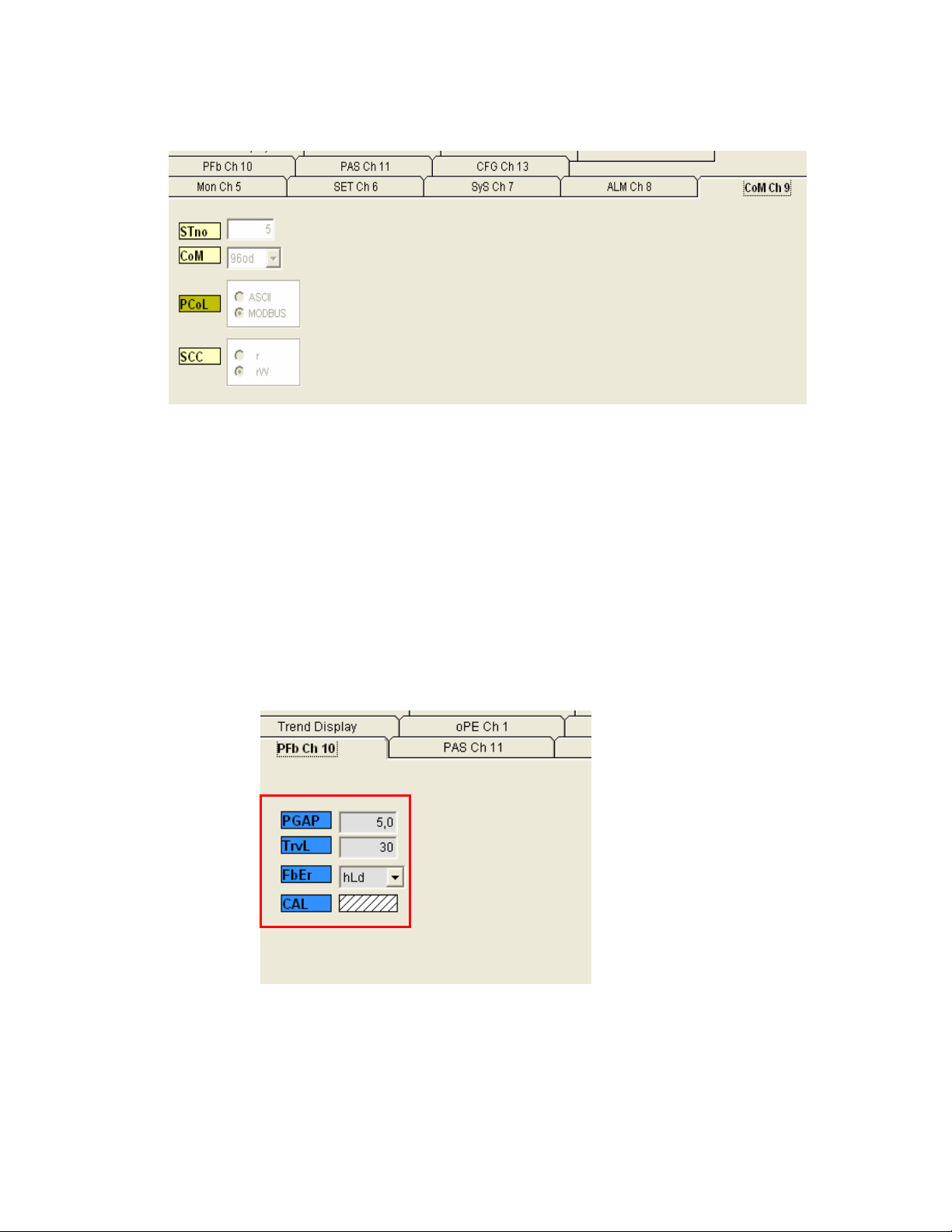
ZelioControl Soft screen - CoM CH9
1
2
3
4
Note: For communication parameters setting see page 23
Modbus communication parameters display :
1 Stno station number (5 in the example )
2 CoM baudrate and parity (96 = 9600 bauds, odd parity (as for the example)
3 PcoL Communication type (Modbus fixed value)
4 SCC read/write possible (up load/down load (fixed value)
ZelioControl Soft screen - PFb CH10
1
Feedback position:
1 NOT USED
EIO0000000377 00 04/2009
35

ZelioControl Soft screen - PAS CH11
1
2
3
Passwords setting:
1 PAS1 Password 1 (default value = 0000)
2 PAS2 Password 2 (default value = 0000)
3 PAS3 Password 3 (default value = 0000)
36
EIO0000000377 00 04/2009
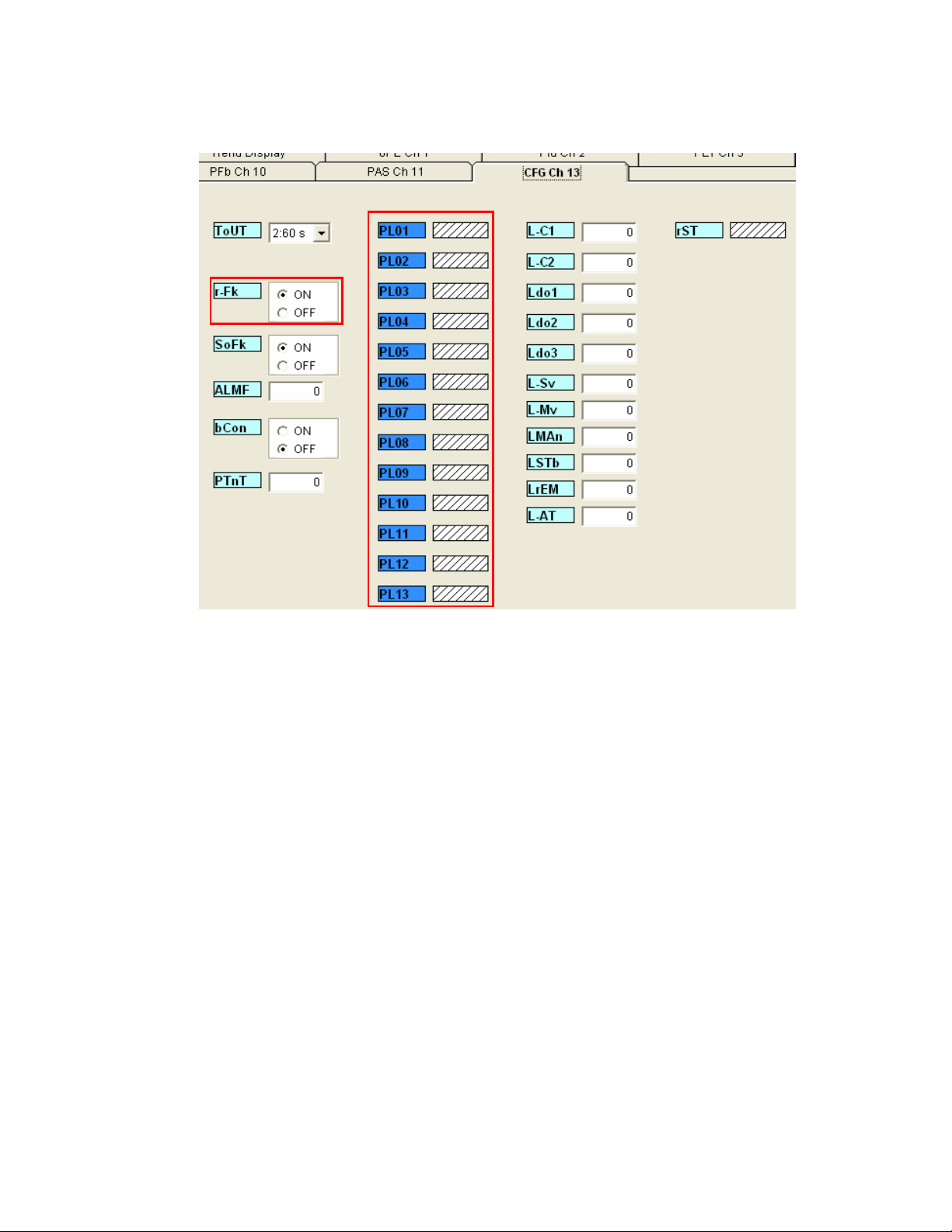
ZelioControl Soft screen - CFG CH13
1
2
3
8
9
a
b
c
j
4
5
6
7
d
e
f
g
h
i
Environment parameters configuration:
1 ToUT Time delay to principal screen return after key action
2 NOT USED
3 SoFK
4 ALMF Blinking or fix state of front face alarm leds
5 bCon
6 PTnT Ramps execution order modification
7 NOT USED
8 L-C1 Led function selection
9 L-C2
a Ldo1
b Ldo2
c Ldo3
d L-Sv
e L-Mv
f LMAn
g LSTB
h LrEM
i L-AT
j rST controller reset
EIO0000000377 00 04/2009
37
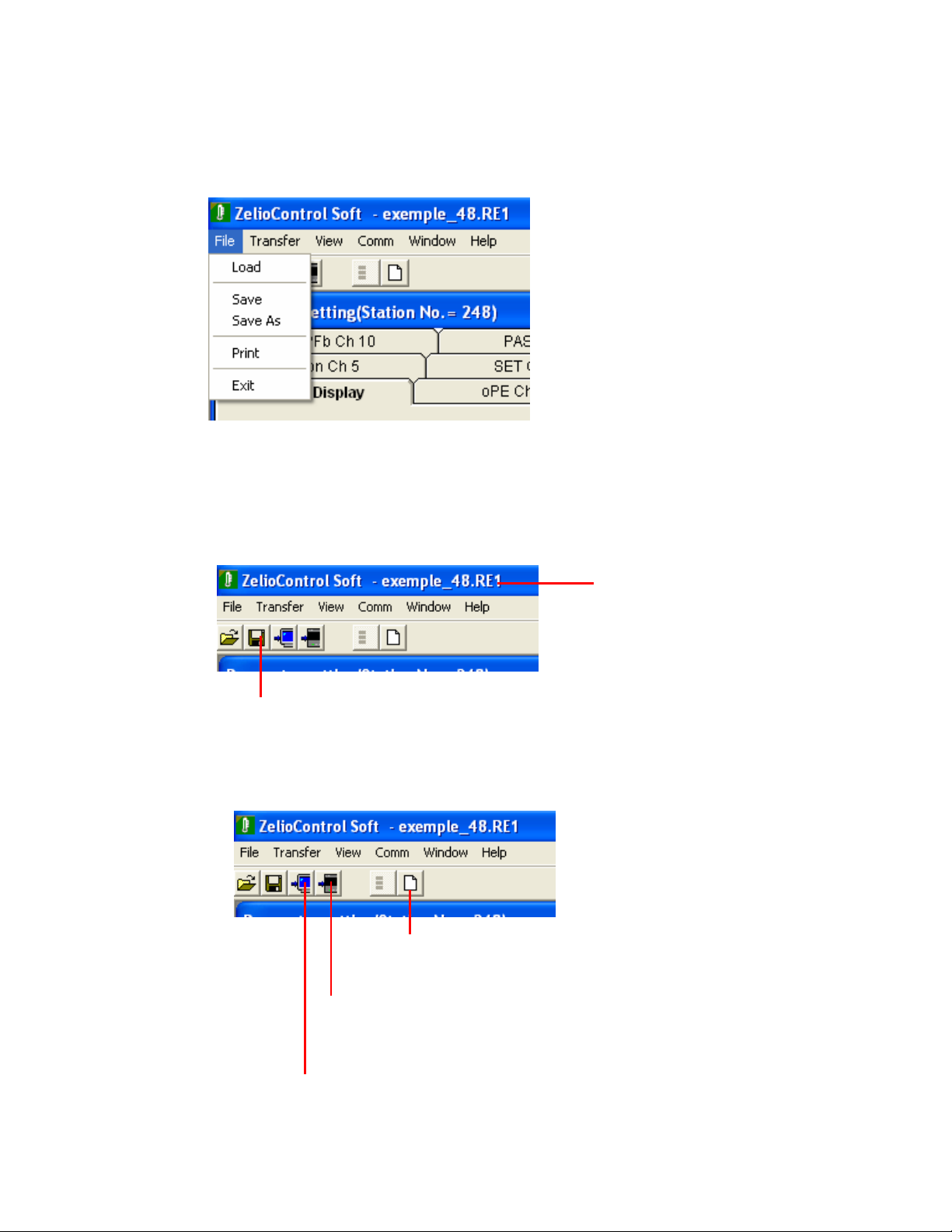
Application file saving under ZelioControl SOFT
Application file saving :
1
EDMS xxxxxxxxx 03 2009
2
1 File selection
2 Save As and then indicates the path
for the file
Current file saving
Other functions :
Download (Application transfert from PC to
controller using Modbus)
File name
Report function: all parameters display
(printing possibility)
Upload (Application tranfert from controller
to PC using Modbus)
38
EIO0000000377 00 04/2009
