Schlage CO-200 User Manual
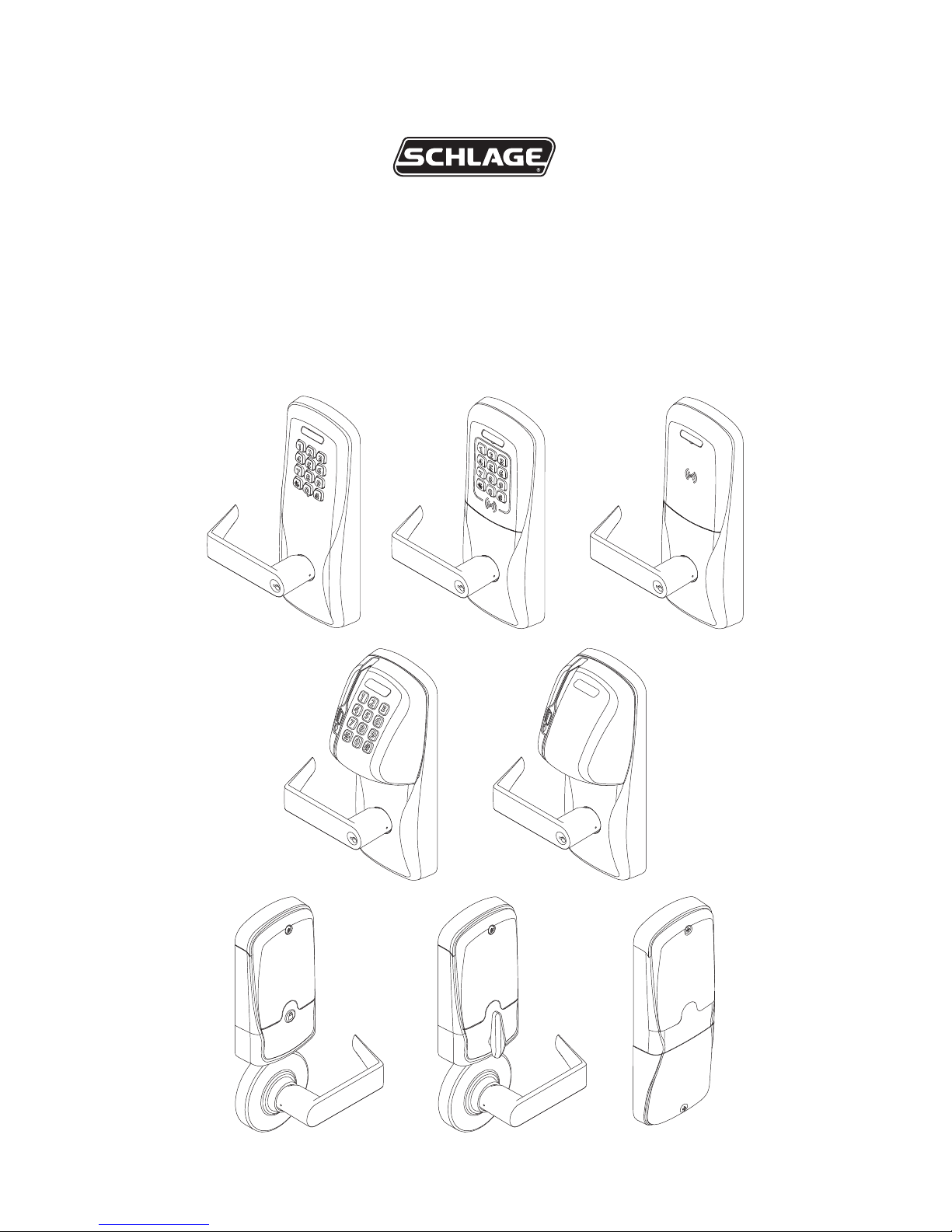
CO-200
OFFLINE LOCK USER GUIDE
INSTRUCTIONS FOR CO-SERIES OFFLINE LOCKS
Para el idioma español, navegue hacia www.schlage.com/support.
Pour la portion française, veuillez consulter le site www.schlage.com/support.
P516-271

2
CO-200 Offl ine Lock User Guide
CONTENTS
Overview ........................................................................................................................................ 3
Getting Started .............................................................................................................................. 4
Schlage Utility Software (SUS) ...................................................................................................... 4
Construction Access Mode ............................................................................................................ 5
Create the Master Construction Credential - Locks with Card Readers .................................... 5
Add Construction Access Mode User Credentials - Locks with Card Readers ......................... 5
Cancel Construction Access Mode ........................................................................................... 5
Locks with Keypads ................................................................................................................... 5
Manual Lock Programming ............................................................................................................ 6
Credential Types ........................................................................................................................ 6
Programming Legend ................................................................................................................ 6
Manual Programming Commands ............................................................................................. 7
Error Codes ................................................................................................................................... 9
Test Lock Operation ..................................................................................................................... 10
Mechanical Test ....................................................................................................................... 10
Test in Factory Default Mode ...................................................................................................10
Test in Normal Operation Mode ............................................................................................... 10
Normal Lock Operation................................................................................................................ 10
Reset To Factory Defaults............................................................................................................ 11
Level 1 Factory Default Reset ................................................................................................. 11
Level 2 Factory Default Reset ................................................................................................. 11
Factory Default Reset Following Reader Replacement ........................................................... 11
Batteries ..................................................................................................................................... 12
To Install or Replace Alkaline Batteries ................................................................................... 12
Low Battery Indications ........................................................................................................... 12
Battery Failure Modes ............................................................................................................. 12
LED Reference ............................................................................................................................ 13
Schlage Button ........................................................................................................................ 13
Optional Inside Push Button (IPB) ........................................................................................... 13
Troubleshooting ........................................................................................................................... 14
FCC Statements .......................................................................................................................... 16
www.schlage.com/support
877.671.7011
This product is compliant of UL 294 and ULC S319 standard. This product’s compliance would be
invalidated through the use of any add-on, expansion, memory or other module that has not yet been
evaluated for compatibility for use with this UL Listed product, in accordance with the requirements of
the Standards UL 294 and ULC S319. This product has been evaluated for ULC-S319 Class I.
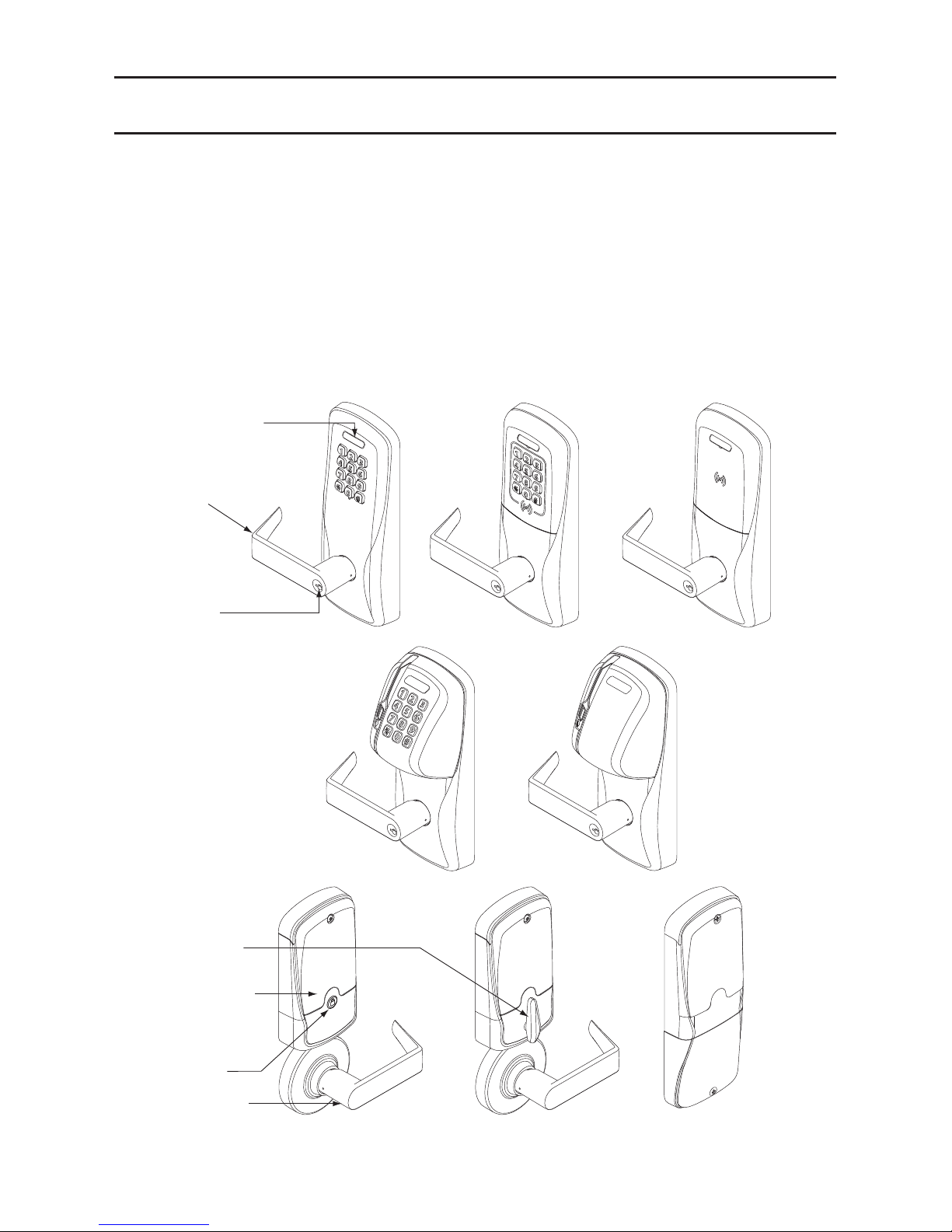
3
CO-200 Offl ine Lock User Guide
OVERVIEW
The Schlage CO-200 is an off-line electronic lock in the CO-Series product line.
• This product is listed for UL294 and ULC S319.
• The lock is confi gured to operate as Classroom/Storeroom function. Optional Offi ce or Privacy
functions are available.
• The lock is powered by four (4) AA batteries. See Batteries on page 12 for more information.
• Outside lever is normally locked.
• Inside lever always allows egress.
• The lock maintains an audit trail of events in the normal operating mode.
• The lock is confi gured using the Schlage Utility Software (SUS). See Schlage Utility Software
(SUS) on page 4 for more information.
Outside
Schlage Button
Outside
Lever
Keyway
Inside
Thumbturn
Battery
Compartment
Optional
Inside Push
Button
Inside Lever
Keypad
Keypad/Prox
Reader
Prox
Reader
Mag Swipe
Keypad
Reader
Mag Swipe
Reader
CO-200-CY
CO-200-MS
CO-200-MD CO-200-993
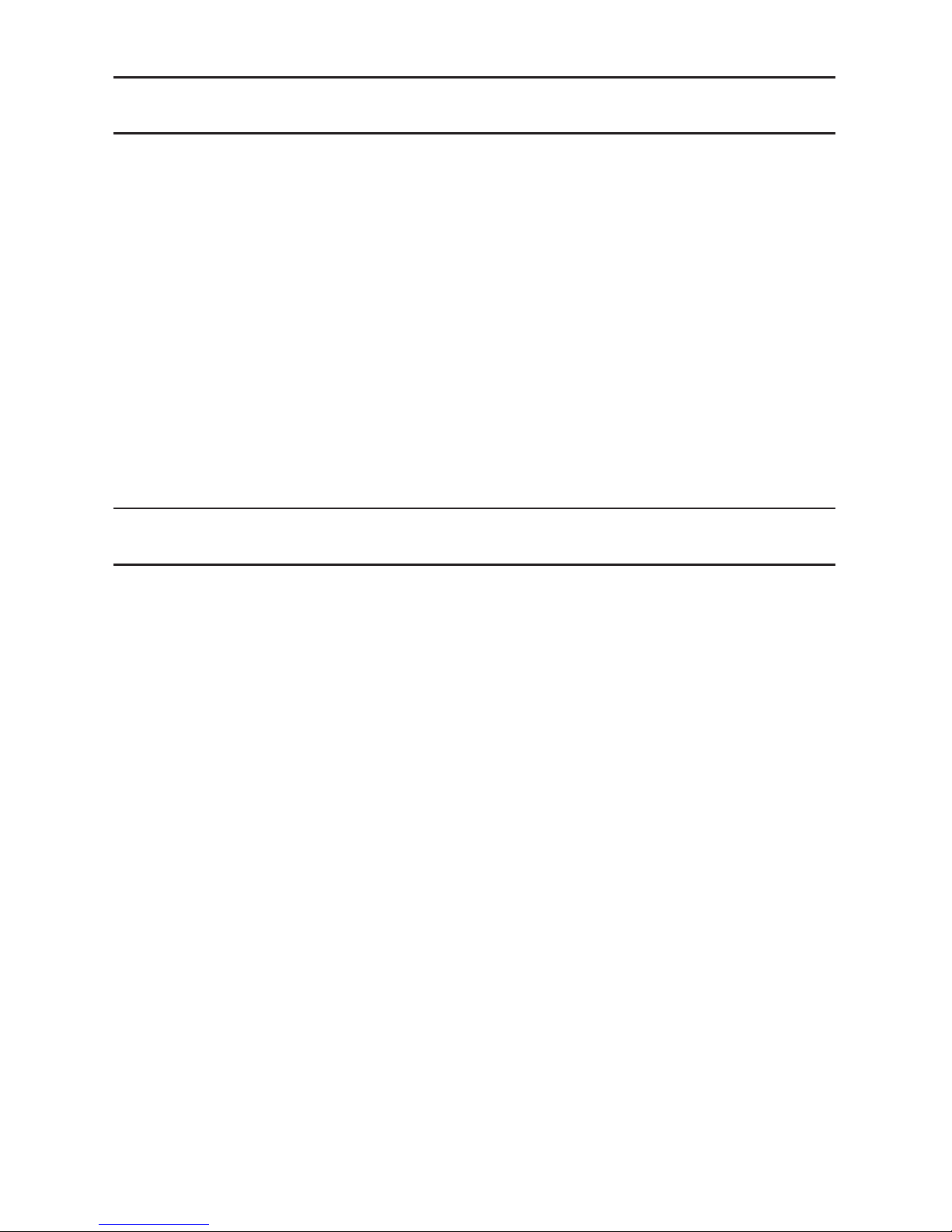
4
CO-200 Offl ine Lock User Guide
GETTING STARTED
Follow these steps when setting up a new lock.
1. Install the lock. See the installation guide that came with the lock, or visit
www.schlage.com/support, for more information.
2. Make sure the batteries are installed properly. See Batteries on page 12 for more information.
3. Before programming, the lock may be used in Construction Access Mode. See Construction
Access Mode on page 5 for more information. The lock should remain in Construction Access
Mode until you are ready to set up the rest of the system.
4. Test the lock for proper mechanical and electronic operation. See Test Lock Operation on page 10
for more information.
5. When ready to set up for normal use, remove factory default security settings, then program the
user credentials. See Manual Lock Programming on page 6 for more information.
6. Consult the Schlage Utility Software (SUS) User Guide for information about confi guring the lock.
7. Familiarize yourself with the information in this guide.
!
Save this user guide for future reference.
SCHLAGE UTILITY SOFTWARE (SUS)
!
The Schlage Utility Software is used for programming and setup only.
The Schlage Utility Software (SUS) is used to confi gure locks. The SUS confi gures lock functions
that cannot be confi gured with manual programming, and is used to transfer data fi les between the
access control software and locks.
For more information about the SUS, see the SUS User Guide.
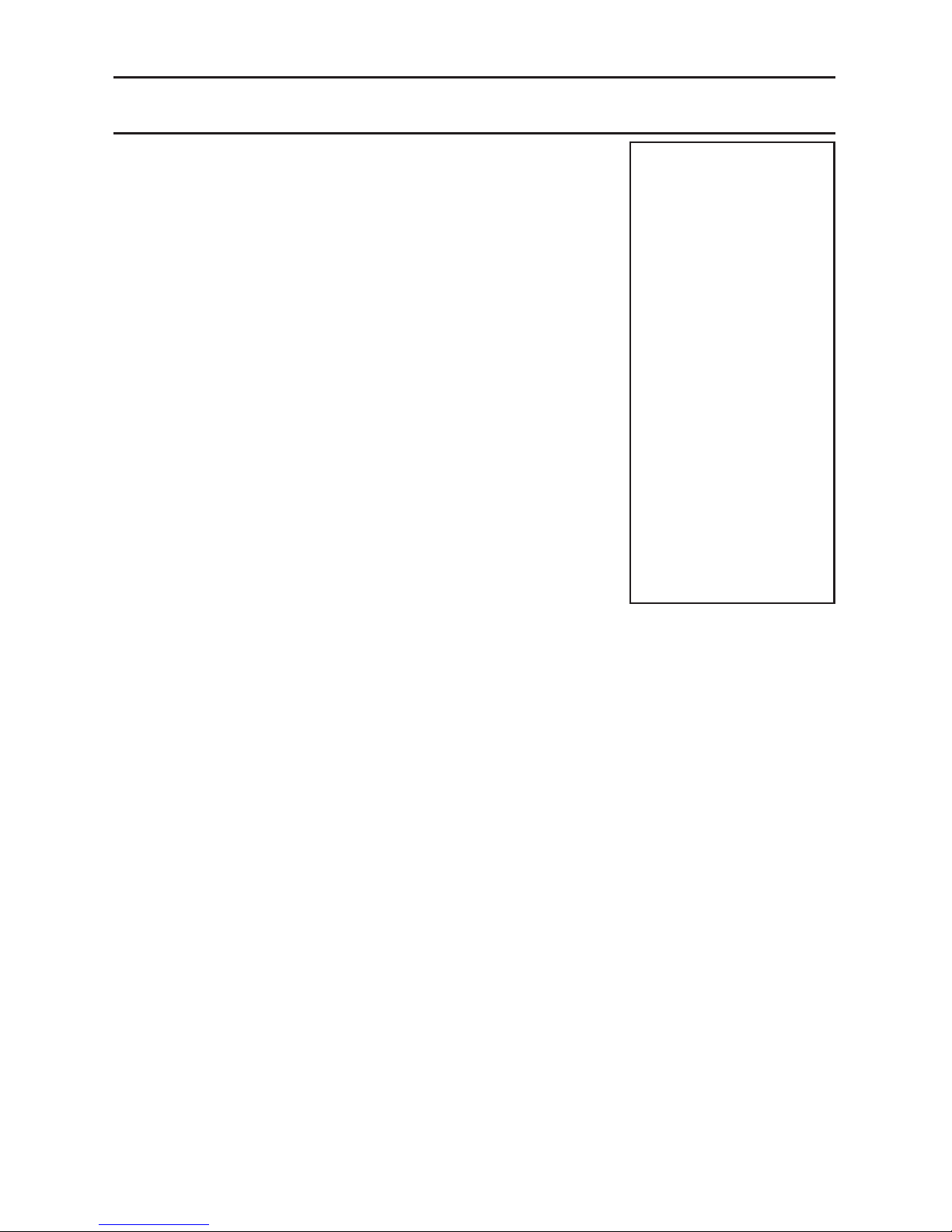
5
CO-200 Offl ine Lock User Guide
CONSTRUCTION ACCESS MODE
Construction Access Mode is used to allow access before the lock has
been programmed, and for testing purposes.
• Enabled by default.
• The lock will remain in Construction Access Mode until the mode is
cancelled as described below.
• No audits are captured while lock is in Construction Access Mode.
Create the Master Construction Credential - Locks with
Card Readers
1. Press and hold the Schlage button while presenting a credential.
2. This credential becomes the Master Construction Credential, and is
used to program construction access.
3. The Schlage button will blink green on the left and right as
confi rmation.
After you have created the Master Construction Credential, you can
then use that card to add construction access mode user credentials.
The Master Construction Credential will not grant access. It is used
only to add additional credentials.
Add Construction Access Mode User Credentials - Locks
with Card Readers
1. Present the Master Construction Credential to the lock.
The Schlage button will light.
2. Present the user credential to be added within twenty (20) seconds. The user credential will be
added to the lock database.
Credentials added using the Master Construction Credential will have normal 24/7 access.
Cancel Construction Access Mode
Construction Access Mode may be cancelled by one of the following methods:
• load a door fi le using the SUS
• reset the lock to factory settings (see Reset To Factory Defaults on page 11 for more information).
!
When construction mode is cancelled, the Master Construction Credential and all other
credentials added using the Master Construction Credential will no longer function.
Locks with Keypads
In the factory default reset state, offl ine locks with keypads, with or without additional credentials, have
a default PIN of 13579 and “# ”, which can be used for installation, testing and construction access.
To test, enter 13579 and “#”. The Schlage button will blink and the lock will unlock. The default PIN
is automatically deleted when a new programming credential is created, construction credentials are
created, or the lock is programmed with the Schlage Utility Software (SUS).
TIP
Use the same Master
Construction Credential
for all the locks in the
facility.
If you present the fi rst card
to a new lock to create
the Master Construction
Credential and the card is
not accepted, the lock has
either been programmed
or already has a Master
Construction Credential.
If the Master Construction
Credential cannot be
located, or to put the lock
back into construction
access mode, reset the
lock to factory settings.
See Reset To Factory
Defaults on page 11 for
more information.
