Page 1
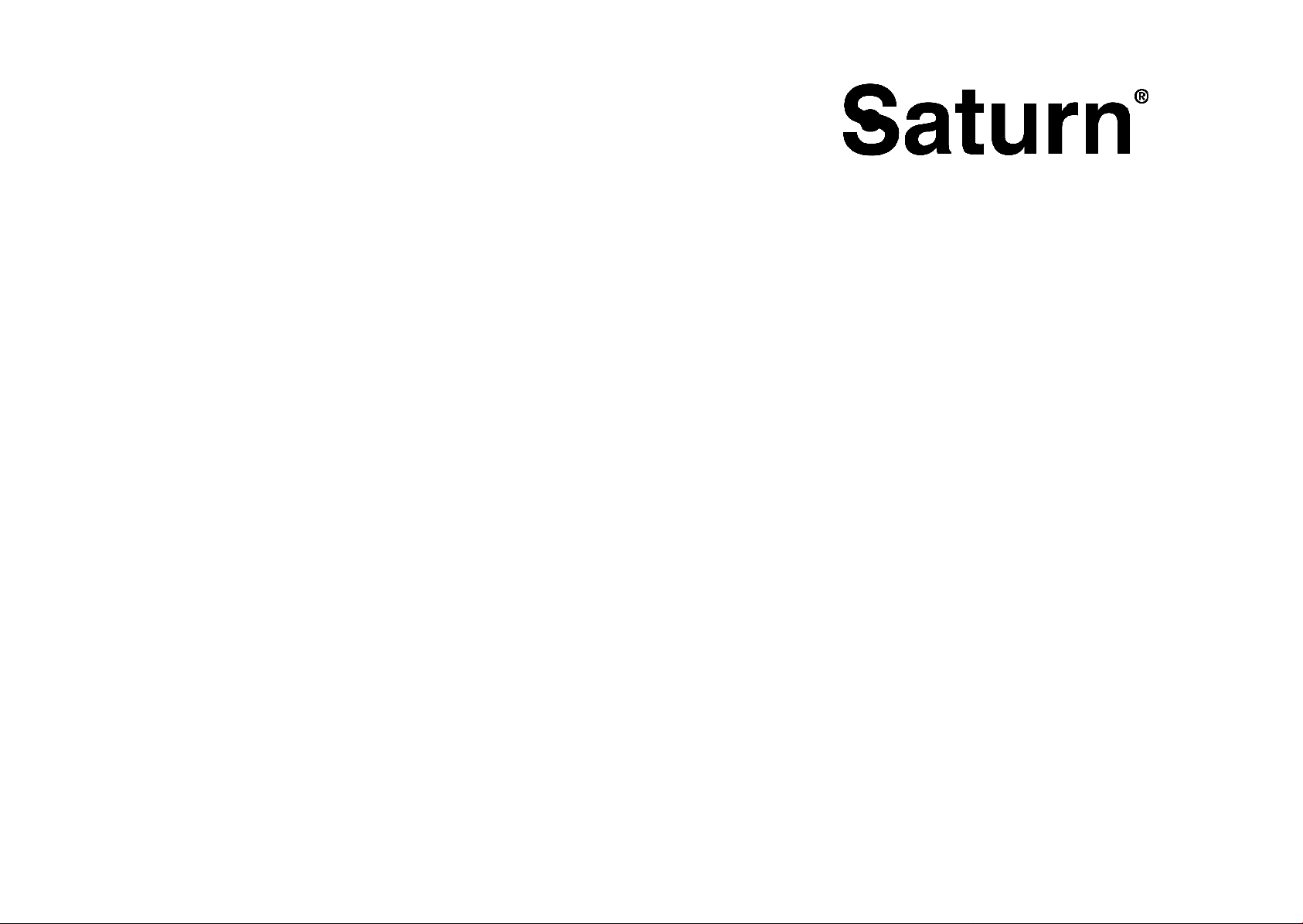
ST-CM0168
COFFEE MAKER
КОФЕВАРКА
КАВОВАРКА
Page 2
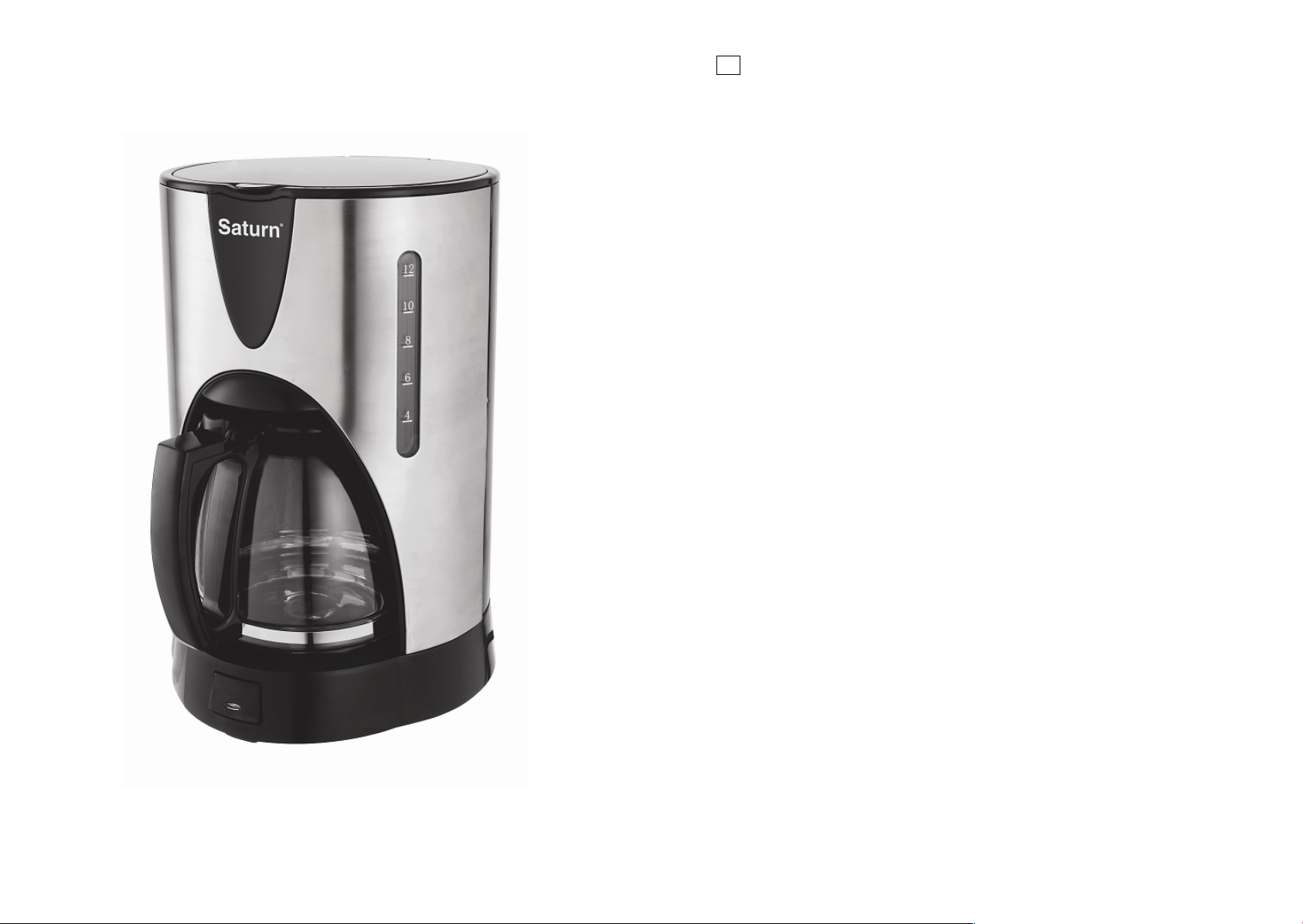
2
3
GB
Coffee Maker
Dear Buyer!
We congratulate you on having bought the device under trade name «Saturn».
We are sure that our devices will become safe and reliable assistance in your
housekeeping.
Avoid extreme temperature changes. Rapid temperature change (e.g. when the
unit is moved from freezing temperature to a warm room) may cause
condensation inside the unit and a malfunction when it is switched on. In this case
leave the unit at room temperature for at least 1.5 hours before switching it on.
If the unit has been in transit, leave it indoors for at least 1.5 hours before starting
operation.
Important Safeguards:
When using electrical appliances, basic safety precautions should always be followed to
reduce the risk of fire, electrical shock and/or personal injury.
1. Read all instructions.
2. Make sure that your outlet voltage corresponds to the voltage stated on the rating
label of the coffee maker.
3. Do not touch hot surface. Use handles or knobs only.
4. Do not immerse appliance, cord or plug in water or other liquid.
5. Close adult supervision is necessary when appliance is used by or near children.
6. Unplug from outlet when not in use and before cleaning. Allow to cool before
putting on or taking off partsand before cleaning the appliance.
7. Do not place the appliance on or near a hot gas or electric burner or on a heated
oven.
8. Do not operate any appliance with a damaged cord or plug, or after the appliance
malfunctions, or has been damaged in any manner. Return appliance to the nearest
authorized service facility for examination, repair or adjustment. If its mains cord
is damaged, to prevent from risks, it must be replaced by the manufacturer,the
nearest service agent or a qualified person.
9. Do not use accessories not recommended by the appliance manufacturer. It may
result in fire, electric shock and/or personal injury.
Page 3
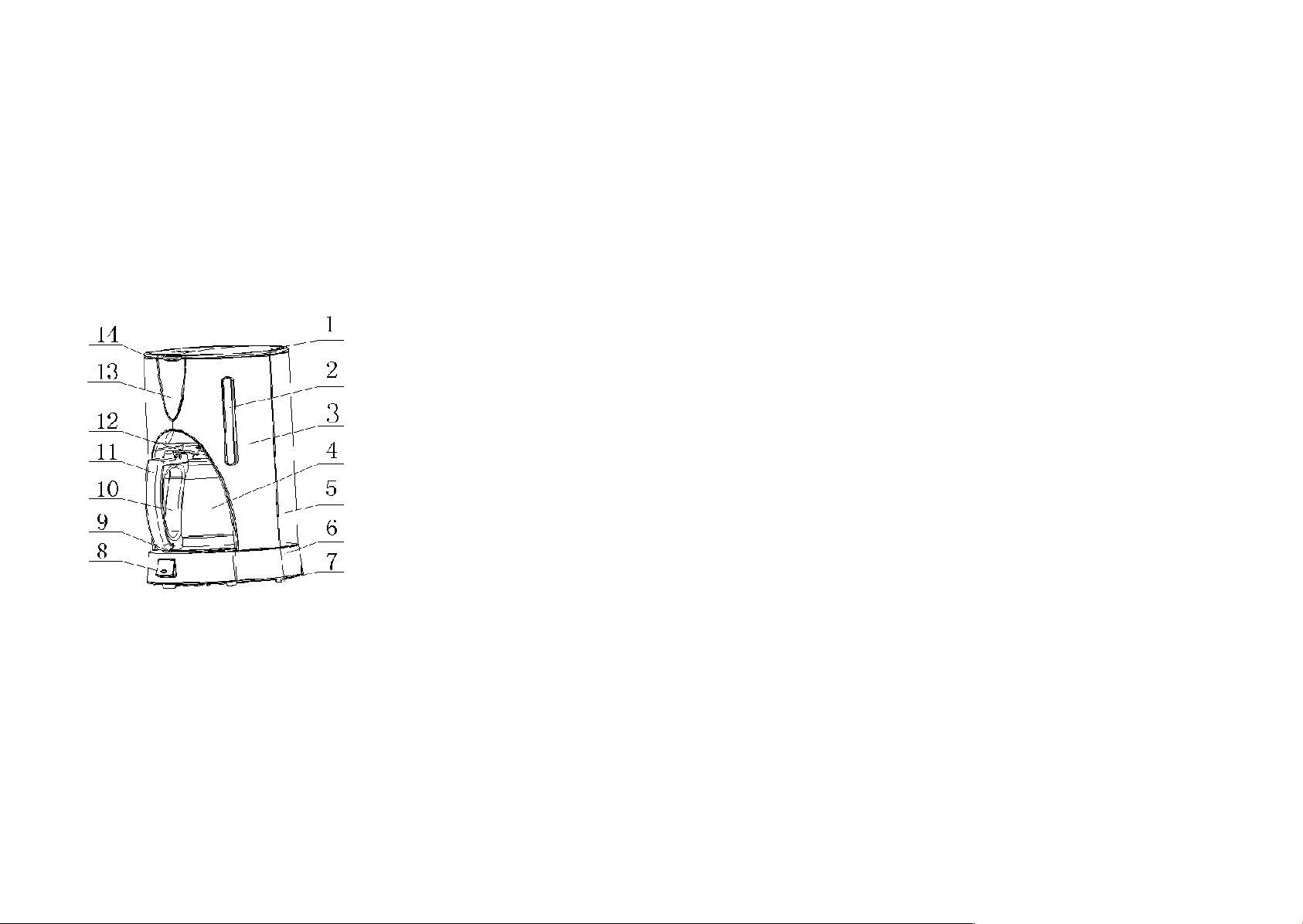
4
10. Do not let cord hang over edge of table or counter, or touch hot surface.
11. To disconnect, remove plug from wall outlet. Always hold the plug. But never
pull the cord.
12. Be careful not to get burned by the steam. Scalding may occur if the lid is
removed during the brewing cycles.
13. Never use your coffee maker without water in it.
14. Stand the appliance on a table or flat surface.
15. Do not use appliance for other than intended use.
16. Do not use outdoors.
17. Save these instructions.
Household use only
Know your coffee maker:
Before your first use:
Check that the accessories are complete and the unit is not damaged. Then do not place into
coffee ground, brew clean water up to MAX mark according to the steps below for one or
two times, then pour out. Clean all detachable parts thoroughly with warm water.
Operation instruction:
1) Open the tank cover of coffee maker, fill proper amount of water into tank. The
water level should be between the maximum scale and minimum level.
2) Place the funnel into the funnel support, make sure it is assembled correctly. Place a
permanent filter in the funnel.
3) Add coffee ground into filter. Usually a cup of coffee needs a level spoon of coffee
ground, but you may adjust according to you taste properly.
1. Tank cover
2. Water gauge
3. Main housing
4. Glass carafe
5. Water tank
6. Bottom base
7. Feet
8. Switchbutton
9. Insulating ring
10. Carafe handle
11. Carafe handle cover
12. Carafe lid
13. Spout
14. Tundish bracket
5
4) Let the coffee ground distribute evenly by shaking lightly the funnel.
5) Place the glass carafe on insulating ring.
6) Plug the power cord into the outlet, pressing the switch to “I” position, the switch
indicator will be illuminated, the appliance will be begin working. If you want to stop
the appliance, only press the switch to “0” position, the appliance will stop working.
The appliance will continue working once pressing the switch to “I” position again.
Note: You can take out glass carafe, pour and serve at any time. The appliance will
stop dripping automatically. But the time cannot exceed 30 seconds.
7) When the tank is empty, you can unplug the power cord from the outlet and take out
glass carafe, pour and serve (about one minute later after the coffee stops dripping out.)
Note: the coffee you get will be less than the water you have inputted in, as some
water is absorbed by coffee ground.
8) The coffee can be kept warm in the glass carafe, suggest that the time of keeping
warm is not more than 1 hour. For an optimum coffee taste, serve it just after brewing.
9) Always turn the coffee maker off and unplug the power cord from the electrical
outlet when the coffee maker is not in use.
Note: pay attention to pour the coffee out, otherwise you may be hurt as the
temperature of coffee just finished is high.
CLEANING AND MAINTENANCE:
CAUTION: be sure tounplug this appliance and cool down before cleaning. To protect
against electrical shock, do not immerse cord, plug or unit in water or liquid. After each use,
always make sure plug is first removed from wall outlet.
1) Clean the funnel, filter, glass carafe after each use in hot, sudsy water.
Note: when cleaning the glass carafe, turn off the carafe lid , fill the glass carafe
with water and then discarding the water, repeat for several times. Wiping the
outer surface with a soft cloth, never use abrasive cleaner.
2) Wipe the product’s exterior surface with a soft, damp cloth to remove stains.
3) Water droplets may buildup in the area above the filter and drip onto the product
insulating plate during brewing. To control the dripping, wipe off the area with a
clean, dry cloth after each use of the product.
CLEANING MINERAL DEPOSITS
To keep your coffee maker operating efficiently, you should clean away the mineral
deposits left by the water regularly according to the water quality in your area and the
frequency using the appliance, the detail is as follows: fill the glass carafe with one
part of white vinegar and three parts of cold water, pour the water and vinegar mixture
into the water tank, do not add coffee ground, brew the water-vinegar solution per
“operation instruction”, repeat it until no yellow liquid comes out if necessary, then
Page 4

6
pour out the mixture, brewing with tap water until no vinegar odor is left.
Technical Data:
Power: 1000 W
Rated Voltage: 220-230 V
Rated Frequency: 50 Hz
Rated Current: 4.54 А
Set
Coffee maker 1
Instruction manual 1
Warranty book 1
Package 1
ENVIRONMENT FRIENDLY DISPOSAL
You can help protect the environment!
Please remember to respect the local regulations: hand in the
non-working electrical equipments to an appropriate waste disposal
center.
The manufacturer reserves the right to change the specification and design of goods.
7
RU
КОФЕВАРКА
Уважаемый покупатель!
Поздравляем Вас с приобретением изделия торговой марки “Saturn”. Мы
уверены, что наши изделия будут верными и надежными помощниками в
Вашем домашнем хозяйстве.
Не подвергайте устройство резким перепадам температур. Резкая смена
температуры (например, внесение устройства с мороза в теплое помещение)
может вызвать конденсацию влаги внутри устройства и нарушить его
работоспособность при включении. Устройство должно отстояться в
теплом помещении не менее 1,5 часов.
Ввод устройства в эксплуатацию после транспортировки производить не
ранее, чем через 1,5 часа после внесения его в помещение.
Важные меры предосторожности
При использовании электрических приборов во избежание риска пожара, удара
электрическим током, получения травмы пользователем, необходимо всегда
придерживаться основных мер предосторожности, а именно:
1. Прочитайте инструкцию.
2. Перед началом работы проверьте, чтобы напряжение в розетке соответствовало
напряжению, указанному на заводской табличке изделия.
3. Не прикасайтесь к горячей поверхности. Пользуйтесь ручкой или кнопкой.
4. Не погружайте устройство в воду или другую жидкость.
5. Будьте особенно внимательны, используя кофеварку возле детей.
6. Перед чисткой и длительным хранением отключайте устройство от розетки.
Прежде чем разбирать устройство, дайте ему остыть.
7. Запрещается использовать устройство, если его комплектующие детали
(штепсельная вилка, шнур питания и пр.) повреждены. Не пытайтесь
ремонтировать устройство самостоятельно.Обратитесь в авторизированный
сервисный центр для квалифицированного осмотра и ремонта.
8. Использование аксессуаров и насадок, не рекомендованных производителем,
может привести к пожару или поражению током.
Page 5

8
9. Шнур питания не должен свисать со стола, касаться острых краев или горячих
поверхностей.
10. Для отключения устройства выньте шнур питания из розетки. Тяните за вилку.
Не тяните за шнур.
11. Внимание! Не обожгитесь горячим паром! Если во время кипячения открыть
крышку, возможно получение ожогов.
12. Не используйте кофеварку с пустым резервуаром для воды.
13. Устанавливайте устройство на сухой устойчивой ровной поверхности.
14. Использовать кофеварку не по назначению запрещено!
15. Не используйте кофеваркуна улице.
16. Сохраните инструкцию по эксплуатации.
Для использования в быту
Устройство прибора:
Перед первым использованием
Убедитесьв наличии и целостности всех комплектующих деталей кофеварки.
Налейте воду в резервуар до максимального уровня и пропустите воду несколько раз
без добавления кофе. Слейте воду. Промойте все съемные части в теплой воде.
Инструкции по эксплуатации
1) Откройте крышку резервуара для воды и налейте свежей воды. Уровень воды
должен быть между минимальной и максимальной отметкой.
2) Поставьте воронку на держатель. Убедитесь, что воронка собрана правильно.
Установите фильтр в воронке.
3) Засыпьте молотый кофе в фильтр. Обычно на одну чашку кофе необходима
1. Крышка резервуара для воды
2. Шкала уровня воды
3. Корпус кофеварки
4. Стеклянная колба
5. Резервуар для воды
6. Основание
7. Ножки
8. Кнопка Вкл/Выкл
9. Нагревательная панель
10. Ручка
11. Поверхность ручки
12. Крышка колбы
13. Носик
14. Уплотнение
9
одна ложка молотого кофе, но количество кофе может варьироваться по вкусу.
4) Распределите кофе внутри фильтра, слегка встряхнув воронку.
5) Поставьте стеклянную колбу на нагревательную панель.
6) Включите прибор, нажав переключатель "I". Загорится световой индикатор.
Кофеварка начнет работу. Для остановки кофеварки нажмите переключатель в
положение "О". Кофеварка прекратит работу. При повторном нажатии
переключателя в положение "I" кофеварка продолжит приготовление кофе.
Примечание: вы можете в любое время извлечь колбу из кофеварки и налить
кофе в чашку. Кофеварка автоматически прекратит подачу кофе. Время
перерыва не должно превышать 30 секунд.
7) По окончанию приготовления кофе снимите колбу с нагревательной панели и
разлейте кофе по чашкам (через минуту после того, как кофе прекратит
поступать).
Примечание: вода впитывается в кофе, поэтому приготовленного кофе
получится немного меньше, чем заливалось воды.
8) Кофе может сохраняться в колбе теплым не более одного часа. Для
сохранения оптимального вкуса кофе наливайте его сразу же после
приготовления. Если кофеварка не используется, выключите ее и отключите от
сети.
Примечание: Аккуратно наливайте кофе в чашку - приготовленный напиток
горячий и при попадании на кожу может вызвать ожоги.
Очистка и уход
Внимание:перед очисткой отключите прибор от сети. Во избежание поражения
током не погружайте шнур, вилку или основание в воду или другую жидкость.
После каждого использования отключайте кофеварку от сети.
4) После каждого применения кофеварки промывайте воронку, фильтр и
стеклянную колбу в горячей мыльной воде.
Примечание: Для очистки стеклянной колбы снимите с неё крышку. Залейте в
стеклянную колбу воды и прокипятите. Повторите процедуру несколько раз.
Протрите корпус кофеварки мягкой, влажной тканью. Не пользуйтесь
абразивным моющим средством.
2) Мягкой тканью, смоченной в теплой воде, удалите пятна.
3) Капли кофе могут собираться в области над фильтром и стекать во время
приготовления. После каждого использования кофеварки протирайте сухой
тканью область над фильтром.
Удаление накипи
Для эффективного использования кофеварки очищайте минеральные отложения,
которые образовываются из-за жесткости воды. Быстрота образования накипи
зависит от частоты использования кофеварки и жесткости воды вашего района.
Налейте раствор из 1/4 уксуса и 3/4 воды в резервуар для воды и включите
кофеварку (Вкл). Не засыпайте кофе в фильтр! Раствор должен полностью
пройти в стеклянную колбу. Повторите процедуру очистки несколько раз.
Page 6

1 0
Технические характеристики
Мощность: 1000 Вт
Номинальное напряжение: 220-230 В
Номинальная частота: 50 Гц
Номинальная сила тока: 4,54 A
Комплектация
Кофеварка 1 шт.
Инструкция по эксплуатации1 шт.
Гарантийный талон 1 шт.
Упаковка 1 шт.
БЕЗОПАСНОСТЬ ОКРУЖАЮЩЕЙ СРЕДЫ. УТИЛИЗАЦИЯ
Вы можете помочь в охране окружающей среды!
Пожалуйста, соблюдайте местные правила: передавайте
неработающее электрическое оборудование в соответствующий
центр утилизации отходов.
Производитель оставляет за собой право вносить изменения в технические
характеристики и дизайн изделий.
1 1
UА
КАВОВАРКА
Шановний покупець!
Поздоровляємо Вас із придбанням виробу торговельної марки “Saturn”.
Ми впевнені, що наші вироби будуть вірними і надійними помічниками у
Вашому домашньому господарстві.
Не піддавайте пристрій різким перепадам температур. Різка зміна
температури (наприклад, внесення пристрою з морозу в тепле приміщення)
може викликати конденсацію вологи всередині пристрою і порушити його
працездатність при вмиканні. Пристрій повинен відстоятися в теплому
приміщенні не менше 1,5 годин.
Введення пристрою в експлуатацію після транспортування робити не
раніше, ніж через 1,5 години після внесення його в приміщення.
Важливі запобіжні заходи
При використанні електричних приладів щоб уникнути ризику пожежі, удару
електричним струмом, одержання травми користувачем, необхідно завжди
дотримуватися основних запобіжних заходів, а саме:
1. Прочитайте інструкції.
2. Перед початком роботи перевірте, щоб напруга в розетці відповідала напрузі,
зазначенійна заводській табличці виробу.
3. Не торкайтеся до гарячої поверхні. Користуйтесь ручкою або кнопкою.
4. Не кладіть пристрій у воду або іншу рідину.
5. Будьте особливо уважні, використовуючи кавоварку біля дітей.
6. Перед чищенням і тривалим зберіганням відключайтепристрій від розетки.
Перш ніж розбирати, дайте пристрою охолонути.
7. Не ставте кавоварку біля газу, електричної духовки або нагрітої печі.
8. Не вмикайте пристрій з ушкодженим шнуром, вилкою або у випадку іншого
ушкодження. Поверніть у найближчий сервісний центр для ремонту.
Використання аксесуарів і насадок, що не рекомендуються виробником,
може спричинити пожежу абоураження струмом.
9. Шнур живлення не повинен звисатизістола,торкатись гострих країв або
гарячих поверхонь.
10. Для відключення пристрою вийміть шнур живлення з розетки.
Page 7

1 2
Тягніть завилку. Не тягніть за шнур.
Увага! Необпечіться гарячою парою! Якщо під час кип'ятіннявідкрити кришку,
можливе отримання опіків.
12 Не використовуйте порожню кавоварку.
13 Установлюйте пристрій на суху, горизонтальну поверхню.
14 Використовувати кавоварку незапризначеннямзаборонено!
15 Не використовуйте кавоварку навулиці.
16 Збережіть інструкціюз експлуатації.
Дляпобутовоговикористання
Склад кавоварки
Перед першим використанням
Переконайтесь в наявності і цілісності всіх комплектуючих деталей кавоварки.
Налийте воду в резервуар до максимального рівняіпропустіть воду кількаразів без
додавання кави. Злийте воду. Промийте всі знімні частини в теплій воді.
Інструкції для експлуатації
1) Откройте крышку резервуара для воды и налейте свежей воды. Уровень воды
должен быть между минимальной и максимальной отметкой.
1) Відкрийте кришку резервуара для води і налийте свіжу воду зі скляної колби.
Рівень води повинен бути між мінімальною і максимальною позначками.
2) Поставте лійку на тримач. Переконайтесь, що лійка зібрана правильно.
Установіть фільтр у лійку.
3) Засипте мелену каву у фільтр. Зазвичай на одну чашку кави необхідно однієї
ложки меленої кави, але кількість кави може варіюватися по смаку.
1. Кришка резервуару для води
2. Шкала рівня води
3. Корпус кавоварки
4. Скляна колба
5. Резервуар для води
6. Основа
7. Ніжки
8. Кнопка Увімк/ Вимк
9. Нагрівальна панель
10. Ручка
11. Поверхня ручки
12. Кришка колби
13. Носик
14. Ущільнення
1 3
4) Розподіліть каву всередині фільтра, злегка струснувши лійку.
5) Поставте скляну колбу на нагрівальну панель.
6) Увімкніть прилад, натиснувши перемикач "I". Загориться світловий індикатор.
Кавоварка почне роботу. Для зупинки кавоварки натисніть перемикач у
положення «О». Кавоварка припинить роботу. При повторному натисканні
перемикача в положення «I» кавоварка продовжить готування кави.
Примітка: ви можете в будь-який час вийняти колбу з кавоварки і налити каву в
чашку. Кавоварка автоматично припинить подачу кави. Час перерви не повинен
перевищувати 30 секунд.
7) По закінченню готування кави зніміть колбу з нагрівальної панелі і розлийте
каву по чашках (через хвилину по тому, як кава припинить надходити).
Примітка: вода всмоктується в каву, тому приготовленої кави вийде трохи
менше, ніж заливалося води.
8) Кава може зберігатися в колбі теплою не більше однієї години. Для
збереження оптимального смаку кави наливайте її відразу ж після готування.
Якщо кавоварка не використовується, вимкніть її і відключіть від мережі.
Примітка: акуратно наливайте каву в чашку - приготовлений напій гарячий і
при потраплянні на шкіру може призвести до опіків.
Очищення і догляд
Увага: перед очищенням відключіть прилад від мережі. Щоб уникнути ураження
струмом не занурюйте шнур, вилку або основу у воду або іншу рідину. Після
кожного використання відключайте кавоварку від мережі.
1) Після кожного використання кавоварки промивайте лійку, фільтр і скляну
колбу в гарячій мильній воді.
Примітка: для очищення скляної колби зніміть з неї кришку. Залийте в скляну
колбу води і прокип'ятіть. Повторіть процедуру кілька разів. Протріть корпус
кавоварки м'якою, вологою тканиною. Не користуйтеся абразивним мийним
засобом.
2) М'якою тканиною, змоченою в теплій воді, видаліть плями.
3) Краплі кави можуть збиратися в області над фільтром і стікати під час
готування. Після кожного використання кавоварки протирайте сухою тканиною
область над фільтром.
Видалення накипу
Для ефективного використання кавоварки очищайте мінеральні відкладення, які
утворюються через твердість води. Швидкість утворення накипу залежить від
частоти використання кавоварки і жорсткості води вашого району. Налийте
розчин з 1/4 оцту і 3/4 води в резервуар для води і увімкніть кавоварку (Увімк).
Не засипайте каву у фільтр! Розчин повинен повністю пройти у скляну колбу.
Повторіть процедуру очищення кілька разів.
Page 8

1 4
Технічні характеристики
Потужність: 1000 Вт
Номінальна напруга: 220-230 В
Номінальна частота: 50 Гц
Номінальна сила струму: 4.54 A
Комплектність
Кавоварка 1 шт.
Інструкція з експлуатації 1 шт.
Гарантійний талон 1 шт.
Упаковка 1 шт.
БЕЗПЕКА НАВКОЛИШНЬОГО СЕРЕДОВИЩА. УТИЛІЗАЦІЯ
Ви можете допомогти в охороні навколишнього середовища!
Будь ласка, дотримуйтесь місцевих правил: передавайте
непрацююче електричне обладнання у відповідний центр
утилізації відходів.
Виробник залишає за собою право вносити зміни в технічні характеристики і
дизайн виробів.
