Sartorius A-200-S Service manual
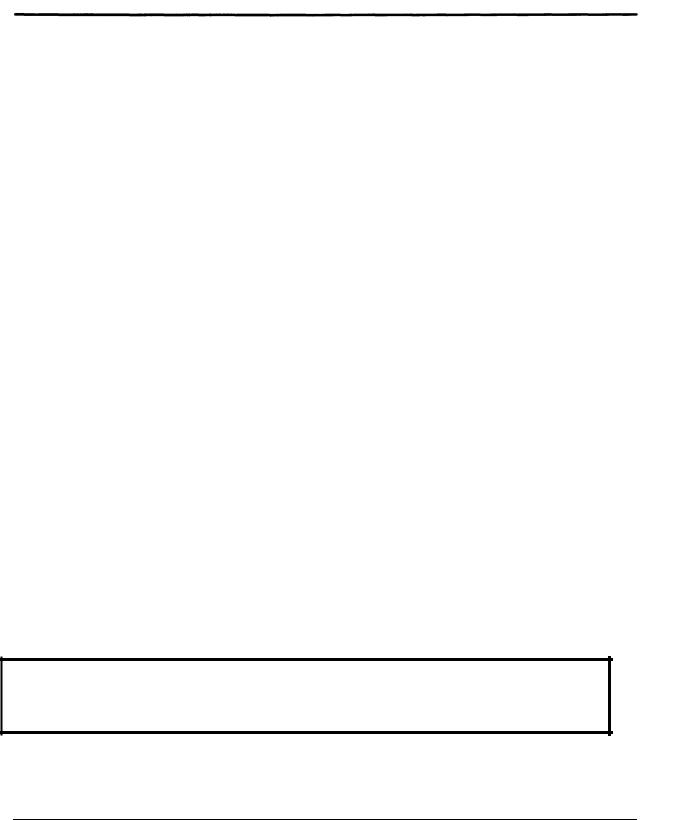
TM 10–6670-277-13&P
TECHNICAL MANUAL
OPERATOR’S, UNIT AND
DIRECT SUPPORT MAINTENANCE MANUAL (INCLUDING REPAIR PARTS AND SPECIAL TOOLS LIST) FOR
SARTORIUS ANALYTIC BALANCE
MODEL A 200 S
This technical manual is an authentication of the manufacturer’s commercial literature and does not conform with the format and the content requirements normally associated with Army technical manuals. This technical manual does, however, contain all essential information required to operate and maintain the equipment.
Approved for public release; distribution is unlimited.
HEADQUARTERS, DEPARTMENT OF THE ARMY
10 OCTOBER 1990


Sartorius Analytic.
A 200 S.
Electronic Analytic Balance
Installation and Operating
Instructions
Electronic analytical balance Installation and operating instructions
sartorius


Sortorius analytic.
A 200 S.
With this Sartonus toploader you have acquired a sophisticated, top-of-the-line electronic balance, which will help lighten your daily workload.
Please read these installation and operating instructions carefully before operating your new toploader.
Technical data.
Model . . . . . . . . . . . . . . . . . . . . . . . . . . . . . . . . . . . . . . . . . . . . . . . . . . .A 200 S
Weighing range . . . . . . . . . . . . . . . . . . . . . . . . . . . . . . .
Readability . . . . . . . . . . . . . . . . . . . . . . . . . . . . . . . . . . .
Tare range (by subtraction) . . . . . . . . . . . . . . . . . . . . . .
Standard deviation . . . . . . . . . . . . . . . . . . . . . . . . . . . .
Max. linearity deviation . . . . . . . . . . . . . . . . . . . . . . . . .
Stabilization time (typical) . . . . . . . . . . . . . . . . . . . . . . .
Display update rate . . . . . . . . . . . . . . . . . . . . . . . . . . . .
Adaption to environment and application
requirements . . . . . . . . . . . . . . . . . . . . . . . . . . . . . . . . .
Stability range . . . . . . . . . . . . . . . . . . . . . . . . . . . . . . . .
Ambient temperature range.... . . . . . . . . . . . . . . . . . .
Sensitivity drift within 283...303K . . . . . . . . . . . . . . . . .
Deviation from result
when tilted 1:1000 . . . . . . . . . . . . . . . . . . . . . . . . . . . . .
Calibration weight . . . . . . . . . . . . . . . . . . . . . . . . . . . . .
Pan dimension . . . . . . . . . . . . . . . . . . . . . . . . . . . . . . . .
Clearance above pan . . . . . . . . . . . . . . . . . . . . . . . . . . .
Weighing chamber
(WxDxH) . . . . . . . . . . . . . . . . . . . . . . . . . . . . . . . . . . . .
Balance housing
(WxDxH) . . . . . . . . . . . . . . . . . . . . . . . . . . . . . . . . . . . .
Net weight . . . . . . . . . . . . . . . . . . . . . . . . . . . . . . . . . . .
Line voltages,
frequencies 50–60 Hz....... . . . . . . . . . . . . . . . . . .
Consumption . . . . . . . . . . . . . . . . . . . . . . . . . . . . . . . . .
Interface . . . . . . . . . . . . . . . . . . . . . . . . . . . . . . . . . . . . .
g g g g
g s
s
d . . . . . . . . . . . . . . . . .
K . . . . . . . . . . . . . . . . .
/K . . . . . . . . . . . . . . . . .
g . . . . . . . . . . . . . . . . .
. . . . . . . . . . . . . . . . . . . .
mm mm
mm
mm
kg . . . . . . . . . . . . . . . .
VA . . . . . . . . . . . . . . . .
. . . . . . . . . . . . . . . . . . . .
202
0.0001
202 <+ 0.0001
<+ 0.0002 3
0.1 -0.8 (selectable)
by selection of one of four digital filter levels selectable from 0.25...64 283...313
<+ 2·10 –6
<+ 0.0001 built–in, standard Ø 90 257
200 x 184 x 265
230 x 291 x 343
7.5
100/120V or 220/240 V, depending on the power supply (adapter) being used 9
RS 232 C/V24-V28,
RS 423/V10; 7-bit; party: even, mark, odd, space; transmission rates 150...9600 Baud
- 2 -
Installation instructions.
Choose a suitable installation site largely free of
–heat radiation
–corrosive substances
–vibrations
-drafts.
Despite unfavorable operating conditions, your MP8 balance will deliver accurate weight results. Simply adapt it to your requirements by programming the appropriate codes via the balance operating program. For this purpose, please refer to the final pages of the English section.
After connection to line power, allow for >30 minutes warmup.
Important!
Pull out the power supply unit (AC/LDC adapter) prior to connecting or disconnecting peripherals.
Accessories (optional)
Carrying case . . . . . . . . . . . . . . . . . . . . . . . . . . . . . . . . . YDB01 A
Theft prevention lock . . . . . . . . . . . . . . . . . . . . . . . . . . . 6087
Data output . . . . . . . . . . . . . . . . . . . . . . . . . YDO 0 1 A Integratable keyboard
“Data Input”
with F for formulation . . . . . . . . . . . . . . . . . . . . . . . . . . . YDI 0 1 A- * *F Printer ’’Data Print’’ . . . . . . . . . . . . . . . . . . . . . . . . . . . . . YDP 0 1
Complete
Consignment.
Please complete the guarantee card, indicating the installation date, and return the card to your Sartonus dealer.
Complete consignment
A complete consignment consists of the illustrated components plus a dust cover.
- 3 -
Startup.
Install components (3 – 1) in the weighing chamber one at a time in the indicated sequence.
Your balance is supplied via the power supply unit. Please check if the voltage printed on this adapter is identical to that of your local line voltage.
Make the power connection. Secure the connection with the threaded ring. Now connect the power supply unit to a line outlet.
At the point of use, level the balance using the leveling screws (6) such that the air bubble is centered in the circle of the level indicator (5).
- 4 -
Operation.
The weight display provides the following special messages for your information:
BUSY
The processor is still busy processing other information and will not accept other functions at this time.
STANDBY
The balance was switched off with the ON/OFF function and is now in the STANDBY mode.
POWER OFF
The balance was separated from line power (fresh power connection, power failure).
CAL
The calibration function has been called.
Use the ON/OFF button (7) for switching on or off. You can also switch on with the tare bar (11).
After connection to line power, only the weight display will go off whenever you switch the balance off. The electronic circuits remain power-supplied (STANDBY). This feature provides for instant operability the moment you switch on, without having to wait for warmup.
After power-on, there is an automatic test of all electronic functions. Successful completion of the test is signaled by 0.0000 g in the weight display.
- 5 -

External calibration:
This requires an accurate calibration weight.
Clear the pan and depress the tare button for at least three seconds until the calibration weight appears in the display.
Place the calibration weight on the pan.
Now the weight unit symbol appears and a beeper sounds to signal completion of calibration.
You can lock both the external and the internal calibration function – see “Balance operating program.” Both functions are active whenever the balance operating program has been unlocked with the access switch.
In addition to grams, this balance gives you a variety of other international weight unit options to work with.
Select the weight unit you need from the table in the balance operating program, and set the appropriate code as described in section “Balance operating program.”
Balance operating program.
The balance operating program permits adaption of your balance to ambient conditions at the point of use and different weighing requirements, plus selection of various weight units. At the factory, we have set the codes for a standard program, which is protected by a locking function to prevent accidental changes.
The “code” is the information carrier of the operating program. It consists of three digits: one each for the page, the line and the word.
Access to the balance operating program:
Activate the ON/OFF button while at the same time depressing the tare bar.
- 7 -

After completion of the automatic power-on test, the status of the balance operating program appears in the weight display: “L” stands for the list mode. In this mode, you can only verify the code setting, but you cannot program new codes. If you want to change a program code, you must first unlock the program access.
To do so, slide the unlocking switch (10) at the forward right of your balance in the arrow direction.
The display will signal “C” representing the change mode, and you can now proceed to make the necessary code changes.
After the balance operating program has been called, the display will show a continuous numerical sequence from 0 to 5 representing the page selection, in addition to the status signal “L” or “C”When. your selected number for the “page” appears, push the tare bar.The “page” code number is now fixed in the display, and the cycle for the “line” starts. Again confirm your selected number with the tare bar, and your selection will be fixed. Next the “word” cycle appears,
When the 0–symbol apears, this marks the actual setting.
To make changes (“C” mode), press the tare bar when the appropriate code appears.
Brief display of “BUSY” and the o–symbol confirms your selection, followed by return to the “zero” representing the “line”.
To return to the weighing program:
push the tare bar each time a 0 appears in the numerical cycle (word, line, page). If you have made code changes, your code entry is stored as soon as the display returns to the weighing mode. Lock the balance program with the menu access switch (display “L”) and replace the protective cap.
- 8 -
