Sarotech FCD 523U, FCD 523, FCD 523F User Manual
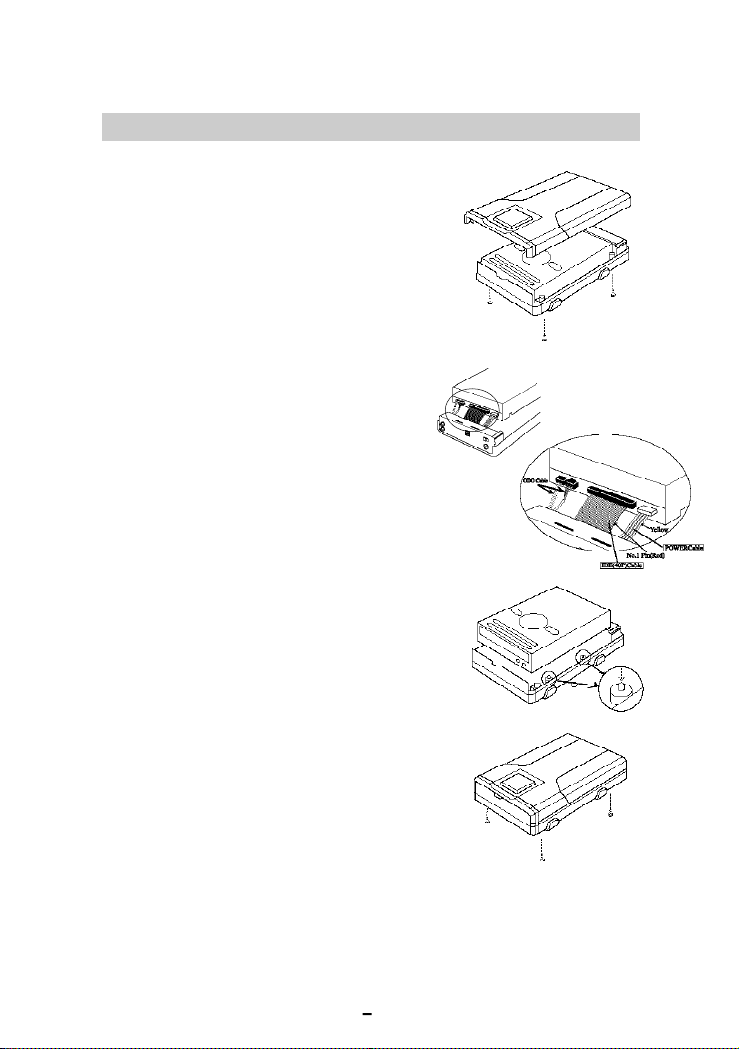
1. How to the Drive(CD-ROM/CD-RW )1. How to the Drive(CD-ROM/CD-RW )1. How to the Drive(CD-ROM/CD-RW )
1. How to the Drive(CD-ROM/CD-RW )1. How to the Drive(CD-ROM/CD-R W )
1. How to the Drive(CD-ROM/CD-RW )1. How to the Drive(CD-ROM/CD-RW )
1. How to the Drive(CD-ROM/CD-RW )1. How to the Drive(CD-ROM/CD-RW )
1. How to the Drive(CD-ROM/CD-RW )1. How to the Drive(CD-ROM/CD-RW )
1. How to the Drive(CD-ROM/CD-RW )
1. How to the Drive(CD-ROM/CD-RW )
1. How to the Drive(CD-ROM/CD-RW )1. How to the Drive(CD-ROM/CD-R W )
1. How to the Drive(CD-ROM/CD-RW )1. How to the Drive(CD-ROM/CD-RW )
1. How to the Drive(CD-ROM/CD-RW )
1. How to the Drive(CD-ROM/CD-RW )
1. How to the Drive(CD-ROM/CD-RW )
1. How to the Drive(CD-ROM/CD-RW )
1. How to the Drive(CD-ROM/CD-RW )
1. How to the Drive(CD-ROM/CD-RW )
1. How to the Drive(CD-ROM/CD-RW )1. How to the Drive(CD-ROM/CD-RW )
1. How to the Drive(CD-ROM/CD-RW )1. How to the Drive(CD-ROM/CD-RW )
1. How to the Drive(CD-ROM/CD-RW )1. How to the Drive(CD-ROM/CD-RW )1. How to the Drive(CD-ROM/CD-RW )
1. How to the Drive(CD-ROM/CD-RW )1. How to the Drive(CD-ROM/CD-RW )1. How to the Drive(CD-ROM/CD-R W )1. How to the Drive(CD-ROM/CD-RW )
1. Hold the above upper and below case of the product
and draw the upper case.
2.Connect the CD-ROM/CD-RW drive, that is
prepared in the below case, to each cable.
Connect the cable refer to the drawing and try to
connect by the color of the drawing.
3. Put the CD-ROM/CD-RW to the fixing plate as the
d r a w i n g .
4 . Tighten up the 4 screws after cover the upper case.
5. Connect the power adapter(AC/DC) to the DC Jack of FCD-523 and connect the AC power
cable to the power outlet.
-. C a u t i o n : You should be Jumper of CD-ROM/RW to Master on the mount FCD-523.
1
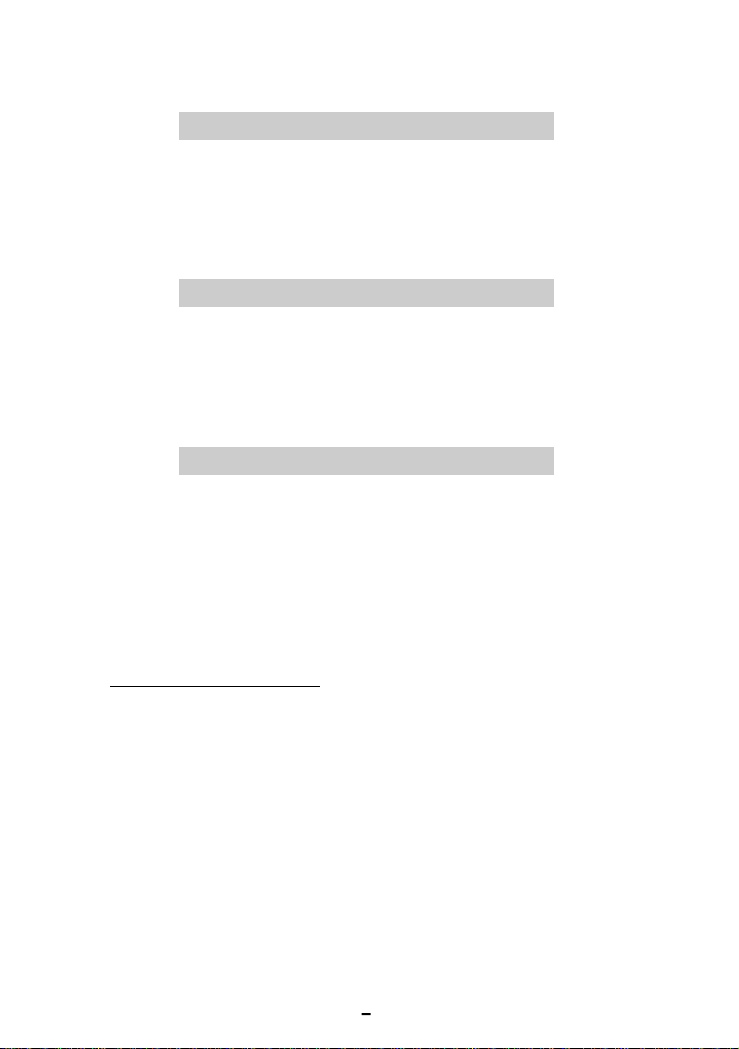
2. Package Contains2. Package Contains2. Package Contains2. Package Contains2. Package Contains2. Package Contains2. Package Contains
2. Package Contains2. Package Contains
2. Package Contains2. Package Contains
2. Package Contains
2. Package Contains
2. Package Contains
2. Package Contains
2. Package Contains2. Package Contains
2. Package Contains2. Package Contains
2. Package Contains
2. Package Contains
2. Package Contains
2. Package Contains
2. Package Contains2. Package Contains
2. Package Contains2. Package Contains
2. Package Contains2. Package Contains
2. Package Contains2. Package Contains
2. Package Contains
2. Package Contains2. Package Contains
1) FCD-523 Case 2) Install CD Driver
3) Interface Cable 4) Guide Manual
5) Power Adapter 6) AC Power Cable
3. System Require m e n t3. System Require m e n t3. System Require m e n t
3. System Require m e n t3. System Require m e n t
3. System Require m e n t3. System Require m e n t
3. System Require m e n t3. System Require m e n t
3. System Require m e n t3. System Require m e n t
3. System Require m e n t
3. System Require m e n t
3. System Require m e n t3. System Require m e n t
3. System Require m e n t3. System Require m e n t
3. System Require m e n t
3. System Require m e n t
3. System Require m e n t
3. System Require m e n t
3. System Require m e n t
3. System Require m e n t
3. System Require m e n t3. System Require m e n t
3. System Require m e n t3. System Require m e n t
3. System Require m e n t3. System Require m e n t3. System Require m e n t
3. System Require m e n t3. System Require m e n t3. System Require m e n t3. System Require m e n t
586, Pentium or Greater
System can use the Interface port
Included CD-ROM Drive or you can download the Driver from Internet web Site.
4. Driver Installation4. Driver Installation4. Driver Installation4. Driver Installation4. Driver Installation4. Driver Installation4. Driver Installation
4. Driver Installation
4. Driver Installation
4. Driver Installation4. Driver Installation
4. Driver Installation4. Driver Installation
4. Driver Installation
4. Driver Installation
4. Driver Installation
4. Driver Installation
4. Driver Installation
4. Driver Installation
4. Driver Installation4. Driver Installation
4. Driver Installation4. Driver Installation
4. Driver Installation
4. Driver Installation
4. Driver Installation4. Driver Installation4. Driver Installation
4. Driver Installation4. Driver Installation4. Driver Installation
4. Driver Installation
4. Driver Installation4. Driver Installation
C a u t i o n : Connect the product after carry out the "Tppinst" first
C a u t i o n : Use USB2.0
1) If the USB2.0 product is connected to USB1.1 Host Adapter, It will be operated to
USB1.1 speed(12Mbps).
2) If you want to use the USB2.0 products as 480Mbps, you have to prepare the USB2.0
Host Adapter which has the USB2.0 Controller.
Driver Installation for USB1.1
1. For Window 98/ME/2000
1) Insert the offered installation disk to the floppy drive in Computer.
2) Can find the "Win98" folder in A drive of "My computer" on Window.
3 ) Click the Setup.exe file in "Win98" folder of A Dive and the driver will be installed
a u t o m a t i c a l l y .
4) Confirm if the power adapter is connected to the outlet and FCD-523 and the turn on the
p o w e r .
5) First, connect the USB cable to the interface of FCD-523.
6) Then connect the USB cable to the interface port in Computer.
7) Make sure if the CD-ROM drive icorn is appearing in "My Computer".
2

2. For Window ME
1) Confirm if the power adapter is connected to the outlet and FCD-523 and the turn on the
p o w e r .
2) Booting the Windows ME.
3) Connect the offered interface cable to FCD-523.
And then connect to USB port in Computer.
4) Can find the message "USB Big capacity preservation installation.
5) Find the model like CD-ROM/CD-RW (ex.:LG LED-8120B USB Device).
6) Coming out to the "USB CD-ROM" confirm if the CD-ROM drive icon is appearing in
"My Computer".
C a u t i o n : Do not install with the drive in "Win 98" folder of driver installation disk.
C a u t i o n : The <usbnt map.sys>file will be required during installation.
This file is in the win9x folder in CD of original Window ME.
(base 2.cab file).
3. For Window 2000
1) Confirm if the power adapter is connected to the outlet and FCD-523 and the turn on the
p o w e r .
2) Booting the Window 2000.
3) First, connect the offered interface cable to the FCD-523.
4) Then connect to the USB port in Computer.
5) Booting the Window 2000 and connect the FCD-523 then automatically
"USB capacity preservation installation" will be appeared.
6) Find the model like CD-ROM/CD-RW (Ex.:LG LED-8120B USB Device).
7) Coming out to the "USB CD-ROM" confirm if the CD-ROM drive icon is appearing in
"My Computer".
C a u t i o n : Do not install with the drive in "Win 98" folder of driver installation disk.
Ref.: If the system doesn't have perfect Window 2000, it can not be installed
a u t o m a t i c a l l y .
Ref.: If the "New hardware found" and " Scanlogic USBIDE" is appeared in
Window 2000 server do as follows;
a. Choose the "proper driver retrieval in device".
b. Check the "Position designation".
c. Insert the disk from "Searching".
d. Click the "Next" if the A:/WIN2K/USB2K.INF file is coming out.
e. Try to find the message "The Scanlogic USB Mass Storage Device" is found, then
click the "finish".
3
